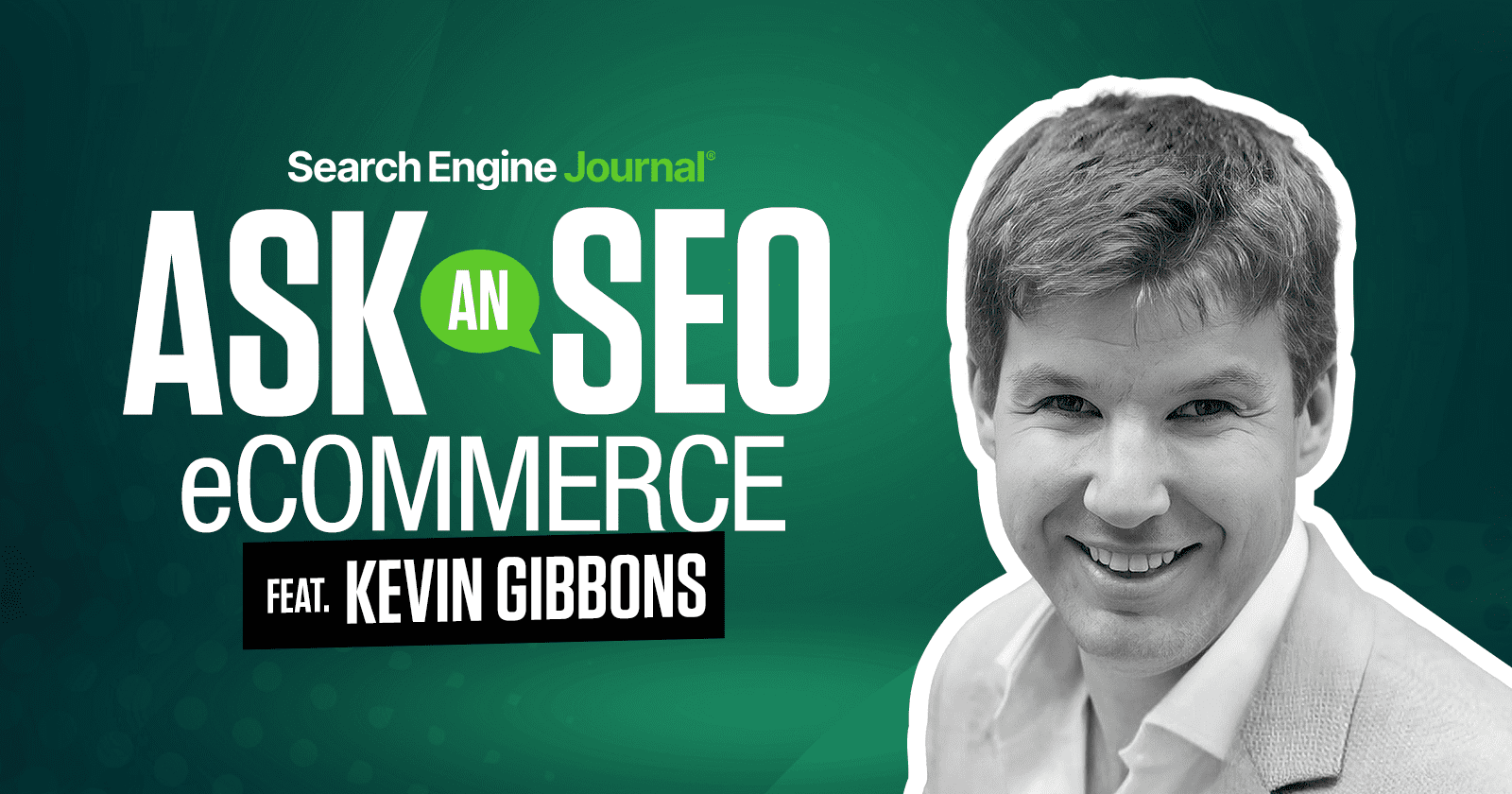Ask An SEO: Should Small Brands Go All In On TikTok For Audience Growth? via @sejournal, @MordyOberstein
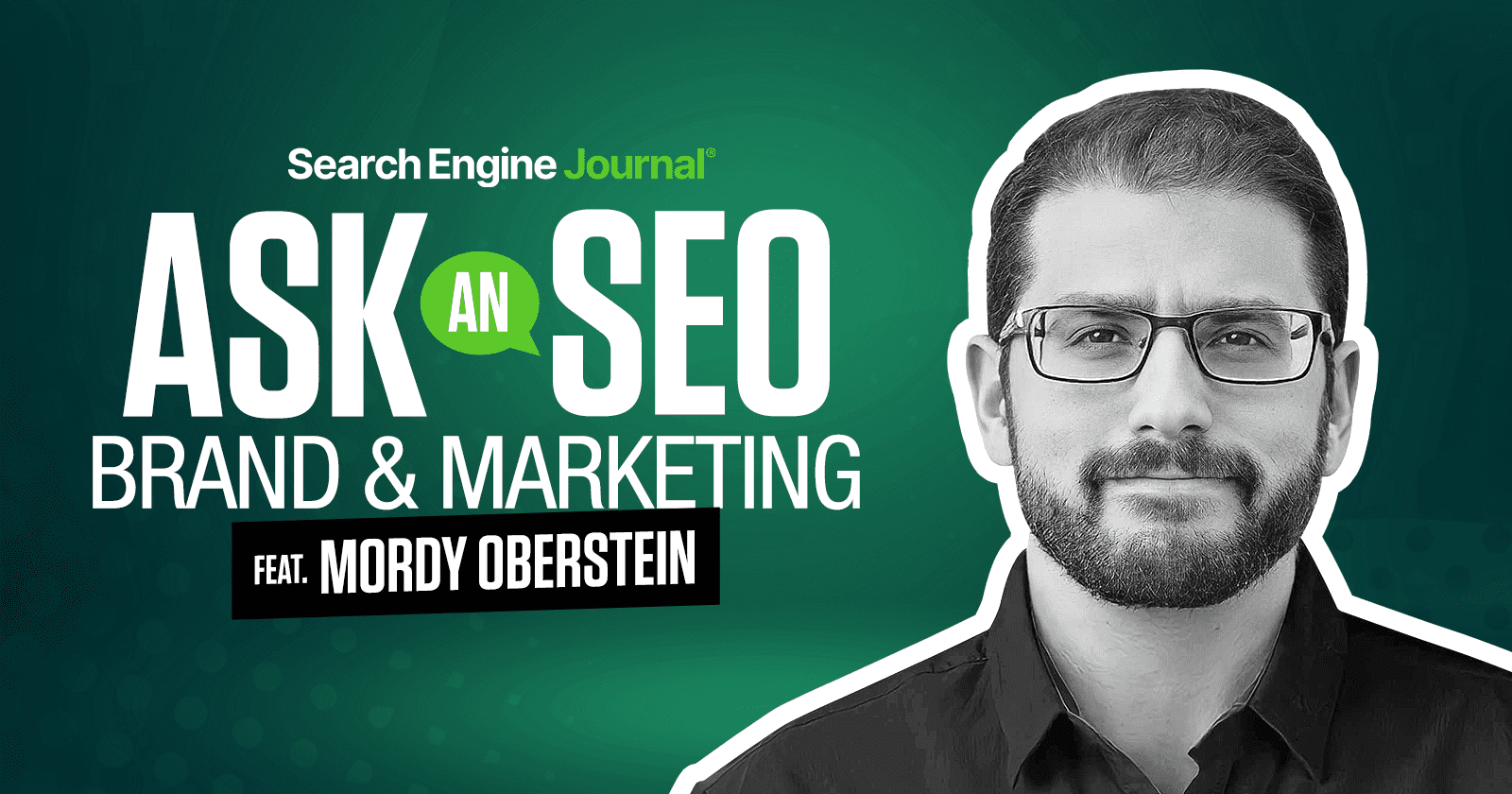
This week’s Ask An SEO question is about whether small brands should prioritize TikTok over Google to grow their audience:
“I keep hearing that TikTok is a better platform for small brands with an easier route to an audience. Do you think that Google is still relevant, or should I go all in on TikTok?”
The short answer to your question is that you do not want to pigeonhole your business into one channel, no matter the size. There’s also no such thing as an “easier” way. They are all hard.
I’m going to get the obvious out of the way so we can get to something beyond the usual answers to this question.
Your brand should be where your audience is.
Great, now that we didn’t spend four paragraphs saying the same thing that’s been said 100 times before, let me tell you something you want to consider beyond “be where your audience is.”
It’s Not About Channel, It’s About Traction
I have a lot of opinions here, so let me just “channel” my inner Big Lebowski and preface this with … this is just my opinion, man.
Stop thinking about channels. That’s way down the funnel (yet marketers make channels the seminal question all the time).
Start thinking about traction. How do you generate the most traction?
When I say “traction,” what I really mean is how to start resonating with your audience so that the “chatter” and momentum about who you are compound so that new doors of opportunity open up.
The answer to that question is not, “We will focus on TikTok.”
The answer is also not, “We will focus on Google.”
The answer is also not, “We will focus on YouTube.”
I could go on.
Now, there is another side to this: resources and operations. The question is, how do you balance traction with the amount of resources you have?
For smaller brands, I would think about: What can you do to gain traction that bigger brands have a hard time with?
For example, big brands have a very hard time with video content. They have all sorts of production standards, operations, and a litany of people who have a say, who shouldn’t even be in sniffing distance of having a say.
They can’t simply turn on their phone, record a video, and share something of value.
You can.
Does that mean you should focus on TikTok?
Nope.
It means you should think about what you can put out there that would resonate and help your audience, and does that work for the format?
If so, you may want to go with video shorts. I’m not sure why you would limit that to just TikTok.
Also, if your age demographic is not on TikTok, don’t do that. (“Being where your audience is” is a fundamental truth. Although I think the question is more about being in tune with your audience overall than “being where they are.” If you’re attuned to your audience, then you would know where they are and where to go just naturally.)
I’ll throw another example at you.
Big brands have a hard time communicating with honesty, transparency, and a basic level of authenticity. As a result, a lot of their content is “stale,” at best.
In this instance, trying to generate traction and even traffic by writing more authentic content that speaks to your audience, and not at them, seems quite reasonable.
In other words, the question is, “What resonates with your audience and what opportunities can you seize that bigger brands can’t?”
It’s a framework. It’s what resonates + what resources do you have + what vulnerabilities do the bigger brands in your vertical have that you can capitalize on.
There’s no one-size-fits-all answer to that. Forget your audience for a second, where are the vulnerabilities of the bigger brands in your space?
They might be super-focused on TikTok and have figured out all of the production hurdles I mentioned earlier, but they might not be focused on text-based content in a healthy way, if at all.
Is TikTok “easier” in that scenario?
Maybe not.
Don’t Pigeonhole Yourself
Every platform has its idiosyncrasies. One of the problems with going all-in on a platform is that your brand adopts those idiosyncrasies.
If I were all about Google traffic, my brand might sound like (as too many do) “SEO content.” Across the board. It all seeps through.
The problem with “channels” to me is that it produces a mindset of “optimizing” for the channel. When that happens – which inevitably it does (just look at all the SEO content on the web) – the only way out is very painful.
While you might start with the right mindset, it’s very easy to lose your brand’s actual voice along the way.
That can pigeonhole your brand’s ability to maneuver as time goes on.
For starters, one day what you had on TikTok may no longer exist (I’m just using TikTok as an example).
Your audience may evolve and grow older with you, and move to other forms of content consumption. The TikTok algorithm may gobble up your reach one day. Who knows.
What I am saying is, it is possible to wake up one day and what you had with a specific channel doesn’t exist anymore.
That’s a real problem.
That very real problem gets compounded if your overarching brand voice is impacted by your channel approach. Which it often is.
Now, you have to reinvent the wheel, so to speak.
Now, you have to adjust your channel approach (and never leave all your eggs in one basket), and you have to find your actual voice again.
This whole time, you were focused on speaking to a channel and what the channel demanded (i.e., the algorithm) and not your audience.
All of this is why I recommend a “traction-focused” approach. If you’re focused on traction, then this whole time, you’ve been building yourself up to become less and less reliant on the channel.
If you’re focused on traction, which inherently focuses on resonance, people start to come to you. You become a destination that people seek out, or, at a minimum, are familiar with.
That leaves you less vulnerable to changes within a specific channel.
It also helps you perform better across other channels. When you resonate and people start to recognize you, it makes performing easier (and less costly).
Let’s play it out.
You start creating material for TikTok, but you do it with a traction, not a channel mindset.
The content you produce starts to resonate. People start talking about you, tagging you on social, mentioning you in articles, etc.
All of that would, in theory, help your web content become more visible within organic search and your brand overall more visible in large language models (LLMs), no?
Let’s play it out even more.
One day, TikTok shuts down.
Now, you have to switch channels (old TV reference).
If you focused more on traction:
- You should have more direct traffic or branded search traffic than you had when you started your “TikTok-ing.”
- You should have more cache to rank better if you decide to create content for Google Search (just as an example).
The opposite is true as well. If Google shut down one day, and you had to move to TikTok, you would:
- Have more direct traffic than when you started to focus on Google.
- Have more cache and awareness to start building a following on TikTok.
It’s all one song.
Changing The Channel
I feel like, and this is a bit of a controversial take (for some reason), the less you “focus” on channels, the better.
The more you see a channel as less of a strategy and more of a way to actualize the traction you’re looking to create, the better off you’ll be.
You’ll also have an easier time answering questions like “Which channel is better?”.
To reiterate:
- Don’t lose your brand voice to any channel.
- Build up traction (resonance) so that when a channel changes, you’re not stuck.
- Build up traction so that you already have cache when pivoting to the new channel.
- It’s better to be a destination than anything.
- All of this depends on your vertical, your resources, your competition, and most importantly, what your audience needs from you.
The moment you think beyond “channels” is the moment you start operating with a bit more clarity about channels. (It’s a kind of “there is no spoon” sort of thing.)
More Resources:
Featured Image: Paulo Bobita/Search Engine Journal