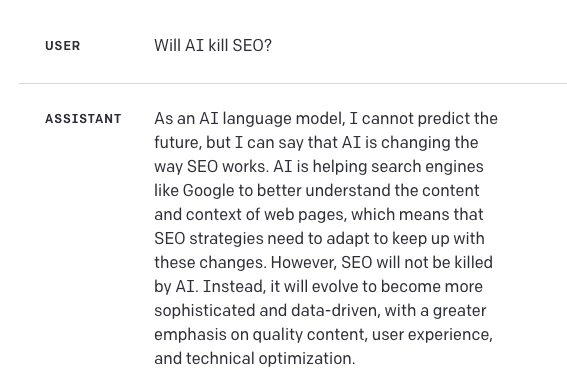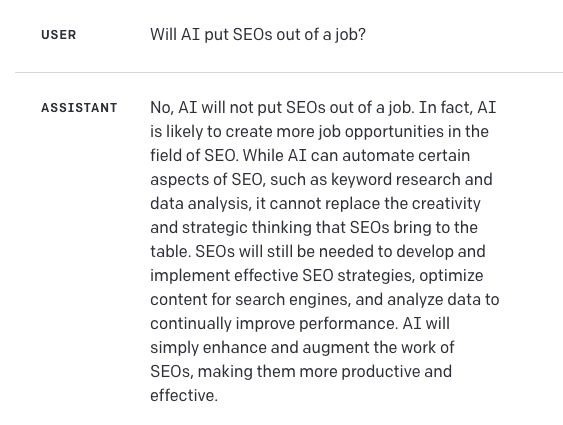When To Create Localized Folders And Pages For SEO via @sejournal, @rollerblader

This week’s Ask an SEO question comes from Manuel, who asks:
“Is it feasible to implement topic cluster/pillar pages locally? Like create business licenses related to each page of the US by dividing them by state > type of license > related documents. Can I create topic cluster/pillar pages right when starting a website (just a few months old)?”
Great questions, Manuel! I’m going to answer the second question first.
Can You Create Topic Pillar Pages For A New Website?
The age of your website does not matter in how you structure the content and folders. That can be done when rebuilding a domain that is 10 years old or starting a new URL.
You should always structure your website so that it helps the end user understand the site’s hierarchy and also shows the resources available within the section.
This, in turn, tends to make it easier for search engine spiders to crawl and understand your pages, too.
Pro-tip: Make sure to include the structure in navigational elements, breadcrumbs, internal links, sitemaps, etc., for the search engines.
Can You Implement Pillar Pages Locally?
Now to the first question. As a heads up, I give a direct answer at the bottom of this post, but I felt it was important to share the reasoning why I would take the approach I do before I answer it.
Your niche with business licenses will have a different need than others, even if they are similar.
If the user experience requires individual pages, then yes, create individual pages.
This applies to many industries, especially ones with regional regulations like real estate professionals, brick-and-mortar stores, etc.
When making this decision with clients, our rule of thumb is if the person needs to be present at the location or the local regulations change between areas, then local pages are needed.
There is a justifiable reason to build unique copy for each. And more importantly, the copy is unique because the services and requirements change.
If it is the same regulations in every area, we do a larger page for the customer acquisition phrases and sometimes build location pages solely to help end users find the local address more easily.
This is because each individual location would have the exact same service or product information. The individual locations we build are meant for map results, and customers just looking for the address. The service is the same, no matter what.
Differences in the copy can include rules and regulations, restrictions that change by city, county, state, or when the user experience would lead a consumer to the wrong solution.
If this matches your situation (and business licenses do), then yes, create a unique resources page. I’ll stick with business licenses because that is what you asked about.
Creating Local Business Licenses
Business licenses have different requirements and needs by state. And sometimes, the state may not require a business license for certain types of businesses, but the city the business is located in does require a license.
That alone is enough reason to create the hierarchy you have above.
People looking for state resources will need to know if it is required in their state, and you can make a mention to check the local city or county requirements and have a list of them (which are also internal links).
Now you’ve given a great experience to the end user, answered a follow-up question while providing a fact they didn’t know, and you’ve given the person a further resource. This is a good example of adding in E-E-A-T.
Just ensure you’re updating these pages regularly for accuracy, and you may want to include an “updated on” date at the top.
If it were me writing these, I’d include some templated items for standardization on the pages like:
- The unique $ the business has to pay.
- Which business types need a license, and which don’t.
- Unique requirements like how you do not have to file annual reports in Ohio, but you do in other states.
- Which city nearby may be better for some types of businesses with a reason or two why, or if this city/county/state is the best for specific types of businesses and why.
By doing this, you can help people who need a license for multiple locations, are scaling from out-of-state or country, will need a foreign qualification (this has nothing to do with being based overseas), and who may be franchising.
It makes the experience better so they can line up what is needed and make a decision about where to open their business.
Maybe a county over is better than the one they were thinking, and it only adds an extra 15 minutes to their drive. The benefit outweighs the negative.
Here’s another example using a hotel chain.
Each property has different features, prices, extra fees (taxes, tourism, parking), addresses, managers, etc. This is enough difference by city, within the same city, or state to justify a unique page.
You don’t want a potential guest to have to guess which location is the one they’re staying at, especially after a long day of travel.
You also don’t want them to assume all locations have free parking or are subject to tourism taxes and resort fees. Have a catch-all page for the hotels in the city, and individual location pages with the same images from the distribution sites.
This way, you can get people looking for a hotel in the city and show your locations while helping guests find their hotel more quickly.
In Summary
Your question about business licenses having a need for a unique folder and locality site structure is a good one.
Yes, I would do this because each state and region has requirements that change. There is enough of a difference to need a unique page experience.
If this were something like finding a registered agent, I would not do unique pages as a service, because there isn’t enough difference.
But having lists of recommended registered agent providers is enough, and that would justify the state and city or county-based structure.
Thank you for the question, and I hope this answer helps.
More resources:
Featured Image: Andrey_Popov/Shutterstock