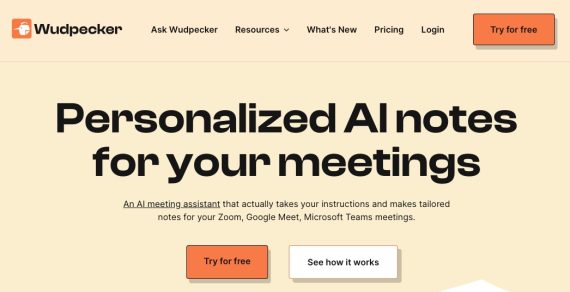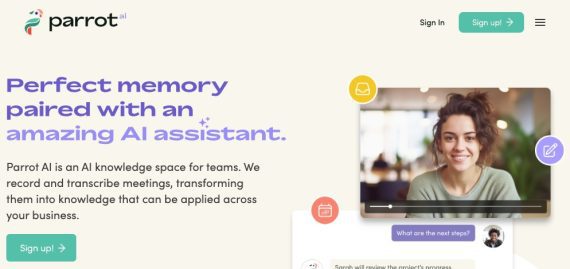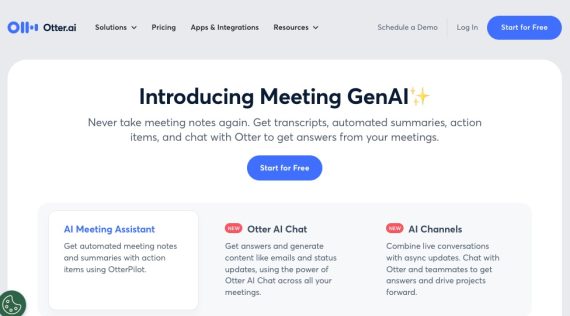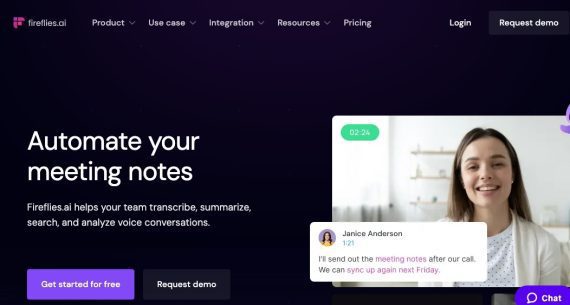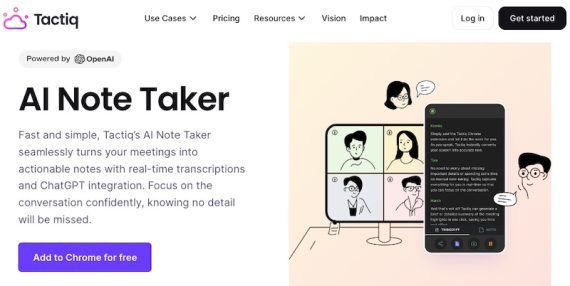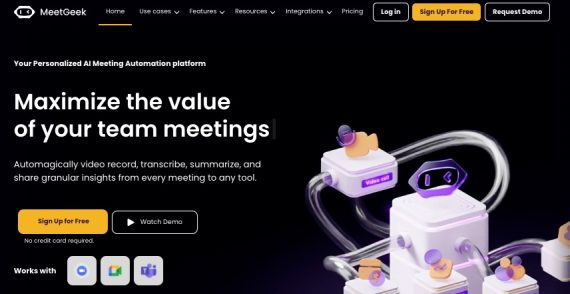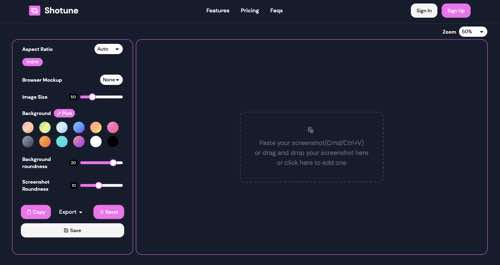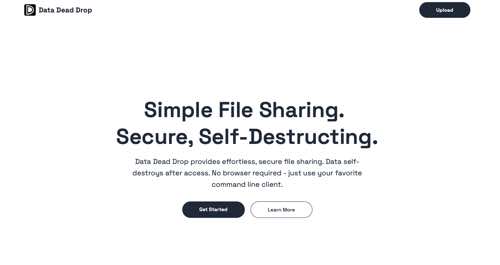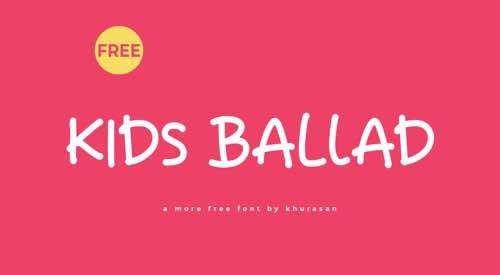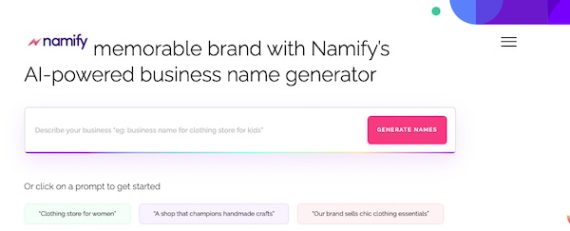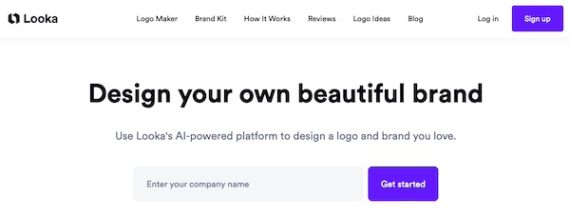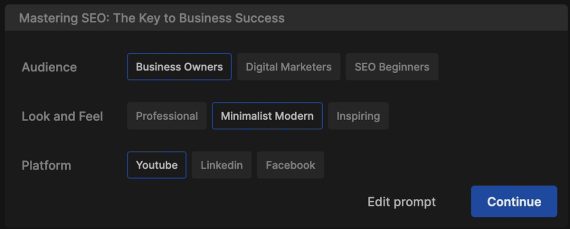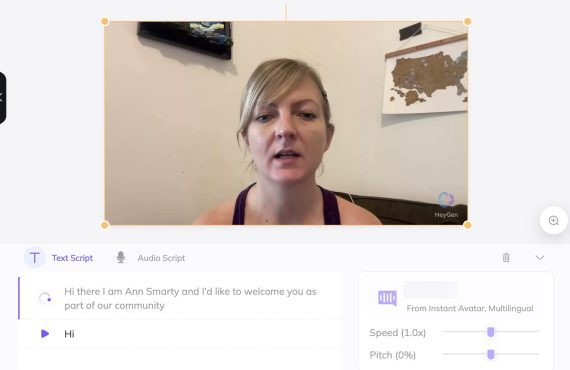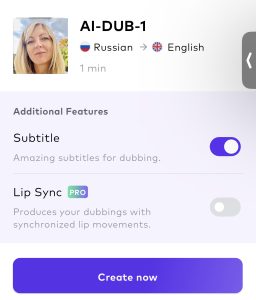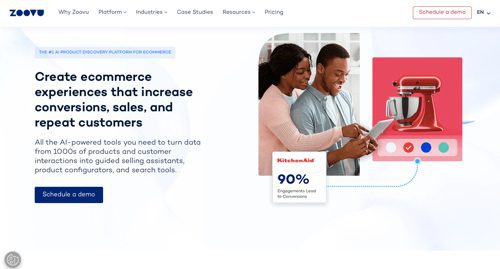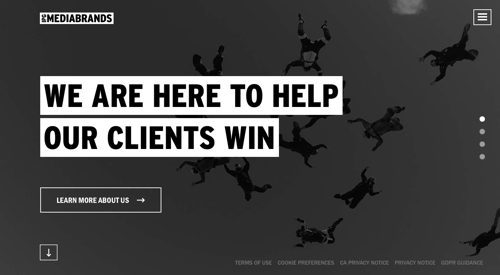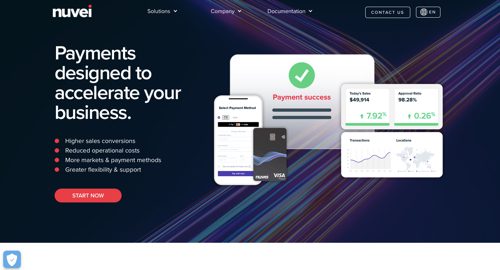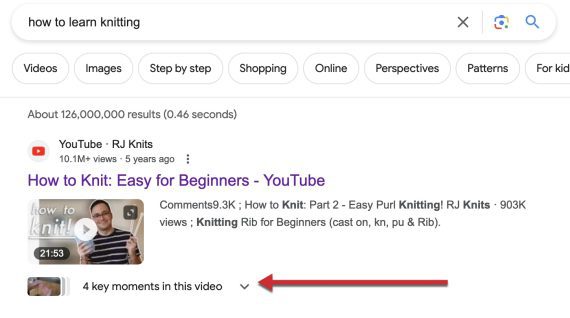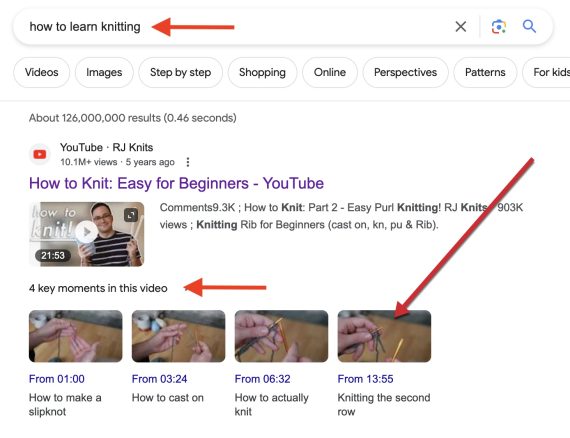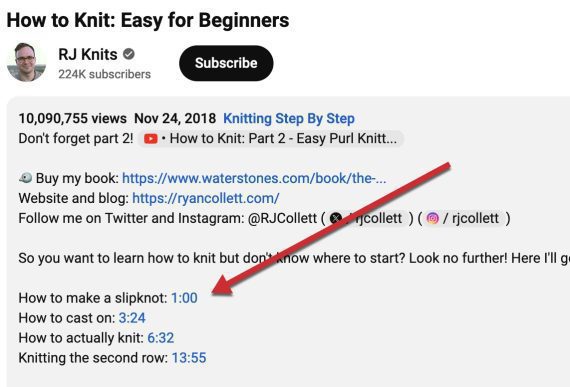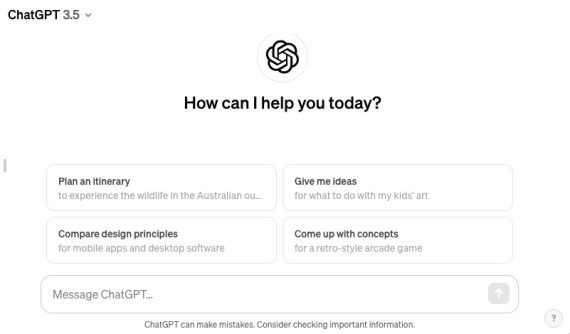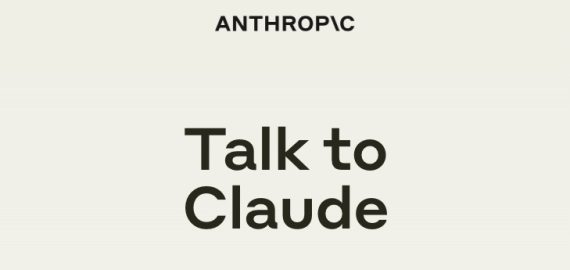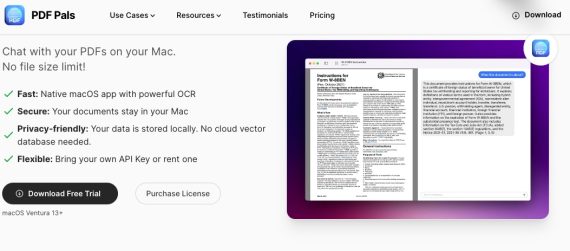AI Tools for Meeting Notes, Recaps, To-dos
Remote teams and virtual meetings are commonplace post-Covid. Reviewing meeting recordings for takeaways and action items used to take hours. No more. AI has made this process much easier.
Here are six AI tools for creating meeting notes, to-do lists, and recaps. All offer extensive integrations with meeting platforms, calendars, customer management apps, and more.
Wudpecker
Wudpecker transcribes and summarizes virtual meetings, with takeaways, action items, and recap-reminders of earlier sessions. It can also create an upcoming agenda based on prior activity.
Wudpecker’s AI assistant joins a meeting as a guest to record and take notes. Users can then pose questions to the assistant based on the notes.
The platform offers customized default settings for organizing and formatting notes.
Wudpecker’s free plan records and summarizes 10 meetings per month. Premium plans start at $16 per month and include the Ask Wudpecker feature.
Parrot
Parrot is a virtual meeting assistant that supports multiple languages. It can create instant transcripts, summaries, and highlights. Clicking any highlight produces that part of the recording.
Parrot’s free plan includes five recordings per month and additional features such as screen capturing and summaries. The Pro plan starts at $24 per month, billed annually.
Otter
Otter offers similar AI-driven features — transcripts, notes, highlights — plus automatically adding slides to notes.
It can also summarize multiple notes and create actionable takeaways to email participants.
Otter’s free plan includes access to the Chrome extension and 300 monthly transcription minutes at 30 minutes per meeting. Paid plans start at $16.99 per month per user and offer advanced transcript search and collaboration.
Fireflies
Fireflies is an AI meeting assistant with a robust search to find key parts of a conversation easily. It offers powerful collaboration features, allowing team members to leave comments on the meeting notes, tag one another, and share (via audio) the most memorable moments from a meeting.
Fireflies’ free plan includes the Chrome extension and provides unlimited transcripts but limited AI summaries and 800 minutes of storage. Paid plans start at $18 per month with advanced searching and keyword tracking.
Tactiq
Tactiq is a ChatGPT-driven meeting assistant. The tool provides transcripts, notes, and summaries and composes follow-up emails based on the content. Users can create a knowledge base from the meetings.
Tactiq’s free monthly web plan and Chrome extension include 10 meeting transcriptions and five AI credits for notes, action items, or follow-up emails. Paid plans start at $8 per month.
MeetGeek
MeetGeek creates meeting notes, “next steps,” and color-coded highlights.
MeetGeek’s free web plan and Android app include five transcription hours per month and storage for three months of transcripts and one month of audio files. Paid plans starting at $15 per month provide more storage, among other benefits.