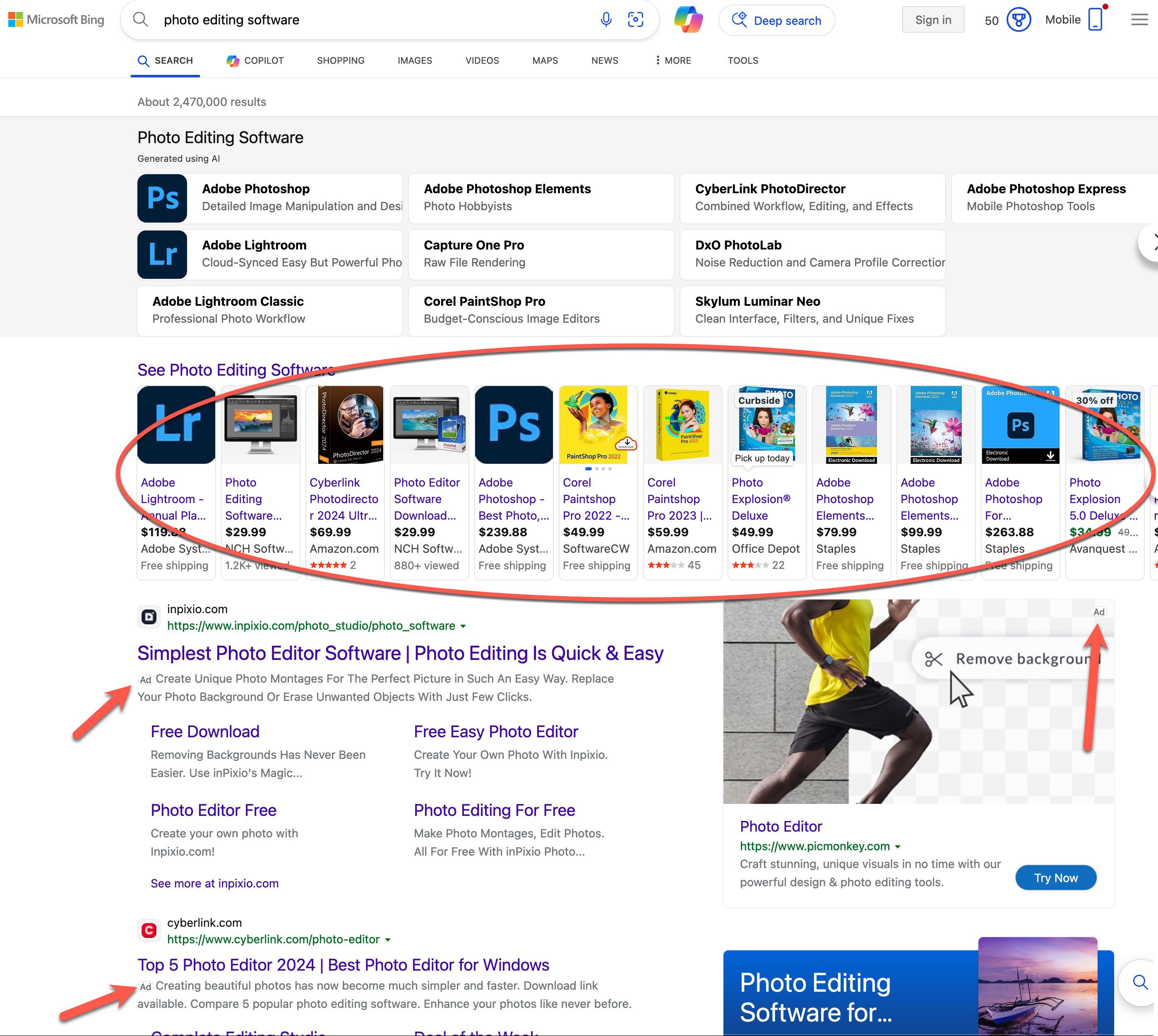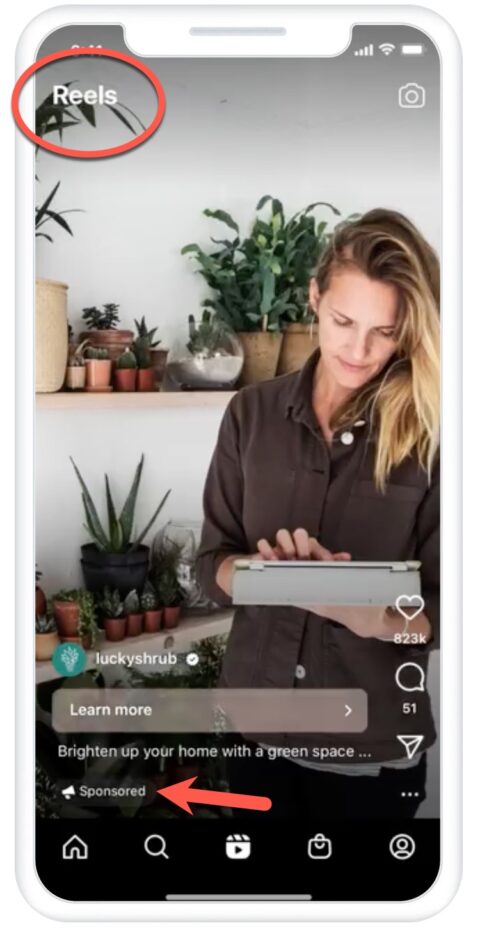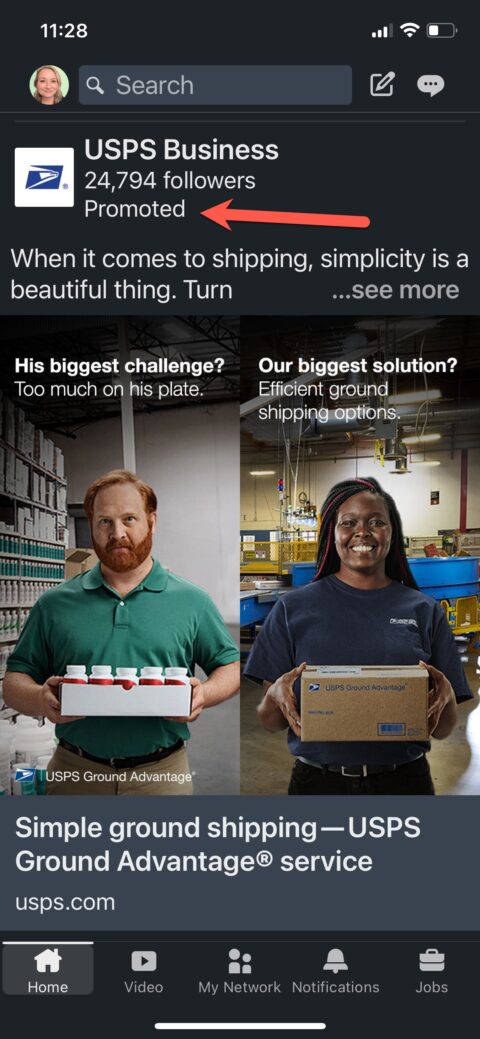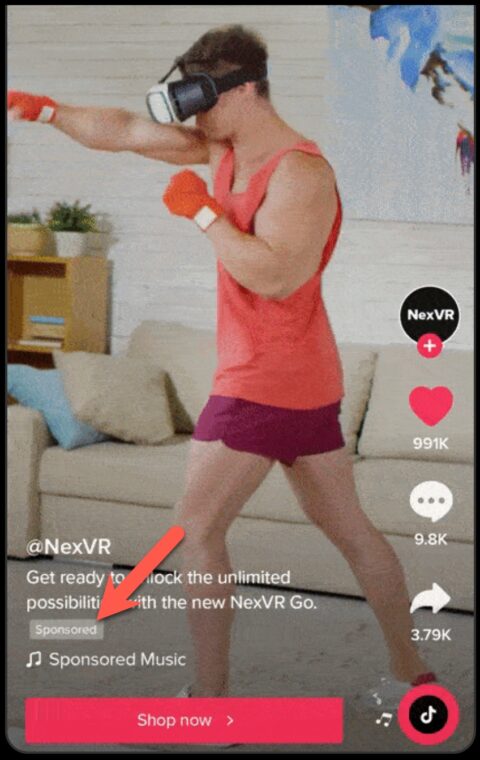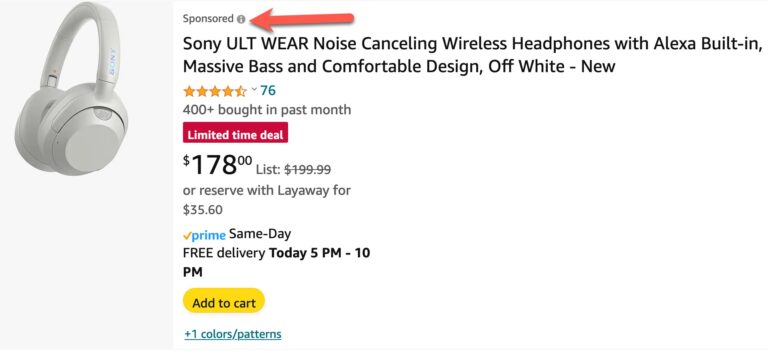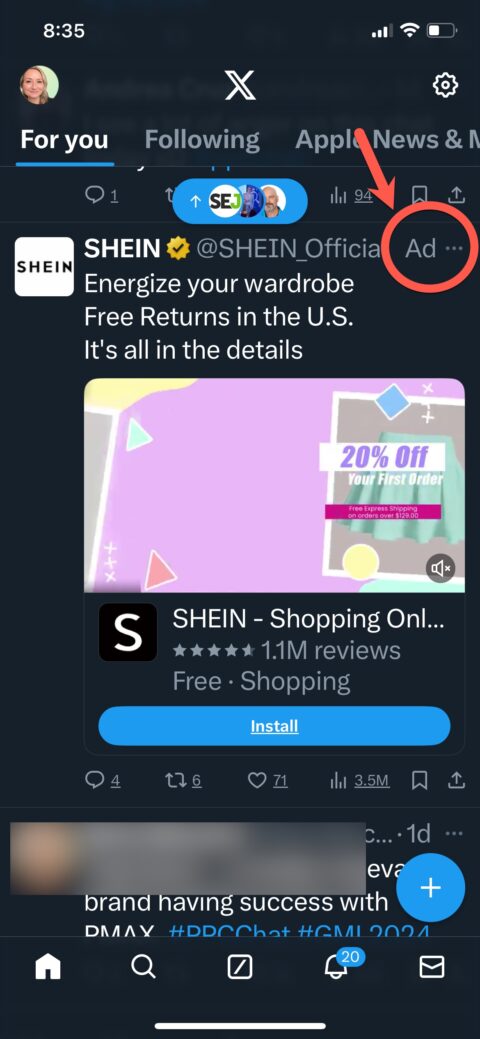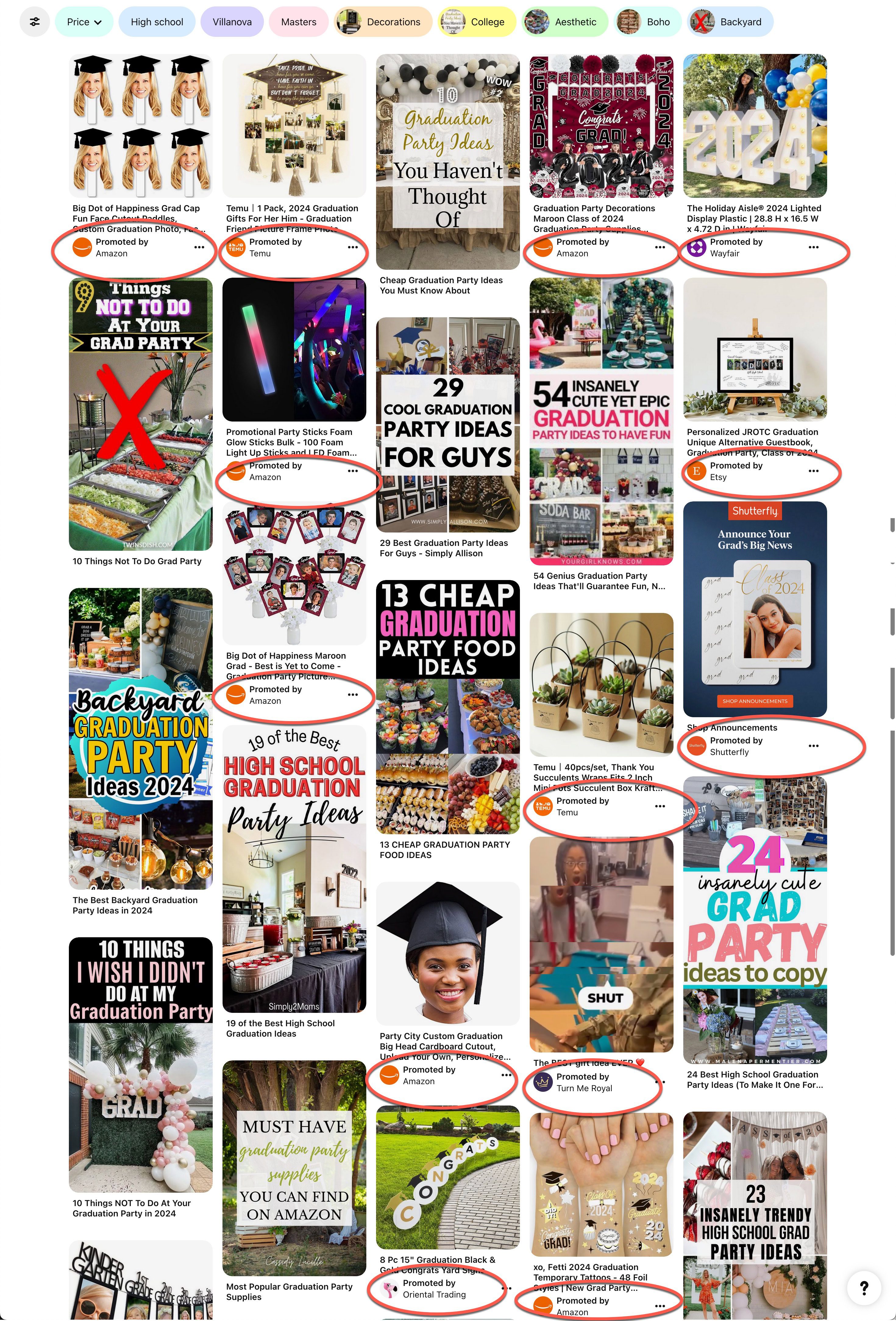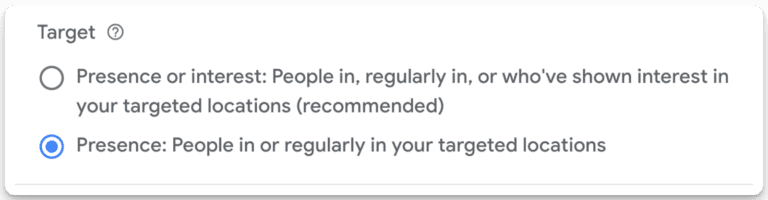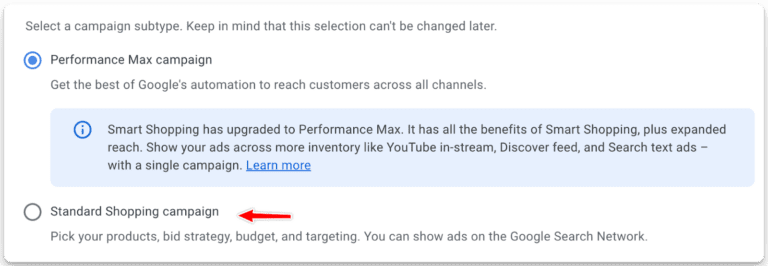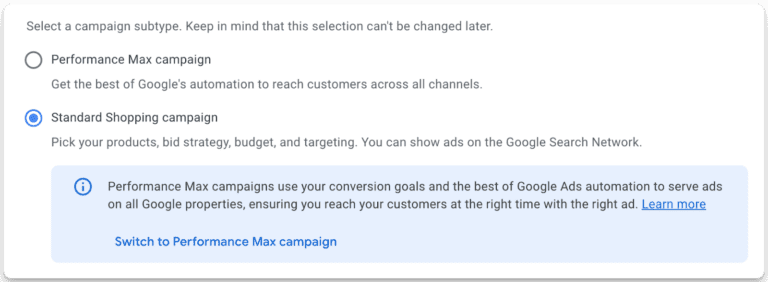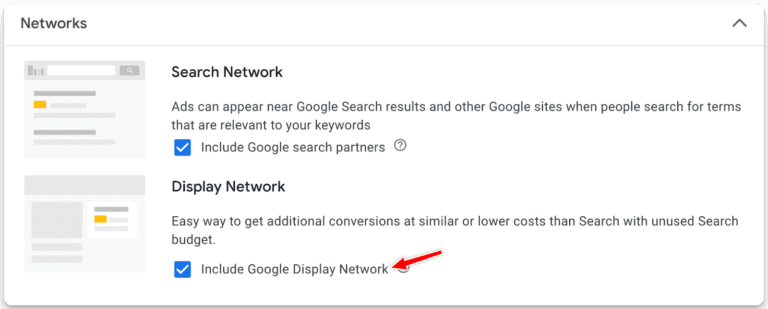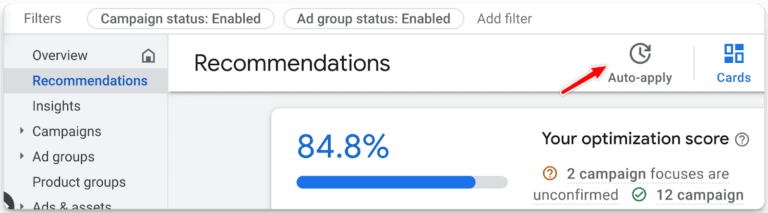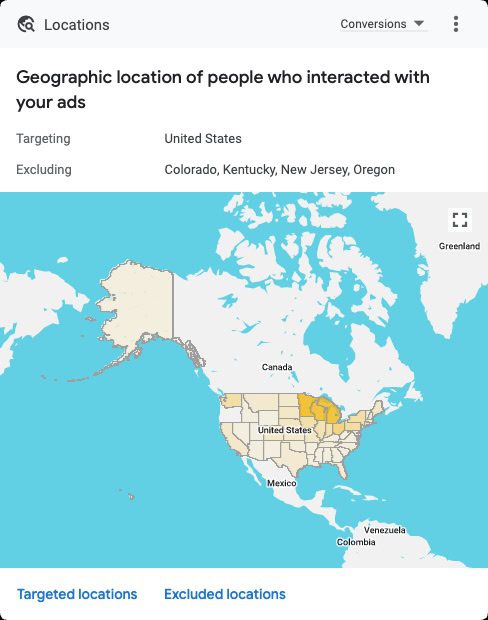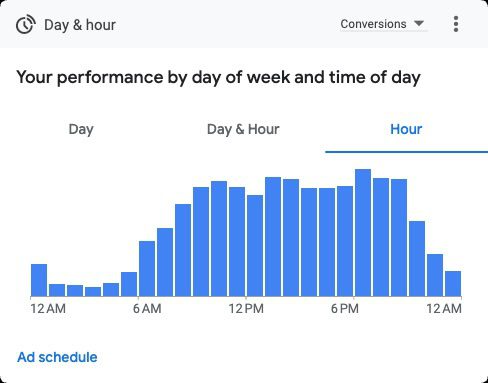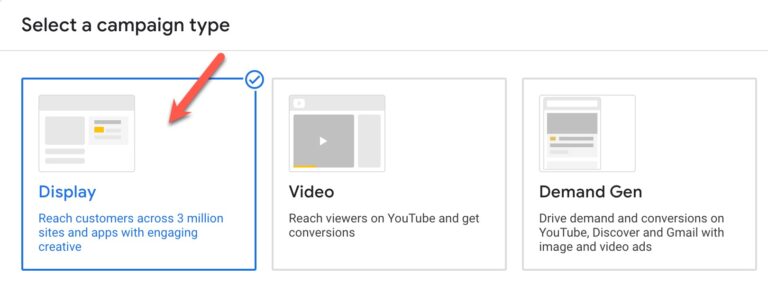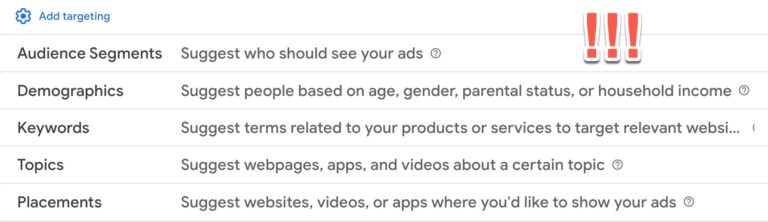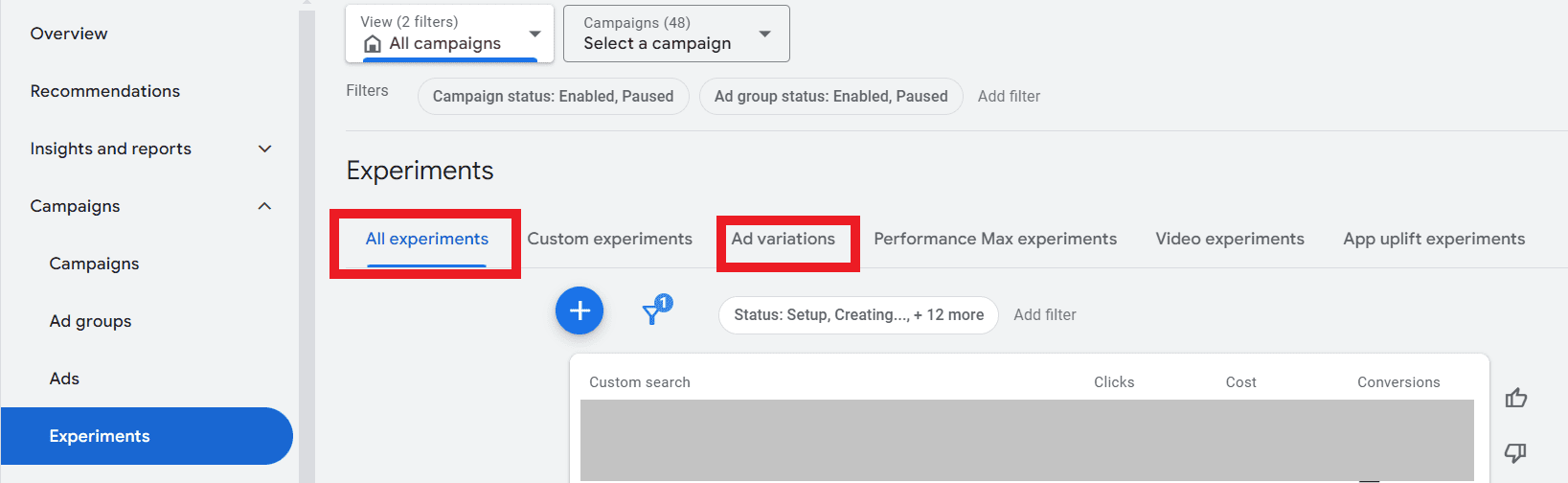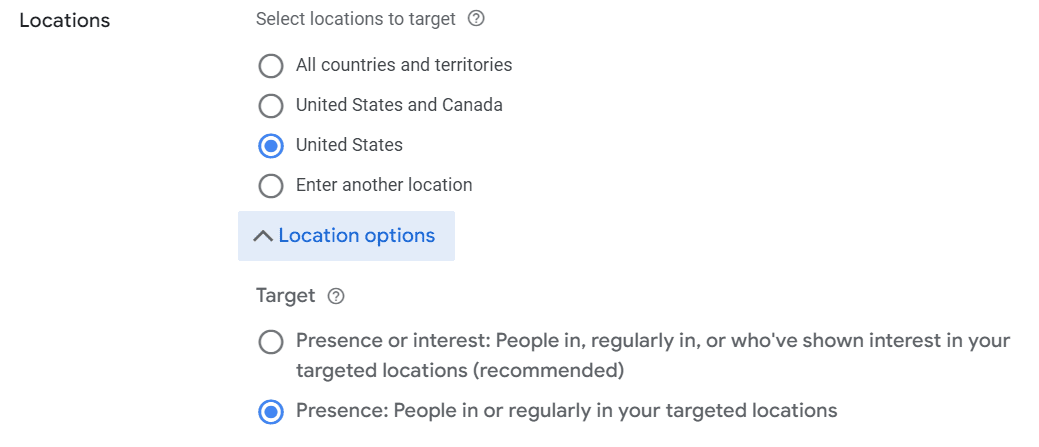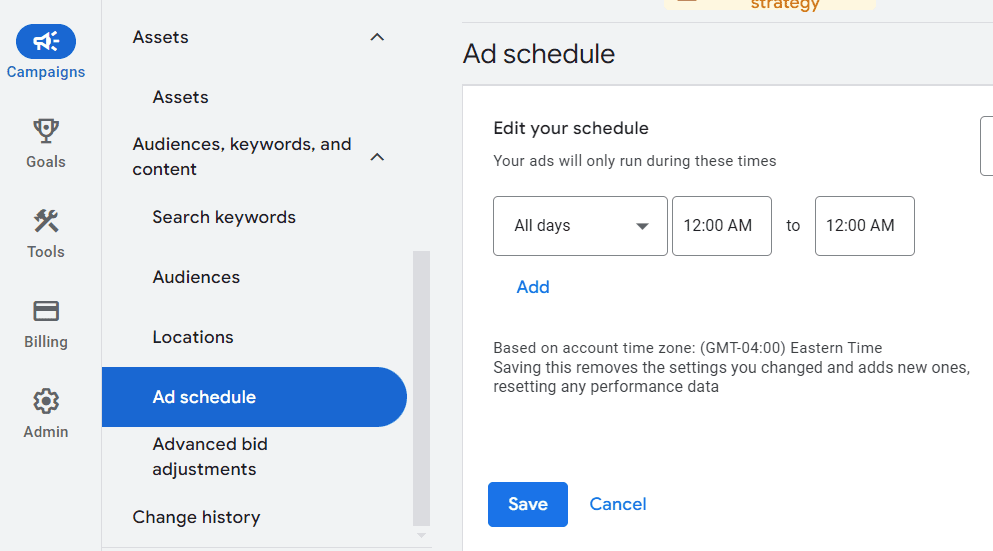Which Metrics Matter In PPC? via @sejournal, @navahf

Pay-per-click (PPC) advertising has evolved quite a bit since it first began in the early days of the internet.
Metrics like cost per click (CPC) remain an important part of the conversation, while others (like average position) have retired.
Understanding the history of each major metric, as well as how they relate to each other, is critical to determining which metrics to focus on.
This guide will attempt to be as agnostic as possible on account structure strategy (though a certain amount of subjectivity is unavoidable).
Here’s what we’ll be covering:
- The major metrics in PPC: In this case, we define PPC as any channel where you pay per click. This means there will be some video/social metrics.
- Relationships between metrics.
- Which metrics matter today and likely will matter in the future?
Major Metrics In PPC
Given that Google is a dominant player, we’ll focus mostly on those metrics. However, we’ll call out additional network metrics where needed.
Additionally, we’re not separating YouTube from Google Ads. We will only cover “go do” metrics vs. informational ones (i.e., the setup metrics).
By the way, this section is a bit beginner-friendly. So, if you’re already familiar with PPC metrics, skip ahead to the next section.
Major PPC Metrics |
|
| Impressions | The users could see the ad. (Note: It’s possible to have more than one impression for the same user if the ad appears multiple times on the page.) |
| View | The user sees the ad. (This is a video-oriented metric.) |
| Click | The user clicks the ad. |
| Interaction | Any interaction the user completes with the ad. (It can include clicks, but is not limited to that.) |
| Click-through rate (CTR) | The number of clicks received divided by impressions. |
| Interaction rate (IR) | The number of interactions received divided by impressions. |
| Impression share | Of all available impressions for a given target, how many are you receiving? |
| Spend | The amount spent in a given period. |
| Average cost per click (CPC) | The average amount spent in each auction per click. |
| Average cost per mille (CPM) | The average amount spent per thousand impressions. |
| Top of page impression share | Of all available impressions, how many of them are serving in the top-of-page ad model? |
| Absolute top of page impression share |
Of all available impressions, how many are serving in the No. 1 position in the top-of-page model? |
| Any impression share lost due to rank |
The percentage of impressions you lose due to bidding or structural issues. |
| Any impression share lost due to budget | The percentage of impressions you lose due to budget issues. |
| Frequency | The number of times the same person sees the same ad. |
| Reach | How many people did the ad actually reach? |
| Overlapping share | The amount of times you and a competitor serve for the same target. |
| Engagement | A non-click interaction. (An example is watching a video for at least 10 seconds.) |
| Conversions | A profitable action that you’ve designated as useful. |
| All conversions |
A mix of conversion actions you’ve told Google to factor into bidding/reporting and ones you’ve told it to observe only. (Note: There is an all-conversion variant for all other conversion metrics, but in the interest of efficiency, we’ll just spell out the counted conversion metrics.) |
| Conversion value | The monetary value assigned to a given conversion action. |
| Conversion rate | The number of conversions divided by the interactions. |
| Cost per acquisition (CPA) | The spend of a given entity divided by the count of conversions. (Note: An entity can be anything from a search term all the way to the account level.) |
| Return on ad spend (ROAS) | The total conversion value divided by the total amount of spend generated by the entity. |
| Quality Score | A three-pronged valuation system looking at expected CTR, ad relevance, and landing page quality. |
| Ad Strength | A non-weighted critique of ad assets in responsive search, display, and Performance Max campaigns. |
| Optimization score | A score provided by Google to review your campaign. In order to maintain Google Partner status, you need to achieve an average of 70%. |
Relationship Between Metrics
There’s a lot of interconnectivity between PPC metrics, and it can be a bit daunting to know which relationships to build strategy around.
While there’s a case to be made for every metric playing a role in your account choices, these are the top relationships to focus on.
CTR And Conversion Rate
The most critical relationship to focus on is CTR vs. conversion rate.
This is because these two metrics help hold your ad account and website accountable for their respective roles in winning customers.
If your CTR is really good and your conversion rate is not, there are a few potential paths you can explore:
- Is the landing page letting you down? This could be a design issue or a technical one (conversion tracking isn’t configured correctly).
- The ads are engaging, but they target people who aren’t quite ready to purchase. Adding more prequalifying language into the ads can solve this.
- Targeting is outright incorrect, and the clicks are accidental. This can be caused by search partners with display expansion or misconfigured Performance Max campaigns.
When CTR is low but the conversion rate is good, the fixes will be a little different:
- The ad creative may not be enticing enough. You may want to be more direct in asking folks to contact you or order now.
- Your budget may not support prime-time bidding, so you end up serving a lot during off-hours when folks are less likely to engage. You can correct this with an ad schedule to force budgets to only spend during peak hours.
- There may be a double or triple counting issue, where you’re getting more than one conversion count per click. Use the “conversion action” segment to identify any false positives. This is critical to catch because double-counting conversions will influence smart bidding and reporting.
When both are good or bad, it can be a little tougher to know where to focus optimization or scale efforts.
The best starting point will always be your customers and the quality of your leads.
Average CPC And Search Terms/Placement Type
It can be very tempting to overoptimize for cheap clicks, but if you only focus on CPC, you may price yourself out of the auction.
While we don’t have full search term access, leveraging what we do have is critical to making informed choices around which ideas we budget for.
If your average CPCs are low for your industry, here is what you should check for:
- Branded queries sneaking into non-branded campaigns. This can happen if you’re using broad match, as well as if you don’t use negatives to sequester branded traffic.
- Non-search placements are using search budget. These placements aren’t inherently bad, but if you’re bidding for search, you will overbid on other placements.
- If you’re losing more than 50% impression share due to rank, you are likely choking volume too much to be profitable.
When the average CPC is high for your industry, here is what to check for:
- Accidental duplicates that might be causing you to bid against yourself (and potentially cause serving issues). While search terms will be the best source of truth for this, you also can check a keyword’s status. If you get the “another eligible keyword was chosen” status more than 25% of the time, you likely need to clean up close variant duplicates.
- The bidding strategy may be forcing you to bid too high because there isn’t enough conversion data to inform smart bidding. Consider switching back to manual or using target impression share/max clicks with a bid cap. The bid cap should be no more than 10% of your daily budget.
CPA And ROAS’s Influence On Volume/Value
One reason Smart Bidding (Max Conversions and Max Conversion Value) catches a lot of heat is that people don’t fully understand how to help them learn profitable budget allocation.
It is very normal for a brand-new account using Smart Bidding to have a bad experience if they don’t have enough conversions (30+) in a 30-day period.
When you need volume, CPAs and ROAS have to be more conservative. For example, you might be willing to take a $100 CPA on a $300 product/service. The ROAS goal would be 300% (we spent $100 to achieve $300).
This mindset is really important for product/company launches, as well as if you are facing a shortage of leads.
Conversely, if you’re under scrutiny for marketing costs, you may set more aggressive goals, so each customer is worth more (even if you get fewer of them).
For example, I might only be willing to pay $30 for that $300 product/service.
This inherently means that I will get fewer leads than when I was willing to pay $100 to acquire them, but that might also provide needed operational filters (not overloading sales/customer success teams with leads).
The ROAS equation is a little tougher because you still want to factor in lifetime value. Most industries do well somewhere between a two-time and five-time ROAS goal.
It’s also worth noting that your CPC will be directly impacted by which school of thought you adopt. Absolutely use bid floors and caps to make sure you bid enough to enter the auction, as well as balance how much of your budget goes to a single click.
As a general rule, you don’t want more than 10% of a daily budget going to one click because a 10% conversion rate is really good for non-branded.
However, the floor is a bit trickier to set. If you don’t have the data for your industry CPCs, consider starting with 3% of your daily budget.
Which Metrics Matter
Ultimately, the metrics that matter are the ones enabling you to “go do” off of the analysis, as well as the ones weighted in the auction.
These metrics are weighted in the auction:
- Conversions.
- CTR.
- CPC.
- Quality score*: While this is not officially weighted in the auction anymore, the core signals informing it still are.
These metrics are your “go do’s:”
- CPA/ROAS: Are you making enough money off of your ads? If not, adjust targets.
- Impression share: Based on what, if any, is lost to, make structural, bidding, or budgeting changes
- Conversion rate/CTR: Are the account and website supporting each other in winning business, and do you trust the reporting of both?
Metrics like Ad Strength and optimization score are friendly suggestions but don’t actually impact your account performance.
Final Takeaways
It can be tough to know where to focus on your ad account.
Hopefully, this review of the metrics and their relationships to each other helps you prioritize what to focus on, report on, and act on.
More resources:
Featured Image: kenchiro168/Shutterstock