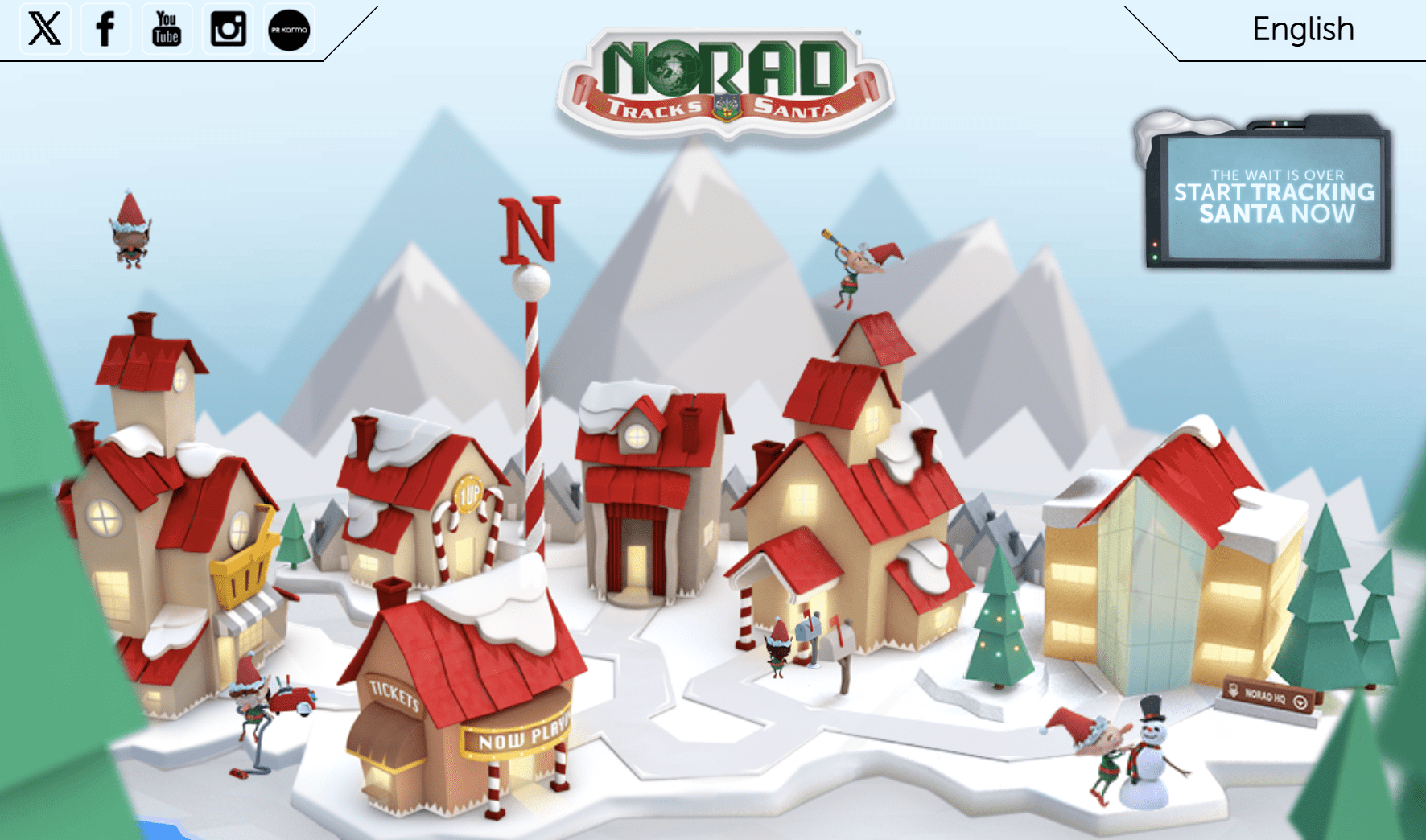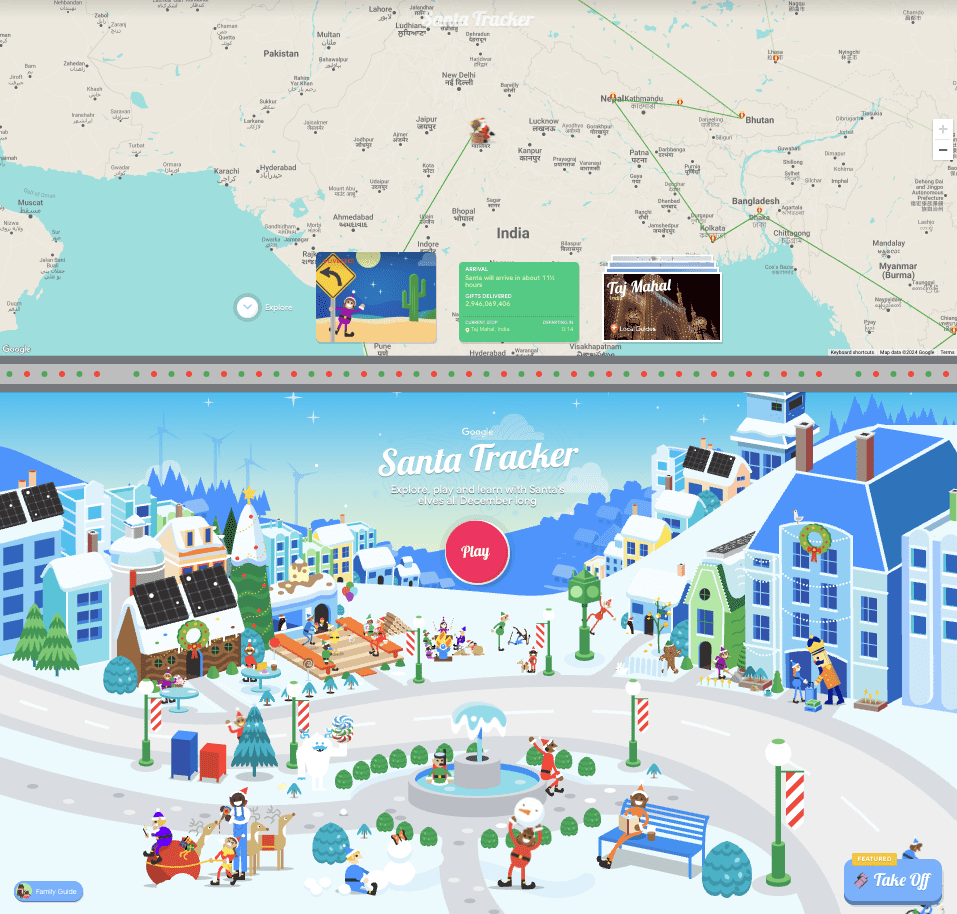Google Adds Data Collection Period To PageSpeed Insights (PSI) via @sejournal, @MattGSouthern
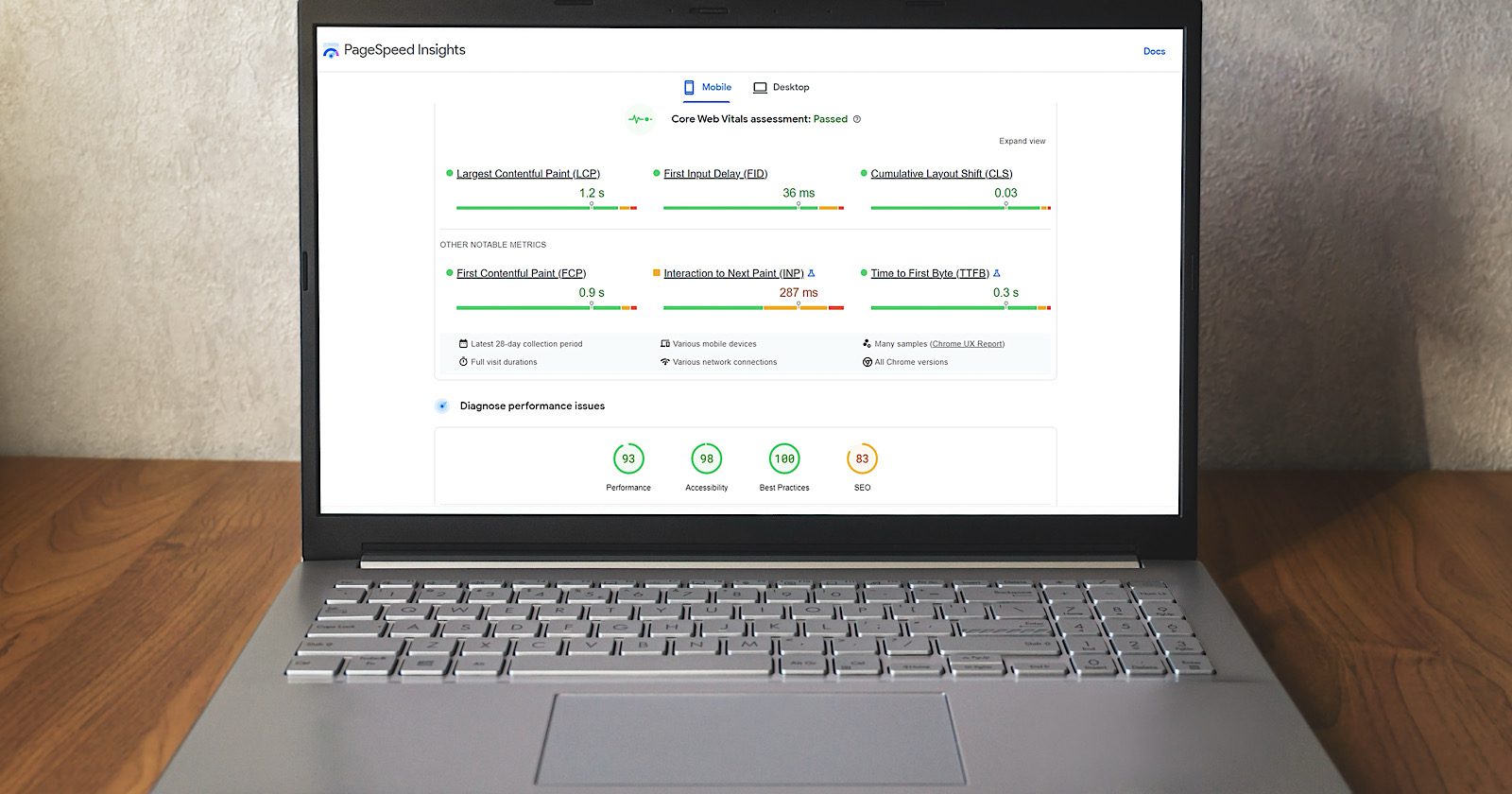
Google has updated PageSpeed Insights (PSI) to display the data collection period for Chrome User Experience Report (CrUX) metrics, addressing a common frustration among developers.
Barry Pollard, Web Performance Developer Advocate at Google Chrome, announced the change on X:
“Good post. But this thing bugged us: ‘Unfortunately, PageSpeed Insights does not show the data collection period in their UI.’ You know what—they’re right! We thought we should fix that. So we did. Available now on PSI.”
The comment was in response to a DebugBear blog post explaining how to interpret CrUX data and pointing out PSI’s lack of clarity around the time range covered by its metrics.
Good post. But this thing bugged us:
“Unfortunately PageSpeed Insights does not show the data collection period in their UI”
You know what—they’re right! We thought we should fix that. So we did. Available now on PSI. https://t.co/YoMkA41Ae1 pic.twitter.com/tB2gv9PGRg
— Barry Pollard (@tunetheweb) January 13, 2025
What Changed In PSI
CrUX data in PSI is based on the 75th percentile of real user visits over a rolling 28-day period, with a two-day delay.
For example, a test run on January 5 would show data from December 7 to January 3.
Previously, PSI didn’t show this date range, forcing developers to dig into Chrome DevTools to find it.
With the update, the data collection period is now displayed directly in the PSI interface, making it easier for developers to understand the context of the metrics.
Why It Matters
CrUX data is critical for measuring real-world user experience and is even used as a ranking factor for Google search results.
Knowing the data’s time frame helps developers track changes and improvements after optimizing their sites.
CrUX Data Across Tools
CrUX data shows up in multiple Google tools, but each handles it a bit differently:
- PageSpeed Insights (PSI): Reports data for specific URLs or the whole site (origin-level), covering 28 days with a two-day delay.
- Google Search Console: Groups CrUX data by related pages (page groups) rather than individual URLs, which can sometimes lead to confusion.
- BigQuery: Offers monthly CrUX data dumps, including extra details like histograms and geographic breakdowns. This origin-level data updates about 10 days after the end of each month.
Looking Ahead
Google’s update to PSI makes CrUX data easier to interpret and more transparent.
This small but impactful change simplifies the analysis of real-world user data for developers working to optimize performance and improve search rankings.
Featured Image: salarko/Shutterstock