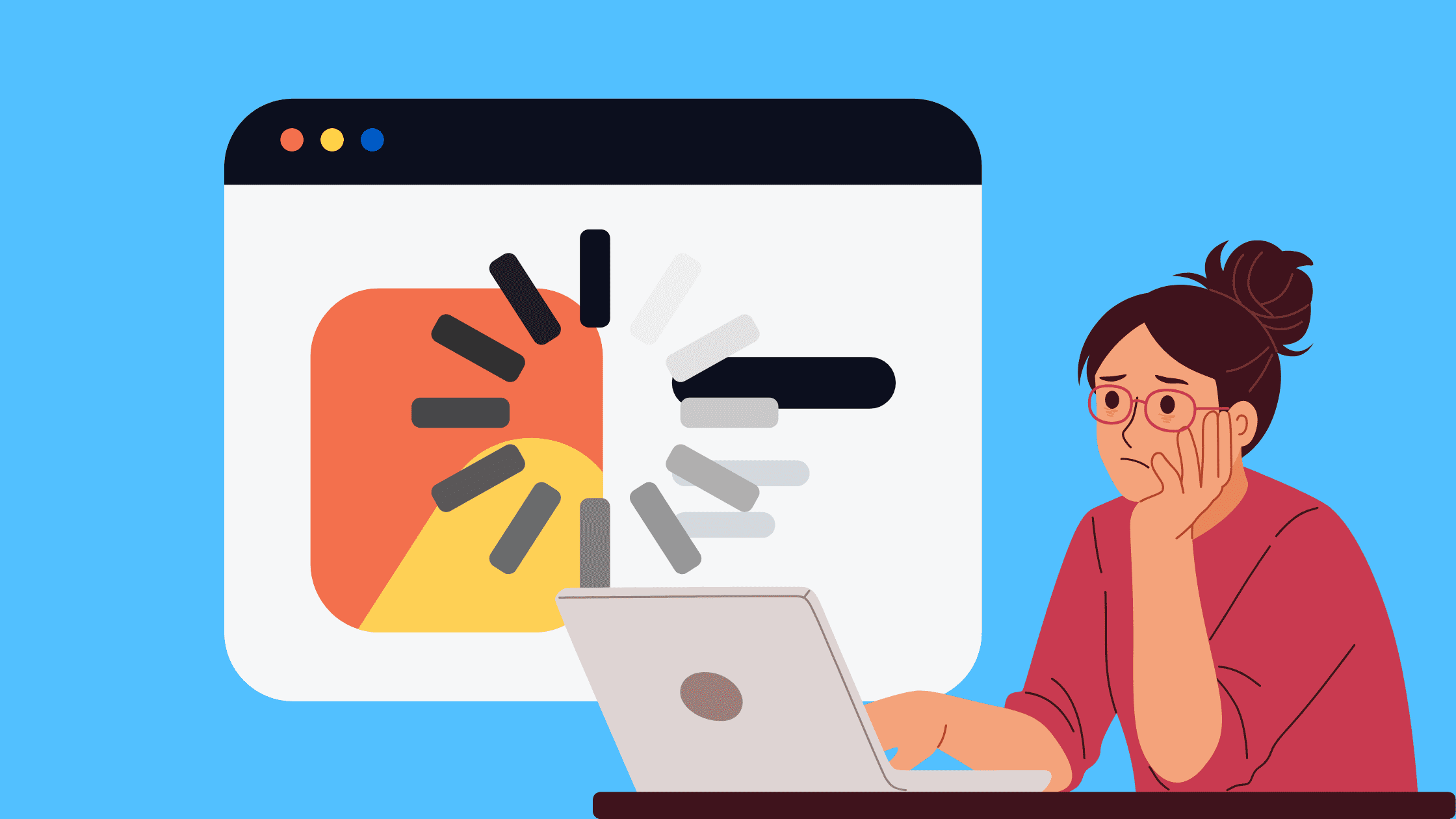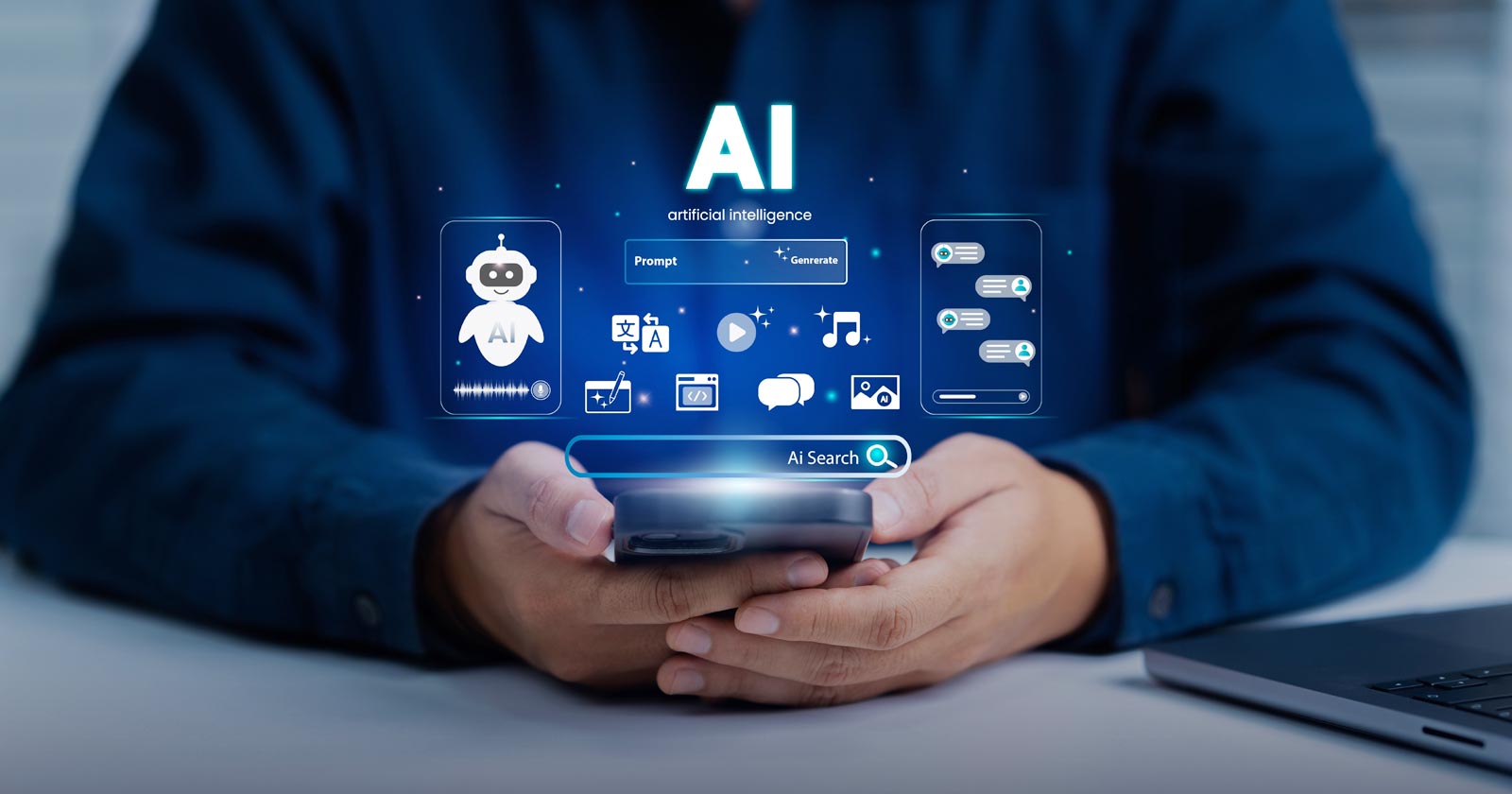WP Engine Complaint Adds Unredacted Allegations About Mullenweg Plan via @sejournal, @martinibuster

WP Engine recently filed its third amended complaint against WordPress co-founder Matt Mullenweg and Automattic, which includes newly s allegations that Mullenweg identified ten companies to pursue for licensing fees and contacted a Stripe executive in an effort to persuade Stripe to cancel contracts and partnerships with WPE.
Mullenweg And “Nuclear War”
The defendants argued that Mullenweg did not use the phrase “nuclear war.” However, documents they produced show that he used the phrase in a message describing his response to WP Engine if it did not comply with his demands.
The footnote states:
“During the recent hearing before this Court, Defendants represented that “we have seen over and over again ‘nuclear war’ in quotes,” but Mullenweg “didn’t say it” and it “[d]idn’t happen.” August 28, 2025 Hrg. Tr. at 33. According to Defendants’ counsel, Mullenweg instead only “refers to nuclear,” not “nuclear war.””
While WPE alleges that both threats are abhorrent and wrongful, reflecting a distinction without a difference, documents recently produced by Defendants confirm that in a September 13, 2024 message sent shortly before Defendants launched their campaign against WPE, Mullenweg declared “for example with WPE . . . [i]f that doesn’t resolve well it’ll look like all-out nuclear war[.]”
Email From Matt Mullenweg To A Stripe Executive
Another newly unredacted detail is an email from Matt Mullenweg to a Stripe executive in which he asked Stripe to “cancel any contracts or partnerships with WP Engine.” Stripe is a financial infrastructure platform that enables companies to accept credit card payments online.
The new information appears in the third amended complaint:
“In a further effort to inflict harm upon WPE and the market, Defendants secretly sought to strongarm Stripe into ceasing any business dealings with WPE. Shocking documents Defendants recently produced in discovery reveal that in mid-October 2024, just days after WPE brought this lawsuit, Mullenweg emailed a Stripe senior executive, insisting that Stripe “cancel any contracts or partnerships with WP Engine,” and threatening, “[i]f you chose not to do so, we should exit our contracts.”
“Destroy All Competition”
In paragraphs 200 and 202, WP Engine alleges that Defendants acknowledged having the power to “destroy all competition” and were seeking contributions that benefited Automattic rather than the WordPress.org community. WPE argues that Mullenweg abused his roles as the head of a nonprofit foundation, the owner of critical “dot-org” infrastructure, and the CEO of a for-profit competitor, Automattic.
These paragraphs appear intended to support WP Engine’s claim that the “Five for the Future” program and other community-oriented initiatives were used as leverage to pressure competitors into funding Automattic’s commercial interests. The complaint asserts that only a monopolist could make such demands and successfully coerce competitors in this manner.
Here are the paragraphs:
“Indeed, in documents recently produced by Defendants, they shockingly acknowledge that they have the power to “destroy all competition” and would inflict that harm upon market participants unless they capitulated to Defendants’ extortionate demands.”
“…Defendants’ monopoly power is so overwhelming that, while claiming they are interested in encouraging their competitors to “contribute to the community,” internal documents recently produced by Defendants reveal the truth—that they are engaged in an anticompetitive campaign to coerce their competitors to “contribute to Automattic.” Only a monopolist could possibly make such demands, and coerce their competitors to meet them, as has occurred here.”
“They Get The Same Thing Today For Free”
Additional paragraphs allege that internal documents contradict the defendants’ claim that their trademark enforcement is legitimate by acknowledging that certain WordPress hosts were already receiving the same benefits for free.
The new paragraph states:
“Contradicting Defendants’ current claim that their enforcement of supposed trademarks is legitimate, Defendants conceded internally that “any Tier 1 host (WPE for example)” would “pushback” on agreeing to a purported trademark license because “they get the same thing today for free. They’ve never paid for [the WordPress] trademarks and won’t want to pay …”
“If They Don’t Take The Carrot We’ll Give Them The Stick”
Paragraphs 211, 214, and 215 cite internal correspondence that WP Engine alleges reflects an intention to enforce compliance using a “carrot” or “stick” approach. The complaint uses this language to support its claims of market power and exclusionary conduct, which form the basis of its coercion and monopolization allegations under the Sherman Act.
Paragraph 211:
“Given their market power, Defendants expected to be able to enforce compliance, whether with a “carrot” or a “stick.””
Paragraph 214
“Defendants’ internal discussions further reveal that if market participants did not acquiesce to the price increases via a partnership with a purported trademark license component, then “they are fair game” and Defendants would start stealing their sites, thereby effectively eliminating those competitors. As Defendants’ internal correspondence states, “if they don’t take the carrot we’ll give them the stick.””
Paragraph 215:
“As part of their scheme, Defendants initially categorized particular market participants as follows:
• “We have friends (like Newfold) who pay us a lot of money. We want to nurture and value these relationships.”
• “We have would-be friends (like WP Engine) who are mostly good citizens within the WP ecosystem but don’t directly contribute to Automattic. We hope to change this.”
• “And then there are the charlatans ( and ) who don’t contribute. The charlatans are free game, and we should steal every single WP site that they host.””
Plan To Target At Least Ten Competitors
Paragraphs 218, 219, and 220 serve to:
- Support its claim that WPE was the “public example” of what it describes as a broader plan to target at least ten other competitors with similar trademark-related demands.
- Allege that certain competitors were paying what it describes as “exorbitant sums” tied to trademark arrangements.
WP Engine argues that these allegations show the demands extended beyond WPE and were part of a broader pattern.
The complaint cites internal documents produced by Defendants in which Mullenweg claimed he had “shield[ed]” a competitor “from directly competitive actions,” which WP Engine cites as evidence that Defendants had and exercised the ability to influence competitive conditions through these arrangements.
In those same internal documents, proposed payments were described as “not going to work,” which the complaint uses to argue that the payment amounts were not standardized but could be increased at Defendants’ insistence.
Here are the paragraphs:
“218. Ultimately, WPE was the public example of the “stick” part of Defendants’ “trademark license” demand. But while WPE decided to stand and fight by refusing Defendants’ ransom demand, Defendants’ list included at least ten other competitors that they planned to target with similar demands to pay Defendants’ bounty.
219. Indeed, based on documents that Defendants have recently produced in discovery, other competitors such as Newfold and [REDACTED] are paying Defendants exorbitant sums as part of deals that include “the use of” Defendants’ trademarks.
220. Regarding [REDACTED], in internal documents produced by Defendants, [REDACTED] confirmed that “[t]he money we’re sending from the hosting page is going to you directly”.
In return, Mullenweg claimed he apparently “shield[ed]” [REDACTED] “from directly competitive actions from a number of places[.]”.
Mullenweg further criticized the level of contributions for the month of August 2024, claiming “I’d need 3 years of that to get a new Earthroamer”.
Confronted with Mullenweg’s demand for more, [REDACTED] described itself as “the smallest fish,” suggesting that Mullenweg “can get more money from other companies,” and asking whether [REDACTED] was “the only ones you’re asking to make this change” in an apparent reference to “whatever trademark guidelines you send over”.
Mullenweg responded “nope[.]”. Later, on November 26, 2024—the same day this Court held the preliminary injunction hearing—Mullenweg told [REDACTED] that its proposed “monthly payment of [REDACTED] and contributions to wordpress.org were not “going to work,” and wished it “[b]est of luck” in resisting Defendants’ higher demands.”
WP Engine Versus Mullenweg And Automattic
Much of the previously redacted material is presented to support WP Engine’s antitrust claims, including statements that Defendants had the power to “destroy all competition.” What happens next is up to the judge.
Featured Image by Shutterstock/Kues