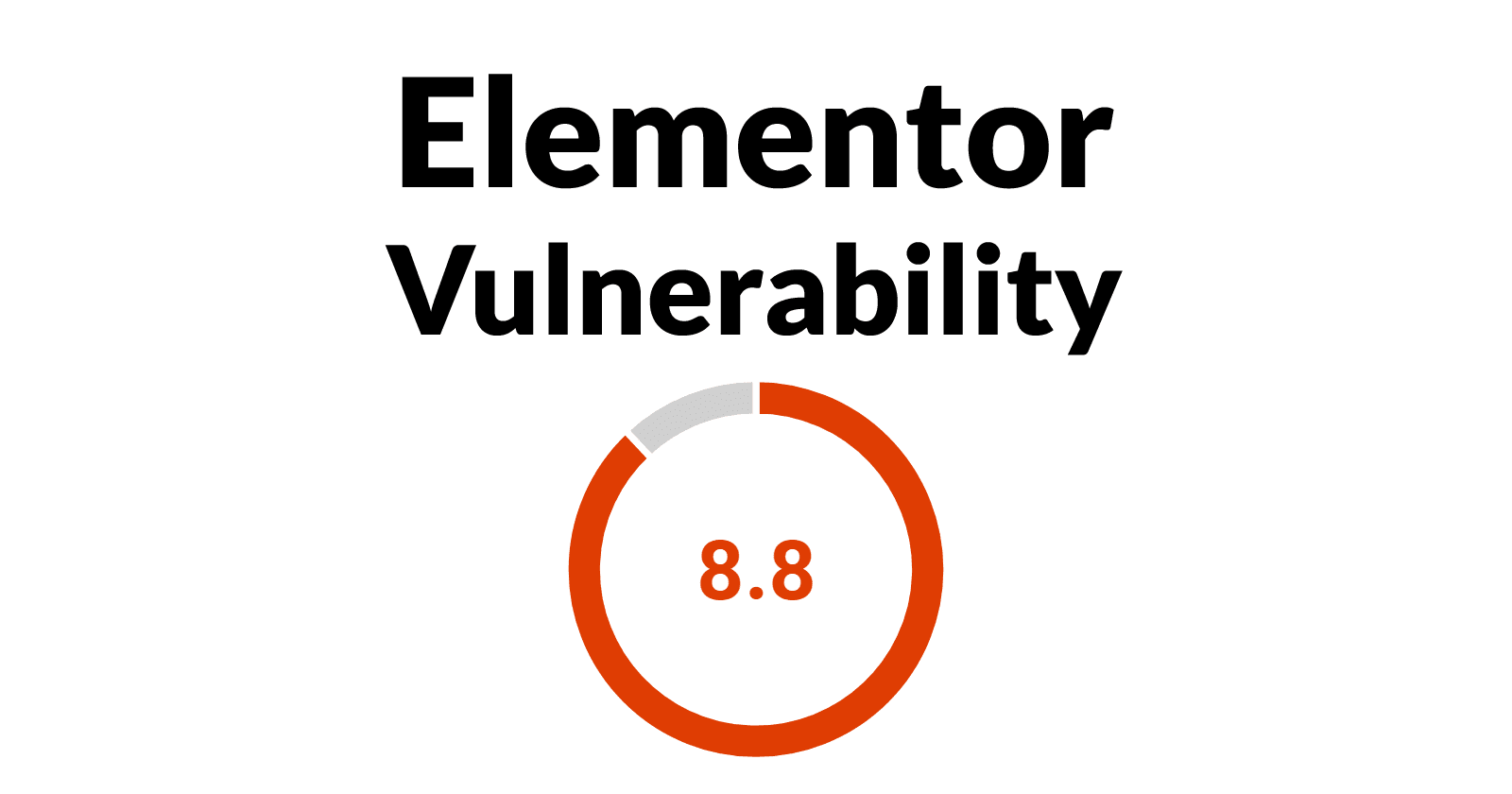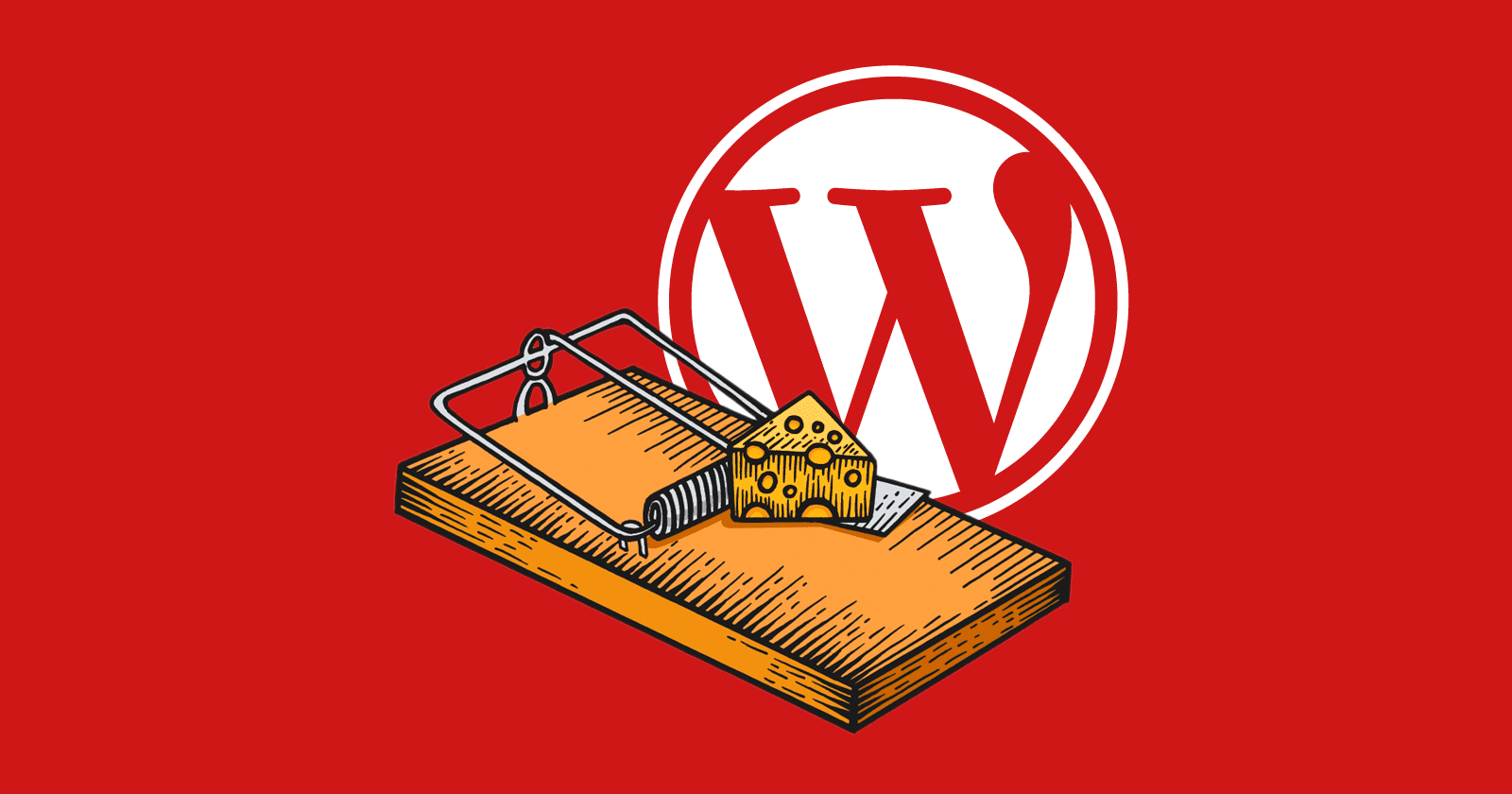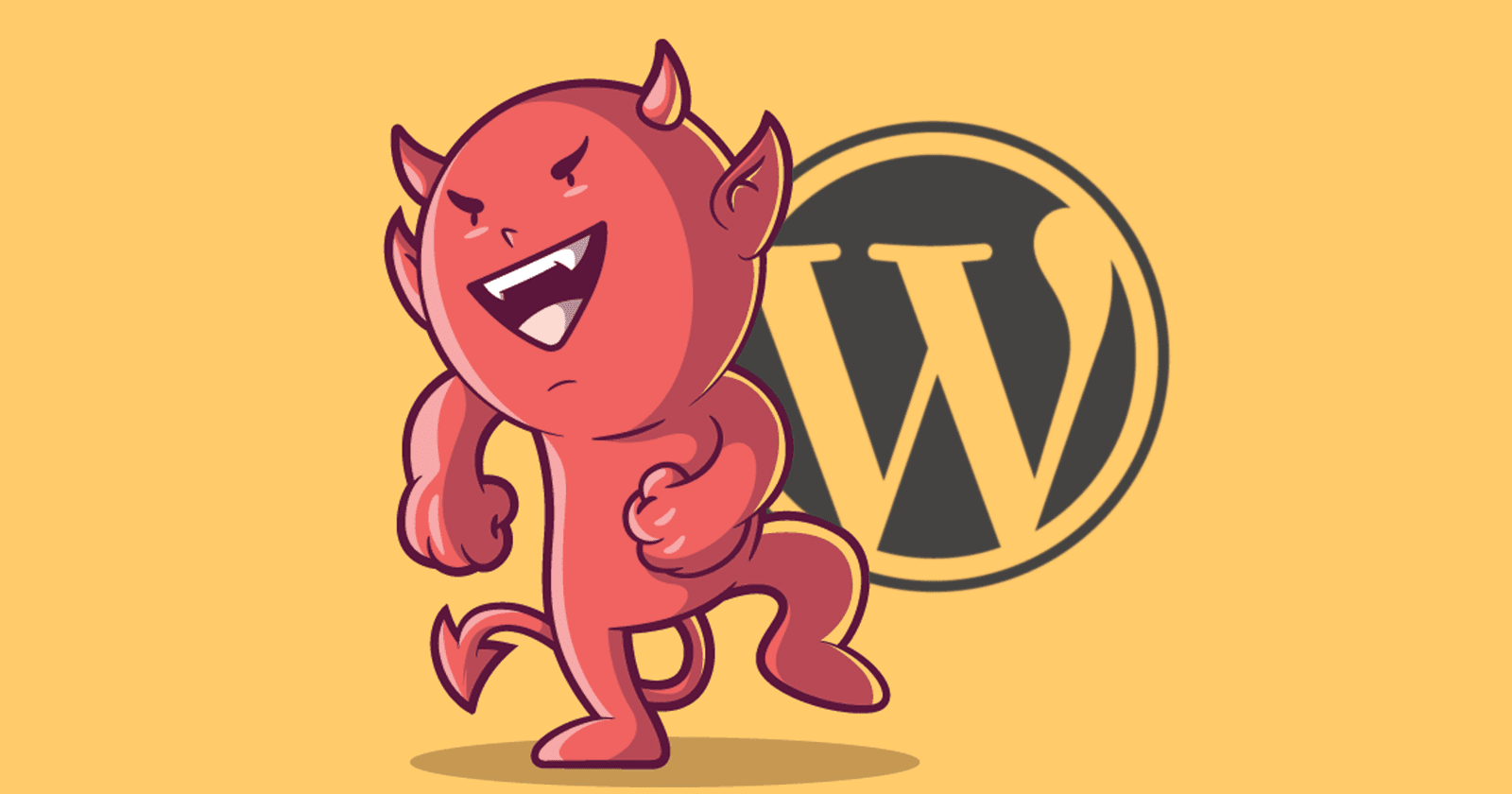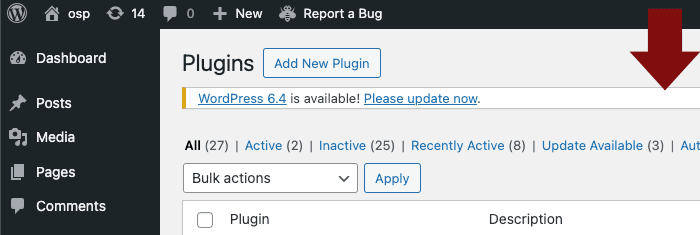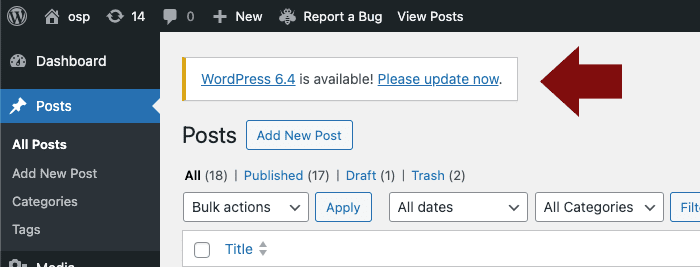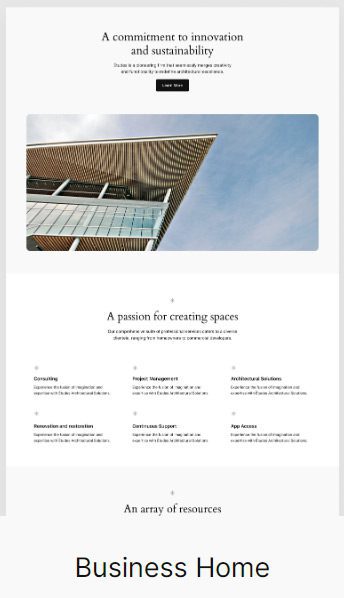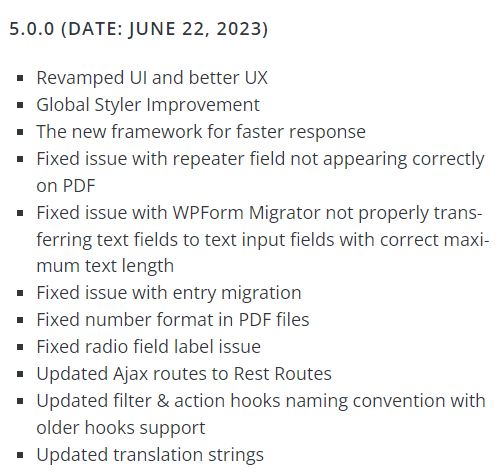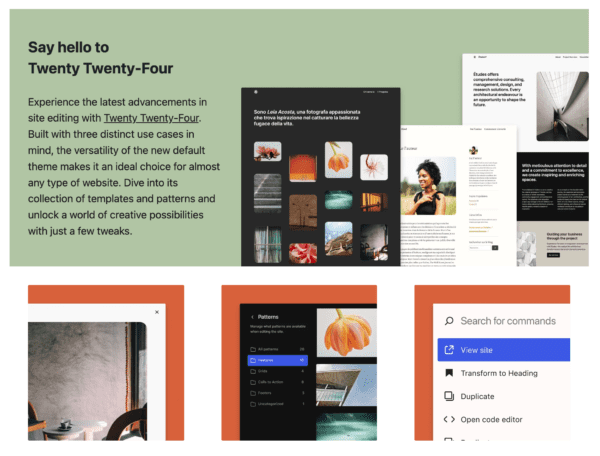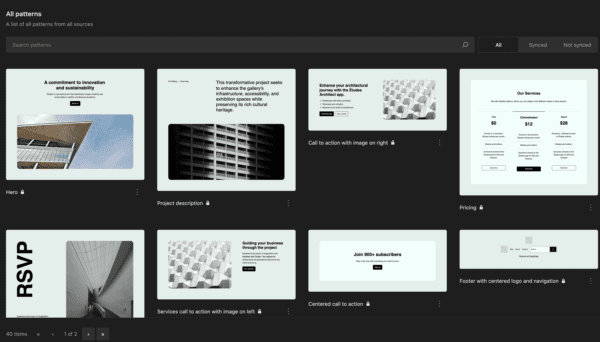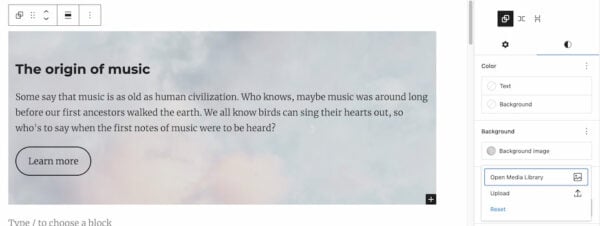Astra, the makers of the worlds most popular WordPress templates, announced it is investing in LatePoint, one of the most advanced online booking solutions and in the process is advancing WordPress as the go-to platform for businesses.
This move brings the powerful scheduling, booking and payment management capabilities of LatePoint to all users, especially those who use Astra.
What Is LatePoint?
LatePoint is a plugin that manages the entire online booking and appointment scheduling lifecycle.
It integrates with six different payment gateways:
- Braintree
- Paystack
- PayPal
- Razorpay
- Square
- Stripe
LatePoint also automates common workflow actions like sending email and SMS reminders, synchronizing with third party calendars and even automatically creating Zoom meetings.
LatePoint supports signups via Facebook and Google and integrates with Twilio. Businesses can even track performance in the admin dashboard where all the functions are viewable.
Diverse businesses such as online service providers to hair salons can use LatePoint to book appointments, schedule them, send reminders and collect payments in a seamless manner from one plugin.
The Astra announcement also lists these capabilities:
“Client database: Maintains a comprehensive client database, providing quick access to client histories, preferences, and contact information for personalized service.
Customizable booking forms: Tailor booking forms to gather specific information from clients, ensuring that appointments are booked with all necessary details.”
LatePoint Is Part Of A Larger Strategy
The closer one looks at what Astra has quietly been doing the clearer it becomes that they are creating a platform within a platform that enables small businesses to automate various processes in order to compete on the same level as much larger organizations.
For example, Astra is behind another WordPress plugin called SureTriggers.
What SureTriggers does is make it easy for small businesses to create event-driven automations between WordPress plugins as well as with third party SaaS.
SureTriggers offers history logs that show what the automations did between the linked plugins and third party SaaS in order to troubleshoot or keep track of what’s going on.
It supports workplace collaboration for creating automated workflows, supports custom webhooks and APIs.
SureTriggers even offers the ability to delay an action, conditional logic and filters that help create complex automations.
This is how SureTriggers describes what it does:
“Easily transfer data between your favourite apps and services like Mailchimp, Gmail, HubSpot, etc. Whatever you need to connect, SureTriggers has you covered.
SureTriggers seamlessly integrates with popular WordPress plugins like Gravity Forms, WooCommerce, Elementor, CartFlows, and many more.
Create multi-step automations that seamlessly execute a sequence of different tasks automatically after a specific event occurs, all customized by you.”
Adding the powerful LatePoint scheduling and appointment capabilities into that mix turns WordPress into a ridiculously capable business platform that makes a small business perform at a level far higher than what was capable as recently as five years ago without spending a significant amount of money.
And it accomplishes all of this at a price that’s in reach of any small business.
Astra Integrates WordPress With Business
Of special interest is how LatePoint will seamlessly integrate with Astra’s SureCart, making Astra a strong competitor to WooCommerce. Astra also offers Spectra, their easy to use page builder that supports both the classic WordPress editor and the newer Gutenberg blocks.
Taken together, what Astra is doing is making WordPress perform like a dedicated business CMS but with all the benefits of the open source WordPress ecosystem.
Astra has quietly become a leader in extending the capabilities of WordPress in a way that increasingly makes WordPress an attractive choice for small businesses.
Their website templates are used by over 2.5 million websites worldwide, which gives them a huge pool of potential users or recommenders of LatePoint.
But what this investment makes clear is that Astra is quickly becoming the go-to solution for WordPress-based businesses as well as creating viable alternatives to private closed-source content management systems.
The Astra announcement makes no secret of their ambition to make WordPress a strong choice for businesses:
“We are excited to share knowledge, implement our ideas, deploy Brainstorm Force processes and work closely with the LatePoint team.
We can’t wait to bring an enterprise-grade, robust, modern, and reliable appointment and booking solution to the small businesses and larger WordPress community.
One thing that I can’t stress enough is we’re a mission driven organization. Everything we do is designed to unlock the power of the internet for small businesses.”
Tight Integration With Astra Products
Another interesting factor to consider is that Astra is promising tighter integration between their templates and all the other plugins they offer, such as the WooCommerce alternative SureCart and SureTriggers.
SureTriggers is an interesting piece of the Astra suite of business related plugins. SureTriggers enables WordPress users to integrate any other tool or plugin in order to create an automated workflow.
It works by connecting WordPress to hundreds of SaaS apps, automates WordPress plugins so they can work together and can even connect your different websites and services so that various tasks are automated.
One-Time Payment Pricing Offered For A Limited Time
Astra announced that they will be offering a lifetime payment deal that provides all the benefits of LatePoint with a single-payment lifetime license.
Astra LatePoint Investment
I hadn’t heard of LatePoint until learning of Astra’s investment in it. After researching what Astra has been doing it seems that they have been pursuing a strategy for making WordPress a strong choice for businesses.
Featured image by Shutterstock/NaMong Productions92