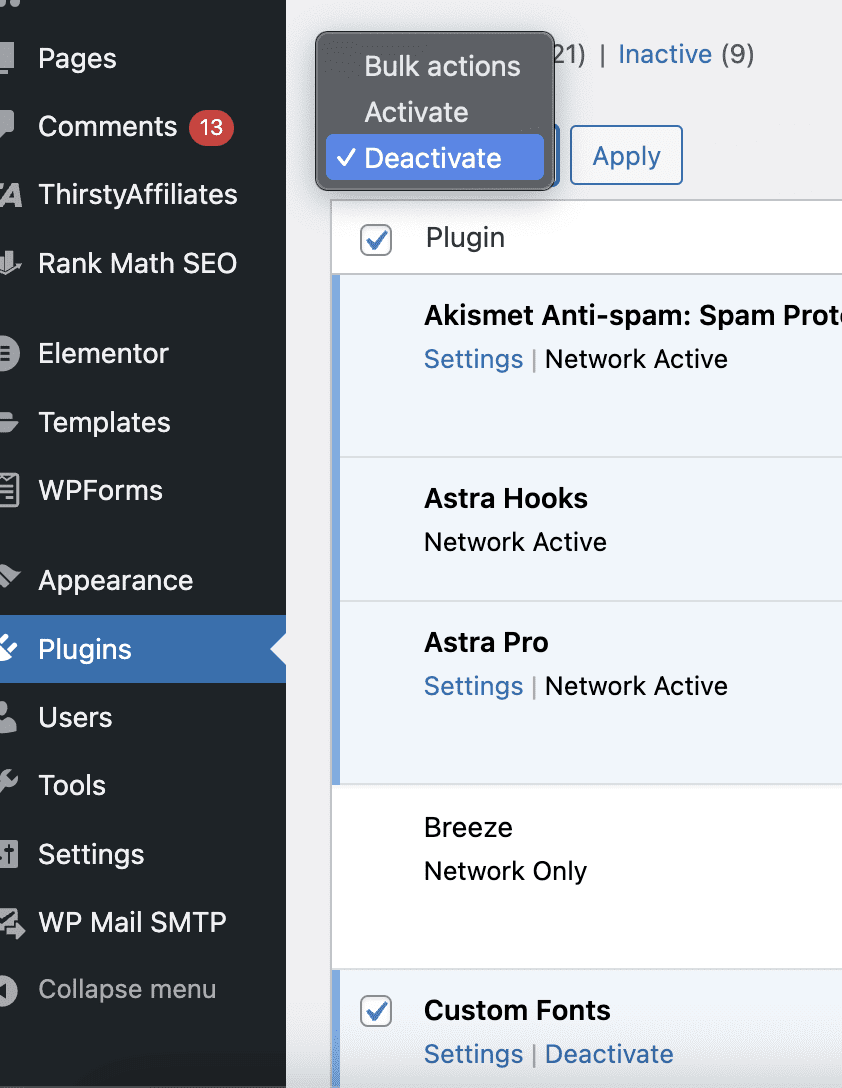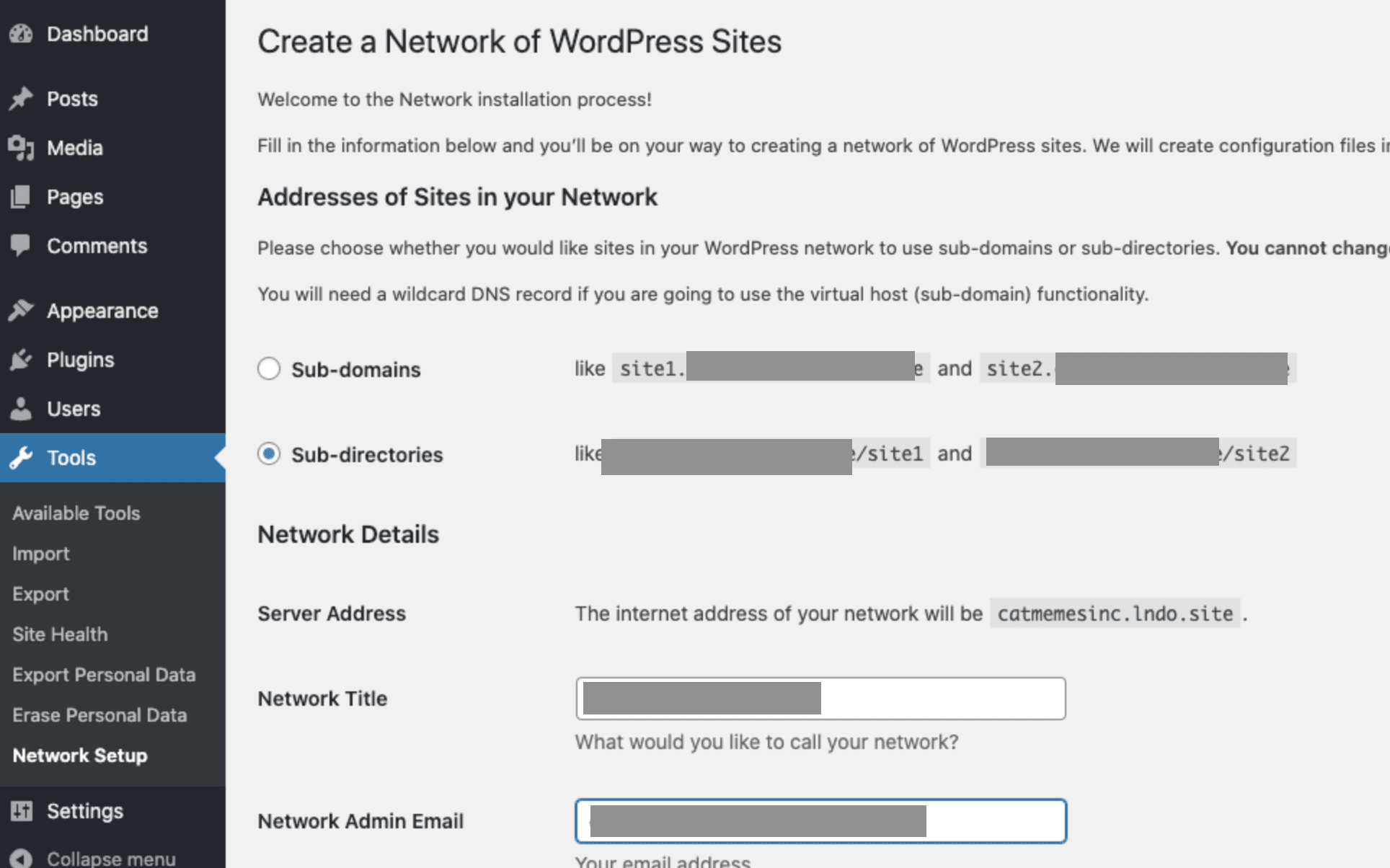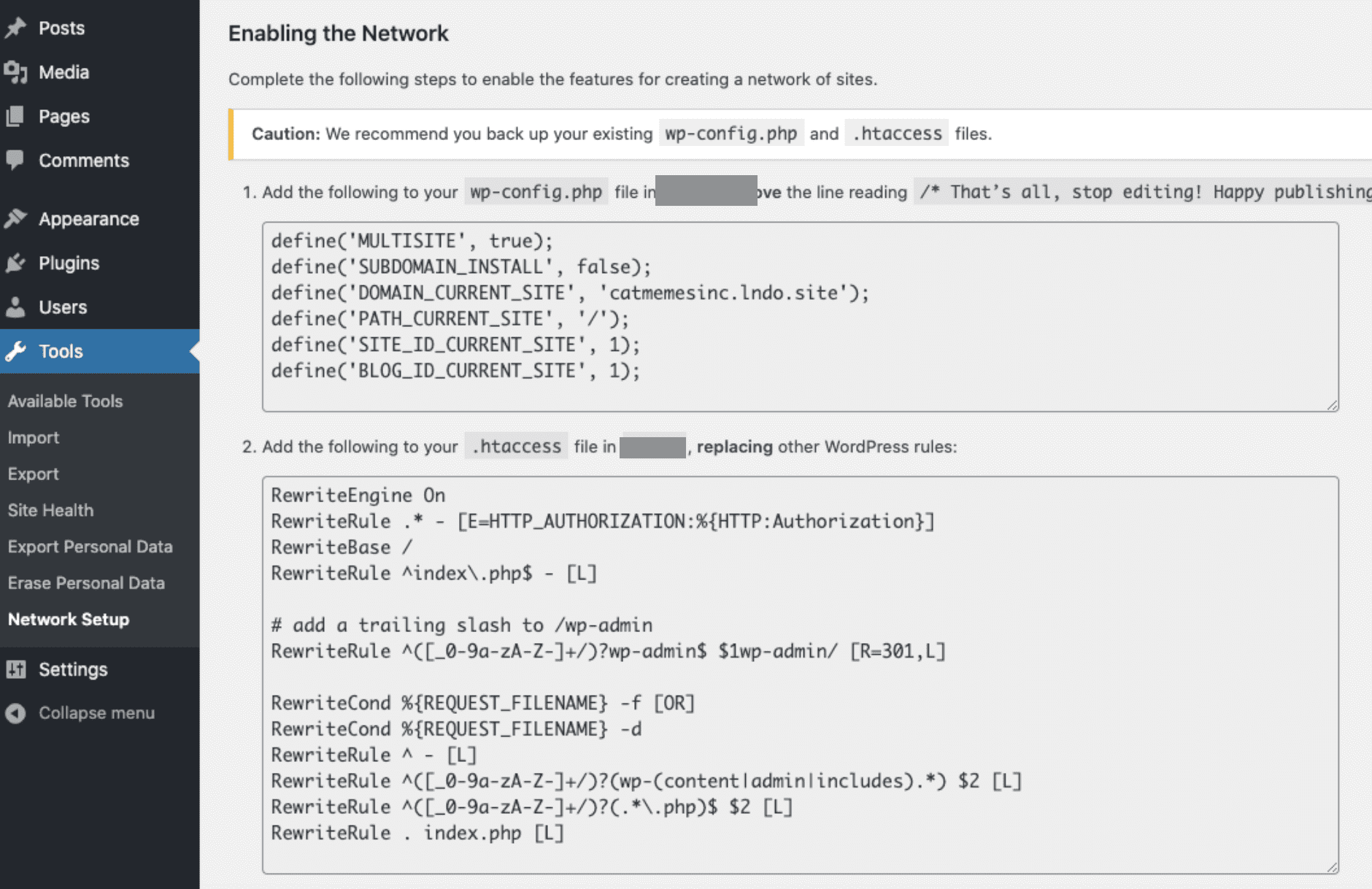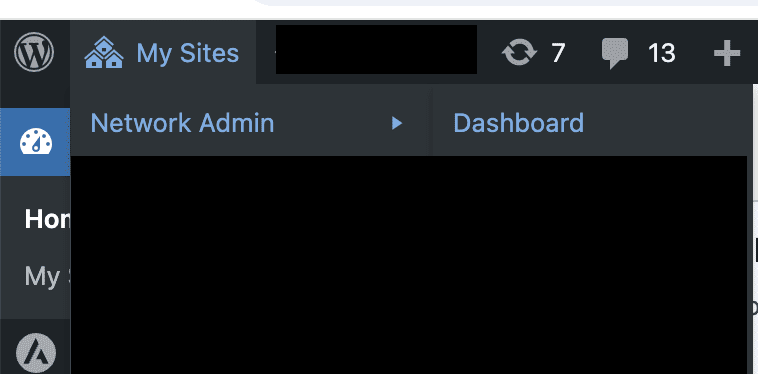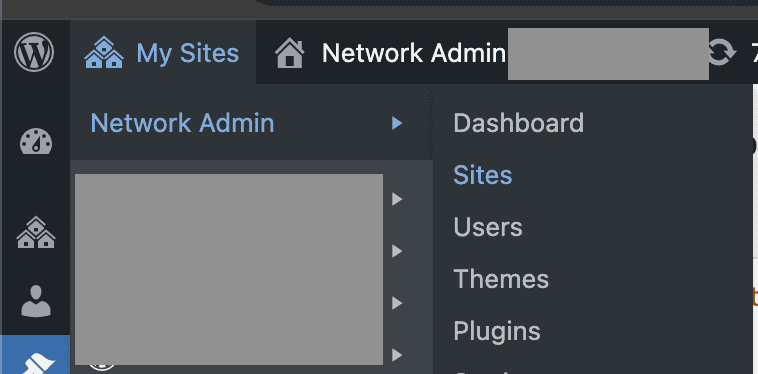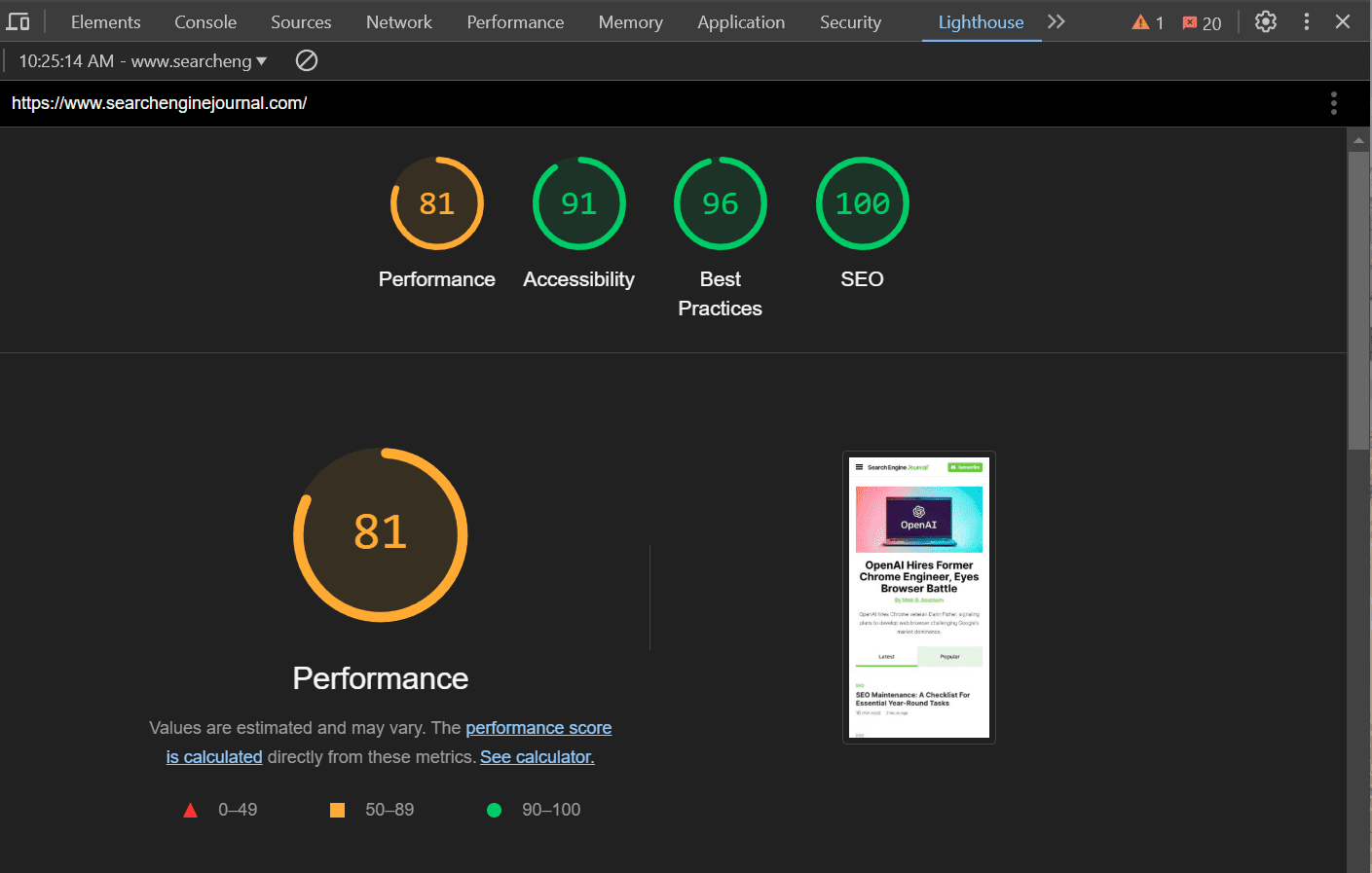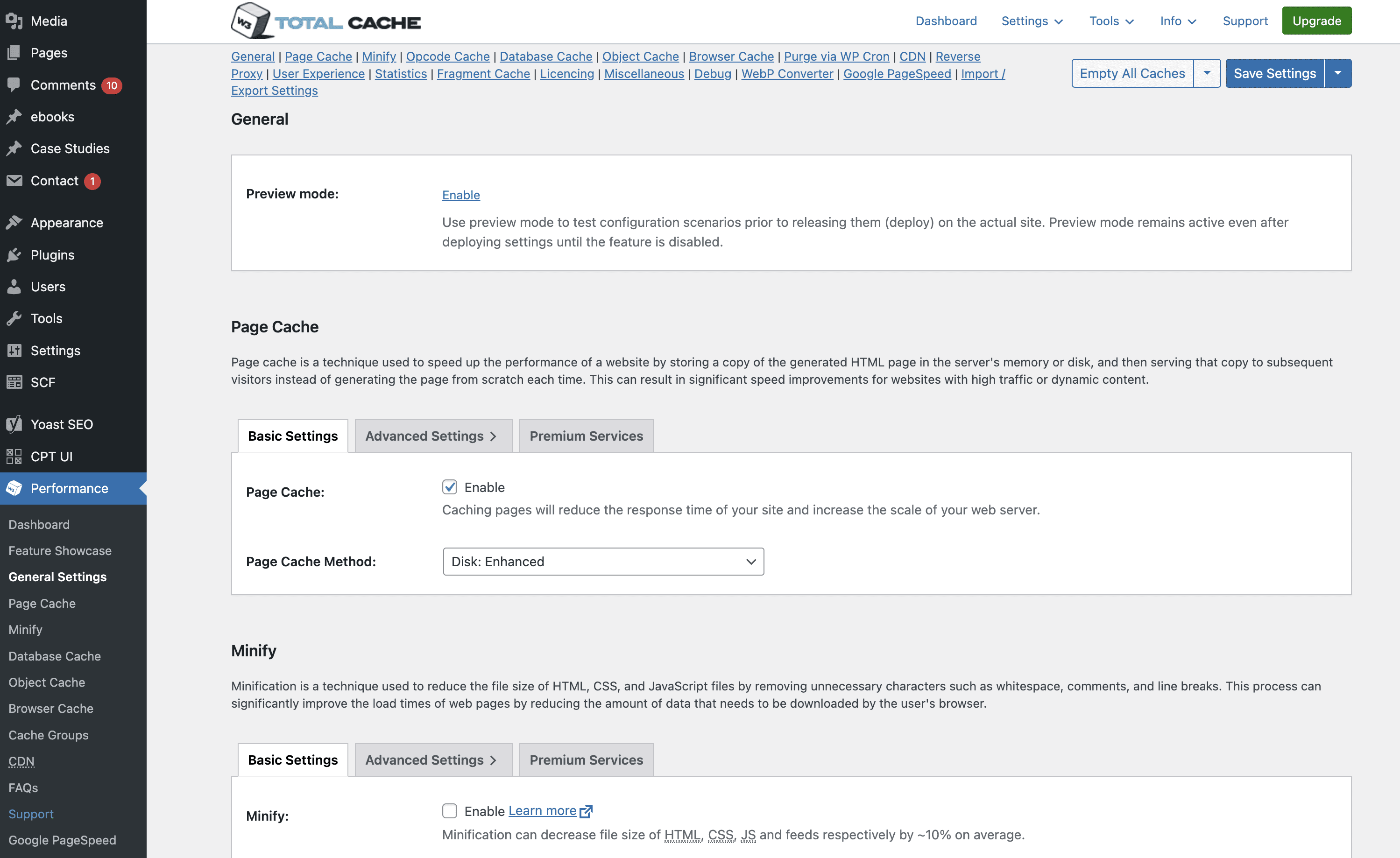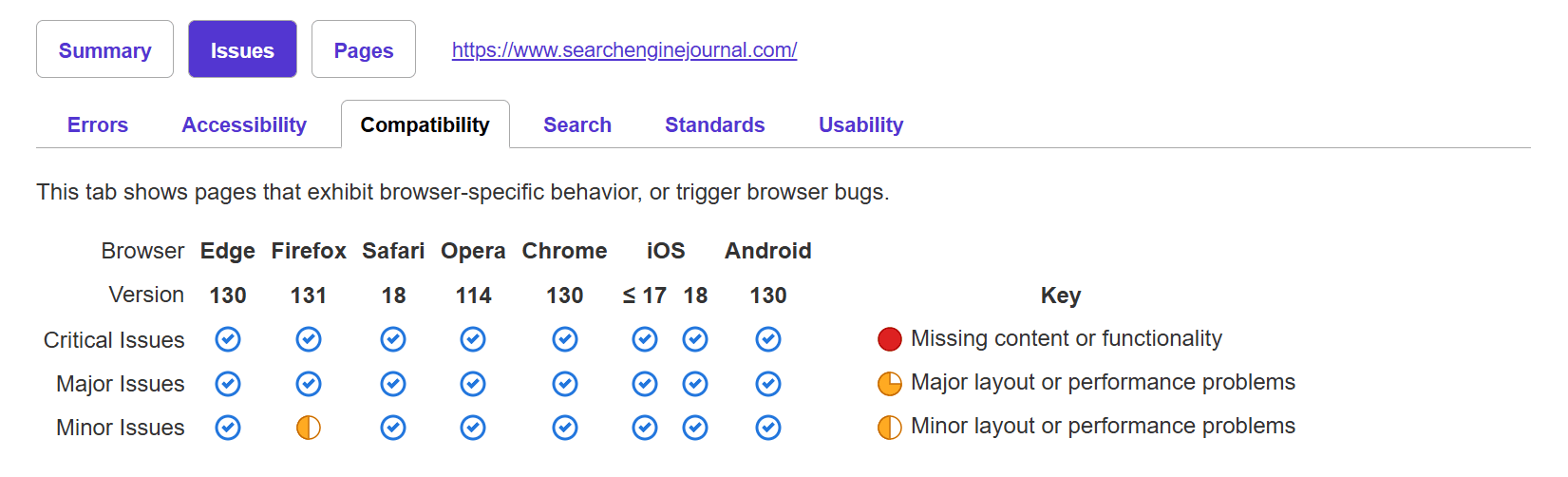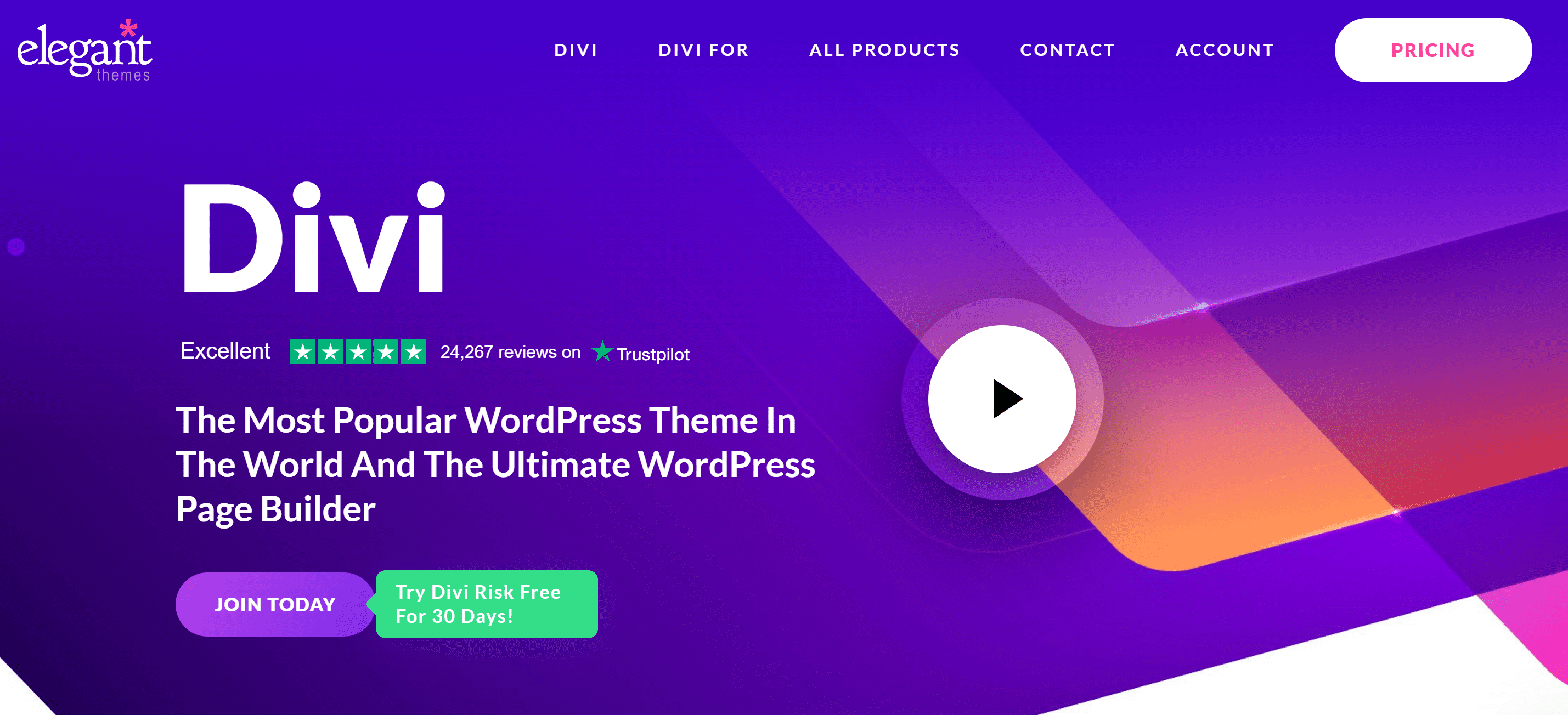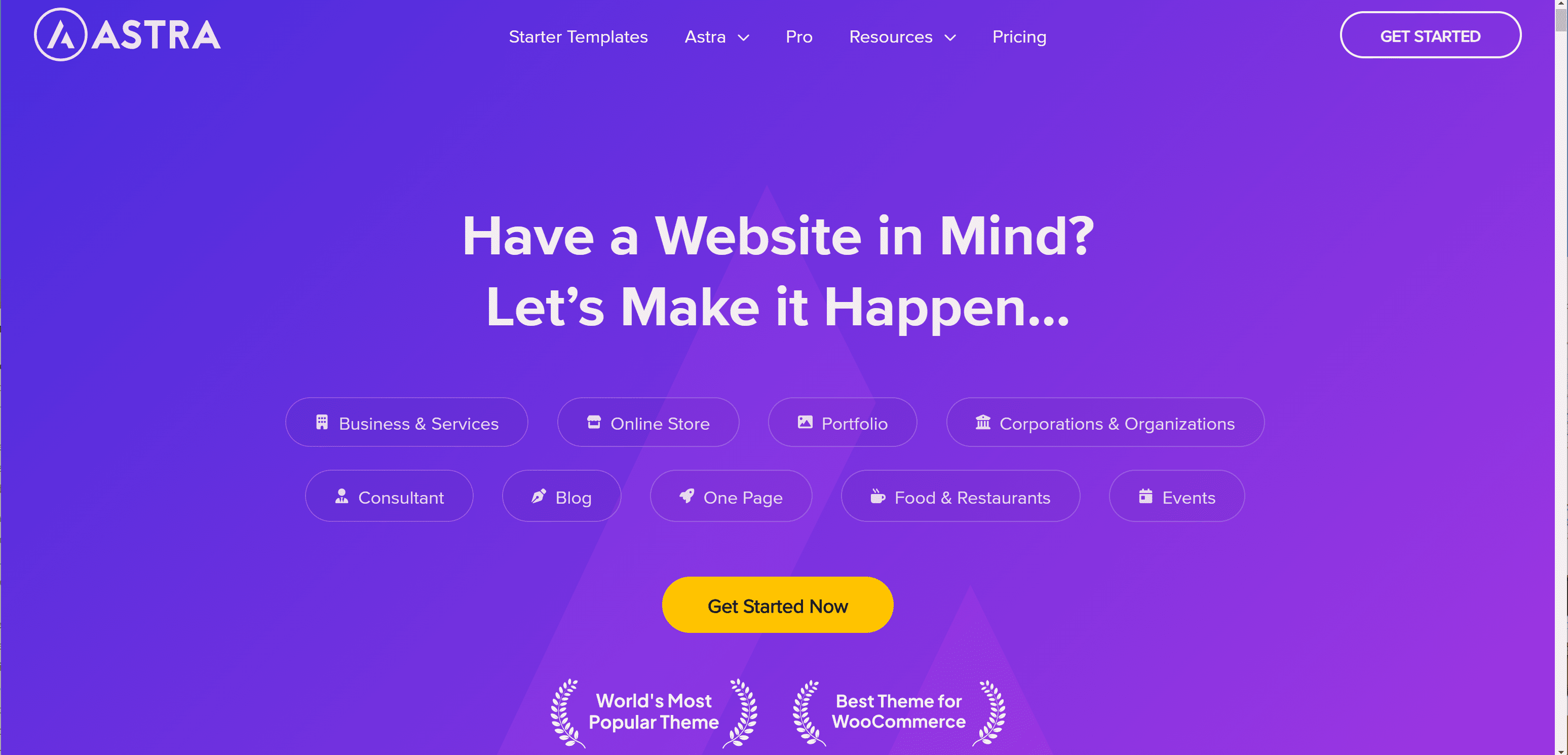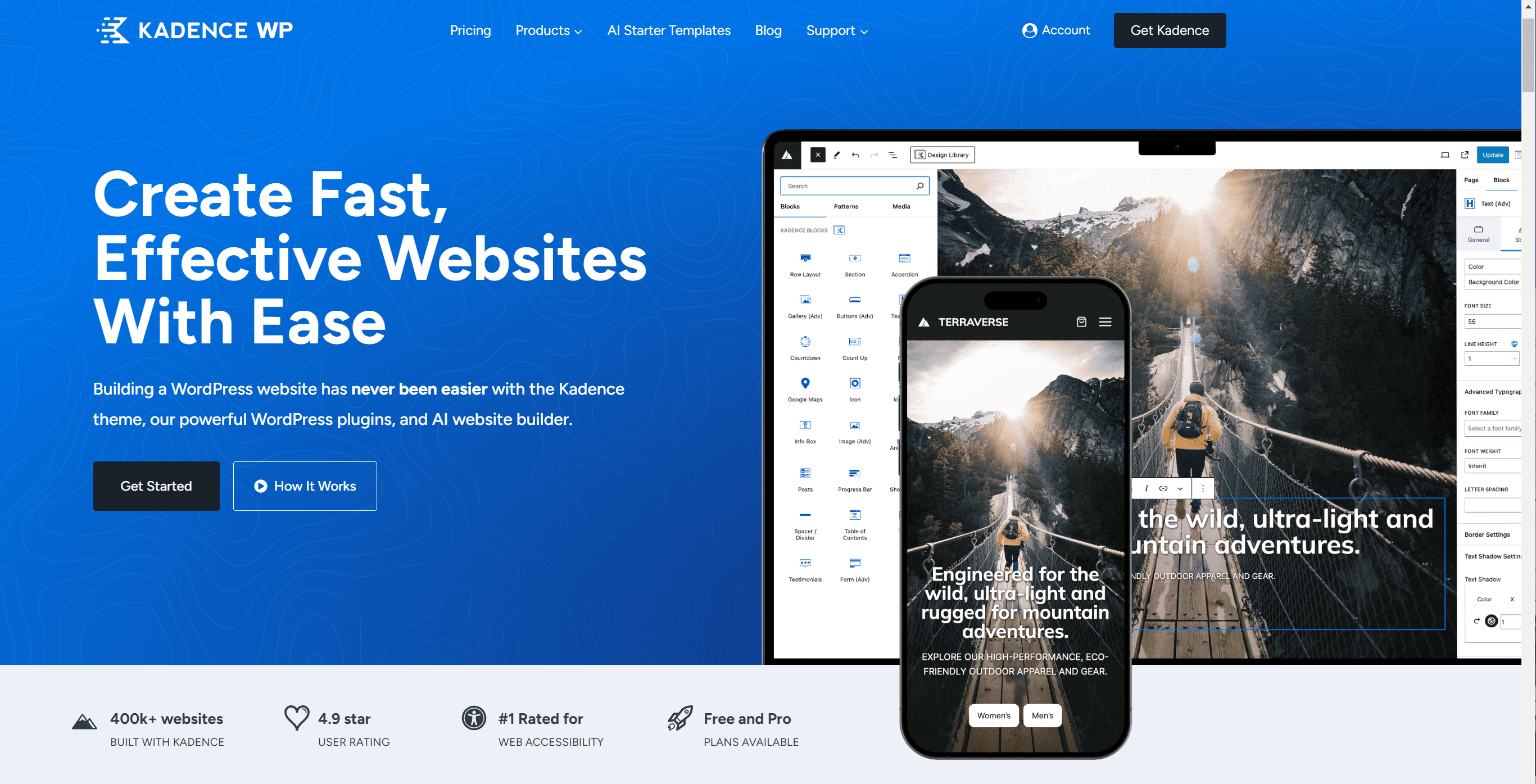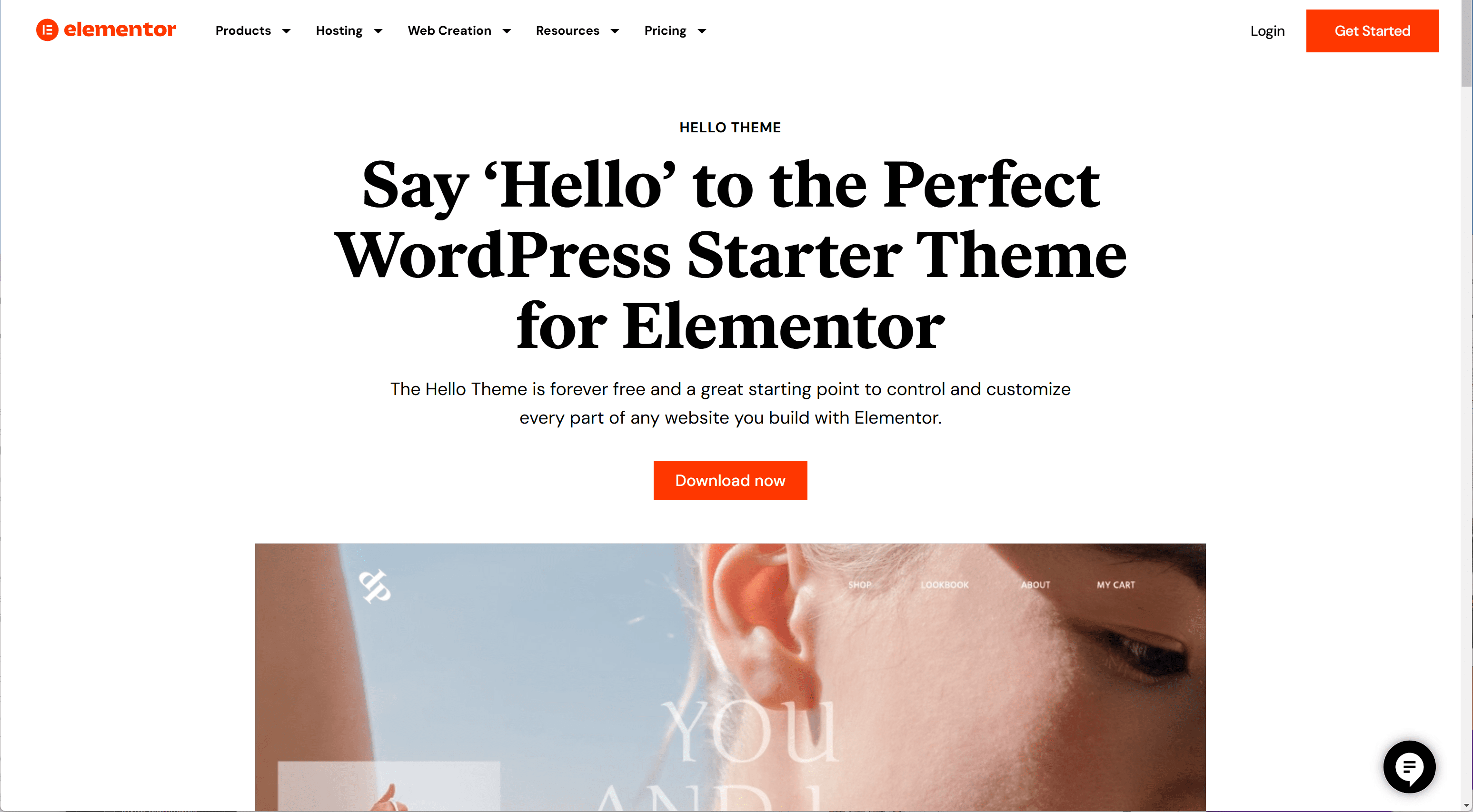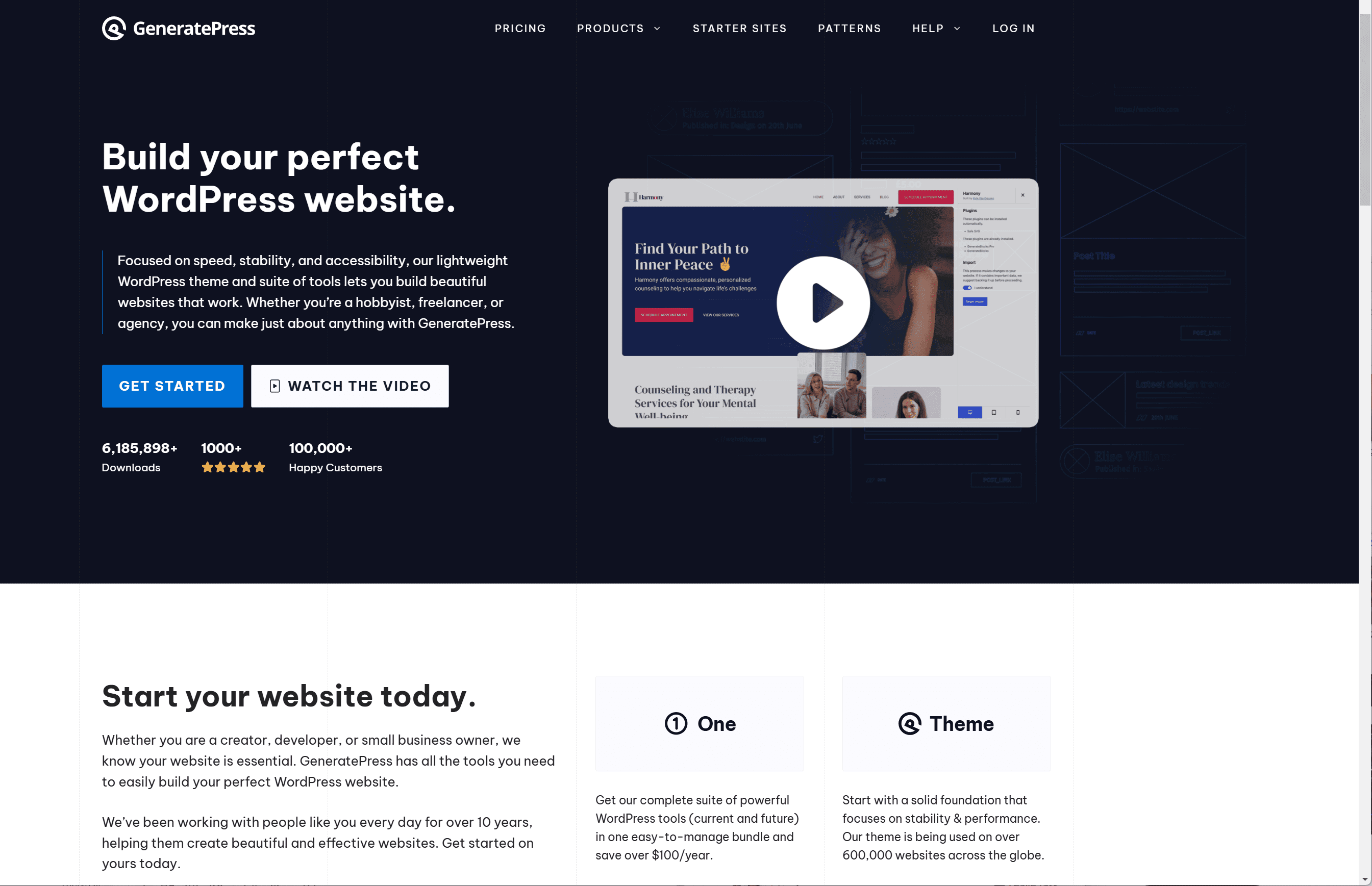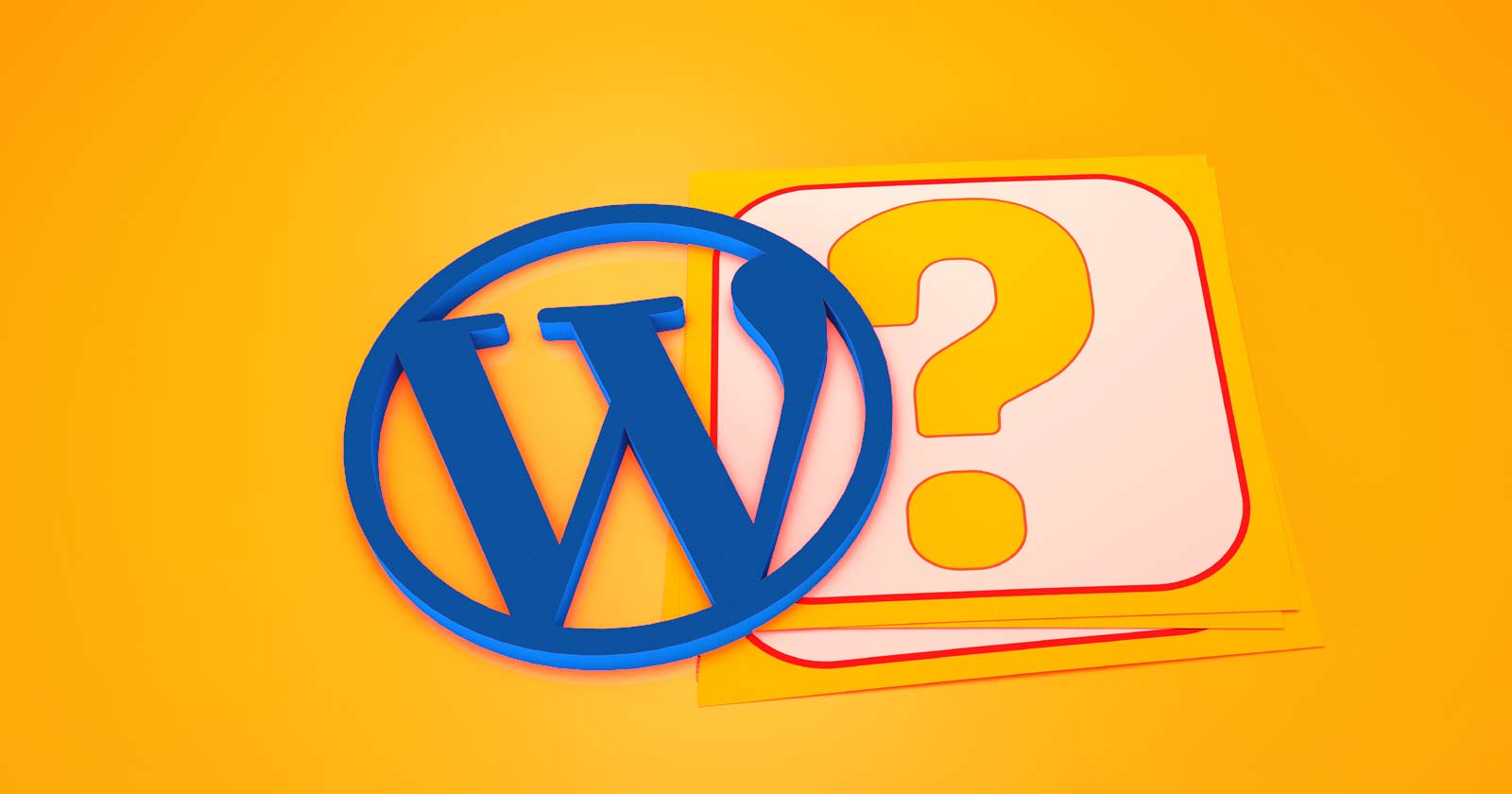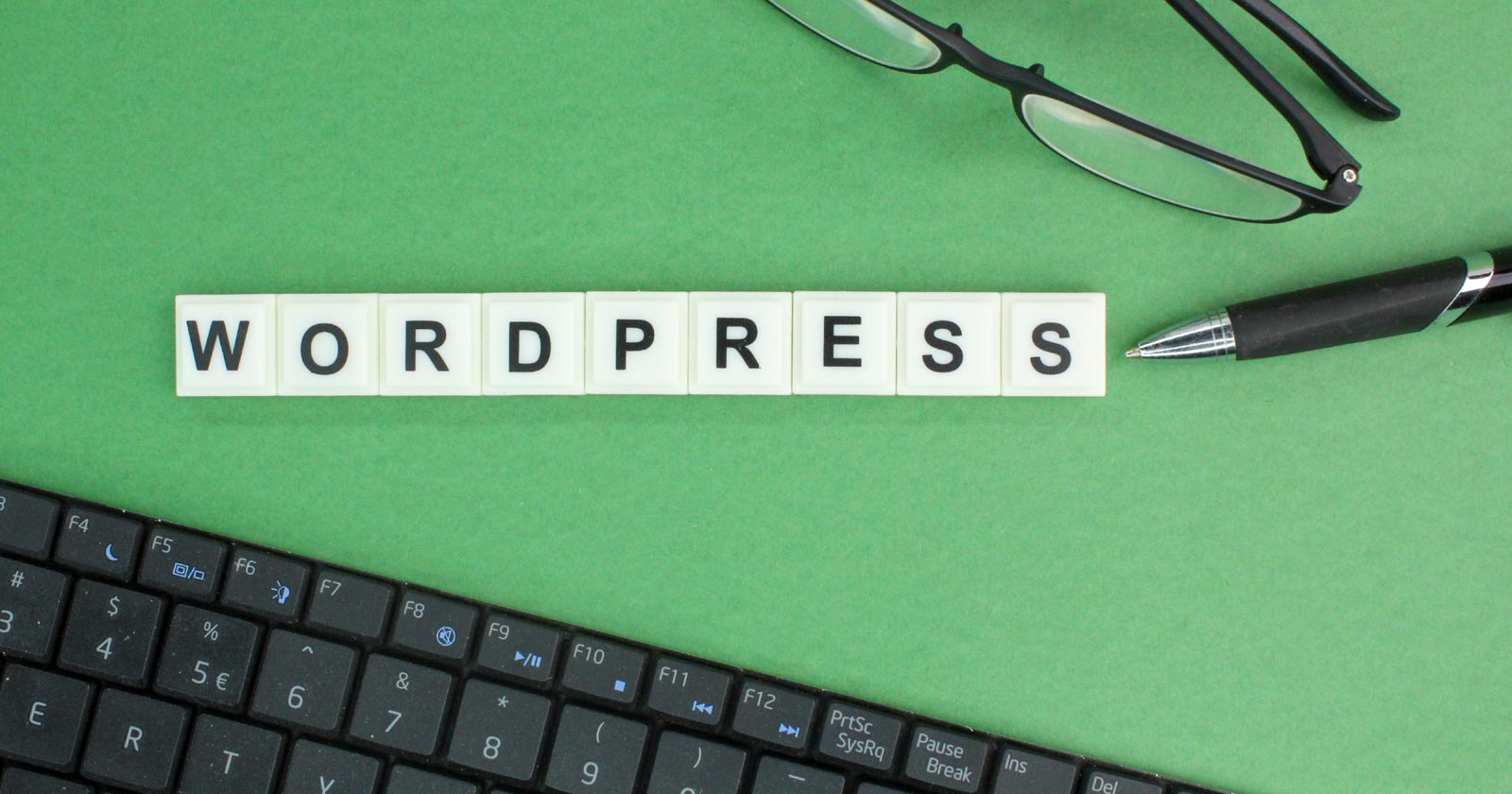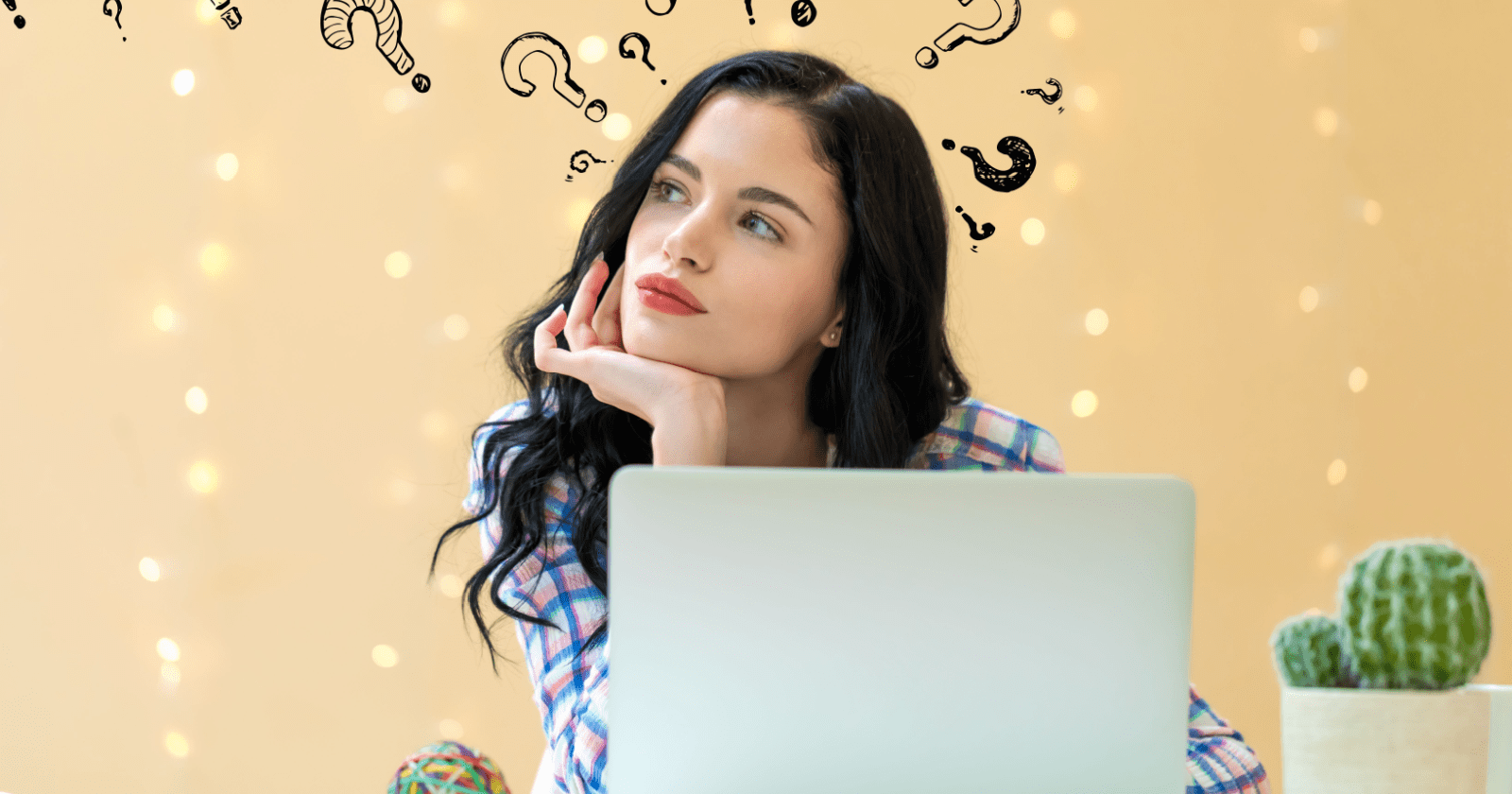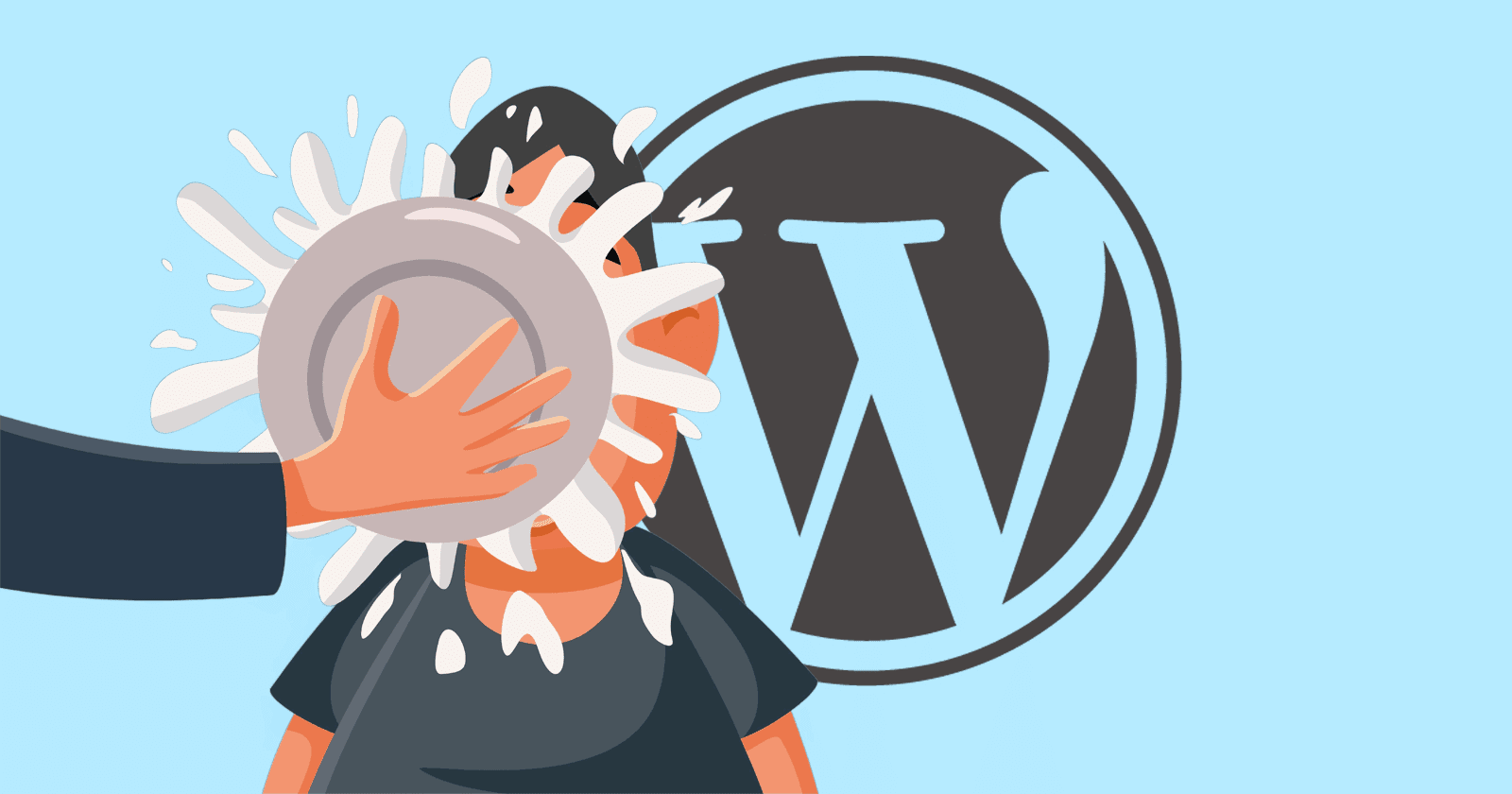WordPress Shakeup Signaled By 3 Recent Events via @sejournal, @martinibuster

Three unrelated things happened in the world of WordPress and Content Management Systems which may point the direction of how content is published on the web. Two of the developments are directly related to WordPress and has the feel of pieces falling into place.
WordPress Parallel Community
There is movement to build a parallel community and infrastructure to WordPress. The goal is to bring stability to WordPress and ensure that it continues to be the world’s most popular content management system. Recent events related to the Automattic and Mullenweg dispute with WP Engine have given rise to actions that may in time wrest control of WordPress away from Automattic and Matt Mullenweg.
Alternative WordPress Community: Piece One
This second approach of creating an alternative WordPress community gained major support from GoDaddy in the form of a half million dollar donation to the non-profit The WP Community Collective, a group whose goal is to support an independent WordPress open source ecosystem.
GoDaddy explained:
“GoDaddy …just invested a half-million dollars in the WordPress community through a donation to The WP Community Collective, an initiative focused on funding and empowering WordPress contributors. This monetary support will be directed towards providing financial, operational and promotional support within the greater WordPress community.
The WP Community Collective contribution by GoDaddy… aims to strengthen open source communities by providing resources for designers, developers and other contributors who make the internet work.”
What makes the GoDaddy funding interesting is that one of the investors in GoDaddy, BlackRock, is also an investor in Automattic. BlackRock recently lowered the value of their stake in Automattic, which is said to currently be less than one percent.
Second News: Post Status WordPress Community Becomes A Non-Profit
The second piece of the alternative WordPress community is in the form of an investment made by Joost de Valk in an actual WordPress business community that was founded 15 years ago. Joost is turning it into a non-profit and setting it up with a governance board.
According to the announcement:
“…we’re excited about this community and the history that has brought Post Status to where it is – a true staple of the WordPress community where thoughts flow freely, business is done, and mutual support is abundant.
…Over the past few months, it’s become very clear that Post Status is an enormously important place for the community to come together and discuss all things WordPress. A place with light moderation, but also with true freedom of speech (within the boundaries of treating everyone with respect) and the freedom to have different opinions.
We want to enshrine those freedoms even more. That’s why we (Marieke and myself) will be buying Post Status”
Joost de Valk, the founder of Yoast SEO plugins, has recently become an outspoken advocate of changing WordPress governance to a more democratic model and of creating a parallel WordPress structure that secures and stabilizes the distribution of WordPress themes and plugins.
Third Development: Federated WordPress Directories
There have been ongoing discussions across the WordPress community about decentralizing plugin and theme distribution so that WordPress.org, which is controlled by Automattic and Matt Mullenweg, is no longer the sole source. Decentralization would remove that control by distributing software through multiple channels.
Karim Marucchi (LinkedIn profile), well known in the WordPress community as a leader in enterprise WordPress development, wrote about securing the supply chain in reference to making the availability of plugin and themes secure and trustworthy.
He wrote:
“Securing the Supply Chain & Start Modernization
The first step is to act on what Joost called Federated And Independent Repositories. It is absolutely imperative that we show the world that we have supply chain security. To create a community Plugin, we should immediately form a collaboration group between independent contributors, multiple hosting companies, agencies, and the broader product community within our ecosystems. Designed from day one to prevent any business or entity from disrupting the supply chain”
Joost de Valk recently wrote about the importance of a federated repository:
“We need to supplement WordPress.org updates with other sources, so that what happened to Advanced Custom Fields, can’t happen again. Lots of hosts are currently experimenting with or already putting in place mirrors of WordPress.org. This creates issues: download and active install statistics are no longer reliable, for instance.
Just having mirrors of WordPress.org also doesn’t really solve the problem of a single party controlling our single update server. For that, we need to make sure that those mirrors federate with each other, and share each others data and, as Karim suggested, allow for independent plugins and themes to be hosted there, outside of the wordpress.org repository. I call this: Federated and Independent Repositories, in short: FAIR.
I’m already talking to several hosts about this, and would welcome anyone who wants to join these conversations, so we’re not duplicating work.”
There is now a project called AspirePress that aims to decentralize WordPress which has been gathering momentum. AspirePress intends to become a mirror repository and eventually become a decentralized distributed model, which is expressed in their motto at the top of every page:
“Decentralize. Distribute. Democratize.”
AspirePress is committed to being a truly open source WordPress community project:
“AspirePress is a community-driven open-source project aimed at providing resources and tools to improve the lives of WordPress developers everywhere. We are focused on building a package mirror to freely distribute plugins and themes to WordPress users, no matter who or where they are.”
AspirePress is an example of people in the WordPress community taking steps to decentralize WordPress so that one entity can’t unilaterally take over someone else’s plugin and replace it with their own as Automattic and Matt Mullenweg did to WP Engine’s highly popular ACF plugin which was completely replaced with a renamed version controlled by Automattic.
Challenges And Evolution Within The WordPress Community
Google’s founders, Sergey Brin and Larry Page, were Stanford university students who at a certain point decided that it was in their company’s best interest to bring in a CEO with experience to take over and that’s what happened. Google’s founders still remained involved in the company but CEO seat was filled by someone else who was trustworthy. Google’s one of the largest and most influential companies in the world and is an example of founders who successfully relinquished control to more experienced hands. So it’s not like there is no precedent of a company founder who successfully handed control to someone else in order to grow the company.
There are other examples in the open source community as well:
- The Joomla! CMS is an open source fork of the Mambo CMS.
- Originally developed by Netscape, Mozilla became the Mozilla Foundation, an independent entity committed to open-source ideals.
- The Python programming language was developed by Guido van Rossum and who remained the “benevolent dictator” until he handed control to a Steering Council governance model in 2018.
- MariaDB, a fork of MySQL (after it was acquired by Oracle) is managed by the MariaDB Foundation.
These examples of successful transitions in for-profit and open-source organizations demonstrate that change in leadership and control can lead to growth. The three developments discussed in this article reflect the gradual shifts occurring in WordPress, a platform that supports thousands of jobs and generates billions in revenue worldwide. Stakeholders invested in WordPress’s stability may see these developments as steps toward that goal.
Featured Image by Shutterstock/Black Salmon