How To Create a Strong Social Media Advocacy Program
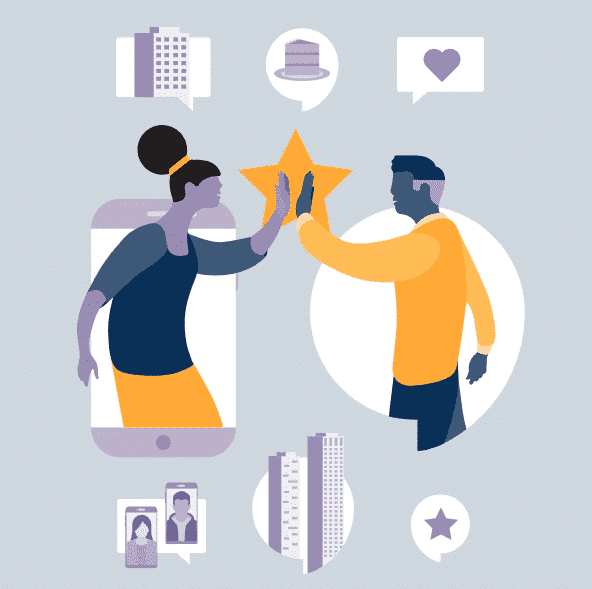
What is employee advocacy? How do you build a social media employee advocacy program for your organization? This is your complete guide.
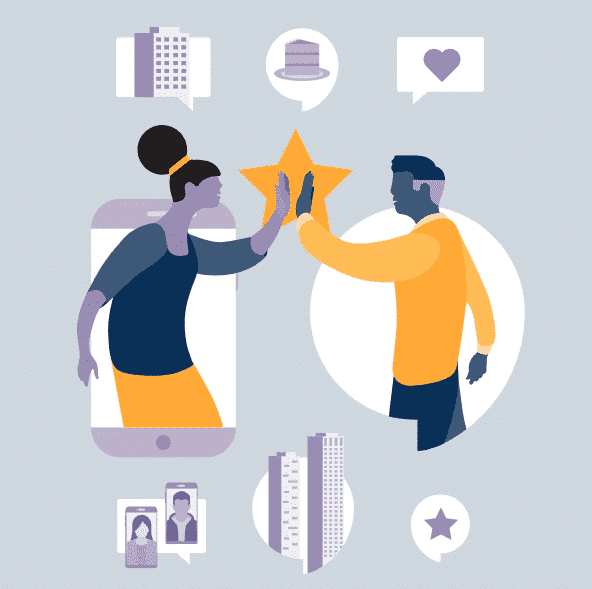
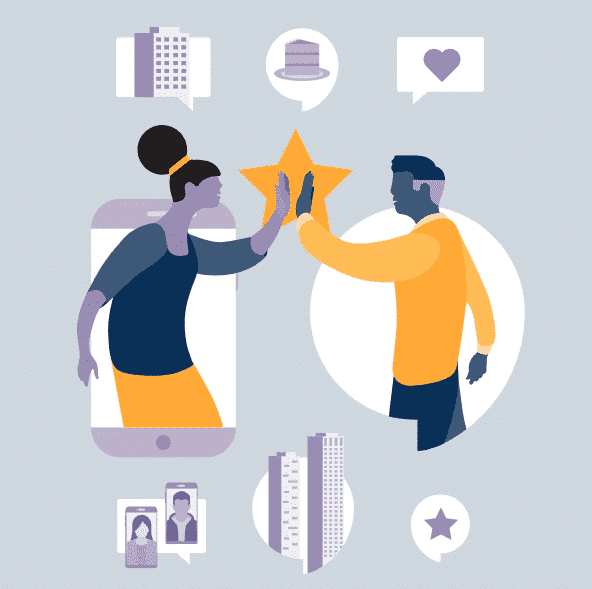
What is employee advocacy? How do you build a social media employee advocacy program for your organization? This is your complete guide.
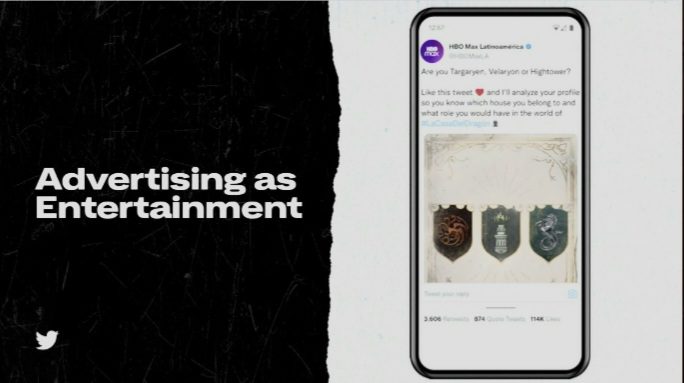
Twitter CEO Elon Musk reveals six ways he plans to turn Twitter into an “everything app,” which includes longform tweets, encrypted DMs, user-to-user payments, and more.
In a series of slides prefaced with the title “Twitter 2.0,” Musk presented his plans at an internal meeting:
Slides from my Twitter company talk pic.twitter.com/8LLXrwylta
— Elon Musk (@elonmusk) November 27, 2022
The slides reveal the following goals for the future of Twitter:
Musk published the slides on Twitter without further context, making it difficult to read too far into his plans for the company. However, we can glean some information based on the mock-up screenshots on each slide.
Musk plans to make advertising on Twitter more entertaining, showing an example of an ad from HBO Max that reads like a Buzzfeed quiz.
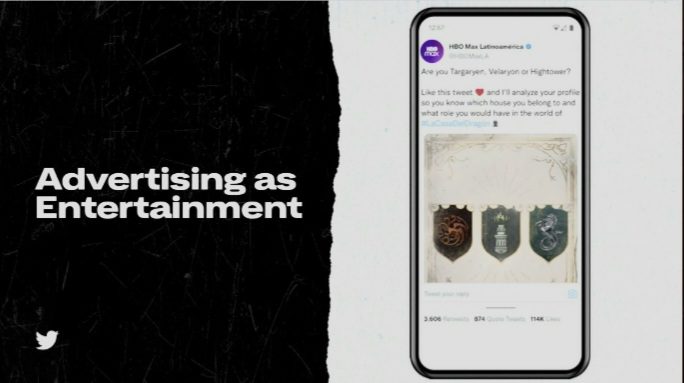
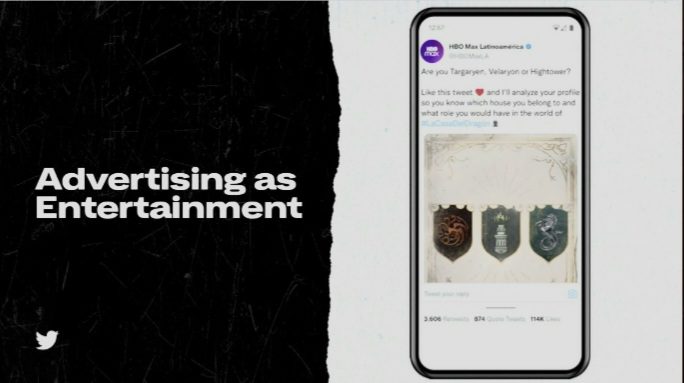
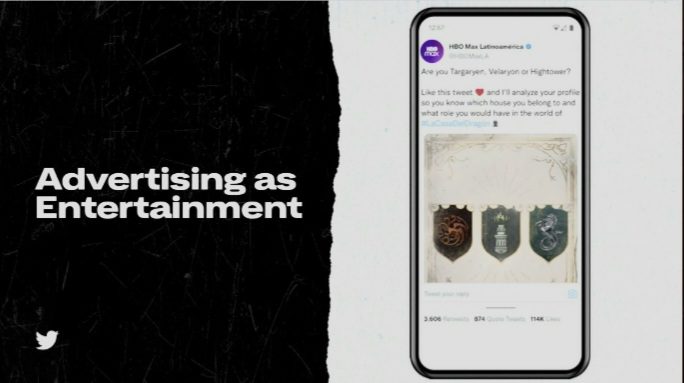
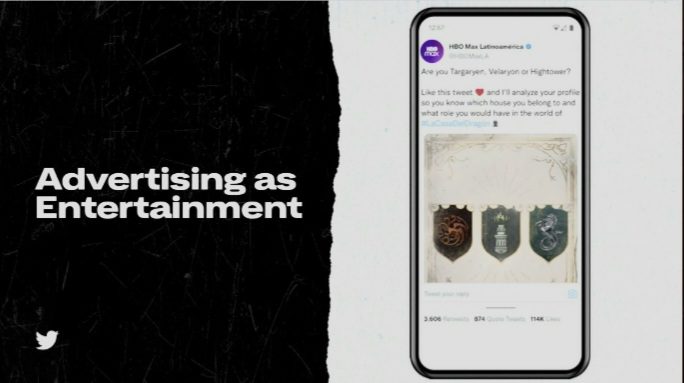
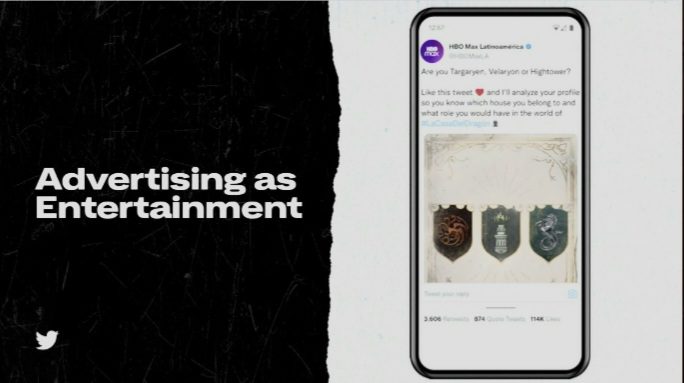
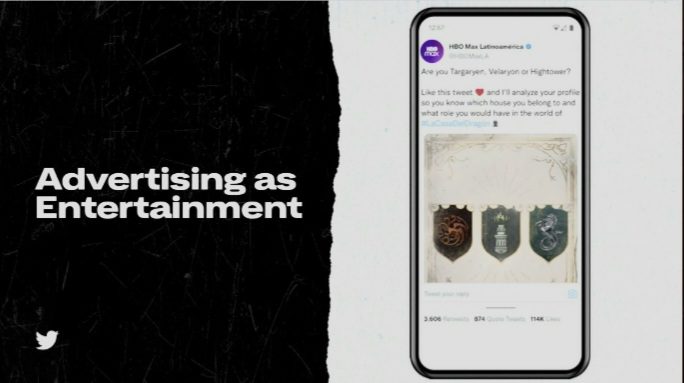
The text reads:
“Are you Targaryan, Valeryon, or Hightower?
Like this tweet and I’ll analyze your profile so you know which house you belong to and what role you would have in the world of #LaCasaDelDragon.”
For context, the advertisement is for the show House of Dragons, a spin-off of Game of Thrones.
The ad copy reminds me of those Buzzfeed quizzes where you answer a series of questions to determine which character of a TV show you would be.
The virality of those quizzes leads me to believe Twitter’s direction for advertising could generate meaningful engagement.
Is this form of advertising likely to draw in new customers who aren’t familiar with the product already? Probably not, but it could be an effective way to raise brand awareness.
Containing only a thumbnail and placeholder text, the above example doesn’t allow for much speculation about Musk’s plans for video on Twitter.






However, if Musk’s tweets are anything to go by, his plans could include bringing back the short-form video app Vine:
Bring back Vine?
— Elon Musk (@elonmusk) October 31, 2022
Musk may also be planning to compete with YouTube, claiming he can offer higher payouts. Mr. Beast, YouTube’s most popular creator, is skeptical of that claim:
Bring back Vine?
— Elon Musk (@elonmusk) October 31, 2022
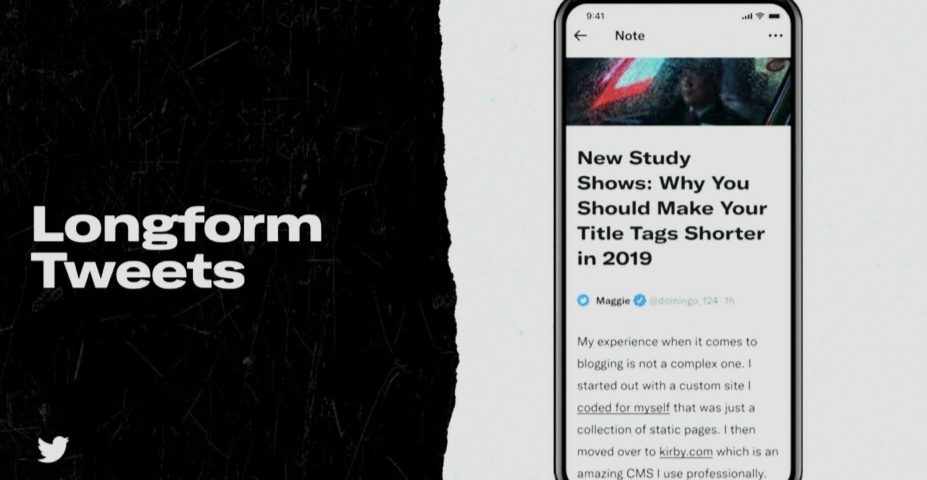
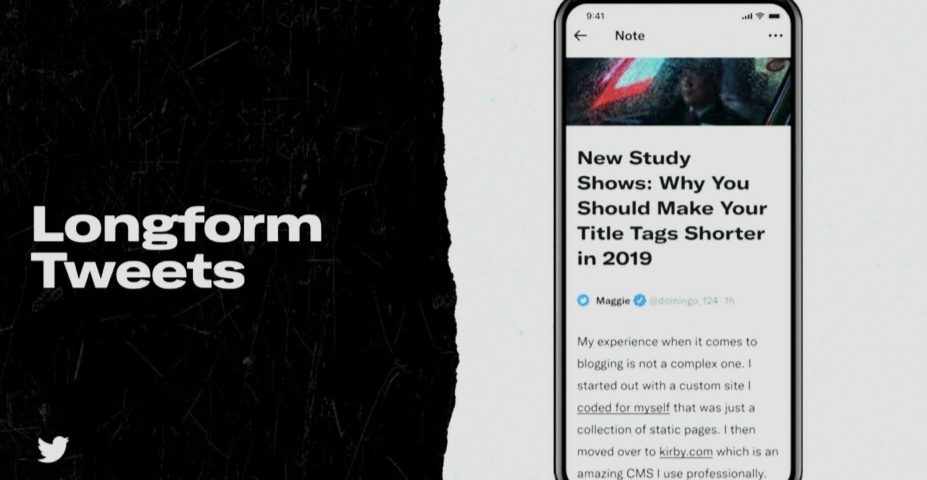
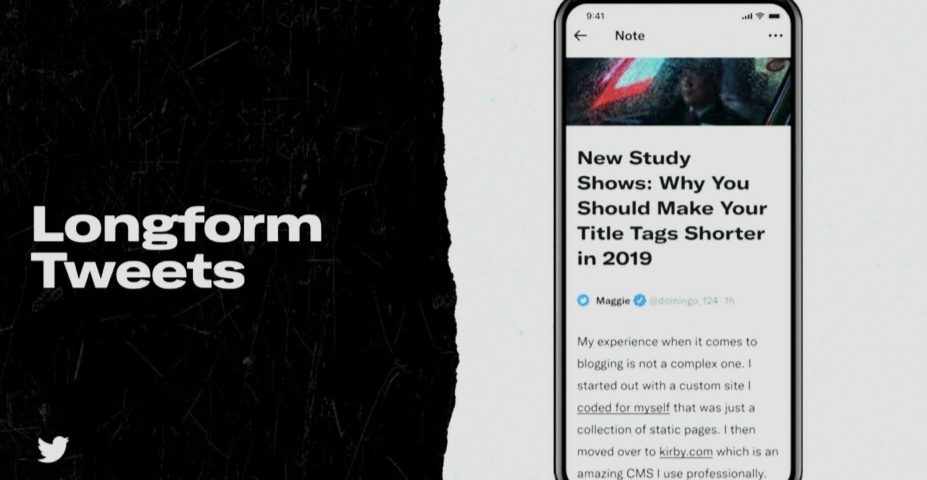
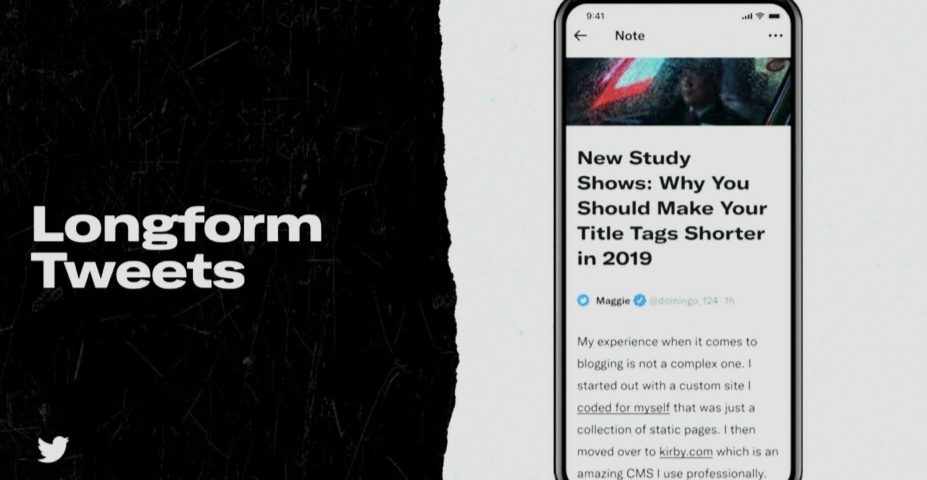
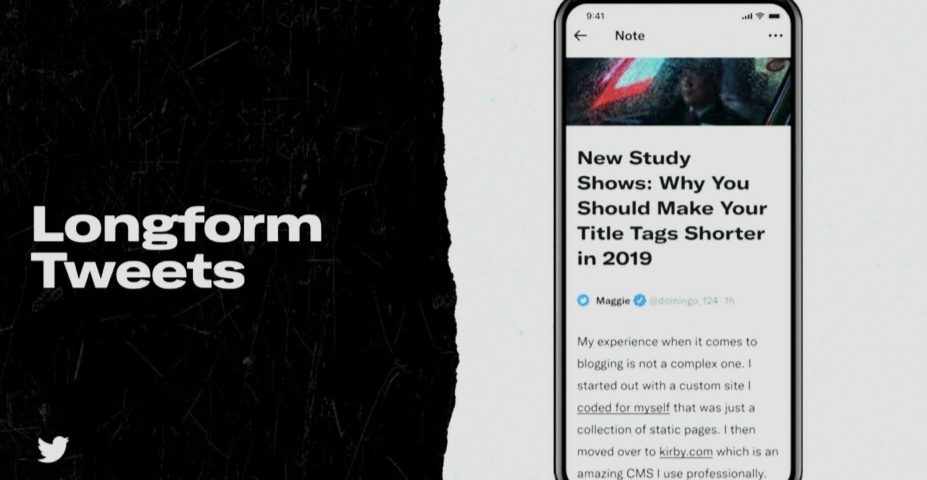
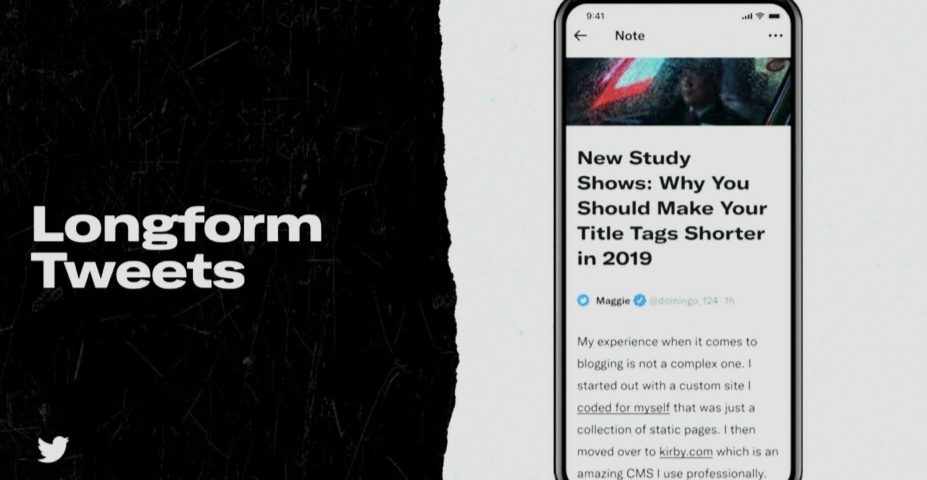
Musk includes a screenshot of Twitter’s Notes feature to illustrate his plans for longform tweets.
Twitter began testing Notes with a limited number of writers earlier this year.
✨ Introducing: Notes ✨
We’re testing a way to write longer on Twitter. pic.twitter.com/SnrS4Q6toX
— Twitter Write (@TwitterWrite) June 22, 2022
You can see this feature in action by visiting the @TwitterWrites account page and navigating to the Notes tab.






This feature is self-explanatory.
Encrypted DMs are becoming an industry standard for social media sites. Meta introduced end-to-end encryption for its messaging tools in January, and now Twitter is following suit.
Reverse engineering expert Jane M. Wong recently uncovered evidence of Twitter’s encrypted DMs, which suggests the update may be ready to launch soon.






The upcoming relaunch of Blue Verified will include the following features:
The text at the bottom of Musk’s slide indicates the $7.99 per month pricing is a “limited time offer,” suggesting the price may increase in the future unless users lock in now.






Musk’s slide provides zero information regarding his plans for payments on Twitter. However, those plans were already shared earlier this month.
In a call with advertisers, Musk says he wants to turn Twitter into a digital marketplace where creators can set their own prices for content.
That will allow creators to sell instructional videos, for example, at a price they believe is fair.
To that end, Musk believes this type of payment system will open the door for users to send money directly to other users on Twitter.
Featured Image: FellowNeko/Shutterstock
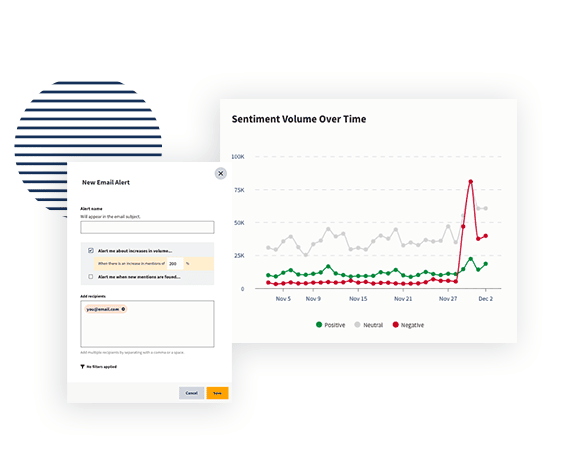
Have you ever been so excited to receive an online order, only to open up the delivery to find a broken product? If the customer care team goes above and beyond to resolve the issue, your frustrating experience can be morphed into a positive one. That’s why customer experience management is a quick way to win people’s hearts.
In this article, we’ll walk through what you need to know about customer experience management and how it can improve your business, including the top customer experience tools and tactics you can try yourself.
Bonus: Get our free, fully customizable Customer Experience Strategy Template that will help you understand your customers and reach your business goals.
Customer experience management (CEM or CXM) is the process of managing and improving the way customers interact with your business. CEM uses data gathered at every interaction to improve customers’ perception of your company.
At its core, customer experience management is all about understanding and improving how customers interact with your business. This means everything from how your customers discover you online to the interactions they have with your employees in-store.
Examining your customer journey from start to finish allows you to identify areas of friction and areas of opportunity.
Customer experience management can help businesses to foster a positive image in their customers’ eyes. And it can help build stronger relationships with your customers. Companies that provide a great customer experience will always have a competitive edge.
You can create loyal brand advocates when your customer experience management is on point. A loyal customer’s lifetime value is much, much higher than a one-off purchaser. Bad customer experiences can cost you your reputation. But even just a meh customer experience is detrimental to your success.
Customer experience management (CEM) and customer relationship management (CRM) are different perspectives on the same relationship. But while CRM focuses on the company’s view of a customer, CEM looks at the customer’s view of the company.
Think of it like this: CRM looks at your sales funnel. Where can you as a company meet your customer? CEM, on the other hand, considers your customer touchpoints. Where do your customers interact with your company?
CRM is about improving internal processes, while CEM looks at your company holistically.
Is customer experience the same thing as client experience? Well, not really. Though the terms are often used interchangeably, they’re not synonymous.
That’s because a customer may have a single transactional purchase with an organization. Clients, on the other hand, generally engage over longer periods of time centered around long-term services.
By investing in your customer experience management, you can improve the health of your business. You’ll see real results, like increased revenue and profitability. Plus, you’ll build a strong base of loyal, happy customers, which means even more revenue down the road.
Here are 11 ways a strong customer experience management strategy can improve your business.
Creating a customer experience strategy means putting yourself in your customer’s shoes. It’s like psychology — you need to know their wants, needs, fears, and desires inside and out. Then, you can understand how to better deliver.
To do this, you can use customer experience tools to collect data on your audience. For example, Hootsuite’s social listening features can show you what (and how) your customers talk about you online.
Hootsuite Insights (powered by Brandwatch) makes it easy to track brand sentiment with intuitive word clouds and meters that gauge your sentiment and brand awareness against the competition.
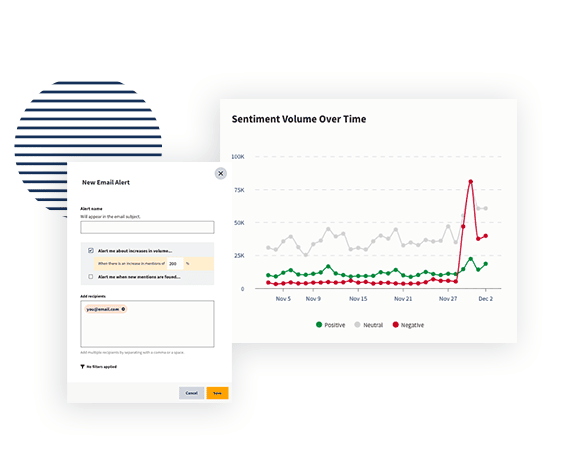
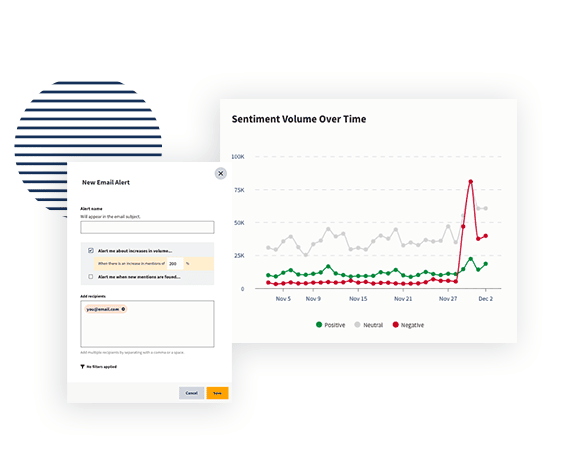
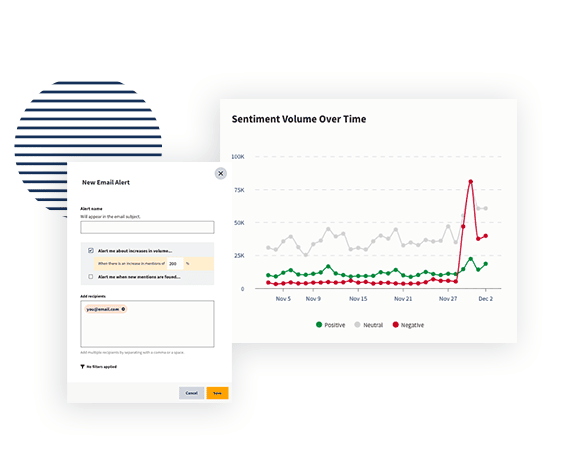
Request a demo of Hootsuite Insights
You can also use customer experience tools like customer surveys to gain insight into their experience with your brand. These deep insights will help you to deliver on their wants proactively. And what’s better than someone giving you something you want before you even ask for it?
At their core, these strategies are about better serving your customers, which will help you build stronger emotional connections with them. To do that, you need to provide a personalized service and seamless journey.
Finding out what your customers want and giving it to them is a start. But you will also want to anticipate their needs to reach them on an emotional level. It’s not enough anymore to just make things easy. In the customer journey, look for opportunities where you can delight your customers.
Take dog food suppliers Chewy, for example. When a customer called to ask about returns, Chewy learned her pup had passed over the rainbow bridge. They sent the grieving family flowers with a card signed by their customer care team member.
I contacted @Chewy last week to see if I could return an unopened bag of my dog’s food after he died. They 1) gave me a full refund, 2) told me to donate the food to the shelter, and 3) had flowers delivered today with the gift note signed by the person I talked to?? 😭🥹
— Anna Brose, MSc (@alcesanna) June 15, 2022
One of the great advantages of having customer support chat built into your strategy is that you can capture issues before they turn into bad reviews. But if you can’t offer 24-hour live chat support, a chatbot can be a lifesaver.
Tools like customer service chatbots offer a golden opportunity to fix problems before they get bigger.
Source: Heyday
Customers who have their problems fixed are usually pretty receptive to giving your company another shot. Mistakes happen; we’re only human. (Except for the chatbots, of course. They’re just beautiful pieces of customer experience management software.)
Your churn rate, or the rate at which customers stop using your business, is an important measure of overall customer happiness. It’s pretty simple math: Happy customers equal less churn.
When people feel seen and cared for by your brand, they’re less likely to take their business elsewhere.
That’s why making sure your existing customers are happy can lead to significant savings for your business. It costs a lot less to keep an existing customer than it does to acquire a new one.
Loyal customers mean more than just reduced customer churn. When customers have a good experience with your business, they are more likely to recommend you to others. This boost in loyalty can act as word-of-mouth marketing and increase your Net Promoter Score (NPS).
NPS is used to measure your customer experience and satisfaction. It’s calculated on a 0-10 scale, bucketed into three cohorts: detractors (0-6), passives (7-8), and promoters (8-10). When your customer is a promoter, they’re essentially a brand advocate.
Customers who have a good experience with your business are less likely to need support.
There are fewer complaints which means less stress on your customer service team. This results in lower support costs, fewer dissatisfied customers, and a happier customer service team.
If you’ve made it easy for customers to complete their purchase, they’re more likely to buy from you again in the future.
Plus, satisfied customers are also more likely to refer others to your business.
A positive customer experience improves how people perceive your brand. When you’re mapping out your customer experience strategy, keep your ideal brand perception in mind.
Do you, like Coca-Cola, want to be known for happiness? Then you could take a page out of their book and add joyful touchpoints to your customer’s day. How fun was it to find a Coke bottle with your name on it?
Source: Coca-Cola
If you work for a company that is beloved by customers, you’re going to like your job a little bit more. Interacting with happy people who have a great customer experience may raise internal employee morale.
When your employees are happy, there is less turnover. Turnover, estimated by LinkedIn, can cost a company 1.5-2 times the employee’s salary. This number may seem high, but it includes intangible losses like the employee’s company knowledge and strain placed on the remaining team.
Businesses that excel at customer experience management have a leg up on their competition. This competitive advantage can help you attract more customers and grow your business.
Trader Joe’s, for example, has an almost cult-like following. And yes, in part it’s due to their off-beat and delightful product offerings. But that on its own isn’t enough.
Trader Joe’s also invests heavily in customer service and understanding the friction points of traditional grocery shopping. You only have to browse the Trader Joe’s freezer aisle, where they’ve removed the cumbersome, annoying freezer doors, to see their strategy in action.
If something happens and it’s not posted on social media, did it actually happen?
When people experience something notable, they post about it. Dedicate your customer experience strategy to creating a delightful experience for your customers. Some of them will likely share that story, possibly on their Story. (See what we did there?)
User-generated content (UGC) is great for your own social content. When people turn into online advocates for your brand or share a positive experience, they create social proof that your brand is legit. Then, that positive brand experience sits in front of all their followers. You, my friend, have just gained some free, effective advertising.
There are a ton of tactics you can use today to get your customer experience management off the ground. We’ll walk you through a few easy wins to get you started.
Chatbots are a very easy win for your customer experience management. Install one anywhere your customers may reach out to you. That includes your website, your social media accounts, and your apps.
Chatbots have a ton of advantages when it comes to engaging your customers. You can empower them with answers to your frequently asked questions. This allows customers to get instant feedback on their FAQs. People don’t like waiting around for answers, especially simple ones.
Just make sure you choose a chatbot that will deliver on your customers’ wants. You may need a multilingual chatbot if your consumer base is multinational. Or, maybe your customers always want to track their orders; an ecommerce chatbot could be a good choice.
Source: Heyday
Something else to consider is your chatbot’s personality. You’ll want to make sure you can program the chatbot to speak in your brand voice. If you can, giving your chatbot a likable avatar is an easy way to improve the customer experience. And choose a chatbot that has natural language processing skills to better relate to your customers.
Source: Heyday
Hootsuite’s number one chatbot is Heyday. Heyday is an AI-powered chatbot that turns conversations into customers. It can do all the above and more.
A customer journey map allows you to visualize the steps a customer takes when interacting with your business. It can give you real insights into your customers’ needs, fears, desires, and goals. You’ll be left with a better understanding of their thoughts, feelings, and pain points.
Customer journey maps are particularly useful in highlighting areas for improvement and opportunities.
For example, you may notice your customers have to physically call your store or team when an issue arises. This can provide a point of friction; some people *cough cough, millennials* hate talking on the phone. Or, in the case of Deaf or hard-of-hearing folks, will find it inaccessible. A chatbot on your website can make it easier for people to get in touch.
By identifying each customer touchpoint and mapping out the steps involved, you will gain a better understanding of the overall customer experience. This, in turn, can help you to identify ways to improve the journey and make it more efficient and delightful for your customers.
A customer experience strategy clearly defines the steps and tactics you’ll take to improve your customer experience. An effective strategy defines your goals and the actions you’ll take to achieve them. Then, it considers how to measure and optimize your efforts.
Your goal could be, for example, to reduce customer churn (low customer churn is a great indication of a solid customer experience) by 10% in a quarter. Part of your strategy is to determine what is causing customer churn, which can be achieved by customer journey mapping and customer surveys. Then, fix the issues you uncover.
Here’s a simple way to measure your customer churn. At the end of the quarter, subtract your number of current customers from the number of customers you had at the start of the quarter. Then, divide that total by the number of customers you started with.
Let’s say you had 500 customers at the start of Q1 and 450 at the end. You can calculate your churn rate like so: (500 – 450) / 500 = 10%
After creating a customer experience strategy, you will have a plan in hand for reaching your customer experience goals.
The right chatbot gathers information each time it interacts with one of your consumers. Chatbot analytics isn’t something you should be sleeping on. If you’ve implemented a chatbot, then take a deep dive into the data it’s gathered. This is an excellent tool for understanding your customer demographics.
The better you know a group of people, the better you can tailor the experience you offer to what they want.
You’ll want to know what customers are saying about your brand: the good, the bad, and the ugly. Keep an ear to the ground with social listening.
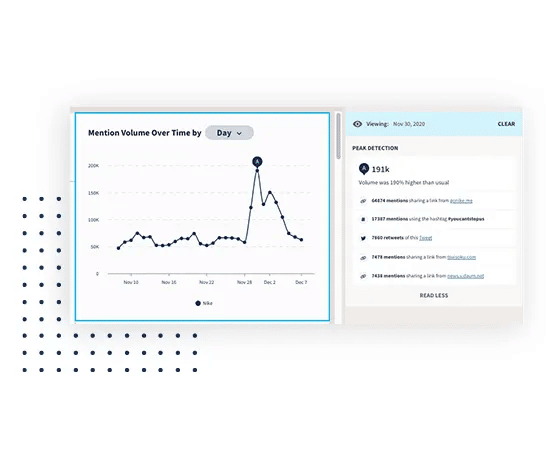
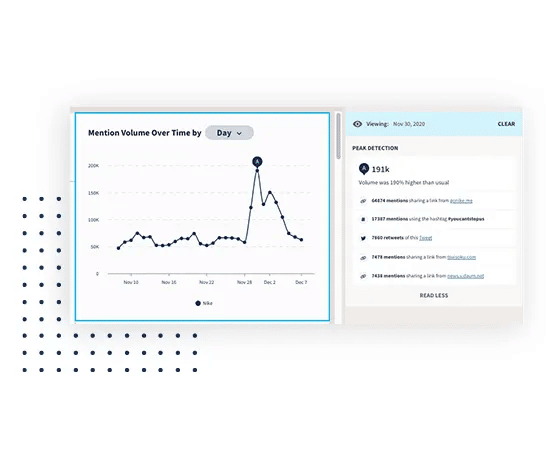
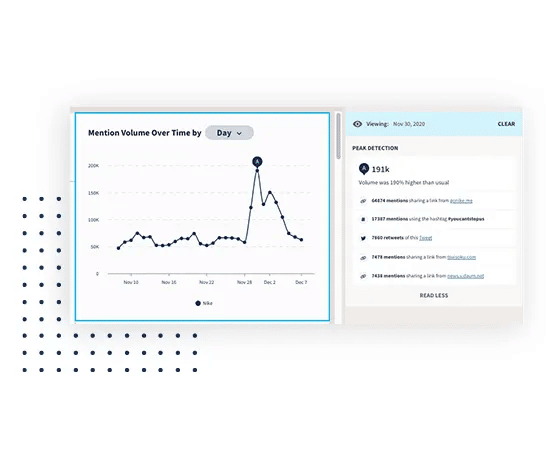
Hootsuite Insights helps you make sense of millions of customer conversations happening in real time, so you can stay on top of trends and set strategies with confidence.
Request a demo of Hootsuite Insights
Customers also like to feel heard. When they post about your brand or a topic that relates to you, responding is a great way to build relationships and foster a connection.
You can keep your finger on the pulse by tracking brand mentions, customer feedback, and industry trends. And you’ll stay relevant within the communities you’re a part of.
Plus, if you’ve got a cheeky brand voice, responding to people with humor is the perfect way to surprise, delight, and foster a positive customer experience.
*Frosty https://t.co/h3bWxo8xxy
— Wendy’s 🇨🇦 (@WendysCanada) October 18, 2022
You won’t know if you don’t ask. After they’ve interacted with you, ask your customers what went well and where you can improve.
There are tons of different types of surveys you can send out that will help you understand and improve your customer experience.
One of those is the Customer Satisfaction (CSAT) survey, which uses specific questions like “How satisfied were you with your experience at the ABC Cafe?” to get granular, reliable data.
These days, brands need a stacked toolbox to stay competitive. There’s a lot of customer experience management software out there, but it can be overwhelming to choose between them. So, to avoid being paralyzed by choice, we’ve put together a list of tried and tested tools.
Heyday is our choice chatbot for customer service. There is a lot that chatbots can do for your business, including improving your customer response rates.
Heyday automates customer support requests like answers to FAQs and product recommendations. And it can offer in-store appointment bookings. Heyday uses conversational AI to converse naturally with your customers. The results are a smooth, organic conversation.
Hootsuite has a ton of helpful features to help improve your customer experience. Insights, the social listening tool we mentioned above, is one surefire win.
But if you don’t need a social listening tool that’s quite as robust, you can also use Hootsuite Streams to engage with your customers on whatever social media channel they prefer.
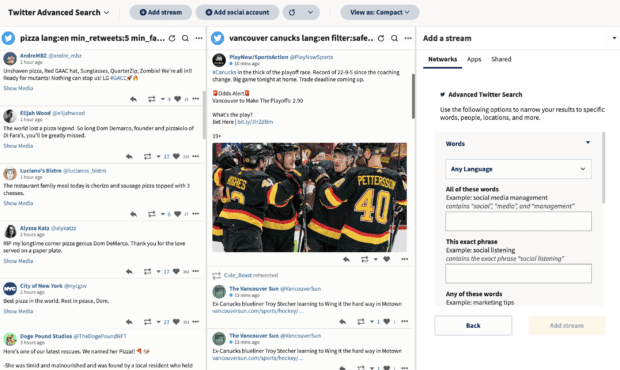
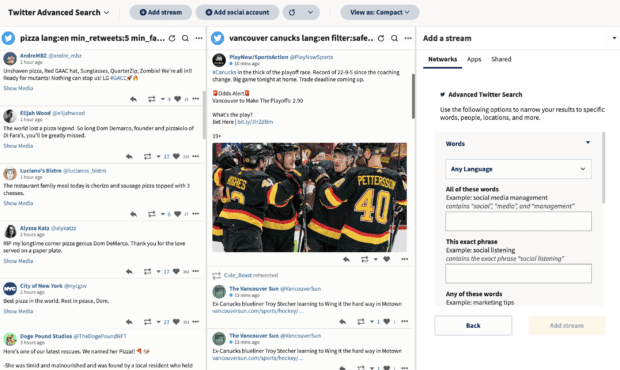
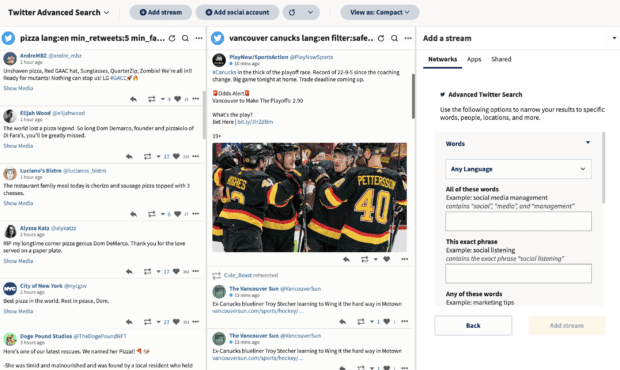
Source: Hootsuite
You can use Streams (custom feeds that show up in your Hootsuite dashboard) to track all the important conversations in your field. You can even set up filters to monitor conversations by keyword, hashtag, and location. It’s a great way to stay on top of your own business—and one step ahead of the competition.
Hootsuite also integrates with tools like Sparkcentral, so you can easily send out and collect surveys.
Shopify is one of the most popular ecommerce platforms. It is extremely easy to get set up on and operate, making it a beloved piece of software by beginners and experts alike.
If you’re using Shopify to host your ecommerce store, don’t forget to take advantage of the chatbot integration from Heyday by Hootsuite.
Salesforce is a powerful tool for managing all your company’s relationships with customers. The goal of using CRM software like Sales Cloud is to streamline your processes and improve your profitability. You’ll be able to track:
Salesforce is a useful customer experience management platform because of its ability to take care of all your CRM needs.
Engage with shoppers on social media and turn customer conversations into sales with Heyday, our dedicated conversational AI chatbot for social commerce retailers. Deliver 5-star customer experiences — at scale.
Turn customer service conversations into sales with Heyday. Improve response times and sell more products. See it in action.
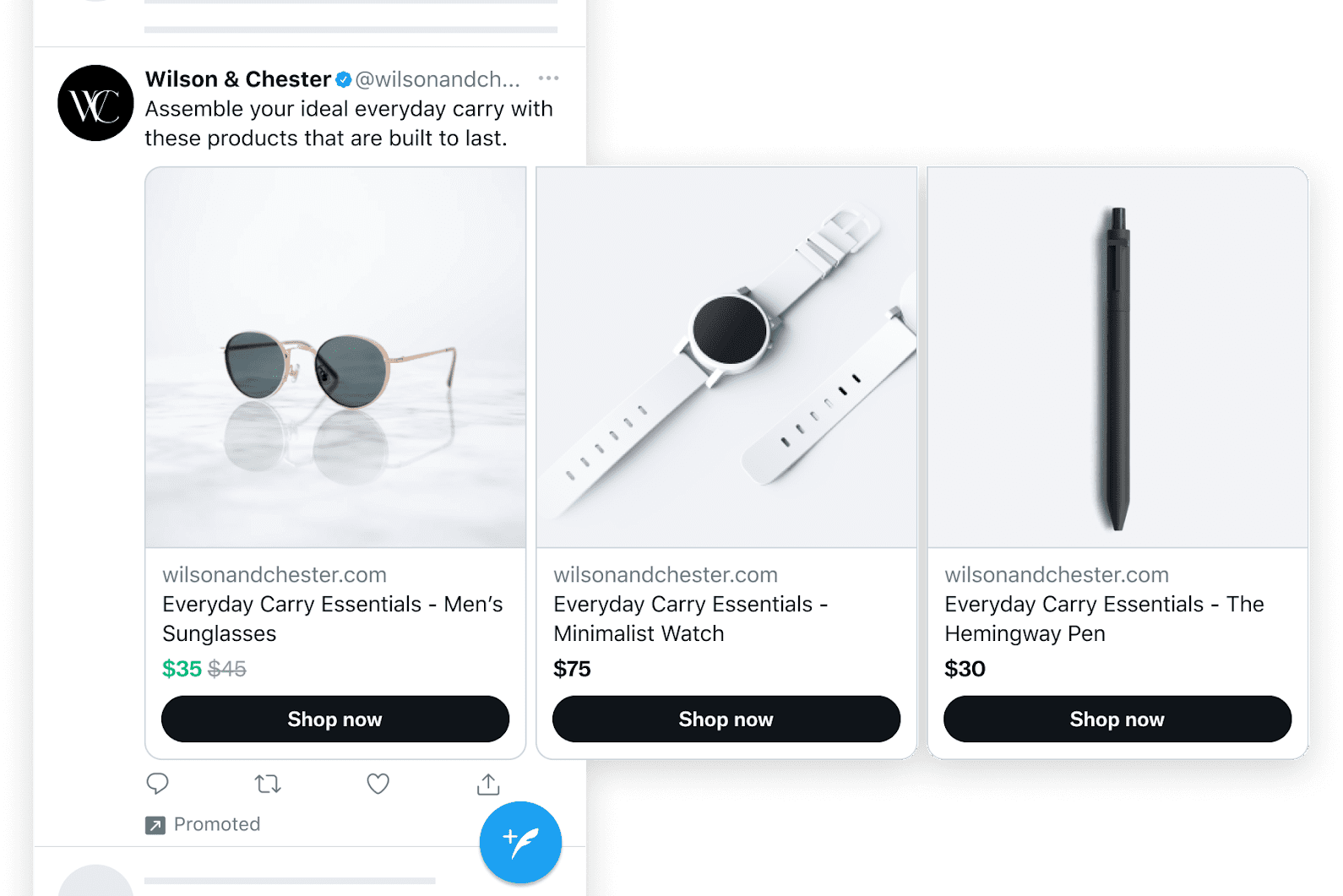
Twitter is launching three new advertising options designed to get people to visit and take action on businesses’ websites.
Twitter’s new ad products include:
In a blog post, Twitter says its new ad units “will drive mid-to lower-funnel results for advertisers and improved relevance for people on Twitter.”
Here’s how the new ad options can boost website visits and conversions this holiday season and beyond.
Twitter describes the Website Conversions Optimization (WCO) advertising option as a “major rebuild” of the conversion goal.
WCO improves lower-funnel website conversions, such as adding an item to a shopping cart or completing a purchase.
Lower-funnel conversions refer to anything beyond the initial click of an advertisement. Twitter’s new ads will optimize for those conversions using algorithms that target users with greater relevance.
In initial tests, Twitter finds WCO can drive more goal completions at a 25% lower cost-per-conversion, on average.
Dynamic product ads are designed to show relevant products to Twitter users at a time when they’re most likely to buy.
Twitter says this works in three ways:
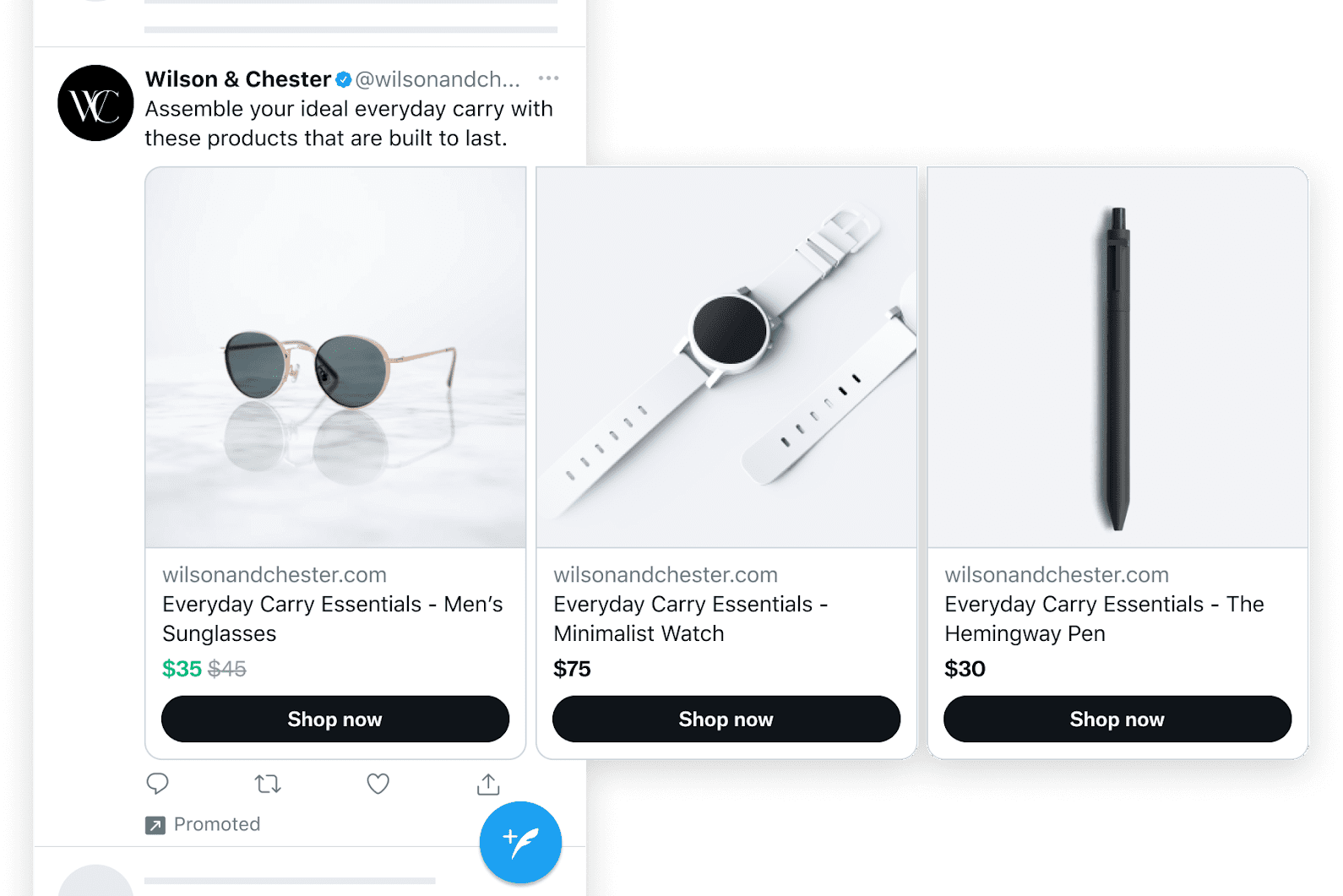
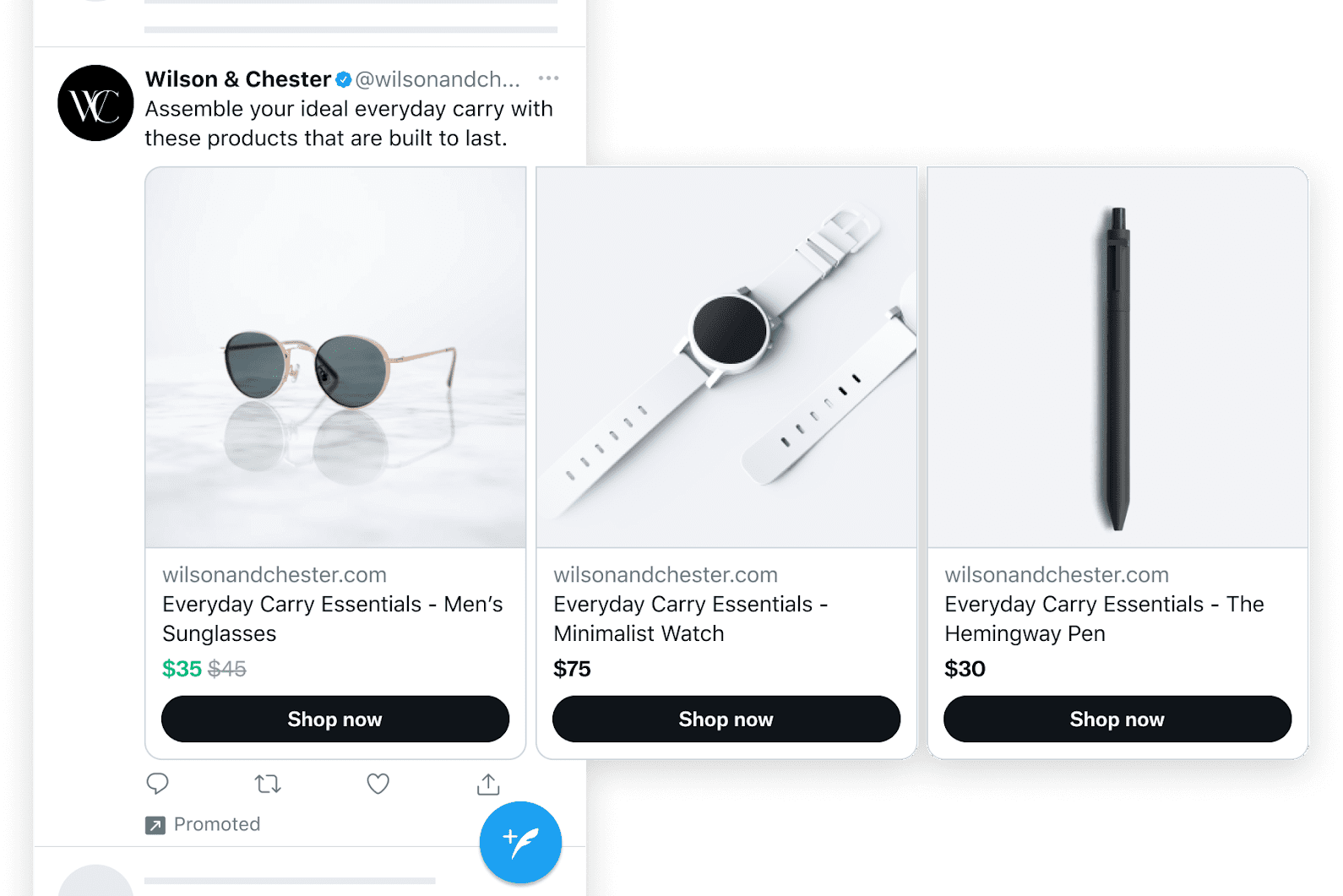
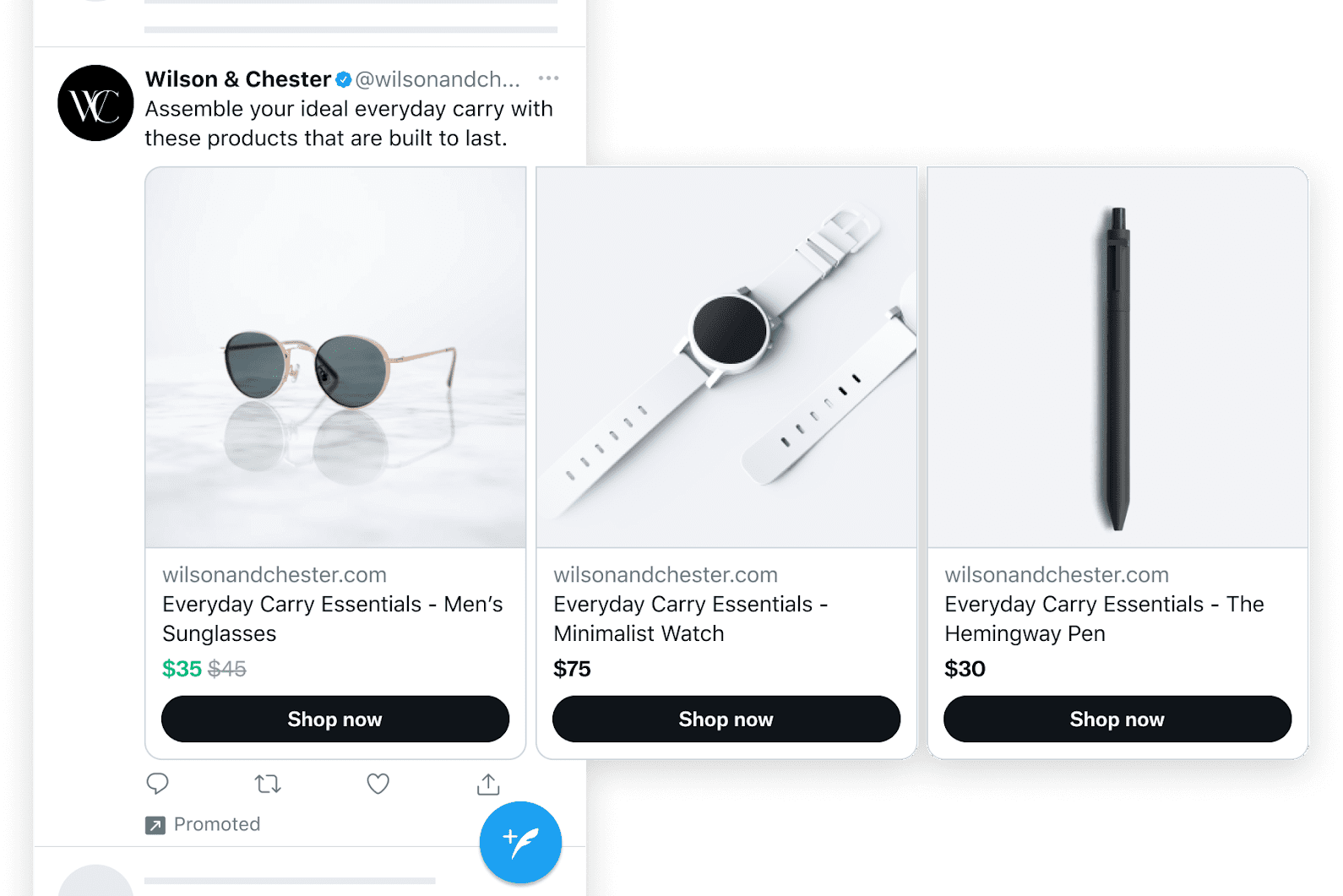
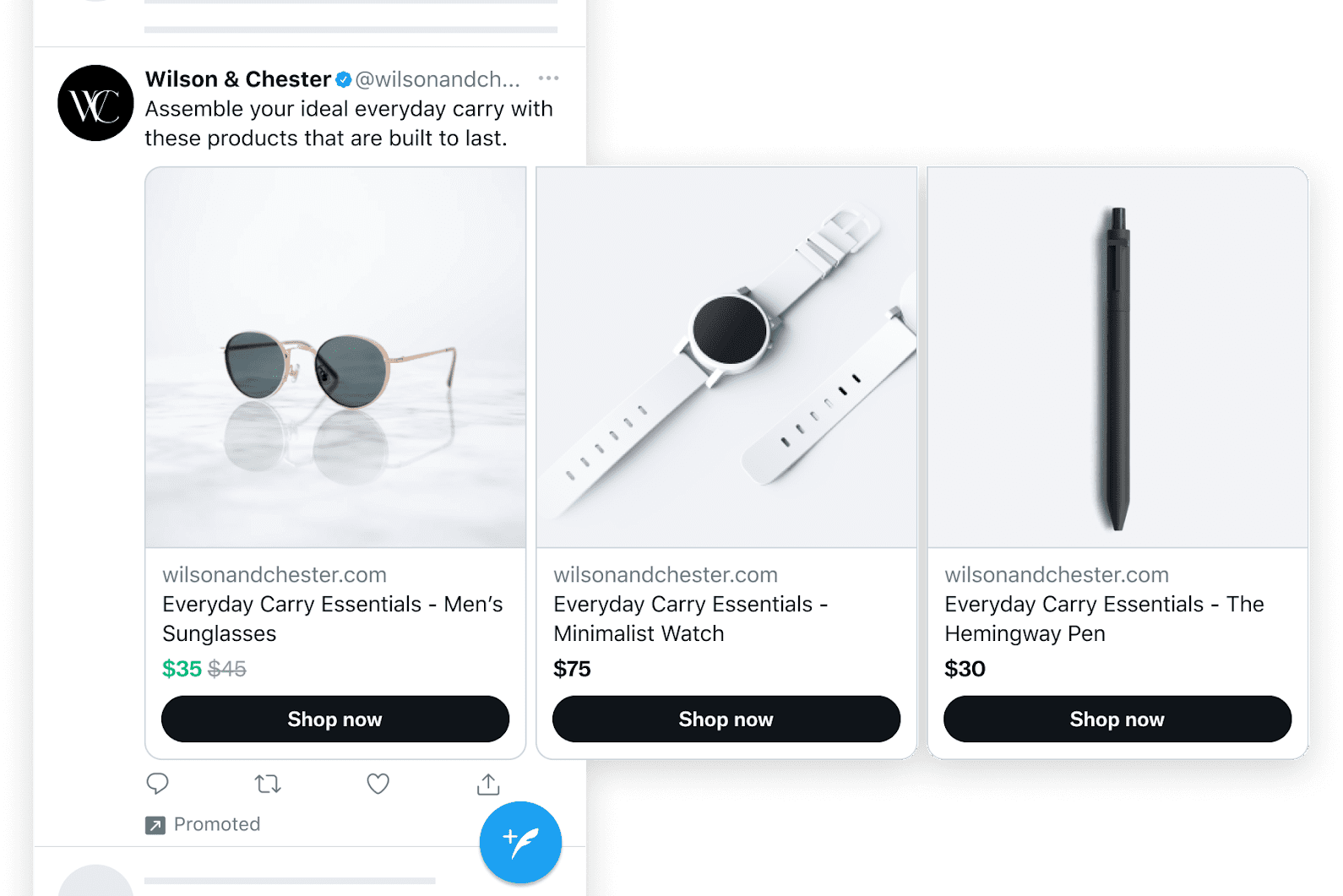
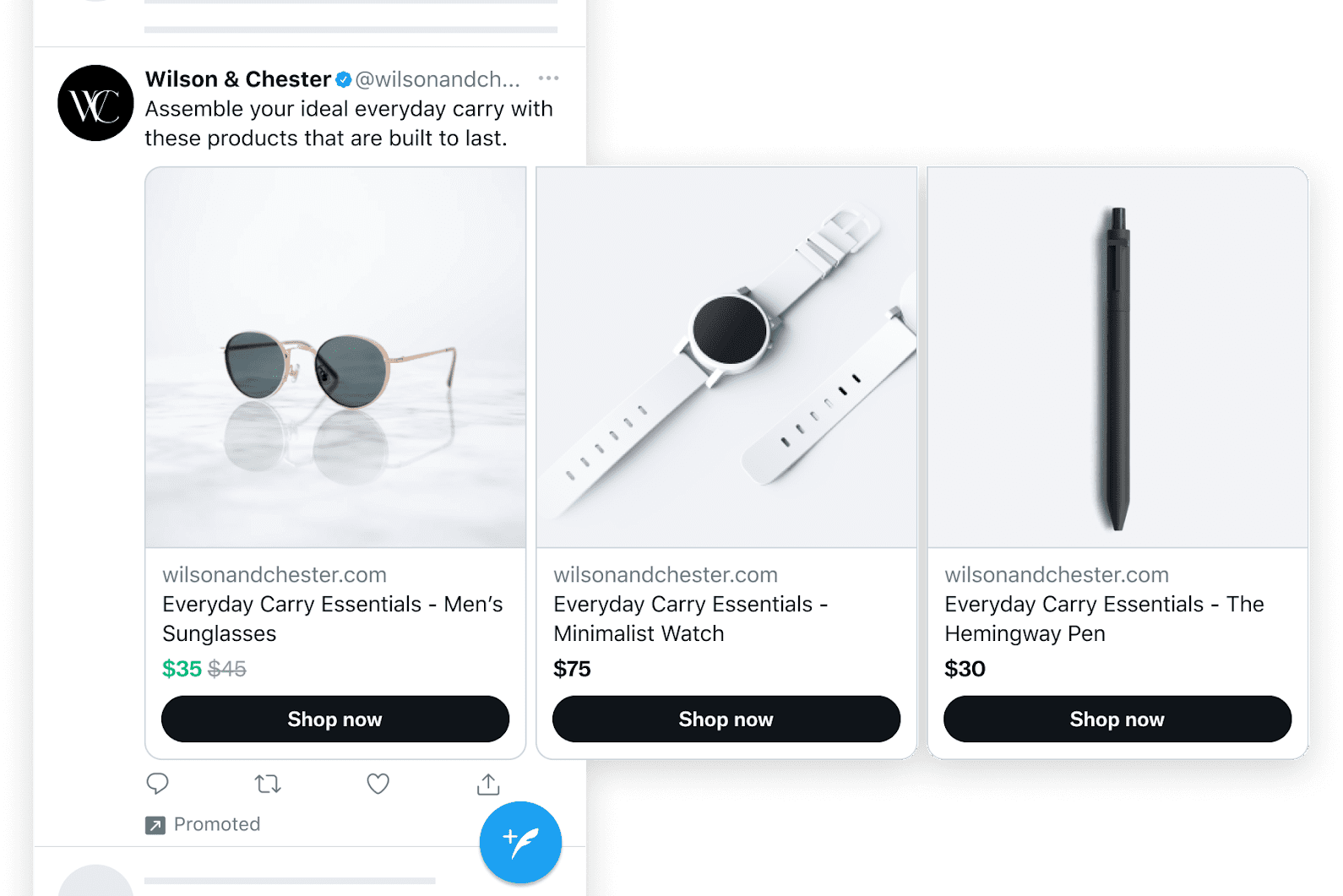
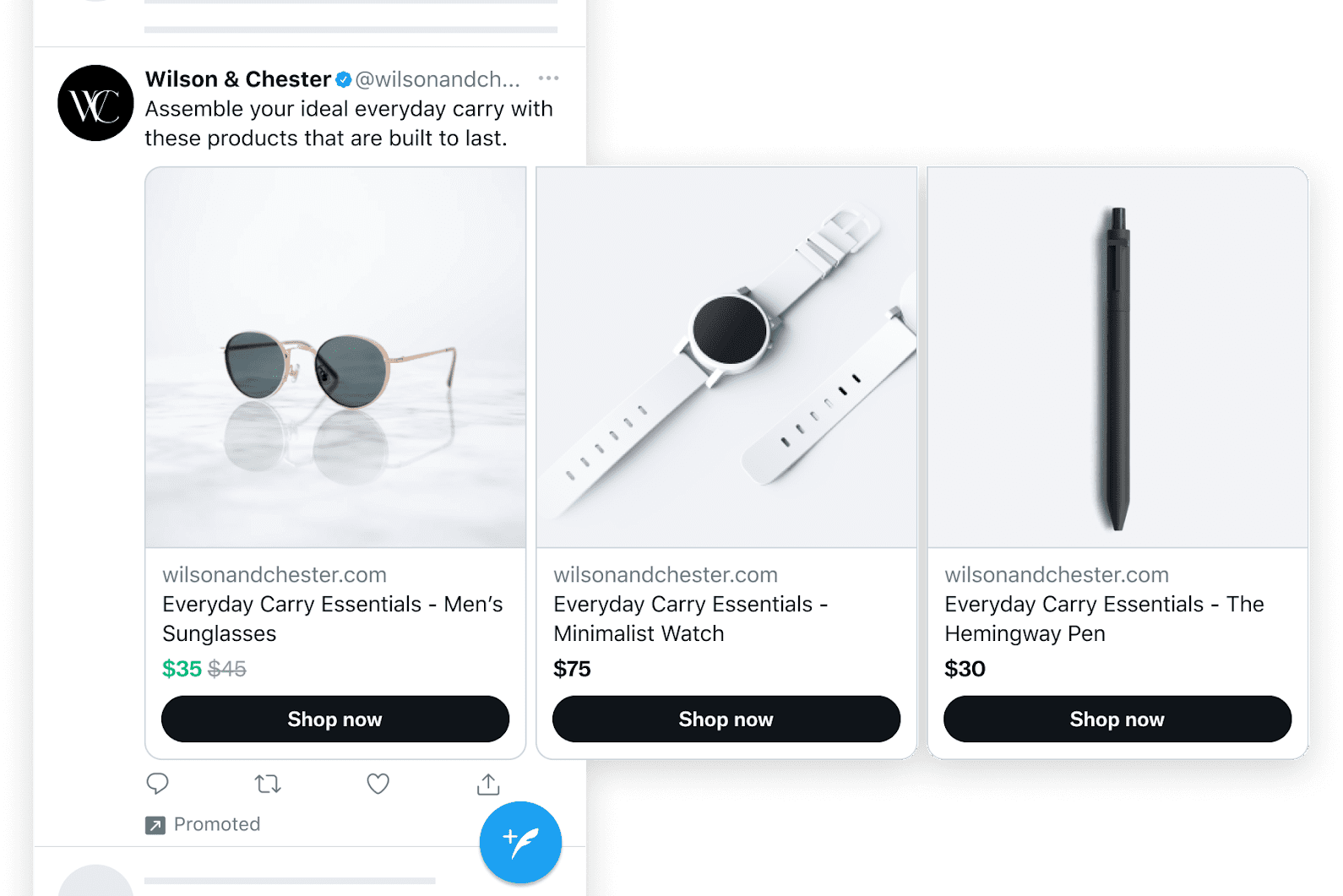
In initial tests, Twitter finds dynamic product ads can improve cost-per-acquisition by 30-88%.
Collection ads allow advertisers to showcase multiple product images through a primary hero image and smaller thumbnail images below it.






This ad unit is a hybrid of a static image ad and a carousel. Users can swipe through the smaller images on the bottom while the hero image stays in place.
In testing, Twitter says collection ads can increase click-through rate by an average of 42% and increase conversions by impressions by an average of 54%.
Twitter’s new ad units are available now to all advertisers.
To optimize with behavior from your site, WCO and dynamic product ads require Twitter Pixel or the Conversion API.
Source: Twitter
Featured Image rafapress/Shutterstock




Not all new social media apps will blow up like TikTok. But they do reveal how social media is changing in 2022.
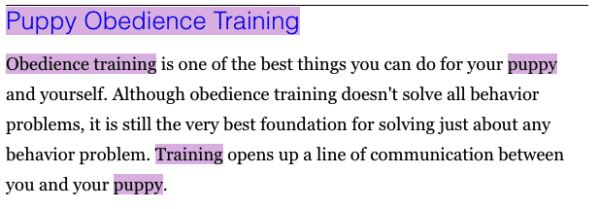
It’s Cyber Monday, and the Yoast Black Friday deals are still going strong. Have you claimed your 30% discount yet? If not, hurry! Time is running out. Get the advanced features of our Premium plugins and outrank your competitors in Google. Are you looking to save time and access easy tools and practical tips on boosting your rankings? Yes?! Then you should get Yoast SEO Premium!
Not convinced yet? In this post, we’ll tell you all about the benefits of Yoast SEO Premium and why your site can’t do without it — interested in one of our other plugins? Check out this post!
To stand out in search engines, you must write high-quality, SEO-friendly content. SEO is still king (or queen!). Why? People don’t want SEO-friendly content per se; they like what SEO-friendly content can do for them. You need to optimize your text for the right keywords without over-optimizing. Your text should be easy to read. You definitely should add keywords in a text; you should optimize your text. However, optimizing for search engines should never compromise the readability of your text. That could hurt your rankings.
Yoast SEO Premium has an advanced analysis that recognizes different word forms and synonyms. It can recognize plurals, past tense, and other word orders. You can add related keywords too. With Yoast SEO Premium, you’ll be able to optimize your text for SEO without compromising the readability of the text.
Google is brilliant, but it needs help understanding the structure of your site. Always bear in mind that Google’s bots follow your internal links. That’s the way Google crawls through your site. That means you can’t have any dead ends or 404s on your site. Otherwise, Google will get lost. Yoast SEO Premium will help you to take care of all 404s with the redirect manager.
Posts with many will appear more important to Google than posts with little or no internal links. This means that you’ll need to optimize your internal links so that Google knows what the most important content is. Yoast SEO Premium offers practical SEO workouts to help you quickly improve and optimize your internal linking structure. Also, you’ll get internal linking suggestions within every post to further enhance your internal linking structure.
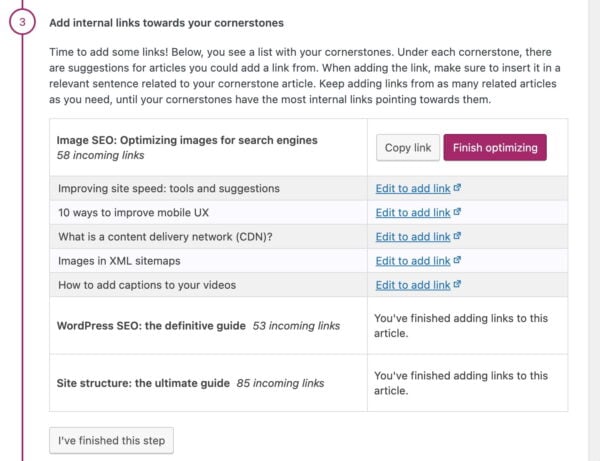
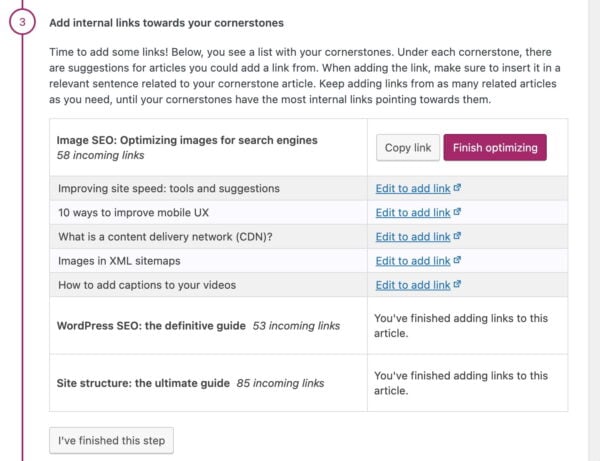
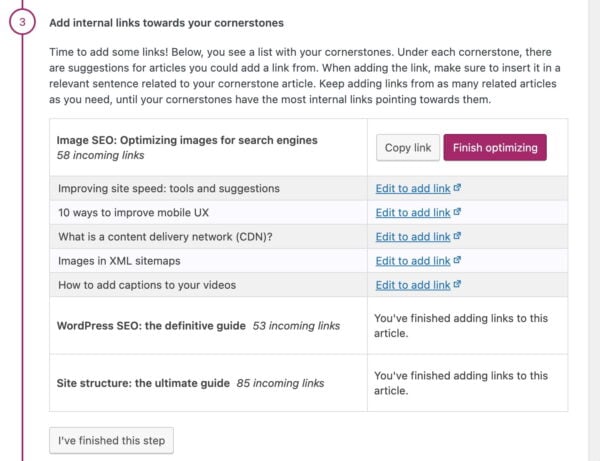
If you keep adding content to your website, Google will have more trouble crawling through a big site. And what to do with outdated content? You shouldn’t have old stale content on your site. How do you keep track of it all?
Yoast SEO Premium will help you with your SEO maintenance. We will remind you to update those stale articles and tell you if you don’t update your most essential pages regularly. Our SEO workouts will help you keep track of your SEO and solve all kinds of problems you’ll encounter if your site gets large. With SEO workouts, we help you get the work done. We’ve made it incredibly easy to stay on top of your SEO, saving you precious time and effort. If you follow the steps in our workouts, we’ll make sure to keep your website crawlable.
Yoast SEO Premium also gets you access to a recent feature built to optimize crawling on your site. The crawl cleanup settings give you more control over which unnecessary and unimportant URLs, scripts, and metadata in WordPress you want to keep Google from crawling. WordPress automatically adds these to your site, only adding unneeded overhead. Blocking these URLs makes your site easier to crawl — making your site a lot more sustainable!
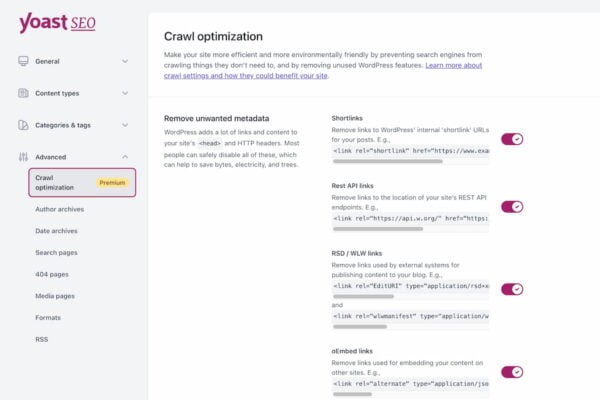
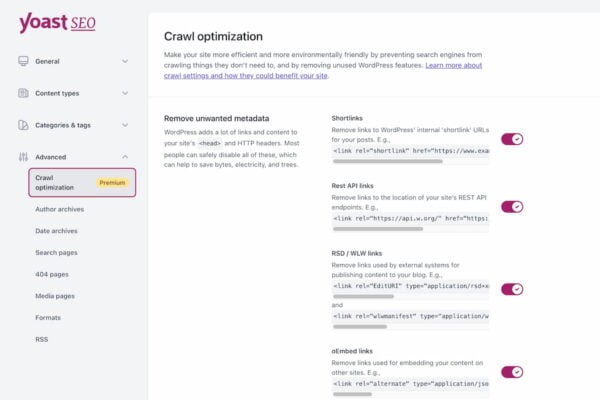
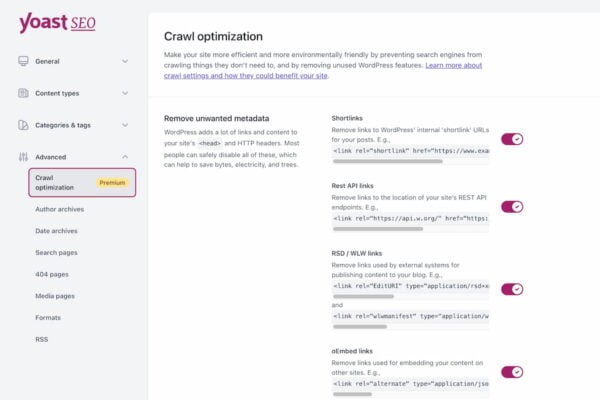
Buying Yoast SEO Premium will give you access to all of the online courses of Yoast SEO academy. And you want that! We’ll help you get started with keyword research and how to set up an internal linking strategy, but we’ll also teach you everything about structured data. Everything you ever want to learn about SEO is covered in one of our courses.
Each course consists of multiple short videos, reading materials, and quizzes. We’ll share a lot of practical tips that you can put into practice right away.
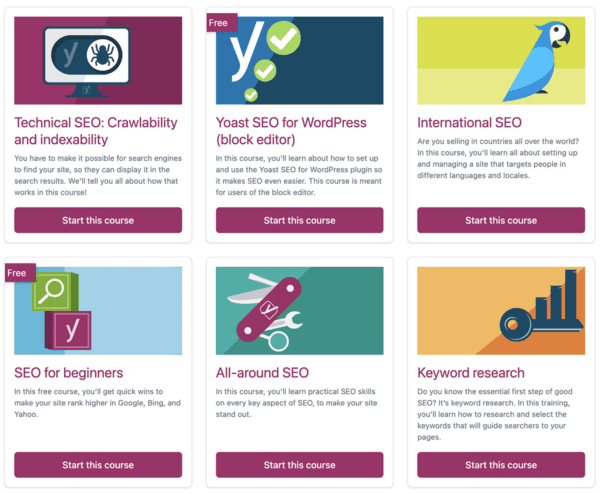
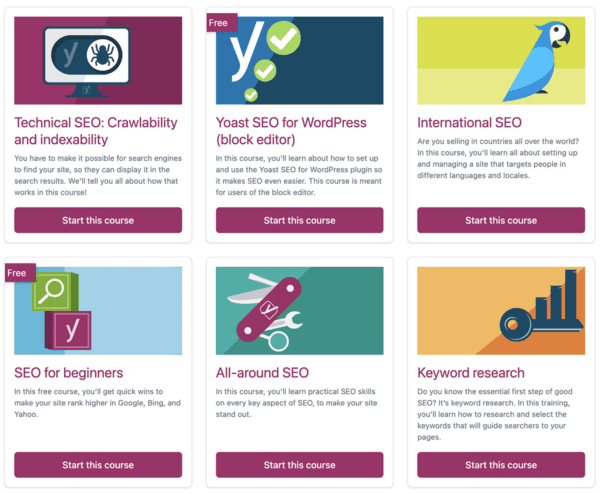
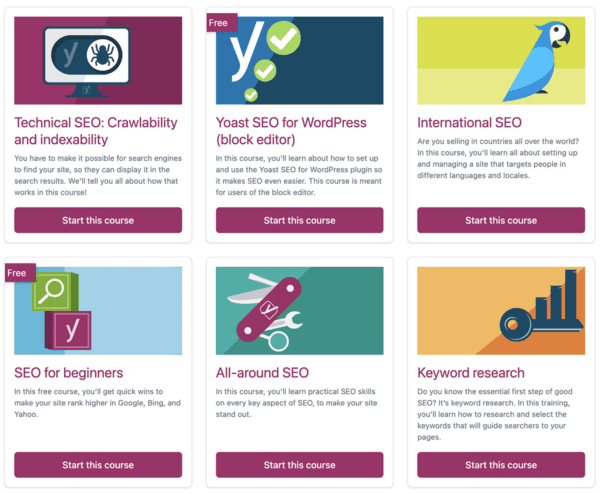
What are you waiting for? Make sure to go green today and buy Yoast SEO Premium with a 30% discount. And start outranking your competitors! But be quick, as this sale won’t last forever…
Unlock powerful features and much more for your WordPress site with the Yoast SEO Premium plugin!




While so many elements of product demand have fluctuated since the pandemic in 2020, one of the more significant known issues has been mobile chip demand
If you’re unsure of what that means, consider the automobile industry as an example.
Most newer vehicles rely on chip technology. During the pandemic, there has been an unprecedented shortage of chips, leaving consumers waiting months – if not years – for their new vehicle.
Now three years into the pandemic, chip-making demand has taken a sharp turn for the worse – and quickly.
So, what does this sudden change in chip demand have to do with search demand? A lot.
According to The Financial Times, Qualcomm slashed 25% of its revenue forecasts for the current quarter due to slow customer spending. Specifically, this affects smartphone sales.
Mobile chip makers aren’t the only ones making changes. It’s estimated that sales of personal computer processors will decline 40% year-over-year.
These projections were a stark change from a year ago when stock prices were, at times, sky-high. Demand was there for these technology chips in all sectors: auto, smartphones, virtual reality, etc.
In addition to demand, supply chain issues caused a domino effect of worldwide shortages.
As marketers, you’ve likely taken an Economics 101 class before your career.
The premise of supply and demand, simply put:
The theory further states that the price of a good is directly affected by its availability (supply) and the buyer’s demand.
At the right price, a manufacturer will produce more of a particular product to maximize profit.
Now, bringing this theory back to the mobile-chip demand decrease. How did this market plummet in such a short time?
In 2020, demand skyrocketed for various industries, such as automobiles. Because the consumer demand was so high, suppliers (brands/manufacturers) capitalized on the market by supplying more of this product. A win-win, right?
When the complexities of economic challenges are factored in, such as supply chain interruptions or a recession, this throws a wrench into the supply/demand curve.
When the manufacturers couldn’t keep up with the increase in demand, consumers had to wait longer for their products. This is where widespread interruptions can influence a consumer’s demand for the worse. A consumer knows they’d have to wait so long to receive their product and then may decide not to purchase.
The second complexity that affects this trend so suddenly is economic uncertainty. With a highly volatile stock market, mortgage interest rates, job layoffs, and more – the demand for certain products and industries can be affected almost overnight.
If a consumer’s disposable income is affected by any of the scenarios above, their priorities of consumer goods shift higher to necessities. New cars, phones, or computers can be seen as luxury items to some. So when disposable income declines, demand is likely to follow.
Returning to a marketer’s standpoint – how can advertisers shift their strategy around changing consumer demand?
You may think as an advertiser, this shouldn’t apply to your role.
Think again.
Staying current on economic conditions and the fluctuations in demand enables you to be proactive and fluid in your marketing efforts.
Typically in Search campaigns, the lower the competition, the lower your CPC.
If you see this trend happening on the keywords you bid on, you have an opportunity for lower click costs.
But before you say, “I can reduce my budget this month” because of it, here’s where a strategy shift can come in.
If you can estimate or project the potential CPC savings in a decreased demand, try running an awareness campaign on another platform.
Awareness campaigns typically have low CPMs since you’re reaching a wider audience. In this scenario, you’re able to see potential savings on Search campaigns to then run an awareness campaign, which can help spark new demand.
I acknowledge that this is easier said than done.
If your marketing budget is not strained, be prepared to see higher CPCs when demand is high.
When demand is high, typically, more competitors come out of the woodwork in an attempt to maximize profits.
If CPCs increase, you must ensure that your campaigns are tip-top.
Now, if your marketing budget is already limited and you’re dealing with high competition, all hope is not lost.
Try using targeted audiences on your search campaigns to target your most qualified users.
This makes you more aggressive in your bids to a smaller audience. So while CPCs may still be high, you have a greater chance of a sale if the targeting is narrow.
Even further, you could shift your search strategy to use RLSAs on expensive keywords.
This strategy combines some awareness to build large enough remarketing lists to target them specifically by searching later.
Search does not create demand. Search captures demand. As internal and external factors affect brand performance, marketers must be proactive and pivot strategies depending on the situation.
When demand falls, the search volume will likely follow. But that doesn’t mean you’re doomed. Use this as an opportunity to test new campaign types, platforms, or audiences, to maximize your reach and retain as much profit as possible.
Featured Image: Andrey Suslov/Shutterstock




SEO salaries reported for 2022 reflects growth in SEO as a profession.
The survey responses indicate that more than half who filled out the survey are new to digital marketing.
Growth in entry-level salary reporting reflects this influx of new professionals and industry growth.
Of those who responded to the survey, a more significant percentage than in 2021 reported they are new to the industry.
28.7% of respondents reported having less than two years of experience, and 32.7% of survey respondents reported between 2-4 years of experience.
This statistic means 61.4% of respondents were relatively new to SEO, with less than four years of SEO experience.
There were fewer SEO specialists (percentage-wise) with greater SEO experience, with those reporting the most years of experience being the smallest group.
The average salaries of entry-level SEOs were less than $34,000.
The total number of entry-level SEO professionals at this pay rate grew by 7.5% compared with 2021, indicating that the most growth in the SEO industry is at the entry-level.
In contrast to the growth in entry-level positions, those reporting higher earnings higher experienced modest decreases.
Fewer SEO specialists reported earnings in the middle level, upper middle, and high end of the SEO pay scale.
Several salary categories for SEO professionals decreased:
One bright spot is that those earning between $75,000-$99,000 increased by 1.05%
These data points do not necessarily mean that SEO salaries have gone down. They are percentages and not actual numbers.
The explanation is that the number of entry-level SEO jobs increased by a whopping 27.68%. That means that unless the other salary ranges experience similar growth, their percentages will naturally show a lower amount when expressed as a percentage.
Nevertheless, it shows growth in entry-level SEO positions, which could indicate a healthy amount of industry growth.
Another way to view the earning levels for SEO is across countries.
All earnings are noted in dollars, based on the exchange rate when the report was generated.
SEO professionals in Australia tended to earn higher rates, $91,989, even though 46.0% of respondents reported having five years or less of SEO experience.
This statistic indicates a high demand for Australian SEO specialists, with competition between agencies and big brand in-house positions driving a higher pay rate.
Australian-based in-house search marketer Ash Nallawalla confirmed this to be the case.
He said, “Agencies are not keeping their staff, and I see the same ones advertising the position over and over. AUD 110,000 seems to be the tipping point where they lose a staff member to private employment.
Agencies offer managers AUD 80,000, which is not competitive with in-house SEO salary rates. Companies are hiring in-house SEOs, and the larger ones might also have an agency on retainer.”
The United States also has indicators of solid demand for SEO workers.
62.0% of SEO professionals reported less than five years of experience and an average salary of $78,431, reflecting the strong demand for SEO among businesses.
The salary ranges in Nigeria, Bangladesh, and Pakistan had lower pay rates.
Many of the respondents from these three countries reported being brand new to SEO, so the pay rates reported in the survey may reflect the survey respondent’s newness to the industry but not necessarily of the industry as a whole in those countries. Those industries are likely more mature than the survey data shows.
SEO agencies in Pakistan and Bangladesh generally focus outward on working for agencies and companies based in Western countries.
Some Western-based agencies are run by Pakistani expatriates who can leverage lower-cost SEO expertise in their native country.
Many agencies in the West outsource work to countries like Pakistan because of the lower costs and high level of education, experience, and expertise.
In-house SEO work in Pakistan is difficult to obtain because of the high competition for positions working for big brands. However, the pay rates are not affected by the competition because the salaries are still competitive.
That high competition for work is reflected in the lower pay rates that the survey discovered.
According to Karachi, Pakistan-based freelance SEO Ozair Akhtar:
“The big brands here in Pakistan have SEO and other digital marketing teams as in-house teams. And they are well-paid. It’s quite challenging and competitive for any SEO professional to get a job in-house SEO at any big brand.
SEO is a well-known profession in Pakistan. And more and more marketers graduating from universities are joining in. There are many SEO specialists with more than ten years of experience and expertise in this area. But new people are joining too.”
According to those who filled out the survey, SEO practitioners in Spain, on average, earned the least, earning just $45,236 per year.
Years of experience can affect how much SEO practitioners earn.
But the pay rates depend highly on the demand for SEO talent in any given region.
In some countries, such as Pakistan, jobs in SEO are a well-known option for highly educated university graduates. Competition for jobs is high as a consequence.
But in other countries, like Australia, there is less job competition. SEO expertise is in more demand there, meaning those with less experience have access to higher-paying jobs.
The survey indicates that, generally, countries that are financially booming and with a high currency value offer the highest-paying jobs for SEO specialists with less experience.
SEOs with less than five years of experience earn up to $99,000.
Of those earning between $75,000 to $99,000, 31% reported two years or less experience, while 34% had 2-4 years of experience.
Similar experience-related trends are visible in those earning salaries under $34,000 per year.
Independent freelancing is a profitable area for those seeking top earnings.
Those who go it alone in business, the freelancers and founders, reported higher earnings.
A stunning 44.5% of respondents who are freelancers, founders, and contract workers earn over $75,000 to $149,000.
This statistic indicates that freelancing continues to be a profitable path.
That said, experience levels are higher for those earning over $100,000.
Of those earning over $100,000 per year, an overwhelming majority have more than five years of experience.
This earnings data indicates that regardless of region, higher experience levels are in demand and consequently necessary to earn over $100,000.
The experience levels for SEO specialists earning over $200,000 require extensive years of digital marketing experience.
34.0% of those who reported earning over $200,000 had 20 years or more of experience, indicating that deep industry experience is highly valued.
In 2022, SEO tends to be a relatively high-paying job, with at least 30% of positions that pay $75,000 to $99,000 given to digital marketers with less than two years of experience.
SEO is a profitable business in 2022, with more independent freelancers (44.5%) reporting higher pay rates relative to their experience levels compared to those who work in-house.
According to the survey results, the first four years of experience offer many growth opportunities to move up the pay scale.
Survey results of roles and years of experience indicate that many digital marketers have opportunities to reach manager-level positions after having just a few years of experience.
The region of employment and other soft skills can also be a determinant of pay rates.
Perhaps not surprisingly, most survey respondents with less than two years of experience held lower-level positions. However, nearly 25% have managerial-level jobs.
These are the roles and the experience levels:
Digital marketing professionals with two to four years of experience tended to have higher managerial roles.
The following is the breakdown of roles for SEOs with two to four years of experience:
The role levels achieved by those with five or more years in the industry appear to be the reverse of those with the least experience, with the majority reporting higher levels of roles.
Those with five more years of experience tended to have the higher management level roles in digital marketing, with the most significant proportion, 43.7%, occupying the department head level.
Here are the roles of SEOs with greater than five years of experience:
There are at least three general paths for earning more as a digital marketer.
One path is to put in the time and move up the ranks while working in-house or at an agency.
The second path is to accrue experience and skills while working in-house or at an agency and then branch out as an independent SEO in the role of a founder, freelancer, or contractor.
The third path is to start as a freelancer and build your skills, then leverage your experience to gain a full-time position or push into higher earning brackets independently.
There’s no way to accelerate how many years of experience one has.
But skills and accomplishments, particularly working at a name brand company or agency, is helpful.
Experience doing things and learning skills remain essential, as the survey results show it only takes two to four years of experience to gain a higher role in SEO.
But ultimately, skills gained from experience will determine how well an individual can move up within an organization as an in-house professional or earn more as a freelancer with their ability to satisfy and retain clients.
Those with the role of founder account for the highest earnings in the group identifying as freelancers.
Unsurprisingly, founders tended to earn the most among those in the freelance wing of SEO professionals.
Part of that success comes from stepping back from the actual work and hiring others.
Jason Hennessey, CEO at Hennessey Digital, attributed his success as a founder to hiring the right people.
Jason shared, “I’d say one of the best things I’ve done is investing in good leadership, putting intelligent people in place for their specific roles, then getting out of their way. I create the vision, and they help me execute it.”
Michael Bonfils, Global Managing Director of SEM International, recommended that a founder should, in the beginning, learn how to do most tasks in the business, eventually handing off those tasks to employees.
Michael shared his secret to being a successful founder,
“A founder should be doing everything themself at first. It gives them grounding and basic knowledge of sales, marketing, and accounting in addition to the actual work.
Eventually, you find people who do a better job than you do, especially stuff you don’t like doing. And you keep handing off responsibilities until you are doing just the things that you enjoy doing.”
Years of experience are important for earning more, but the key word here is experience, not years.
Learning skills is paramount for moving up the SEO industry ladder.
There are many resources available for helping people launch their careers in SEO or to improve their current skills.
Search Engine Journal
Search Engine Journal publishes a comprehensive series of articles that provides a foundation for understanding digital marketing.
This is a resource for those who are beginning their journey or have just begun learning about SEO.
It begins with a description of the history of SEO, the fundamental basics, and then the strategy.
Clocking in at thirty-five chapters, Search Engine Journal’s introduction to SEO makes an excellent foundation for any aspiring digital marketer.
Google publishes a starter guide that offers a level of SEO information appropriate for those already in charge of a website in some capacity.
This guide is not for those with little to no knowledge of SEO.
It is most appropriate for those with a basic website knowledge level.
This guide provides little actionable SEO information in terms of strategy.
But it does provide invaluable information for understanding a wide range of knowledge about how search engines work and the technical level of managing search appearance.
The guide covers sitemaps, canonical URLs, robots.txt, featured snippets, local search, and debugging tips.
Google’s starter guide begins with a glossary of terms to help build the foundation for the somewhat technical information that comes next, which is a lot.
The guide consists of four sections:
Search Engine Optimization (SEO) Starter Guide
Google Certification
Google also offers an online certification program.
It is not a replacement for a university degree. It is a training certification to help a worker transition to a new job in digital marketing.
This program focuses on helping people learn the skills necessary to obtain an entry-level position in SEO.
Grow With Google: Digital Marketing & E-commerce Certificate
More resources:
Featured Image: Paulo Bobita/Search Engine Journal
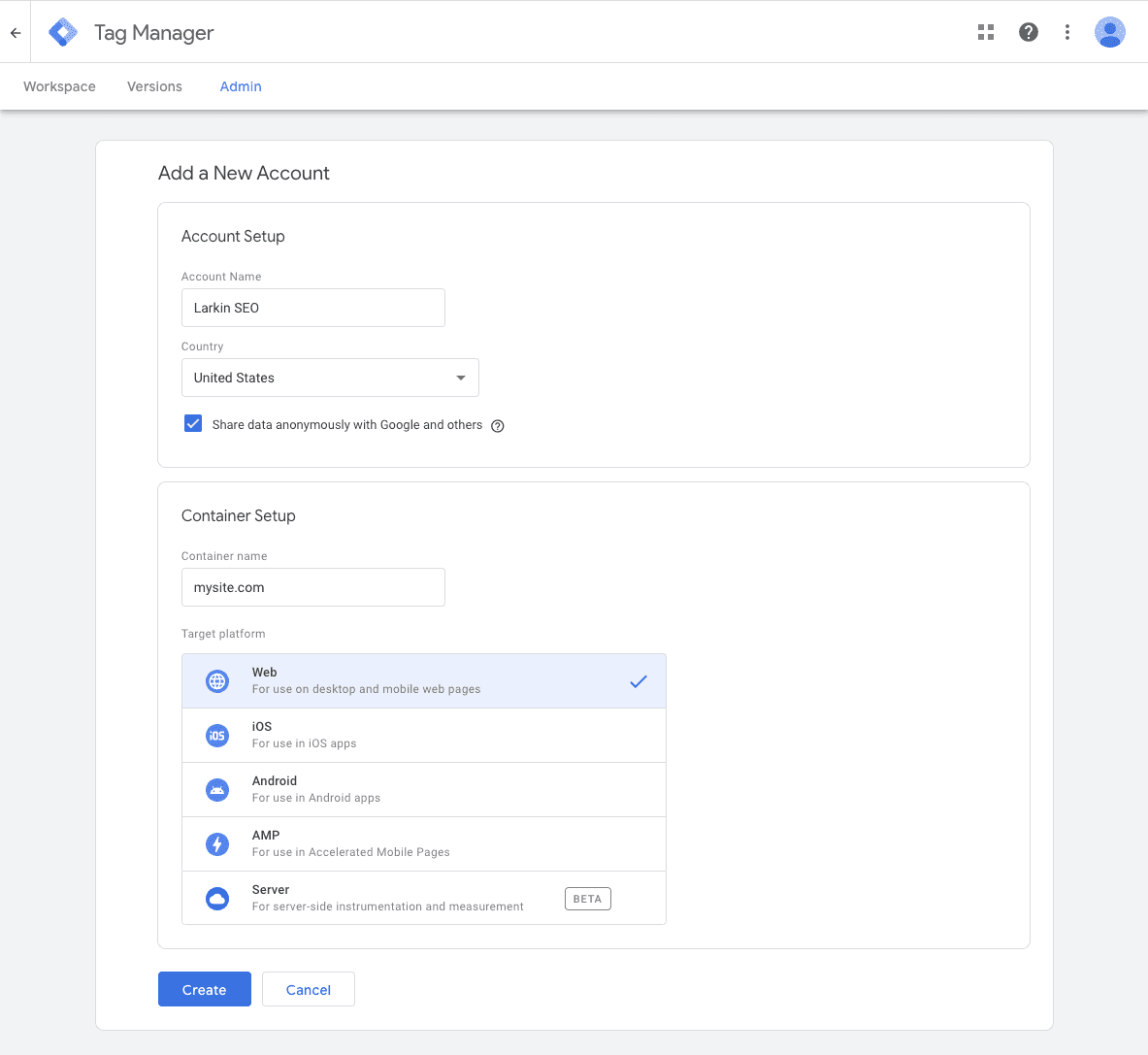
Learning a new skill, like Google Analytics 4, is intimidating. Add to this the fact that there’s a looming deadline, and you can’t afford to be dragging your feet on getting started.
I’m sharing an easy-to-follow beginners guide for setting up GA4 using Google Tag Manager to get you up and running.
In it, we’ll take a look at how Google Tag Manager works, followed by an easy five-step GA4 setup tutorial with pictures.
Google Tag Manager (GTM) is a free tag management solution that allows you to add and edit segments of code (tags) that collect and send data to Google Analytics.
For example, “back in the day,” marketers would receive a segment of code from a third-party vendor – like Facebook Ads.
This code would collect and send information about how users from Facebook Ads engaged with the site back to Facebook.
Site owners and marketers relied heavily on developers to install the code directly on the website.
But if we use Google Tag Manager, all we need to do is place one snippet of code on the website, and that container acts as a middleman between your site and third-party vendors.
Any tags we need to add or edit can be adjusted from within the GTM interface.
Aside from ease of use, the major benefit is condensed code and a much faster site.
Google Tag Manager (GTM) and Google Analytics (GA) are completely different tools that work together to get you the data you need to make smart marketing decisions.
Google Tag Manager is used for storing and managing the code – it is literally a container.
There are no reporting features and no option to analyze data within the tag manager.
Google Analytics is used for data analysis.
All reporting – user reports, conversions and engagement, sales, etc. – can be viewed within Google Analytics.
To understand why you need GTM in addition to Google Analytics, you need to know how GA gets the data you see in reports.
Google Analytics can report on traffic acquisition and user interactions, thanks to the help of a tracking code – technically a “GA Javascript code snippet” or “gtag.js.”
When an interaction occurs on your site – a pageview, for example – the Javascript snippet tells Google Analytics.
At a high level, the main steps to getting started with Google Tag Manager are creating an account, installing the container on your website, and adding tags (like the GA4 configuration tag) to collect and send the information you need.
Below, we will walk through each step for getting started with Google Tag Manager.
First, you’ll need to decide how account management will be handled.
Should someone change roles or leave your organization, you want to retain the work put into developing your analytics.
It is best practice to create the Tag Manager account using the login credentials of the person managing the account in the long term (most likely the website owner).
Tip for managing client accounts: If a client cannot create a Tag Manager account themselves, hop on a video call where you can control their screen and walk through each step.
After creating a Tag Manager account, you can add users and set permissions within the Admin screen in the top navigation.
Below are instructions for creating a Google Tag Manager account. This will take approximately three minutes.
Login to Tag Manager (Tag Manager tends to work best in Chrome) and click Create an account.
Enter an account name; this is commonly the organization’s name.
A Tag Manager account represents the organization’s topmost level, meaning only one account is needed per company.
A company with multiple websites with separate revenue channels can create separate containers under the same GTM account.
Select a Country and whether or not you’d like to share data to improve Google products.
Enter a Container Name. Choose a descriptive container name for internal use, most often the site URL or name of the app.
Select the Target Platform. Are you creating an account for a website (Web), app (iOS, Android), AMP, or Server?
Your final screen will look similar to the example below. Click Create.
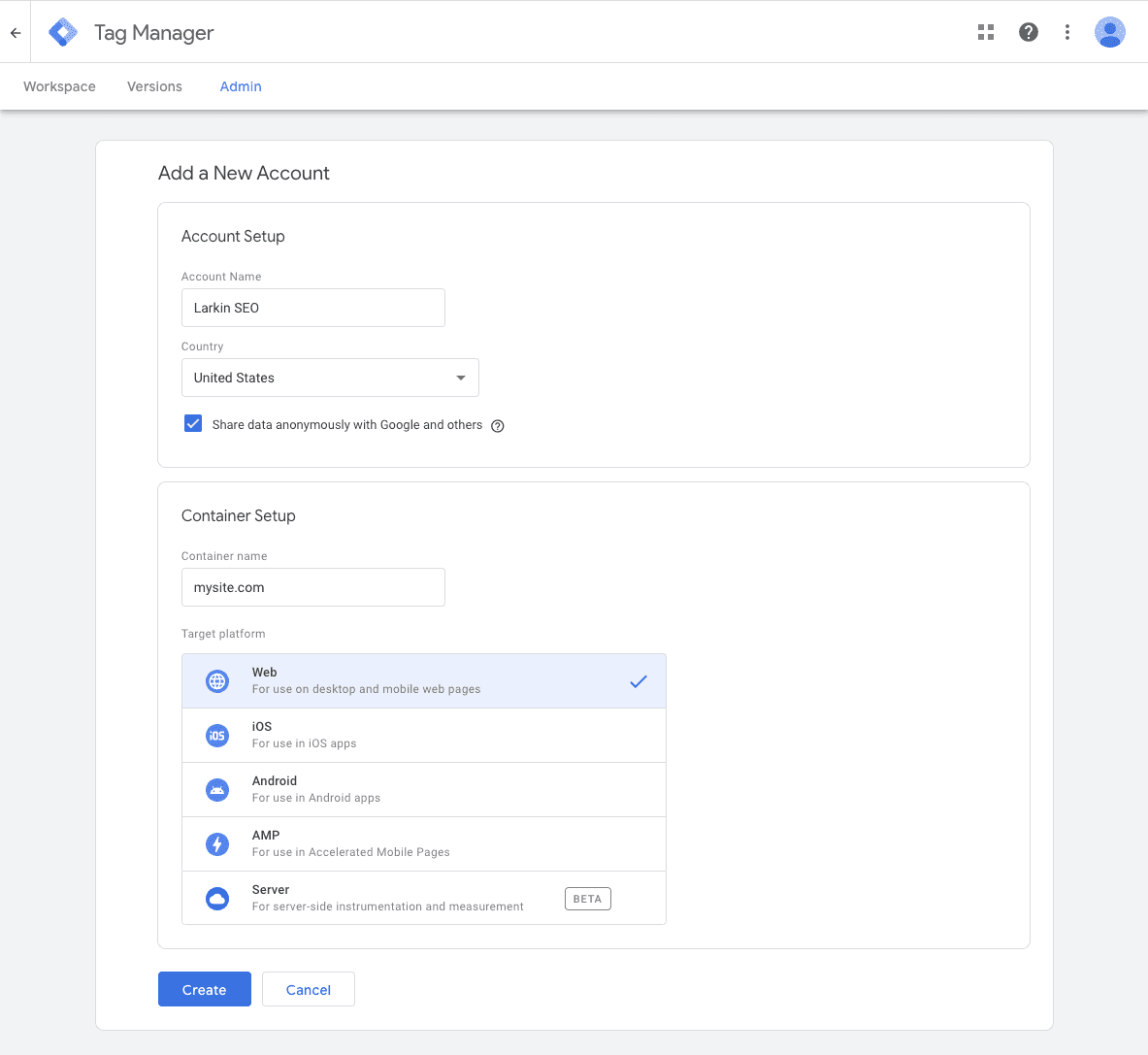
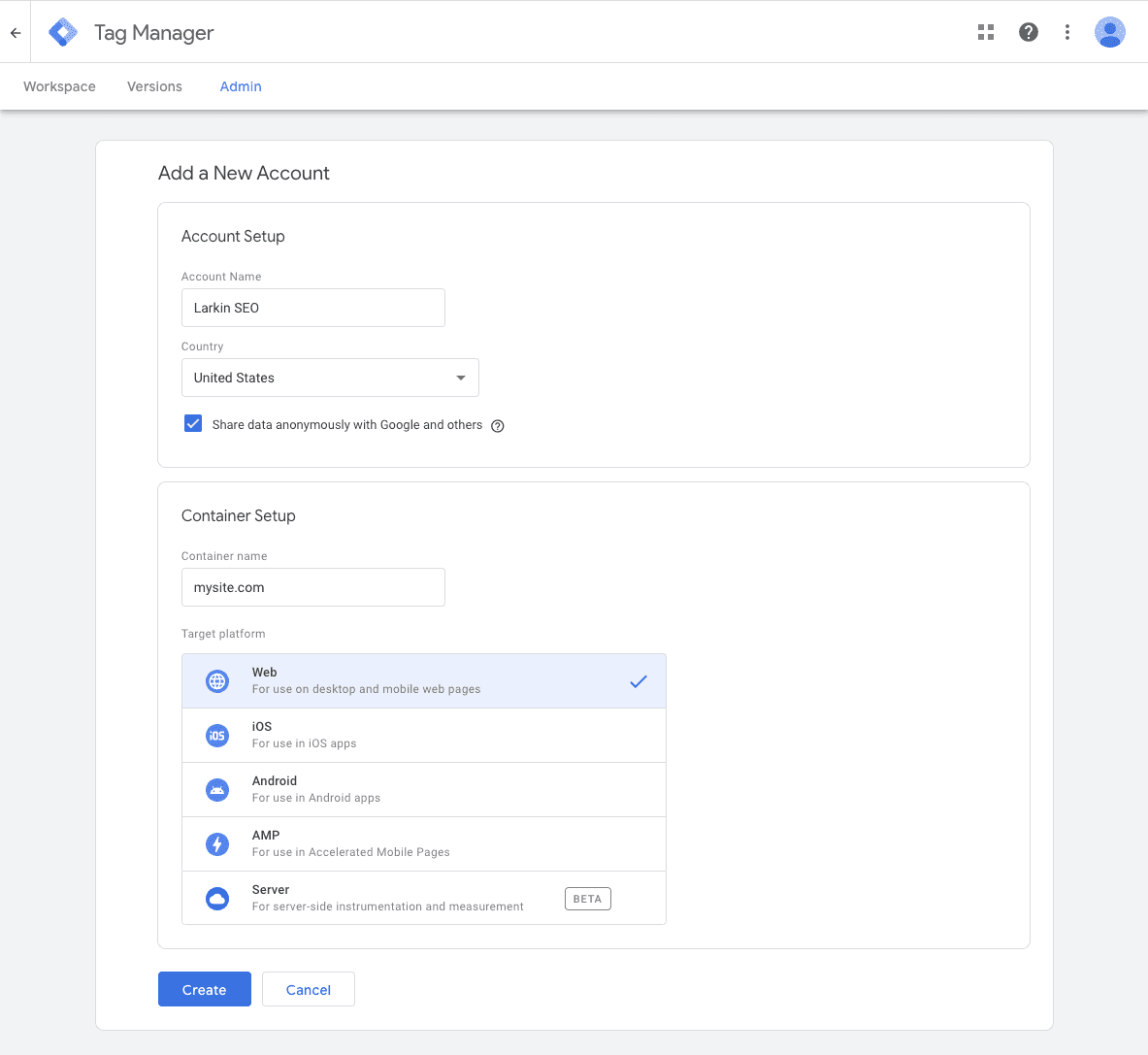
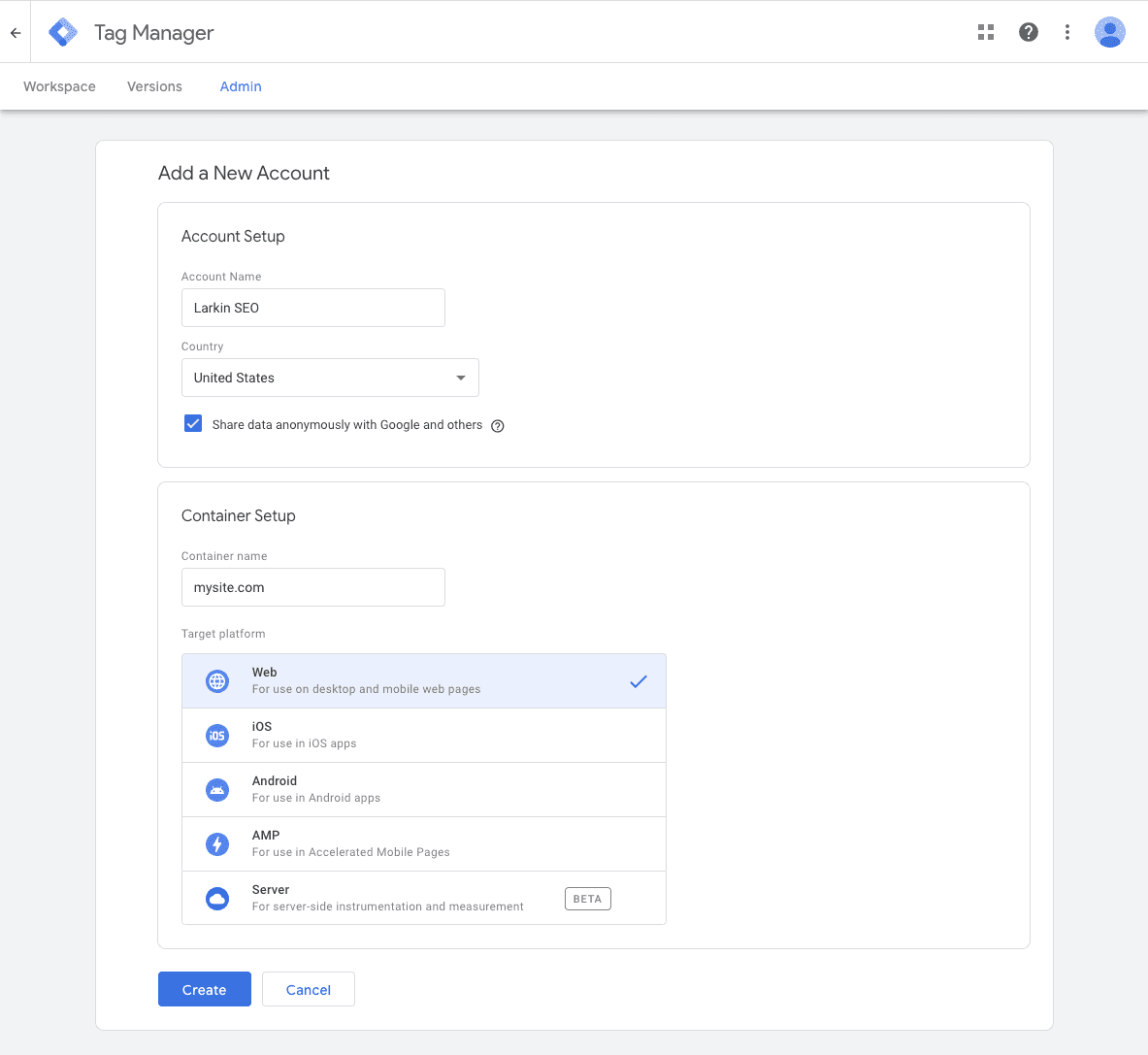
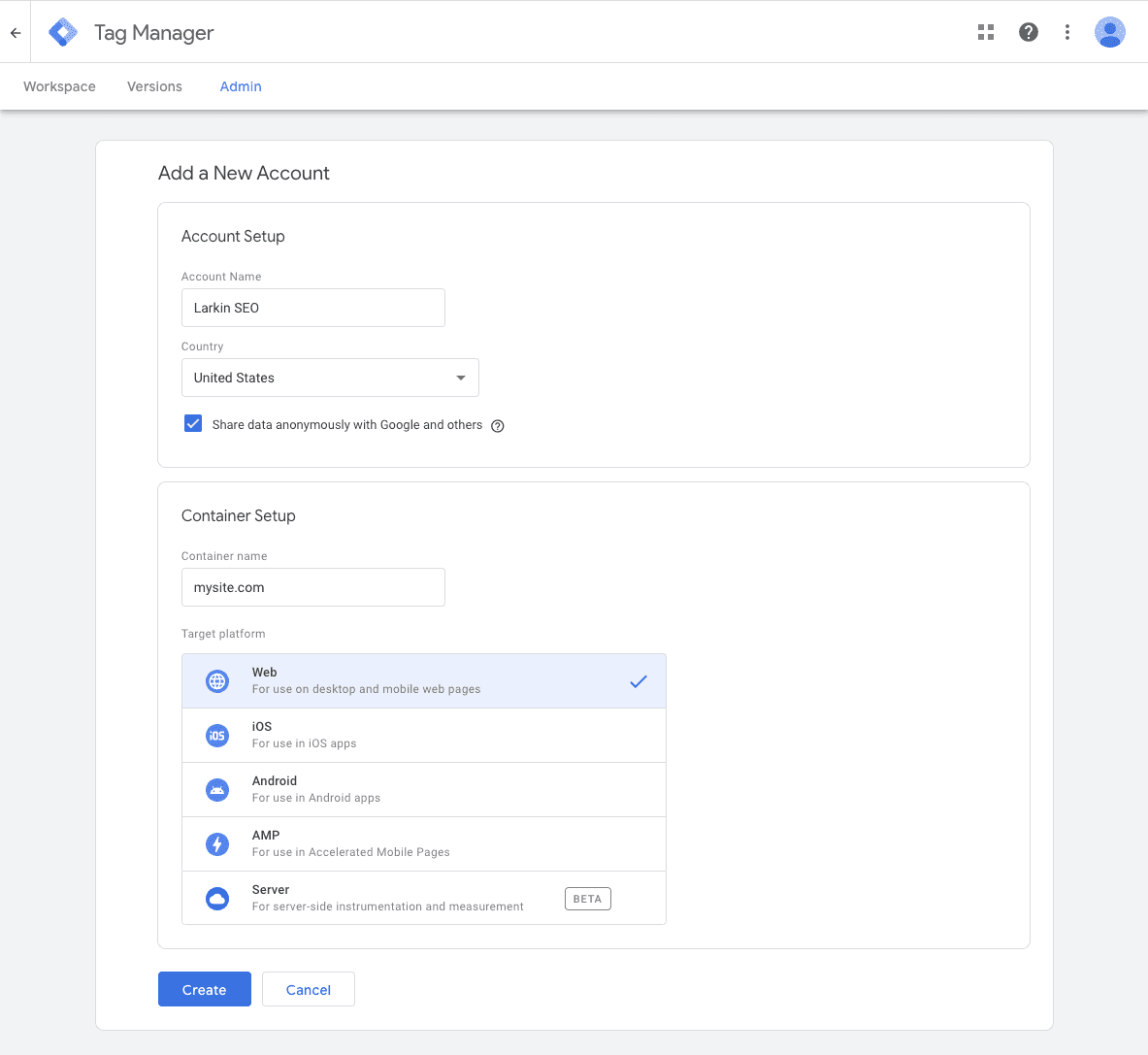
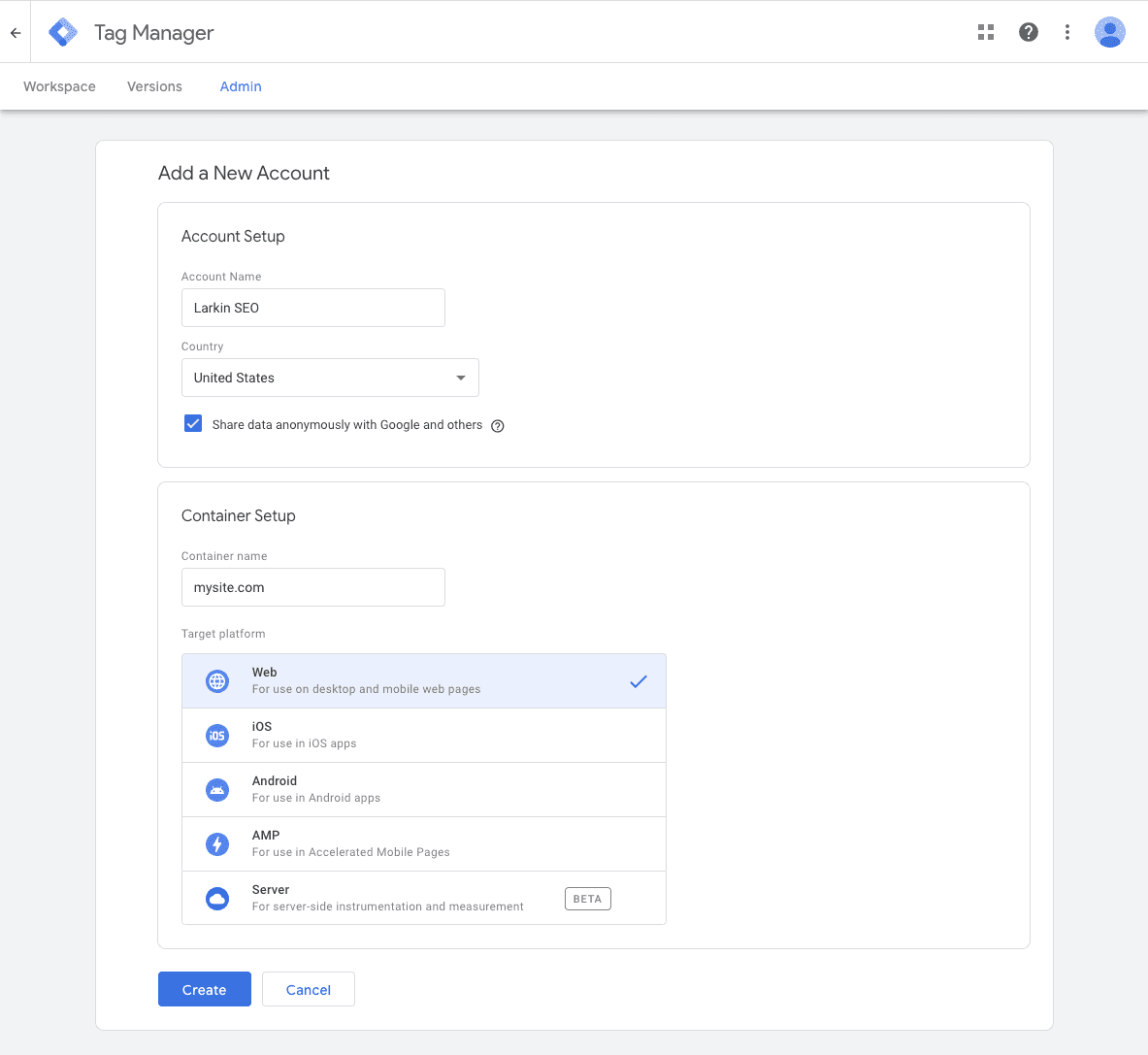
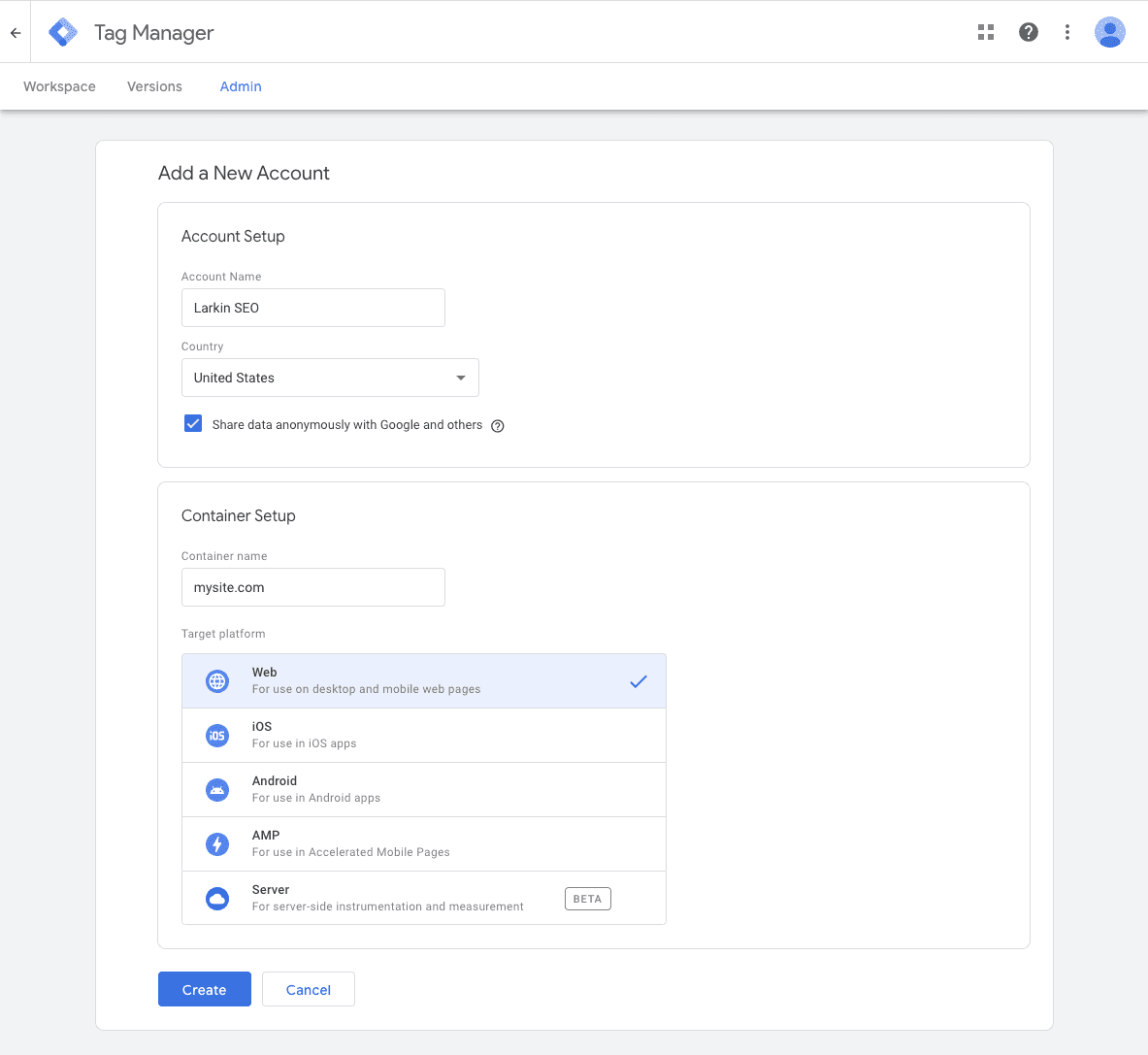
After this screen, you will be prompted to install your new GTM code. Click OK to clear this dialog, or follow the install directions.
After closing out of the snippet dialog box, you will be on the workspace screen, where you will be creating your marketing tags and triggers.
If you close the web container installation dialog box, you can find instructions to install Google Tag Manager within the Admin tab.
Instructions for installation will look like this:
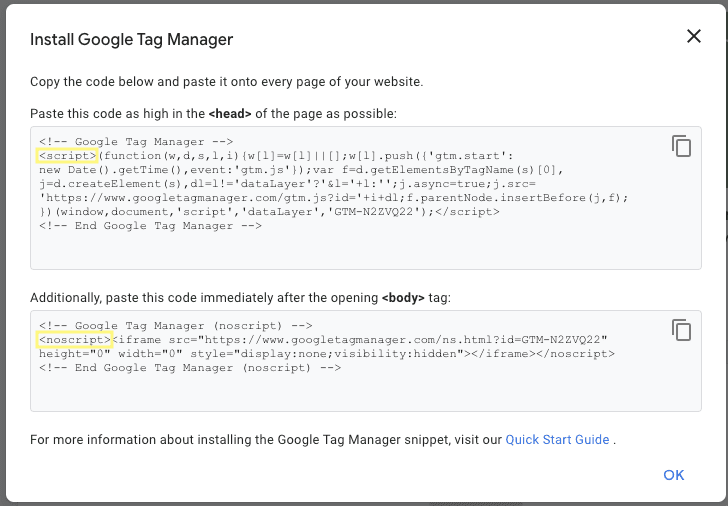
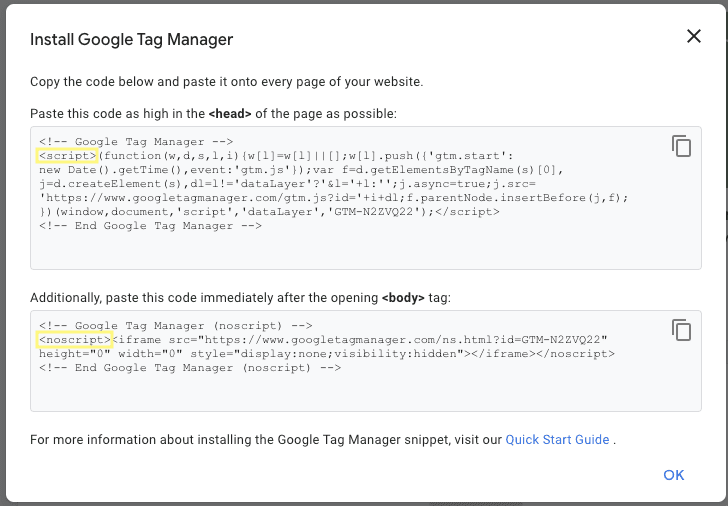
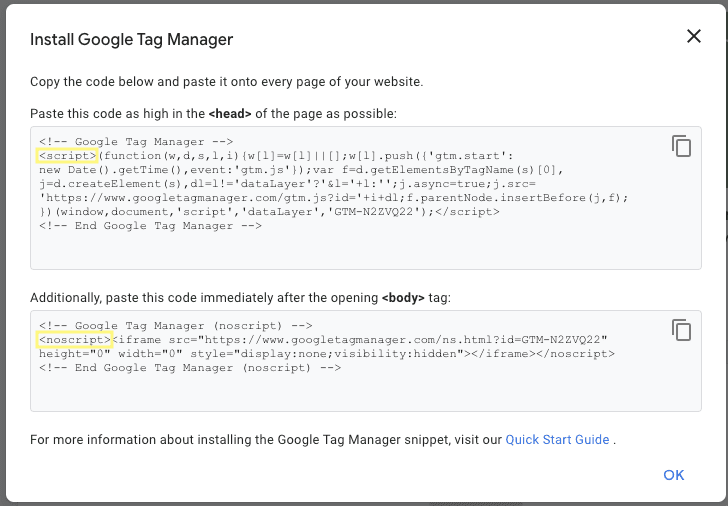
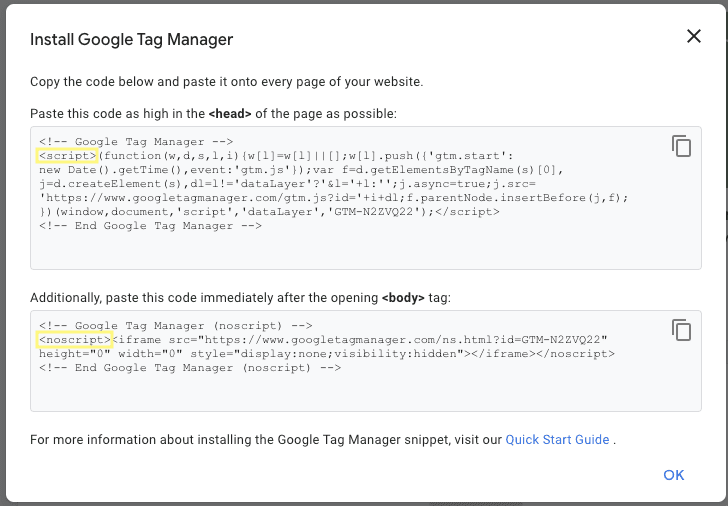
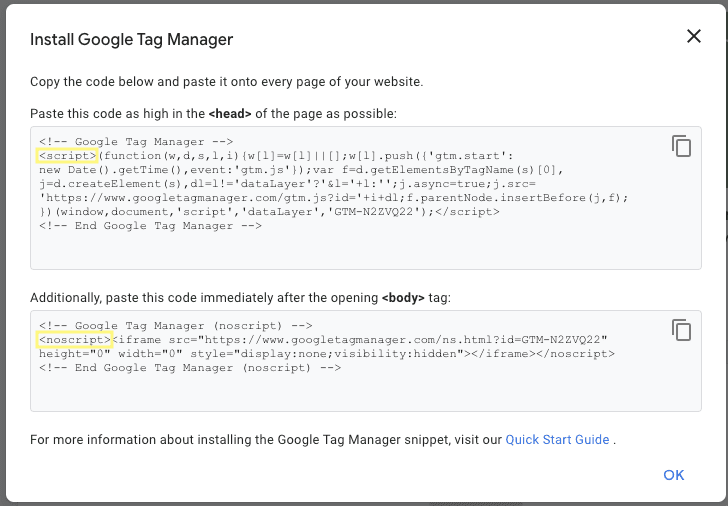
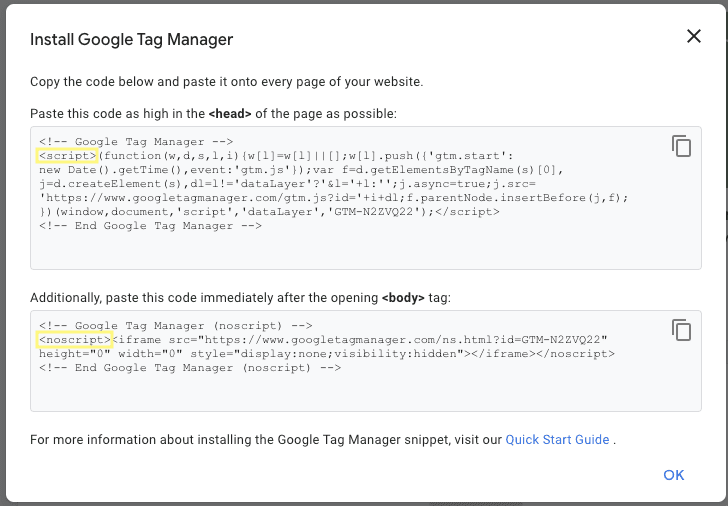
Examining the container code will help you understand how Google Tag Manager works.
In the first part, highlighted in yellow, you will see




Today’s Ask An SEO question comes from Kayle from Cape Town, who asks:
Google shows 314 of my web sites pages are indexed, but Ahrefs only shows 260 internal pages and Semrush only shows 220. What does this mean? How can I accurately cross-check whether all my pages are indexed?
Whoever said “numbers don’t lie” never worked with a modern-day analytics program – or, any program that tries to emulate what Google is doing. Those programs lie all the time.
But the lies aren’t nefarious.
None of the tools we use are trying to trick us into thinking we have different results than we do.
Understanding how a tool works, what it is measuring, and how to best read those measurements is an essential skill for any digital marketer.
So, how do you understand the differences between disparate results in various tools?
The first step in understanding how to understand results from multiple tools is to understand the tool you are using.
Where does that tool pull its data?
How does it pull data?
Is the data going to be accurate or more of a trend gauge?
For instance, new SEO pros are frequently shocked by the disparities when looking at Semrush’s traffic estimates vs. numbers in Google Analytics.
But if you understand how each tool gets its data, its proper use becomes self-apparent.
Semrush’s traffic analysis is based on the number of keywords a site ranks for and an estimate of how much traffic each keyword will bring.
This is wildly inaccurate when looking to compare absolute data for websites.
If you are looking for traffic trends over time, Semrush is one of the best tools out there for competitive analysis.
But I would never use it to measure the traffic on a site where we have access to Google Analytics, because Google Analytics measures the actual visitors to a site.
Semrush estimates traffic; Google Analytics measures traffic.
Big difference.
Let’s get to the question at hand.
If I am trying to understand the number of indexed pages for a site I control, I’m only going to rely on data from Google Search Console. Why?
Google Search Console (GSC) is the only tool of the three in question that measures how many pages are indexed vs. estimates the number of indexed pages.
Is Google Search Console always wholly correct? No.
But in almost every case, GSC will give a more accurate representation of how many pages are actually indexed.
Both Semrush and Ahrefs offer the option to connect your GSC data to your account.
This makes the data from those tools more accurate on your site.
This does not mean that the numbers of competitors’ sites – or sites where you don’t control the Google Search Console – are going to have more accurate results in Ahrefs or Semrush.
But if you need competitive analysis, Ahrefs and Semrush are the best way to compare apples to apples.
As far are “cross-checking whether all your pages are indexed,” I don’t think that’s necessary.
Google is the place you want all of your pages indexed.
Google Search Console was made for that purpose.
It’s the only source of original data you have when it comes to Google’s index, because search operators don’t return accurate results and haven’t for some time.
It’s important for digital marketers to understand what a tool does, where its data comes from, and the best way to use it.
So far, I haven’t seen an AI that is a substitute for a keen marketing mind armed with the knowledge of how the ecosystem works.
So before you run an analysis, understand the tool and what it is best used for.
You’ll be a better digital marketer if you understand what you are measuring, how, and why.
More resources:
Featured Image: Dikushin Dmitry/Shutterstock