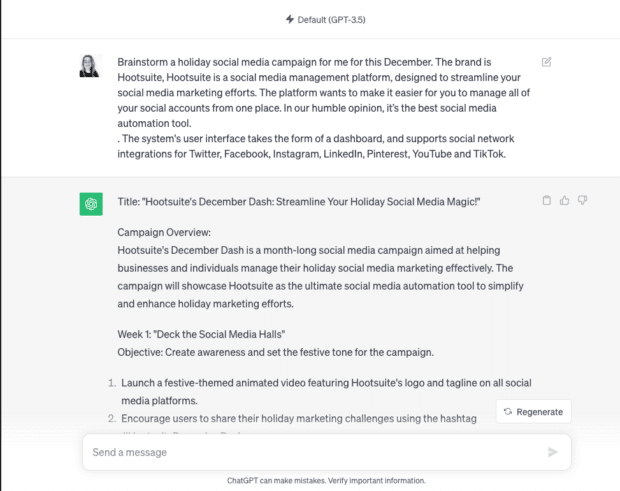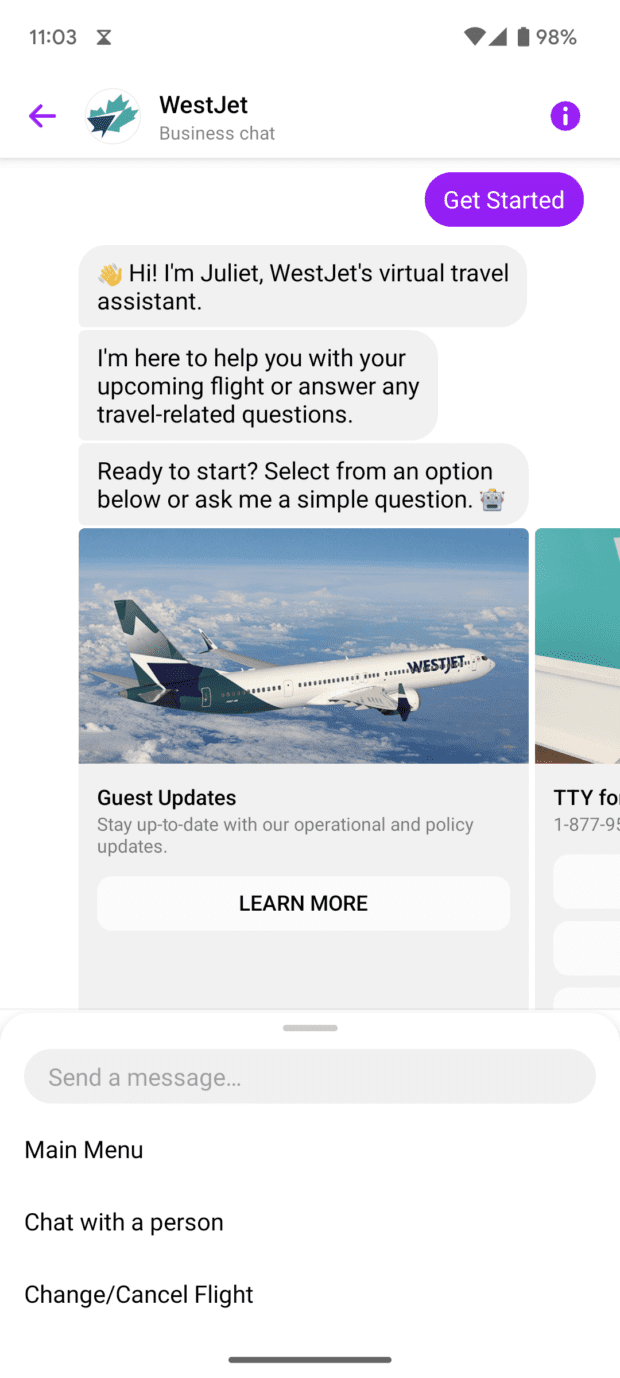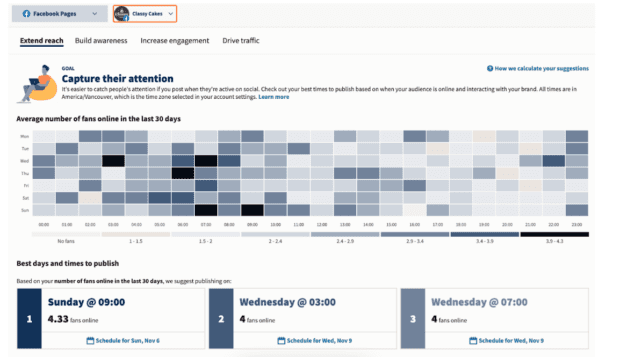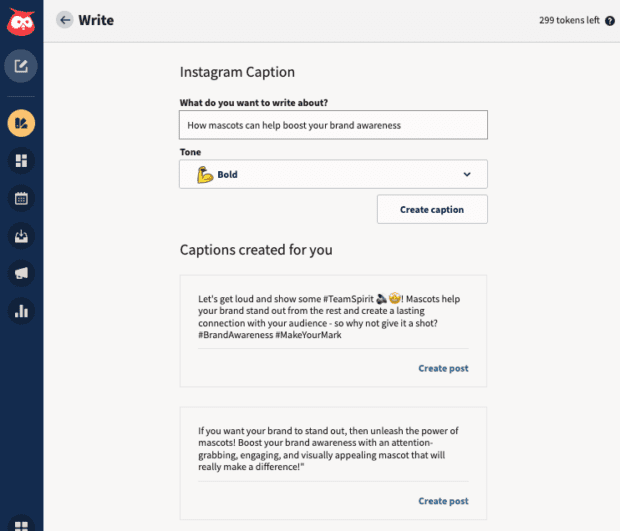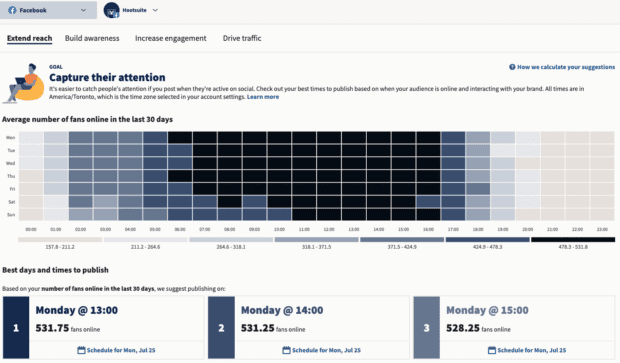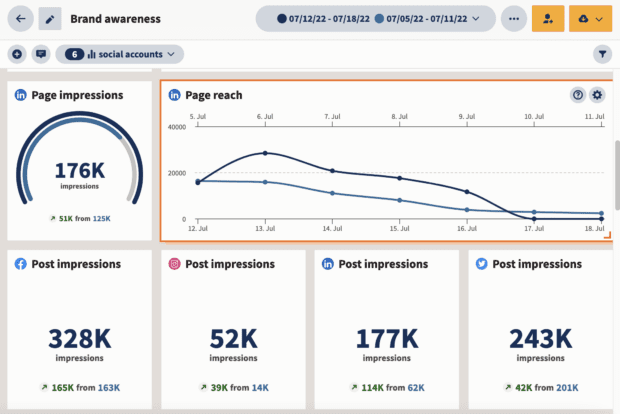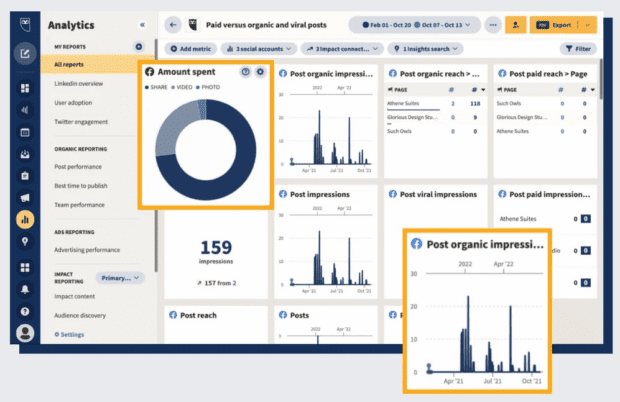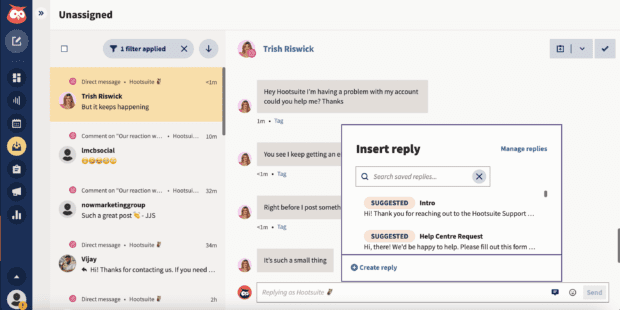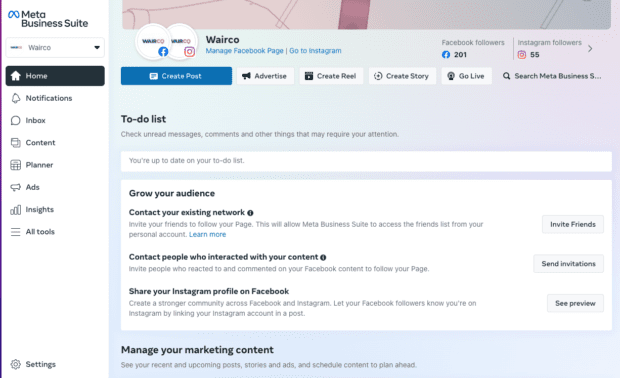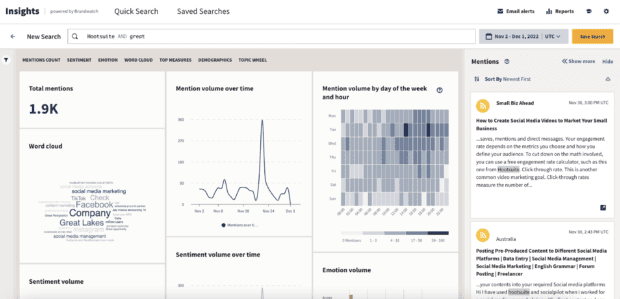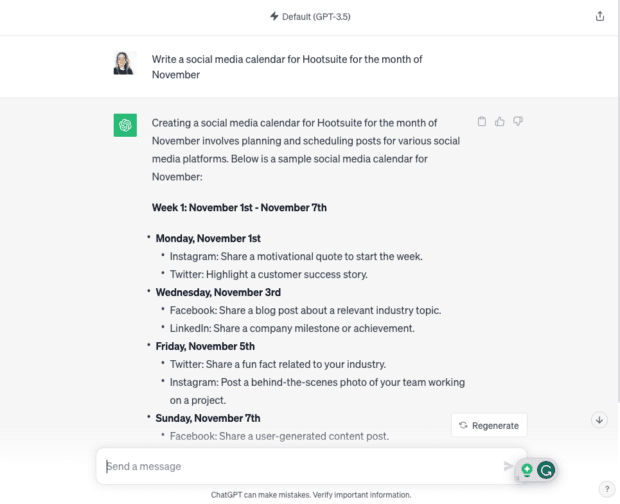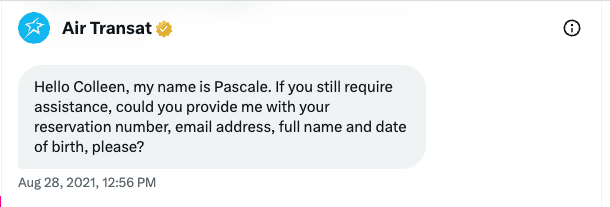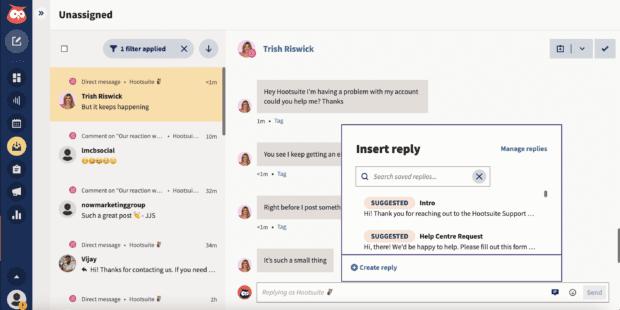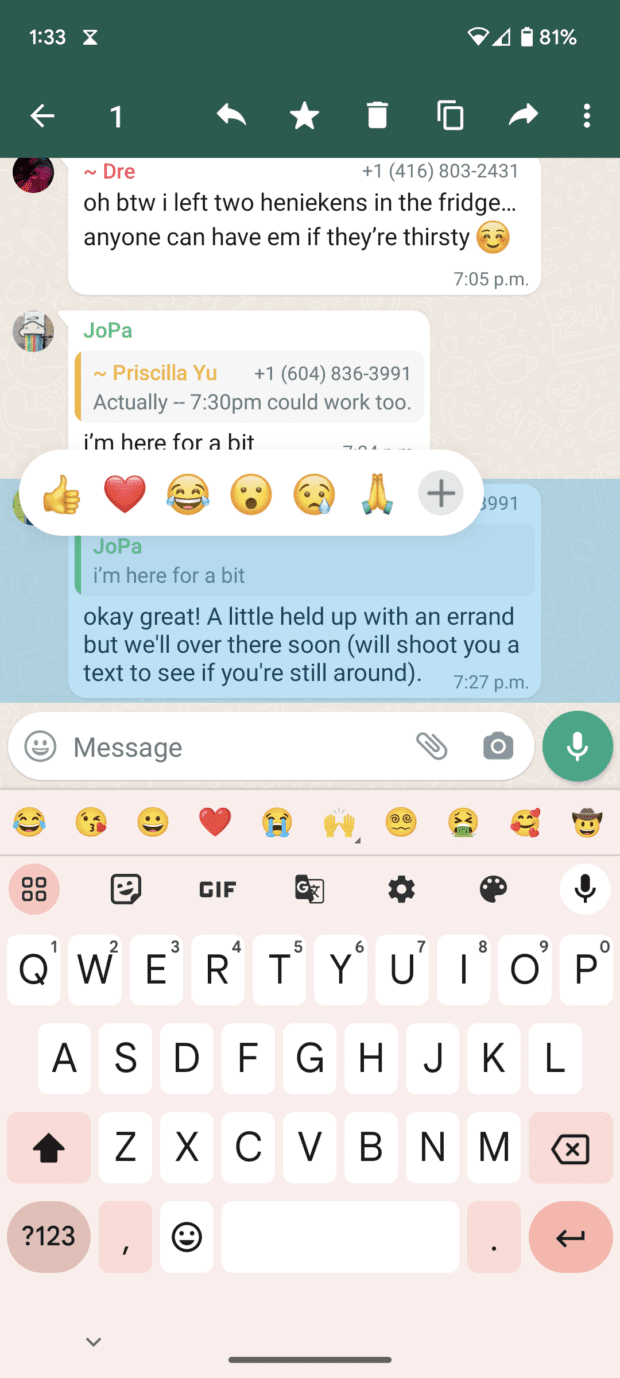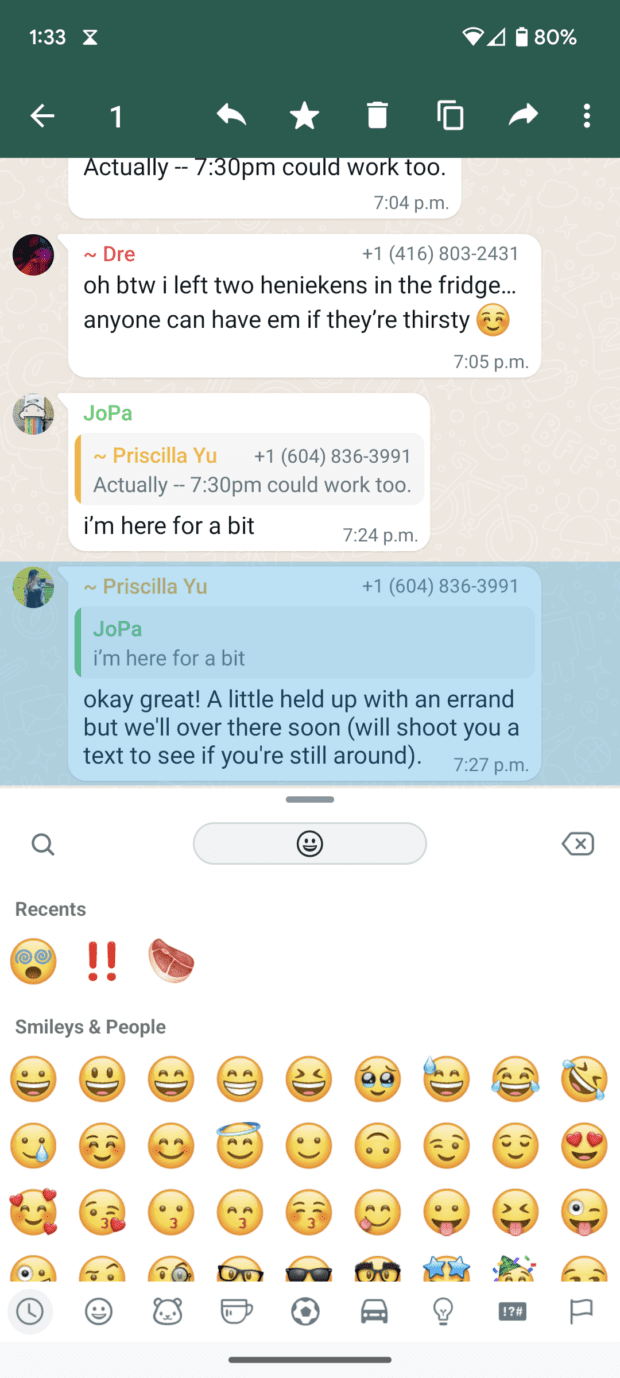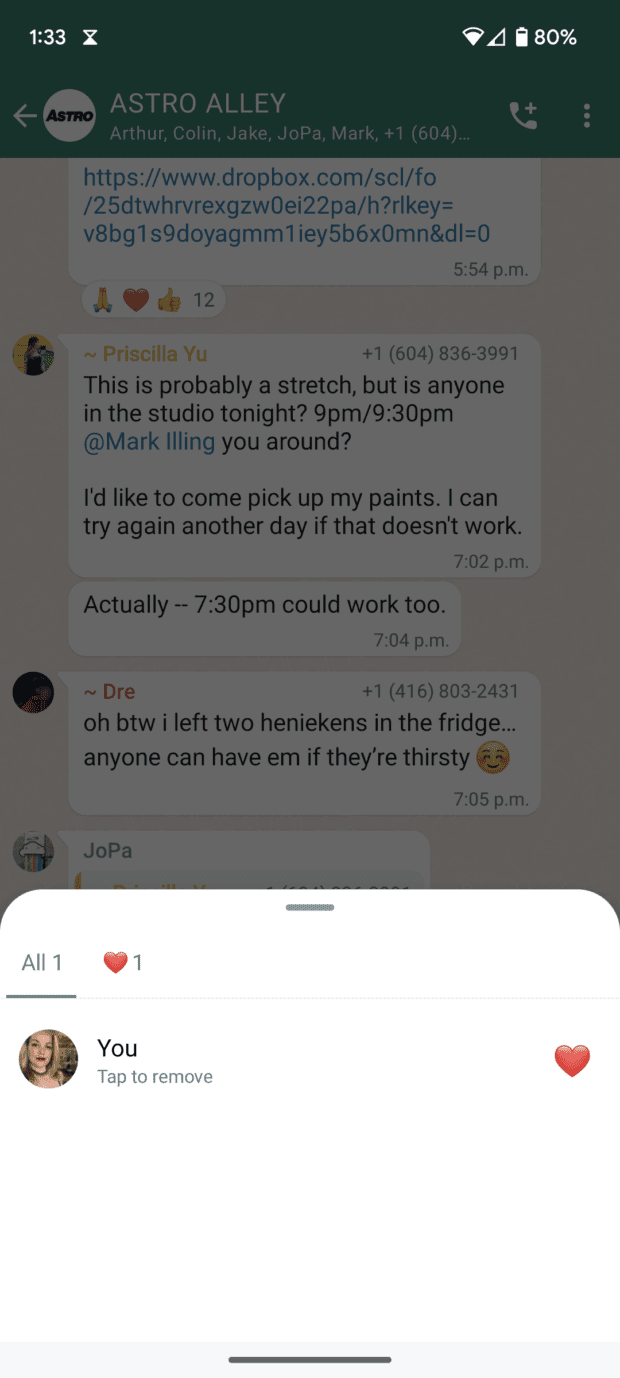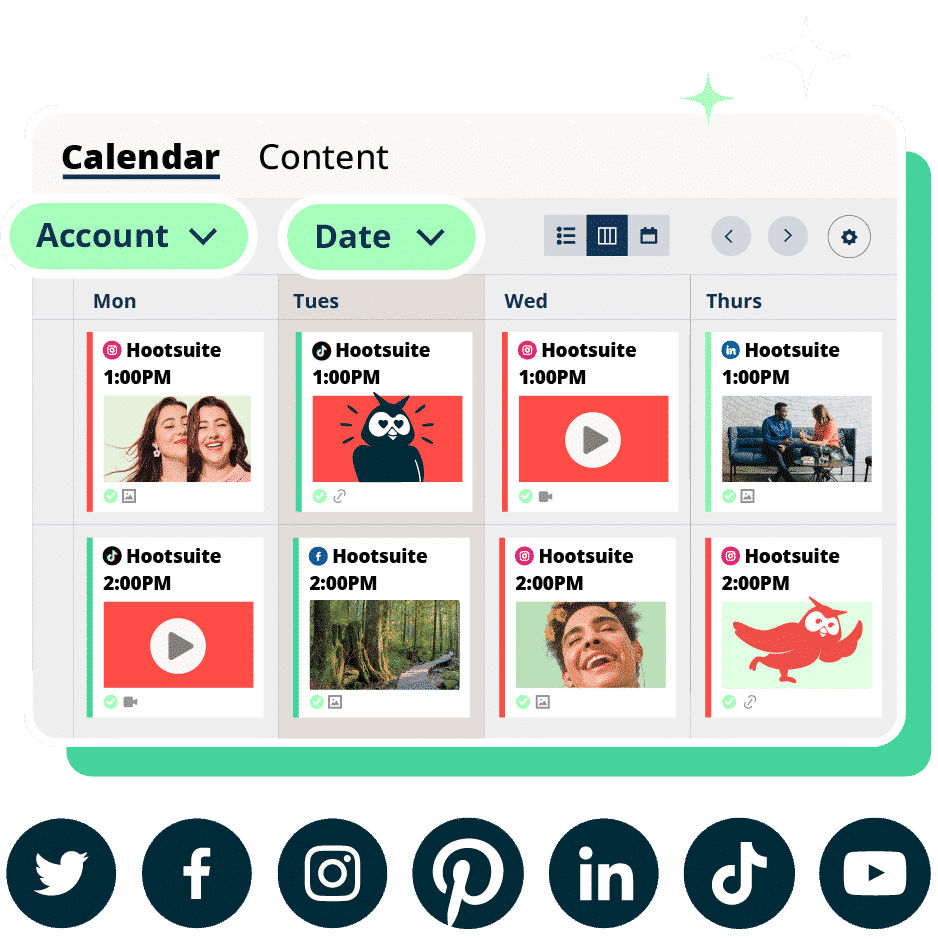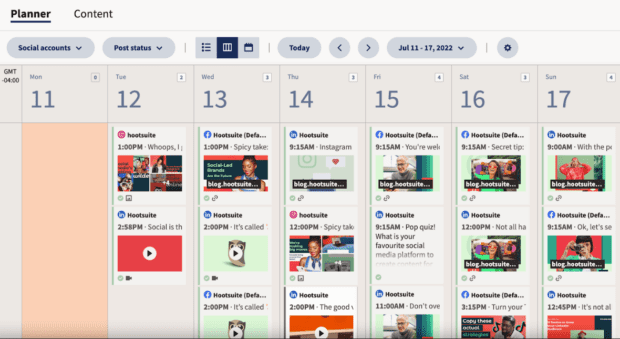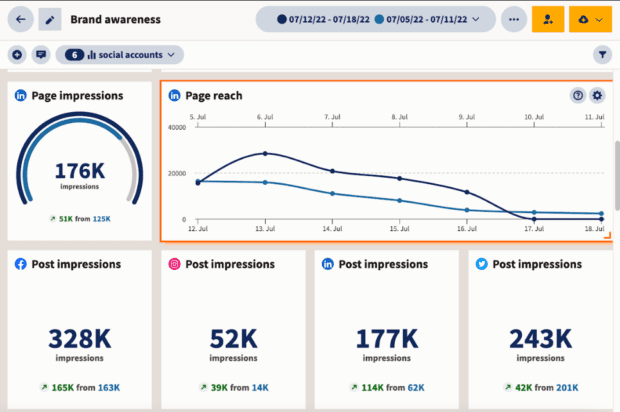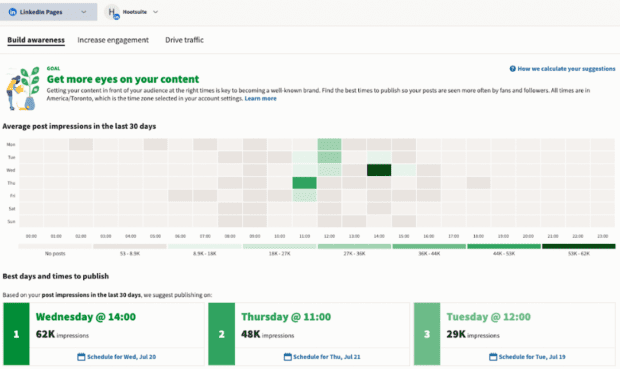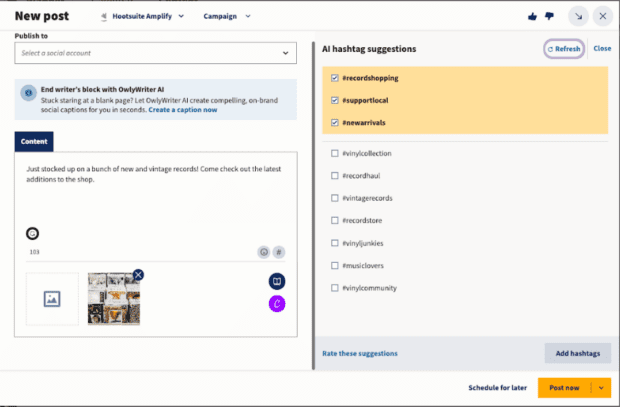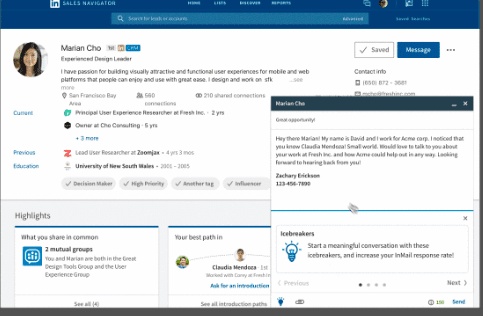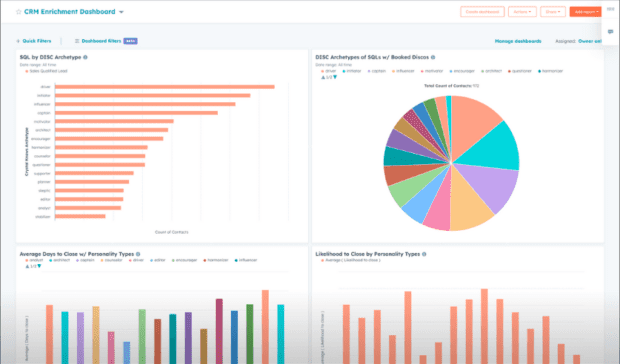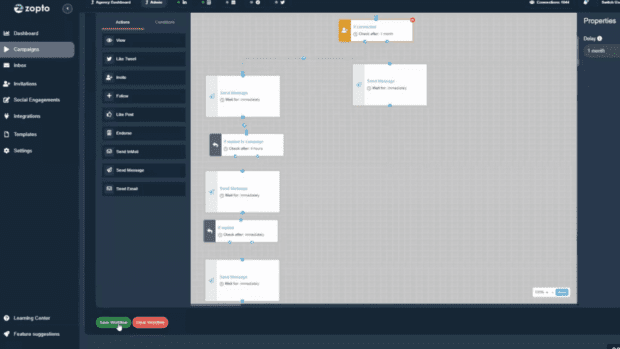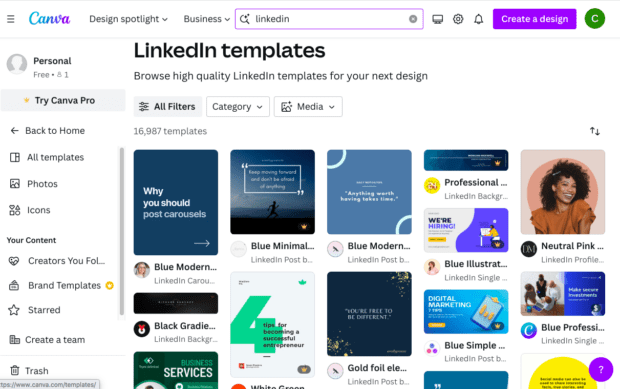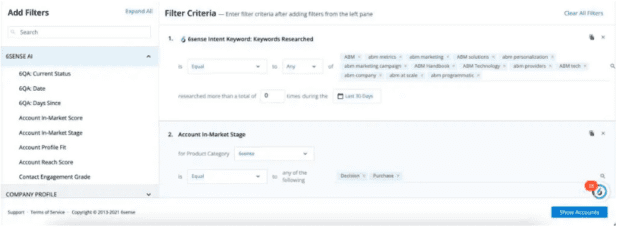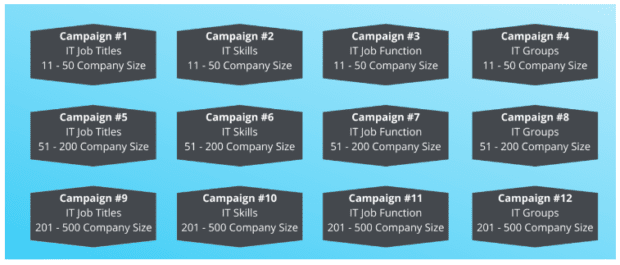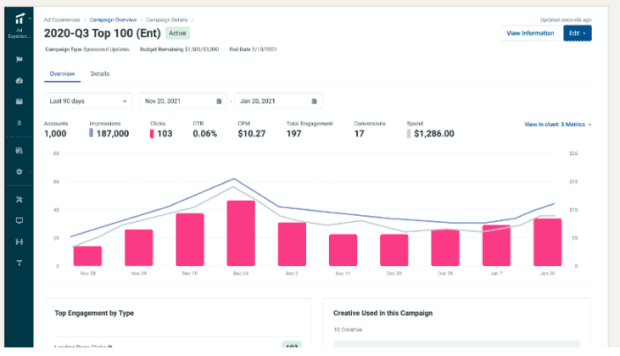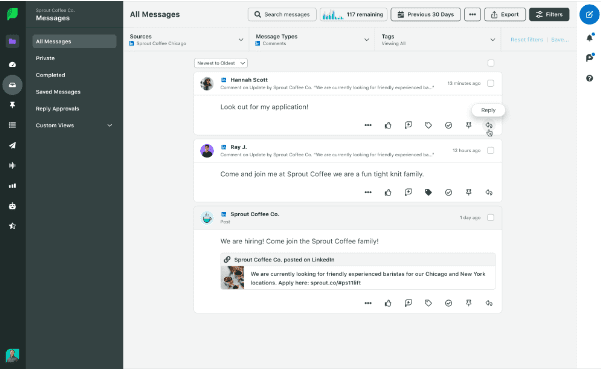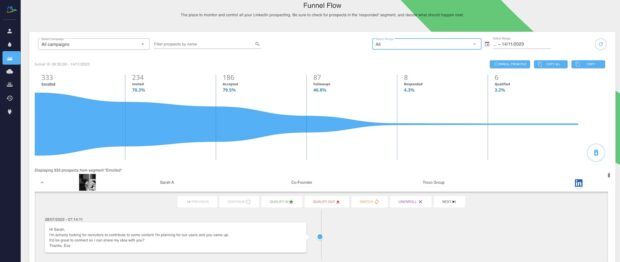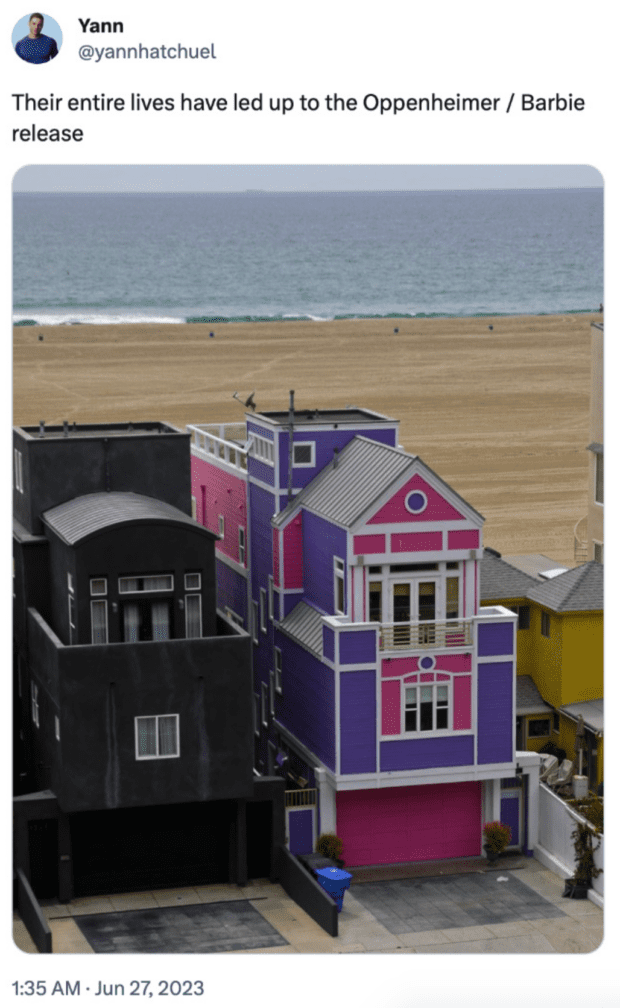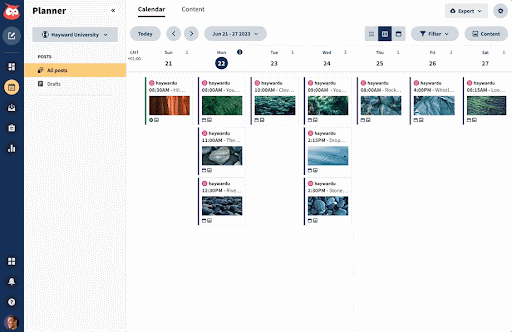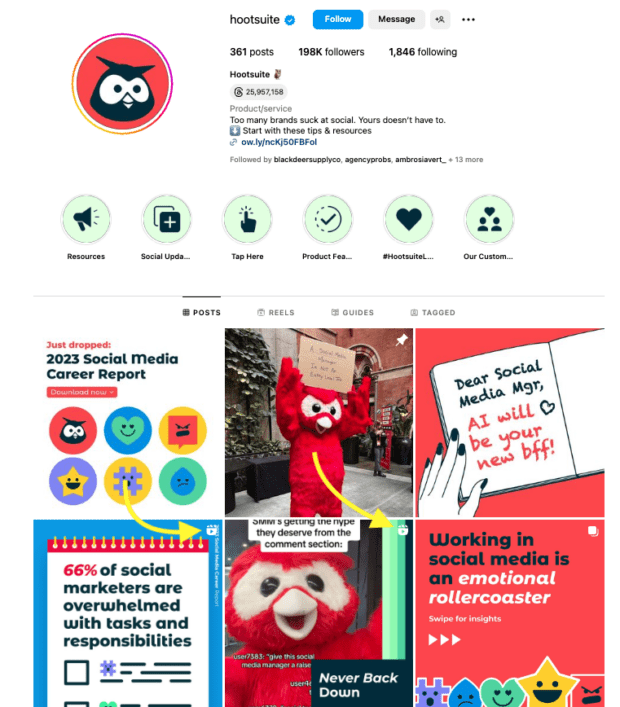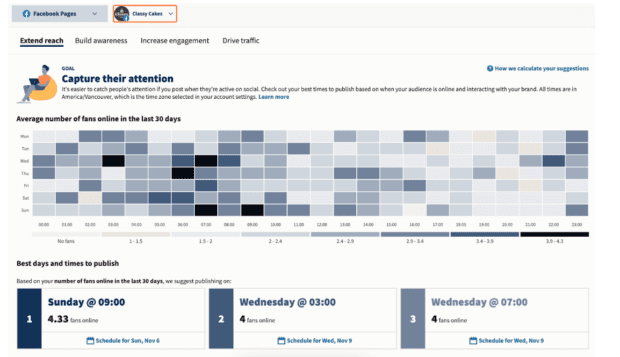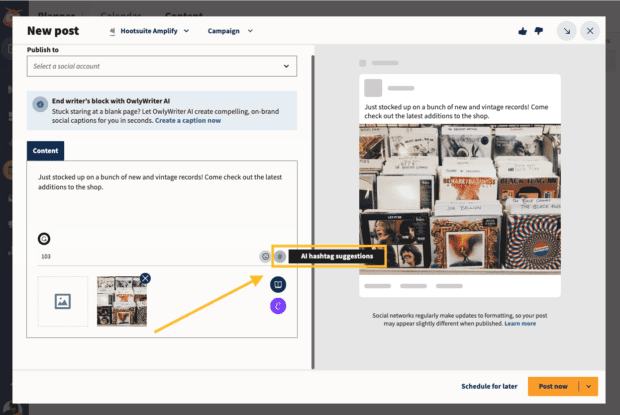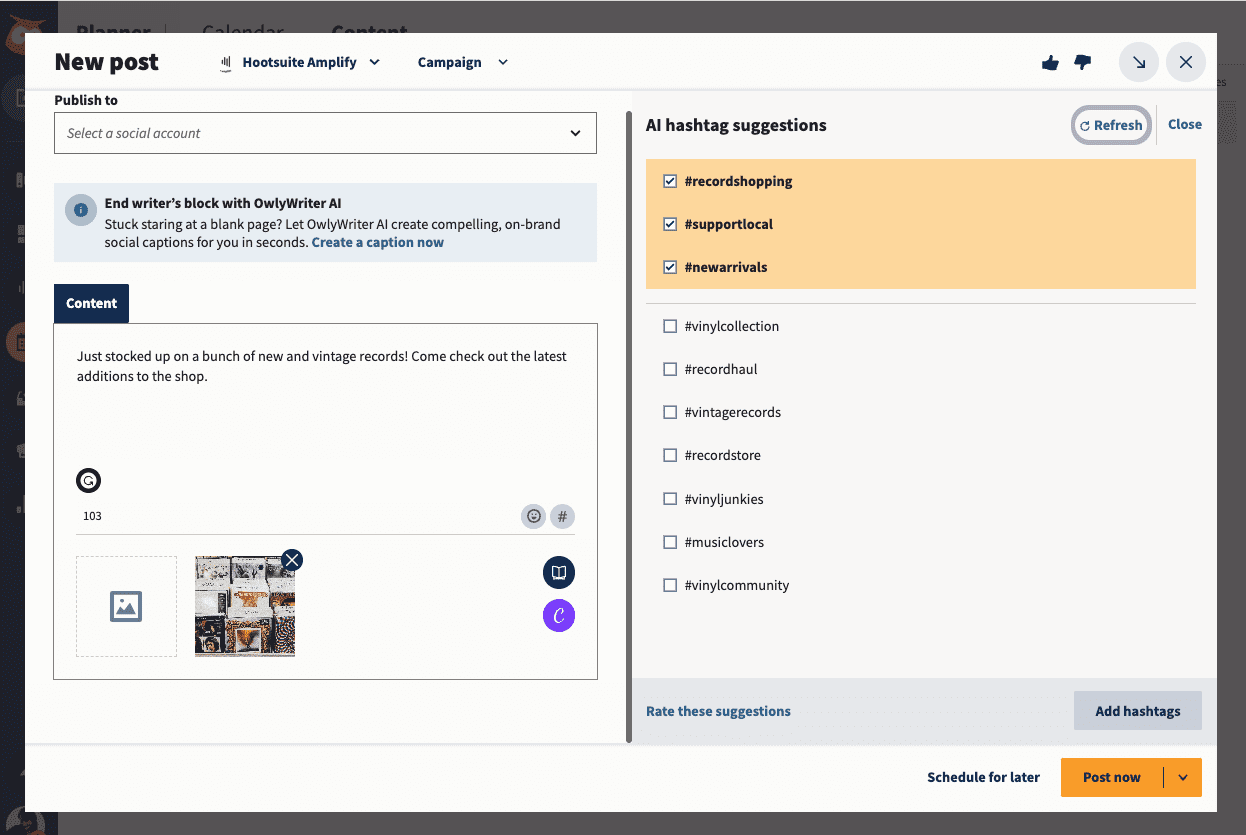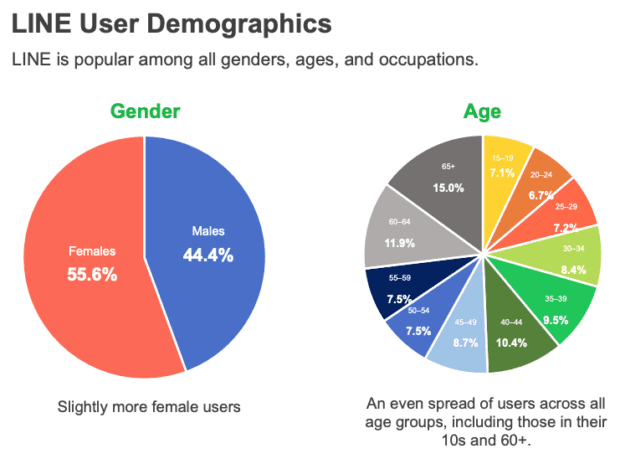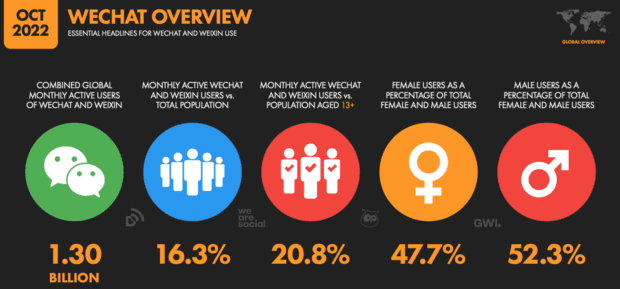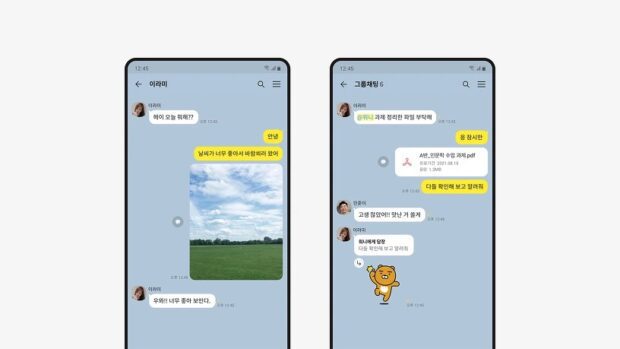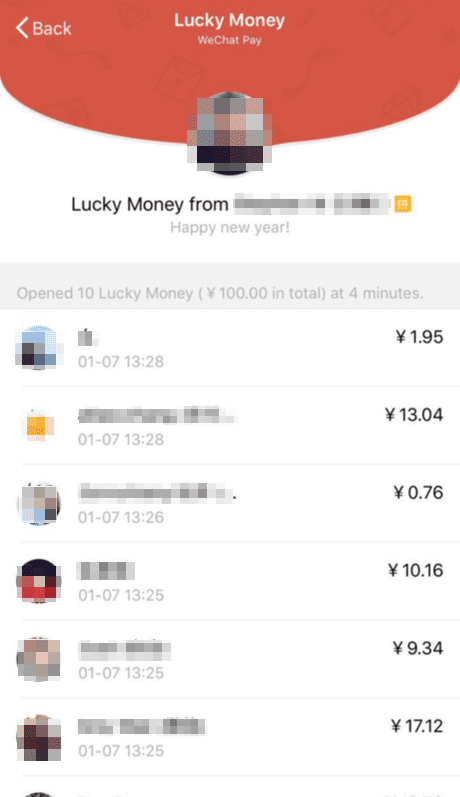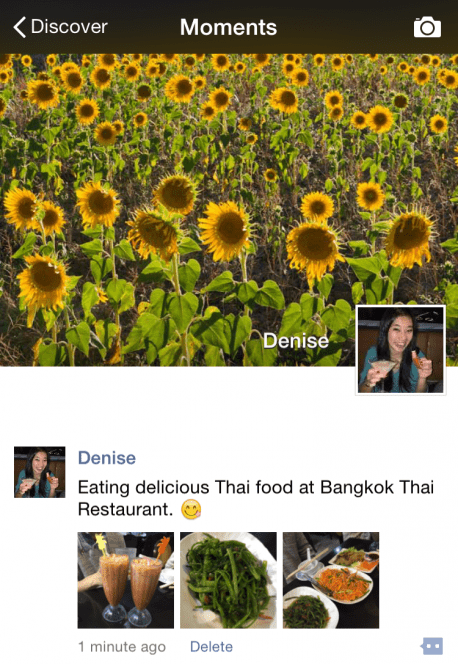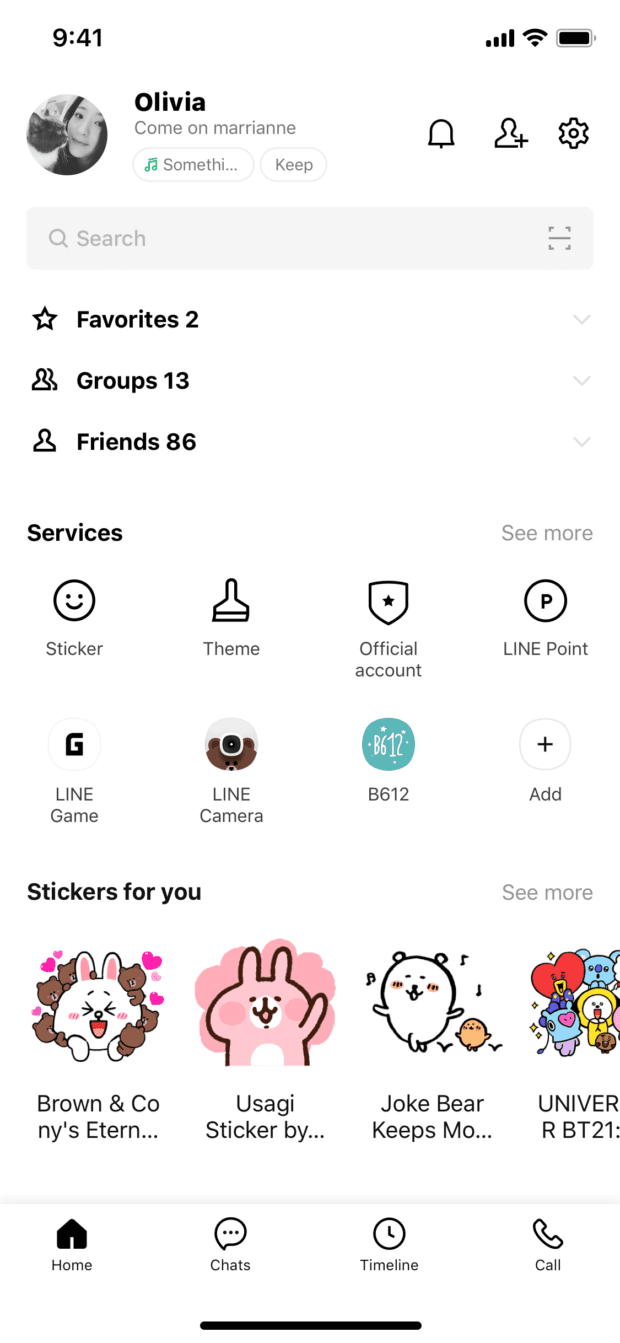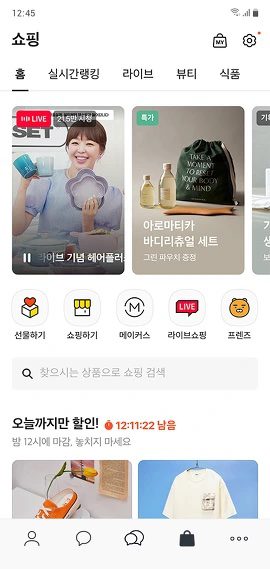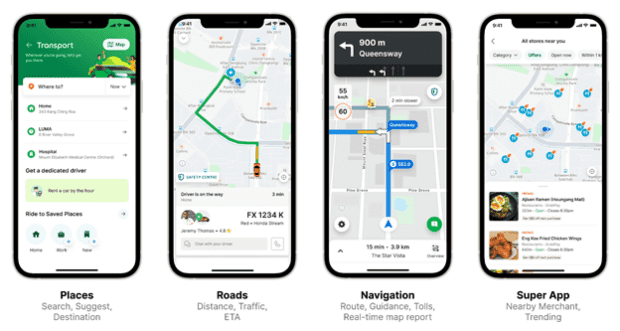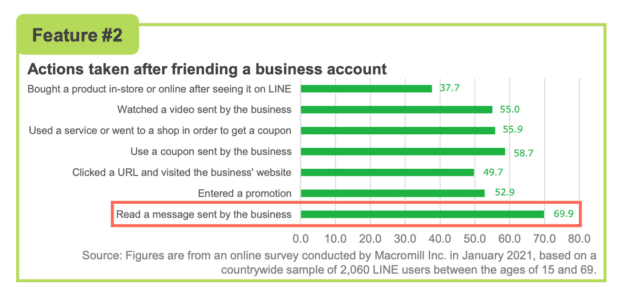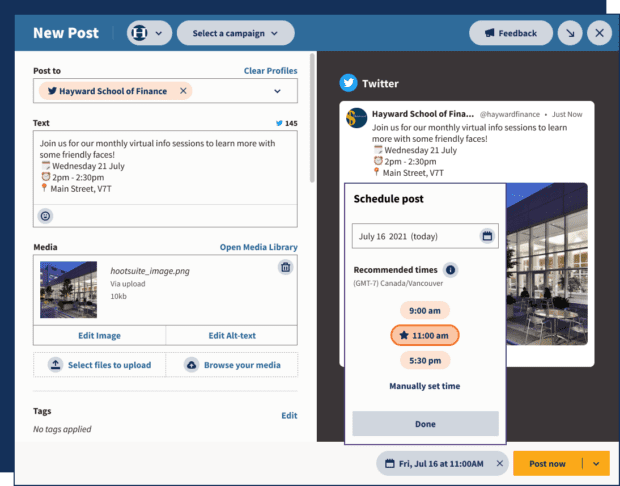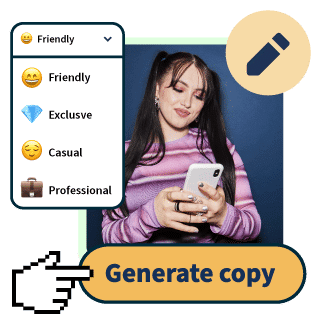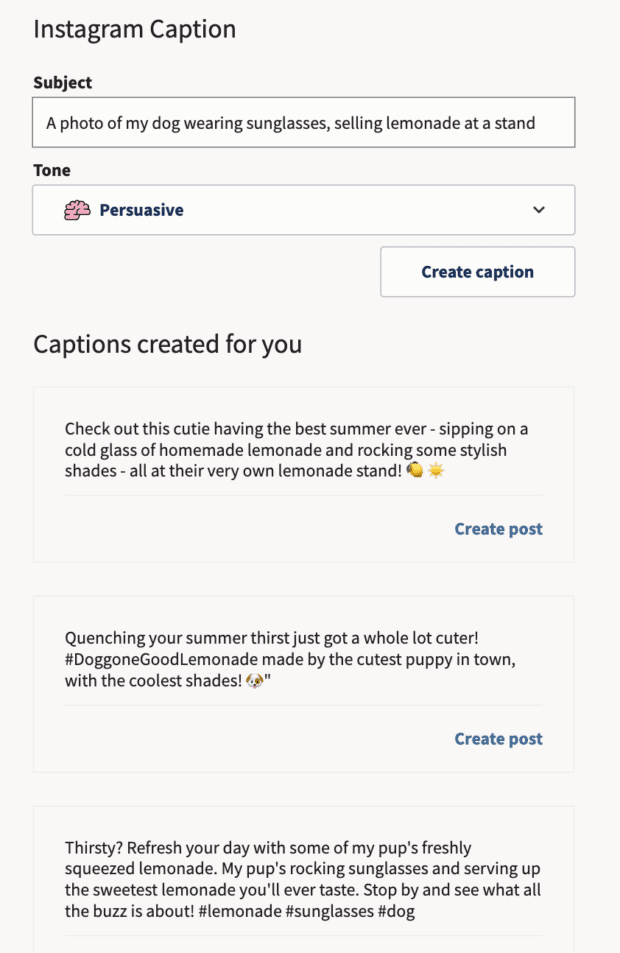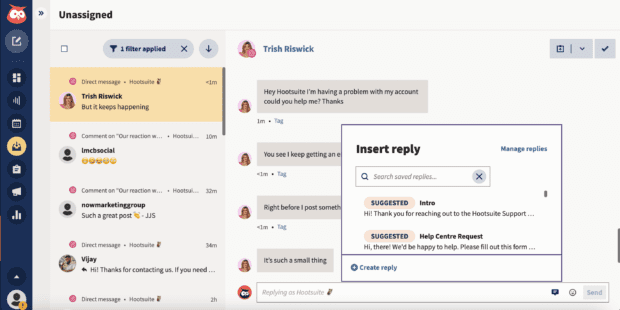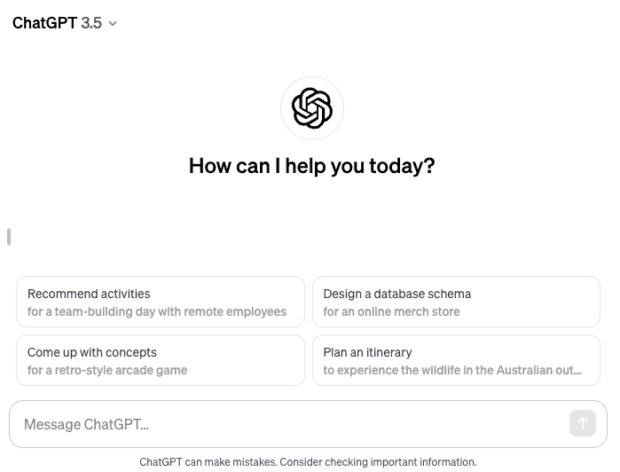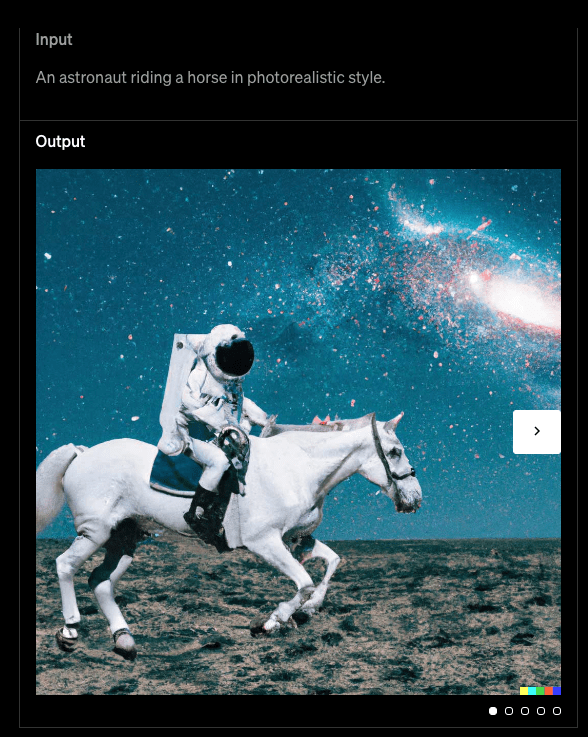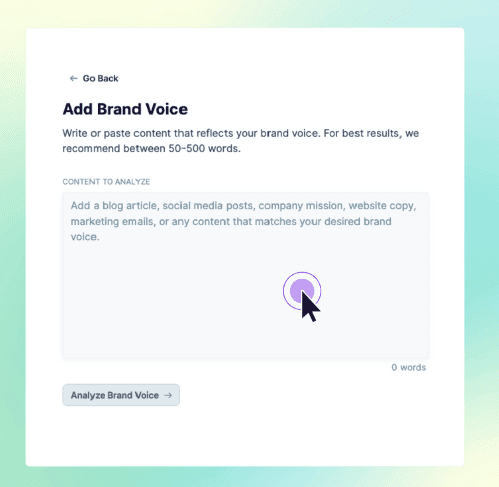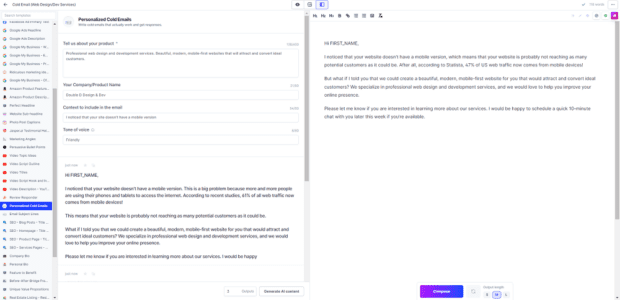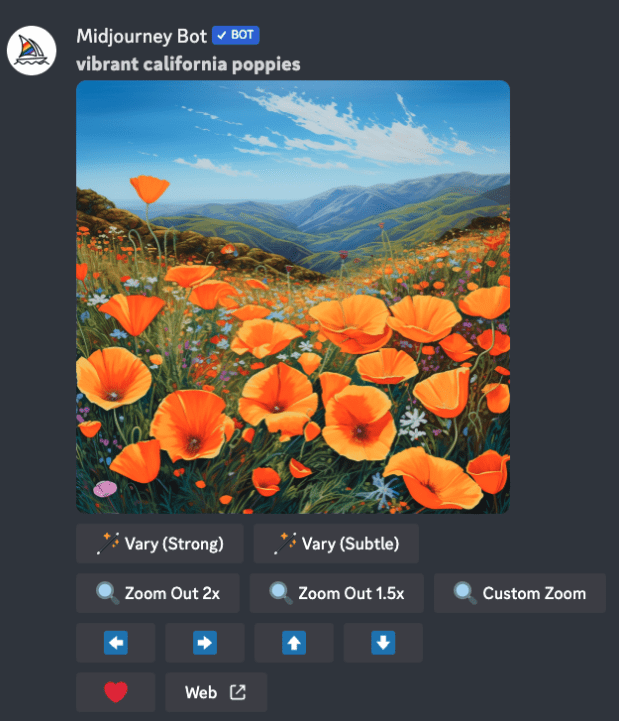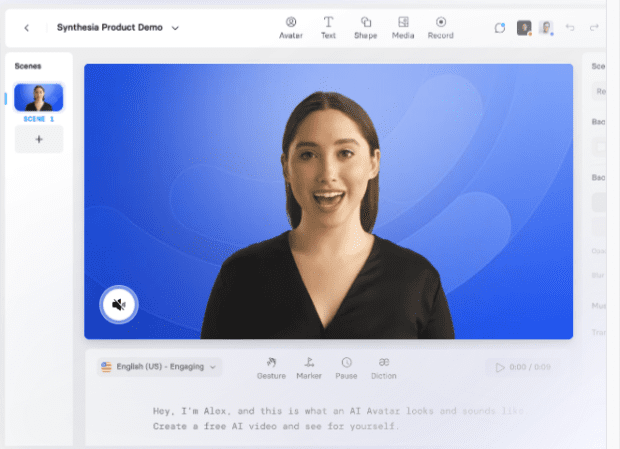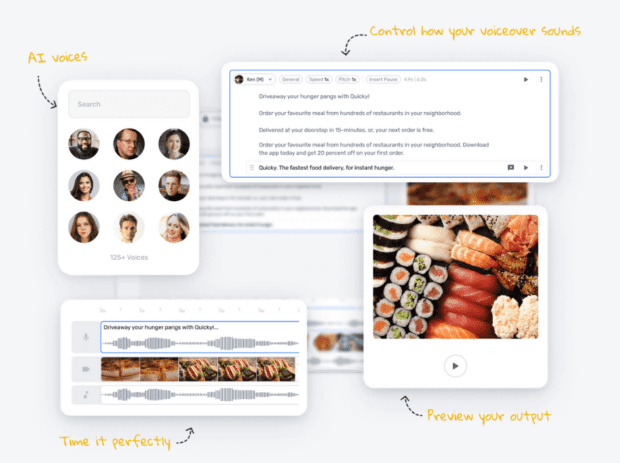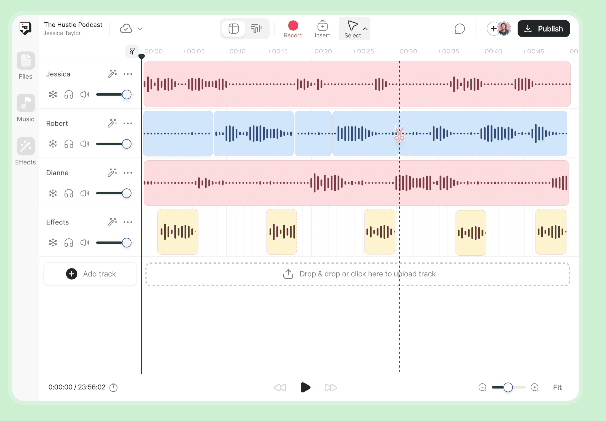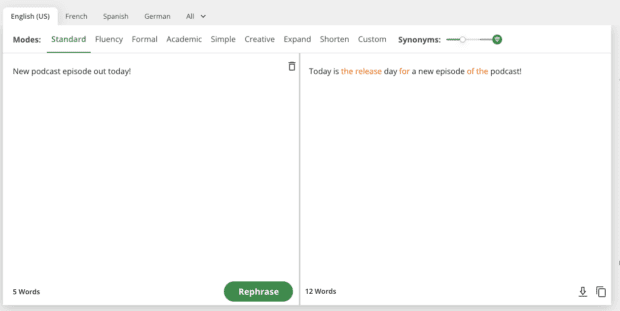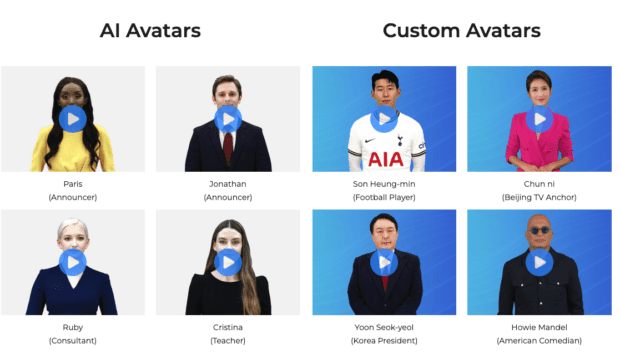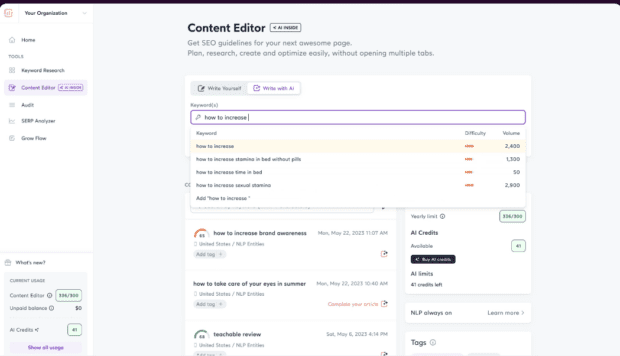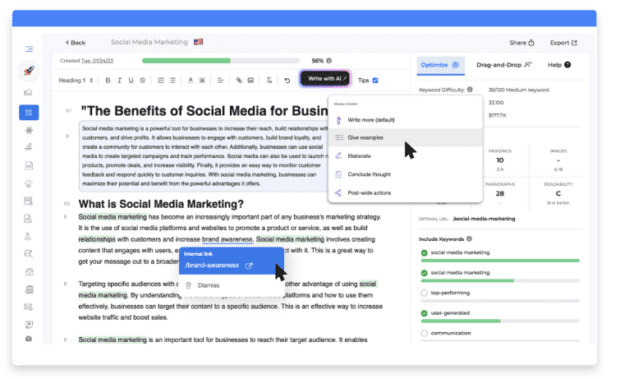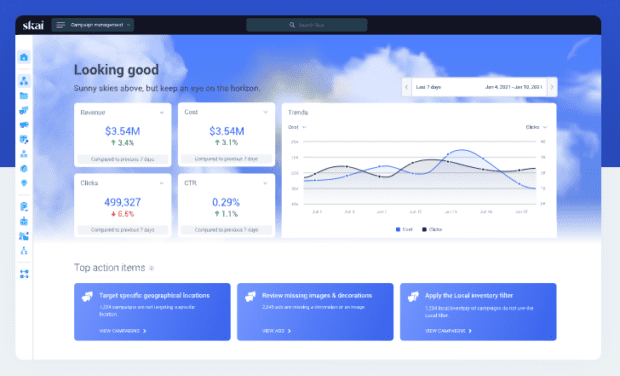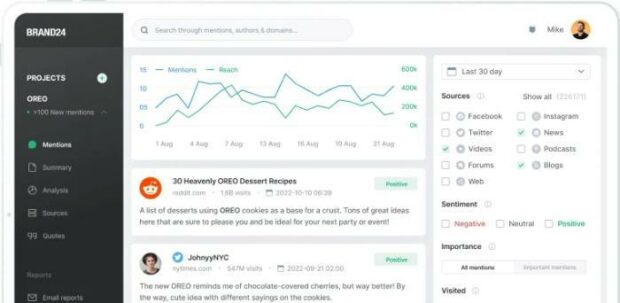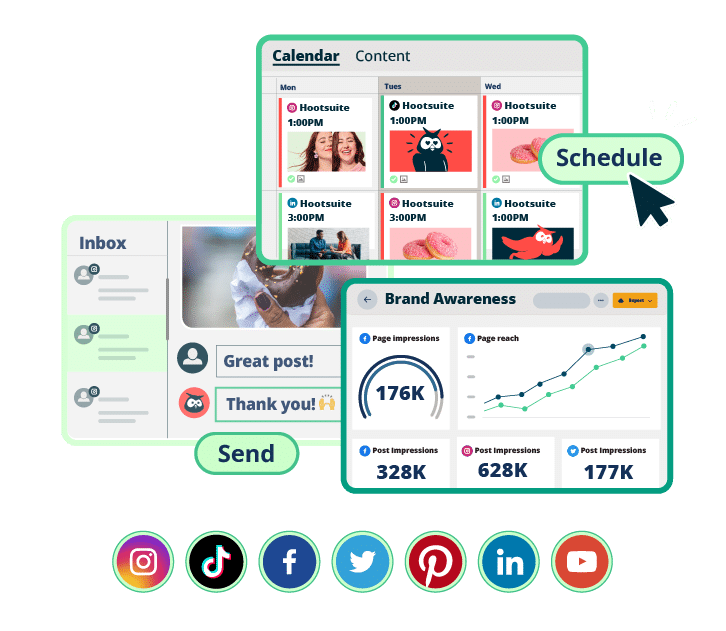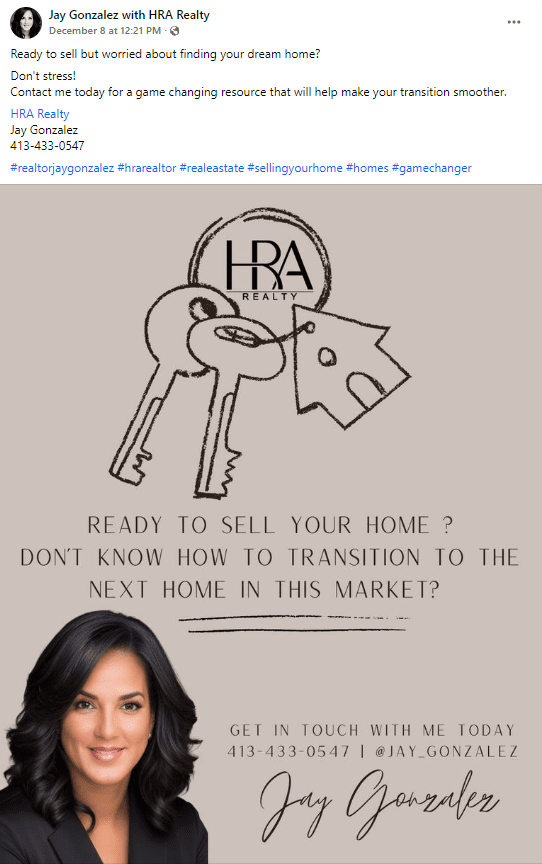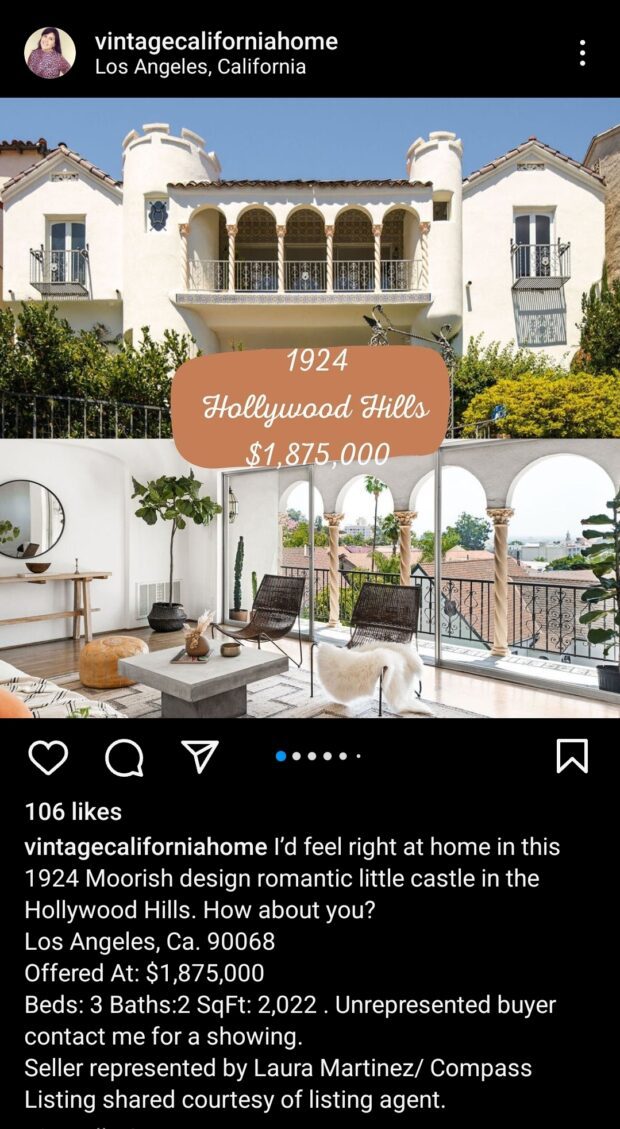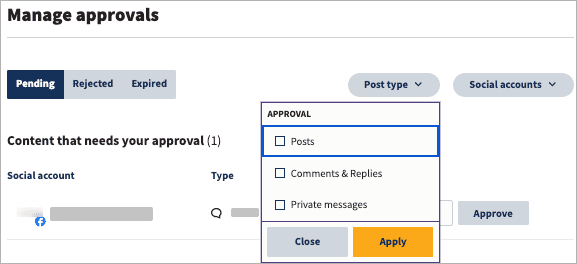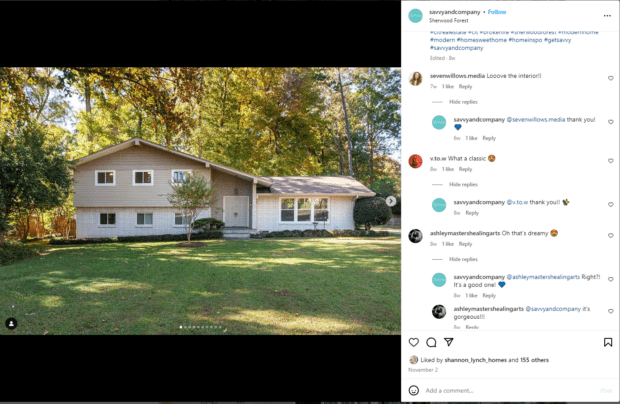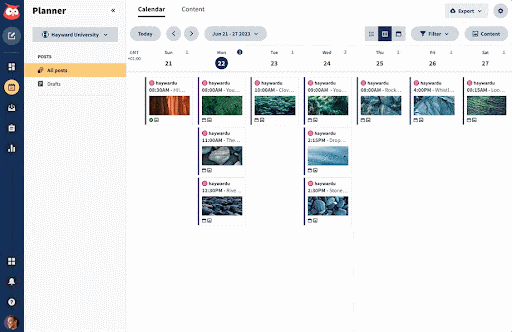What Is Social Media Automation? Top Tools and Tips
Table of Contents
If you’re like us, you prefer fun jobs over tedious tasks. (Actually, if you were into tedium, you probably wouldn’t be reading this blog in the first place.) That’s why you’re going to love social media automation tools.
Social media automation tools allow you to automate boring, time-consuming tasks so you can get back to the fun stuff, like creating stunning content.
In this blog, you’ll learn how to automate tasks on social media with tools that help you improve response time, reduce the time spent on repetitive tasks, and give you the insights you need to create more engaging content.
Bonus: Get a free social media strategy template to quickly and easily plan your own strategy. Also use it to track results and present the plan to your boss, teammates, and clients.
Social media automation is the process of using tools or software to manage repetitive tasks on social media platforms, like posting content or producing reports, without manual labor.
Tools that automate post-scheduling, basic customer service, and analytics reports can save social media managers valuable time for higher-priority tasks.
You can automate many (but not all!) tedious social media marketing tasks. And don’t worry—we’ll get to the software tools that can take care of these tasks for you at the bottom of this post.
Some aspects of content creation
Let’s face it: we can’t always be the Vincent Van Gogh-esque creative geniuses we often are. Sometimes, we’re more like Vincent Van No. But, if you need a hand brainstorming content ideas, you can always turn to a generative AI tool to help you out.
Look, you can (and should) automate text-based content, visuals, and videos using generative AI. But you absolutely need to review and edit AI-generated results. AI isn’t perfect (none of us are), but it’ll give you that get-up-and-Gogh boost you need.
Source: ChatGPT
Social scheduling and publishing
Switching between different social accounts to publish multiple times per day can take up a lot of time. Especially because the best time to post and content best practices vary by platform.
Automatic social media posting saves time and increases efficiency without reducing content quality. Once your content is locked and loaded, you can use automated social media posting to schedule the appropriate pieces and post times on each network. Then sit back, relax, and let the robots take your posts over the finish line.
Basic customer service
The Hootsuite 2023 social trends report saw a massive dip in online customer satisfaction rates. But why are people so unhappy? Once the world officially reopened (bye-bye COVID), business owners stopped paying attention to online customer service.
So, what does this mean for your business? There’s a gaping hole in the ecommerce market, one you can fill with better customer service. And one way to do that is to use customer interaction automation.
You don’t need a human team member to answer common questions like “What are your hours?” and “Do you have any coupons available?” Likewise, you can automate service requests related to package tracking, refund status, and other issues tied to your CRM.
Conversational AI tools can handle more basic work without drastically affecting your business’s bottom line.
Data collecting
Automated data collection makes analytical reporting and decision-making a lot easier. Luckily, social media marketing automation was practically built to take care of the tedious number crunching you truly hate.
Automated data collection can include things like:
- Platform-specific social data, like the best time to post on Instagram vs. TikTok
- Post engagement stats, like likes, comments, shares, and more
- Keyword or hashtag tracking, which allows you to see exactly what people are saying about your brand, themes related to your industry, and your competitors
If you find the right tool, you can even automate your reporting, generating client-ready dashboards and reports with just a few clicks.
Source: Hootsuite
Start a free Hootsuite trial today
DON’T put all of your faith in your tools
A poor builder blames his hammer when the house falls down. When you publish a “Don’t worry, be happy” post the same day as a global tragedy, the same goes for you.
tl;dr? Don’t set it and forget it unless you want your house to topple. Automating social media marketing doesn’t mean you flip a switch and walk away.
It’s important to monitor any automated outputs, including your publishing schedule. That way, you can make any adjustments required in real time.
World-changing crises happen all the time on social media. A poorly timed post can make your brand look out of touch or tactless.
DON’T use spammy bots
Just because some tools exist doesn’t mean you should use them. Remember: use bots for good, not evil. Embrace bots that help improve customers’ lives and your own.
AI tools that speed up customer service response times? Great. An inbox to manage DMs, comments, and tags from multiple networks in one place? Excellent.
But bots that automatically comment on or like social posts? Not such a good idea. They can cause lasting damage to your relationships with your audience. They can also land you in hot water with the social networks themselves.
DON’T cross-post without customizing
Cross-posting the same content to multiple social media accounts might seem like the easiest option. But it’s certainly not the most effective.
Some tools (including social media platforms) allow you to automatically cross-post to other platforms. Don’t be tempted.
Social platforms have different image display ratios, character count limits, and social features. Audiences on those platforms have different expectations, demographics, and word preferences. It’s highly unlikely that your link-heavy Facebook post, for example, will perform as well on linkless Instagram.
Instead, take the time to adjust your message for each platform’s audience. At the bare minimum, you’ll want to review:
- User handles, which can vary between platforms
- Image specs, like file type, size, cropping, etc.
- Text, including platform character count and platform-specific language
- Hashtags, including number and usage
Instead of cross-posting, use automated social media publishing at set times to use your time most efficiently.
1. Hootsuite
Number one on our list is Hootsuite (what, are you surprised?). Hootsuite provides a comprehensive social media management platform that offers a wide range of automation features. We’ve got so many features, in fact, that we broke them out one by one below.
Hootsuite streamlines your social media marketing efforts, making it easier for you to manage all of your social accounts from one place. In our humble opinion, it’s the best social media automation tool.
Price: Free trial, followed by a tiered paid subscription starting at $99/month.
This tool is best for: Medium-to-large teams, social media marketers, and content creators.
Here’s a breakdown of Hootsuite’s key automation tools and why you should care about them.
OwlyWriter AI
OwlyWriter AI is Hootsuite’s AI-driven, social-media-specific content-generating tool. Use it to save major time generating and testing social media captions.
Key features:
- Rapid content generation. Create engaging and relevant social media posts in seconds, saving you time and creative energy.
- Instant insights. Automatically identify and repurpose your top-performing posts—without manually reviewing your past content.
Best Time to Publish
Timing is crucial; you want to post when your audience is happily browsing. Hootsuite’s Best Time to Publish feature analyzes, optimizes, and automates your posting schedule.
Key features:
- Data analysis. Analyzes your audience’s online behavior to determine the ideal times for posting.
- Improved visibility. Automatically schedule content for maximum reach and engagement. Increases the chances of your content being seen by your target audience.
Analytics
Most social platforms offer native analytics tools. But it can be a huge drain on your time to analyze each platform separately and compile manual reports.
Hootsuite Analytics makes this process a lot simpler. Create custom boards that show you an at-a-glance view of the metrics you want to track. Then, use automated reporting to export and send data to clients, managers, or yourself without lifting a finger.
Once you’ve set up your reports, you can measure your content performance as often as you like. You’ll get real-time updates and high-level overviews for quarterly or annual reviews.
Key features:
Social Advertising
Hootsuite Social Advertising allows you to test hundreds of Facebook and Instagram ads and automatically reallocate your budget to the best-performing ones. It ensures you’re targeting the right audiences with the right metrics for maximum ROI.
You can automatically boost your budget or even start a new campaign based on pre-set triggers. This tool will even provide daily automatic ad performance recommendations.
Hootsuite Social Advertising also syncs your CRM or email list to your Facebook ad account, so you always have up-to-date custom audiences.
- Campaign management. Create, launch, and manage social ad campaigns from one platform.
- Targeting options. Reach your ideal audience through advanced targeting capabilities.
- Budget control. Set and monitor ad budgets to optimize your ROI.
Inbox
Hootsuite Inbox allows you to manage conversations and mentions across all of your social platforms from one dashboard. You can also use the Saved Replies feature to address common interactions automatically.
Key features:
- Unified inbox. View and respond to messages from multiple social media platforms in one place.
- Workflow management. Assign tasks to team members and streamline your response process.
- Real-time engagement. Enhance customer service by quickly addressing queries and feedback.
- Customer feedback. Automatically trigger customer satisfaction surveys.
2. Meta Business Suite
If you primarily use Meta platforms, Meta Business Suite provides some great tools to help you automate your social media posts, Stories, ads, and analytics.
Just a note: You can create and schedule posts in the Business Suite, but only for your Meta accounts. If you’re a content creator or marketer on LinkedIn, Pinterest, YouTube, or Twitter, you may want to use third-party social media automation software.
Meta Business Suite is a good tool for smaller teams who are only on Instagram and Facebook. If you’re a larger team with needs like content approval workflows, then you should consider Hootsuite.
Source: Meta Business Suite
Key features
- Scheduling. Scheduling capabilities for Facebook and Instagram
- Reporting. Analytics for Facebook and Instagram
- Media. Free music library
Price: Free
This tool is best for: Smaller teams only on Facebook or Instagram
3. Brandwatch
This tool helps automate social listening by analyzing social conversations in real-time. It provides alerts of spikes in social conversation or sentiment. This automatically informs you of potential crises or viral hits before they happen.
As far as automation tools for social media go, Brandwatch is like your resident watchdog. You set up a few different listening streams, then watch it work for you.
Oh, and best of all, this tool can integrate with Hootsuite.
Source: Brandwatch for Hootsuite
Key features:
- Instant analysis. Real-time analysis of social conversations offers up-to-the-minute insights into what’s happening in your industry or among your audience.
- Alerts. Receive alerts for spikes in social conversation or shifts in sentiment, allowing you to proactively address potential crises or capitalize on viral trends.
- Integration with Hootsuite. Seamlessly integrate Brandwatch with Hootsuite, bettering your social media management capabilities.
Price: Brandwatch offers various pricing tiers to suit the needs of different businesses, from small startups to large enterprises.
This tool is best for: Brandwatch is ideal for businesses looking to automate social listening, monitor their online reputation, and stay ahead of trends and potential issues in real time.
4. ChatGPT
Generative AI tools like ChatGPT can help with social automation in more ways than you think. Yes, this powerful tool will write captions for you, but it can also help you brainstorm content calendars, rewrite old content or strategies with a new lens, and kickstart your content ideation.
One small disclaimer: ChatGPT is a tool that needs to be trained. You’ll likely have to spend some time figuring out which prompts will work for your brand. It also doesn’t do much for big social pain points like automatic posting, changing formats, and understanding the algorithm. So, you’ll have to keep a keen eye on the outputs.
Source: ChatGPT
Key features:
- Personalization. You can use it to tailor your content to your brand’s voice and style, ensuring consistency, but it does take some experimenting with different prompts.
- Brainstorming. Receive fresh perspectives, new angles, and ideas for your social needs.
- Instant output. Immediate results can save you time and effort.
Price: Free! Paid accounts start at $20/month.
This tool is best for: Content creators, social media marketers, and teams of all sizes.
Save time managing your social media and get your content seen using Hootsuite. Schedule and publish content, engage your audience, and measure the performance of all your accounts, across multiple networks—all from a single dashboard. Try it free today.
With files from Christina Newberry.
Do it better with Hootsuite, the all-in-one social media tool. Stay on top of things, grow, and beat the competition.