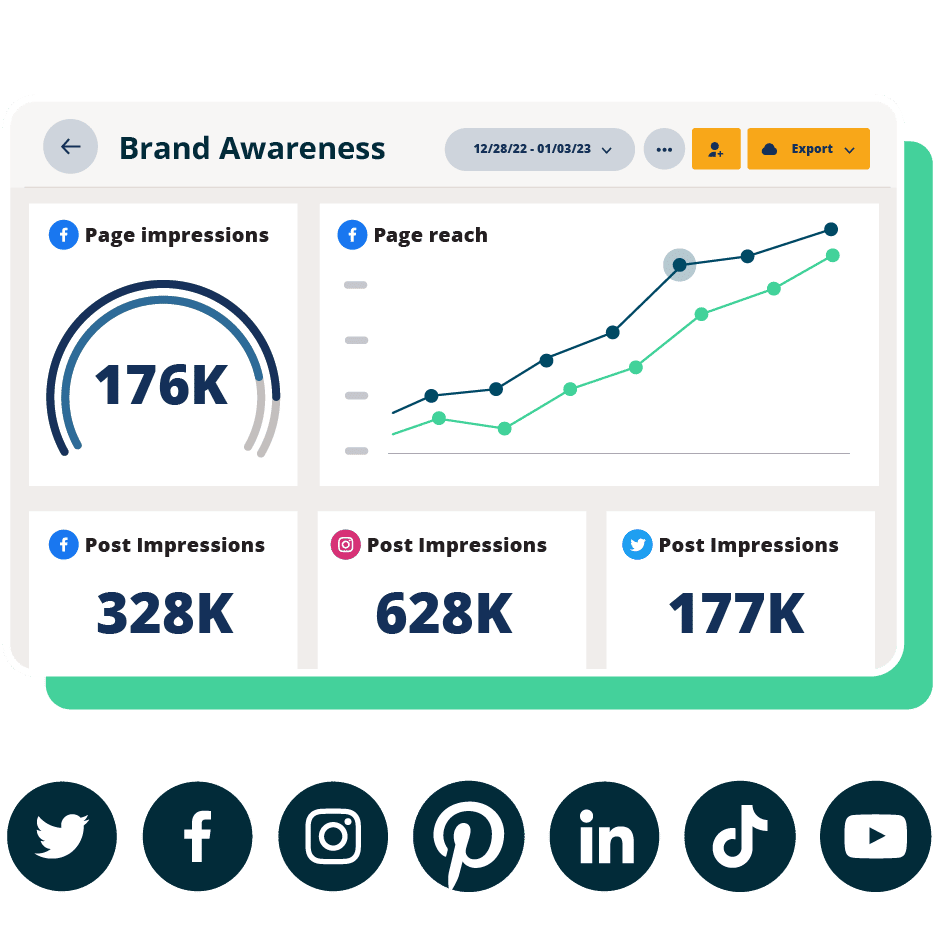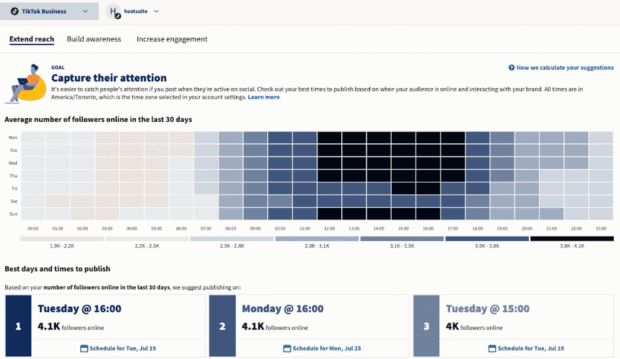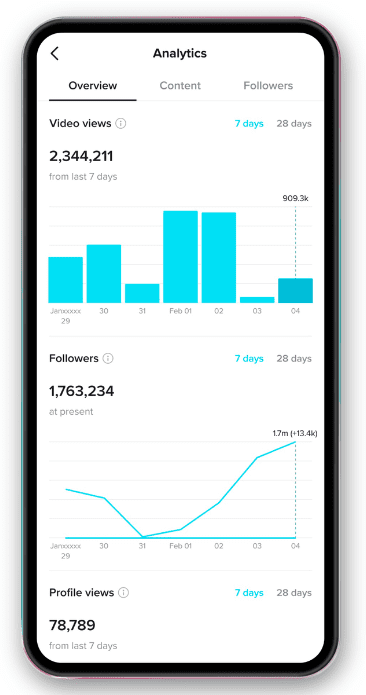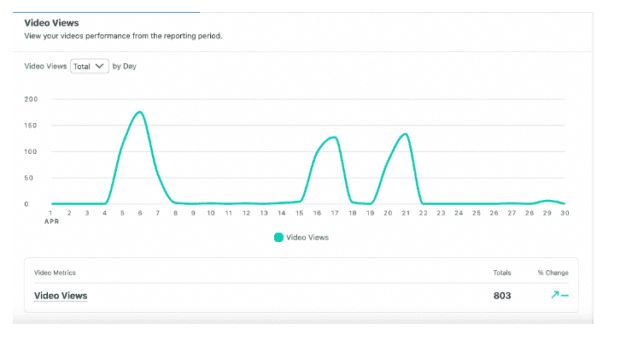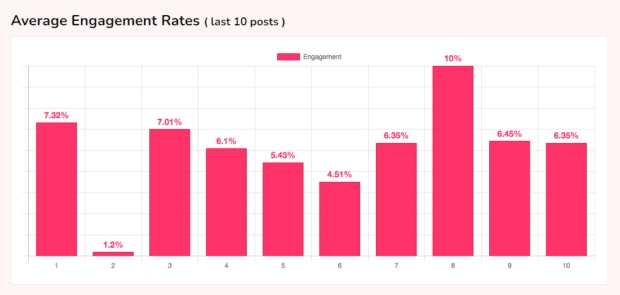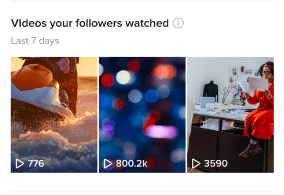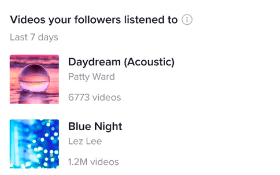Social Media Rules for Real Estate: A 2023 Guide
Table of Contents
There’s no doubt that social media is an amazing marketing tool for real estate professionals. But it’s important to remember that various real estate codes of ethics — and many local and national laws — apply to what you post. So before you publish your next Reel, Snap, TikTok, or Tweet (Xeet?), make sure you know the social media rules for real estate agents.
Peruse this guide if you’re a bit fuzzy on what constitutes a good or bad social media post. We’ve laid out laws and guidelines to keep your content ethical. We’ve also included several best practices and examples so you leave with a plan to make every post perfect.
Bonus: Get a free social media strategy template designed specifically for real estate agents, brokers, and marketers. Use it to easily plan your own strategy, track results, and keep your team in the loop.
There are several cooks in the real estate social media rule kitchen. The National Association of Realtors (NAR), state and federal governments, and some social platforms have guidelines governing how agents and brokers present themselves online.
It may sound super complex, but for the most part, those rulebooks overlap. And if you boil it down, there are a few basic tenets to remember:
Now, let’s look at eight specific social media rules you should follow as a real estate professional.
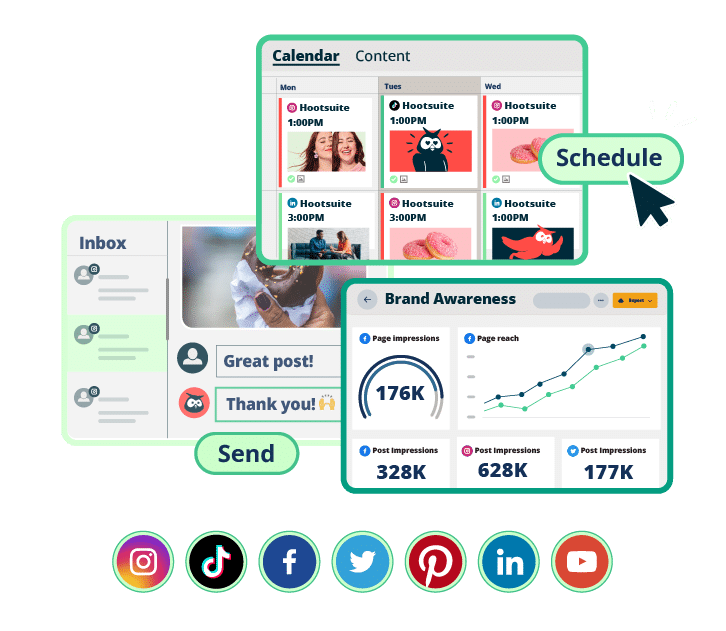
#1 Social Media Tool for Real Estate
Grow. Create. Engage. Schedule. Publish. Measure. Win.
Rule 1: Identify yourself
For agent identification, you should treat a promotional social media post like you would any advertisement. That means certain identifying information needs to be present.
In general, a promotional real estate post should include:
- The agent’s full name (e.g., “Rodney Jones,” not “Rod”)
- Point of contact information for the agent or brokerage (e.g., phone number, email address, or physical address)
- The brokerage company’s licensed name or DBA (e.g., “Jane Smith Realty LLC” or “Smith Realty”)
The rules stating which information is required and how it’s presented may vary by state. For example, in Florida you just need the name of the agent and broker. So make sure to review the laws where you work.
Here’s how real estate agent Jay Gonzalez presents herself on social posts.
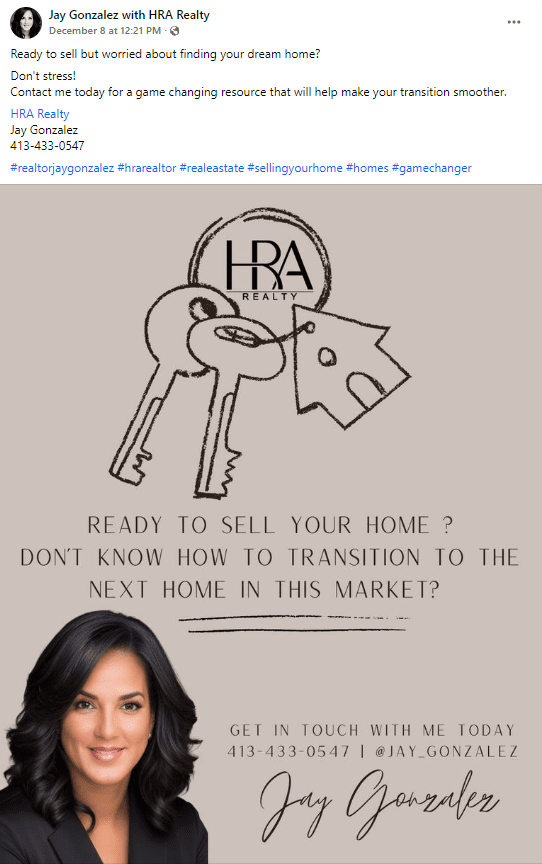
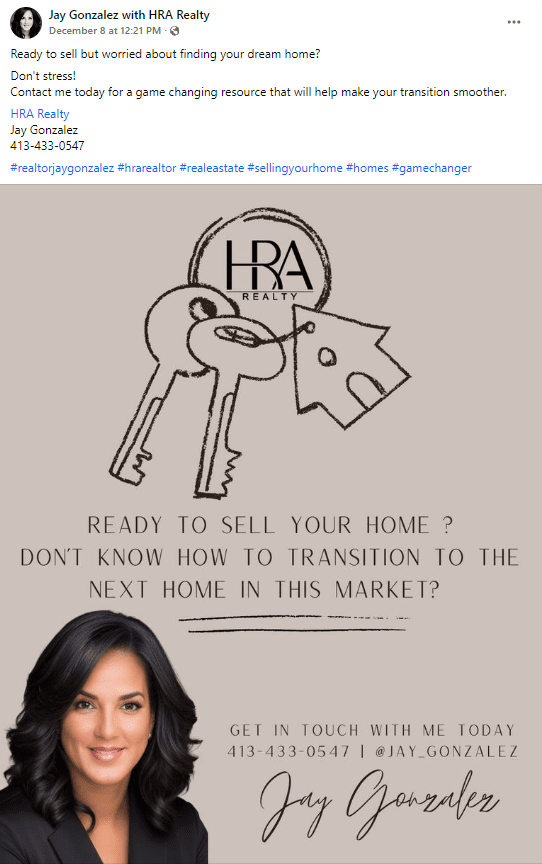
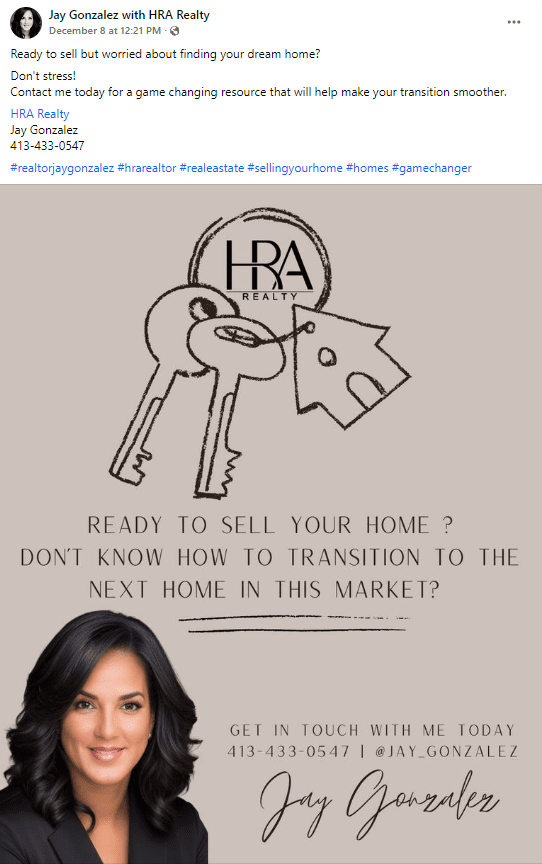
Source: Jay Gonzolaz with HRA Realty Facebook page
Notice how she includes the brokerage in her Facebook account name. That’s a smart way to make sure it’s always visible. She also added a link to her brokerage’s Facebook page, making it easy to see the association between the two.
Rule 2: Always credit the listing agent when sharing their listings
There is some contention about whether you can promote a listing online without the listing agent’s (LA) consent.
The NAR’s code of ethics says it’s a no-go. Some states, like Georgia, also say you can’t promote a listing unless you’ve “secured the written permission of the owner, the owner’s authorized agent, or the owner of a leasehold estate.”
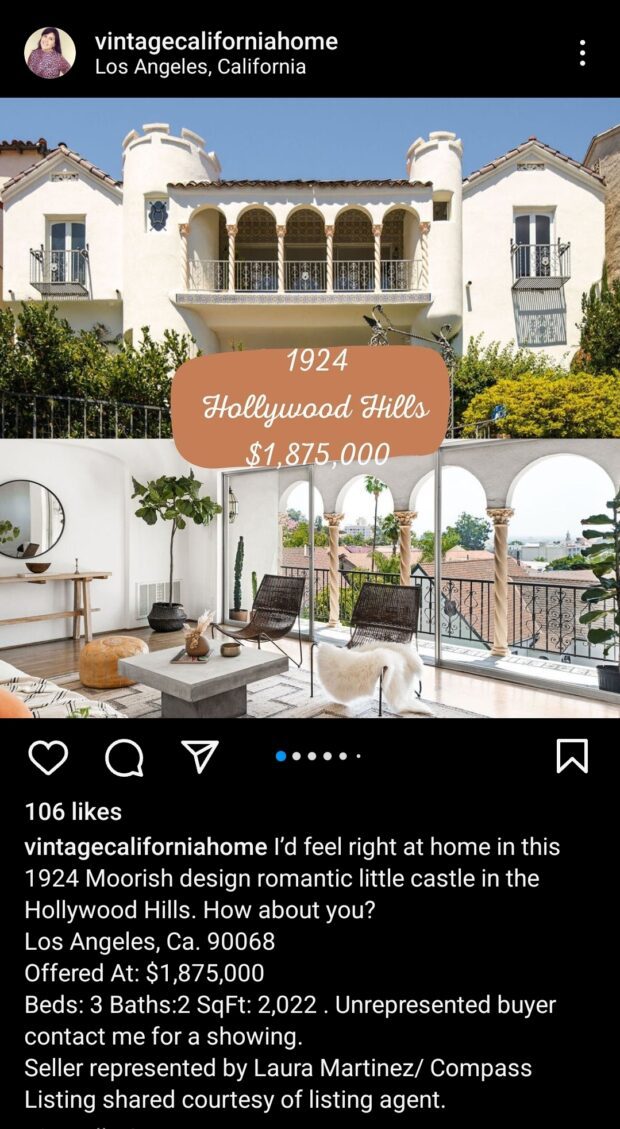
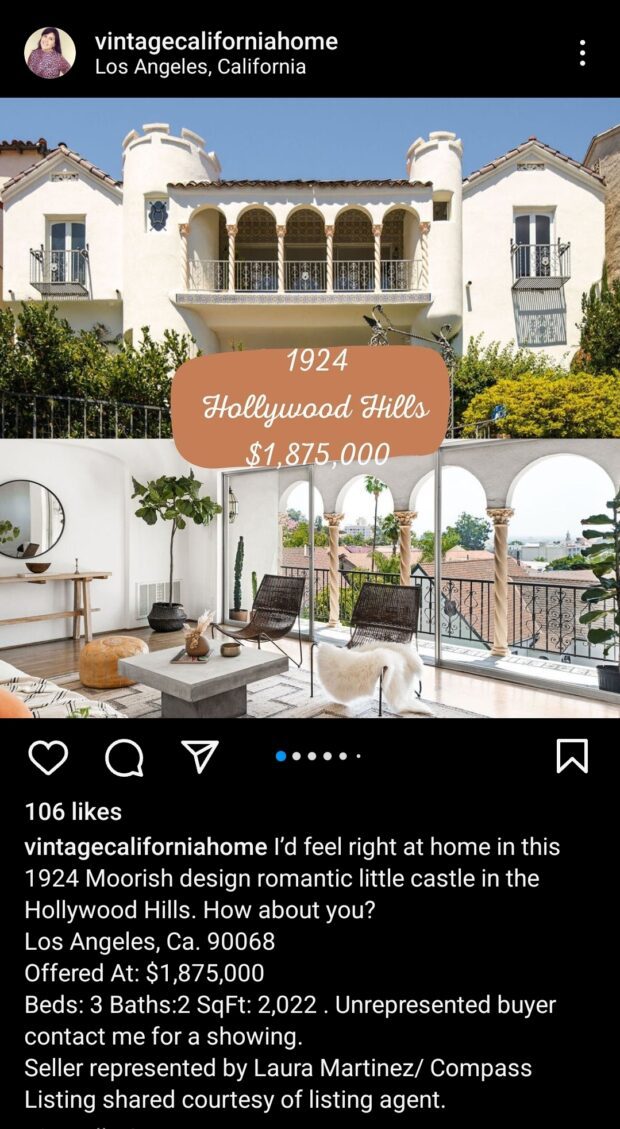
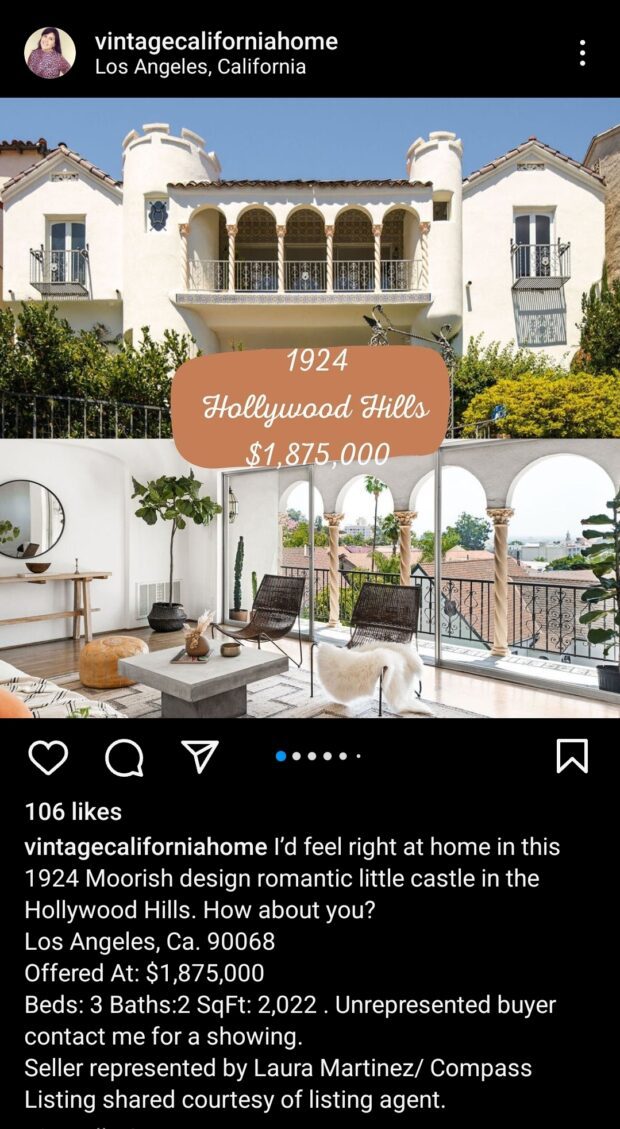
Source: Vintage California Home Instagram
What’s not in contention is that you don’t want to represent yourself as the listing agent if you are not. That means citing the listing agent in any post about a listing that’s not yours. Do so by giving the agent’s name, brokerage, and a link to their social media account or website.
One situation that trips up some agents is an open house. Say you visit an open house, snap some pics, and post them on Instagram. Your followers may get the impression that you represent the owner. So it’s best to make it clear who does.
But what about an internet data exchange (IDX) agreement that gives blanket permission to share listings? Social media platforms are not IDX compliant, meaning those agreements don’t cover social media posts.
Rule 3: Take ownership of your social media posts
According to the NAR code of ethics, you are responsible for any posts that end up on your social media account. Whether you, an intern, or an agency that posted it, if the message is shared through your account, you’re at fault for any rules it breaks.
That’s why you need to have a system in place so that only people with knowledge of industry regulations can review, approve, and publish content.
This rule is fundamental if you have third-party professionals on your social media team. They may be experts in creating and posting super-engaging content. But unless they have real estate experience, the chances are high that they’ll unknowingly publish a questionable post at some point.
The good news is that it’s easy to set up a strict and customized approval workflow with Hootsuite.
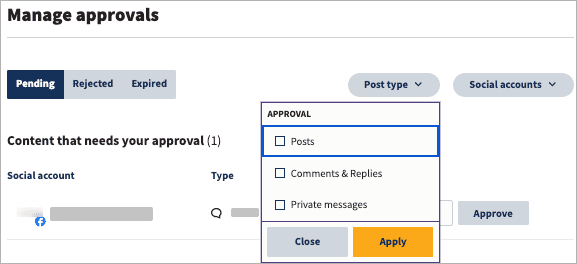
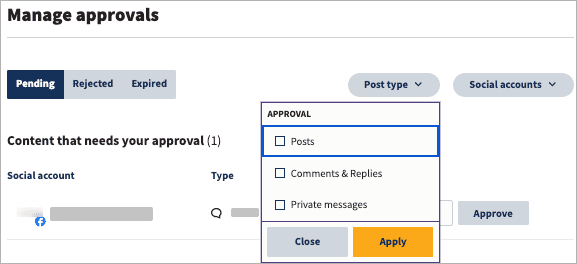
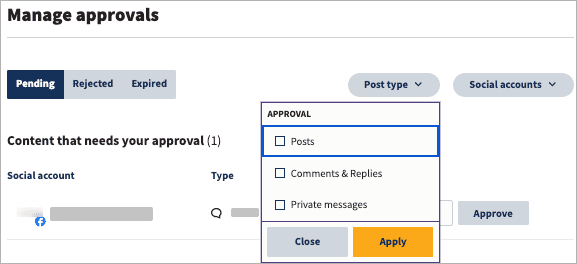
Hootsuite’s customizable approval workflow makes it easy to keep all your posts compliant.
In Hootsuite, you can designate which content requires approval and which users can approve. You can even set up a multi-approver process for sensitive posts or those that would benefit from an extra set of eyes.
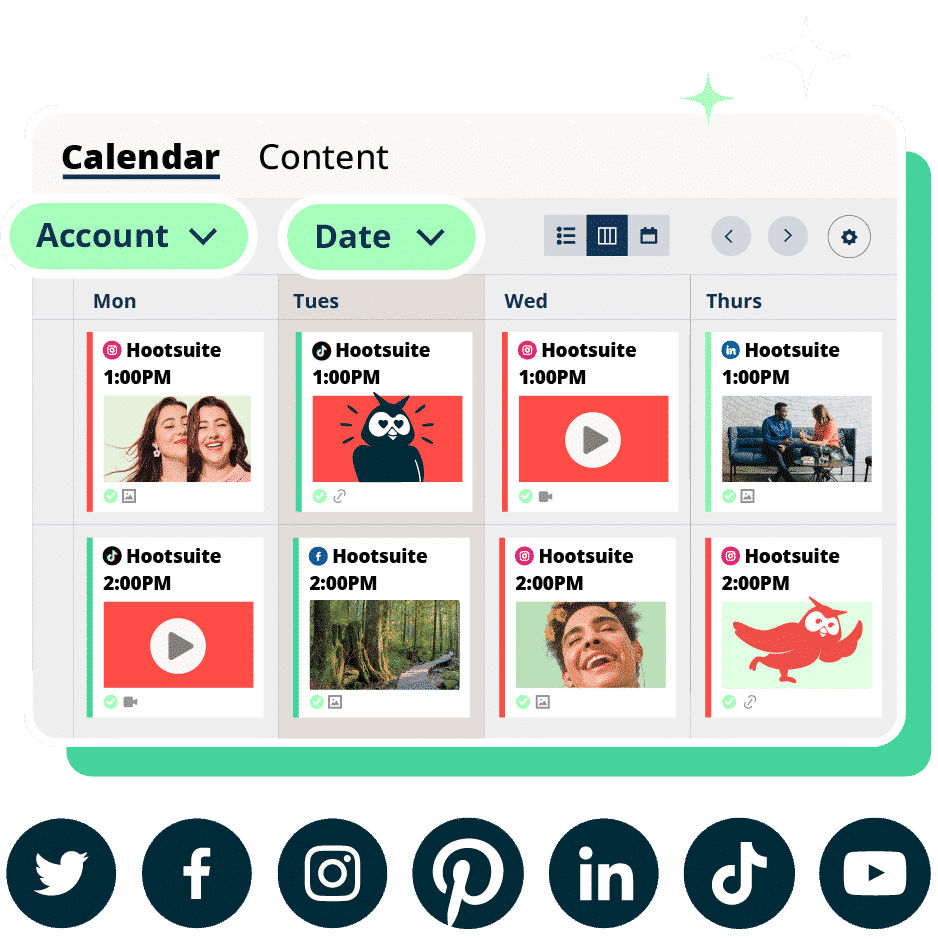
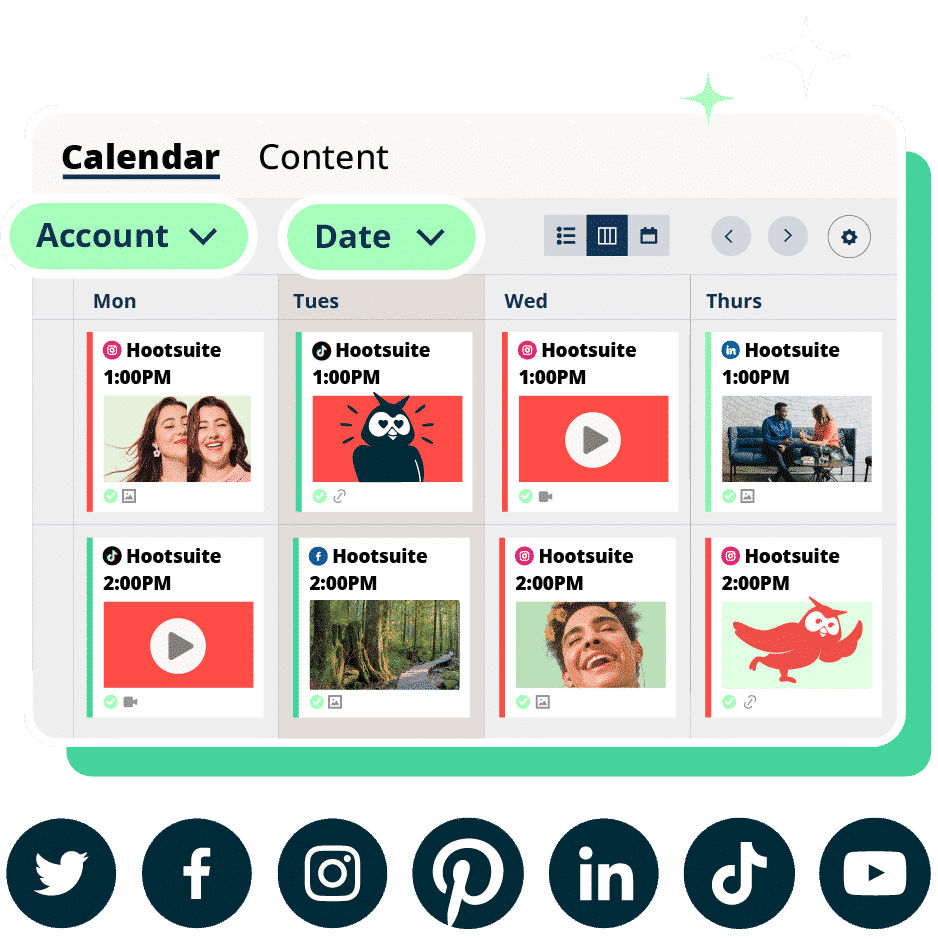
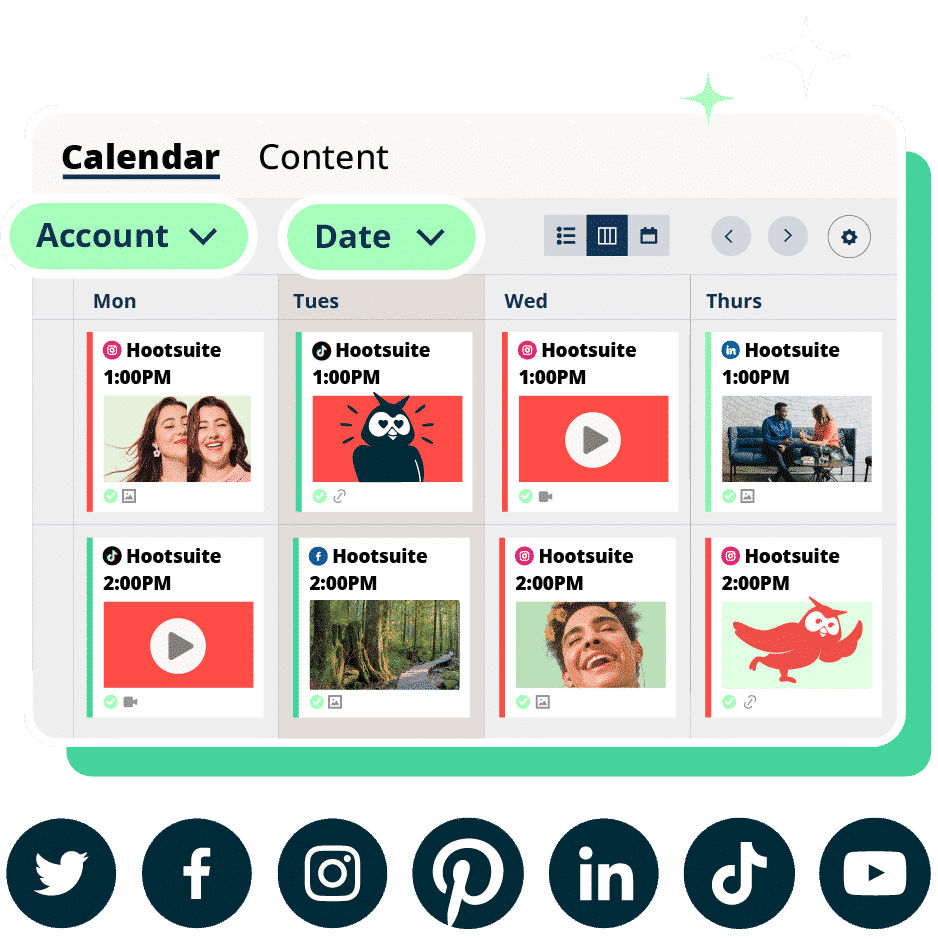
Rule 4: Present listings truthfully
Social media is often the best place to make a first impression of the property you’re charged with selling. But there’s a thin line between presenting a home in its best light and misleading buyers with too many embellishments.
The NAR’s article 12 and many state rules prohibit the false misrepresentation of real estate in marketing, which includes social media posts. That can mean outright lying about total square footage or available parking. Or it can be adjusting a photo to hide a flaw.



Source: r3alestate Instagram
Here are a few actions to steer clear of:
- Editing any MLS data
- Using vague descriptions (“close to the beach” vs. “0.2 miles from the beach”)
- Over-editing a photo to make spaces look significantly larger
- Editing out significant features from a photo
The same rules apply if an agent knows a property owner has given misleading or unverified information.
Rule 5: Don’t post negatively about other agents
There are all sorts of people working in real estate. Not everyone will see eye to eye. But airing frustrations publicly on social media isn’t just a bad look — it could land you on the wrong side of an ethics violation.
That’s especially true if the other agent challenges what you’ve said. Article 15 of the NAR’s code of ethics requires real estate professionals to “refrain from making false or misleading statements about other real estate professionals, their businesses, and their business practices.”
It’s also a good idea to never suggest that a disgruntled client take negative action against their agent. So don’t reply to a post from a frustrated homeowner saying they should fire their agent because you can do better.
Rule 6: List only correct and updated qualifications
Social media biographies are like the digital wall of your office where you hang diplomas and certifications. Clients peek at your profile and get the warm and fuzzies knowing they’ve hired a qualified professional.


Source: Elevate Real Estate Brokers Facebook
But it’s important to remember that the information you place in a bio needs to be correct, current, and certified.
For example, resist the urge to put “#1 real estate agent in San Antonio” in your bio just because your mom said so. But if a local real estate magazine names you as such, add it with pride (and cite the source).
It’s also important to regularly update your bio as your certifications and associations change. If you let a certification lapse, leaving it on your bio is misleading.
Make it a practice to review your online bios regularly. It’s easy to forget to make a change. So setting a calendar reminder to check them every quarter is a great failsafe.
Rule 7: Protect people’s privacy
This is one of the longest-standing rules for any real estate professional. It’s also one of the trickiest to follow when so much of your marketing relies on posting quickly to social media.
Of course, you’d never share confidential client information like their income. But what if you post a pic to show how busy your open house is and someone’s license plate is visible in the photo? They may not appreciate the exposure.
Another potential danger zone is at closing. It’s fun to share your buyer’s excitement while they sign the paperwork on their first home.



Source: Zack.dallasrealtor Instagram
But there’s a lot of personal information on the closing table. One bad angle or unnoticed mirror can give internet sleuths a clear image of a social security number or bank account.
A few actions you should take before publishing any post:
- Scrutinize any photo you’re about to post
- Ask permission before publishing a post with people in it
- Ask yourself, “if this was my information, would I want it shared?”
- Never share specific details about commissions or profits
Those few precautions will help you avoid a lot of ethical hot water later on.
Rule 8: Adhere to the Fair Housing Act
Most real estate agents wouldn’t knowingly discriminate in their social media posts. But a post can go against The Fair Housing Act (FHA) in some subtle ways.
One example is how you target social media ads. If you exclude a specific zip code to keep a group of people from seeing the ad, you violate the FHA.
Some social media platforms like Facebook have recently built in new targeting permissions for real estate ads to make it easier to follow the rules. But not all have.
Here are a few other ways you could run afoul of the Fair Housing Act:
- Prioritizing a specific religion: For example, mentioning the proximity of a specific church.
- Discriminating based on family status: Targeting an ad so it excludes people who show interest in parenting blogs.
- Discrimination by photography: Choosing images that don’t reflect the area’s population.
The NAR also suggests focusing on the property, not the “ideal” buyer or renter, in your ads or social media posts. And don’t forget to include “Equal Housing Opportunity” in your posts to show you’re committed to those ideals.
With so many rules from several governing bodies, it’s easy to feel intimidated. But there’s no reason to close your accounts and miss out on the benefits of using social media for real estate marketing.
Use these best practices to get the most out of your social media marketing strategy while staying within the rules for real estate professionals.
Create a social media policy
Every brokerage should have a codified set of rules for using social media.
This policy can cover everything from the approval process to the types of content people should post. It should define how an agent or broker is identified in posts and comments and include proper brand voice guidelines.
In addition, consider these topics for your social media policy:
- Rules against plagiarism and the use of copyrighted images
- Rules about sharing other agents’ listings
- A confidentiality and privacy statement
- Rules about disclosing alterations to images
- A blanket statement about following all local and federal laws
Once you have the policy put together, make sure everyone verifies receipt of a copy.
Don’t forget to share with new agents and third parties that may post on your behalf.
Bonus: Get a free social media policy template to get started.
Set up a social media listening process
It’s good practice to regularly monitor your social media accounts for activity beyond what you post. That includes occasionally looking at what your agents post and reading the comments on your posts.
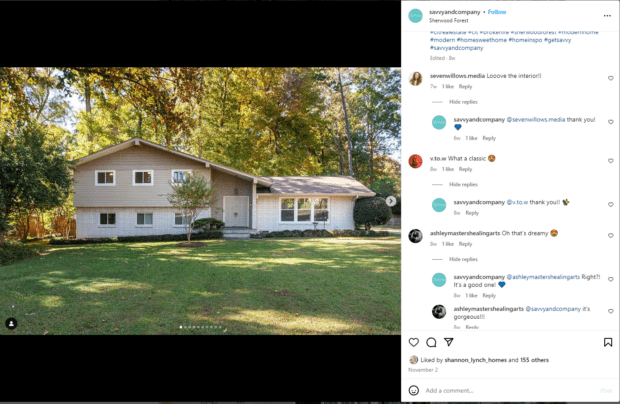
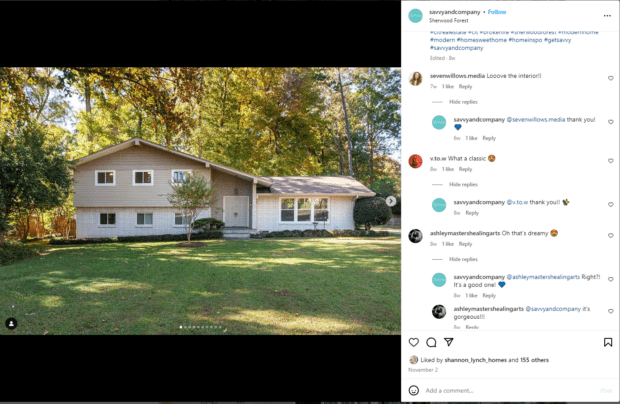
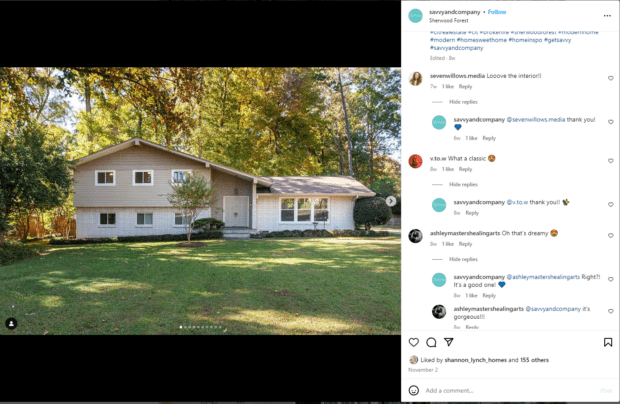
Source: Savvy + Co. Real Estate Instagram
Not only will this help you stay compliant, but you’ll also have more opportunities to engage with clients who reply to your posts.
Protect your account
You spend a lot of time building trust and a following on your social media accounts. A hacker can steal your credibility—and even lock you out of your account—in an instant.
Be aware of common social media hacks and scams. Protect your accounts with two-factor identification and solid passwords. And don’t share your passwords or place them somewhere they can be stolen.
Archive your social media activity
You never know when you’ll need to reference an old post. Maybe you delete a post that’s no longer relevant, and someone misquotes you. Or you want to find a post from two years ago. A searchable social media archive makes calling up that old activity easy.
Facebook and other social media platforms have instructions for archiving your activity. Hootsuite also lets you create a taggable archive for your records.
Batch and schedule posts
If you’re posting multiple times per week (or per day!), it’s hard to make sure all your posts follow the social media rules for real estate. Batching and scheduling your posts eases the pressure in two ways.
First, creating a week’s worth of content for all your channels in one session saves time and keeps you focused. You don’t have to worry about the time loss of context switching between the other 100 tasks on your list. Block an hour or two each week, knock out your posts, and get back to helping clients.
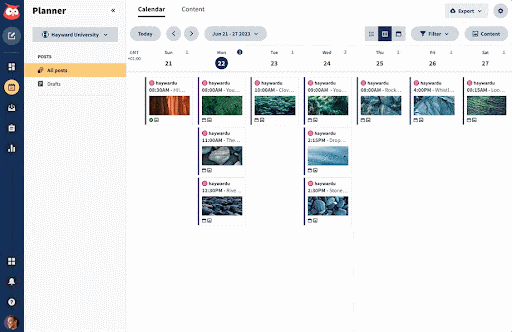
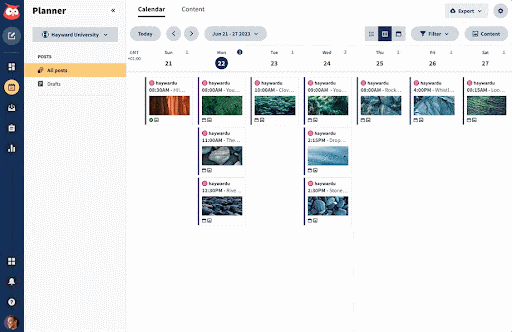
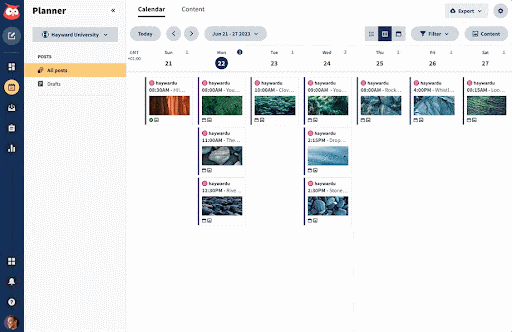
Scheduling content ahead of time gives you space to come back and review what you’ve created before it goes live. That can be you taking a few minutes to double-check your work. Or it can be someone you trust giving your posts a once over. Either way, you’ll catch a lot more potential problems.
Social media rules for real estate: FAQs
Hopefully, the rules of social media for real estate agents will feel manageable now. Here are answers to frequently asked questions to help clarify them further.
Can you post another agent’s listings on social media?
Yes, but you should always reference the listing agent and provide a link to their website or social media account. Depending on your location and affiliations, you may also need to get their written permission.
Can I use the word “REALTOR®” on social media?
You can use the word REALTOR® in your title and on social media posts as long as you’re a registered National Association of Realtors member. If you are, you can also use the REALTOR® logo.
What social media compliance standards do real estate agents need to adhere to online?
Real estate companies need to consider several social media compliance standards when posting content online. These include state or local laws, the NAR code of ethics, your brokerage policies, and the rules of each social media platform.
Save time managing your social media presence with Hootsuite. From a single dashboard, you can publish and schedule posts, find relevant conversions, engage the audience, measure results, and more. Try it free today.
Get new clients and close more deals with Hootsuite, the #1 social media management tool for real estate agents.