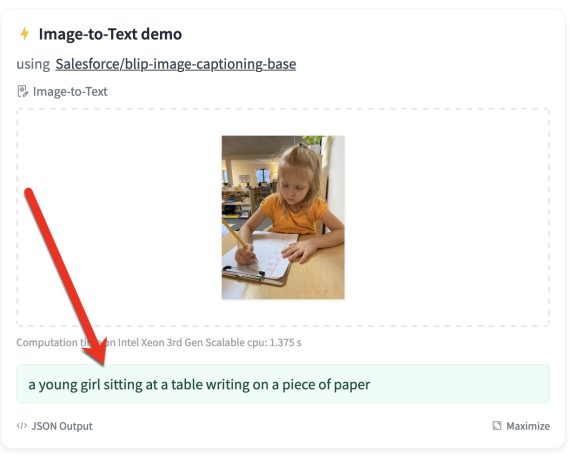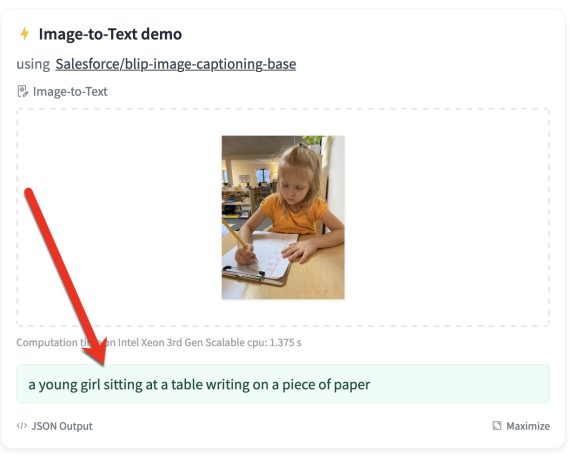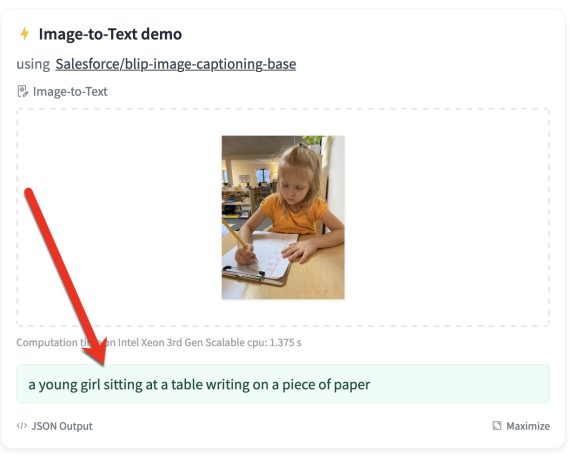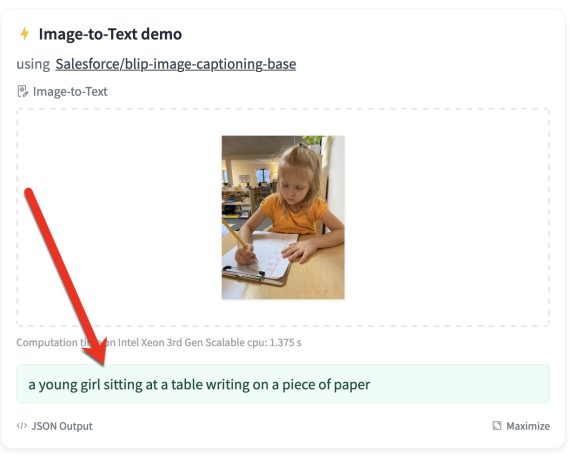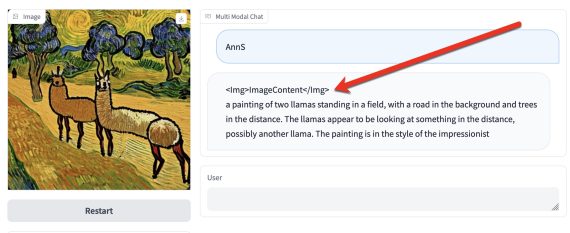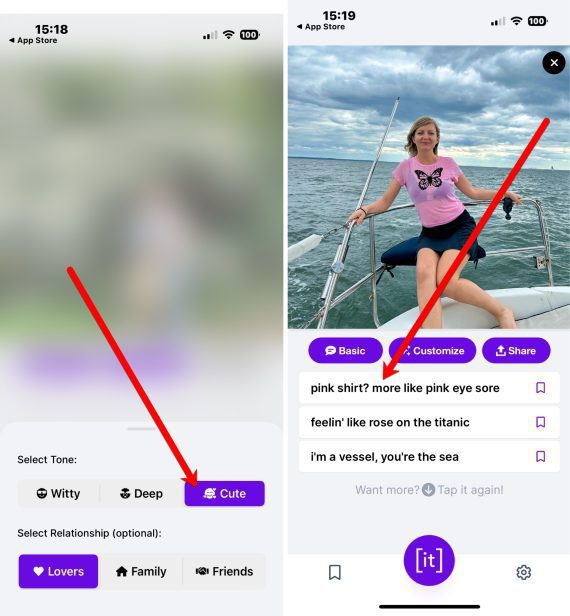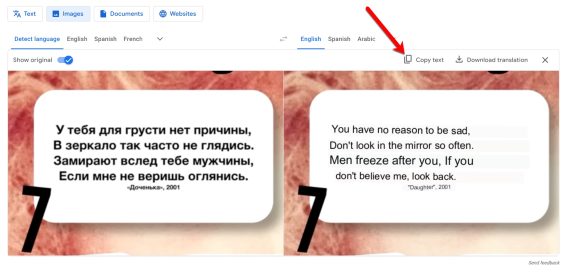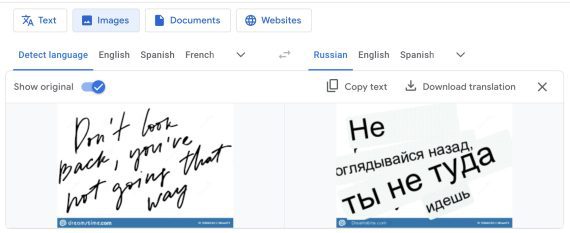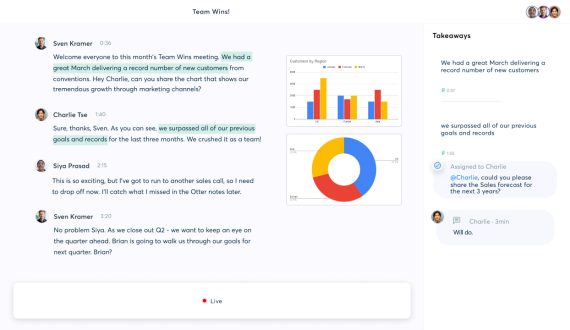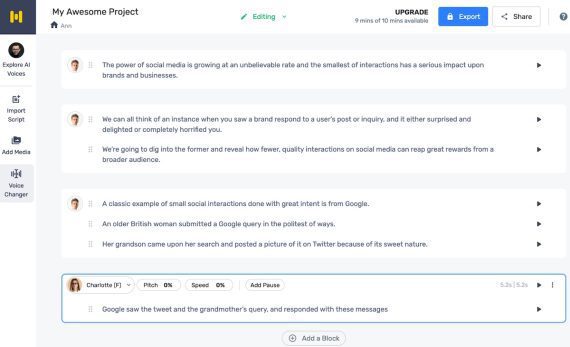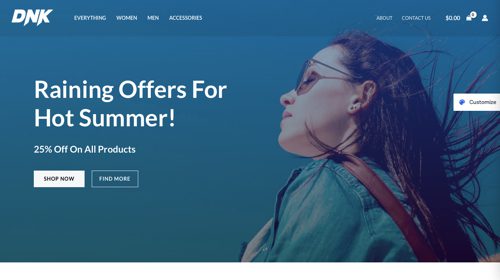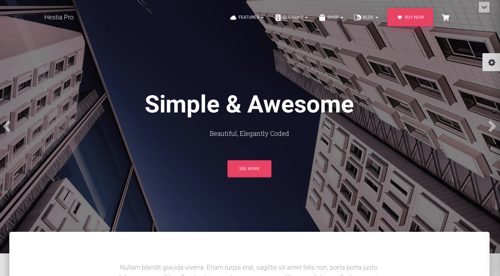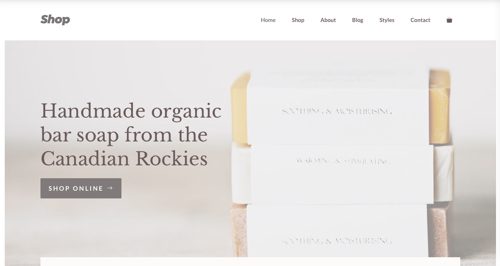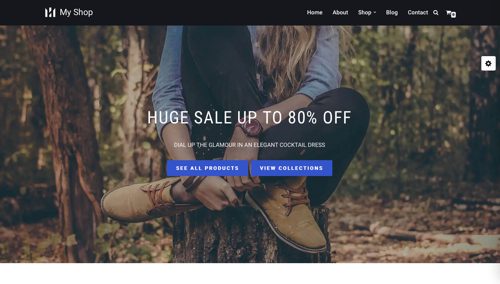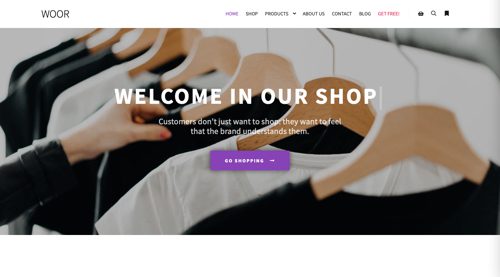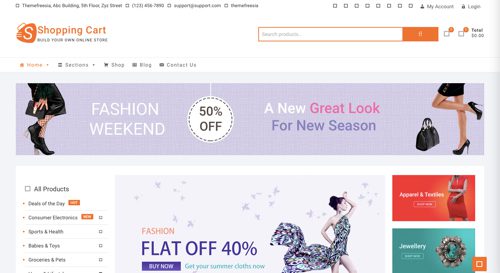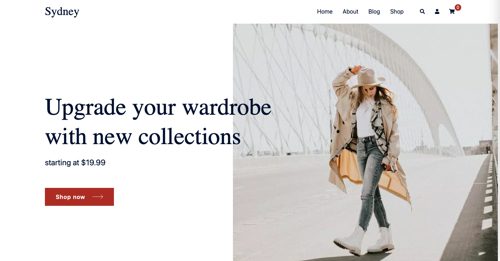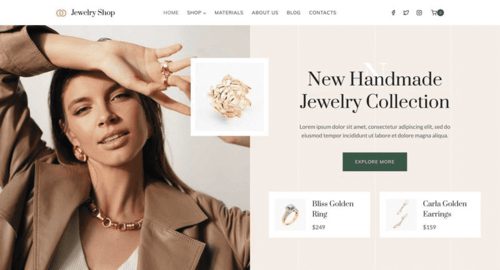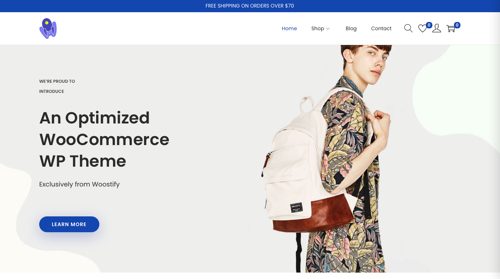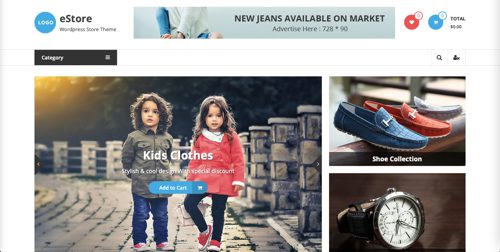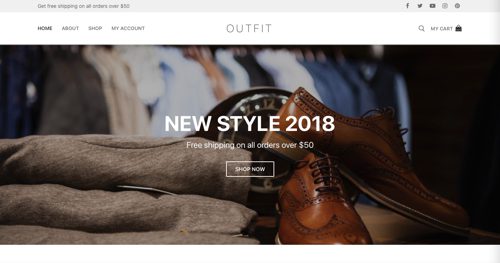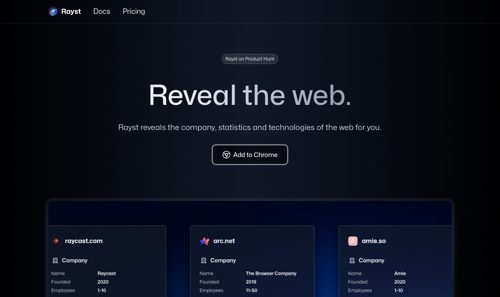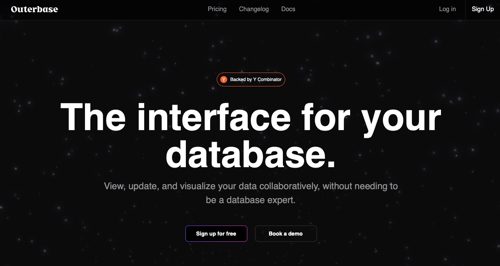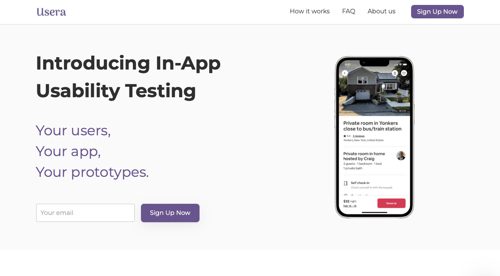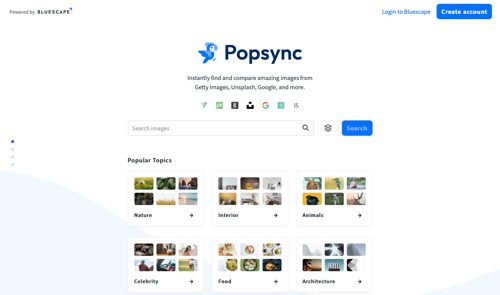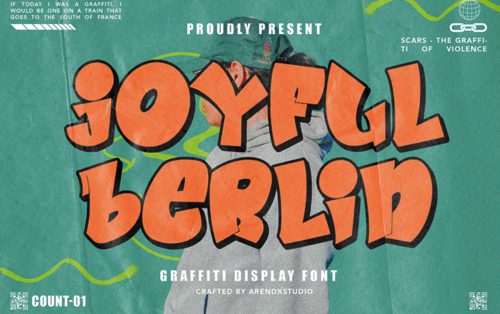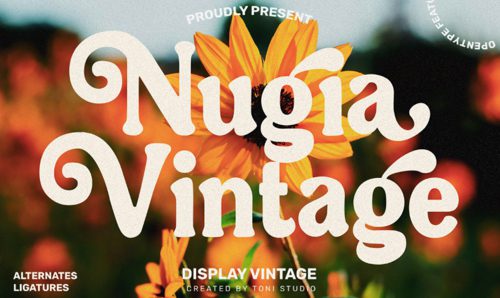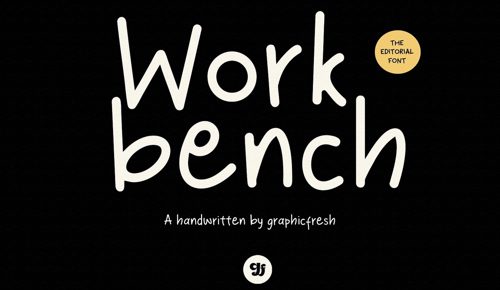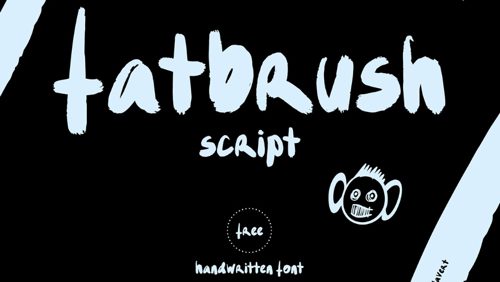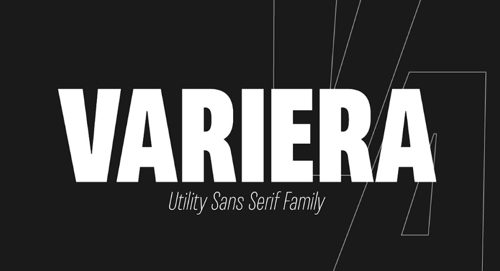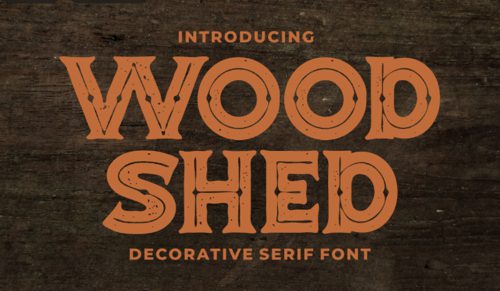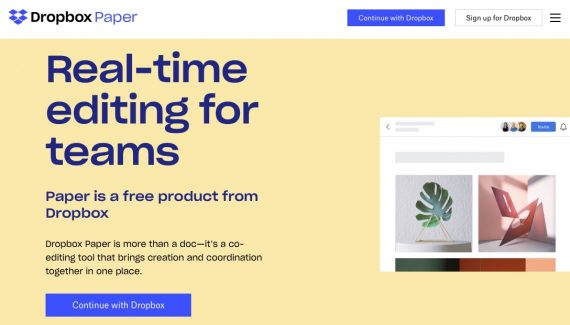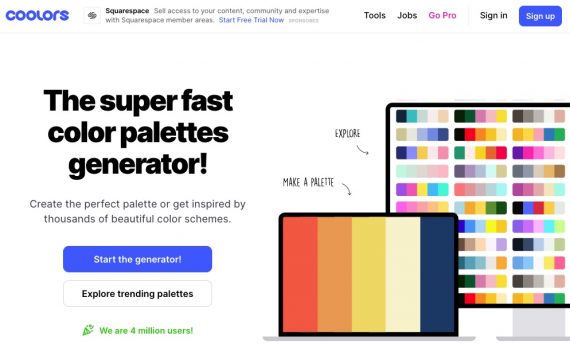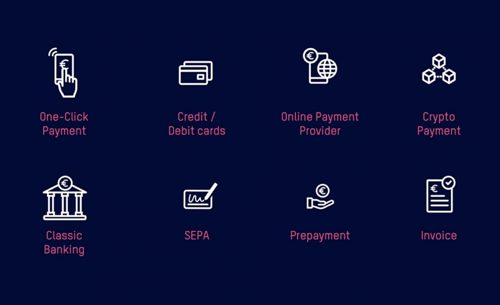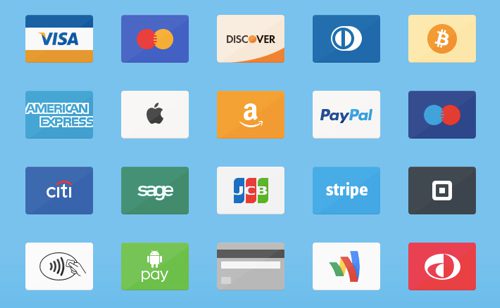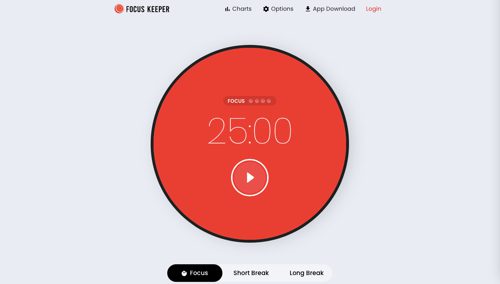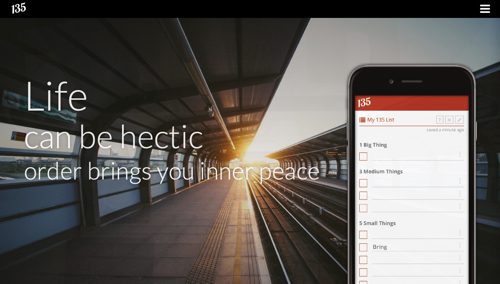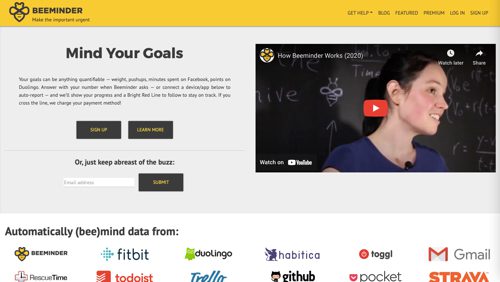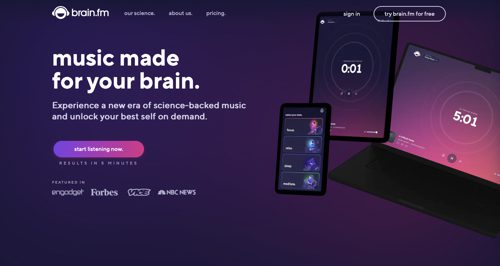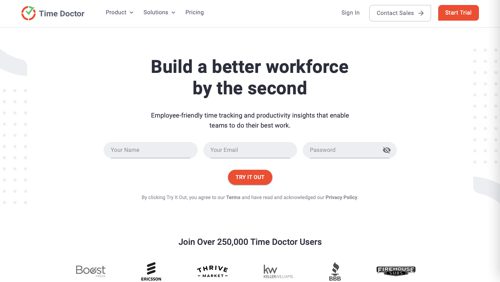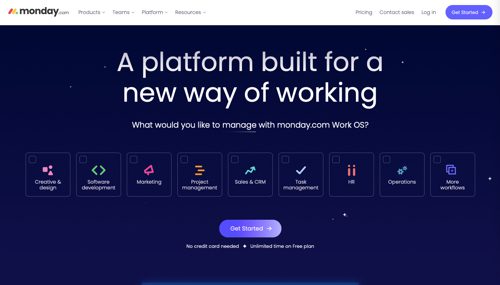Want to be more productive in 2023? Many affordable tools can help accomplish your goals and get things done.
Here is a list of productivity tools to utilize in the year ahead. There are tools for individuals and teams to manage time, develop good habits and collaborate and optimize the work experience. Most of these tools have free plans.
Productivity Tools for Individuals
Focus Keeper is a customizable Pomodoro timer, a management tool that breaks work into 25-minute stints with 5-minute breaks. After a few cycles, take an extended break. Price: Basic is free. Pro is $5.99 per year.
Freedom is an app and website blocker to remove distractions and focus on what matters. Start sessions on-the-fly or schedule dedicated time. Plan sessions that recur daily or weekly. Price: Basic is free. Premium is $8.99 per month.
135 is an app to prioritize your day. Choose to accomplish one big, three medium, and five small things. Create your own headings and rearrange tasks as needed. Price: Basic is free. Premium is $2.50 per month.
Tweak is a minimal to-do list and task planner. The app is built around a weekly calendar view without hourly scheduling to organize your life and work without stress. Price: Basic is free. Premium is $2.83 per month.
Todoist is an advanced task manager and to-do list. Customize your list with filters, labels, priorities, and more. Use project templates to get started. Link Todoist with your calendar, voice assistant, and more than 70 other tools. Price: Basic is free. Premium plans start at $4 per month.
Beeminder is an app to set goals and monitor progress, with monetary penalties if you fall short. Beeminder costs nothing to join, with three goals for free. Charges kick in when you fail to complete your goals in time (“derailments”). The cost depends on how you set your pledge and how often you derail. Price: Basic is free. Premium plans start at $8 per month.
RescueTime is a productivity and time management app that analyzes your work style and meeting schedule, comparing your results against benchmarks. Use the coaching to help you stay on track and receive end-of-day summaries. Use focus sessions to block sites that negatively impact your work. Price: Basic is free. Premium plans start at $6.50 per month.
SelfControl is a free and open-source application for macOS to block your own access to distracting websites. Set a timeframe to block, add sites, and start. Until that timer expires, you will be unable to access those sites, even if you restart your computer or delete the application. Price: Free.
FacileThings is a productivity app based on the Getting Things Done system of collecting, categorizing, and eliminating tasks. FacileThings will guide you to a successful GTD implementation. Integrate with email, Google Calendar, Evernote, Google Drive, and more. Track your activity to motivate your progress. Price: Plans start at $7 per month.
Any.do is a task management and reminder app. Easily organize all your tasks, lists, and reminders in one place. Sync across all devices. Use one-time, recurring, and location-based reminders. Control your day, week, and month with calendar events and tasks in a single view. Price: Basic is free. Premium plans start at $3 per month.
Habitica is a free habit-building and productivity app to game your work life. Use rewards and punishments for motivation and a social network to inspire. Check off tasks to level up your avatar and unlock in-game features such as battle armor, mysterious pets, magic skills, and even quests. Use your winnings to buy in-game or custom rewards. Price: Free. In-app purchases available.
Streaks is a to-do list to form good habits. A streak is extended every day you complete a task. Broken streaks reset to zero days. Choose or create up to 24 tasks. Price: $4.99.
Workflowy is a platform to capture and organize information quickly. Just open the app and start typing. Drag and drop files in-line. Infinite nesting lets you custom organize. Kanban boards and live copy provide ultimate control. Collapse unimportant details and display only what matters now. Price: Basic is free. Premium is $4.99 per month.
Evernote is a tool to collect content and keep it within easy reach. Add to-dos, photos, images, web pages, or audio to an instantly searchable platform. Bring your notes, tasks, and schedules together to get things done more easily. Price: Free. Premium plans start at $6.67 per month.
Brain.fm provides background music to focus distraction-free while stimulating the brain. Price: $6.99 per month.
Productivity Tools for Teams
Trello is a work management app with visual boards to generate ideas, collaborate on projects, organize workflows, and track progress. Access templates for project blueprints. Automate tasks and workflows. Price: Basic is free. Premium plans start at $5 per user per month.
Chanty is a team communication and collaboration tool with unlimited message history, task management, file sharing, video conferencing, and voice calls. Create new tasks from scratch or turn any message into a task for smarter collaboration. Use Kanban boards to view to visualize tasks in rows and columns. Create workflows around any need. Price: Basic is free. Premium is $3 per user per month.
Time Doctor is a tool for automatic time tracking to discover where your team excels and where it needs help. Measure and analyze how your team spends its time on each project. Access insights to recognize strong performers. Provide valuable info to team members on strengths and weaknesses, as well as when they are overwhelmed or underutilized. Price: Plans start at $7 per user per month.
Calendly is a scheduling automation platform for teams who conduct meetings at scale, eliminating back-and-forth emails. Customize reminder and follow-up workflows to move deals along. Email, text, or post your Calendly availability. Price: Basic is free. Premium plans start at $8 per user per month.
Asana is a collaboration app for projects. Choose the project view that suits your style. Manage tasks and timelines, and automate the routine work. Choose from 50 project templates. Access more than 200 integrations. Price: Basic is free. Premium plans start at $10.99 per user per month.
Monday.com is a project management system for teams. Centralize all your work, processes, tools, and files. Start with a visual board to manage anything — projects to departments. Utilize five products to run your business and collaborate on tasks, workflows, and more. Price: Free for two seats. Premium plans start at $8 per user per month.