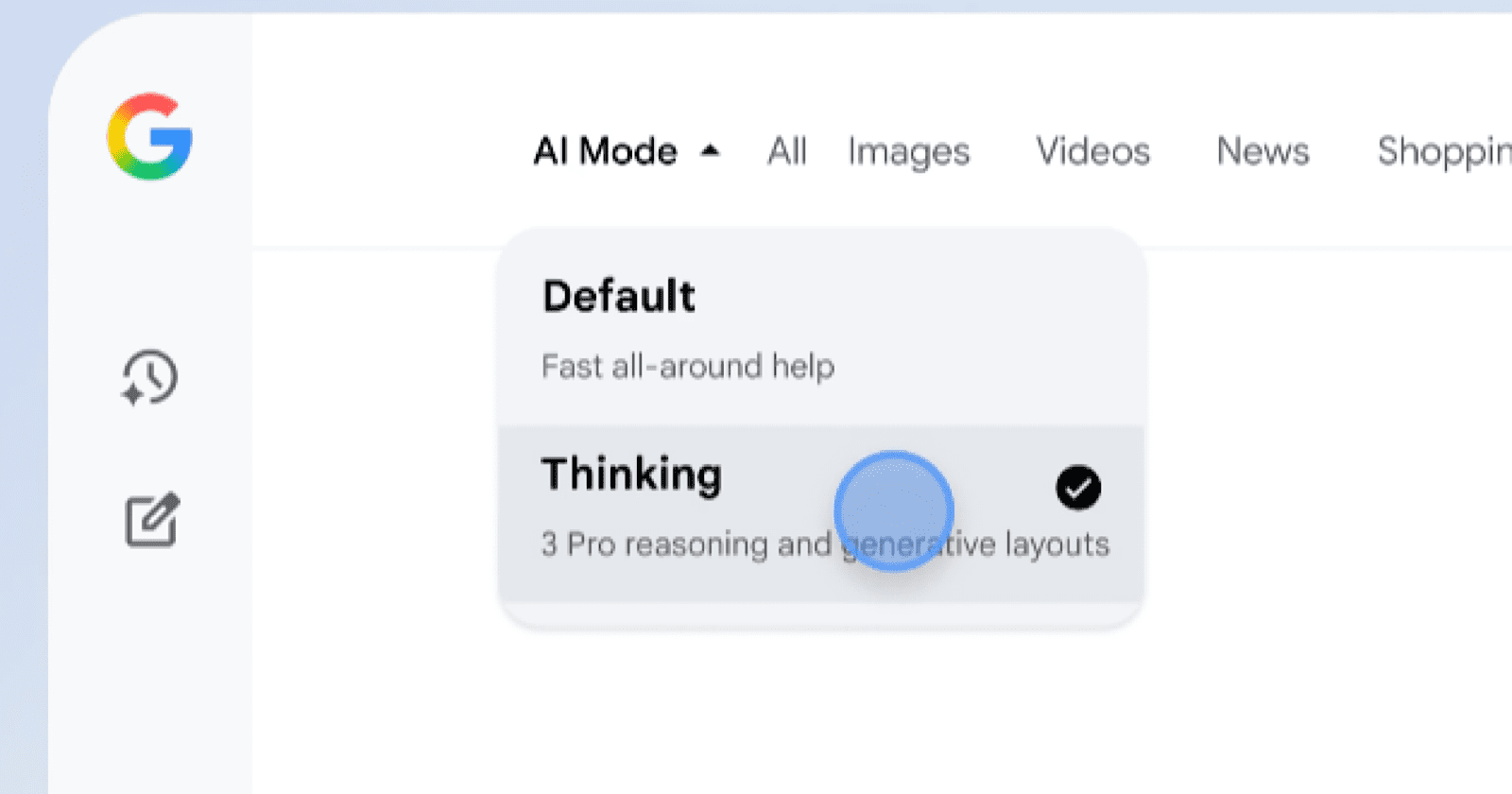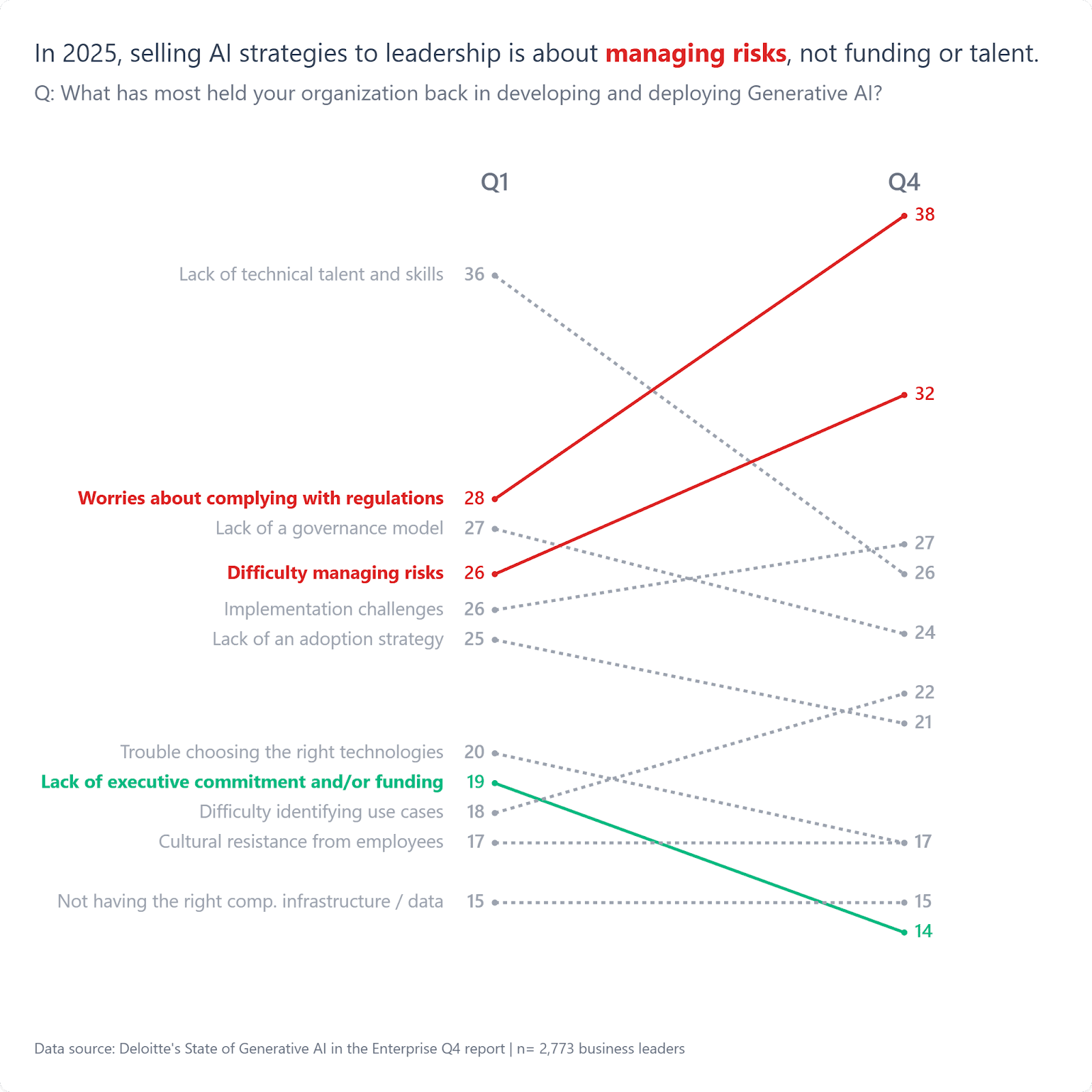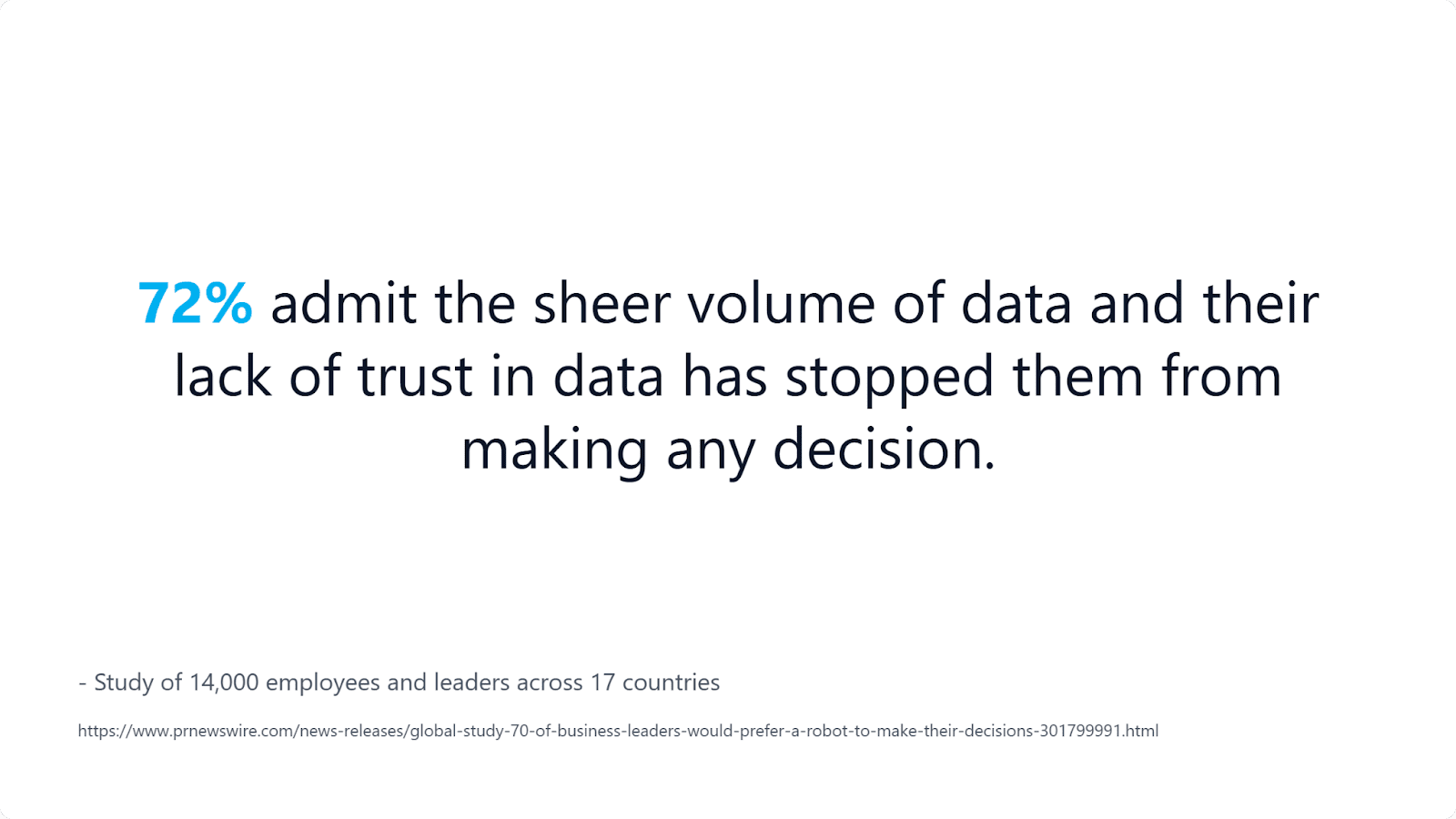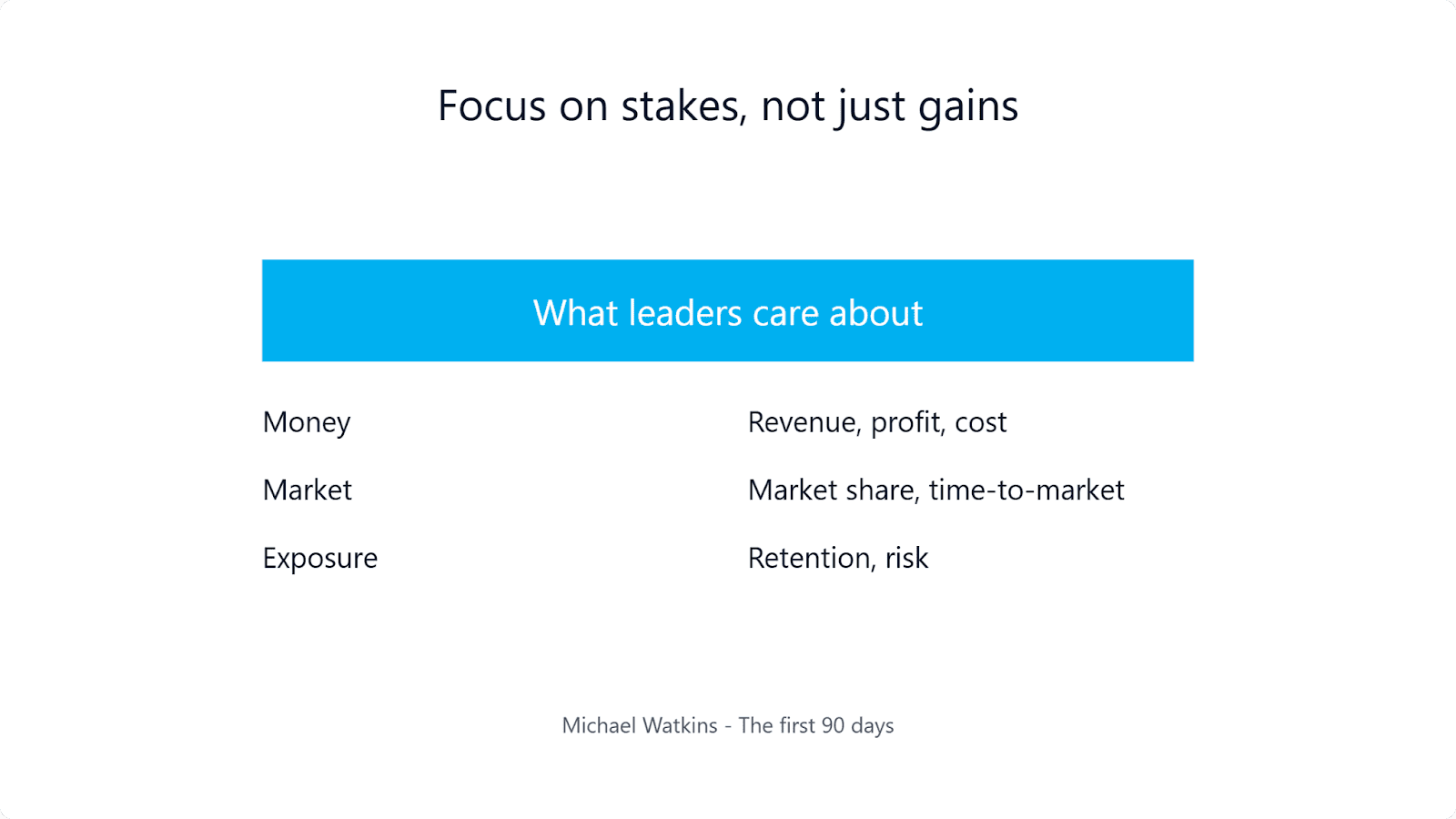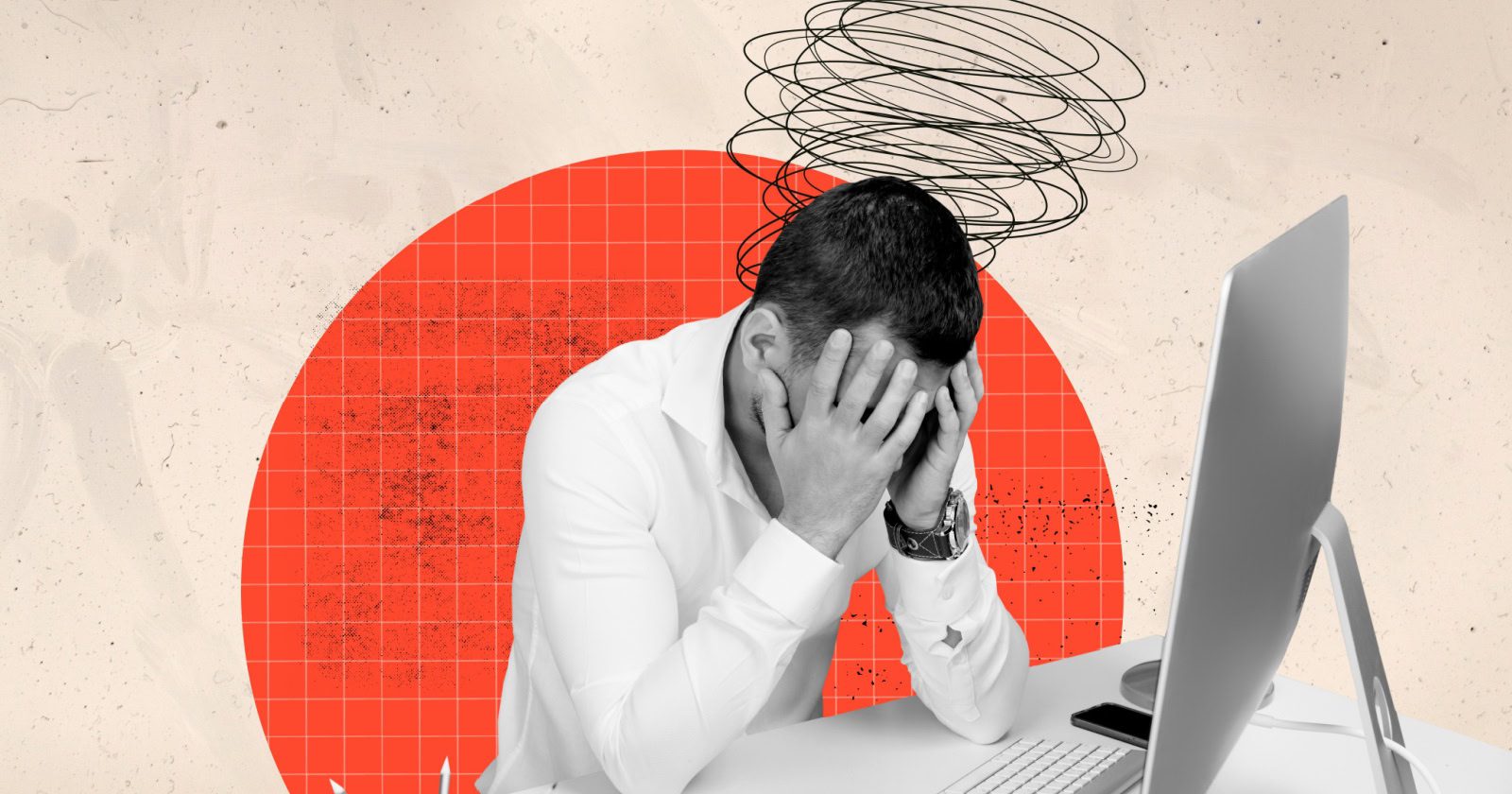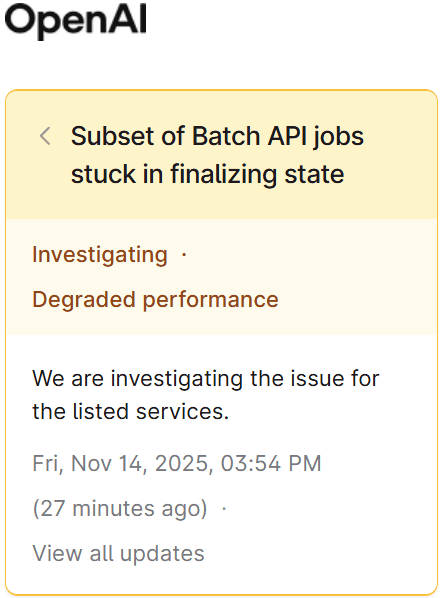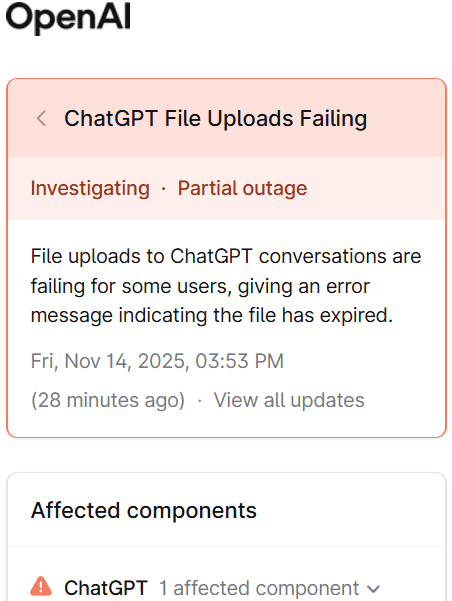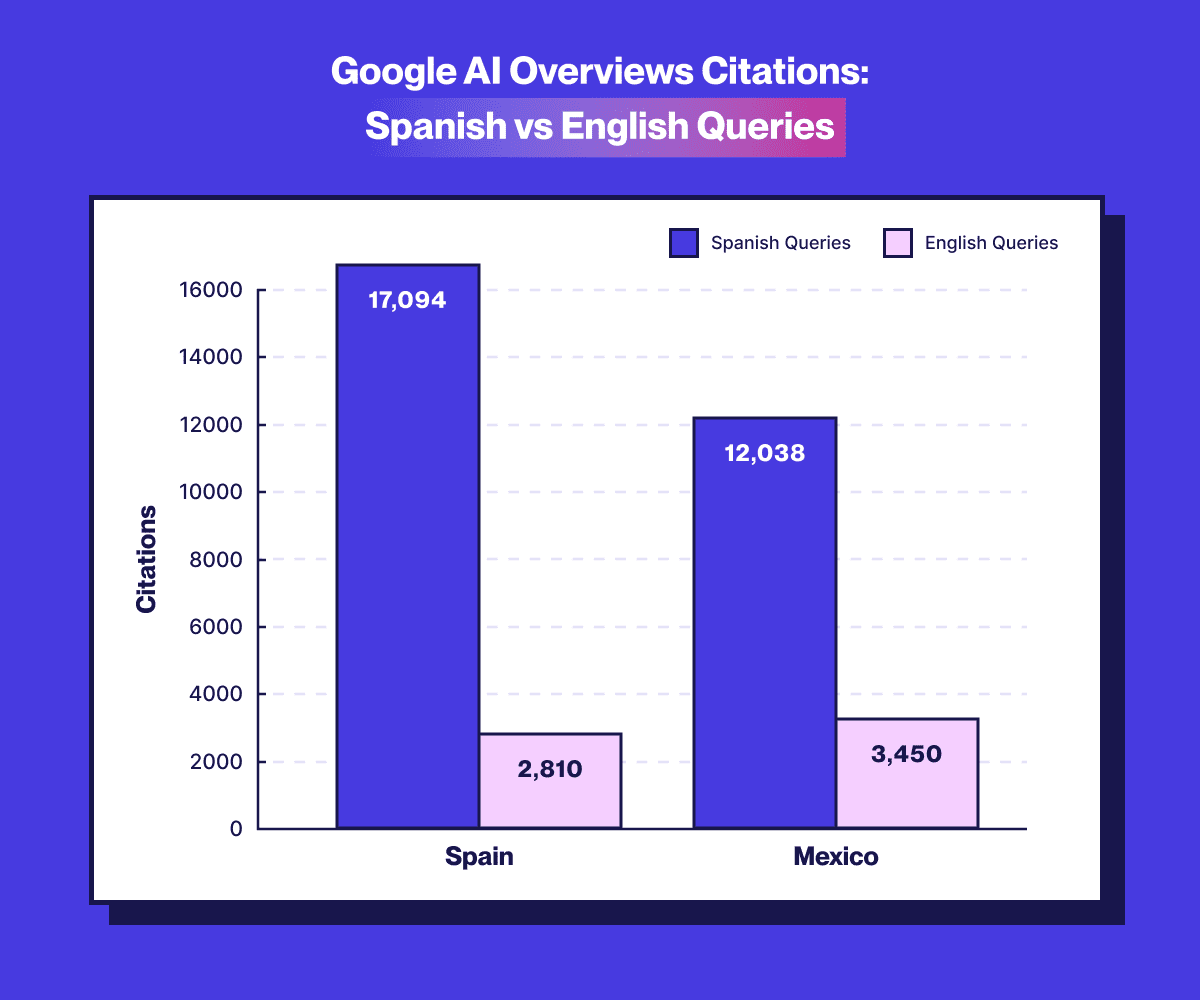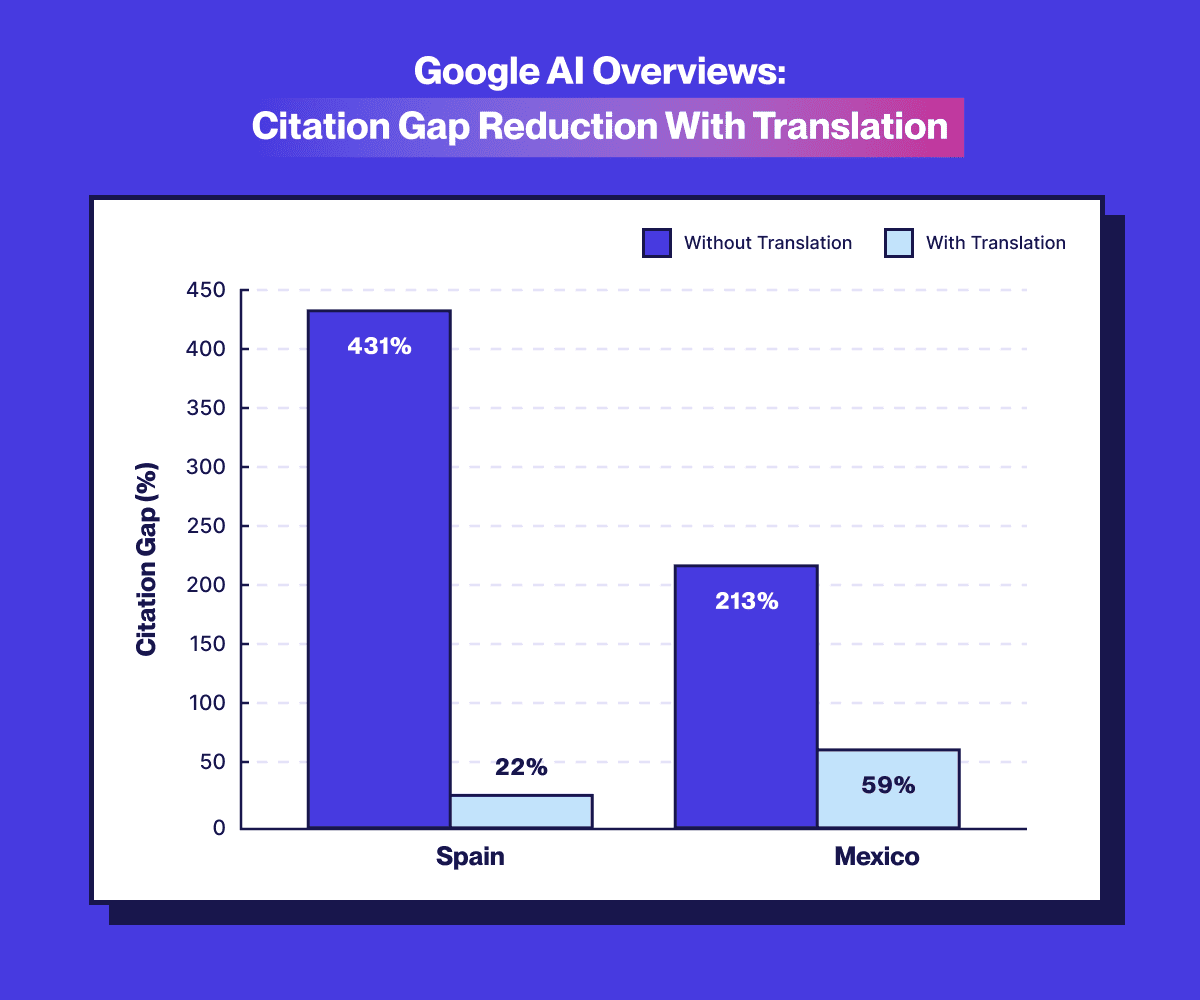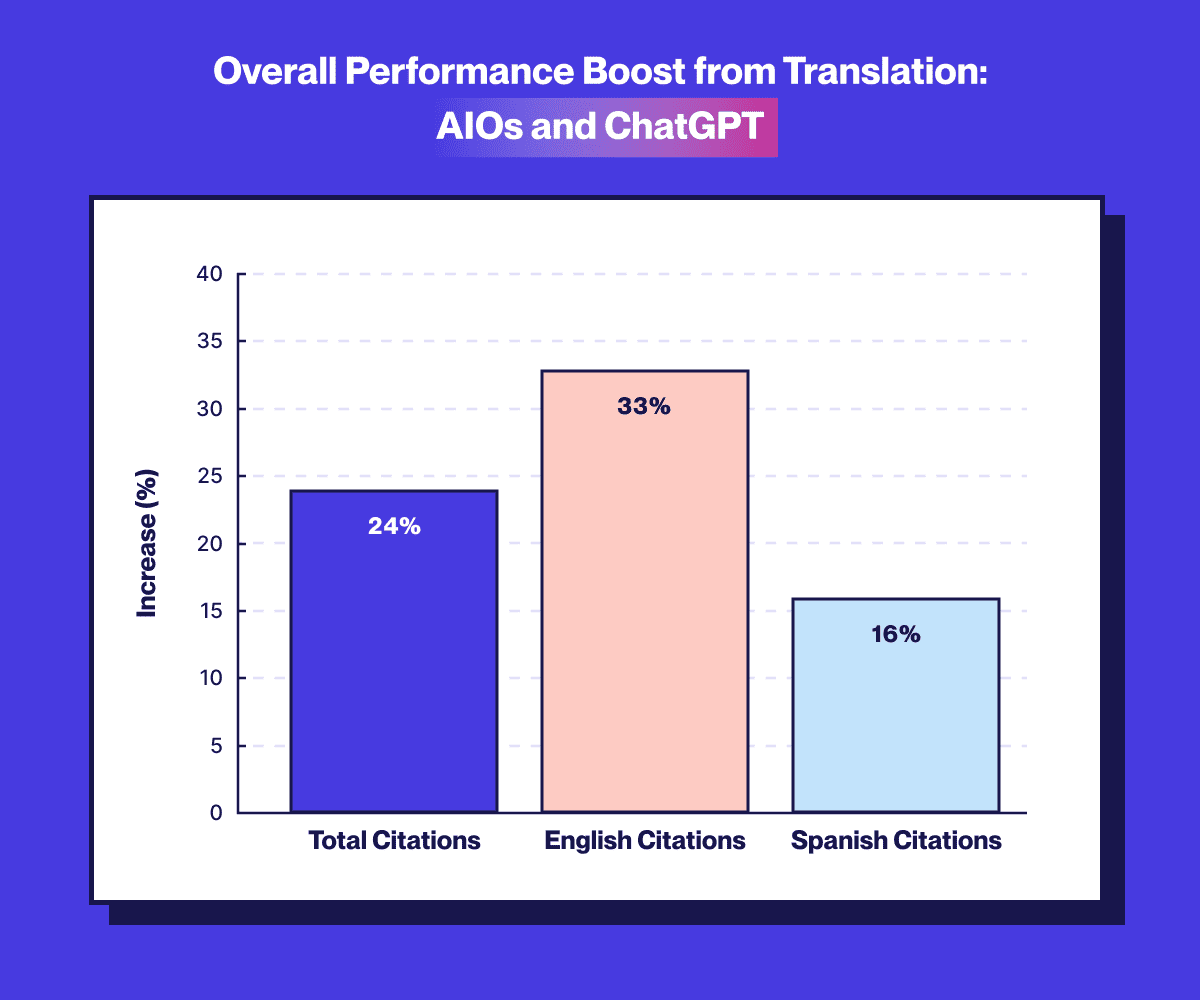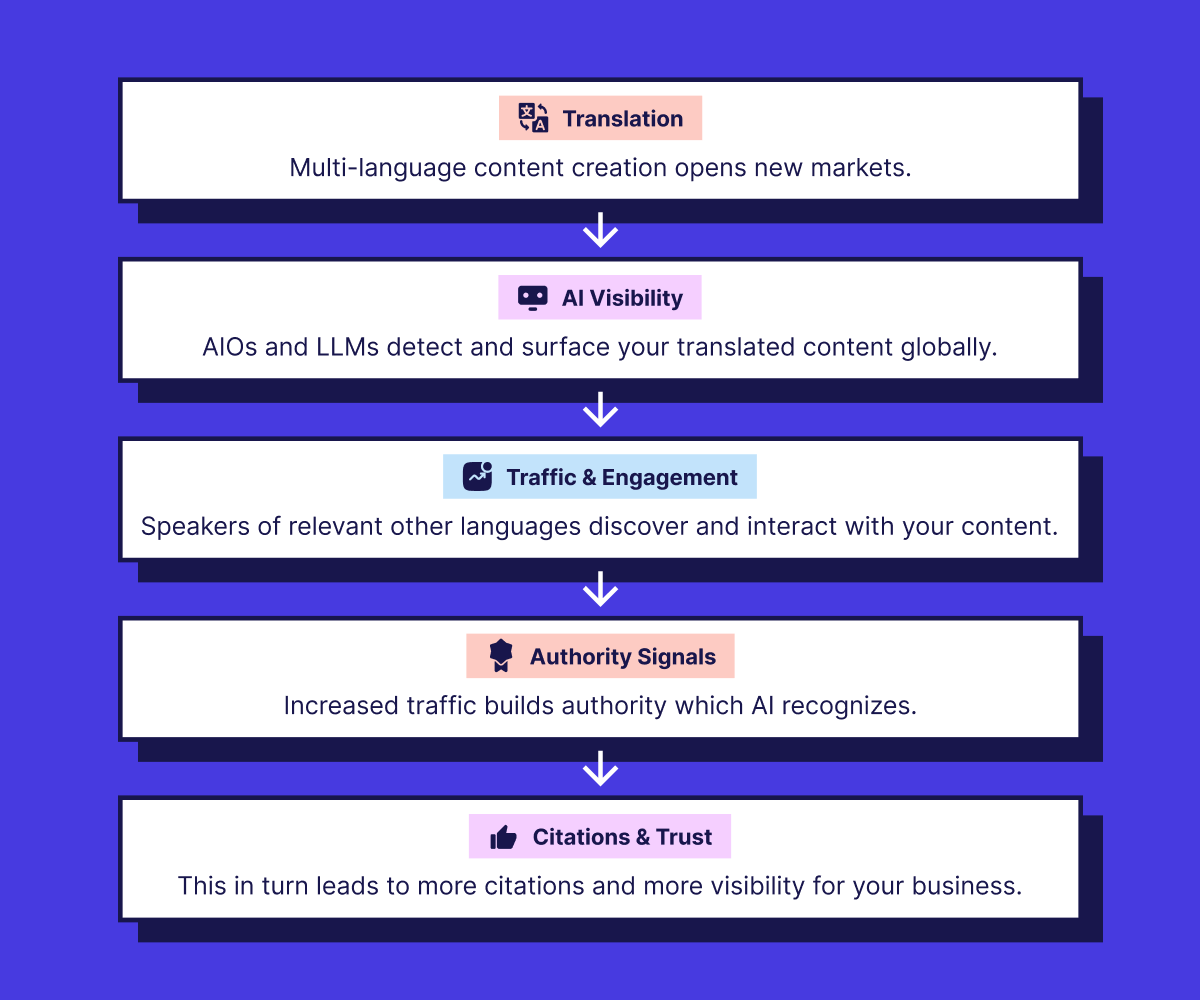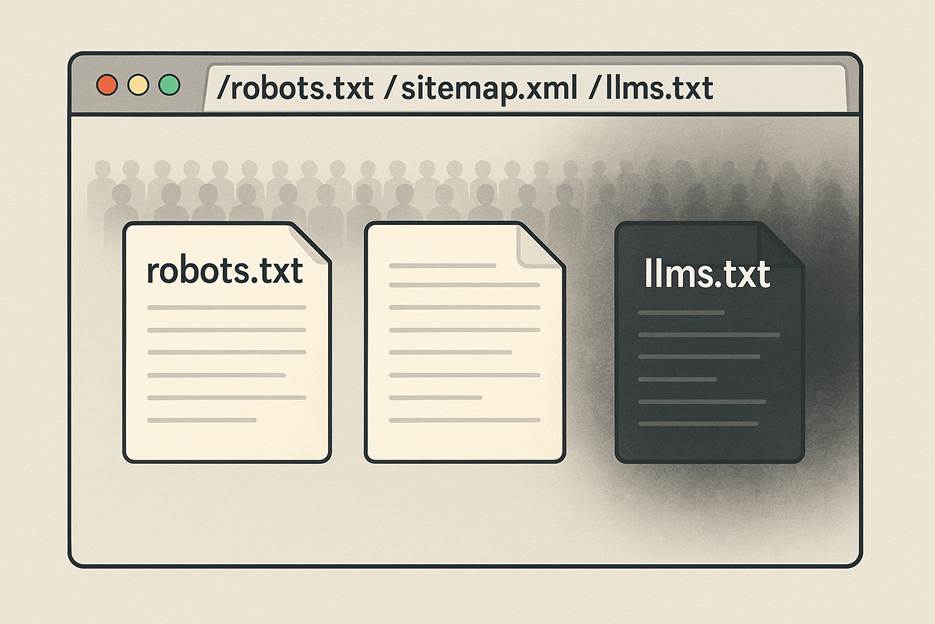One scroll through LinkedIn and you’d struggle not to see a post, video, or ad about AI, whatever the industry you work in.
For digital marketing, it’s completely taken over, and it has woven itself into nearly every aspect of day-to-day life, especially within PPC advertising.
From automated bidding to AI-generated ad creative, platforms like Google Ads and Microsoft Advertising have been doubling down on this for years.
Naturally, this shift raises questions and concerns among advertisers, with one side claiming it’s out of control and taking over, the other side boasting about time saved and game-changing results, and then you’ve got the middle ground trying to figure out exactly what the impact is and where it is going.
It’s a difficult topic to answer with a simple yes or no, with so many opinions and platforms for sharing them; it’s everywhere, and although certainly not a topic that is in its infancy, it does feel that way in 2025.
In this article, we’ll explore how AI is used in PPC today, the benefits it offers, the concerns it brings, and how advertisers can best adapt.
What Role Does AI Play In PPC Today?
The majority of advertisers are already using some form of AI-driven tool in their workflow, with 74% of marketers reported using AI tools last year, up from just 21% in 2022.
Then, within the platforms, PPC campaigns are heavily invested in artificial intelligence, both above and below the hood. Key areas being:
Bid Automation
Gone are the days of manual bidding on hundreds of keywords or product groups (in most cases).
Google’s and Microsoft’s Automated Bidding use machine learning to set optimal bids for each auction based on the likelihood to convert.
These algorithms analyze countless signals (device, location, time of day, user behavior patterns, etc.) in real-time to adjust bids far more precisely than a human could.
In this scenario, the role of the advertiser is to feed these bidding strategies with the best possible data to then take forward in making decisions.
Then at a strategic level, advertisers will need to determine the structure, targeting, goals, etc, and this is where Google has further pushed AI into the hands of PPC teams.
From Google’s side, it’s an indication of trust that the AI will find relevant matches and handle bids for them, and I have seen this work incredibly well, but I’ve also seen this work terribly, and it’s all context-dependent.
Dynamic Creative & Assets
Responsive Search Ads (RSAs) allow advertisers to input multiple headlines and descriptions, which Google’s AI then mixes and matches to serve the best-performing combinations for each query.
Over time, the algorithm learns which messages resonate most.
Google has even introduced generative AI tools to create ad assets (headlines, images, etc.) automatically based on your website content and campaign goals.
Similarly, Microsoft’s platform now offers a Copilot feature that can generate ad copy variations, images, and suggest keywords using AI.
Of all the AI-related changes in Google Ads, in my experience, this was one that advertisers welcomed the most, as it is a time saver and created a nice way to test different messaging, call to actions, etc.
Keyword Match Types
The recipe for Google Ads in 2025 that advertisers are given from Google is to blend broad match and automated bidding.
Why is this? According to Google, machine learning attempts to understand user intent and match ads to queries that aren’t exact matches but are deemed relevant.
Think about it this way: You’ve done your research for your new search campaign, built out your ad groups, and are confident that you have covered all bases.
How will this change over time, and how can you guarantee you’re not missing relevant auctions? This is rhetoric Google runs with for broad match as it leans into the stats with billions of searches per day, with ~15% being brand new queries, pushing advertisers to loosen targeting to allow machine learning to operate constraint-free.
There is certainly value in this, and it’s reported that 62% of advertisers using Google’s Smart Bidding have made broad match their primary keyword match type, a strategy that was very much a no-go for years; however, handing all control over to AI doesn’t fully align with what matters most (profitability, LTV, margins, etc) and there has to be a middle ground.
Audience Targeting And Optimization
Both Google and Microsoft leverage AI to build and target audiences.
Campaign types like Performance Max are almost entirely AI-driven; they automatically allocate your budget across search, display, YouTube, Gmail, etc., to find conversions wherever they occur.
Advertisers simply provide creative assets, search themes, conversion goals, etc, and the AI does the rest.
The better quality the data inputted, the better the performance to a large degree.
Of all the AI topics for Google Ads, PMax is very much debated within the industry, but it’s telling that 63% of PPC experts plan to increase spend on Google’s feed-based Performance Max campaigns this year.
Recommendations, Auto Applies, And Budget Optimization
If you work within/around PPC, you’ll have seen, closed, shouted at, and maybe on a rare occasion, taken action off the back of these.
The platforms continuously analyze account performance and suggest optimizations.
Some are basic, but others (like budget reallocation or shifting to different bid strategies) are powered by machine learning insights across thousands of accounts.
As good as these may sound, they are only as good as the data being fed into the account and lack context, which, in some cases, if applied, can be detrimental to account performance.
In summary, advertisers have had to embrace AI to a large extent in their day-to-day campaign management.
But with this embrace comes a natural question: Is all this AI making things better or worse for advertisers, or is it just a way for ad platforms to grow their market share?
What Are The Benefits Of AI In PPC?
AI offers some clear advantages for paid search marketers.
When used properly, AI can make campaigns more efficient, effective, and can save a great deal of time once spent on monotonous tasks.
Here are some key benefits:
Efficiency And Time Savings
One of the biggest wins is automation of labor-intensive tasks.
AI can analyze massive data sets and adjust bids or ads 24/7, far faster than any human.
This frees up marketers to focus on strategy instead of repetitive tasks.
Mundane tasks such as bid adjustments, budget pacing, creative rotation, etc, can be picked up by AI to allow PPC teams to focus on high-level strategy and analysis, looking at the bigger picture.
It’s certainly not a case of set-and-forget, but the balance has shifted.
AI can now take care of the executional heavy lifting, while humans guide the strategy, interpret the nuance, and make the judgment calls that machines can’t.
Structural Management
A clear benefit of AI in many facets of paid search is the consolidation of account structures.
Large advertisers might have millions of keywords or hundreds of ads, which at one time were manually mapped out and managed group by group.
With automated bidding strategies adjusting bids in real time, serving the best possible creative and doubling down on the keywords, product groups, and SKUs that work, PPC teams are able to whittle down overly complex account structures into consolidated themes where they can feed their data.
Campaigns like Performance Max scale across channels automatically, finding additional inventory (like YouTube or Display) without the advertiser manually creating separate campaigns, further making life easier for advertisers who choose to use them.
Optimization Of Ad Creative And Testing
Rather than running a handful of ad variations, responsive ads powered by AI can test dozens of combinations of headlines and descriptions instantly.
The algorithm learns which messages work best for each search term or audience segment.
Additionally, new generative AI features can create ad copy or image variations you hadn’t considered, expanding creative possibilities, but please check these before launch, and if set to auto apply, maybe remove and review first, as these outputs can be interesting.
The overarching goal from the ad platforms is to work towards solving the problem many teams face regarding getting creatives produced and fast, which they do to an extent, but there’s still a way to go.
Audience Targeting And Personalization
AI can identify user patterns to target more precisely than manual bidding.
Google’s algorithms might learn that certain search queries or user demographics are more likely to convert and automatically adjust bids or show specific ad assets to those segments, and as these change over time, so do the bidding strategies.
This kind of micro-optimization of who sees which ad was very hard to do manually, and has great limitations.
In essence, the machine finds your potential customers using complex signals that adjust bids in real time based on the user vs. setting a bid for a term/product group to serve in every ad set, essentially treating each auction the same.
What Are The Concerns Of AI In PPC?
Despite all the promise, it’s natural for advertisers to have some worries about the march of AI in paid search.
Handing over control to algorithms and black box systems comes with its challenges.
In practice, there have been hiccups and valid concerns that explain why some in the industry are cautious.
Loss Of Control And Transparency
A common gripe is that as AI takes over, advertisers lose visibility into the “why” behind performance changes.
Take PMax, for example. These fully automated campaigns provide only limited data when compared to a segmented structure, making it hard to understand what’s driving conversions and putting advertisers in a difficult position when feeding back performance to stakeholders who once had a wealth of data to dig through.
Nearly half of PPC specialists said that managing campaigns has become harder in the last two years because of the loss of insights and data due to automated campaign types like PMax, with one industry survey finding that trust in major ad platforms has declined over the past year, with Google experiencing a 54% net decline in trust sentiment.
Respondents cited the platforms’ prioritization of black box automation over giving users control as a key issue, with many feeling like they are flying partially blind, a huge worry considering budgets and importance of Google Ads as an advertising channel for millions of brands worldwide.
Performance And Efficiency Trade-Offs
I’ve mentioned this a couple of times so far, but as with most AI in the context of Google Ads, the data being fed into the platform determines how well the AI performs, and adopting AI in PPC does not result in immediate performance improvements for every account, however hard Google pushes this narrative.
Algorithms optimize for the goal you set (e.g., achieve this ROAS), sometimes at the expense of other metrics like cost per conversion or return on investment (ROI).
Take broad match keywords combined with Smart Bidding; this might bring in more traffic, but some of that traffic could be low quality or not truly incremental, impacting the bottom line and how you manage your budgets.
To be taken with a pinch of salt due to context, however, an analysis of over 2,600 Google Ads accounts found that 72% of advertisers saw better return on ad spend (ROAS) with traditional exact match keyword targeting, whereas only ~26% of accounts achieved better ROAS using broad match automation.
Advertisers are rightly concerned that blindly following AI recommendations could lead to wasted spend on irrelevant clicks or diminishing returns.
Then, you have the learning period for automated strategies, which can also be costly (but necessary) where the algorithm might spend a lot figuring out what works, something not every business can afford.
Mistakes, Quality, And Brand Safety
AI isn’t infallible.
There have been instances of AI-generated ad copy that miss the mark or even violate brand guidelines.
For example, if you let generative AI create search ads, it might produce statements that are factually incorrect or not in the desired tone.
Having worked extensively in paid search for luxury fashion brands, the risk of AI producing off-brand creative and messaging is often a roadblock to getting on board with new campaign types.
In a Salesforce survey, 31% of marketing professionals cited accuracy and quality concerns with AI outputs as a barrier.
To add further complexity to this, many of the features, such as auto applies in Google Ads, are not the easiest to spot within the accounts and are dependent on the level of expertise within the team managing PPC; certain AI-generated assets or enhancements could be live without teams knowing, which can lead to friction within businesses with strict brand guidelines.
Over-Reliance And Skills Erosion
Another subtle worry is that marketers relying heavily on AI could see their own skills become redundant.
PPC professionals used to pride themselves on granular account optimization, but if the machine is doing everything, how will their jobs change?
A study by HubSpot found that over 57% of U.S. marketers feel pressure to learn AI tools or risk becoming irrelevant in their careers.
With PPC, all this means is that less and less time is spent within the accounts undertaking repetitive tasks, something that I’ve championed for years.
Every paid search team is different and is built from different levels of expertise; however, the true value that PPC teams bring shouldn’t be the intricacies of campaign management, it’s the understanding of the value their channel is driving and everything around this that influences performance.
So, Should Advertisers Be Worried About AI In PPC?
As with most topics in PPC (and most articles I write), there isn’t a simple yes or no answer, and it’s very much context dependent.
PPC advertisers shouldn’t panic; they should be aware, informed, and prepared, and this doesn’t mean knowing the exact ins and outs of AI models, far from it.
Rather than asking if you trust it or not, or if you really should give up the reins of manual campaign management, ask yourself how you can use AI to make your job easier and to drive better results for your business/clients.
Over my last decade and a half in performance marketing, working in-house, within independents, networks, and from running my own paid media agency, I’ve seen many trends come and go, each one shifting the role of the PPC team ever so slightly.
AI is certainly not a trend, and it’s fundamentally changing the world we live in, and within the PPC world, it’s changing the way we work, pushing advertisers to spend less time in the accounts than they once did, freeing up time to allocate to what really moves the needle when managing paid media.
In my opinion, this is a good thing, but there is definitely a balance that needs to be struck, and what this balance looks like is up to you and your teams.
More Resources:
Featured Image: Roman Samborskyi/Shutterstock