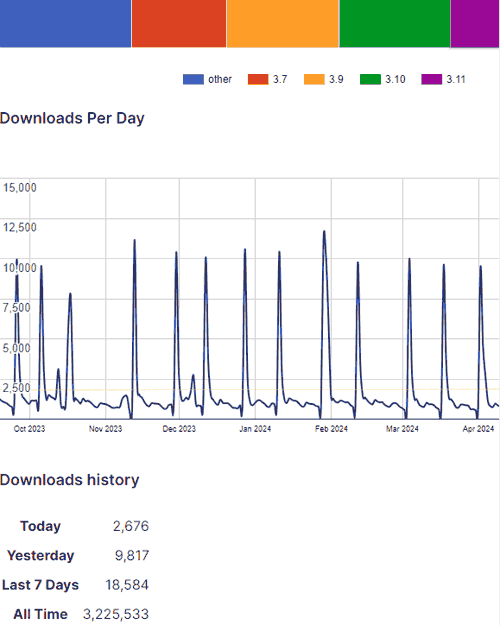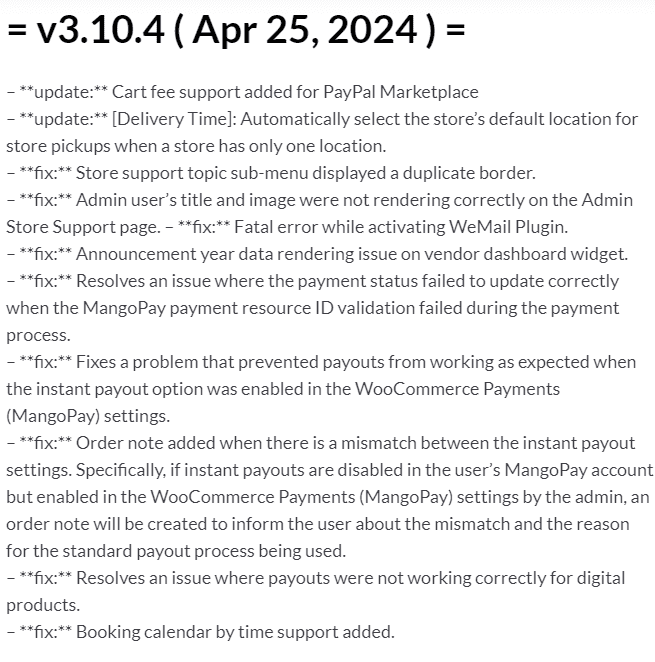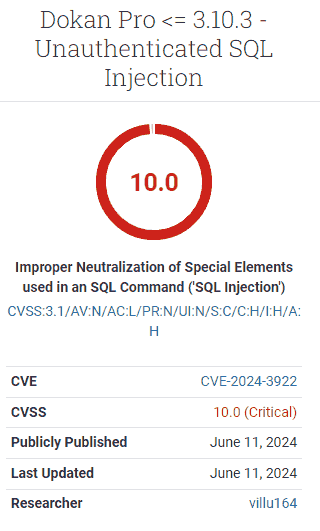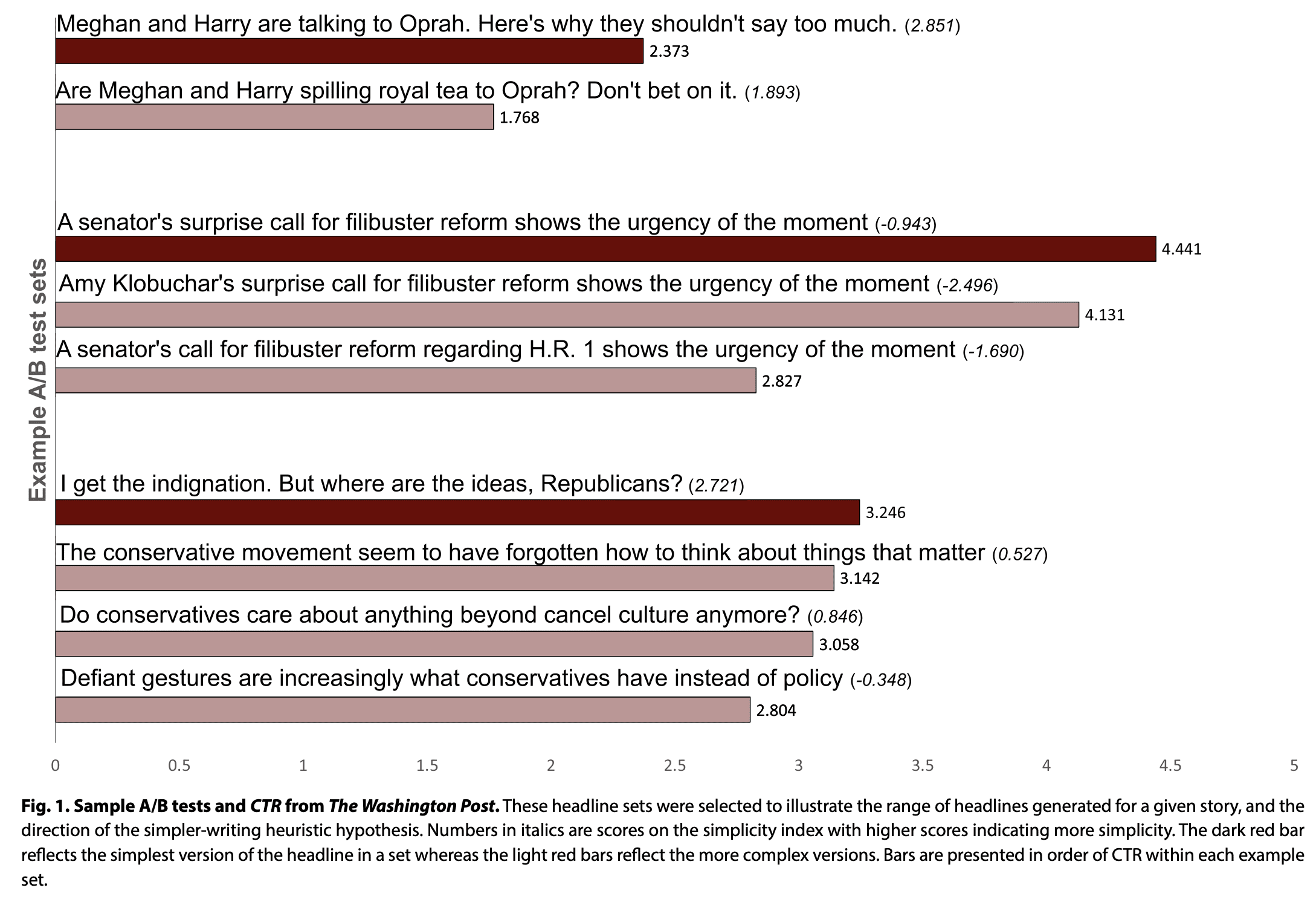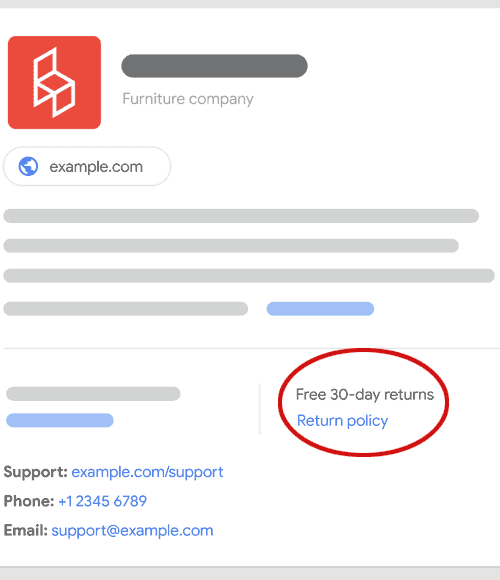Google’s Stance On AI Translations & Content Drafting Tools via @sejournal, @MattGSouthern

In a recording of Google’s June SEO office-hours Q&A session, John Mueller, a Google’s Search Relations team member, discussed the impact of AI-generated content on SEO.
The discussion focused on two key areas: the indexing of AI-translated content and using AI tools for initial content drafting.
As the use of AI in content creation grows, Mueller’s advice can help you decide what’s best for your website and audience.
AI-Generated Translations
One of the questions posed to Mueller was: “How can one be transparent in the use of AI translations without being punished for AI-heavy content?”
In response, Mueller clarified that there’s no specific markup or labeling for automatically translated pages.
Instead, website owners should evaluate whether the translated content meets their quality standards and resonates with their target audience.
Mueller advised:
“If the pages are well-translated, if it uses the right wording for your audience, in short, if you think they’re good for your users, then making them indexable is fine.”
However, if the translated content falls short of expectations, website owners can exclude those pages from search engines’ indexing using the “noindex” robots meta tag.
Mueller encouraged website owners to go beyond the bare minimum of word-for-word translation, stating:
“Ultimately, a good localization is much more than just a translation of words and sentences, so I would definitely encourage you to go beyond the minimal bar if you want users in other regions to cherish your site.”
AI-Assisted Content Creation
Another question addressed using AI tools to generate initial content drafts, with human editors reviewing and refining the content.
Mueller’s response focused on the overall quality of the published content, regardless of the tools or processes used in its creation.
Mueller explained:
“What matters for us is the overall quality that you end up publishing on your website.”
He acknowledged that using tools to assist with spelling, formulations, and initial drafting is not inherently problematic.
However, he cautioned that AI-generated content is only sometimes considered high-quality.
Mueller recommended referring to Google’s guidance on AI-generated content and the company’s “helpful content” page, which provides a framework for evaluating content quality.
He also encourages seeking input from independent third-party reviewers, stating:
“I realize it’s more work, but I find getting input from independent third-party folks on these kinds of questions extremely insightful.”
Analyzing Google’s Advice
On the surface, Mueller’s guidance is straightforward: evaluate the quality of AI-translated or AI-assisted content and ensure it meets quality standards.
However, his repetition of Google’s oft-cited “focus on quality” mantra offered little in the way of specific, actionable advice.
While Mueller acknowledged AI tools can assist with drafting, formatting, and other content creation tasks, his warning that AI output isn’t automatically “high-quality” hints at Google’s underlying skepticism toward the technology.
Reading between the lines, one could interpret Google’s stance as an attempt to discourage reliance on AI, at least for now.
Until more transparent and practical guidelines emerge, websites will be left to take their own calculated risks with AI-assisted content creation.
How This Can Help You
Whether using AI for translations or initial drafting, the key takeaway is prioritizing overall content quality, audience relevance, and adherence to Google’s guidelines.
Additionally, seeking third-party feedback can provide help ensure that AI-assisted content meets the highest standards for user experience and SEO.
Listen to the full episode of Google’s June SEO office-hours below:
Featured Image: Bakhtiar Zein/Shutterstock