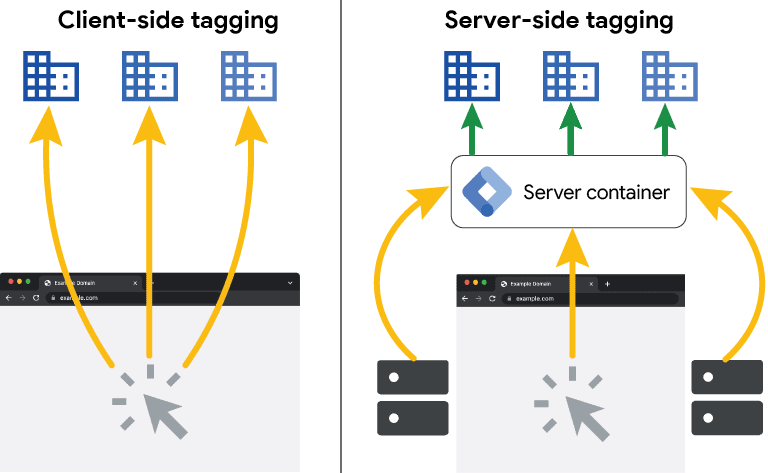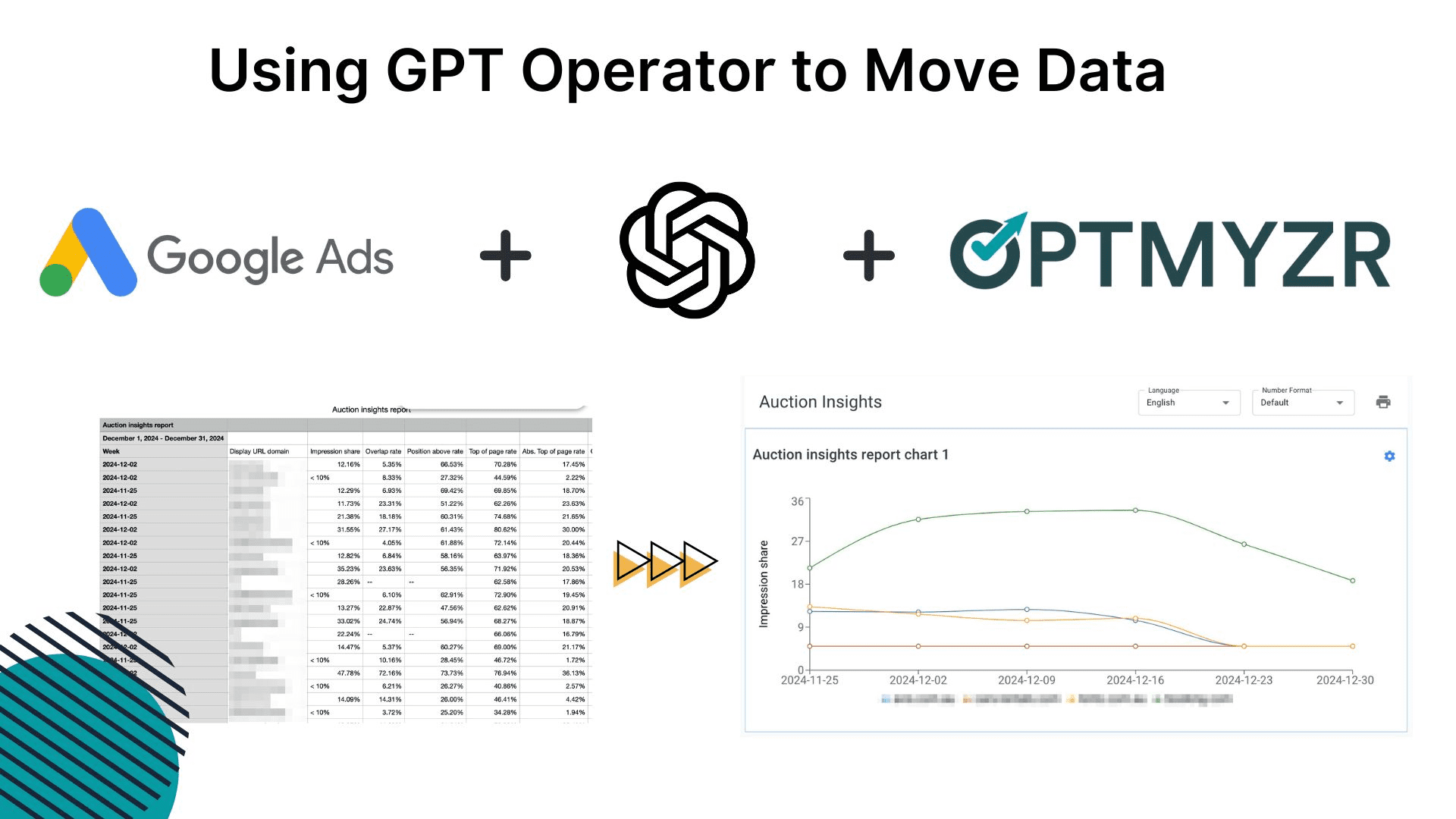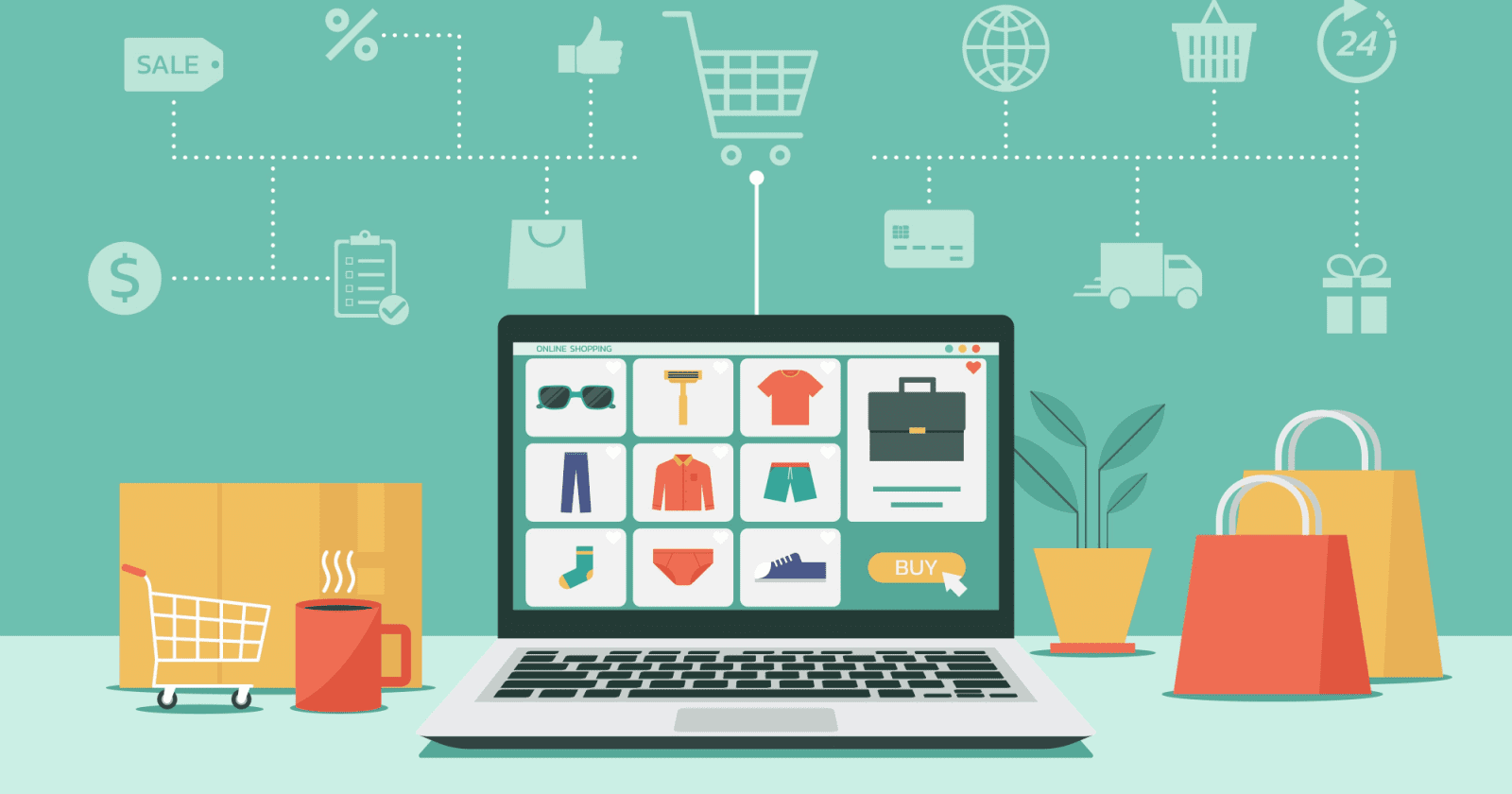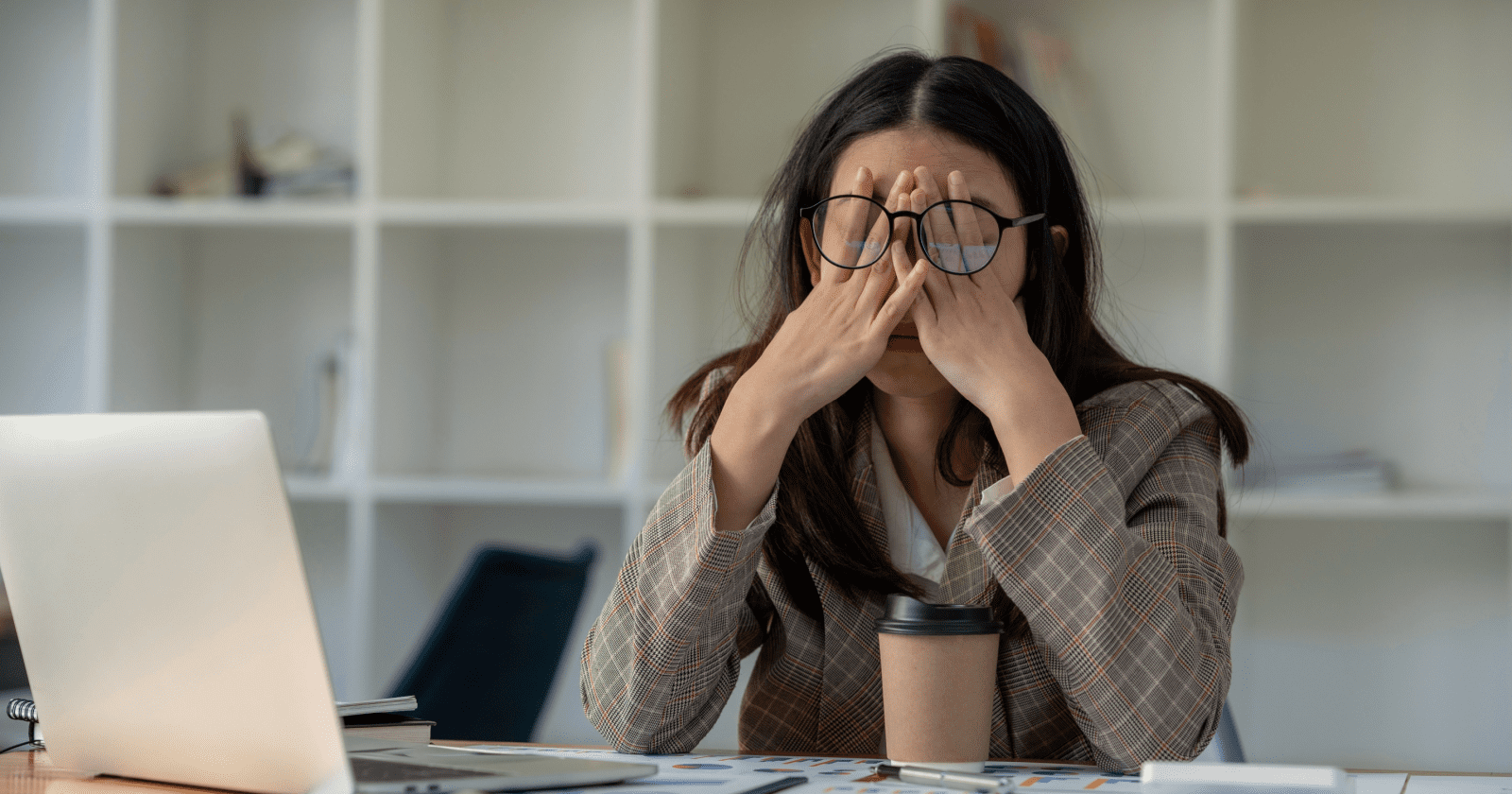Measuring PPC Performance In The Luxury Fashion Space
When it comes to luxury fashion, the likes of Louis Vuitton, Chanel, and Gucci are among the most well-known, and rightfully so. These three alone are valued at over $87 billion.
Over the last decade and a half, I have had the opportunity to work extensively within this market.
Managing PPC in this space is super interesting as it requires a shift in thinking away from cookie-cutter ecommerce PPC strategies.
It’s not just a case of the product value being above average, leading to longer, more considered decision-making processes.
Luxury audiences are unique. They differ by brand, and finding success with PPC requires careful consideration and a holistic understanding of digital performance – not just the data within the accounts.
Understanding The Luxury Fashion Consumer
Luxury consumers have unique characteristics and behaviors that mold their purchase motivations and preferences.
You may be thinking through a lens of tactical management and day-to-day operations, “But how does this really impact PPC?”
But it really does.
Broadly speaking, luxury fashion consumers can be divided into three groups:
- Ultra-High-Net-Worth Individuals (UHNWI): Buyers with plenty of disposable income who frequently purchase luxury fashion without too much consideration for price.
- Aspirational Consumers: Middle- to high-income buyers who occasionally purchase within their budget to match their lifestyle.
- New Luxury Shoppers: Younger buyers, particularly Millennials and Gen Z, who engage with luxury brands online and purchase more infrequently, likely to have more of an affiliation with pre-loved luxury.
From a motivational perspective, elements such as social standing, quality, heritage, and storytelling play an important role. They can feed into ad copy and/or landing page messaging to test the impact on PPC.
Let’s say a brand is only bidding on new customers through Google Ads with a basic strategy of “brand keywords” (e.g. “louis vuitton”) and “generic keywords” (e.g. “luxury handbags”).
Focussing on generic keywords, these three audience groupings have to be considered – and segmentation is absolutely essential – as they all search using the same queries and are served the same SERP:
 Screenshot from search for [buy luxury handbags], Google, February 2025
Screenshot from search for [buy luxury handbags], Google, February 2025It differs on a case-by-case basis, but the customer lifetime value (CLV) of a “New Luxury Shopper” will likely be vastly different from users in the “UHNWI” grouping.
Aspirational buyers now make up 18% of the luxury fashion market across key economies. By 2030, Gen Z is projected to contribute 25-30% of luxury market purchases, with Millennials making up the majority at 50-55%.
There are plenty of opportunities for brands to benefit from when scaling up their PPC spend.
Simply excluding current customers, allocating a percentage of the budget to generic keywords/shopping listings, and then reporting on return on ad spend (ROAS) or customer acquisition cost (CAC) isn’t enough.
Segment performance data, get a clear view of which grouping demands the highest portion of media spend, and ask yourself whether this can be improved and how this data can be used to drive better results.
The Complexity Of Luxury Purchase Paths
Deliberated decision-making is a key element to consider when measuring PPC performance in luxury fashion.
A study found that two-thirds of Chinese luxury goods consumers undertake thorough product research before making luxury purchases, with over 40% of the respondents sharing that they used photos and pricing comparisons and compared to similar products before making the purchase.
Reporting week-to-week on ROAS/CAC may not be enough, and if decisions are made using windows that are too short/long, optimizations won’t align with the overarching goal.
I’ve seen growth stunted because of this, and access to purchase path data is a must.
The journey to purchasing luxury as a whole (not even considering the three audience groupings) involves many interactions.
A consumer insights study from NP Digital found that as the price point grew, the number of touchpoints for B2C increased.
For example, from $100 or less to $10,000+, the number of touch points moved from 8 to 23, and while price point doesn’t necessarily mean luxury, it shows a strong correlation.
This, combined with 80% of all luxury sales being digitally influenced, shows the importance of having connected data that can be fed into PPC strategies.
Take a scenario where a brand’s new customer acquisition through PPC is bulletproof, but social content is thin, and lead nurturing is non-existent.
This fractures the decision-making process, which ultimately impacts the results driven through PPC as demand will stay consistent and budget will be spent.
Still, the needs of the consumer are not met, which would mean fewer sales, a lower conversion rate, and declining efficiency.
A long-term view is essential for both reporting and optimization, and the necessity for brands to adopt an integrated marketing strategy has never been more critical.
The Influence Of Trends And Tradition
A survey found that 70% of consumers identify as trend-focused, and 77% value tradition.
Trend-focused consumers are driven by the latest movements in luxury fashion, whether this is the latest collab, a change in leadership, or a trending style – all of this will influence PPC.
These trends can occur steadily over time or, in some cases, emerge overnight due to the media, social influence, etc.
Depending on how an account is set up, the flow of search queries over time for “brand” keywords, “brand + product,” “product,” and “generics” will experience ebbs and flows based on a wealth of factors.
Knowing why certain products become more popular than others and being able to pull this data out of the accounts to share with the wider team is essential.
This should be reported as frequently as platform ROAS or blended CAC, not just on an ad hoc basis.
This can be done a few ways, one being to group search queries together, categorize them, and report using an index vs. the average, for example:
- Automate the export of all search queries on a daily basis (or longer, depending on the size of the brand and budget) with a date stamp.
- Create a script (or use Python/equivalent) – or find a partner to build one for you – to categorize these queries into groupings, or do this manually to get started.
- Build a dashboard that maps the groupings over time and benchmarks vs. the average to provide a clear view of increases/decreases in demand, sales, cost, etc.
- Map an index to each category and rank these based on the average.
It may take some work, but it is definitely worth it, considering how often trends and seasons change in luxury fashion.
With this data, brands can look at trends over time and react much quicker than simply seeing a better or worse ROAS one week vs. the previous week.
From a holistic perspective, this data can be shared across channels (e.g., SEO, PR, and content) and with the wider team, such as buyers, to share insights ahead of time on what users are searching for and why.
Holistic Performance Measurement
A robust measurement strategy is paramount when managing PPC in any capacity, and even more so for luxury fashion.
Gone are the days when teams were asked, “How much did we put in and how much did we get back?” at an ad platform level (well, almost gone).
Luxury brands are leaning into smart attribution modeling, focusing on CLV and personalization, to find the true value of their PPC activity.
This goes much further than an out-of-the-box attribution solution.
Unified Data Collection
Luxury brands spend millions annually on advertising, with 33% of this cost allocated to digital.
Measuring PPC performance through one or two lenses isn’t enough as it influences (and is influenced) by all other channels.
Data unification is essential to facilitate integration, understand the customer journey, and set budgets and key performance indicators (KPIs) for PPC.
Stores, pop-ups, and events are incredibly important for luxury fashion brands, and being able to target new and returning users at key touchpoints through PPC is a must.
Pulling together online and offline data across multiple markets, channels, and sources requires robust processes, ownership, and consistency.
And, as easy as it is for me to write this, it most likely isn’t a quick task and will take considerable time and resources, but the payoff is certainly worth it to have a clear view of PPC performance.
Attribution Modeling
In this day and age, models such as “last click” are a touchy subject, and with good reason.
Consider all the touchpoints, advertising channels, and budget invested in delivering great customer journeys that luxury buyers experience for billion-dollar brands to then turn around and say the last click before the sale gets 100% of the credit.
In-platform, brands use multi-touch attribution (such as Google data-driven attribution or DDA), which is the best of the bunch, but still very limiting.
To begin to bridge the gap between online and offline, Louis Vuitton and Gucci invested heavily in omnichannel data platforms that allow them to connect in-store activity with digital interactions.
Another way brands are moving towards a more connected view of performance is through Marketing Mix Modelling (MMM), a methodology that was first used in the 1950s.
This takes attribution a step further by measuring the impact of PPC (for example) on the broader marketing ecosystem, quantifying PPC’s role within the entire marketing mix.
The complex decision-making process for luxury fashion makes having this connected data a non-negotiable for effective PPC budgeting, optimization, and growth.
Customer Lifetime Value
This metric refers to the total profit a customer is expected to drive over the duration of their relationship with a brand.
New customer acquisition through PPC is often measured through in-platform/blended ROAS and CACs, both serving a purpose when analyzing platform performance.
However, luxury brands that adopt CLV are able to identify which customer segments are the most profitable and take a longer-term view of acquiring high-value customers while tailoring strategies to audiences that aren’t as profitable to them.
Let’s look at an example of Brand A, who sells luxury handbags:
- Current KPI for paid search: Account-wide Google Ads in-platform ROAS >5.
Brand A runs a data analysis project to find CLV by user segment and discovers that Audience 1 spends $11,000 over their lifecycle with the brand, and Audience 2 spends $4,000.
Their new KPIs would look vastly different, which feeds into budgeting, setting bidding strategy targets, promotions, and more.
Looking at the longer term, having this data gives luxury brands the benchmarks to work from to improve CLV numbers, which will, in turn, allow more freedom for scaling PPC spend.
Bringing It All Together
PPC doesn’t exist in isolation for any brand.
It’s influenced by many factors, and looking at one metric or platform for the answers isn’t enough.
Luxury fashion operates differently from a standard ecommerce retailer with unique audience profiles, extended decision-making processes, and an ever-moving flow of trends and traditions.
I’ve seen luxury brands dive headfirst into advanced data modeling, then go back to the drawing board to set accurate KPIs that fuel the fire of scaling media spend on PPC.
At the same time, plenty of luxury fashion brands use arbitrary in-platform modeling (e.g., last click) as the source of truth.
Aside from the obvious (cost, time, resource, etc.), there are only benefits from digging into the data to improve PPC performance from one end (e.g., setting bids, messaging, etc.) to the other (e.g., budgeting, market/network expansion).
More Resources:
Featured Image: spoialabrothers/Shutterstock