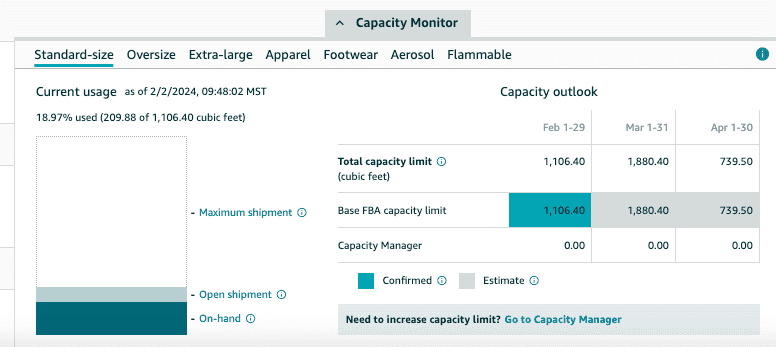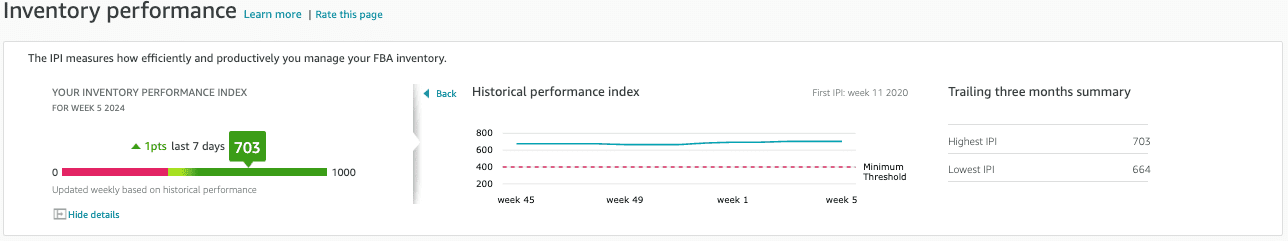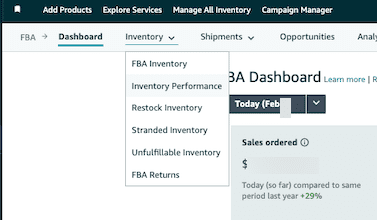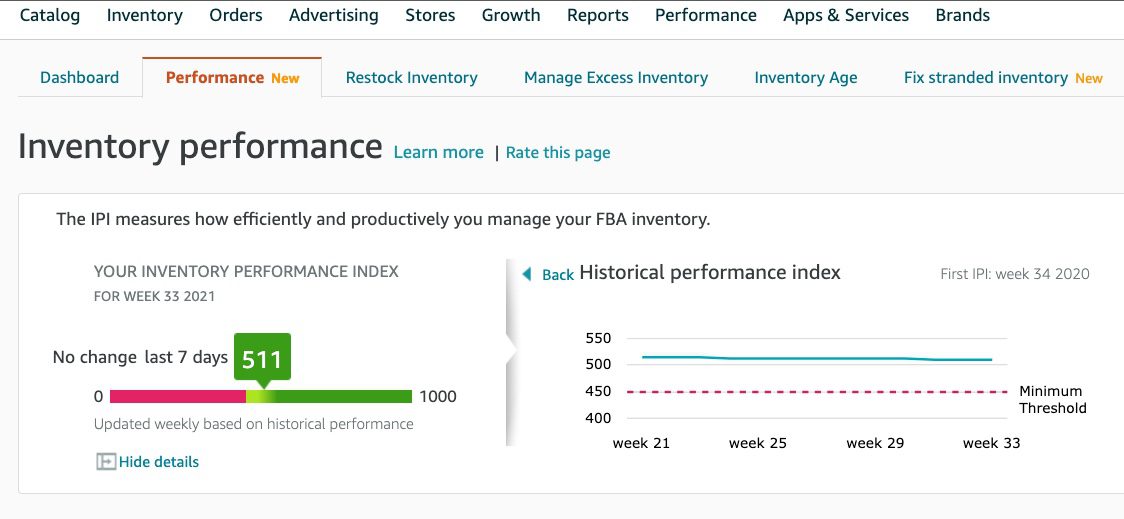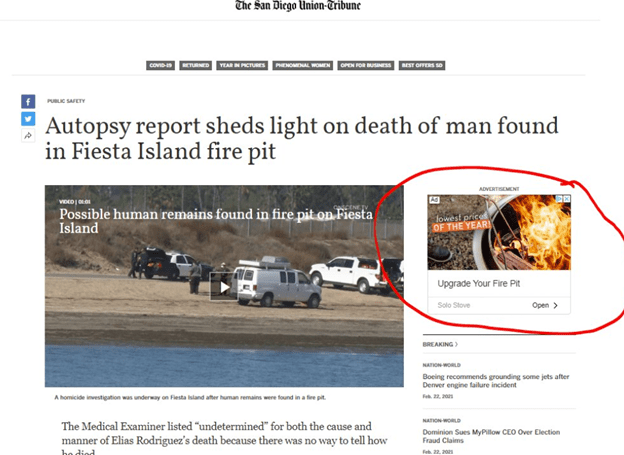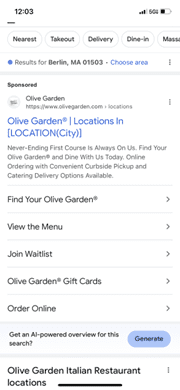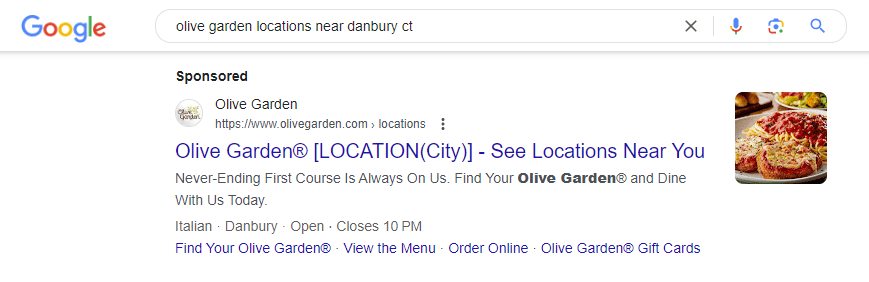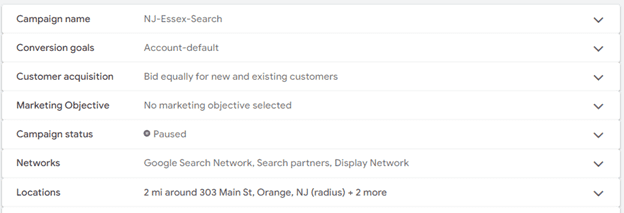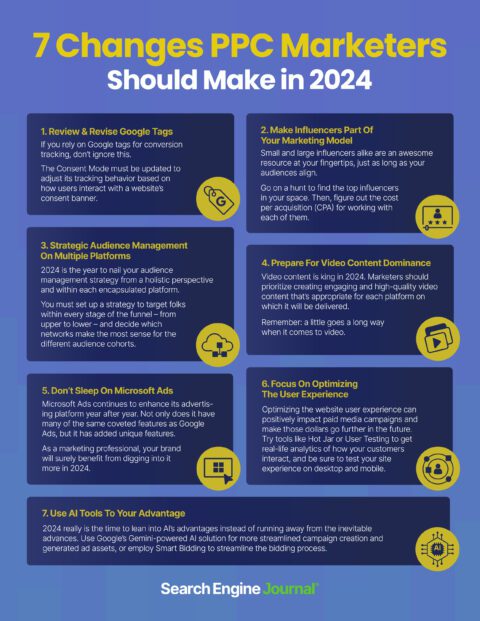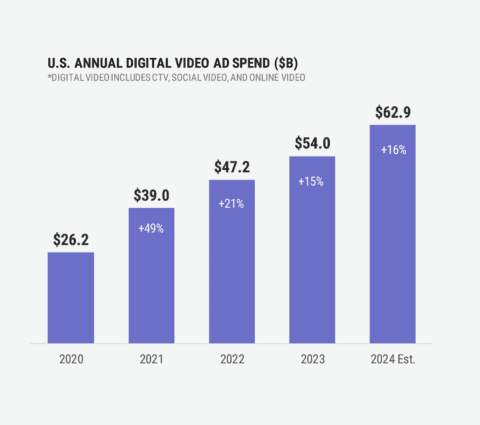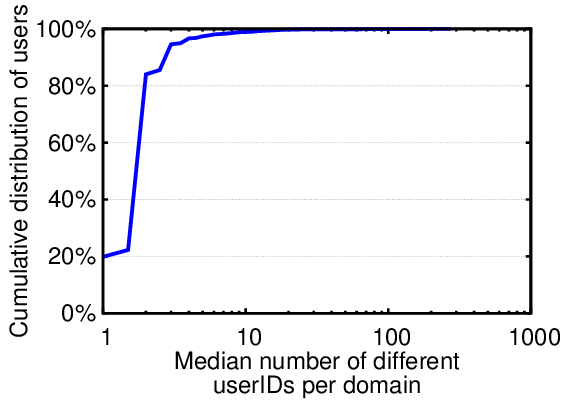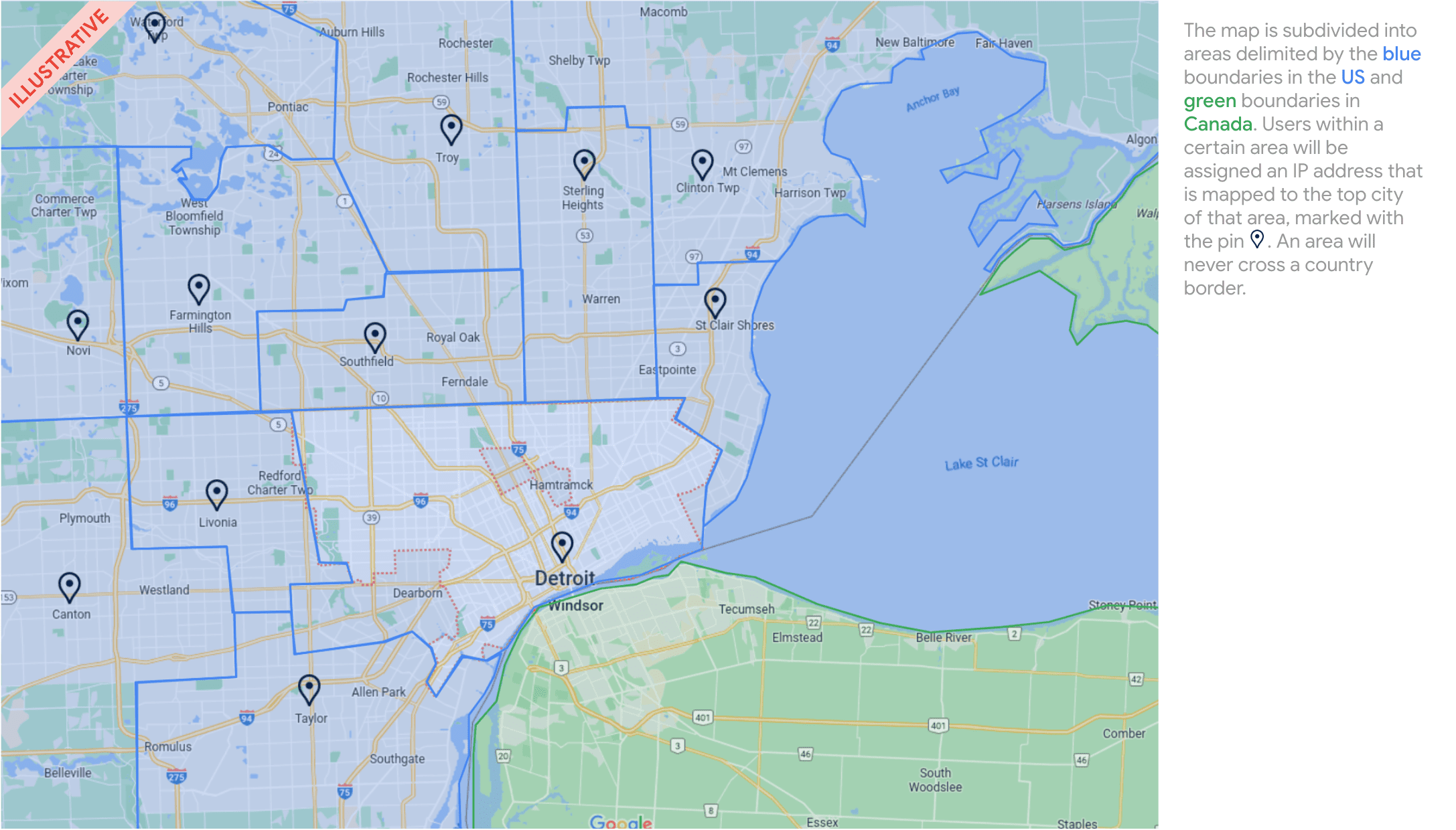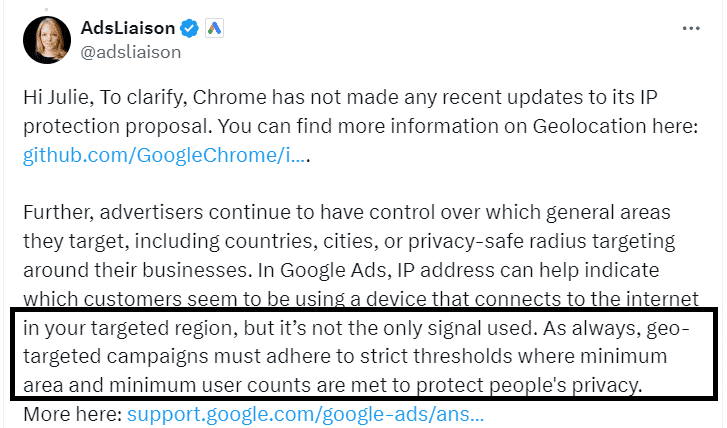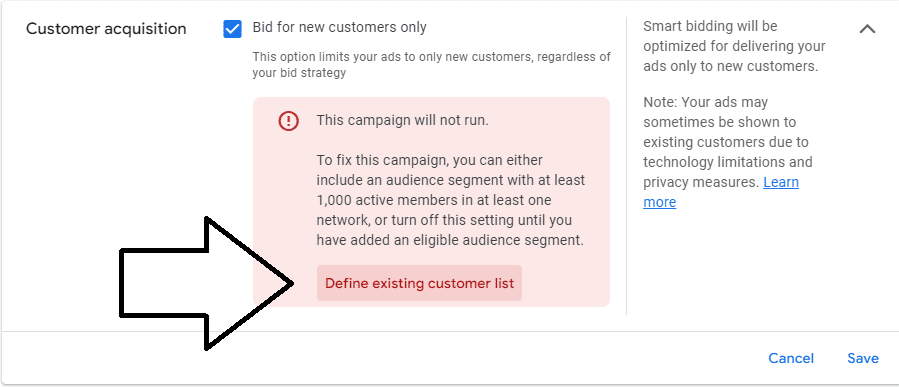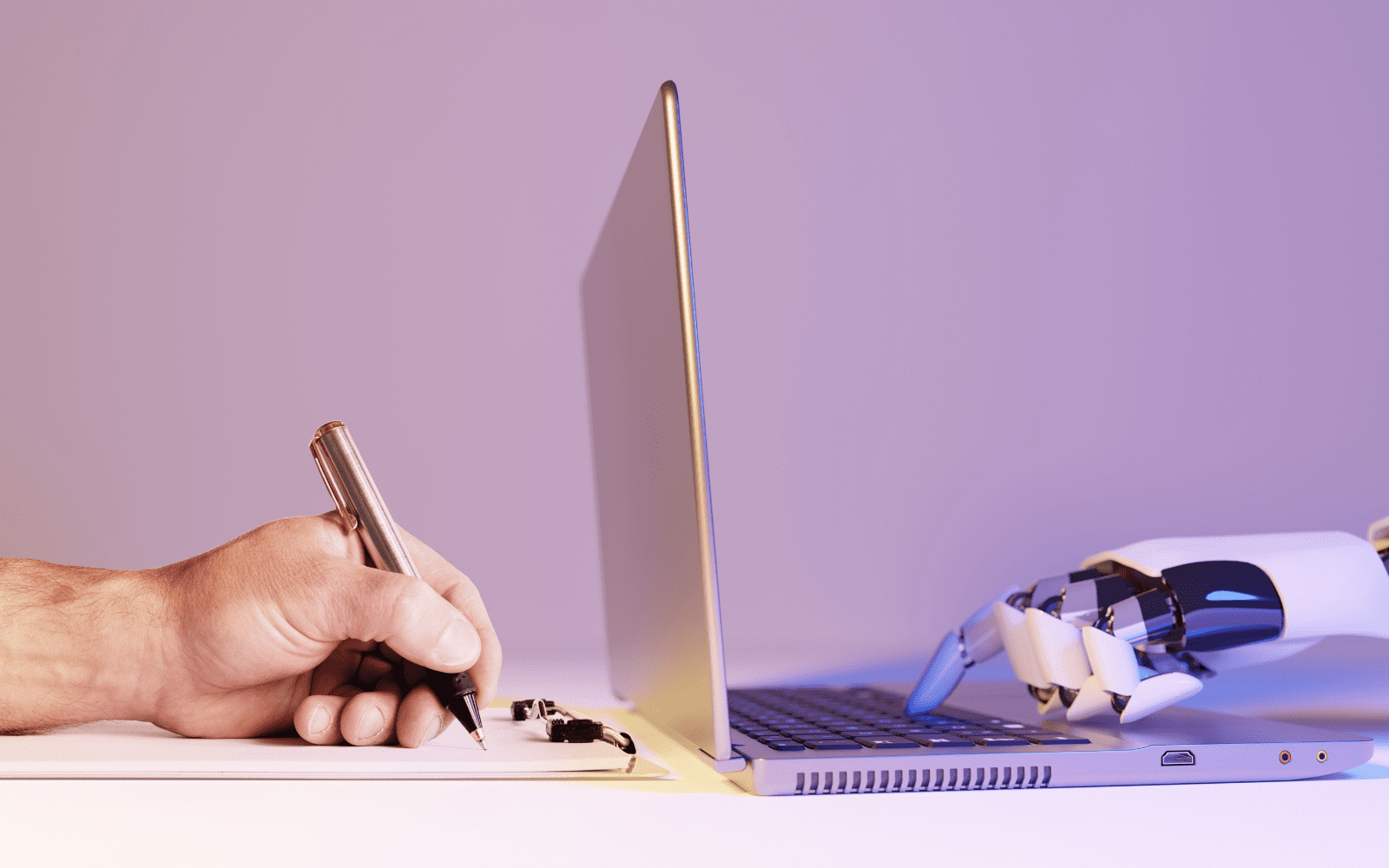A Guide To Keyword Prioritization & The Newest Query Matching Controls In Google Ads via @sejournal, @adsliaison
There are often times when more than one keyword (and/or search theme) in your account will be eligible to match for a search term. Yet only one will be selected to compete in each auction.
So, how does Google choose which of your keywords to put forward?
There’s a prioritization framework for that!
We’ve also recently launched several updates to query matching controls, including the new brand inclusions and brand exclusions, to help you steer traffic where you want it.
While the keyword and search theme prioritization framework for query matching isn’t entirely new, it’s evolved in meaningful ways with recent AI advancements.
Now is a good time to dive into the mechanics of keyword prioritization and query matching controls. This will give you a better foundation for organizing your campaigns and ad groups, building keyword lists (positive and negative), selecting keyword match types, and using search themes to drive performance.
We’ll cover various scenarios and what to keep in mind for each prioritization rule – as well as what you need to know about the latest in query matching controls.
Why Keyword Prioritization Matters
Keyword prioritization rules help ensure keyword-to-query relevance to deliver better user experiences and advertiser outcomes.
But another big benefit of keyword prioritization rules is that they help address the reasons why advertisers resorted to using “keyword sculpting” techniques that entailed complex account and bid structures in order to route traffic where they wanted.

How Keyword Prioritization Works In Google Ads
I think of the four priority levels, or rules, shown above in two batches:
- Priority rules 1 & 2 apply to scenarios when you have a keyword or search theme that’s identical to the search term or spell-corrected search term.
- Priority rules 3 & 4 apply to scenarios when you don’t have an identical keyword or search theme and have multiple matches that could enter the auction.
Top Priority: Identical Exact Match Keywords
If you have an eligible exact match keyword that is identical to the search term or spell-corrected search term, that keyword will be prioritized to enter the auction over all other keywords in the account.
This prioritization rule means:
- The exact match keyword [skydiving license] will match to the identical query “skydiving license”.
- The identical exact match keyword [skydiving license] will also be prioritized over the same keyword duplicated in phrase or broad match – whether in the same or a different ad group.
- It will be prioritized over Performance Max for Search text ads.
- And it will be prioritized over any other relevant phrase or broad match keyword that could otherwise match to the query, such as “skydiving certification” or “skydiving licensing.”
- Also important to note, if you have the broad match campaign setting enabled, those keywords will be treated as if both a broad match and an exact match version of the keyword were enabled.
| If this: | Then that: |
| Identical or spell-corrected exact match keyword to the query. | The identical exact match keyword will be prioritized. |
| Identical or spell-corrected exact match keyword to the query is duplicated in phrase and/or broad match in the account. | The identical exact match keyword will be prioritized over the duplicated phrase and/or broad match keywords. |
| Identical or spell-corrected exact match keyword to the query is duplicated in a Performance Max search theme. | The identical exact match keyword will be prioritized over Performance Max, even if there is a duplicate search theme. |
| The broad match campaign setting is enabled, and an identical keyword to the query. | The identical broad match keyword will be treated as an exact match version and will be prioritized. |
| The broad match campaign setting is enabled and an identical exact match keyword to the query in another campaign. | The keyword with the highest Ad Rank will be prioritized. |
Keep in mind:
- Misspelled/spell-corrected search terms are considered “identical,” but plurals or synonyms are not.
- So [skydoiving license] would be considered identical to [skydiving license], but [skydiving licenses] or [freefall license] would not.
- The keyword has to be eligible to serve in order to match – this is true across all prioritization rules.
- For example, if the campaign is limited by budget the keyword won’t always be able to trigger an ad.
- Or if the targeting doesn’t align, the creatives or landing pages in the ad group are all disapproved, or the keyword has low search volume status, you may see traffic go to other keywords or Performance Max.
2nd Priority: Phrase, Broad Match, Or Search Themes That Are Identical To The Query
Next up, if you don’t have the identical exact match keyword, the system will look to see if there’s a phrase or broad match keyword, or Performance Max search theme that’s identical to the query or spell-corrected query.
This prioritization rule means:
- A Search keyword that’s identical to the query will be prioritized over Performance Max, regardless of match type – exact (as covered by the first priority), phrase or broad.
- This is worth reiterating because I often see it misunderstood: If you have an identical Search keyword to the query of any match type, Performance Max will not be considered for selection. With one exception . . .
- If you have duplicate search themes and phrase or broad match keywords that are identical to the query, priority will be based on Ad Rank.
- For example, if you have both the search theme and phrase match keyword “skydiving license” and that’s the query, the ad with the highest Ad Rank will be selected for the auction.
- That’s because Performance Max search themes have the same prioritization as phrase and broad match keywords.
- If you have the identical search theme to the query in Performance Max but not an identical keyword in Search, the search theme will be prioritized.
| If this: | Then that: |
| Identical or spell-corrected Search keyword and not an identical Performance Max search theme. | The identical Search keyword will be prioritized over Performance Max, regardless of match type. |
| Identical or spell-corrected Search keyword + an identical Performance Max search theme. | Prioritization will be based on Ad Rank. |
| Identical or spell-corrected phrase match + broad match Search keywords. | |
| Identical search theme in Performance Max and not an identical Search keyword. | The identical Performance Max search theme will be prioritized. |
Keep in mind:
- Misspelled/spell-corrected search terms are considered “identical,” but plurals or synonyms are not. So [skydoiving license] would be considered identical to [skydiving license], but [skydiving licenses] or [freefall license] would not.
- There is no performance benefit from repeating the same keyword in multiple match types in a campaign.
- Because the system prioritizes eligible keywords that are identical to the search term, you will have the identical keyword covered with any single match type.
- Further, there’s a misconception that exact match keywords are “cheaper” than their phrase or broad match types.
- If the factors are equal (ad, landing page, bid strategy), the cost for the same broad or phrase match keyword to pick up the identical exact match traffic will be equivalent. More on keyword matching options here.
- If you are using phrase and/or broad match keywords and have duplicate keywords across match types within your ad groups, you can dedupe and remove the redundant keywords in the most restricted match types.
- We recommend using search themes to fill gaps, rather than duplicate your keywords, in order to help steer the AI in Performance Max. More on search themes here.
Alright, now for the scenarios when you don’t have the identical match to the query in your account, we’re moving on to the next two rules of prioritization . . .
3rd Priority: Relevance (AI-Based Keyword Prioritization)
This is the new(ish) kid on the prioritization block – and the biggest recent advancement in keyword selection for Search campaigns.
AI-based keyword prioritization introduces relevance signals to identify the best keywords from the most relevant ad groups when multiple ad groups are eligible to match to a query.
This prioritization rule means:
- Relevance is determined by looking at:
- The meaning of the search term.
- The meaning of all the keywords in the ad group.
- The landing pages within the ad group.
- Keywords with a lower Ad Rank but higher relevance can be selected over keywords with lower relevance.
- AI-based prioritization currently works on keyword-based Search campaigns only (e.g. it does not work on Dynamic Search Ads).
- It is used when your keywords aren’t identical to the search term.
| If this | Then that |
| Phrase and/or broad match keywords in multiple ad groups are eligible to match to a query. | AI prioritization first looks at each ad group as a whole to better understand the creative and intent and selects the most relevant ad group(s) and keyword(s) for the auction.
If more than one keyword/ad group is found to be highly relevant, the one with the highest Ad Rank will be selected. |
| Multiple phrase and/or broad match keywords in the same ad group are eligible to match to a query. |
Keep in mind:
- A big benefit of AI-based keyword prioritization is that it reduces the need to create granular campaign structures to route traffic manually while still giving you control over which keyword matches to a query using thoughtful ad group theming.
- To that end, AI-based prioritization only works as well, as it can infer relevance. This is why ad group theming is so important, particularly when using broad match.
- Grouping your keywords into similar themes with relevant assets and landing pages makes it easier for Google to understand the intent of your keywords and landing pages and select the best match for the intent of the user’s search.
For example: Looking closer at the example outlined in the Help Center, a search for “skydiving certifications near me” could match to the ad groups “Skydiving License” and “Advanced Skydiving Courses.”
Both ad groups have related intent to the query, but the “Skydiving License” ad group has keywords and a landing page specific to licensing. Whereas the “Advanced Skydiving Courses” ad group has keywords and a landing page focused on advanced courses.
Because ‘license’ (included in both the keywords and landing page) + ‘certifications’ (included in the search term) are seen as significantly more related than ‘courses’ + ‘certifications’ to a search for “skydiving certifications,” the “Skydiving License” ad group is selected.
(Having worked on many education and certification campaigns over the years, I particularly appreciate this example!)
4th And Final: Ad Rank
Ad Rank is the final prioritization rule used to determine which keyword (or search theme) in your account will be selected to enter the auction. We’ve already covered some of the scenarios in which Ad Rank is used when the other rule criteria aren’t met.
Ad Rank considers a number of factors, including ad quality components, in real-time with every auction to determine which, if, and where your ads are shown relative to other advertisers. More on Ad Rank here.
This prioritization rule means:
- If you have the identical keyword to the query repeated in both phrase and broad match, priority will be based on Ad Rank. The ad with the highest Ad Rank will be prioritized.
- If you have the identical search theme in Performance Max and phrase or broad match keyword in Search, priority will be based on Ad Rank.
- If there are multiple highly relevant phrase and/or broad match keywords eligible after being considered by AI-based keyword prioritization, Ad Rank is then used to make the final selection to enter the auction.
| If this | Then that |
| Duplicated phrase and broad match keywords that are identical to the query or spell-corrected query. | Prioritization will be based on Ad Rank. |
| Identical or spell-corrected keyword + an identical Performance Max search theme to the query or spell-corrected query. | |
| Duplicated phrase and broad match keywords that are identical to the query or spell-corrected query. | |
| AI prioritization finds multiple highly relevant phrase and/or broad match keywords. | |
| The broad match campaign setting is enabled and an identical exact match keyword to the query in another campaign. |
Keep in mind:
- Ad Rank also considers other factors, such as your bid, the expected impact of assets and ad formats (e.g., sitelinks, location assets, etc.), and the context of the person’s search.
- When you run Performance Max and Search campaigns and don’t have an identical keyword to the search query, the campaign or ad with the highest Ad Rank will be selected.
- And a quick note on Quality Score: Quality Score is based on historical impressions for identical searches of your keyword, which means the match type you use doesn’t impact Quality Score – nor does changing match types.
- For example, if all else is equal (bid, ad, etc.), the broad match keyword running shoes and exact match keyword [running shoes] will have the same Quality Score.
- If your broad match keyword running shoes matches to the search “shoes for running”, that doesn’t factor into Quality Score.
New Controls For Query Matching
In June, we announced several updates for query matching and brand controls. I’ll explain a bit more about each update and answer some of the questions I’ve received about them.
Brand Inclusions For Broad Match Campaigns
This feature (initially called brand restrictions) ensures your ads match only to queries related to your brand name in broad match campaigns.
To use brand inclusions, you’ll need to turn the broad match keywords setting on in your campaign. This will automatically set or change your keywords in the campaign to broad match.
After you create a brand list at the account level, you can apply it to the campaign.
It’s first important to note that there are ongoing, continuous improvements in broad match, and AI advancements are helping to accelerate progress.
For example, in the recent six months, broad match performance improved by 10% for advertisers using Smart Bidding due to AI-powered improvements to quality, relevance, and language understanding1.
And, in addition to using Smart Bidding, there are key controls for steering broad match. We have already touched on the importance of ad group theming, for example.
Brand inclusions is a new control that enables advertisers to use broad match effectively in their branded campaigns.
This means:
- You can focus traffic only on queries that include your brand while also using the additional signals available to broad match, including landing pages, keywords in your ad group, previous searches, and more.
- You may also now see recommendations to switch your brand-focused campaigns to broad match and apply brand inclusions.
| If this | Then that |
| A search query contains a brand that is applied to your branded campaign with brand inclusions. | The query will match to the most relevant broad match brand keyword(s) in your brand campaign. |
| A search query does not contain a brand that is applied to your branded campaign with brand inclusions. | The query will not match to any of the broad match keywords in your branded campaign. |
| A search query contains a competitor brand that is not applied to your branded campaign with brand inclusions. |
Keep in mind:
- Brands are not the same as keywords. Unlike keywords, brands are treated like individual entities.
- We use logos, websites, and trademarks to determine the right brand and related products.
- There’s no need to include misspellings, variants, or versions in other languages in your brand lists.
- If there is a strong correlation between the query and brand entity, your brand products will be associated with the brand.
Brand Exclusions For Search
Already available for Performance Max, brand exclusions will be rolling out for Search in the coming months.
Brand exclusions offer a streamlined solution to prevent traffic from queries associated with certain brand names and misspellings.
As with brand inclusions, you create brand lists at the account level. Then apply them for exclusion to your Search and/or Performance Max campaigns.
This means:
- You can exclude matches to searches for competitor brands, for example.
- Brand exclusions for Search apply to all match types and Dynamic Search Ads.
- You can also use brand exclusions to prevent matches to other brands mentioned alongside the brand you’ve specified.
- For example, if you want traffic for “google” but want to avoid comparisons like “google vs samsung phone.”
- Or you can prevent traffic on sub-brand queries. For example, you may want traffic for “google” but not “google maps.”
- You will be able to apply brand lists for exclusion to multiple Search and/or Performance Max campaigns.
| If this | Then that |
| A search query contains a brand that is applied to your campaign(s) with brand exclusions. | The query will not match to any of the keywords in those campaign(s). |
| A search query does not contain a brand name. | The query may match to eligible, relevant keywords in your campaigns. |
| A search query contains a competitor brand that is not applied to your campaign(s) with brand exclusions. | The query may match to eligible, relevant keywords in your campaign(s). |
Keep in mind:
- Brands are not the same as keywords. Unlike keywords, brands are treated like individual entities.
- We use logos, websites, and trademarks to determine the right brand and related products.
- There’s no need to include misspellings, variants, or versions in other languages in your brand lists.
- If there is a strong correlation between the query and brand entity, the brand’s products will be associated with the brand.
- The simplest variant will typically capture all variants when multiple variants of a brand have at least one common word, such as “Google” and “Google LLC.”
- For example, “Google” will capture all variants of search queries that include “Google.” You don’t need to add the other variants to your list.
- However, when multiple variants of a brand don’t have common words, such as “Google”, “YouTube”, and “Alphabet”, you’ll need to create a list that includes all of the variants.
- Otherwise, the more general brand will often, but not always, capture all traffic related to all brands. (More here.)
- Brands vs. keywords: You can still add brands as negative keywords, but since negative keywords are limited in that they don’t exclude brand variants, we recommend only using negative keywords for blocking traffic that’s undesired, regardless of performance.
Negative Keywords Block Misspellings
Negative keywords are a valuable control to prevent traffic from unwanted search terms.
And this is a very welcomed update. Negative keywords now prevent matching to misspelled queries. Below are examples of scenarios I’ve been asked about.
This means:
- Now, instead of having to monitor your search terms or think of possible ways people might misspell your keywords, you just have to enter the correct spelling.
- Misspellings as negatives won’t block correctly spelled queries, but correct spellings as negatives will block their misspelled queries. See examples below.
- It will block misspellings but not synonyms, singular or plural versions, and other close variations.
- You’ll still need to add those if you want to exclude them. (e.g., YT would be a variant of YouTube, and the misspelling would be yiotube.) See examples below.
- You can likely do some negative keyword list culling to remove misspellings and streamline things in your account.
| If this | Then that |
| You add the correctly spelled “loan” as a negative keyword. | It will block searches with “lian,” “laon,” etc. because they will be recognized as misspellings of “loan.” |
| You have the correctly spelled keyword “car loan” and add the misspelling “lian” as a negative. | It will not block correctly spelled “loan” queries.
It will block queries such as “car lian.” |
| You have the keyword “bedding” and add the correctly spelled negative keyword “beds.” | You’d still be able to match for “bedding” searches because “beds” is a variant, not a misspelling of “bedding.” |
| You have the keyword “YouTube” and the search query is “YT”. | You’d still be able to match for “YT” searches because beds |
Keep in mind:
- This update applies to campaign-level and account-level keywords. More on negative keywords here.
- Misspellings will apply to all negative keywords, regardless of match type.
- Wondering if a word will be considered a misspelling of your keyword? A good way to check is to search on Google to see if it returns “These are results for” the spell-corrected query.
Will Pausing Low Volume Keywords And/or Ad Groups Impact Query Matching And Performance?
Lastly, another recent change raised some questions that I want to touch on.
Earlier this year, we notified advertisers that we would be automatically pausing Search ad groups and keywords that haven’t received an impression within the previous 13 months.
Clutter happens and idle ad groups and keywords that hadn’t been contributing to performance for some time can add up.
We don’t expect pausing ad groups or keywords that haven’t had an impression for more than a year to have a noticeable impact on your Search campaign traffic or to change the traffic mix between your Search and Performance Max campaigns.
You can continue to review and unpause any keywords or ad groups you think are still needed…however, this brings us back to account structure and ad group theming for relevance.
If you think these paused ad groups or keywords should have been matching to queries and generating impressions, consider before simply re-enabling them:
- Check the keyword status for potential issues.
- Look at whether these ad groups/keywords will be additive or if other keywords or ad groups are already covering this traffic.
- Consider expanding the match type of these keywords to capture more queries.
- Then, take a broader look at your ad groups’ creative theming, keeping the relevance signals that AI-based prioritization looks at in mind, including the other keywords and landing pages in the ad group.
Key Takeaway
Now that you have a deeper understanding of how these keyword prioritization rules and query matching controls work, take a fresh look at your account.
You may find opportunities to reorganize and consolidate your campaigns and focus on making your ad groups more tightly themed.
These efforts will help you streamline your account (e.g., simplify management) while also ensuring you are matching relevant queries with your most relevant ads to drive results.
Notes
1Google Internal Data, Oct 2023 – Mar 2024. Performance refers to conversions/conversion value at constant ROI.
More resources:
Featured Image: BestForBest/Shutterstock