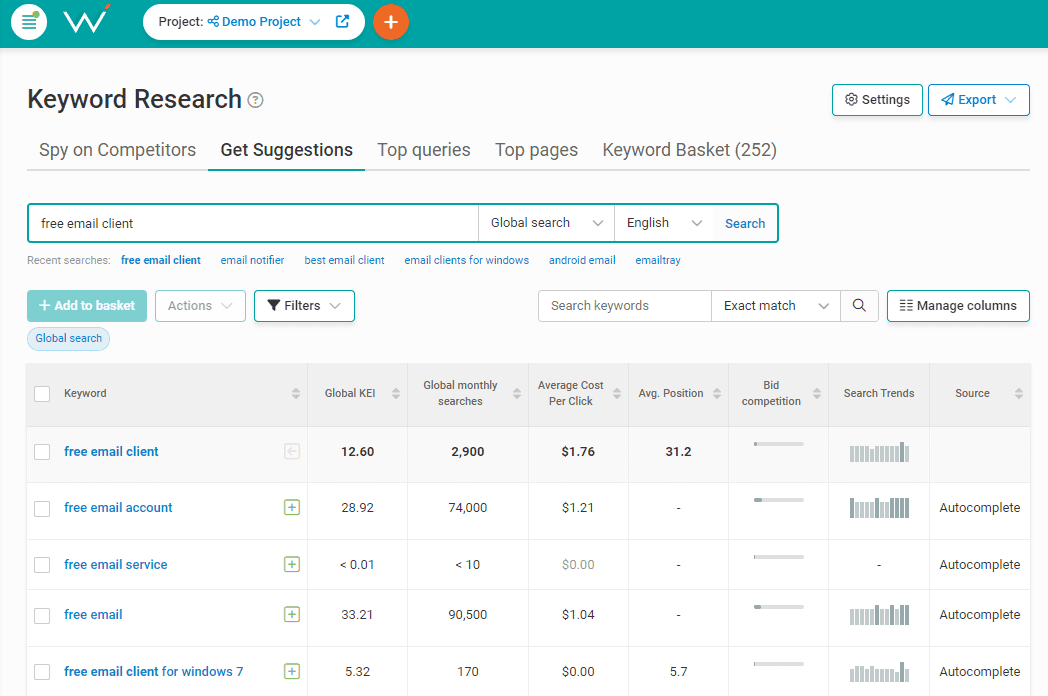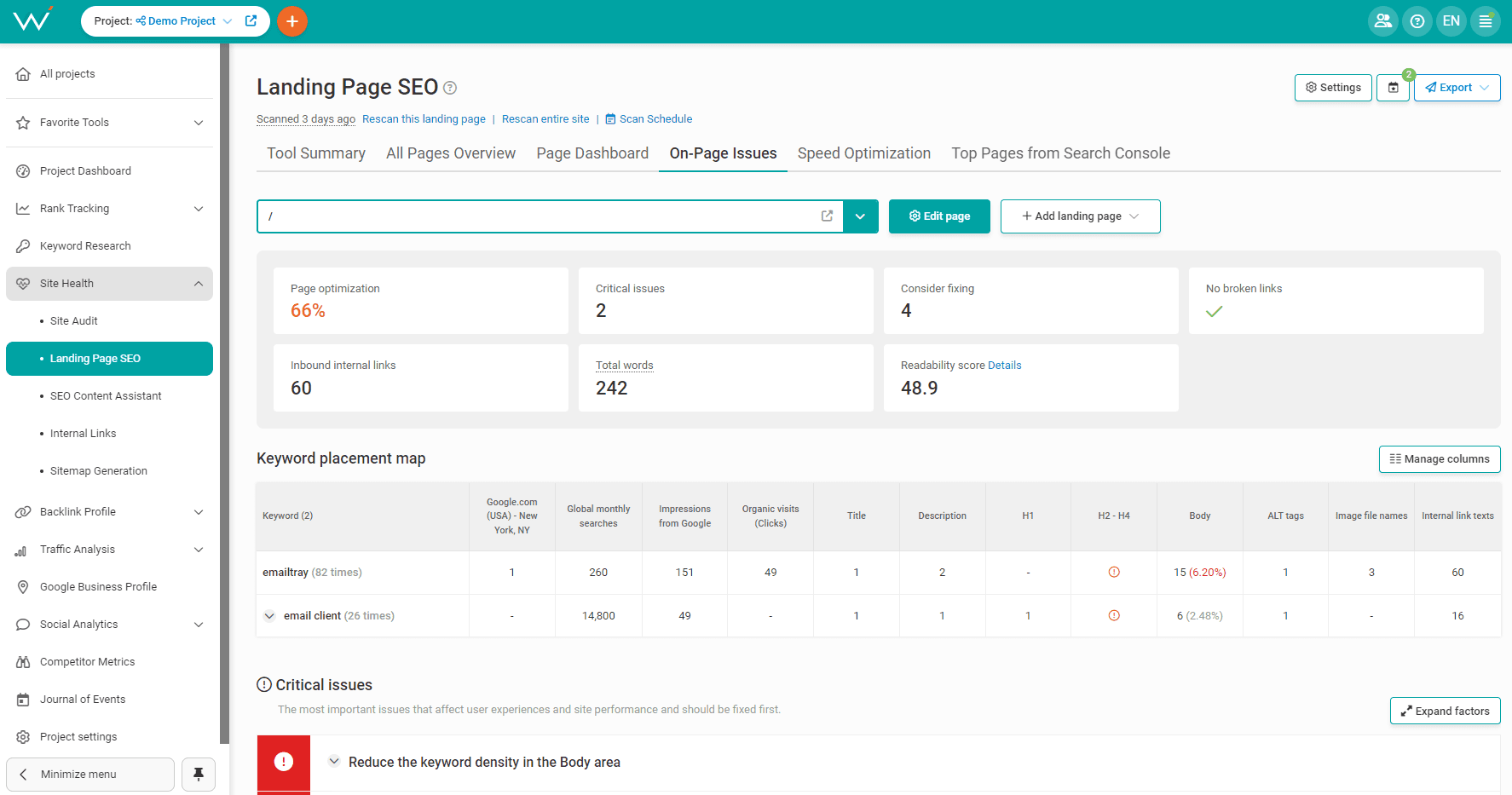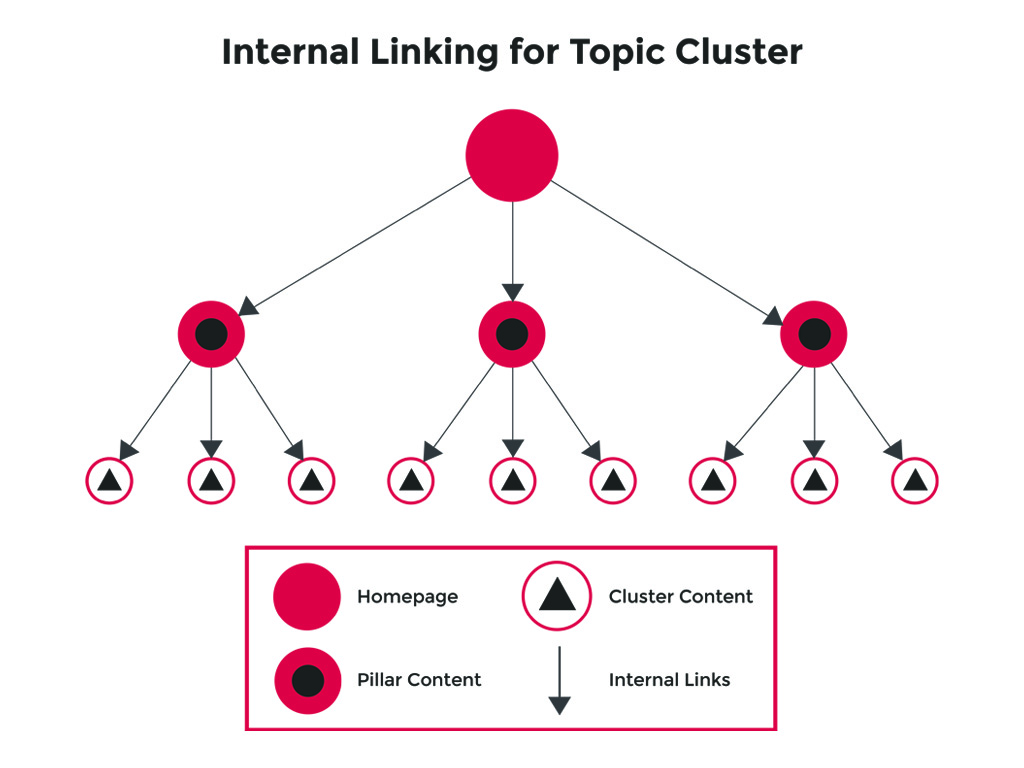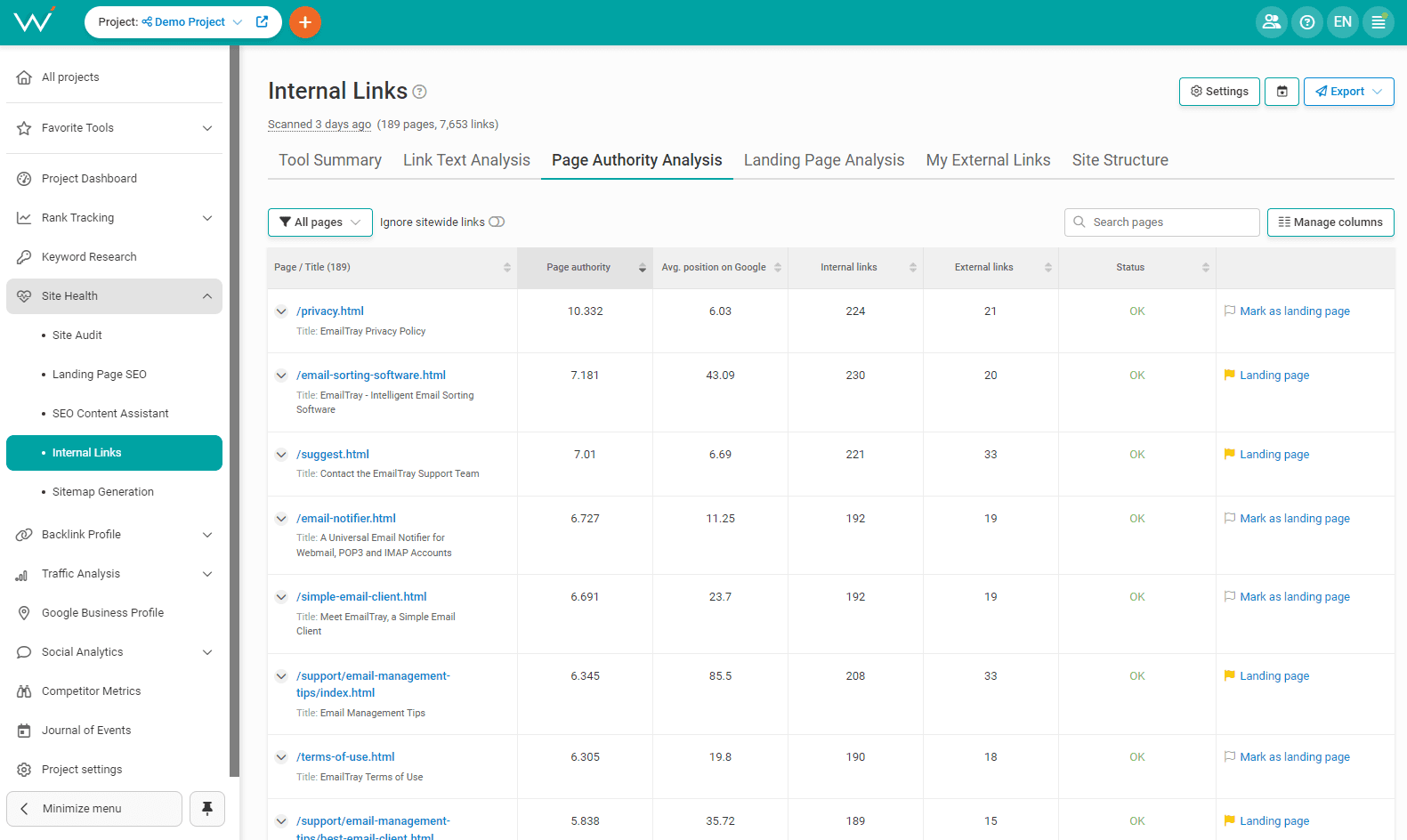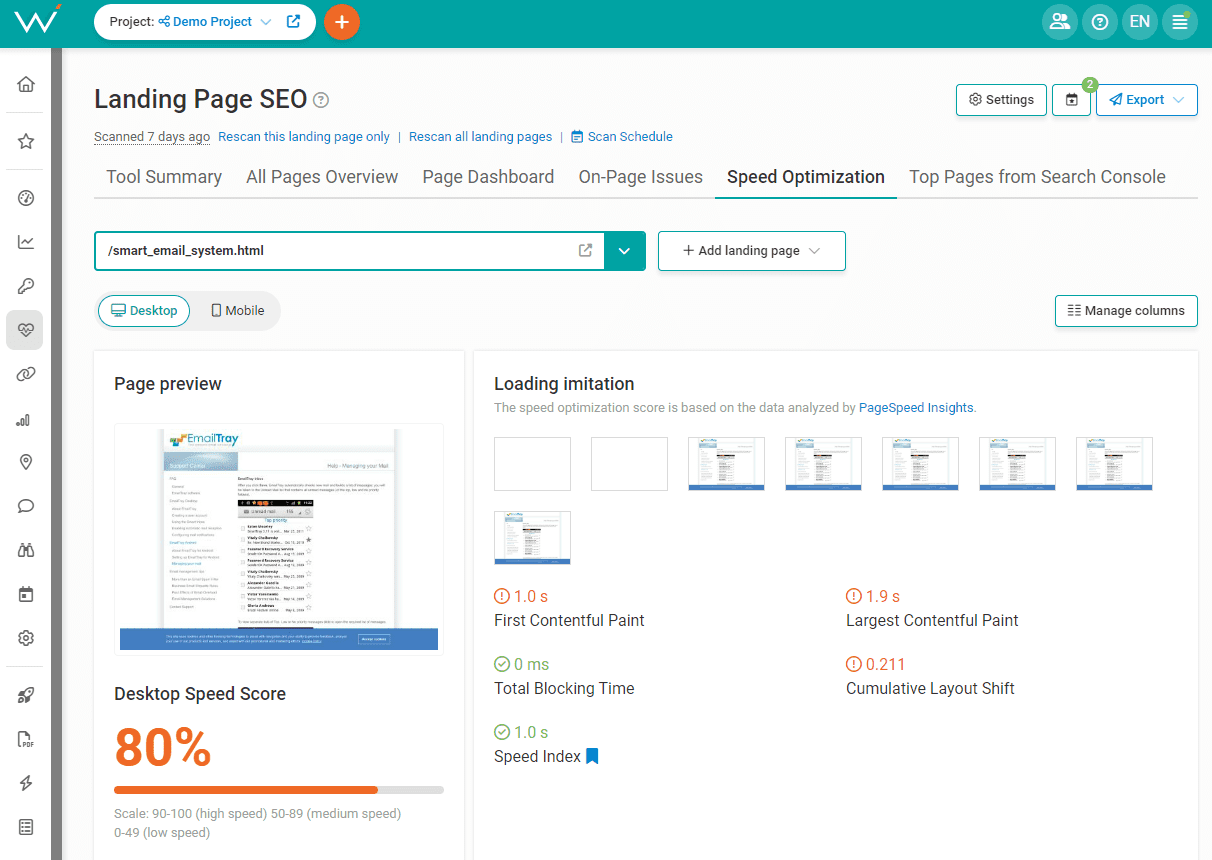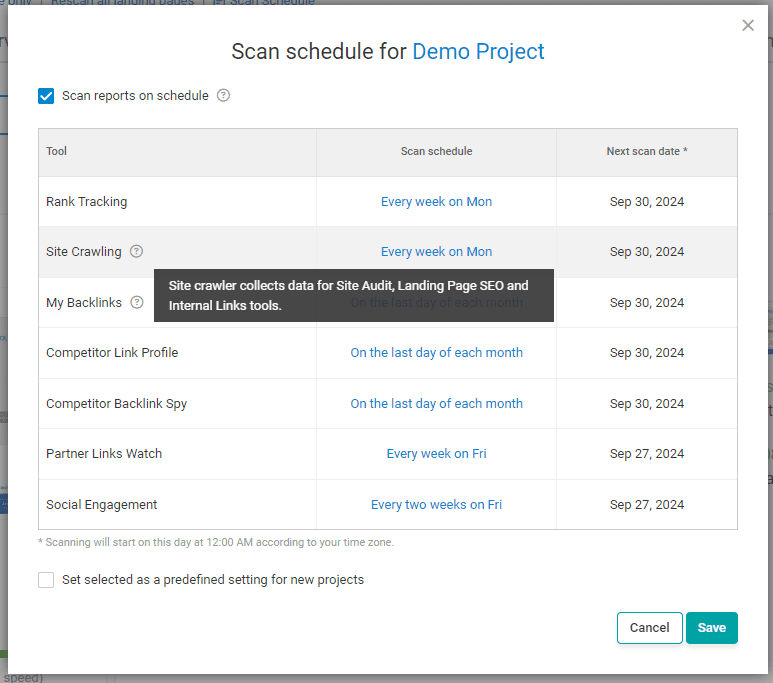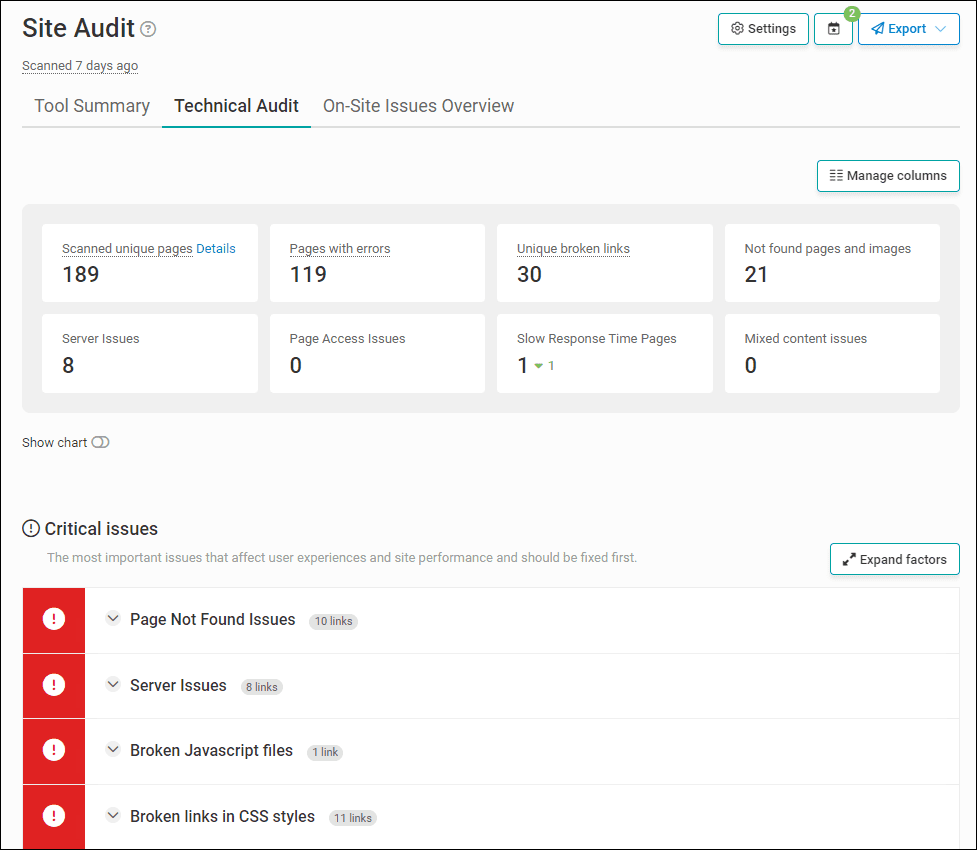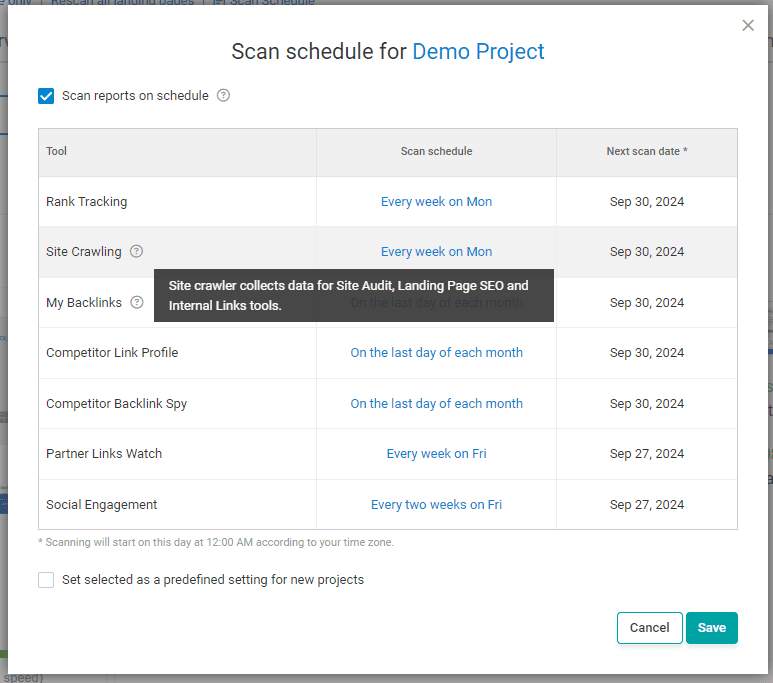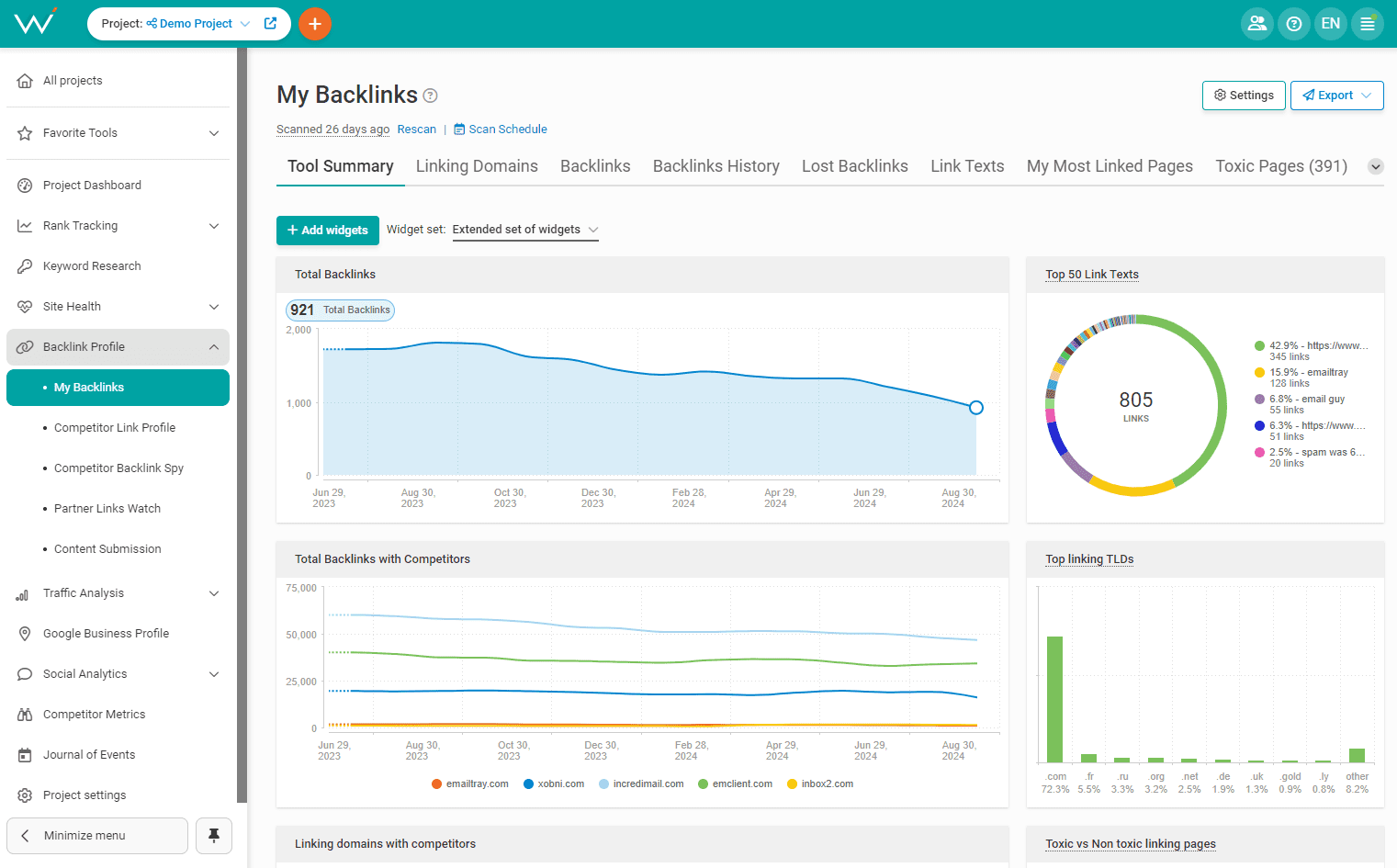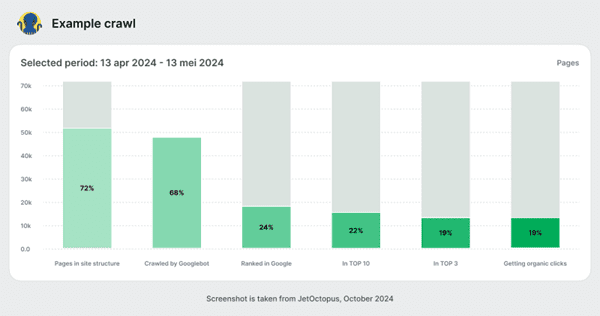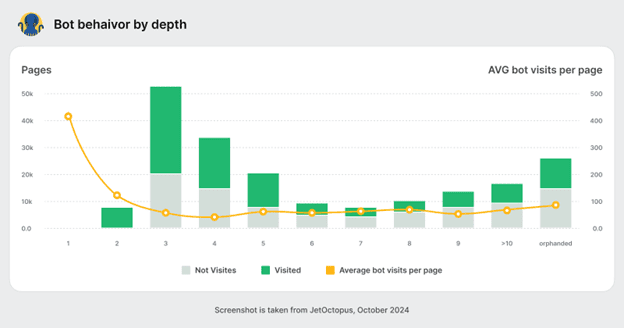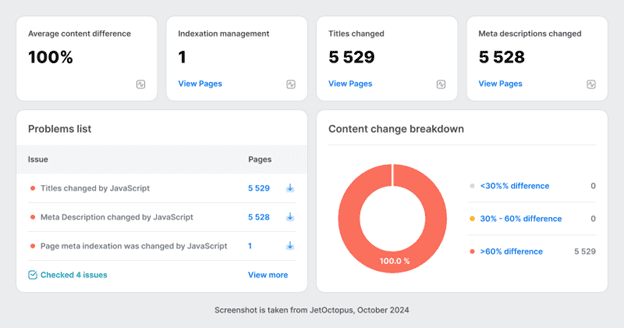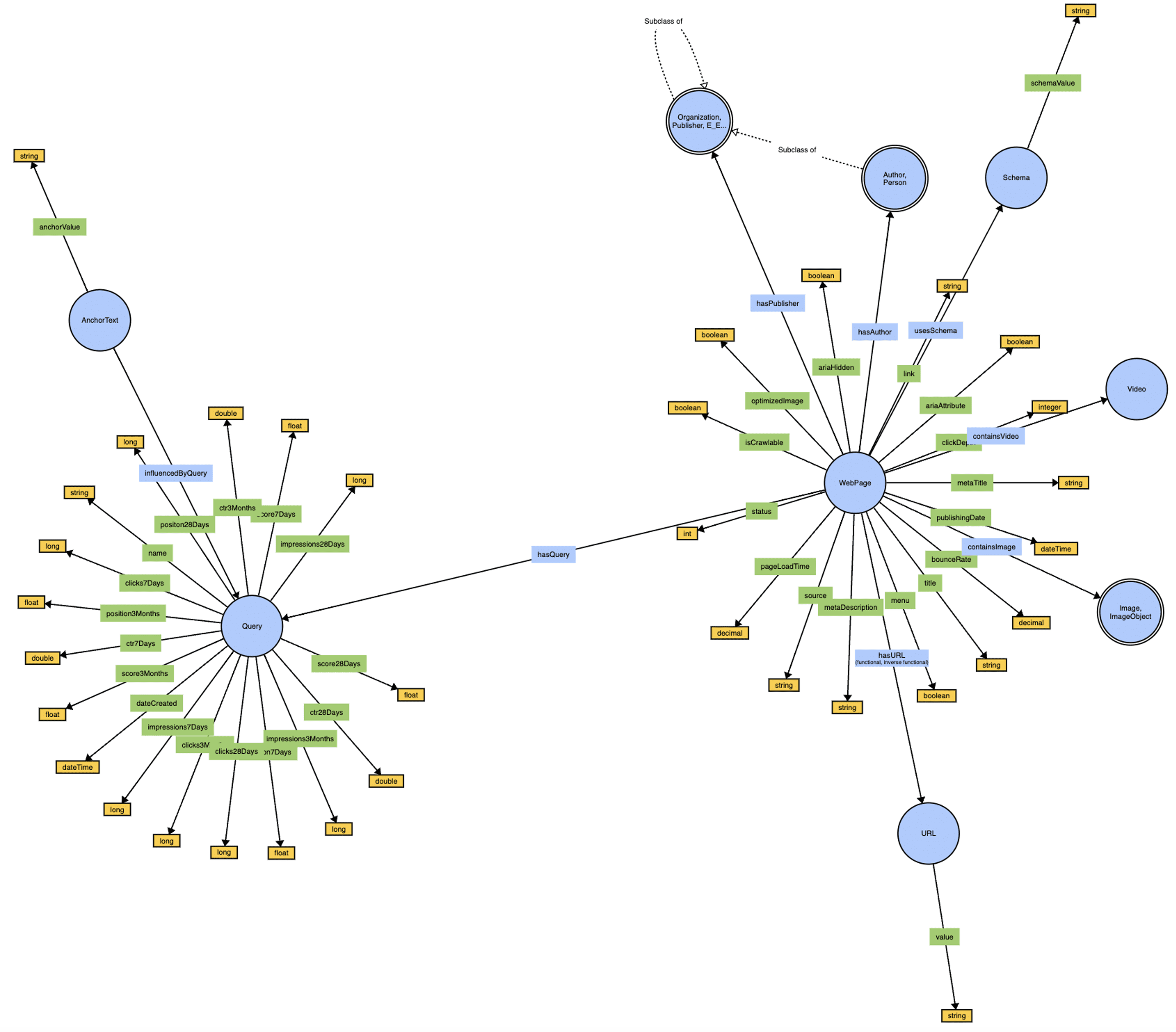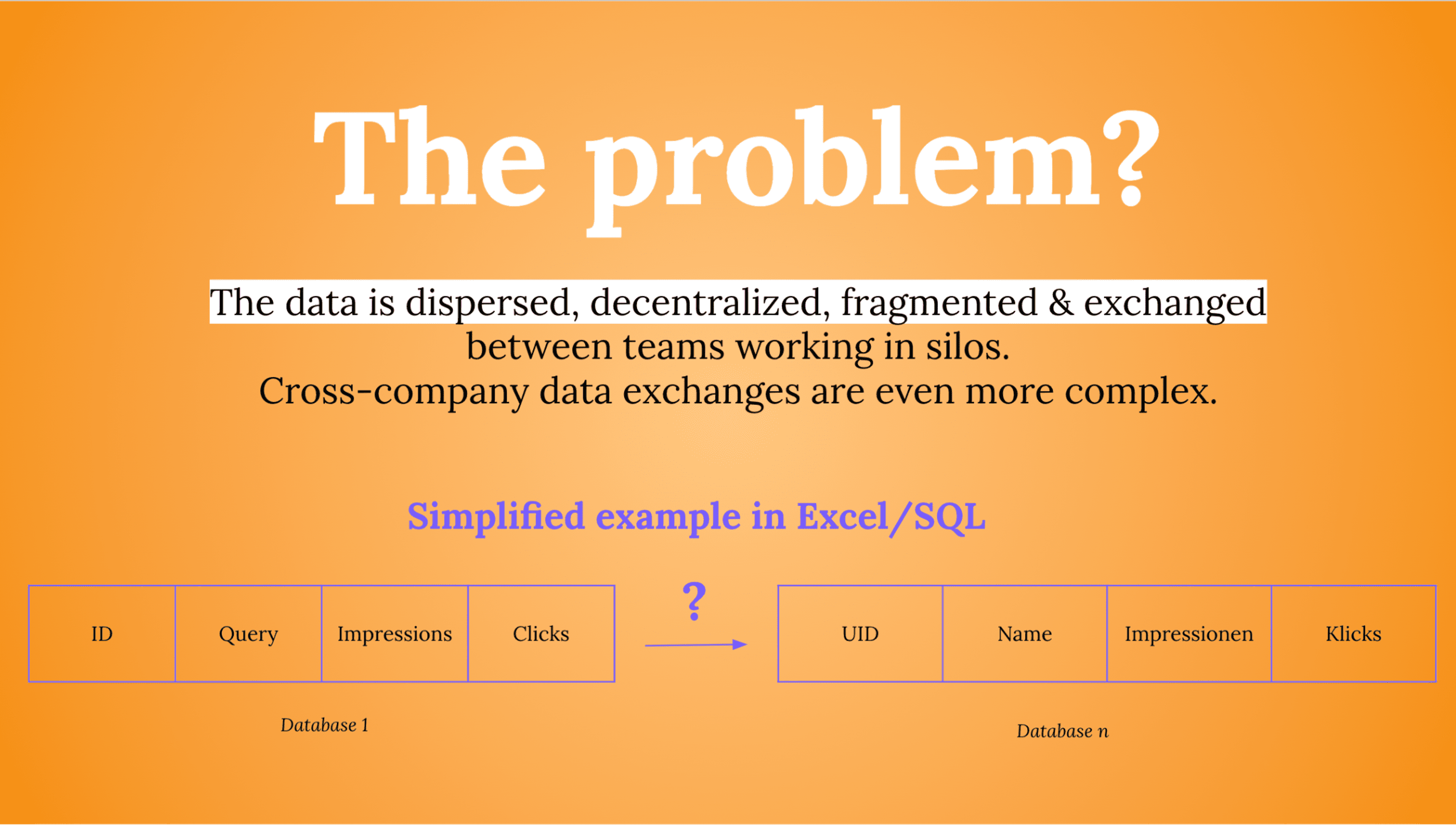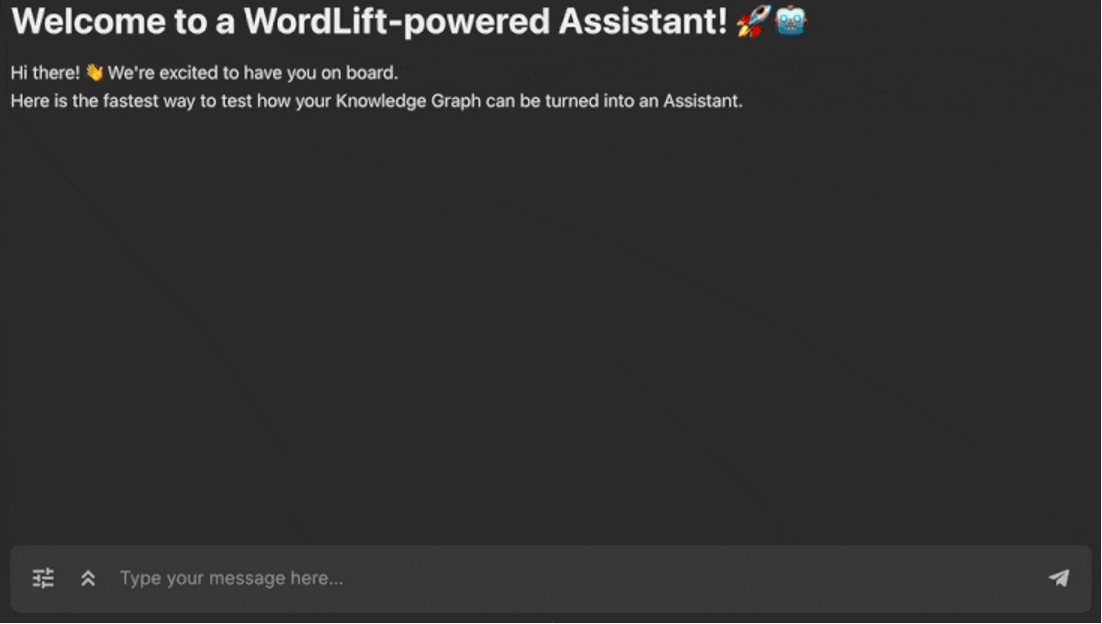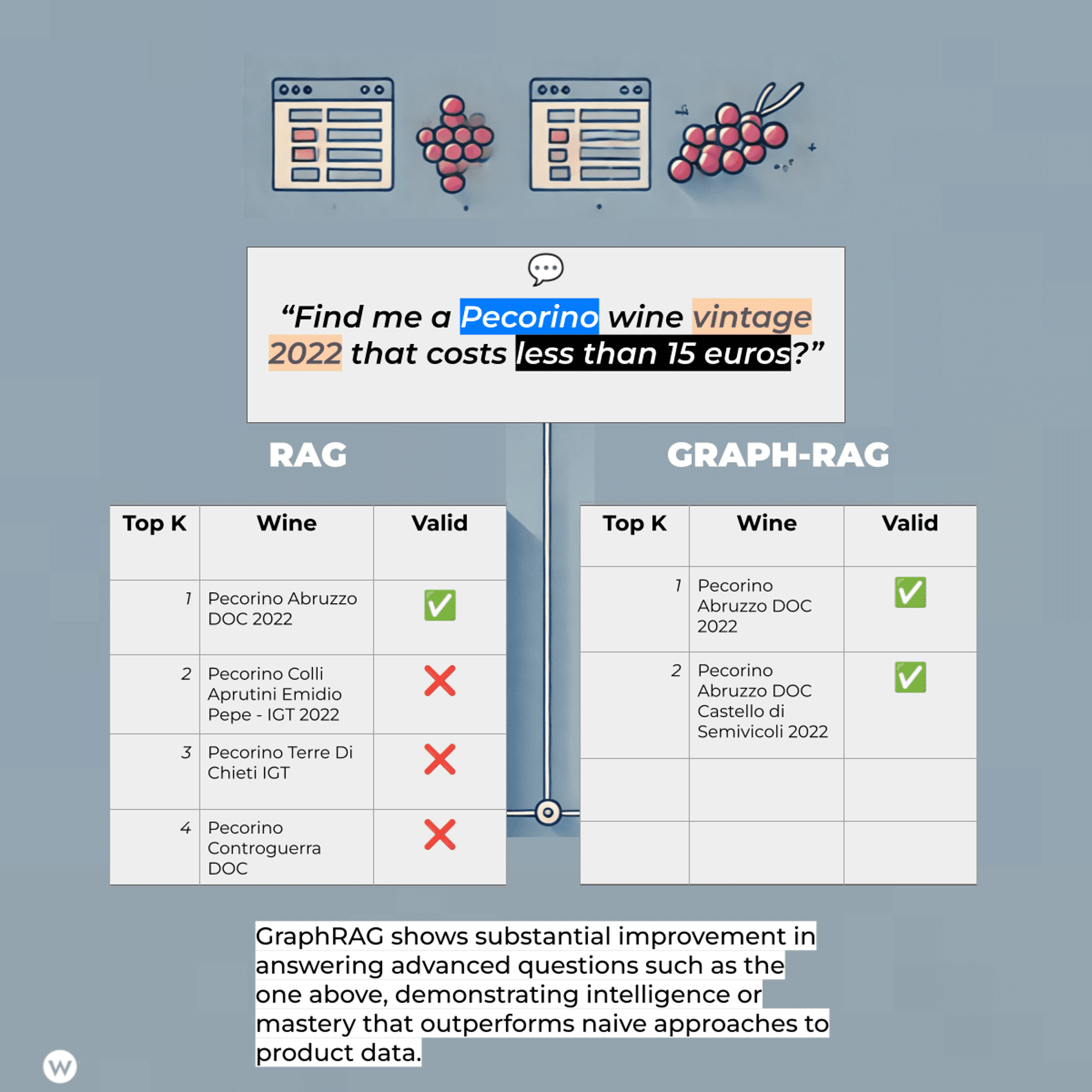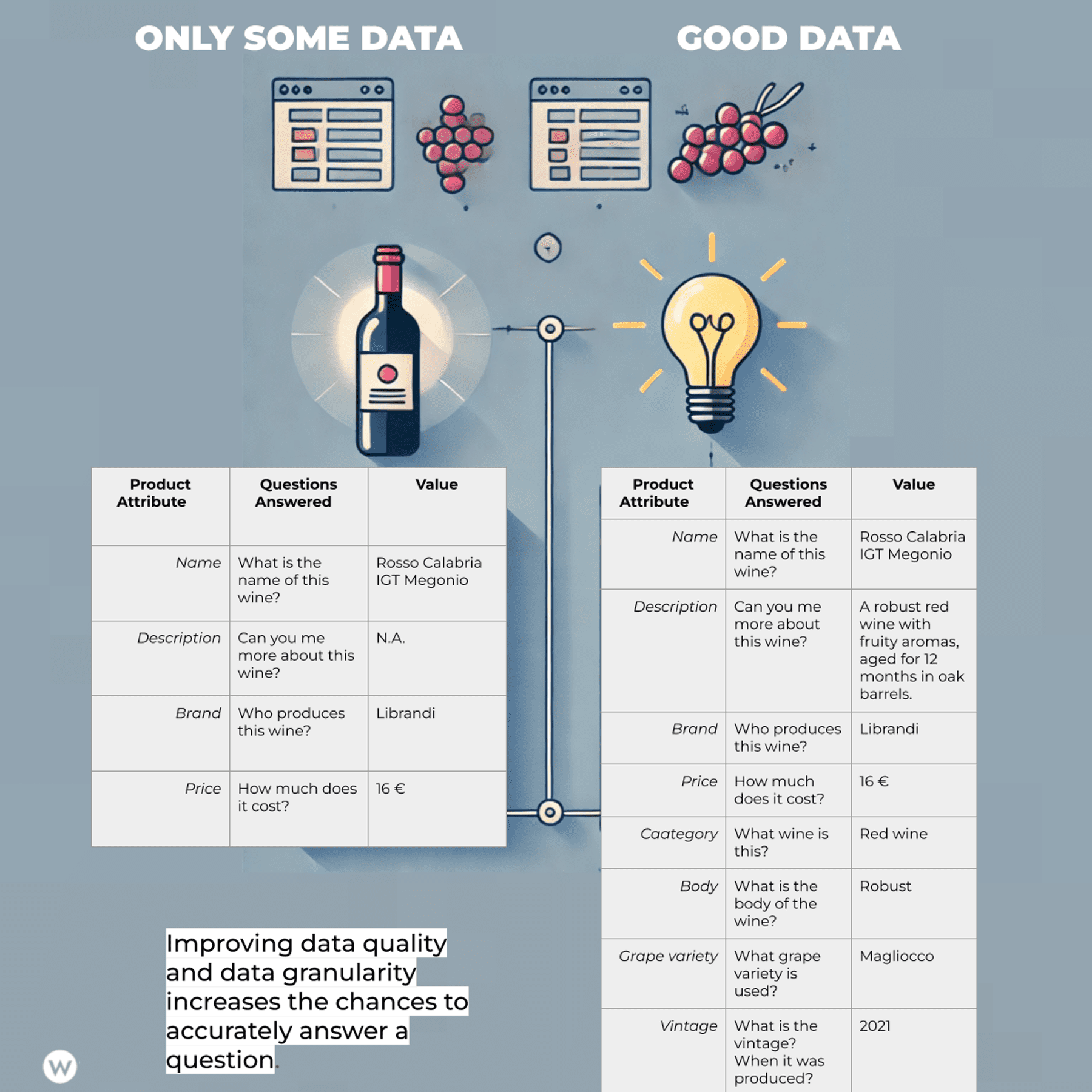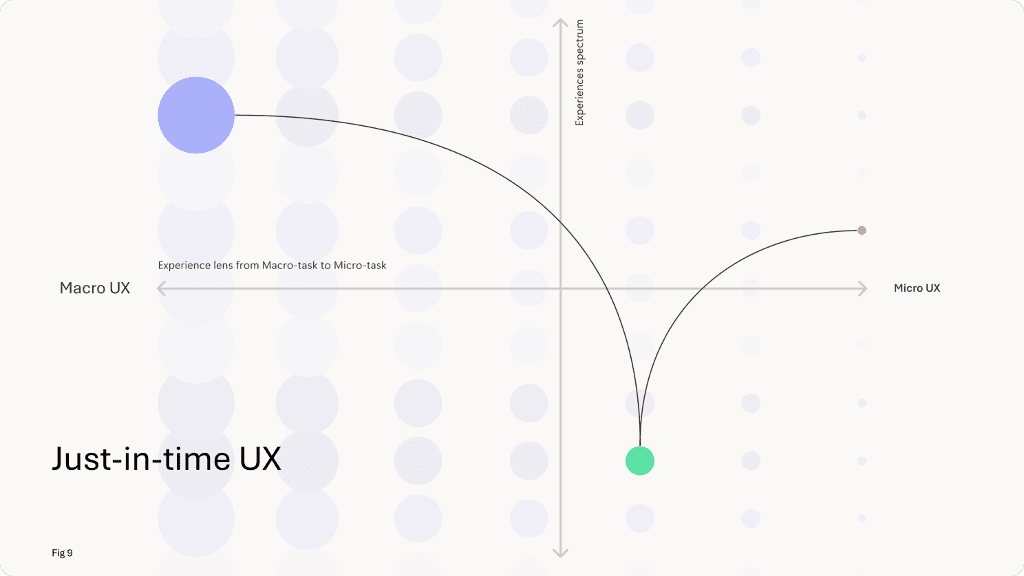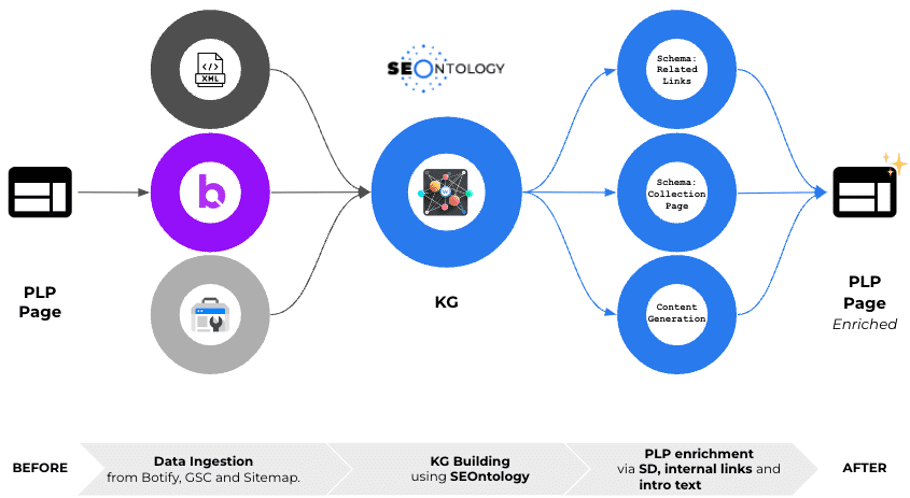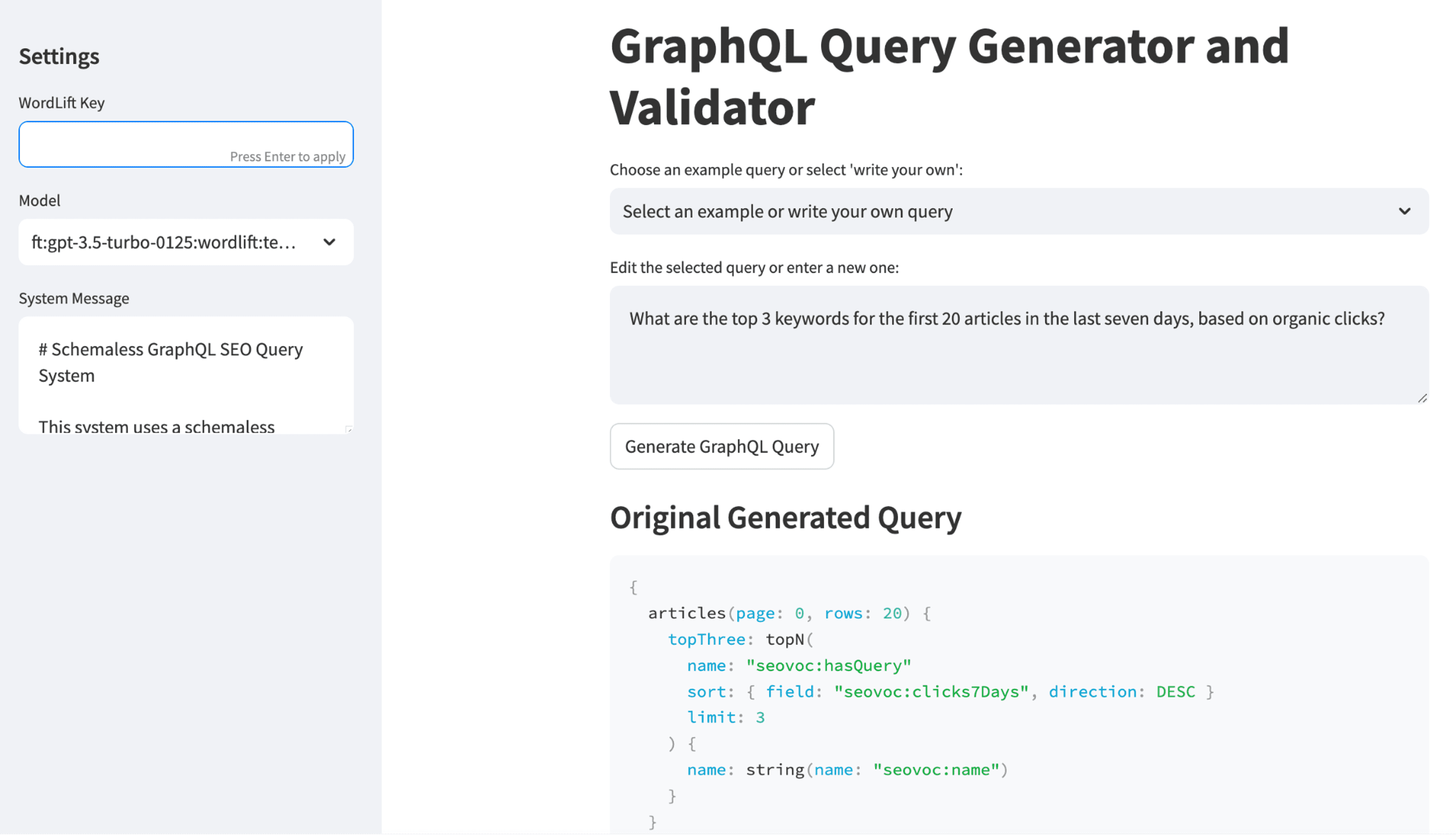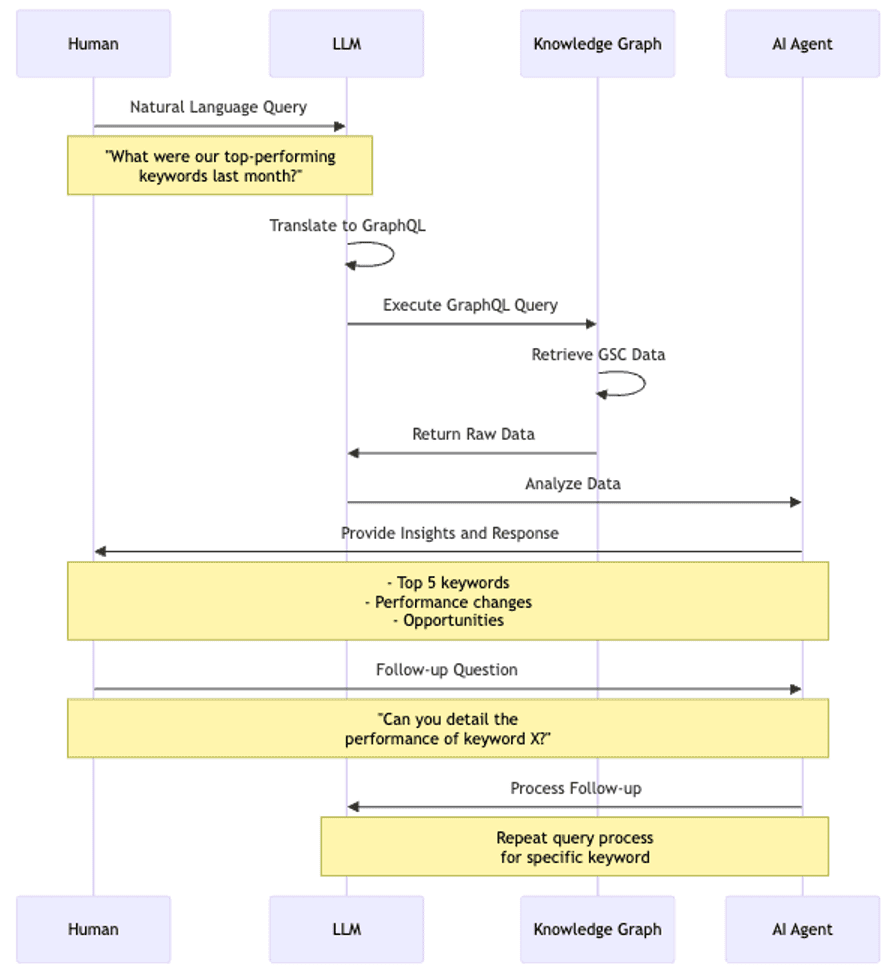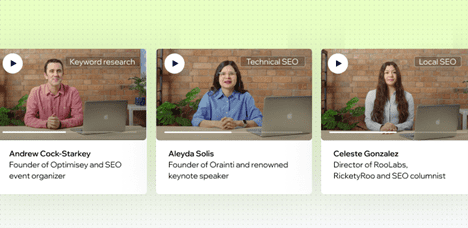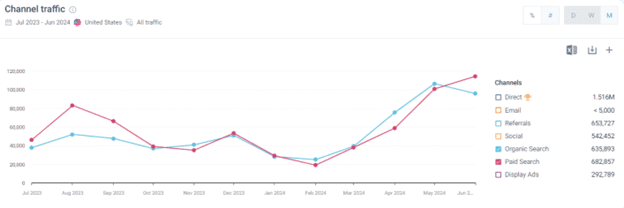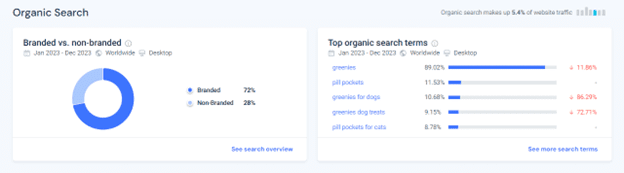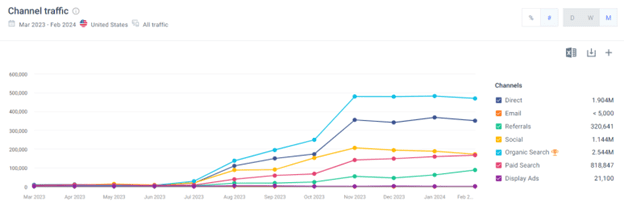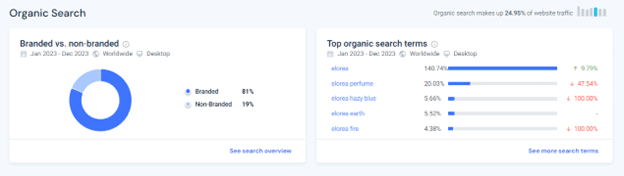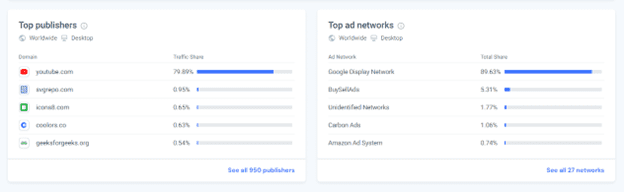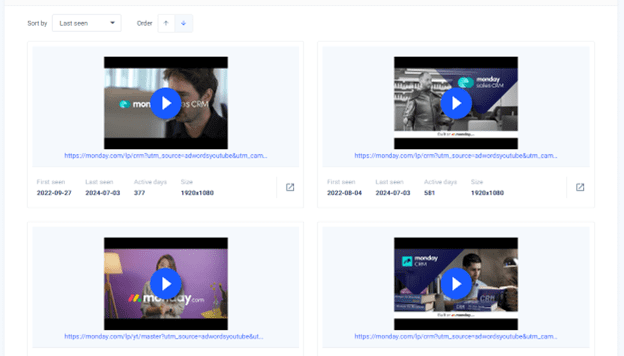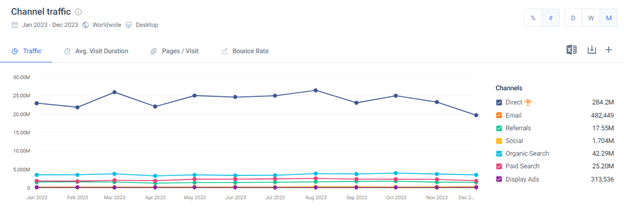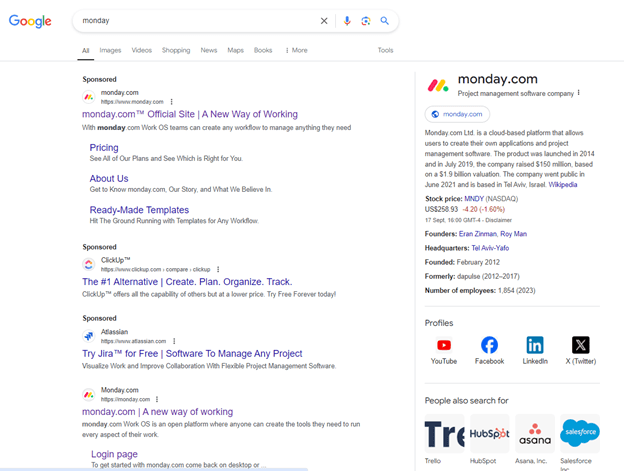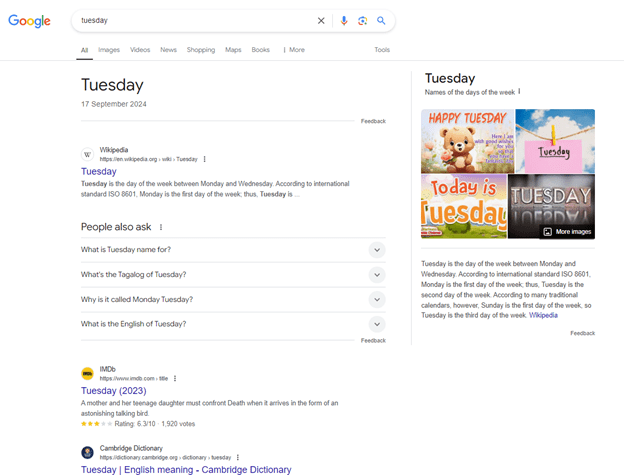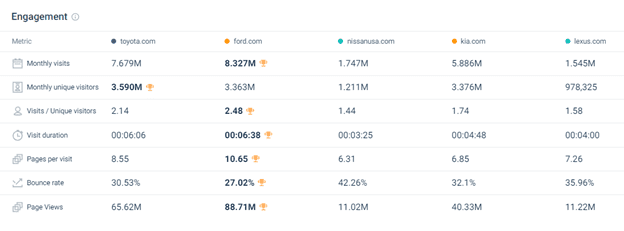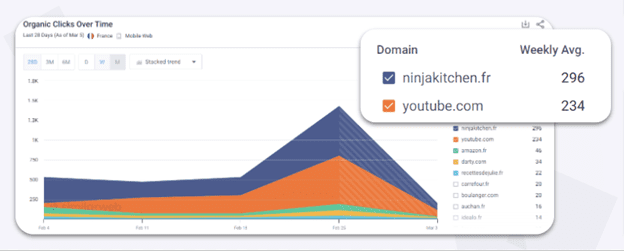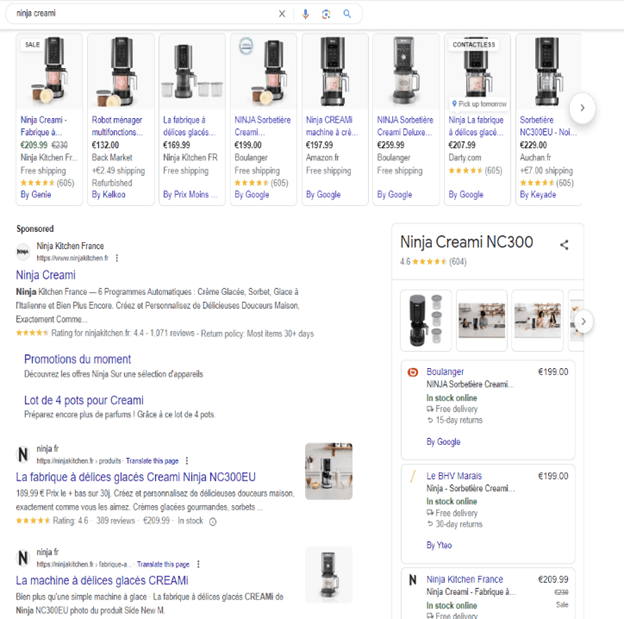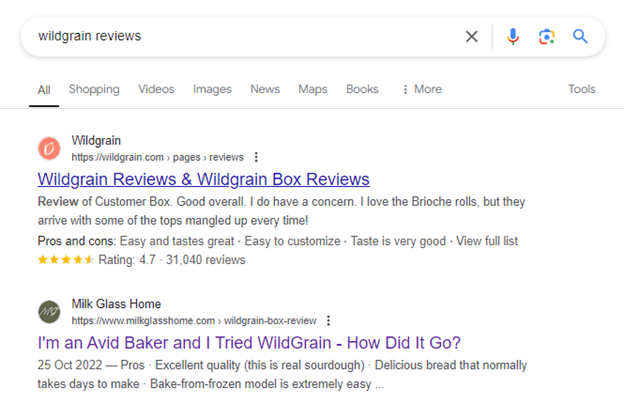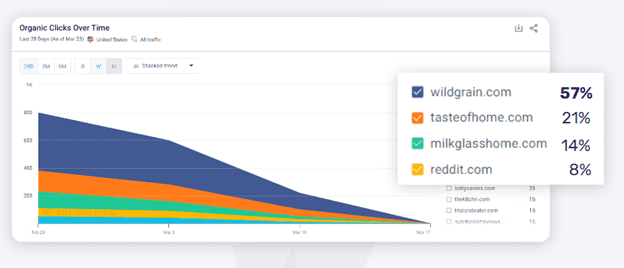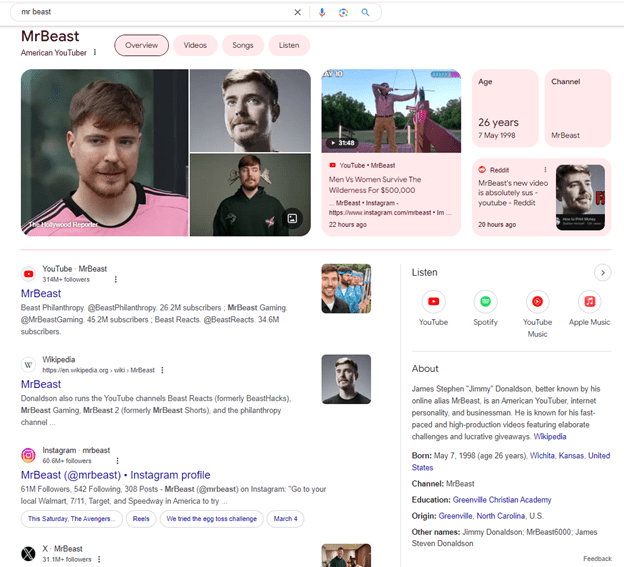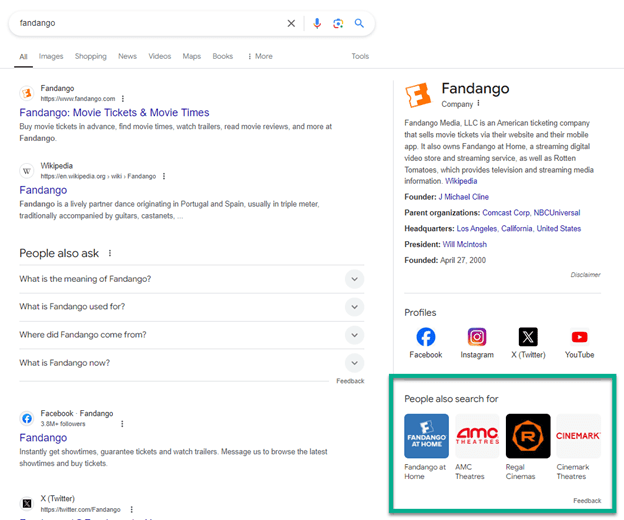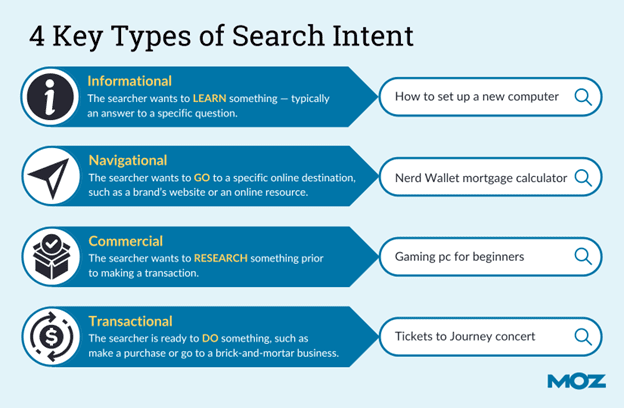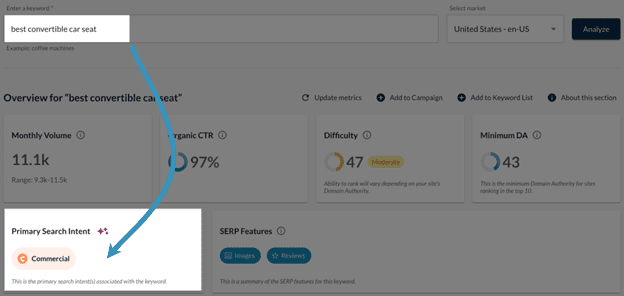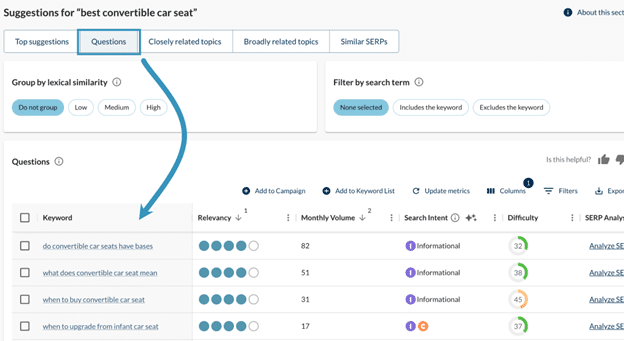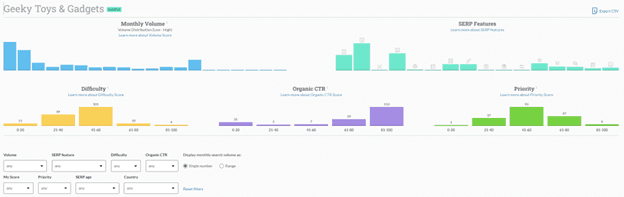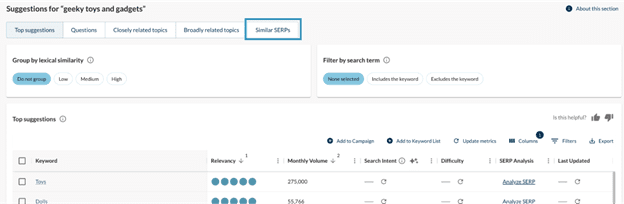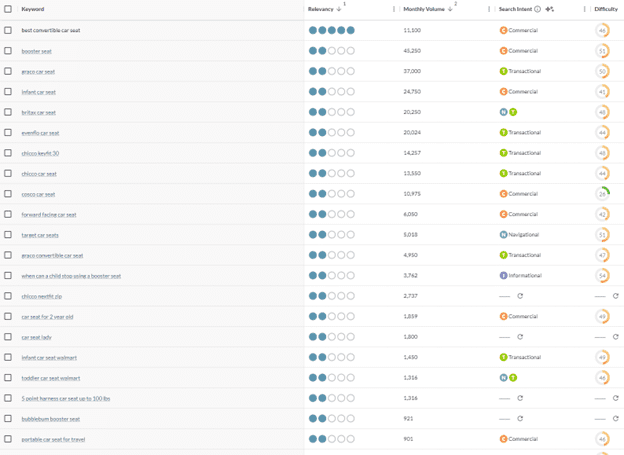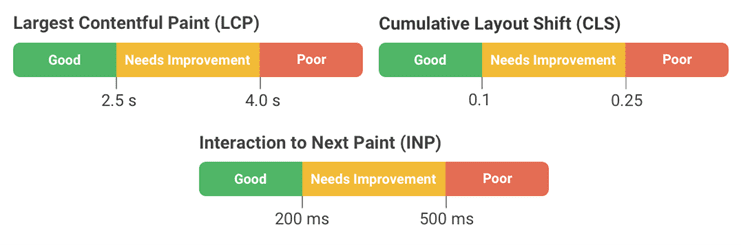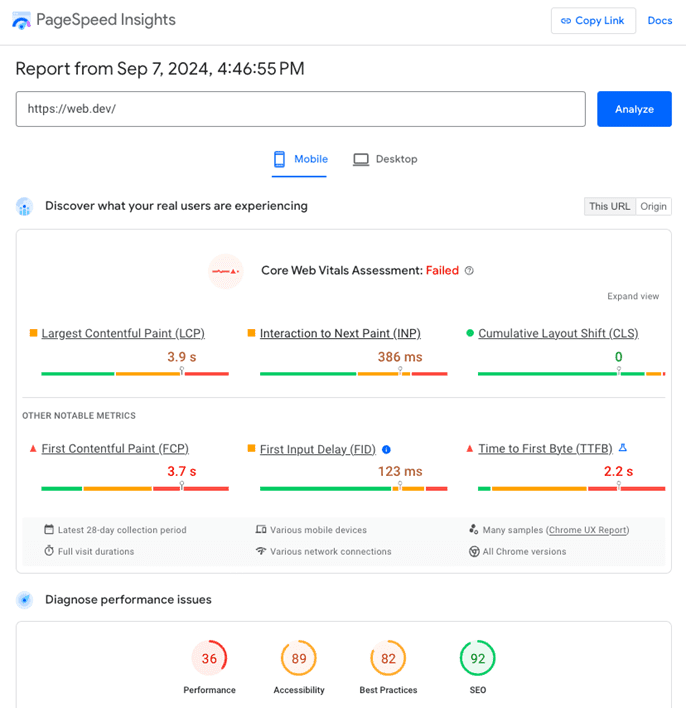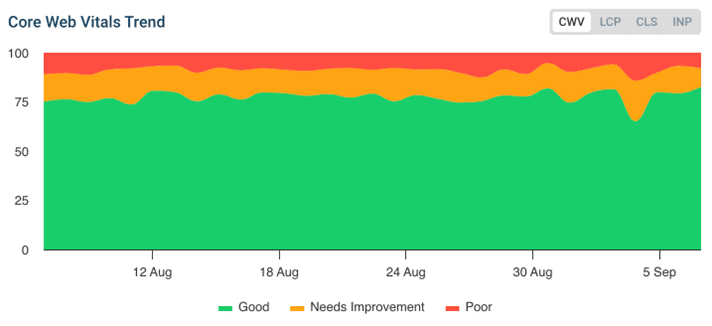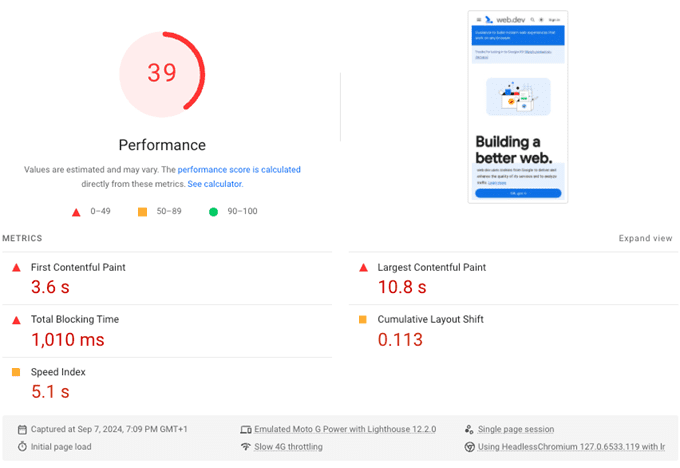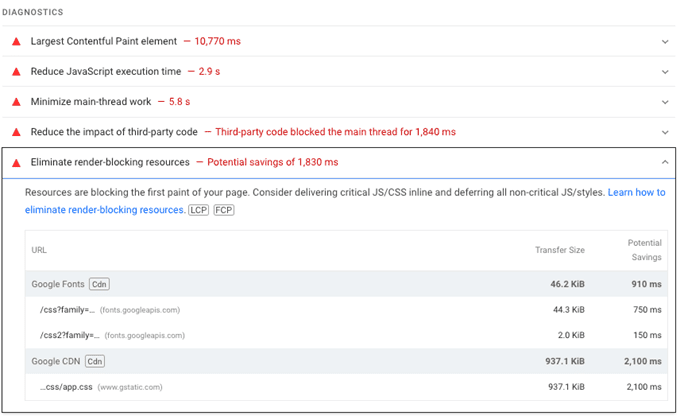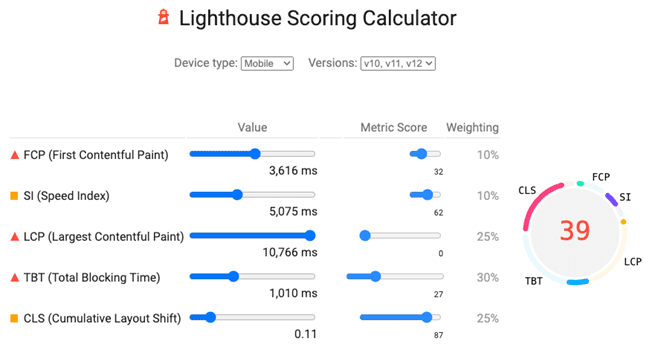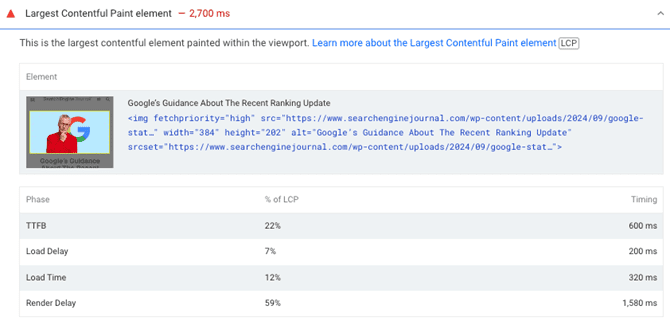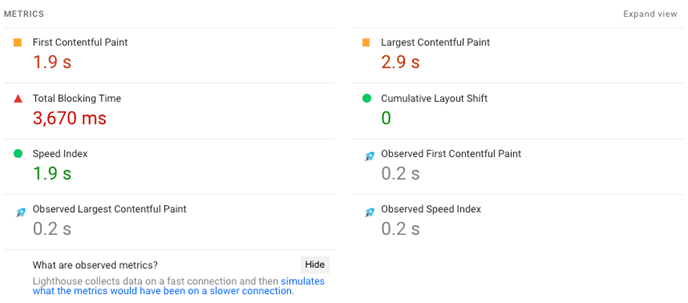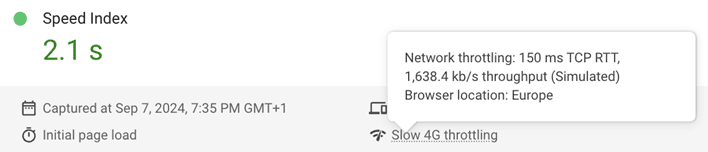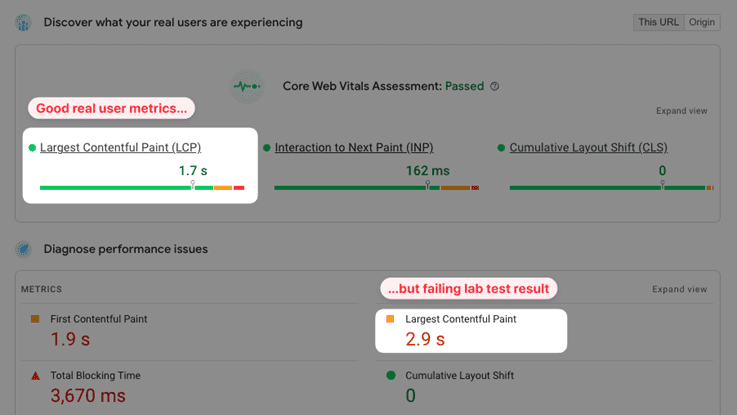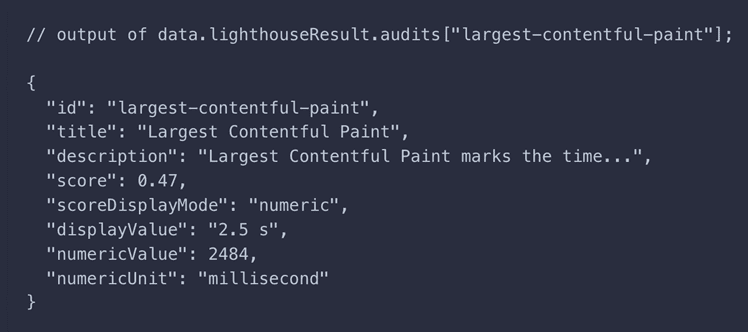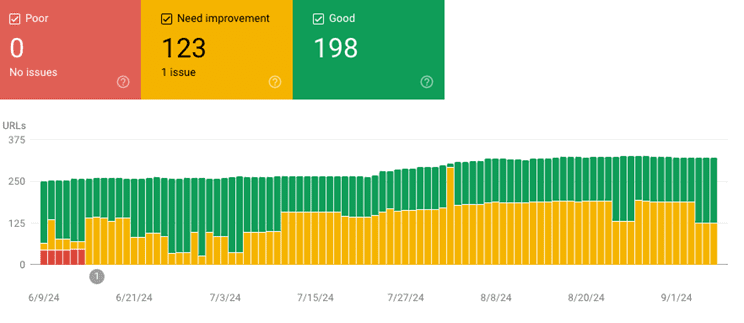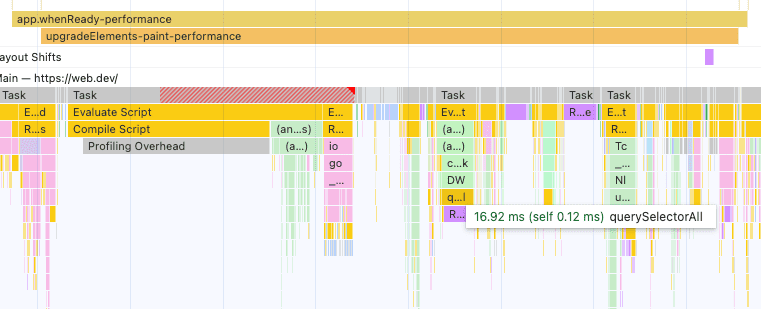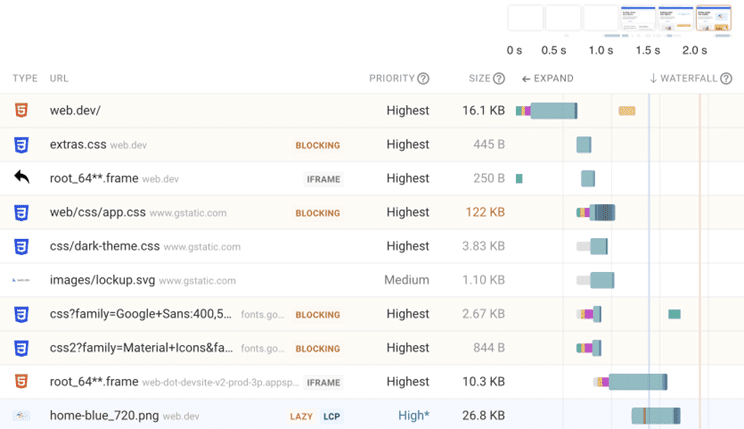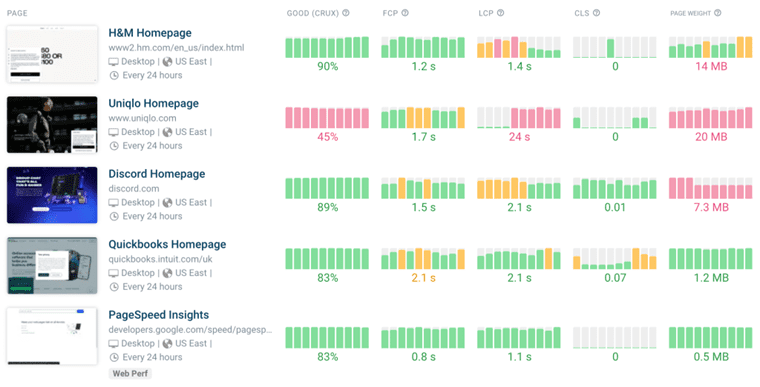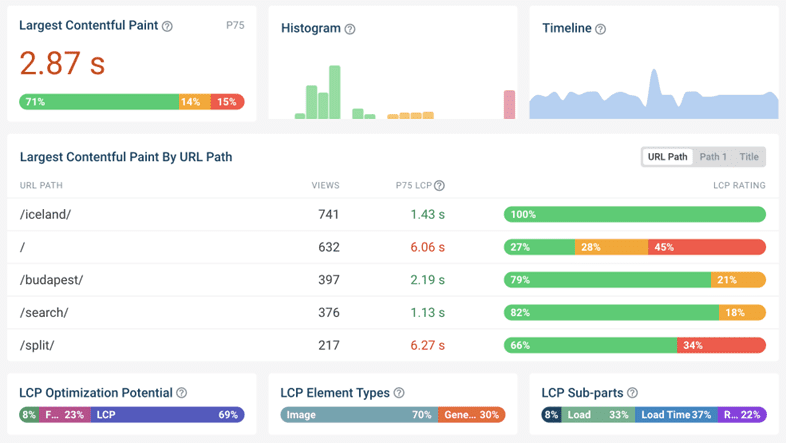How To Get Quality SEO Content Out Of Generative AI [Checklist] via @sejournal, @DAC_group
This post was sponsored by DAC Group. The opinions expressed in this article are the sponsor’s own.
With its ability to rapidly produce content at scale, generative AI has quickly become a pivotal content creation tool for any brand trying to maximize its visibility, engagement, and performance online.
However, while AI significantly reduces the time from ideation to creation, the real challenge has become clear: How do you make sure the content it generates is relevant, resonates with your brand’s voice, and drives measurable SEO gains?
This is where the careful combination of AI’s capabilities and human expertise becomes critical. By leveraging AI for its strengths in processing and content generation while applying human insights to refine and guide these outputs, you can strike a balance that achieves both efficiency and quality.
In this article, you’ll explore actionable strategies that combine AI’s rapid output with human creativity, enabling you to produce SEO-optimized content that truly connects with your target audiences. Then you can use the checklist below to create a process for AI in your SEO workflows.
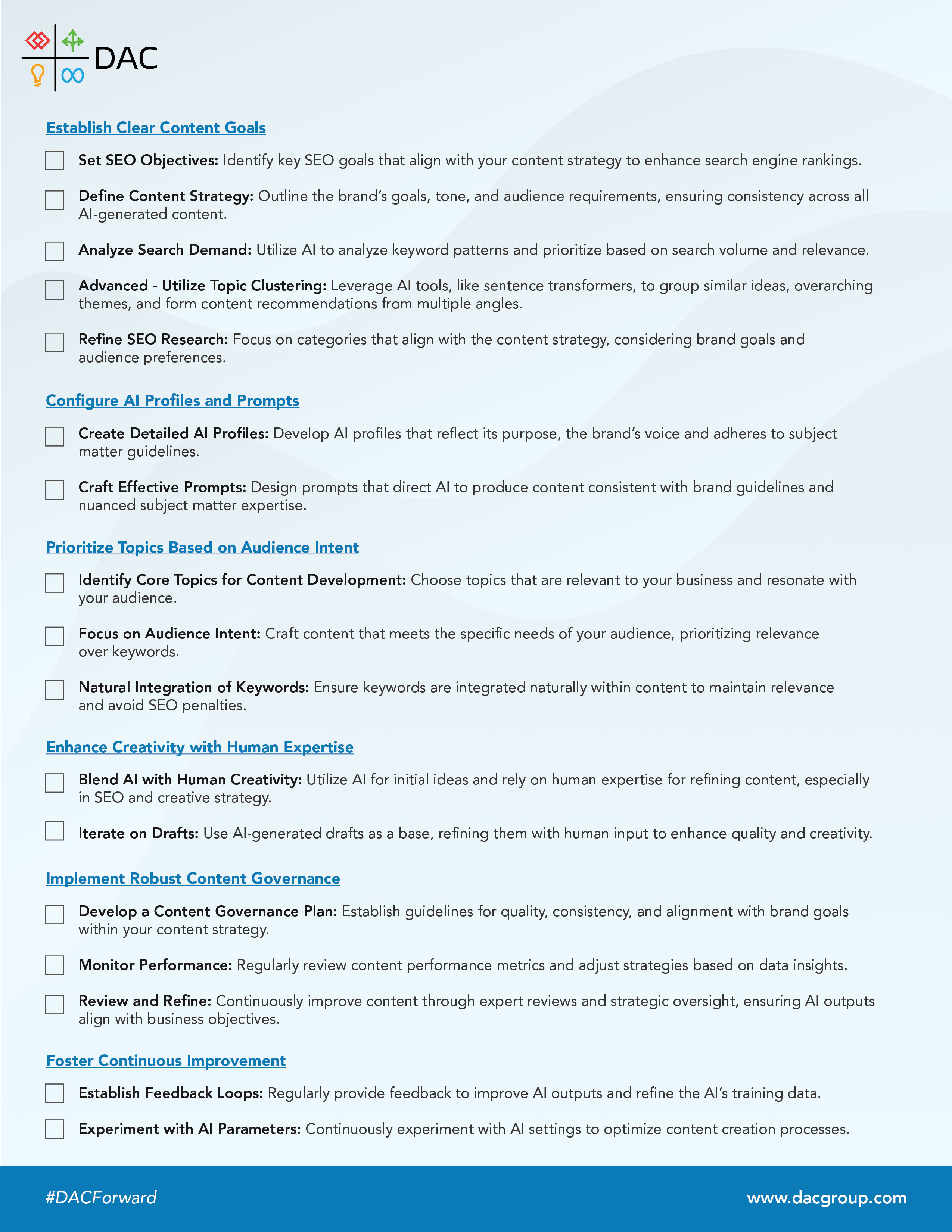
Blending AI With Human Expertise In SEO
At its core, AI’s strength is its ability to process vast amounts of data quickly. When it comes to keyword and topic research, AI can analyze thousands of keywords in seconds, identifying patterns and uncovering trending themes. This capability empowers SEO experts to spot opportunities that might otherwise be missed and prioritize topics that are more likely to resonate with their audience.
For instance, AI can help in:
- Analyzing large data sets to find keyword patterns.
- Identifying popular topics and emerging trends through large-scale natural language processing (NLP).
- Prioritizing topics based on search volume and relevance.
Yet human expertise remains indispensable in interpreting the data AI produces. AI might identify a keyword with high search volume, for instance, but only a human expert can determine if that keyword aligns with a brand’s message and audience’s intent.
With human analysts bringing critical thinking, contextual understanding, and the ability to interpret subtle nuances that AI might miss, this is a collaboration built to make data-driven decisions that strategically align with business goals.
For more sophisticated semantic analyses, you can leverage AI’s ability to perform advanced topic clustering. By utilizing models like sentence transformers, AI can understand and group similar ideas, helping SEO specialists identify overarching themes and subtopics—leading to the creation of comprehensive content recommendations that cover key topics from multiple angles, thus boosting SEO coverage and performance.
Leveraging AI For Strategic Content Ideation And Planning
AI’s ability to quickly generate content ideas makes it a powerful tool for content strategy. By feeding AI data on audience behavior, brand guidelines, and the aforementioned SEO trends and insights, you can produce a wealth of content ideas in a fraction of the time it would take manually. However, it’s important to view AI’s output as a starting point rather than a final product.
By layering AI into your content strategy processes, you can:
- Rapidly generate a wide array of content ideas.
- Use audience and SEO data to inform and enrich content ideation.
- Brainstorm high volumes of original content angles.
Content strategists play a crucial role in fine-tuning these AI-generated ideas, directing content to make sure it aligns with a brand’s overall market strategy and audience expectations. This process may involve assessing AI suggestions—produced rapidly in an organized format—for their potential to meet business objectives, refining content briefs, and proposing content initiatives that integrate SEO opportunities identified earlier.
You can ensure a symbiotic, collaborative use of AI with the following approach to content ideation:
Strategy is also the bridge between SEO insights and creative execution to ensure that the resulting content recommendations are both data-informed and strategically sound. This step is essential to create content that resonates with your intended audiences while simultaneously fulfilling your business’s strategic goals.
Ensuring Quality And Consistency In AI-Generated Creative Content
Generative AI excels in speed, making it an invaluable tool for brainstorming ideas and generating serviceable first drafts. Even so, its outputs can be repetitive, unoriginal, inaccurate, and may lack the nuanced voice of a brand.
To mitigate these weaknesses, remember that generated content is only a starting point. Even when an AI model has been extensively trained and all the major kinks worked out, it’s not perfect. Human oversight and intervention are essential to refine the output for human audiences.
This is where copywriters and editors step in to finesse the content, applying edits to ensure it aligns with a brand’s tone and style. In addition to paraphrasing repetitive structures and adding the “human touch” throughout, refinements in this final step may include:
- Reviewing for natural phrasing to ensure keywords are integrated smoothly.
- Adjusting tone and vocabulary to capture the brand’s voice more accurately.
- Correcting any factual errors, unsubstantiated claims, or AI hallucinations.
- Enhancing engagement by making the content more audience-focused
This emerging process is beginning to transform copywriting as a discipline. Writers working with AI are likely to spend less time creating first drafts and more time editing, fine-tuning, and curating AI-generated content for human audiences. The result, in theory, is higher quality content produced far more rapidly than traditional methods.
To maximize the benefits of AI in content creation, it’s essential to establish a feedback loop that joins the dots between SEO, strategy, and creative. Content creators should regularly review AI outputs and provide feedback, helping the system improve over time by refining the AI’s training data, experimenting with its parameters, or even rethinking how AI is integrated into the content creation process. This culture of continuous refinement can enhance the quality of your AI-assisted content while minimizing its shortcomings.
The Future Of AI In Content Creation And SEO
Generative AI has already begun to revolutionize content creation, particularly for brands that have integrated it into well-structured content strategies supported by human expertise. By following the best practices outlined in this guide, you can leverage AI to produce SEO-optimized content that not only enhances your online presence but can help you carve out your position as a thought leader.
As you explore these strategies, consider how DAC can support your enterprise-level content needs with scalable AI-driven solutions. By blending the strengths of AI with the critical insights of human experts in SEO, content strategy, and creative copywriting, your business can create content that resonates with your audience, ranks well in search engines, and drives measurable results.
Image Credits
Featured Image: Image by LookerStudio/Shutterstock. Used with permission.