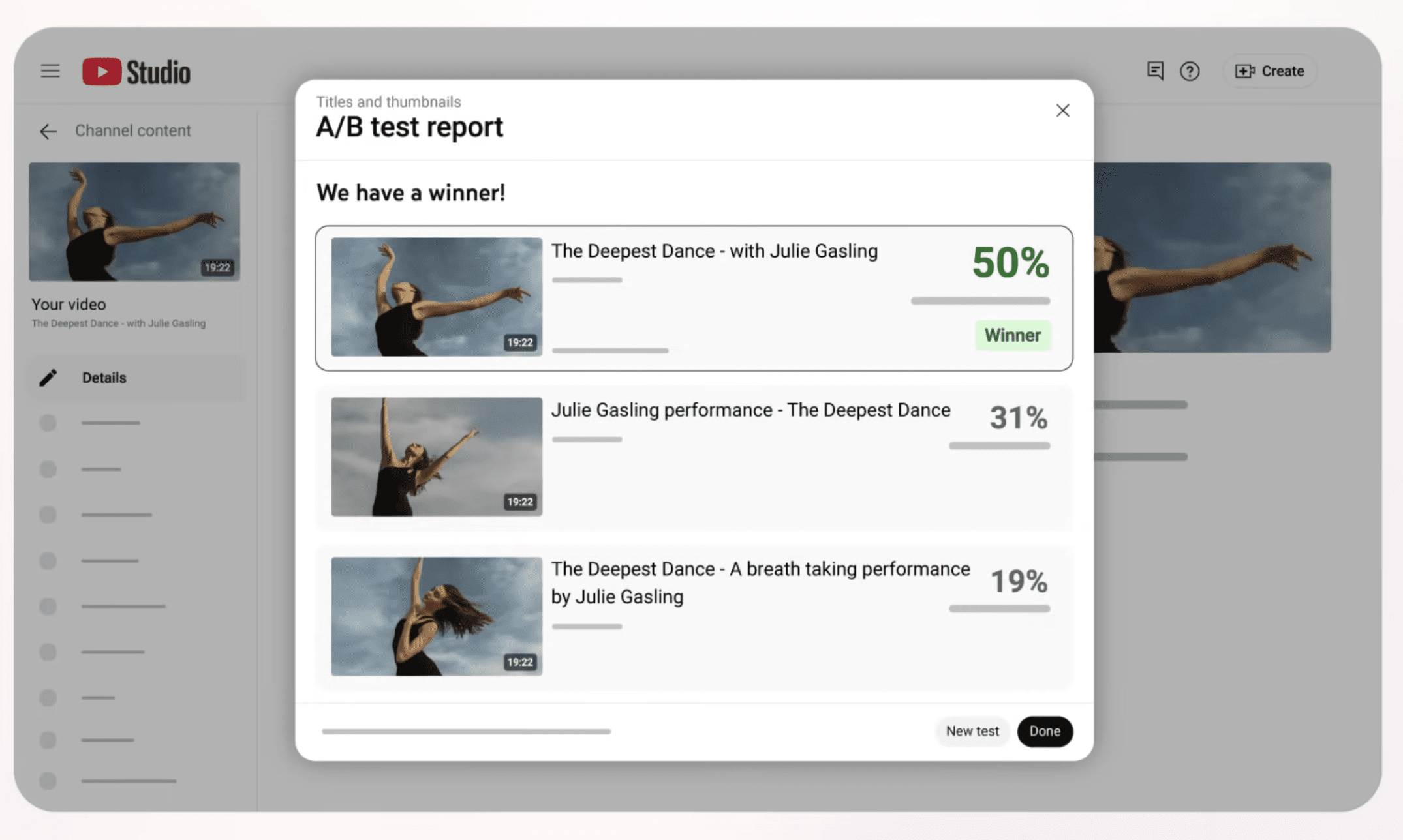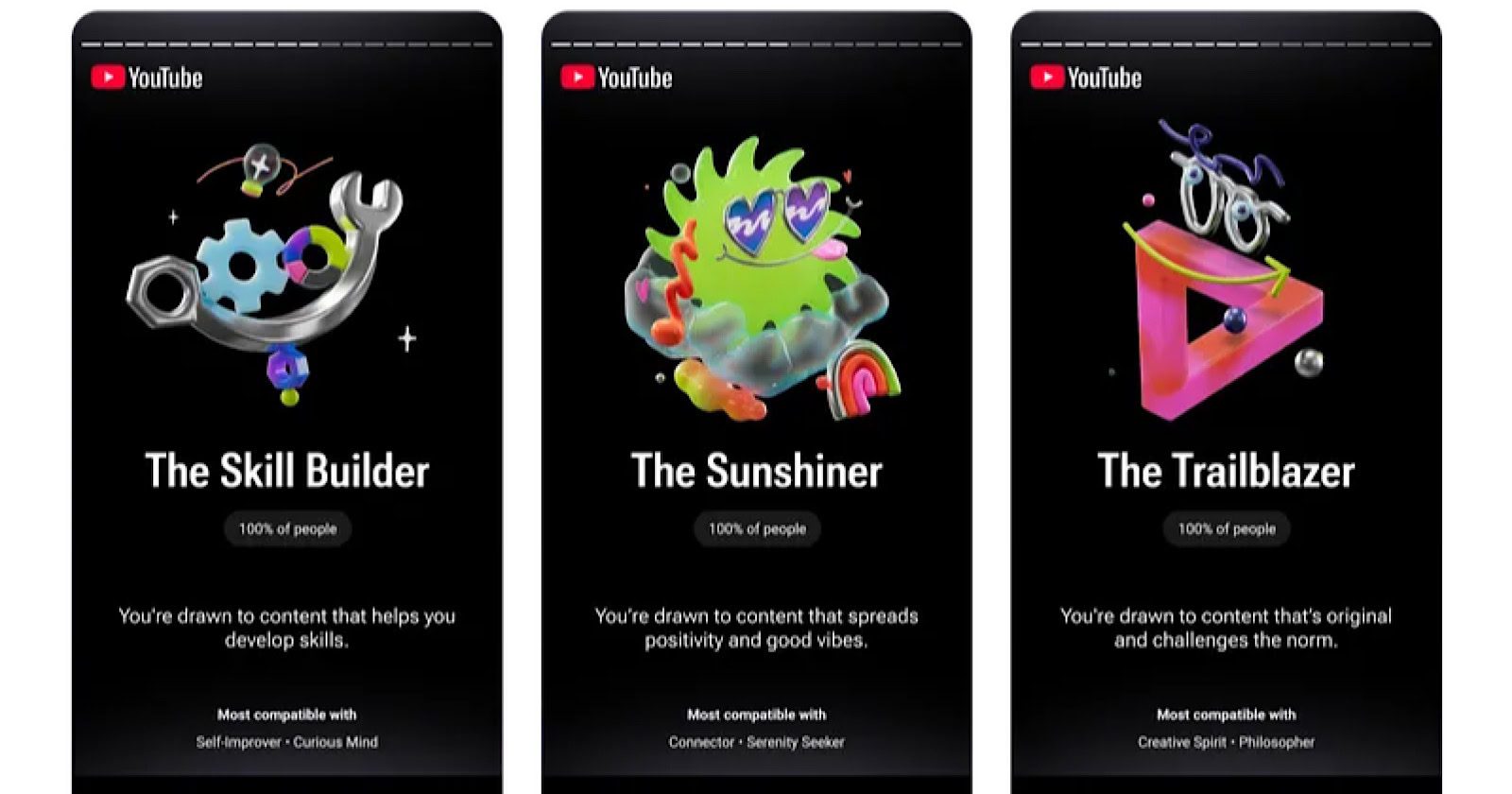From Article to Short-Form Video That Holds Attention via @sejournal, @MattGSouthern
Most articles don’t make good videos. The ones that do share qualities that translate naturally to 60-second formats. Identifying them before you commit production resources saves more time than any editing shortcut.
Data and first-party guidance point to repeatable patterns in how short-form video holds attention. These patterns shape script structure in ways that written content doesn’t prepare you for.
A 1,500-word article that performs well as text may contain only 150 words worth converting to video, and those 150 words may not be the ones you’d instinctively choose.
In this guide, I’ll walk through the selection and scripting process, drawing on company guidance, third-party analysis, and creator workflows. The focus here is on two decisions that matter more than production quality. Which content to convert, and how to structure scripts that hold attention on each platform.
Download your article-to-video script checklist, a one-page reference for converting written content into short-form video scripts.
Selecting Content Worth Converting
Some creator workflows follow an 80/20 rule: Spend most of your time choosing what article to convert, then polish the output. You may assume production quality drives results. In practice, selection matters more than polish.
How-To Content
How-to and tutorial content adapts well when converted to video. The reason is because of how it’s structured. How-to content breaks naturally into steps, and each step becomes either a standalone clip or a beat within a longer video. The segmentation is already built into the written piece.
Listicles
Listicles have this quality as well. Each list item gives you a cut point, so a “7 ways to improve X” article can become seven separate videos or one video with seven sections.
FAQs
FAQ content works well as each question-answer pair delivers complete value on its own, matching how people consume short-form video. They arrive mid-scroll, expecting an immediate payoff.
Case Studies
Case studies with clear problem-solution-result structures fit naturally into 60 seconds. Problem in the first 10, solution in the middle 40, result in the final 10. The narrative arc compresses without losing its logic.
Avoiding Content That Doesn’t Convert
Content that converts poorly has its own unique qualities.
Limited-Time Announcements
Announcements with a short shelf life rarely justify the effort because by the time you script, record, edit, and publish, the information may be stale.
Rapidly-Changing Data
Statistics-heavy pieces where data changes frequently create maintenance problems. A video claiming “X platform has 500 million users” becomes misleading within months, but it keeps circulating after the number expires.
Complex Arguments
Complex arguments that require multiple supporting points rarely fit into 60 seconds. If an article’s value comes from building a case across 2,000 words, extracting 150 words guts the logic that made it persuasive.
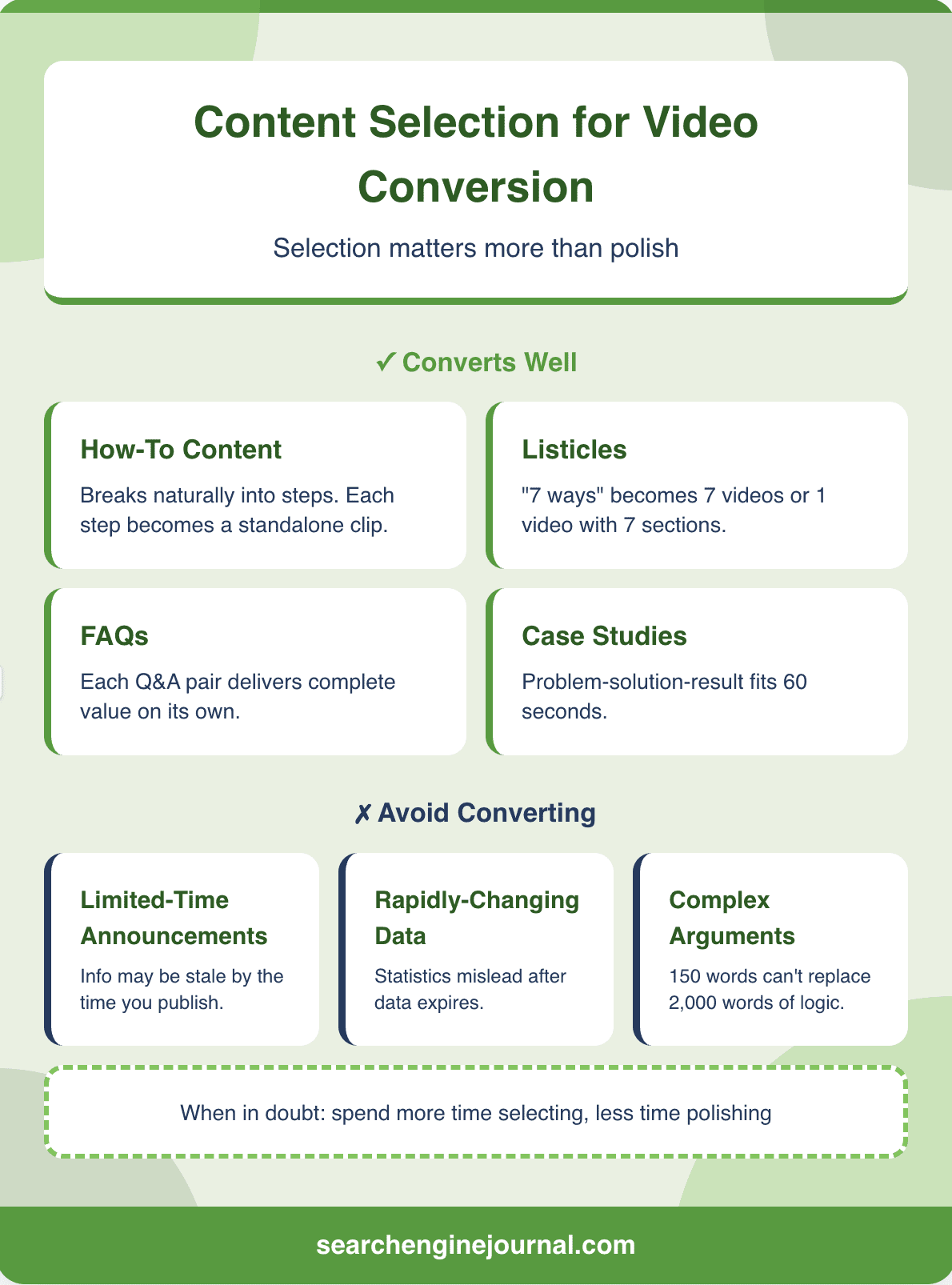
Audit Using Engagement Metrics
Before committing production resources, audit existing content using engagement metrics. Articles with 5%+ engagement rates or 1,000+ monthly visits make prime candidates because they’ve already validated the topic with your audience. Converting them becomes distribution rather than experimentation.
In one Diggity Marketing case study, a real estate technology company saw 148% higher referral traffic after repurposing blog content this way. They identified where their audience searched, built format-specific assets, and drove users back to core content. The blog became a hub with videos pulling attention from social platforms back to owned properties.
Script Timing That Matches Platform Retention
Each platform has different structural requirements, which means scripts optimized for one may underperform on another.
OpusClip’s retention analysis suggests YouTube Shorts see strong retention at 15-30 seconds, with tutorials often running 25-40 seconds. YouTube Shorts can run up to three minutes, but many retention-focused workflows start with shorter cuts. Many Reels strategies even skew shorter, and retention can drop as videos run longer.
TikTok for Business recommends 21-34 seconds for In-Feed ads. On TikTok, strong completion and replay behavior tend to correlate with wider distribution. If you’re aiming for TikTok’s Creator Rewards Program, videos need to be at least one minute long.
These differences mean a single script may need three versions for cross-platform distribution. Your core content stays the same, but timing adjusts to match each platform’s retention curve.
For videos at least one minute long (required for TikTok’s Creator Rewards Program), TikTok’s Creative Codes recommend a three-part structure: hook, body, and close.
The math shapes everything else. Industry standard speaking pace for video runs 140-160 words per minute, which means a 60-second script caps at roughly 150 words. TikTok’s research shows 90% of ad recall happens within the first six seconds, so your hook needs to land in that window. At a typical speaking pace, six seconds gives you about 15-20 words to establish why viewers should care.
That leaves roughly 45 seconds for body content and 5-10 seconds for your close.
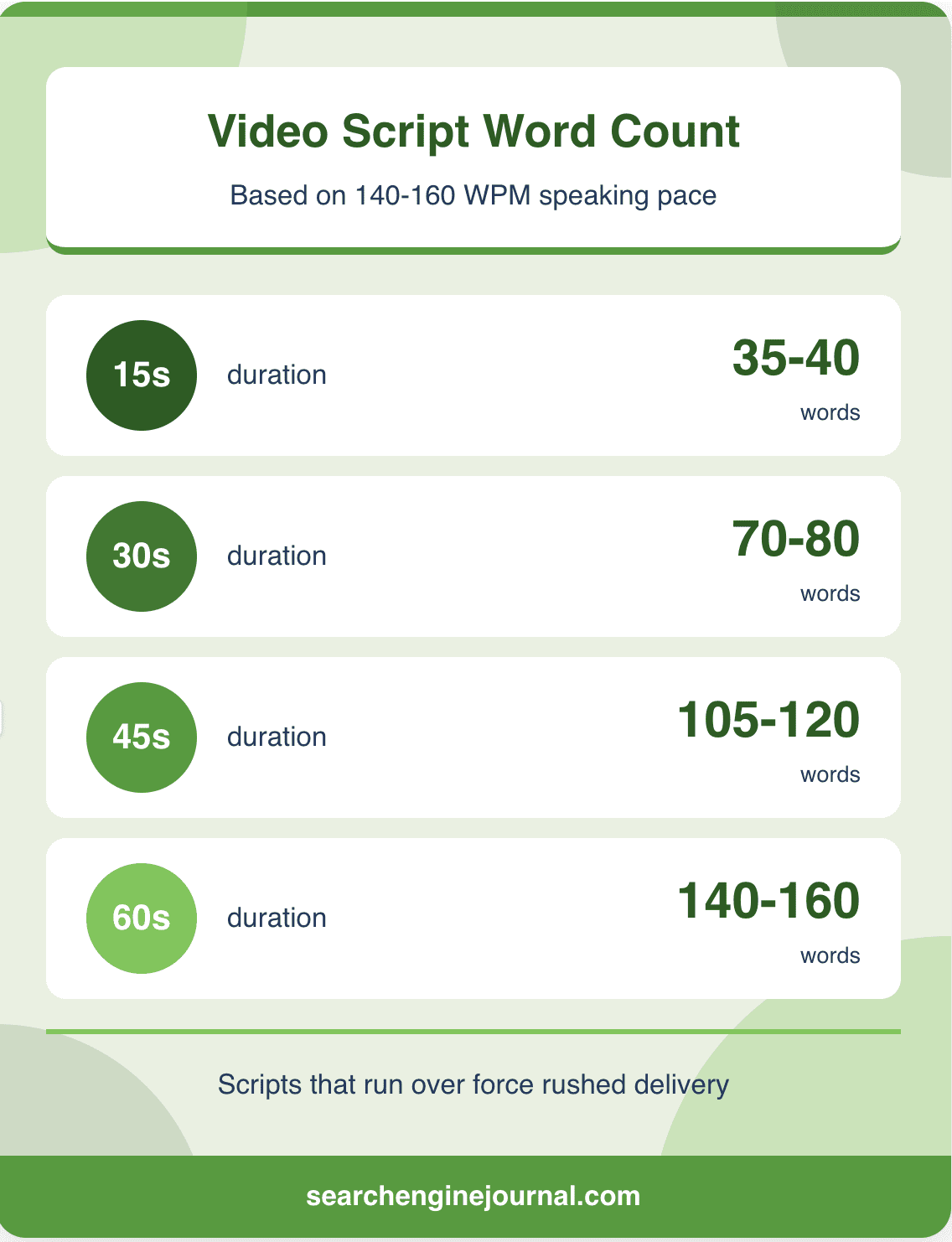
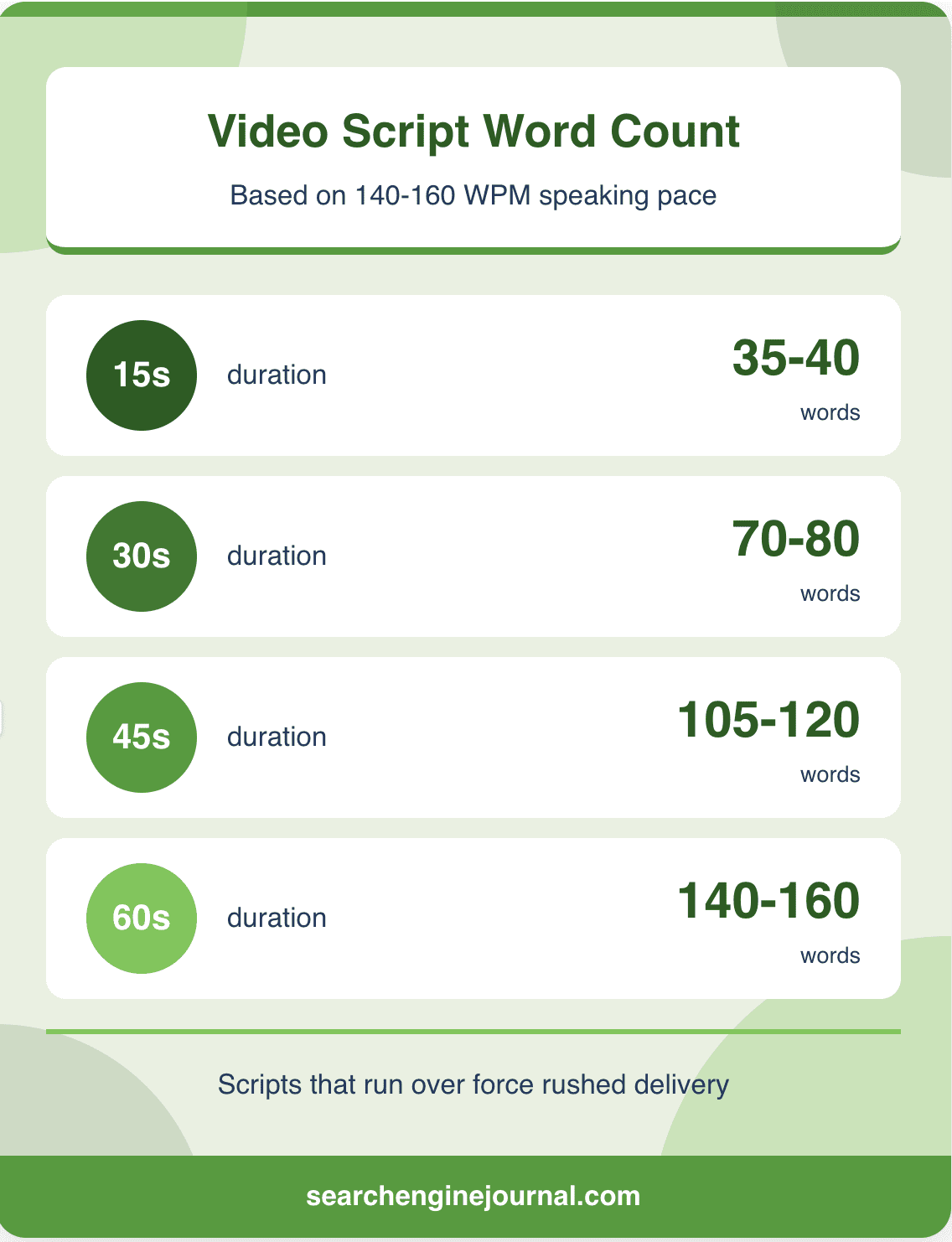
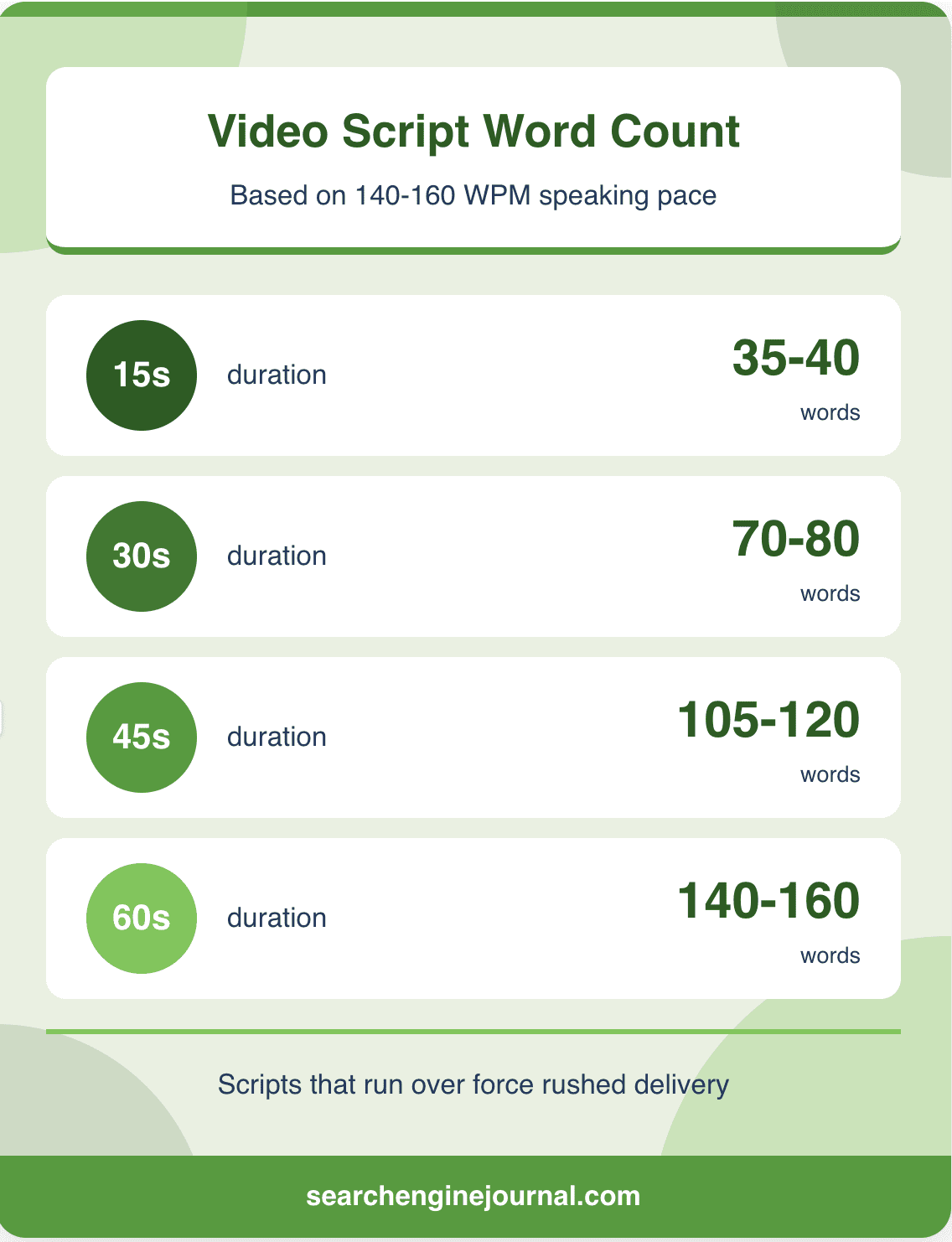
If you’re spending 15-20 words on the hook and 15-25 on the close, the body gets 100-120 words. That’s enough for two or three points with room to breathe between them. More than three points in that space creates rush that tanks retention.
Think about it like this: If you can only say 150 words, you have to choose the 150 most important words from your 1,500-word article. That selection process is where conversion skill lives.
Hook Formulas Backed By Retention Data
The first three seconds determine whether viewers stay or scroll. A video with a weak opening has a problem, regardless of how strong the rest of the content is.
Here are some examples of strong hook formulas.
Surprising Stat
A surprising statistic paired with immediate relevance stops the scroll. Numbers signal credibility, and the surprise creates curiosity.
In practice, it reads like this:
“60% of people admit to procrastinating regularly, even when they know it causes stress.”
There’s an attention-grabbing stat, followed by why it matters to the viewer. This works because the number is specific and the relevance is universal.
Look for the most striking data points in your articles and move them to the front. Your article may have buried it in paragraph seven, while your video leads with it.
Questions
Question hooks create tension. Once you pose a question, the mind wants an answer, and viewers have to keep watching to close that loop.
The question needs to be specific enough to promise an answer in 60 seconds but broad enough to matter to your audience.
“What’s the one thing successful people have in common?” works. “What are the 47 traits of successful people?” doesn’t work because viewers know they can’t get that answer in under a minute.
Direct Stake
Direct stake hooks can capture the attention of professional audiences.
“If your site uses Product markup, this affects your shopping visibility,” tells professionals whether this video applies to them. This respects their time because they don’t have to guess whether the content is relevant.
Vague promises like “this changes everything” underperform because they don’t commit to delivering anything specific.
Converting Articles To Scripts
Converting articles to short video scripts is all about extracting what’s most important. Start by reading your article and asking what the most surprising, useful, or consequential single fact is. That becomes your hook.
Often, the most compelling part of an article sits in paragraph three or four. Written content gives you time to build context in your opening, whereas video doesn’t.
You can simplify the extraction process by following the hook, hint, value, credibility, takeaway, action (HHVCTA) framework.
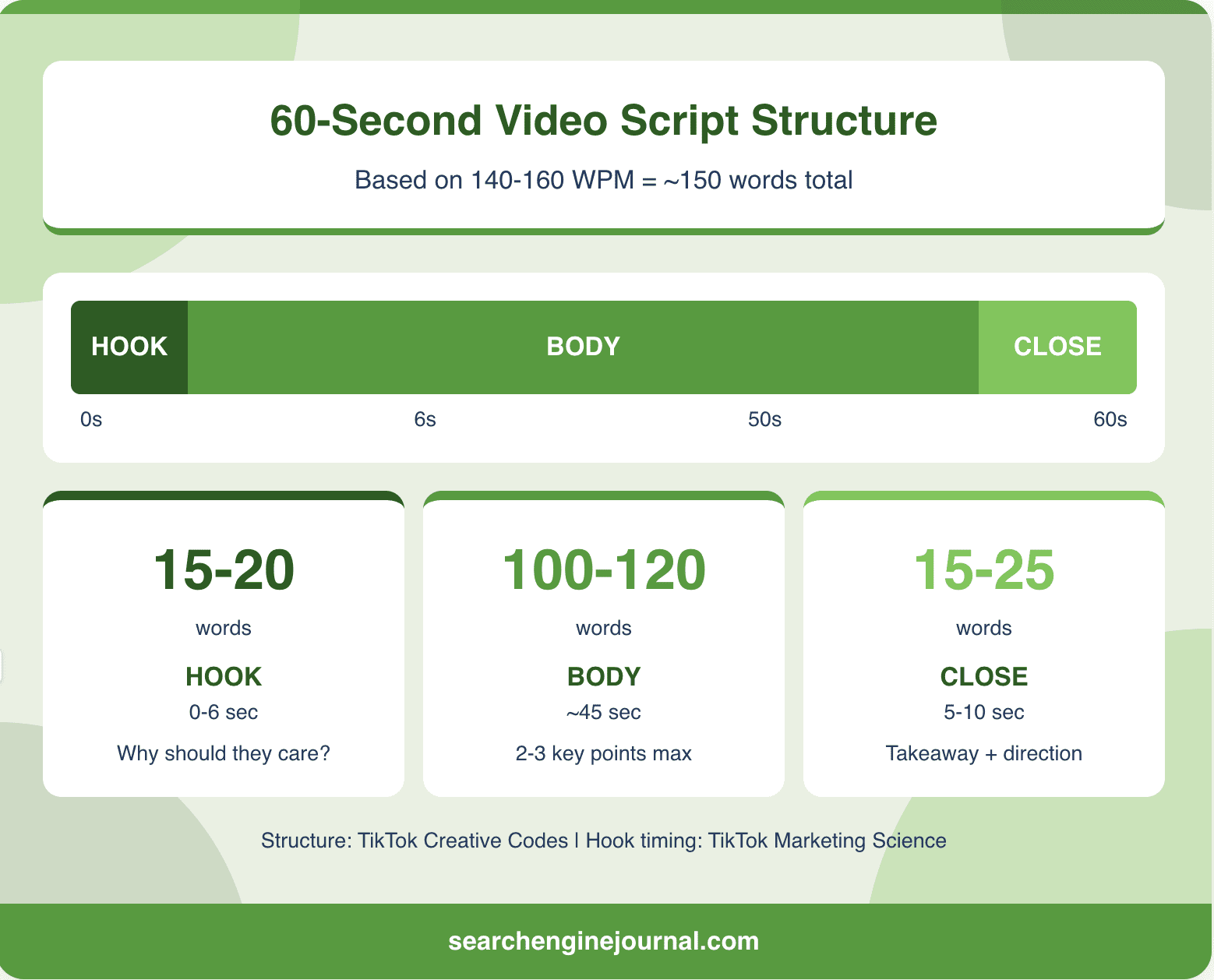
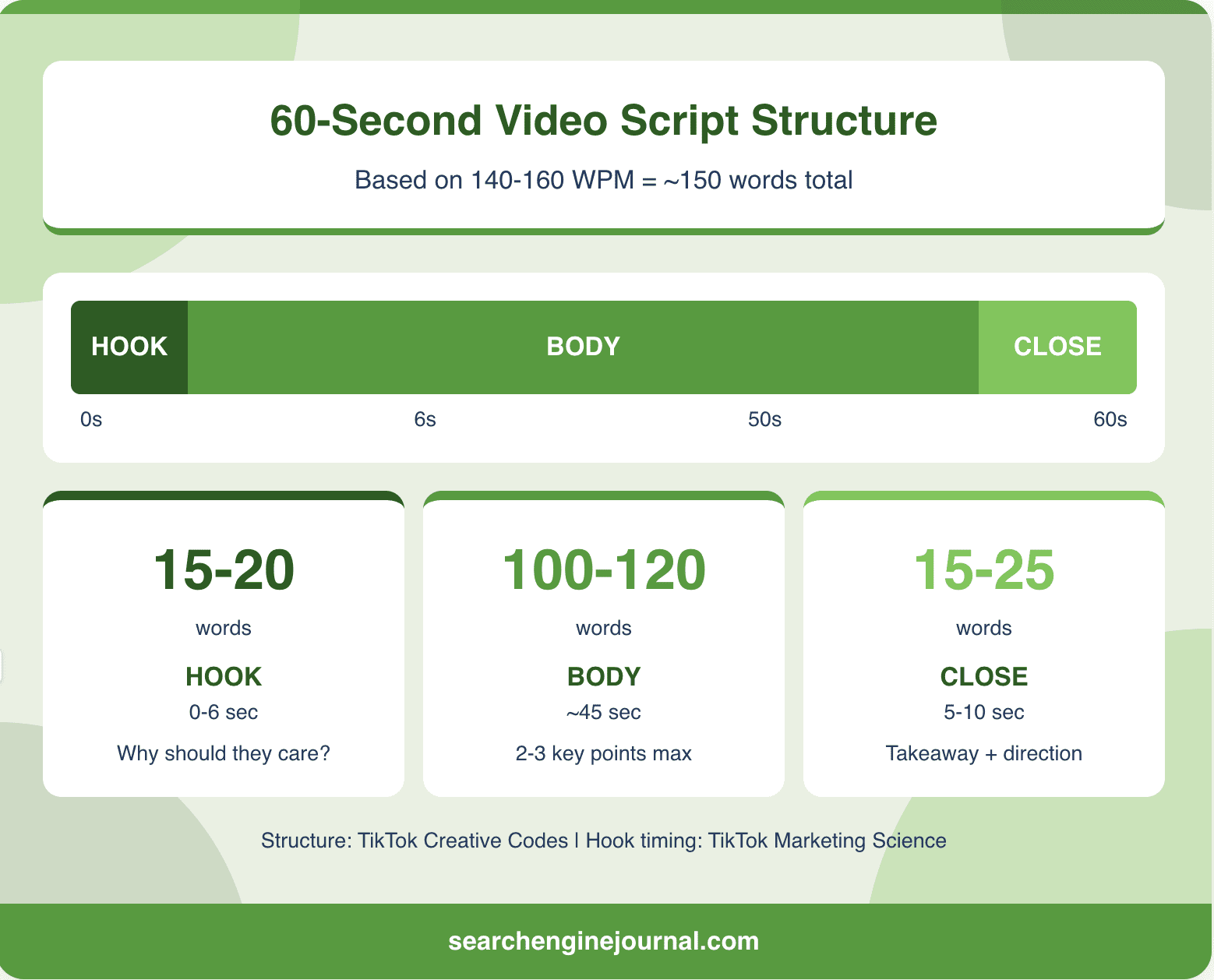
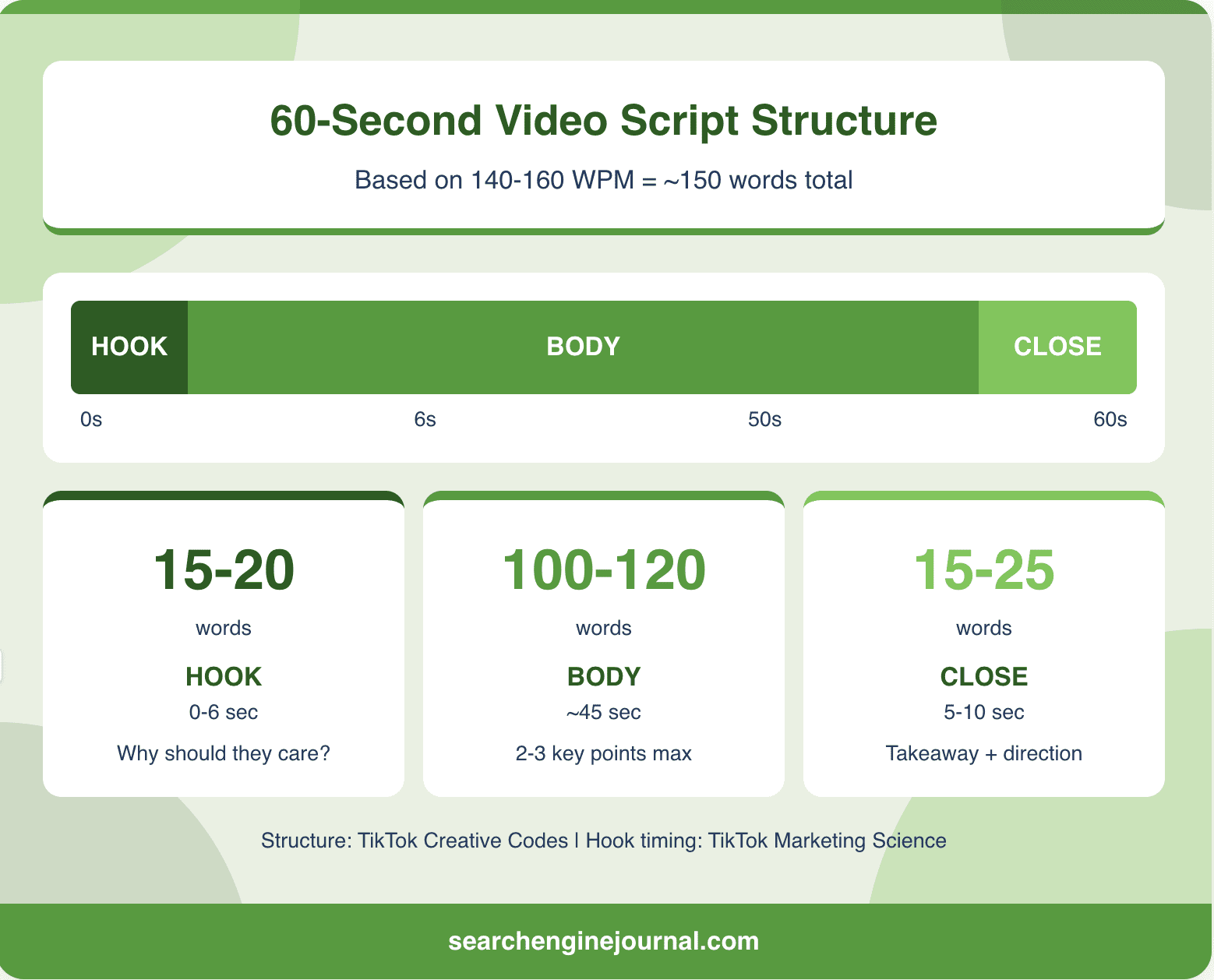
HHVCTA Framework
The HHVCTA framework maps article content to video structure. The hook at 0-2 seconds stops the scroll, and the hint at 2-5 seconds previews what viewers will learn.
Value delivery from 5-45 seconds delivers on the hook’s promise, with credibility woven throughout or concentrated in a key moment. The takeaway at 45-55 seconds lands the message, and the action in the final seconds directs viewers to next steps.



This prevents frontloading all value with nothing left for the final 15 seconds. It also prevents the opposite mistake of saving everything for the end, which viewers never reach because they swiped.
Download your article-to-video script checklist, a one-page reference for converting written content into short-form video scripts.
Avoid The Hook-Delivery Gap
A common underperforming pattern is the hook-delivery gap. The hook asks a question, the body pivots to related content without answering it, and viewers who stayed for an answer feel cheated.
After writing your body, reread the hook and check whether you actually answered the question. If your hook says “here’s why X happens” but your body covers effects without explaining causes, the script is a fail.
Maintaining Attention Through The Middle
The middle section is where most videos lose viewers. Incorporating pattern interrupts every 3-5 seconds can help maintain viewer engagement. Effective techniques include text overlays, B-roll, camera angle changes, and graphics.
Studies and case examples show captions lifting watch time. 3PlayMedia reports a 25% watch-time lift in one example, and Kapwing cites research suggesting more viewers watch the whole video when it has subtitles.
While sound is essential to the TikTok experience, captions are critical for viewers in “quiet mode” (commuting, in bed, at work) and for discoverability. Showing and saying information together boosts retention and gives platforms additional signals about your content.
SEO For Video Content
TikTok says it considers “video information” like captions, sounds, and hashtags, so captions, on-screen text, and spoken audio can help your video get understood and surfaced in recommendations and search features.
Video titles should include primary keywords while piquing curiosity, and descriptions expand on the titles with more keyword context.
Caption accuracy matters for search. Auto-generated captions contain errors that platforms can pick up as content signals, so a video about “SEO” with captions reading “CEO” may surface for wrong queries. Review and fix auto-captions before publishing.
Hashtags signal categories to algorithms. Use broad tags like #marketing to reach large audiences, and specific ones like #emailmarketing for direct relevance. Evergreen content benefits from evergreen hashtags that maintain visibility months after posting.
Batch Production For Scale
Content teams that produce video at scale typically batch their workflows. Creators like Thomas Frank and Ali Abdaal have documented their batch filming processes, and Gary Vaynerchuk’s “64 pieces of content in a day” model is built on recording pillar content and distributing clips afterward.
Creating one video from scratch each time burns hours on repetitive decisions. You can cut per-video time by 60-80% through batching.
Batching refers to scripting multiple videos in one session, filming them all together, editing in batches with consistent formats, and then scheduling across platforms.
A typical batch for four to eight videos breaks down like this. Scripting all at once using templates takes two to three hours. Filming all videos in one session with consistent setup takes three to four hours. Editing across several days takes six to eight hours total. Scheduling takes about an hour.
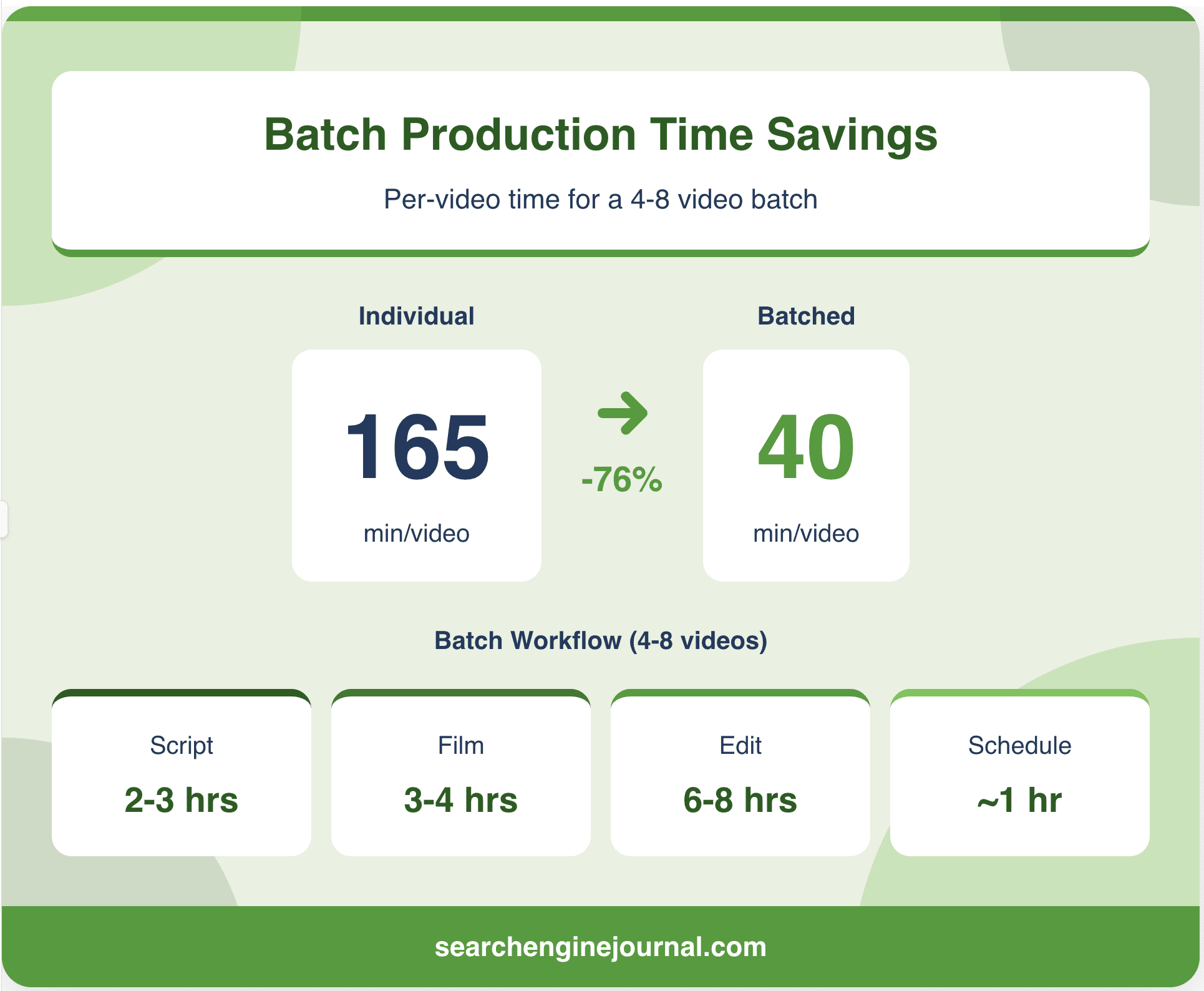
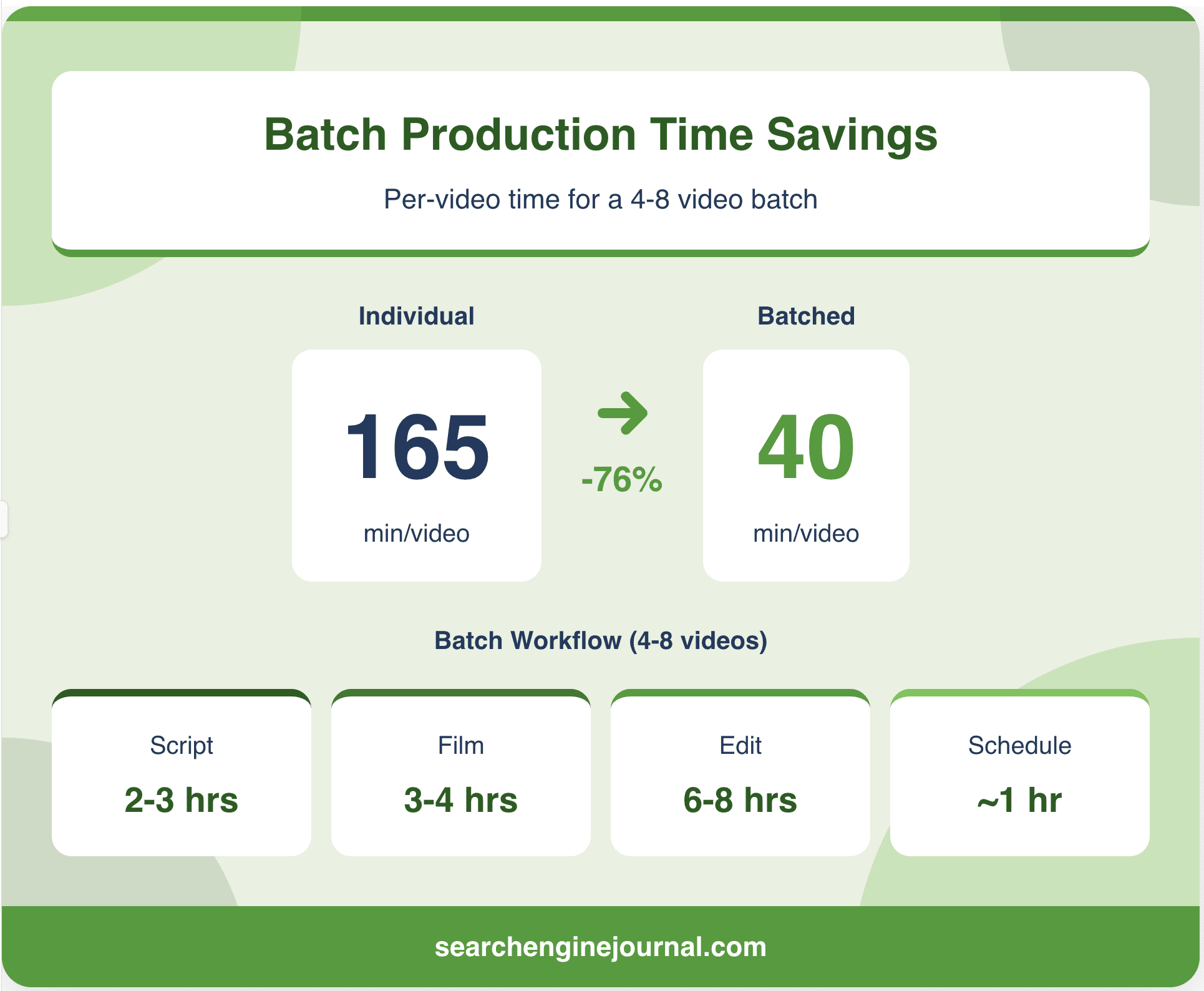
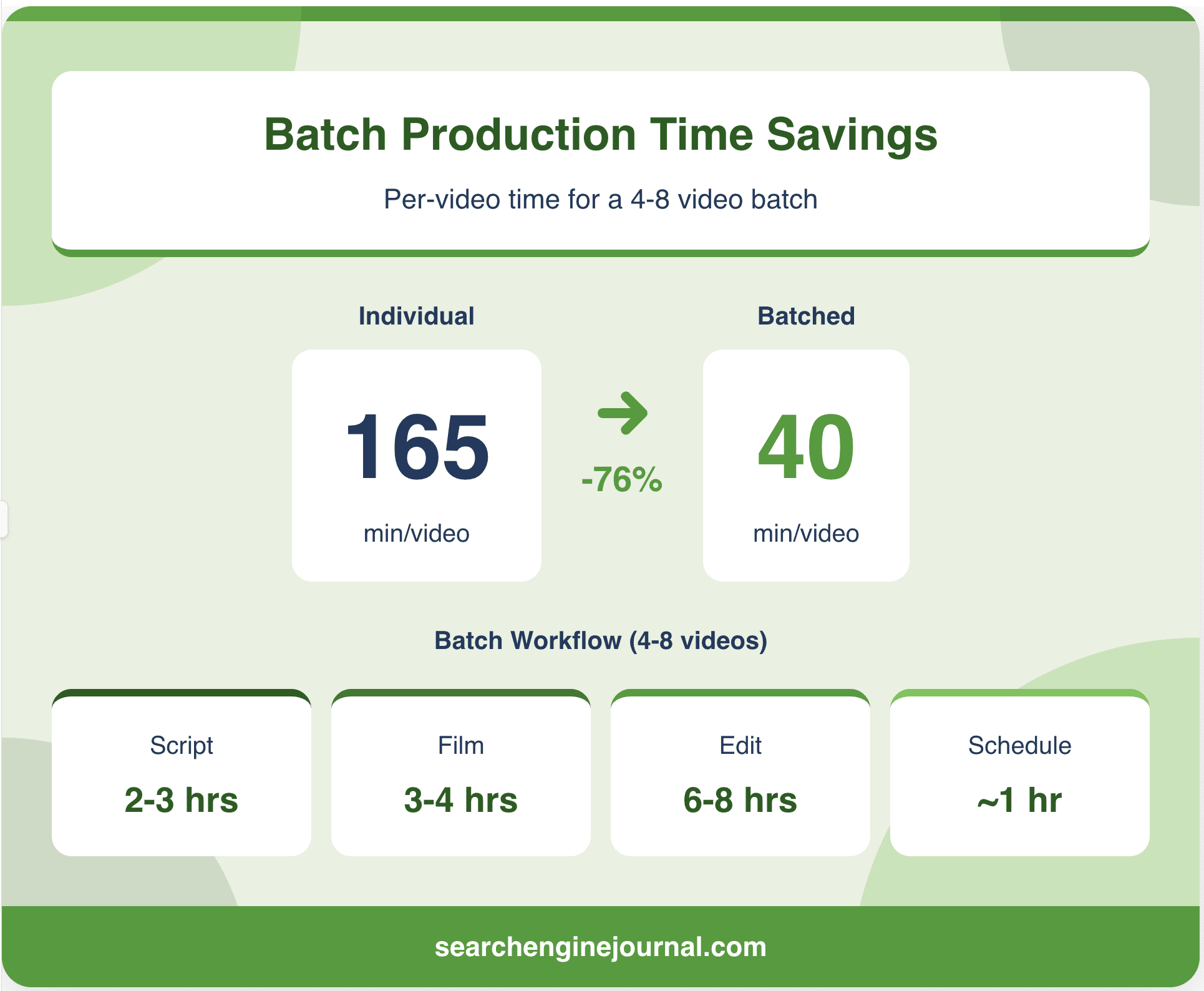
Per-video time drops to roughly 40 minutes. Without batching, individual videos typically take 150-180 minutes each. The savings come from eliminating setup and context-switching between sessions.
Measuring Results
Short-form video works as top-of-funnel for most content teams. A video with 100,000 views and zero conversions may matter less than one with 10,000 views and 500 email signups.
When results fall short, retention curves pinpoint the problem. Sub-60% retention at three seconds points to hook issues. Steady early retention with sharp mid-video drops suggests pacing problems. Late drops typically mean content ran long or delivered value without giving viewers a reason to stay.
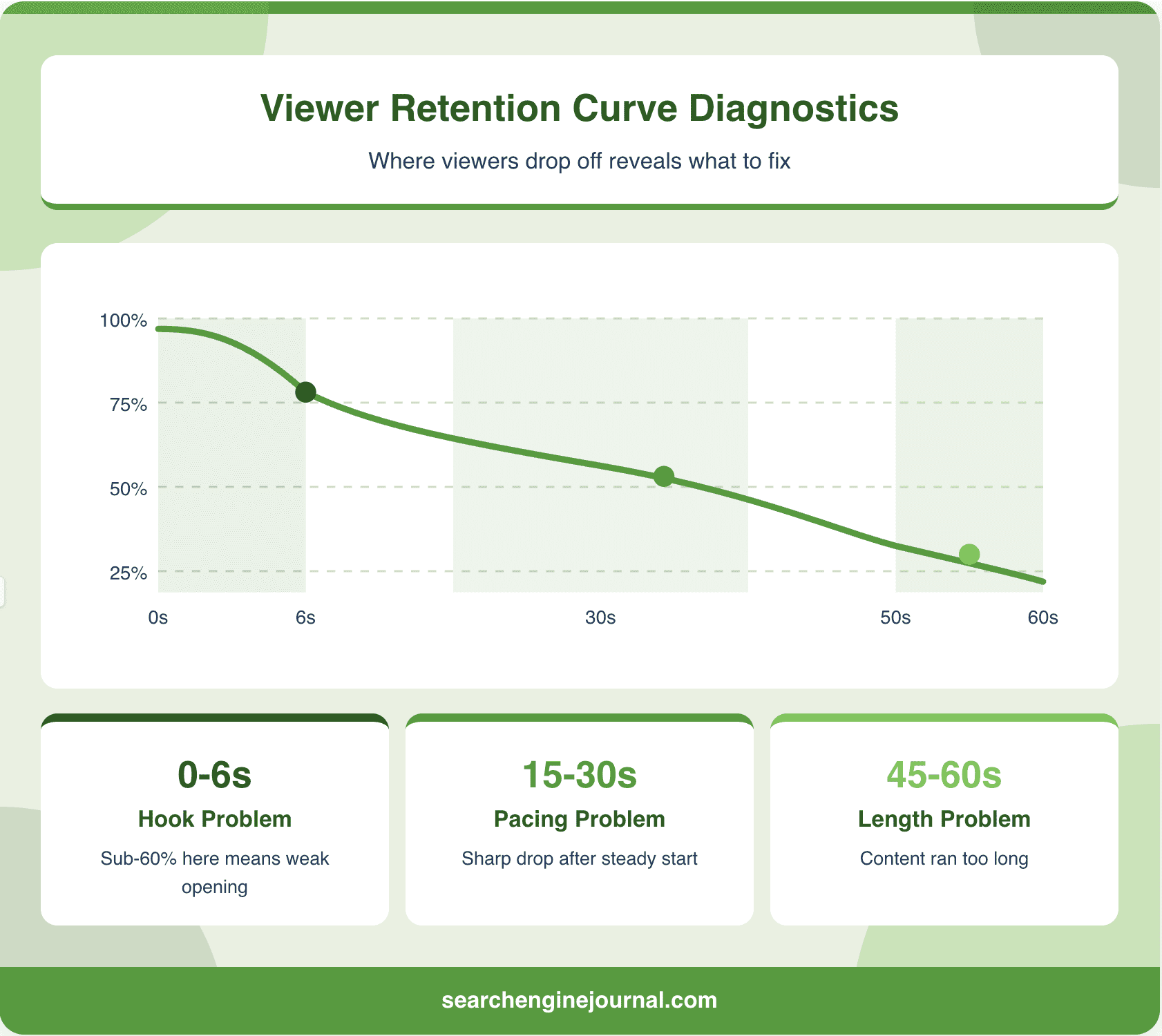
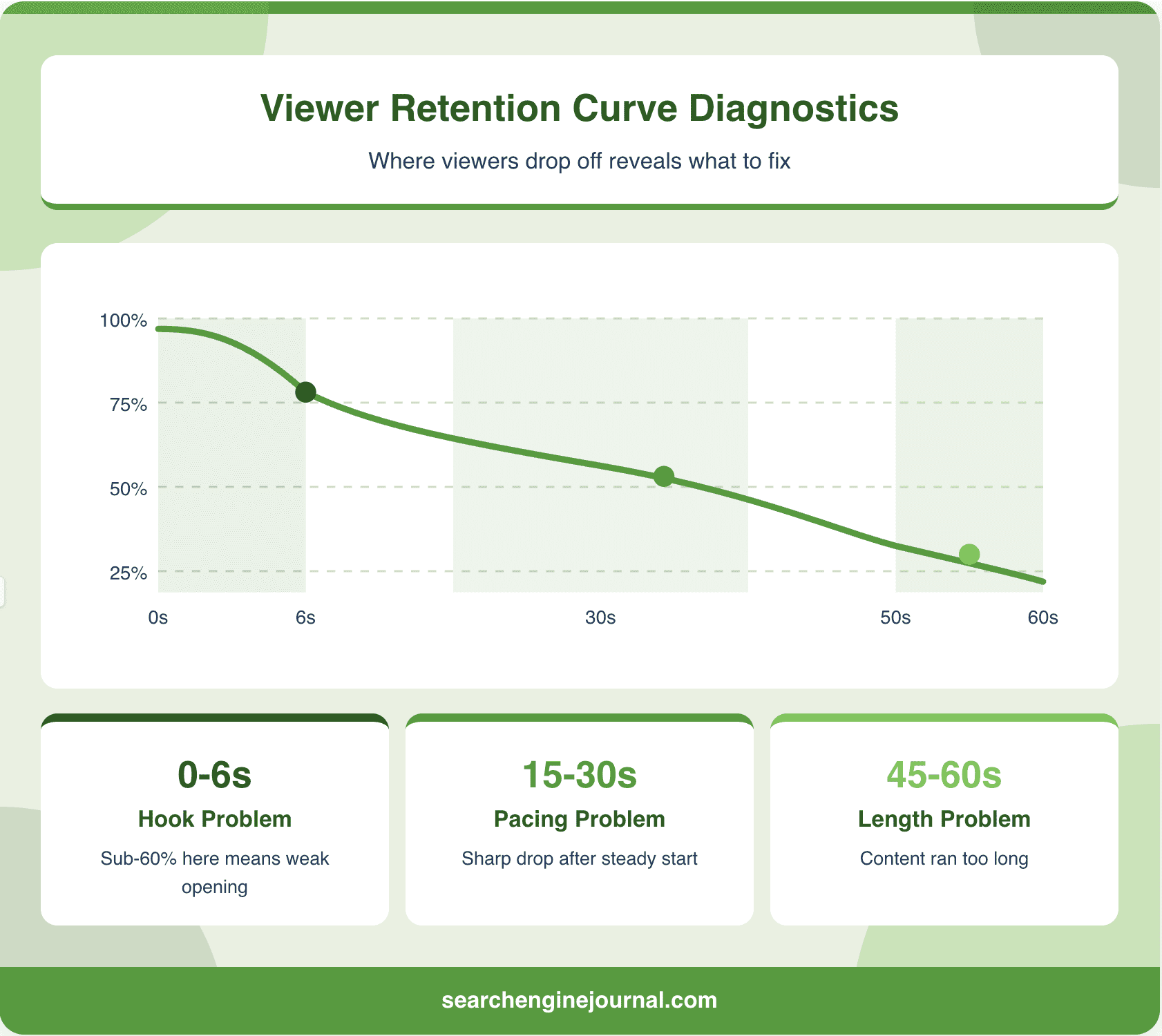
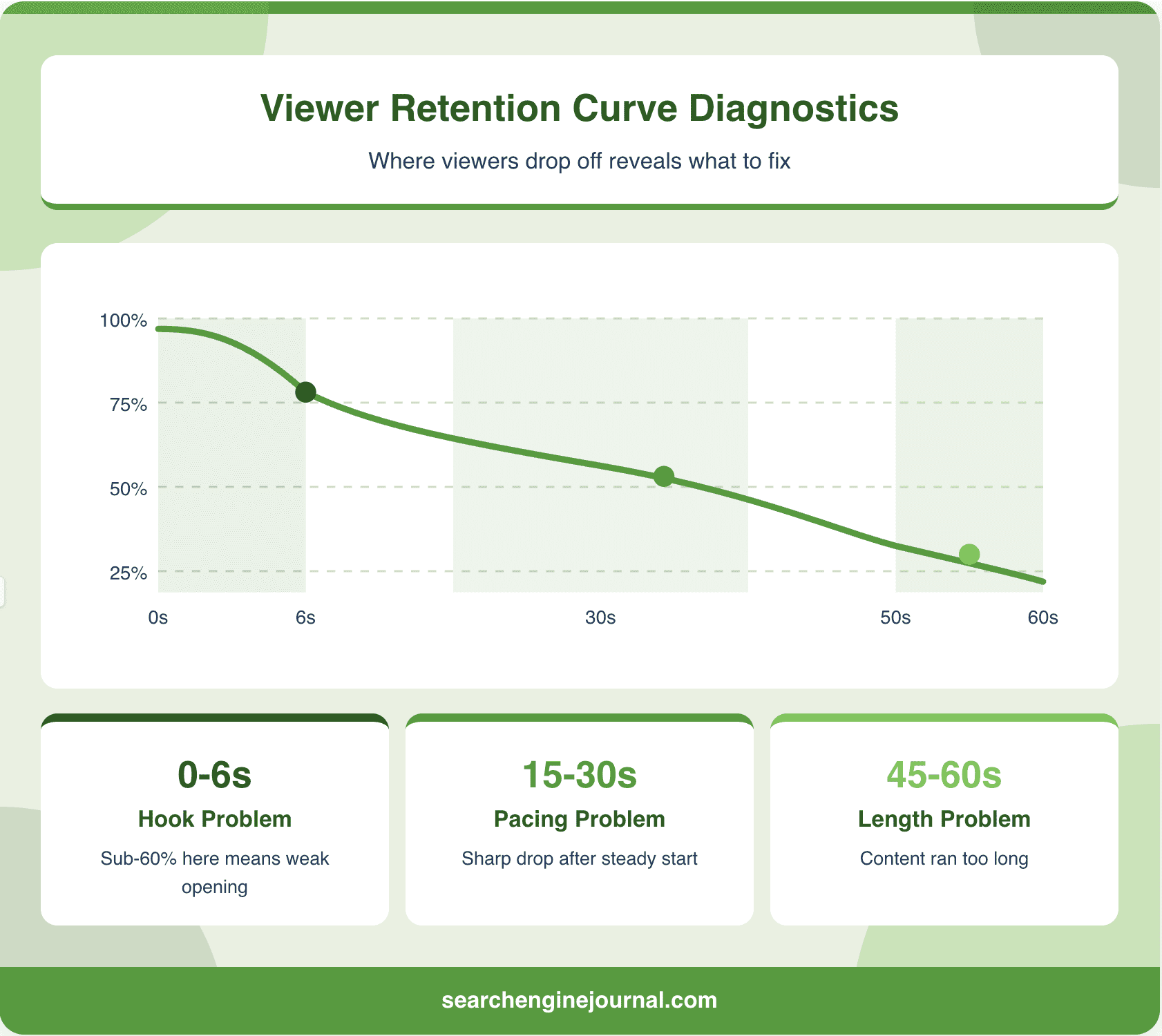
Looking Ahead
The gap between written content and video content is smaller than most teams assume. The research already exists. The expertise already exists. The structure is the only new variable, and that structure fits on an index card.
Teams that struggle with video production usually aren’t struggling with production itself. They’re struggling with selection and compression. They try to convert articles that don’t fit the format, or they refuse to cut material that worked in text but dies on screen.
The 150-word constraint is a decision-making tool that cuts editing in half before you start. Pick one article from your archive that performed well and had a clear takeaway. Convert it to a script. Then record it, read the retention curve, and adjust as needed.
You can keep reading articles like this one, but doing the work and iterating on it will teach you more than I ever could.
Download your article-to-video script checklist, a one-page reference for converting written content into short-form video scripts.
More Resources:
Featured Image: Igor Link/Shutterstock