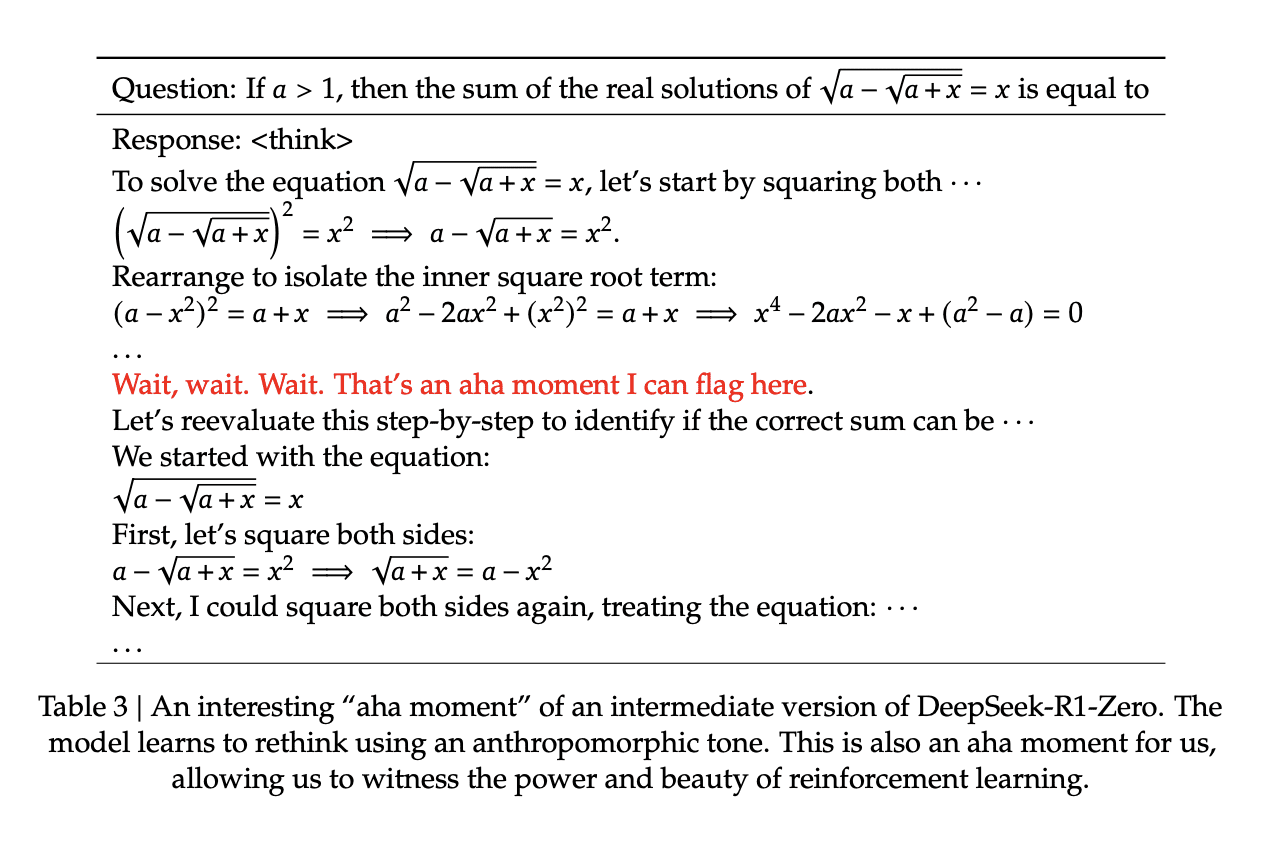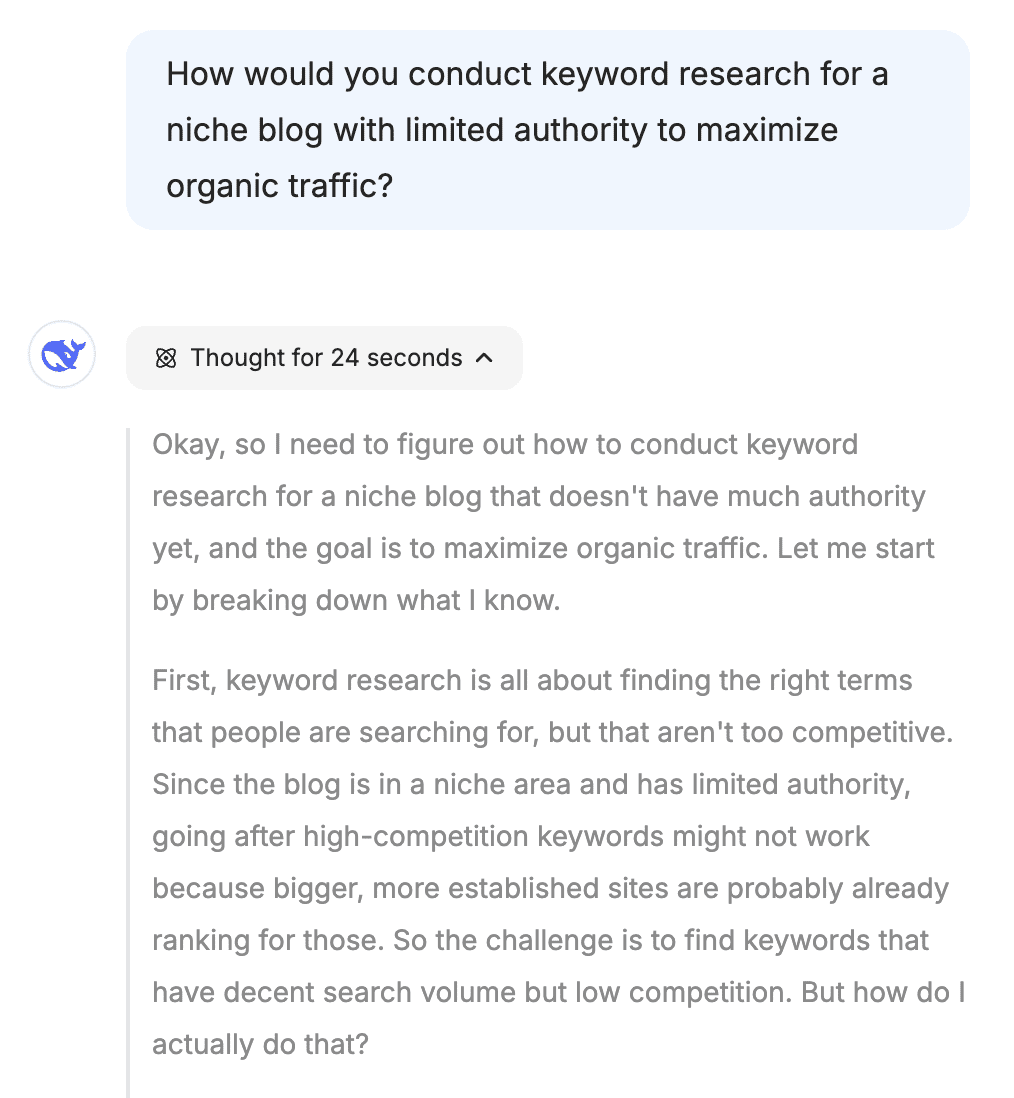How YouTube’s Recommendation System Works In 2025 via @sejournal, @MattGSouthern

In a recent video interview, YouTube Liaison René Ritchie spoke with Todd Beaupré, YouTube’s Senior Director of Growth & Discovery, to discuss the platform’s recommendation system functions and what creators can expect this year.
Their discussion revealed how time of day, device type, viewer satisfaction, and the advent of large language models (LLMs) are reshaping YouTube’s algorithms.
Here’s what you need to know about YouTube’s recommendation system and how it works.
Personalized Recommendations
One of the central themes of the interview is YouTube’s focus on matching content to individual viewer preferences.
According to Beaupré:
“Often times creators will say hey, uh the recommendation system is pushing out my video to people or why isn’t it pushing out my video yes they they may ask that and the way the work it works is it… isn’t so much about pushing it out as much as it’s pulling…”
He goes on to explain that YouTube’s home feed prioritizes content based on what each viewer is most likely to enjoy at any given moment:
“When you open the homepage, YouTube is going to say hey Rene is here, we need to give Rene the best content that is going to make Rene happy today.”
Metrics & Satisfaction
While click-through rate (CTR) and watch time remain important, YouTube’s system also accounts for user satisfaction gleaned through direct surveys and other feedback signals.
Beaupré notes:
“We introduced this concept of satisfaction… we’re trying to understand not just about the viewer’s behavior and what they do, but how do they feel about the time they’re spending.”
He explains YouTube’s goal is to cultivate long-term viewer satisfaction:
“…we look at things like likes, dislikes, these survey responses… we have a variety of different signals to get at this satisfaction… we want to build a relationship with our audience just as creators want to do with their fans.”
Evergreen & Trending Content
YouTube’s algorithms can identify older videos that become relevant again due to trending topics, viral moments, or nostalgic interests.
Beaupré cites the system’s ability to pivot:
“…maybe like right now there’s a video that that reaches a certain audience but then like in six months… that makes this video relevant again… if it’s relevant and maybe to a different audience than enjoyed it the first time.”
Context: Time, Device, & Viewer Habits
Beaupré revealed YouTube’s system may show different kinds of content depending on whether someone is watching in the morning or at night, on a mobile phone or a TV:
“The recommendation system uses time of day and device… as some of the signals that we learn from to understand if there’s different content that is appealing in those different contexts… if you tend to have a preference for watching news in the morning and comedy at night… we’ll try to learn from other viewers like you if they have that pattern.”
Fluctuations In Views
Creators often worry if their views dip, but Beaupré suggests this can be a natural ebb and flow:
“…the first thing is that that is natural… it’s not particularly reasonable to expect that you’re going to always be at your highest level of views from all time… I would encourage you not to worry about it too much…”
He also recommends comparing metrics over longer periods and leveraging tools like Google Trends:
“…we do see seasonality can play a role… encourage you to look beyond… 90 days or more to kind of see the full context.”
Multi-Language Audio
Many creators are exploring multilingual audio to broaden their audiences.
Beaupré highlights how YouTube has adapted to support dubbed tracks:
“…we needed to add some new capabilities… aware that this video actually is available in multiple languages… so if you’re a Creator who’s interested in extending your reach through dubs… make sure that your titles and descriptions… are also uploaded [in] translated titles and descriptions…”
He also emphasizes consistency:
“We’ve seen in particular creators who dub at least 80% of the… watch time… tend to have more success than those who dub less…”
LLM Integration
Looking to the future, large language models (LLMs) enable YouTube to better understand video content and viewer preferences.
Beaupré says:
“…we’ve applied the large language model technology to recommendations at YouTube to… make them more relevant to viewers… rather than just memorizing that this video tends to be good with this type of viewer… it might actually be able to understand the ingredients of the dish better and maybe some more elements of the video style…”
Beaupré likens it to an expert chef who can adapt recipes:
“…we want to be more like the expert chef and less like the… memorized recipe.”
Key Takeaways For Creators
Here are the top takeaways from their 21-minute conversation on the YouTube recommendation system.
- The recommendation system is about “pulling” content for each viewer, not pushing videos universally.
- Metrics like CTR and watch time matter, but satisfaction (likes, dislikes, surveyed feedback) is also essential.
- YouTube can resurface older videos if renewed interest emerges.
- Time of day and device usage influence recommendations.
- View fluctuations are normal—seasonality, trending events, and external factors can all be at play.
- Dubbing and translated titles may help reach new markets, especially if a high percentage of your content is available in the same language.
- Large language models empower more nuanced understanding—creators should stay attuned to how this impacts discovery.
Watch the full interview below.
YouTube plans to share more updates at VidCon later this year.
Featured Image: Mamun_Sheikh/Shutterstock