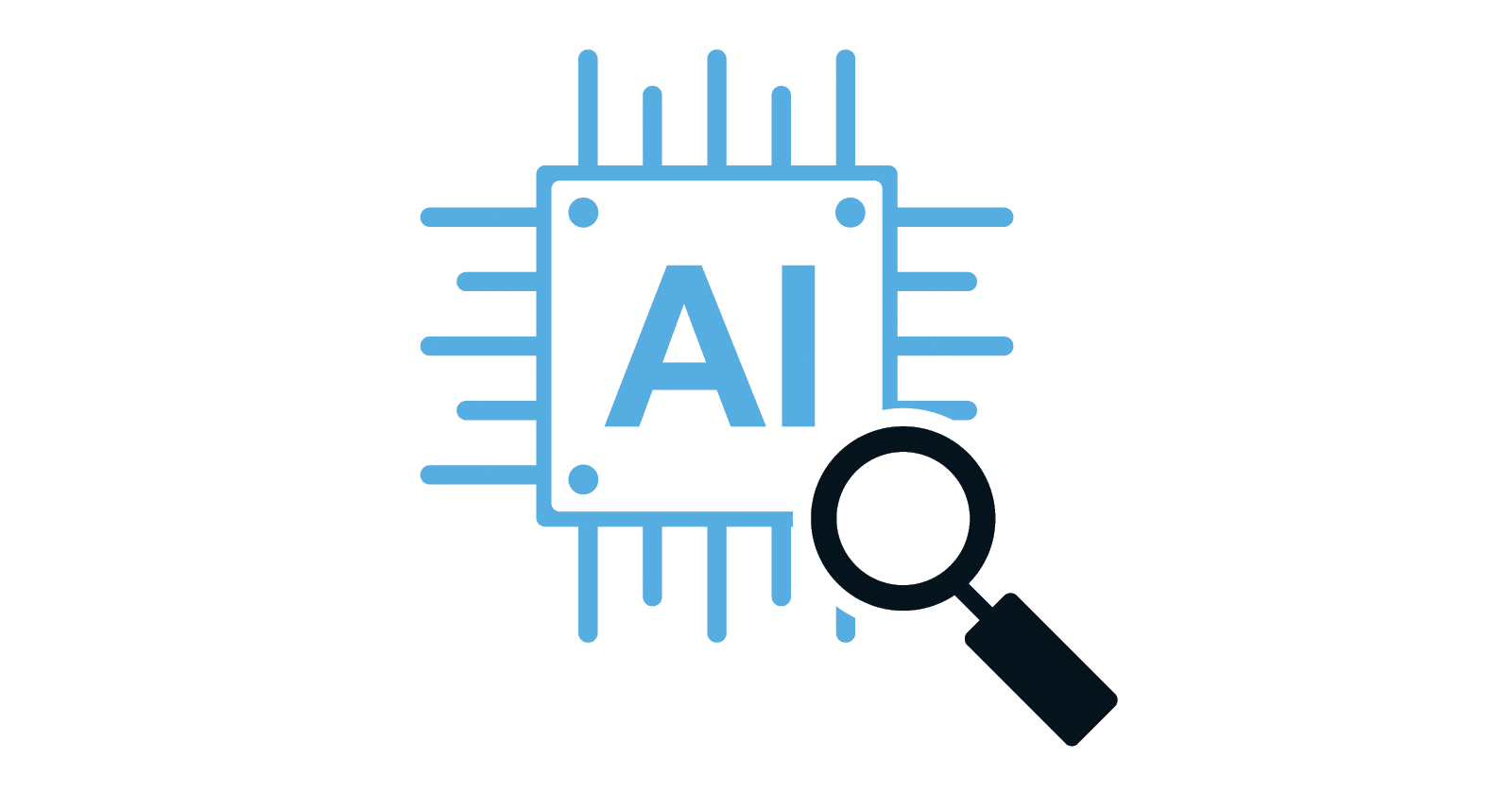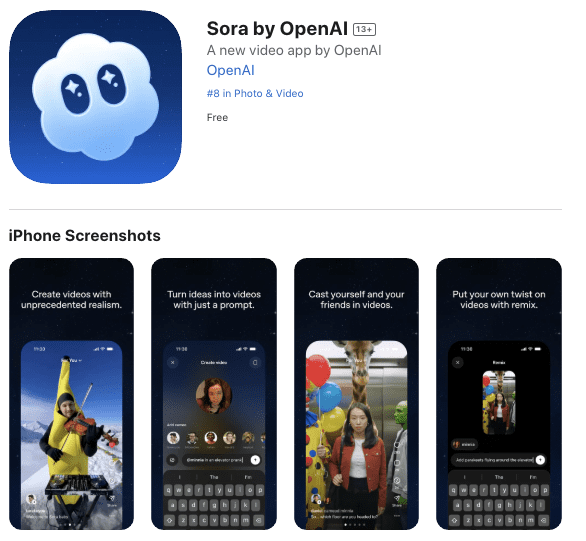YouTube View Drops Likely Tied To Ad-Block List Change via @sejournal, @MattGSouthern

Creators have reported view declines on YouTube since mid-August.
YouTube’s official Liaison account says the change wasn’t on YouTube’s side and points to a widely shared explanation on X: an ad-blocking list update that interferes with how views are logged.
What YouTube Has Said
Responding to creators, YouTube’s Creator Liaison wrote:
“The change wasn’t on YouTube’s side… this is the most common explanation I’ve personally seen.”
The post links to an analysis that attributes the decline to the EasyPrivacy update. YouTube hasn’t announced any separate product or policy changes related to view counting.
The change wasn’t on YouTube’s side. A bunch of non-YouTube people have looked into it and this is the most common explanation I’ve personally seen: https://t.co/Da7C4z6Xz5
— YouTube Liaison (@YouTubeInsider) October 4, 2025
What Changed
Tech creator ThioJoe highlighted an EasyPrivacy update that added a rule blocking the request youtube.com/api/stats/atr.
The thread argues that blocking this request may prevent the player from sending the data YouTube uses to log a view.
TL;DR: The YouTube view drops are because of the EasyPrivacy list adding the URL “youtube[.]com/api/stats/atr” on August 11th. Causing Adblockers to block view counting telemetry.
The blocked merged into UbO Lite on August 12th, pushed to chrome webstore by next day.
— ThioJoe (@thiojoe) September 16, 2025
The EasyPrivacy commit shows the single-line addition in easyprivacy_specific.txt for ||youtube.com/api/stats/atr.
EasyPrivacy is a community-maintained filter list developed by the EasyList project. Ad blockers use these lists to determine which network requests to block. EasyPrivacy specifically targets tracking requests like analytics and behavioral beacons to help reduce data collection.
Several popular ad blockers, such as uBlock Origin Lite, include EasyPrivacy as part of their default or recommended list of filters.
Why This Affects YouTube Views
When a YouTube video plays, the player sends small background requests to log what happened. Think of them as receipts that say a playback started or progressed.
The thread at the center of this discussion points to one of those requests, …/api/stats/atr, as being blocked by the EasyPrivacy change.
If that request is blocked, a playback may not be recorded as a view in analytics even though the video still loaded for the viewer.
What Creators Reported
Posts discussing the issue indicate that the timing of the drops coincides with the EasyPrivacy change, and the rule was incorporated into uBlock Origin Lite shortly afterward, according to posts in the same thread.
These posts also note that the impact is most noticeable on desktop, where browser extensions are more common, while mobile app viewing seems less affected. Some creators have mentioned that their RPM remained relatively stable despite a decrease in raw views, and their like-to-view ratios increased because likes still count even when some views do not.
These insights come from public threads and are not official platform-wide metrics from YouTube.
Why This Matters
If you noticed unexplained drops starting mid-August, some of the decline might be due to ad-blocked sessions rather than a change in audience interest or YouTube policies.
For reporting and planning, compare trends on desktop and mobile, review revenue and watch-time alongside view counts, and note the affected period for teams and clients.
The key takeaway is that updates to third-party filter lists can influence your analytics data even if the platform itself remains unchanged.
Featured Image: miss.cabul/Shutterstock