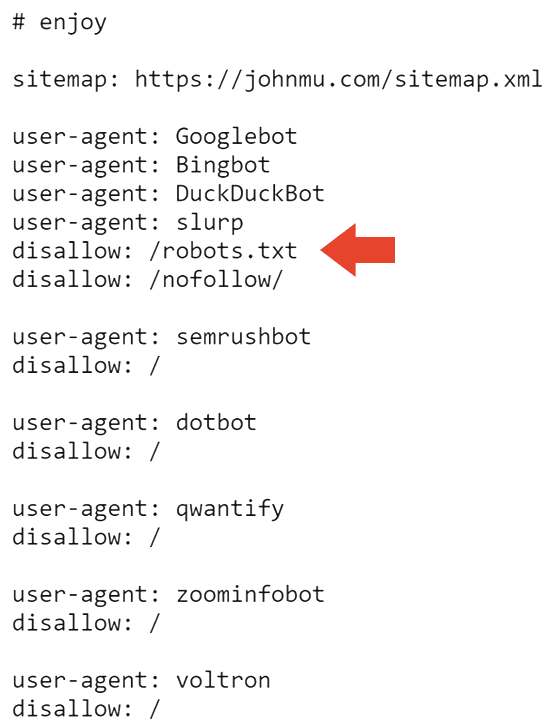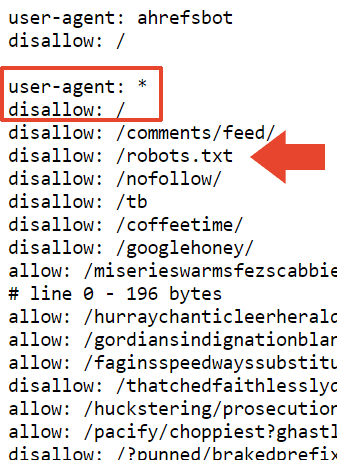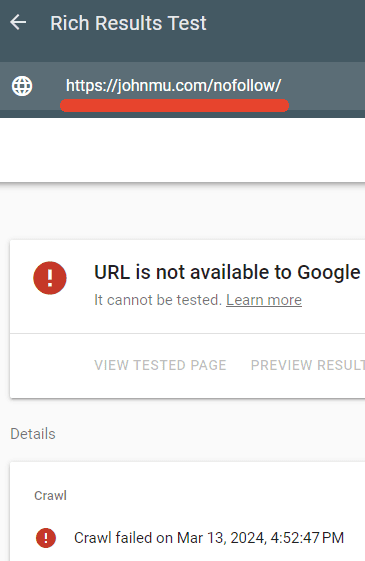Google Confirms: High-Quality Content Is Crawled More Often via @sejournal, @MattGSouthern
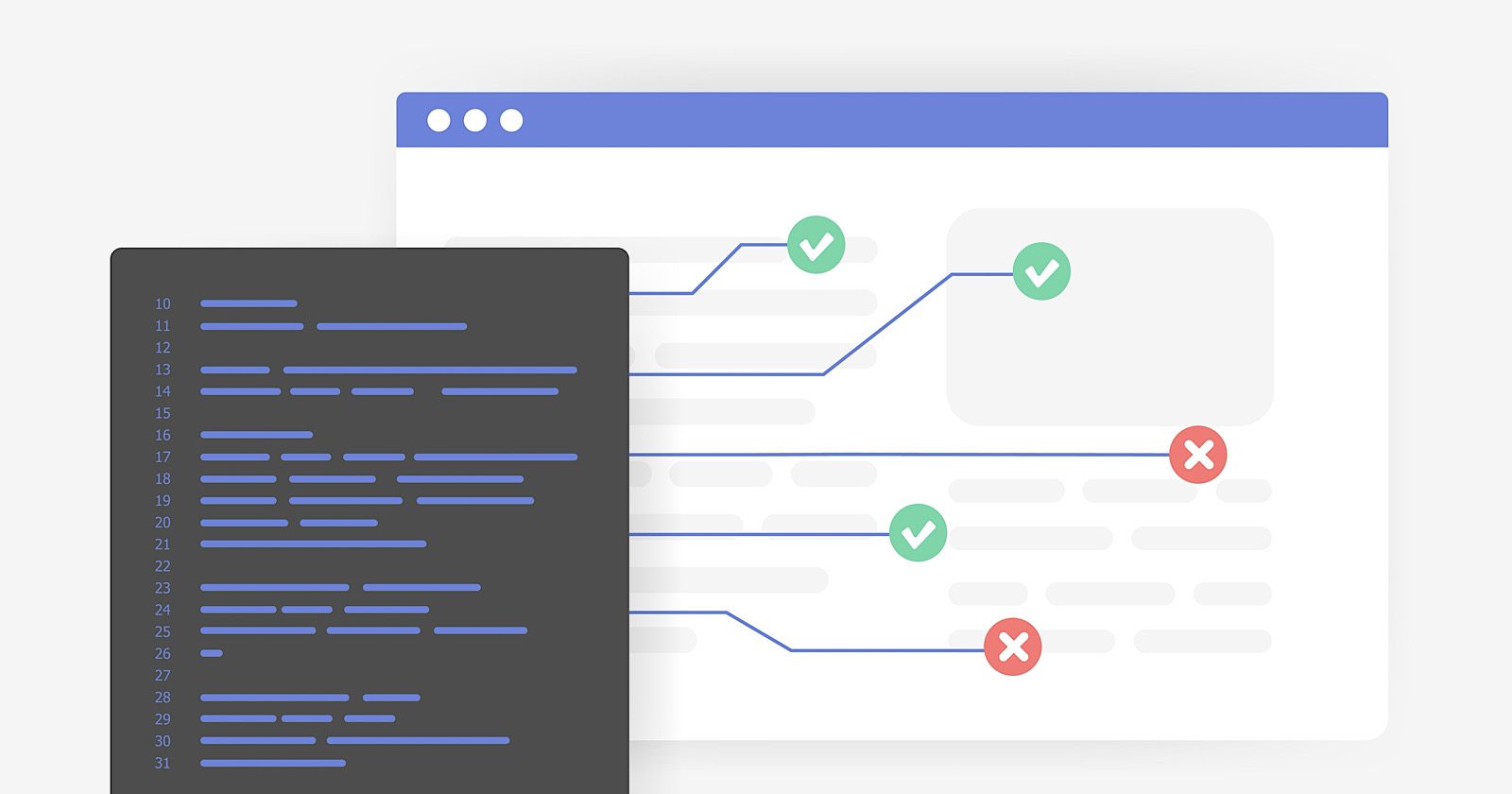
SEO professionals have long discussed the concept of a “crawl budget,” which refers to the limited number of pages search engines can crawl daily.
The assumption is that sites must stay within this allotted budget to get pages indexed. In a recent podcast, Google search engineers debunked some misconceptions about crawl budget and shed light on how Google prioritizes crawling.
How Googlebot Prioritizes Crawling
“I think there’s a lot of myths out there about crawling, about what it is and what it isn’t. And things like crawl budgets and phrases you hear thrown around that may be quite confusing to people,” said Dave Smart, an SEO consultant and Google Product Expert, during the podcast.
So, how does Google decide what to crawl?
“You need to do it by looking at what’s known, finding somewhere to start, a starting point. And from that, you get the links and stuff, and then you would try and determine what’s important to go and fetch now, and maybe what can wait until later and maybe what’s not important at all,” explained Smart.
Gary Illyes from Google’s search relations team agreed with this framework.
“If search demand goes down, that also correlates to the crawl limit going down. So if you want to increase how much we crawl, you somehow have to convince search that your stuff is worth fetching,” he said.
The key, then, is to produce content that Google recognizes as valuable based on user interaction.
Focus On Quality & User Experience
“Scheduling is very dynamic. As soon as we get the signals back from search indexing that the quality of the content has increased across this many URLs, we would just start turning up demand,” said Illyes.
This means there is no fixed “budget” that sites must adhere to. Improving page quality and proving usefulness to searchers can overcome any assumed limitations.
No One-Size-Fits-All Approach
“We don’t have an answer for every site,” Illyes admitted regarding crawl prioritization. “If you improved that section, then probably it’s going to help a lot.”
According to Google, the bottom line is to Focus on producing high-quality content rather than trying to reverse engineer a non-existent crawl quota. Earning links naturally and better serving users will take care of the rest.
Hear the full discussion in the podcast episode linked below:
FAQ
How does the concept of a crawl budget affect SEO strategies?
SEO professionals have discussed the concept of a crawl budget, believing that staying within a certain limit of pages crawled daily is essential. However, Google’s search engineers have clarified that there is no set crawl budget that websites must adhere to.
Instead, Google prioritizes crawling based on content quality and user interaction signals. Therefore, SEO strategies should shift focus from managing a crawl budget to optimizing for high-quality, user-centric content to increase the chances of being crawled and indexed effectively.
What factors influence Googlebot’s prioritization for crawling web pages?
A dynamic set of factors influences Googlebot’s prioritization for crawling web pages, predominantly content quality and user engagement. According to Google search engineers, the more valuable the content appears based on user interactions, the more likely the site will be crawled more frequently.
Factors such as earning organic links and improving user experience can enhance content quality signals, thus implying that enhancing overall page quality can increase a site’s crawl rate.
In what ways can marketers enhance the crawlability of their website’s content?
Marketers looking to improve their website’s crawlability should concentrate on the following:
- Producing high-quality content that is informative, relevant, and engaging to the target audience.
- Ensuring the website offers a superior user experience with fast loading times, mobile-friendliness, and navigational ease.
- Gaining natural backlinks from reputable sources to increase credibility and visibility to search engines.
- Regularly updating content to reflect the latest information, trends, and user needs.
Featured Image: BestForBest/Shutterstock