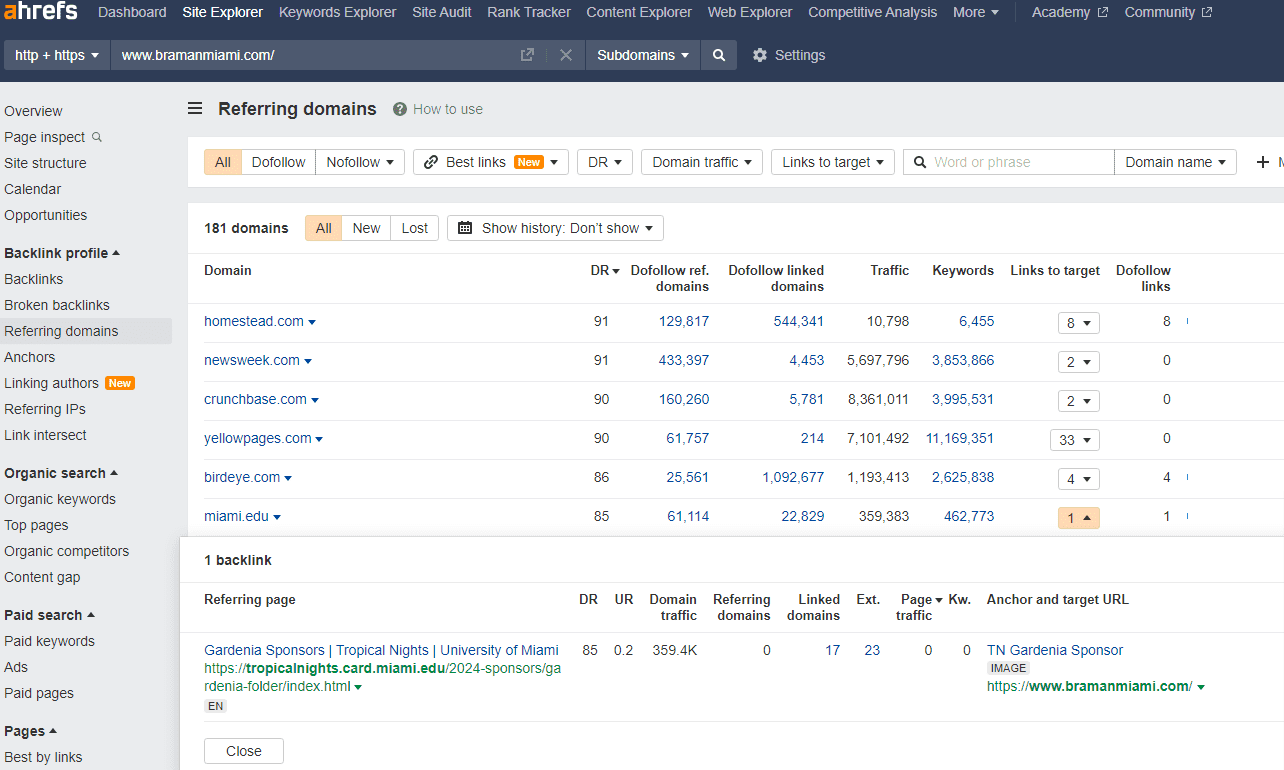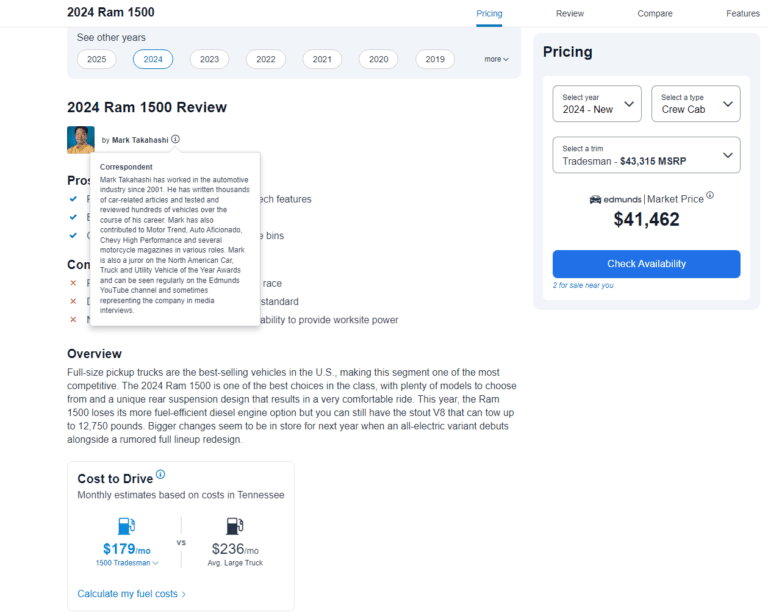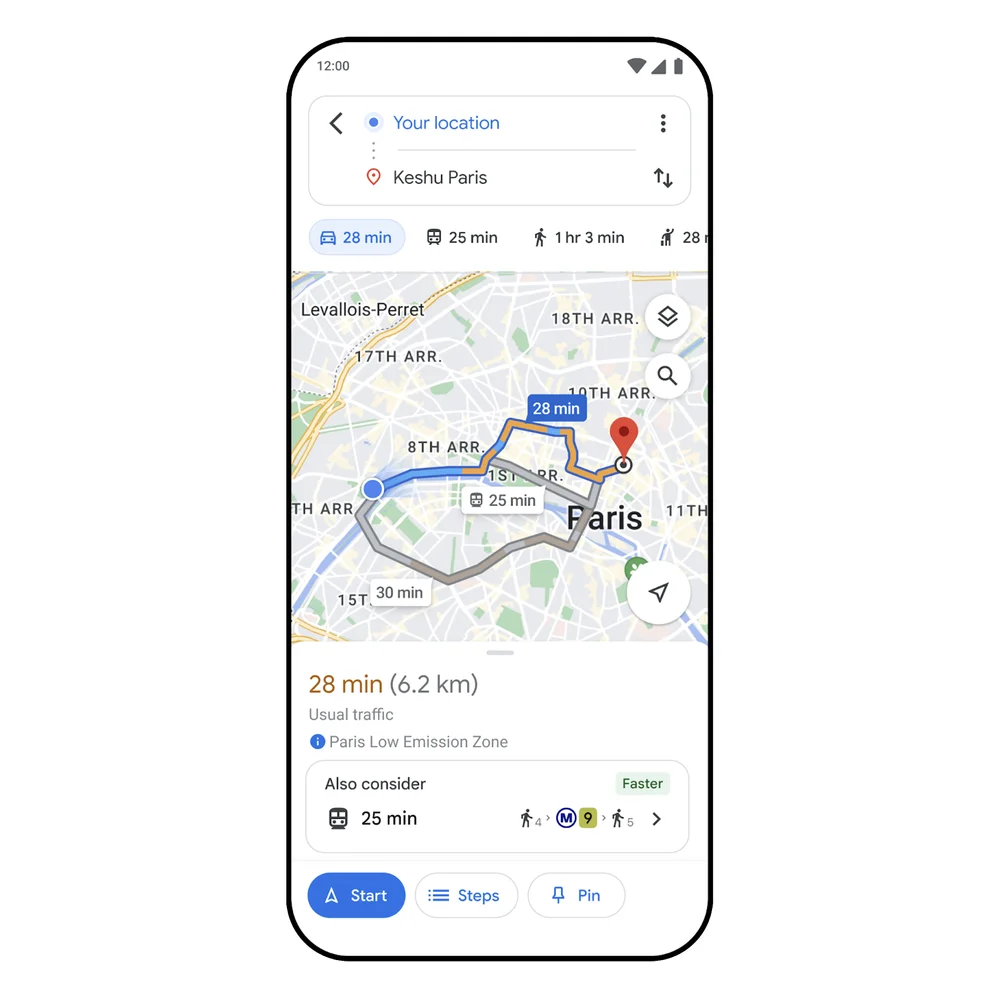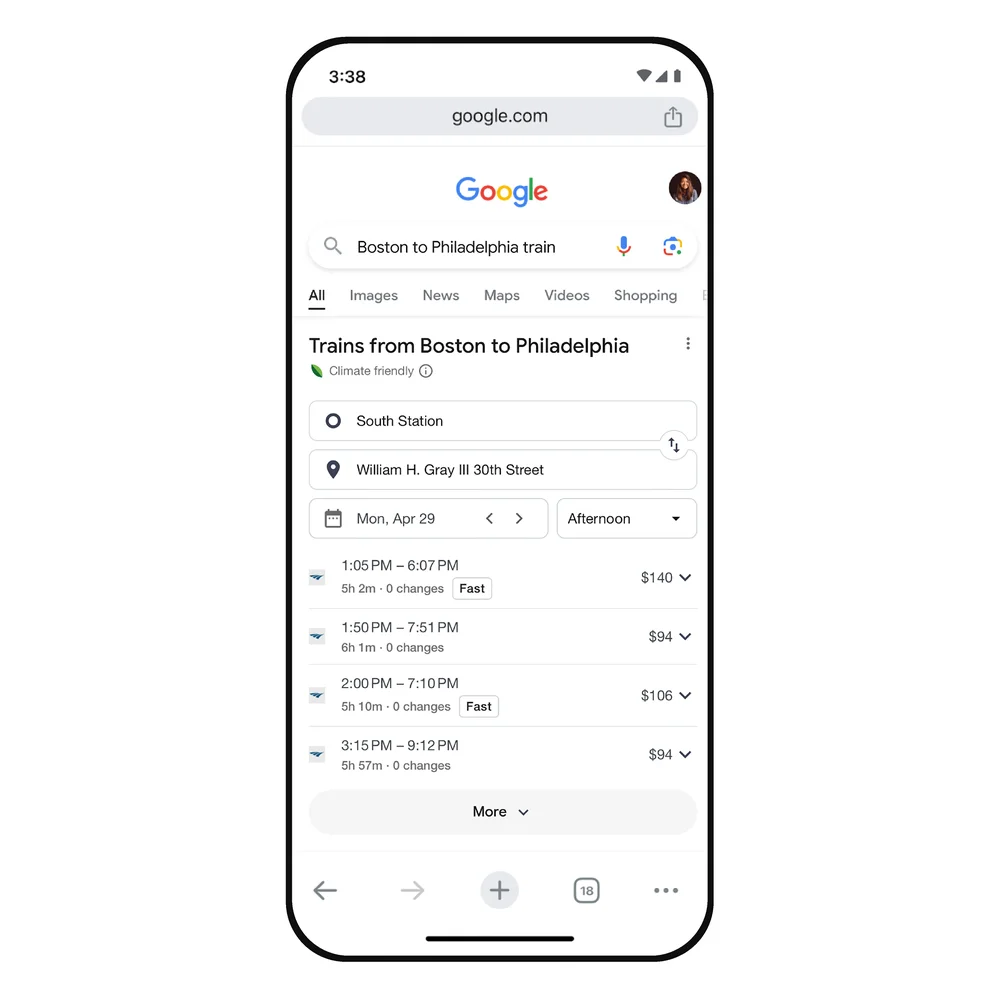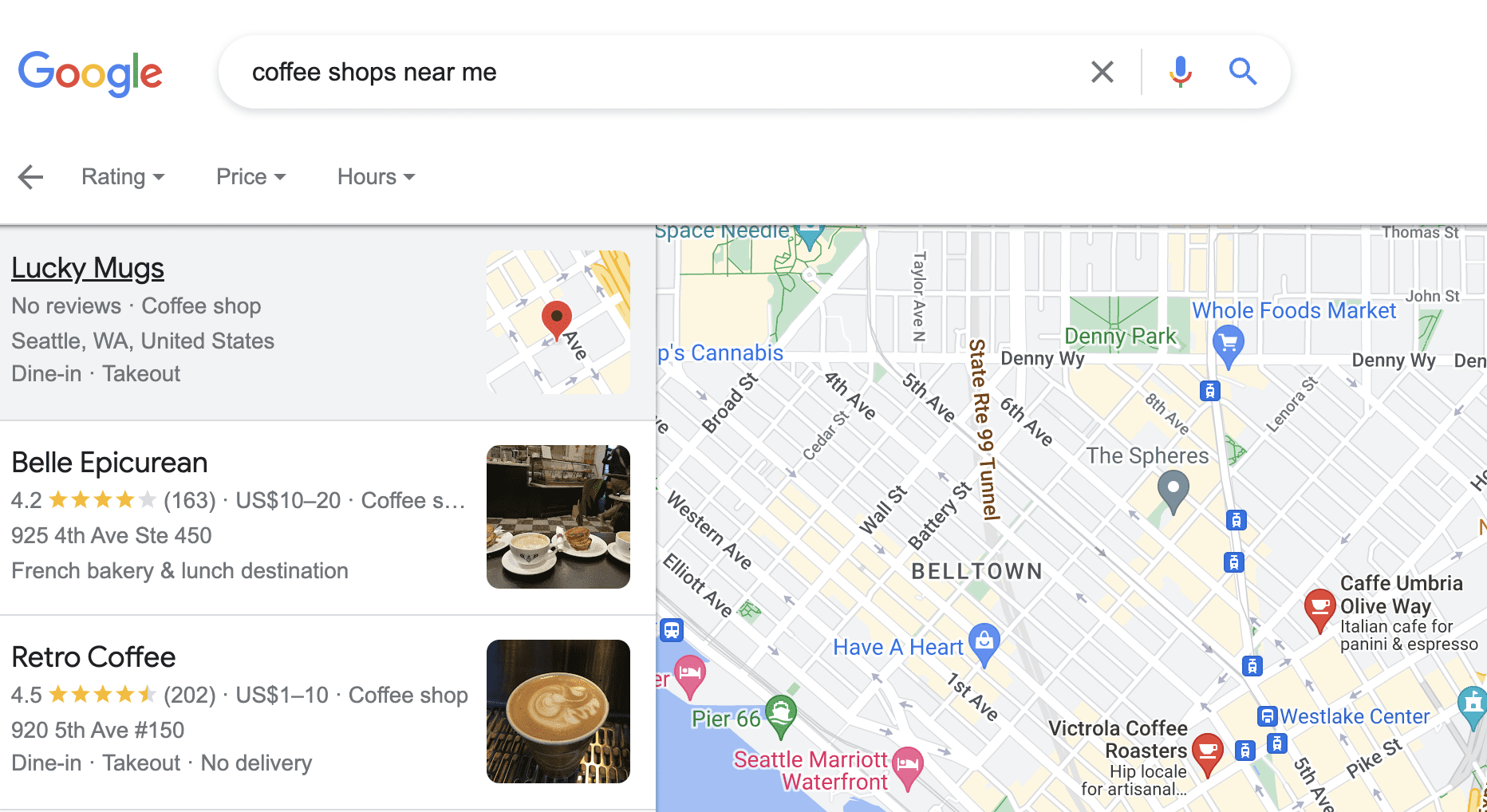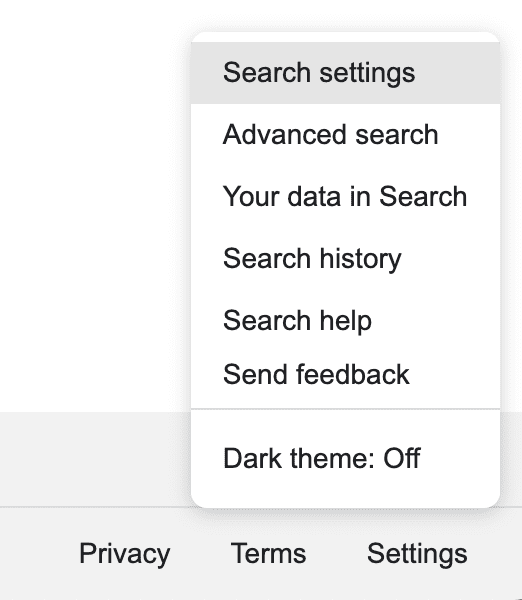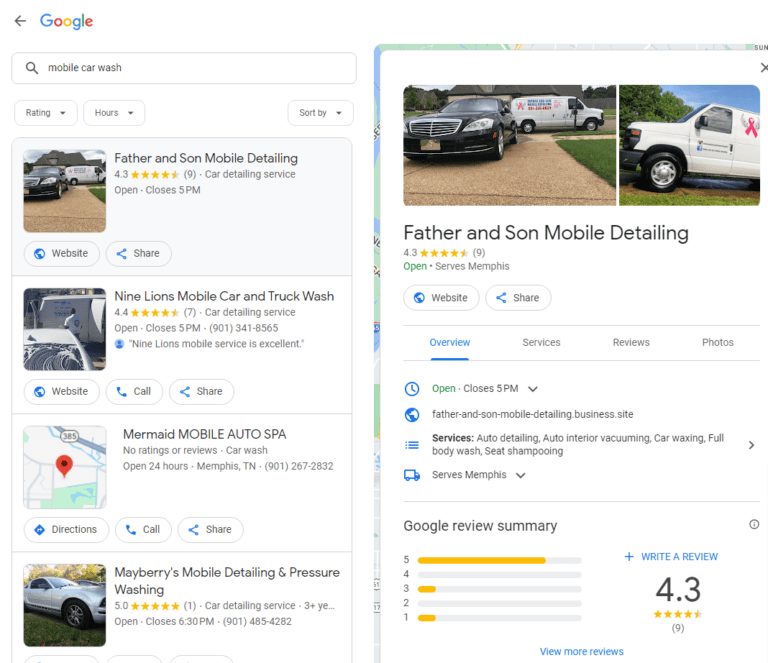Organic Vs. Paid Search And Social Media: A Guide For Local Business Owners via @sejournal, @JRiddall
Local business owners consistently face a familiar digital marketing conundrum.
With a myriad of options available and seemingly growing daily, including the recent introductions of AI into the mix, how do you determine the best and most effective approach for your business?
To begin, most local businesses have two (or technically four) primary paths to consider: Organic and paid strategies for both search and social media.
In this guide, we’ll explore the nuances of each option, weigh the pros and cons, and offer actionable insights to help make informed decisions on where to invest your valuable time, resources, and funds.
Understanding Organic And Paid Strategies
Let’s start by defining the fundamental difference between organic and paid strategies:
- Organic: Focuses on building long-term brand awareness, trust, and authority via the creation and distribution of consistent, high-quality, optimized content and community engagement. This strategy requires the careful cultivation of a loyal customer base, which naturally takes time and effort.
- Paid: Involves investing in often online advertising campaigns to achieve immediate visibility and reach a broader audience quickly. A paid strategy offers a shortcut but requires balancing cost vs. lead volume and quality.
And so, with both search and social media, local business owners are faced with organic and paid options, each of which has unique time, resource, and cost considerations in terms of initial implementation and results.
Below, we’ll review the best practices required for success, along with the pros and cons of each strategy.
While not listed as a best practice, assume all strategies require ongoing monitoring and optimization based on desired outcomes and results – a must for all digital marketing efforts.
Search Engine Marketing (SEM)
The term search engine marketing is sometimes equated with paid strategies only, but it should really be considered the umbrella for both organic search (local SEO) and paid search (PPC).
Organic Local SEO
The goal of local SEO is for your business to appear prominently in the Local Map Pack and/or organic search results when your customers are looking for services or products you offer.
 Screenshot from search for [barrie plumbers], Google, May 2024
Screenshot from search for [barrie plumbers], Google, May 2024Local SEO is much like traditional SEO but requires a few additional steps to be taken.
Best Practices
- Keyword research: Identify keywords tied to your business’s services/products, location and competition, which potential customers will be searching for.
- Website/on-page optimization: Build a mobile-friendly, responsive, locally-focused website. Optimize your website’s title tags, headings, internal/external links, meta descriptions, and content with relevant keywords.
- Local listings: Create a comprehensive and active Google Business Profile (GBP) and ensure your NAP (Name, Address, Phone Number) is consistent across online directories.
- Reviews: Positive, authentic customer reviews, particularly those on GBP, which have been responded to quickly, will go a long way towards establishing local dominance.
- Backlinks: Identify relevant local and industry-specific sources to obtain inbound links from to boost authority.
- Content marketing: Consistently produce and share high-quality, locally relevant content that answers your audience’s questions and provides consistent value.
Pros
- Cost-effective: While SEO requires time and effort to conduct research, identify opportunities or gaps, implement best practice solutions, and monitor results, the overall cost (depending on several factors) tends to be lower than paid search.
- Credibility: Organic search results are generally perceived as more trustworthy by users.
- Long-term benefits: A well-optimized web presence (e.g., an optimized website, Google Business Profile, high-quality shared content, and relevant backlinks) can consistently attract organic traffic over time.
Cons
- Delayed results: As noted, establishing authority and trust is a long-term game. It can take several months to see significant results from SEO activities.
- Algorithmic and AI dependency: Search engine algorithms and now LLMs feeding AI-generated results (see Google AI overviews) are constantly evolving, which necessitates ongoing optimization.
- Competitive: Establishing authority and visibility for popular keywords can be quite challenging, especially for local businesses in highly populated areas.
Some, including yours truly, will argue that establishing local authority and visibility is very much tied to running a solid business, delivering exceptional services, and engaging with your community.
Well-run local businesses are effectively engaged in local SEO and have an opportunity to be found by their customers via organic search.
Local Paid Search (PPC)
Paid search involves creating and distributing engaging text, image, or video (YouTube) ads on Google or Bing’s search or display networks linked to conversion-focused standalone or website landing pages.
At a local level, service businesses have the option of purchasing Google Local Services Ads, which require qualified businesses to go through a verification process.
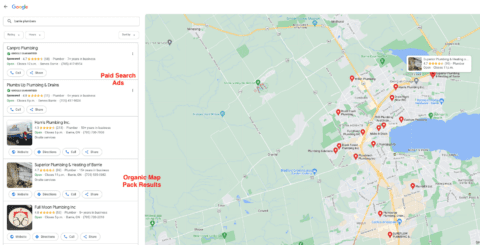
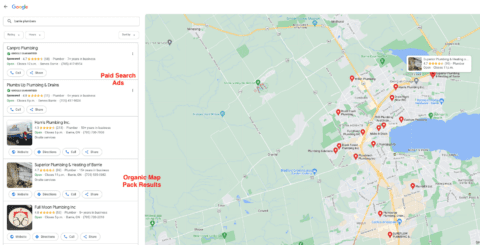
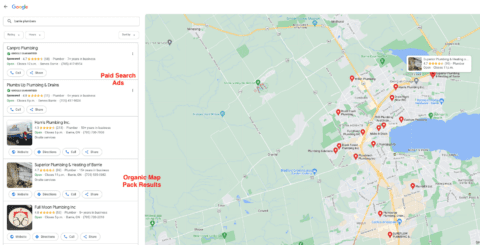
Best Practices
- Keyword bidding: Choose relevant keywords with relatively high search volumes and low competition.
- Ad copy optimization: Write compelling ad copy highlighting your unique value proposition.
- Landing page optimization: Create landing pages aligned with your ad copy and encourage conversions.
- Remarketing: Target users who previously visited your website with ads tailored to products or services they may have interacted with.
Pros
- Immediate visibility: Ads tied to keyword searches appear near the top of search results immediately.
- Targeted reach: Ads can be precisely targeted to specific demographics and locations.
- Easily measured results: Track impressions, clicks, and conversions to analyze campaign performance and adjust ad spend accordingly.
Cons
- Costly: PPC advertising can be expensive, especially for competitive keywords, such as “plumbers in New York.” A Wordstream study found the average CTR across all industries in Google Ads is 1.91% on the search network and 0.35% on the display network. This means you need to pay for a lot of impressions in order to get clicks.
- Quantity over quality: Lots of PPC traffic does not typically translate into lots of conversions.
- Click fraud: Many clicks may come from bots or your competitions, thereby wasting a portion of your allotted budget.
- Temporary results: Once you stop paying, your ads and traffic will disappear.
Social Media Marketing (SMM)
I don’t need to tell you about social media’s pervasiveness in our modern world. However, many local businesses still aren’t quite sure how or if it fits into their marketing mix.
The answers to these questions often lie in the nature of your business and the behaviors and preferences of your audience. In other words, do you have or can you create content that lends itself to social media channels like Facebook, Instagram, or TikTok?
Do you expect your audience will go to these channels or other social channels in search of this content?
Most local businesses certainly can benefit from a social media strategy as it’s effectively an extension of their community online.
Organic Social Media
Organic social refers to posting text, images, audio, video, and/or links to any social media channel.
In order for this content to be seen and engaged with, it’s necessary to build and nurture a social following (which is sometimes a missed step in the social media marketing process.)
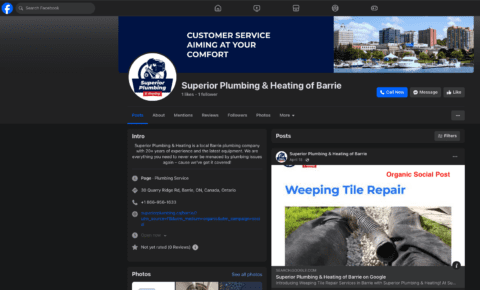
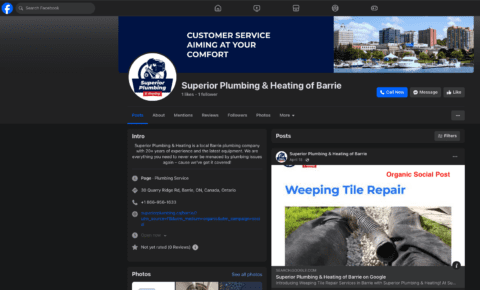
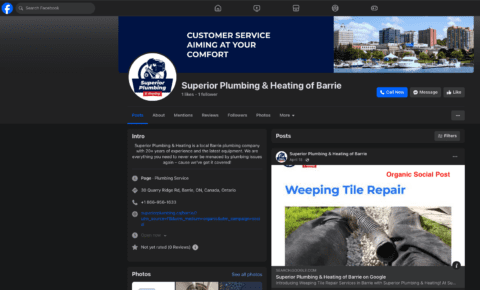
Best Practices
- Visually engaging content: Use high-quality images and videos to capture your consumer’s attention.
- Content calendar: Plan and schedule your social media posts in advance.
- Hashtags: Use relevant, keyword-rich hashtags to reach a wider audience who use them as a social search mechanism.
- Calls to action: Encourage viewers to click, visit or buy!
- Audience building: Follow, like, and share content from other relevant local businesses and content creators.
- Community engagement: Respond to all comments, messages, and mentions promptly.
Pros
- Cost-effective: Most social media platforms are generally free to use.
- Brand building: Foster customer relationships, build community, and showcase your brand’s personality.
- Customer engagement: Interact directly with customers, answer questions, and address their concerns.
Cons
- Limited reach: Even if you establish a following, which takes time, organic reach on social media is declining, making it harder to reach a significant audience.
- Social network dependency: Social media algorithms control the prioritization and display of content in user feeds, also limiting potential reach.
- Time-consuming: Creating engaging content and managing multiple social media accounts takes time.
Paid Social Media
Paid social, much like paid search, offers the options of text, image, or video ads distributed via the social network where you expect your audience to be engaged.
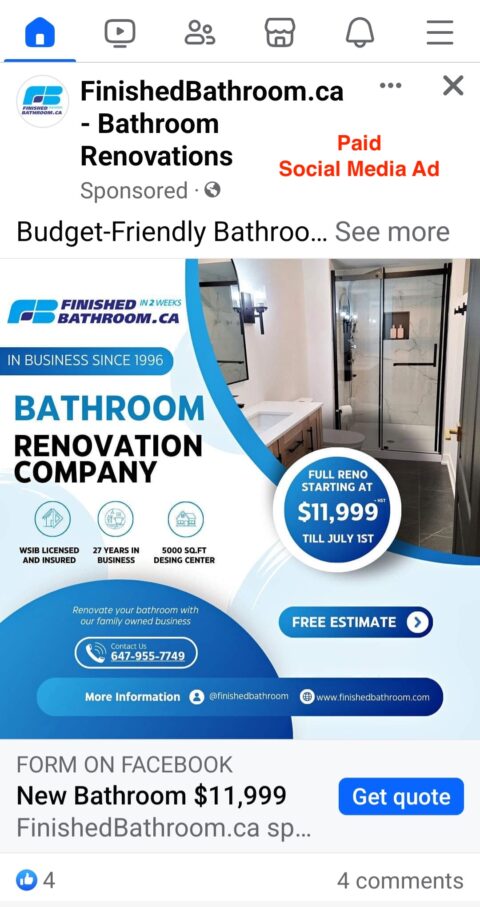
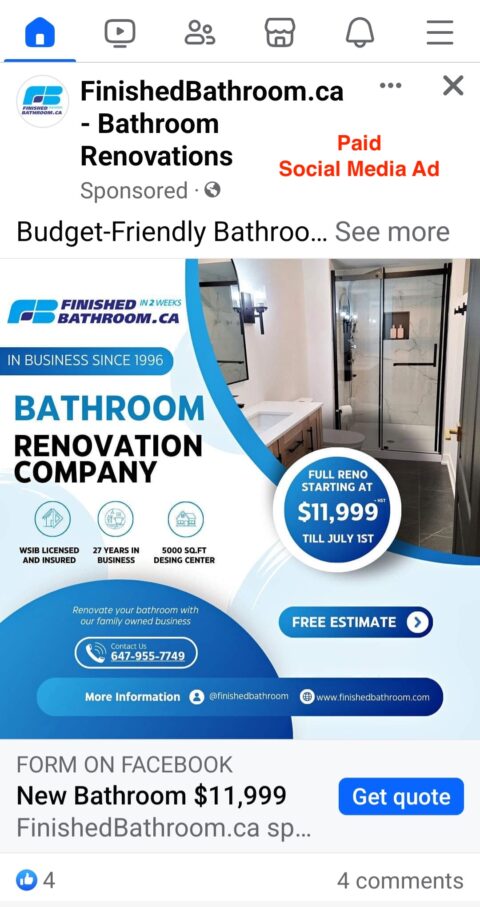
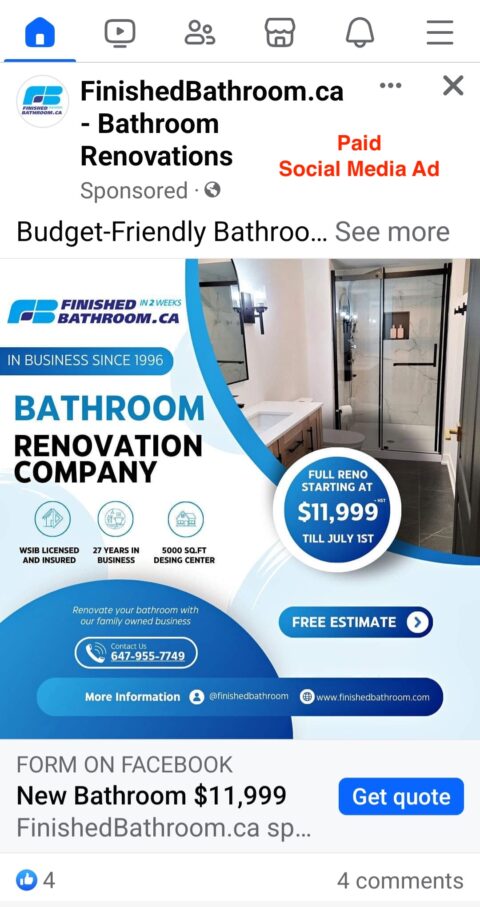
Best Practices
- Audience targeting: Create and target custom hyper-local audiences based on demographics, interests, and behaviors tracked and stored by the social networks.
- Ad format: Choose the right ad format for your campaign objectives (e.g. image ads, video ads, carousel ads).
- Ad copy: Write compelling ad copy highlighting your unique value proposition.
- Landing page optimization: Create landing pages aligned with your ad copy and encourage conversions.
Pros
- Targeted reach: The ability to reach very specific demographics, interests, and behaviors
- Increased visibility: The opportunity to boost your popular organic posts to reach a larger audience.
- Measurable results: Track clicks, impressions, and conversions to analyze and optimize campaign performance.
Cons
- Costly: As with PPC, paid social media advertising can be expensive, especially when competing in competitive industries or highly populated locations.
- Ad fatigue: Consumers may become annoyed or simply blind to excessive/intrusive advertising.
- Algorithm dependency: Social media algorithms also prioritize paid content, making it difficult for posts to gain traction.
Local Challenges
Regardless of the tactic chosen, there are some challenges local business owners need to acknowledge and address.
- Limited budgets: Local businesses often have smaller marketing budgets, making it difficult to compete with larger companies on paid search and social media platforms. Be strategic in your spending and focus on targeting the right audience with the right message.
- Local competition: Local businesses face stiff competition from other businesses in their area, both online and off. Standing out from the crowd can be challenging, especially in saturated markets. Look for opportunities to differentiate your business through unique value propositions, exceptional customer service, and targeted campaigns.
- Limited resources: Many local businesses have limited staff and digital marketing expertise. You may simply not have the time or knowledge to manage complex paid search and social media campaigns effectively. Consider outsourcing to a digital marketing agency or consultant, but do your homework and ask to see what results they have produced for other local businesses.
- Keeping up with trends: It can be overwhelming for local businesses to keep up with the latest trends and best practices. Partnering with a digital marketing expert can help them stay ahead of the curve.
Choosing The Right Strategy For Your Local Business
The most effective approach for your local business will depend on your specific goals, budget, and target audience. In assessing your options, consider the following factors:
- Goals: What are you trying to achieve? Increase brand awareness, drive traffic to your website, generate leads, or increase sales?
- Budget: How much are you willing to spend on marketing? Monthly, quarterly, or seasonally?
- Target audience: Who are the people you are trying to reach? What keywords do you think they are using when searching for your services or products? What social media platforms do they use?
- Timeframe: How quickly do you need to see results for a particular service or product offering?
A well-rounded digital marketing strategy often involves a combination of organic and paid tactics – not organic vs. paid, but organic and paid.
A common and effective approach is to identify organic keywords or topics on which your business has some level of authority and/or visibility, from which you are already receiving traffic and upon which you can build.
Perhaps this represents a unique product or service you offer or one that your customers particularly favor. This is where you focus your local SEO attention.
Concurrently, you may also identify high-value, low-competition keywords you are willing to pay for either via PPC or paid social ads, provided they deliver quick, meaningful results.
Another strategy involves using paid search or social as a test to understand which keywords or topics resonate with your audience and on which channels before you devote time and effort to building and rolling out a full organic content strategy.
If you do have the budget for a comprehensive approach, consider integrating both paid search and paid social into your digital marketing strategy.
Use paid search to capture high-intent users actively searching for your products or services and paid social to build brand awareness, nurture leads, and reach a wider audience.
A Few Words On Analytics
One reason digital marketing has gained so much prominence, besides increasing consumer demand for immediate gratification, is the power of data underlying all online interactions.
While sometimes overwhelming, all digital marketing can be tracked, analyzed, and optimized based on what’s working and what isn’t.
Website interactions and inbound channel traffic can be tracked via Google Analytics, PPC ads offer detailed impressions, click and conversion tracking via Google Adwords and Bing Ads, and virtually all paid social platforms include detailed tracking options.
For small businesses, this may be as simple as understanding how many leads or paying customers are being generated from online sources.
However, the more detailed information you can get about the channels responsible for delivering actual customers to your online or physical door, the better.
The Holy Grail is to be able to understand the return you are getting on your investment in each channel, but at least getting close will help validate your strategic decisions.
The Decisions Are Yours
Ultimately, which strategies fit your specific needs will be up to you and will certainly require some fine-tuning over time.
By understanding the true costs, pros, and cons of each approach, you can develop a balanced approach which will deliver tangible results.
More resources:
Featured Image: chainarong06/Shutterstock





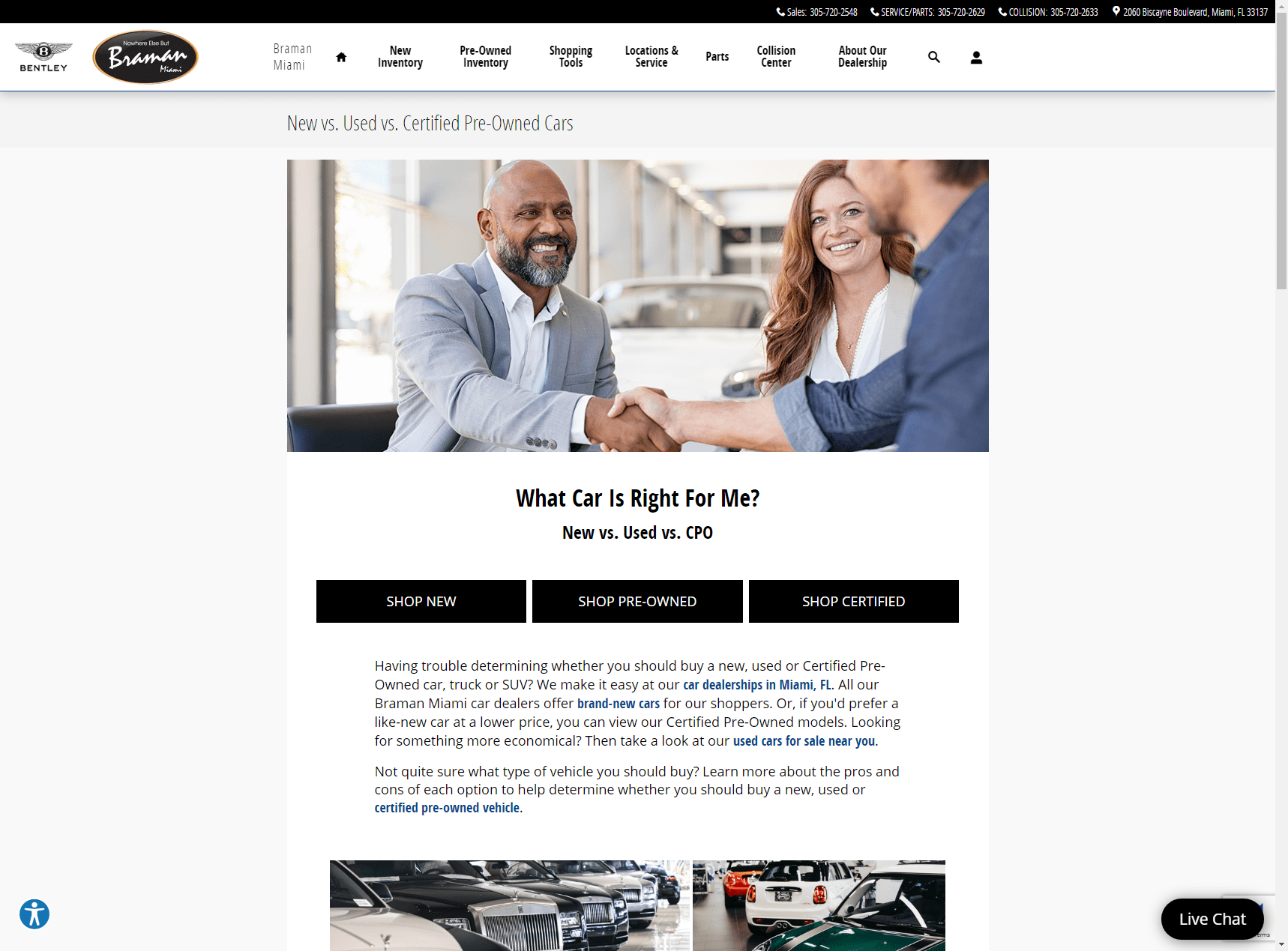
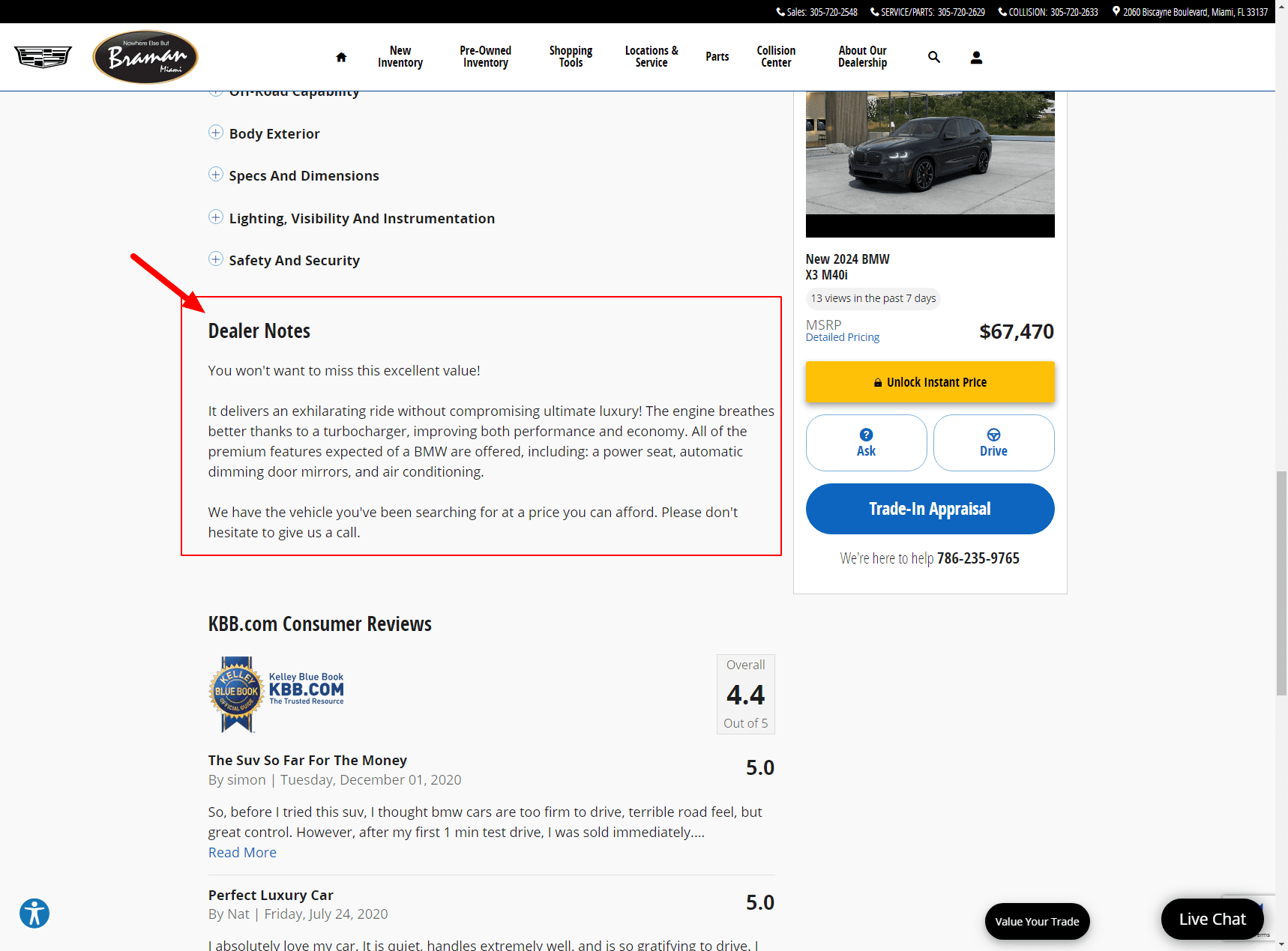
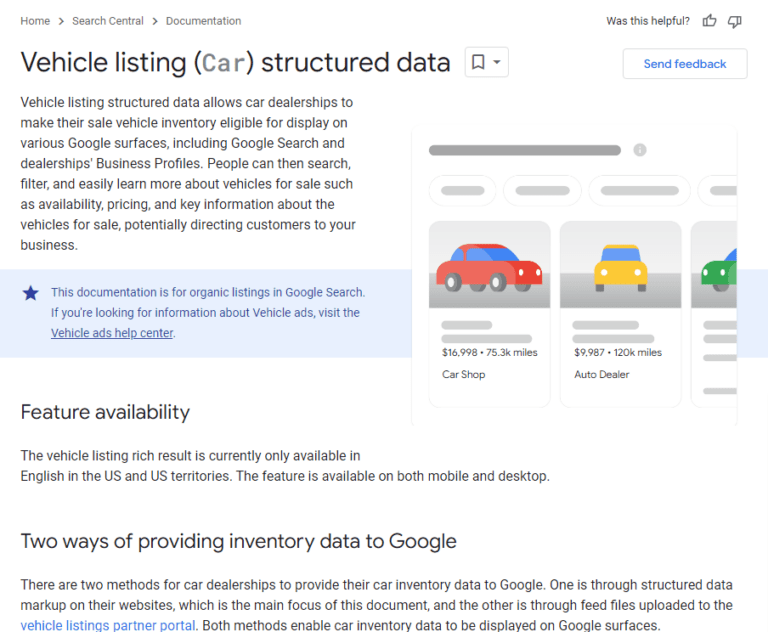
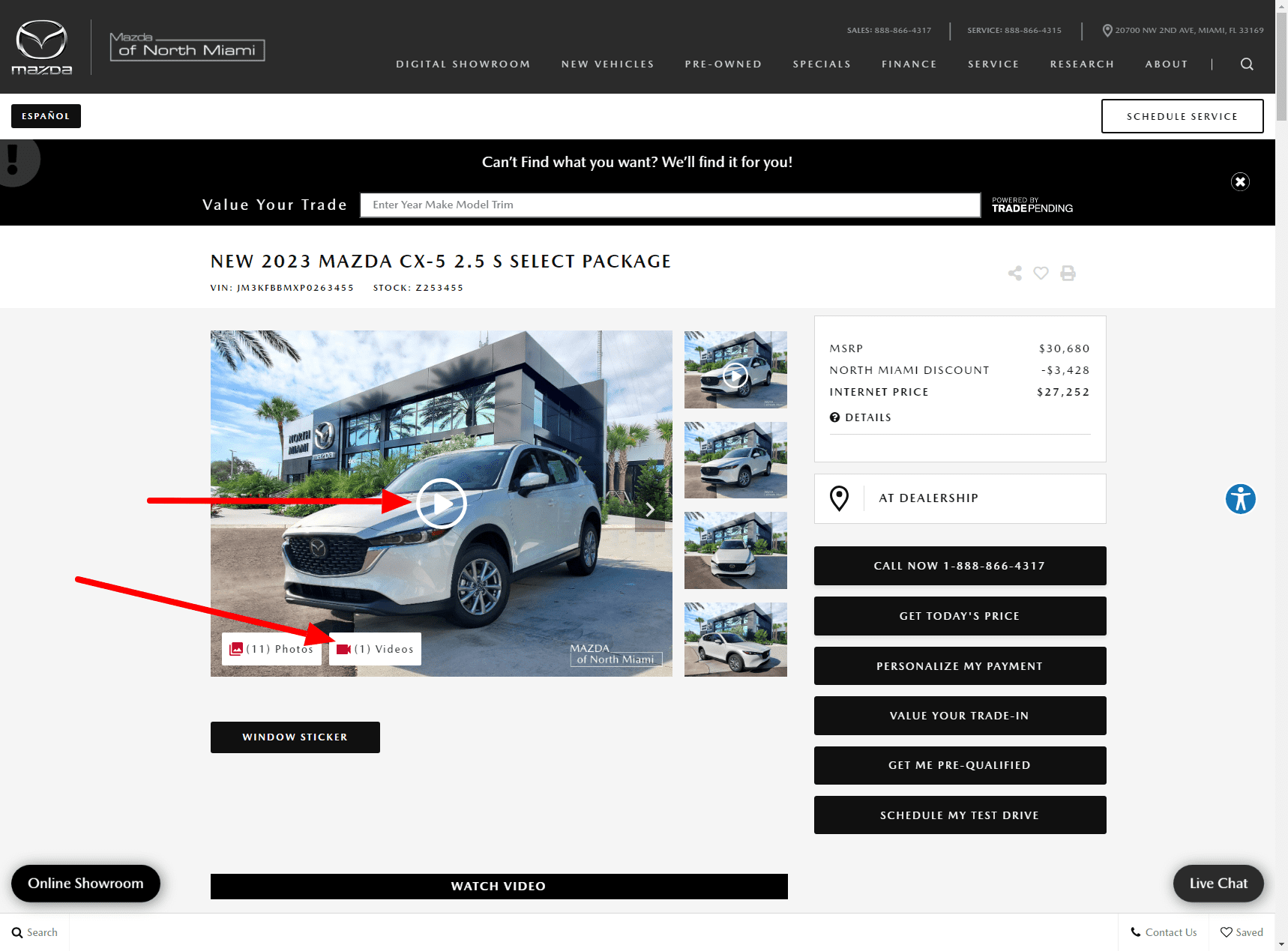
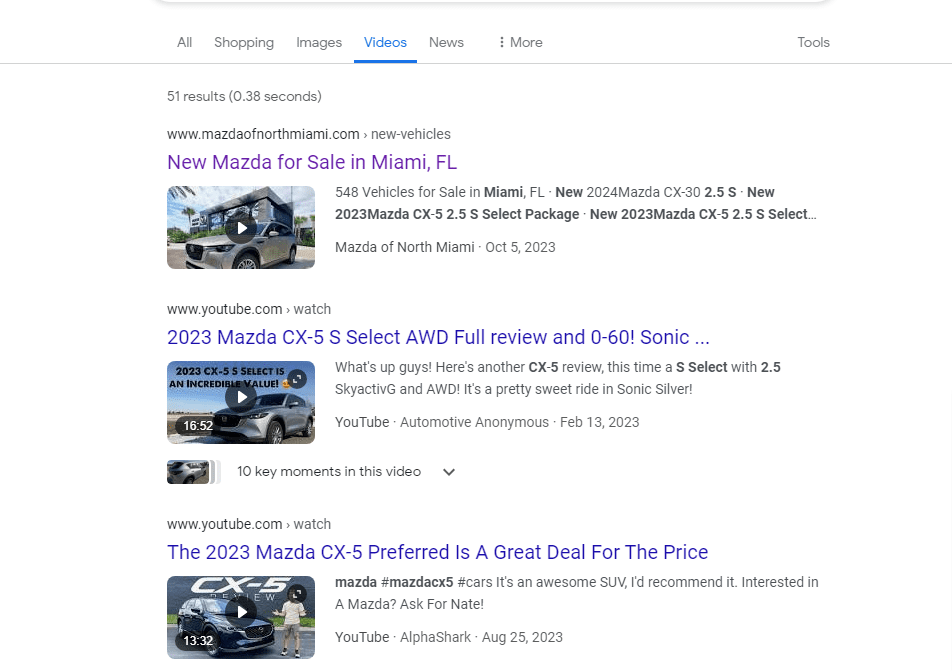
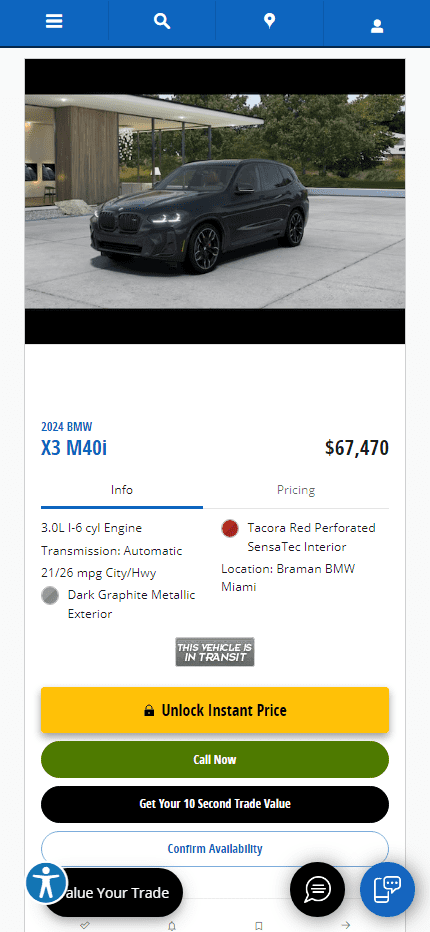
![Google search for [st louis car dealerships]](https://ecommerceedu.com/wp-content/uploads/2024/05/st-louis-car-dealerships-Google-Search.png)