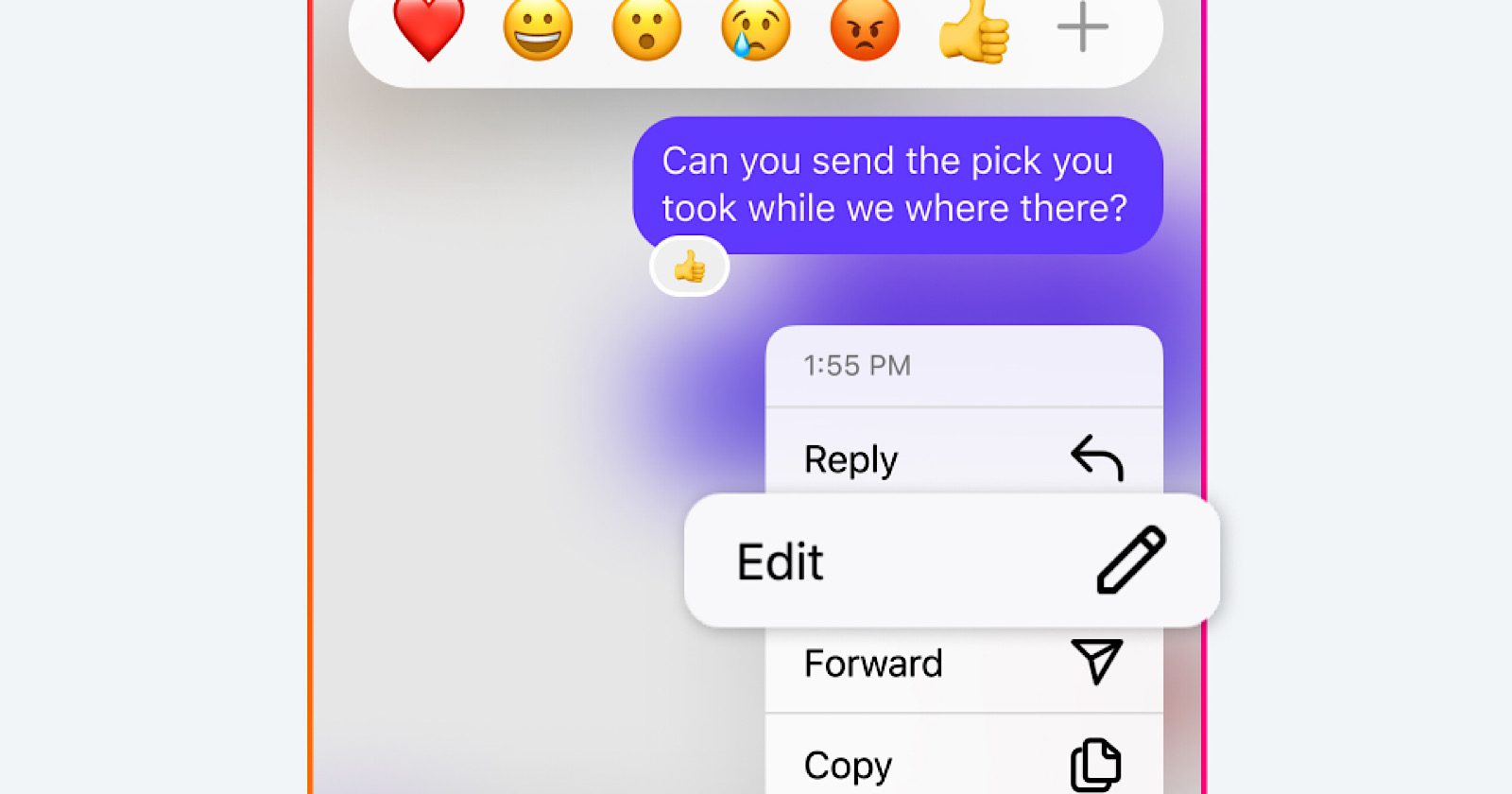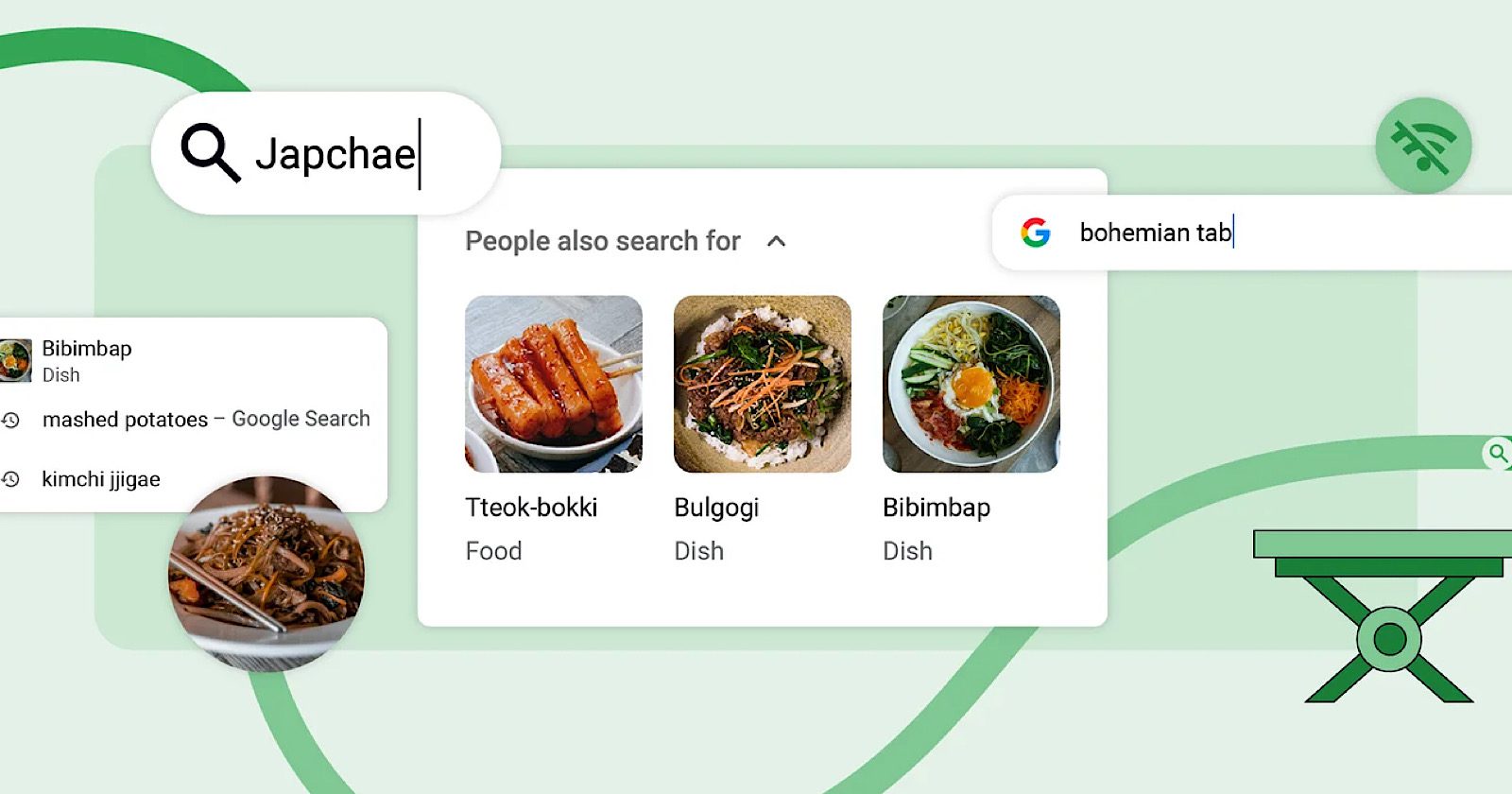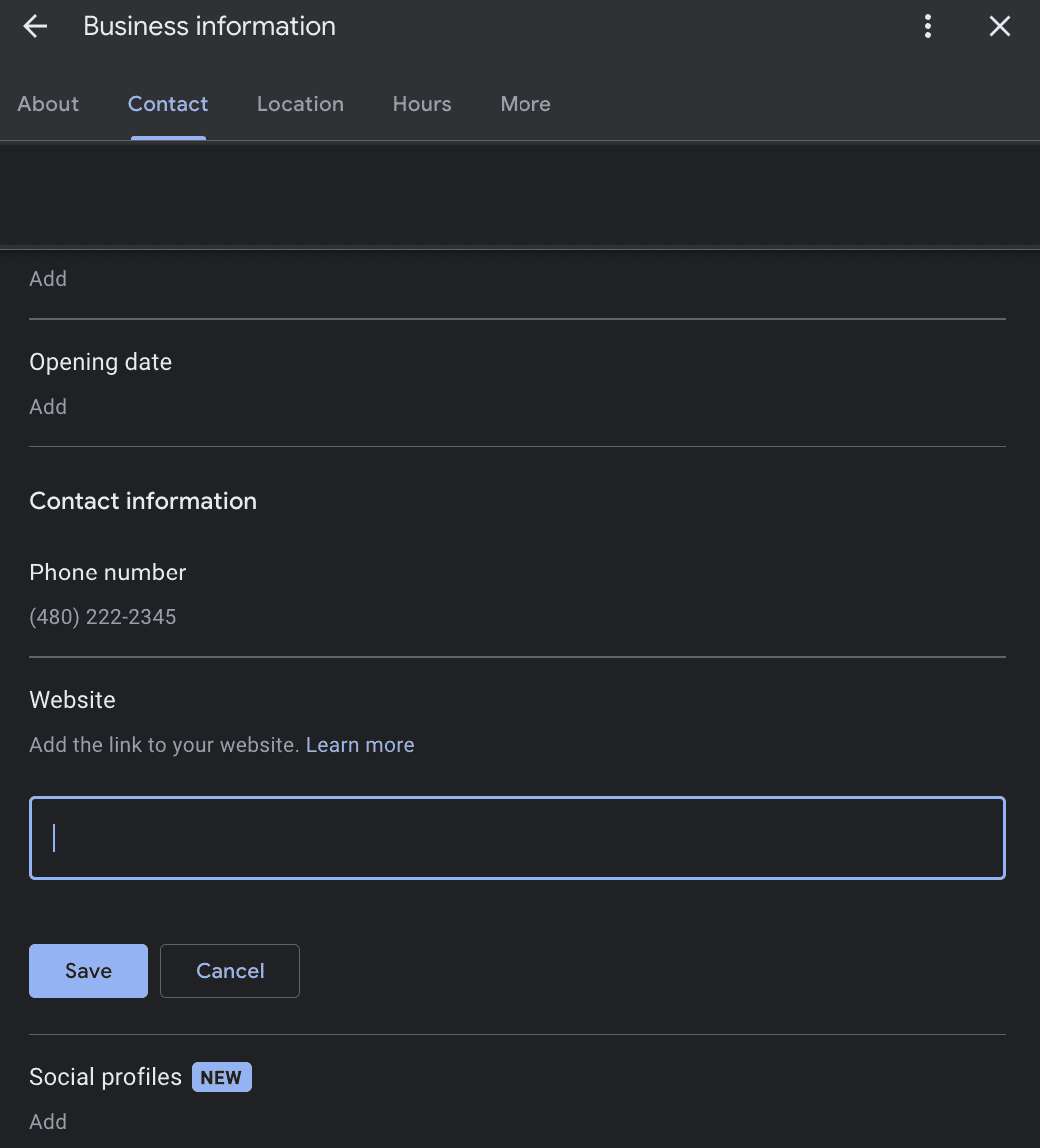Google March 2024 Core Update: Reducing “Unhelpful” Content By 40% via @sejournal, @MattGSouthern

Google has announced a significant update to its search algorithms and policies to tackle spammy and low-quality content on its search engine.
The March 2024 Core Update, which the company says is more extensive than its usual core updates, is now rolling out.
This update includes algorithm changes to improve the quality of search results and reduce spam.
Here are the full details.
Improved Quality Ranking
One of the main focuses of the March 2024 Core Update is to enhance Google’s ranking systems.
“We’re making algorithmic enhancements to our core ranking systems to ensure we surface the most helpful information on the web and reduce unoriginal content in search results,” stated Elizabeth Tucker, Director of Product for Search at Google.
The company has been working on reducing unhelpful and unoriginal content since 2022 and the March 2024 update builds on those efforts.
The refined ranking systems will better understand if webpages could be more helpful, have a better user experience, or seem to be created primarily for search engines rather than people.
Google expects that combining this update and its previous efforts will collectively reduce low-quality, unoriginal content in search results by 40%.
Google states:
“We believe these updates will reduce the amount of low-quality content in Search and send more traffic to helpful and high-quality sites. Based on our evaluations, we expect that the combination of this update and our previous efforts will collectively reduce low-quality, unoriginal content in search results by 40%.”
New Spam Policies
In addition to the ranking adjustments, Google is updating its spam policies to remove the “lowest-quality” content from search results.
Google states:
“We’ll take action on more types of these manipulative behaviors starting today. While our ranking systems keep many types of low-quality content from ranking highly on Search, these updates allow us to take more targeted action under our spam policies.”
Scaled Content Abuse
Google is strengthening its policy against using automation to generate low-quality or unoriginal content at scale to manipulate search rankings.
The updated policy will focus on the abusive behavior of producing content at scale to boost search ranking, regardless of whether automation, humans, or a combination of both are involved.
Google states:
“This will allow us to take action on more types of content with little to no value created at scale, like pages that pretend to have answers to popular searches but fail to deliver helpful content.”
Site Reputation Abuse
Google is addressing the issue of site reputation abuse, where trusted websites host low-quality, third-party content to capitalize on the hosting site’s strong reputation.
Google provides the following example of site reputation abuse:
“For example, a third party might publish payday loan reviews on a trusted educational website to gain ranking benefits from the site. Such content ranking highly in Search can confuse or mislead visitors who may have vastly different expectations for the content on a given website.”
Google will now consider such content spam if it’s produced primarily for ranking purposes and without close oversight of the website owner.
Expired Domain Abuse
Google’s updated spam policies will target expired domain abuse, where expired domains are purchased and repurposed to boost the search ranking of low-quality content. This practice can mislead users into thinking the new content is part of the older, trusted site.
Timeline
The March 2024 Core Update is starting to roll out now.
Websites have a two-month window to comply with the new site reputation policy. The other changes come into effect this week.
Google’s announcement emphasizes the company’s ongoing commitment to improving the quality of its search results.
“Search helps people with billions of questions every day, but there will always be areas where we can improve,” Tucker stated. “We’ll continue to work hard at keeping low-quality content on Search to low levels and showing more information created to help people.”
FAQ
How does Google’s March 2024 Core Update aim to enhance search result quality?
The March 2024 Core Update targets the enhancement of search result quality through several measures:
- Algorithmic enhancements to core ranking systems.
- A significant focus on surfacing useful information while diminishing unoriginal content in search results.
- An expected reduction in low-quality, unoriginal content by 40%, building on efforts begun in 2022.
- Implementing refined ranking algorithms to discern content quality and user experience more accurately.
What new spam policies has Google introduced in this update?
Google’s spam policy updates encompass the following areas:
- Strengthened measures against scaled content abuse, including automated and human-generated low-quality content.
- Stricter actions against site reputation abuse where low-quality content rides on the reputation of trusted sites.
- Measures targeting expired domain abuse to prevent repurposed domains from misleading users with low-quality content.
What is the timeframe for compliance with Google’s new spam policies?
Websites are being provided specific timeframes to ensure compliance with Google’s updated spam policies:
- A two-month window has been provided for websites to adhere to the new site reputation policy.
- Other updates related to the March 2024 Core Update are being implemented within the week of the announcement.
- Google emphasizes the importance of adapting to these changes promptly to maintain or improve search rankings.
Featured Image: salarko/Shutterstock