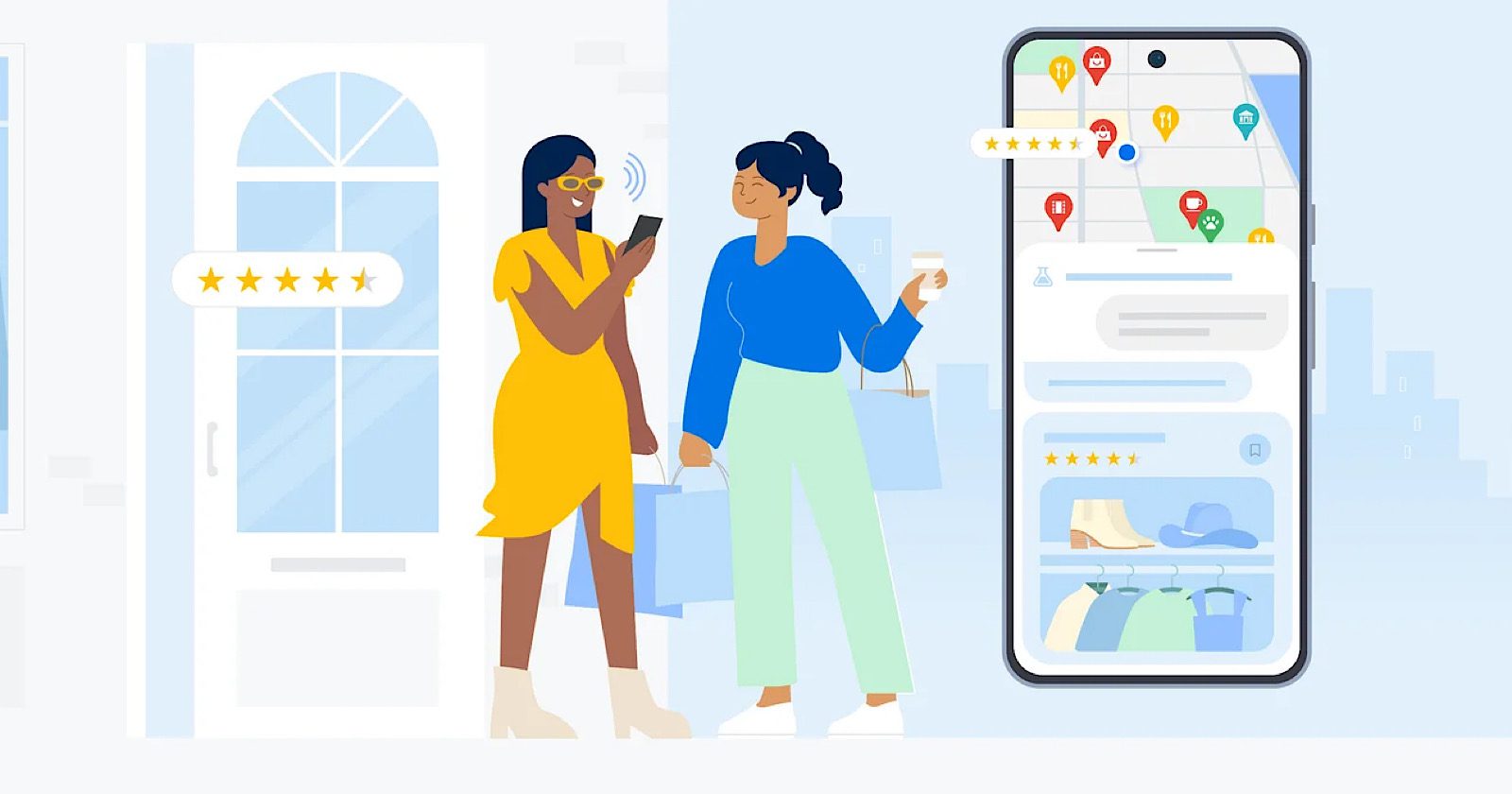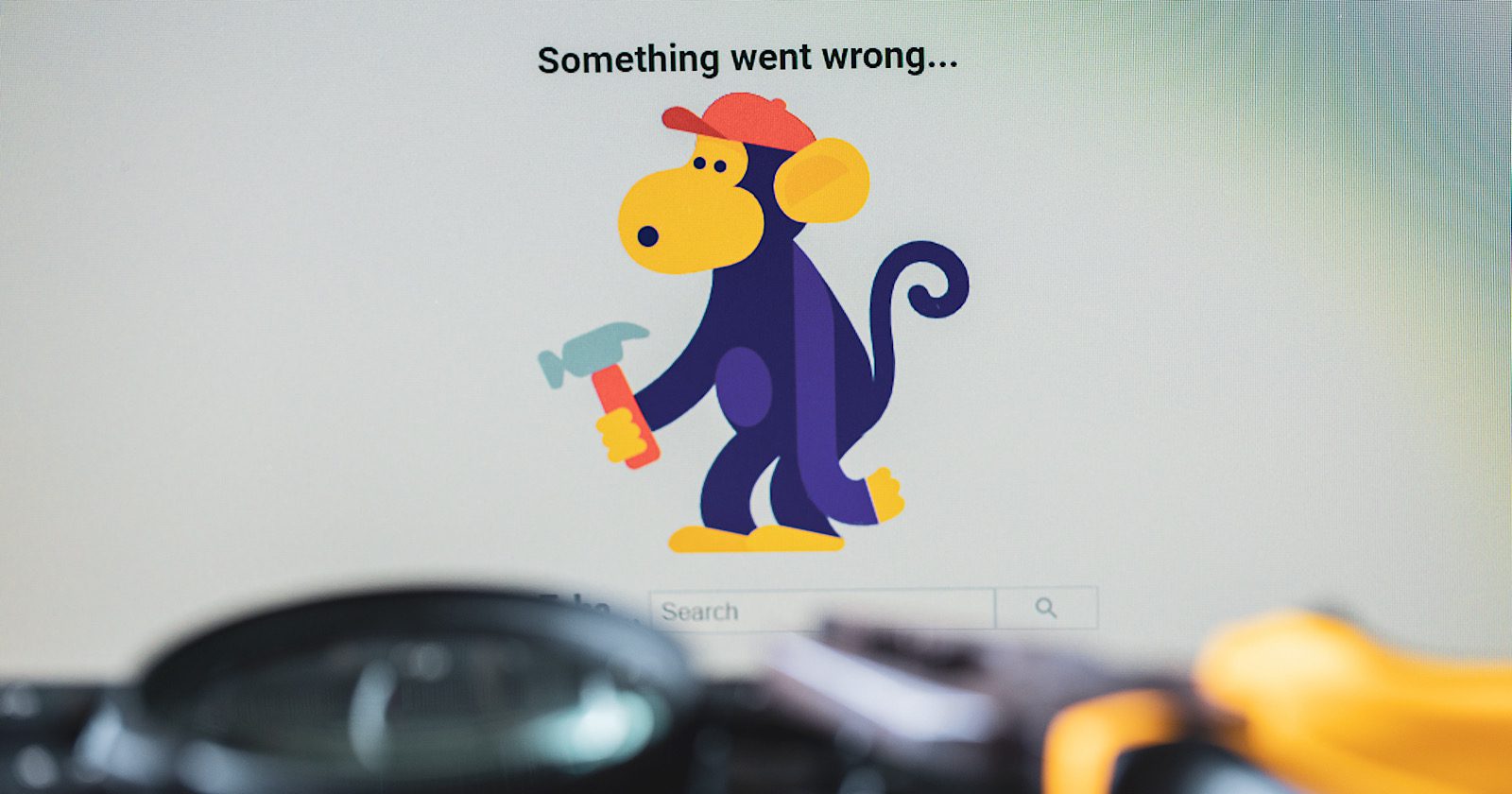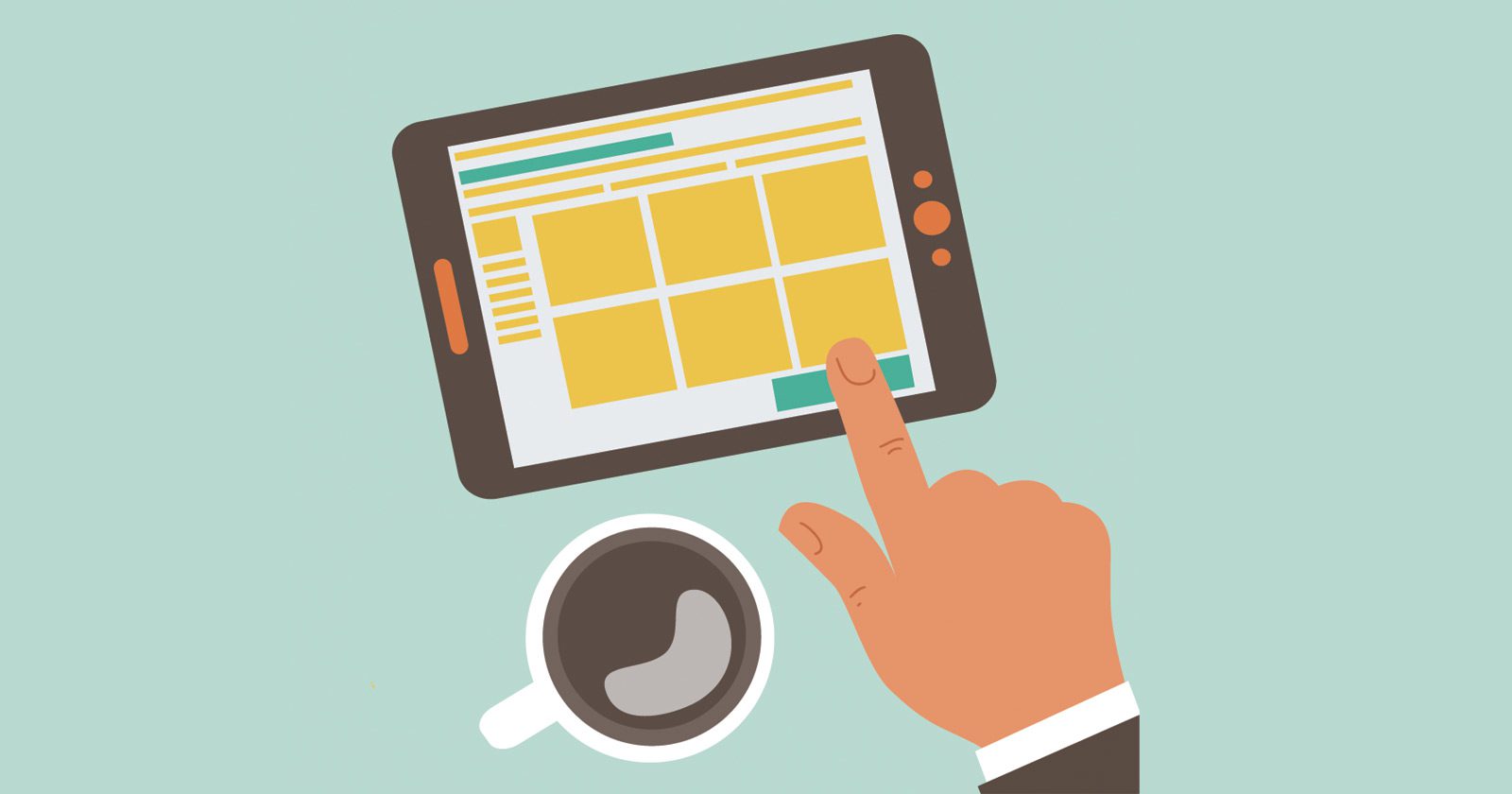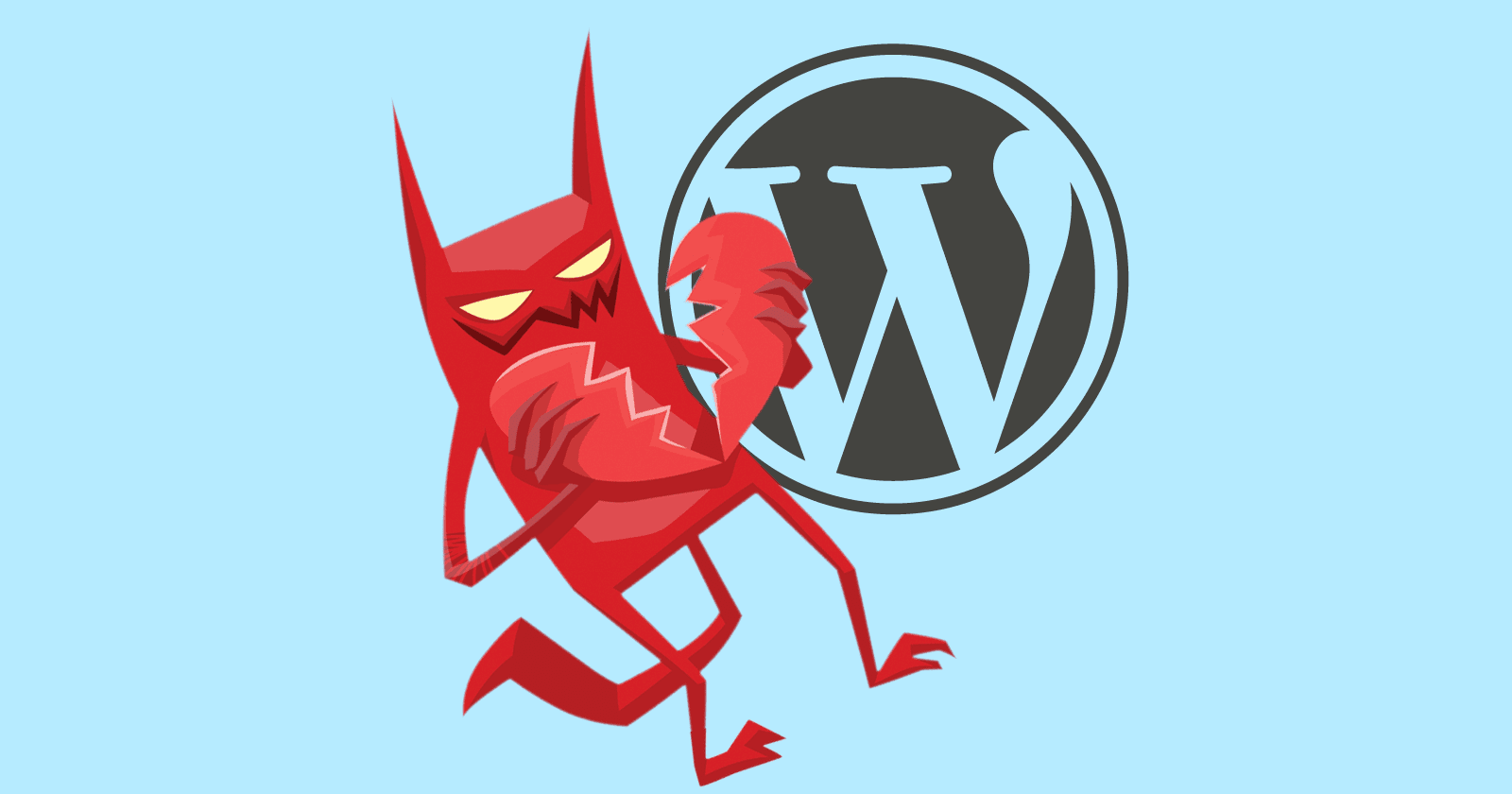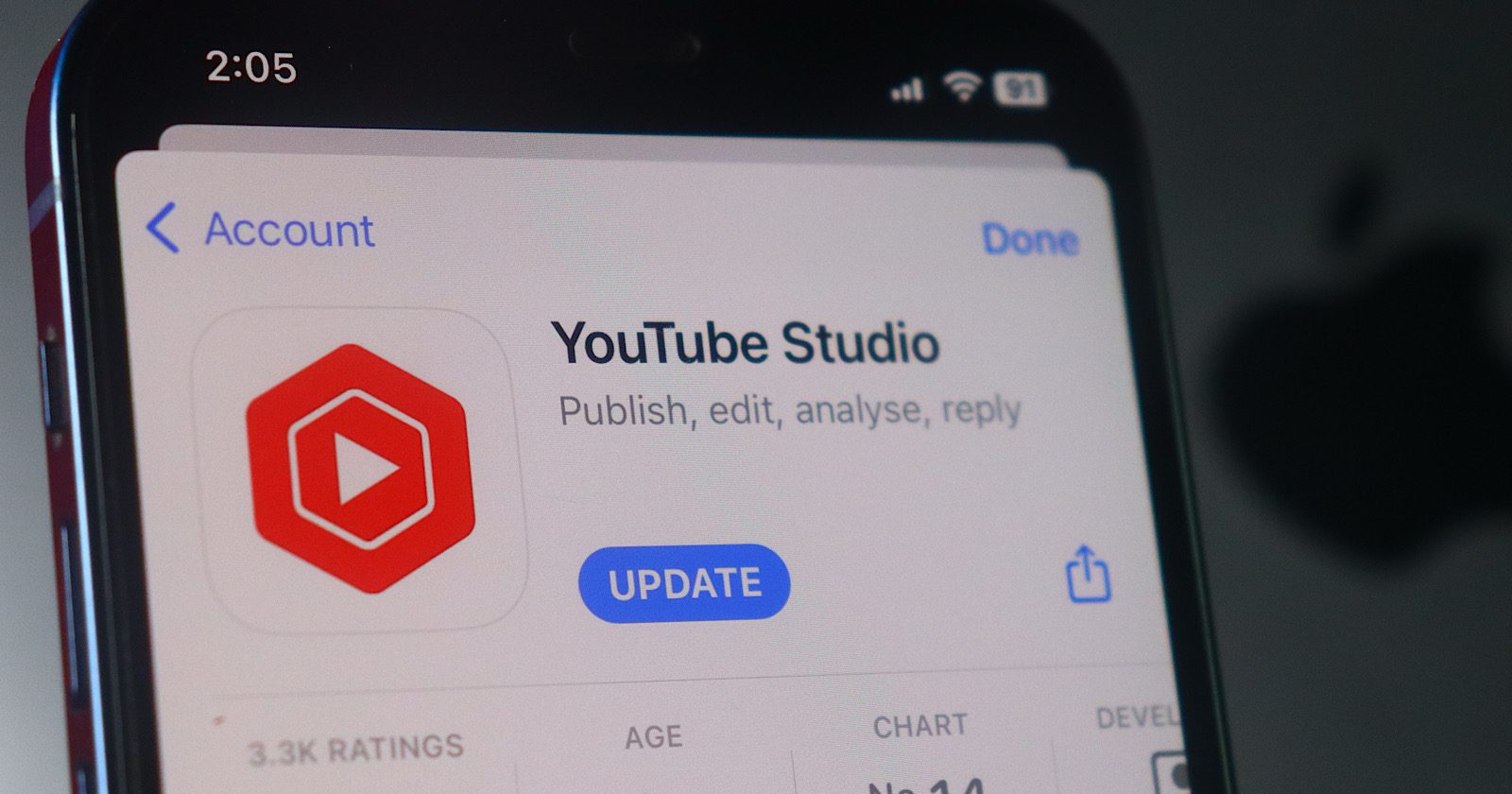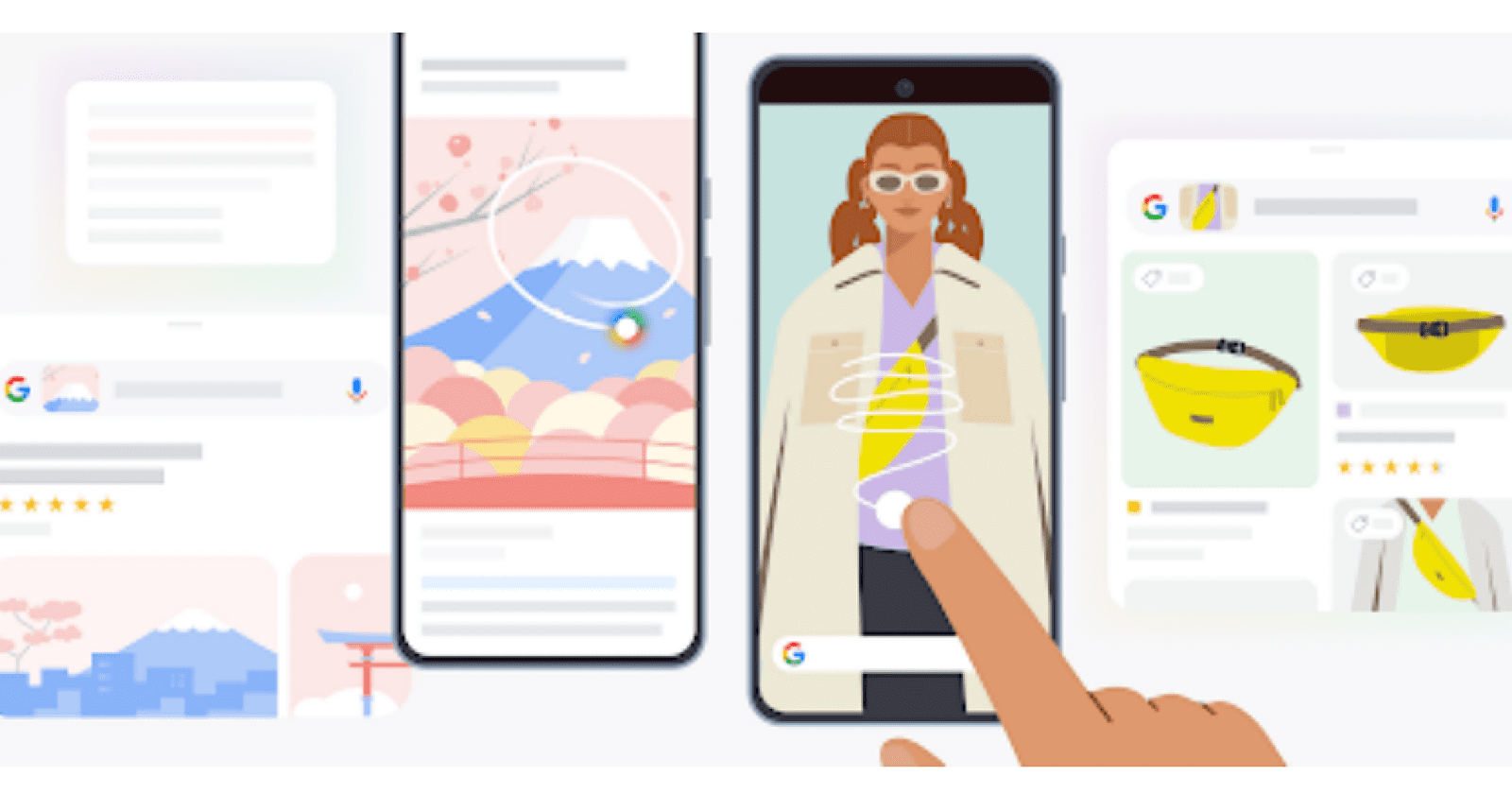Google completely revamped their SEO Starter Guide in a way that shows five ways to create a focused webpage that inspires trust and a positive user experience.
1. Topic-Rich Links
Being useful to readers is a practical approach to web content. The recent Google anti-trust trial revealed that user interactions are a strong ranking influence in Google’s algorithm that is known as Navboost. A patent that may be about Navboost describes how user interactions create a document-level score that can help a site rank better. That means creating a document that encourages positive user interaction signals may help a site rank better (read about what may be the Navboost patent).
The old version of the document had sentence-level internal links to other webpages but they weren’t always semantically relevant within the context and didn’t use anchor text that adequately described the linked-webpage.
Here’s an example of how a link to a site map explainer webpage was improved.
The old version linked to the explainer with this entire sentence:
“Learn more about how to build and submit a sitemap.”
The new version links to the same page like this (linked words in bold):
“If you’re open to a little technical challenge, you could also submit a sitemap—which is a file that contains all the URLs on your site that you care about.”
Topic-rich internal links are a useful way to create an internal link to another webpage that is useful to readers because the context of the link is the topic which makes more sense than linking to another webpage that lacks the context. .
2. Orderly Page Structure
The most obvious change is how much shorter the starter guide is compared to the old version. The original webpage contained approximately 8,639 words. The updated document contains about 4,058 words. The new version of the SEO starter guide is 53% smaller than the original one.
Further, the original contained 92 heading elements, from H1 to H5. The updated document contains 27 heading elements ranging from H1 to H3.
The interesting part is that the starter guide shrunk by 53%, but the use of heading elements declined by 71%. That means that if the rate of heading use had stayed the same, the updated document would have contained a relatively equal percentage of headings (53%) but it didn’t stay the same.
The actual percentage of change was 71% less, which represents and absolute difference of 18% but is almost twice that in relative terms, which is the most important measure. The relative difference in use of headings reveals that Google used 34% less headings in the new version.
These changes have the effect of giving the entire document cohesiveness, with all the parts logically flowing one into the other.
3. Topic-Focused
The reason why there are less headings used in the revised SEO starter guide is because it no longer covers granular sub-sub-sub-topics. The old version used 31 H4 heading elements and 12 H5 heading elements.
A consequence of the new webpage structure is that the updated version is more tightly focused on the topic, giving the absolute necessary information while providing readers with the option of following a contextually relevant link to another webpage with more information.
The shorter format makes it easier for a reader to understand the topic in its entirety as one focused-document.
The number of topics covered in the new webpage is roughly the same as the old webpage (new = 11 topics/old = 12 topics). The main difference is in the tighter focus on the topic.
These are the main topics of the new webpage:
[H2] How does Google Search work?
[H2] How long until I see impact in search results?
[H2] Help Google find your content
[H2] Organize your site
[H2] Make your site interesting and useful
[H2] Influence how your site looks in Google Search
[H2] Add images to your site, and optimize them
[H2] Optimize your videos
[H2] Promote your website
[H2] Things we believe you shouldn't focus on
[H2] Next steps
Here are the main topics of the previous webpage version:
[H2] Who is this guide for?
[H2] Getting started
[H2] Help Google find your content
[H2] Tell Google which pages you don't want crawled
[H2] Help Google (and users) understand your content
[H2] Manage your appearance in Google Search results
[H2] Organize your site hierarchy
[H2] Optimize your content
[H2] Optimize your images
[H2] Make your site mobile-friendly
[H2] Promote your website
[H2] Analyze your search performance and user behavior
Only five topics were carried over to the new starter guide:
-
-
Help Google find your content
-
Organize your site
-
Make your site interesting and useful (subtopic in old version)
-
Avoid distracting advertisements (subtopic in old version)
-
Promote your website
These are the discarded as main topics:
[H2] Who is this guide for?
[H2] Getting started
[H2] Tell Google which pages you don't want crawled
[H2] Help Google (and users) understand your content
[H2] Manage your appearance in Google Search results
[H2] Optimize your content
[H2] Optimize your images
[H2] Make your site mobile-friendly
[H2] Analyze your search performance and user behavior
[H2] Additional Resources
4. Concise Is Sometimes Better Than Comprehensive
The context of reading an article on a mobile device has completely changed how content is consumed. Content is consumed on a need-to-know basis. Pre-mobile, it was impossible to look something up on the Internet without having to get up and walk to the nearest desktop computer or laptop. Now, whatever information is needed, no matter how trivial, is just a few clicks away and what’s needed isn’t always a comprehensive article.
Leaving aside the convenience of anytime/anywhere content, it’s inconvenient to scroll over a hundred times to read a long article.
What the new webpage accomplishes is a compromise of providing a precisely on-topic webpage that is also comprehensive without being unrealistically long.
5. Similar Image Elements
Lastly, the images on the new webpage share similar colors and design. The old version had colors that varied widely, with one that’s yellow, another bright red, another had photos in it. Many of the images felt like they were players from different teams, like teammates wearing different uniforms.
Even if you’re using stock images, picking images from the same artist will help promote a sense of cohesiveness to the webpage.
The new webpage, because the images feature similar colors, makes the entire webpage more focused and confers a professionalism which in turn can inspire trust.
Takeaways
There are probably more takeaways but these are what stand out for me:
1. Topic-Rich Links
Enables a concise reading experience and provides links where they make sense for a reader.
2. Orderly Page Structure
Topic order provides a logical progression from one topic to the next, like doors opening onto the next room one after the other in a linear manner, which makes it easier to consume the entire document as a whole.
3. Keep Tightly Focused On The Topic
Off-topic segues are distracting. Keeping to the topic creates a better reading experience and might increase comprehension of the overall topic.
4. Concise Is Sometimes Better Than Comprehensive
Too much information can be confusing, especially when it’s more than is needed for a given topic.
5. Similar Image Elements
Attention to details like the images and graphics within the webpage confers a professional presentation which may encourage trust. Even when using stock images, keeping to the same artist portfolio will enforce visual similarity.
Featured Image by Shutterstock/Kues