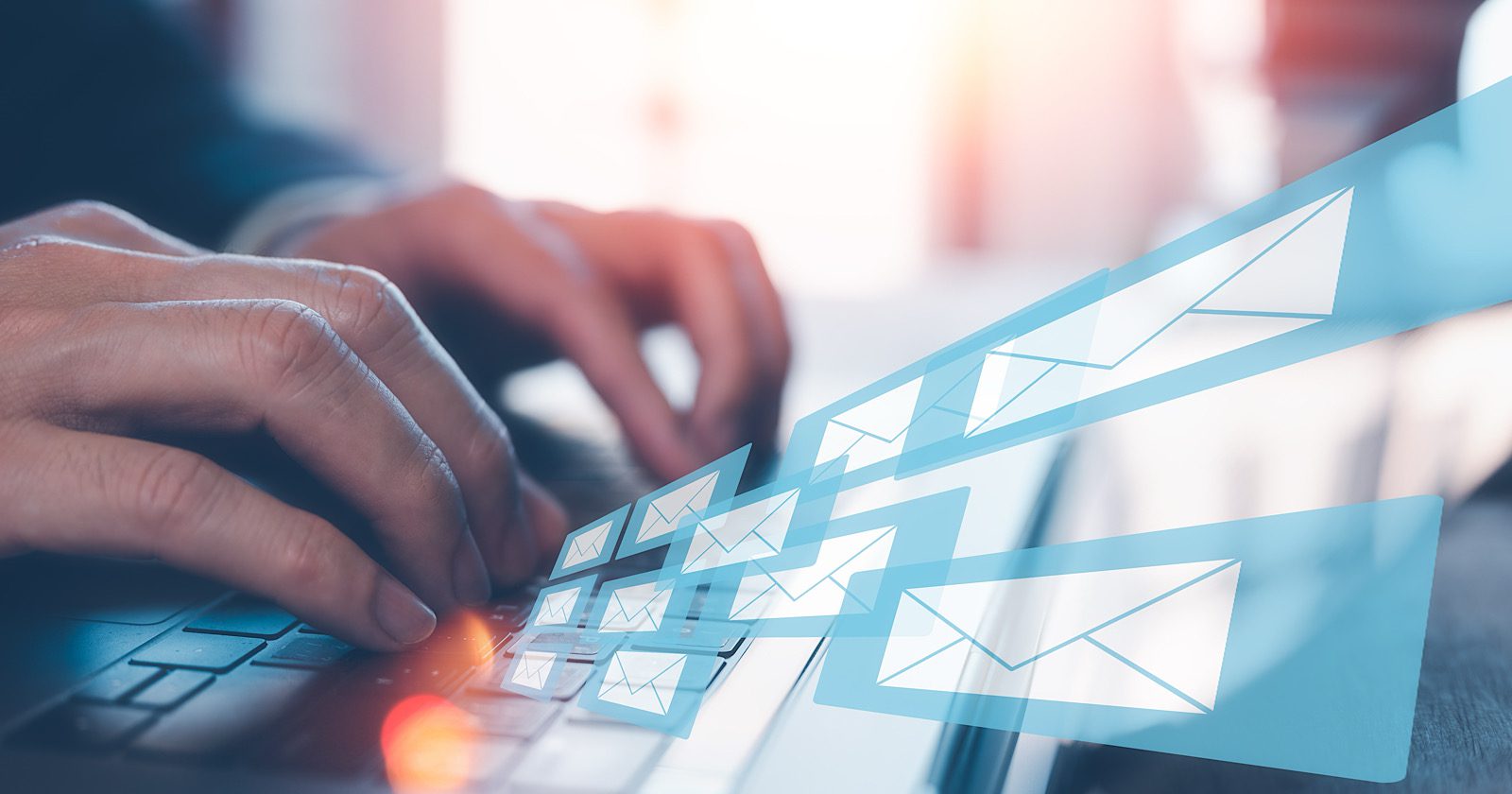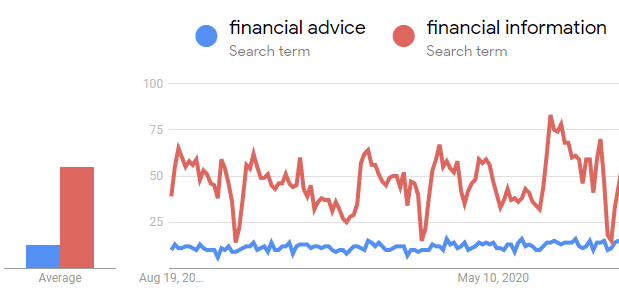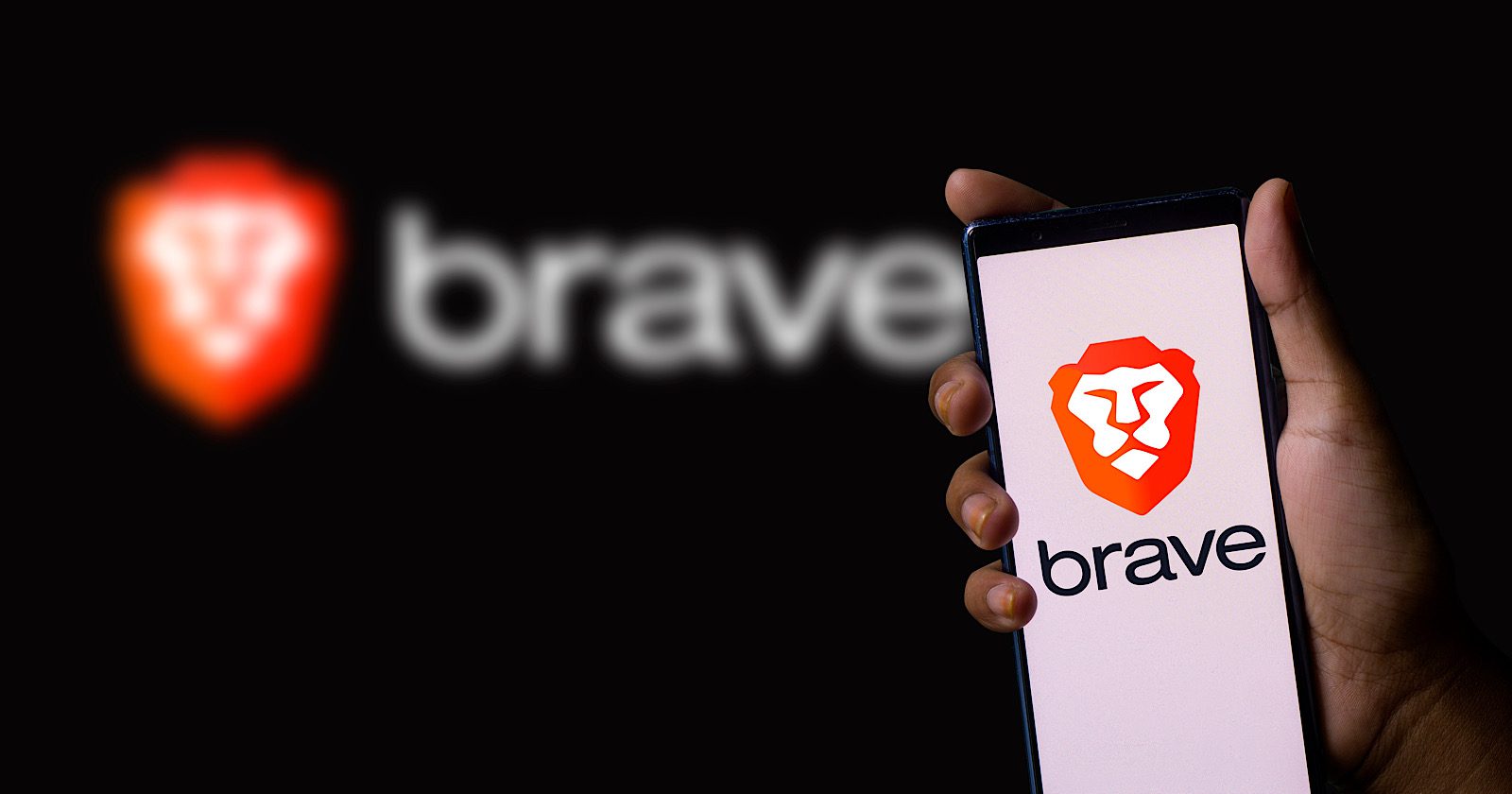TikTok Gains Traction As A Search Engine Among Gen Z [STUDY] via @sejournal, @MattGSouthern

TikTok is increasingly being used as a search engine by consumers looking for information, recipes, music, and more, according to a new study by Adobe.
The research involved surveys of over 800 consumers and 250 business owners to understand how TikTok is reshaping search behavior and marketing strategies.
The Rise Of TikTok As A Search Engine
Research shows that 40% of consumers now use TikTok to search for things they need or are interested in learning about.
This trend is prevalent among younger people, with 64% of Gen Z (those born after 1996) and 49% of millennials (born between 1981-1996) turning to TikTok as a search tool.
The platform is being used to look up all kinds of topics – from cooking recipes, which Gen Z searches for 29% more than millennials do, to music, DIY ideas, fashion, and more.
Nearly 10% of Gen Z users now prefer using TikTok over established search engines like Google when looking for information.
ChatGPT is also gaining popularity as a search tool, with over 10% of people using it to query for information like personal finance advice.
Why TikTok Captures User Interest
TikTok has become popular as a search engine because it delivers content in a unique, personalized way – through short, informative videos that tell little stories.
A big part of TikTok’s appeal is how it tailors content to each user’s interests. About 40% of Gen Z users like how TikTok shows them videos aligned to their personal preferences. Even 26% of baby boomers are drawn to TikTok’s story-style content.
Most TikTok users favor video tutorials above other formats – 62% say they’re their top choice. Reviews and personal anecdotes are also appreciated, with 39% and 38% naming them as favorites, respectively.
TikTok’s focus on real people sharing their experiences is part of why many see it as a trustworthy source of knowledge and expertise.
Business Owners Pivot To TikTok
TikTok is gaining traction among business owners as a platform to reach customers searching for products and services.
Over half of surveyed business owners now use TikTok to promote their companies, posting about 9 times per month on average. Collaborating with TikTok influencers for sales and promotions is also a popular tactic, with 25% of small business owners pursuing influencer marketing.
On average, businesses devote 15% of their total marketing budget to creating TikTok content.
They focus mainly on creative tangential content (43%), product reviews (36%), and instructional videos (35%). Looking ahead, over half of businesses (53%) intend to increase their investment in TikTok marketing, despite ongoing challenges around driving engagement and regularly creating compelling content.
Looking Ahead
As TikTok reshapes consumer search behavior, content creation strategies may evolve along with it.
Though TikTok requires ongoing experimentation, it presents opportunities to connect with younger audiences and become an authoritative source.
Stay nimble, as the TikTok landscape will keep changing. Most importantly, put the user experience first, delivering value through entertaining and informative videos.
Featured Image: sentretvector/Shutterstock