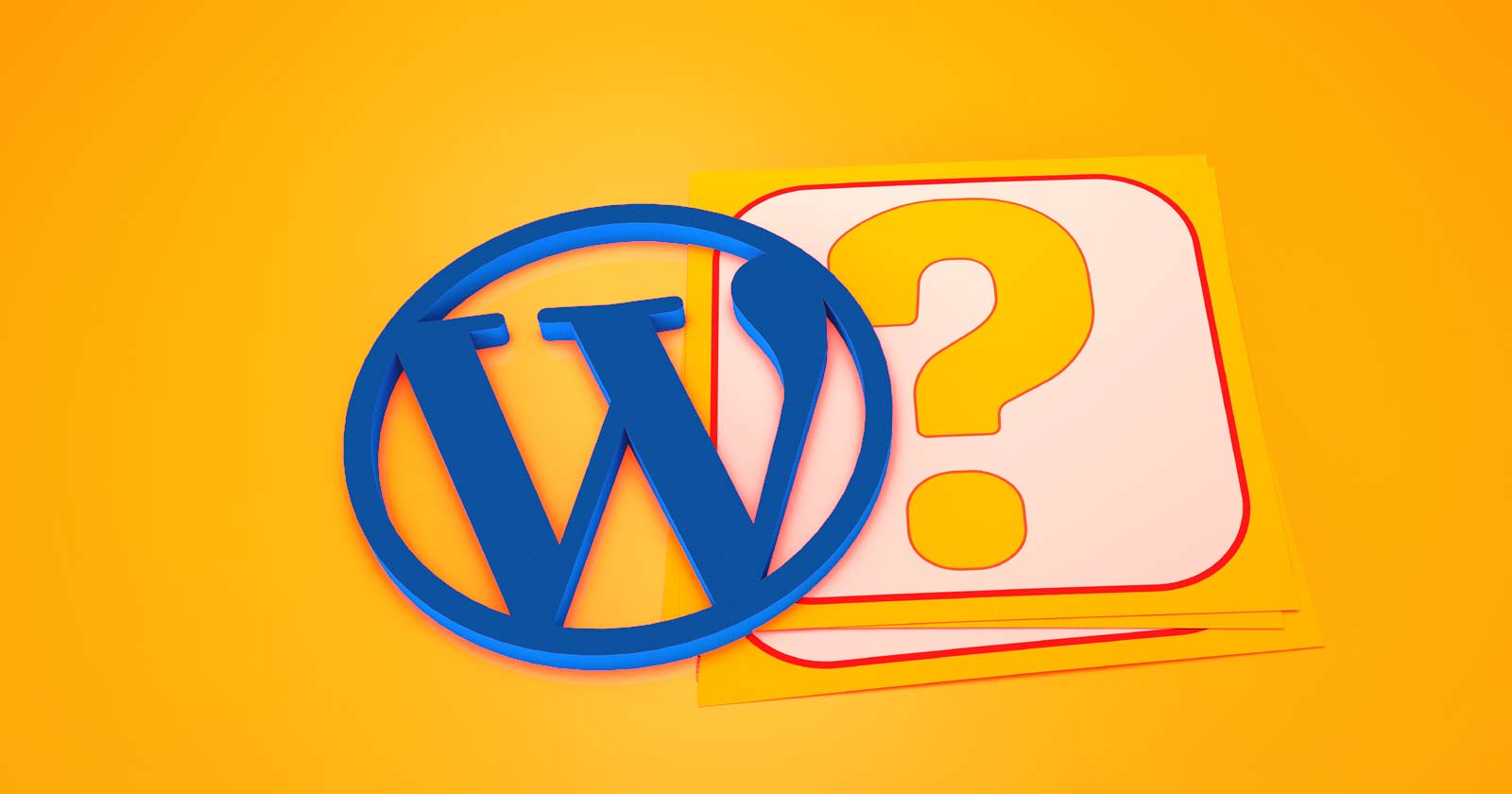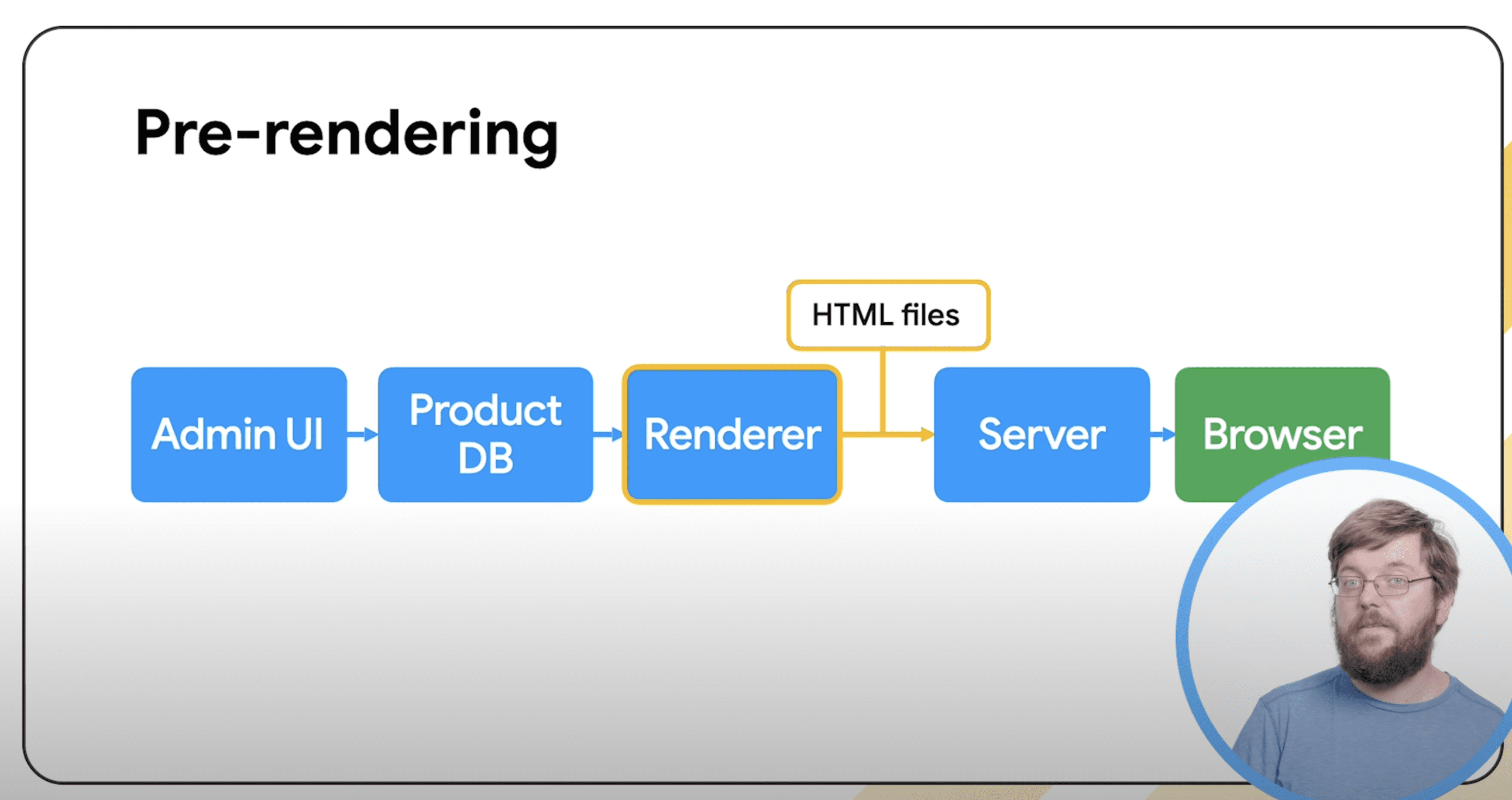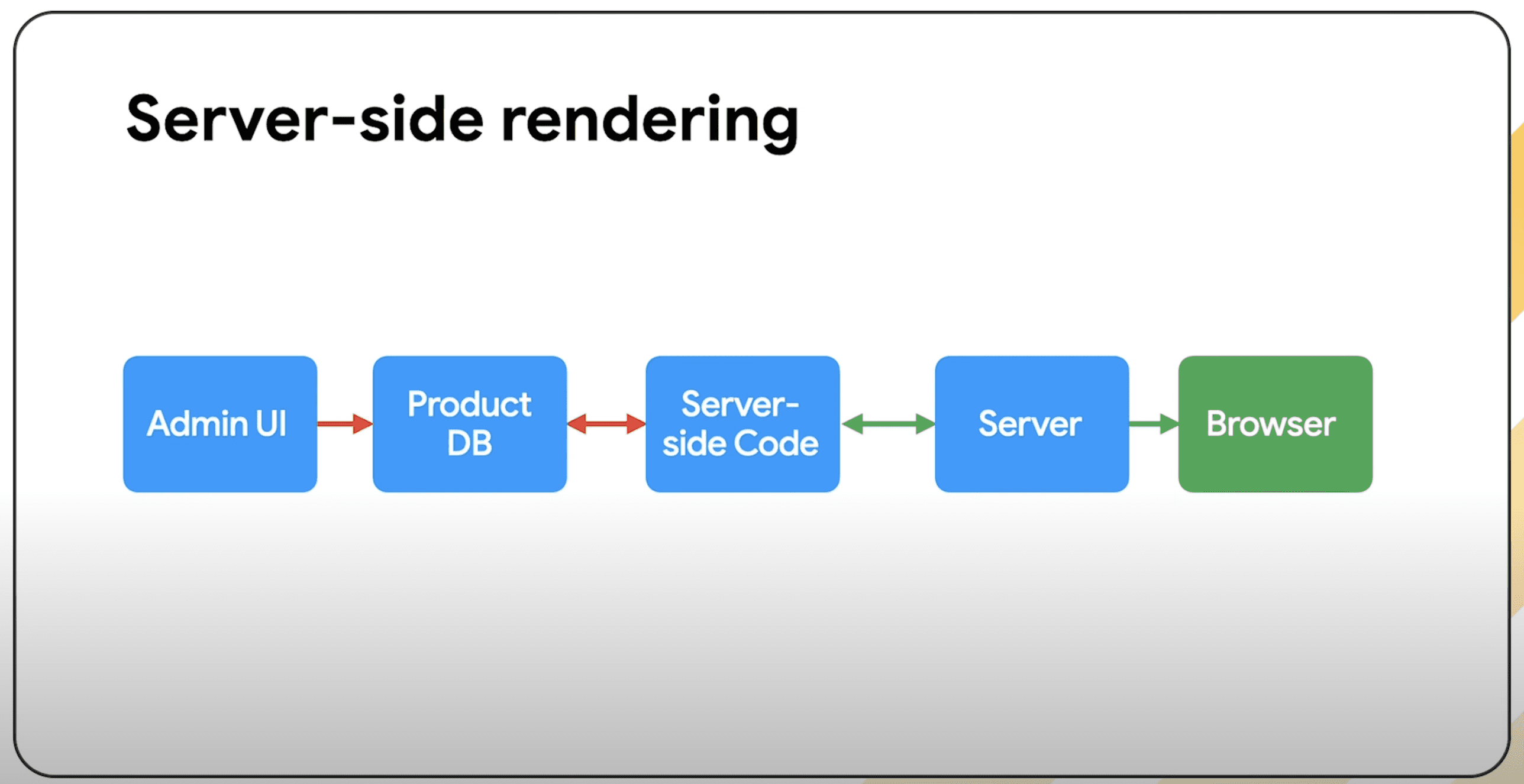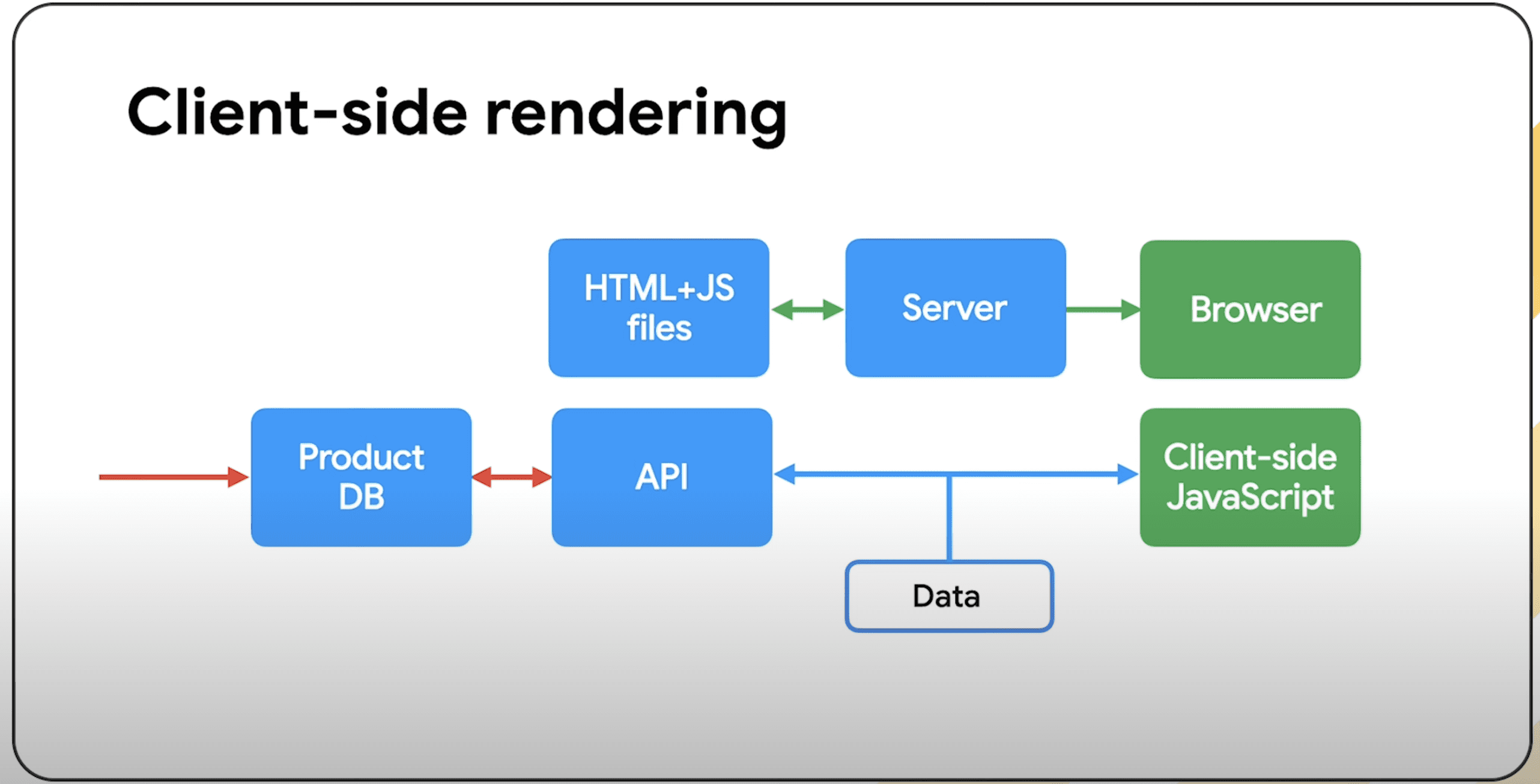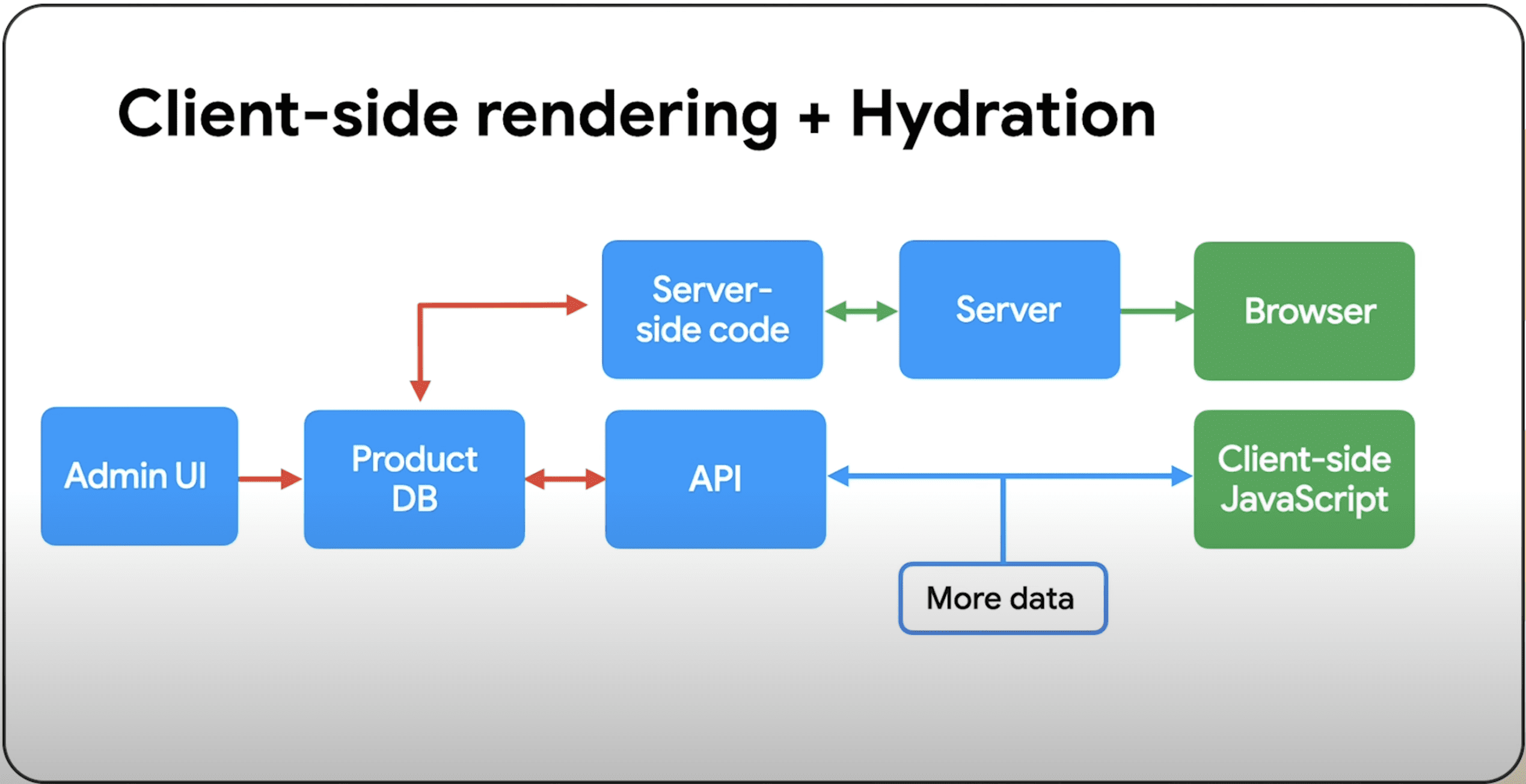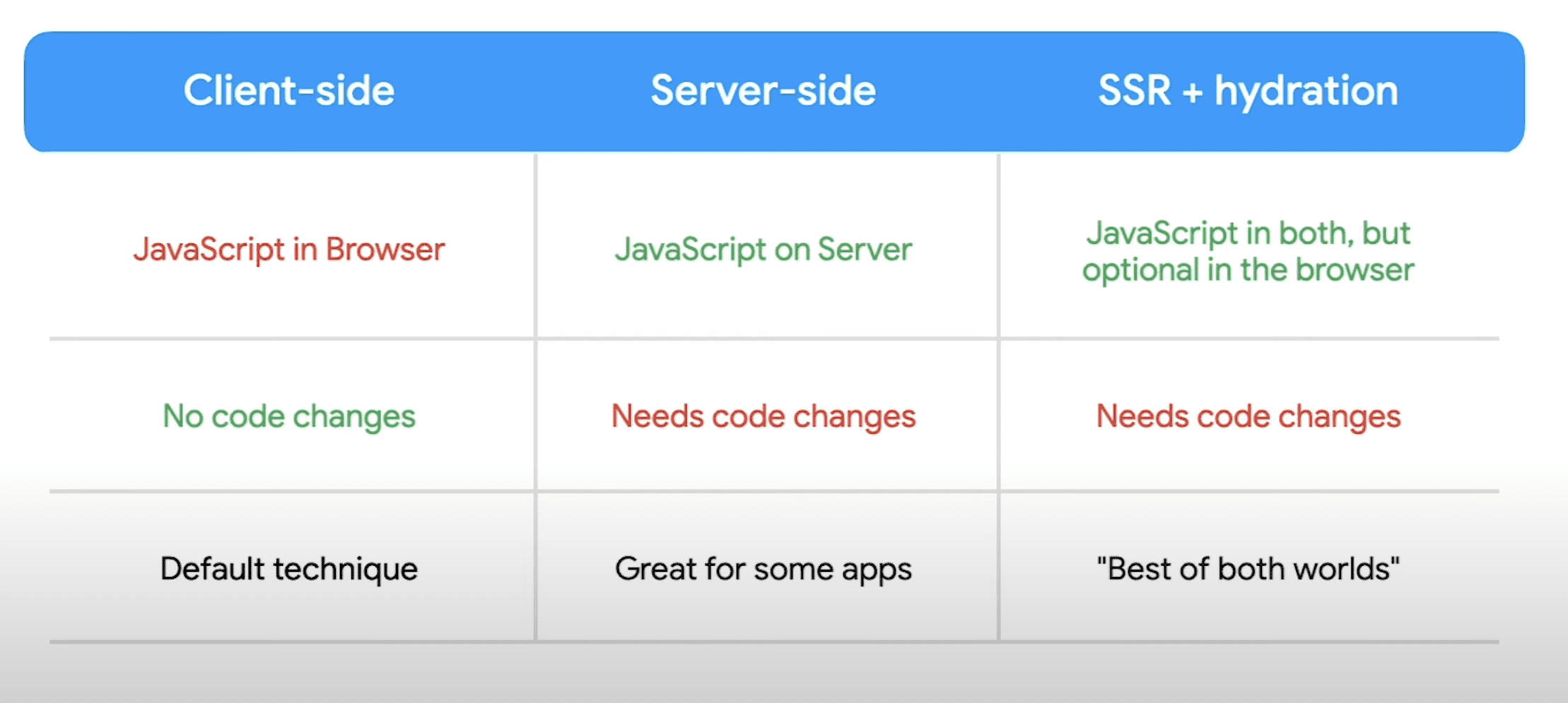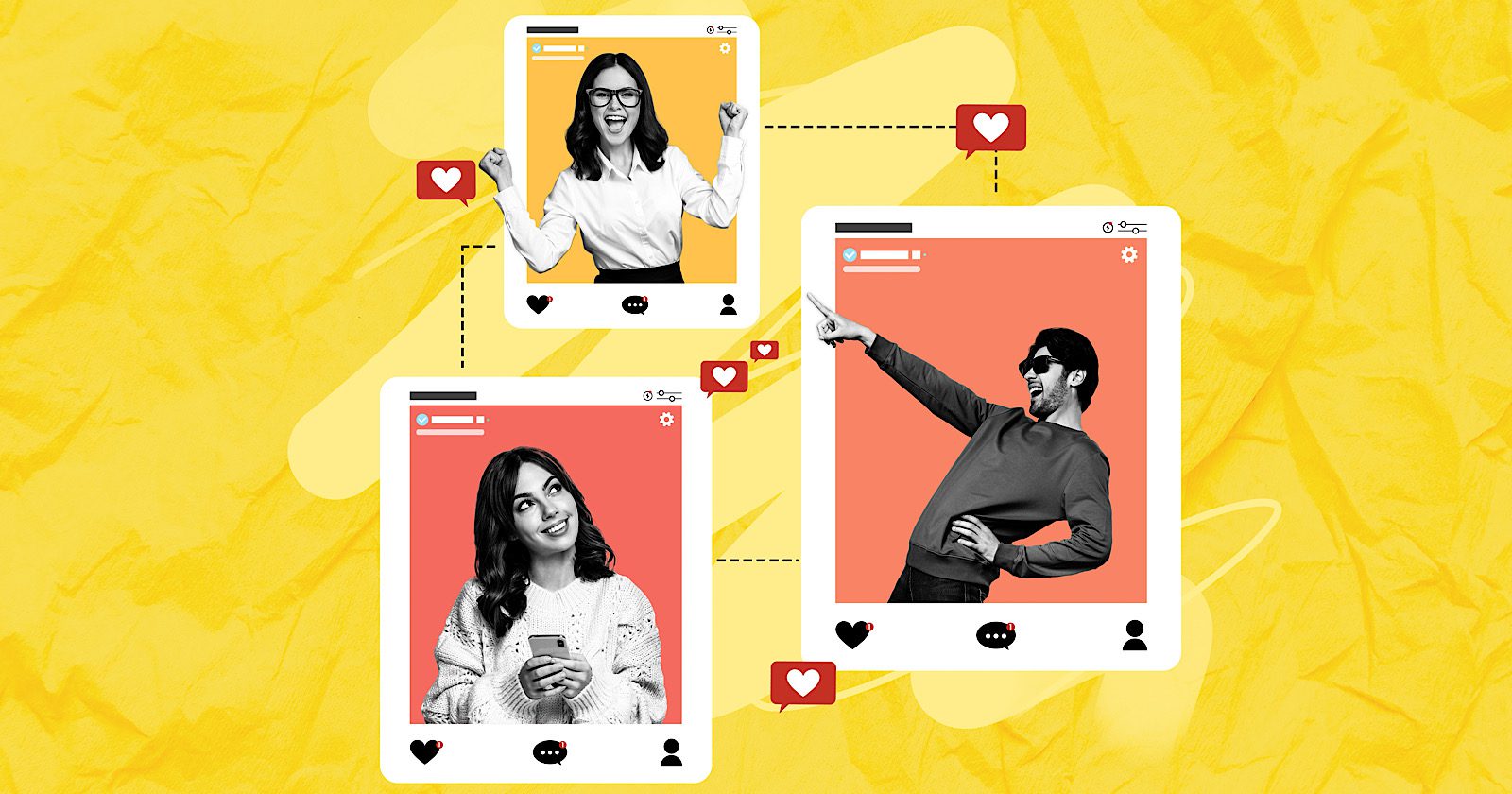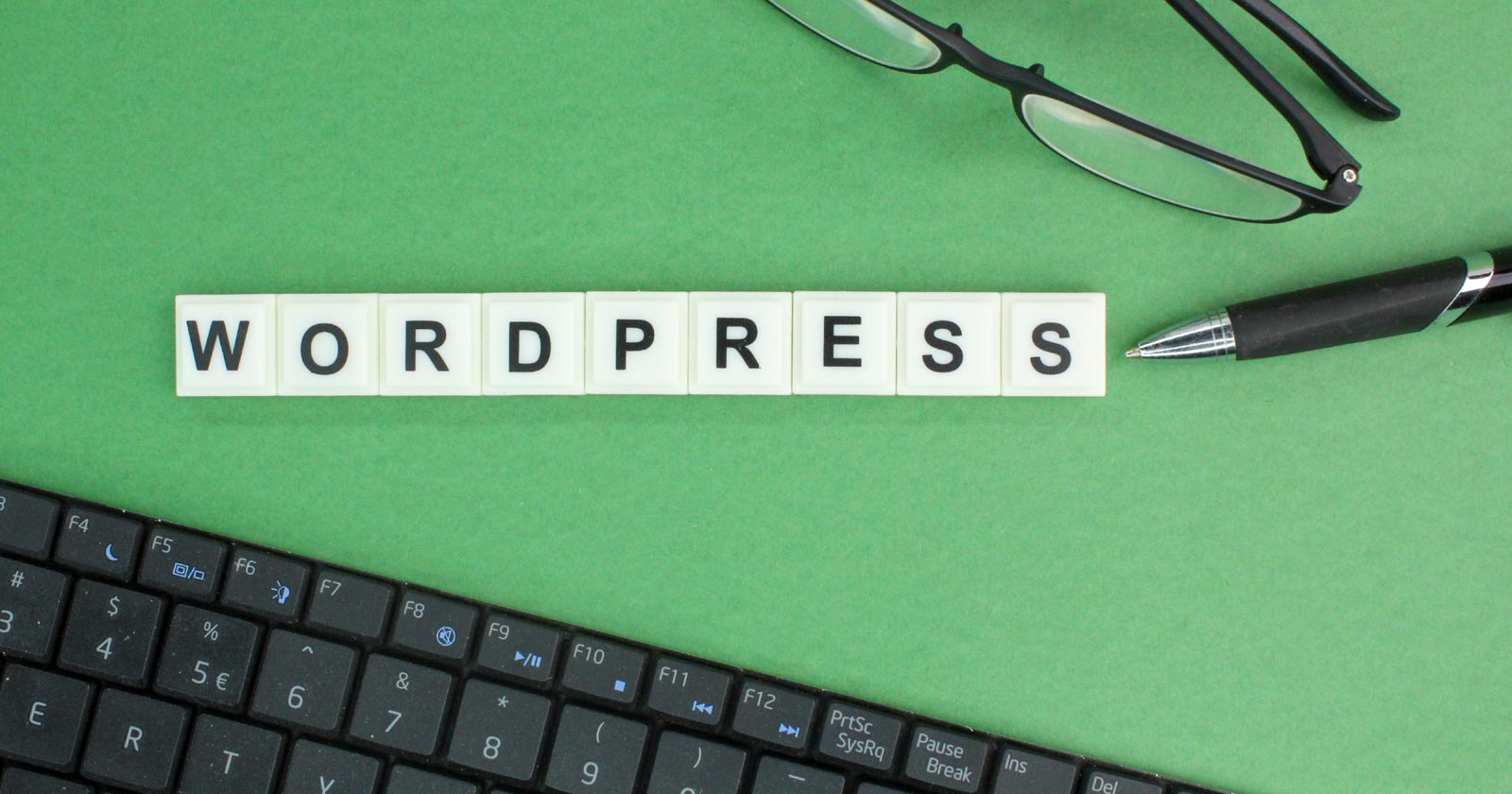TikTok Ban Update: Will The Supreme Court Pull The Plug? via @sejournal, @MattGSouthern

The U.S. Supreme Court heard arguments on January 10 over a law requiring ByteDance, TikTok’s Chinese parent company, to sell the app or face a U.S. ban by January 19.
The law, passed last year, is based on national security concerns related to TikTok’s data practices and its ties to the Chinese government.
The case will decide TikTok’s future in the U.S., which has 170 million users and is a major platform for creators and businesses.
Government: TikTok Is A Security Threat
The U.S. government argued that TikTok gives the Chinese government potential access to sensitive user data and a platform for covert influence.
Solicitor General Elizabeth Prelogar said:
“TikTok’s immense data set would give the PRC a powerful tool for harassment, recruitment, and espionage.”
Prelogar warned that China could use data collected from millions of Americans for blackmail or other purposes.
Referencing Chinese laws that require companies like ByteDance to share information with the government, Prelogar said:
“The Chinese government could weaponize TikTok at any time to harm the United States.”
Justice Brett Kavanaugh echoed these concerns, saying:
“China was accessing information about millions of Americans… including teenagers, people in their 20s.”
Kavanaugh warned that such data could be used to “develop spies, to turn people, to blackmail people.”
Chief Justice John Roberts emphasized that the law focuses on ByteDance’s ownership, not TikTok’s content.
Roberts stated:
“Congress doesn’t care about what’s on TikTok… They’re saying that the Chinese have to stop controlling TikTok.”
TikTok: The Law Violates Free Speech
TikTok’s legal team argued the law violates the First Amendment by targeting its ability to operate.
Attorney Noel Francisco compared TikTok’s algorithm to editorial decision-making, calling it protected speech.
Francisco said
“The government’s real target, rather, is the speech itself.”
He adds:
“There is no evidence that TikTok has engaged in covert content manipulation in this country.”
Francisco proposed alternatives, such as banning TikTok from sharing user data with ByteDance or requiring user risk disclosures.
He argued these measures would address security concerns without violating free speech.
Justice Neil Gorsuch questioned the government’s approach, asking:
“Isn’t that a pretty paternalistic point of view? Don’t we normally assume that the best remedy for problematic speech is counter-speech?”
Are Alternatives Feasible?
The justices also debated whether less drastic measures could work.
Justice Sonia Sotomayor questioned why Congress didn’t simply block TikTok from sharing data with ByteDance.
Sotomayor asks:
“If the concern is data security, why wouldn’t Congress simply prohibit TikTok from sharing sensitive user data with anyone?”
Prelogar countered that ByteDance’s control over TikTok’s core algorithm makes such measures ineffective.
Prelogar responded:
“There is no reasonable way to create a true firewall that would prevent the U.S. subsidiary from sharing data with the corporate parent.”
Prelogar explains that TikTok relies on data flows between the U.S. and China.
Justice Amy Coney Barrett questioned whether TikTok could operate without ByteDance’s algorithm.
Barrett said:
“It seems to me like we are saying to ByteDance, ‘We want to shut you up.’”
Barrett suggests that separating TikTok from ByteDance may fundamentally change the app.
What’s Next?
If the law is upheld and ByteDance doesn’t divest, TikTok could be banned in the U.S. by January 19.
TikTok’s legal team warned that such a ban would set a dangerous precedent.
Francisco said:
“If the First Amendment means anything, it means that the government cannot restrict speech in order to protect us from speech.”
The government argues the law is narrowly focused on security risks and doesn’t target speech.
Prelogar said:
“The Act leaves all of that speech unrestricted once TikTok is freed from foreign adversary control.”
The Supreme Court is expected to rule before the deadline. This decision could shape how foreign-owned tech platforms are handled in the U.S. in the future.
Featured Image: bella1105/Shutterstock