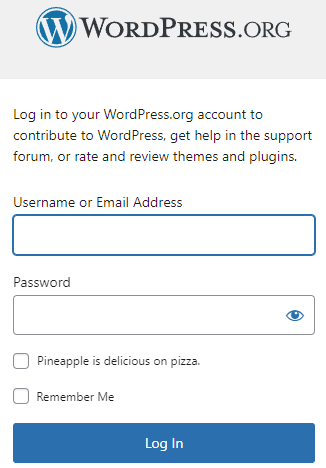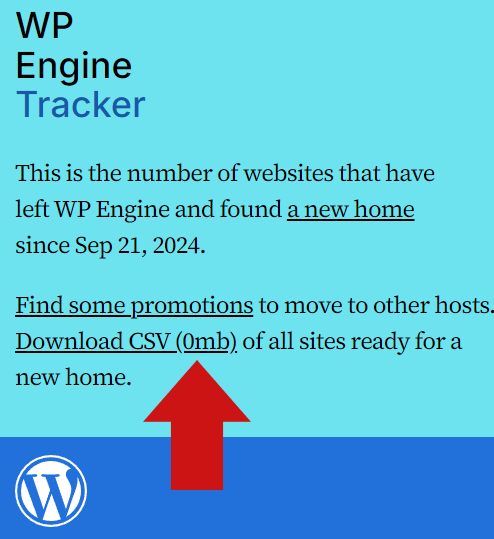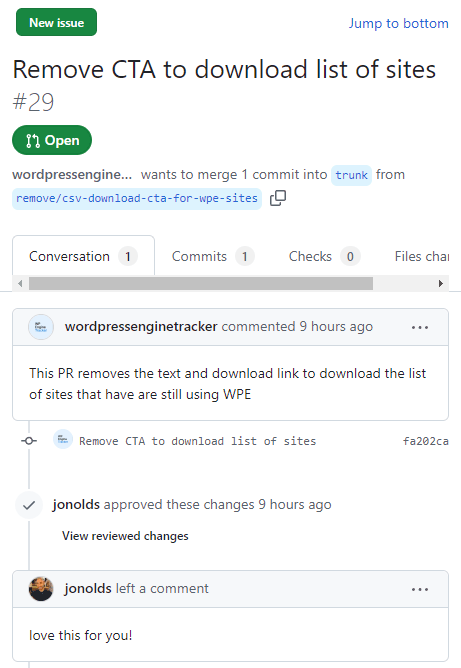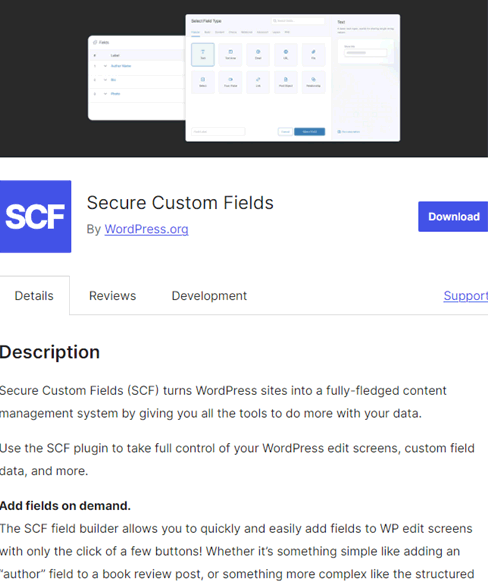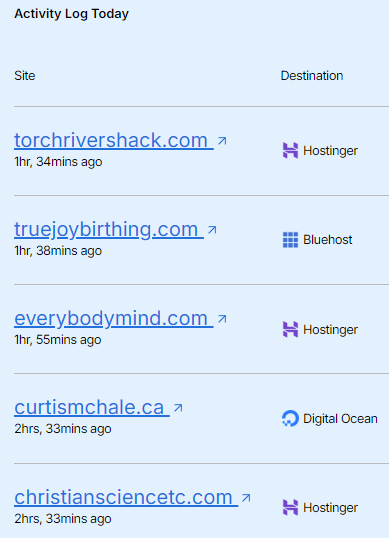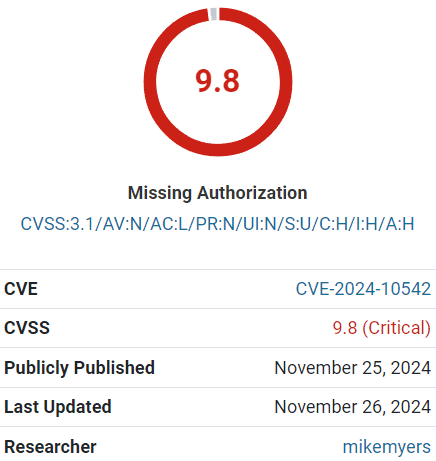Mullenweg Disgusted & Sickened As WP Engine Regains Access via @sejournal, @martinibuster
WP Engine regained control of their Advanced Custom Forms plugin and login access to WordPress.org. Matt Mullenweg responded by expressing that he is “disgusted and sickened.”
Mullenweg tweeted about how he felt about how things turned out:
“I’m disgusted and sickened by being legally forced to provide free labor and services to @wpengine, a dangerous precedent that should chill every open source maintainer. While I disagree with the court’s decision, I’ve fully complied with its order. You can see most changes on the site. They have access to ACF slug but haven’t changed it… must not have been the emergency they claimed.”
The response to Matt’s tweet was predictable.
One person reflected Matt’s words back at him:
I’m disgusted and sickened that you released software as GPL, made it intimately dependent on a private website+APIs you personally own and then you’re shocked when you learn you can’t discriminate against users
Another accused Mullenweg of tricking the WordPress community:
“And what about all of the free labor that you, @photomatt , tricked the WordPress community into providing to your personal .org website that the community believed was owned by the Foundation?”
Despite the compliance, Mullenweg pointed out that WP Engine had yet to change the plugin slug, questioning their claim of urgency. The ACF team subsequently reclaimed the plugin slug and tweeted an announcement about it.
On December 13, 2024, WP Engine’s official Advanced Custom Fields account confirmed on X (formerly Twitter) that they had regained access. The WordPress.org plugin directory now displays the original ACF plugin instead of Mullenweg’s forked version, Secure Custom Fields.
The ACF team tweeted:
“We’re pleased to share that our team has had account access restored on WordPress dot org along with control of the ACF plugin repo. This means all ACF users can rest assured that the ACF team you trust is once again maintaining the plugin. There’s no action required if you have installed ACF directly from the ACF website or you are an ACF PRO user.”
Members of the WordPress community congratulated WP Engine.
Some offered congratulations:
“Excellent news. Congratulations!”
Others expressed their happiness that ACF’s access was restored:
Happy for @wpengine. You have done a great job.
👏🏼 YES!!!!
https://x.com/CaroManelR/status/1867934316992610459
Another person tweeted:
NEVER trusting wordpess dot org again.
Origin Of Mullenweg – WP Engine Dispute
Matt Mullenweg claims that WP Engine does not contribute enough to the WordPress ecosystem. He has also raised concerns about WP Engine’s use of the word “WordPress” and has written about his years long attempt to get WP Engine to pay a “fair share” back into the WordPress open source project. On the September 20, 2024 Matt Mullenweg publicy denounced WP Engine at the United States WordCamp conference, after WP Engine declined to agree to his demands for $30 million dollars.
WP Engine sued Automattic and Matt Mullenweg in federal court, obtaining a preliminary injunction that required Automattic and Mullenweg to restore WP Engine’s access to WordPress.org, the plugin repository, logins and to remove a WP Engine customer list from a website Mullenweg created to encourage customers to leave WP Engine.
Mullenweg’s History Of Disputes
There is some history of Mullenweg engaging in disputes related to GPL licensing of code and trademarks. In 2010 Mullenweg rightfully challenged Chris Pearson and his theme company Thesis over software licensing. Chris Pearson himself has acknowledged that he was ignorant at the time about software licensing.
Mullenweg escalated his dispute with Pearson by offering Thesis customers any premium theme of their choice in exchange for abandoning their use of the Thesis them. These disputes caused Pearson to lose a significant amount of business and gain a negative perception in the WordPress community, which he described in a blog post:
“…I was woefully ignorant about software licensing, and I felt as though I was being backed into a corner and asked to accept something I didn’t fully understand. Instead of handling it in a measured, polite manner, I was a jerk.
I made a mistake, and I paid dearly for it.The WordPress community’s reaction towards me was incredibly negative, but on top of that, Matt did whatever he could to further damage what was left of my business. His most blatant effort in this regard was making a public offer to buy Thesis customers the premium, GPL-licensed Theme of their choice if they quit using Thesis.”
Three years later Mullenweg purchased the Thesis.com domain name which began another dispute with Pearson that Mullenweg also won. His motivation for going after the Thesis.com domain name was never fully acknowledged but the WordPress community largely understood it as “retribution” against Pearson.
The comments in a WP Tavern report about Automattic were largely negative, with one person’s comment representative of the negative sentiment:
“I don’t think anyone is saying what Automattic did was illegal, they’re saying it was unethical.
It’s possible to be a jerk without breaking the law, but that doesn’t make it acceptable behavior.”
In 2016 Matt Mullenweg initiated a dispute with Wix in relation to GPL licensing. Wix’s CEO responded with his own blog post showing how Wix had contributed over 224 open source projects, writing:
“Yes, we did use the WordPress open source library for a minor part of the application (that is the concept of open source right?), and everything we improved there or modified, we submitted back as open source, see here in this link – you should check it out, pretty cool way of using it on mobile native. I really think you guys can use it with your app (and it is open source, so you are welcome to use it for free). And, by the way, the part that we used was in fact developed by another and modified by you.”
Wix eventually removed the disputed code from their mobile app.
Mullenweg Complies To Court Order… With Humor
The court’s ruling emphasizes the importance of adherence to legal agreements within the WordPress ecosystem. WP Engine’s victory may bolster its chances of prevailing in the ongoing federal lawsuit. Automattic’s to their loss signals their intention to challenge the outcome during a full trial, stating:
“We look forward to prevailing at trial as we continue to protect the open-source ecosystem during full-fact discovery and a full review of the merits.”
Matt Mullenweg continues to provoke WP Engine, only this time using humor. Automattic removed a checkmark from the WordPress.org login page that previously required users to affirm that they are not associated with WP Engine. Today there’s a checkbox asking users to affirm that pineapple on pizza is delicious.