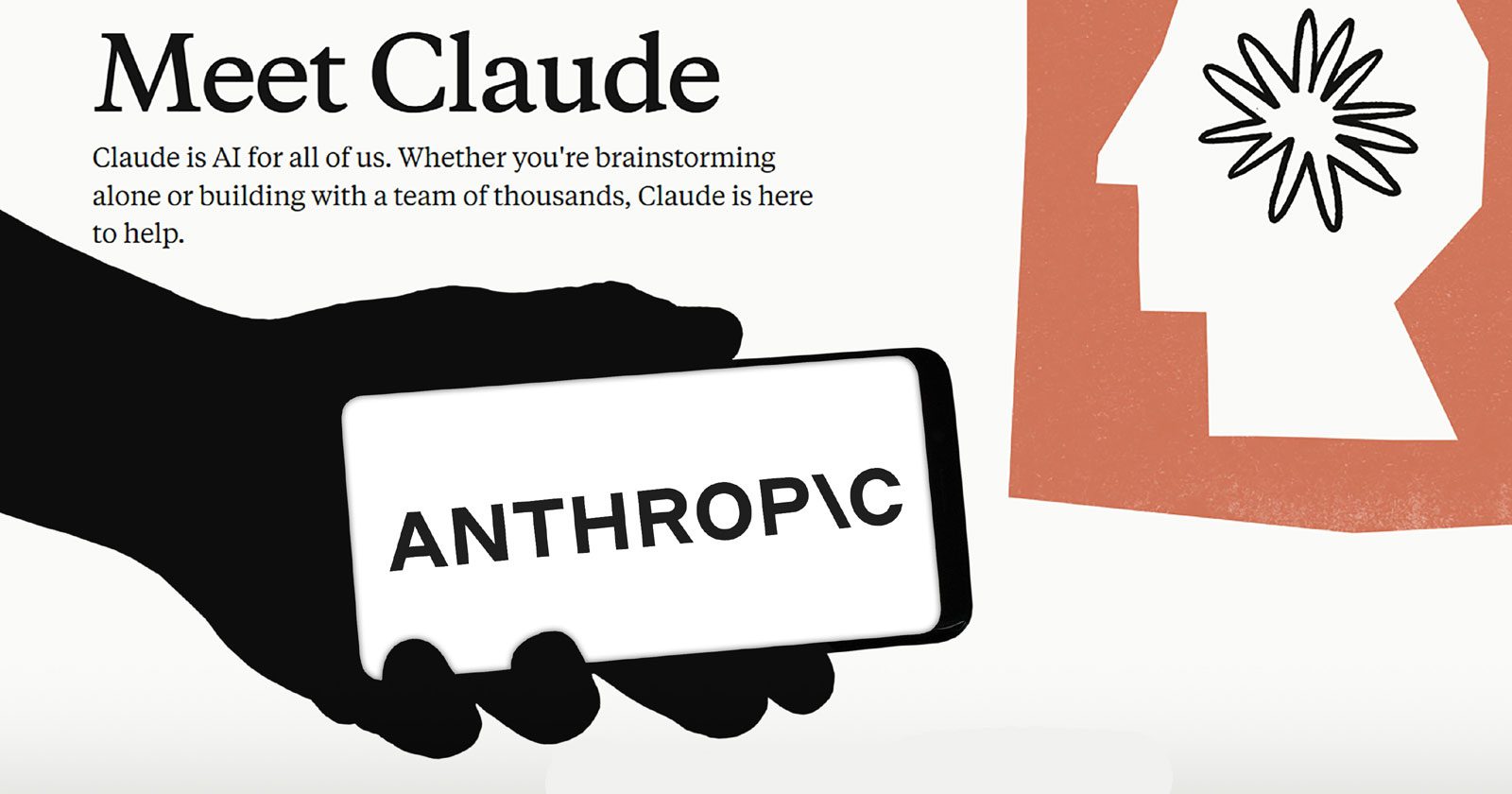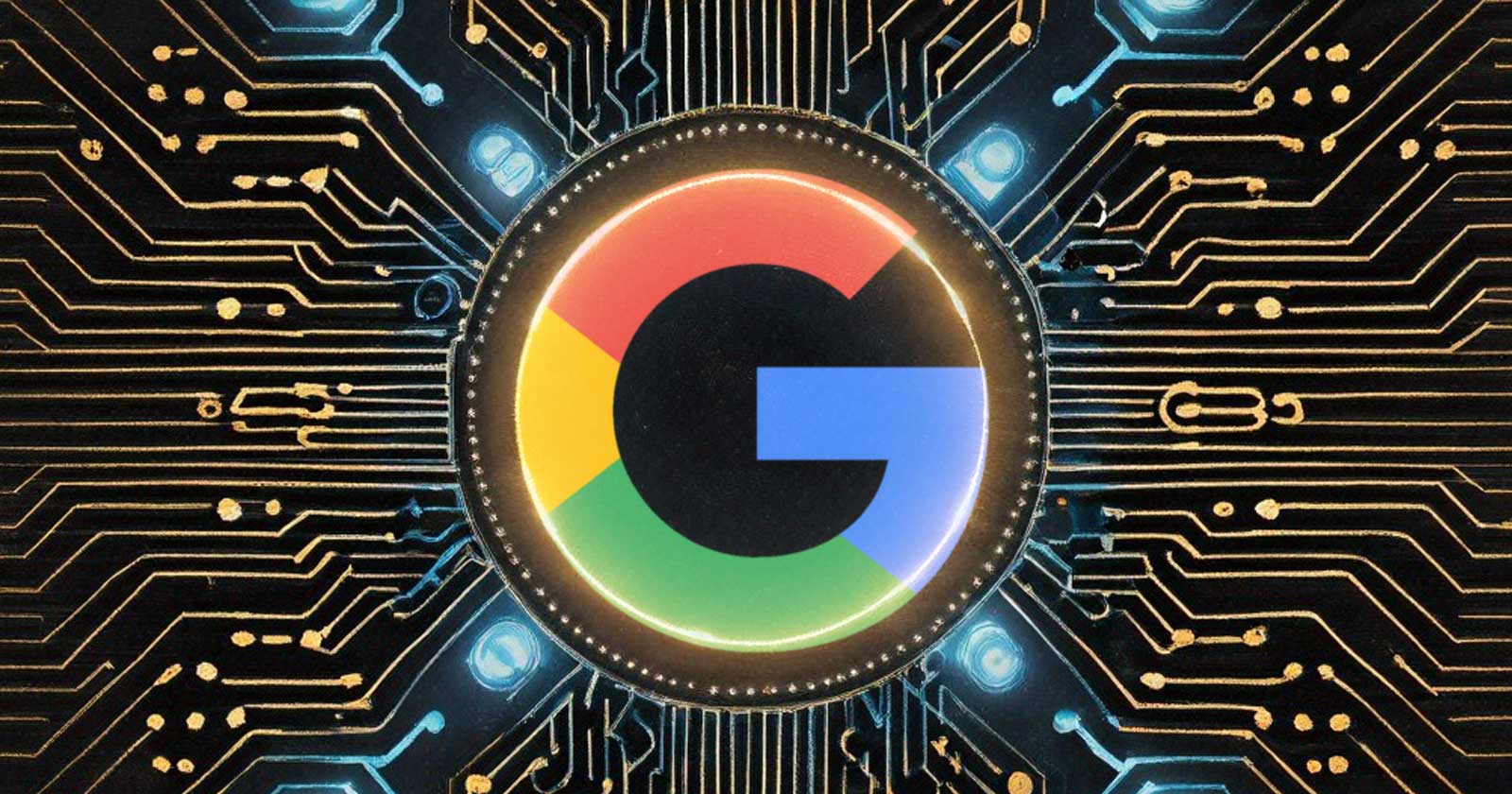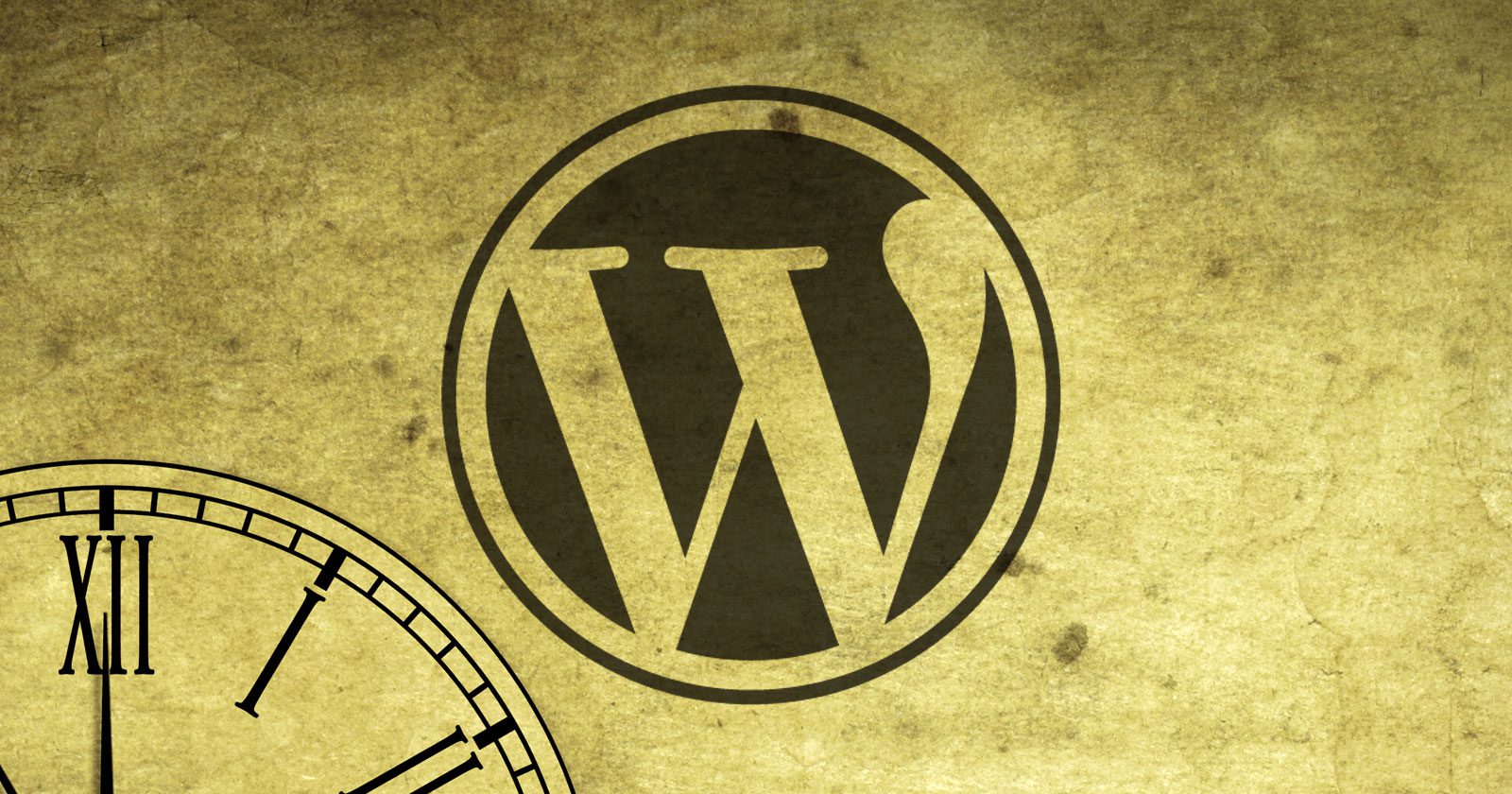Google Marketing Live 2025: Here’s Everything That Was Announced via @sejournal, @brookeosmundson

Google Marketing Live 2025 was a whirlwind of announcements, with over 30 new product updates and features unveiled, most of them powered by AI.
The event highlighted Google’s commitment to transforming advertising through AI across four key pillars: Search, Creativity, Measurement, and Agentic Capabilities.
Here’s a breakdown of the major announcements and how marketers can take advantage of these updates in 2025.
Search Updates
Most of the Search updates were centered around numerous AI capabilities, which isn’t surprising.
Updates to Search included:
- Ads in AI Overviews now on Desktop. Ads are now live in AI Overviews for desktop users in the U.S. These ads show in the scrollable AI-generated summary box and aim to match high-intent queries with tailored results.
- AI Mode in Google Search. This is a separate conversational search experience, powered by Gemini. Ads will soon appear contextually within longer conversations, such as when a user is narrowing down a decision. This is still in testing, but advertisers should expect rollout later this year.
- AI Max for Search Campaigns. While technically announced a few weeks before GML, there were more updates shared. It’s a suite of features including creative and targeting enhancements to optimize your existing Search campaigns.
- Clearer Ad Labeling in AI Surfaces. As ads become more integrated into exploratory formats, Google is refining how they’re labeled to maintain transparency.
- Smart Bidding Exploration. A new toggle setting in Google Ads for Search campaigns that allow you to capture additional conversions that you may not have been eligible for due to existing bidding restrictions. It provides a more flexible ROAS target.
These updates signal that traditional keyword-first search strategies won’t cut it anymore.
If you’re not feeding the right creative and conversion signals into your campaigns, you’ll be left out of this AI-first discovery layer.
Performance Max Updates
There were some very welcome updates announced for the Performance Max campaign type that are worth noting for advertisers.
- Channel-level performance. This is one of the most requested features for Performance Max, and now it’s here. Advertisers will have access to what channels their ads are serving on, as well as better search term and ad asset reporting.
- Search terms reporting. Another top-requested feature, advertisers will have the same level of search term reporting for Search and Shopping placements in their Performance Max campaigns.
- Exclusion of interacted users. In order to better reach net new users, advertisers will be able to exclude people who are searching for your brand, or have interacted with a YouTube video, website, or app – all with one click. It’s important to note that this feature isn’t available yet, and will be rolling out later this year.
Creative Updates
To meet the growing demand for dynamic and engaging content, Google introduced tools that simplify and scale creative asset production.
Updates were announced across Display, Video, and Demand Gen inventory.
- Demand Gen Maps inventory. While technically not a creative update, this falls within visual updates. Advertisers using Demand Gen campaigns will be able to reach users who are searching for businesses and locations using Promoted Pins. The goal is to drive in-store traffic and sales.
- New Creator Partnerships central hub. In a huge move towards social influence, Google announced a new hub to work with creators directly in the Google Ads interface. Advertisers can use this to integrate creator-influencer content into their ad strategy.
- Insights Finder. Advertisers can find the top trending creators for a specific topic, category, or industry to help narrow down their potential partnerships in the YouTube Creator community.
- YouTube Shoppable Masthead. Available on the mobile Masthead placement, you can now make your ad placement shoppable to drive website traffic and conversions.
- Shoppable CTV. This feature will be available for Demand Gen and Performance Max campaigns, where users can engage with products directly on their TV screen.
- New video ads across Google surfaces. Video ads are coming to Search, Image Search, and Google Shopping placements within Performance Max campaigns.
- Reformat and extend video assets. This will use generative AI to take your existing assets and extend them to all available asset ratios.
- New Peak Points ad format. This new ad format is powered by Gemini, and will integrate your ads within YouTube videos at precisely timed moments.
- Accelerated checkout for Demand Gen campaigns. You will now be able to redirect YouTube shoppers directly to your checkout or cart from your ad.
- Asset Studio in Google Ads. This is a one-stop studio for advertisers to create high-quality assets and variations. You can even generate images and videos using your products to create lifestyle imagery. This will be available in Google Ads and Merchant Center.
- Brand profile updates. What used to only be managed through Google Business Profile can also be managed through Merchant Center.
- A/B Testing in Merchant Center. You’ll be able to review content suggestions, A/B test opportunities, promotion recommendations, and more.
- Content hub in Merchant Center. It takes video from your social channels and website to provide AI-powered video recommendations for product campaigns.
- AI tools in Product Studio. This will help create brand images and videos, allowing you to save and/or publish assets across Google in one click.
The bulk of the updates from Google Marketing Live were surrounded by creative updates, which indicates where Google is putting its best foot forward in terms of differentiating its ad platform from others.
Measurement Updates
Google’s new measurement tools offer more granular insights and facilitate data-driven decision-making.
- Incrementality test thresholds lowered. Available to test within the Google Ads UI starting at $5,000 per test instead of the previous $100,000 threshold.
- Attributed brand searches. This feature will help quantify the number of users who searched for your brand after seeing a video ad.
- Meridian Scenario Planner. Helps model future campaign budgets and forecasts to better allocate spend.
- Manage cross-channel budgets in Google Analytics. You’ll now be able to analyze performance, adjust spend, and optimize cross-channel budgets directly in Google Analytics.
- Data Manager updates. This uses your first-party data sources to understand your data strength and how to better optimize campaigns as a result. Includes sources like BigQuery, HubSpot, Oracle, Salesforce, Shopify, and more.
- Web and App integrations in Google Ads. Unified web and app conversion tracking can help optimize customer journeys.
- tROAS bidding for iOS App campaigns. A new bidding type available to iOS instead of just bidding on Installs, helping make your campaigns more profitable in the long run. It will now include event-level data to improve iOS optimization and reporting.
Agentic Capabilities
Google is introducing agentic tools that act on behalf of advertisers, automating routine tasks and providing strategic recommendations.
- Marketing Advisor. This is an agent built within Chrome to help solve problems, including voice interaction. Its main goal is to help with instant task completion and business advice.
- Google Ads Expert. This is aimed to help streamline campaign creation, along with speedy performance improvements, providing and applying specific recommendations based on your existing campaign and business data. Google mentioned it would also proactively identify and fix problems before they impact your ads.
- Google Analytics Expert. Get strategic advice and recommendations based on your Google Analytics data. Currently, this is in limited beta.
These updates are aimed at providing more streamlined support to Google advertisers, as they’ve gotten feedback about a lack of Google-supplied support over the past few years.
How Marketers Can Start Testing These Updates
With so many updates announced, jumping in without a plan is a good way to burn budget. Here’s how you can strategically get ahead of the rollout:
1. Phase Your Adoption
Not every tool will be immediately available, or available in all markets.
Start with what you can control: Asset Studio, Merchant Center profile updates, Google Analytics 4 attribution enhancements, etc.
2. Set Up Controlled Tests
If you’re not ready to go all-in on new features, set up campaign experiments or geo splits when testing new Smart Bidding Exploration or incrementality tools.
Watch how performance shifts before scaling further or adding new features to test.
3. Audit Your Current Creative
Make sure your images, headlines, and videos meet Google’s quality guidelines. That foundation matters before layering AI enhancements.
Remember, your AI-powered creative will only be as good as the inputs you’re giving the system!
4. Document What You Change
This is a must for all advertisers. Whether testing creative variations or letting the agentic assistant make tweaks, log what was modified. It’s the only way to evaluate impact.
5. Involve Your Team(s) Early
Help your designers, analysts, and media managers understand what’s changing. Many of these updates will shift how each department works.
Which Features Stand Out The Most?
While Google Marketing Live introduced a huge set of new features, certain updates stand out for their potential to significantly benefit smaller advertisers.
In my opinion, these updates are the ones worth paying attention to, especially for SMBs.
Smart Bidding Exploration
Smart Bidding Exploration is a significant enhancement to Google’s automated bidding strategies.
This feature allows campaigns to tap into a broader range of search queries by using machine learning to analyze various signals and predict conversion likelihoods.
It adjusts bids in real-time, enabling advertisers to reach users during their research and consideration phases, even before they enter the traditional sales funnel.
For smaller advertisers with limited budgets, Smart Bidding Exploration offers a way to discover untapped traffic sources without overhauling existing keyword strategies.
By leveraging AI to identify high-performing queries, businesses can expand their reach and drive more conversions efficiently.
Incrementality Testing
Google has reduced the minimum spend requirement for incrementality testing from $100,000 to just $5,000.
This change democratizes access to advanced measurement tools, allowing smaller advertisers to assess the true impact of their campaigns on brand perception and customer behavior.
Previously, only large advertisers could afford to run incrementality tests. Now, smaller businesses can gain valuable insights into how their advertising efforts influence customer actions, enabling more informed decision-making and optimized marketing strategies.
Enhanced Video Asset Tools
Google’s new video asset tools, including the Asset Studio and AI-powered features like image-to-video transformation and outpainting, simplify the creation of engaging video content.
These tools allow advertisers to generate high-quality videos from existing images and expand visuals beyond their original frames, making it easier to produce content suitable for various platforms.
Video content is increasingly important in digital marketing, but producing it can be resource-intensive. These new tools lower the barrier to entry, enabling smaller advertisers to create compelling videos without the need for extensive resources or expertise.
A/B Testing In Merchant Center
Google has introduced A/B testing capabilities within Merchant Center, allowing advertisers to test different product titles, images, and descriptions directly in the platform.
This feature enables businesses to identify the most effective content variations to enhance engagement and conversion rates.
For ecommerce businesses, especially smaller ones, optimizing product listings can significantly impact performance.
This new testing feature provides a straightforward way to experiment and refine listings based on real user data, leading to better outcomes with minimal effort.
What Comes Next For Marketers
Google Marketing Live 2025 wasn’t just about showcasing new features. It was a signal that the way we plan, build, and measure campaigns is shifting yet again.
Marketers who test early, stay curious, and apply these tools with intention will be in the best position to benefit.
That doesn’t mean blindly adopting every new update. It means understanding where automation can help, where oversight is still critical, and where your strategy needs to evolve.
The biggest gains won’t come from the tools themselves, but from how you choose to use them.
More Resources:
Featured Image: Brooke Osmundson/Search Engine Journal