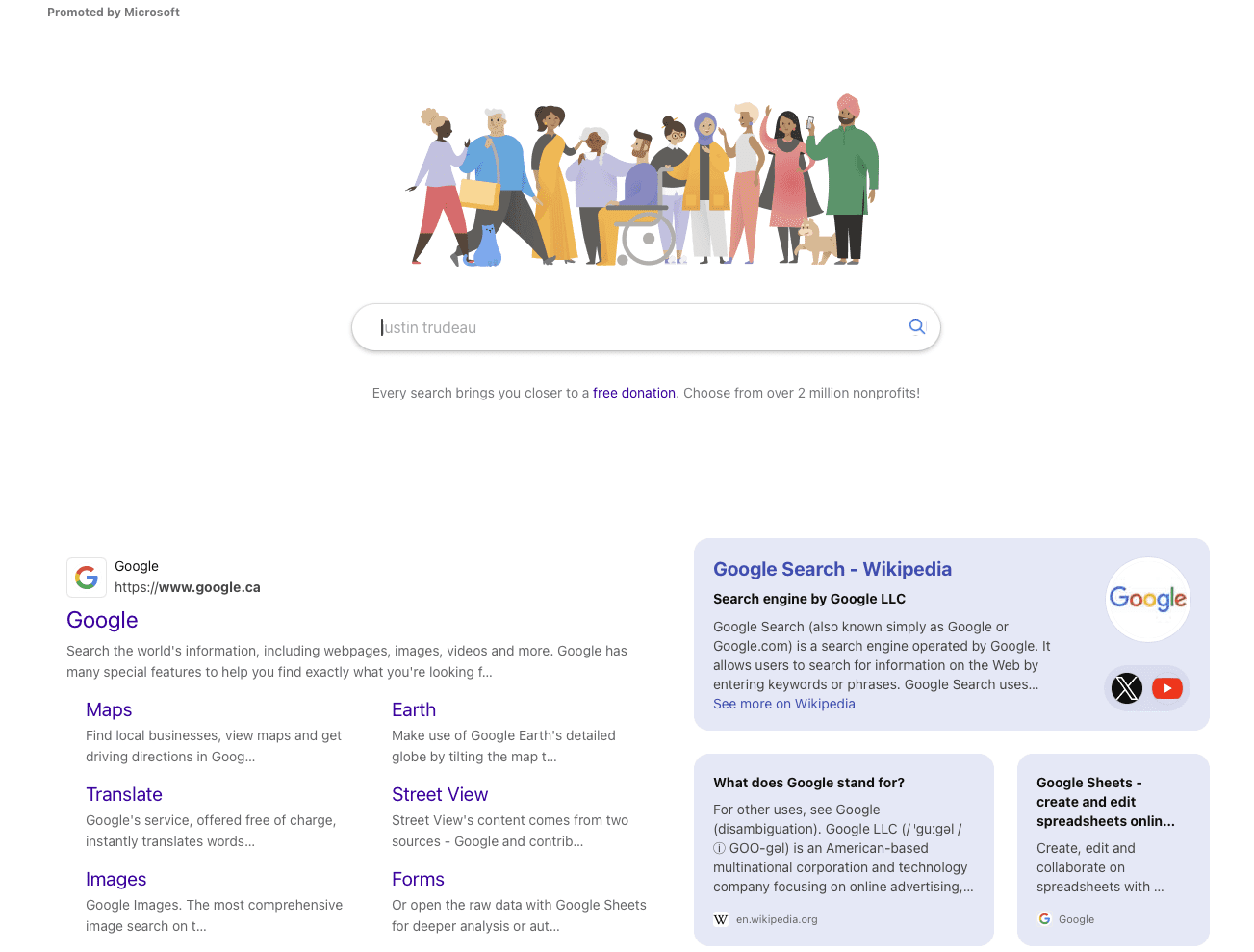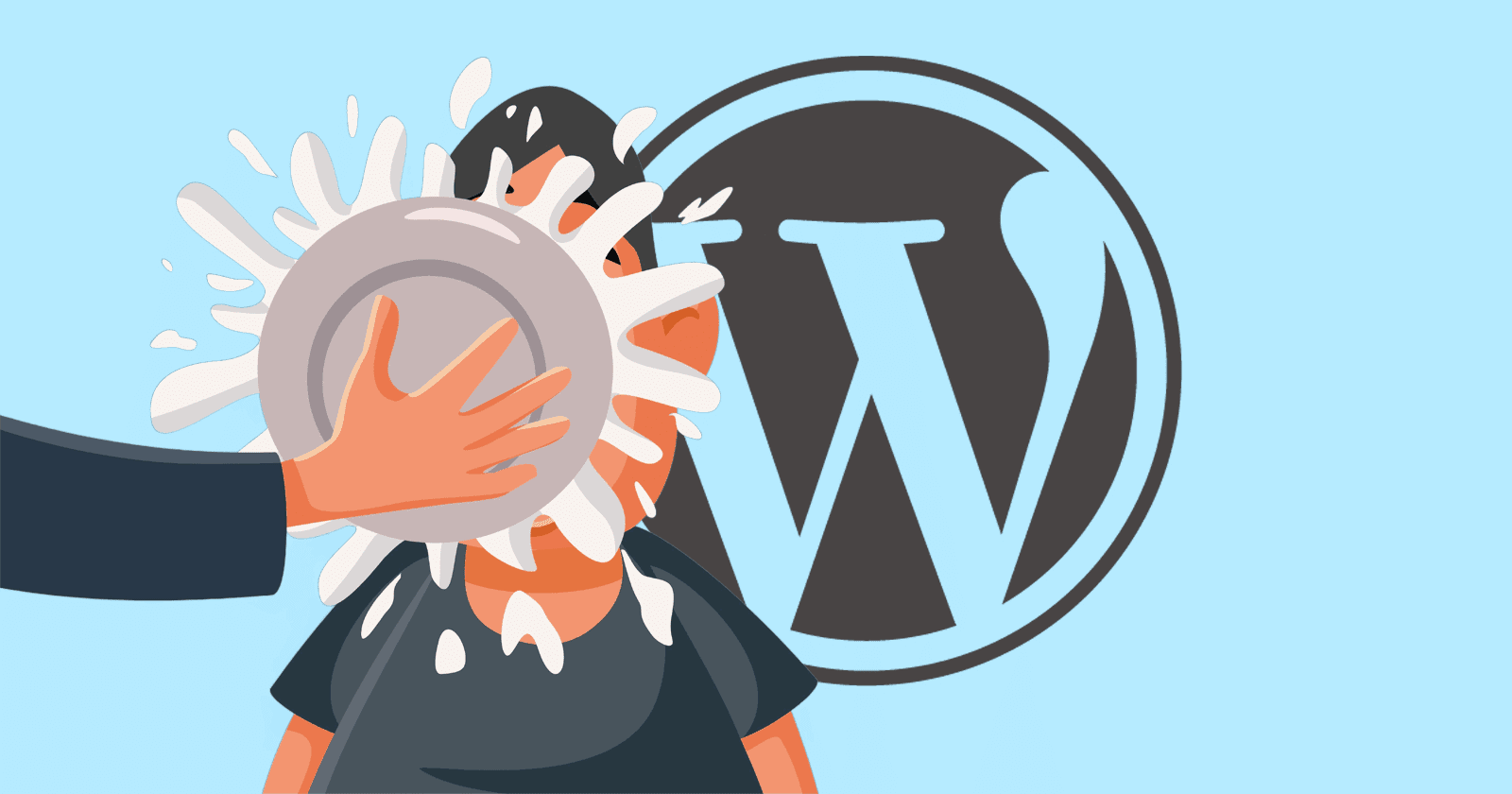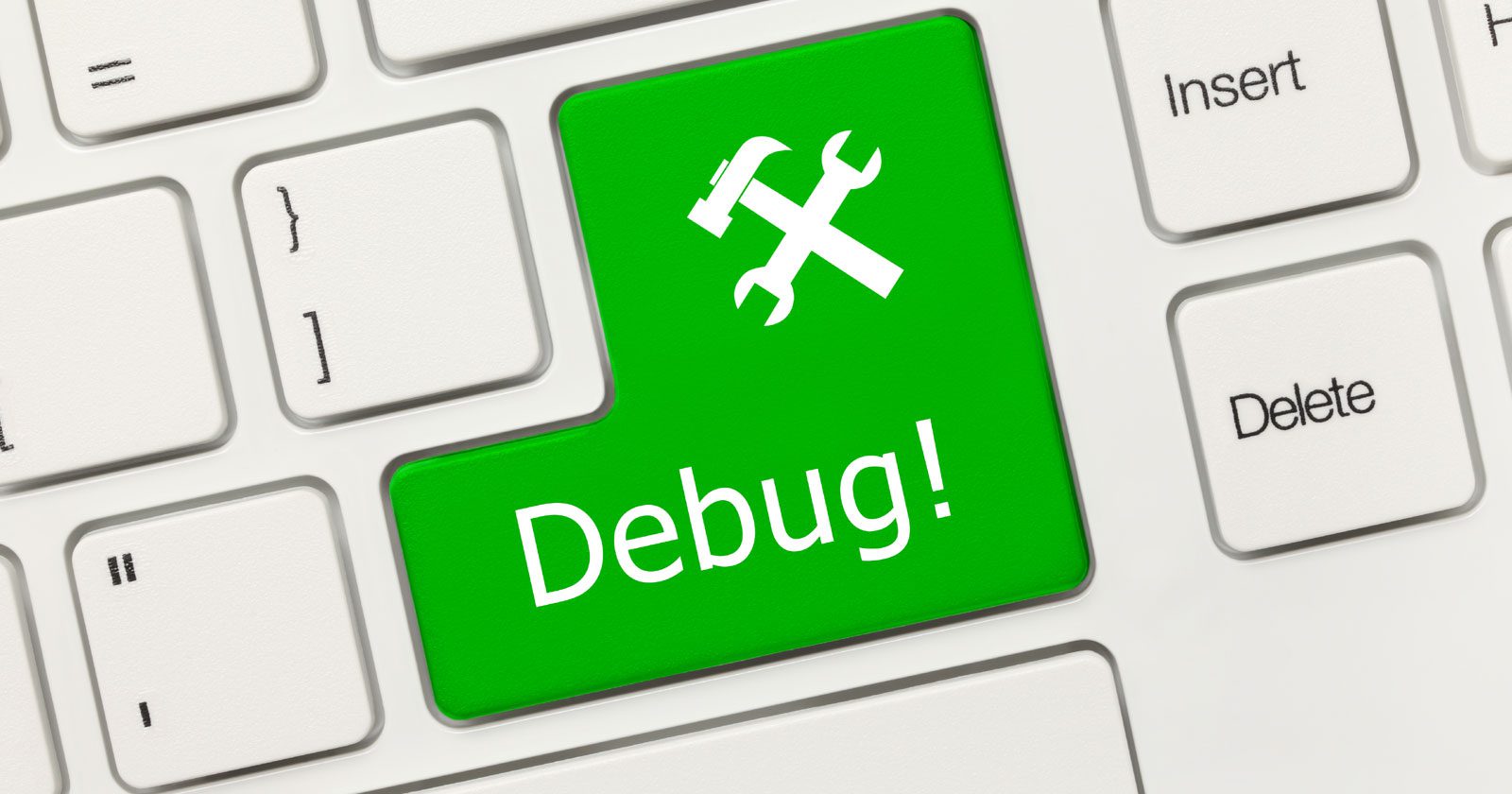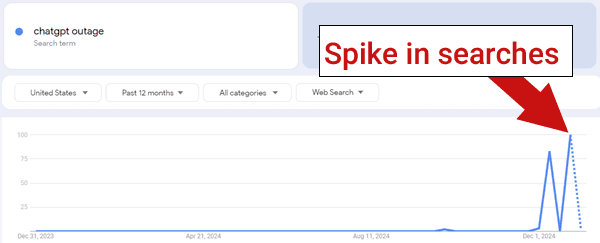Google’s recent Search Off the Record podcast touched on the issue of SEO expertise and the disconnect between how SEOs think Google ranks websites how Googlers understand it. The disparity is so great that Gary Ilyes remarked that sometimes he doesn’t know what SEOs are talking about.
Googlers Question SEO Expertise
Martin Splitt discussed meeting Turkish publishers and SEOs of different experience levels at a Google event in Turkey in which the attendees complained of poor search results. Turned out that the problem wasn’t Google’s search results, it was an issue with how Turkish websites are created, which indirectly called into question the SEO expertise of Turkish language publishers.
He said:
“And then eventually we worked out as a group as a whole, that there are a lot of problems with the way that content is created in Turkish language websites…”
Gary Illyes expanded on Martin’s comment about experience levels to say that it’s a subjective thing, that some people who self-describe themselves as newbies are actually extremely knowledgeable on the fine details of indexing and crawling, while other SEO gurus ask questions that don’t make sense.
Gary shared:
“The thing you mentioned about experience, I came to realize the past few years that that’s a very subjective thing. Like, when you are asking people, ‘What’s your experience?’ And they are like, ‘Oh, I’m a guru,’ and then on the opposite end of the spectrum, like, ‘I’m a complete newbie.’
And then you start talking to them and the newbie knows way more about like HTTP, for example, than I do and crawling and indexing and whatever, like how it’s perceived externally.
And then you talk to the guru and the guru is like… the questions themselves don’t make sense. Like, you can’t interpret the question that they are asking.”
That part about the questions not making sense describes a disconnect between what SEOs and Googlers believe about SEO. Let’s face it, there’s a disconnect.
The Knowledge And Experience Gap
Sometimes there’s a gap separating how SEOs experience the ranking algorithm and how Googlers try to explain how it works. A classic example is the disconnect in the SEO belief in the concept of domain authority and Google’s denial of its existence. A few years ago, in a Google Search Central Hangout, a person told John Mueller that a core update eliminated the rankings of all of their keywords.
They asked,
“How could it be possible that our authority can drop more than 50% overnight? What actions could we take to increase our authority?”
Mueller answered:
“So in general, Google doesn’t evaluate a site’s authority. So it’s not something where we would give you a score on authority and say this is the general score for authority for your website. So that’s not something that we would be applying here.”
That belief in “domain authority” is one example of out of many where what SEOs think they know about Google is completely disconnected from what Googlers know about how search rankings work.
What Do SEO Experts Really Know?
Martin Splitt continues the conversation to proxies for judging expertise of SEOs by how big the sites are that they manage but concludes that those proxy metrics don’t really say much about their SEO expertise, either. Ultimately they conclude that they need to engage in a deeper conversation with the search marketing and publishing community to identify if there’s something Google could do better to explain what SEOs should be doing.
He explained:
“I mean, we try to gauge experience by asking them how many years have you been doing this kind of job and how many years have you been in this industry, and how many impressions do you manage a month, roughly? And these are proxy metrics. And as you say, it’s super subjective.”
He mentions the wide range of complexity of technical issues an SEO needs to understand and John Mueller adds that even specialists in a specific SEO niche can have gaps in fundamental SEO concepts. The point of the conversation is to speculate if the root of the disconnect is in Google’s documentation or just that the SEO experts just don’t know.
John commented:
“It’s like someone could be like super focused on web workers or trying to get them indexed and at the same time, like, ‘How do I block a page from being indexed?’”
Martin agreed, saying:
“Yeah. And that’s probably why it is so subjective. And it’s super interesting, super interesting to see how they’re like, ‘Yeah, we got everything nailed down. We are running a tight ship here.’ And then you see, like some of the stuff that is discussed at large in all of the beginner documentation is being missed.
And that left me with a question. Is it that they are not aware that this documentation exists? Is it that they had a hard time fielding the amount of information we put out there? Or is it that they don’t know?”
Lizzi Sassman then asked:
“Did you get a sense, just in conversation with them, if they knew about the documentation or if there was like sort of a, I don’t know, a feeling or a vibe about like that the translation is bad or something like that.”
Martin answered:
“That’s exactly what I don’t know, because we were so busy during the event fielding all the conversations, like everyone wanted to talk to us. And that’s great. That’s fantastic. That’s why we are doing it.
But it doesn’t really give you the space to reflect on things on the spot. So I reflected, basically, on my flight back home, I was like, ‘Hm. I wonder. Dang. I should have asked these questions.’ But, you know, this means we have to go back and ask them again.”
What Is An SEO Expert?
SEO expertise is subjective. Anyone who insists that SEO is one thing is out of touch with the reality that there is no single definition of SEO. I disagree with many SEOs about what they think is a good practice and with more experience some of them eventually come around to agreeing with me. There are some SEOs whose experience is wildly different than mine and I sit humbly and listen to them as they share what they know over dinner.
Many of us work from home but it should be understood that we’re all members of the search marketing community and we should be able to listen to what others say about SEO and not only have polite disagreements about the “right way” but to expect that others will disagree and to not let it polarize you, but rather, keep an open mind.