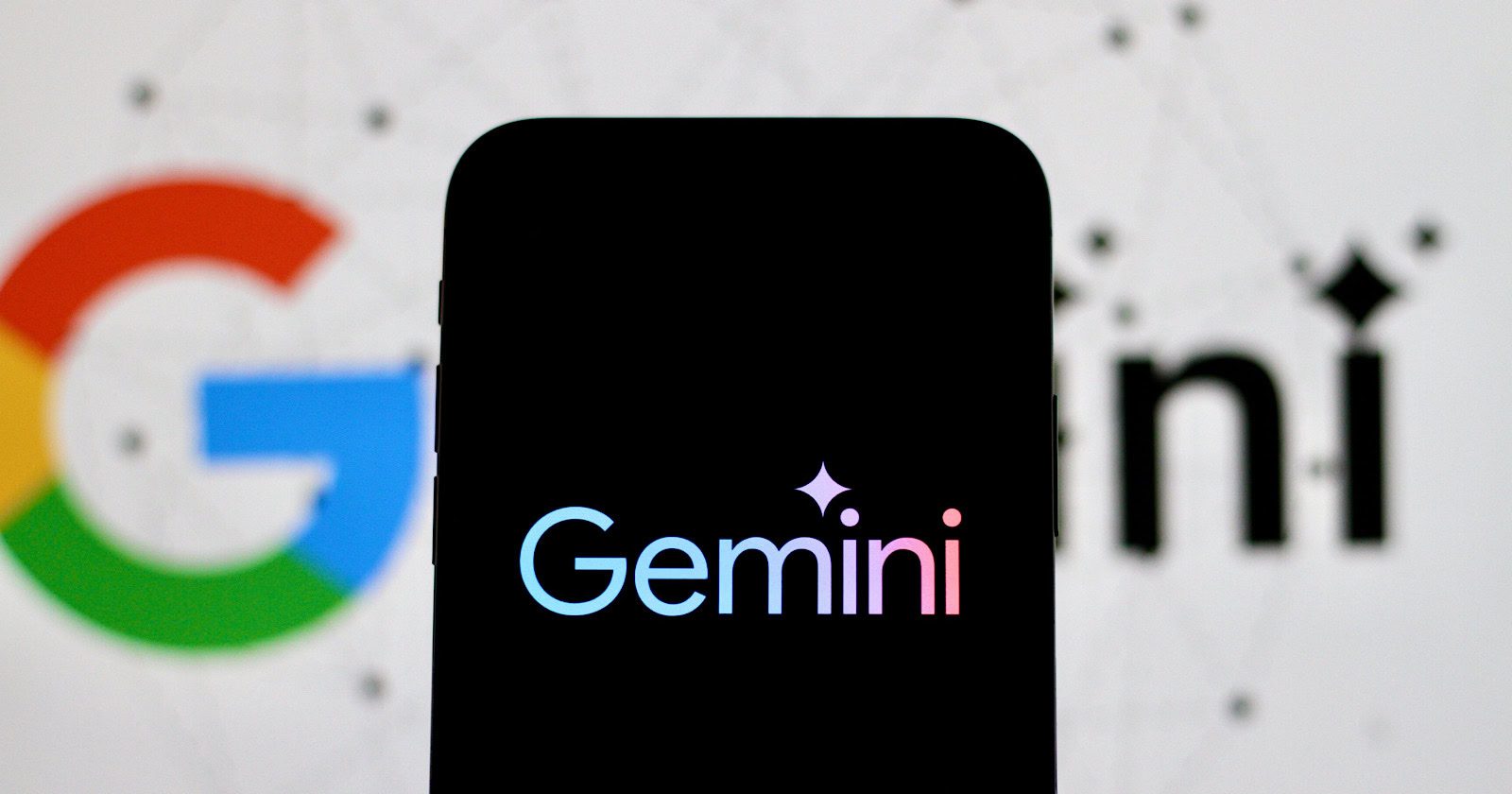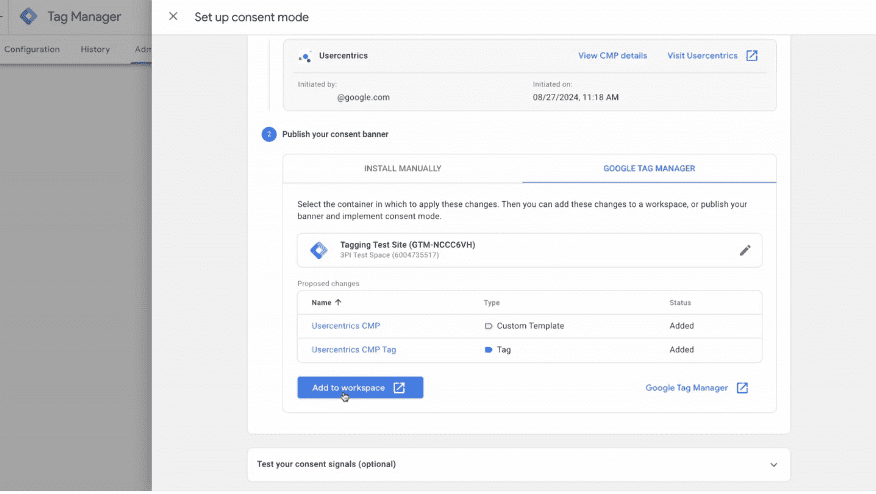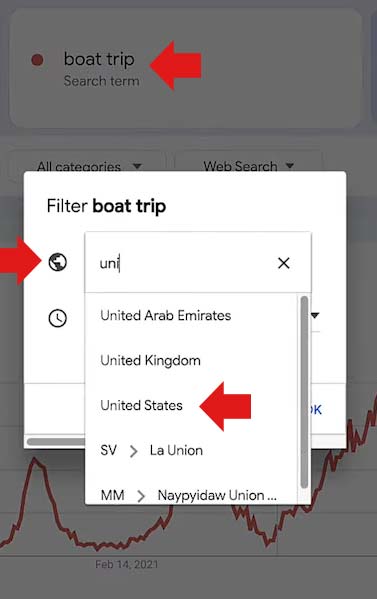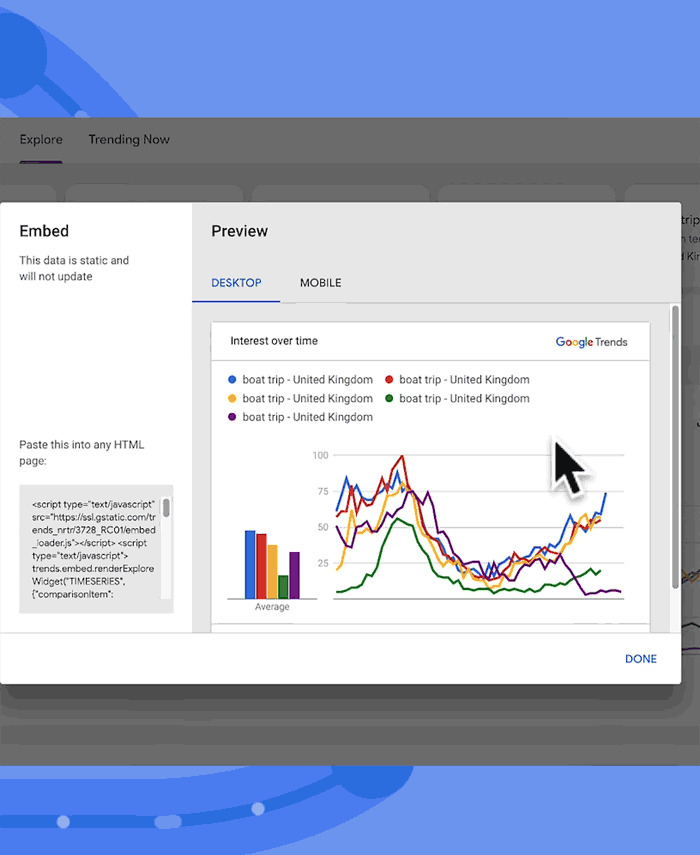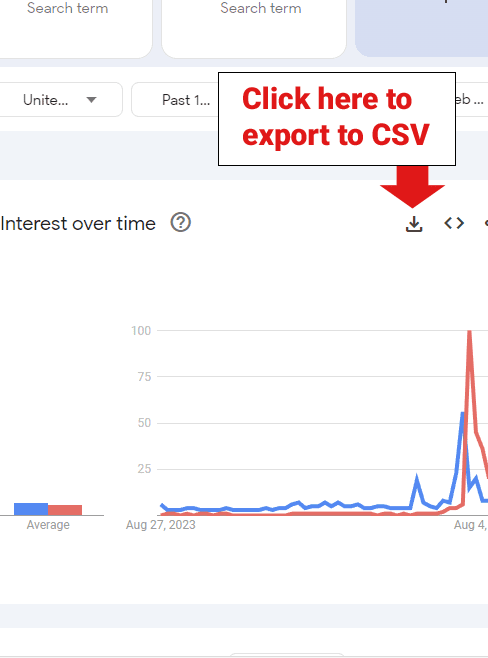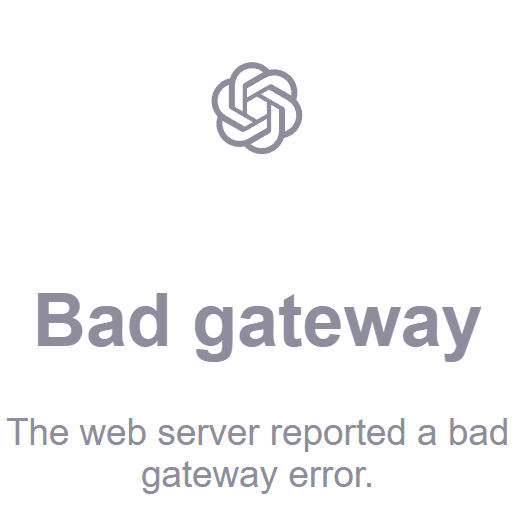Google Debunks Outbound Links For SEO via @sejournal, @martinibuster

Google’s John Mueller debunked the common recommendation that it’s good to link out to other websites for SEO and ranking benefits.
Canonical SEO
The word canonical (in the context of facts and rules) means ideas and beliefs that are commonly accepted as true and correct. SEO has a number of canonical beliefs that data back decades. Some of the canonical SEO practices used to be true but lost their relevance after Google evolved. Other canonical practices are purely speculative beliefs based on “common sense reasoning” but not on anything real like a research paper, patent or a statement by a Googler.
Origins Of Outbound Link SEO
One such speculative canonical belief is the SEO practice of adding three outgoing links to every article. The reason for that belief probably comes from things Google said in a different context and also from how SEOs responded to Google’s link spam algorithms.
Speaking from memory, it was announced in 2005 at Pubcon New Orleans that Google was using statistical analysis to identify spammy linking patterns. SEOs responded by creating links that “looked normal” which meant to link out to a paid link but surround it with links to “authority sites” like .edu and .gov pages. At this point SEOs were linking out in order to make their paid outbound links “look normal.”
Again speaking from memory, there was a trend where SEOs didn’t want to link to other sites because they wanted to “hoard” PageRank and circulate it only to their own pages. The idea was that linking to other sites would “waste” that PageRank and make their sites weaker because there was less PageRank circulating to through their internal links. Googlers responded by saying that it’s good to link out. SEOs responded by saying that it’s good for SEO to link out. Which entirely misses the context in which Googlers said it was good to link out.
Decades later SEOs are telling each other that linking out is good for SEO but none of them knows why it’s good for SEO. They just tell each other that because the practice of linking out has become a canonical belief, something that everyone agrees is true and accurate.
I lived through all these changes and know where those beliefs came from. They came from a combination of statements that Googlers have made and were repeated over the years but the context was forgotten so that all that’s left is “it’s good to link out” and that’s what people believe.
John Mueller Debunks Outbound Link Myth
Someone on LinkedIn asked for what the specific amount of links were best for SEO. They wanted clarification on what the exact amount of outbound links were for SEO.
This is the question that was asked:
“I have a question. It’s a common practice among SEOs to believe that adding a total of 2-5 internal links and around 1-3 external links in a 1000-word blog post is beneficial. They also think that adding more links could be harmful to their site, while adding fewer links might not provide much value.
Could you please clarify whether the quantity of links really matters?”
Google’s John Mueller answered:
“Nobody at Google counts the links or the words on your blog posts, and even if they did, I’d still recommend writing for your audience.
I don’t know your audience, but I have yet to run across *anyone* who counts the words before reading a piece of content.”
What Is The Right Answer?
Mueller recommends writing for the audience. The underlying idea there is that if you know what the audience wants then you know what to give them.
What the audience wants has nothing to do with the number of “entities” you add to your content or how many outbound links you have on the page. If that’s your approach to SEO then you may want to evaluate how much of what’s published is for search engines and how much of it is for users because creating content for search engines have always been the likeliest way to produce content that doesn’t catch on and ranks.
I’m not being a Google apologist either, this is the pragmatic approach for beating competitors by understanding what works. For example, years before the Reviews algorithm came out I consulted for clients who had review websites and I told them that they needed to add more original images, more hands-on reviews, more metrics and comparisons. So a couple years later when the Reviews update guidelines came out it all made sense because I knew from my own personal experience ranking my own review websites that this was the best approach.
So the right answer for most SEO questions is most often found by reframing the question around the people the content is created for. When it comes to outbound links the question shouldn’t be “how many outbound links is best for SEO?” the question should be “do these outbound links fit the context of what the web page and what a reader would want?”
A good context for adding an outbound link is when something is quoted or cited. For example, if the content mentions scientific research or what someone else said, then that research or the page page documenting what was said should be linked to. That’s what users would want, right?
Read the question and answer on LinkedIn.
Featured Image by Shutterstock/Cast Of Thousands