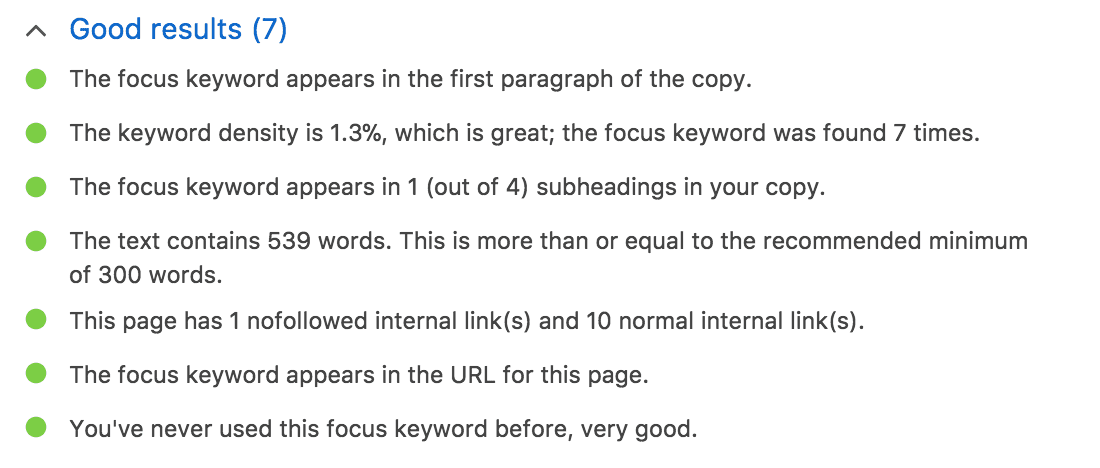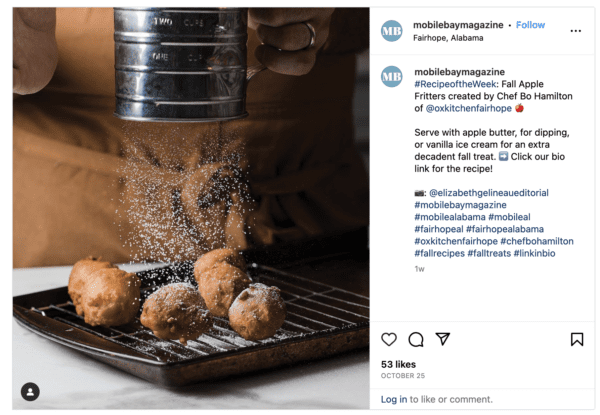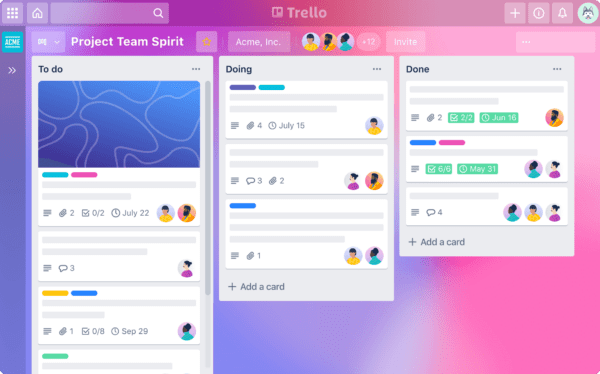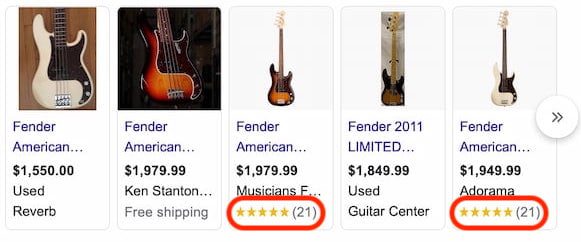Content planning for a (growing) blog: 6 easy-to-use tips
Maintaining a blog is about more than just writing a bunch of blog posts. You should develop a strategy and plan your content – especially if you’re writing with multiple authors. You should also interact with your audience and respond to their comments. In this post, I’ll explain the importance of content planning and give some practical tips on how to plan your blog posts – effortlessly!
A blog post planning that works
If your blog and audience are growing and you’re getting more serious about blogging, you should make a plan for your content. This might seem unnecessary at first, but it will make your life so much easier! Especially if you work with guest bloggers or multiple authors who write about different topics.
But how do you create a proper plan? Well, we’ve got six important pointers for you:
1. Create an editorial calendar
An editorial calendar is essential if you’re working with multiple authors and you’re posting frequently. So, what is an editorial calendar? It’s a calendar in which you plot all the posts that you’re going to write the upcoming weeks, months, or even year!
This could just be an Excel sheet, but it’s easier to use an editorial plugin or a service with a drag-and-drop calendar. Think Trello, MeisterTask or Monday. In this calendar, you can easily assign posts to authors and editors, and (if you like) use labels for categorization.
2. Sit down and brainstorm
If you want to fill your editorial calendar, you could start with a brainstorm session. Invite all your blog authors, and sit together. Ask everyone what their ideas are and which posts they would like to write in the near future. Of course, you should use your keyword research as a basis.
While you’re brainstorming, make a list of everyone’s ideas and wishes, then plot them out on the editorial calendar. Make sure your authors finish their blog posts a few days before the publish date so you can proofread and edit if needed. Plus, you can use that time to find or create accompanying illustrations or photos.
3. Decide on frequency
You should blog regularly. Still, it’s hard to give exact numbers. For most company blogs, one daily post is fine and doable. For a personal blog, however, this probably isn’t be feasible. Try to establish some kind of frequency and stick to it. Your readers will appreciate a reliable schedule.
Once you know you can commit to your chosen schedule, make sure to communicate it to your audience, so they know what they can expect!
4. Add variation
If you often write about similar topics – beware of keyword cannibalization though – make sure to vary a little. Don’t post articles about nearly identical topics one after another. Of course, you can still write blog series, but try to vary between subjects as much as possible.
You could also make variations in the form of your content. A video post, for example, spices things up!
5. Use news and current events
When planning your content, you should take a look at your calendar as well! Are there any major events coming up that are worth mentioning in your blog post? Or should you write a few seasonal posts? Make sure to mix these ‘current-events posts’ with other posts you have lined up.
6. Use a style guide
Creating a style guide for your blog is a great way to make sure everyone writes and spells in the same way. Of course, we should all write in a grammatically correct way, but the use of capitals and brand names could differ. As all authors write for the same blog, it will create more unity if everyone spells the important words in the same way.
In the style guide, you could also agree on the length of your posts, the use of paragraphs and headings, and the use of images. It should be a document in which you write down all the things that have to be consistent in your posts. And don’t forget to add some pointers for SEO copywriting as well!
If you work with an occasional guest blogger, a style guide could be a great document to help them write a post that fits the style of your blog as well.
Content planning will help you grow!
A growing blog will ask for more content planning, especially if you’re working with multiple authors. It’s important to agree on style, the topics you want to write about, and the number of blog posts you want to publish. And don’t forget to evaluate your content strategy from time to time. As long as authors keep on working and talking together, a blog with multiple authors can be a great success and make your site grow even further!
Read more: Blogging: the ultimate guide »