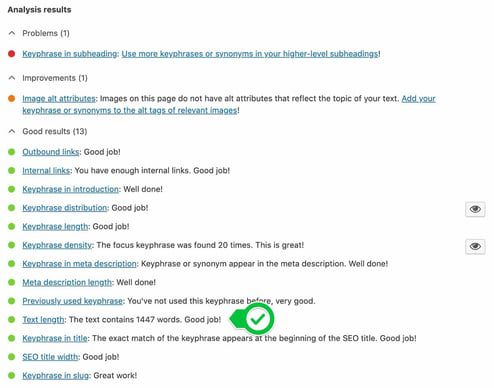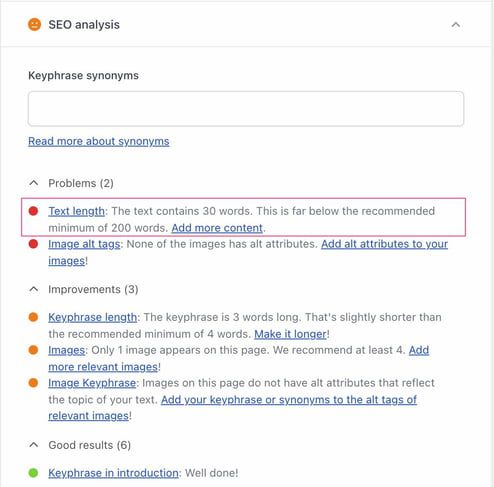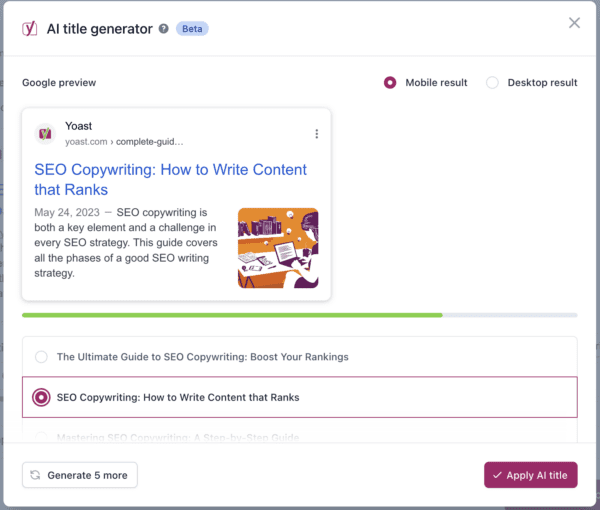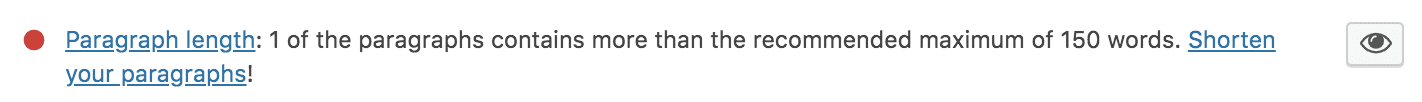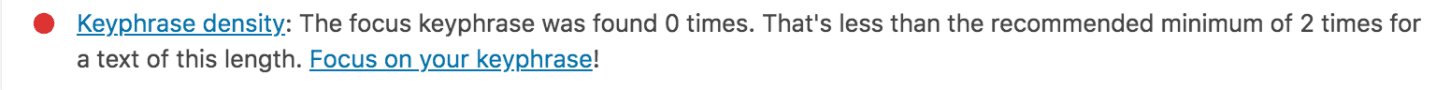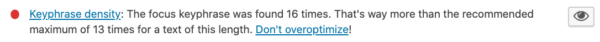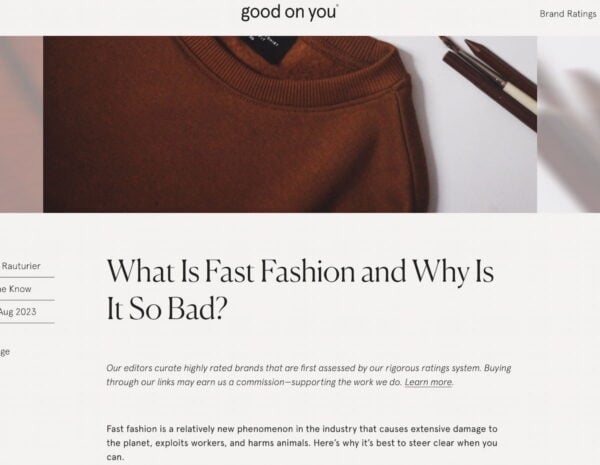10 tips for an awesome and SEO-friendly blog post
Writing blog posts requires skill. To keep readers interested, you should think about the structure of your content and keep it enjoyable. Because if people like and understand your post, they’re much more likely going to share it with others – and that will increase your rankings. So, if you want to improve your writing skills and your rankings, start with these tips on how to write an SEO-friendly blog post!
It might sound like writing for SEO and writing to attract and engage your audience are two conflicting goals. But that’s actually not true. Sure, if you want to write an SEO-friendly post, you should feature the words you want to be found in a prominent place. But over-using keywords severely damages the readability of your text. In fact, a high keyphrase density can even be a signal to Google that you might be stuffing keywords in your text, which can negatively affect your rankings.
This post provides tips on writing blog posts that are SEO-friendly and readable. These two goals should always go hand in hand. Because we believe that writing in understandable language gets you more visitors and keeps them on your site!
Master SEO copywriting and other vital SEO skills by getting Yoast SEO academy Premium. This gives you access to all our courses and the Yoast SEO Premium plugin!
Before you start: do keyword research
Before you start writing, you have to do keyword research. If you want to dominate the search results, you’ll have to figure out which words your audience actually searches for. These are the topics you should write about and the keywords you should use in your text.
When you’ve done your keyword research and have a list of focus keywords to write about, it’s time to get on with writing. Here are 10 tips to help you end up with an awesome blog post!
Writing tips for SEO-friendly blog posts
Above all, your blog post has to be a good piece of writing. When starting a new post, many bloggers just start writing. While this may work for some people, others need more guidance. Personally, I always follow these ‘rules’ when I write a new blog.
1. Think before you write!
Before you start, think carefully about the message of your piece. It helps to answer the following questions:
- What do you want to tell your readers, or which central question do you want to answer?
- What’s the purpose of your article?
- What do you want your readers to do at the end of the page?
It’s also good to think about the search intent someone may have. An easy way to get an insight into this is by looking at the search results for the search term you want to rank with.
2. Devise a structure for your post
To write a readable and SEO-friendly blog post, you need to create a clear structure. This means that every post should have:
- some sort of introduction (in which you introduce your topic).
- a body (in which the main message is written).
- a conclusion (in which you summarize the main ideas or draw a conclusion).
In a few sentences, write down what you want to say in all three sections. You’ve now created a summary of your post. This will help you create a structured and readable blog post. Now the real writing can begin.
3. Use paragraphs and headings
Everybody uses paragraphs, but not everybody uses them well. For example, it might be tempting to start each new sentence on a new line because it looks nice. But you shouldn’t do that! You also shouldn’t make your paragraphs too lengthy, as each paragraph should have its own idea or subject. So, ask yourself what the main idea of each paragraph is. You should be able to summarize that main idea in one sentence. If that’s not possible and you need more sentences to explain the main idea, you simply need to use more paragraphs.
Proper headings also help your readers understand what a specific part of your text is about. If you want people to find their way through your articles, use subheadings to lead them. Subheadings help readers scan your page, and clarify the structure of your articles. They’re not just important for readability, but for SEO as well. That’s why we also advise to use your keyword in some of your subheadings. Don’t use your keyword in every heading! It will make your text read clunky and unnatural. Plus, it will put people off from reading further.
4. Use transition words
Transition words help people scan through your text and understand the relationship between sentences and paragraphs. For example, let’s say there are three reasons for people to buy your product. You should use signal words like: ‘first of all’; ‘secondly’ and ‘finally’. Also, words like ‘however’, ‘similarly’ and ‘for example’ give a clear signal to your readers. Readers will instantly get that a conclusion will follow after words like ‘to sum up’ or ‘in short’. Transition words are therefore very important to add structure to your text.
5. Use related keywords
Stuffing your article with your focus keyword makes it less attractive to read, and it can hurt your rankings. Google is getting smarter, after all. It wants you to write content that users will love. It doesn’t want you to use your focus keyword in every other sentence, because Google now has other ways to analyze what your text is about. For example, one of the ways Google understands the topic of your text is by recognizing synonyms and other keywords that are related to your focus keyphrase. That’s why you should use synonyms and related keywords throughout your copy.
Synonyms are relatively easy to think of, but finding the right related keywords is a bit more challenging. That’s why the Yoast SEO plugin comes with a feature that helps you find related keyphrases right away. Based on your focus keyword, our plugin can generate a number of related keyphrases with the click of a button! Along with how many times that keyword is searched for and what the search trend looks like. This feature is powered by SEMrush and can be used in both our free and Premium plugins. So use this related keyphrase feature!
6. Optimize the length of your article
Make sure your blog posts have a minimum of 300 words but keep the length of your article balanced. Google likes long articles. However, if your article is too long, you might scare users away. So, what should you do? Our advice is to write short to medium-length articles. When you know you’re a skilled writer, you can also try your hand at longer articles. Check out this article if you’re not quite sure how long a blog post should be.
And remember to keep using your focus keyphrase throughout your text to make sure you end up with an SEO-friendly blog post!
7. Link to existing content
If you’ve already written content on the same topic as your current post, don’t forget to link to and from these posts. We call this internal linking. Both your readers and Google will thank you for it, because it helps them manage your content and understand relationships between different content on your site. So, take some time to link to and from your previous content. Our internal linking tool can help you by suggesting relevant pages and posts on your site that you can link to.
To summarize, internal linking is useful because:
- Your link structure is also important for your rankings in Google.
- Linking to other content about a subject is great for your readers, as they may be interested in reading these related posts too. It helps them navigate your site!
- It will make your new blog post (and the existing posts) stronger, because you show your authority on the subject.
8. Let other people read your post
Before publishing your post, make sure to let someone else read it first. Ask them whether they understand the main concept of your post, and invite them to correct any typos and grammatical errors. They can help you by providing an objective view of the readability and attractiveness of your text. If you have someone in your team who happens to be an expert on the topic you’re writing about, make sure to run your post past them. That way, they can check whether you’re covering everything you need to and give suggestions to make your post even better.
9. Add content regularly
Regularly adding new blog posts to your website tells Google that your website is alive. This is important! Because if your site isn’t active, Google will crawl it less often and this might negatively affect your rankings. But don’t just post for the sake of posting. Make sure that everything you post is high-quality content: informative, well-written articles that entertain readers and fit their search intent.
If you have difficulty posting on a regular basis, it might be a great idea to create an editorial calendar for your blog. This allows you to structure the process in a way that fits you and your team. It’s also a good idea to update your old blog posts once in a while to avoid them getting stale.
10. Use our Yoast SEO plugin
The analysis tool in our Yoast SEO plugin helps you write readable and SEO-friendly blog posts. Start by choosing the most important search term you want people to find this particular page for. This will be your focus keyphrase. After you fill this in, our plugin runs all kinds of checks to see whether your post is optimized or still needs improving. Such as:
- Our plugin checks your post to see whether you’ve used the keyphrase in the right places, like your copy, SEO title, meta description, alt text and URL. Yoast SEO Premium also recognizes different word forms of your keyphrase.
- It gives you suggestions for related keyphrases that you can add to boost the quality and relevance of your content.
- It checks the readability of your text: Are your sentences or paragraphs too long? Do you use transition words?
- It checks the internal and external links in your article. Yoast SEO Premium even provides suggestions for links to related articles on your site.
- It calculates how often you use your keyphrase throughout your text: not enough or too often? When you have Premium it also checks if you’ve distributed your keyphrase evenly throughout your post.
- It checks if you’ve used potentially non-inclusive words or phrases, so you can make your content relatable for everyone.
- It also checks if other pages on your website use the same focus keyword, to prevent you from competing with yourself.
If you write a relatively SEO-friendly blog post (based on the aspects discussed above) the plugin will indicate this with a green light. Posts and pages with green lights will help you improve the ranking of the pages on your website.
An example
It’s good to remember that not every light has to be green for your overall SEO score to be good. For example, these are the results of this blog post. As you can see, it does have an overall green light for the focus keyphrase “SEO-friendly blog post”:
Kind of a cool way to get feedback on your content, right? When you use the Yoast SEO plugin you’ll find this feedback in the Yoast SEO sidebar next to your post and in the Yoast meta box under your post (while editing). If you’re interested in learning more about all the aspects this analysis tool looks at, read our article on how to use the Yoast SEO content analysis tool.
Conclusion
The days when a few SEO tricks were enough to get your website to rank well in Google are long gone. Nowadays, quality content is king. And good content also leads to more links, shares, tweets and returning visitors to your website. Of course, there are always other things you can do to maximize the SEO friendliness of your post, but the most important thing is to just write very, very good posts! Still not sure if your blog post is ready to publish? Take a look at this checklist for your blog post to make sure you’re good to go!
Read more: SEO copywriting: the ultimate guide »