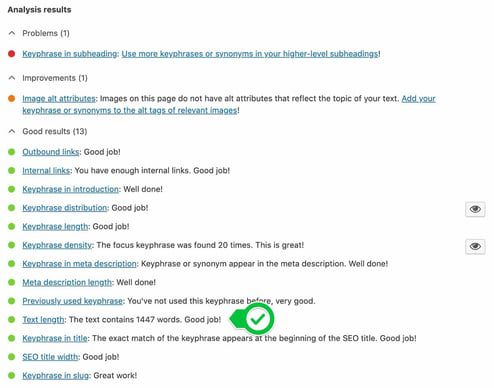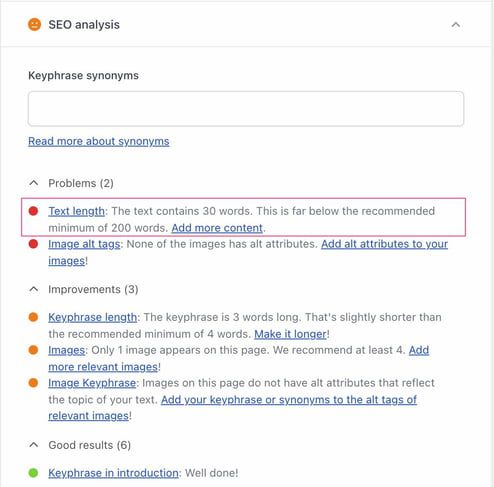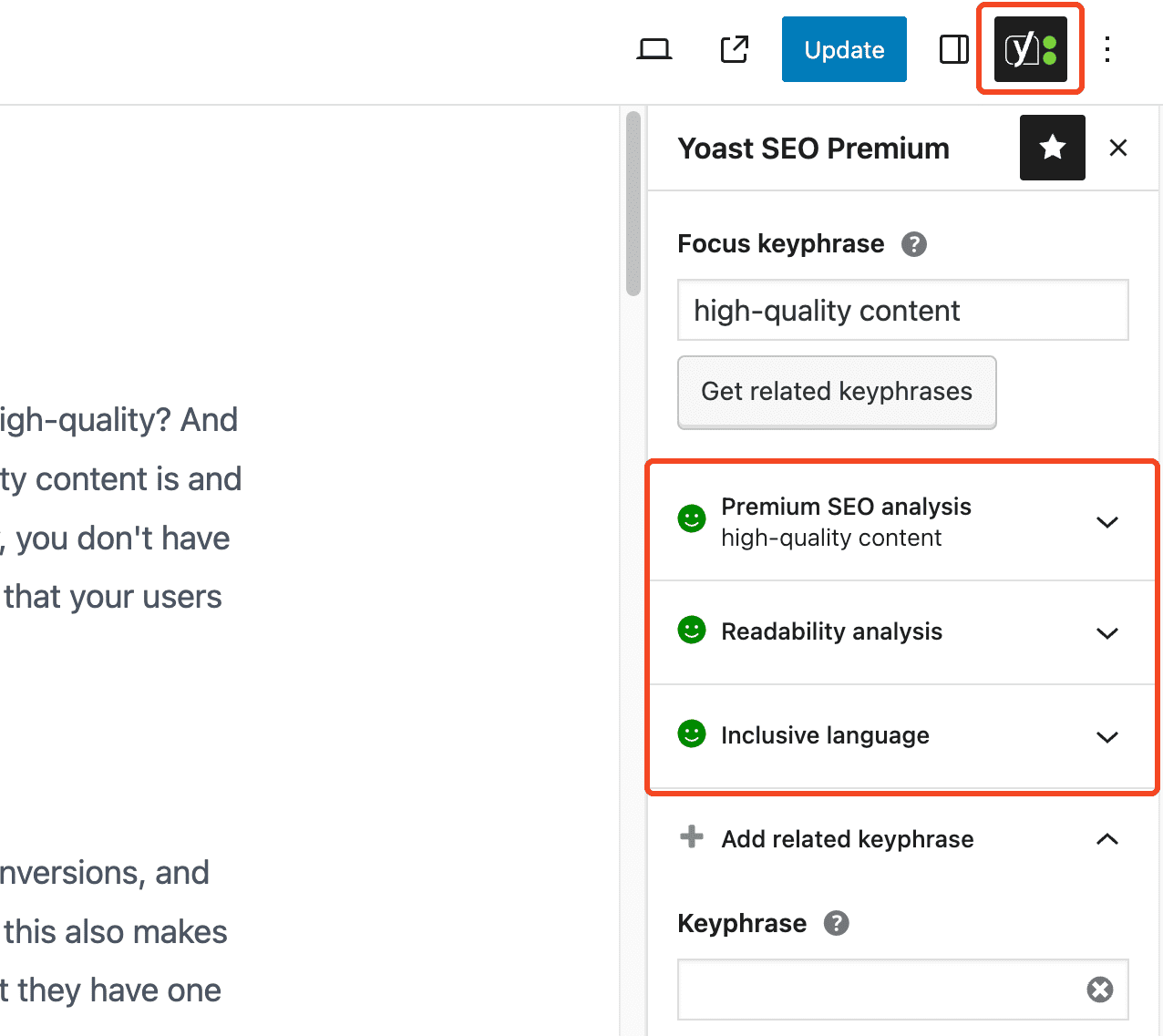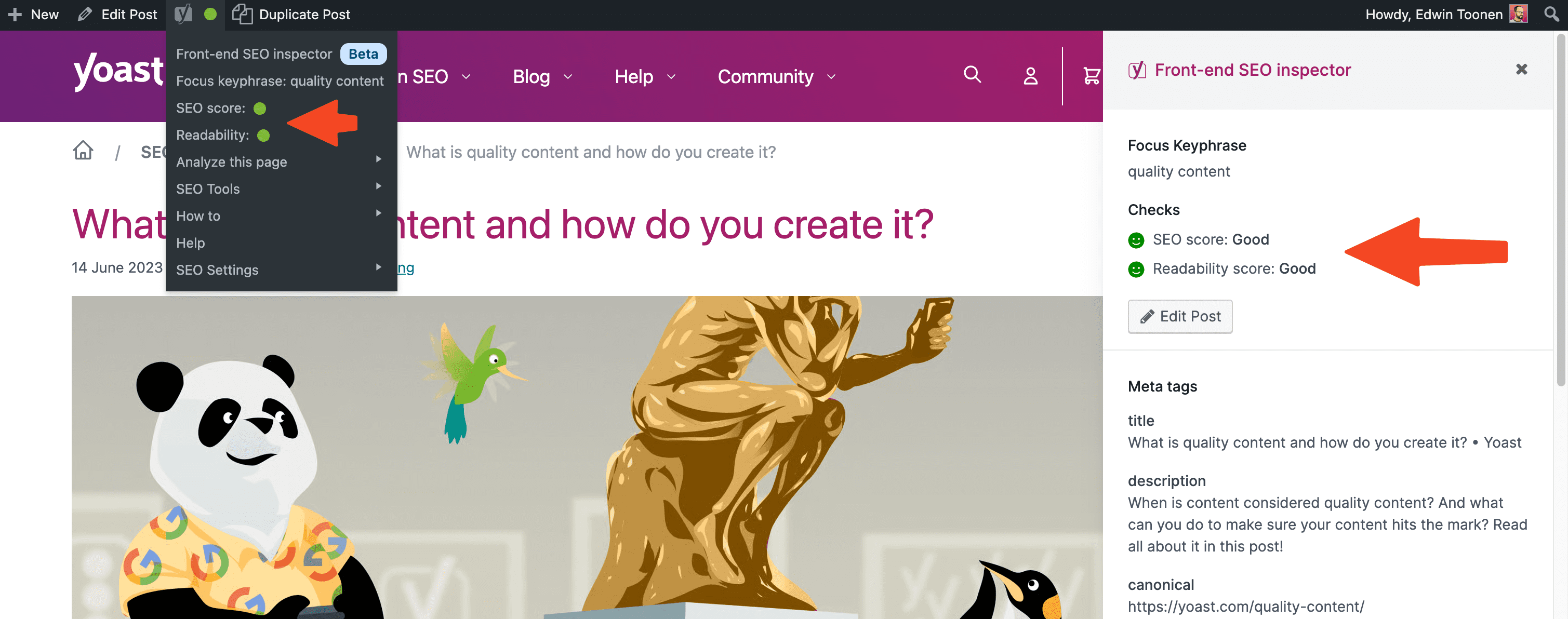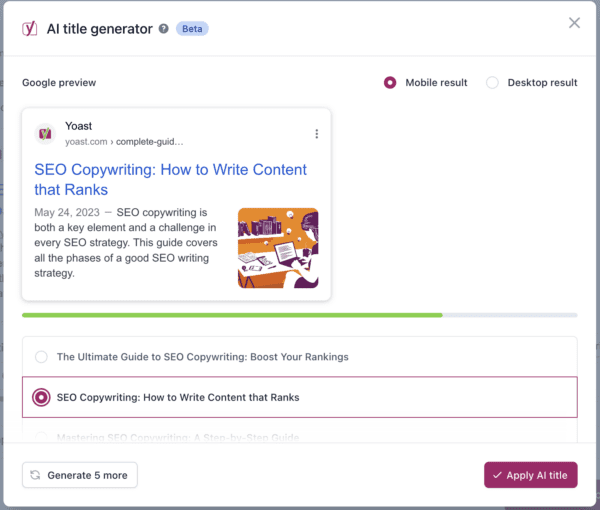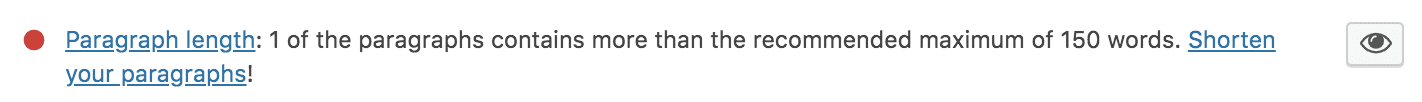How to write better blog posts for your Shopify store
Having awesome products is why people would shop in your Shopify store. But there are many options to get people to notice those amazing products. One of those is content marketing, and then specifically blogging. This article will give practical tips on improving your Shopify store’s blog posts.
Main reasons to publish blog posts on Shopify
If we break everything down, your content is what ranks in search engines. Of course, your products can appear in the various shopping sections in Google, but your content helps you attract an audience, build a brand, and get noticed.
Simply put, blogging can improve the SEO of your store or online business. It makes your store more visible to Google as regularly updated blog content encourages search engines to crawl and index your site more frequently. By writing about relevant topics, you automatically expand the range of keywords and phrases for which your Shopify business will rank.
In addition, as you fill your site with highly relevant content, you’re improving the overall quality of it. This provides a platform to engage customers, share valuable information, and respond to their comments and questions. As a result, you’re building a community around your brand, which will help to improve customer loyalty. Blogging on an online store can also increase your reach. People might be more inclined to share your blog content on social media or other outlets where your potential customers are.
Well-written, unique, high-quality, informative articles establish your brand as an industry authority. Blog posts are an amazing outlet to showcase your expertise and share insights on your Shopify site. All of this helps to improve your brand’s reputation.
Blogs improve customer experience
Of course, blogs are excellent for promoting new products, sales, and events. Content marketing through blogging is cost-effective compared to traditional advertising. But it’s not only about sales; it’s about educating users to get them ready to buy.
Blogs can educate customers about your products and industry. Educational content can reduce customer service inquiries by providing answers to common questions. Quality content can subtly influence purchasing decisions by highlighting the benefits and applications of your products. In the end, all of this helps potential customers make informed purchasing decisions.
Shopify blog posts have a long shelf life
If done well, your Shopify blog posts can continue attracting traffic well into the future. Blog posts generate leads long after publication, offering long-term ROI on your online marketing. Ensuring your content is evergreen helps you remain relevant and continues to draw in visitors over time.
Lastly, a well-maintained blog can set your ecommerce site apart from competitors. It can become a competitive advantage if your competitors lack a decent content marketing strategy. Unique and engaging content can be a key differentiator for your brand. Blogging can be a powerful component of your Shopify store’s online marketing strategy.
Here’s how to set up a blog on Shopify.
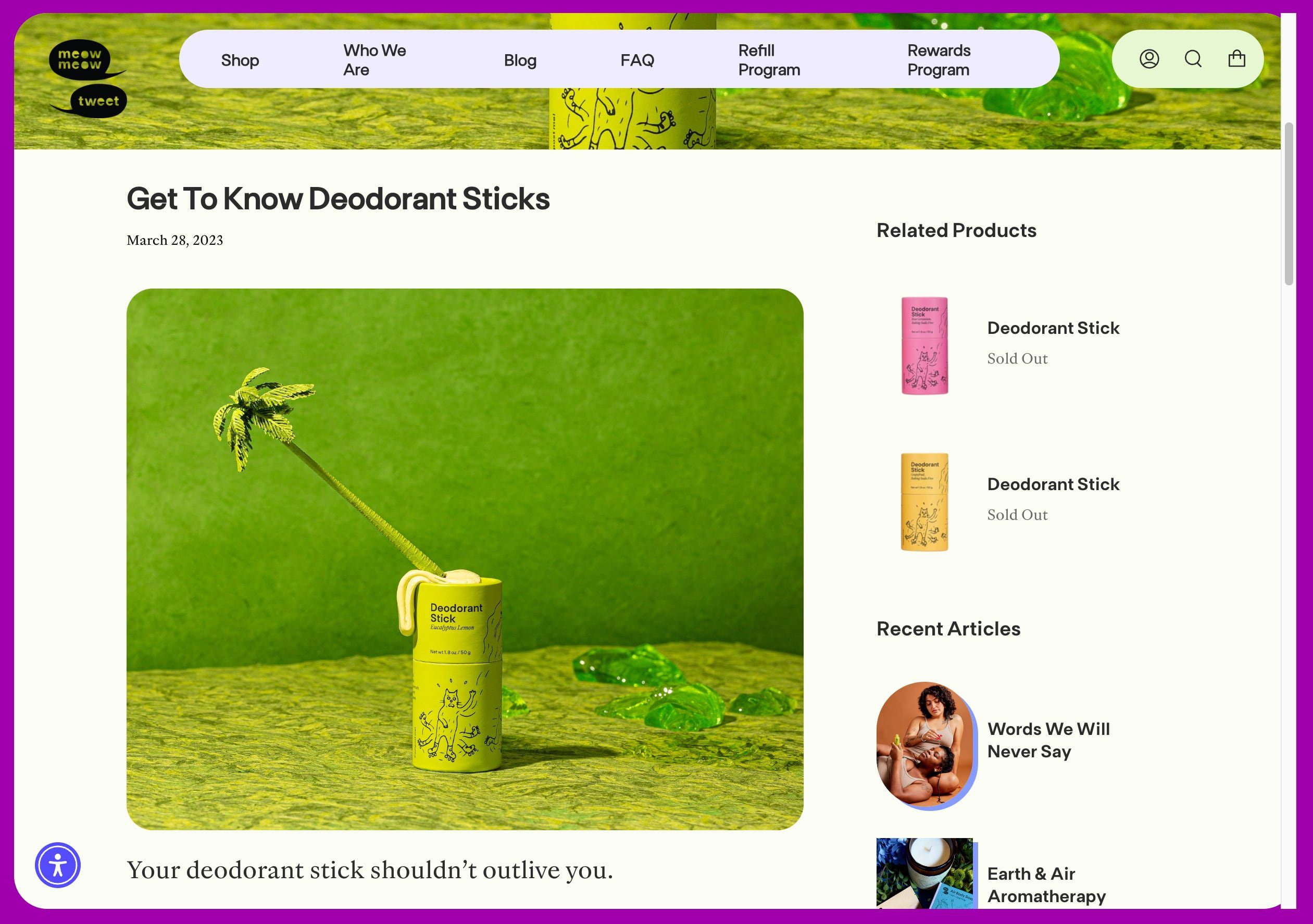
Pitfalls to avoid when starting a Shopify blog
We’ve seen that adding a blog to your online store can significantly enhance your brand’s visibility, customer engagement, and SEO performance. However, some pitfalls can undermine its success. One challenge is keeping a consistent posting schedule. You need it to keep your audience engaged and your SEO in check, but people frequently overlook this.
Another common pitfall is producing irrelevant or low-quality content that doesn’t provide value to your audience. In the end, this could hurt your online business. Additionally, neglecting ecommerce SEO can limit your blog’s visibility and effectiveness.
Tips for writing blog posts that strike a chord
We’ve established that adding a blog to your Shopify store can bring great benefits, but only if you do it well. One of the most important points to consider is content quality. Content quality is what you say and how well you say it. Your writing talent can make or break your Shopify blog posts. These days, it’s enticing to open ChatGPT or Gemini and ask it to write a post for you, but that’s not actual writing.
Know your audience
Understanding your audience is crucial for effective writing. By knowing who you’re writing for, you can tailor your content to their needs, interests, and preferences, making your blogging more engaging and relevant. This involves using language and examples that resonate with them, fostering a deeper connection, and encouraging interactions like comments and shares. Conducting keyword research for your Shopify store is also essential, as it helps address your audience’s specific concerns and challenges, making your writing clearer and more direct.
Eliminating unnecessary jargon and focusing on clarity ensures your message is communicated efficiently. This increases the likelihood of persuading your audience to take action, whether making a purchase or engaging with your brand. Ultimately, this will boost conversions and build loyalty.
Keep your writing clean and to the point
For effective blog content, you should use simplicity, clarity, and brevity as your main guiding principles. Start by clearly understanding the primary message you want to convey. This understanding will guide your writing, helping you stay focused and avoid unnecessary digressions.
Then, plan out what you want to write before you start writing. Outline the main points you want to cover. A structured approach helps organize thoughts and ensures that each paragraph contributes directly to your overall message. Making a mindmap can help you structure your thoughts and make new connections between thinking. Planning makes the writing part so much easier.
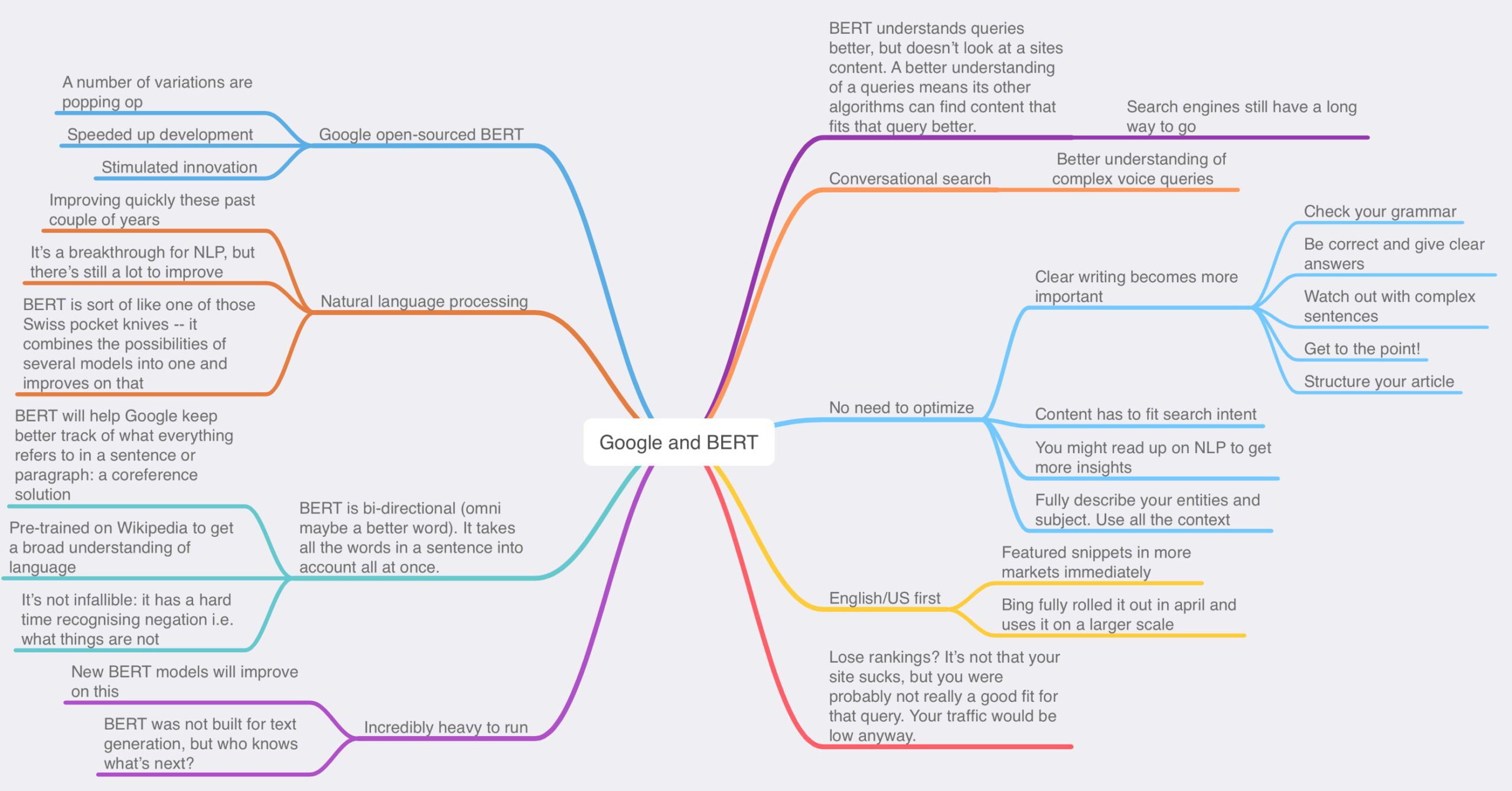
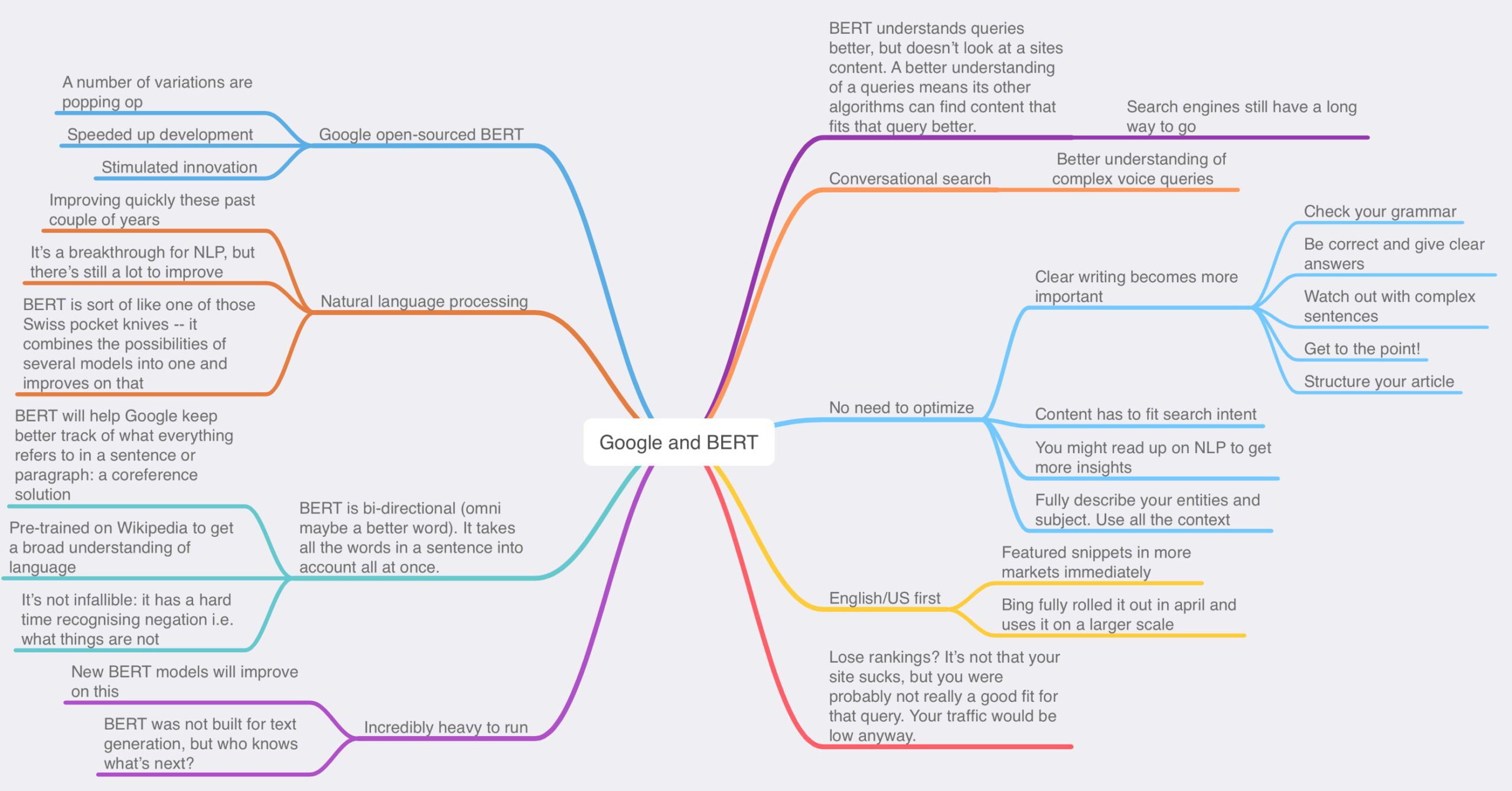
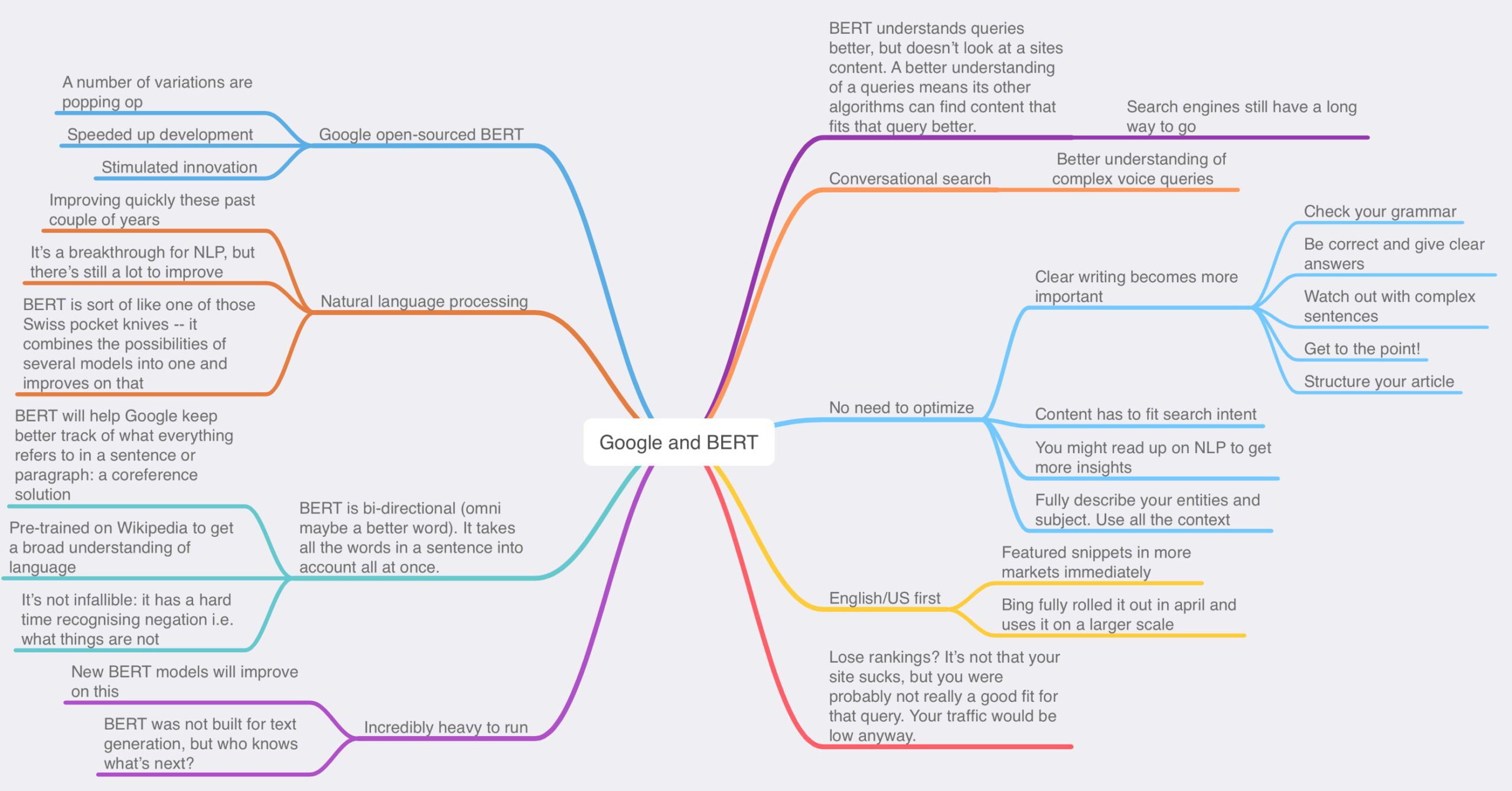
Keep it simple
Avoid jargon and complex vocabulary that might confuse your readers. When possible, use everyday language to ensure clarity. Opt for simpler alternatives that make your message clear. As a result, your writings will be accessible to a broad audience.
Be direct and concise by using short sentences and paragraphs. Get to the point quickly by eliminating filler words and redundant phrases that don’t add value to your message.
Don’t forget to write in the active voice instead of the passive voice. Write in the active voice as much as possible. It’s more direct, lively, and clear than the passive voice, making your writing easier to understand.
Make it human and make it your own
As a beginning writer, you’re always searching for your voice. This takes a while to develop. For instance, you might want to infuse your writing with a sense of humanity and uniqueness. Try adopting a conversational tone as if you’re talking to a friend. If it makes sense, don’t shy away from sharing personal anecdotes and experiences that illuminate your points.
Expressing your opinions thoughtfully can add depth to your blogging. You can make your stories more vivid by using descriptive language that taps into the senses. This can make your content more emotionally resonant. Importantly, let your personality and unique voice shine through. Ultimately, this is the authenticity that makes your writing distinctive and relatable.
Develop a tone of voice that fits your brand
Developing a distinct tone of voice for your writing begins with deeply understanding your audience. You’ll also need a clear definition of your brand’s personality and an analytical review of your existing content.
If you want your content to resonate with your readers, you must delve into who they are. You need to identify their interests, values, and the language that speaks to them. This forms your brand’s personality — whether authoritative, playful, inspiring, or something else. Describing your brand in human characteristics helps craft a personal and engaging tone.
Simultaneously, examine your current content to see what performed well. This can provide valuable insights. If you want to find aspects of your tone that resonate with your audience, you should check articles that got much engagement or positive feedback in the past.
Writing is rewriting
Embrace the concept that “writing is rewriting.” Begin by taking a break after your initial draft to gain a fresh perspective, then read your work aloud to catch any awkward phrasing or inconsistencies.
Initially, focus on the overall structure to ensure ideas flow logically. Be prepared to ruthlessly cut anything that doesn’t directly contribute to your main points. Simplify difficult sentences and get feedback from trusted sources for fresh insights.
Revising and refining your work enhances its clarity and impact, but you must know when to stop. But remember that truly great writing comes from a willingness to revisit and improve your initial ideas.
Yoast SEO for Shopify improves your blog posts
Yoast SEO for Shopify has tools to significantly enhance your content’s quality and visibility. This Shopify SEO app aims to help you make your content SEO-friendly and engaging for your customers.
Yoast SEO provides detailed analysis and actionable recommendations for optimizing your content, including product descriptions, blog posts, and web pages. It guides you on where to place your target keywords, how to structure your content for better readability, and what you might be missing regarding SEO best practices.
The readability analysis feature evaluates your content to ensure it’s clear and accessible to your target audience. It checks for sentence length, passive voice usage, and paragraph structure, offering suggestions to make your content easier to read. This improves user experience and increases engagement rates, as readers are likelier to stay on straightforward and engaging pages.



Examples of great blogs on Shopify
Exploring successful blogs on Shopify stores can provide valuable insights and inspiration for your content strategy. Here are some examples that have harnessed the power of blogging to engage their audience, enhance brand awareness, and drive traffic to their stores.
Partake Foods
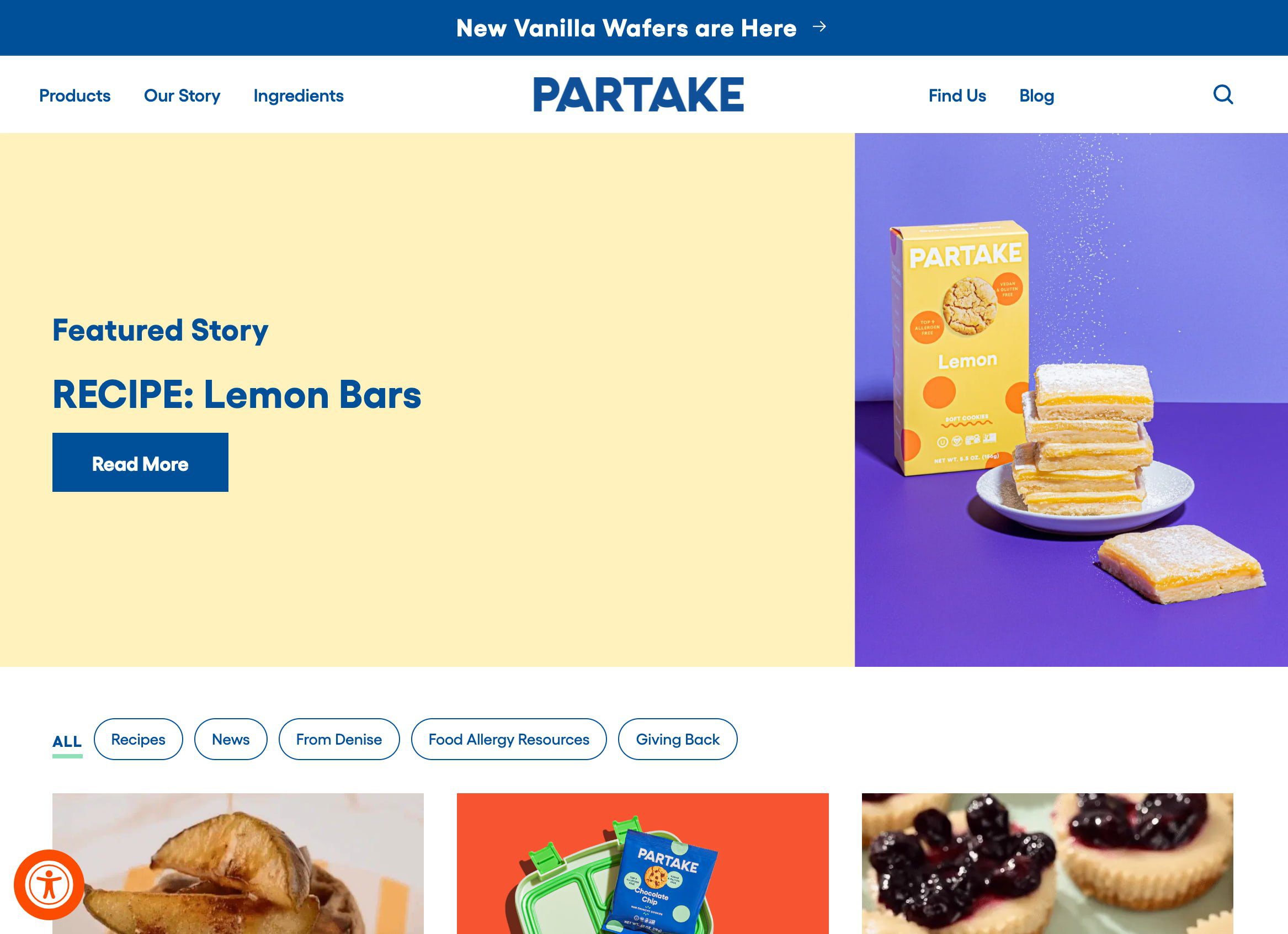
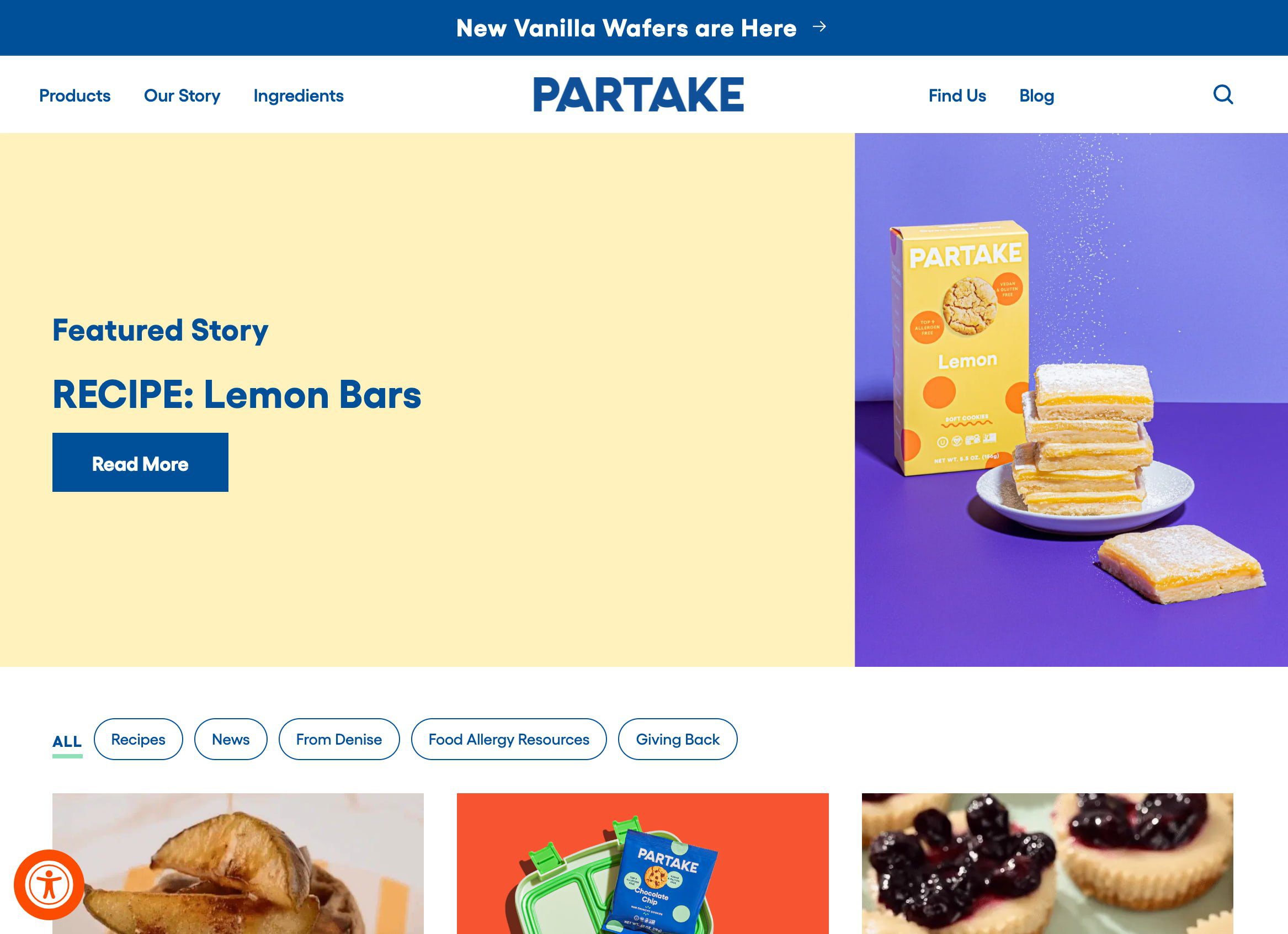
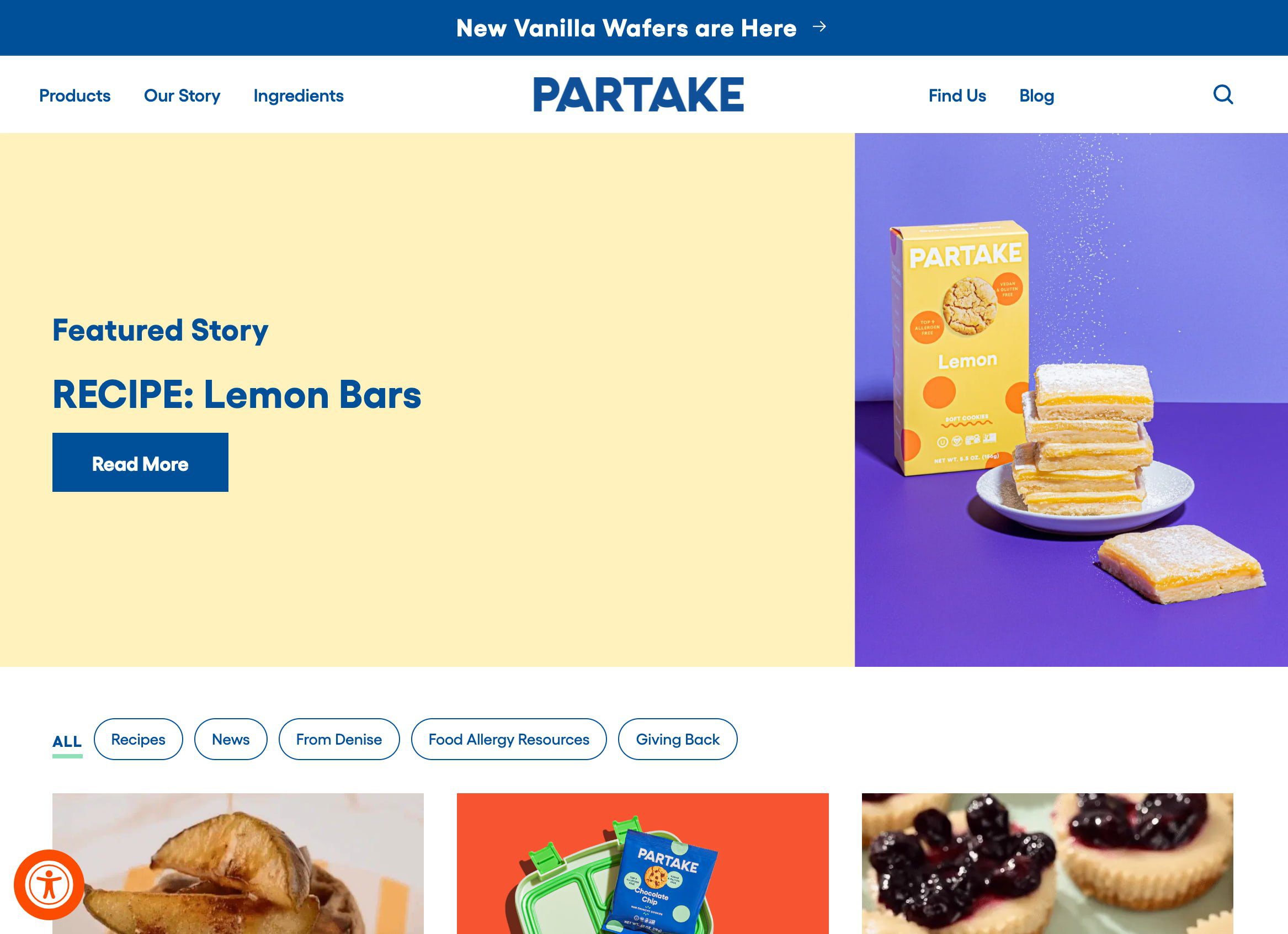
- Overview: Partake Foods stands out not just for its allergy-friendly food products but also for its engaging and informative blog. The blog is a resourceful hub where readers can find many recipes, food allergy guides, parenting tips for managing allergies, and insights into an allergy-aware lifestyle. It caters to the needs of parents looking for safe, delicious options for their children with food allergies, but it goes beyond just food.
- Why it works: The success of the Partake Foods blog lies in its ability to directly address and alleviate the concerns of its core audience—parents navigating the complex world of food allergies. By providing valuable, practical content, Partake Foods positions itself as more than just a food brand; it becomes a trusted ally to families.
- Source: Partake Foods blog
Briogeo
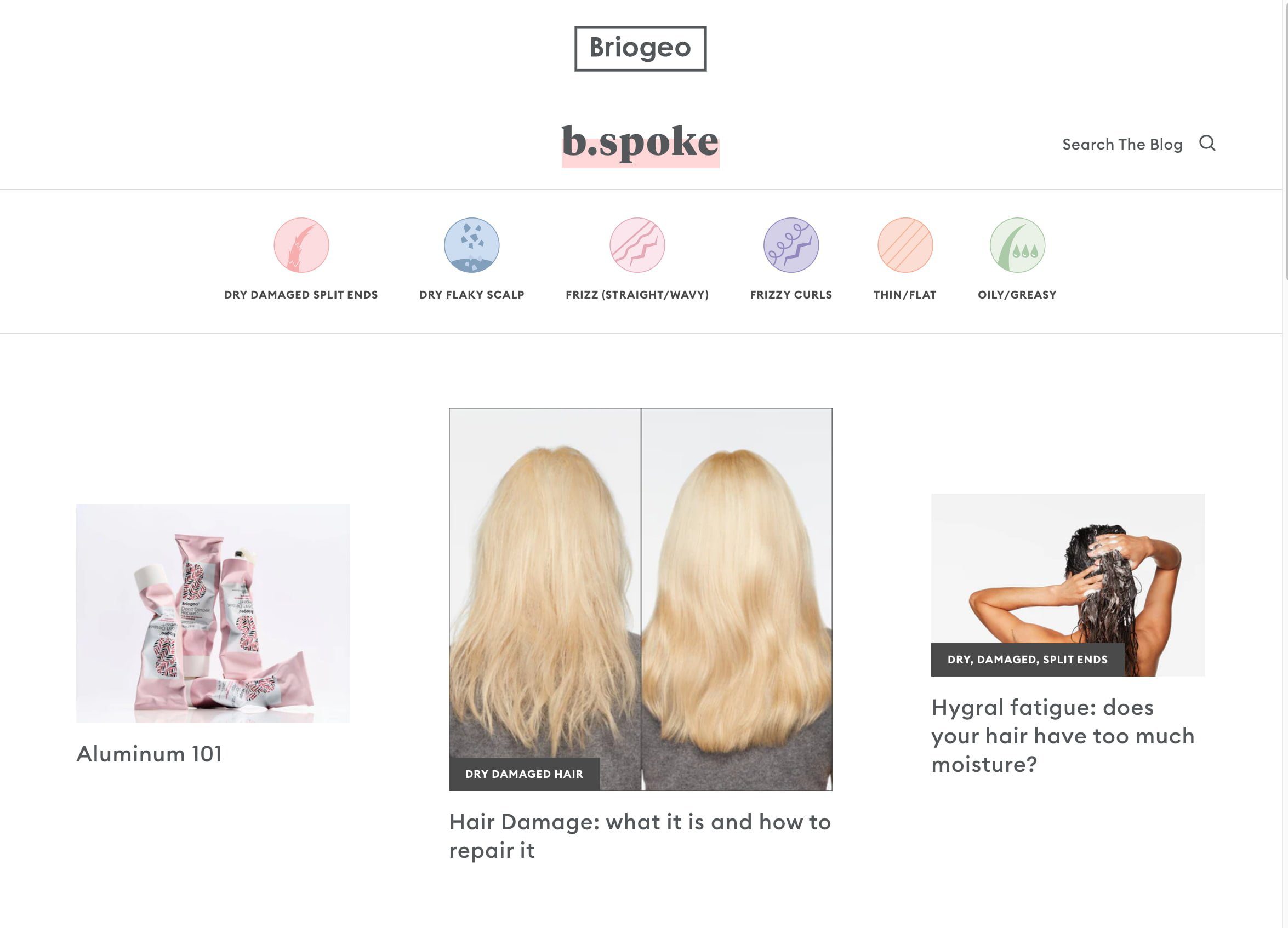
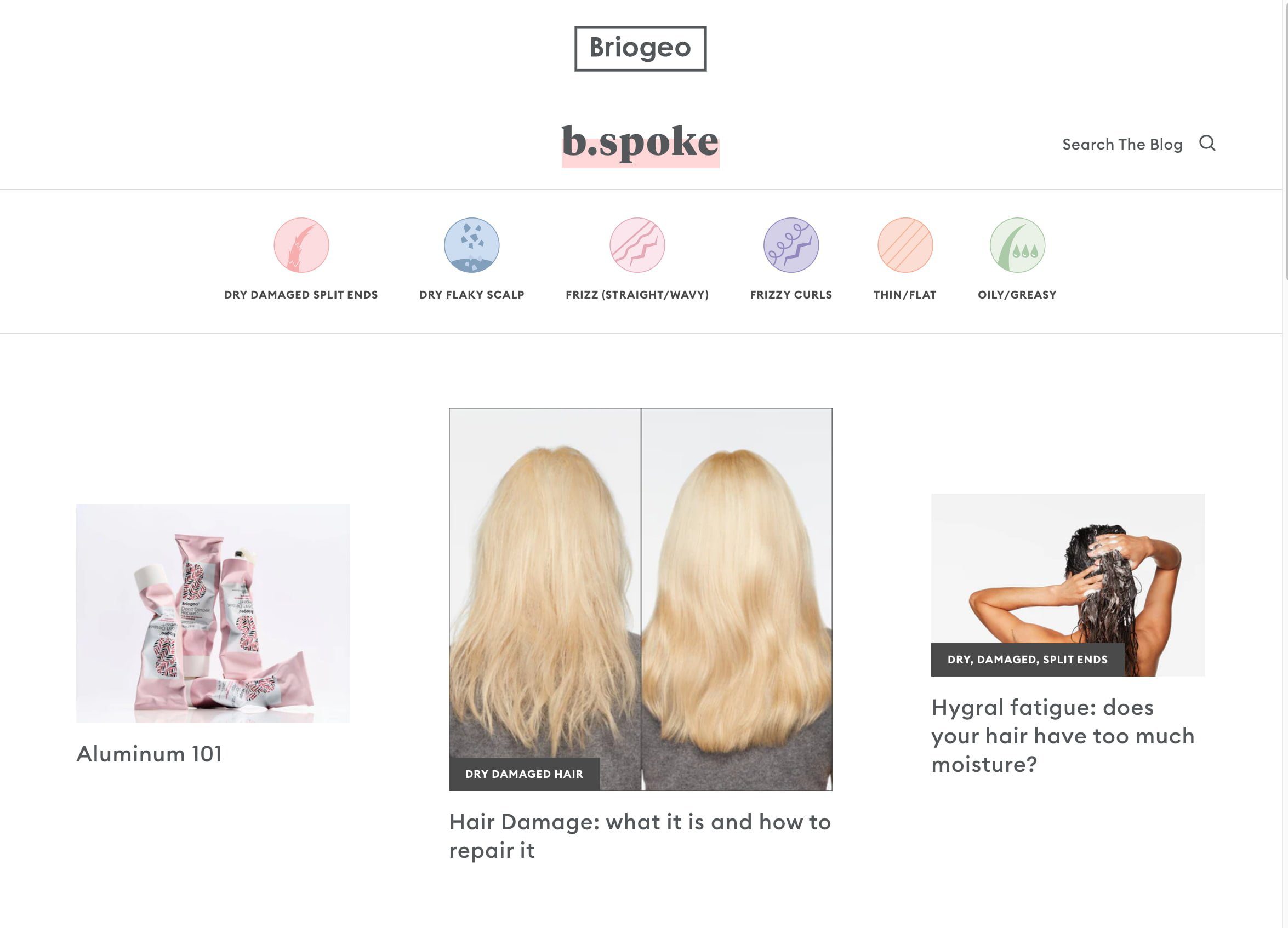
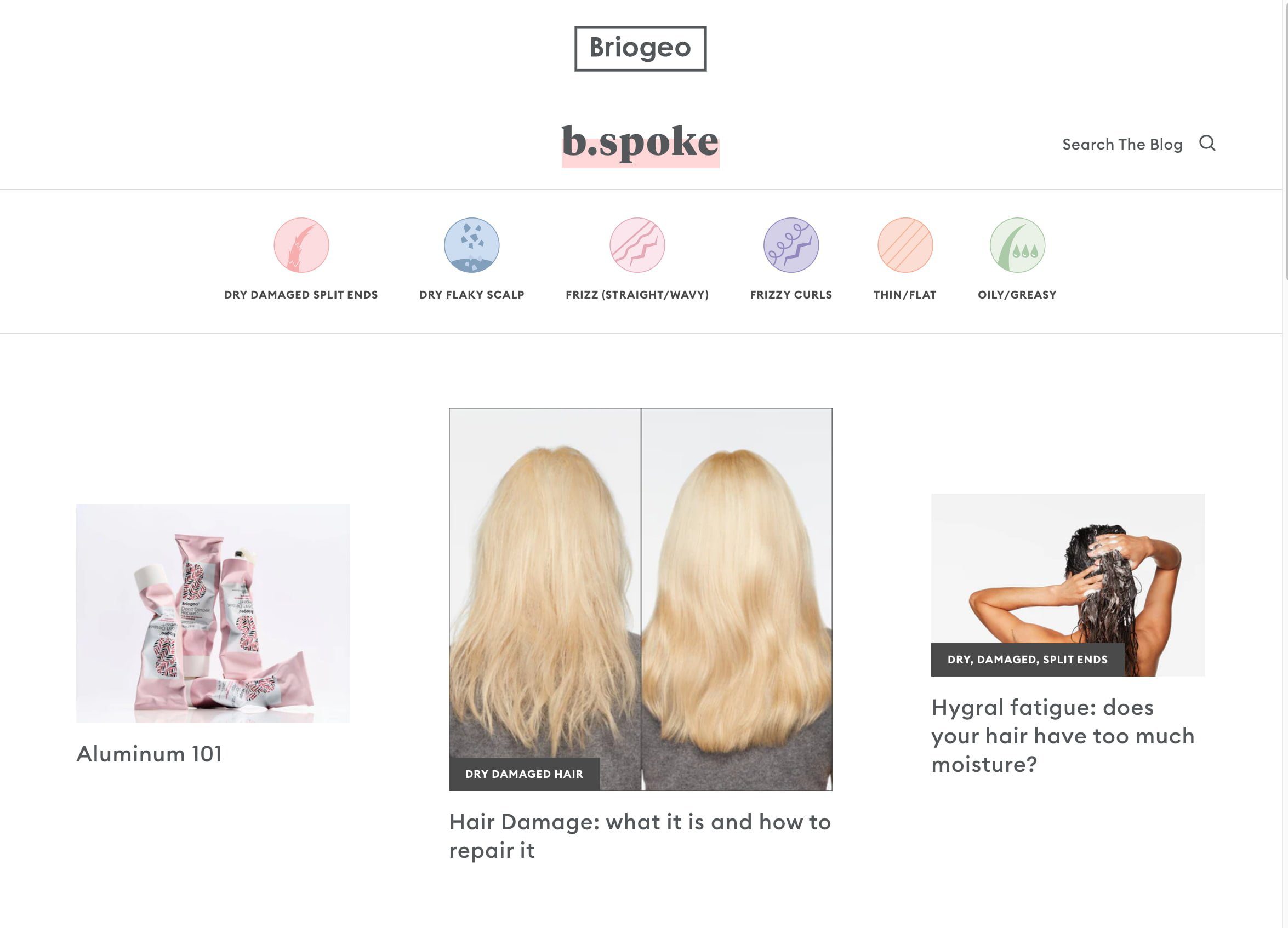
- Overview: Briogeo, a natural hair care brand, enriches its Shopify store with a blog that serves as a cornerstone for educating and engaging its audience. This blog doesn’t just sell products; it delves into various topics relevant to natural hair care, including detailed guides on hair types, the benefits of specific ingredients, and tutorials on tackling common hair concerns.
- Why it works: The effectiveness of Briogeo’s blog lies in its educational approach, addressing its audience’s specific needs and questions with information and practical advice. By focusing on the intricacies of natural hair care and the science behind their product formulations, Briogeo establishes itself as an authority in the space.
- Source: Briogeo blog
Death Wish Coffee
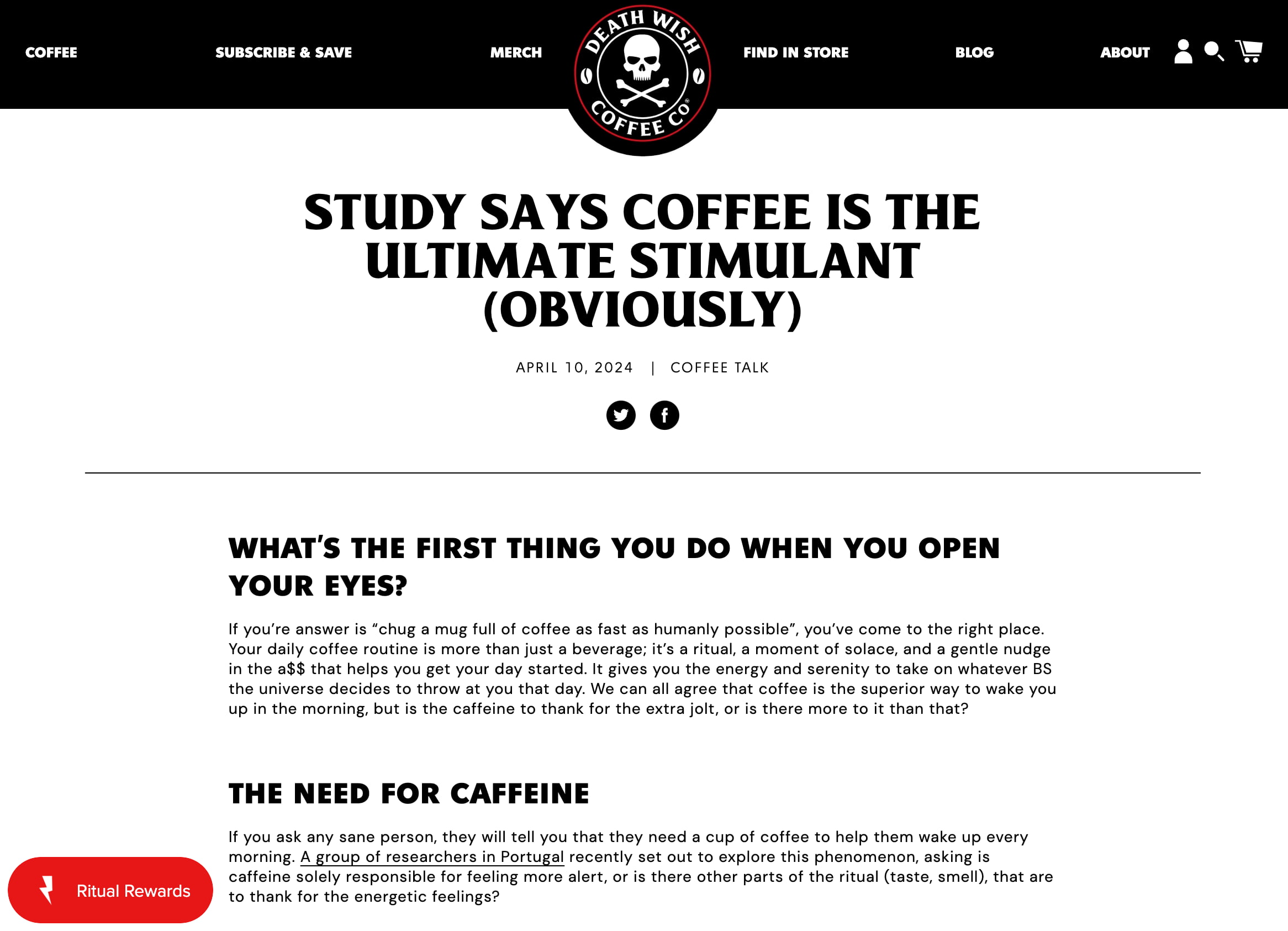
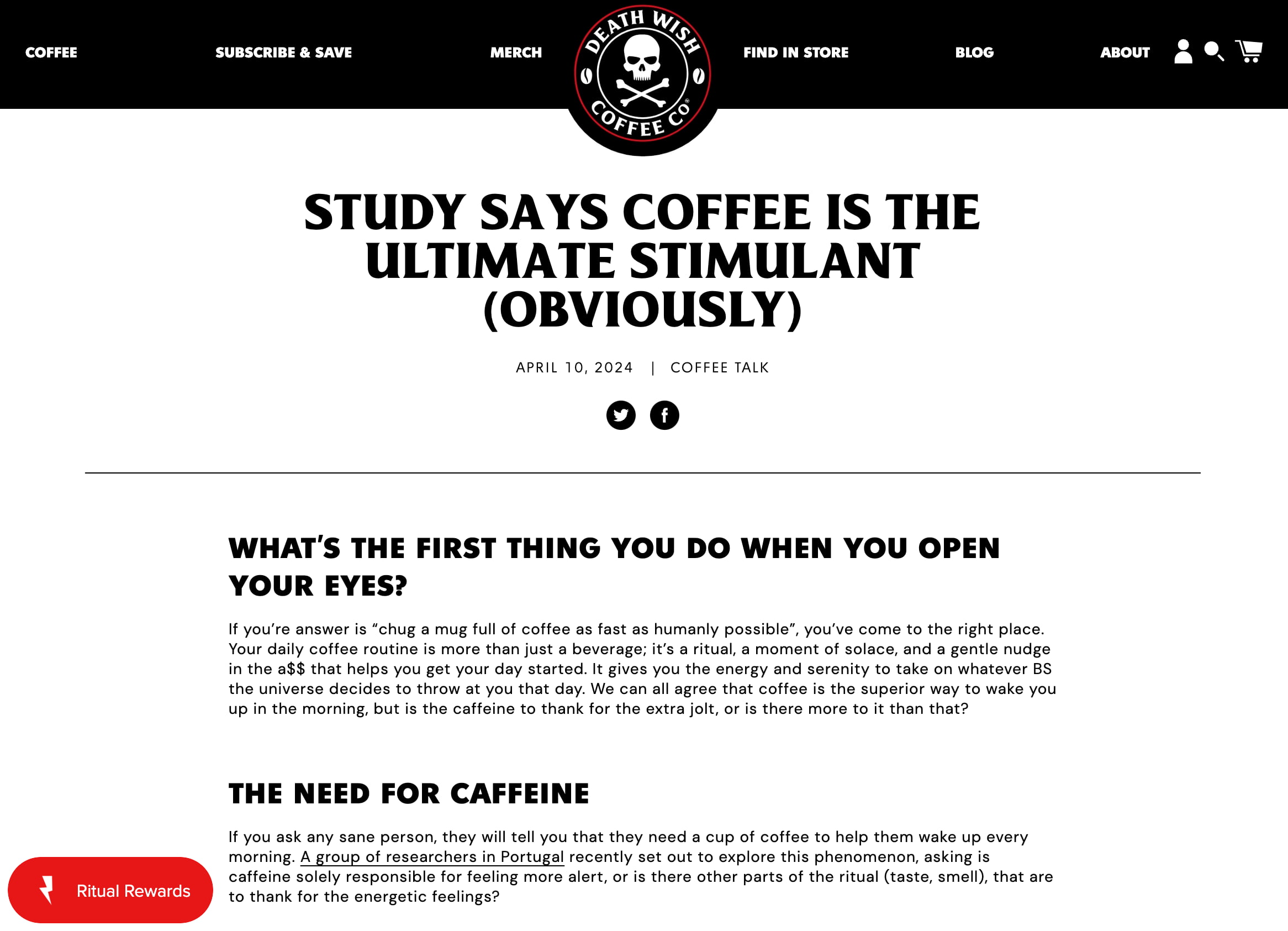
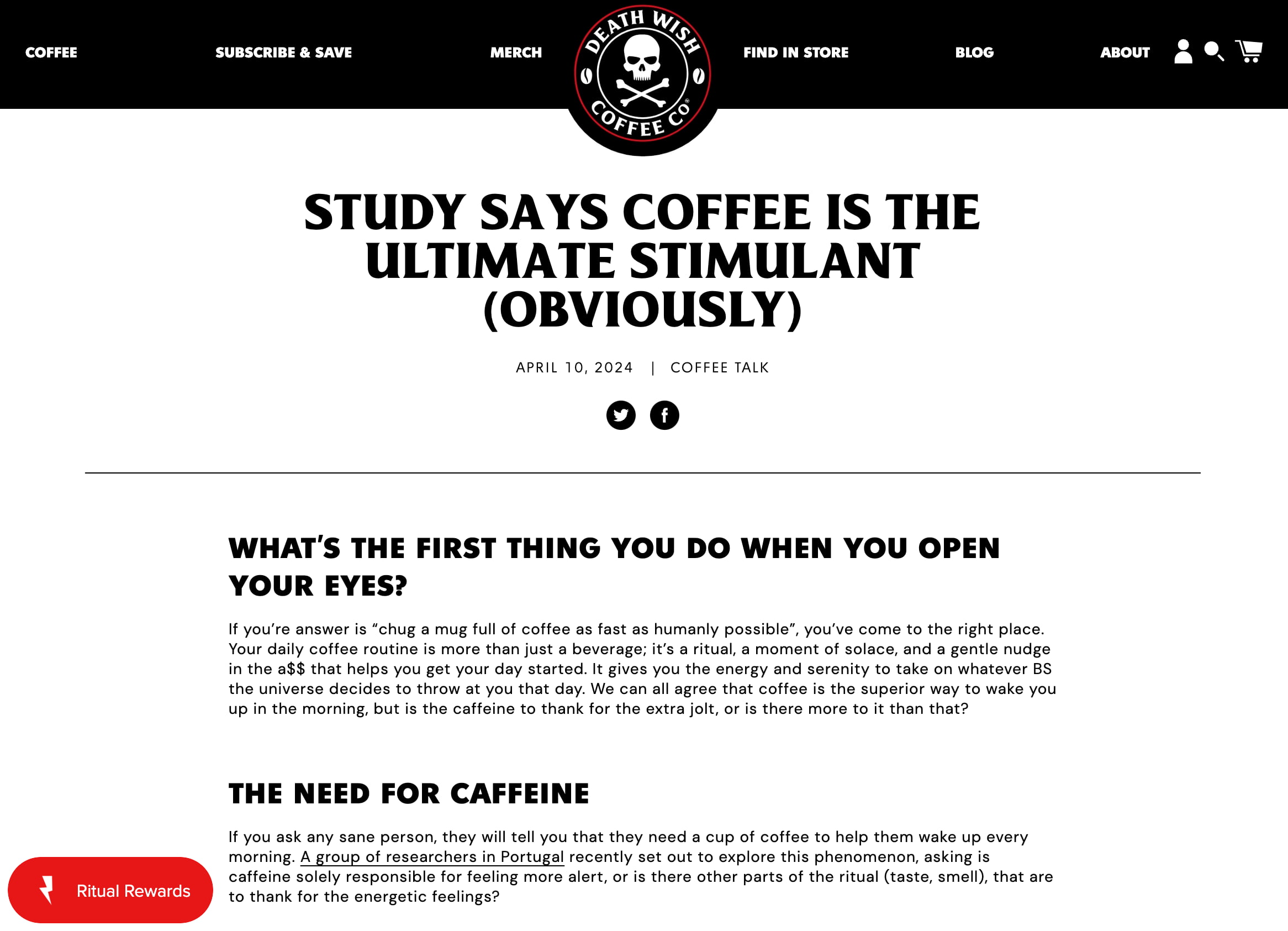
- Overview: Known as producing the world’s strongest coffee, Death Wish Coffee’s blog is a treasure trove of coffee culture, brewing tips, and company news. It effectively engages coffee enthusiasts with content ranging from the science behind caffeine to stories of people living life to the fullest, embodying the brand’s adventurous and bold spirit.
- Why it works: The blog perfectly captures the brand’s essence — intense, passionate about coffee, and a bit rebellious. By sharing content that appeals directly to their target audience’s interests, they promote their products and build a strong community of coffee lovers. The blog serves as a platform to educate readers about their unique value proposition while entertaining and informing them about coffee.
- Source: Death Wish Coffee blog
BeardBrand



- Overview: BeardBrand takes the concept of beard care and elevates it to a lifestyle, which is vividly reflected in their blog. Their content ranges from grooming tips and style advice to deeper dives into the culture of beard-keeping. BeardBrand’s blog is a comprehensive guide for anyone looking to embrace their facial hair, offering insights into grooming techniques, product recommendations, and the philosophy behind growing a beard. It’s not just about selling beard oil or grooming kits; it’s about fostering a community and identity among beard enthusiasts.
- Why it works: The BeardBrand blog excels because it taps into the lifestyle and ethos of its audience rather than merely focusing on product usage. By addressing the broader culture of beard-keeping and the lifestyle that comes with it, the blog connects on a deeper level with readers who see their beards as an expression of their identity. This connection is further solidified by the blog’s clear, confident, and engaging tone of voice, which mirrors the brand’s ethos of self-care and community.
- Source: BeardBrand blog
Veloforte
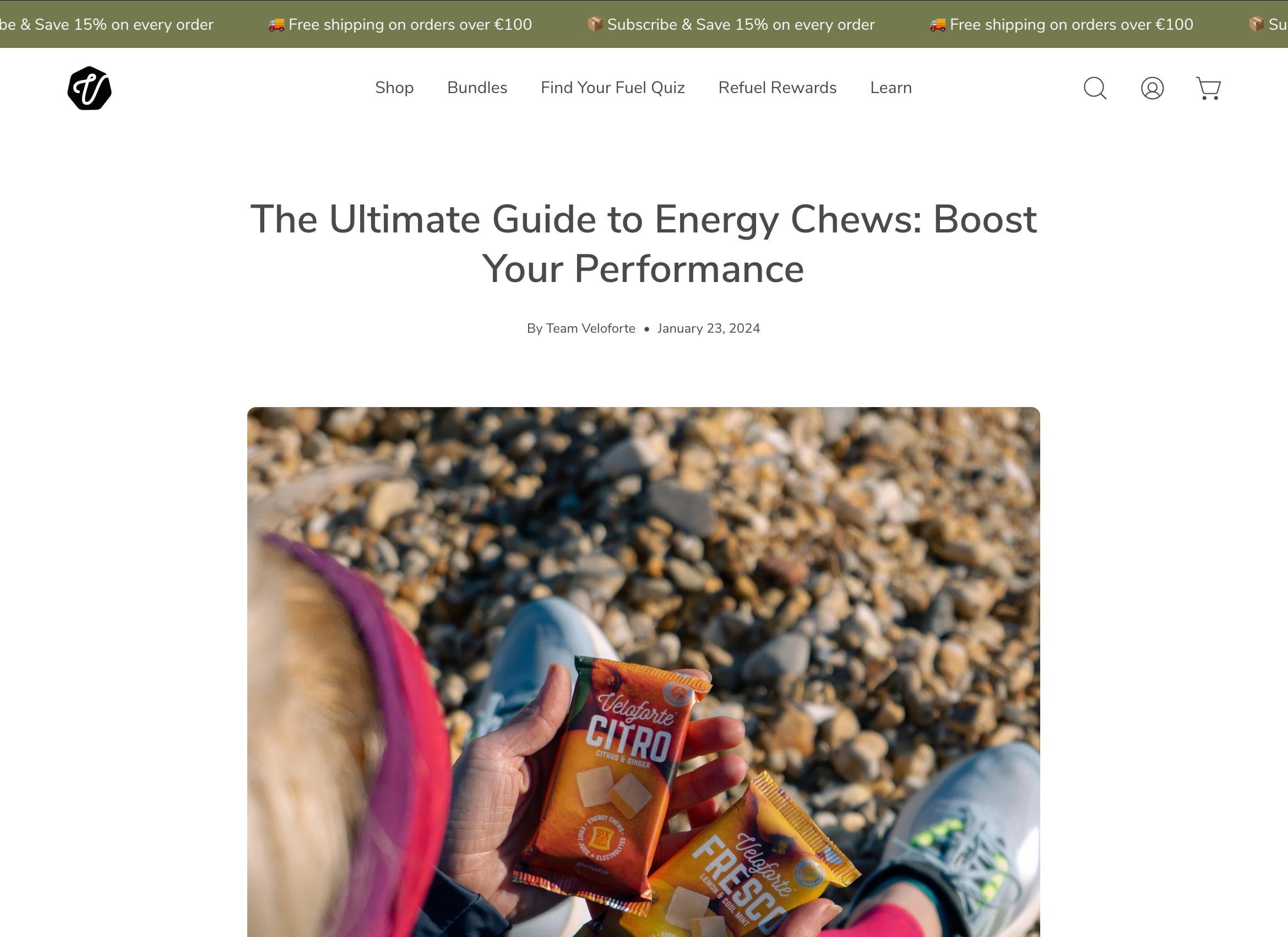
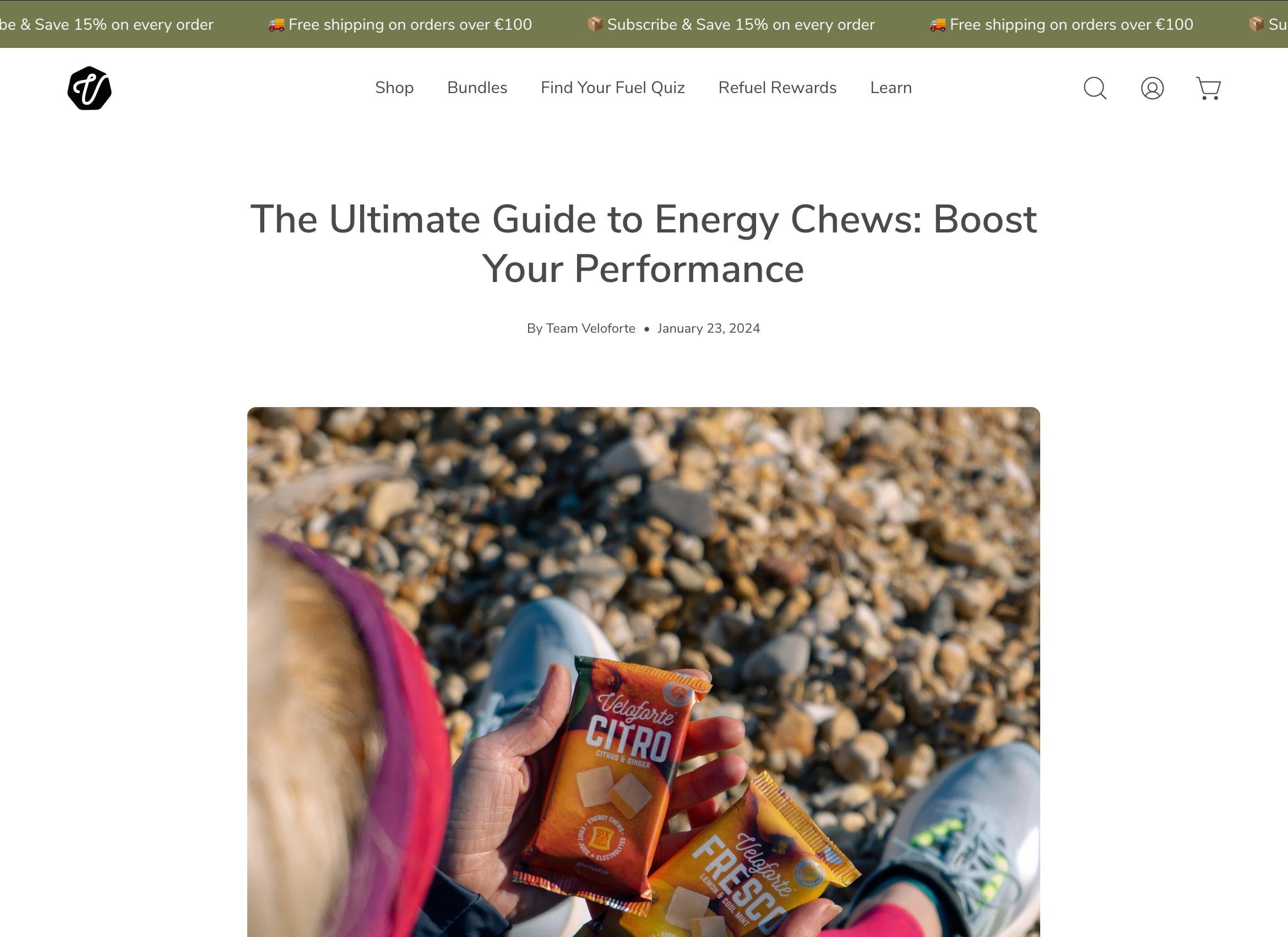
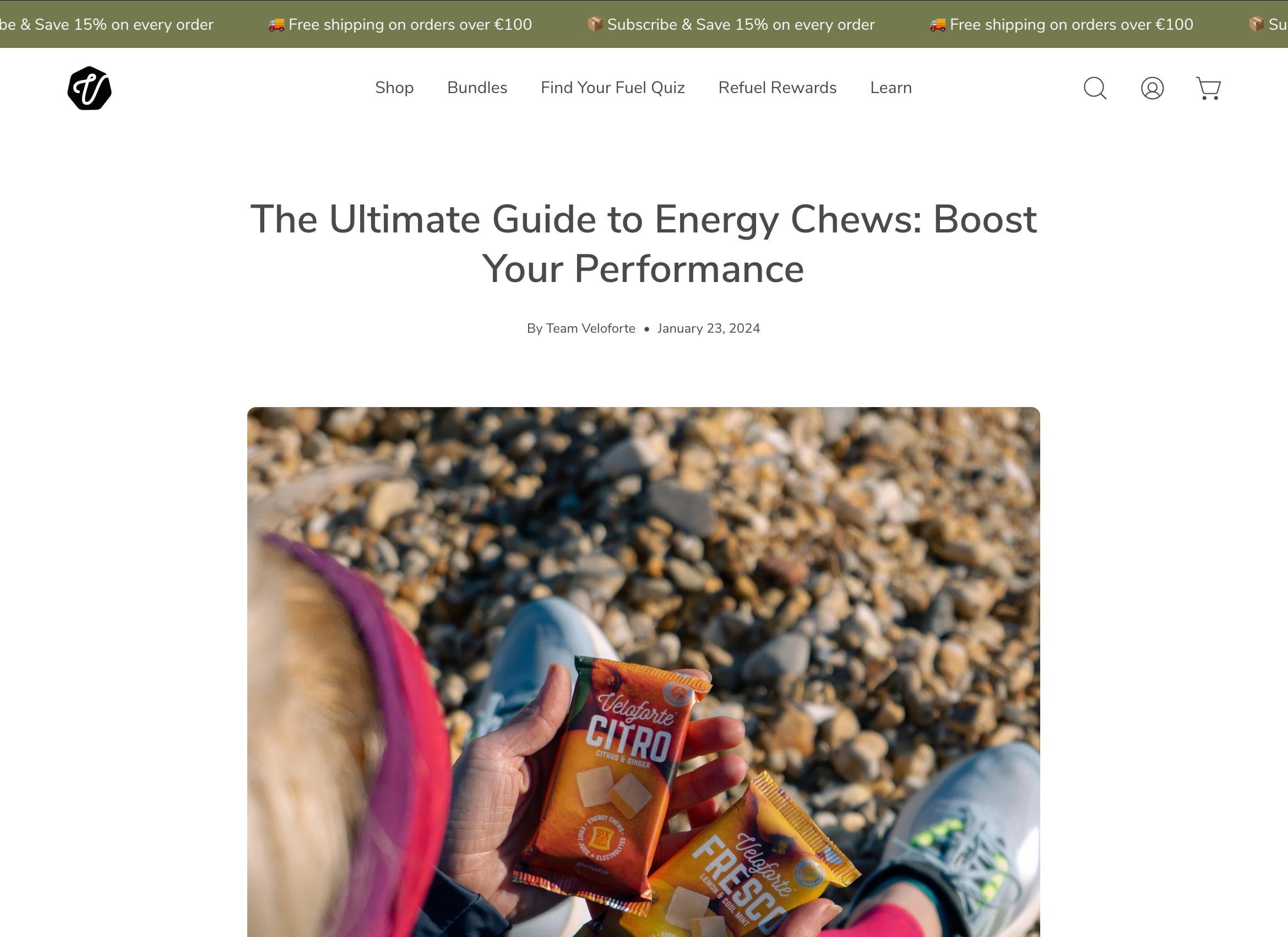
- Overview: VELOFORTE, recognized for its range of natural, performance-enhancing nutrition products, extends its commitment to athlete support through its engaging and informative blog. The blog stands out as a valuable resource for athletes of all levels, offering nutritional advice, endurance training tips, and insights into optimizing performance through natural means.
- Why it works: The success of VELOFORTE’s blog lies in its precision targeting and expertly crafted content that speaks directly to the needs and interests of endurance athletes. By providing scientifically backed nutrition and training advice, the blog positions VELOFORTE as a thought leader in sports nutrition and deepens trust with its audience. This trust is crucial for a brand whose products are designed to support peak athletic performance.
- Source: Veloforte blog
Made in Cookware
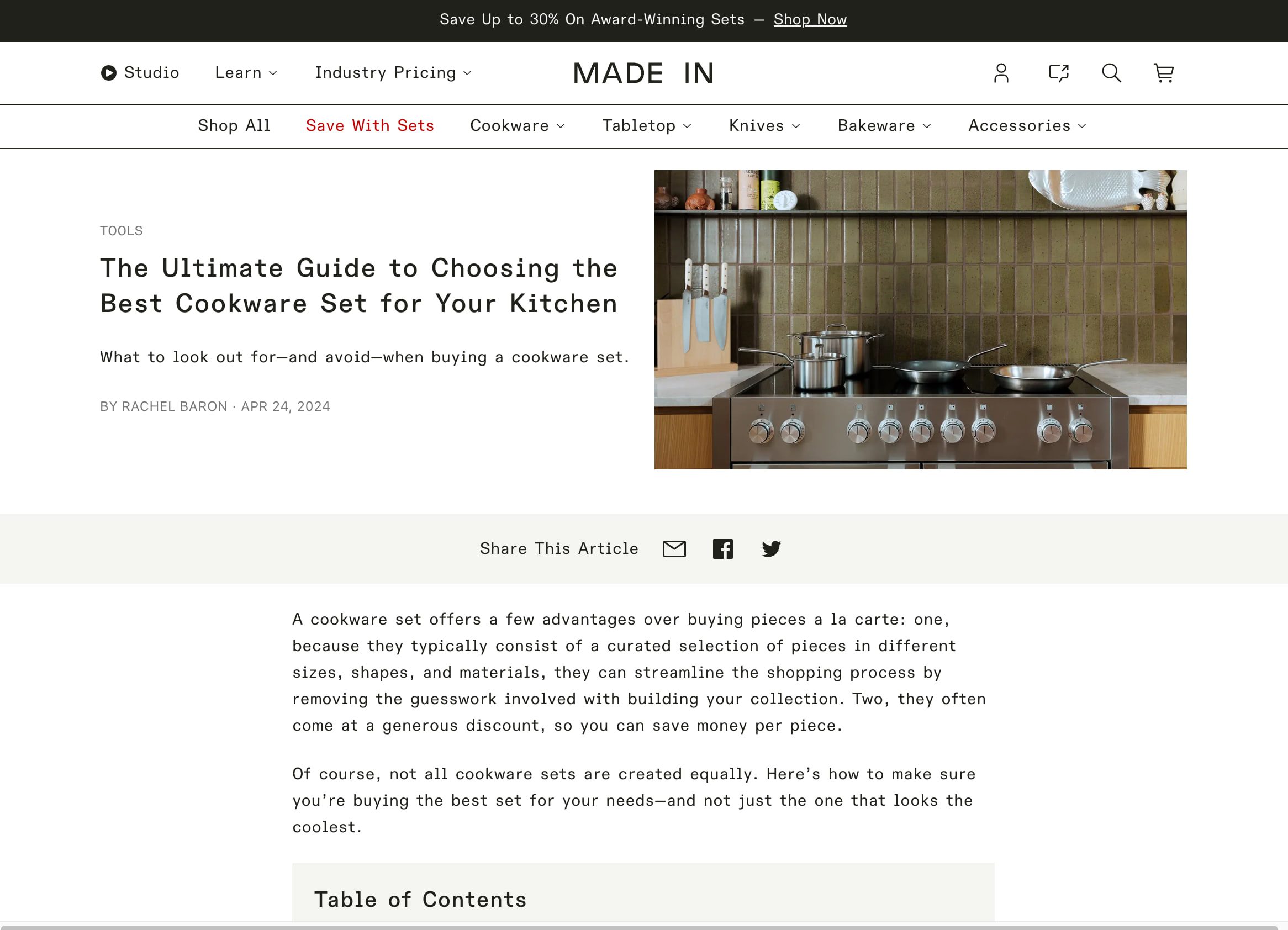
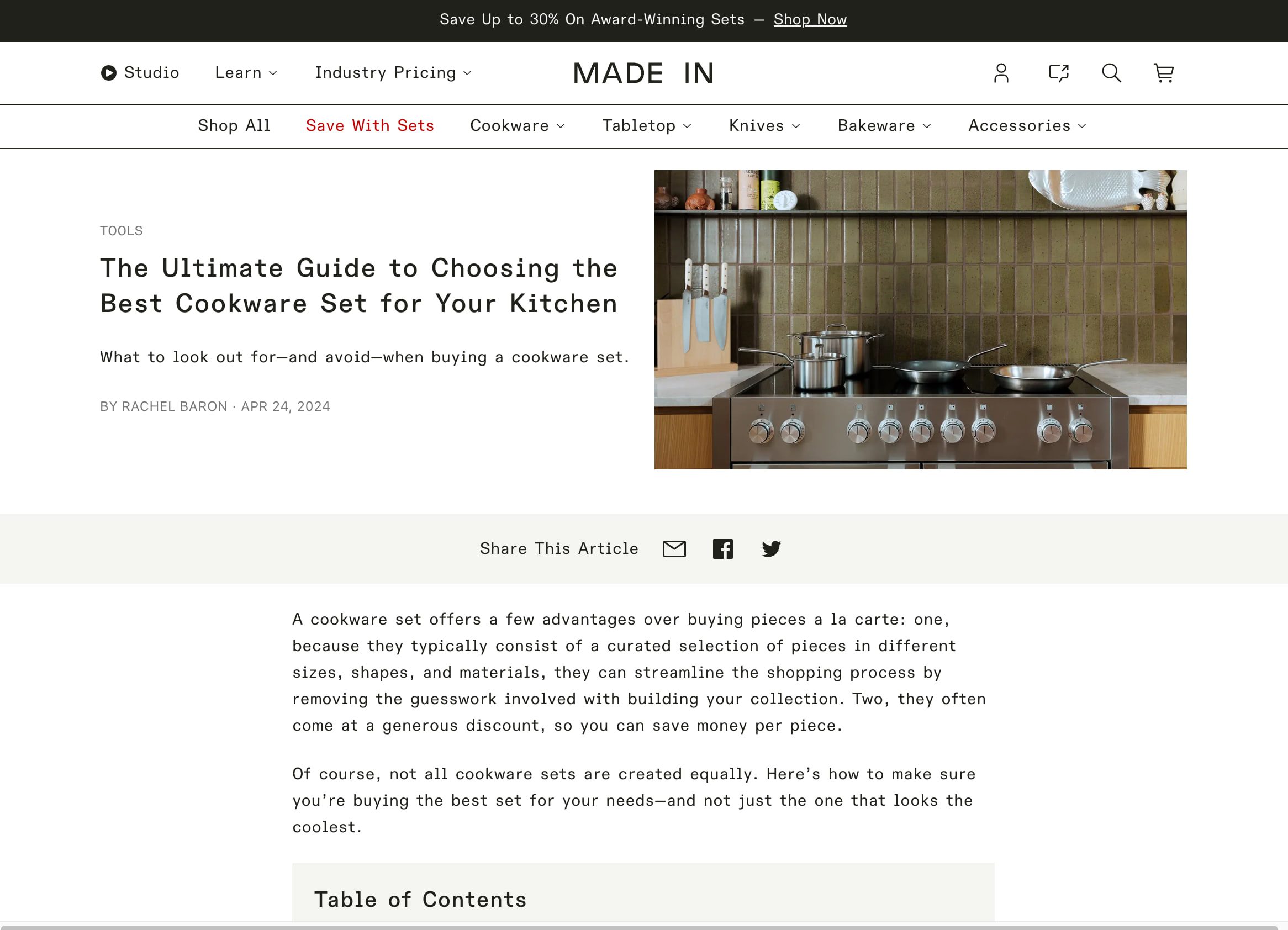
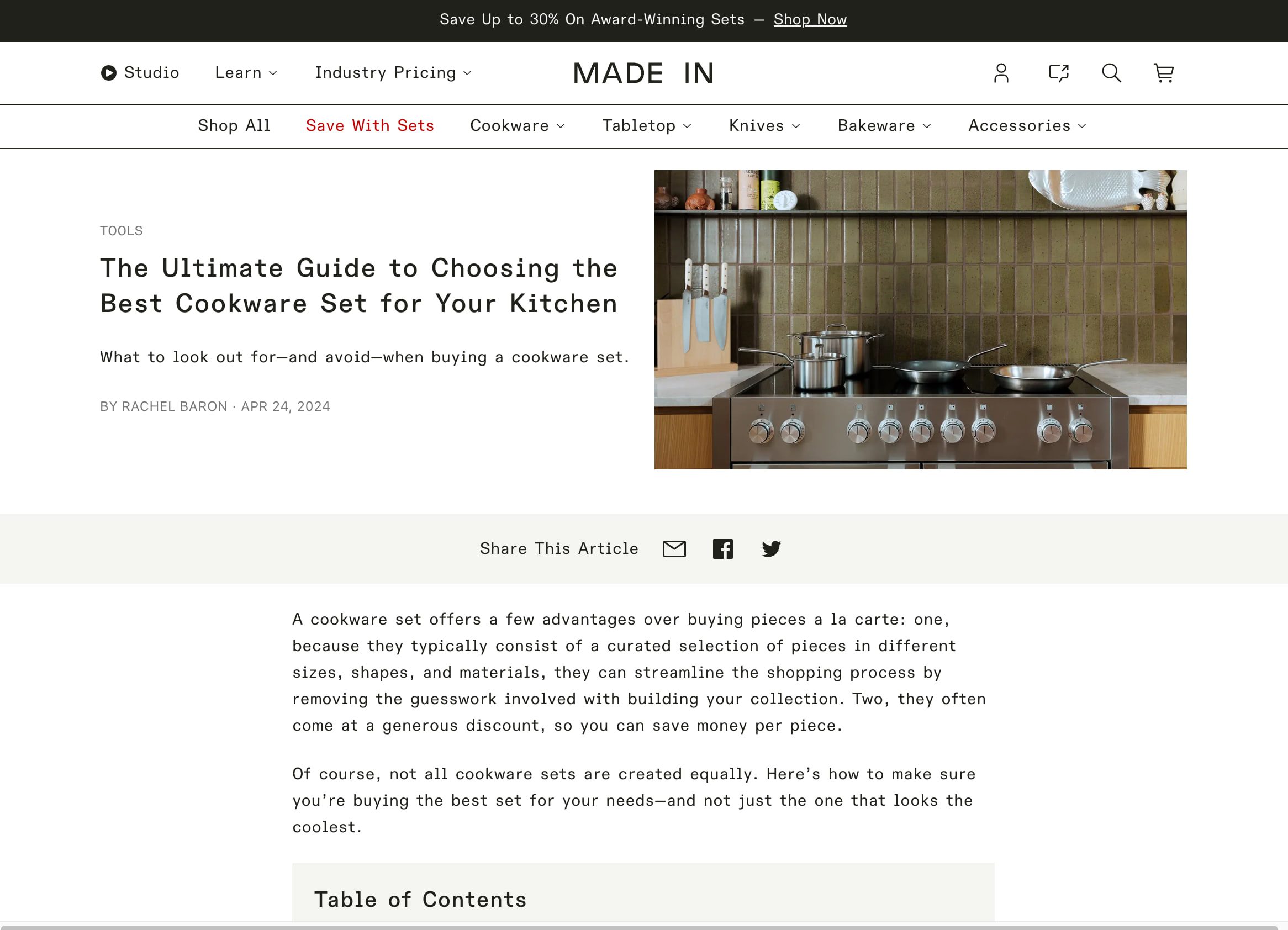
- Overview: Made In Cookware distinguishes itself through its high-quality kitchen tools and richly informative blog. This platform serves as a culinary hub, offering everything from cooking tips and detailed recipes to chef interviews and insights into the manufacturing processes of their cookware. The blog aims to educate home cooks and culinary enthusiasts, providing information that spans basic cooking techniques and advanced culinary concepts.
- Why it works: The effectiveness of Made In Cookware’s blog lies in its ability to demystify the cooking process, making gourmet cooking accessible to a broader audience by sharing professional chefs’ secrets and offering guidance on using their products to achieve the best culinary results, Made In positions itself as an ally in the kitchen. This educational approach builds trust with the audience and illustrates the value of investing in quality cookware.
- Source: Made in Cookware blog
These examples illustrate how diverse Shopify stores use blogging to connect with their audience. These blogs effectively enhance their brand’s online presence and customer engagement through educational content, behind-the-scenes stories, or practical advice. These examples serve as a blueprint for success for anyone looking to boost their Shopify store’s content strategy. Consider integrating similar approaches tailored to your brand’s unique voice and audience needs.
Write awesome, helpful content that builds your brand
Blogging is great as it can help your Shopify store to stand out from the crowd. While adding a blog is easy, writing your content is harder. Make sure to write high-quality content about the topics you know your customers are interested in. Use easy-to-understand language and other writing tips to make your content come alive.