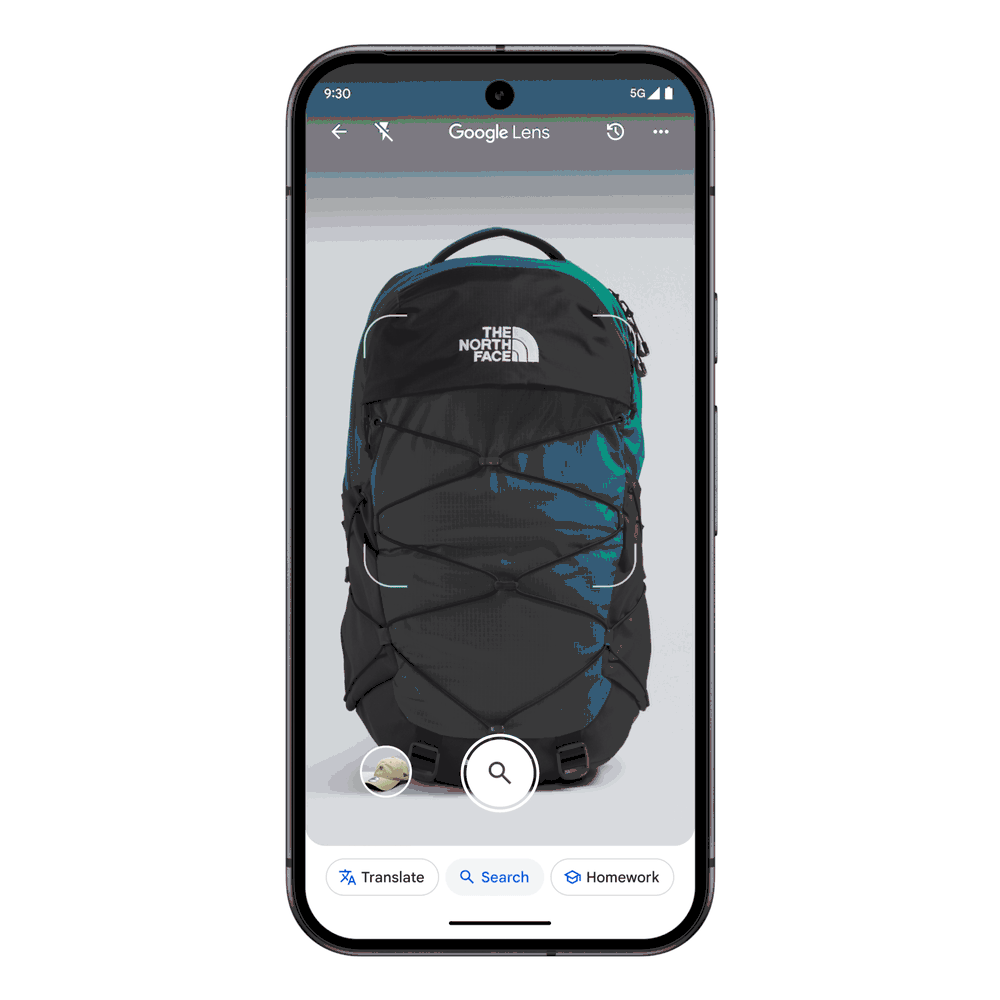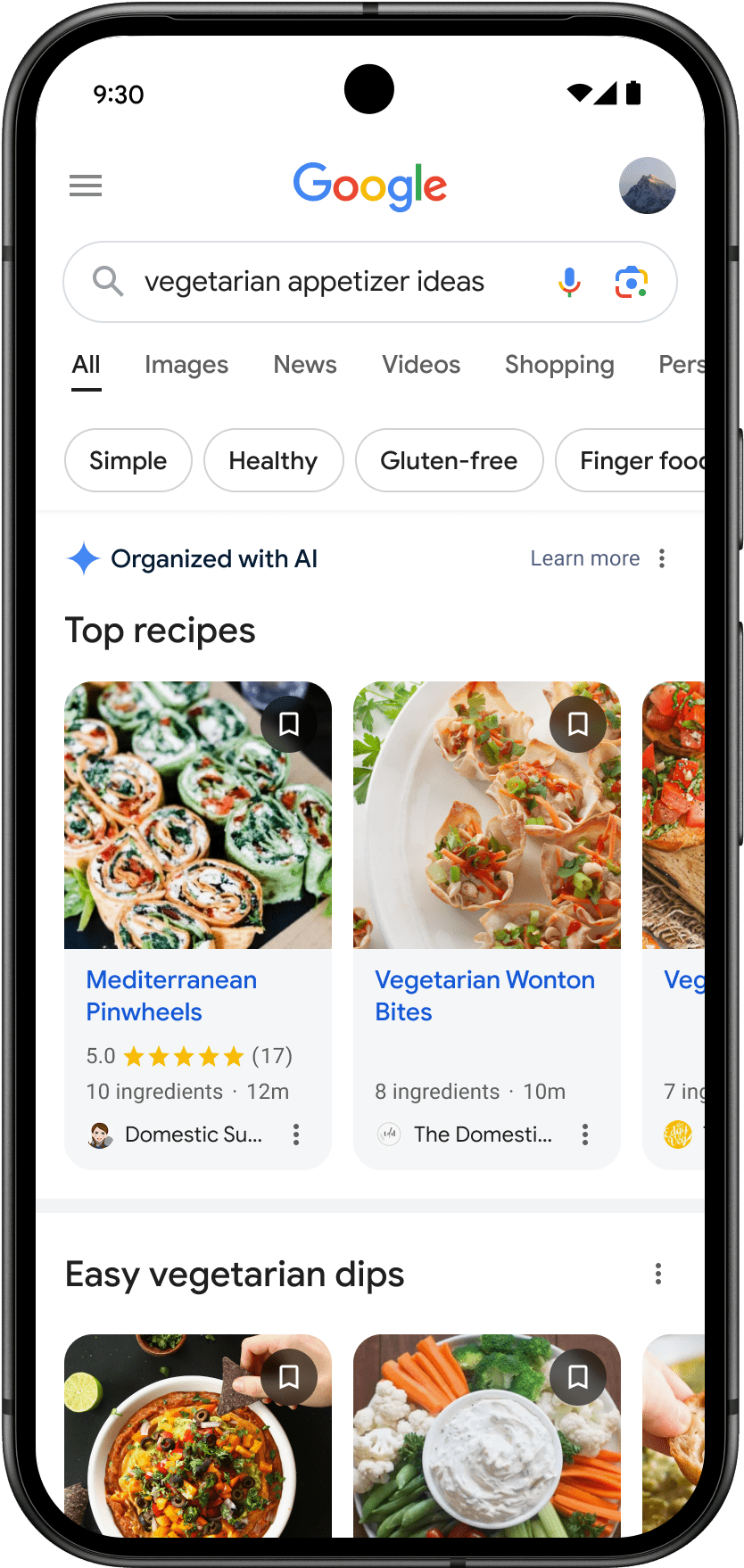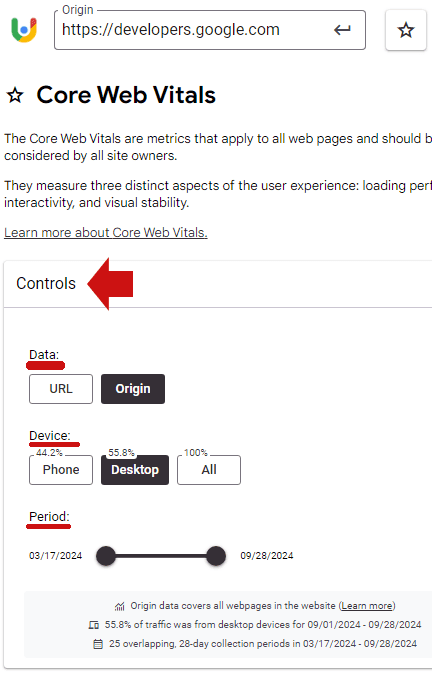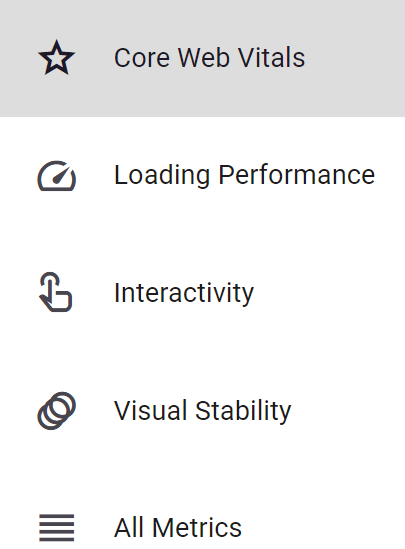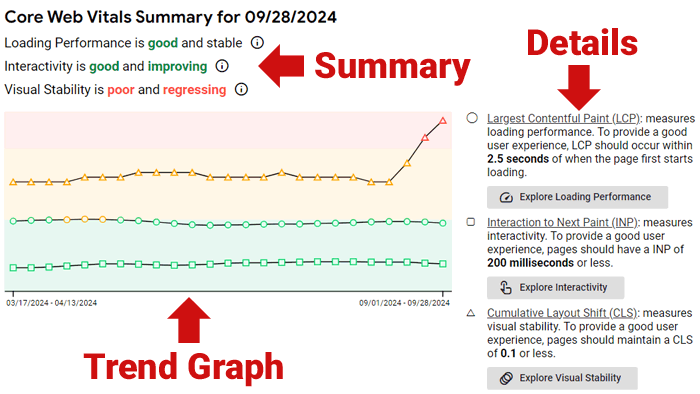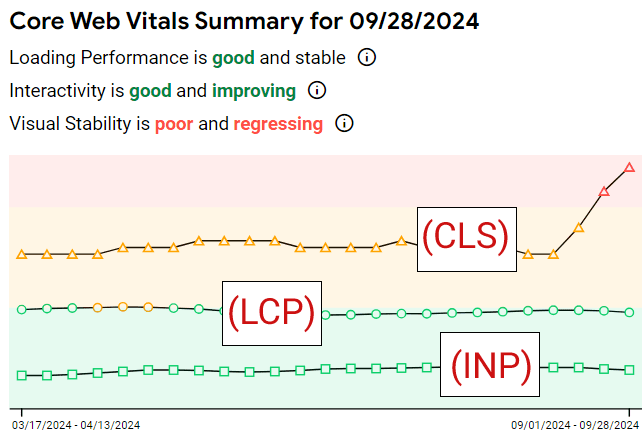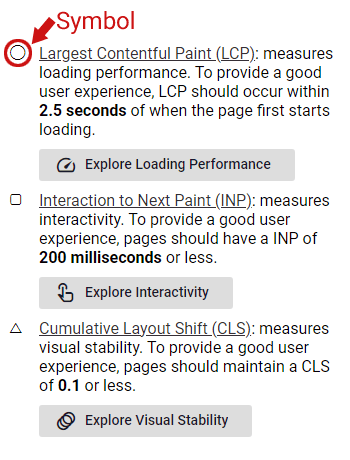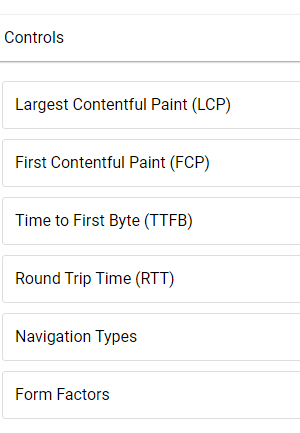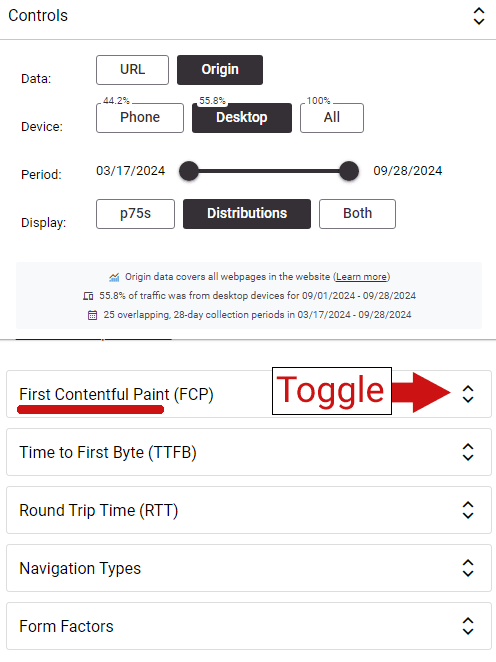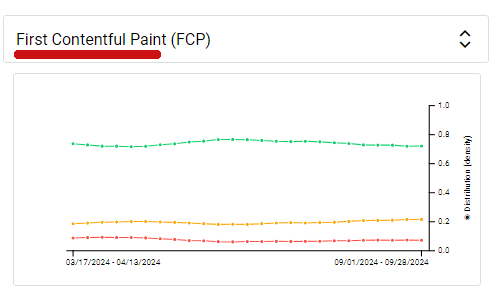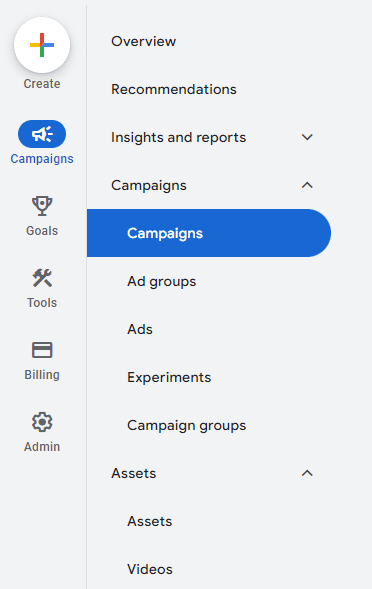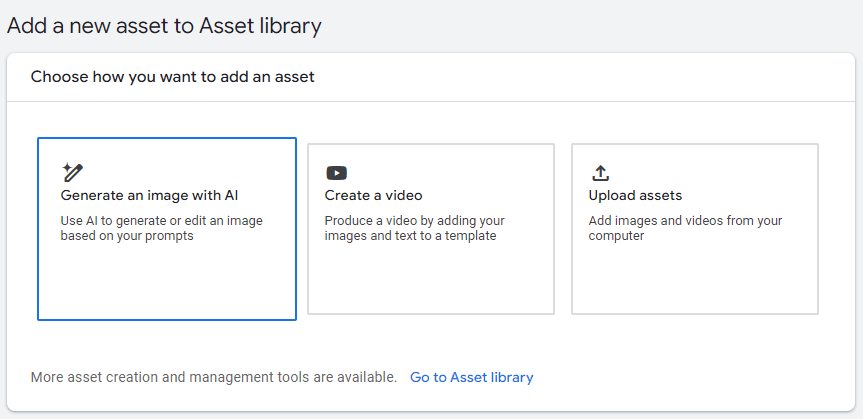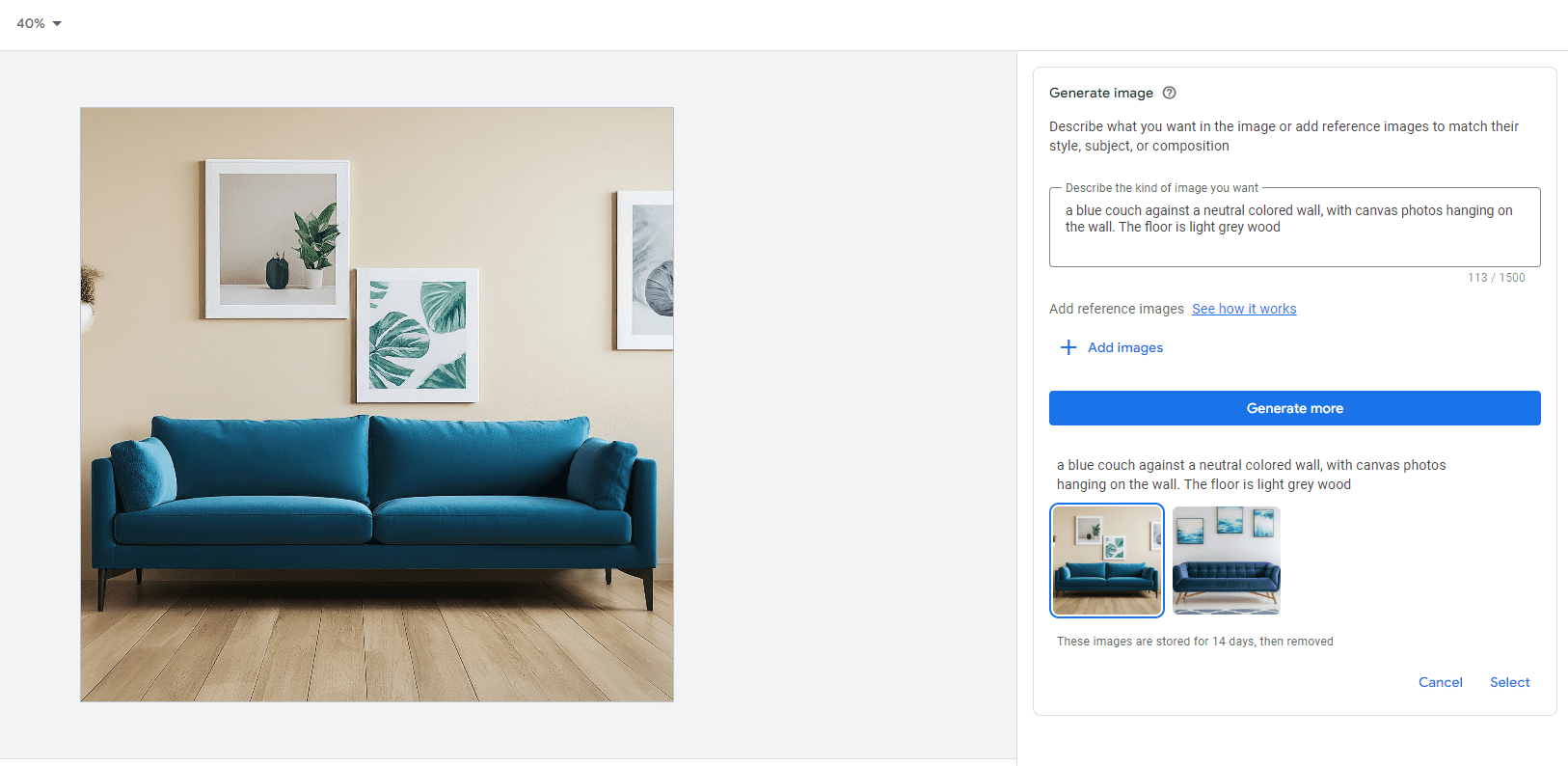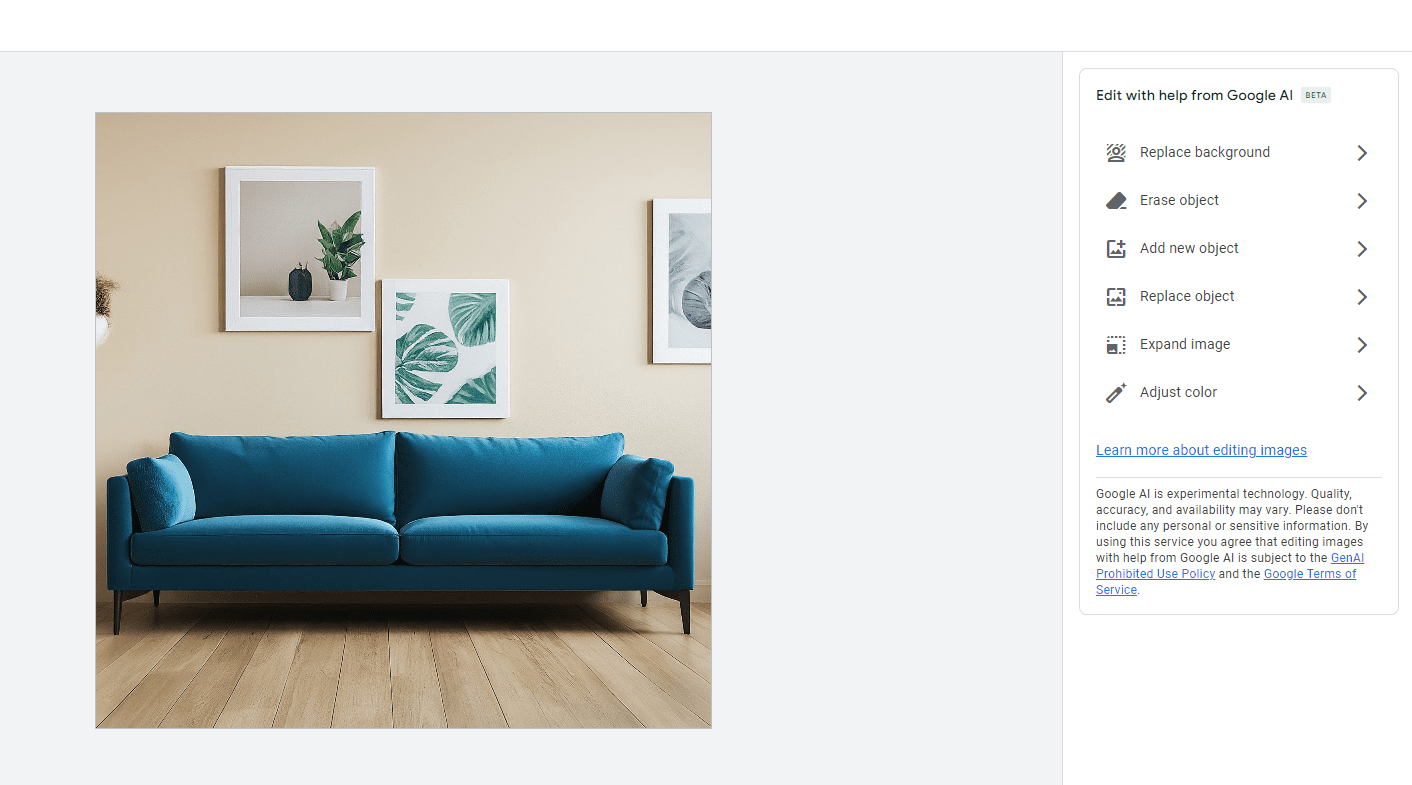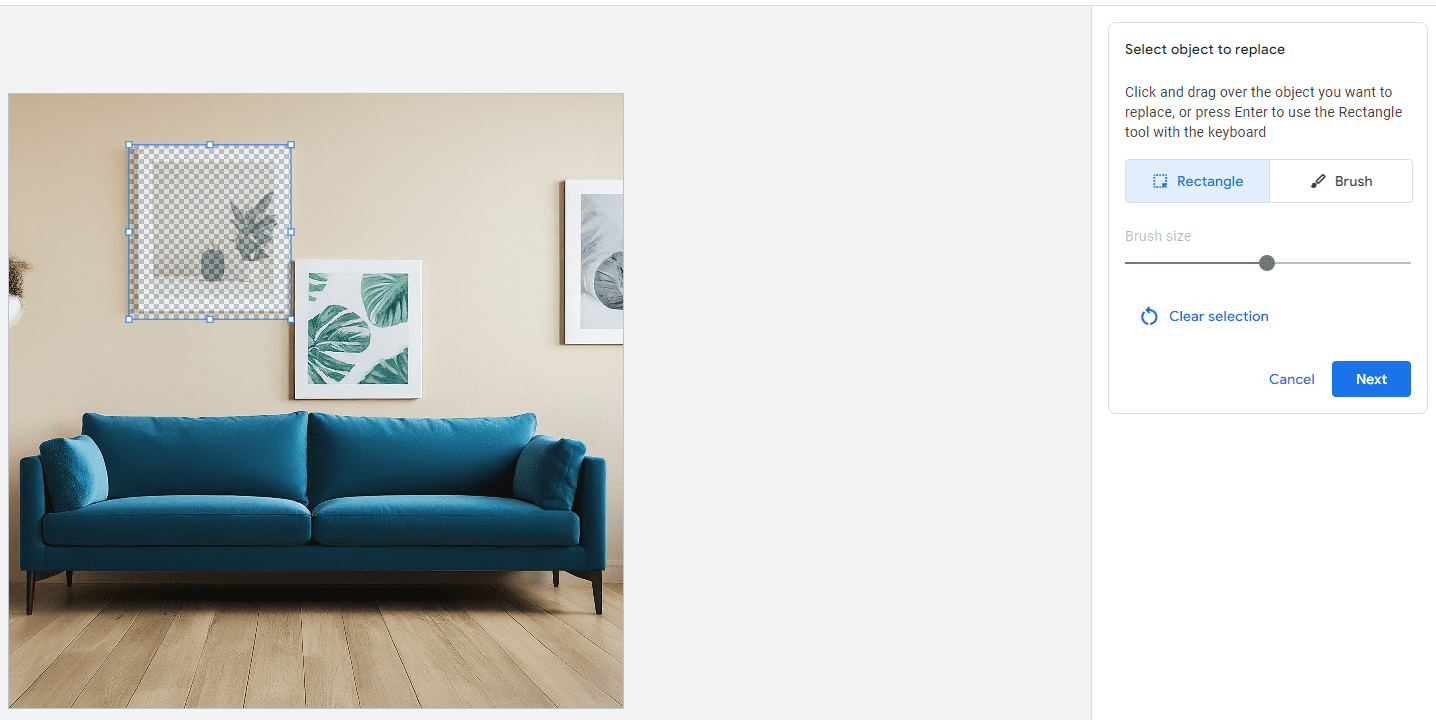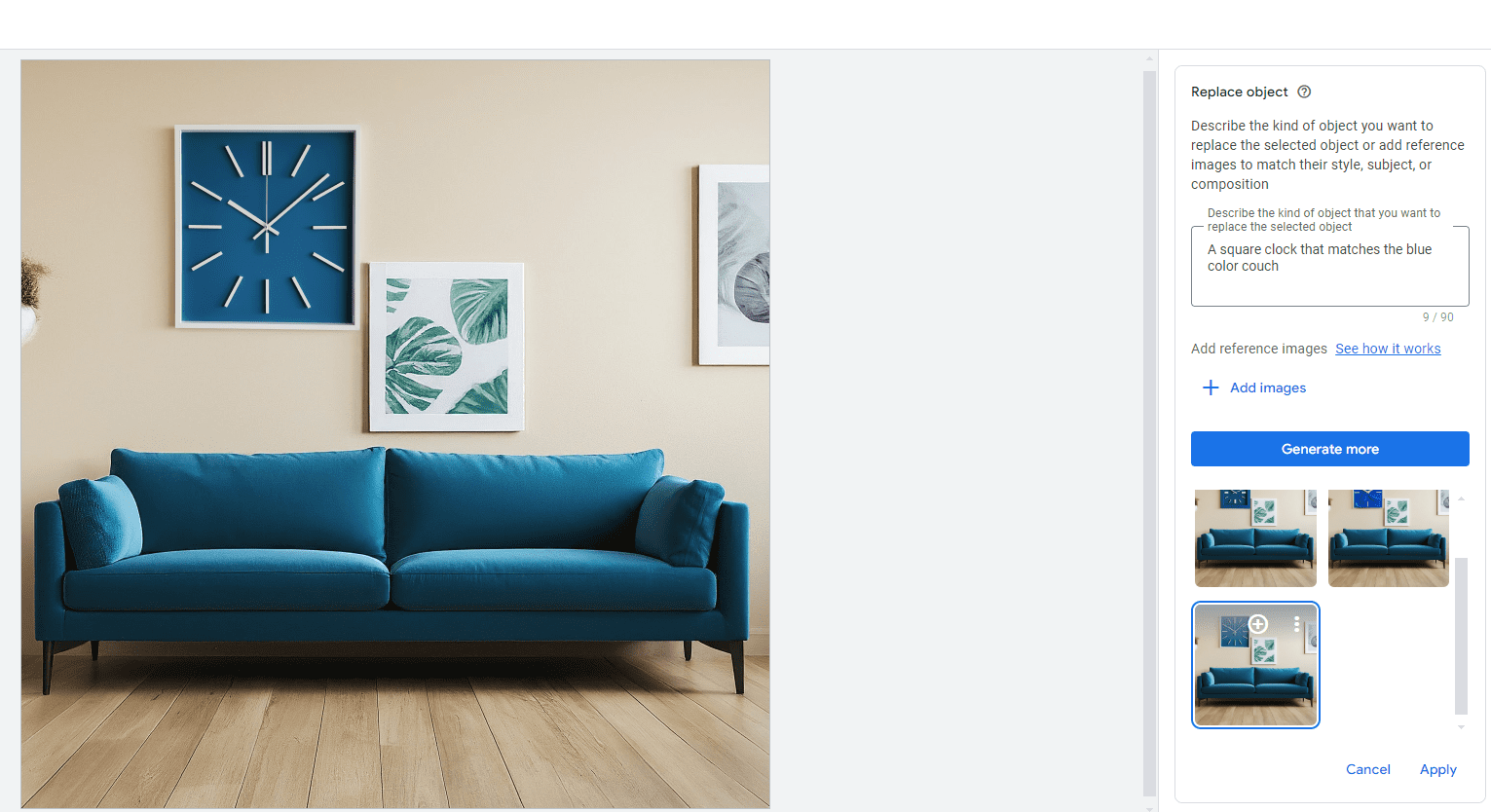WP Engine, the managed web host recently banned from WordPress.org, has filed a federal lawsuit against WordPress co-founder Matt Mullenweg and Automattic, alleging attempted extortion as well as seeking relief from trademark infringement claims.
The goal of the federal lawsuit is to stop Mullenweg from continuing to “harm” WP Engine and the WordPress ecosystem as well as to hold Mullenweg and Automattic accountable for their “broken promises and malfeasance.” Malfeasance refers to wrongful or illegal conduct that may involve violations of the law or unethical actions, particularly by someone in a position of authority.
What The 98 Page Lawsuit Is About
The TL/DR of the lawsuit is that it’s “about abuse of power, extortion, and greed.” It states that the open source WordPress ecosystem was built on the promise of the freedom to create with WordPress without any constraints but that those promises were not kept and that the failure to keep those promises constituted wrongful acts, including making false statements to the IRS, among many other accusations backed up with evidence.
WP Engine made the following statement to Search Engine Journal:
“Matt Mullenweg and Automattic’s self-proclaimed scorched earth campaign against WP Engine has harmed not just our company, but the entire WordPress ecosystem. The symbiotic relationship between WordPress, its community and the businesses that invest millions to support WordPress users, and advance the ecosystem, is based on trust in the promises of openness and freedom.
Matt Mullenweg’s conduct over the last ten days has exposed significant conflicts of interests and governance issues that, if left unchecked, threaten to destroy that trust. WP Engine has no choice but to pursue these claims to protect its people, agency partners, customers, and the broader WordPress community.”
WP Engine’s lawsuit asks for judgment on these eleven points:
(1) Intentional Interference with Contractual Relations;
(2) Intentional Interference with Prospective Economic Relations;
(3) Computer Fraud and Abuse Act, 18 U.S.C. § 1030 et seq.;
(4) Attempted Extortion;
(5) Unfair Competition, Cal. Bus. Prof. Code § 17200, et seq.;
(6) Promissory Estoppel;
(7) Declaratory Judgment of Non-Infringement;
(8) Declaratory Judgment of Non-Dilution;
(9) Libel;
(10) Trade Libel; and
(11) Slander
Denial Of Trademark Infringement
The lawsuit filed by WP Engine denies the assertion by Mullenweg that the use of the word “WordPress” to refer to the open source project is subject to licensing fees, asserting that not only is the use of the name of the project legal and necessary in order to communicate information that consumers need, WP Engine asserts that the use of the name WordPress is freely used by the entire WordPress community and that said use has been condoned by the defendant Mullenweg.
Many times, lawsuits are won or lost based on the evidence provided and WP Engine’s lawsuit offers evidence to back up every allegation made against Mullenweg and Automattic.
For example, the lawsuit provides evidence that WP Engine was not misusing or infringing on the trademarks and that Mullenweg had been fully aware of WPE’s use of the challenged terms.
- WP Engine’s membership in the ‘Five for the Future’ program is an acknowledgment that WPE was not infringing because one of the requirements of membership is to not currently be infringing on trademarks
- Matt Mullenweg praised WP Engine on March 21, 2023 at the DE{CODE} developer conference, despite the fact that WPE used the challenged terms on their website at the time. The lawsuit quotes Mullenweg’s public statement: “vote with your wallet. So when you support companies like WPE, who don’t just provide a commercial service, but are also part of a wider open source community, you’re saying, hey, I want more of this in the world.”
- Matt Mullenweg publicly acknowledged in an X livestream on September 26, 2024 that he knew WP Engine used the terms “for years” but that he had chosen not to take action.
Accusation Of False Statements To State Of California
The lawsuit also accuses that following the official incorporation of WordPress.org as a non-profit that Mullenweg of publicly transferred the WordPress trademark from Automattic to the non-profit WordPress Foundation but then secretly transferred it right back to Automattic through an exclusive sublicensable license which allowed Automattic to control the WordPress trademark. This contract between the WordPress Foundation and Automattic is the basis of their accusation that Mullenweg had made false statements to the state of California.
The lawsuit asserts:
“Mullenweg failed to disclose this exclusive licensing arrangement between his nonprofit (the WordPress Foundation) and his for-profit (Automattic) in the WordPress Foundation’s tax filings with the California government, claiming that there were no ‘contracts . . . between [WordPress Foundation] and any officer, director or trustee . . . or with an entity in which any such officer, director or trustee had any financial interest’ …This statement was false, given that Mullenweg was a director of the WordPress Foundation while also having a financial interest in Automattic, the entity with which the Foundation entered into a trademark license agreement—an apparent self-dealing transaction constituting inurement under federal tax law.”
Allegation: Mullenweg Made False Statements To IRS
WP Engine also states that Mullenweg has made false statements to the IRS.
The lawsuit documents the following:
“It appears Mullenweg also did not disclose the license agreement in the WordPress Foundation’s filings with the IRS, and none of WordPress Foundation’s fourteen years of publicly available federal reporting to the IRS indicates that the WordPress Foundation was compensated in any form for granting an exclusive, fully-paid, royalty-free, perpetual, irrevocable, worldwide, sublicensable license for trademarks Defendants now claim are incredibly valuable. Indeed, while the Foundation has failed to ever disclose to the IRS its ownership of the trademarks or existence of the exclusive royalty-free license to Automattic, for the past seven years Mullenweg himself executed the IRS forms on behalf of the Foundation under penalties of perjury, an apparent false certification to the IRS and public that the Foundation’s Forms 990 were true, correct, and complete.”
Additionally, the lawsuit shows that in 2011 Mullenweg filed IRS forms claiming that the non-profit WordPress Foundation only had assets of $14,071 and made no mention of assets like trademarks or other IP (intellectual property).
False Statements About Trademark Ownership
Another of the accusations made in the lawsuits is that Mullenweg had made misleading public statements asserting that the trademarks had been transferred to the non-profit WordPress foundation, even though he had secretly transferred the trademark back to Automattic through an exclusive sublicensable license. A sublicensable license is an agreement in which the original license holder (the licensor) grants a second party (the licensee) the right to grant a license to a third party (the sublicensee).
The lawsuit states:
“In 2010, in response to mounting public concern, the WordPress source code and trademarks were placed into the nonprofit WordPress Foundation (which Mullenweg created), with Mullenweg and Automattic making sweeping promises of open access for all: “Automattic has transferred the WordPress trademark to the WordPress Foundation, the nonprofit dedicated to promoting and ensuring access to WordPress and related open source projects in perpetuity. This means that the most central piece of WordPress’s identity, its name, is now fully independent from any company.” Mullenweg and Automattic reiterated this promise later, in even more forceful terms: ‘What’s important is that [] longer than I’m alive, longer than Automattic is alive, longer than any of us are alive, there is something that holds the WordPress code and trademark for the free access for the world.”
What Defendants’ statements and assurances did not disclose is that while they were publicly touting their purported good deed of moving this intellectual property away from a private company, and into the safe hands of a nonprofit, Defendants in fact had quietly transferred irrevocable, exclusive, royalty-free rights in the WordPress trademarks right back to Automattic that very same day in 2010. This meant that far from being “independent of any company” as Defendants had promised, control over the WordPress trademarks effectively never left Automattic’s hands. “
WP Engine writes that it relied on the promises made when it was founded in 2010 as a business built around WordPress, investing hundreds of millions of dollars over the past 14 years only to see WordPress turned against it by the “petulant whims” of Automattic’s CEO, Matt Mullenweg to “inflict harm” to WP Engine’s business.
Further claims are made that the request for payment of tens of millions of dollars for a trademark license (that WPE claims is not needed) came “without warning” and that they were given only 48 hours to make the decision to pay or face being banned and “publicly smeared.”
Alleges Mullenweg Controls WordPress Foundation For Self-Interest
The lawsuit also claims that the recent events at WordCamp and the days thereafter exposes that the non-profit WordPress Foundation is an entity that Mullenweg personally controls for his own and Automattic’s commercial interest.
“Mullenweg’s recent actions have exposed and highlighted his long history of obfuscating the true facts about his control and manipulation of the WordPress Foundation and wordpress.org—which he presents as a not-for-profit ‘dot-org’ enterprise, but which in fact he solely owns and directs with an iron fist to further his own commercial interests in Automattic and associated commercial businesses, to the detriment of Defendants’ competitors.”
Fallout From Lawsuit
The lawsuit was filed October 2nd and there is already a credible report that the WordPress Executive Director/General Manager, Open Source Division; Automattic, Josepha Haden Chomphosy, has resigned and will be making an announcement today October 3rd. The statement about this was posted on X by WP Tavern journalist Jeff Chandler who has been involved with WordPress since 2007.
He tweeted:
“I spoke with Josepha tonight. I can confirm that she’s no longer at Automattic.
She’s working on a statement for the community. She’s in good spirits despite the turmoil.”
Read the 98 page federal lawsuit here: (PDF)
Featured Image by Shutterstock/Billion Photos