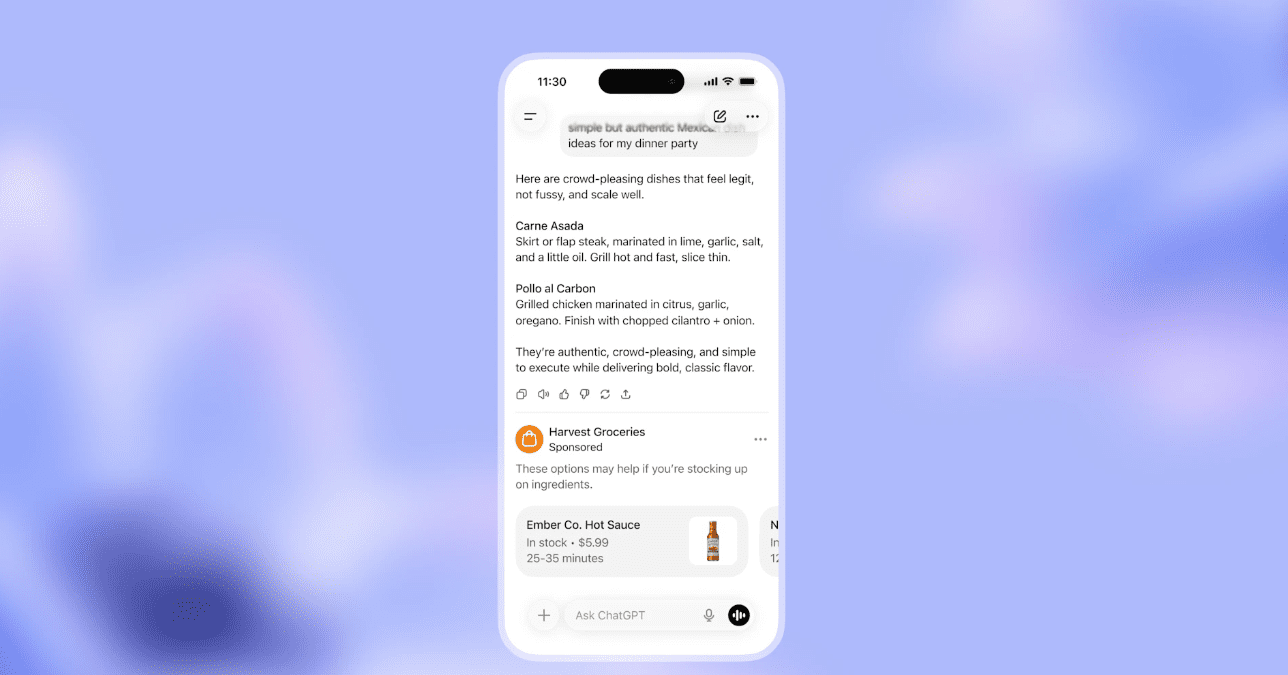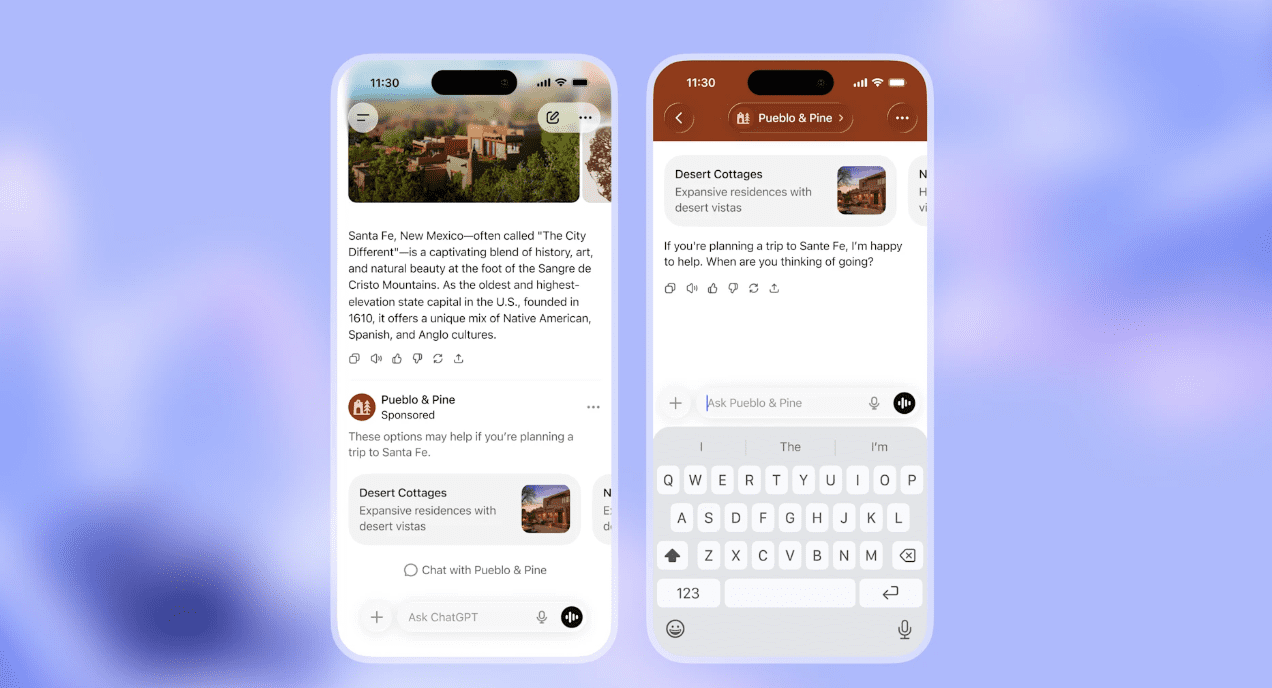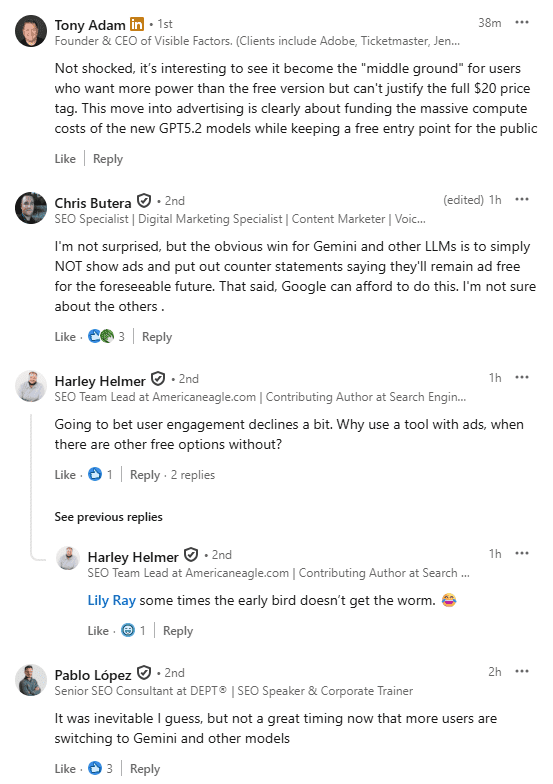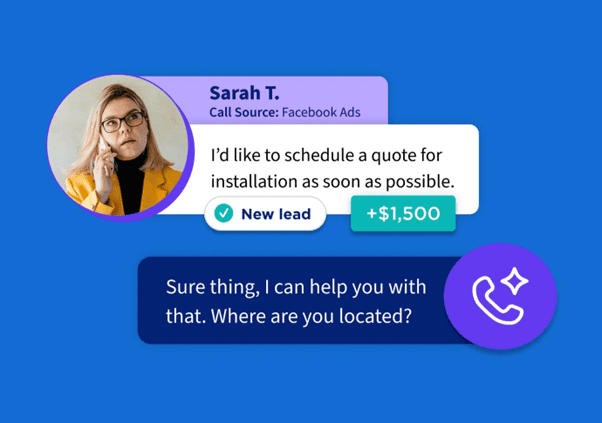Paid media didn’t slow down last year. If anything, the platforms made sure we stayed busy.
Google rolled out more AI-assisted ad creation features, new Performance Max reporting updates, and continued refining how AI-influenced results shape visibility across search.
Microsoft pushed forward with its own set of AI tools inside Ads and Copilot, along with quality updates that changed how some advertisers measure performance. Meta expanded Advantage+ capabilities and tightened its recommendations for creative structure.
We also saw strong momentum from platforms that used to sit on the sidelines. TikTok introduced more search-focused ad placements. Reddit continued improving its targeting and creative tools.
Privacy shifts kept moving as well. Targeting options continued evolving, and some long-standing measurement assumptions started to feel less reliable. Marketers had to adjust how they test, track, and validate results across every channel.
As we head into 2026, the message is familiar but still true. You can’t always rely on what worked a year ago, and you can’t assume the platforms will keep things the same. This list focuses on the changes that matter most right now. These are practical adjustments that help teams stay competitive without rebuilding everything from scratch.
Let’s walk through the strategies worth prioritizing this year and why they deserve your attention.
1. Embrace The Shift To Conversational AI In Ad Creation
Conversational AI tools like Google’s Gemini and Microsoft’s Copilot enable ad creation and optimization in a more fluid, interactive way.
They’re becoming essential for marketers who want to scale ad variations without exhausting creative resources.
If you’re looking to test and scale how this can work for you, start small with AI-generated ad copy tests. Use the conversational AI tools within the Google Ads platform to create a few new ad variations that differ from your standard copy.
For instance, if your current ads are heavily CTA-focused, let the AI suggest more storytelling or benefits-driven language and test these versions in a limited campaign to gauge performance.
Another tip is to start experimenting with ad personalization at scale. AI tools allow you to input audience insights, such as location or interests, to create tailored ad variations.
Create segmented ads that appeal to different demographics or psychographics and use split testing to identify which approach resonates best.
Lastly, whenever you’re using AI-generated content, make sure to set aside time to review those suggestions monthly. Take note of recurring suggestions that could highlight hidden opportunities or adjustments you may not have initially considered.
2. Refine Ad Targeting With Data Privacy In Mind
With the unreliability of third-party cookies, the upcoming year marks the need for refined targeting strategies that balance effectiveness with privacy.
Tools like Google’s enhanced privacy features and Microsoft’s predictive audience segmentation help ensure you’re reaching the right users in a compliant way.
Now’s the time to develop a robust first-party data strategy. Start by auditing your first-party data to identify gaps and potential sources for future data.
You can also utilize your customer relationship management (CRM) tools and website data collection to capture behavior-based insights and create audience segments you own.
Additionally, because both Google and Microsoft allow Customer Match solutions, it’s a great time to review those policies.
Use tools like cookie consent managers and transparency banners to build trust and ensure you’re gathering data responsibly. If you don’t, you’re at risk of not being able to use first-party data solutions by the ad platforms.
When creating a consent-based tracking strategy, it’s also a good idea to proactively share with users how you use their data and offer clear opt-out options. Transparency is key in this two-way buyer and seller relationship journey.
3. Optimize For AI-Driven Search Ad Placements
AI-generated search summaries, especially in Google’s AI Overviews, are creating new ad placements and impacting traditional ad performance. This trend requires close monitoring and proactive adjustments to stay competitive.
As these new ad placements continue to roll out, here are a few tips to make sure your PPC ads are optimized for this new wave of AI content.
- Monitor CTRs On AI-Influenced Placements: Start tracking the click-through rates of ads appearing in AI-generated results versus traditional SERPs. This insight can help you understand whether AI-generated placements impact user engagement and identify areas for improvement.
- Create Specialized Assets For AI Overviews: Use images, headlines, and descriptions designed for short attention spans. For instance, include a compelling image and a clear, concise CTA in your ad to boost appeal in this new placement.
- Review Performance Max Insights Regularly: Google’s Performance Max campaigns, which include AI-driven placements, provide insights into what combinations work best across channels. Use this data to refine ads in other campaigns where similar placements are available.
4. Lean Into Multi-Channel Campaign Integration
With consumers using multiple platforms interchangeably, paid media strategies must embrace an integrated, omni-channel approach.
Platforms like TikTok and Reddit have built out more robust ad offerings, providing marketers with more cross-platform synergy.
Start by mapping out a cross-platform customer journey. Outline your audience’s touchpoints across different platforms.
For instance, if your customer typically discovers products on TikTok but purchases through Google Shopping, ensure you’re present and active on both channels with consistent messaging.
Another item to keep in mind is utilizing platform-specific metrics to refine your strategy.
Each platform has unique engagement metrics. For example, on TikTok, you can monitor completion rates and engagement (likes, comments) to assess content effectiveness.
LinkedIn, on the other hand, is a place to focus on connection and message response rates.
Tailor your content based on what performs best on each channel. Each channel should have a different content strategy, not just putting the same ads across all platforms, hoping that one of them will click with a user.
5. Optimize Creative Customization With AI Image Editing
AI-powered image editing allows for rapid customization across visuals, which is critical for multi-audience campaigns.
Canva’s integration with Google Workspace and Microsoft’s AI image generator simplifies the creative process, enabling customization without extensive design resources.
To make the most of these AI editors and integrations, start with creating templates for faster customization.
Design or download templates on Canva that match your brand guidelines, making it easy to adjust colors, fonts, and messages for different audiences with minimal effort.
The templates can help you maintain visual consistency while catering to different segments.
To take it up a notch, try running A/B tests on custom visuals. Create two or more variations of AI-edited images to test different elements.
When testing creative, make sure to test differences that are noticeable enough. Track which visual styles drive the most engagement, and use those insights to guide future designs.
If you’re targeting multiple locations in your ads, use AI tools to adjust visuals for regional appeal.
For example, if you’re running an ad in New York and California, you can use AI to create images that feature landmarks or seasonal elements relevant to each location.
6. Enhance Attribution Tracking And Adjust KPIs Accordingly
A multi-device world demands better attribution tracking to understand the entire customer journey.
Google’s Enhanced Conversions and Microsoft’s Customer Insights provide more reliable data across touchpoints, helping marketers adjust KPIs to reflect complex engagement patterns.
To start, review enhanced conversions for first-party tracking to determine if this makes sense for your account.
Enhanced Conversions capture data from form fills or purchases to match offline actions back to Google Ads. When setting this up, make sure your campaigns reflect actual conversions, not just clicks, allowing for more accurate reporting.
Additionally, if you’re still using Last Click attribution models, you will be left in the dust.
It’s time to move beyond last-click attribution to track the impact of each customer touchpoint. You can use Google Analytics or Microsoft’s attribution reports to assess the role of each ad in a customer’s journey, and allocate credit accordingly.
Lastly, when it comes to measurement, it’s time to evolve your key performance indicators (KPIs). Not every channel in your marketing mix should be measured by direct purchases.
Just last year, in North America, the average person owned 13 devices – a 63% increase from 2018.
Users leverage multiple devices during their purchase journey, accounting for more visits but fewer conversions. No wonder conversion rates are decreasing!
For example, if you’re running a brand awareness campaign on TikTok for an audience who’s never heard of you, your KPIs should not be measuring purchases.
Track meaningful metrics like engagement rates, increase in branded search queries, or time on site to understand how those platforms contribute to long-term brand growth and loyalty.
7. Make Influencers Part Of Your Marketing Model
Influencer marketing still has value. But the rules have changed. What used to feel like a side bet now needs to operate with the same discipline you apply to any other channel.
One of the biggest shifts in 2025 was the rollout of Creator Partnerships inside Google Ads. The new tool lets brands find YouTube creators who already mention or align with their products, request to link their content directly in Ads, and then promote that content as ad assets.
That matters because it addresses many of the traditional challenges of influencer marketing.
Brands no longer have to manage a separate workflow or use external tools to run creator campaigns. Everything can be done natively inside Google Ads. Finding creators, getting permission, promoting videos, building remarketing audiences, and tracking performance – it all happens in the same place as your other media.
This integration changes what influencer marketing should be. Instead of treating creator content as a loose “boost,” treat it as another media channel that you plan, test, track, and optimize.
When you find a creator whose audience overlaps yours, link their video, promote it via “Partnership Ads,” and compare performance against other video or display placements. Use the same ROI expectations, the same reporting discipline, the same budget scrutiny.
That does not mean every influencer partnership needs to run through Creator Partnerships. But for brands that want to take creator content seriously, this is now the clearest path forward.
Influencer marketing can still introduce your brand to new audiences, but only if it becomes part of a broader, data-driven media mix rather than a side experiment.
8. Invest In Brand-Owned And Emerging Media Channels
Paid platforms can shift without much warning, which is why brands need more stability built into their mix. That stability comes from channels you control and channels that offer predictable reach without relying entirely on algorithm changes.
Brand-owned channels like email, SMS, and your CRM audience lists continue to grow in value as privacy rules tighten. These channels help you stay connected with people who have already shown interest, and they support every other part of your media strategy. When your first-party data is strong, your targeting improves across search, social, and display.
At the same time, emerging media channels are becoming easier to test and measure.
Connected TV, podcasts, retail media networks, and social commerce have grown into meaningful sources of reach and intent. Many brands are now seeing that a small, well-planned investment in these channels helps lift branded search, engagement rates, and assisted conversions across their entire account.
You do not need to adopt every new channel. You only need to choose a few that match your audience and test them with clear goals.
Look for indicators like uplift in search demand, stronger remarketing pools, or improvements in cross-channel efficiency. When these channels support your paid campaigns, they earn a long-term place in your strategy.
The brands that put effort into these areas now will be less dependent on any single platform. They will also see more consistent performance as auctions change, costs fluctuate, and targeting evolves throughout the year.
Your 2026 Plan Should Be Evolving
Paid media will keep shifting this year, but the path forward does not need to feel overwhelming.
The changes outlined above reflect what marketers are running into every day across search, social, retail media, and emerging channels.
None of these updates requires a complete rebuild. They simply call for a more intentional approach to testing, measurement, creative, and channel mix.
The advertisers who stay close to the data, spend time understanding how each platform is evolving, and make steady adjustments will see the most consistent results. The year ahead is less about chasing every new feature and more about choosing the changes that actually strengthen performance.
If you focus on the areas that matter, you’ll be in a strong position to keep improving your campaigns as the platforms continue to evolve.
More Resources:
Featured Image: Anton Vierietin/Shutterstock