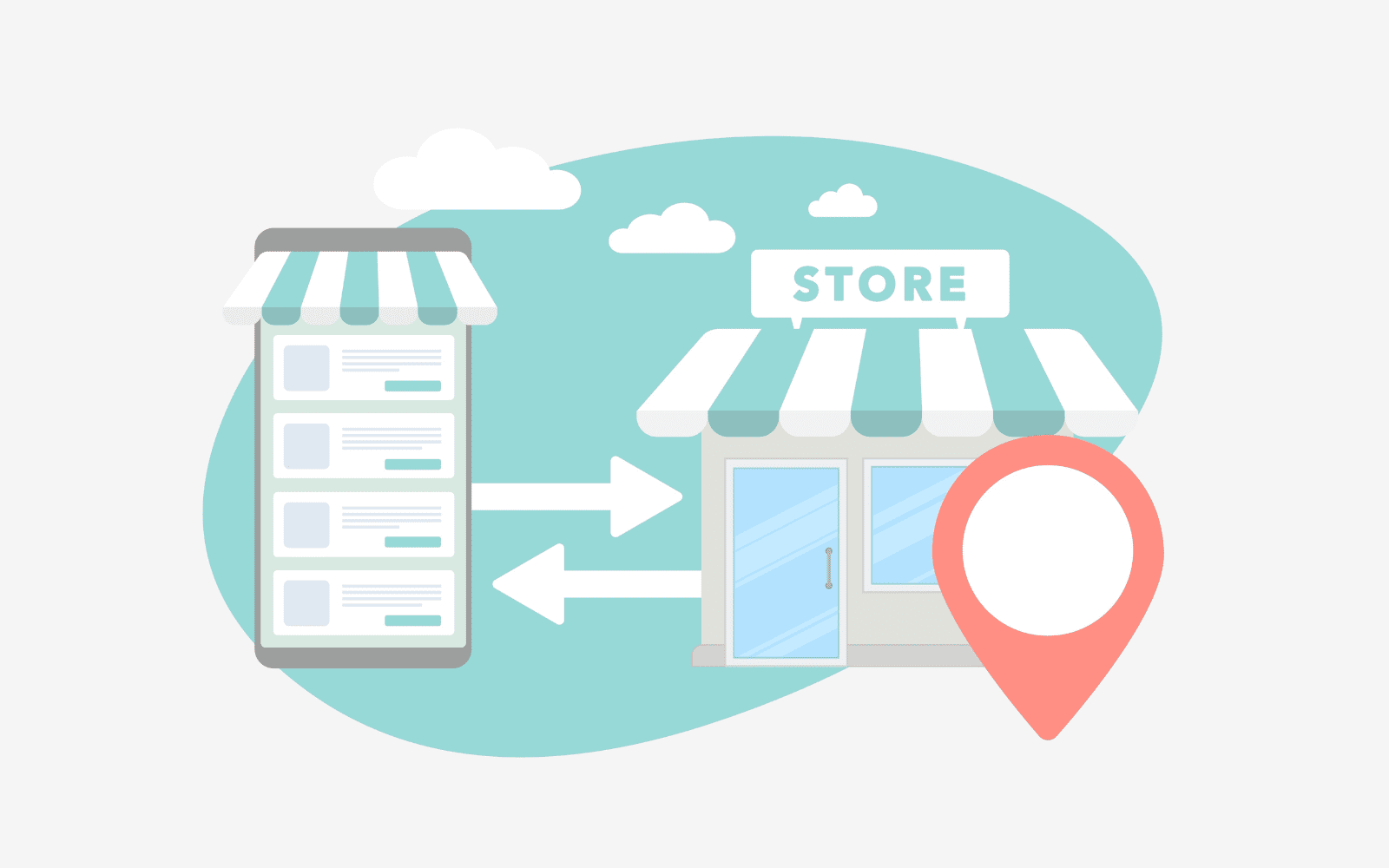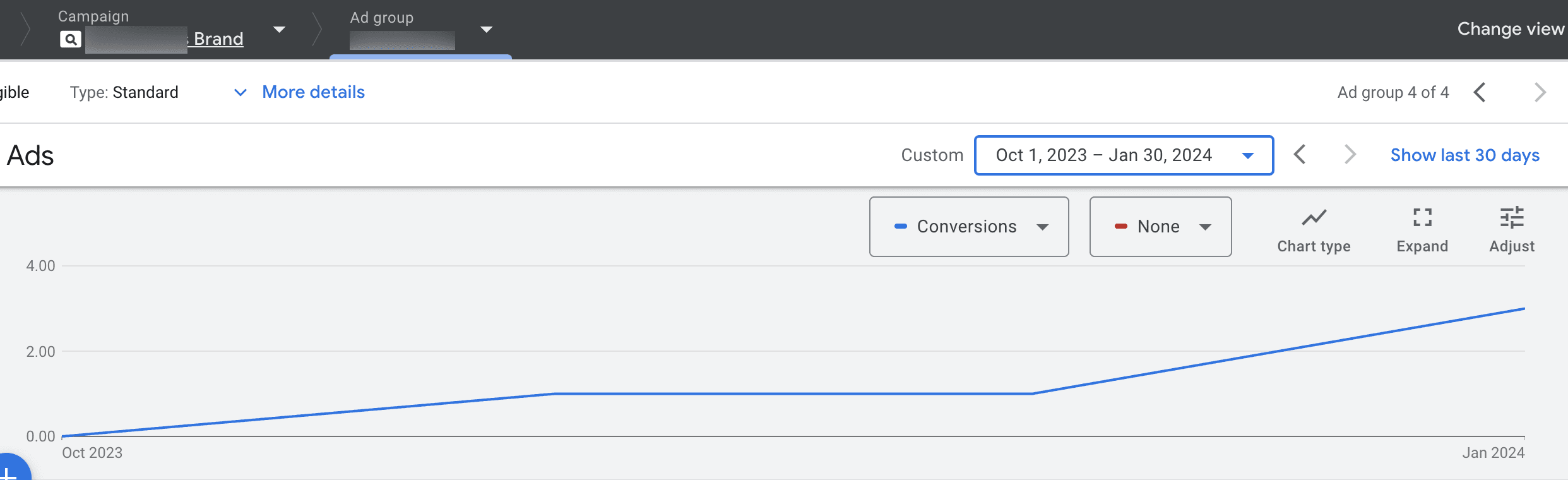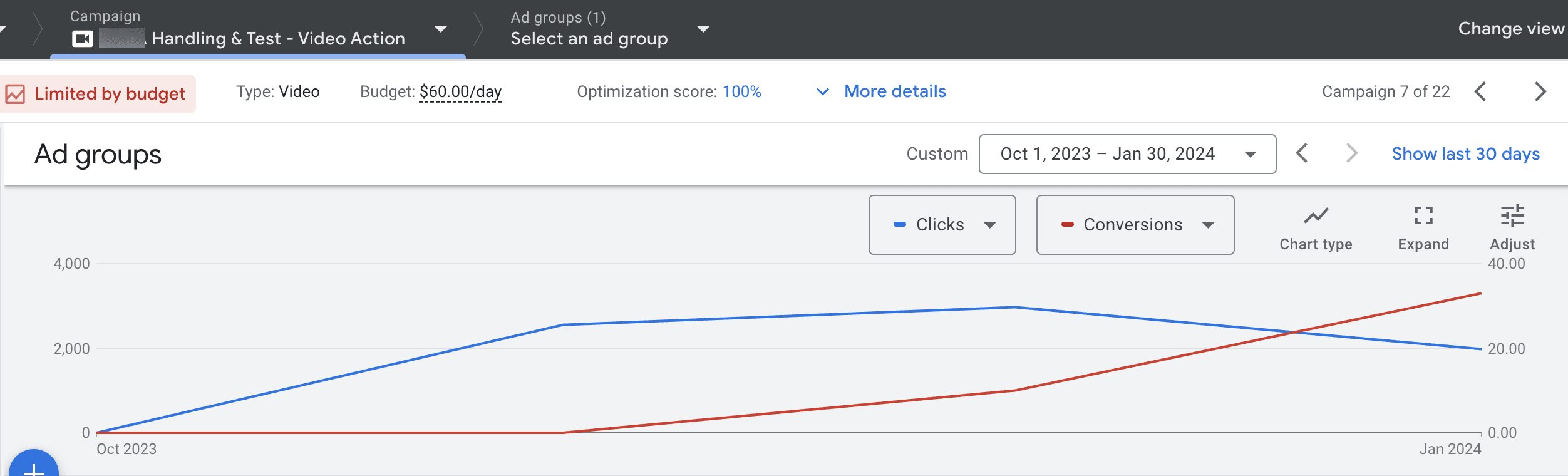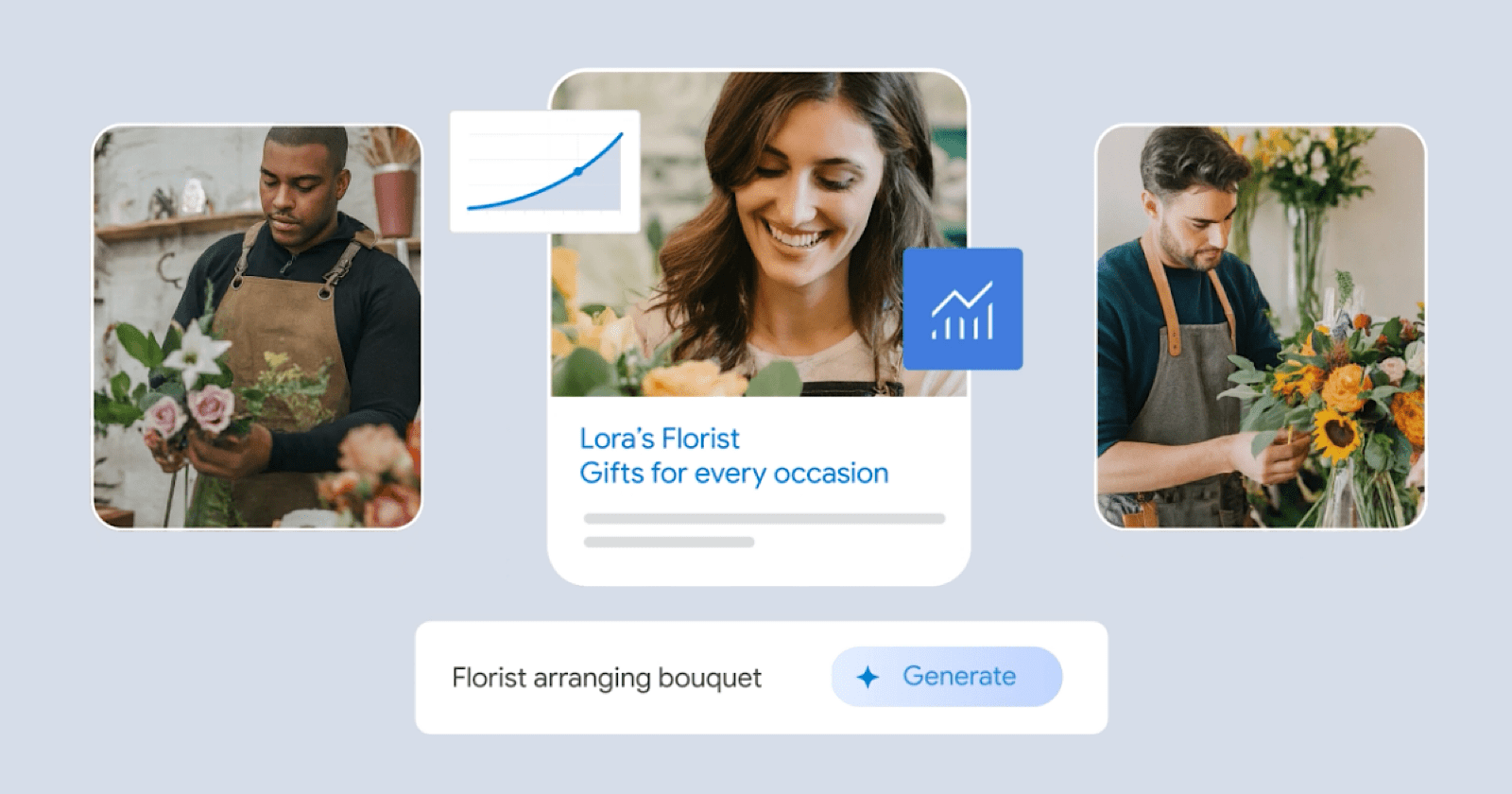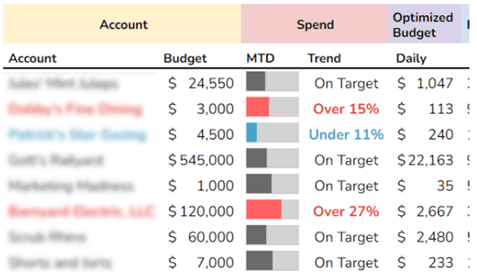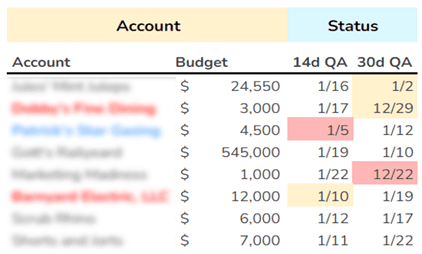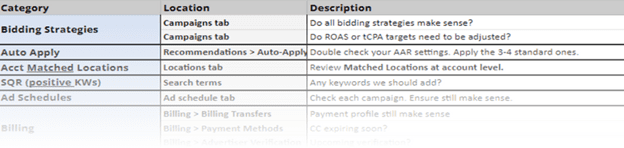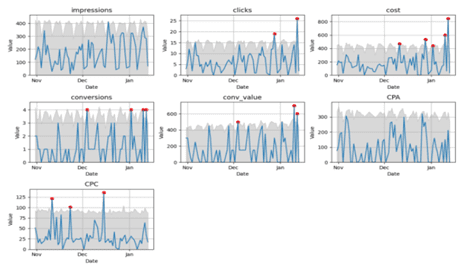Believe it or not, PPC automation was around long before the days of ChatGPT.
But with the rise in popularity of AI, machine learning, and automation – where does that leave PPC management?
Staying tried and true to manual PPC management has been shown to limit efficiency and margins.
But PPC automation layering isn’t just for pros. Whether you’re managing one account or 10 accounts, having a human component alongside automation can be the key to success.
This in-depth guide will teach you:
- What PPC automation layering is.
- How automation has impacted Google Ads.
- How automation has impacted PPC practitioners.
- Use cases for PPC automation layering.
What Is Automation Layering?
PPC automation layering is the strategic use of multiple automation tools and rules to manage and optimize PPC campaigns.
The main goal of PPC automation layering is to improve the efficiency and effectiveness of your PPC efforts.
This is where automation layering comes in.
Automation layering leverages different automation features, technologies, and sometimes 3rd party tools at various levels of your campaign management.
Some examples of automation layering include:
- Smart Bidding strategies – Ad platforms take care of keyword bidding based on goals input within campaign settings. Examples of Smart Bidding include Target CPA, Target ROAS, Maximize Conversions, and more.
- Automated PPC rules – Ad platforms can run specific account rules on a schedule based on the goal of the rule. An example would be to have Google Ads pause time-sensitive sale ads on a specific day and time.
- PPC scripts – These are blocks of code that give ad platforms certain parameters to look out for and then have the platform take a specific action if those parameters are met.
- Google Ads Recommendations tab – Google reviews campaign performance and puts together recommendations for PPC marketers to either take action on or dismiss if irrelevant.
- Third-party automation tools – Tools such as Google Ads Editor, Optmyzr, Adalysis, and more can help take PPC management to the next level with their automated software and additional insights.
See the pattern here?
Automation and machine learning produce outputs of PPC management based on the inputs of PPC marketers to produce better campaign results.
How Has Automation Impacted Google Ads?
Over the years, Google Ads (as well as Microsoft Ads, Meta, etc.) have introduced countless automation features for marketers.
So, what’s their main goal here?
To make paid media management easier for advertisers.
In recent years, Google Ads has made a shift towards small to medium-sized businesses (SMBs), with claims that setting up a campaign is as easy as inputting a few settings and letting Google handle the rest.
For more experienced advertisers, they’ve experienced first-hand the shift from hands-on PPC management to a more “hands-off” approach with automation features.
While everyone can agree that easier paid media management sounds great, the learning curve for marketers has been far from perfect.
Automation has essentially taken over many of the day-to-day management tasks that PPC advertisers were used to doing.
For example, a few automation features built into the Google Ads platform include:
- Keyword and campaign bid management.
- Audience expansion.
- Automated ad asset creation.
- Keyword expansion.
- And much more.
In theory, having Google Ads take over much of the busy work sounds great.
But in reality, the shift to automation layering has been far from great.
This leads us to the next big question: Will automation replace PPC marketers?
Does Automation Replace PPC Experts?
Job layoffs and restructuring due to automation is certainly a sensitive topic.
Add in a looming economic slowdown, and you’ve got many marketers clinging to their roles as hard as they can.
The marketing industry has seen shifts in job responsibilities, specifically in the content space, thanks to platforms like ChatGPT, Bard, and more.
But it’s time to settle this debate once and for all.
Automation will not replace the need for PPC marketers.
Now, keep in mind that automation has already replaced many of the day-to-day tasks that PPC experts have been used to doing for the past decade or so.
What we have, and will continue to see, is a shift in the role of PPC experts.
Since automation and machine learning take the role of day-to-day management, PPC experts will spend more time doing things such as:
- Analyzing data and data quality.
- Strategic decision making.
- Reviewing and optimizing outputs from automation.
Automation and machines are great at pulling levers, making overall campaign management more efficient.
But automation tools alone cannot replace human touch and creating a story based on data and insights.
This is the beauty of PPC automation layering.
Lean into what automation tools have to offer, which leaves you more time to become a more strategic PPC marketer.
PPC Automation Layering Use Cases
There are many ways that PPC marketers and automation technologies can work together for optimal campaign results.
Below are just a few examples of how to use automation layering to your advantage.
1. Make The Most Of Smart Bidding Capabilities
As mentioned earlier in this guide, Smart Bidding is one of the most useful PPC automation tools.
Google Ads has developed its own automated bidding strategies to take the guesswork out of manual bid management.
However, Smart Bidding is not foolproof and certainly not a “set and forget” strategy.
Smart Bidding outputs can only be as effective as the inputs given to the machine learning system.
So, how should you use automation layering for Smart Bidding?
First, pick a Smart Bidding strategy that best fits an individual campaign goal. You can choose from:
- Target cost per action (CPA).
- Target return on ad spend (ROAS).
- Maximize conversions.
- Maximize conversion value.
Whenever starting a Smart Bidding strategy, it’s important to put some safeguards in place to reduce the volatility in campaign performance.
This could mean setting up an automated rule to alert you whenever significant volatility is reported, such as:
- Spike in cost per click (CPC) or cost.
- Dip in impressions, clicks, or cost.
Either of these scenarios could be due to learning curves in the algorithm, or it could be an indicator that your bids are too low or too high.
For example, say a campaign has a set target CPA goal of $25, but then all of a sudden, impressions and clicks fall off a cliff.
This could mean that the target CPA is set too low, and the algorithm has throttled ad serving to preserve only for individual users the algorithm thinks are most likely to purchase.
Without having an alert system in place, campaign volatility could go unnoticed for hours, days, or even weeks if you’re not checking performance in a timely manner.
2. Interact With Recommendations & Insights To Improve Automated Outputs
The goal of the ad algorithms is to get smarter every day and improve campaign performance.
But again, automated outputs are only as good as the input signals it’s been given at the beginning.
Many experienced PPC marketers tend to write off the Google Ads Recommendations or Insights tab due to perceptions of receiving irrelevant suggestions.
However, these systems were meant to learn from the input of marketers to better learn how to optimize.
Just because a recommendation is given in the platform does not mean you have to implement it.
The beauty of this tool is you have the ability to dismiss the opportunity and then tell Google why you’re dismissing it.
There’s even an option for “this is not relevant.”
Be willing to interact with the Recommendations and Insights tab on a weekly or bi-weekly basis to help better train the algorithms for optimizing performance based on what you signal as important.
Over time, these recommendations and insights can save you significant time over the weeks and months, which in turn gives you more time to focus on strategic measures in your account(s).
3. Automate Competitor Analysis With Tools
It’s one thing to ensure your ads and campaigns are running smoothly at all times.
Next-level strategy is using automation to keep track of your competitors and what they’re doing.
Multiple third-party tools have competitor analysis features to alert you on items such as:
- Keyword coverage.
- Content marketing.
- Social media presence.
- Market share.
- And more.
Keep in mind that these tools are a paid subscription, but many are useful in many other automation areas outside of competitor analysis.
Some of these tools include Semrush, Moz, Google Trends, and Klue.
The goal is to not simply keep up with your competitors and copy what they’re doing.
Setting up automated competitor analysis helps you stay informed and can reinforce your market positioning or react in a way to help set you apart from competitor content.
In Summary
PPC automation layering has been around for a while and continues to mature each year.
While automation has replaced certain aspects of a PPC manager’s job, it can’t replace the necessary human components of an effective PPC strategy.
Use this guide to learn how to use automation layering to your advantage to get the most bang for your buck.
More resources:
Featured Image: 3rdtimeluckystudio/Shutterstock