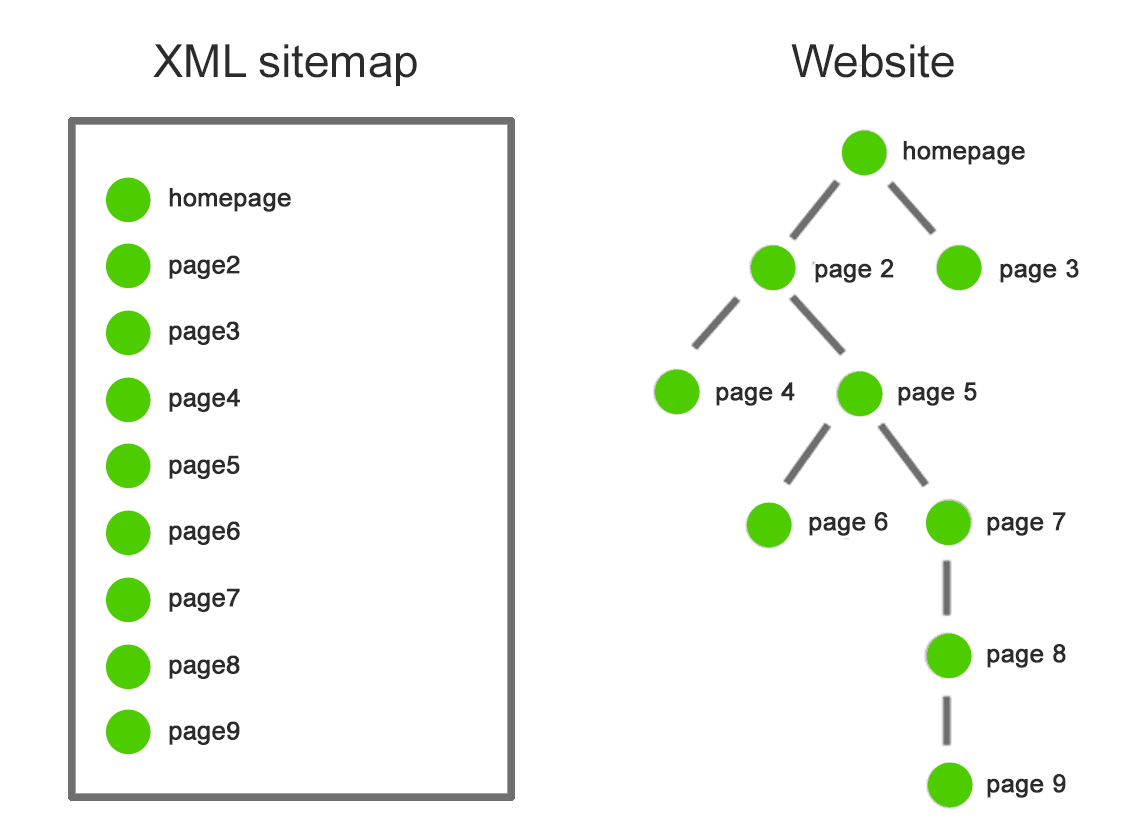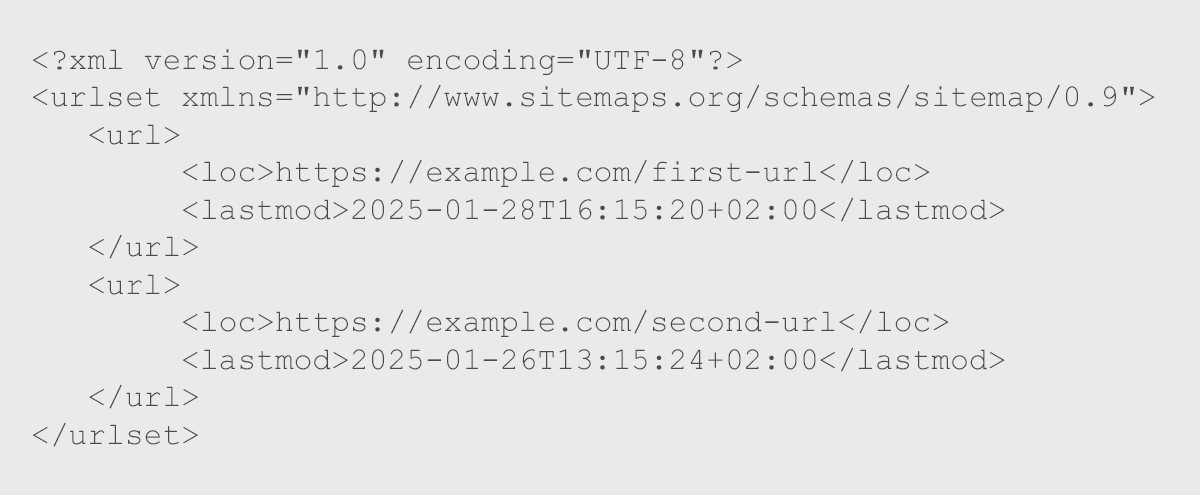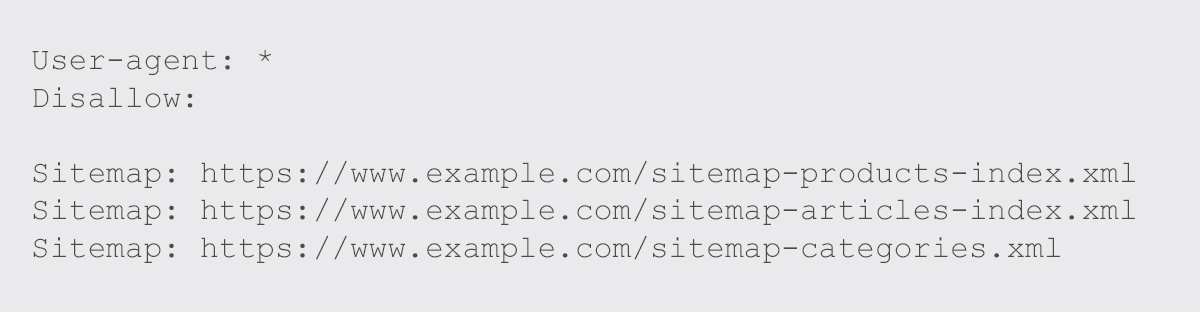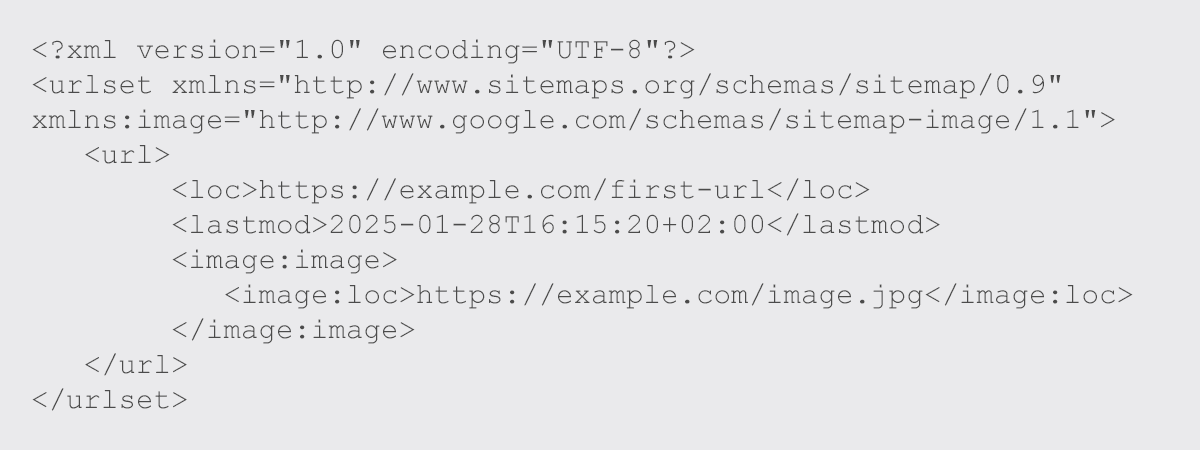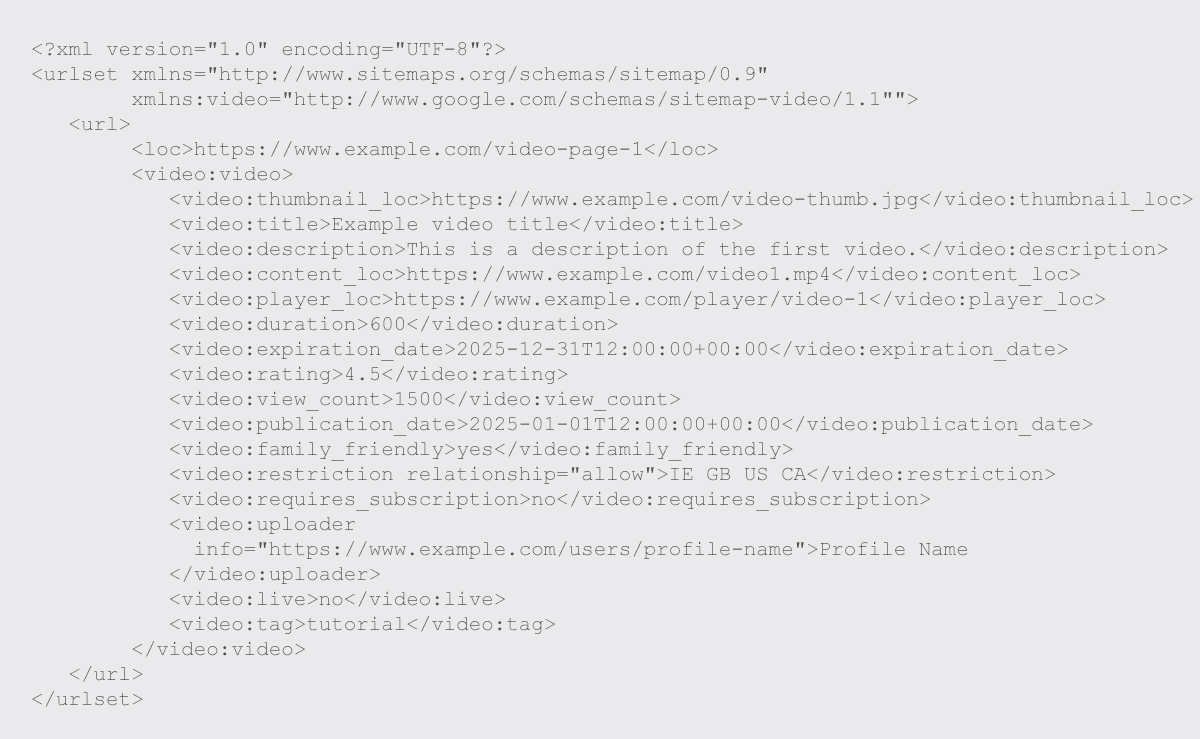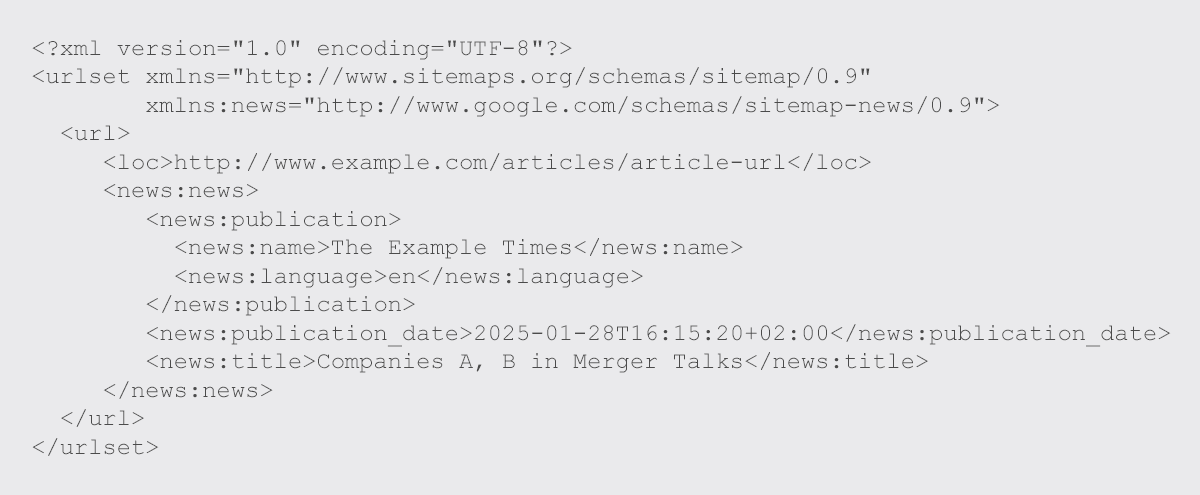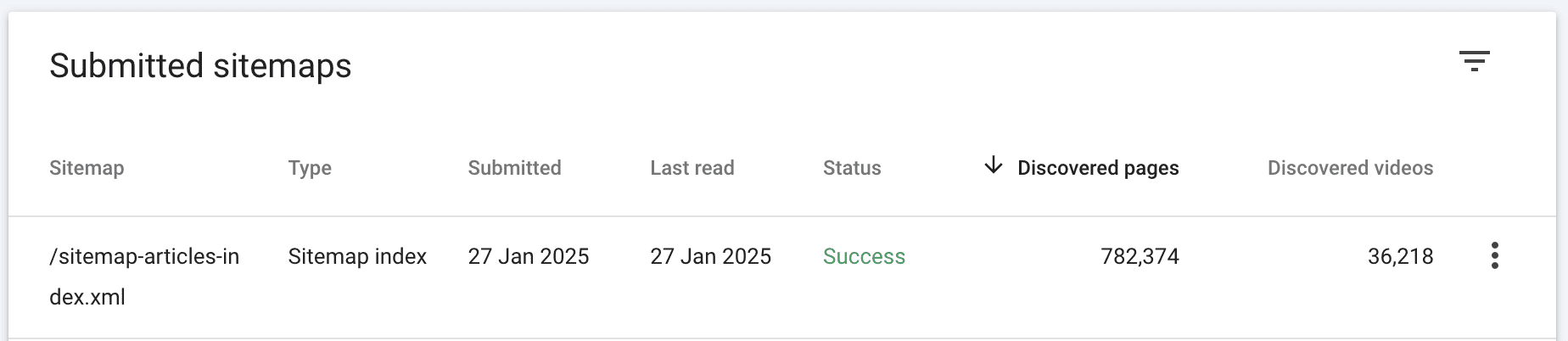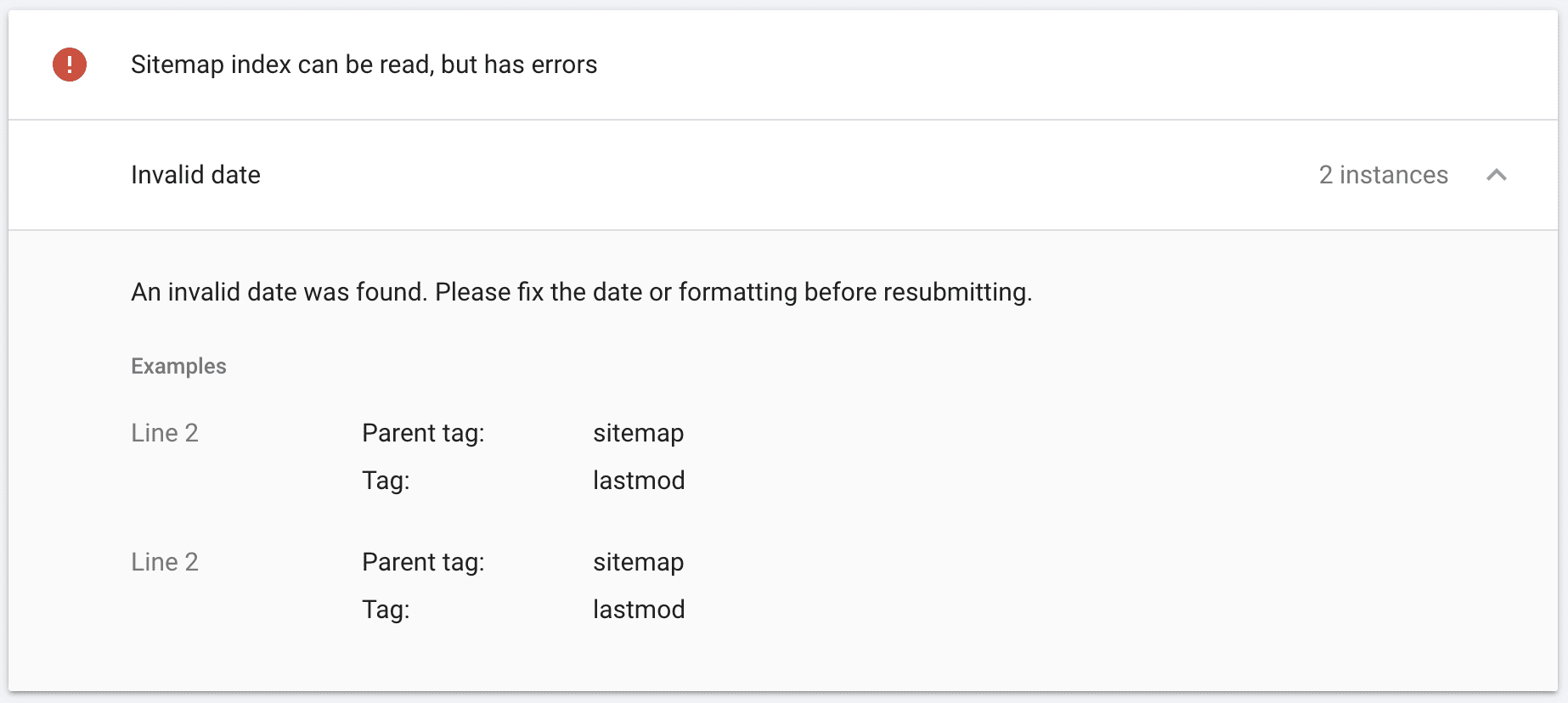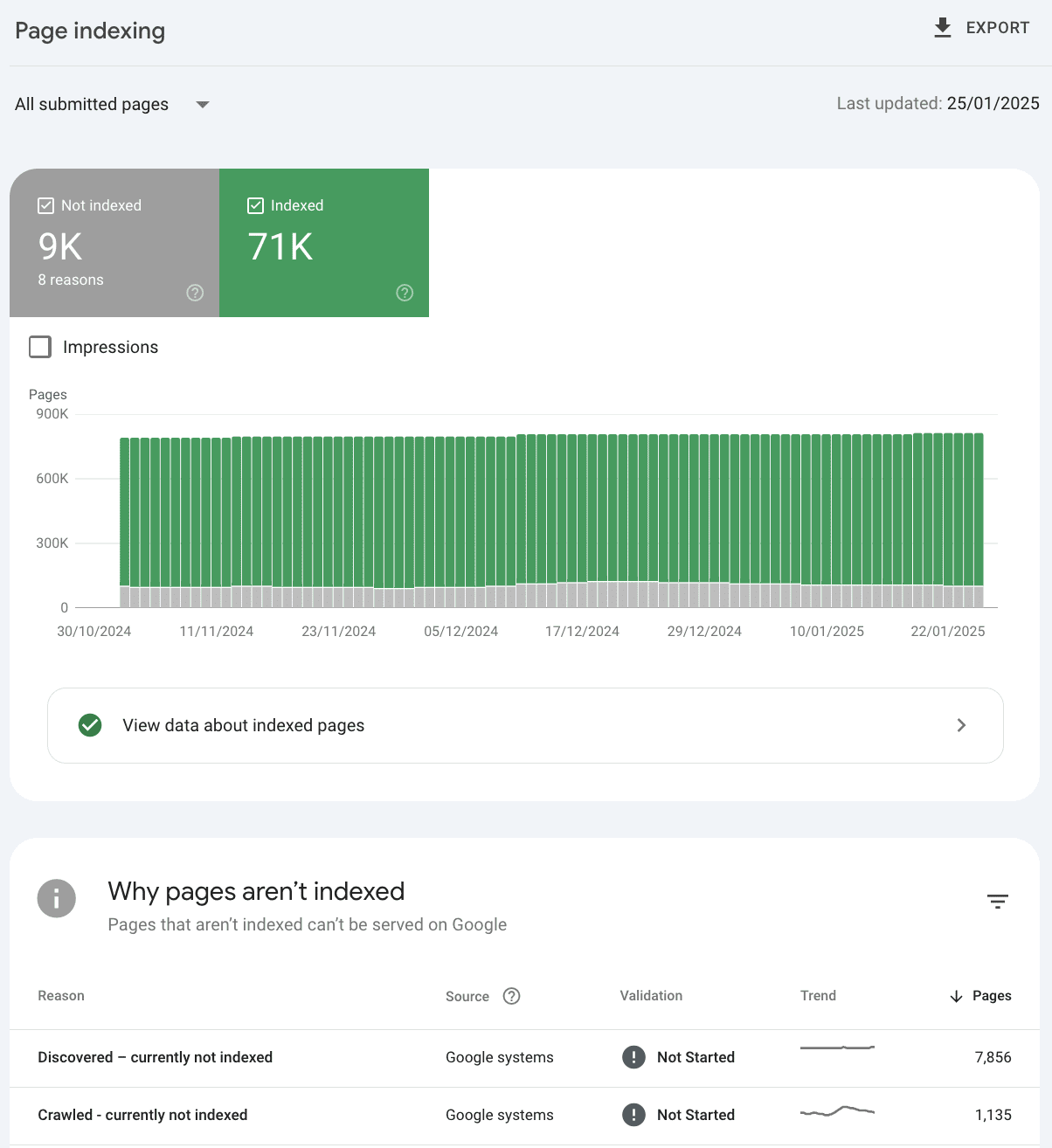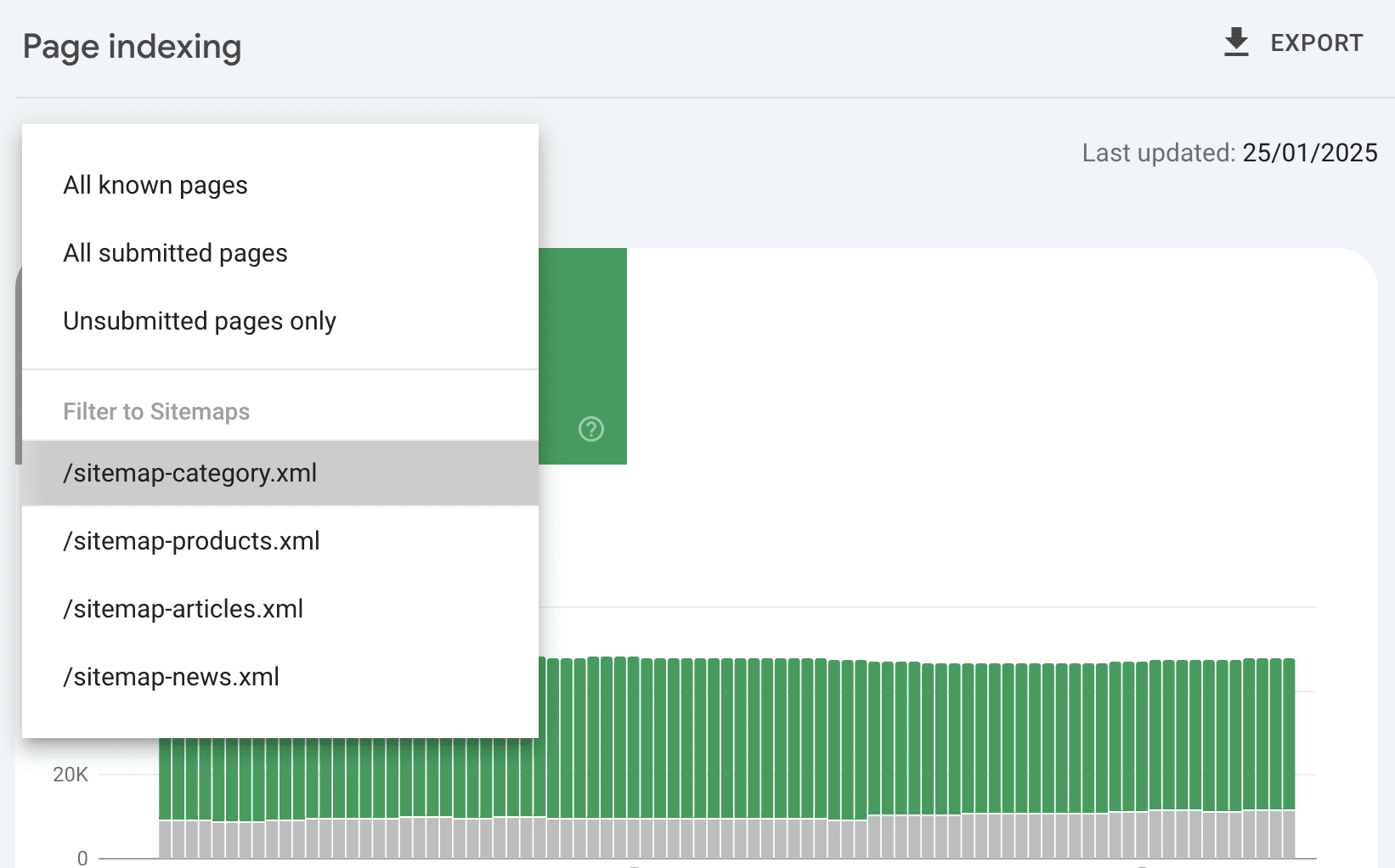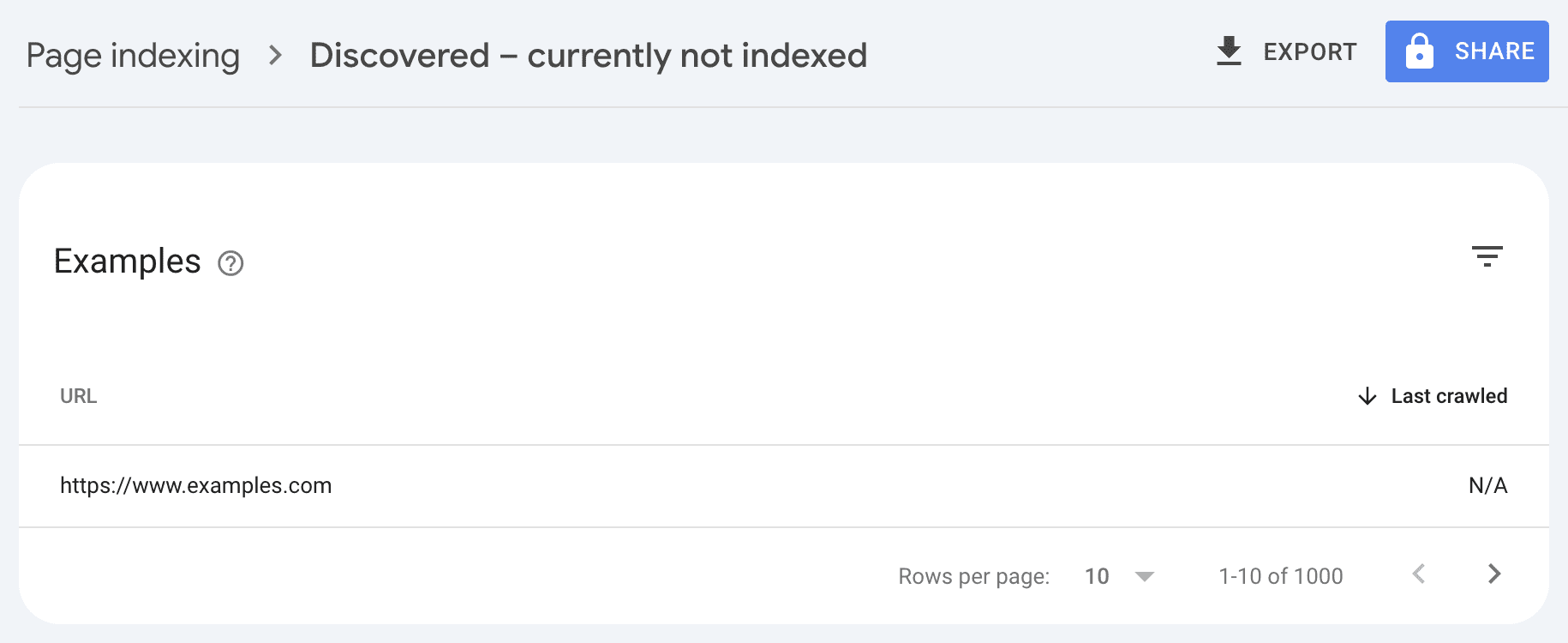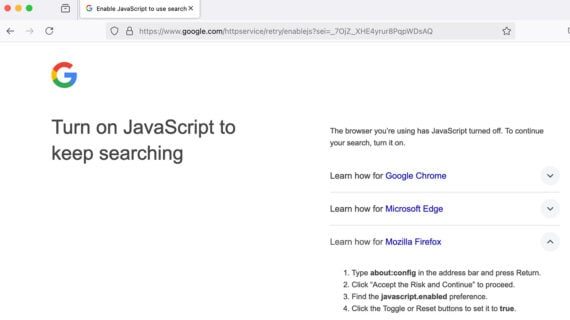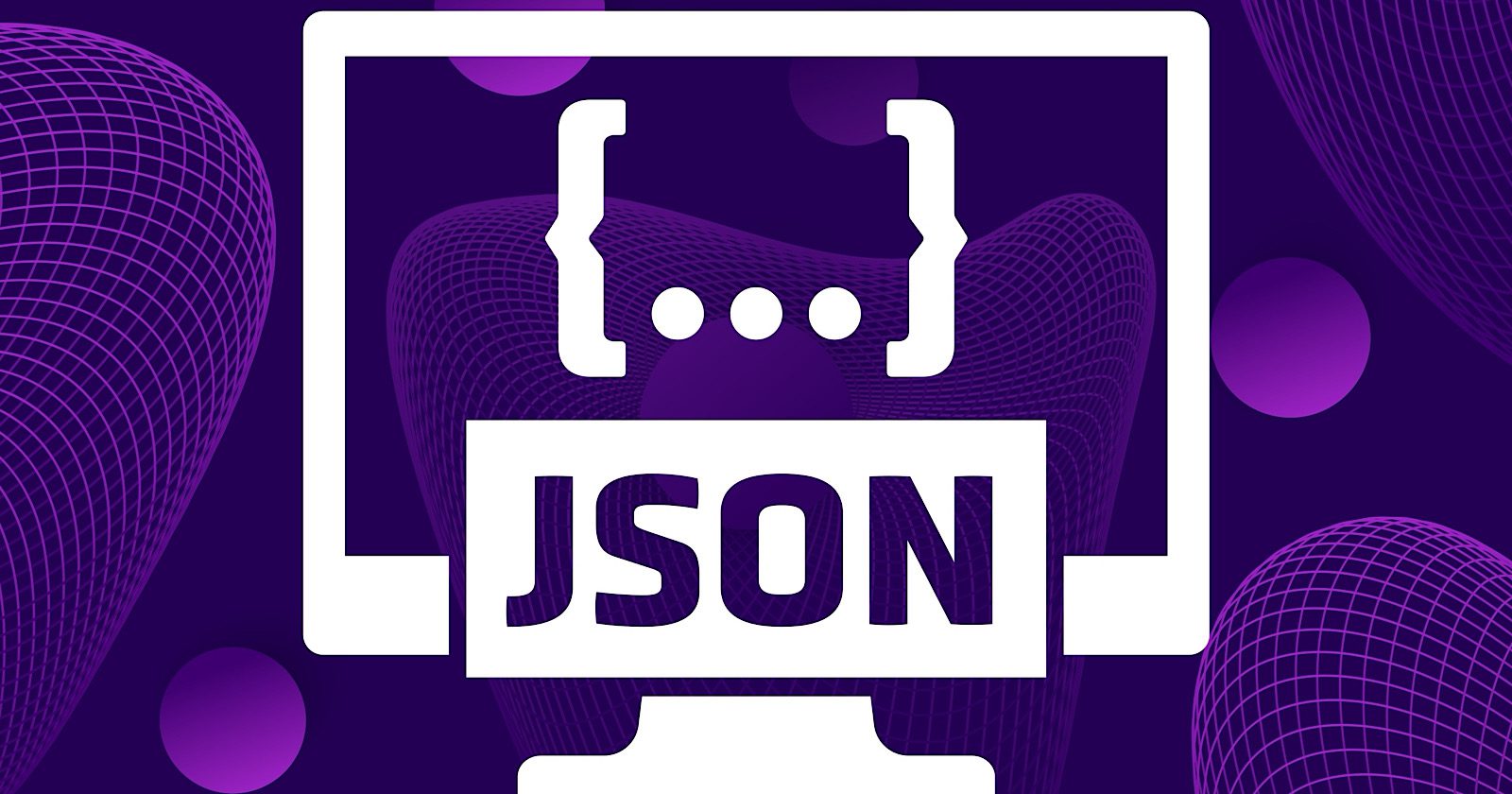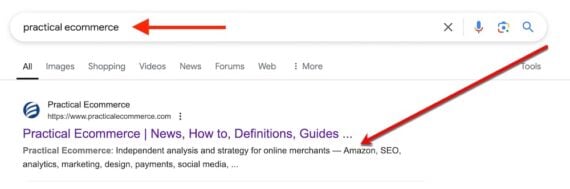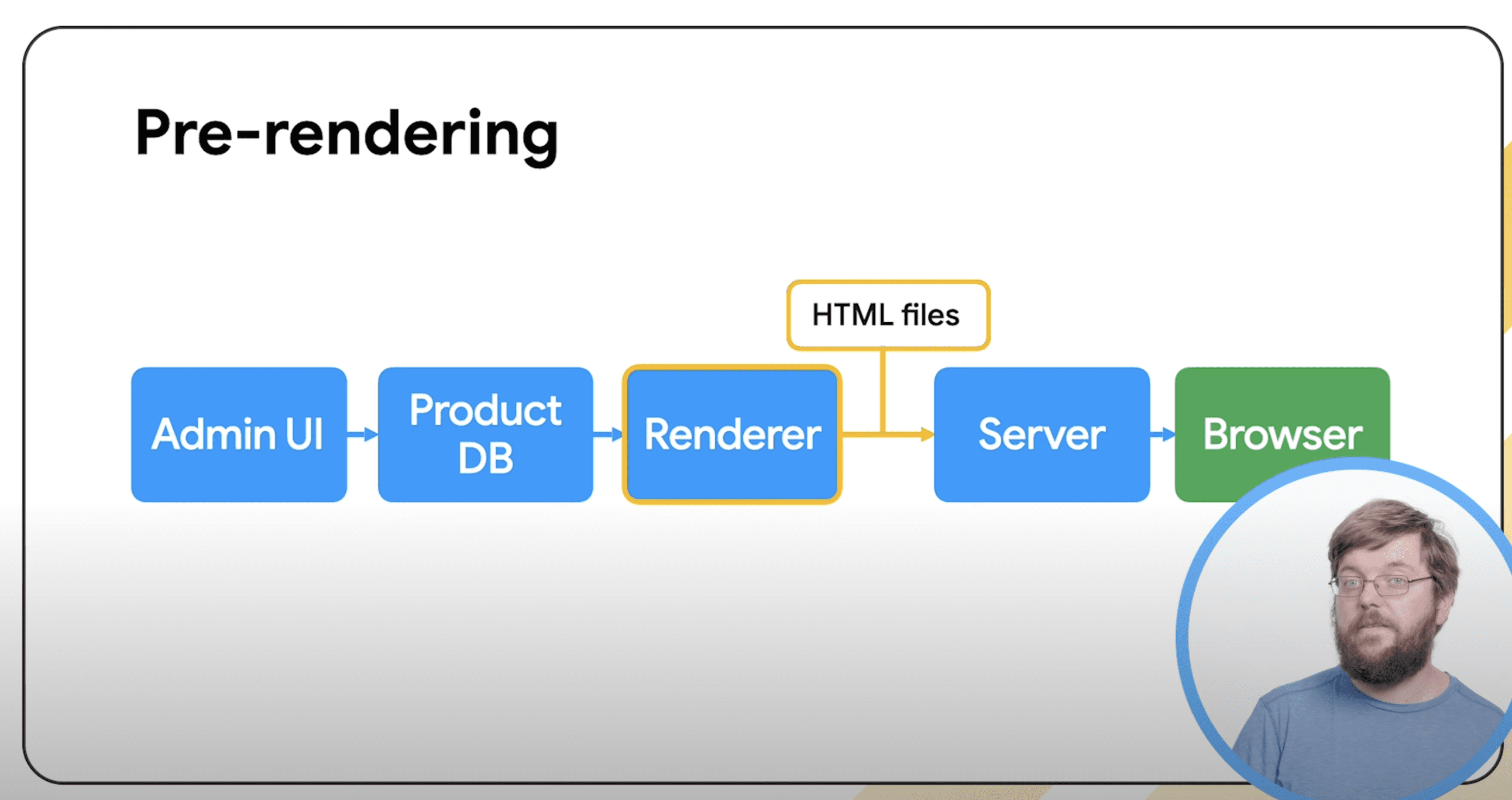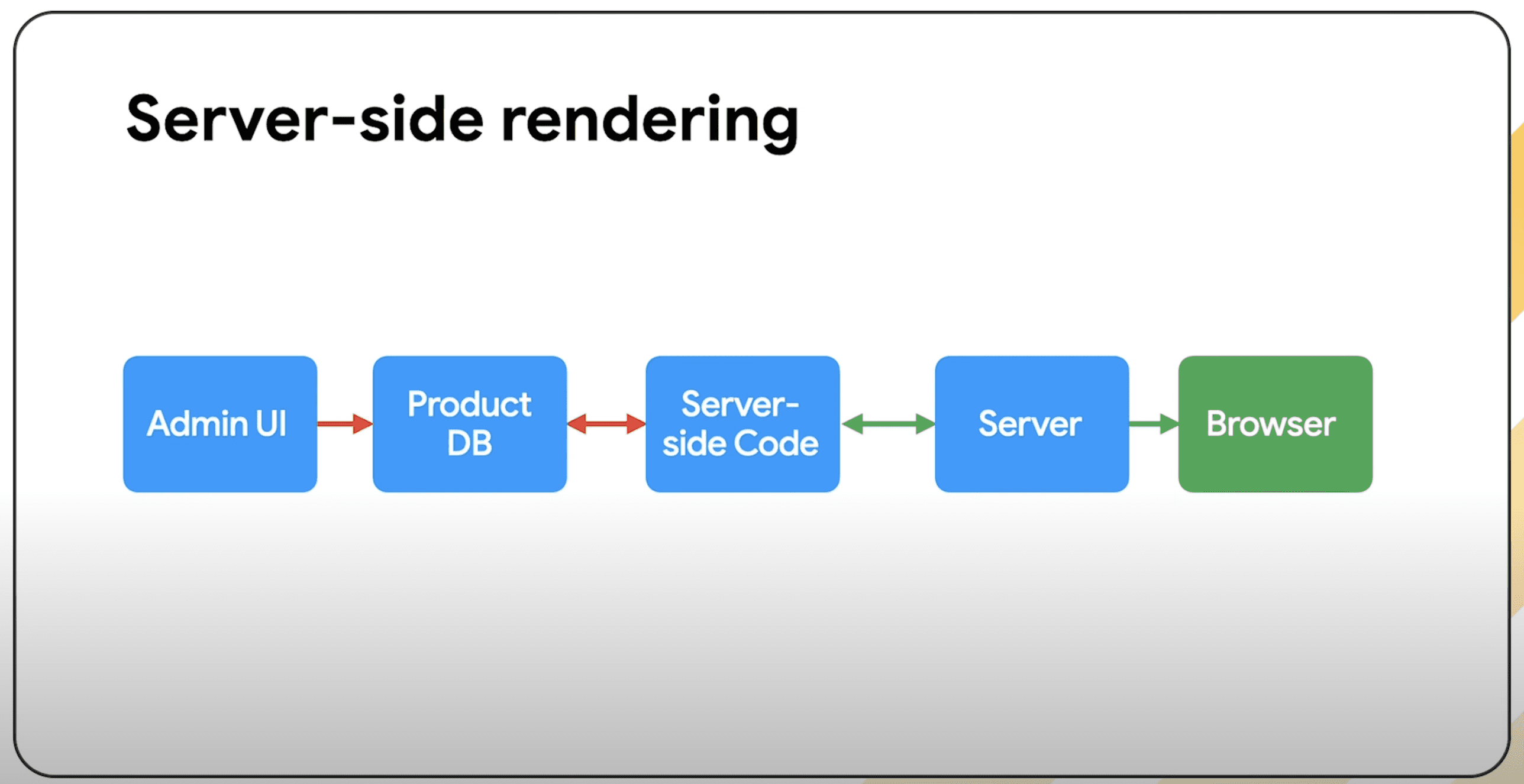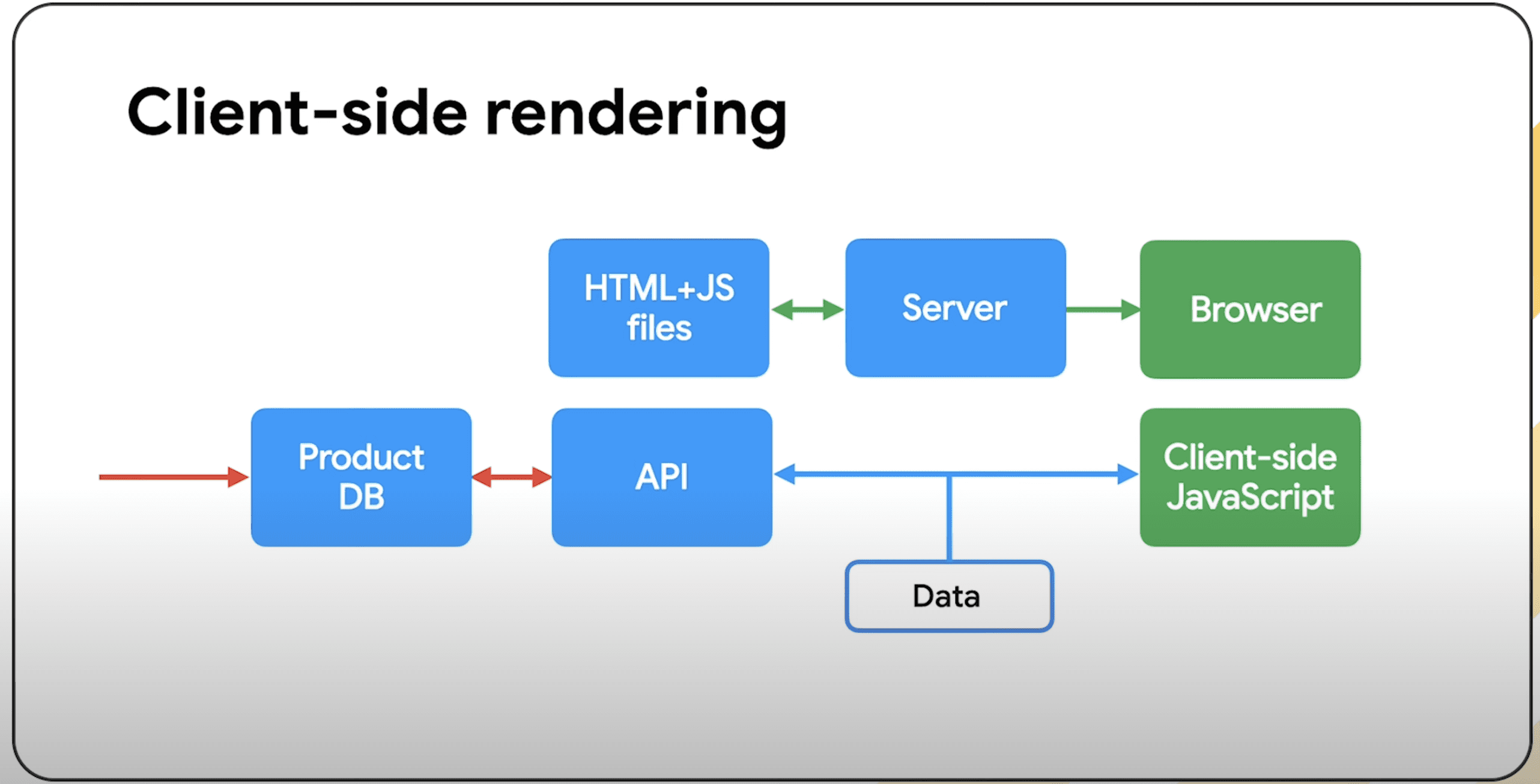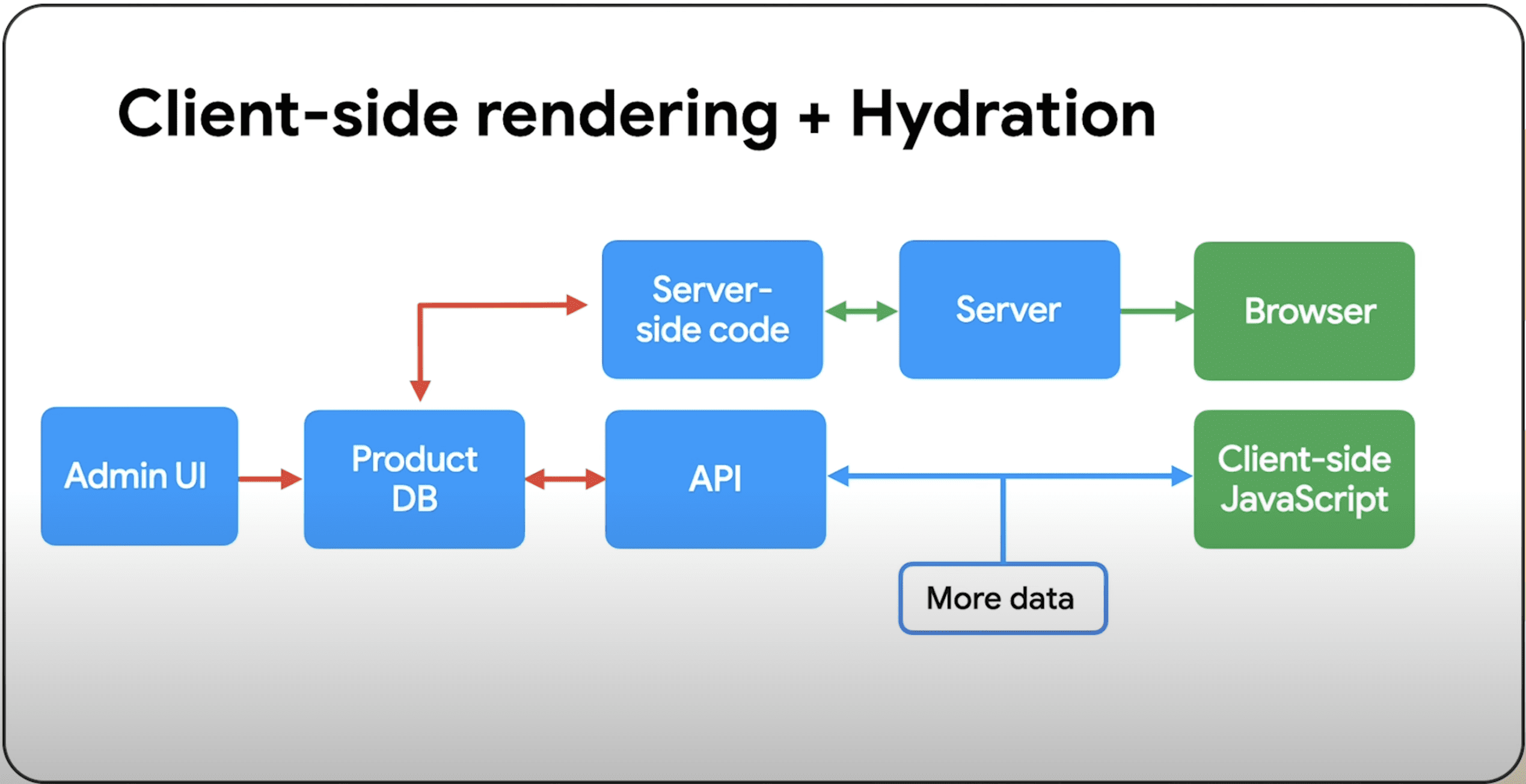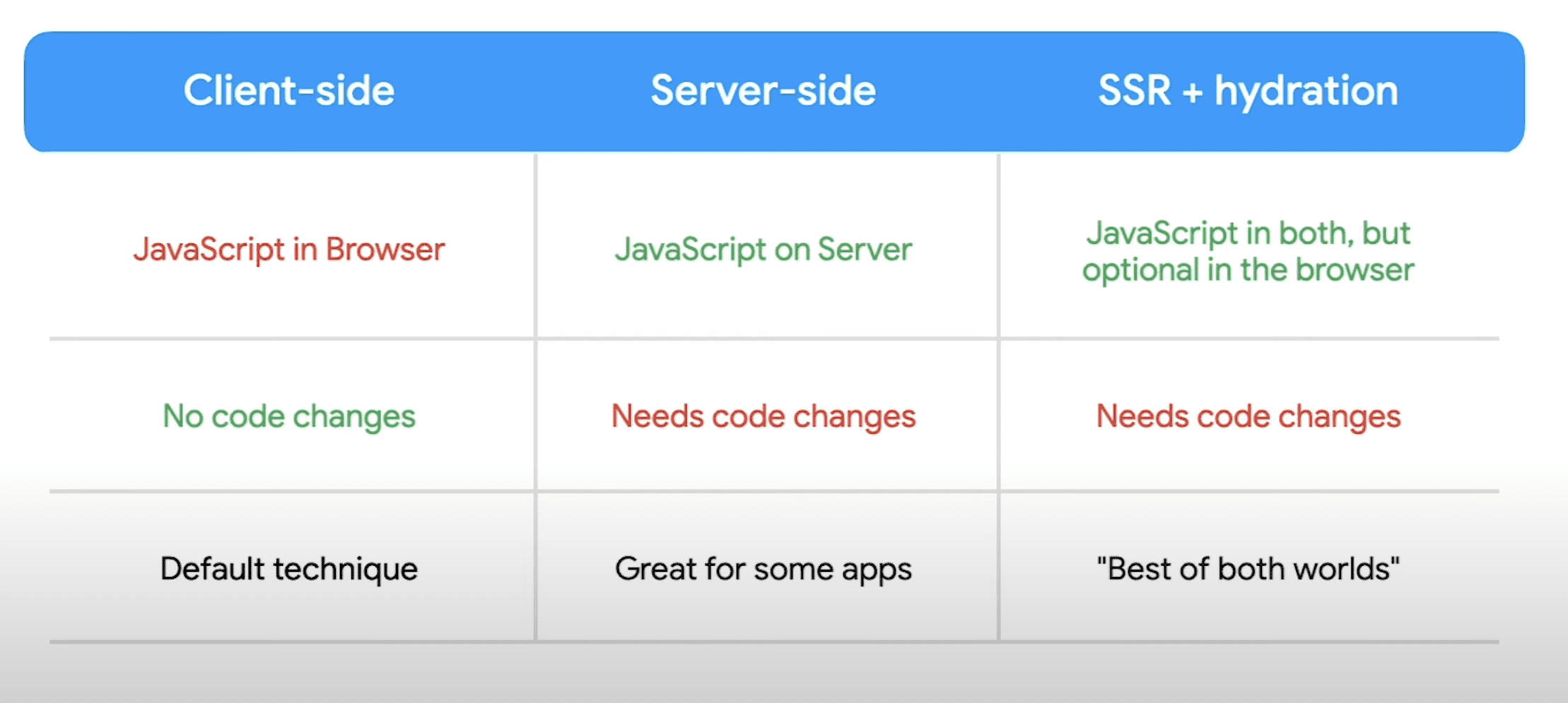9 Trends You Should Watch To Keep Your Website Afloat in 2025

This post was sponsored by Bluehost. The opinions expressed in this article are the sponsor’s own.
Is my website ready for 2025’s tech and SEO changes?
How can I keep my site fast, secure, and user-friendly?
What makes a hosting provider future-proof?
In 2025, the extent to which you adapt to emerging technologies, changing user expectations, and evolving search engine algorithms will determine if you’ll thrive or struggle to stay relevant.
Staying ahead of emerging trends is essential for maintaining a fast, secure, and user-friendly website.
Optimizing performance, strengthening security measures, and enhancing user experience will be key factors in staying competitive.
The first step to ensuring your website remains resilient and future-ready is choosing a reliable hosting provider with scalable infrastructure and built-in optimization tools.
1. AI-Powered User Experience
Artificial intelligence has transformed how websites interact with visitors, making online experiences more personalized, engaging, and efficient.
Use AI For Higher Conversion Rates
AI-driven personalization allows websites to deliver tailored content and product recommendations based on user behavior, preferences, and past interactions to create an intuitive experience.
The result? Visitors remain engaged, increasing conversions.
Chatbots and AI-powered customer support are also becoming essential for websites looking to provide instant, 24/7 assistance.
These tools answer common questions, guide users through a website, and even process transactions, reducing the need for human intervention while improving response times.
And they’re gaining in popularity.
71% of businesses in a recent survey either already have a chatbot integrated into their sites and customer service processes or plan to get one in the near future.
And they’re reaping the benefits of this technology; 24% of businesses with a chatbot already installed report excellent ROI.
Use AI For Speeding Up Website Implementation
AI is also revolutionizing content creation and website design.
Based on user data, automated tools can generate blog posts, optimize layouts, and suggest design improvements.
This streamlines website management, making it easier for you to maintain a professional and visually appealing online presence.
For example, many hosting providers now include AI-powered website builders, offering tools that assist with design and customization. These features, such as responsive templates and automated suggestions, can make building and optimizing a website more efficient.
2. Voice Search & Conversational Interfaces
Voice search is becoming a major factor in how users interact with the web, with more people relying on smart speakers, mobile assistants, and voice-activated search to find information.
To put this into perspective, ChatGPT from OpenAI reportedly holds 60% of the generative AI market, performing more than one billion searches daily. If just 1% of those are via its voice search, that equates to 10 million voice searches every day on ChatGPT alone.
Reports estimate 20.5% of people globally use voice search daily. And these numbers are increasing.
You need to adapt by optimizing for conversational SEO and natural language queries, which tend to be longer and more specific, making long-tail keywords and question-based content more important than ever.
To stay ahead, websites should structure content in a way that mimics natural conversation:
- FAQ-style pages.
- Featured snippet optimization.
- Ensuring fast-loading, mobile-friendly experiences.
If this is an upgrade that makes sense for your industry, be sure that your host supports SEO-friendly themes and plugins that help websites rank for voice queries.
3. Core Web Vitals & SEO Best Practices
Google continues to refine its ranking algorithms, with Core Web Vitals playing a critical role in determining search visibility.
Implement Core Web Vital Data & Monitor Website Speed
These performance metrics, Largest Contentful Paint (LCP), First Input Delay (FID), and Cumulative Layout Shift (CLS), measure how quickly a page loads, how responsive it is, and how stable its layout appears to users.
Websites that meet these benchmarks not only rank higher in search results but also provide a better overall user experience.
One study found that pages ranking in the top spots in the SERPs were 10% more likely to pass CWV scores than URLs in position 9.
Ensure Your Website Is Faster Than Your Competitors To Rank Higher
As part of the prioritization of performance, mobile-first approach remains essential; Google prioritizes sites that are fast and responsive on smartphones and tablets.
Ensuring faster load times through optimized images, efficient coding, and proper caching techniques can make a significant impact on search rankings.
Leverage Structured Data To Tell Google What Your Website Is About
Structured data, on the other hand, helps search engines better understand a website’s content, improving the chances of appearing in rich snippets and voice search results.
4. Mobile-First & Adaptive Design
With mobile devices accounting for the majority of web traffic, mobile optimization remains a top priority in 2025.
Google’s mobile-first indexing means that search engines primarily evaluate the mobile version of a site when determining rankings.
A website that isn’t optimized for mobile results in overall poor performance, lower search rankings, and a frustrating user experience.
To keep up, many websites are adopting:
- Adaptive design – Ensures that websites adjust dynamically to different screen sizes, providing an optimal layout on any device.
- Progressive Web Apps (PWAs) – Combine the best features of websites and mobile apps, offering faster load times, offline capabilities, and app-like functionality without requiring a download.
Best practices for a seamless mobile experience include responsive design, fast-loading pages, and touch-friendly navigation.
Optimizing images, minimizing pop-ups, and using mobile-friendly fonts and buttons can also greatly enhance usability.
5. Enhanced Website Security & Data Privacy
Cyber threats are becoming more sophisticated.
You must take proactive measures to protect your websites from attacks, data breaches, and unauthorized access.
Implementing strong security protocols not only safeguards sensitive information but also builds trust with visitors.
Key security measures include:
- SSL certificates – Encrypt data transmitted between users and a website, ensuring secure connections—something that search engines and users now expect as a standard feature.
- Multi-Factor Authentication (MFA) – Adds an extra layer of security by requiring multiple verification steps before granting access, reducing the risk of compromised credentials.
- Zero-trust security models – Ensures that all access requests, even from within a network, are continuously verified, minimizing potential security gaps.
Beyond technical defenses, compliance with evolving privacy laws such as GDPR and CCPA is essential.
You must be transparent about how they collect, store, and process user data, providing clear consent options and maintaining privacy policies that align with current regulations.
6. Sustainability & Green Web Hosting
Every website, server, and data center requires energy to function, contributing to global carbon emissions.
Optimizing websites through lighter code, efficient caching, and reduced server load also plays a role in minimizing environmental impact.
Choosing a hosting provider that values sustainability is an important step toward a greener web.
For example, Bluehost has taken steps to improve energy efficiency, ensuring that website owners can maintain high-performance sites while supporting environmentally friendly initiatives.
7. AI-Generated & Interactive Content
AI tools can assist in creating blog posts, product descriptions, and videos with minimal manual input, helping businesses maintain a steady content flow efficiently.
Beyond static content, interactive features like quizzes, calculators, and AR are becoming key for user engagement.
These elements encourage participation, increasing time on site and improving conversions.
To integrate interactive features smoothly, a hosting provider that supports interactive plugins and flexible tools can help keep websites engaging and competitive.
8. The Role of Blockchain in Web Security
Blockchain is emerging as a tool for web hosting and cybersecurity, enhancing data security, decentralization, and content authenticity.
Unlike traditional hosting, decentralized networks distribute website data across multiple nodes, reducing risks like downtime, censorship, and cyberattacks. Blockchain-powered domains also add security by making ownership harder to manipulate.
Beyond hosting, blockchain improves data verification by storing information in a tamper-proof ledger, benefiting ecommerce, digital identity verification, and intellectual property protection.
9. The Importance of Reliable Web Hosting
No matter how advanced a website is, it’s only as strong as the hosting infrastructure behind it. In 2025, website performance and uptime will remain critical factors for success, impacting everything from user experience to search engine rankings and business revenue.
Scalable hosting solutions play a crucial role in handling traffic spikes, ensuring that websites remain accessible during high-demand periods.
Whether it’s an ecommerce store experiencing a surge in holiday traffic or a viral blog post drawing in thousands of visitors, having a hosting plan that adapts to these changes is essential.
Reliable hosting providers help mitigate these challenges by offering scalable infrastructure, 100% SLA uptime guarantees, and built-in performance optimizations to keep websites running smoothly.
Features like VPS and dedicated hosting provide additional resources for growing businesses, ensuring that increased traffic doesn’t compromise speed or stability. Investing in a hosting solution that prioritizes reliability and scalability helps safeguard a website’s long-term success.
Future-Proof Your Website Today
The digital landscape is changing fast, and staying ahead is essential to staying competitive.
From AI-driven personalization to enhanced security and sustainable hosting, adapting to new trends ensures your site remains fast, secure, and engaging. Investing in performance and user experience isn’t optional, it’s the key to long-term success.
Whether launching a new site or optimizing an existing one, the right hosting provider makes all the difference.
Bluehost offers reliable, high-performance hosting with built-in security, scalability, and guaranteed uptime, so your website is ready for the future.
Get started today and build a website designed to thrive.
Image Credits
Featured Image: Image by Bluehost. Used with permission.