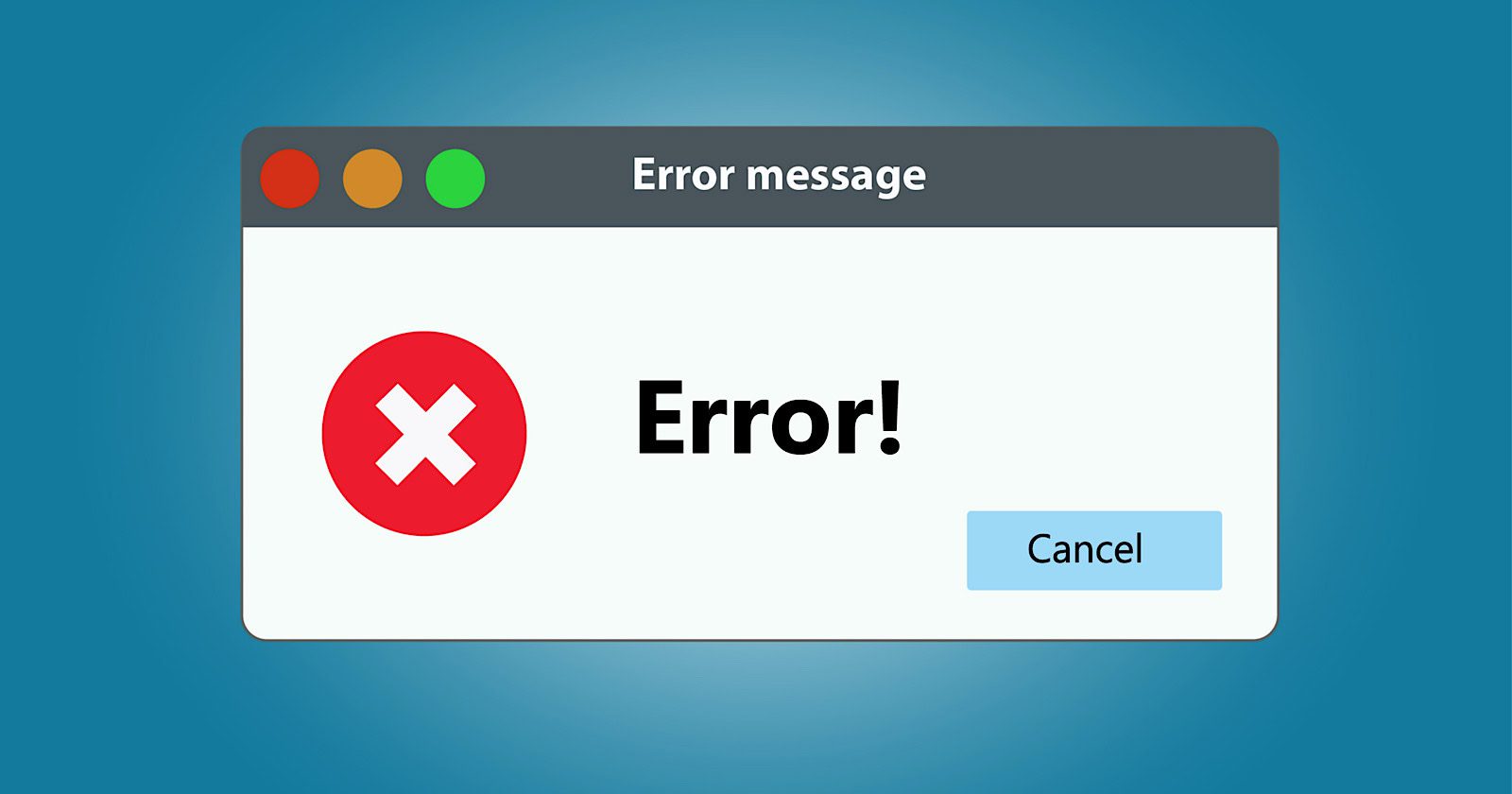How Google Detects Duplicate Content

The myth of a duplicate content penalty has existed for years. Google seeks diverse search results and must choose when two or more pages are the same or similar, resulting in the others losing organic traffic — different from a penalty.
Google’s “Search Central” blog includes a guide on ranking systems that describes deduplication:
Searches on Google may find thousands or even millions of matching web pages. Some of these may be very similar to each other. In such cases, our systems show only the most relevant results to avoid unhelpful duplication.
Yet the guide doesn’t specify how the deduplication system chooses a page. In my experience, duplication occurs in four ways.
Similar pages
When a site has similar product or category pages or syndicates content (knowingly or not), Google will likely show only one page in search results. It’s not a penalty, but it does dilute traffic among the identical pages. Thus, ensure Google ranks the original, up-to-date, detailed, and relevant page (not a syndicated or scraped version).
Canonical tags and 301 redirects can point Google to the best page. Neither is foolproof, as Google views them as suggestions. The only way to force the best page is to avoid duplicating it.
The danger of duplicate content is when a third-party scraped version overranks the original. Google can usually identify scraped content, which is typically on low-quality sites with few or no authority signals. Thus a higher-ranking scraped version implies a problem with the original site.
Featured snippets
Featured snippets appear above organic search results and provide a quick answer to a query. Google removes featured snippet URLs from lower organic positions to avoid duplication.
The purpose of featured snippets is to answer queries, removing the need to click. Thus a featured snippet page likely receives less organic traffic, and there is no surefire method to prevent it. If a page suddenly loses traffic, check Search Console to see if it’s featured.
Google will likely deduplicate AI Overviews in the same way.
Top stories
“Top stories” is a separate search-result section for breaking or relevant news. A URL in top stories typically loses its organic position.
Domains
Domain names trigger a different type of duplication beyond content. Google won’t typically show the same domain in top results, even for brand name queries. Keep an eye on queries for your brand to know other domains that rank for it and how to combat them.