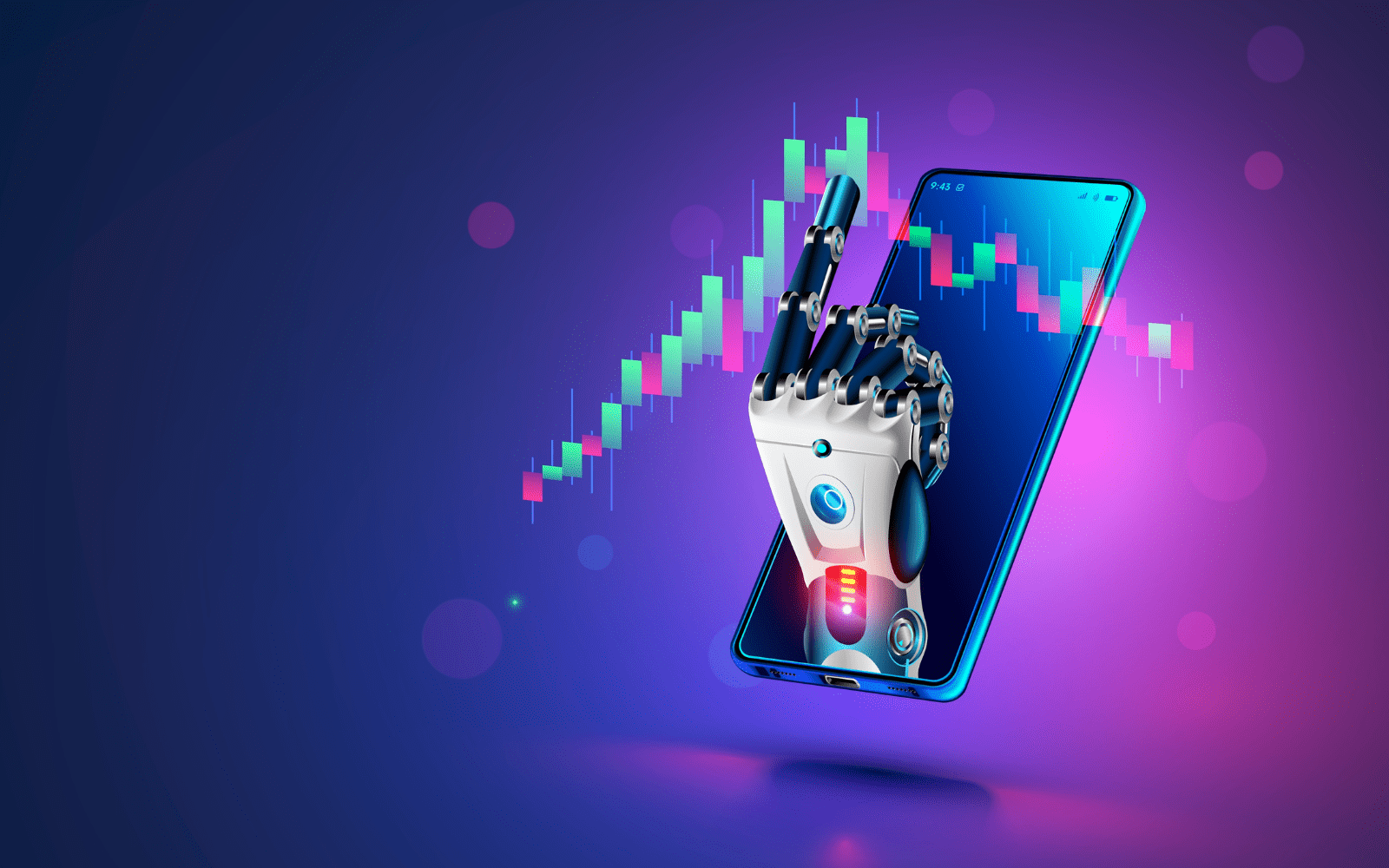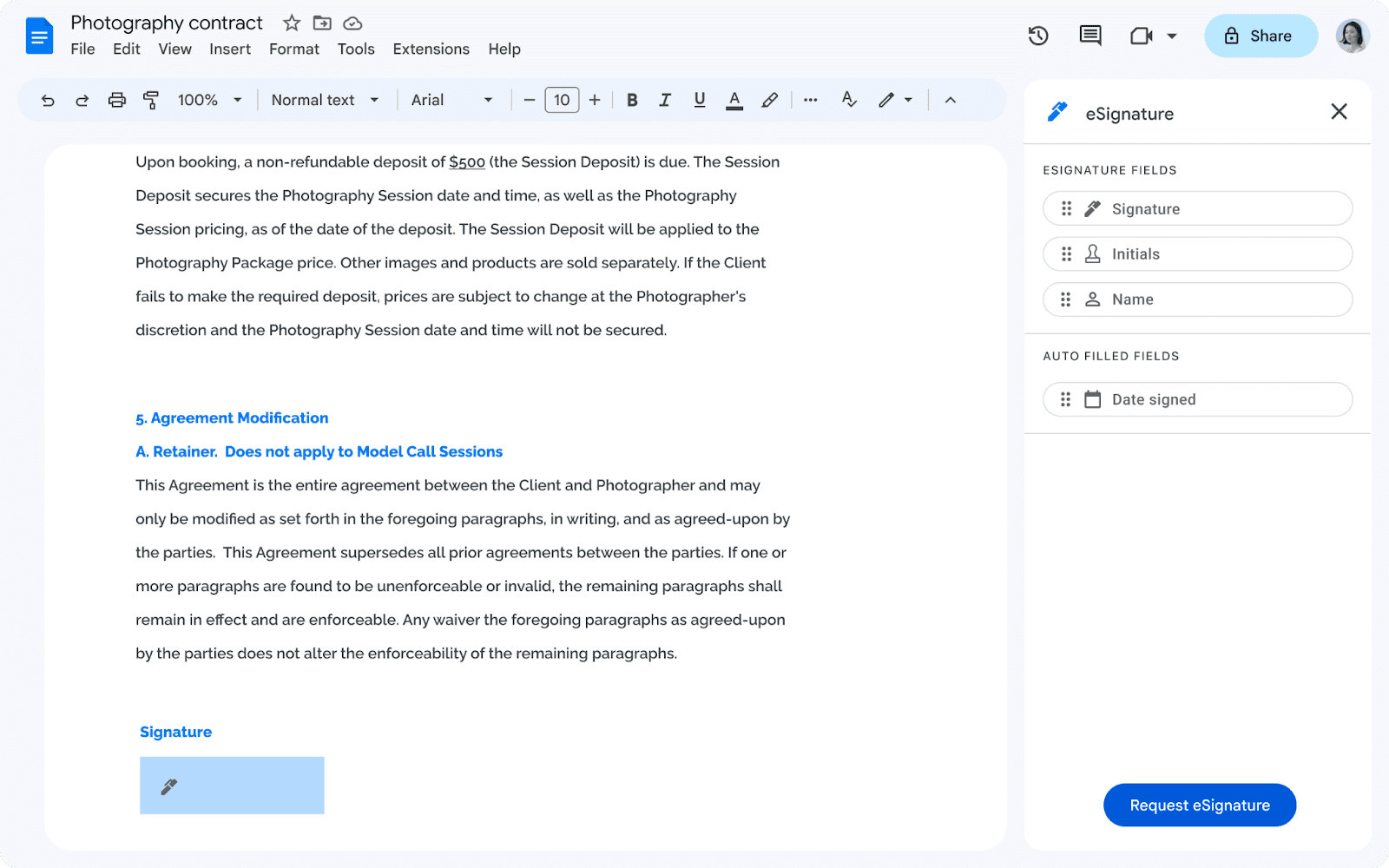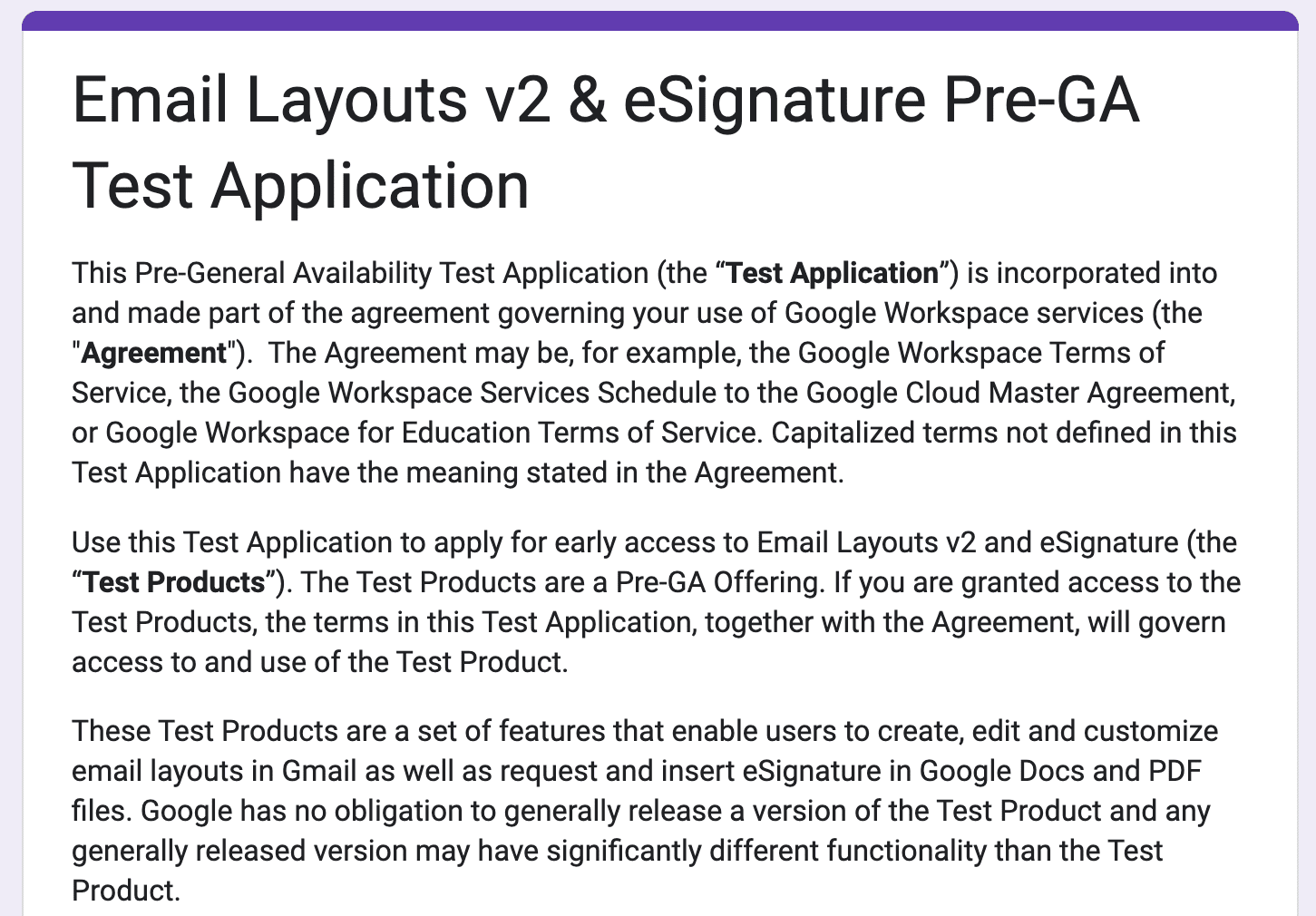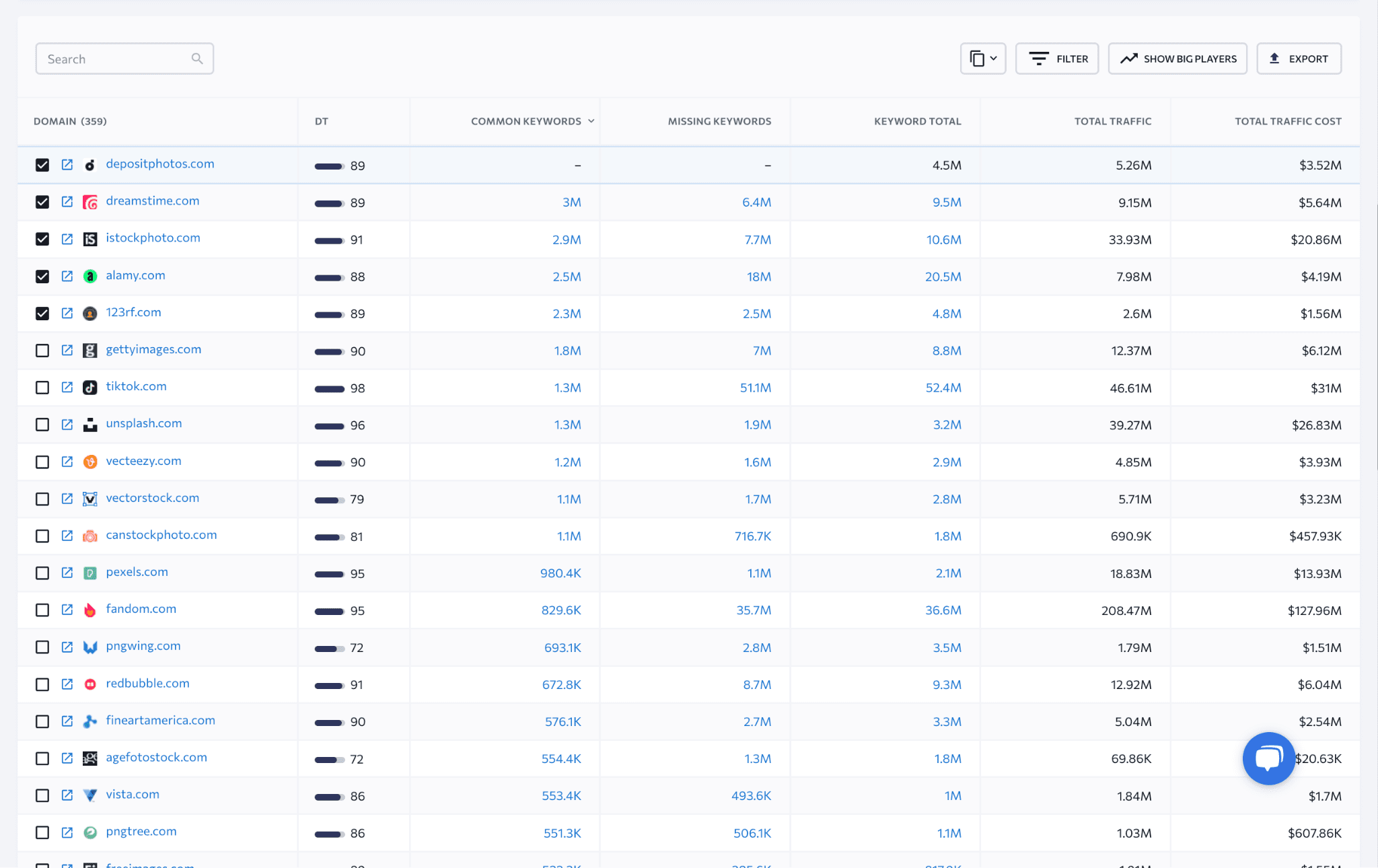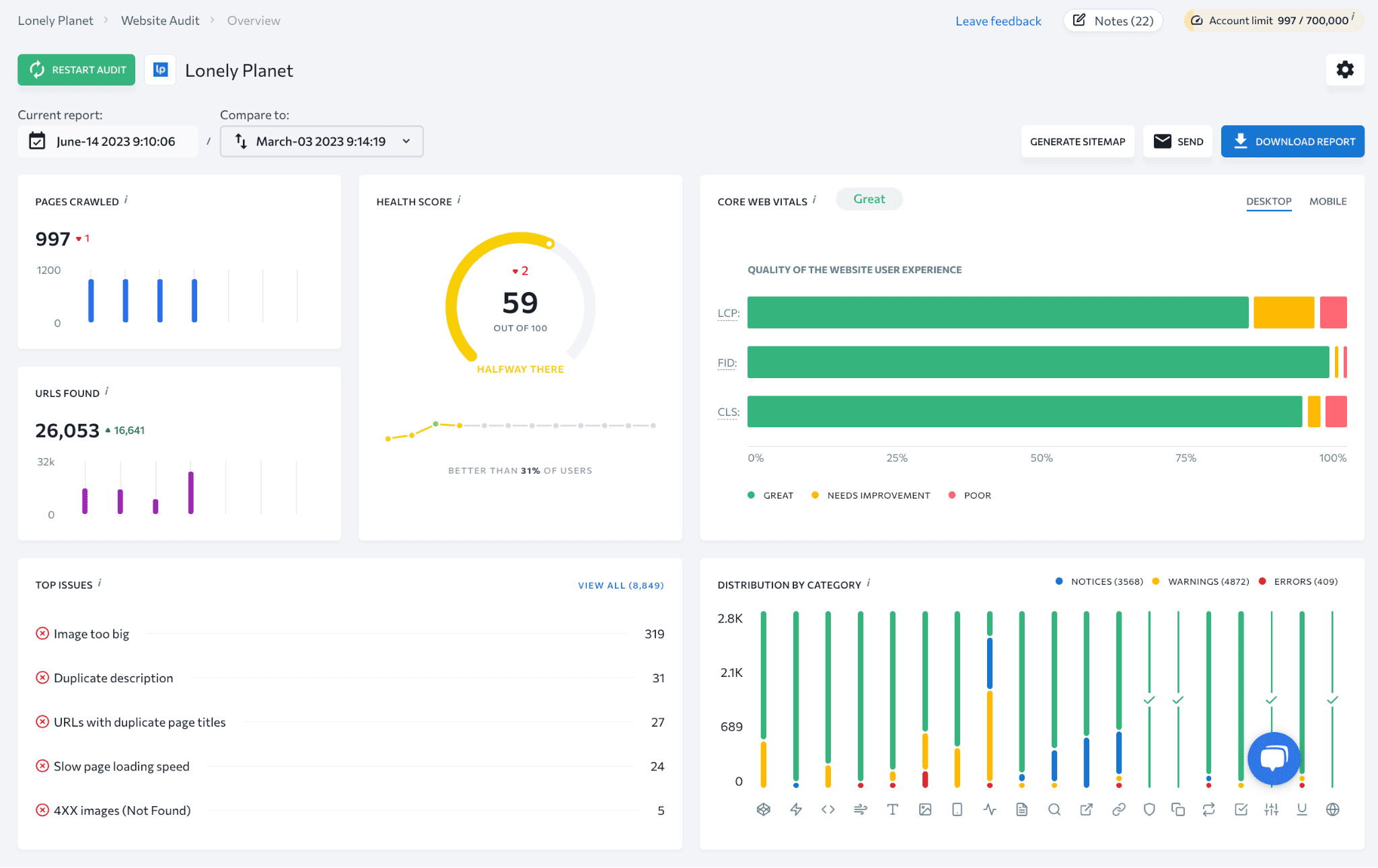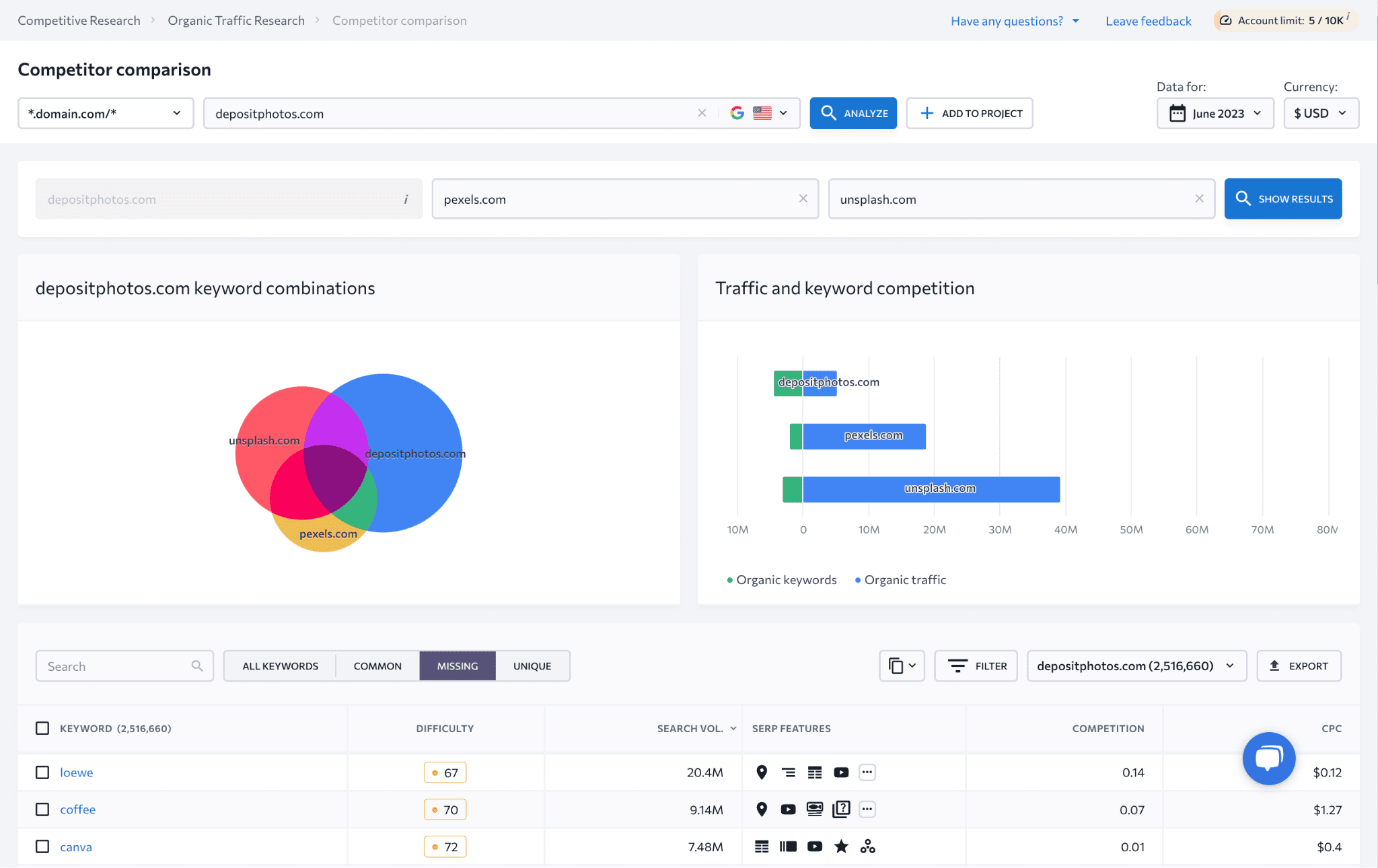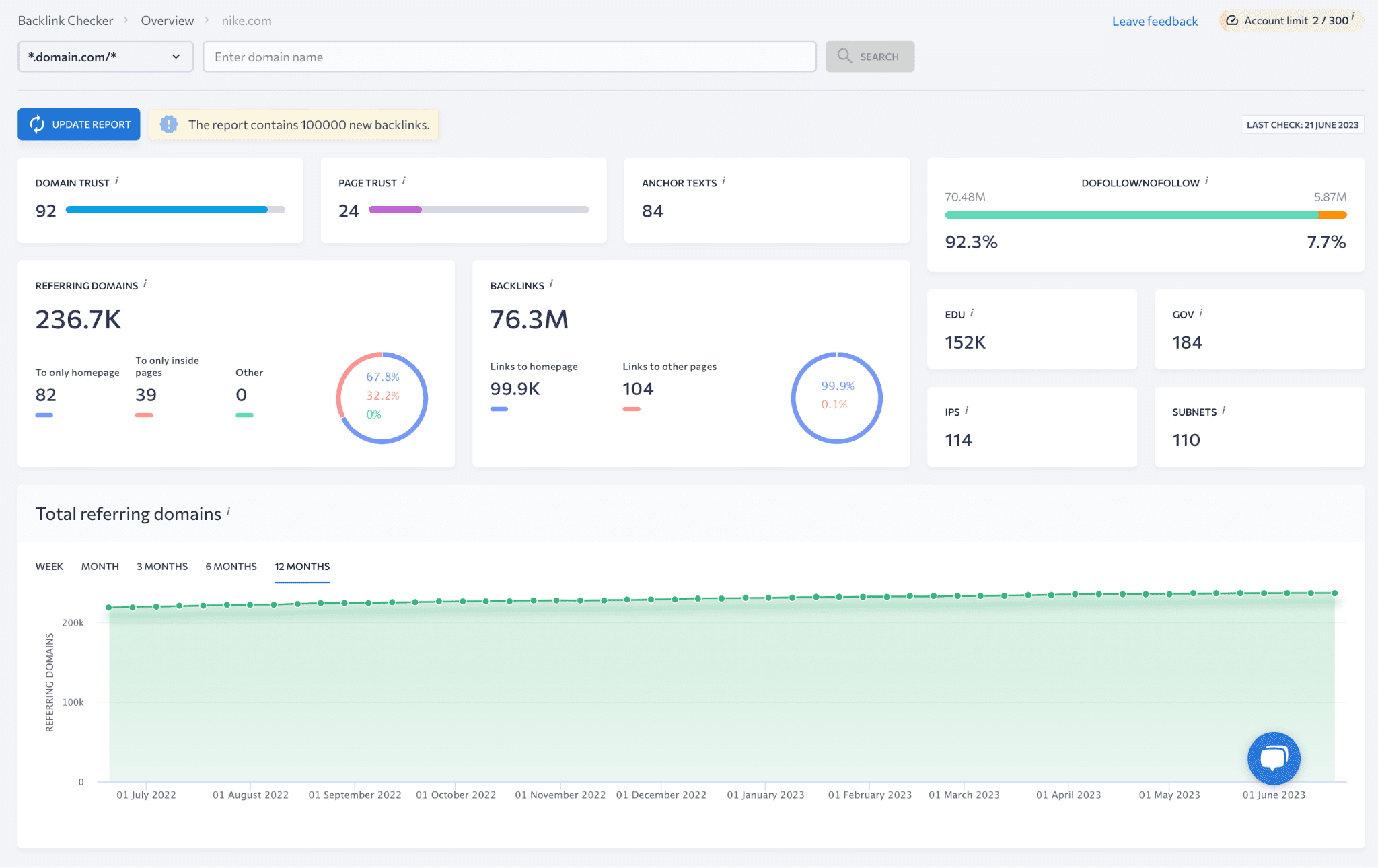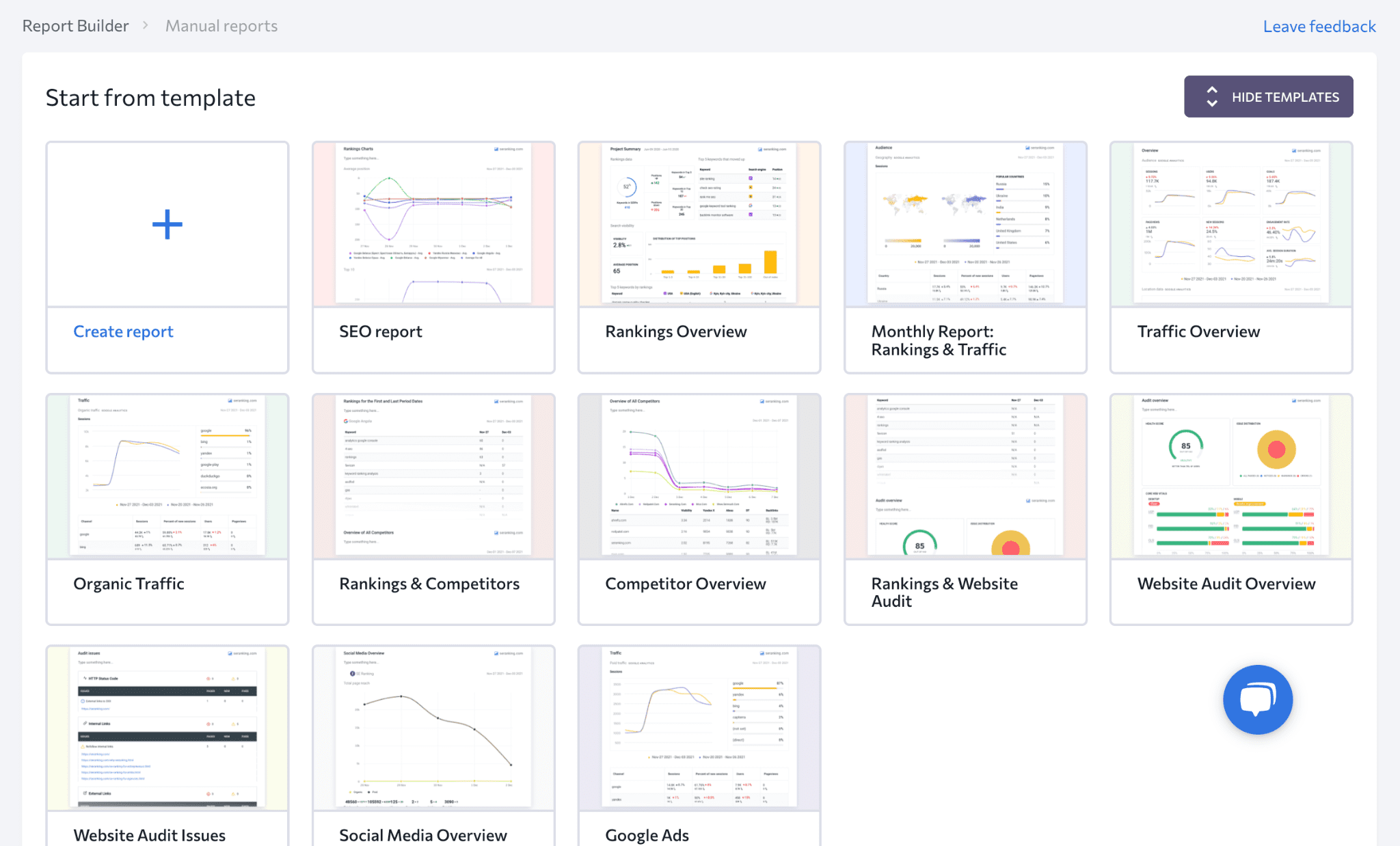15 Tips For Onboarding An Omnichannel Client via @sejournal, @joshuacmccoy

Attaining a new client can be an exciting time. But there’s a lot to do before you begin. From organizing account handoffs to analyzing existing performance, this is the time when you set an account up for success.
You need to engage in basic SEO analysis, such as website performance, gain access to relevant accounts, and assess any existing channel-specific campaigns.
A successful omnichannel journey will ultimately be much less stressful if you take the time to establish a relationship with your client properly and lay a well-rooted foundation.
Therefore, before diving headfirst into execution, let’s explore the key factors and tips to ensure a seamless omnichannel experience for you and your client.
Ensure A Smooth Account Access Transition
In many cases, your newfound client relationship is the product of another vendor losing a client.
There may be outgoing vendors unwilling to collaborate with you outside of simple communication or email.
It is understandable, though – they are losing a revenue stream to you, and bitter people do exist.
For those who believe in good karma, you may encounter vendors willing to help you with your transition plan. If you’re fortunate enough to experience this, be sure to express gratitude for their participation.
Tips 1-2: Taking Over Accounts From Previous Vendors
- Have a checklist of all access needs beforehand so that you are utilizing their time most efficiently.
- Establish a clear timeline for both granting you access and removing the previous vendor from all relevant platforms.
Evaluate The Client’s Website Performance
Whether taking over one channel or several channels of advertising/marketing, you will inevitably have to modify the client’s website.
An in-house team may assign you ownership, but you may also be responsible for maintaining their website.
Nonetheless, gaining access to the website to make even the slightest website revisions using a content management system (CMS) is beneficial.
As it pertains to SEO, now is the time to learn a little more about how the website has changed over time.
This includes large increases or deductions in content, domain moves, mass redirects, or anything that may have altered organic search presence.
Tips 3-5: Evaluating Client Websites
- If you are not tasked with owning all website maintenance, familiarize yourself with the development process, deployment schedules, etc.
- Determine the necessary editing permissions and levels for different types of web edits.
- If you inherit website maintenance from a previous vendor, request an audit of site subscriptions, plugins, integrations, etc. This helps you understand if site functionality is tied to payment methods that need transferring.
Analyze Client’s Current Marketing Efforts And Channels
Your success hinges on your ability to track your initiatives by channel. You will need to gain access to the client’s analytics platform, ideally with admin privileges.
Consider that to assess your campaign progress. You must also think about tracking key performance indicators (KPIs) and goal conversions.
This means that you will also need access to the client’s tag management deployment platform or establish it, if not currently present. This is often done via Google Tag Manager.
Beyond tracking data, consider the new client’s ask. If their goal is to generate sales over leads, inquire about their customer relationship management (CRM) platform access and understand its integration with the analytics account.
Tips 6-8: Evaluating Analytics Accounts
- Once you have gained access to your client’s analytics account, review existing users and remove any irrelevant or outdated entries, such as old vendors, previous employees’ personal emails, or other access points that oddly stand out.
- Ensure that previous goal tracking is set up properly by understanding the defined goals. Don’t let someone else’s inaccuracy be your downfall.
- For transitioning Google Analytics accounts, inquire if the Universal Analytics data from pre-July 2023 has been warehoused for future callback of historical performance by channel, content, and conversion-specific metrics.
Manage Your Client’s Local Presence
Whether your omnichannel strategy will involve local SEO or Maps-specific paid search advertising, you will want to be granted access to your client’s Google Business Profile, Bing Places, Apple Maps, and so on.
Tips 9-10: Establishing A Client’s Local Presence
- Inquire about the client’s participation with any local listing provider services.
- Discuss other local account considerations that might help drive store visits, reviews, website traffic, etc., from local social sources, such as Yelp and review sites.
Review Who Has Access To Ad Accounts
For those advertising for your new client, welcome to your workbench.
You are just now gaining access to where you will build great things.
If you are adopting an existing ad environment, establish all necessary access points and negotiate the highest permission level to perform your tasks.
Review who has access and remove any irrelevant users. Your first job in this area is to ask a lot of questions.
- Are there any previous platform issues that occur often, like common ad disapprovals, etc.?
- Why do specific people have account access? Do they pull reporting or manage success at some level?
- Have there been any large-scale account structure changes?
- Which platforms did they use, abandon, and why?
Tips 11-13: Acquiring The Tools And Assets You Need
- Establish any needed payment method transitions, which may move to you or be billed to the client. Ensure the billing information is set up correctly. See to it that you are not billing an old vendor’s credit card or invoicing setup.
- Save yourself some digging through change history by asking what strategic directions have been employed, why they were chosen, and how they turned out. You have a game plan, but this insight may spark new ideas.
- Request access to all creative assets available. While you might use new images, GIFs, and videos, you may find use in repurposing old assets.
Improve Team Collaboration Through Streamlined Communication
Depending on the size of your organization, those who sell the service are not always the ones who will service it.
This is a great time to bring the salespeople and sales support in with all parties working on the project.
This provides preliminary insight into how to communicate with the new client, understanding their preferences (frequency and method) and level of marketing/advertising knowledge.
It also helps uncover any unspoken needs or questions that must be addressed.
Tips 14-15: Team Collaboration & Communication
- Identify individuals who will sit at the table, not just the day-to-day contact. This includes the parties that need to be abreast of the value you provide so that you can continue to work with the client far into the future.
- Determine how you will communicate with the client – by phone, email, or face-to-face/virtual meetings. Discuss reporting needs as well, and identify all stakeholders involved in online marketing and advertising and their direct digital reporting needs.
Setting Your Firm Up For A Successful Client Onboarding
Congratulations on securing a new client!
Hopefully, following the steps and tips outlined in this guide will empower you to assemble the right team, ask insightful questions, and understand how to best communicate with your new client.
Taking a moment to plan a smooth transition to your account ownership is a sure way to set a stable path forward in a long-term client relationship.
More resources:
Featured Image: insta_photos/Shutterstock