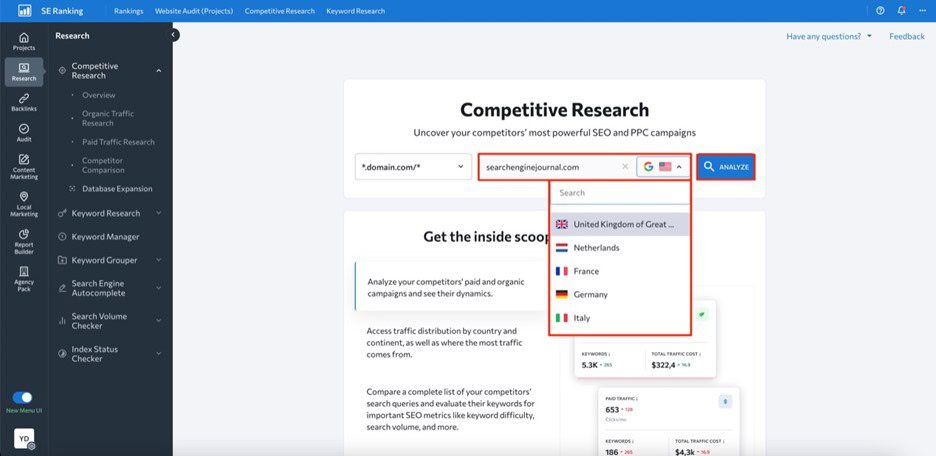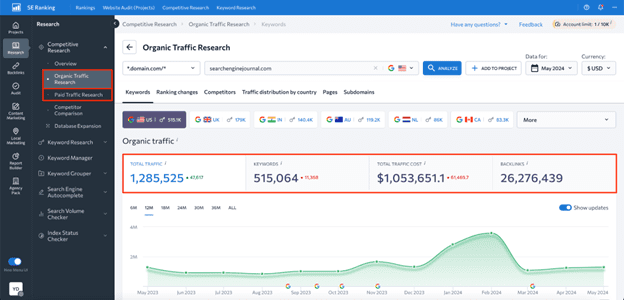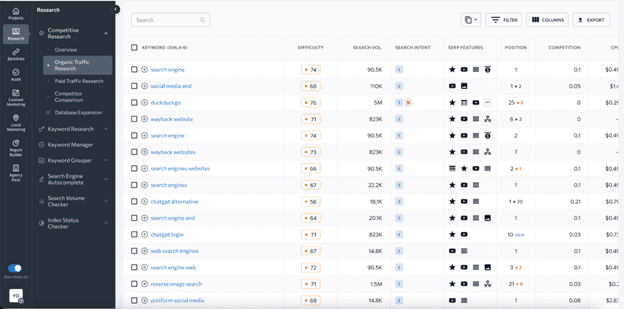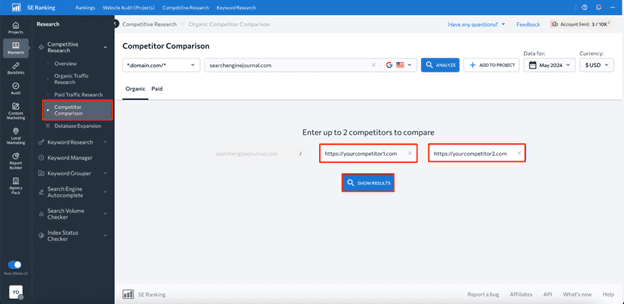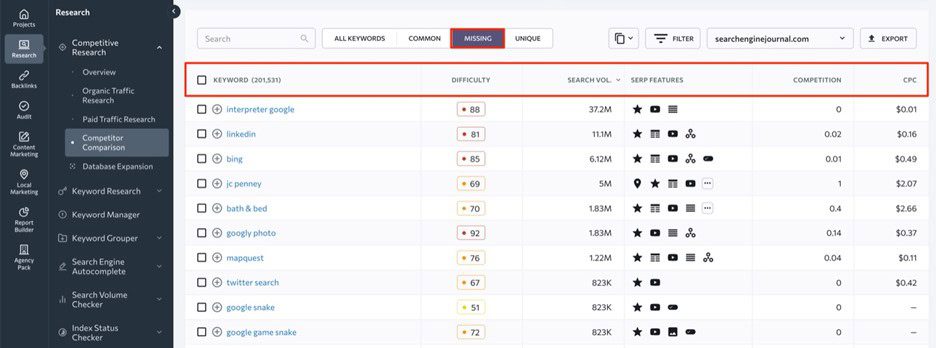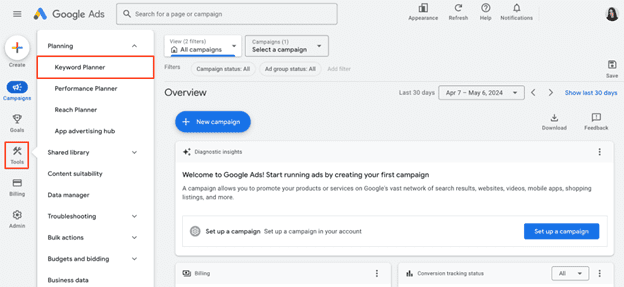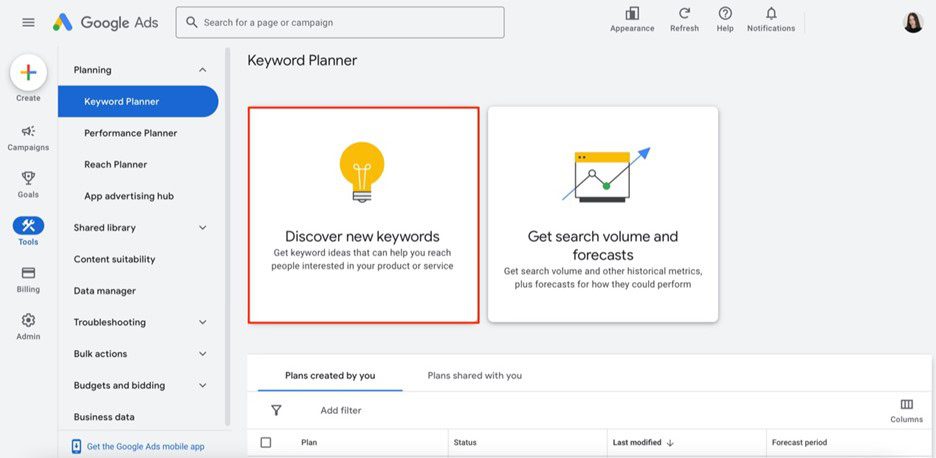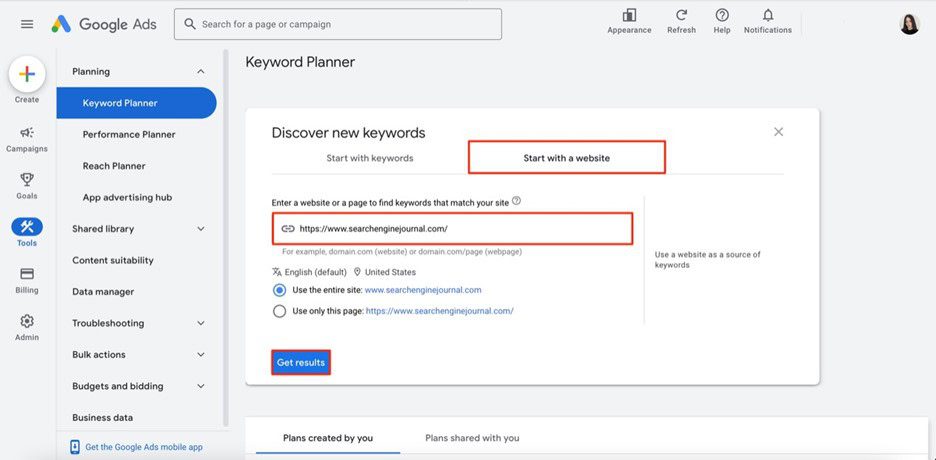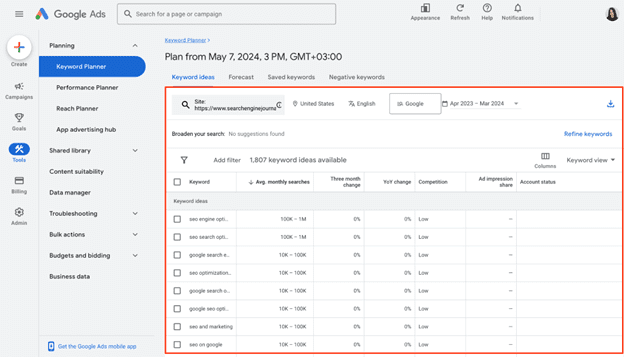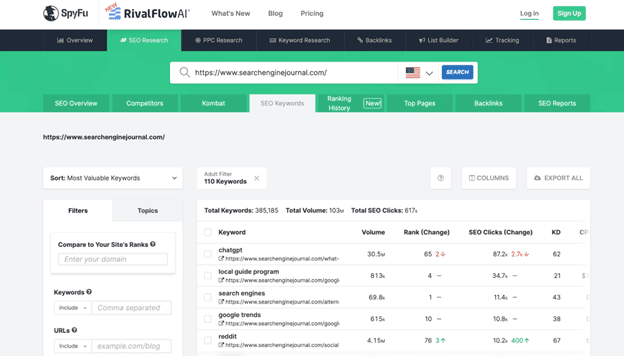GA4 Update Brings Alignment With Google Ads Targeting via @sejournal, @MattGSouthern

Google announced an update to the advertising section within Google Analytics 4 (GA4).
The enhancement aims to clarify and align user counts eligible for remarketing and ad personalization.
Under the change, advertisers can now quickly view the size of their “Advertising Segments” within GA4’s interface.
These segments represent the pool of users whose data can be leveraged for remarketing campaigns and personalized ad targeting through products like Google Ads.
Improved Synchronization For Unified Insights
Previously, there could be discrepancies between the user counts shown as eligible for advertising use cases in GA4 and the Google Ads Audience Manager.
With this update, Google says the numbers will be fully aligned, allowing marketers to confidently make data-driven advertising decisions.
📢We’ve enhanced the Advertising section of Google Analytics 4! Now you can quickly see the size of your Advertising Segments – these are the users eligible for remarketing and ads personalization in Google Ads.
🔍How will this update help you? These numbers are now aligned with…
— Google Analytics (@googleanalytics) June 24, 2024
Expanding Advertising Segment Visibility
Along with the alignment fix, the update expands visibility into advertising segment sizes within the GA4 interface.
A new “Advertising segments” panel under the “Advertising” section reports the number of users GA4 collects and sends to ad products for personalization.
An “advertising segment” is a list of GA4 users synchronized with Google advertising products for remarketing and personalized ad targeting purposes.
Segment sizes can vary based on targeting requirements for different ad networks.
Why SEJ Cares
This update from Google addresses a key pain point for advertisers utilizing GA4 and Google Ads.
Full alignment between advertising audience sizes across products eliminates confusion and enables more data-driven strategies.
The added transparency into advertising segment sizes directly in GA4 is also a welcomed upgrade.
How This Can Help You
With aligned user counts, advertisers can plan and forecast remarketing campaigns with greater precision using GA4 data.
This unified view means you can make media investment decisions based on accurate reach projections.
Additionally, the new advertising segments panel provides extra context about the scope of your audiences for ad personalization.
This visibility allows for more informed strategies tailored to your specific segment sizes.
Featured Image: Lightspring/Shutterstock