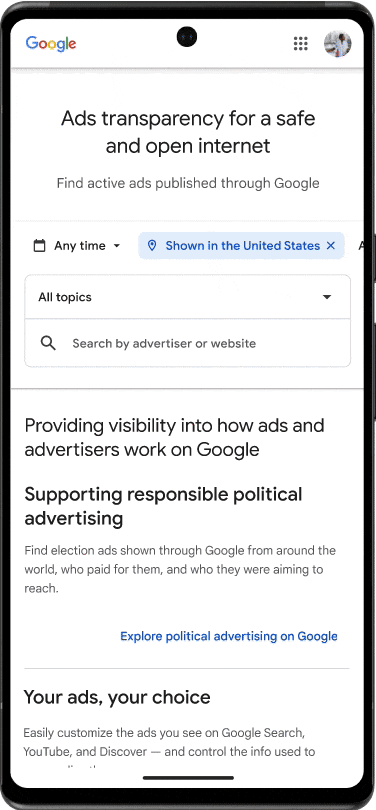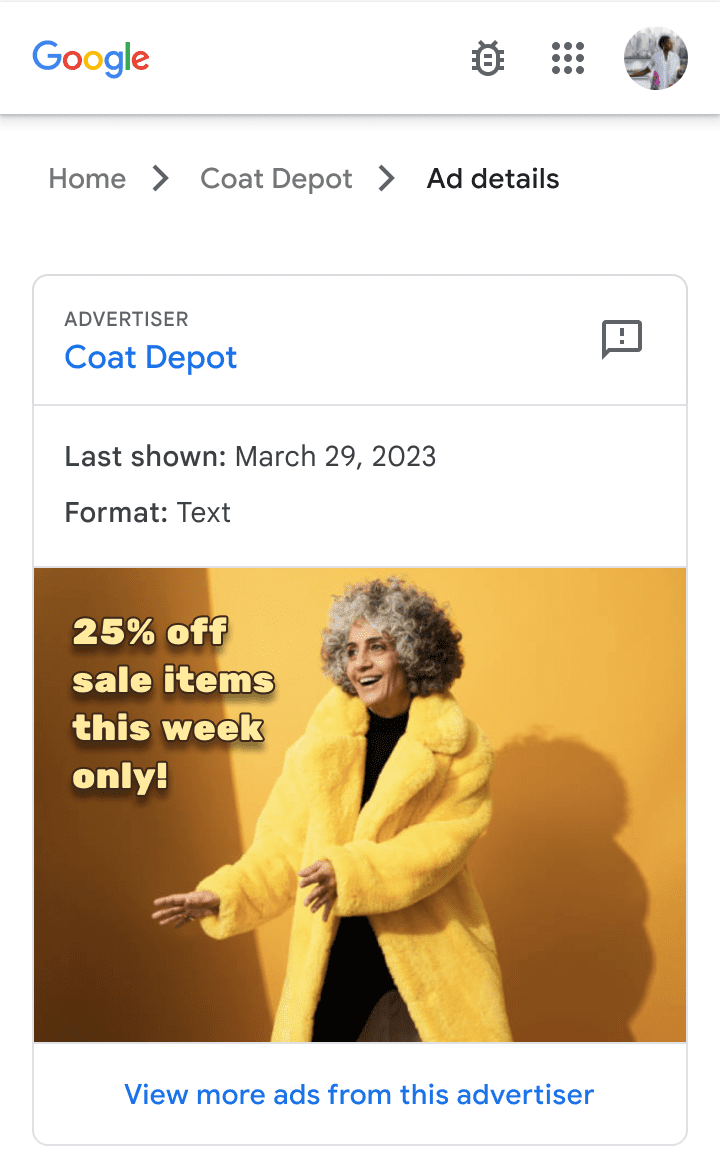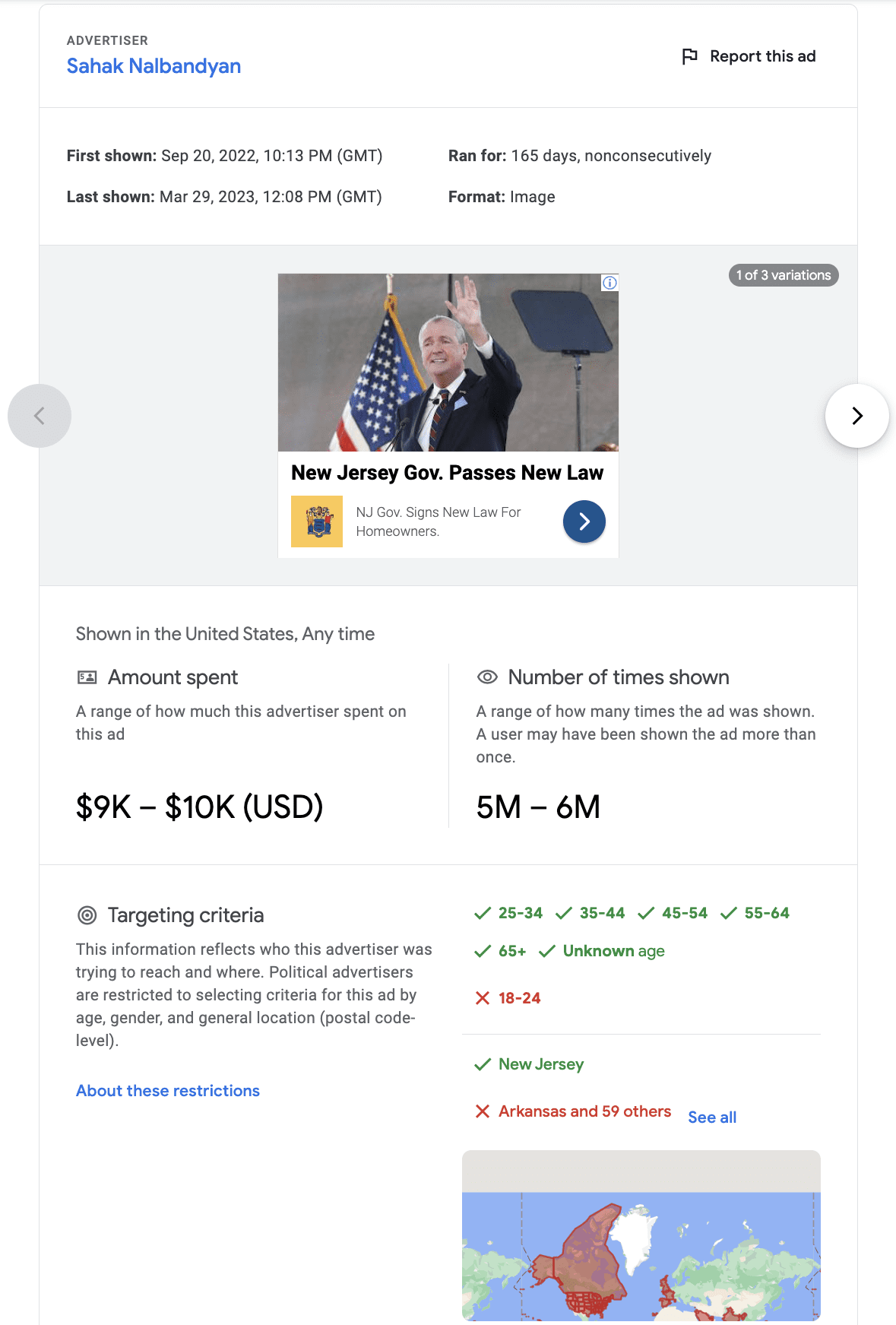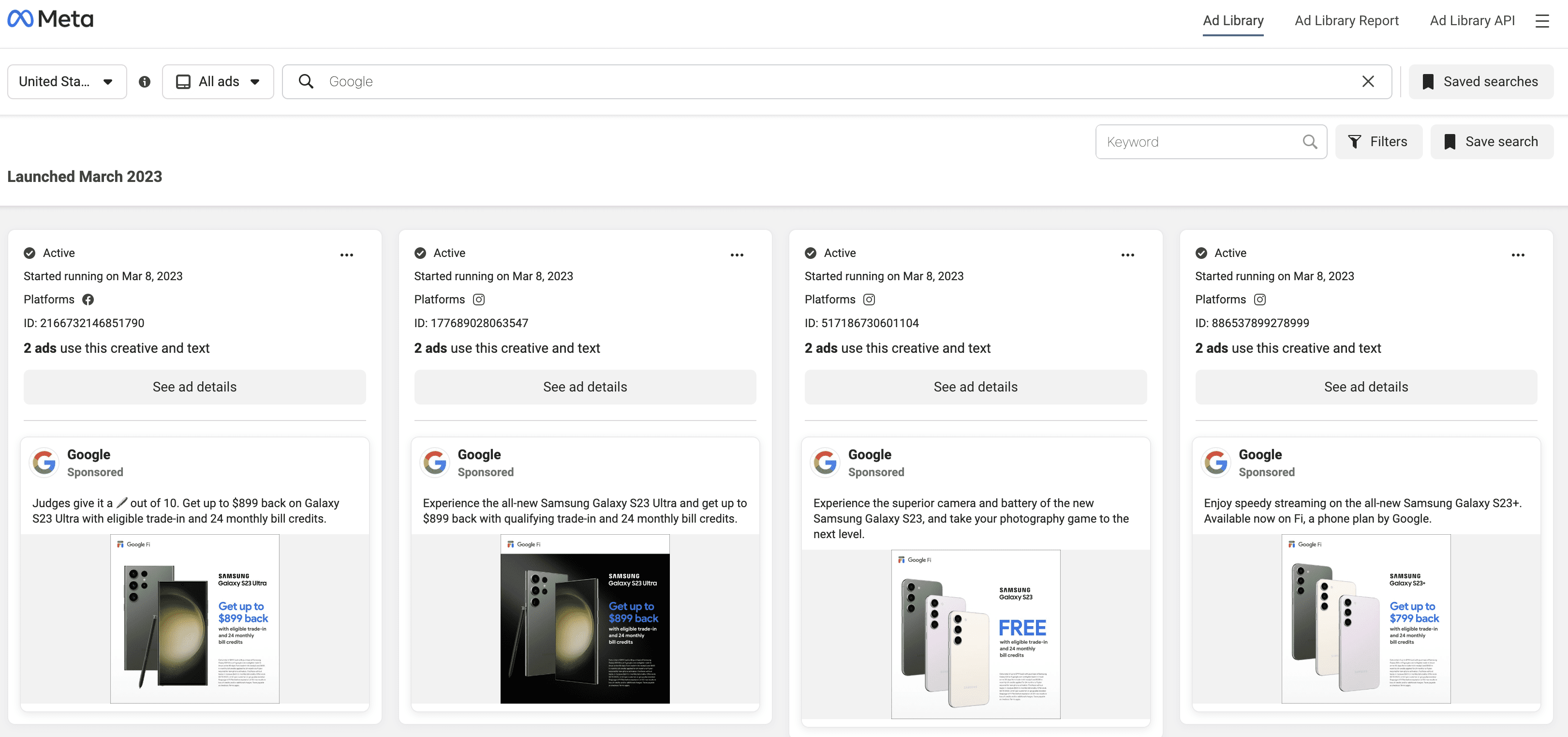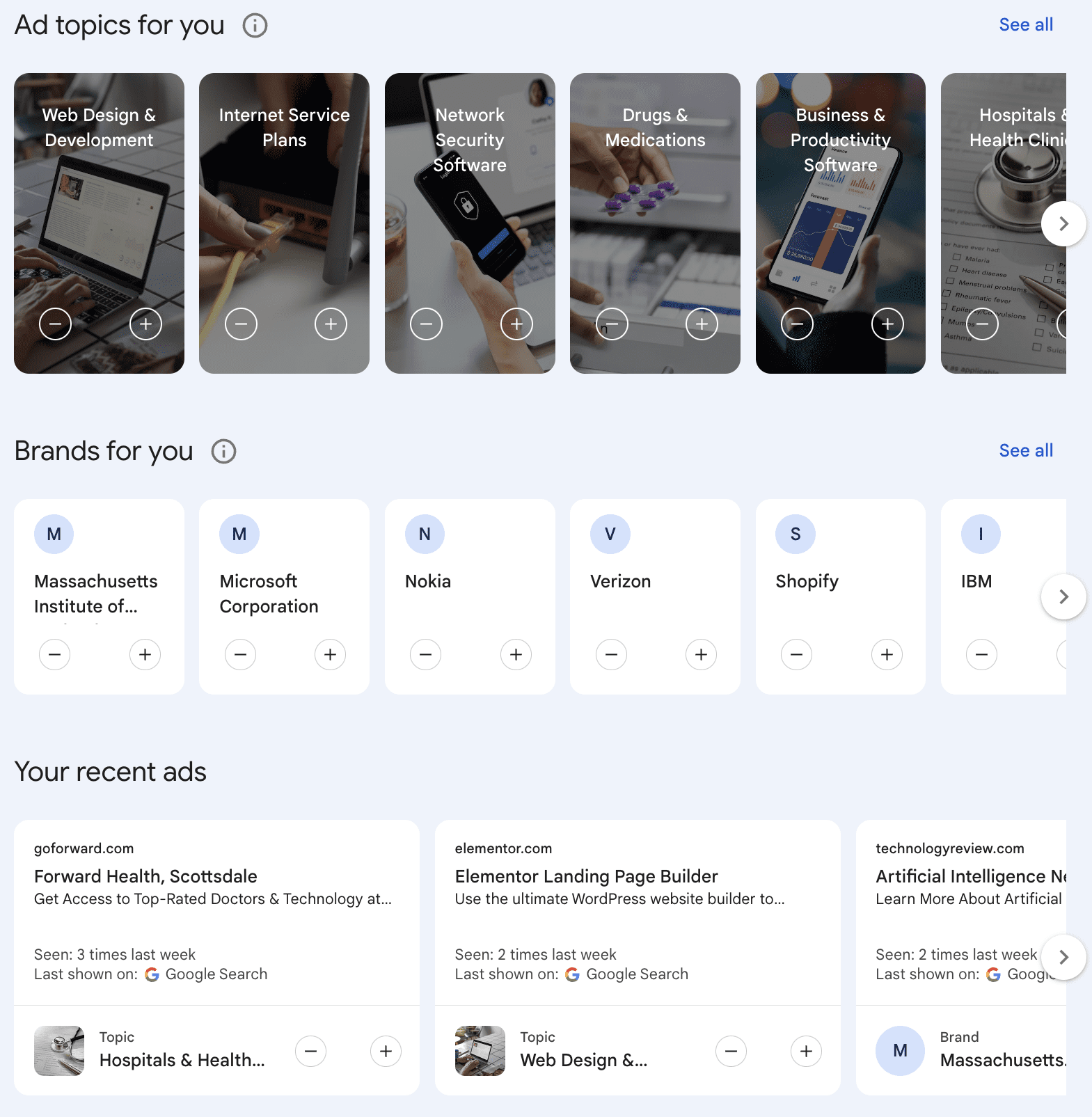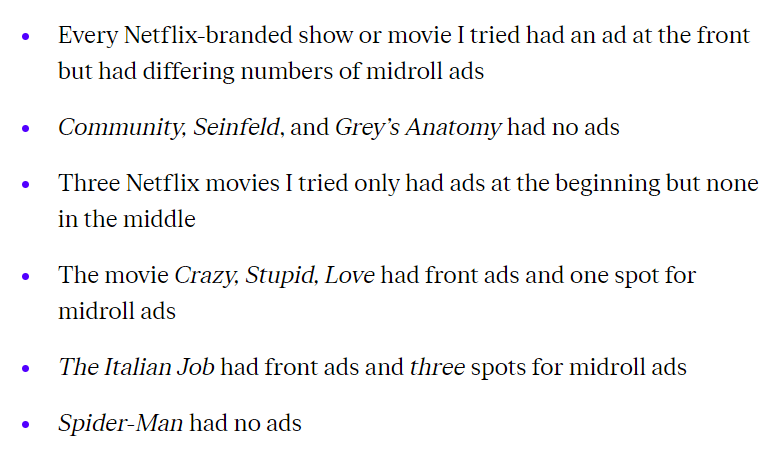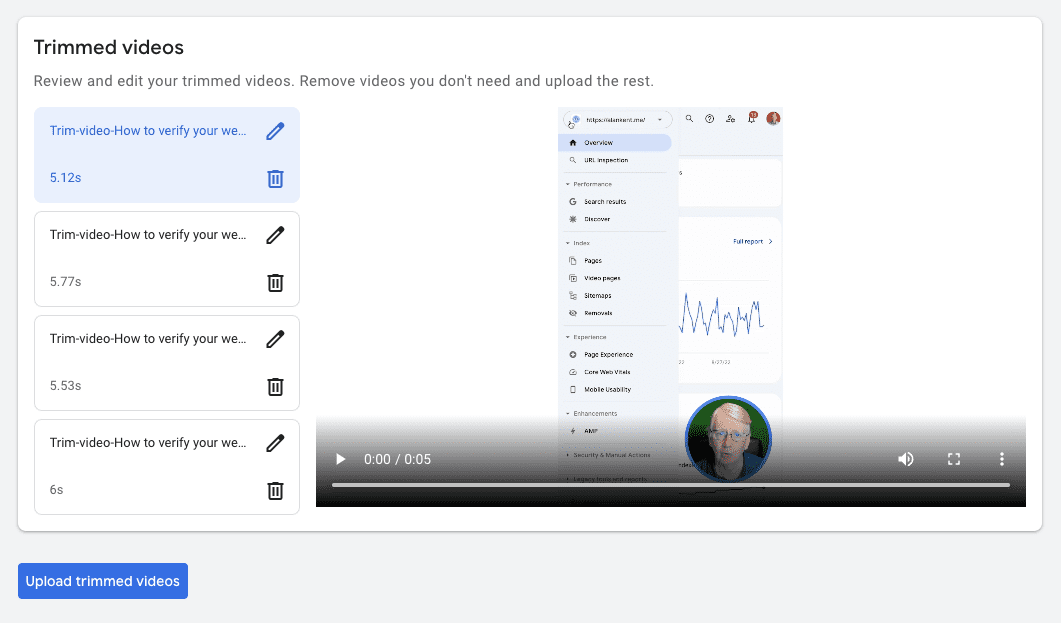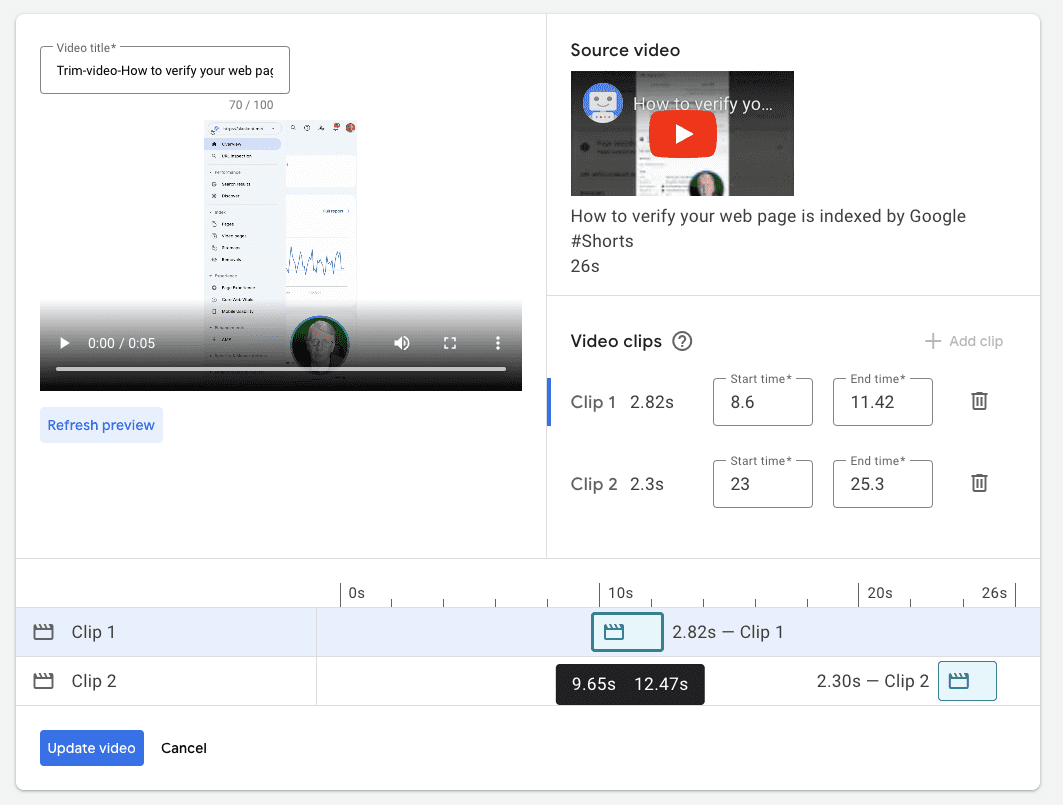YouTube NewFront 2023 Showcased Shorts To Reach Gen Z via @sejournal, @gregjarboe
On Monday, May 1, the annual YouTube NewFront showcased new ways to build awareness with YouTube Shorts to reach Gen Z.
The brands, agencies, and media buyers who attended the event at Google’s Pier 57 in New York City were just beginning four days of presentations.
So, YouTube tried to give the audience three key messages that they would remember by the time TikTok made its presentation on Thursday evening, May 4.
As I walked into Pier 57, it wasn’t hard to figure out what Big Red’s first message was: “YouTube Shorts is now averaging more than 50 billion daily views.”
Later I learned that, out of YouTube’s billions of monthly logged-in viewers, 1.5 billion are watching Shorts.
 Image taken by author from NewFront 2023, May 2023
Image taken by author from NewFront 2023, May 2023


When I opened the YouTube NewFront program, it was obvious what the company’s second key message was: “Gen Z and YouTube go way back.”
Now, Gen Z has never known a world without 24/7 access to content from YouTube creators.
And “74% of Gen Z YouTube viewers agree there is content on the platform they can’t get anywhere else.”
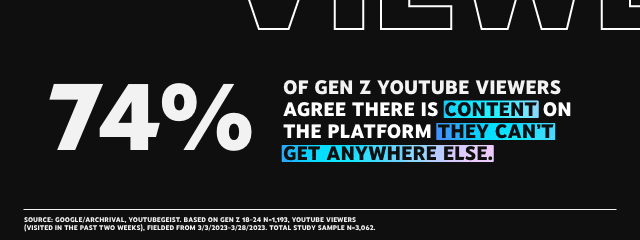
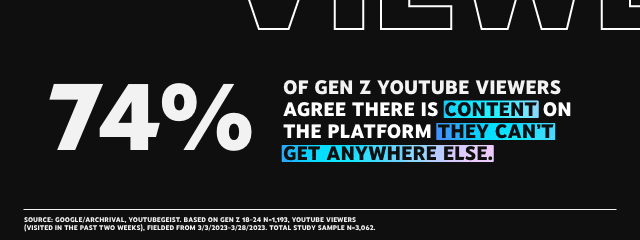
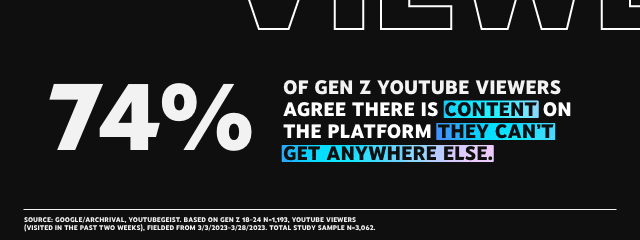
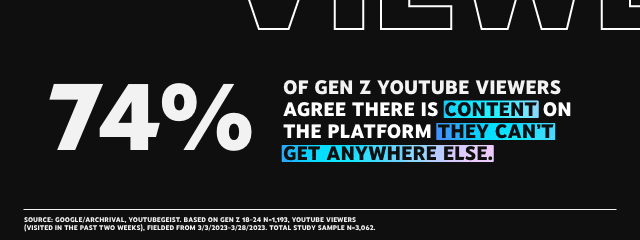
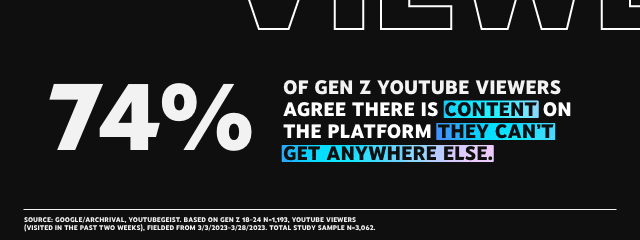
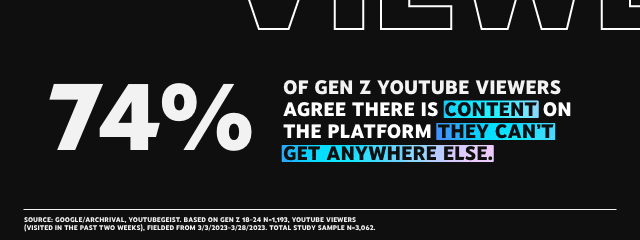
To drive this message home, the YouTube NewFront event featured Jon Youshaei, who talked seriously about “What matters to Gen Z viewers.”
And we learned:
- 77% of this target demographic agree the platform allows them to curate their own entertainment.
- 73% of YouTube’s Gen Z viewers agree the platform is the best place to get a variety of opinions on a topic.
- Over half of YouTube’s Gen Z viewers say they like the platform’s creators because they are “real and authentic.”
Then, Youshaei and Asia Jackson, Larray, and Darcei Giles entertained the audience with a game show entitled “Creator Games: The Gen Z edition.”
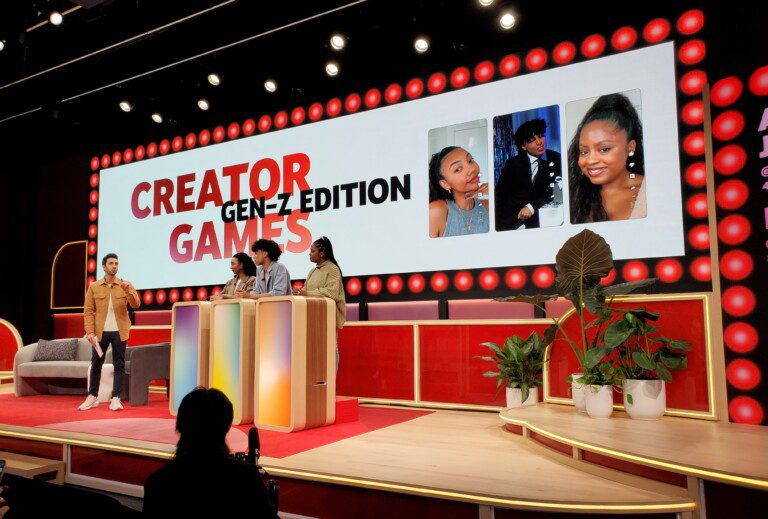
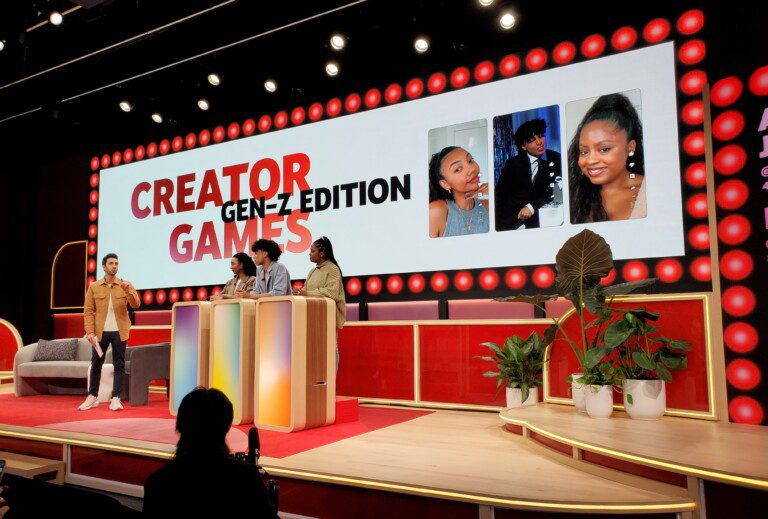
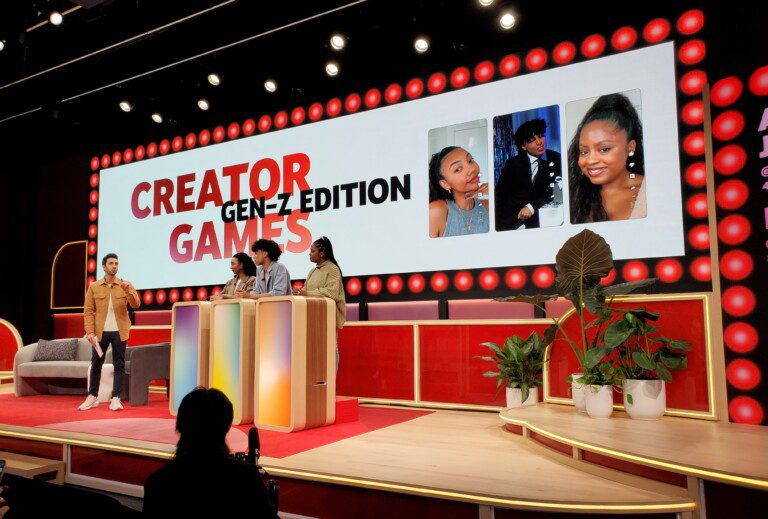
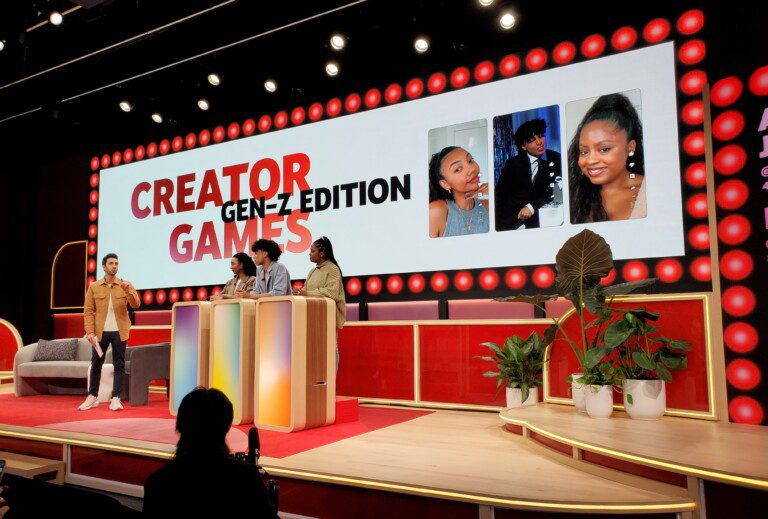
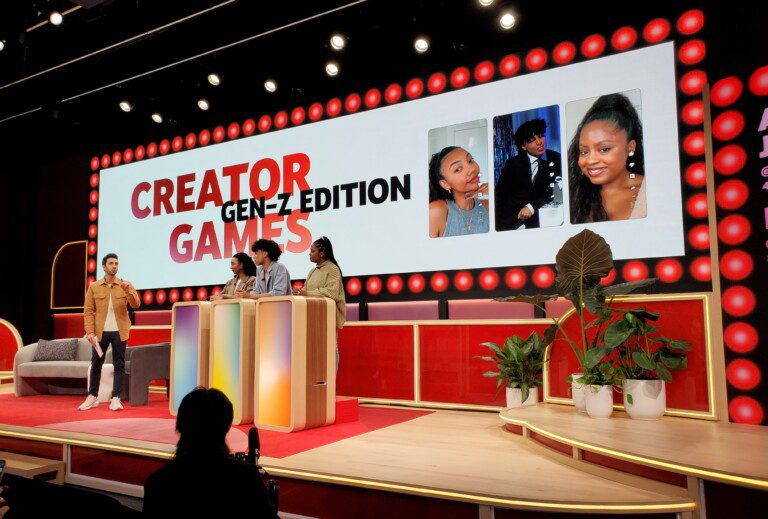
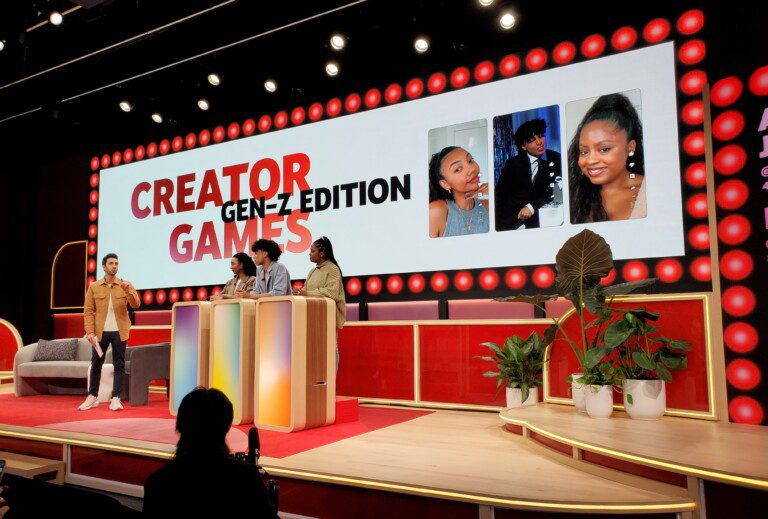
And I didn’t need a secret decoder ring to figure out the third key message: Kristen O’Hara, Vice President of Agency and Brand Solutions at Google, announced two “new ways to build awareness with YouTube Shorts.”
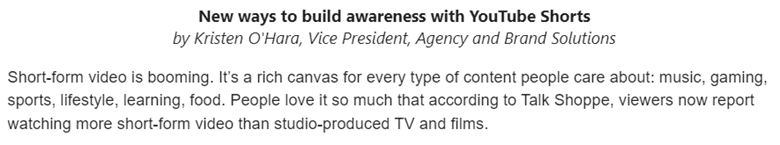
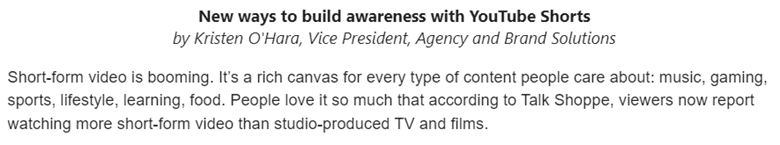
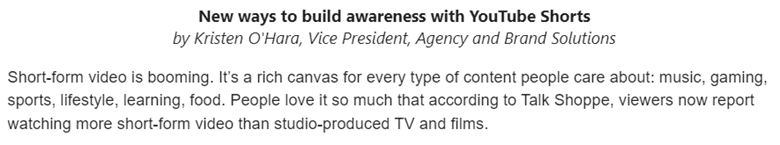
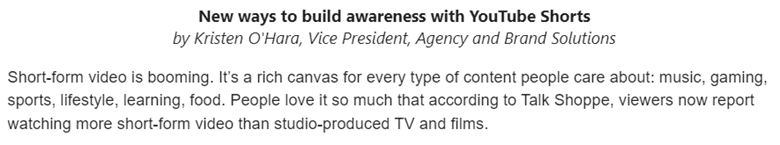
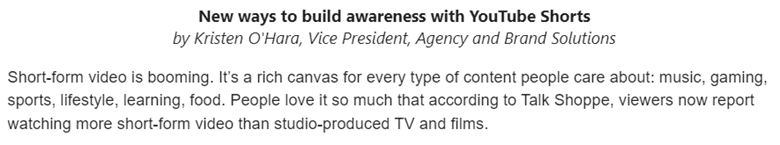
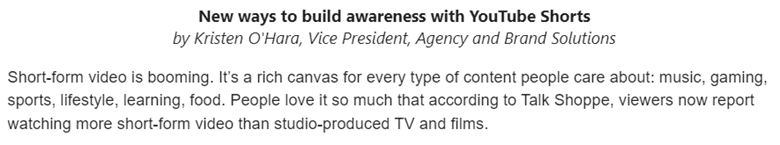
The two news announcements were:
- Expanding Shorts into Video reach campaigns.
- Introducing the YouTube Select Run of Shorts lineup.
If you want more details, then read “Google Bolsters Advertising On YouTube Shorts.”
So, what insightful analysis or interesting information can I add that is beyond the obvious?
Well, after attending this year’s YouTube NewFront, I kept thinking about what Jim Barksdale, who was the president and CEO of Netscape from 1995 to 1999, had said during the first browser war with Microsoft,
“In a fight between a bear and an alligator, it is the terrain which determines who wins.”
It’s worth asking, “Why did YouTube decide to fight on TikTok’s terrain? Was the decision to showcase new ways to build awareness with Shorts to reach Gen Z a strategic mistake? What were the alternatives?”
Now, to be fair, no one who spoke at YouTube’s NewFront event mentioned the word “TikTok.”
But the emphasis on short-form video, Generation Z, as well as brand awareness and reach, passed the duck test: “If it looks like a duck, swims like a duck, and quacks like a duck, then it is probably a duck.”
Hey, maybe these are the three key topics that traditional advertising agencies and media buyers want to hear about because these are the objectives that the lion’s share of their clients are giving them for video campaigns.
But research published last month by the CMO Council found,
“More than 70% of marketers don’t feel very confident in their current sales and marketing model to sell effectively in the digitalized customer journey.”
So, telling your audience what it wants to hear could be a strategic mistake. What’s the alternative?
Well, YouTube could have provided a more holistic view of YouTube and video marketing that brands and their digital marketing agencies need to know about.
First, Shorts is just one of the options that creators can use to create content for YouTube’s billions of users.
For example, brands can also use long-form content like “Fursat – A Vishal Bhardwaj film.”
Shot on iPhone 14 Pro by director Vishal Bhardwaj, “Fursat” is a magical story about a man so obsessed with controlling the future that he risks losing what he holds most precious in the present. It’s more than 30 minutes long, but that hasn’t prevented it from getting 144 million views and 339,000 engagements.
Brands can also use YouTube Live to stream events, teach classes, or give viewers an in-the-moment glimpse into your business.
For example, Sticky, which makes lollies, lets viewers watch their dedicated candy artisans and sculptors make the most fantastic and delicious creations in both short-form and live formats. The Australian brand livestreams on Saturday at 2 P.M. Sydney time. Its most recent livestream is entitled “Dinosaurs In CANDY.”
Sticky uploaded 356 videos in the last 365 days, which got 1.1 billion views and 60.4 million engagements. That means the average video got 3.1 million views and 170,000 engagements, for an engagement rate of 5.4%.
Now, I realize that traditional advertising agencies and media buyers may not be interested in hearing about these creative options, but brands and digital marketing agencies need to know about them.
Second, Gen Z is just one of the targeting options that you can use to reach YouTube’s billions of users. But you shouldn’t put Millennials, Gen X, and Baby Boomers out to pasture – especially if your company or client is in the automotive, business-to-business, consumer packaged goods, finance and banking, retail, or travel and tourism industries.
For example, check out “A Place For Together – Only Your People.”
This video ad got 319 million views on YouTube. But only 15.2% of its audience is 18-24. By comparison, 34.9% is 25-34, 24.0% is 35-44, 11.1% is 45-54, and 13.5% is 55 and older.
And targeting options on YouTube aren’t limited to demographic groups (e.g., age, gender, parental status, or household income).
There are many other ways to slice and dice your target audience, including:
- Affinity segments, which are based on people’s interests and habits.
- In-market segments, which are based on recent purchase intent.
- Similar segments, which are based on interests similar to those of your website visitors or existing customers.
- Detailed demographic segments, such as college students, homeowners, or new parents.
- Your data segments, which are based on your customer data or people who have interacted with your videos, video ads, and YouTube channel or visited your website and apps.
- Custom segments, which are based on the keywords they’ve recently searched on Google.com.
- Life-event segments, such as moving, graduating from college, or getting married.
Third, brand awareness and reach aren’t the only video campaign goals that you can select. The others include:
- Build brand consideration when potential customers are researching or shopping for products. With Brand Lift surveys, brands can measure consideration as well as ad recall and brand awareness, enabling them to align their video campaigns with their marketing goals.
- Drive sales, leads, and web traffic with Video action campaigns. With the advent of engaged-view conversions (EVCs) from YouTube in Google Analytics 4 (GA4), brands can now measure when someone watches a YouTube video for at least 10 seconds and then converts on their website within 3 days of viewing the video.
And there are other video campaign goals that YouTube can help brands to achieve.
For example, at the tail end of the YouTube NewFront event, Anne Marie Nelson-Bogle, the VP of YouTube Ads Marketing, interviewed Esi Eggleston Bracey, the President of Unilever USA, about Dove’s campaign to pass the CROWN Act – the first law to ban race-based hair discrimination at work and in schools.






Dove created a series of videos on the issue, like “As Early As Five | End Race-Based Hair Discrimination.”
The campaign informed viewers that:
- A Black woman is 80% more likely to change her natural hair to meet social norms or expectations at work.
- Black women are 1.5 times more likely to be sent home or know of a Black woman sent home from the workplace because of her hair.
- 1 in 2 Black children have experienced hair discrimination as early as five years old – and the impact can last a lifetime.
But Dove also founded the CROWN Coalition along with National Urban League, Color Of Change, and Western Center on Law & Poverty to advance anti-hair discrimination legislation. The coalition has already watched the CROWN Act get signed into law in 20 states.
Now, building awareness with Shorts to reach Gen Z may be what traditional advertising agencies and media buyers want to hear about – because more than 70% of marketers, who don’t feel very confident in their current sales and marketing model, have asked them to do that.
But brands and digital marketing agencies need to know that they can use YouTube to do all this and a whole more to sell effectively in the digitalized customer journey.
But wait, there’s more!
At YouTube’s NewFront event, O’Hara mentioned that 52% of ad-supported streaming watch time on connected TVs among people aged 18+ was on YouTube.
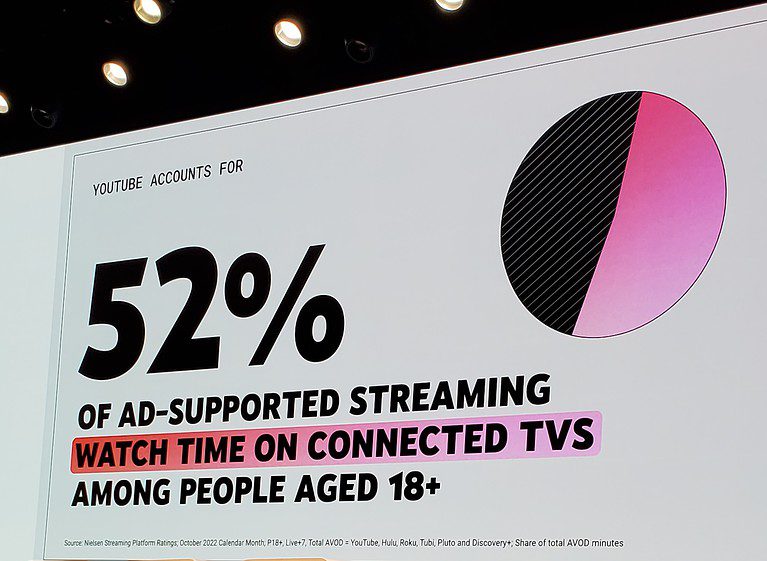
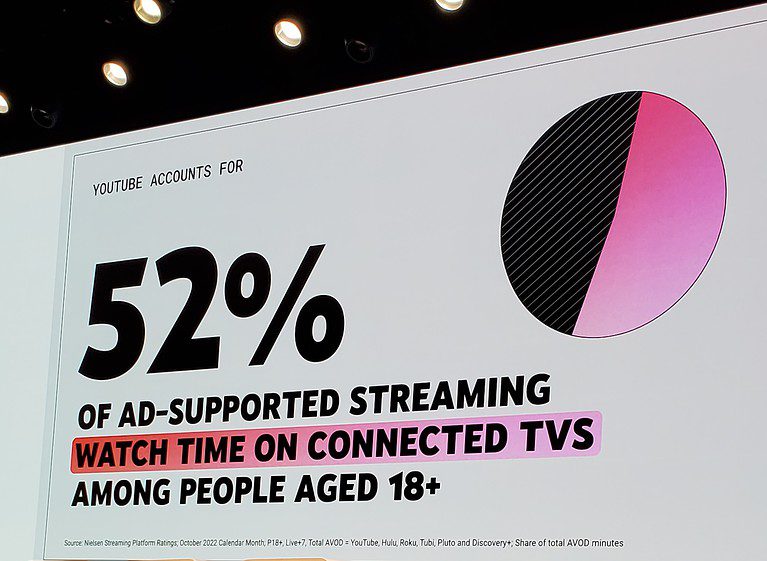
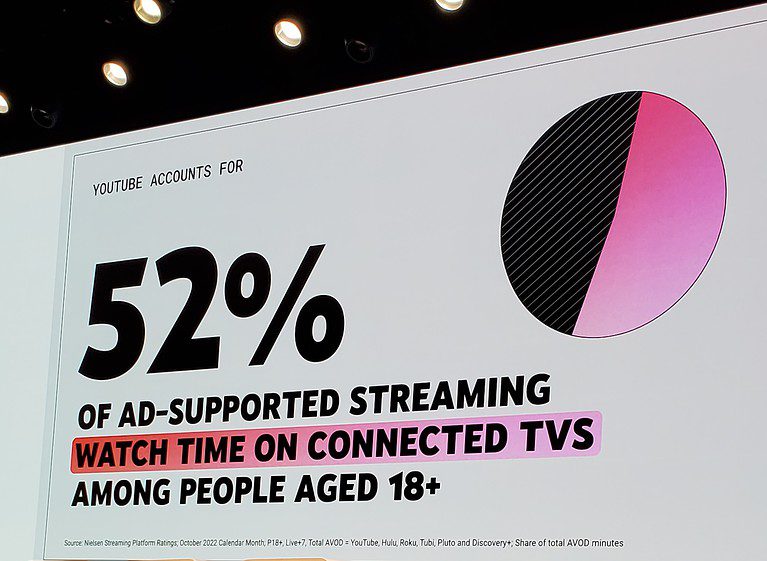
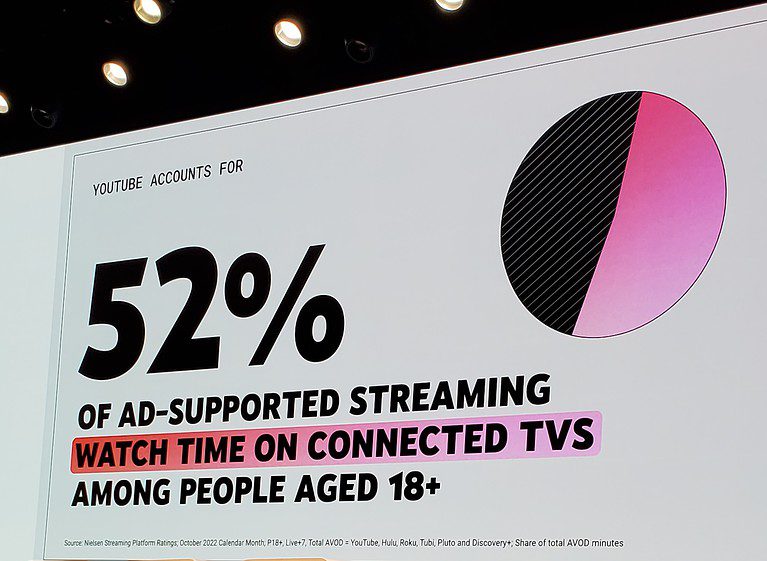
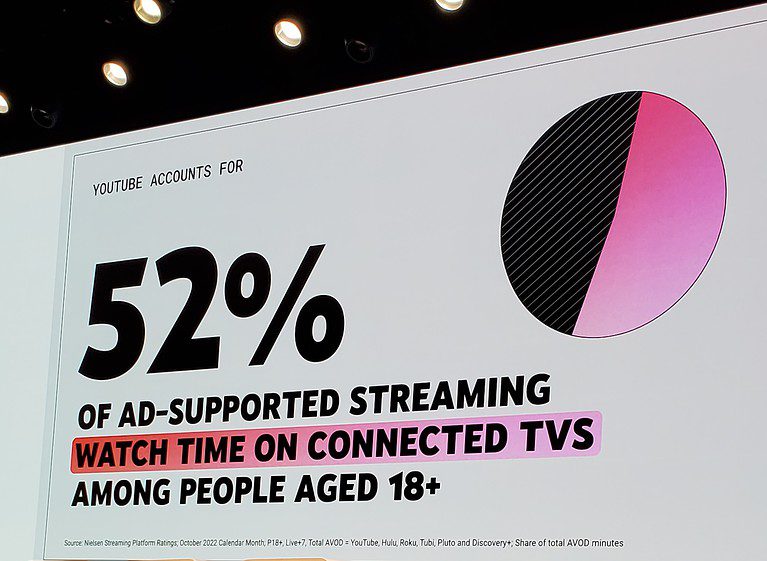
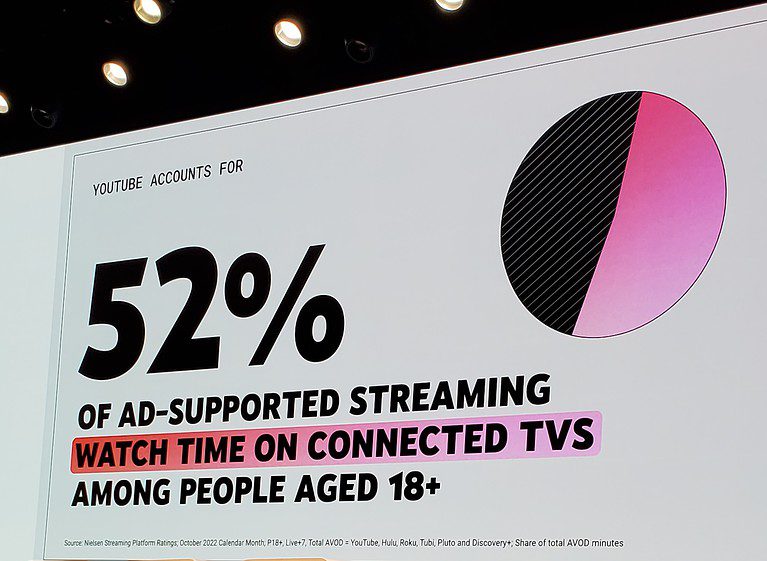
I asked a Google spokesperson, “Can you tell me about any new developments, case studies, or research for brands or business that want to reach audiences on the biggest screen? (e.g. What is the latest data on the total audience reached by YouTube CTV? And how is the YouTube NFL Sunday Ticket likely to leverage that?)”
A Google spokesperson said:
- As linear TV viewership shifts towards streaming, YouTube’s momentum continues.
- According to Nielsen’s Total TV Report, YouTube is the leader in streaming watch time.
- According to data from Nielsen NMI, over 30% of YouTube viewers aged P18+ could not be reached by other ad-supported streaming services in October 2022.
- In the United States, over 65% of YouTube CTV watch time is on content that is 21 minutes or longer.
- It’s also the viewers’ first choice when it comes to streaming!
- In a Kantar survey of weekly video viewers, over half said YouTube is the first app they open on their CTV. That means there are more Americans gathering around the living room to stream YouTube and YouTube TV than any other platform.
- This is because YouTube has an always-on, always-fresh stream of diverse creator content in addition to a wide selection of traditional and studio-produced content, and, later this year, NFL Sunday Ticket on YouTube TV and Primetime Channels!
- YouTube also offers a variety of ad solutions that advertisers can leverage to reach viewers streaming YouTube on CTV.
- If you want to be aligned with what’s popular, YouTube Select gives you access to the top content that viewers can’t get enough of.
- If you want to own the moment, First Position Moments play your ad first, tying your message to the content viewers love at the moment that’s right for your brand.
- As mentioned during NewFronts – these solutions are now coming to Shorts!
And IAB’s 2022 Video Ad Spent & 2023 Outlook just reported that:
“CTV continues to distinguish itself within the TV/video landscape by being the go-to channel for audience targeting, measurement, and scale.”
So, don’t forget the big screen in the family room when setting your video campaign goals.
Also, at this year’s YouTube NewFront, Youshaei mentioned that YouTube paid $50 billion to creators, artists, and media companies in the past 3 years.
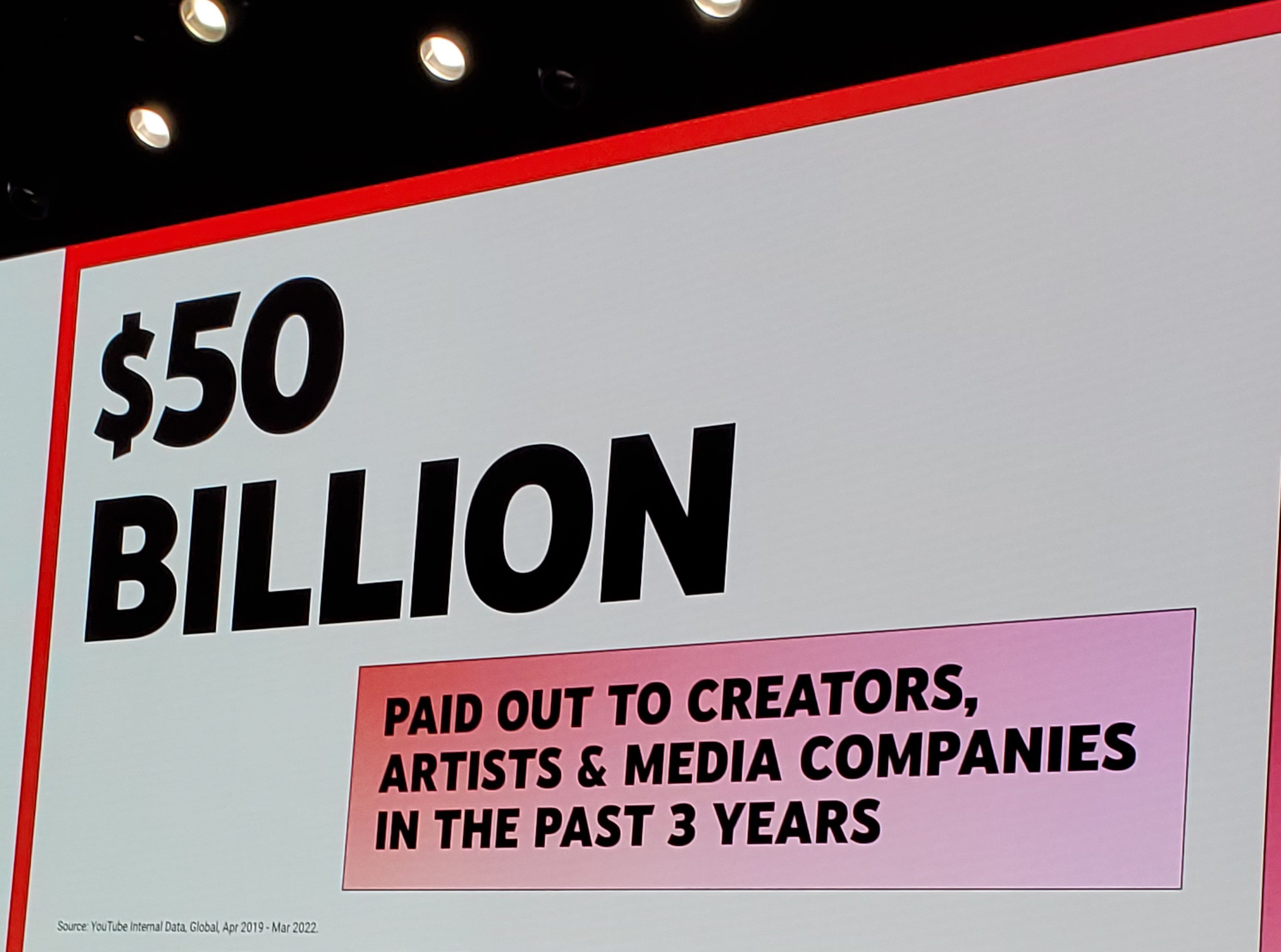
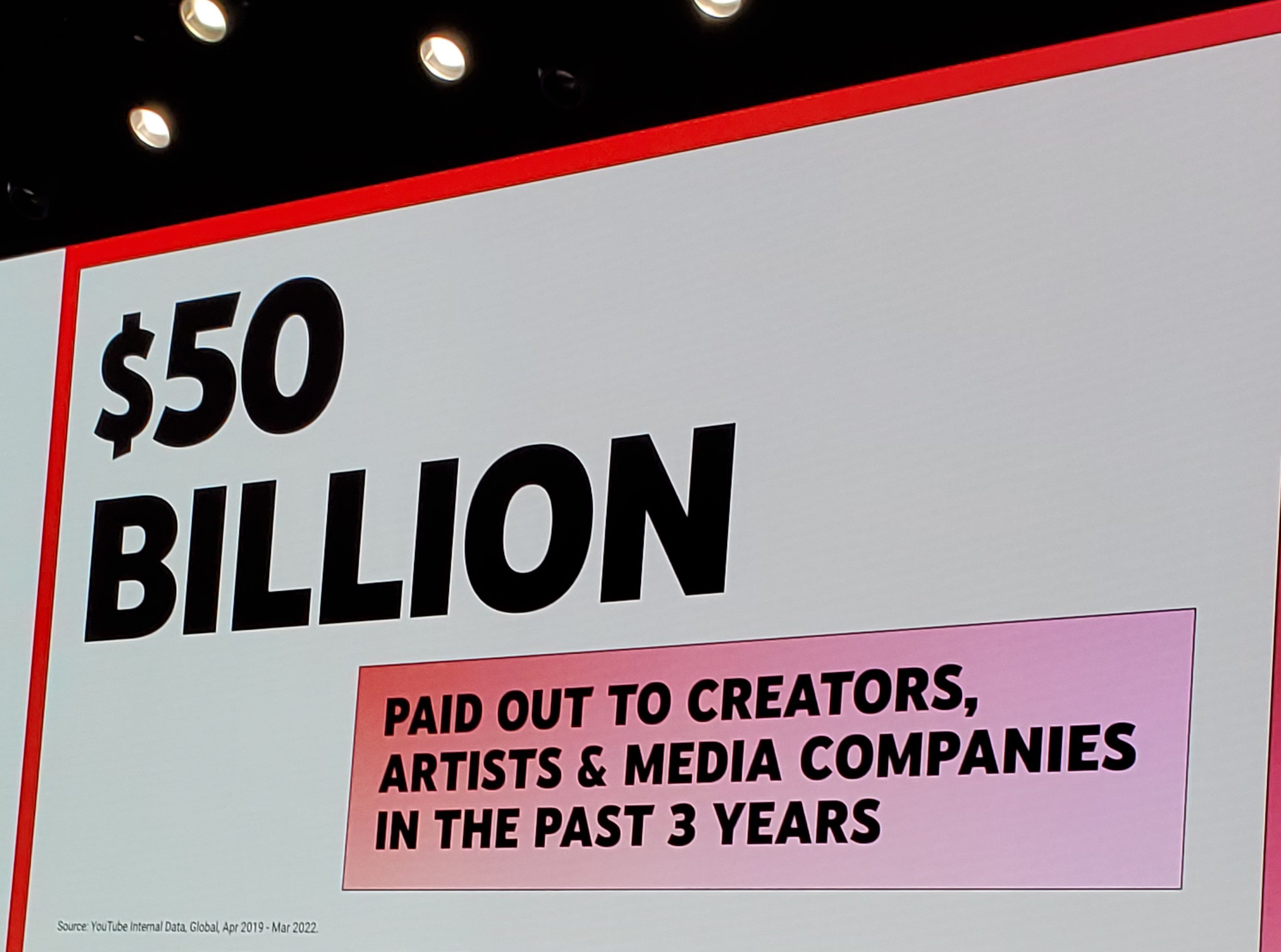
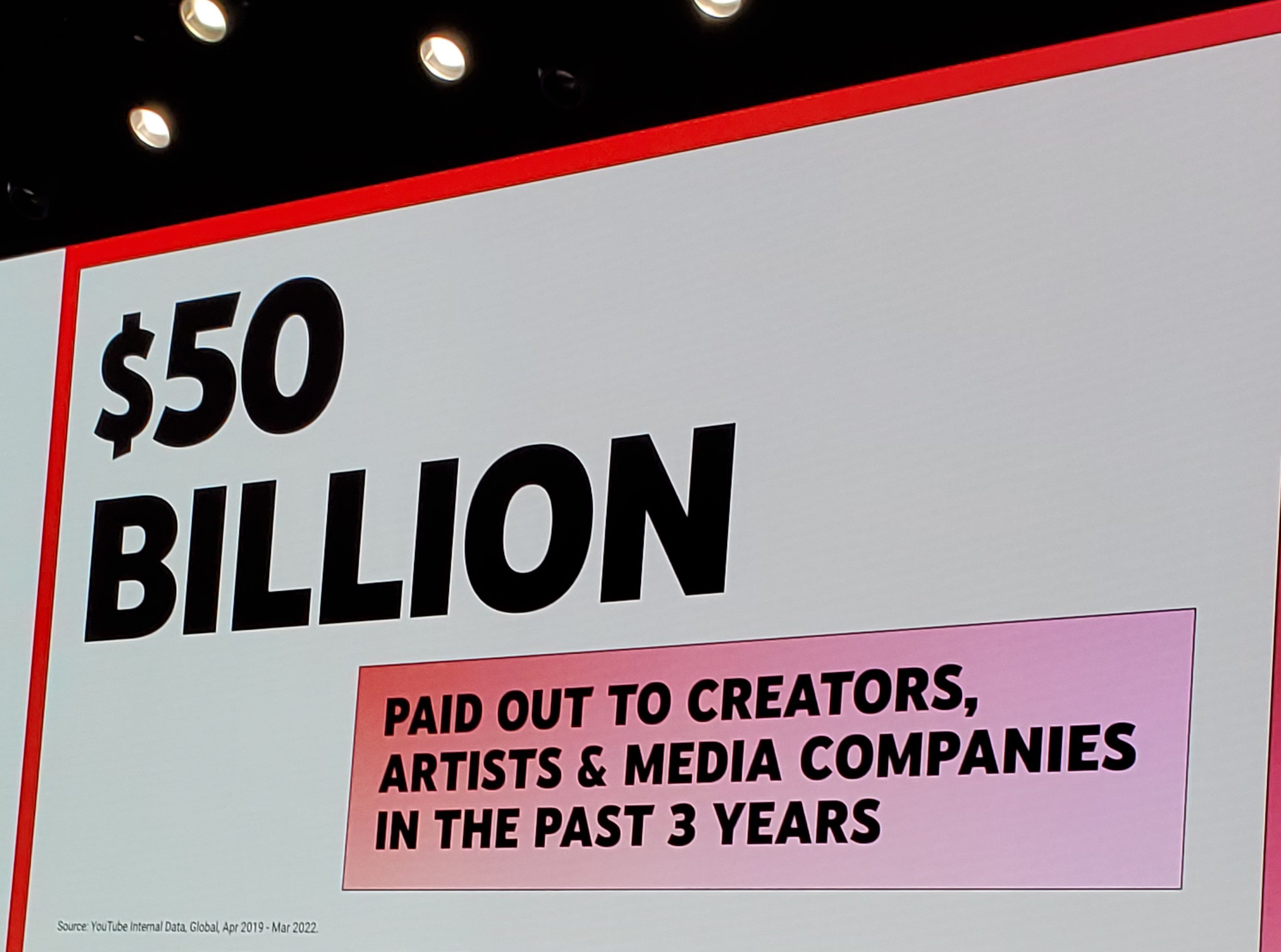
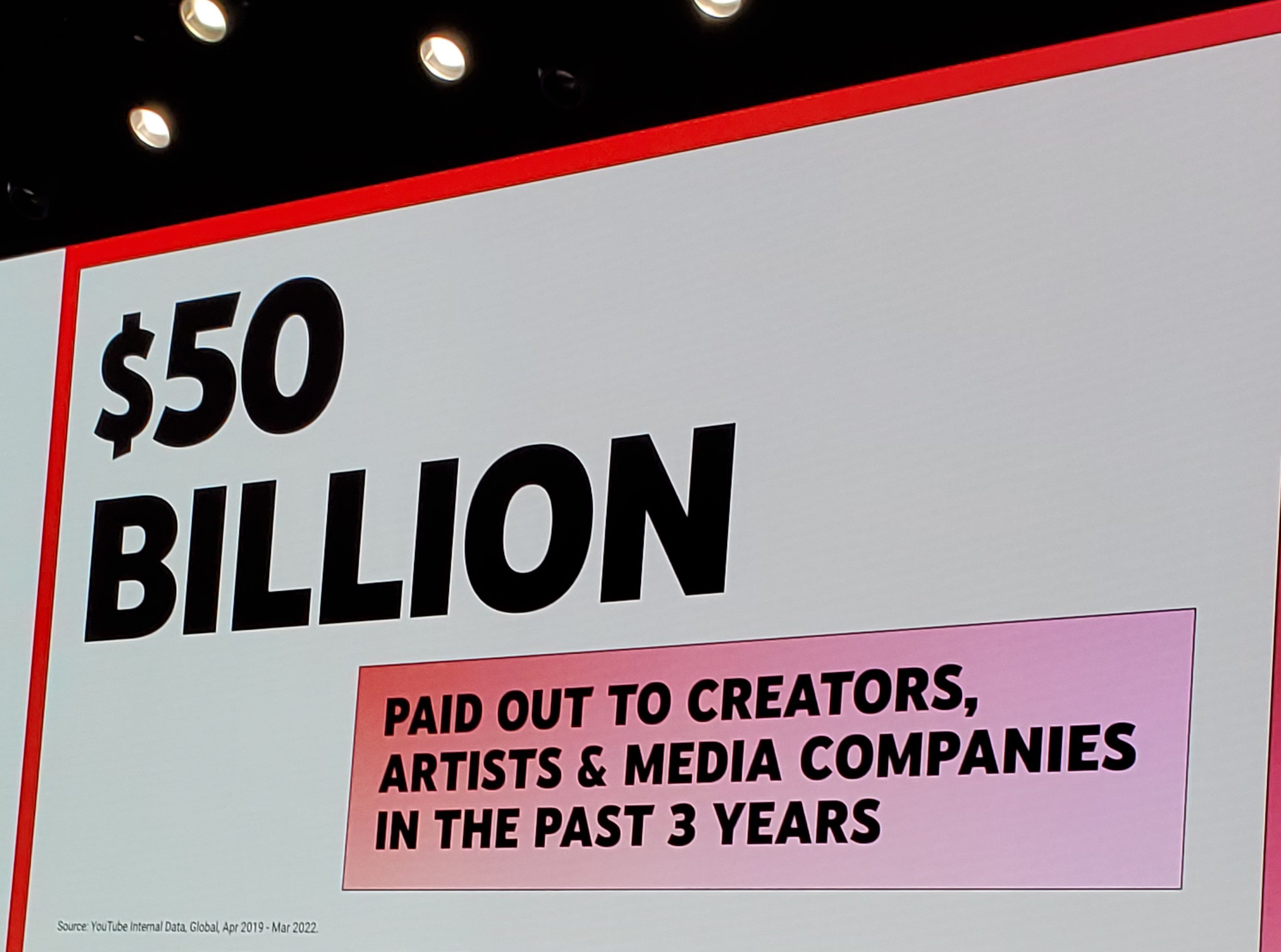
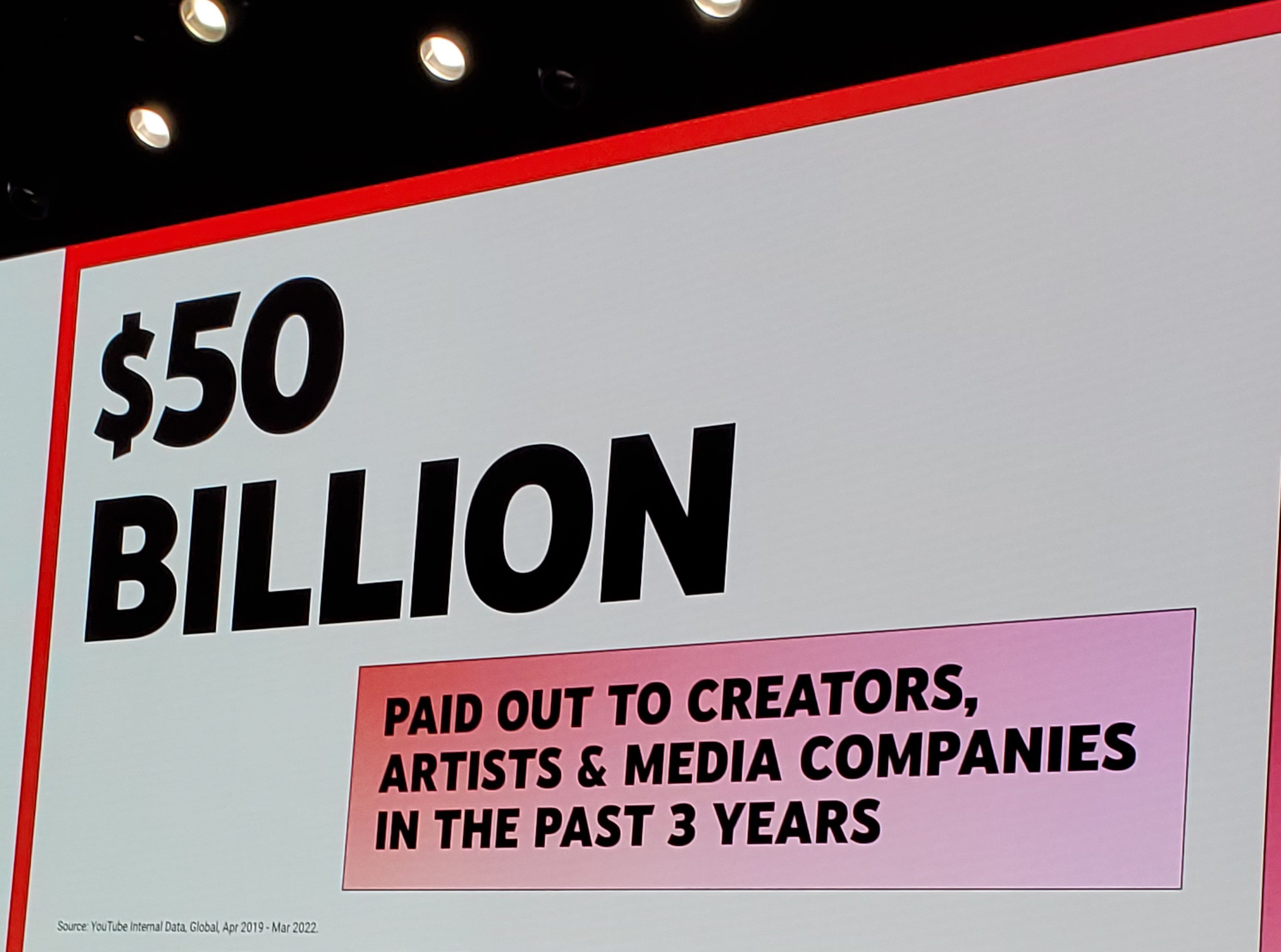
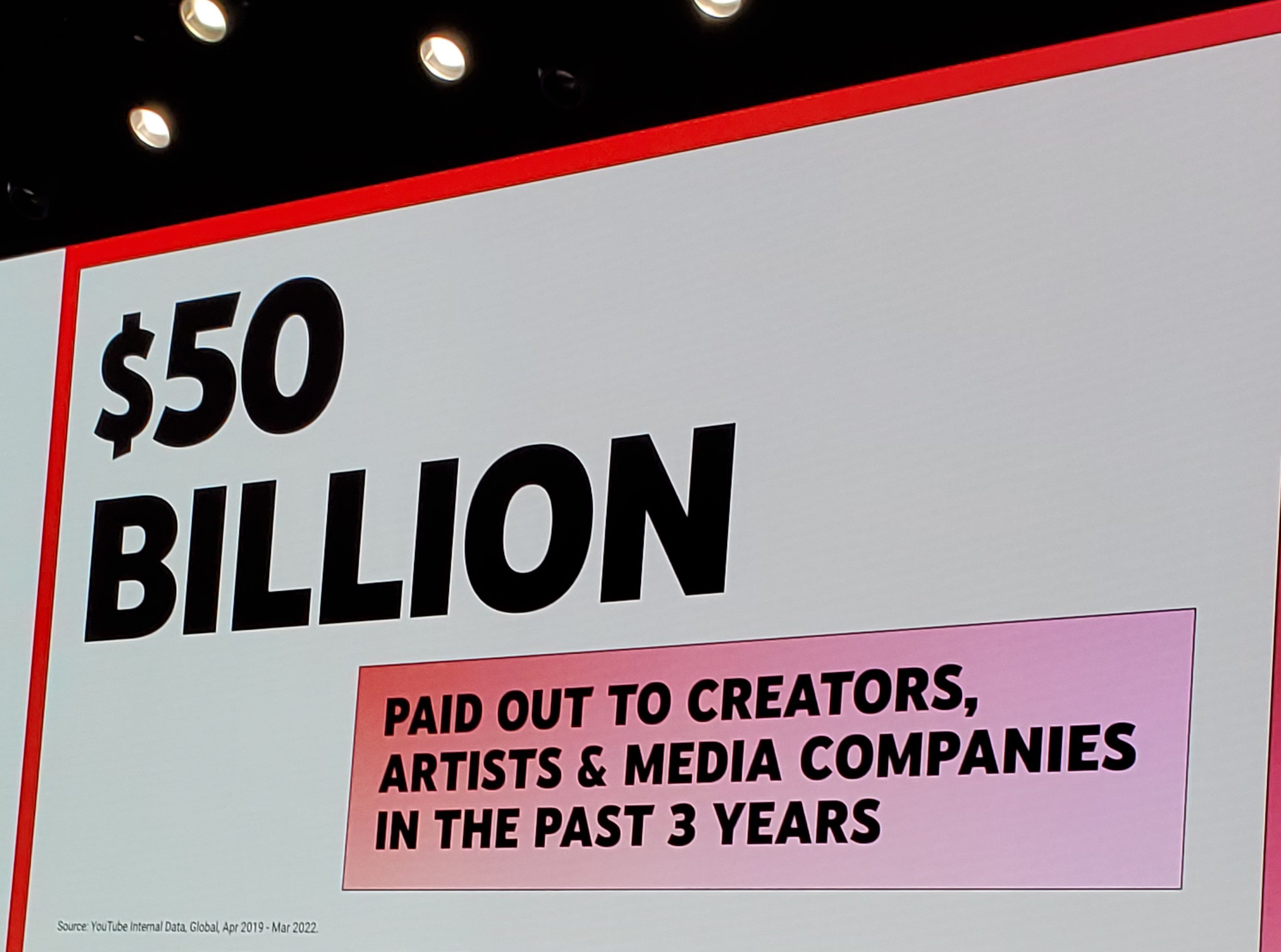
I asked a Google spokesperson, “To what extent does this give YouTube an advantage over competitors in attracting and retaining creators and influencers?”
A Google spokesperson said:
- As mentioned, Americans gather around the living room to stream YouTube and YouTube TV more than any other platform. This has a lot to do with our YouTube creators!
- Creators give viewers something they can’t get anywhere else – choices and variety.
- Creators are this generation’s content studios, and they’re uploading new hits every day, by the minute – fueling an always-on stream of fresh content that keeps viewers engaged. YouTube creators are constantly innovating to keep their audiences engaged, flexing their creativity across Shorts and long-form, vertical and horizontal, low-fi and high production.
- In today’s on-demand world where viewers, not networks, ultimately determine what’s popular, our creators are building passionate fan bases which fuel viewership. As long as viewers are in control, YouTube will be where the best content lives.
- For all these reasons, YouTube remains a major platform for brands.
So, which business model is more likely to sustain the creator economy this year, next year, and the year after that?
Finally, in the back of the program that Big Red handed out at the YouTube NewFront in 2023, there was a two-page spread from Google Creative Works, the one-stop shop for the latest creative effectiveness research from Google.
The ad’s headline read, “Only 30% of ads on YouTube follow creative best practices.”
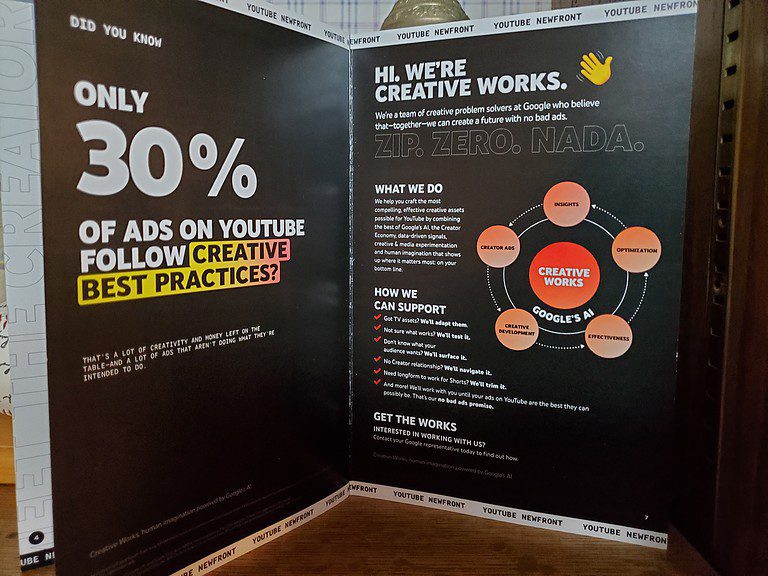
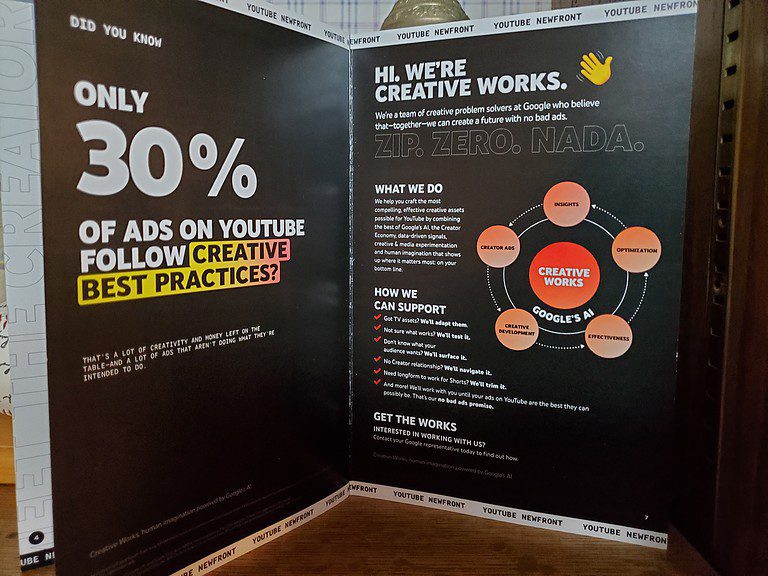
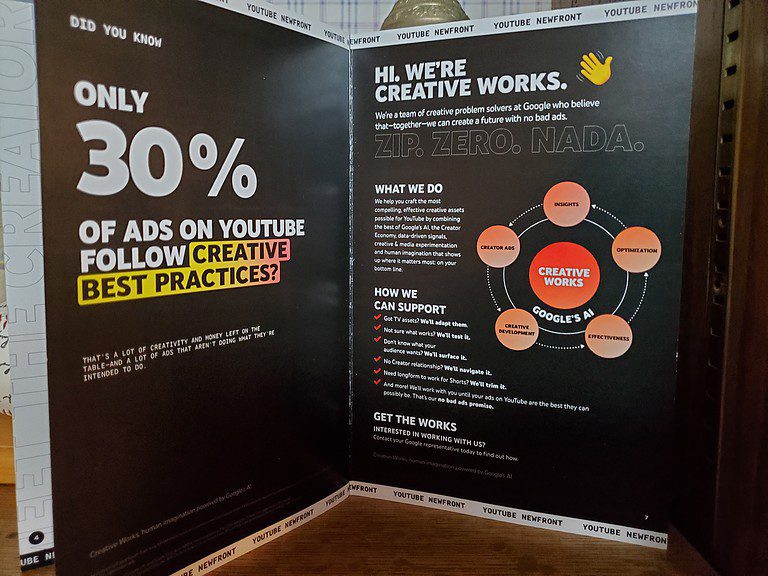
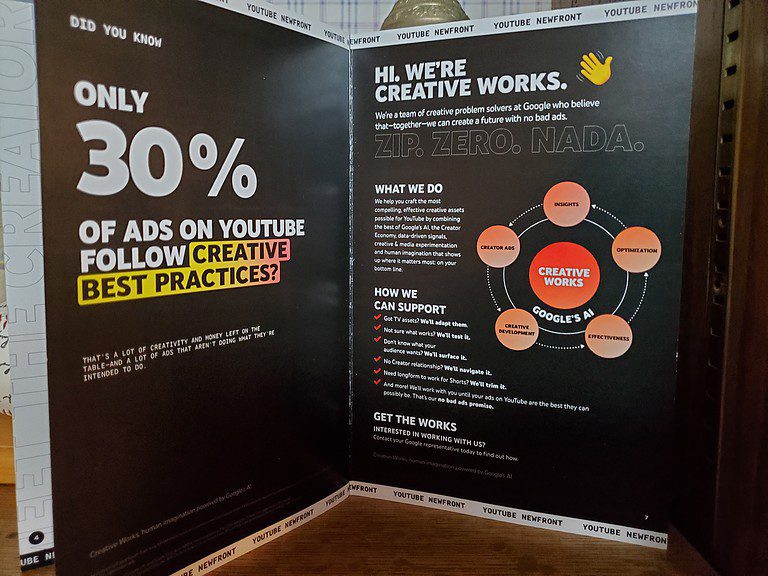
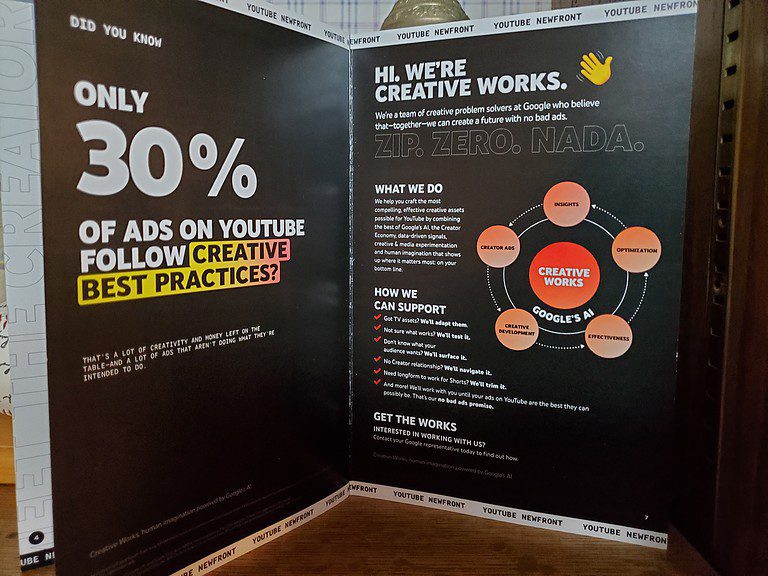
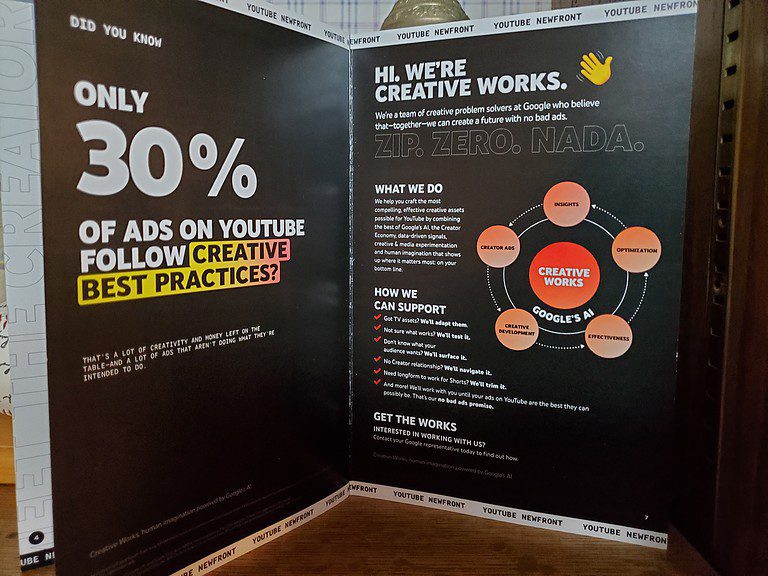
If this topic merited two out of the eight pages in the program, then I would have thought that the best practices for your YouTube video ads merited at least a mention during the YouTube NewFront event itself.
For example, the ABCDs of effective video ads are:
- Attention: Hook viewers from the beginning with an immersive story.
- Branding: Brand early and often with a broad range of elements.
- Connection: Help people think deeply or feel strongly about something.
- Direction: Ask people to take action or do something next.
Conclusion
Let me sum up the opportunity facing you with the classic parable of the blind men and an elephant.
This a story of a group of visually impaired men in the ancient Indian subcontinent who have never come across an elephant before and who learn and imagine what the elephant is like by touching a different part of the elephant – but only one part, such as the side, tusk, trunk, knee, ear, or tail.
Well, the moral of this story is as relevant today as it was in ancient India: To be an effective marketer, you need to see the whole elephant. If all you touch is the trunk, then you might mistakenly think, “The elephant is very like a snake!”
That doesn’t mean YouTube should have ignored Shorts, Gen Z, or brand awareness and reach during last week’s YouTube NewFront event. But these topics could have been highlighted within the context of a much larger story.
Back on March 1, 2023, YouTube’s new CEO, Neal Mohan, released a lengthy letter on YouTube’s 2023 priorities that outlined plans to support creators by expanding subscription, shopping, and digital goods offerings while investing in new features and AI.
For more details, read “YouTube’s Priorities For 2023: New Ways To Make Money, AI Tools.”
And that jumbo-sized story could have been the elephant in the room.
So, I came to the YouTube NewFront event on May 1 hoping to learn about YouTube’s strategic direction.
But most of what I heard – with a couple of notable exceptions – was a tactical discussion that left the impression that YouTube is very like TikTok. That made TikTok the elephant in the room.
That’s why I think the decision to showcase new ways to build awareness with Shorts to reach Gen Z was a strategic mistake.
What was the alternative?
To go back to my earlier zoological analogy, providing a more holistic view of YouTube’s strategic direction would have shifted a fight between a bear and an alligator to terrain where YouTube can win.
More resources:
Featured Image: BestForBest/Shutterstock