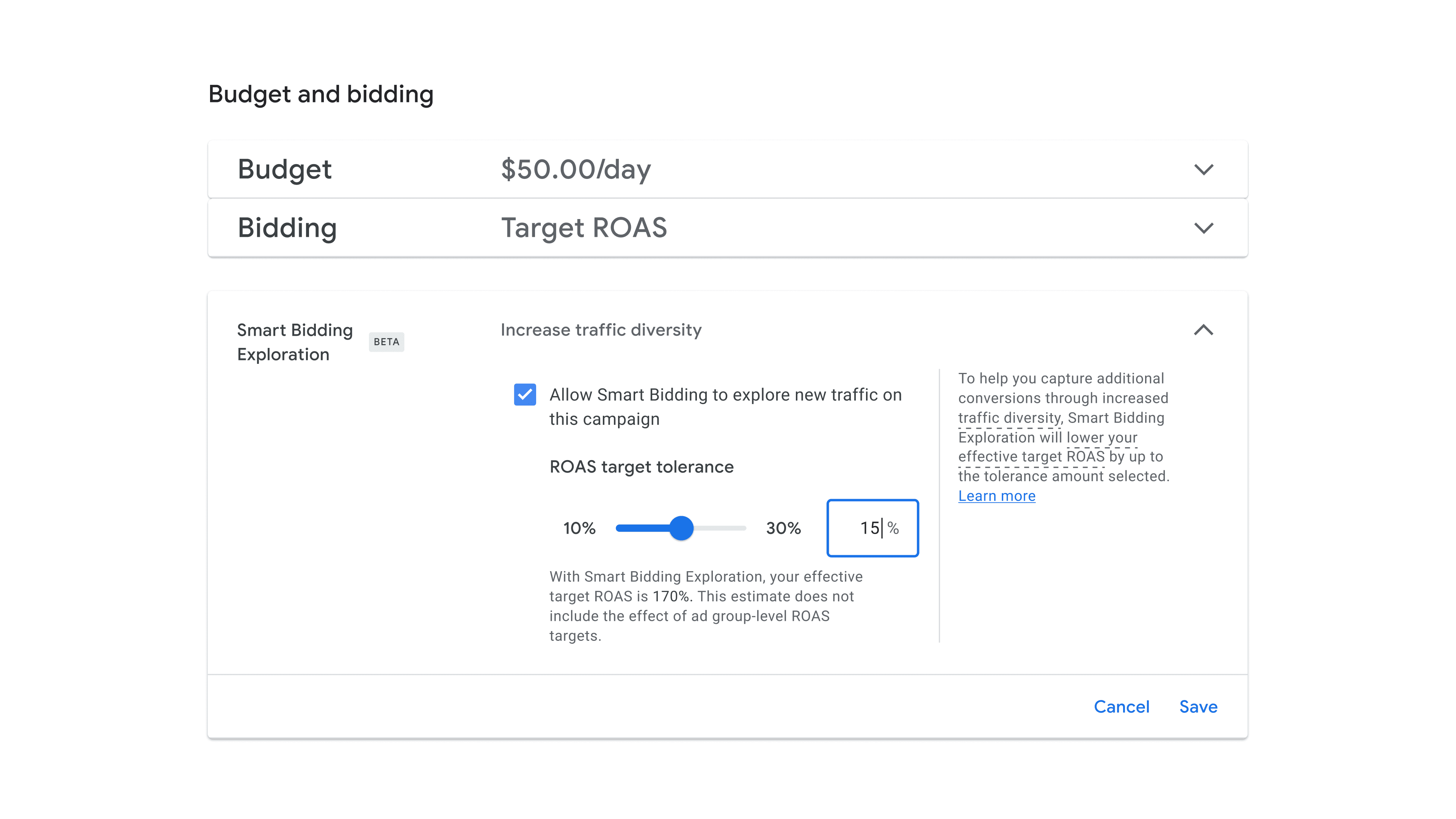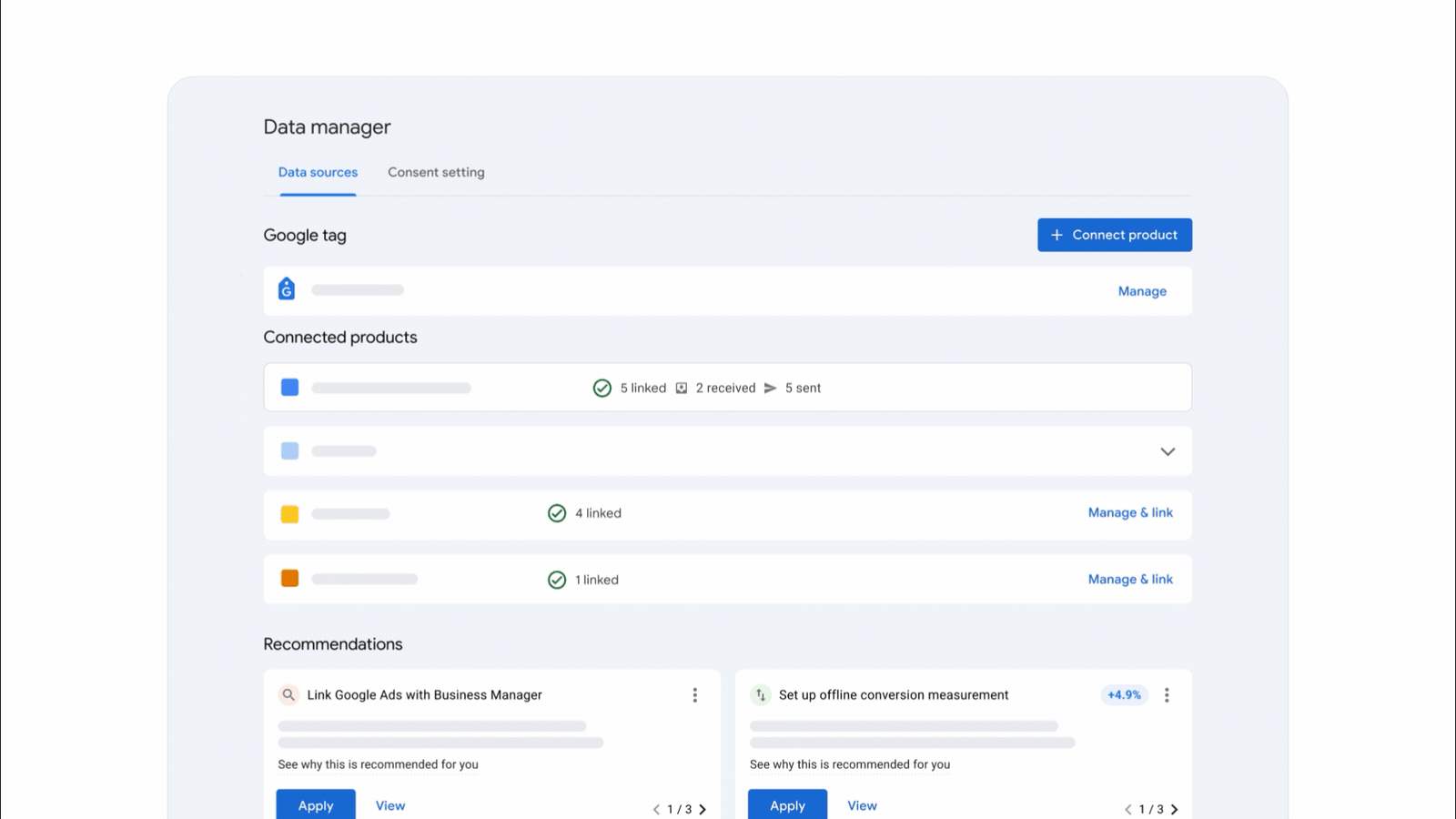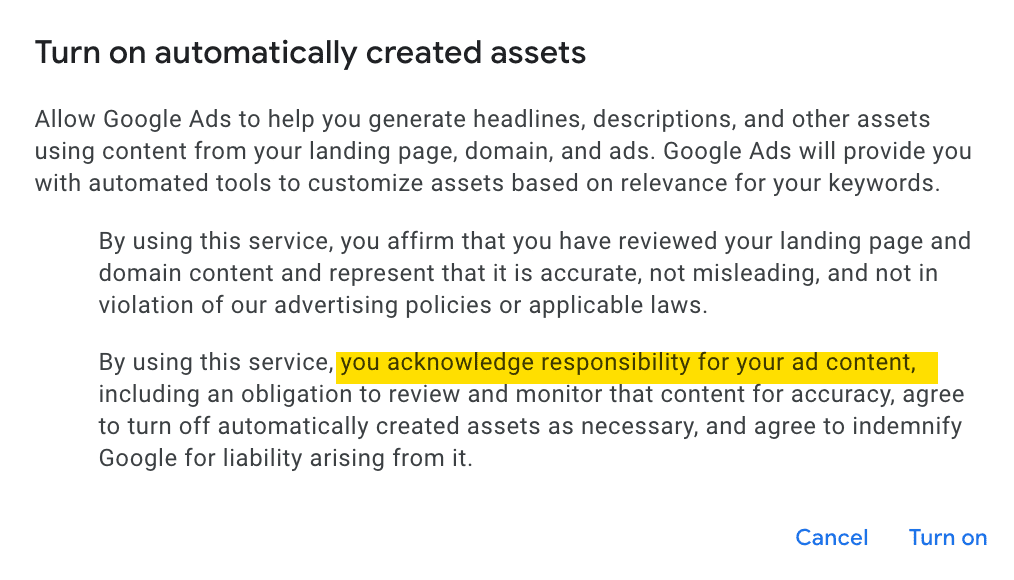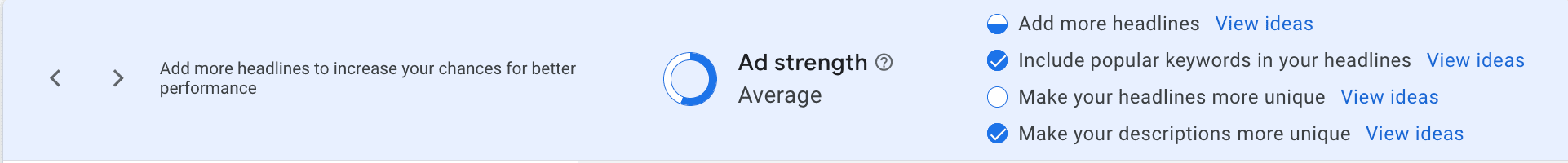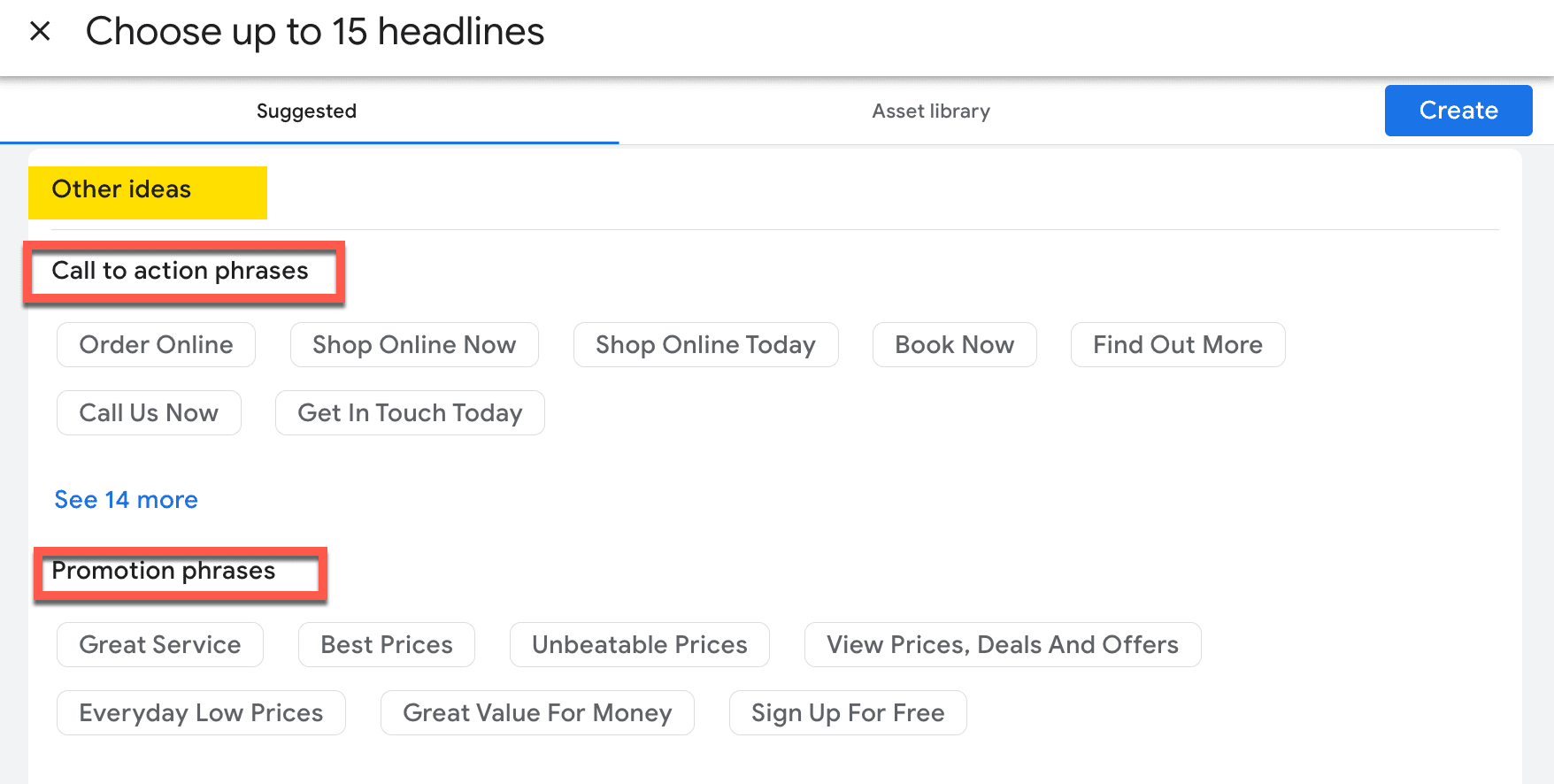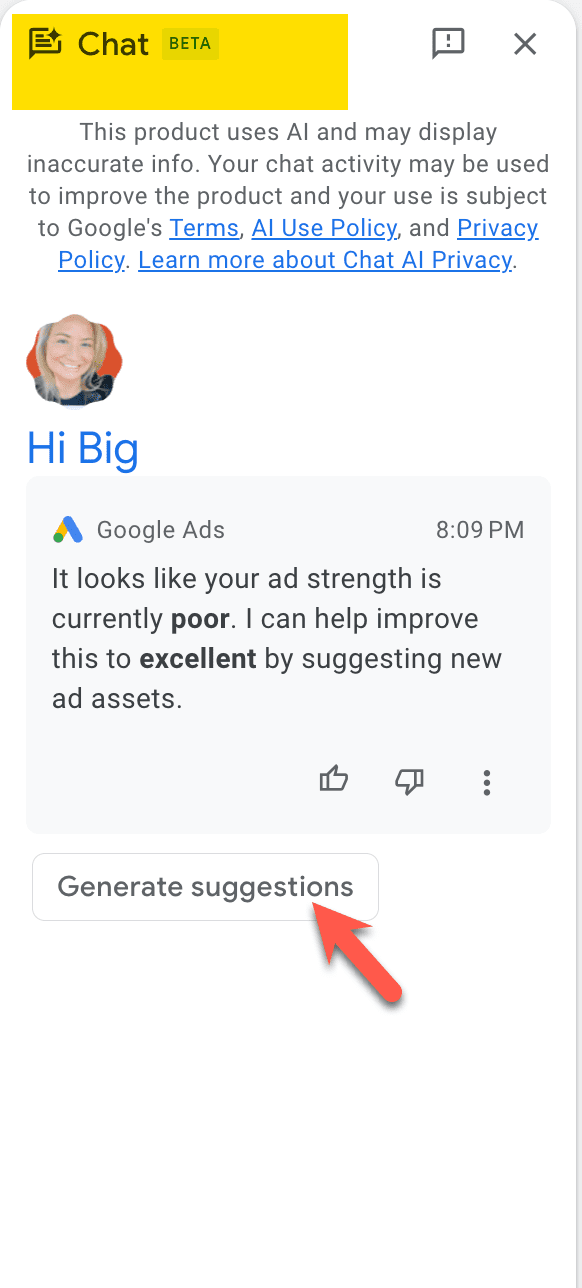How To Weed Out Less Qualified Audiences From Your PPC Campaigns via @sejournal, @jonkagan
To my fellow marketers, I first wrote this title in the summer of 2020, back when I thought, “Wow, surely things couldn’t get worse.” Needless to say, I was wrong.
Here’s the actual quote I started with last time:
“If you’re reading this, then it is early July, you’ve made it this far in the game of ‘Let’s See What Else Can Happen in 2020’.”
We have largely left the world of all-day Netflix and sourdough, and moved on to more pressing things like understanding the impact of tariffs on a brand’s willingness to run digital, and wondering how, five years later, my NY Jets are still so terrible.
With those changes has come a shifting dynamic in search, once called “PPC” (I have always disliked that term), more recently referred to as search engine marketing (SEM) and paid search, which is now simply “paid media.”
With this shift in ad types, ad placements, and management comes a shift in how we target audiences for our ads.
Why? Ad technologies change, ad units change, and thus, targeting changes. Not to mention, a shift in “what is demand?” affects more people than those who are actually qualified to see your ads.
 I didn’t see economy-driven searches overtaking COVID-19 in my future (Screenshot from Google Trends, June 2025)
I didn’t see economy-driven searches overtaking COVID-19 in my future (Screenshot from Google Trends, June 2025)And once again, there are caveats:
Consumer sentiment is in flux as the economy rocks back and forth from concerning to good.
Google’s look-alike audiences (similar audiences) sunsetted (except for Demand Generation).
Audience targeting can easily be mixed up with various forms of AI targeting (i.e., Meta Advantage+).
Cookie deprecation started and then stopped, but first-party and modeled audience data became worth as much as gold.
The concept of the keyword match type (or even the keyword itself) is continuing to erode away.
Who Is Worthy To See Your Ads?
Not everyone who views your ad is truly qualified. Whether it is in-market, demographic, geographic, behavioral, etc., not everyone should see your ad.
To put it bluntly (and I am trying my best not to sound rude), some individuals are not worth spending ad dollars on for a specific ad.
For high price point items:



For more age-specific items:



With times being as uncertain as they are, brands must tighten their purse strings and become more selective in their prospecting efforts to help the bottom line.
One would think that this concept, focusing ads on a particular audience, would always be the case, but the reality is, mid to larger brands will still often do the “spray and pray” approach, with just small audience adjustments.
Why?
Tighter audiences help with return on investment and efficiency, but they can wreak havoc on volume and total revenue when done too excessively.
This leaves the advertiser with a decision to make: What is the best approach?
- Improve ROI but at a lower return volume, and then open up the floodgates later with a looser audience target.
- Keep a looser audience and focus on return volume to build a better audience profile, and then tighten during your peak season to improve profitability.
- A hybrid, where you lean toward return volume, cast a wider net – the ROI won’t be amazing, but you won’t go bankrupt, all by controlling somewhat focused audiences, and scaling bid strategy controls.
The most important (and first) step: Identify who your ideal customer is.
Important disclaimer: Identify who your ideal customer is/has been, not who you think it is going to be/should be.
Be sure to pore over your analytics and conversion data to decipher this. Otherwise, any future steps are pointless.



Previously, to weed out the less qualified and still feed the top of the funnel and prospect, you would need to lean heavily into audience exclusion and audience targeting. That is still true, to a degree, and more specifically in the case of paid search.
However, for more modern concepts, such as Performance Max, Demand Generation, LinkedIn, or Meta, we are leaning more toward the target, as the exclusion may not be as readily or easily available for use.
Audience targeting vs. exclusion: Yes, they are similar, but different. Here’s a quick refresher:
Targeting Vs. Excluding
Targeting: The direct targeting of a specific group of consumers who fall within a certain characteristic(s), enabling everyone who meets it to see the ad.
For example: “I am selling a luxury car with a high price point, so I am only showing the ad to those whose household income is in the top 10%.”
Note: This is still valid in most scenarios. However, certain platforms and verticals do have limitations or restrictions.
Excluding: Indirectly targeting an audience by minimizing the ad units’ reach, based on consumers’ characteristics, by intentionally preventing ads from showing to those individuals.
For example: “I am excluding homeowners, so they are not served my apartment rental ads.”
Not doing one or both is as good for you as trusting a truthful outcome from Theranos.
How does one use these targets and exclusions to tighten one’s belt?
Audience Targeting
This is not rocket science, and more importantly, it doesn’t need to be applied account-wide, just high (sometimes mid) funnel initiatives.
Particularly in search, the more specific the query (often mid- to long-tail searches), the higher the qualification, the higher the likelihood of conversion.
But those are often few and far between (terrible for prospecting in terms of feeding the top of the funnel).
So, audience targeting becomes a necessity for high-volume search keywords. Otherwise, you’re spending your already limited budget on everyone (not ideal).
We break audience targeting into two types: actualized behavior and user traits.
The most common form (and easiest to use) of actualized behavior is retargeting.
Cart abandoners are the lowest-hanging fruit. It is a simple setup and deployment (I am a huge advocate of it via Google Analytics 4):



But keep in mind: If you’re still getting those queries off a top-of-funnel query (generic, short-tail), then the qualification is already lower to start off with.
Frequently, we separate out retargeting past shoppers, retargeting site/cart abandoners, and prospecting (brand new visitors) from one another. Thus, controlling spend, creative, and user experience for each category.
At the same time, these lists can be used as exclusionary, ensuring there is no overlap, and a consumer receives an experience they were not intended for, which works well for prospecting audiences.
When thinking about user traits, these can be tied to platform-predicted behavior (i.e., affinity or in-market), or even self-identified characteristics (i.e., age, gender, income, etc.).
User traits are great at isolating targeting to your most qualified/relevant audience.
For example, anyone can eat at one of my fast-casual restaurant locations across the major cities of Connecticut.
But suppose I want to maximize the cost-per-customer efficiency for the “kids eat free” special. In that case, I will target parents of children under 12, not in the top 25% of the Herfindahl-Hirschman Index (HHI), but who have some disposable income, who enjoy eating, and are within a five-mile radius of one of our locations.



But a nice little function these days is that Google and Meta are learning from current activity to help build out in-market audiences on a rolling basis.
It is great for all of Meta, PMax, YouTube, Demand Gen, etc.



Using these tools, we have taken a step to prequalify the audience we’re prospecting. If they don’t convert at first (but do engage with the page), at least they’re pulled into our remarketing lists as a higher degree of qualification for later.
Net-net: These consumers are deemed worthy of seeing our ads.
Audience Exclusion
To put it bluntly, exclusion is a vastly underrated, yet wildly glorified version of a search negative keyword list.
But rather than saying we don’t want to show if someone searches for XYZ, we say, we don’t want to show for you.
When we apply exclusions in any channel, we are saying, “I am open to anyone seeing my ads, provided they aren’t [fill in the blank].”
I know it sounds harsh, but it is highly effective and important.
Remember, not everyone is right for your brand, but they may still try and find a way to see the ads.
Exclusions can be simple, such as geography or time of day, or they can be much more specific.
One of the key times I see this needed is for YouTube and Google Display Network (GDN).
You want to capture a wide audience, but you know not everyone is right.
I should note, though, that certain verticals (those falling under Housing, Employment, and Credit or HEC policies in Google and anti-discriminatory policies in Meta) limit what can be excluded.
In addition, the rapidly growing share of wallet ad unit, Performance Max, in both Google and Bing (I still refuse to call it Microsoft), you cannot exclude audiences (yet), but you can exclude keywords (Google only beta) and brands.






Takeaway
You’ll get fewer visitors, but a more qualified audience. You also maintain control of who you’re spending ad dollars on.
We are in the early stages of exiting the world of keywords and focusing on the audience. At the same time, platforms continue to reduce control and transparency of who/what/when/why/how your ad is served. That hurts your wallet and your bottom line.
When you can’t use first-party audiences, learn your typical customer’s profile, and build audiences for it.
By ensuring you target the right audience and exclude the wrong ones, you can make sure your operation continues to thrive another day.
More Resources:
Featured Image: ICONMAN66/Shutterstock