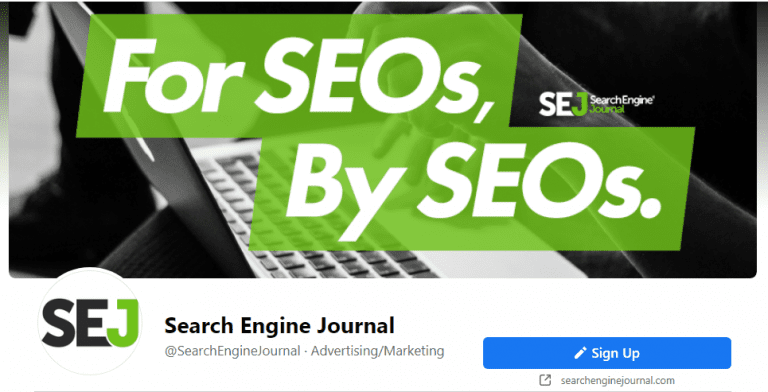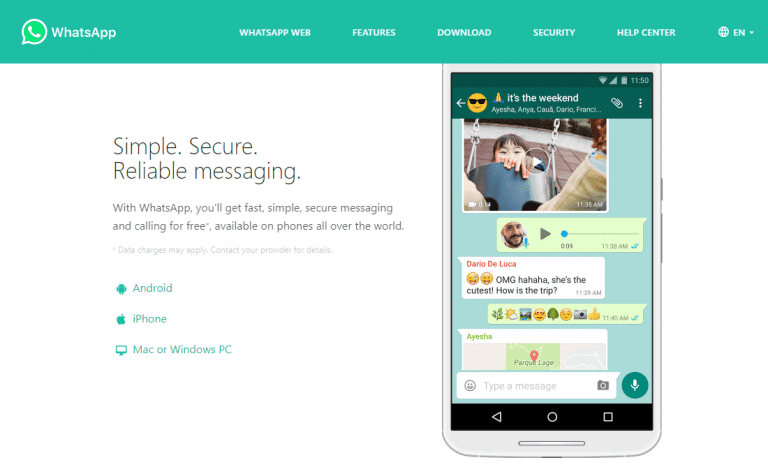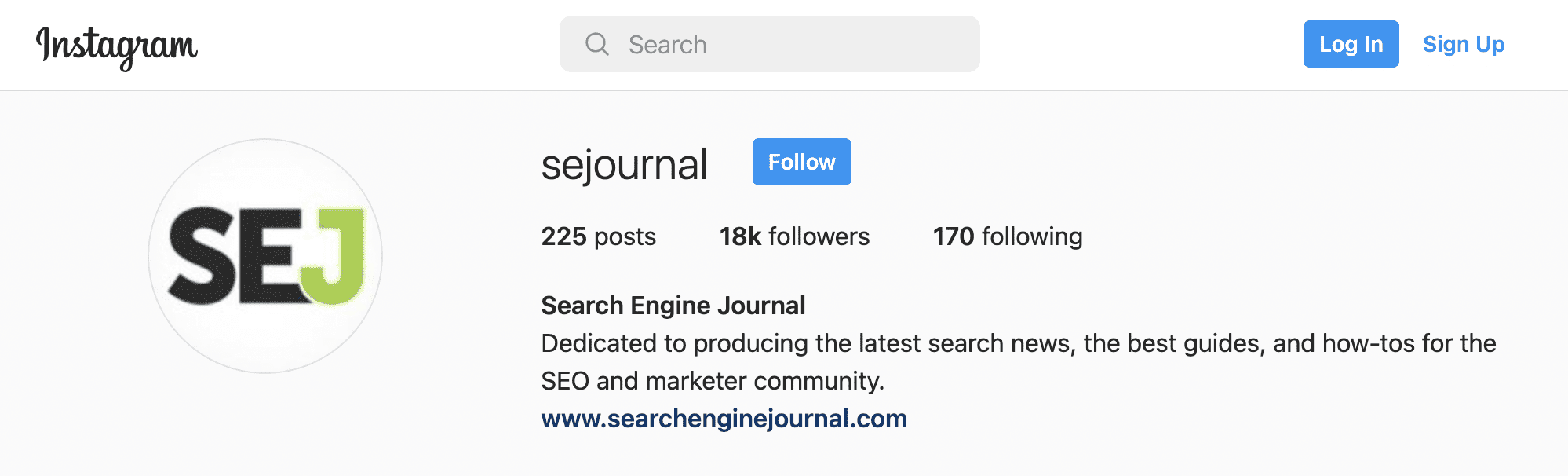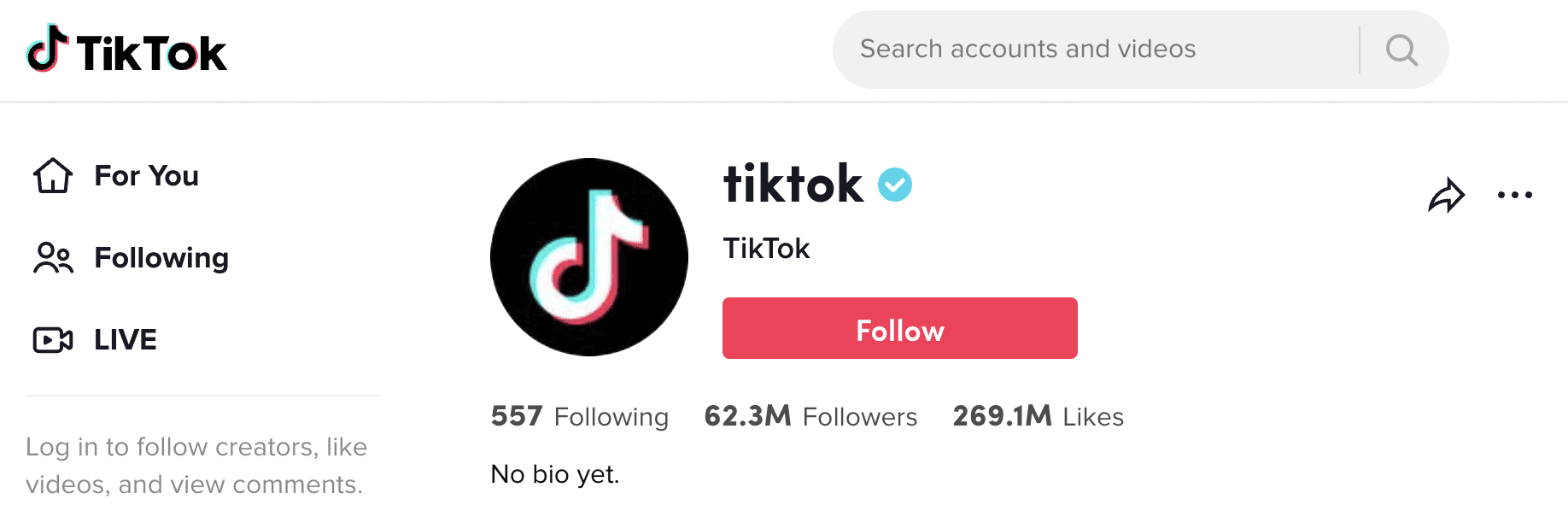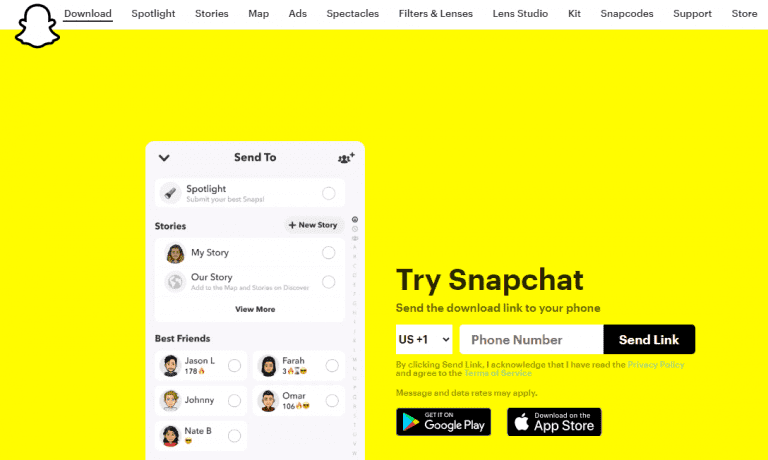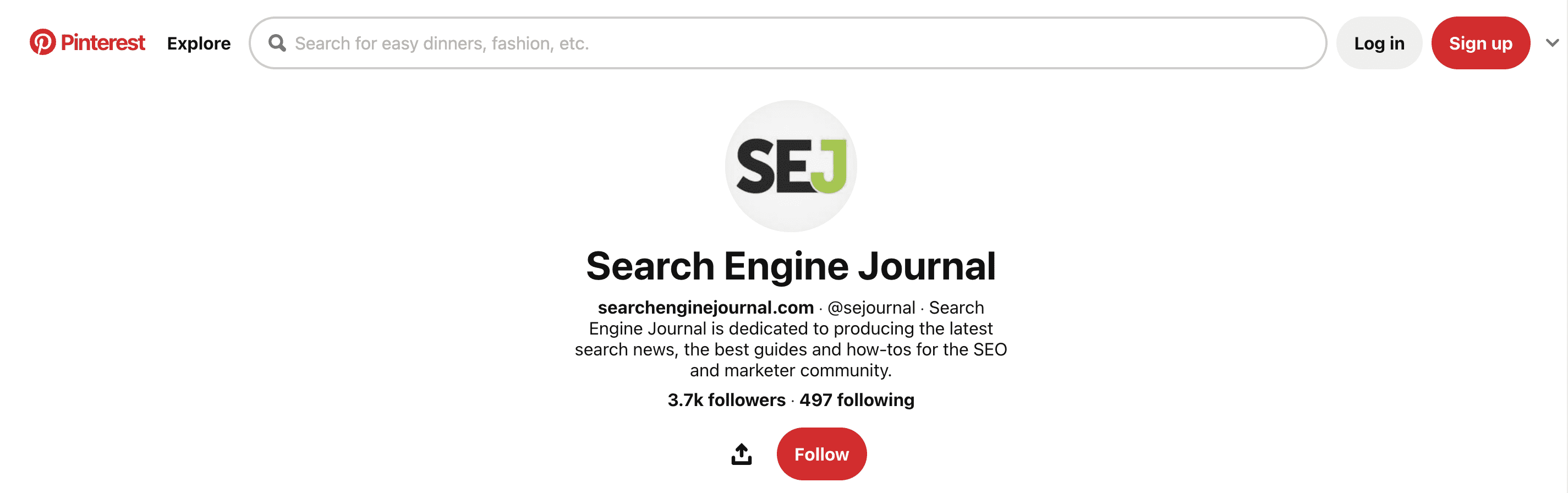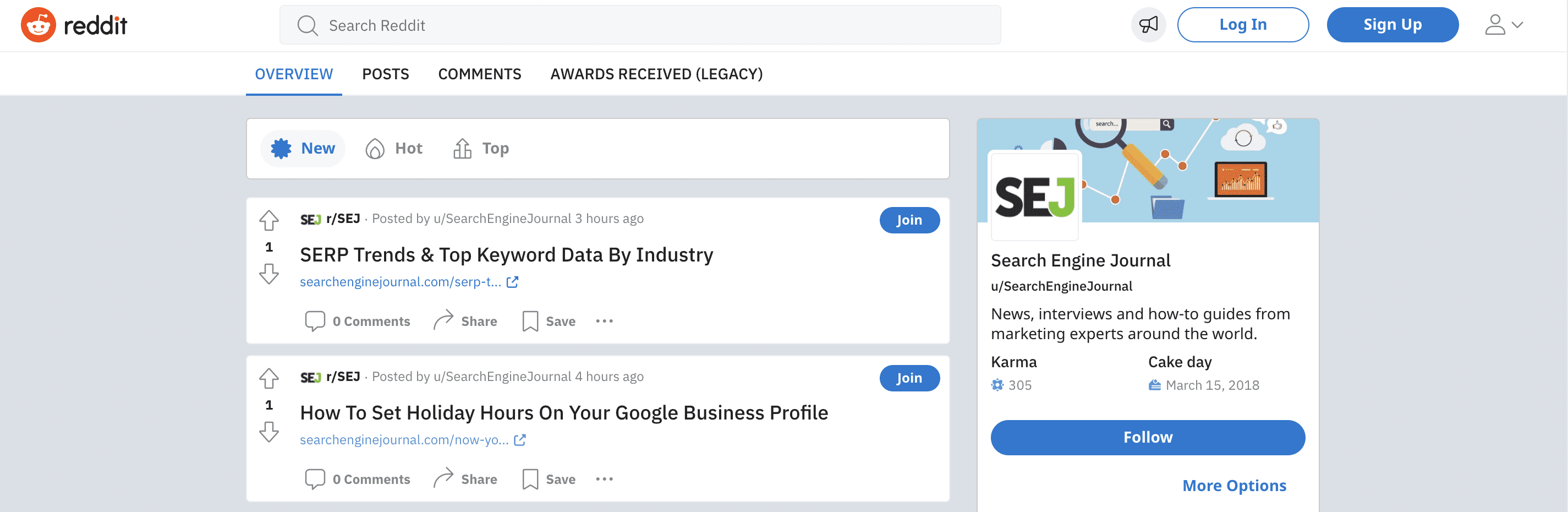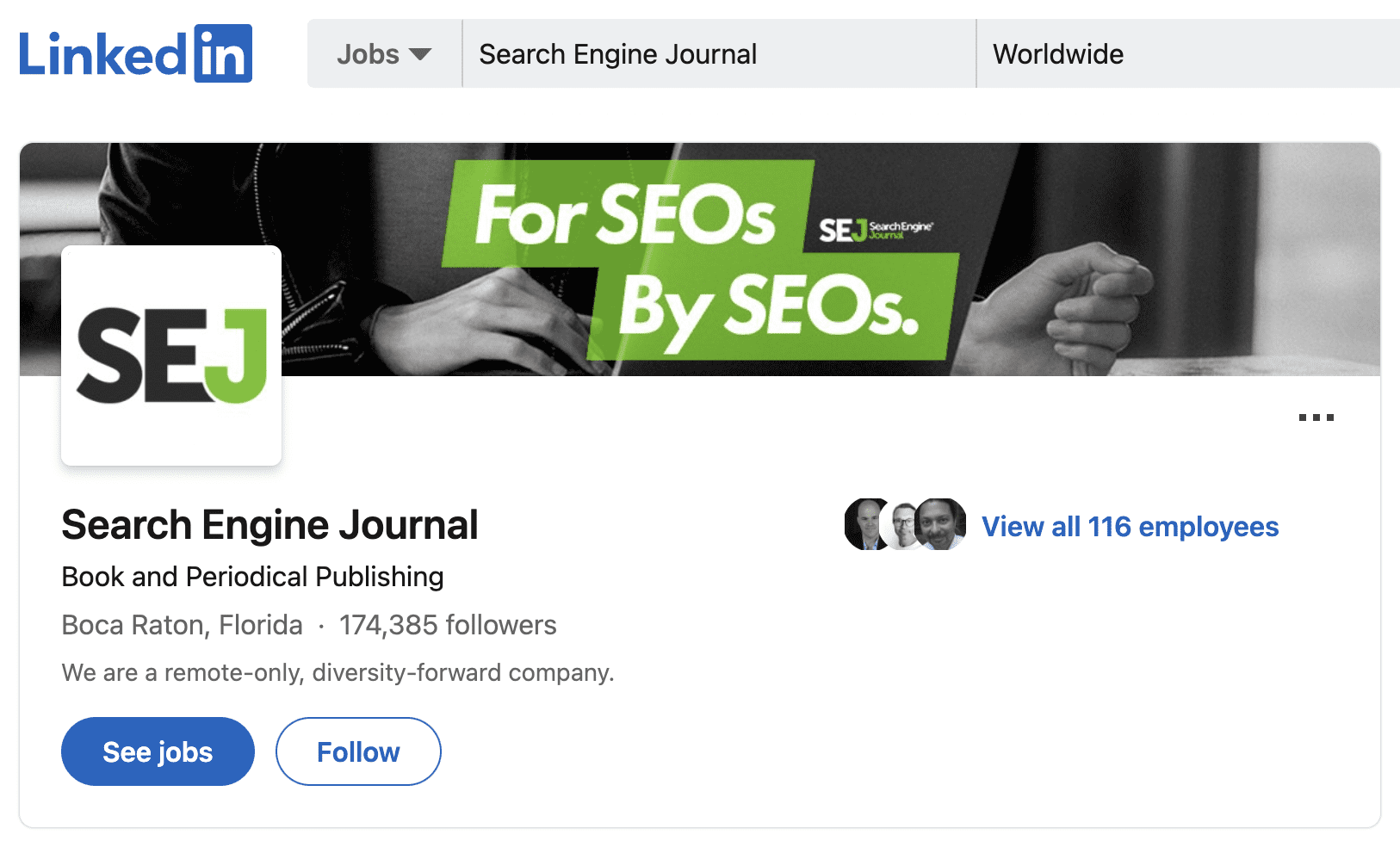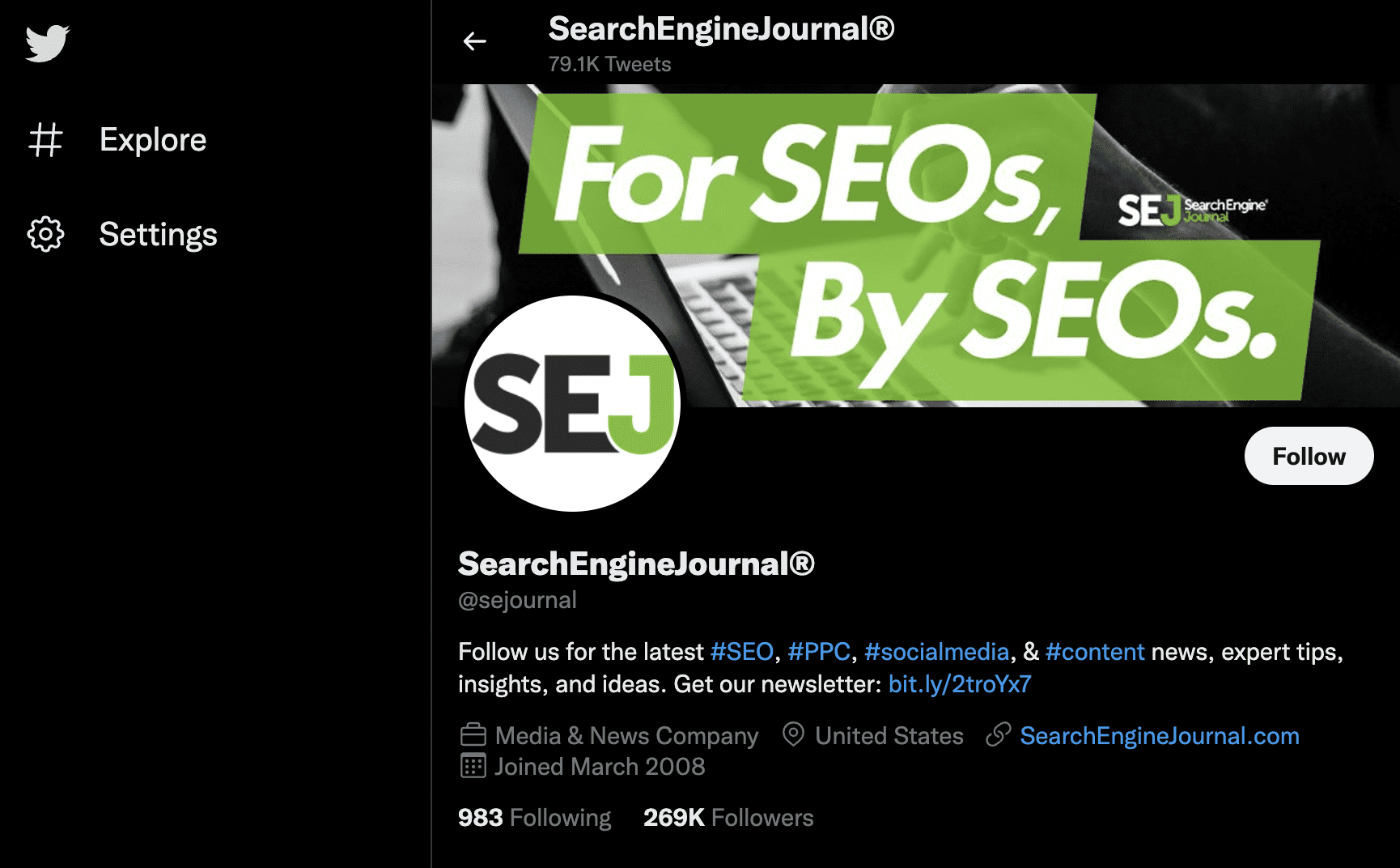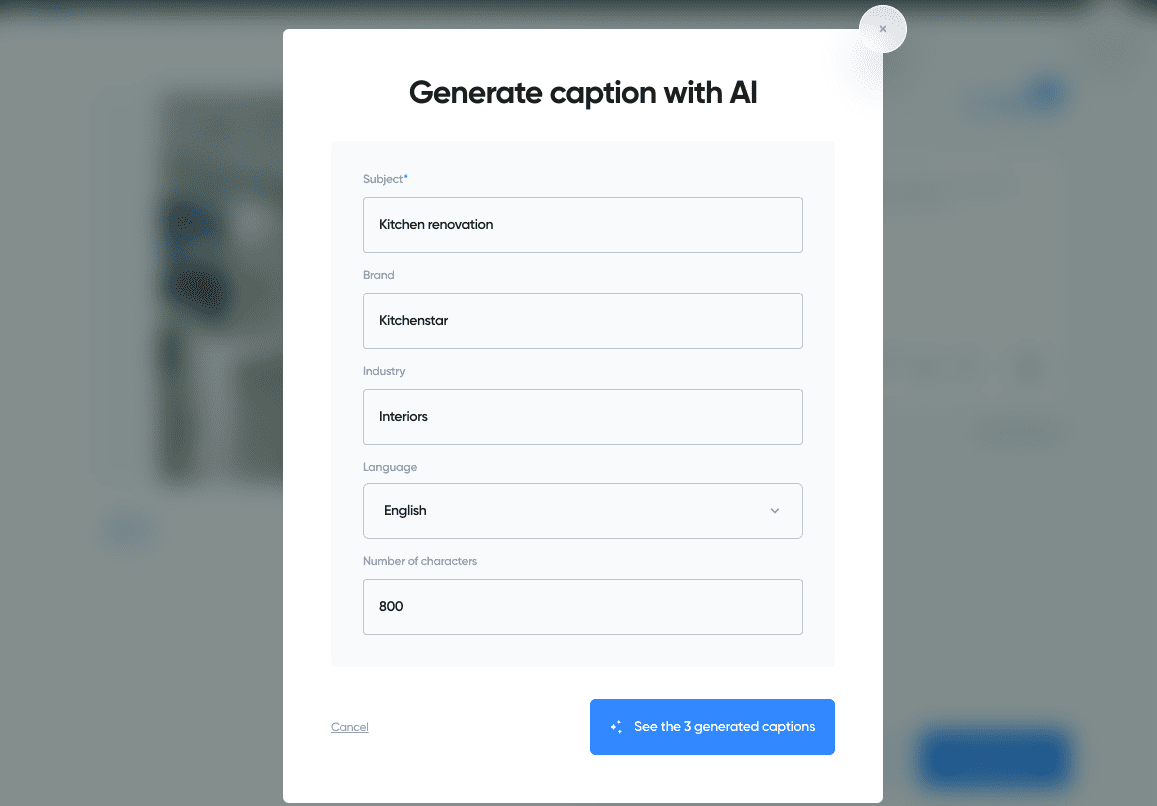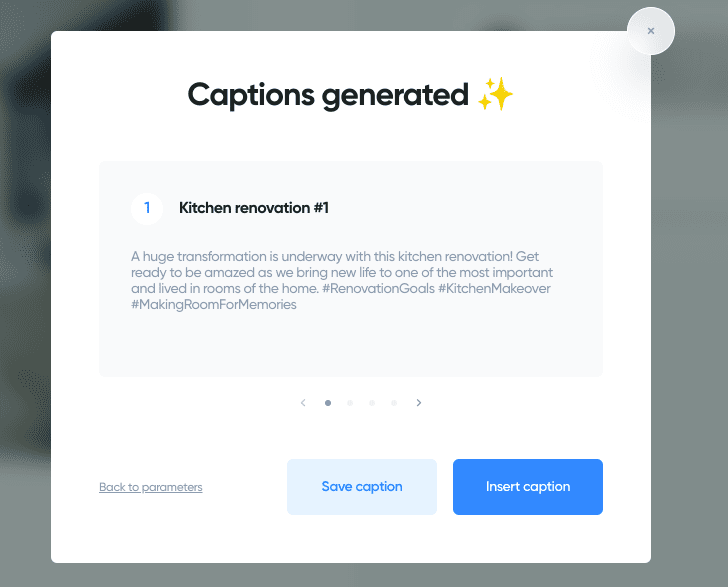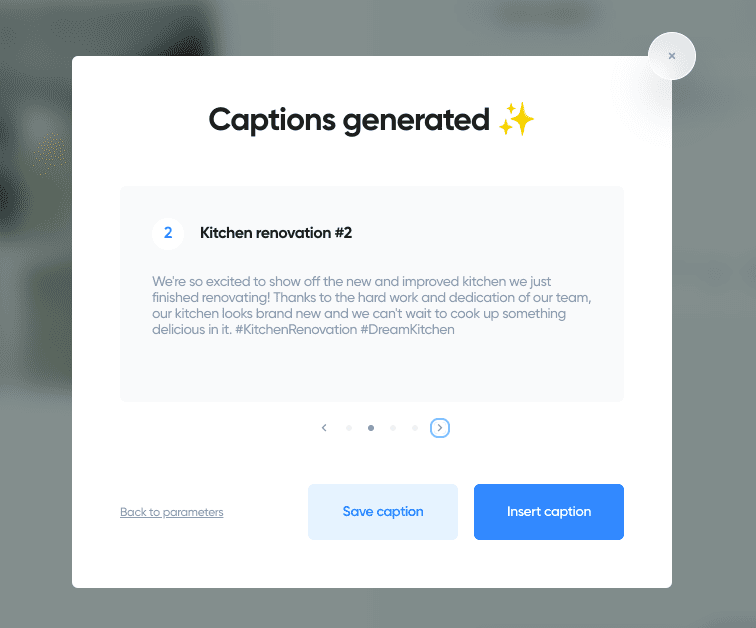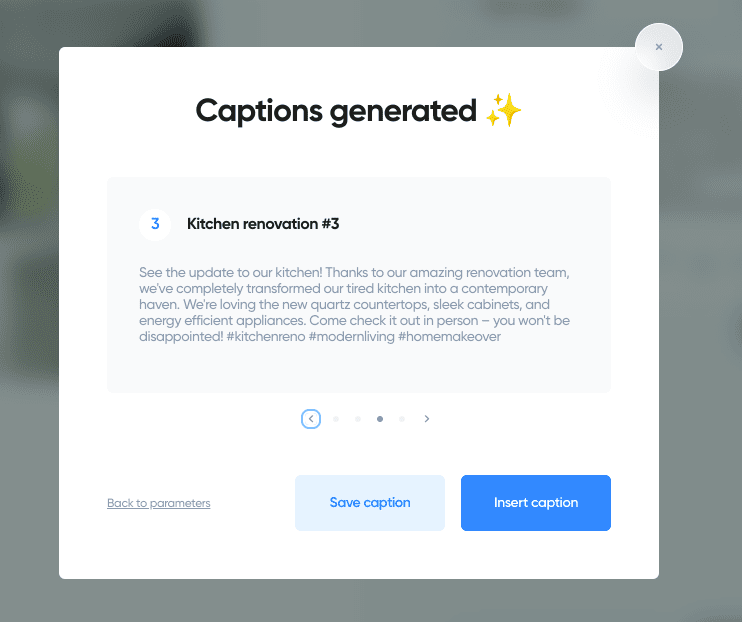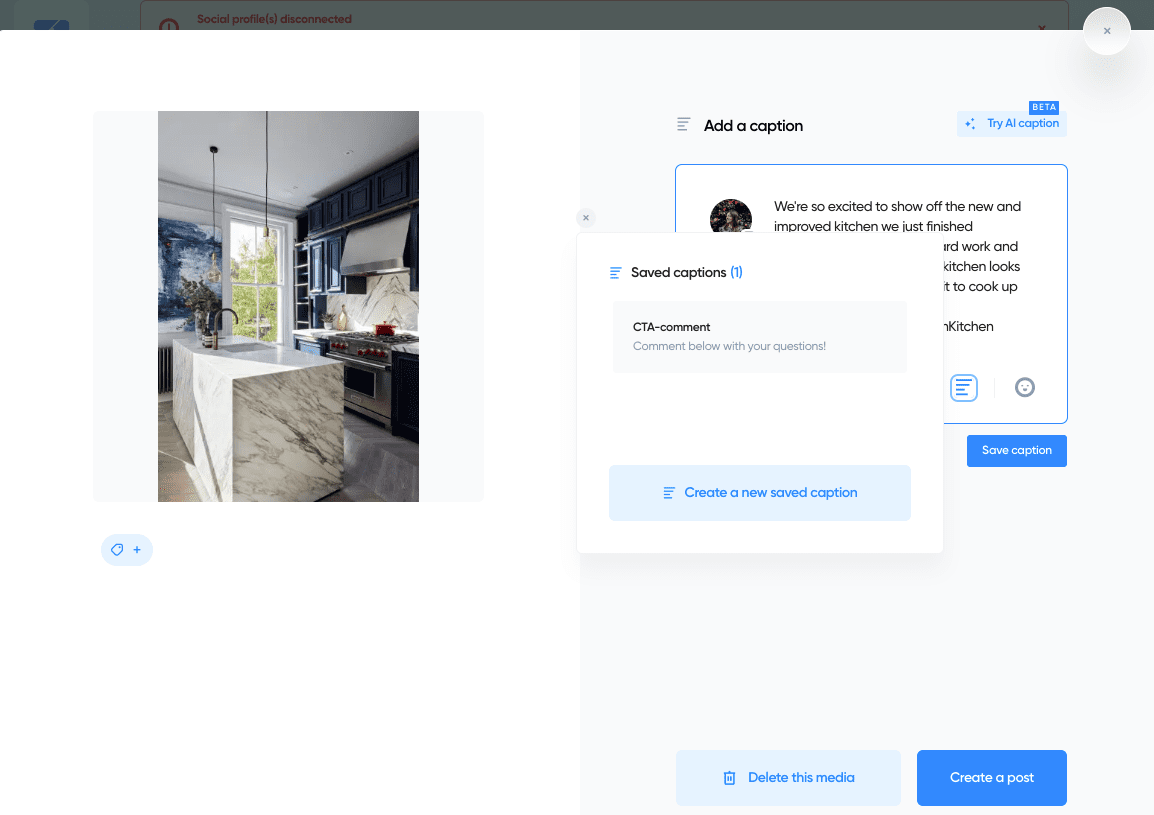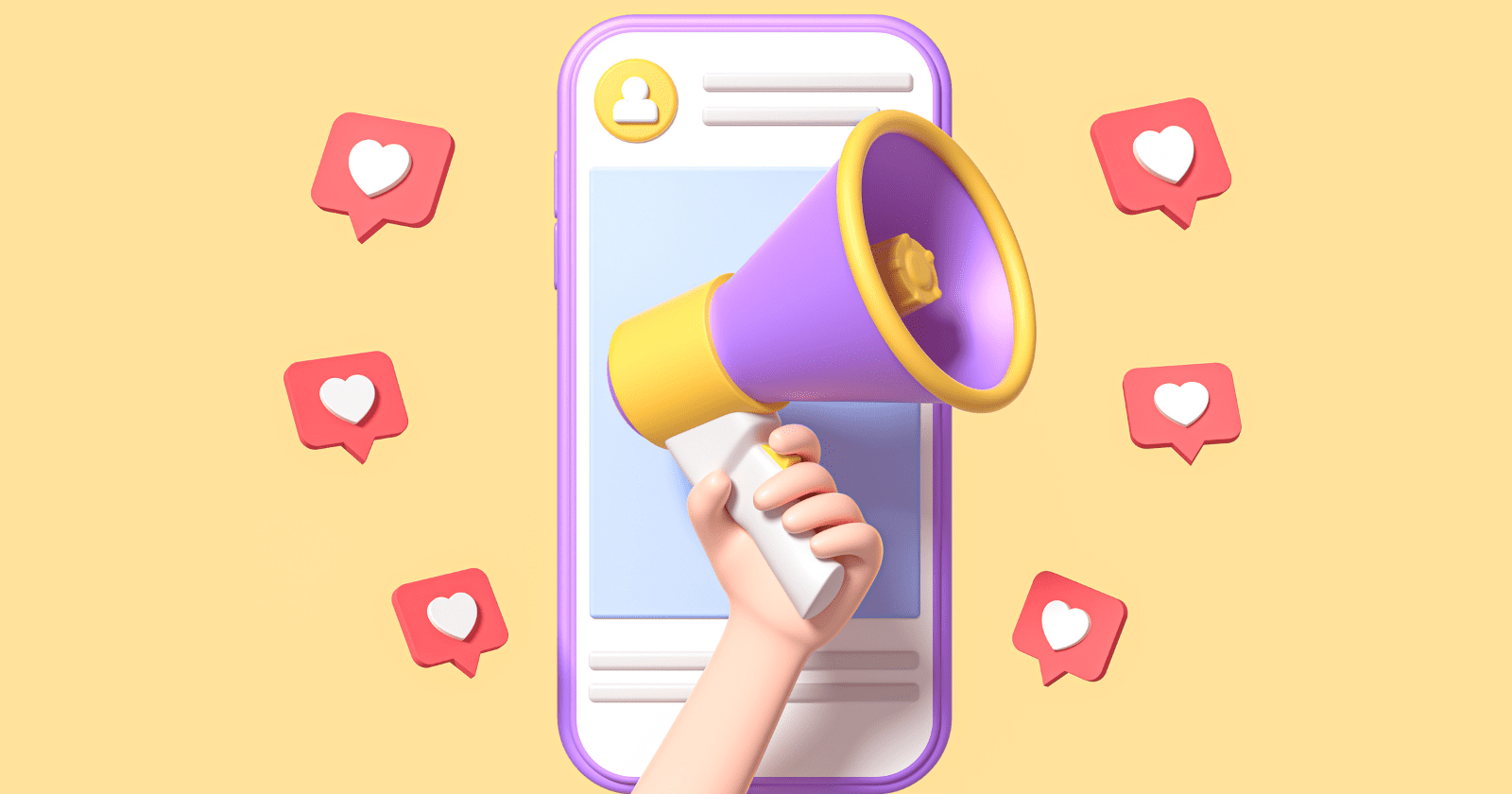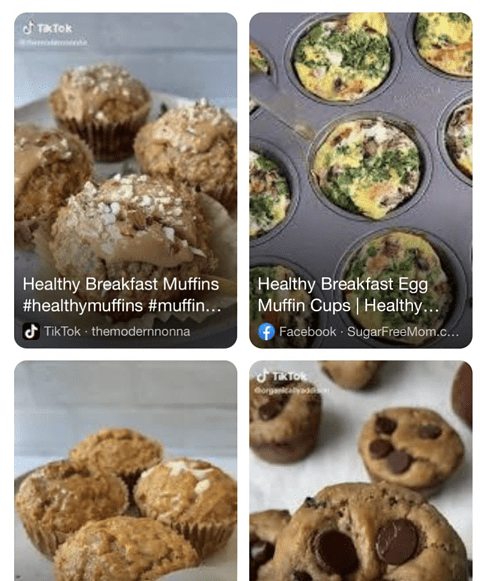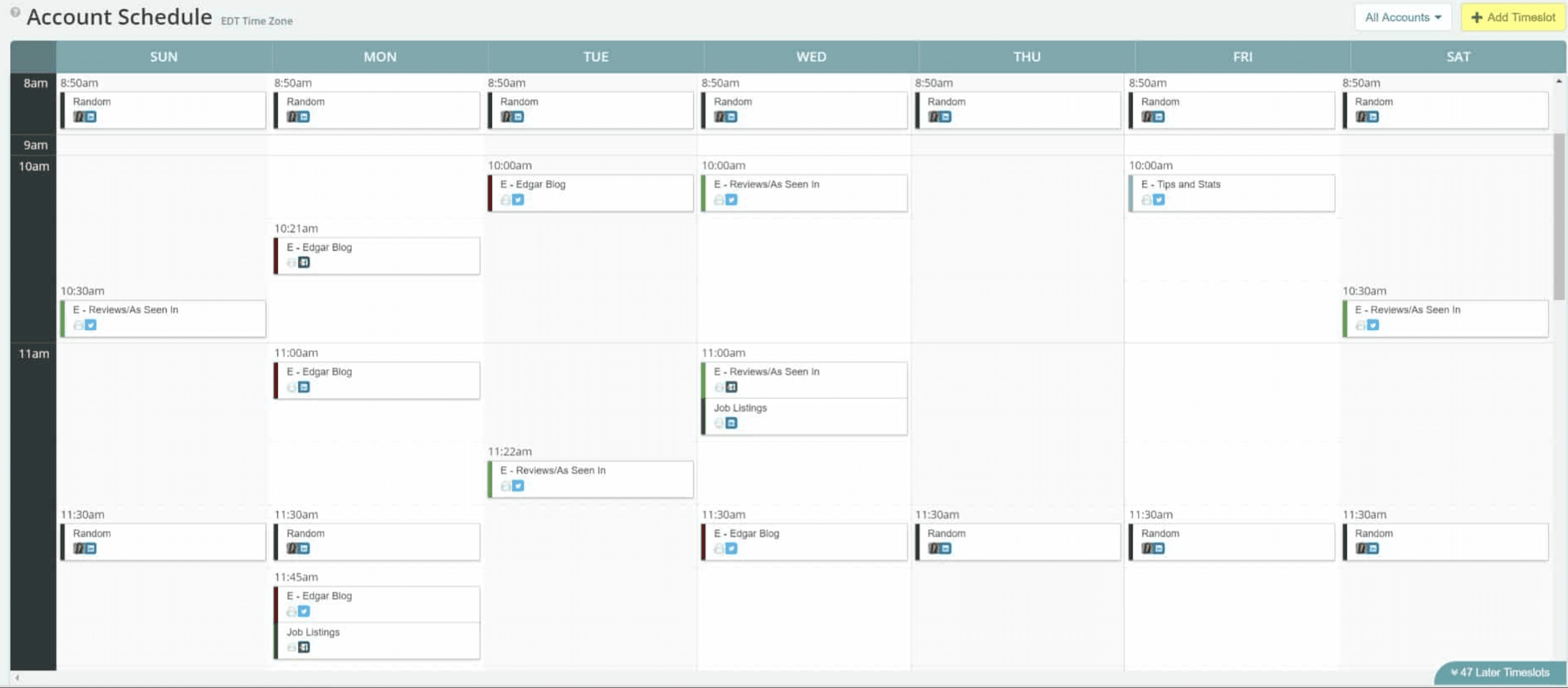The Best Times To Post On Social Media In 2024 via @sejournal, @annabellenyst
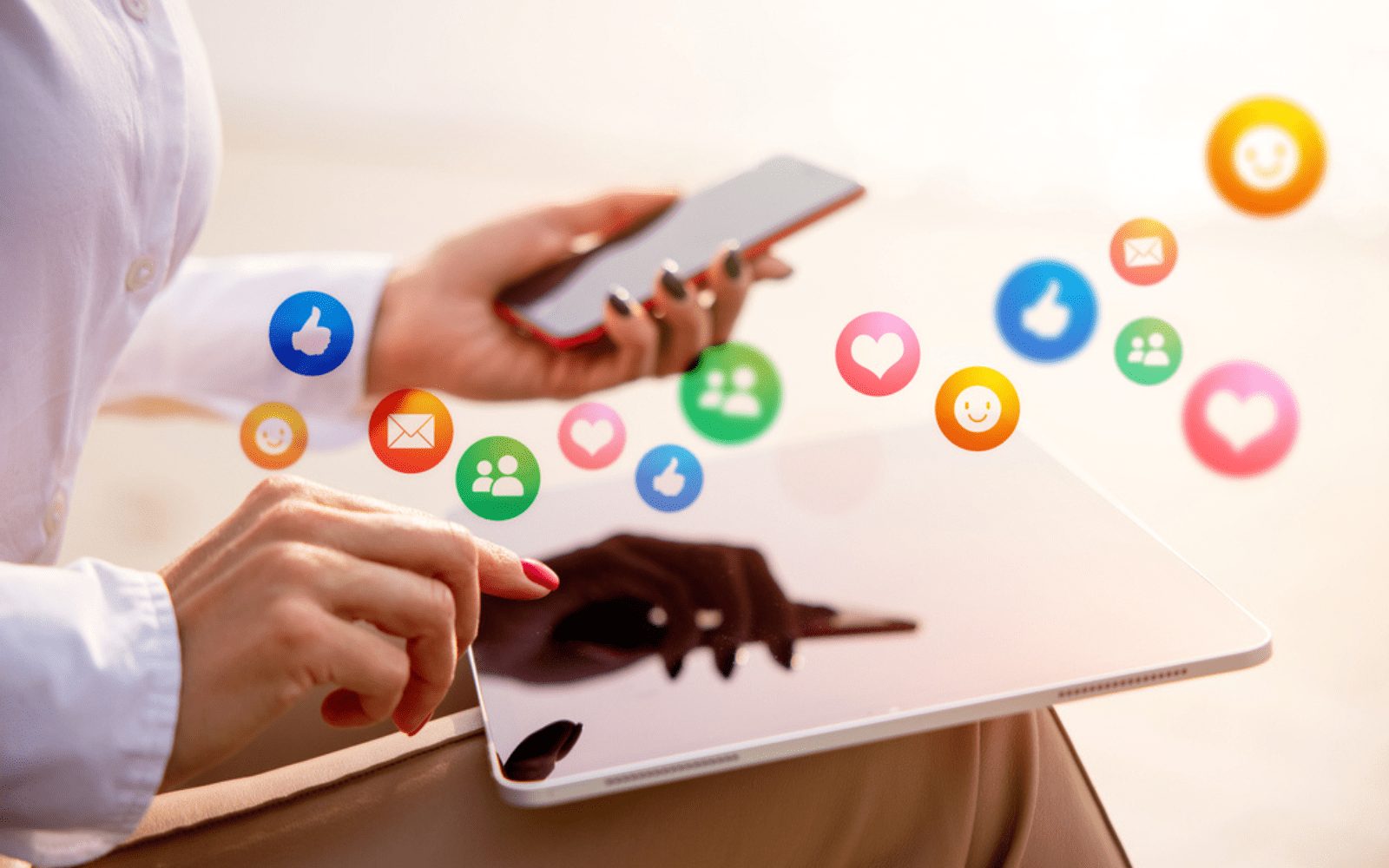
Marketers worldwide know the importance of having a solid social media marketing strategy – and a key part of this is finding the best times to post on social media.
The old adage ‘timing is everything’ holds especially true in the world of social media, where the difference between a post that fades into obscurity and one that goes viral can often be just a matter of when it was shared.
With an always-growing array of social platforms hosting billions of users worldwide, it has never been more challenging to stand above the noise and make your voice heard on social.
To determine the best times to post on social media in 2024, we reviewed original data from leading social media management tools.
It’s important to note that the data from these sources present a variety of findings and suggestions, which underscore the fact that social media is an ever-evolving landscape. The most crucial thing is understanding the behavior of your own target audience.
Let’s dive in.
The Best Times To Post On Social Media
| Source | Day Of Week | Time To Post |
| Sprout Social | Tuesday and Wednesday | 9 a.m. – 2 p.m. Local |
| Hootsuite | Monday | 12 p.m. EST |
| CoSchedule | Friday, Wednesday, and Monday (in that order) | 7 p.m. Local |
- Best times to post on social media: 9 a.m. – 2 p.m.
- Best days to post on social media: Monday and Wednesday.
- Worst days to post on social media: Saturday and Sunday.
Determining an ideal time for posting on social media in general is complicated, as each platform is different, with unique users, features, and communities.
When deciding which social media platforms to focus on, you should think carefully about your brand’s target audience and overarching goals.
If you’re looking to reach a network of professionals, LinkedIn might be a good fit; if your brand is hoping to speak to Gen Z consumers, you might consider TikTok or Snapchat.
This explains why – when analyzing data from Sprout Social, Hootsuite, and CoSchedule on the best overall times to post on social media – we can draw some similarities but also see a variety of recommendations.
Weekdays emerge as a clear winner. CoSchedule and Sprout Social both highlight Wednesday as a good day, with Hootsuite and CoSchedule also highlighting Mondays as a strong day for engagement.
The most common time range among the sources is in the morning to mid-afternoon, with CoSchedule providing some very specific suggestions for post-timing.
Both CoSchedule and Sprout Social agree on avoiding Saturdays and Sundays.
The Best Times To Post On Facebook
| Source | Day Of Week | Time To Post |
| Sprout Social | Monday to Thursday | 8 a.m. – 1 p.m. Local |
| Hootsuite | Monday and Tuesday | 1 p.m. EST |
| CoSchedule | Friday, Wednesday, and Monday (in that order) | 9 a.m. Local |
- Best times to post on Facebook: 8 a.m. – 1 p.m.
- Best days to post on Facebook: Weekdays.
- Worst day to post on Facebook: Sunday.
Facebook remains the most used social media platform in the world, with the largest advertising market share (16%).
While it’s experienced a shift in user demographics over recent years – now catering to older users – its popularity continues to climb, and its potential as a brand marketing tool cannot be disputed.
Regarding the best times to post on Facebook, all of our sources agree that weekdays are best. Sprout Social, Hootsuite, and CoSchdule all name Monday as a great day to engage on Facebook, along with calling out various other days of the week.
There is a general consensus that Sundays should be avoided.
The sources vary in their suggestions for optimal time slots, but generally speaking, early to mid-morning seems to be the most popular selection.
The Best Times To Post On YouTube
| Source | Day Of Week | Time To Post |
| SocialPilot | Sunday | 2-4 p.m. EST |
| HubSpot | Friday and Saturday | 6-9 p.m. Local |
- Best times to post on YouTube: 2-4 p.m. on weekdays and 9-11 a.m. on weekends.
- Best days to post on YouTube: Friday, Saturday, and Sunday.
- Worst day to post on YouTube: Tuesday.
As the second most visited site in the world and the second most used social platform globally, YouTube offers an unparalleled opportunity for brands and individuals to connect with audiences through video.
And with its continued expansion – by introducing features like YouTube Shorts, initiatives like expanding the ways creators can get paid on the platform, and its increasing popularity as a search engine – the platform shows no signs of slowing.
YouTube is no longer just a video-sharing site; it’s a robust marketing tool that empowers businesses to raise brand awareness and drive meaningful engagement.
Finding recent data on the best times to post on YouTube proved harder than for some other channels, so these recommendations should be taken with a grain of salt.
While HubSpot suggests Friday and Saturday are the strongest days to publish on YouTube, SocialPilot specifically calls out Sunday as the most engaging day – so it’s worth experimenting with all three.
SocialPilot doesn’t specifically name the worst day, but according to HubSpot, you’d be wise to steer clear of Tuesday.
Both sources suggest the afternoon as an effective time for posting during the week. SocialPilot specifies that publishing in the mornings on weekends (9-11 a.m.) is effective, so this is important to bear in mind.
The Best Times To Post On Instagram
| Source | Day Of Week | Time To Post |
| Sprout Social | Tuesday and Wednesday | 9 a.m. – 1 p.m. Local |
| Hootsuite | Wednesday | 2 p.m. EST |
| HubSpot | Saturday | 6-9 p.m. Local |
| CoSchedule | Wednesday, Friday, and Tuesday (in that order) |
9 a.m. Local |
| Later | Monday | 4 a.m. Local |
- Best times to post on Instagram: 8 a.m. to 1 p.m.
- Best day to post on Instagram: Wednesday.
- Worst day to post on Instagram: Sunday.
From its origins as a photo-sharing platform, Instagram has evolved into one of the most popular social media networks in the world – and an indispensable marketing tool.
With billions of users – 90% of whom are following at least one business – Instagram has become a powerful engine for ecommerce, brand awareness, and community-building.
As a leader in the social media space, Instagram constantly provides new formats and features for users to try out – from Reels to Stories, user quizzes and polls, and more.
We consulted a handful of sources to determine the top posting times for Instagram and came away with a mixed bag of answers.
Wednesday appears to take the cake as the most consistently recommended day, with CoSchedule, Sprout Social, and Hootsuite all suggesting it.
Generally, our sources seem to lean towards weekdays as being strongest for Instagram engagement – with the exception of HubSpot, which recommends Saturday.
In terms of timing, the morning to midday hours seem to be your best bet, especially around 8 a.m. through 1 p.m. HubSpot and Later provide times that significantly differ from other sources, which suggests that effectiveness can vary based on audience and content type.
The Best Times To Post On TikTok
| Source | Day Of Week | Time To Post |
| Sprout Social | Tuesday and Wednesday | 2-6 p.m. Local |
| Hootsuite | Thursday | 10 p.m. EST |
| SocialPilot | Tuesday and Thursday | 2 a.m. and 9 a.m. EST |
| HubSpot | Friday | 6-9 p.m. Local |
- Best time to post on TikTok: Inconclusive.
- Best day to post on TikTok: Tuesday.
- Worst day to post on TikTok: Inconclusive.
While it’s a relative newcomer to the fold, TikTok has quickly become one of the most beloved social platforms worldwide – and is drawing brands in increasing numbers.
With the average user spending nearly 54 minutes on the app daily, it’s hard to beat the hold that TikTok has among audiences. By optimizing your presence there, you can stand to generate some impressive returns on your marketing efforts.
So, what’s the best time to post on TikTok? The jury is out on this one – and it may take extra experimentation on your part to find the sweet spot that engages your audience.
Tuesday seems to rise to the top among the sources we consulted, with Wednesdays and Thursdays also getting recommendations. Generally speaking, it looks like midweek is a good time to test out your TikTok content, but there are plenty of discrepancies in the data.
While HubSpot named Friday as the best day, it also highlighted that Saturdays and Thursdays are strong for B2B brands, and Saturdays and Sundays work well for B2C brands.
Sprout Social found Sunday to be the worst performing day, while Monday and Tuesday are the worst days, according to HubSpot.
We also find a mix of recommended time slots, from early morning to mid-afternoon and also evening being suggested.
The Best Times To Post On Snapchat
Snapchat, the pioneer of ephemeral social media content (and the inspiration behind Instagram Stories), provides unique opportunities to reach younger demographics.
It differs from other platforms in how it works and the type of content that engages there. Snapchat typically centers around showcasing real-time experiences and authentic behind-the-scenes content versus polished marketing content.
This makes Snapchat an advantageous yet often underutilized tool in digital marketing. But it should not be overlooked, especially given that the platform continues to innovate.
While we have seen 10 a.m. – 1 p.m. cited as the best times to post on Snapchat in various secondary sources around the internet, we have found no recent original data to either confirm or refute this.
Given this, we would recommend testing out different times and days based on the behaviors and lifestyles of your target audience and then iterating based on your results (which is what you should be doing across the board, regardless!)
The Best Times To Post On Pinterest
| Source | Day Of Week | Time To Post |
| Sprout Social | Wednesday to Friday | 1-3 p.m. Local |
| HubSpot | Friday | 3-6 p.m. Local |
| CoSchedule | Sunday, Monday, and Tuesday (in that order) |
8 p.m. Local |
- Best times to post on Pinterest: 3-6 p.m.
- Best day to post on Pinterest: Friday.
- Worst day to post on Pinterest: Sunday.
Pinterest, once thought of as a simple inspiration board-style site, has today become a crucial player in the world of ecommerce.
Businesses can leverage Pinterest to showcase their products and drive conversions, but also to grow and expand brand awareness and sentiment.
Success on Pinterest can be found through sharing brand-specific imagery, optimizing for mobile, and appealing to your audience’s sense of aspiration and inspiration.
Friday, alongside other weekdays, is consistently mentioned as a strong day among our sources. On the other end, Sunday is commonly named as the least effective day for posting on Pinterest.
When it comes to the most fruitful posting time on the platform, it appears that the late afternoon to early evening, specifically around 3-6 p.m., is optimal for best engagement.
The Best Times To Post On X (Twitter)
| Source | Day Of Week | Time To Post |
| Sprout Social | Tuesday to Thursday | 9 a.m. – 2 p.m. Local |
| Hootsuite | Monday and Wednesday | 10 a.m. – 1 p.m. EST |
| CoSchedule | Wednesday, Tuesday, and Friday (in that order) | 9 a.m. Local |
| HubSpot | Friday and Wednesday (in that order) | 9 a.m. to 12 p.m. Local |
- Best times to post on X (Twitter): 9 a.m. to 12 p.m.
- Best days to post on X (Twitter): Wednesday and Friday.
- Worst day to post on X (Twitter): Sunday.
X (formerly known as Twitter) has long been a place for marketers to connect and engage with their audience, join trending conversations, and build community.
The real-time nature of X (Twitter) differentiates it from other social platforms and allows for spur-of-the-moment and reactionary marketing moves. And with CEO Elon Musk’s big plans for the app, it’s undoubtedly a space to watch.
When looking for the top days to post among the sources we consulted, Wednesday and Friday are most often mentioned – with Sprout Social specifying Tuesday through Thursday.
Hootsuite nominates Monday and Wednesday as the top days, proving that weekdays reign supreme on X (Twitter).
Like many other platforms, Sunday seems to be the least effective day for post-engagement.
Looking for the best times to post on X (Twitter)?
Late morning, from around 9 a.m. to noon, seems to be the most recommended time – though, as always, this will differ based on your specific audience and the type of content you are sharing.
We always recommend testing and experimenting to see what works for you.
The Best Times To Post On LinkedIn
| Source | Day Of Week | Time To Post |
| Sprout Social | Tuesday to Thursday | 10 a.m. – 12 p.m. Local |
| Hootsuite | Monday | 4 p.m. EST |
| CoSchedule | Thursday, Tuesday, and Wednesday (in that order) | 10 a.m. Local |
| HubSpot | Monday, Wednesday, and Tuesday (in that order) | 9 a.m. – 12 p.m. Local |
- Best times to post on LinkedIn: 10 a.m. – 3 p.m.
- Best days to post on LinkedIn: Tuesday, Wednesday, and Thursday.
- Worst days to post on LinkedIn: Weekends.
Though first and foremost a platform for professionals, LinkedIn has picked up steam in recent years, becoming a hub of engagement and a frontrunner among social media networks.
It’s also an essential tool for businesses that want to reach business executives and decision-makers, as well as potential candidates.
Done right, LinkedIn content can go a long way in building a public perception of your brand and providing deep value to your target audience.
Digging into the data, we can see that weekdays provide the biggest opportunities for engagement on LinkedIn, which is hardly surprising. Tuesdays through Thursdays are often mentioned as the top days, with Mondays also highlighted by Hootsuite and HubSpot.
All of our sources agree that weekends are less effective for LinkedIn posts.
If you’re searching for the right time, you might try your hand at posting from late morning to mid-afternoon, based on what these sources discovered.
But (and not to sound like a broken record) your results may differ based on your brand, niche, target audience, and content.
What Is The Best Time For You To Post On Social Media?
Finding the best times to post on social media requires a delicate blend of testing, experimentation, and personal analytics.
And it never hurts to start your journey with industry insights like the ones we’ve covered in this article.
By aligning your content strategy with your target audience and trying out different posting strategies – taking into account these recommended time slots – you will be able to determine what works best for you and significantly enhance your social media presence and engagement.
Sources of data, November 2023.
All data above was taken from the sources below.
Each platform conducted its own extensive research, analyzing millions of posts across various social networks to find the times when users are most engaged.
Sources:
- Sprout Social analyzed nearly 2 billion engagements across 400,000 social profiles.
- Hootsuite analyzed thousands of social media posts using an audience of 8 million followers. For its Instagram updates, it analyzed over 30,000 posts.
- CoSchedule analyzed more than 35 million posts from more than 30,000 organizations.
- SocialPilot studied over 50,000 YouTube accounts and over 50,000 TikTok accounts to compile its data.
- Later analyzed over 11 million Instagram posts.
- HubSpot surveyed over 1,000 global marketers to discern the best times to post on social media. For its Instagram-specific data, it partnered with Mention to analyze over 37 million posts.
More resources:
Featured Image: Kaspars Grinvalds/Shutterstock