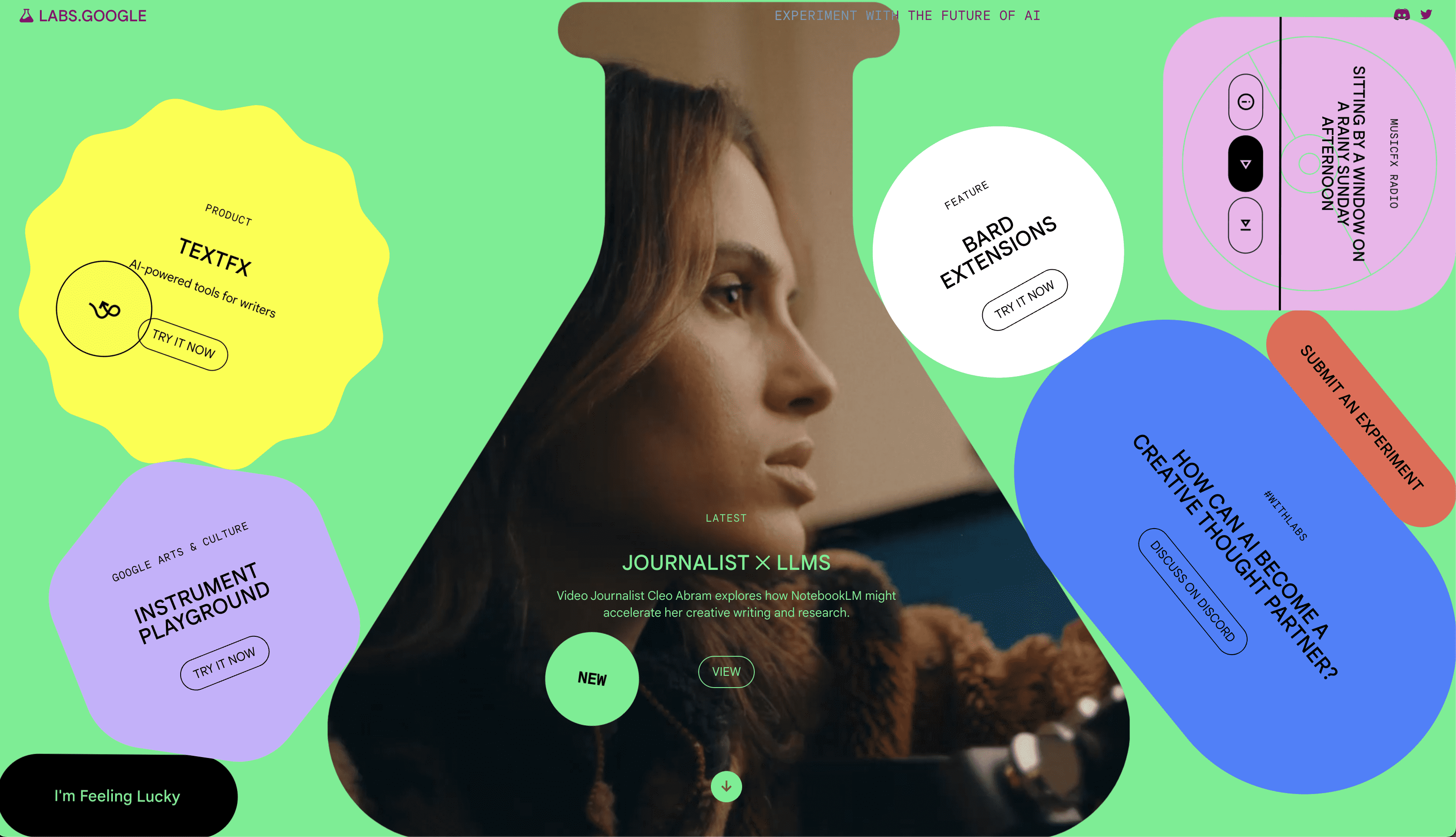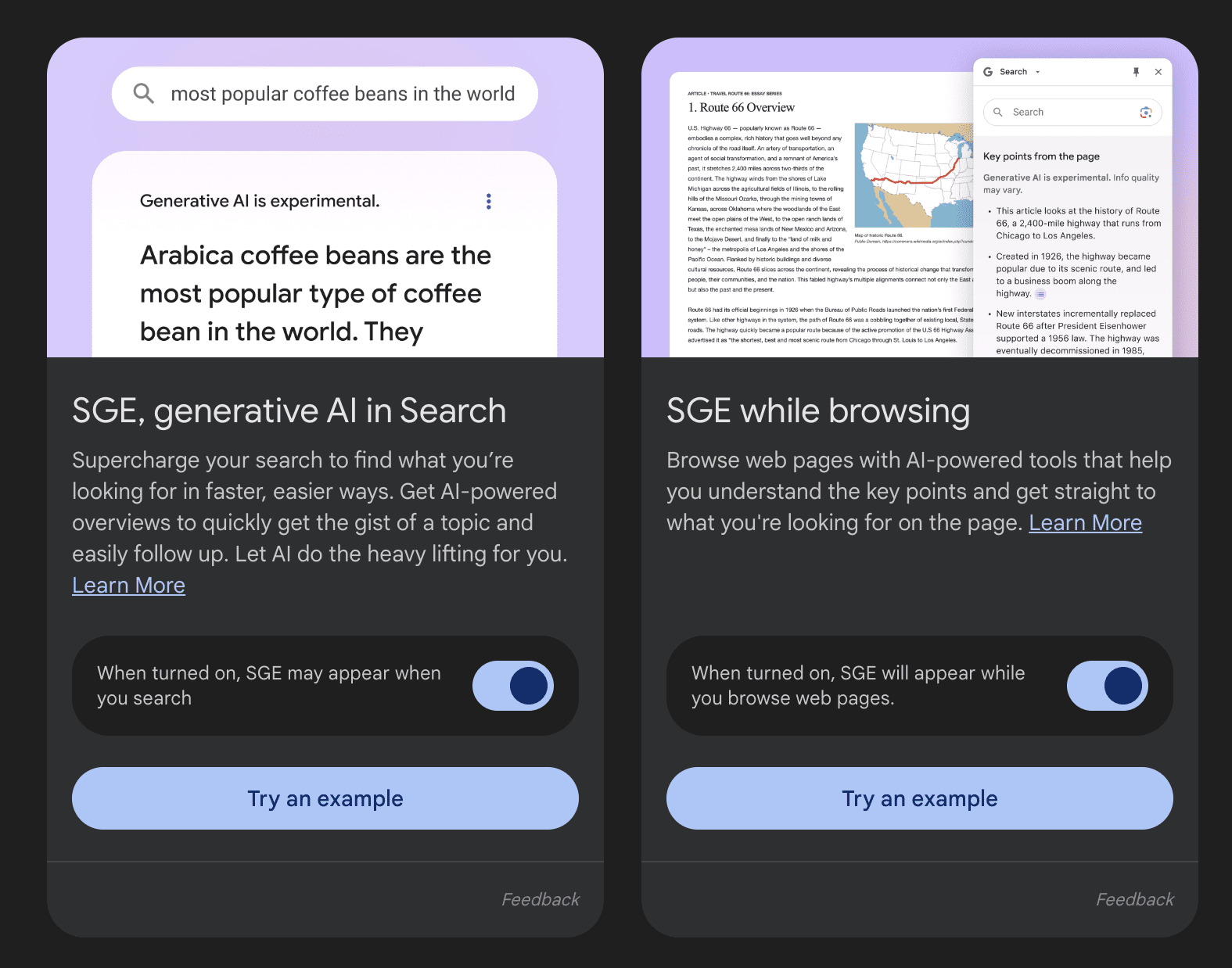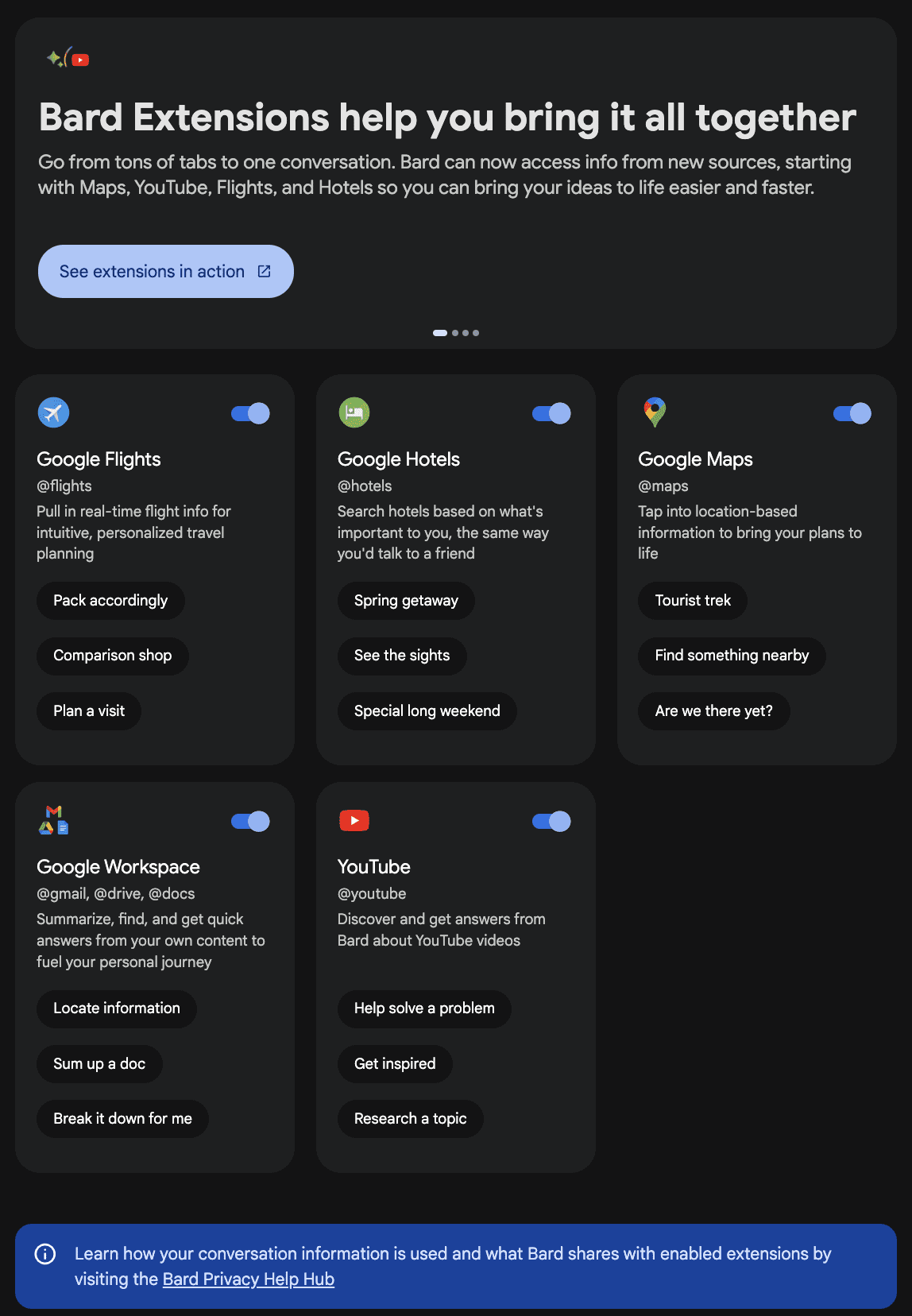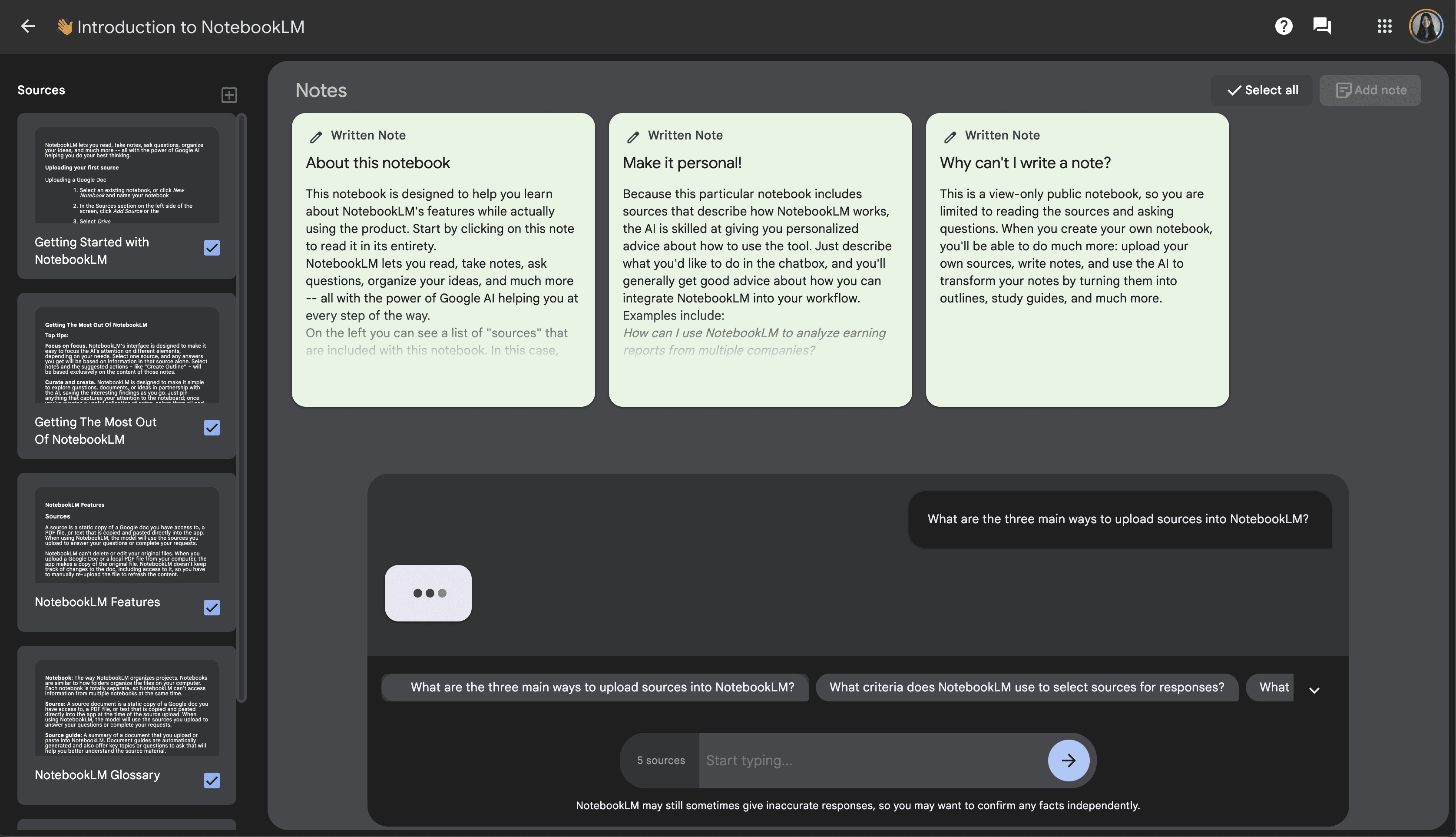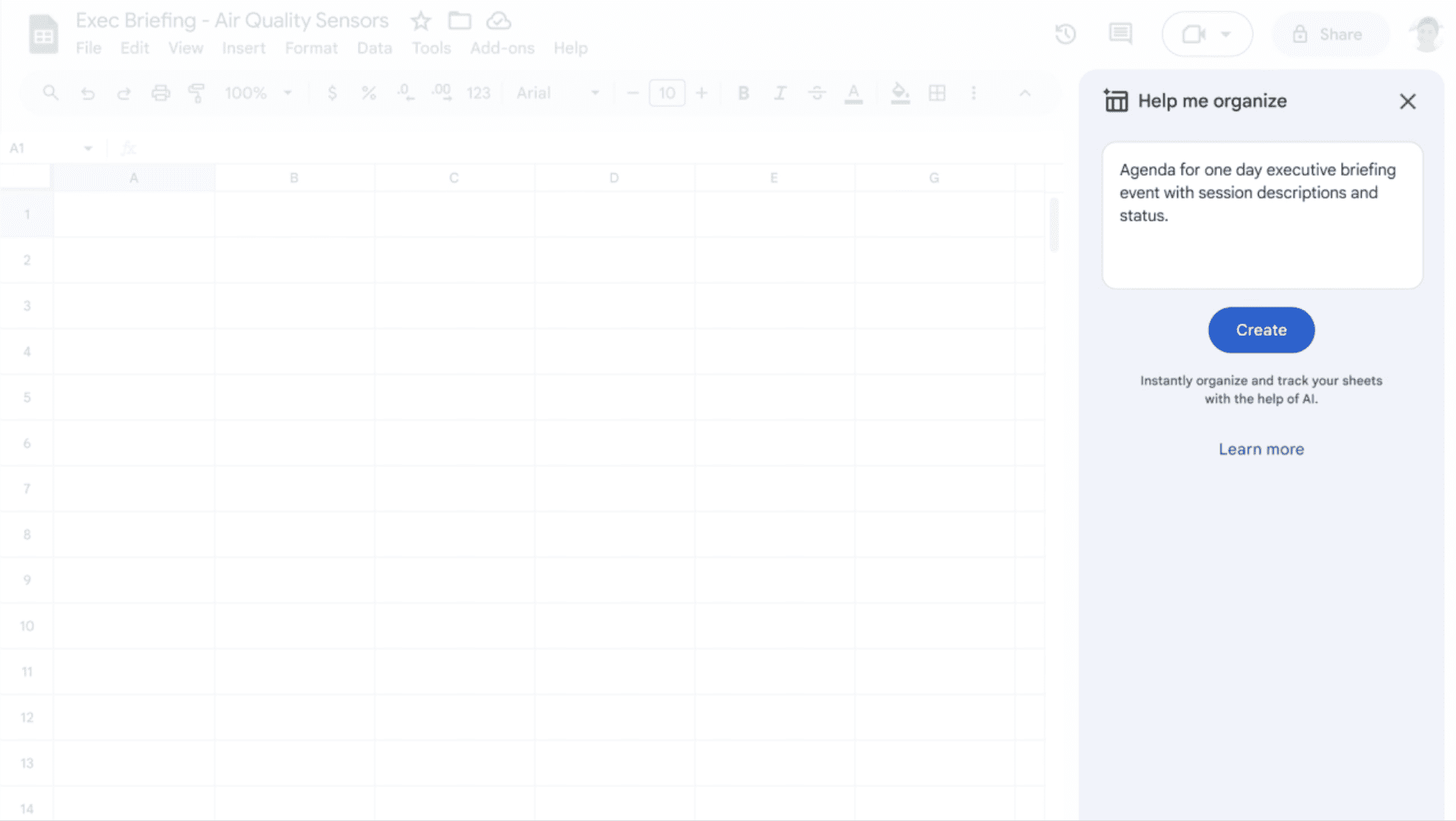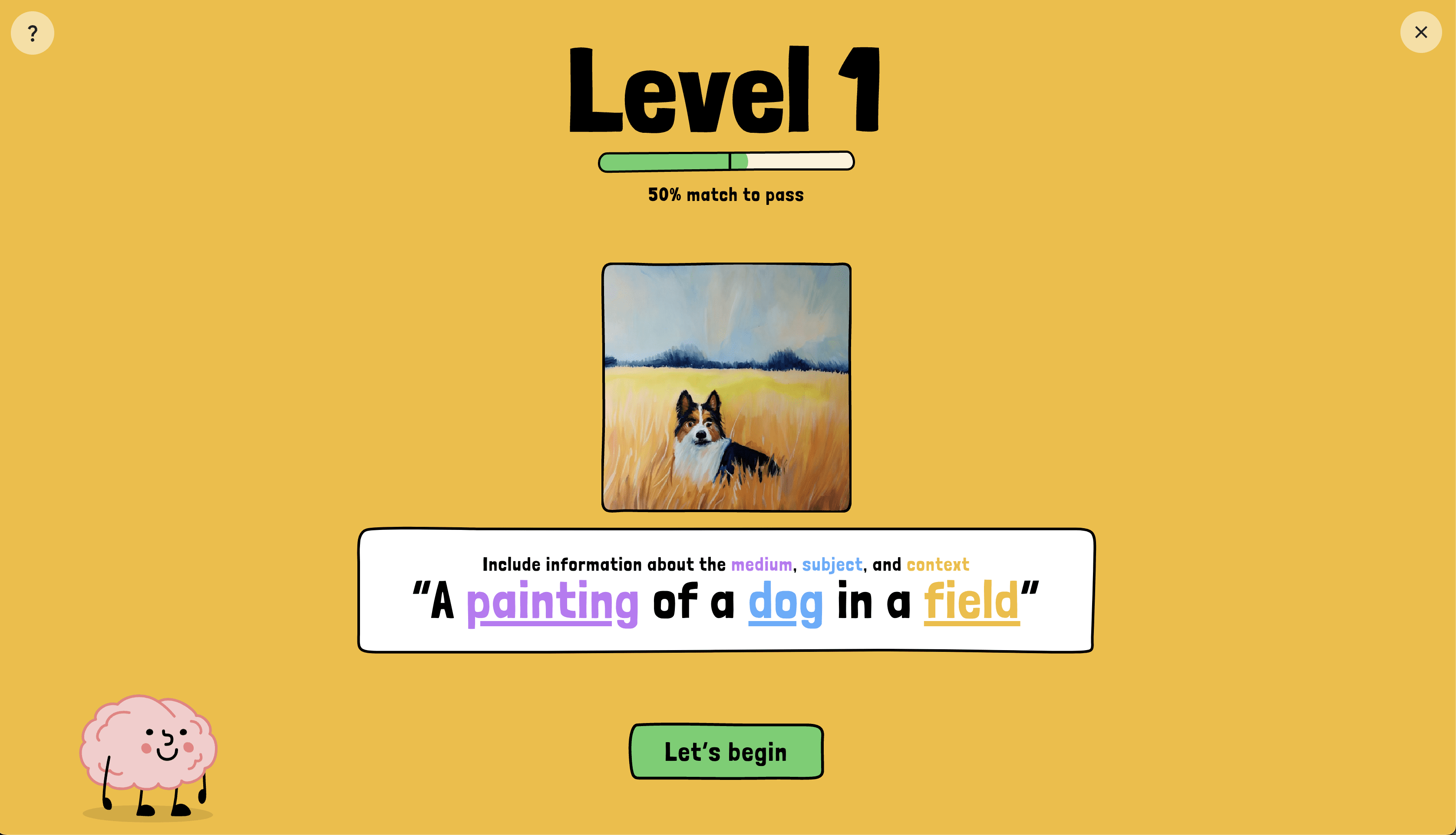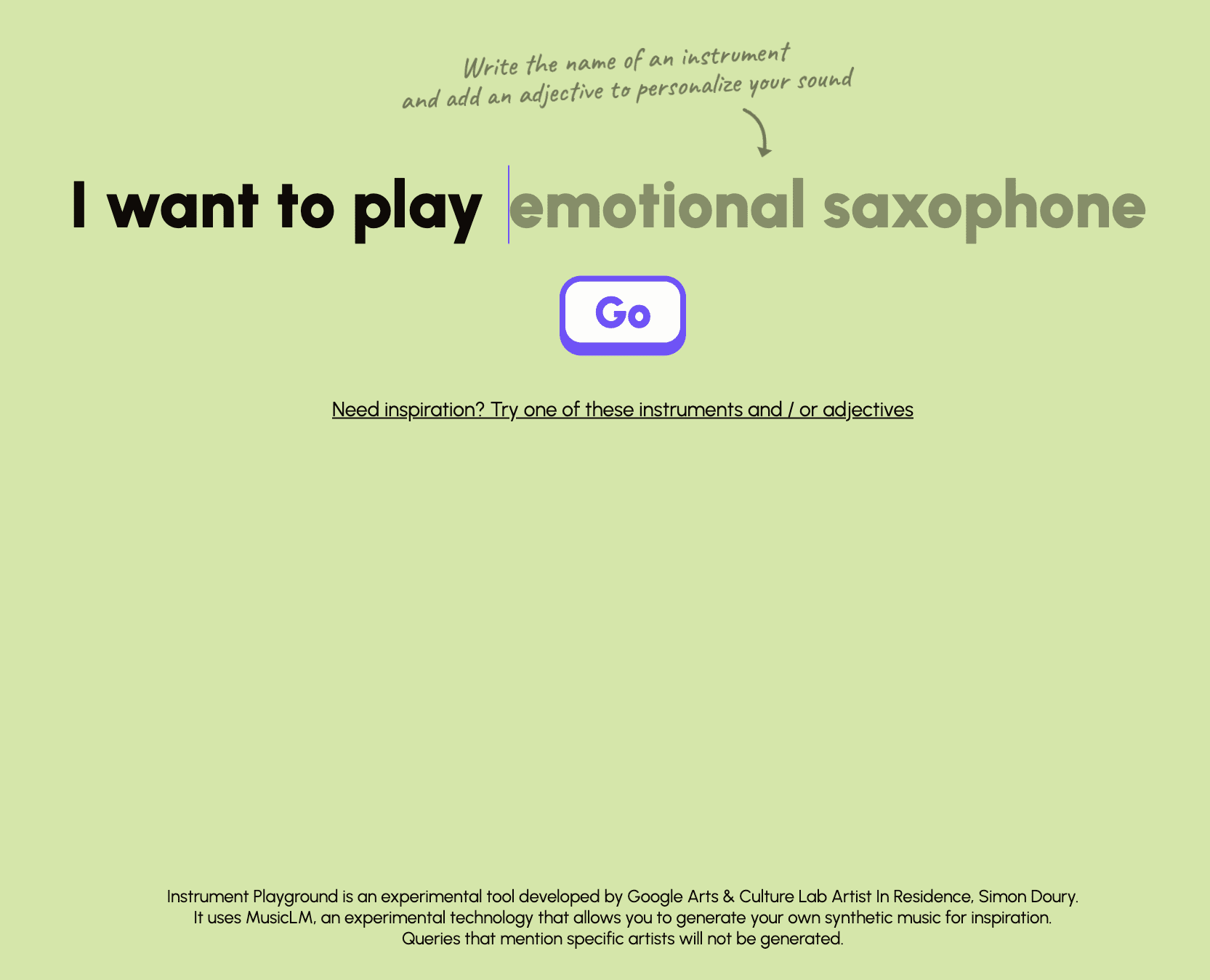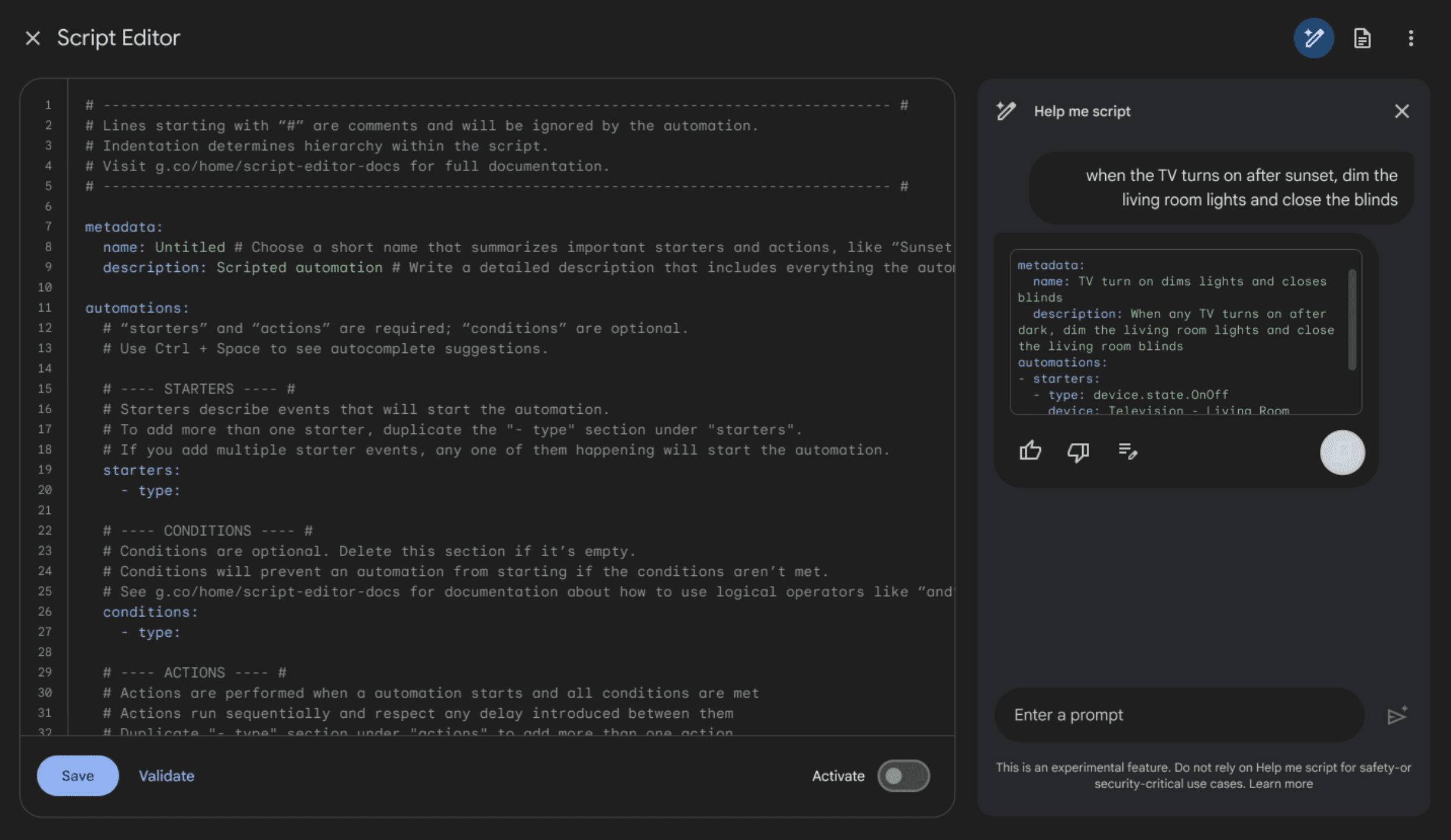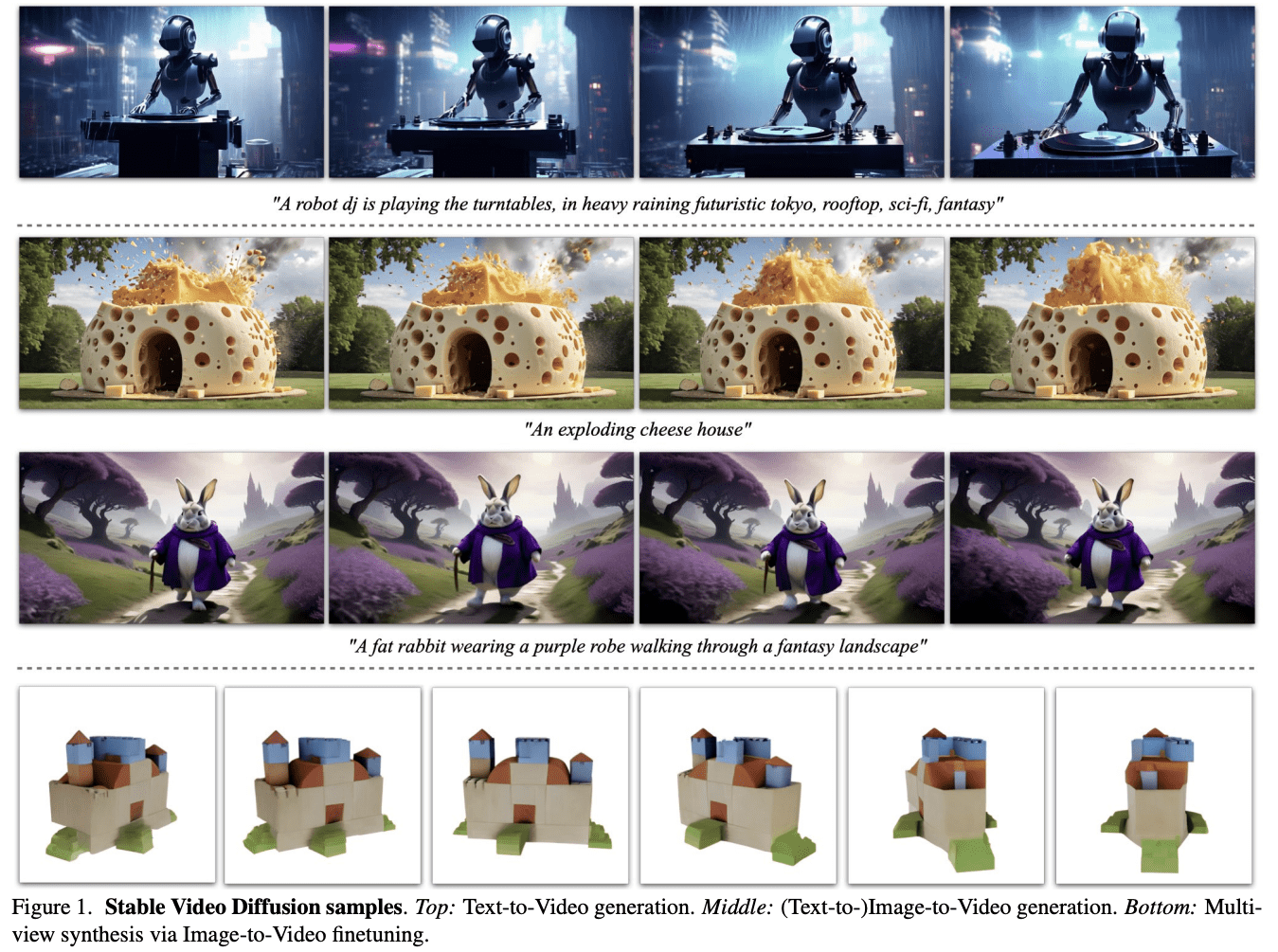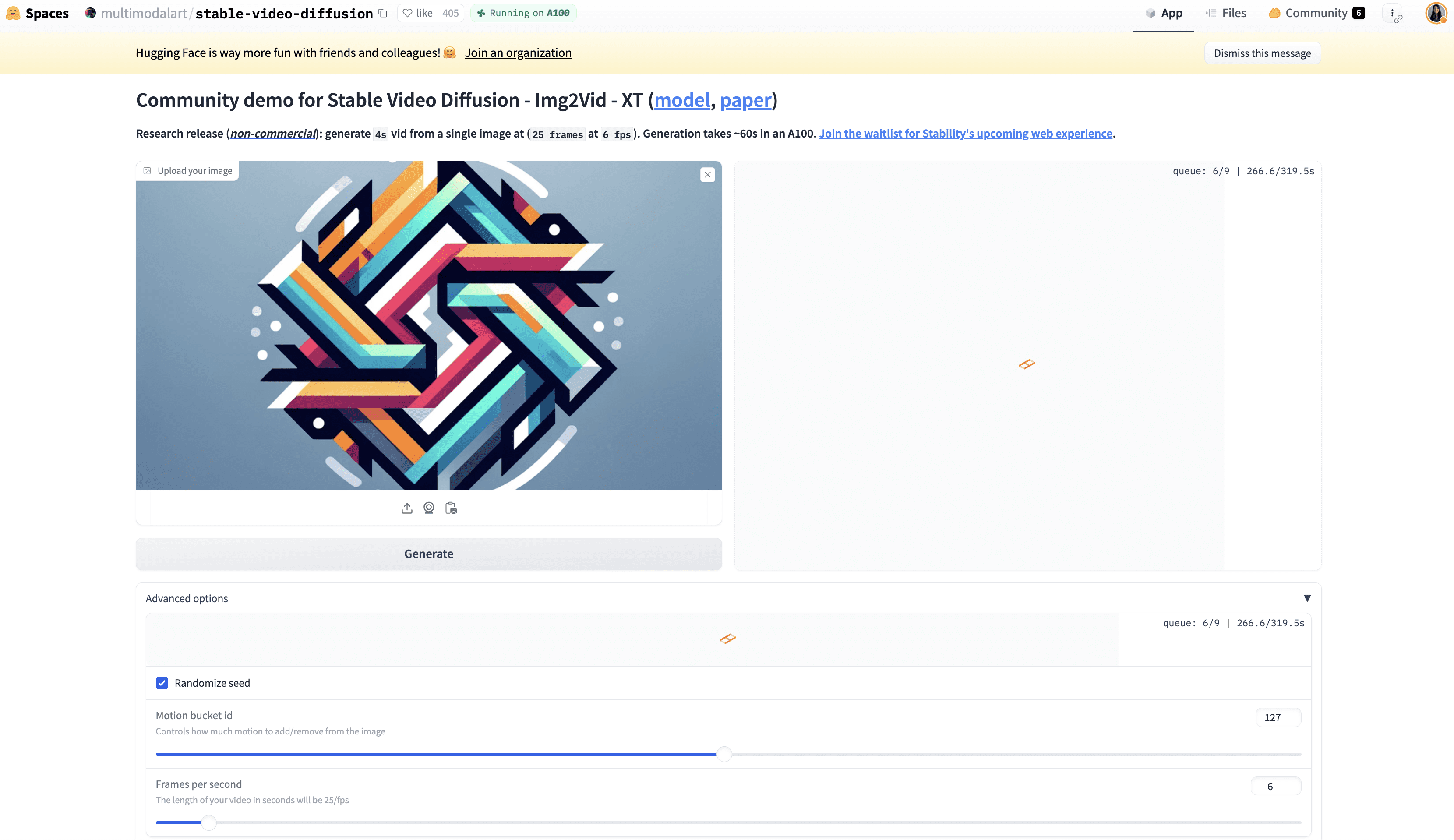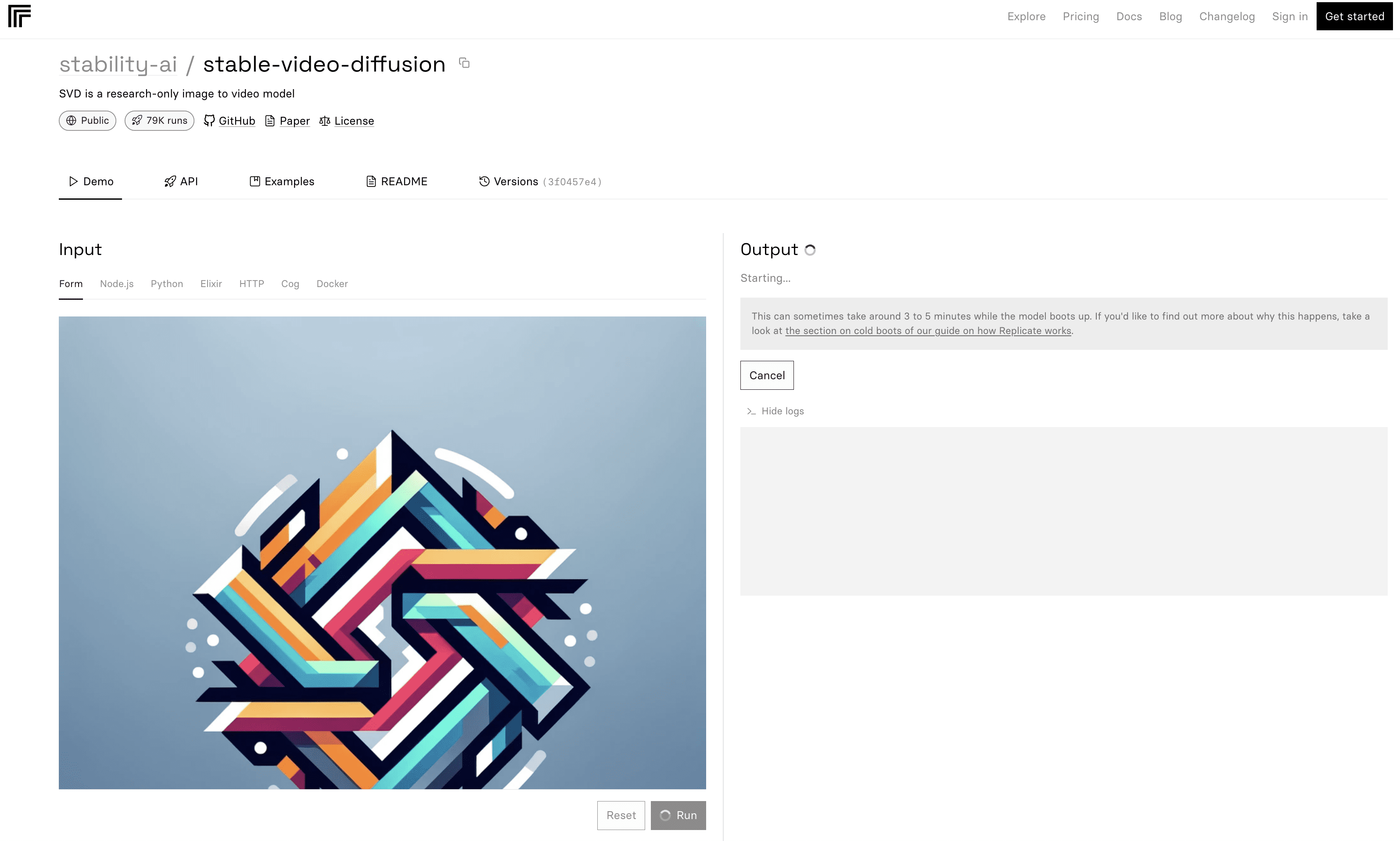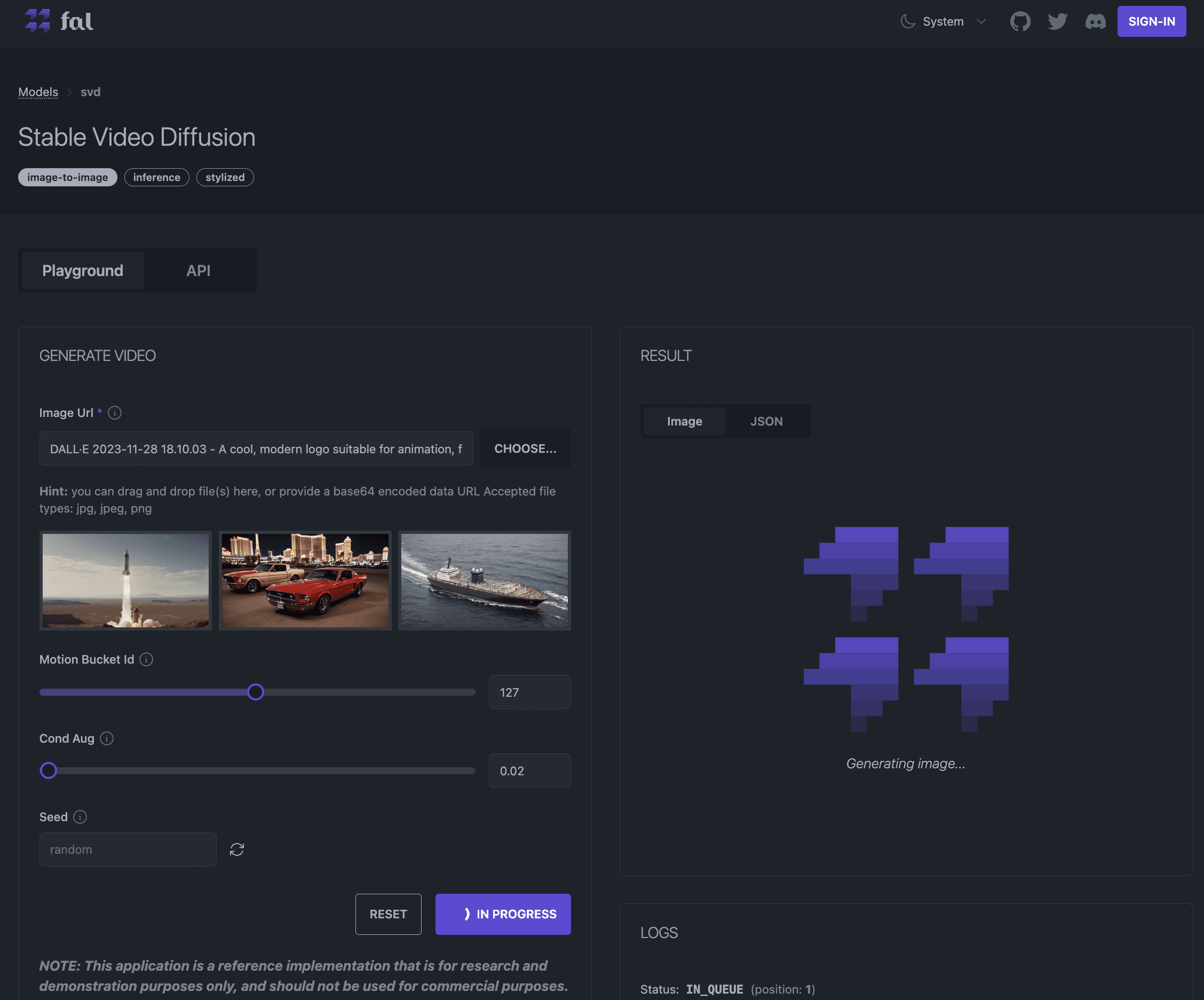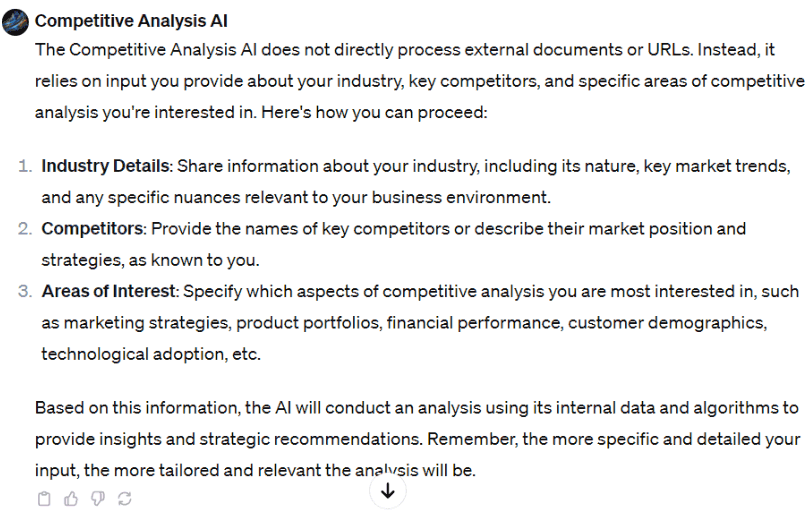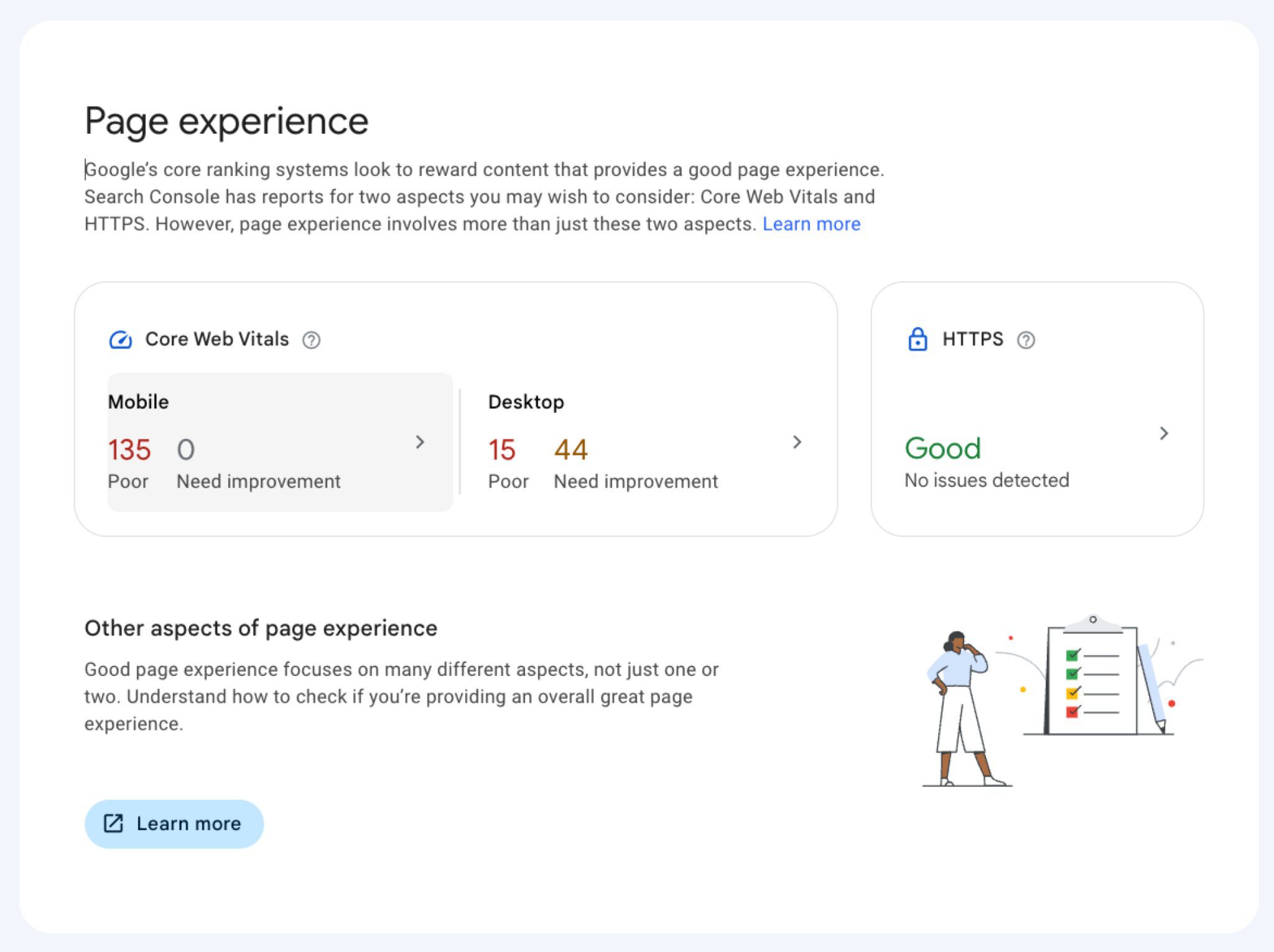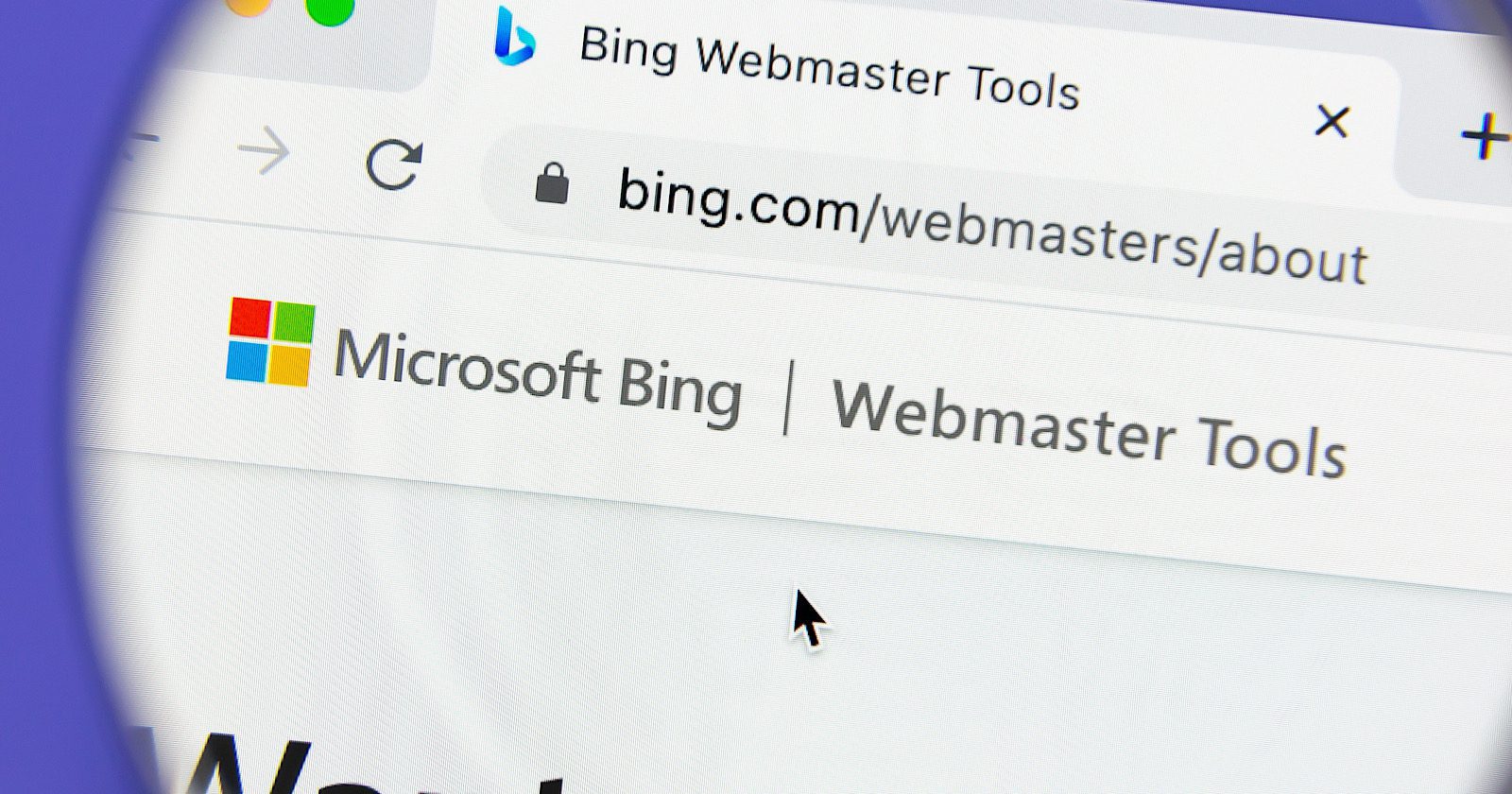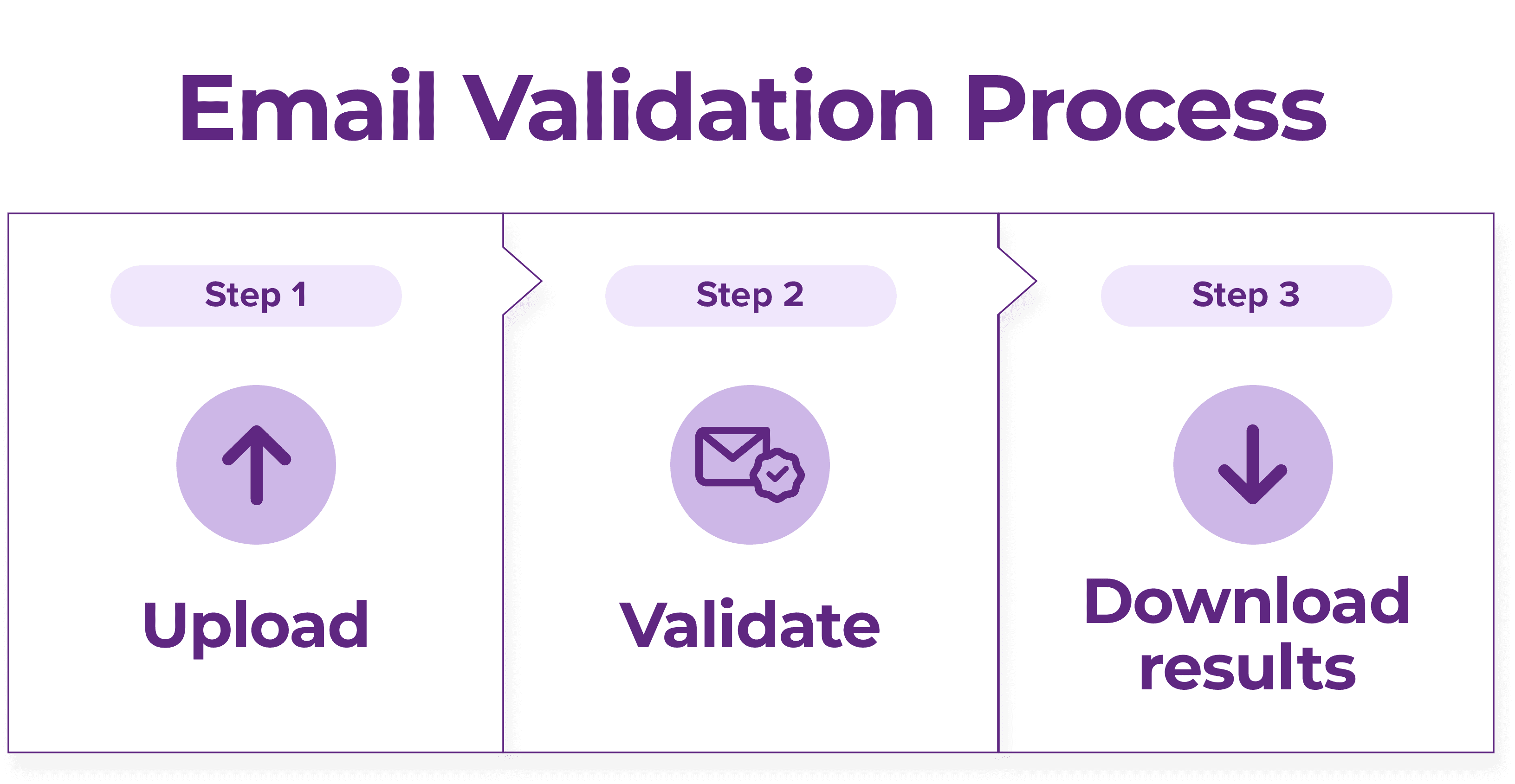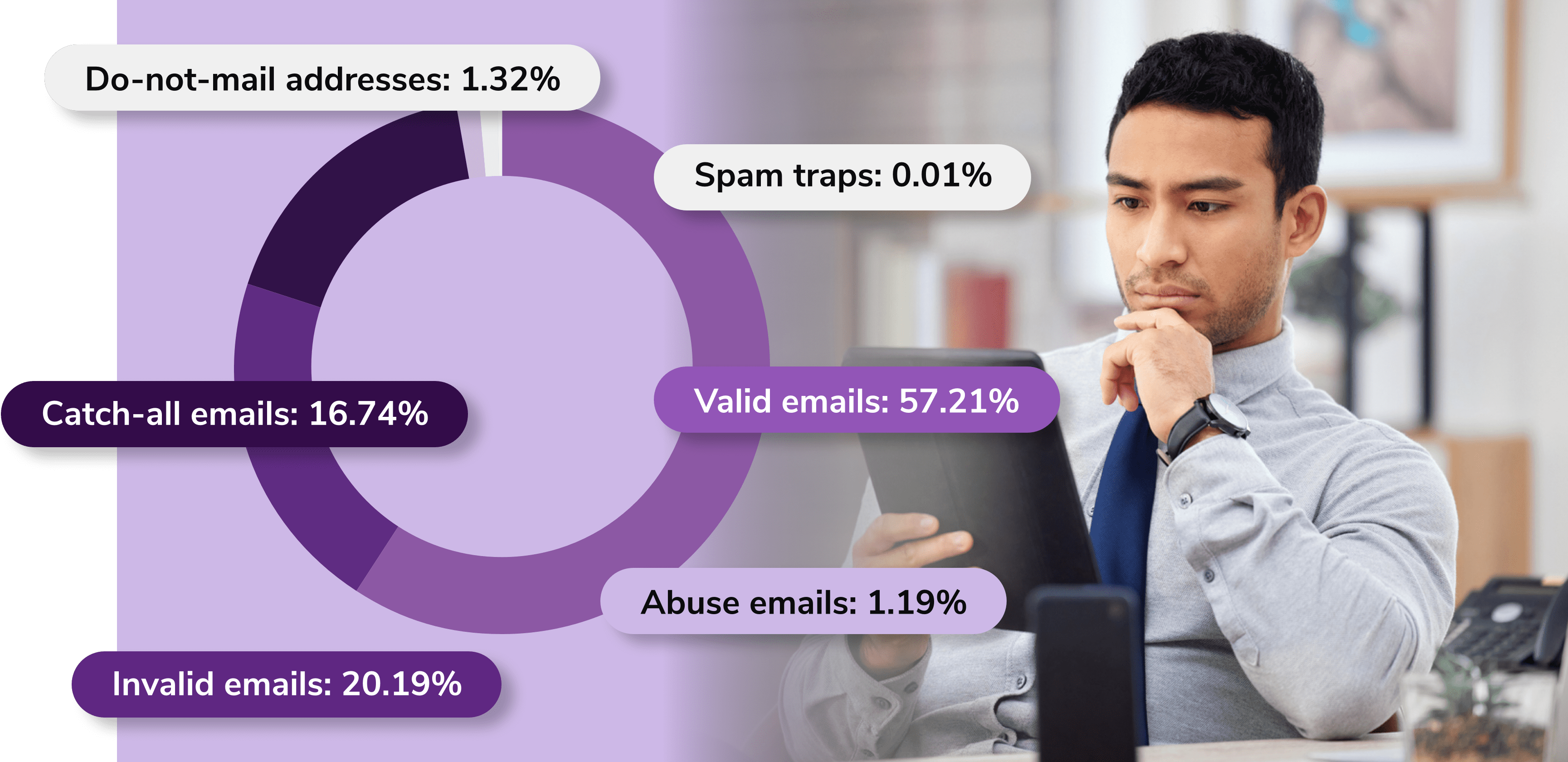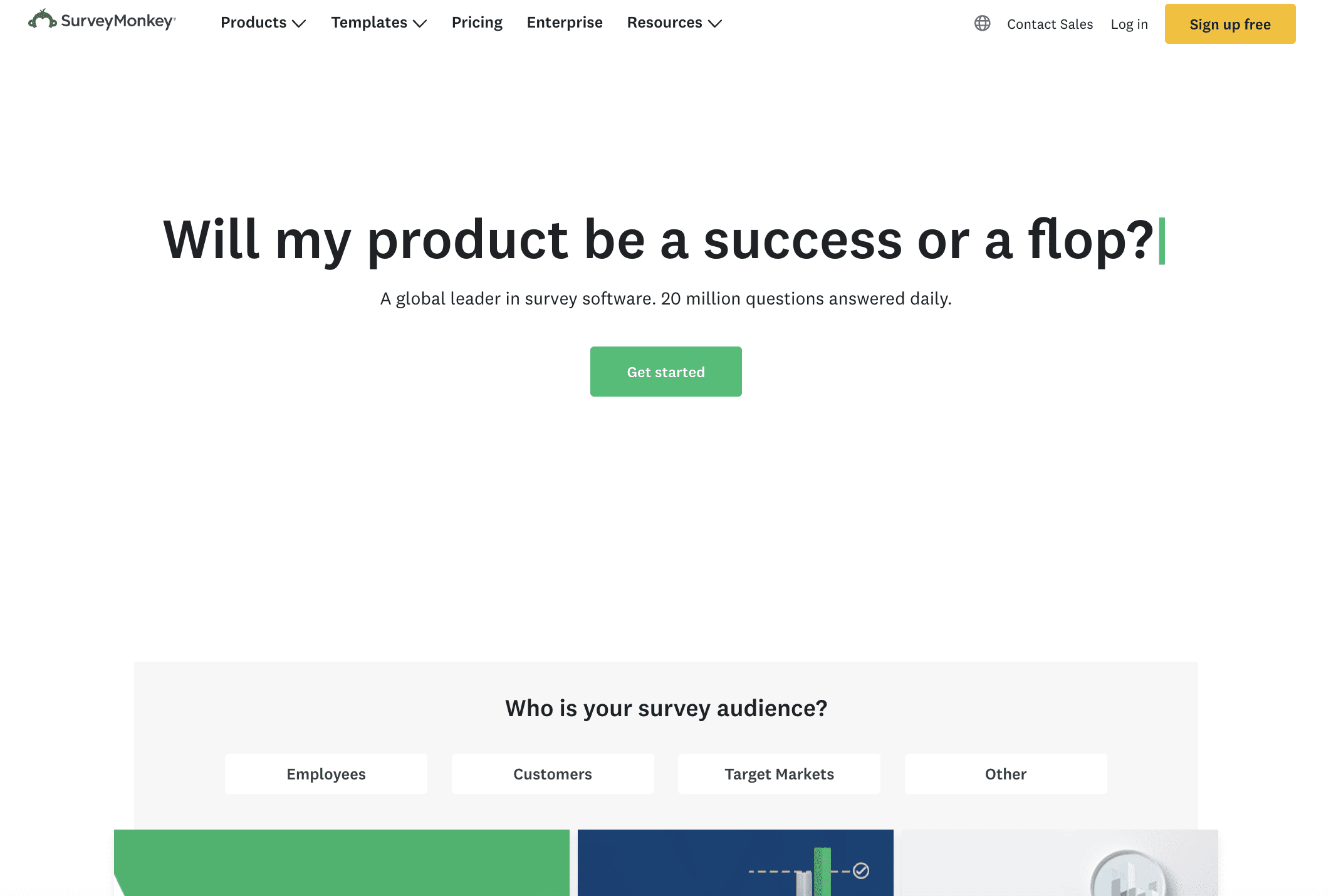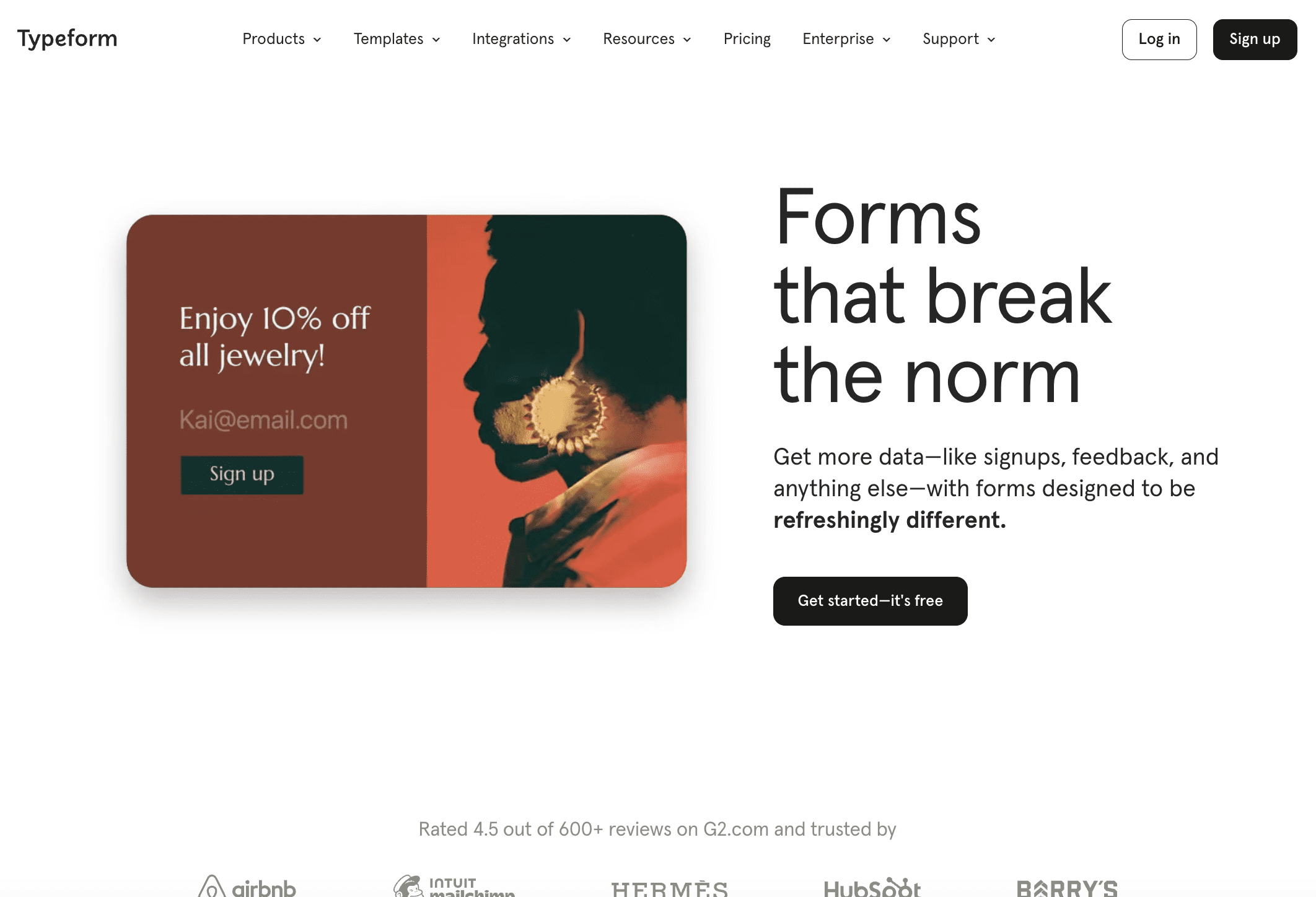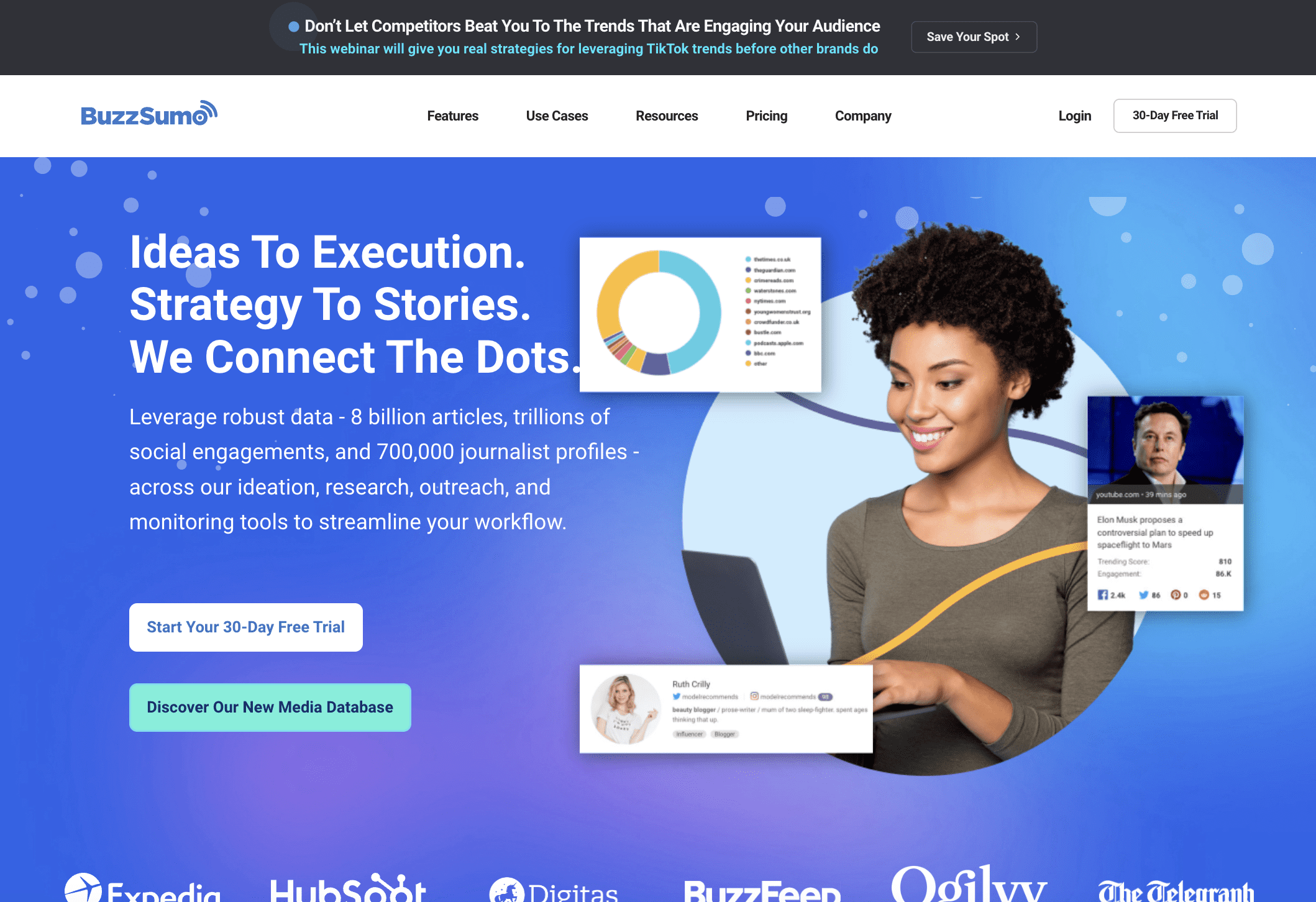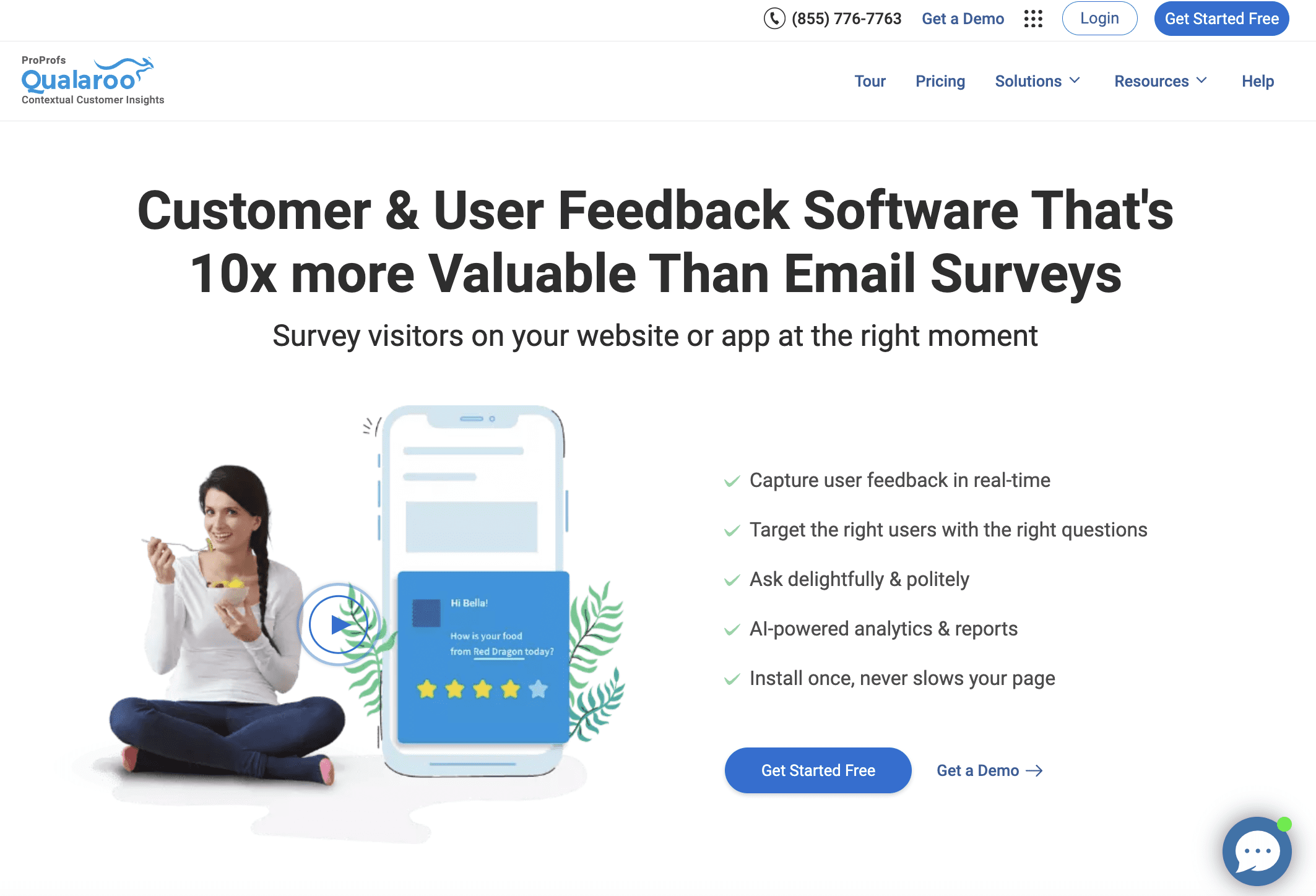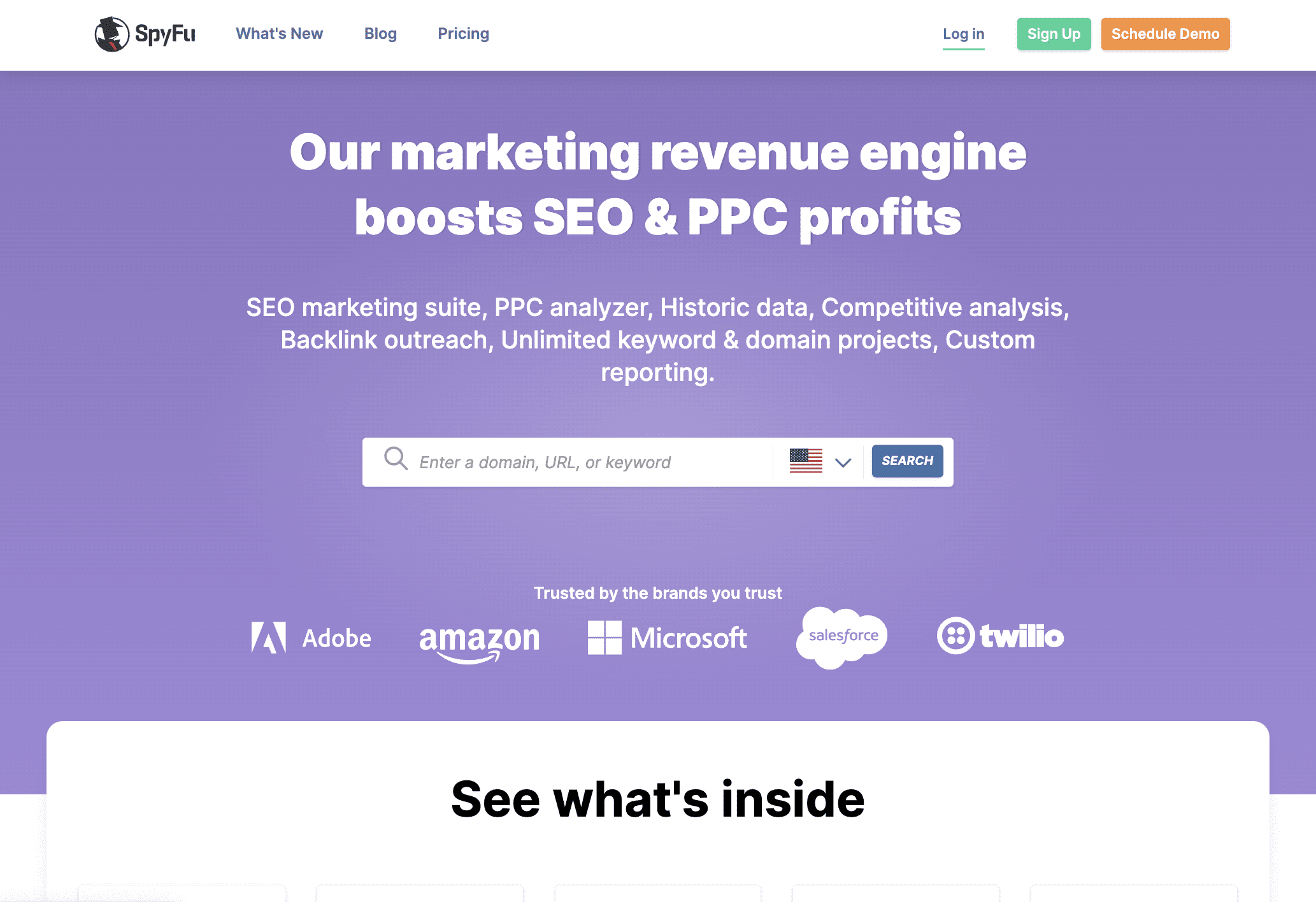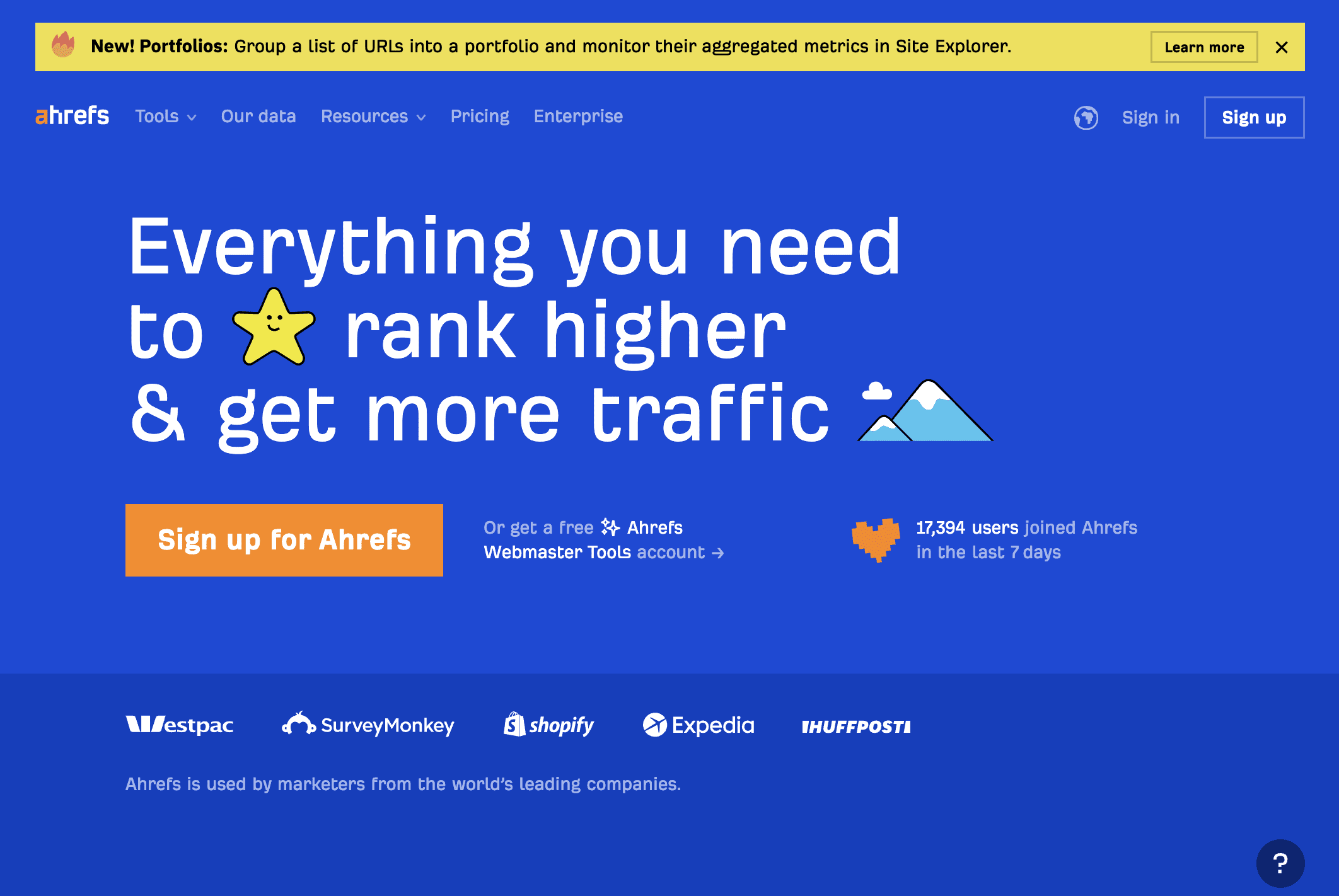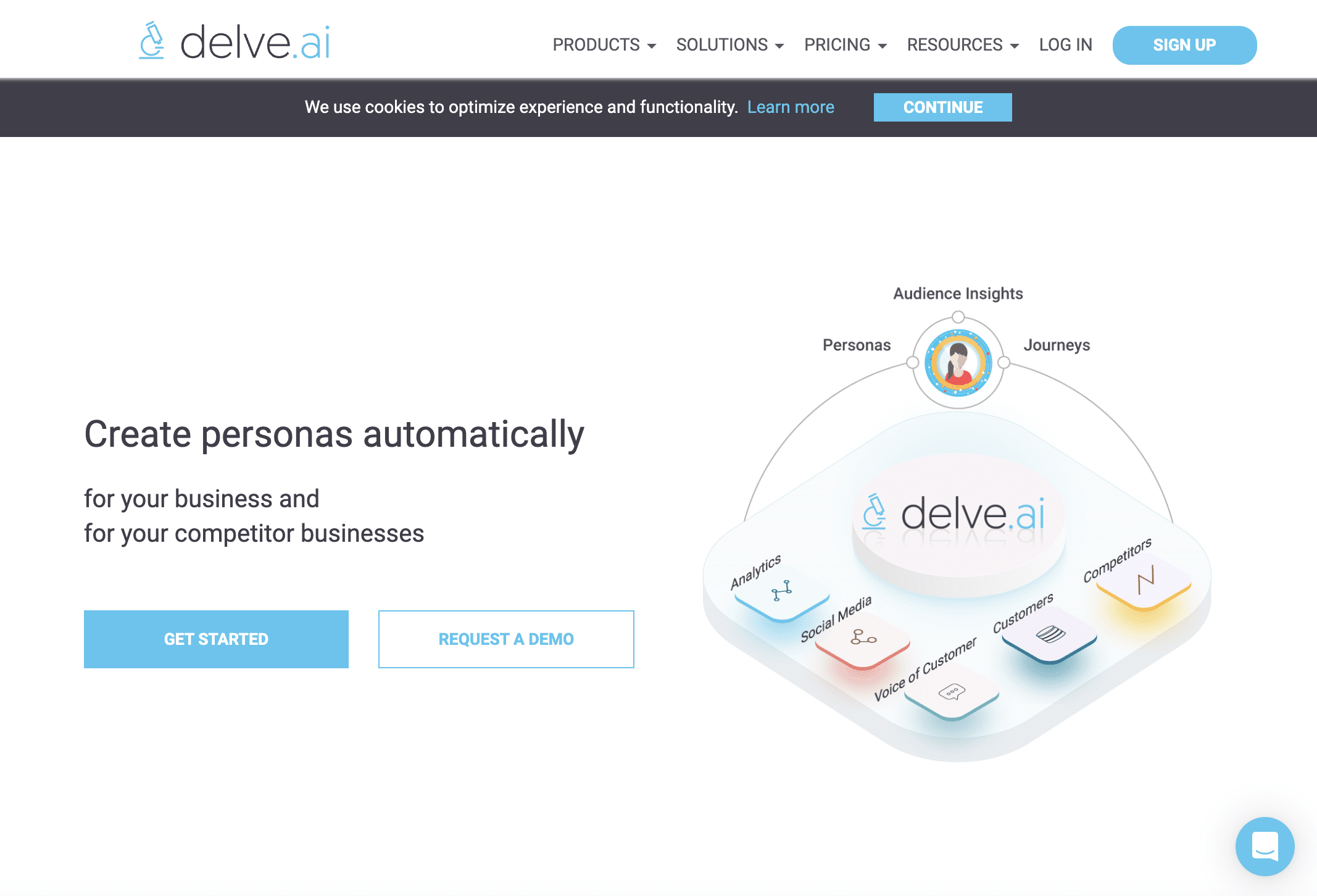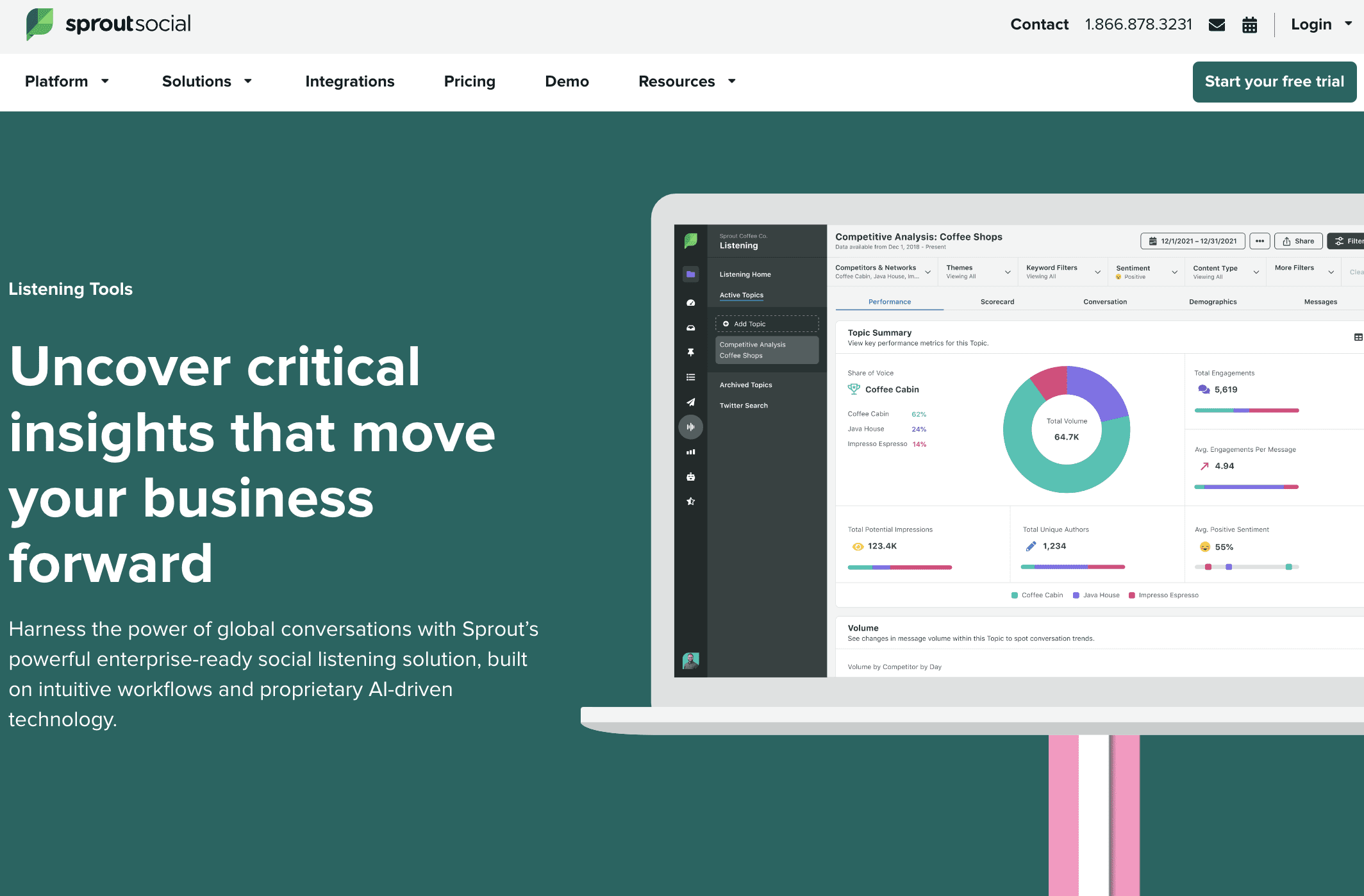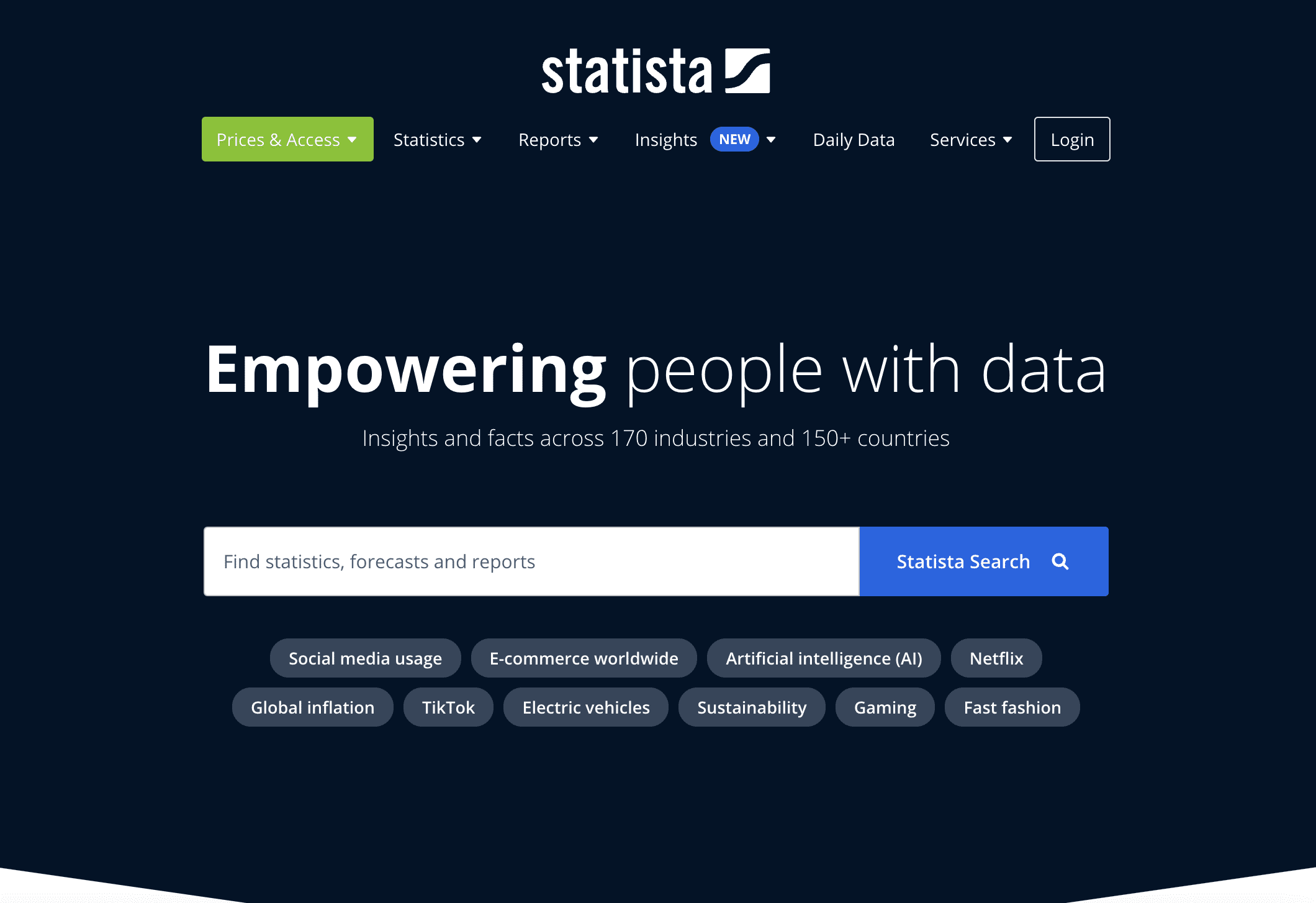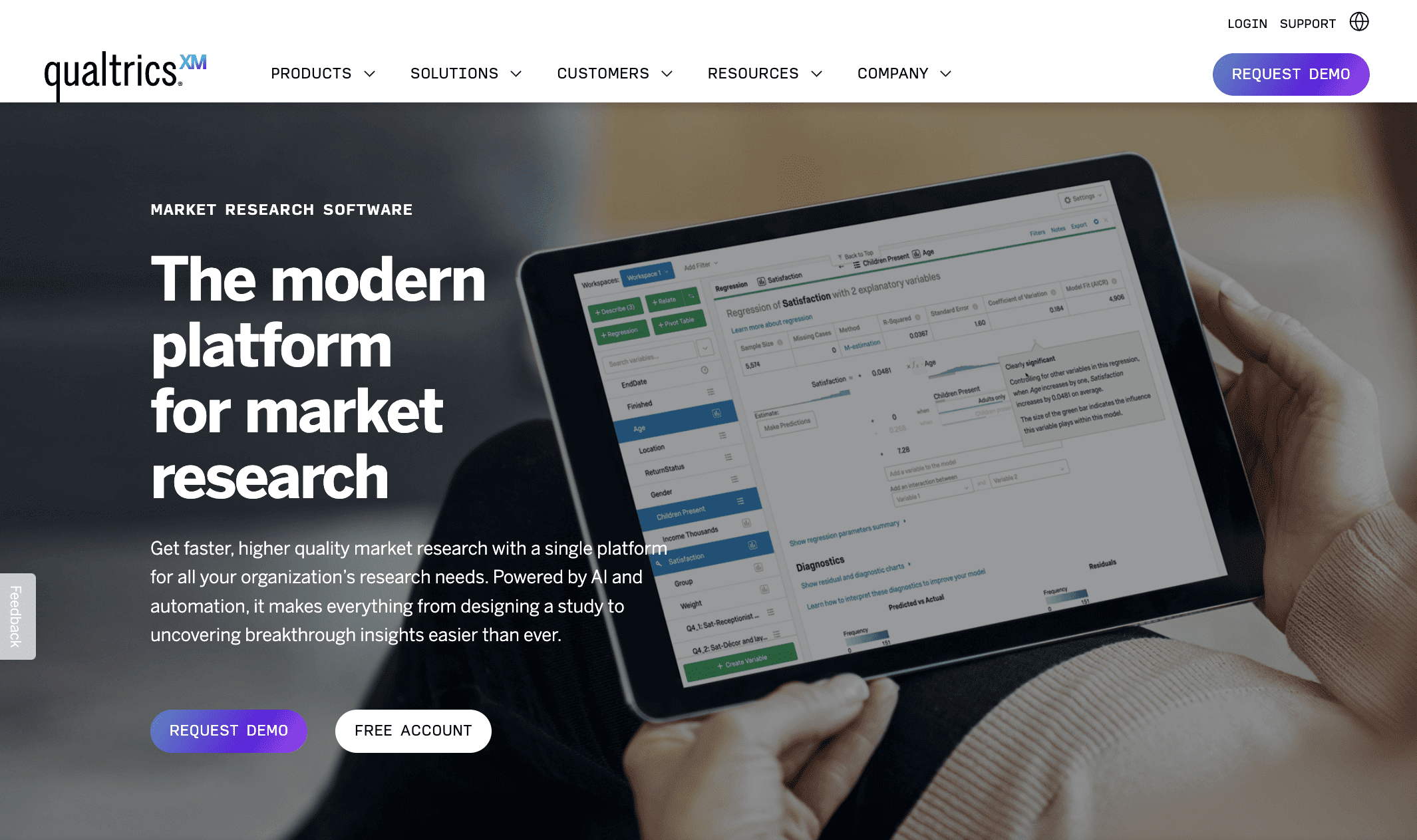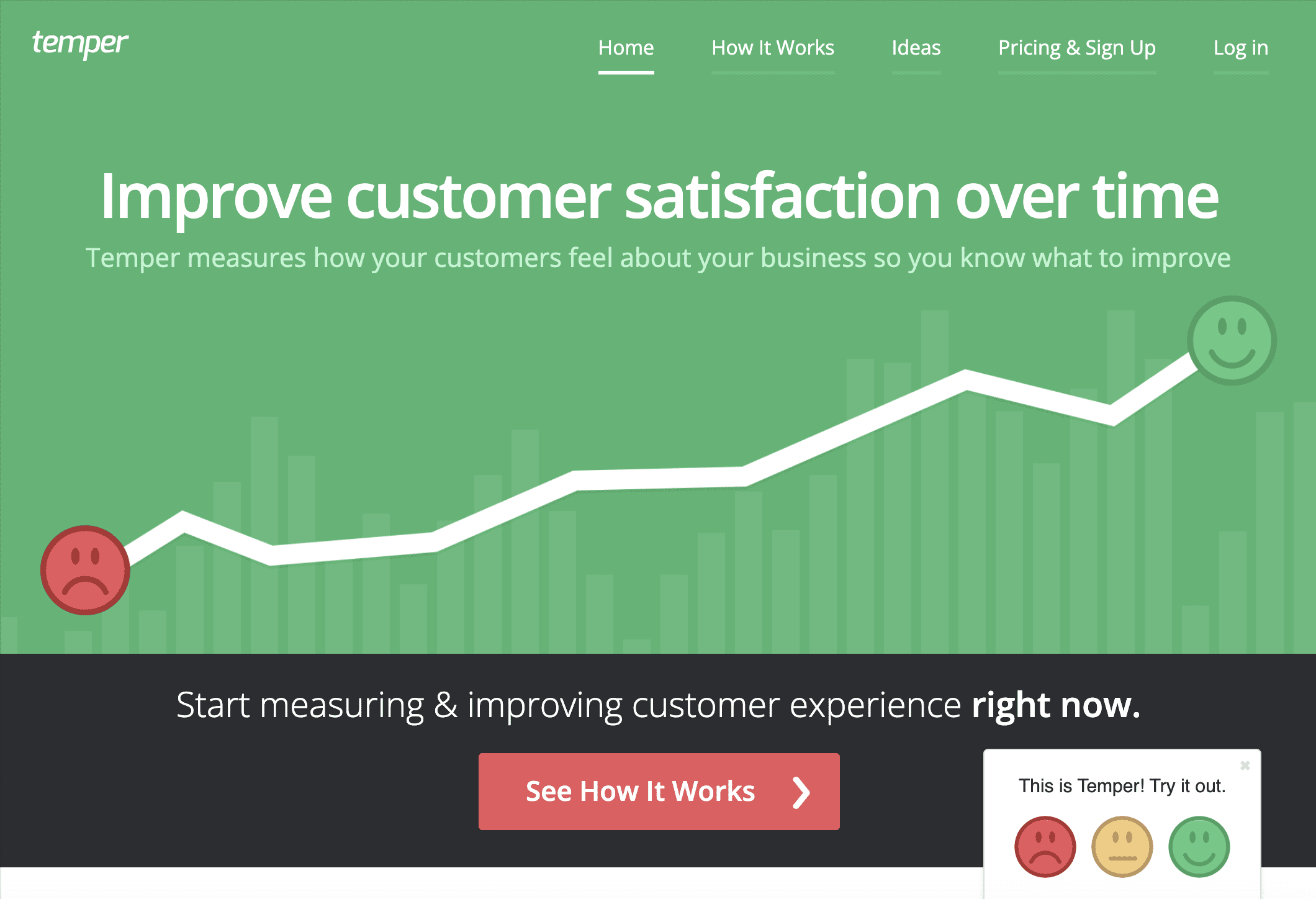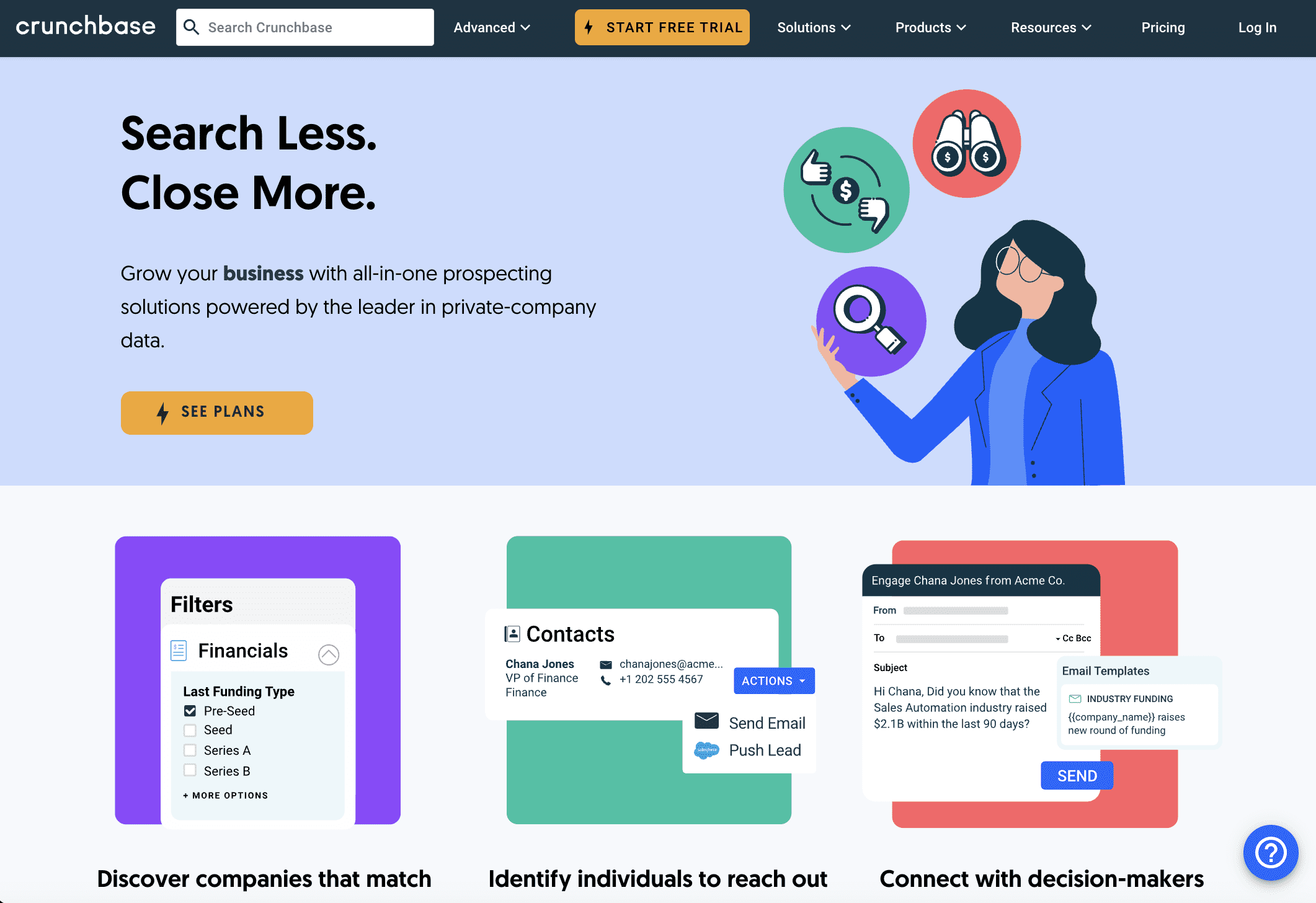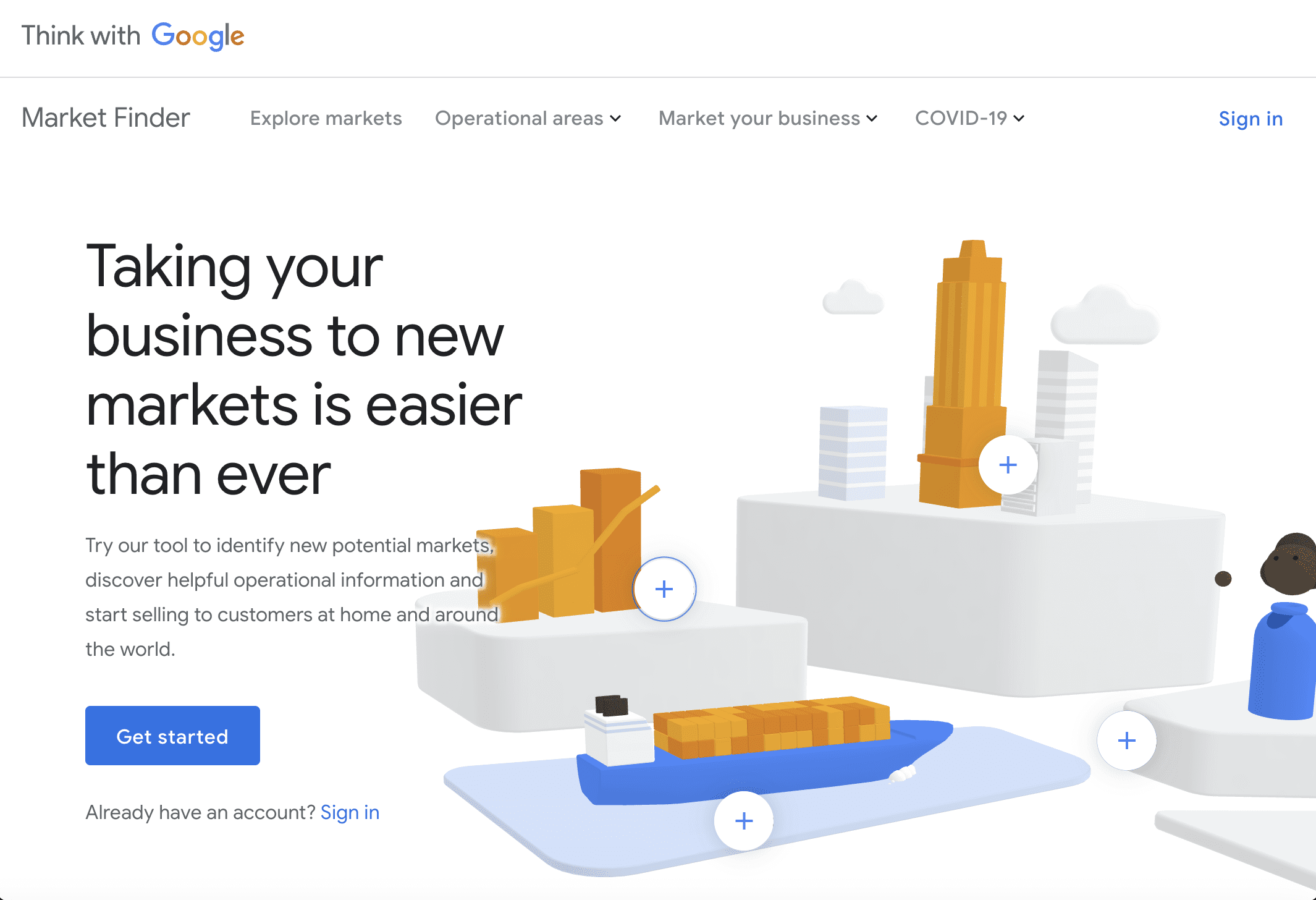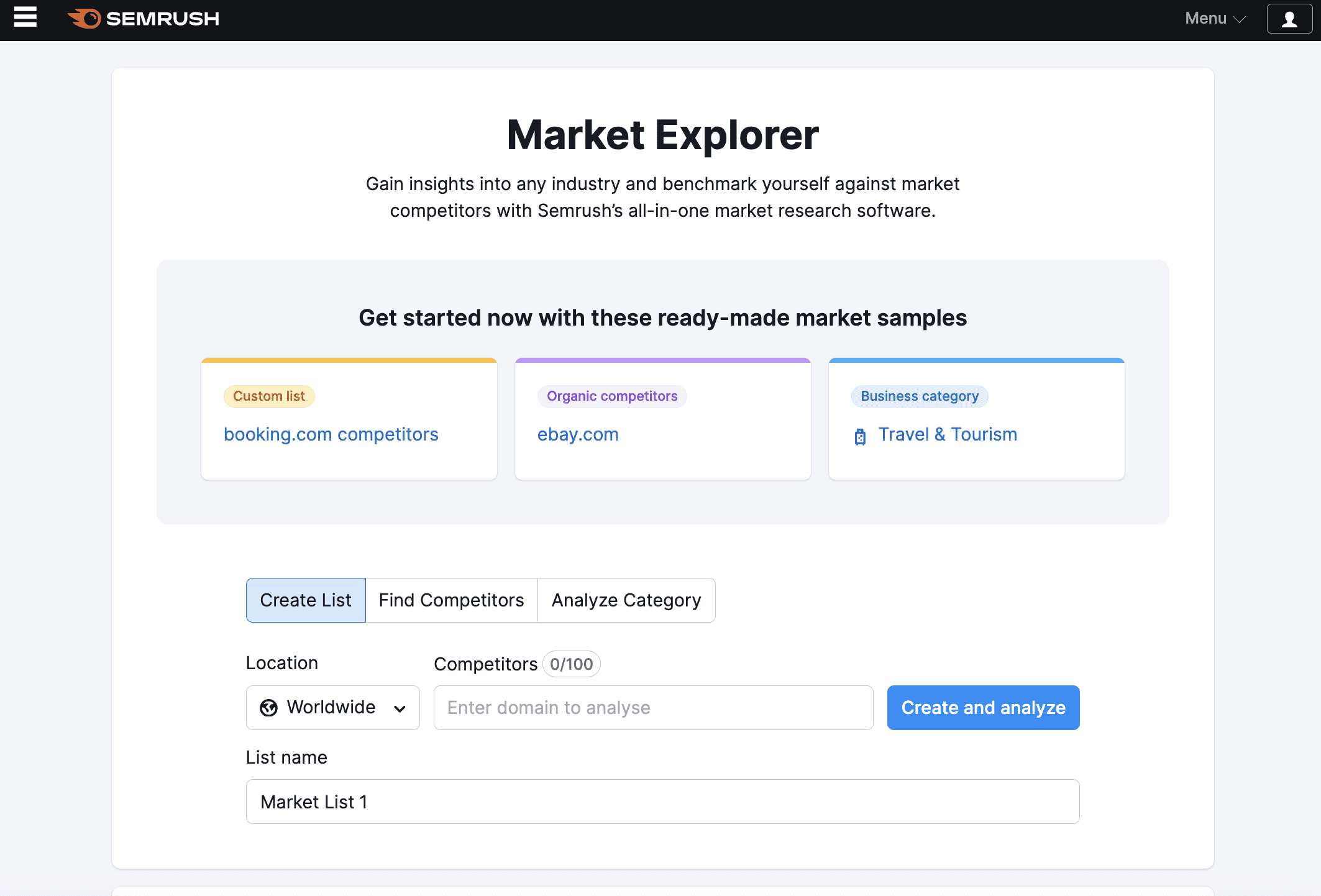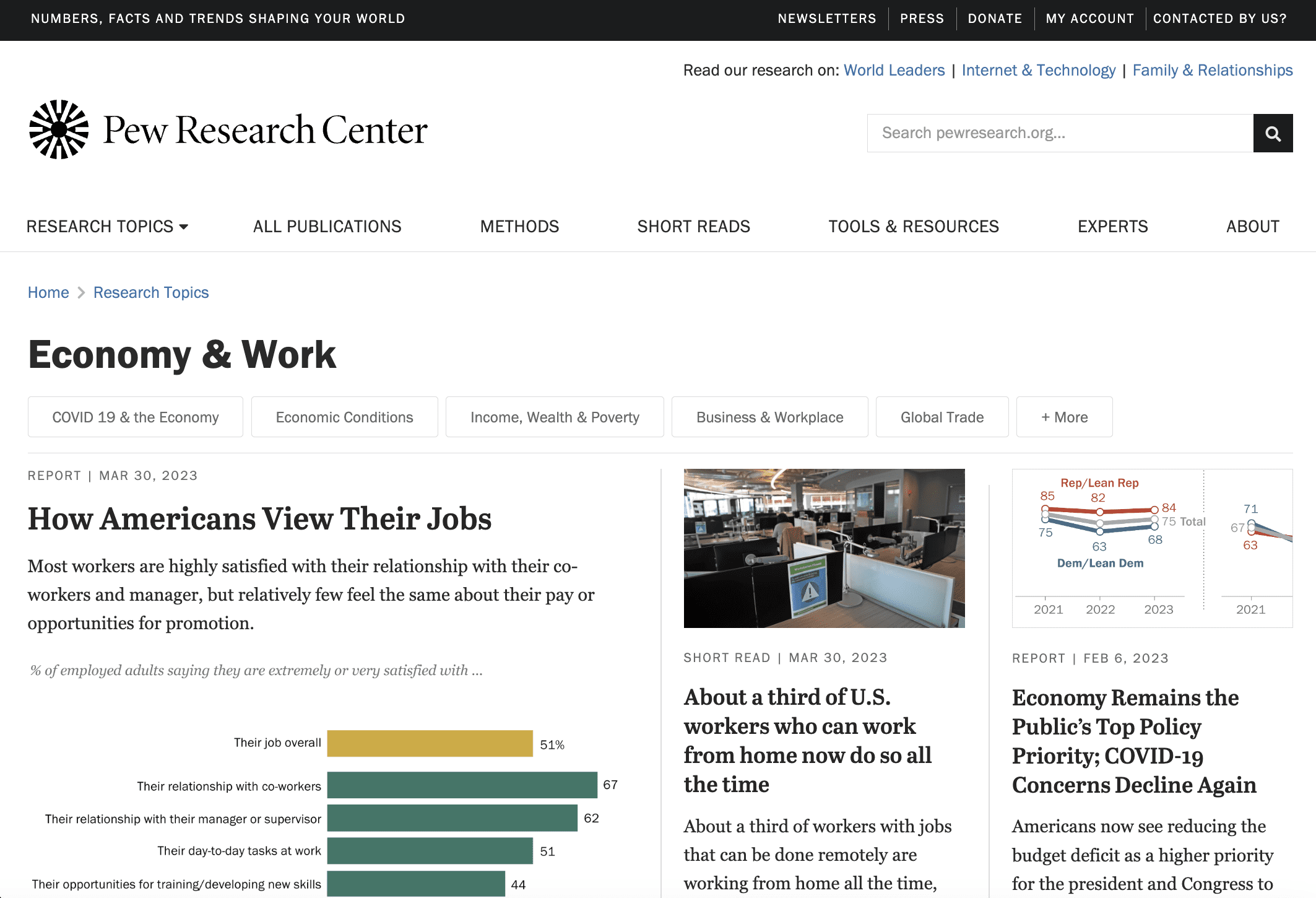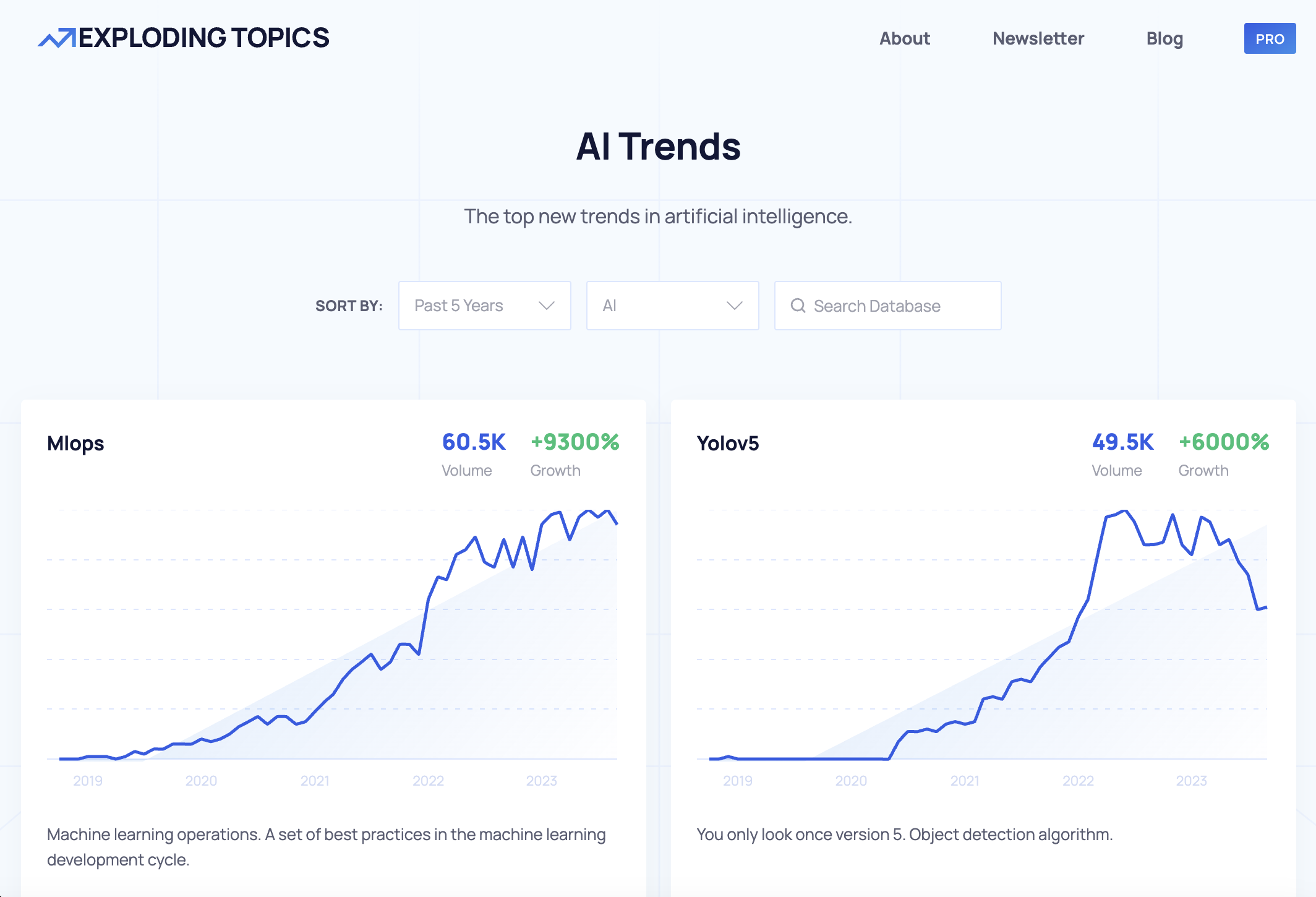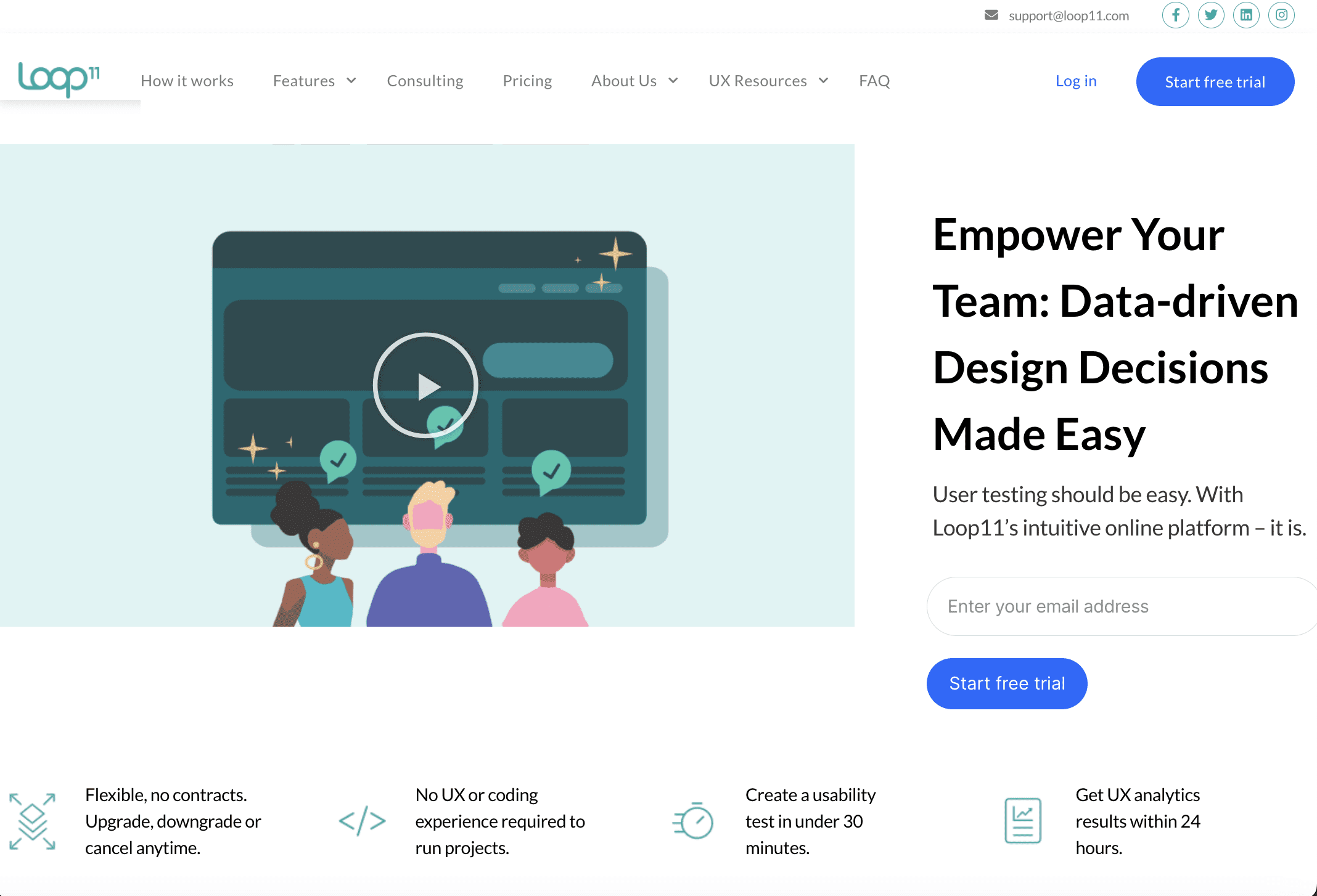Scalable AI Tools For SEO: A Quick Guide For 2024 via @sejournal, @kristileilani
In 2023, AI became a part of the user interfaces of top search engines, social media networks, advertising platforms, productivity software, and SEO tools.
After a year of non-stop breaking news about generative AI research, large language models (LLMs), stealth AI startups, GPT wrappers, and AI integrations, it may be hard to determine which solution is best suited for your objectives.
But if you make a list of challenges you face throughout your workday, you’ll find there is – or soon will be – an AI that makes handling those challenges simpler.
This quick guide offers over 100 of the best AI chatbots, tools, solutions, and training for everyone in SEO, from individual consultants to enterprise marketing teams.
Why AI Matters For SEO
Simply put, AI is or will be in just about everything you and your clients use.
- Search engines like Google have been using AI for decades in ranking algorithms.
- Bing offers AI-powered chat, summaries, and image creation capabilities.
- Google is experimenting with similar features in the Search Generative Experience (SGE) and Notes.
- The top advertising, business, marketing, productivity, and SEO platforms are integrating generative AI chat and tools.
- Custom AI tools can be promoted as free or essential resources to build links, increase brand visibility, and generate leads/sales.
Observing how AI chatbots conduct web searches and learning how each search system works can provide insight into how to optimize content for both search engines and AI.
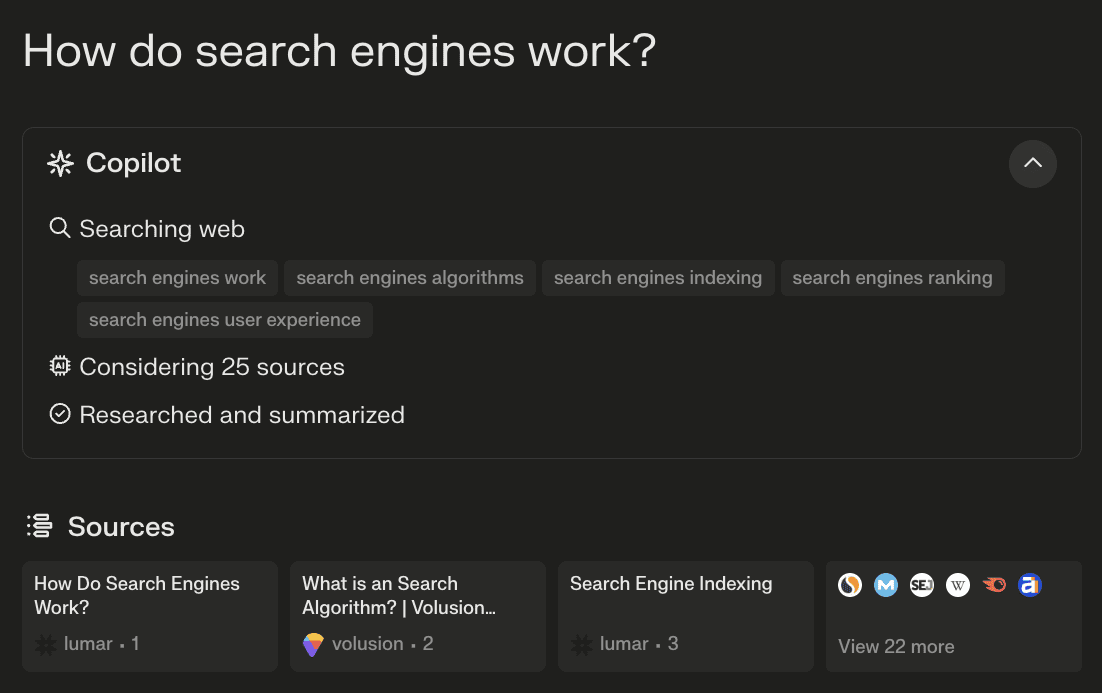 Screenshot from Perplexity, December 2023
Screenshot from Perplexity, December 2023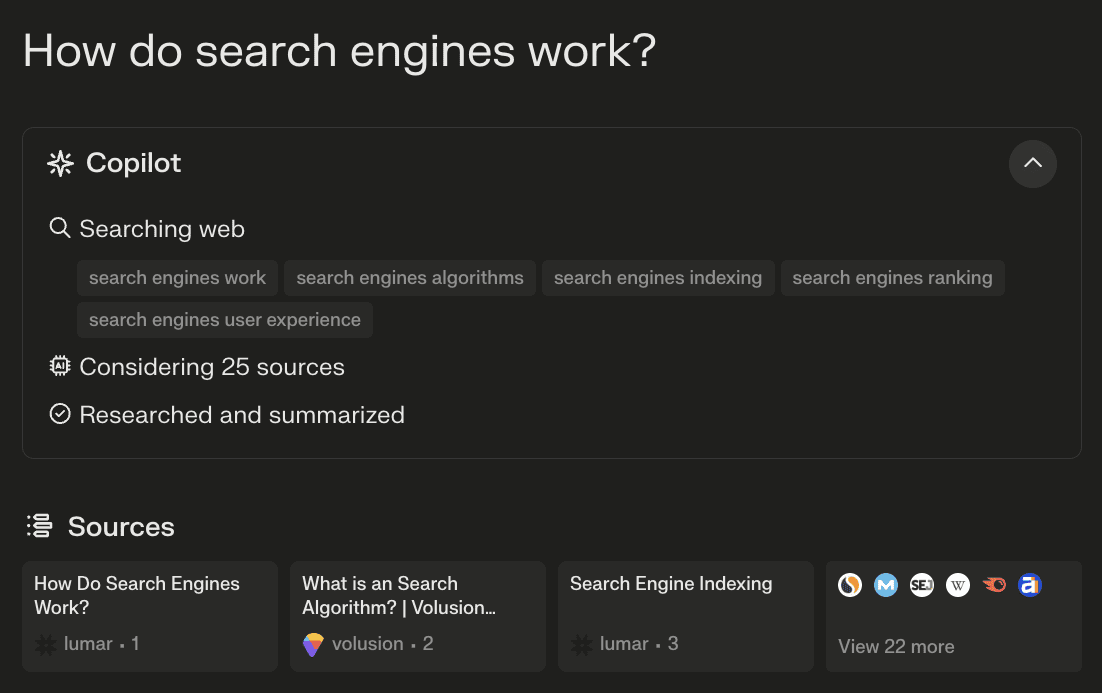
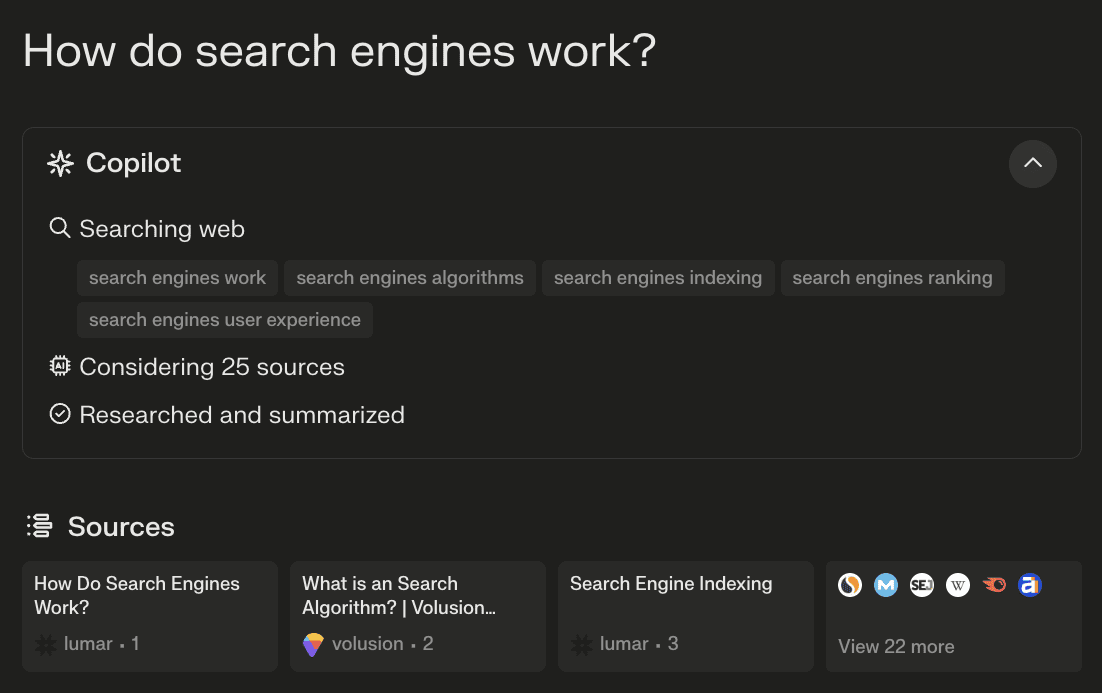
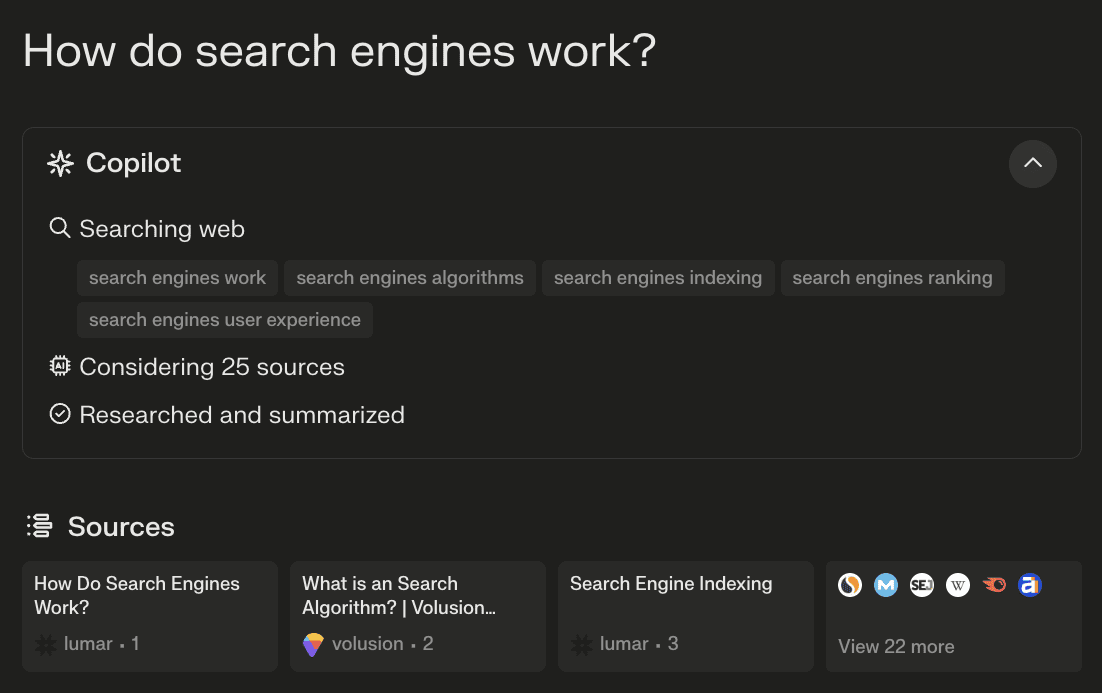
Especially since Bing AI is changing how search works, Perplexity strives to modernize PageRank for better answers, and Cohere aims to improve search results with rerank technology.
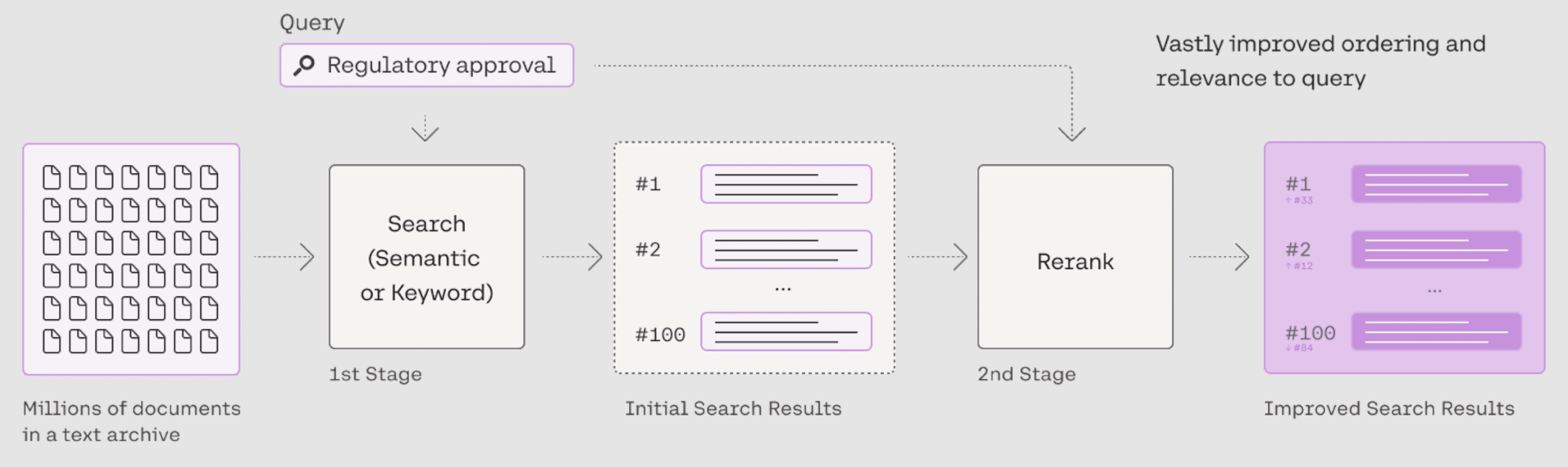
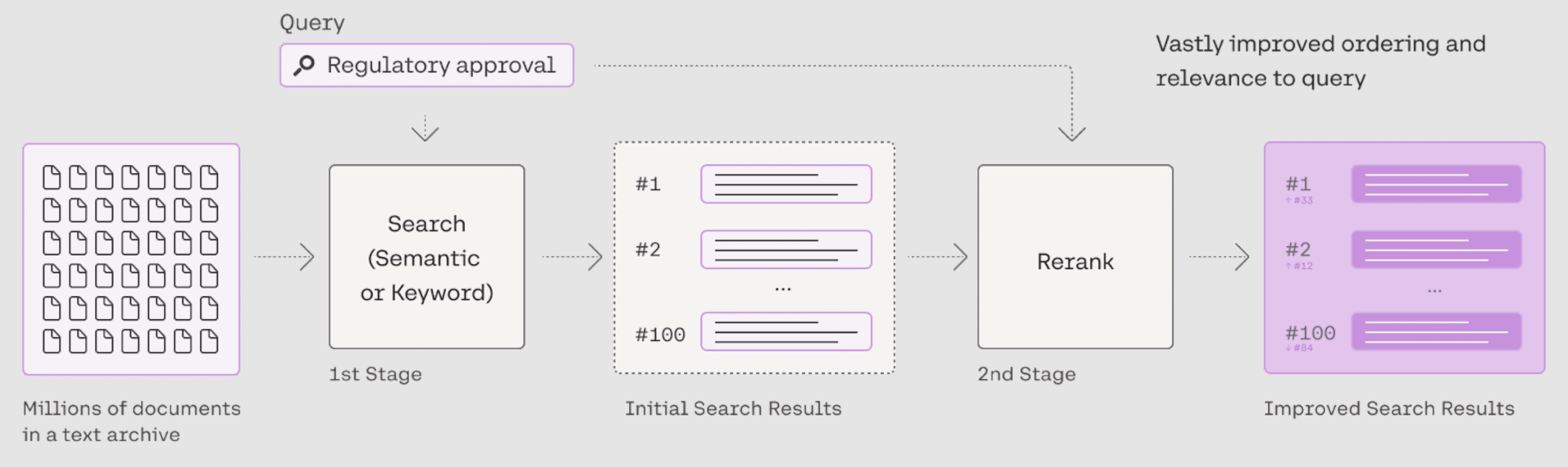
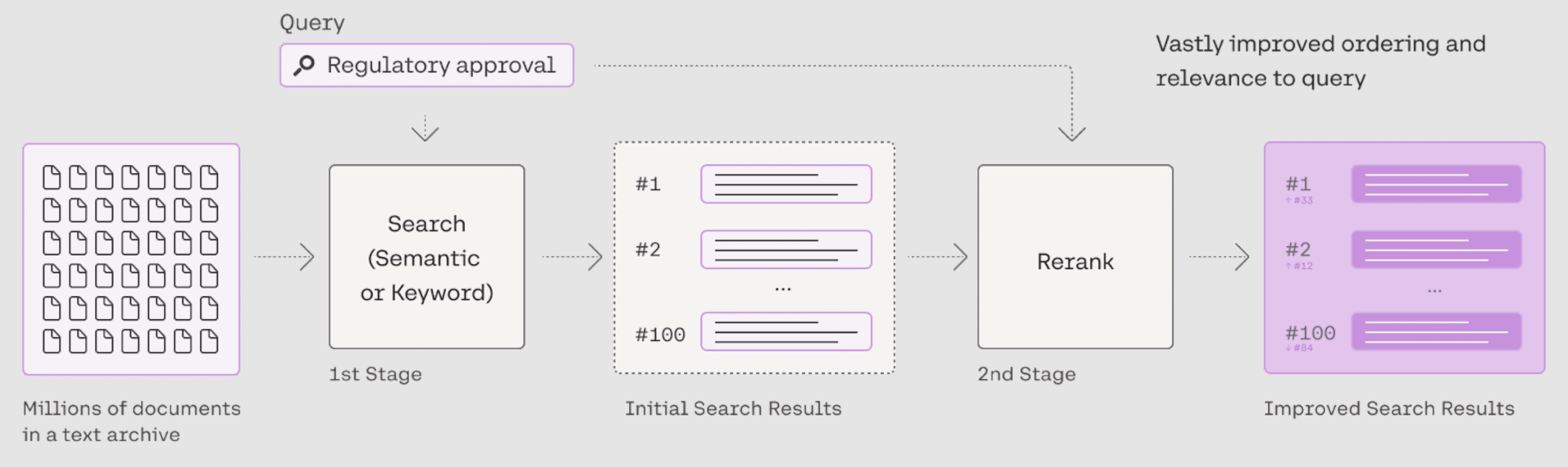
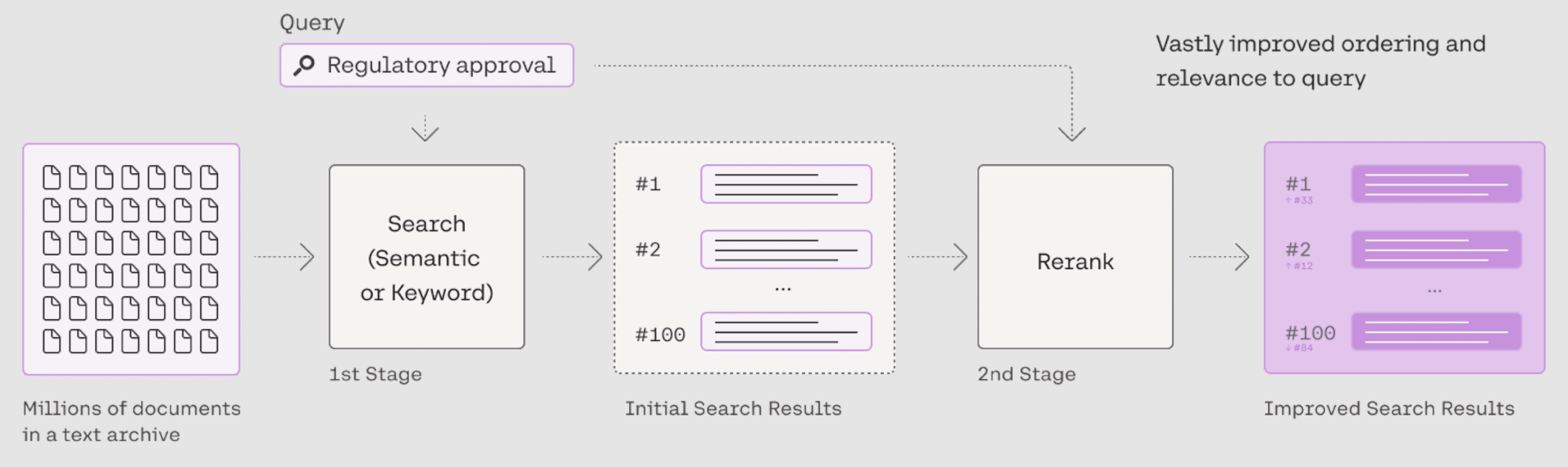
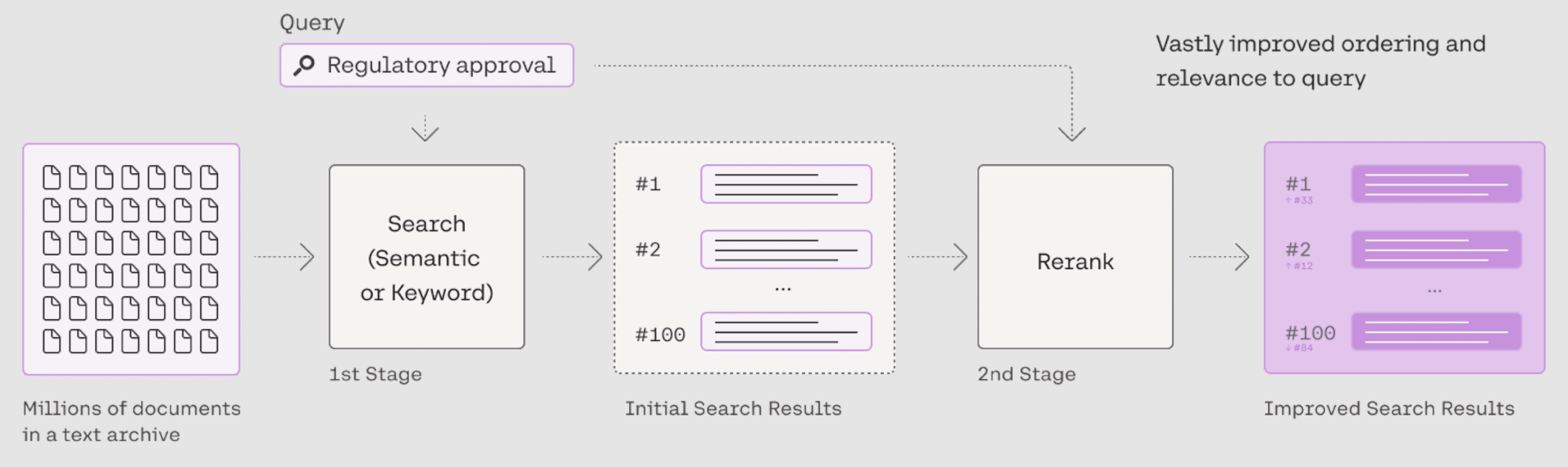
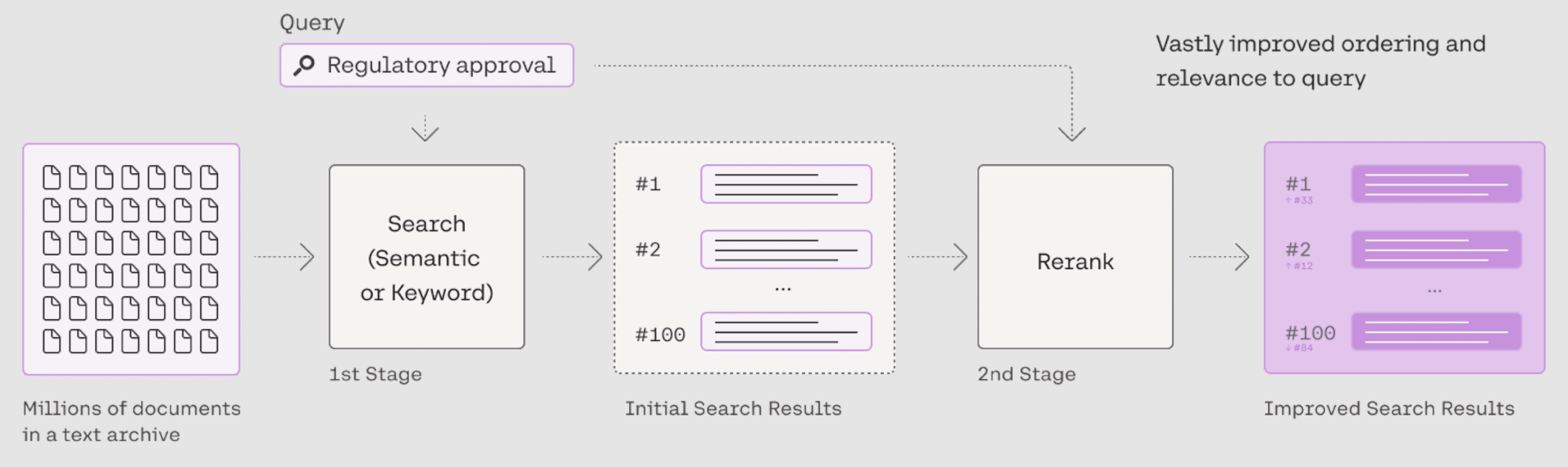
Important Disclaimers About Using AI
With any AI tool or online service, it’s important to remember not to share confidential or sensitive information.
- Humans may review the information you share for quality assurance purposes.
- Information you share may be included in training data for future models. Some AI platforms allow you to opt out of training data in your user profiles, account settings, developer profiles, AI project settings, chat settings, etc.
Because AI tools use information scraped from the internet as part of the training data, AI-generated responses may not be accurate or unique.
- Always fact-check generative AI content.
- Never trust generative AI content for medical, legal, or similar advice.
- Know what protections (if any) are available from your AI tools for users, subscribers, businesses, enterprises, and developers accused of copyright infringement.
Some AI tools are available for research or preview only. The content generated by them is not intended for publishing, resale, or commercial use.
While never enjoyable, it’s important to review the terms of service, content use policies, and other usage policies for tools you use, especially when you rely on them for personal or professional tasks.
The Top AI Chatbots
AI chatbots have come a long way since OpenAI released the ChatGPT “research preview” in November 2022.
Many can help you with analysis, content creation, coding, documents, images, research, summarization, and other complex tasks.
Best of all, a few – Bard, Copilot, and Pi – are free.
ChatGPT, Claude, Perplexity, and Poe offer free plans and premium subscriptions starting at $20 per month.
- ChatGPT gives subscribers access to GPT-4, DALL·E, file uploads, beta features, web browsing with Bing, over 1,000 third-party plugins, the ability to create custom chatbots (GPTs), and soon, a store full of GPTs.
- Claude by Anthropic offers a larger context window than most, making it better for tasks like summarizing large chunks of text and analyzing uploaded documents. Subscribers get access to the latest model and beta features.
- Google Bard (Gemini Pro) connects to Google Docs, Google Drive, Gmail, YouTube, Flights, Hotels, and Maps.
- Microsoft Copilot (GPT-4) uses the web and plugins from Instacart, Kayak, Klarna, and Shop.
- Perplexity provides the best answers to questions with deep search and sources. Open-source models from Meta and Mistral AI are available in Labs. Subscribers can switch between GPT-4, Claude, Gemini Pro, and online LLMs.
- Pi (Inflection-1) distinguishes itself as a more emotionally intelligent and personalized chat.
- Poe hosts 27 official chatbots powered by the latest models from Anthropic, Google, Meta, Mistral AI, OpenAI, and Stability AI. It also allows you to create custom chatbots on many of those platforms. Subscribers get more access to the latest models.






Learn Prompt Engineering
Learn how to get the most out of AI chatbots with the following free courses and guides:
- Six Prompt Engineering Strategies For Better Results (OpenAI)
- Prompting Tips and Examples (Perplexity)
- Best Prompting Tips For Text & Image Generation Bots (Poe)
AI Chatbots On Social Media
While Bard may have access to YouTube content, other social networks built AI chatbots into the platforms.
- Meta launched a Meta AI chatbot that can generate images and search the web with Bing on Messenger, Instagram, and WhatsApp.
- Quora integrates the ChatGPT bot from its AI platform, Poe, into some answers.
- Snapchat’s My AI was one of the first AI chatbots that users could direct messages and integrate into group chats.
- X, formerly known as Twitter, launched Grok for Premium+ subscribers, which has access to X posts/tweets as “sources” for responses.
Bytedance was working on an AI model, but the parent company of TikTok allegedly did it in a way that violated OpenAI and Microsoft TOS. This may delay the platform’s AI plans and affect the future availability of the CapCut plugin for ChatGPT.
While not a social media platform, you can also chat with Pi by Inflection on Messenger, Instagram, and WhatsApp.
AI Chatbots With Context
As you start to use AI chatbots more frequently, you may find yourself repeating certain details to get better responses.
Some platforms give you the option to add basic details about yourself, your work, and what you are trying to accomplish so that AI provides the best response for your needs.
- ChatGPT lets users give context and specific directions with Custom Instructions.
- Perplexity lets users offer context, specific directions, location, and language preferences in the AI Profile.
Custom Chatbots With Minimal Coding
When you need an AI chatbot that is more tailored to your needs, you can create custom chatbots in under ten minutes.
- ChatGPT allows subscribers to create GPTs – chatbots that use GPT-4 with web browsing, DALL·E, and code analysis with custom instructions, knowledge files, and actions to complete specific tasks.
- Microsoft Copilot Studio allows 365 users to create custom Copilot experiences.
- Poe users create custom chatbots using eight of the most popular AI models. You can give each chatbot specific instructions to follow for each conversation and knowledge files to reference.
SEO Benefits Of Creating Custom AI Chatbots And GPTs
Even if you don’t need a custom AI chatbot for yourself, think about it from an SEO perspective.
Making a free tool or inexpensive solution for you or your clients that can be promoted on a webpage = links, brand visibility, and a new tool for lead generation and sales.
You can also create a new product/income stream for your clients.
Learn How To Build Custom AI Chatbots
Learn how to build custom chatbots and GPTs with these free courses and guides:
- ChatGPT Prompt Engineering for Developers (DeepLearning.AI)
- Quickstart Guide to Building Generative AI Copilots (Microsoft)
Built-In AI Chatbots And Features
You don’t always have to find a new tool to get AI assistance. Many popular business tools, software, and online services have built-in AI chatbots and features.
In addition to having AI with direct access to your company’s data, you have the confidence that comes with a platform you already trust for reliability and security.
The following are examples of platforms with scalable AI features for advertisers, marketers, agencies, teams, and enterprises.
- Accounting: Intuit
- Advertising: Amazon Ads, Google Ads, LinkedIn Ads, Microsoft Ads, Bing Ads, Yahoo Ads
- Analytics: Mixpanel, SimilarWeb
- Business Intelligence: Amazon Quicksight, SAP
- Coding: AWS, GitHub, StackOverflow
- Communication: Slack
- Customer Relationship Management & Marketing: HubSpot, Salesforce
- Customer Service: Amazon Connect, Intercom, LivePerson, ServiceNow, Vertex Contact Center, Zendesk
- Ecommerce: Amazon, Shopify
- Email Marketing: ActiveCampaign, Constant Contact, Mailchimp, Omnisend
- File Management: Dropbox
- Graphic Design: Adobe, Canva
- Hiring: LinkedIn
- Legal: Thomson Reuters
- Meetings: Zoom
- Manufacturing: AWS Supply Chain
- Productivity: AWS, Google Workspace, Microsoft Copilot 365, Smartsheet, Zoho
- Project Management: Airtable, Asana, Atlassian, Monday, Wrike
- SEO: Ahrefs, Semrush, SERanking Ubersuggest
- Social Media Marketing: Agorapulse, Buffer, HootSuite, Sprout Social
- SMS Marketing: Klaviyo
- Stock Photography: Getty Images, Shutterstock
- Video: Loom, Webex
- Website Building: Wix, WordPress
Learn About Generative AI In Business
Learn how to utilize generative AI in business with the following free courses:
- Introduction to AI for Business Users (Microsoft)
- Introduction to Generative AI Learning Path (Google)
- Generative AI for Executives (Amazon)
Automated AI Agents
Do you want to automate tasks with AI?
With Zapier (and plans starting at $20 a month), you can connect your ChatGPT account, Claude (via API), or Cohere (via API) to thousands of popular business applications to create automated workflows.
For example, I can create a workflow that connects Gmail, ChatGPT, and Slack and works when a new email matching a search is received.
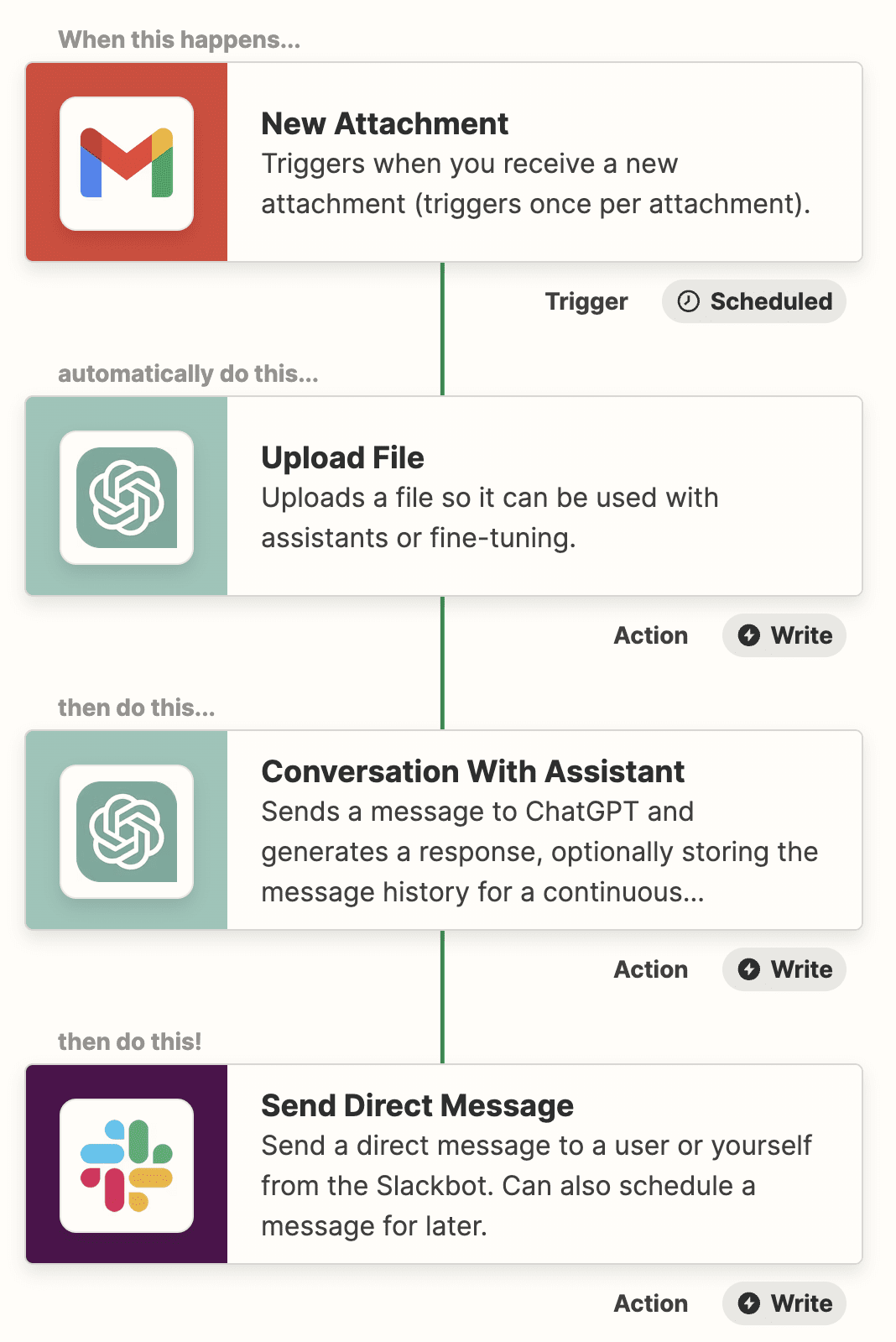
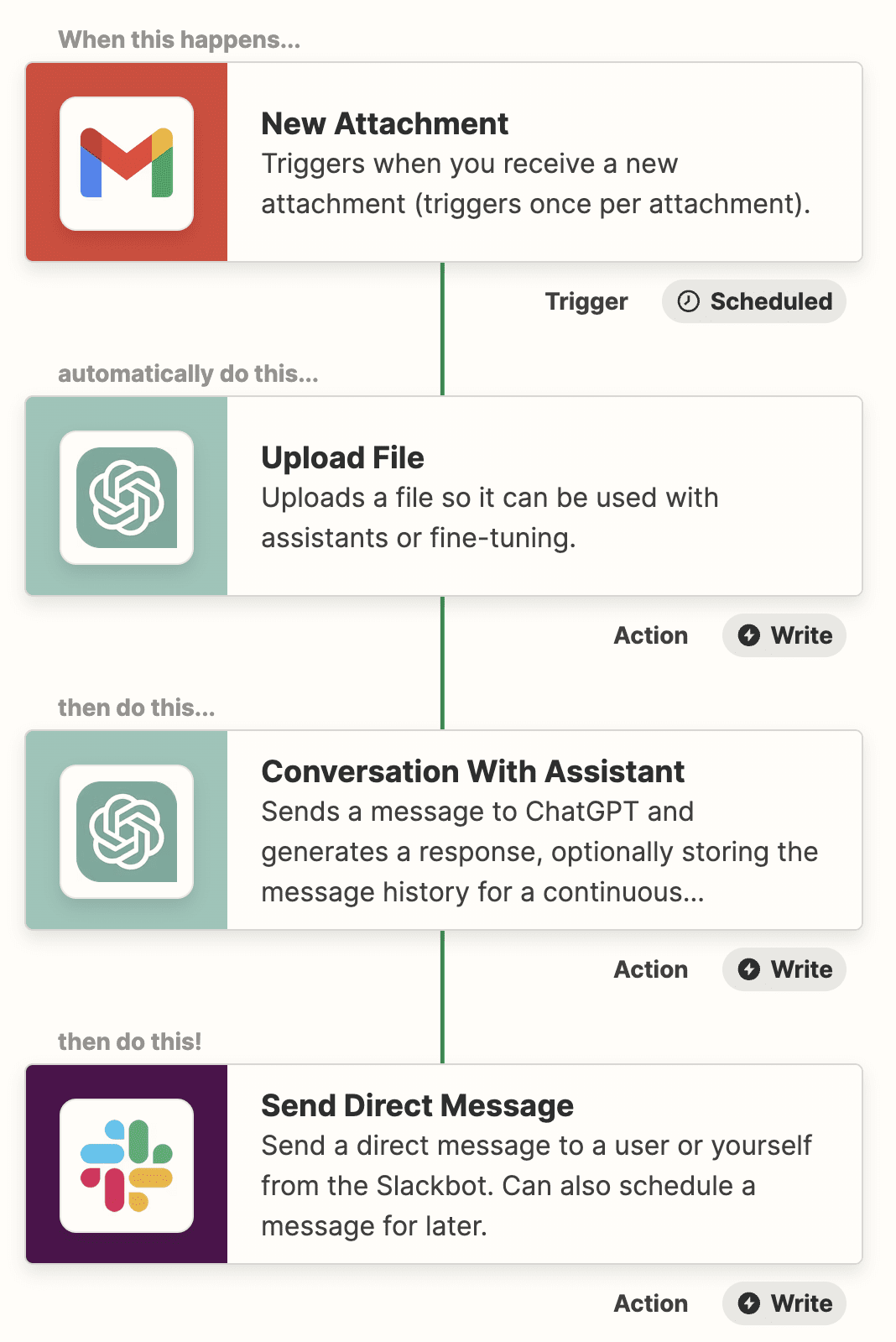
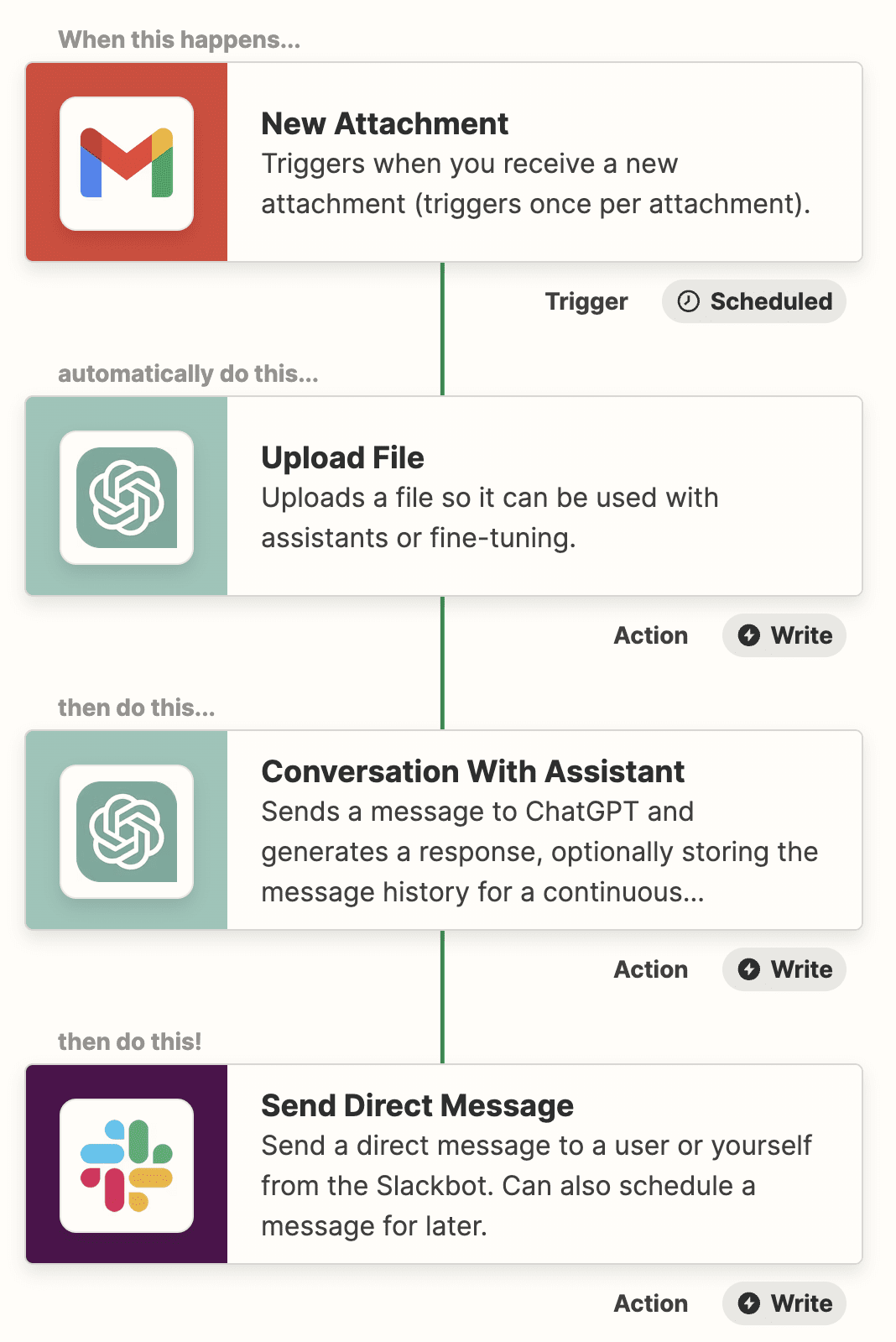
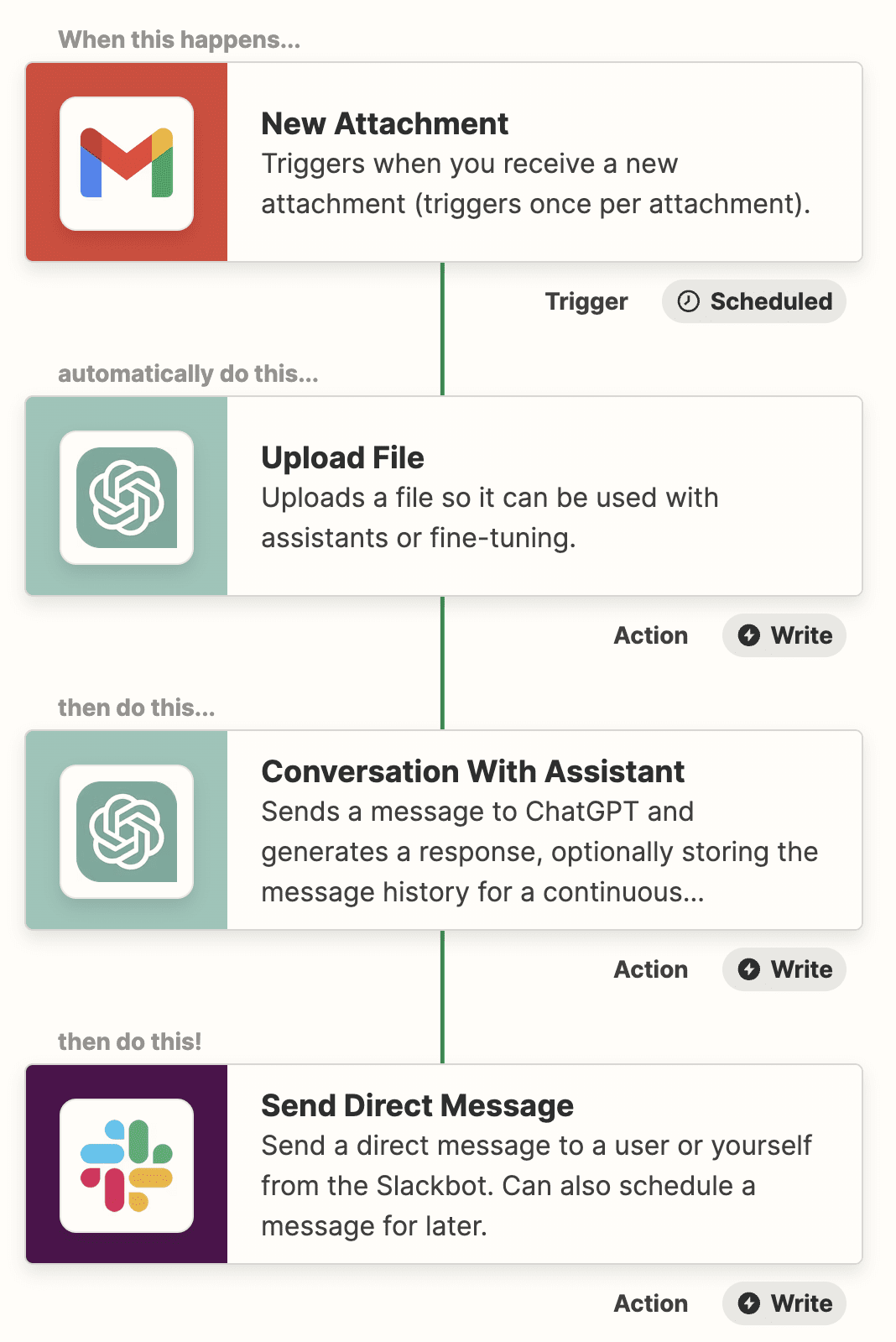
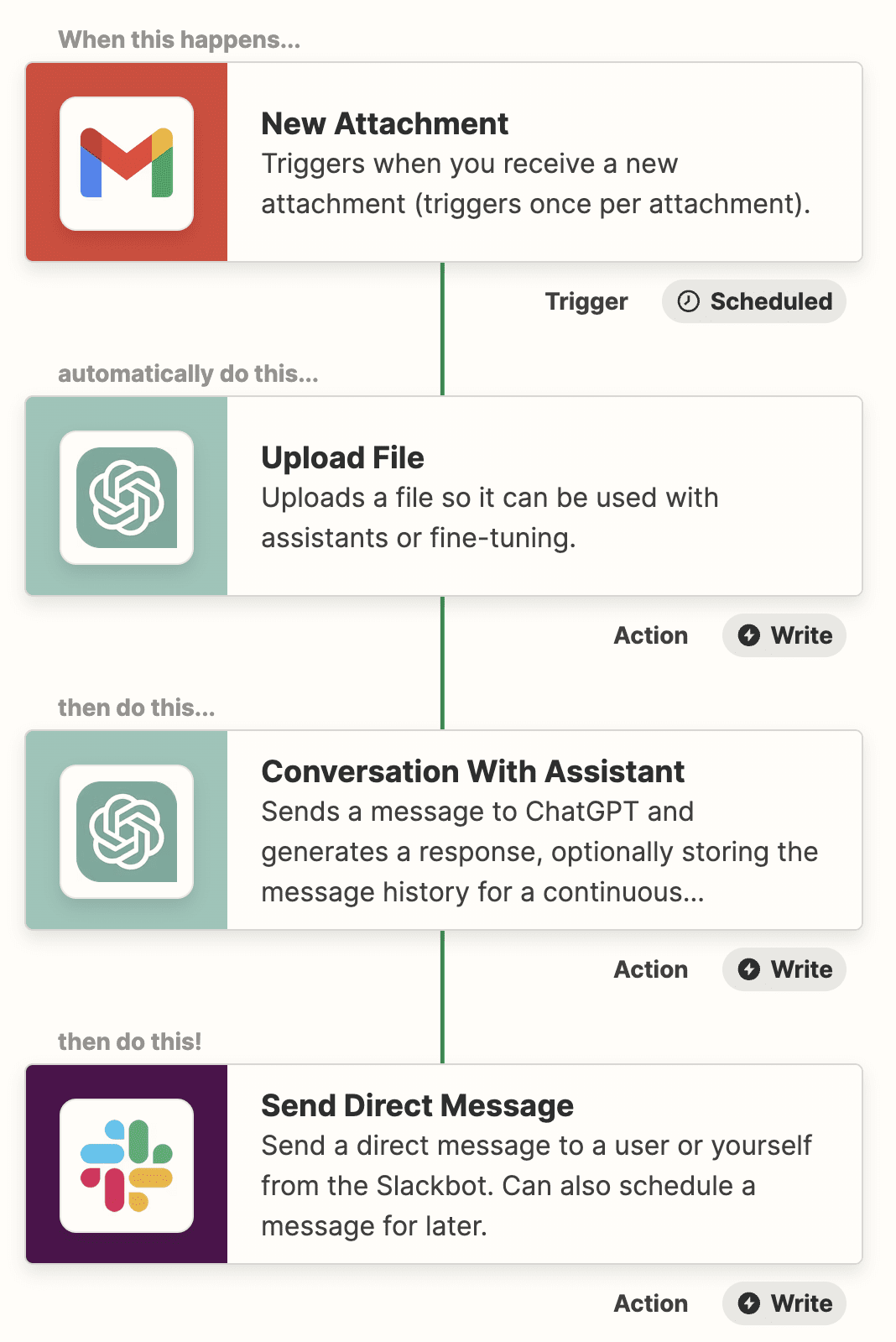
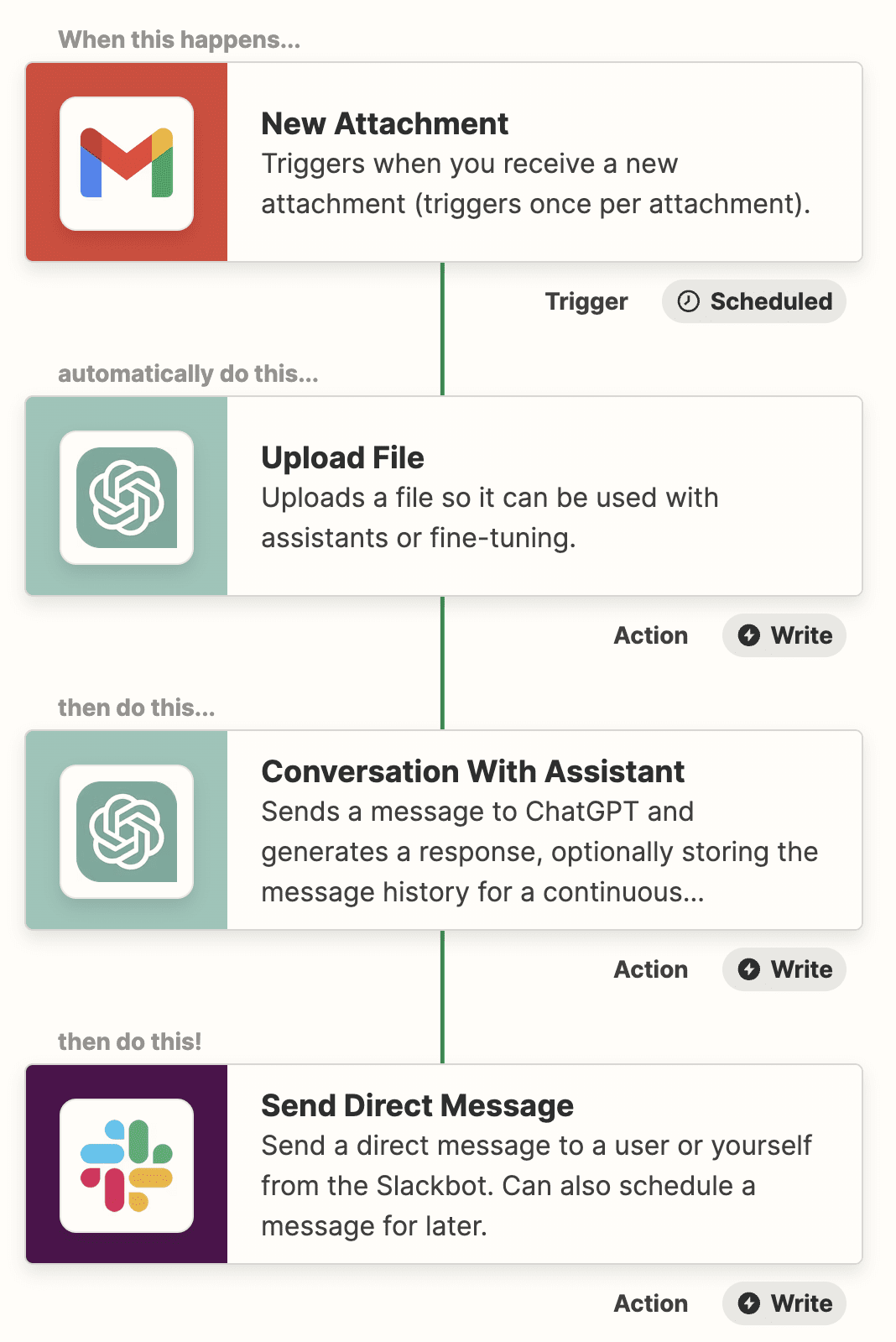
You can create advanced automated workflows that use your ChatGPT account or your OpenAI account with the Assistants API.
Actions For GPTs
Remember the custom AI chatbots mentioned earlier that ChatGPT subscribers can build with minimal coding?
If you’re willing to do a small amount of coding, Zapier also offers actions that connect GPTs to Zapier’s platform of app integrations.
Train AI Models And Build Generative AI Applications
If none of the AI chatbots and tools mentioned thus far provide the customized level of solution you need, then you may want to work with the following for enterprise AI solutions.
- Build with the latest AI models using APIs from Anthropic, Cohere, OpenAI, and Perplexity.
- Build AI applications and train your own AI models with Amazon, Google, IBM, Microsoft, NVIDIA, Oracle, and Salesforce.
- Build with open-source models from Hugging Face, Meta, and Mistral AI.
Learn How To Develop AI Solutions
Learn how to build AI products with the following courses and learning paths:
- Generative AI Learning Plan for Developers (Amazon)
- Machine Learning Engineer Learning Path (Google)
- Develop Generative AI solutions with Azure OpenAI Service (Microsoft)
- Microsoft Azure AI Fundamentals (Microsoft)
Conclusion
A common misconception is that AI is going to replace people at their jobs.
The reality is that AI could do most of the work that companies have outsourced for decades.
It’s the people who are willing to use AI to optimize workflows and increase productivity who will replace those who can’t or won’t adapt to the future of work with AI.
Featured image: Tada Images/Shutterstock