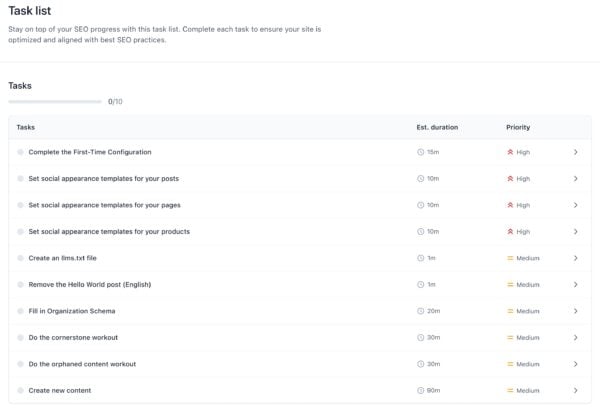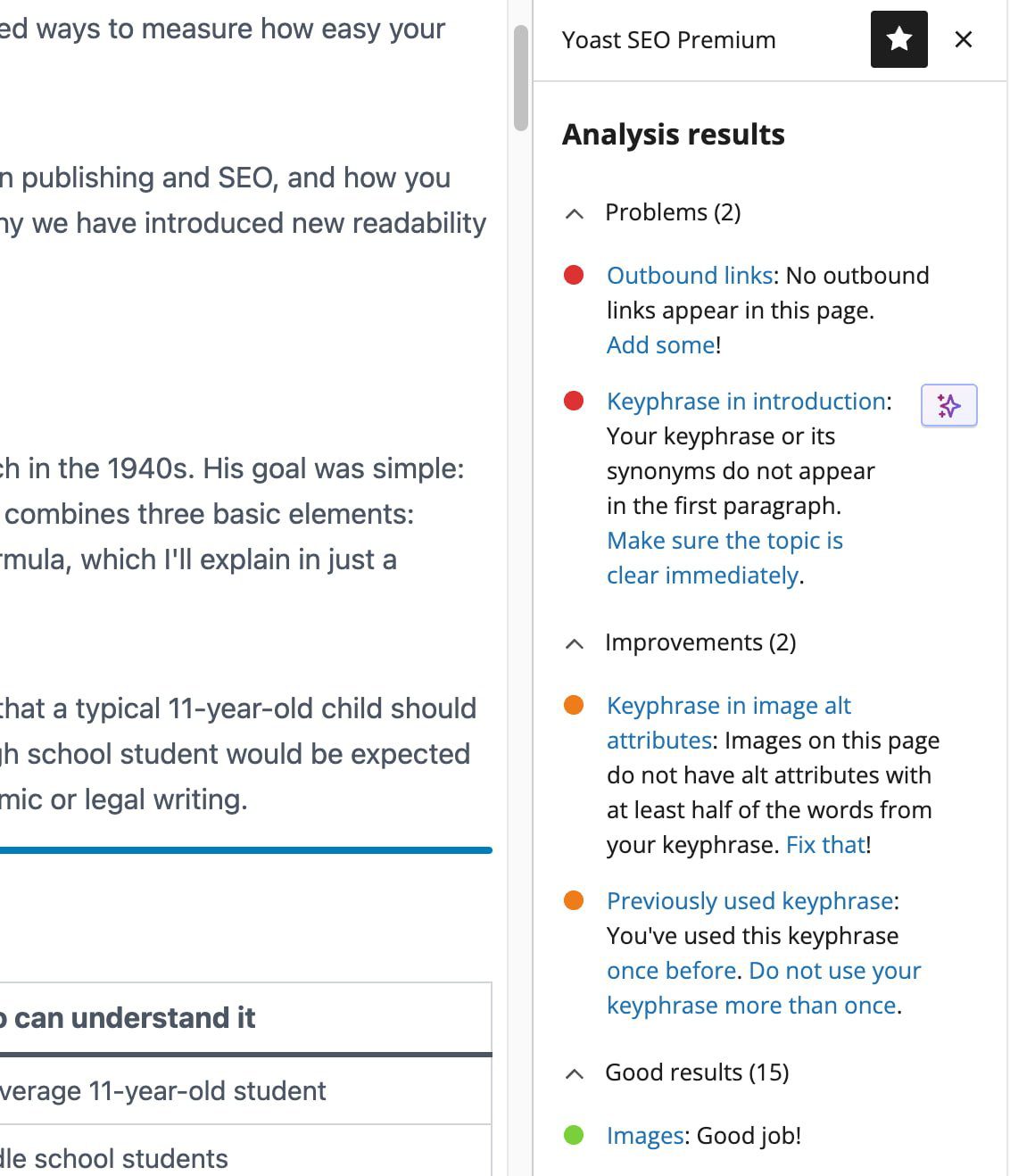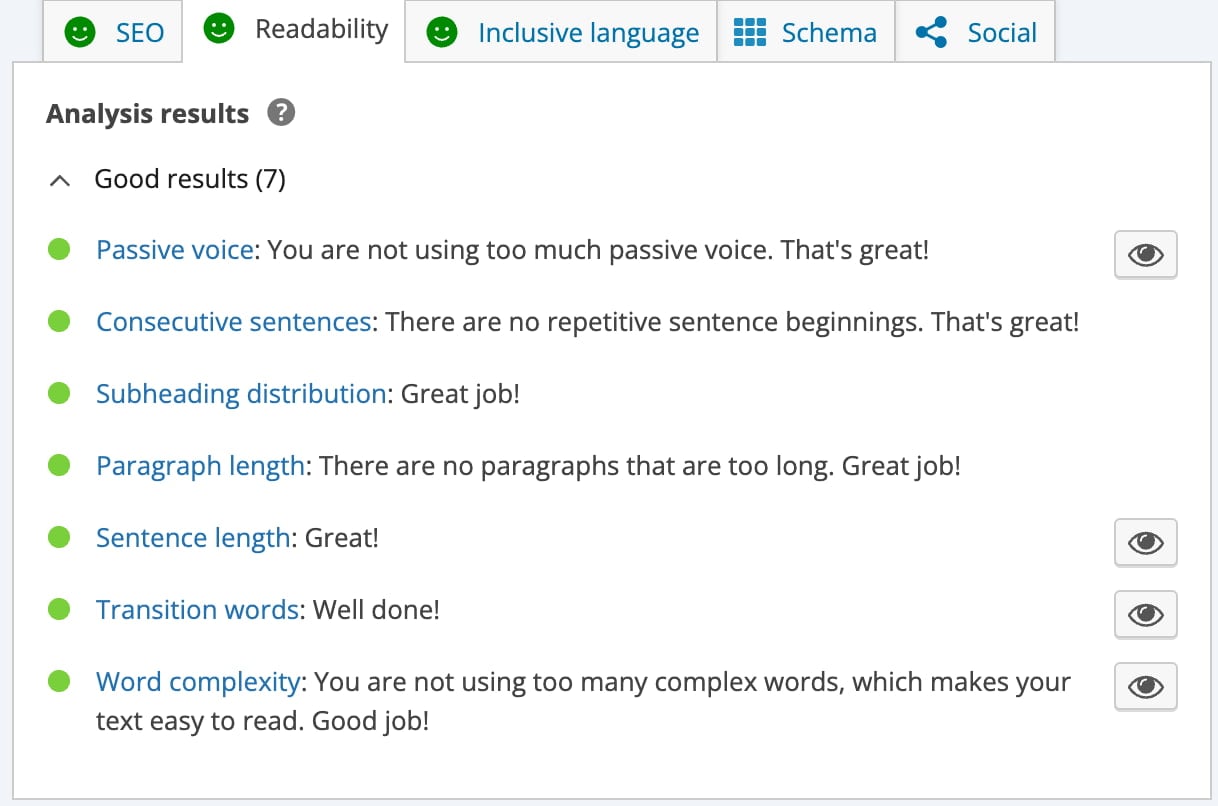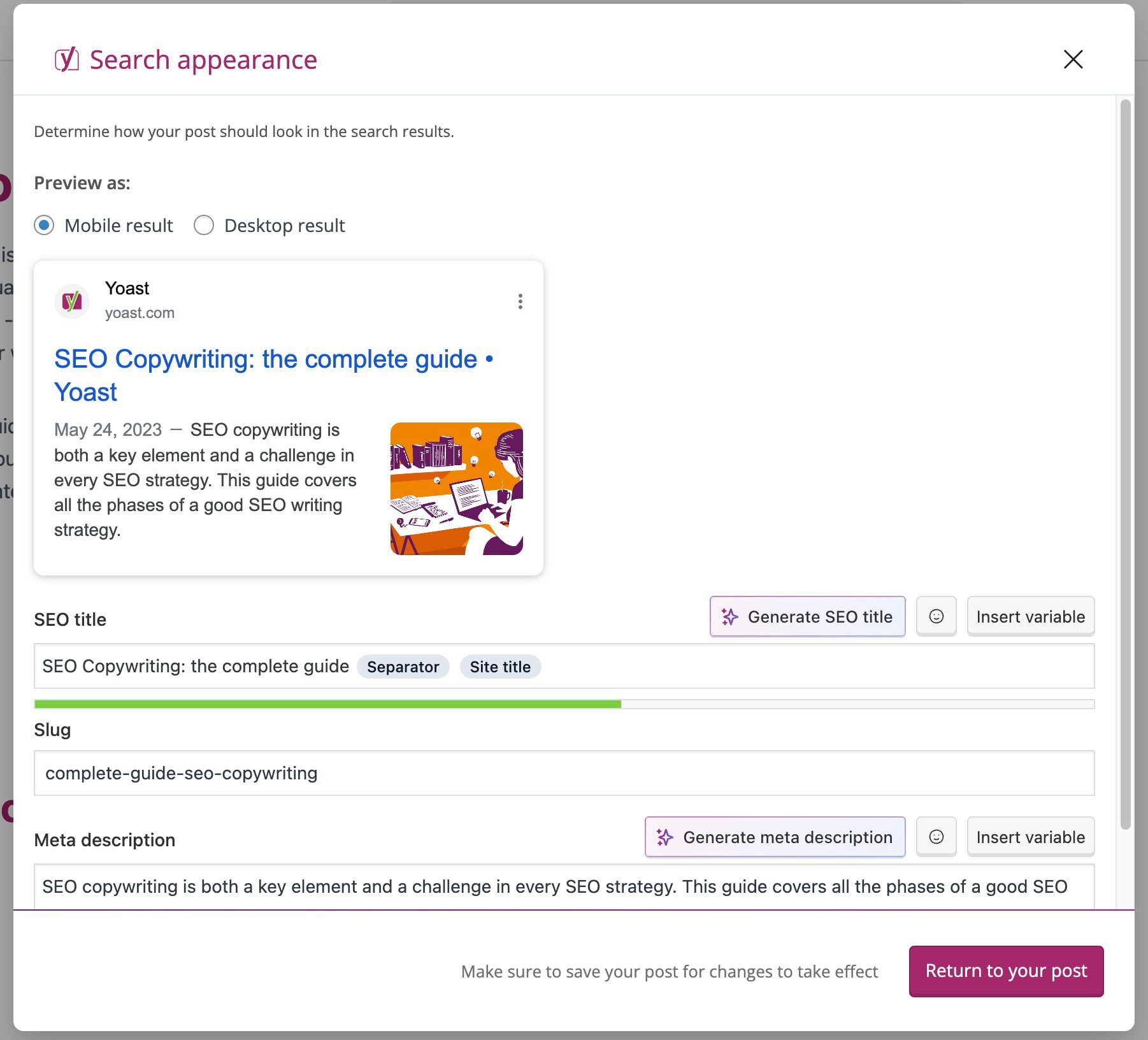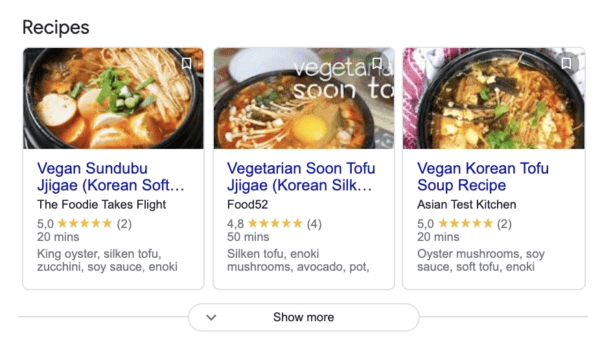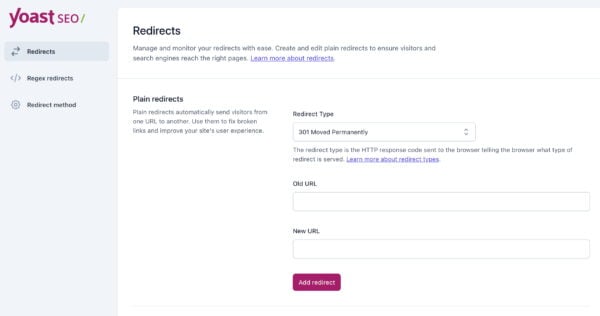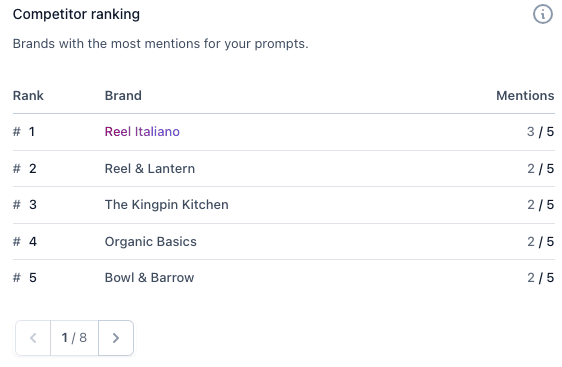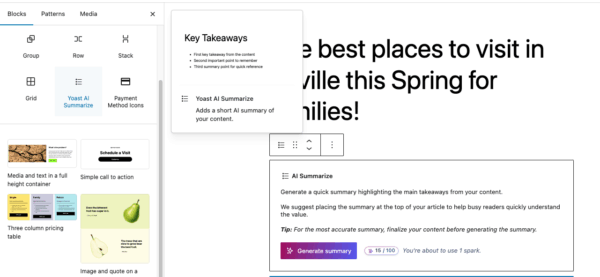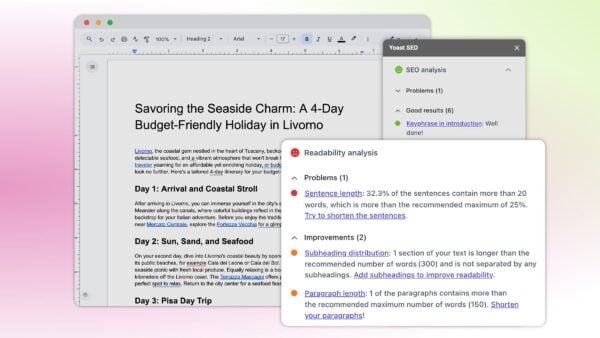Choosing the right WordPress SEO plugin for your business – Yoast vs Rank Math
Key Takeaways
- Choosing an SEO plugin like Yoast SEO impacts your online presence and future growth.
- Yoast offers reliability with over 15 years of experience and millions of active installations, unlike newer competitors.
- Innovations such as AI integration and a unified schema graph set Yoast apart from other plugins.
- Yoast provides comprehensive support, education, and a multi-platform ecosystem tailored for long-term success.
- Trust industry leaders like Microsoft and Spotify who use Yoast SEO to enhance their online visibility.
Estimated reading time: 11 minutes
Selecting an SEO plugin for your WordPress site is one of the most important decisions you’ll make for your online presence. It’s not just about installing software; it’s about choosing a long-term partner that will grow with your business, adapt to changing search algorithms, and support you in the age of AI. While the market offers several options, understanding what truly matters is key. Two of the most popular plugins in the market today are Yoast and Rank Math. Therefore, factors such as reliability, innovation, ecosystem, and trust help you make a choice that will serve your business for years to come.
This guide provides an in-depth comparison of the key differentiating factors between Yoast and Rank Math. We will understand why millions of websites worldwide have made Yoast their trusted comrade in the search business.
What really matters when choosing an SEO plugin
When evaluating WordPress SEO plugins, it’s easy to get distracted by feature lists and flashy interfaces. But experienced marketers, agencies, and business owners know that the best tools are defined by much more than what they promise on paper.
The questions that matter most:
- Can you trust this plugin to work reliably as your business scales?
- Will the company behind it still be innovating five years from now?
- What happens when you need help before a critical deadline?
- Does the plugin anticipate future SEO trends, or just react to them?
- Is this a tool you install, or an ecosystem that supports your growth and development?
These aren’t trivial questions. Your SEO plugin touches essential pages on your site, influences the content you publish, and directly impacts your ability to be found by potential customers.
Choosing poorly can lead to migration headaches, compatibility issues, and lost rankings. Choosing wisely means peace of mind, ongoing innovation, and a solid foundation to build upon.
Why legacy and proven trust matter in SEO plugins
Trust isn’t given. It’s earned. Yoast has defined the WordPress SEO landscape for over 15 years, with more than 13 million active installations and over 850 million downloads. This extensive legacy reflects a consistent track record of innovation, stability, and trust. Brands such as The Guardian, Microsoft, Spotify, and others rely on Yoast SEO as a foundation for their SEO strategies. This depth of experience is invaluable as SEO requires ongoing adaptation to algorithm changes and new technologies.
While Rank Math is an ambitious and feature-rich plugin with a growing user base, its presence in the market is relatively recent. For businesses seeking a proven solution with a long-standing heritage, Yoast’s established positioning offers confidence that the plugin will continue to evolve and provide reliable support for years to come.
Innovation that shapes the industry
Yoast has always been at the forefront of defining what modern SEO looks like. This isn’t a reactive development; it’s proactive innovation that anticipates where search is heading. Both plugins invest in innovation, but Yoast’s leadership in integrating AI and collaboration with Google sets it apart.
AI and Automation
We have introduced an industry-first AI-powered optimization toolset, including:
- AI Generate: Creates multiple optimized title and meta description variations instantly, giving you professionally crafted options in seconds instead of struggling for the perfect phrasing.
- AI Optimize: Scans your content and provides precise, actionable suggestions to improve keyphrase placement, sentence structure, and readability, teaching you SEO best practices while you write.
- AI Summarize: Instantly generates bullet-point summaries of your content, making it more scannable and engaging for readers who skim before diving deep.
- AI Brand Insights: This is where Yoast truly separates from the pack. As AI platforms like ChatGPT reshape how people find information, AI Brand Insights tracks how your brand appears in AI-generated responses. You can monitor your AI visibility, compare it against competitors, and ensure AI platforms accurately represent your business.
While Rank Math includes helpful automation features such as AI keyword suggestions, Yoast’s AI integration is more comprehensive and positioned as a core pillar of modern SEO strategy.
Schema markup that search engines can understand
While many plugins output disconnected structured data, Yoast SEO automatically generates a unified semantic graph on every page, linking your organization, content, authors, and products through a single JSON-LD structure that search engines and AI platforms can interpret consistently.
What makes this different
Automatic and invisible:
Yoast outputs rich structured data representing your content, business, and relationships without requiring technical configuration. You focus on creating content; Yoast handles the complexity of structured data behind the scenes.
Single unified graph format:
Instead of fragmented schema markup, Yoast creates one cohesive graph structure per page, connecting all entities with unique IDs. When plugins output conflicting schema, search engines can’t reliably interpret your site. Yoast’s unified graph ensures consistent interpretation at scale, whether Google, ChatGPT, or any API is reading your content.
Minimal configuration:
Choose whether your site represents a person or organization; Yoast handles the rest automatically. Specialized blocks like FAQ and How-To map directly to correct schema types and link into the graph without additional setup.
Why this matters for AI-driven search
As AI platforms increasingly rely on structured data to understand websites, Yoast’s approach of creating a full semantic model of your site positions you for how search and discovery are evolving. The framework scales reliably from 100 to 100,000 pages while maintaining valid entity relationships. For developers, Yoast’s Schema API provides clean filters to extend or customize the graph without breaking its integrity.
Rank Math and other plugins support Schema markup, but Yoast’s unified graph framework represents a fundamentally different approach: automatic generation, consistent entity relationships, and architecture built for scale.
Continuous algorithm adaptation
Search engines make thousands of updates every year. Google alone rolls out over 5,000 algorithm changes annually. Now, as search engines evolve to incorporate AI tooling and platforms like ChatGPT reshape the way people discover information, the SEO landscape is changing faster than ever.
Most website owners can’t possibly track these shifts across traditional search AND emerging AI platforms, let alone understand their implications. Yoast’s dedicated SEO team monitors every significant update, from Google algorithm changes to how AI platforms index and reference content, and proactively adjusts the plugin to ensure your site stays optimized for both traditional and AI-driven discovery.
When you use Yoast, you’re not just getting software. You’re getting a team of experts working behind the scenes to keep your SEO strategy current across the entire discovery ecosystem.
An ecosystem built to support your SEO workflow
Yoast offers an ecosystem beyond the plugin. While Yoast SEO itself is a plugin, Yoast provides a comprehensive ecosystem to support your growth:
- 24/7 real human expert support available for Yoast SEO Premium users. It ensures that you get fast, knowledgeable help when you need it.
- Yoast SEO Academy offers comprehensive SEO education, covering a range of topics from basics to advanced, with accompanying certifications.
- A massive knowledge base and community for continuous learning and troubleshooting.
Multi-Platform Support
Your business doesn’t exist on WordPress alone. That’s why Yoast extends beyond a single platform:
- Yoast SEO for Shopify: Brings Yoast’s trusted optimization to Shopify stores, helping ecommerce businesses improve product visibility and drive more sales.
- Yoast WooCommerce SEO: Specifically designed for WooCommerce stores with automated product schema, smart breadcrumbs, and ecommerce-focused content analysis.
This ecosystem approach means Yoast grows with your business, supporting you across platforms as your needs evolve. Rank Math primarily focuses on the WordPress environment with a strong feature set, but lacks the same breadth of educational resources and multi-platform reach.
Stability and reliability at enterprise-grade scale
Flashy features attract attention. Rock-solid reliability keeps businesses running. Yoast rigorously tests every update for compatibility and performance across different WordPress versions and server configurations. This commitment ensures:
- Backward compatibility: Updates maintain existing functionality without requiring extensive reconfiguration
- WordPress core integration: Seamless compatibility with new WordPress releases
- Performance at any scale: Optimized for sites ranging from personal blogs to high-traffic enterprise installations
With over 15 years in the market and more than 13 million active installations, Yoast has proven its reliability across millions of sites, hosting environments, and various use cases.
Rigorous testing and quality assurance
Yoast maintains strict development standards that prioritize stability above rapid feature deployment. Every update undergoes extensive testing across the latest WordPress versions, most PHP configurations, and common plugin combinations before release.
This disciplined approach means Yoast users rarely experience plugin conflicts, broken updates, or compatibility issues that plague WordPress sites using less mature plugins.
Backward compatibility
Major updates usually shake the functionality of plugins and software. However, Yoast maintains backward compatibility, ensuring that updating your plugin doesn’t suddenly break critical SEO features or require extensive reconfiguration.
WordPress core compatibility
As a plugin deeply integrated with WordPress development, Yoast maintains close relationships with the WordPress core team. This ensures seamless compatibility with new WordPress releases, often supporting new versions on launch day while other plugins scramble to catch up.
Performance optimized for scale
Whether you run a small blog or an enterprise site with millions of pages, Yoast performs efficiently without slowing down your site. The plugin is engineered for performance, using best practices for database queries, resource loading, and caching integration.
Enterprises trust Yoast precisely because it scales reliably. Small teams appreciate that the same plugin powering major corporations works flawlessly on their modest sites, too.
Ready to make a difference with Yoast SEO Premium?
Explore Yoast SEO Premium and the Yoast SEO AI+ package to discover advanced tools built for serious marketers.
Where Yoast takes the lead
While comprehensive feature-by-feature comparisons can be overwhelming, certain capabilities distinguish truly professional SEO plugins from the rest. Here’s where Yoast’s innovation and depth shine through.
AI-powered optimization
Yoast leads the industry in AI integration for SEO optimization:
- AI-generated titles and meta descriptions
- Real-time content optimization suggestions
- An instant content summarization plugin
- AI Brand Insights for tracking your presence in AI search platforms
No competing plugin offers this comprehensive AI integration designed specifically for modern SEO workflows.
Schema Graph
Yoast’s Schema implementation creates a complete structured data graph connecting your organization, content, authors, and brand identity. This goes far beyond basic Schema markup, providing search engines with rich context that improves your chances of appearing in knowledge panels, rich results, and AI-generated answers.
Smart internal linking
Yoast SEO Premium includes intelligent internal linking suggestions that analyze your content and recommend relevant pages to link to. This isn’t just a list of posts; it’s context-aware suggestions that strengthen your site architecture and improve crawlability.
Advanced redirect manager
Managing redirects is critical when restructuring sites, changing URLs, or handling broken links. Yoast’s redirect manager offers:
- Automatic redirects when you change a post URL
- Bulk CSV import/export for large-scale migrations
- REGEX support for complex redirect patterns
- Full redirect history and management
WooCommerce-specific optimization
If you run an online store, Yoast WooCommerce SEO provides:
- Automated product schema markup (price, availability, reviews)
- Smart breadcrumbs for product categories
- Ecommerce-focused content analysis
- Duplicate content prevention for product variations
Comprehensive crawl settings
Advanced users appreciate Yoast’s granular control over crawl optimization, robots.txt management, and indexation settings, giving technical SEO professionals the precision they need without overwhelming casual users.
Bot blocker for LLM training control
As AI companies scrape the web to train large language models, Yoast gives you control over whether your content is used for AI training via Bot Blocker. This cutting-edge feature addresses a concern most plugins haven’t even acknowledged yet.
Recognized and trusted by industry leaders
The company you keep says a lot about who you are. When the world’s most recognized brands trust Yoast to power their WordPress SEO, it’s a powerful testament to the quality, reliability, and effectiveness of our solutions.
Global brands* using Yoast include:
- The Guardian
- Microsoft
- Spotify
- Rolling Stones
- Taylor Swift
- eBay
These organizations have teams of developers, SEO experts, and decision-makers who have evaluated every available option. They chose Yoast, not because it was the newest, but because it was the best.
*Disclaimer: Based on third party data sources.
Industry Recognition:
- Global Search Awards Finalist: Recognized among the world’s leading SEO solutions
- Women’s Choice Awards Winner: Acknowledged for excellence and customer satisfaction
Yoast isn’t just popular, it’s the default choice for WordPress SEO professionals worldwide.
Understanding what you really need
Before making your final decision, consider what matters most for your specific situation:
If you value reliability and stability: Choose a plugin with a proven track record of consistent updates, compatibility, and performance. Longevity matters because it signals the company will be around to support you for years to come.
If innovation matters to your strategy: Look for a plugin that anticipates SEO trends rather than reacting to them. AI integration, Schema excellence, and algorithm adaptation separate forward-thinking tools from those playing catch-up.
If support is critical: Consider whether you need community forums or access to real SEO experts who can troubleshoot complex issues quickly. When your business relies on organic traffic, response time is crucial.
If education is important: Some plugins provide features; others teach you how to use them effectively. Comprehensive training resources and certifications demonstrate a commitment to your success.
If you’re building for the long term: Think about whether this plugin will grow with your business. Multi-platform support, scalability, and an ecosystem approach ensure that your investment pays dividends for years to come.
Make the choice that drives real growth
Choosing an SEO plugin isn’t about finding the tool with the longest feature list; it’s about finding the one that best suits your needs. It’s about partnering with a company that shares your commitment to long-term growth, innovation, and excellence.
Over 13 million websites trust Yoast SEO because it delivers on these promises:
- Reliability: 15+ years of consistent innovation and stability
- Trust: Used by global brands and industry leaders
- Innovation: Leading the industry in AI integration and Schema excellence
- Support: 24/7 access to real SEO professionals
- Education: Comprehensive training through Yoast Academy
- Ecosystem: Multi-platform support and continuous learning resources
- Stability: Enterprise-grade performance at any scale
When you choose Yoast, you’re not just installing a plugin; you’re joining millions of websites that have made the strategic decision to partner with the most trusted name in WordPress SEO.
A smarter analysis in Yoast SEO Premium
Yoast SEO Premium has a smart content analysis that helps you take your content to the next level!