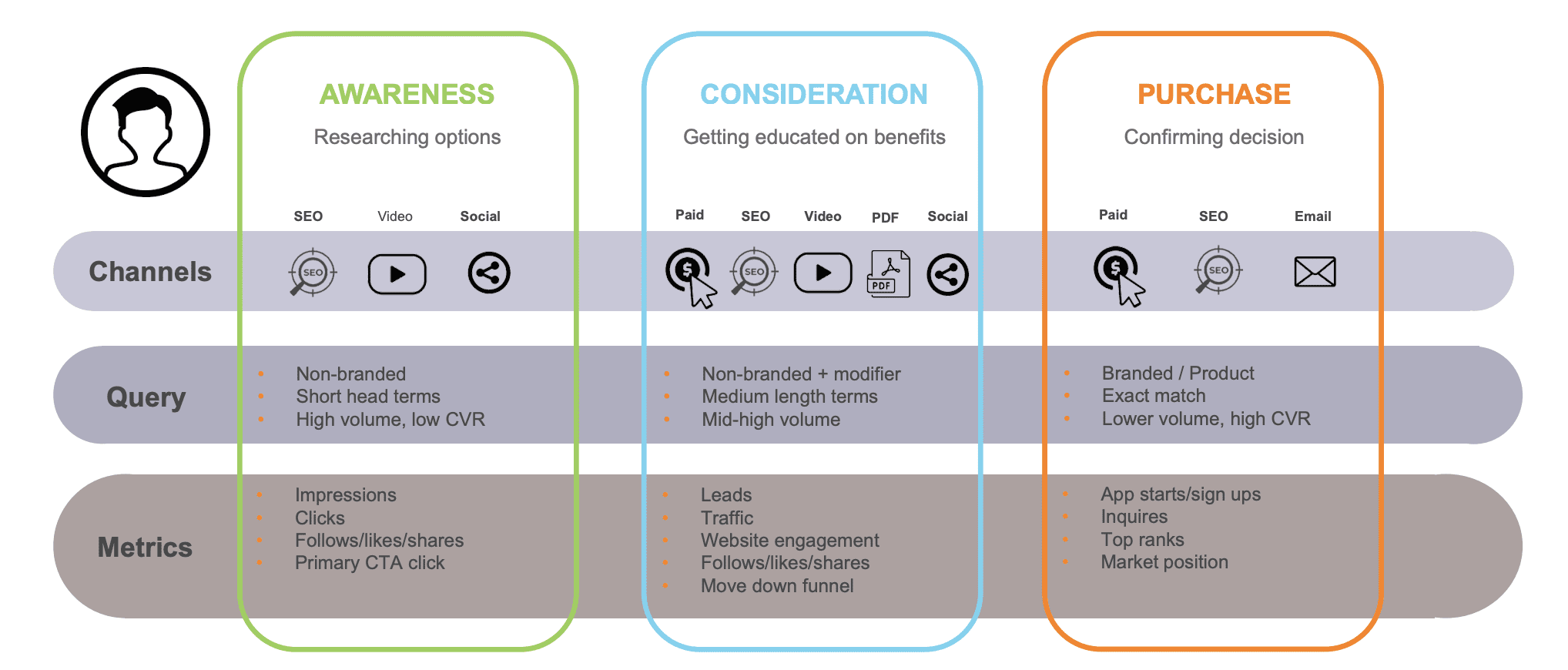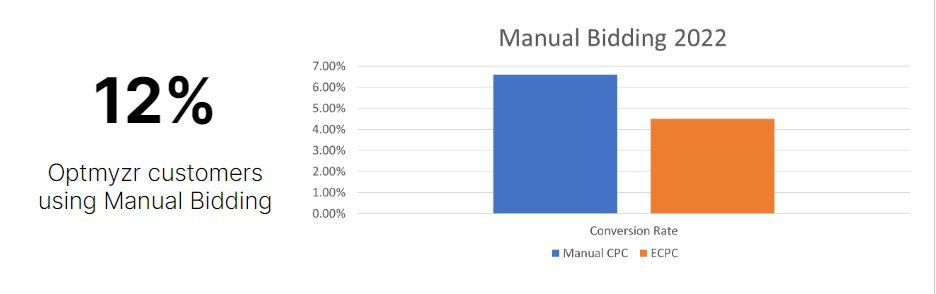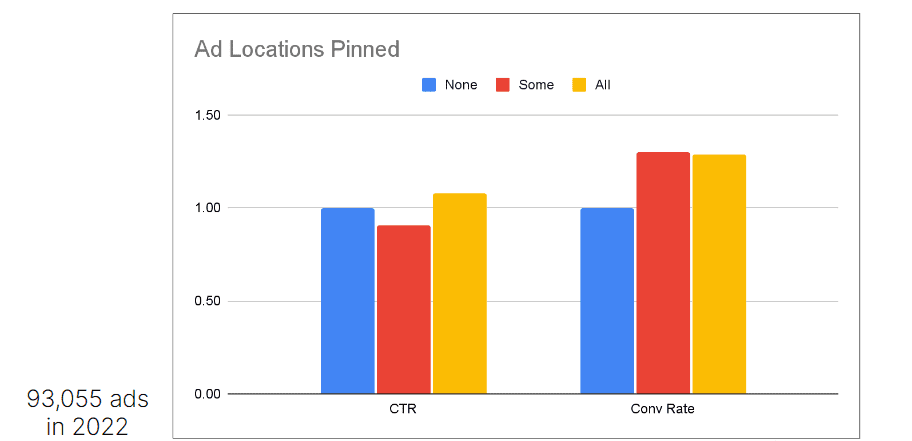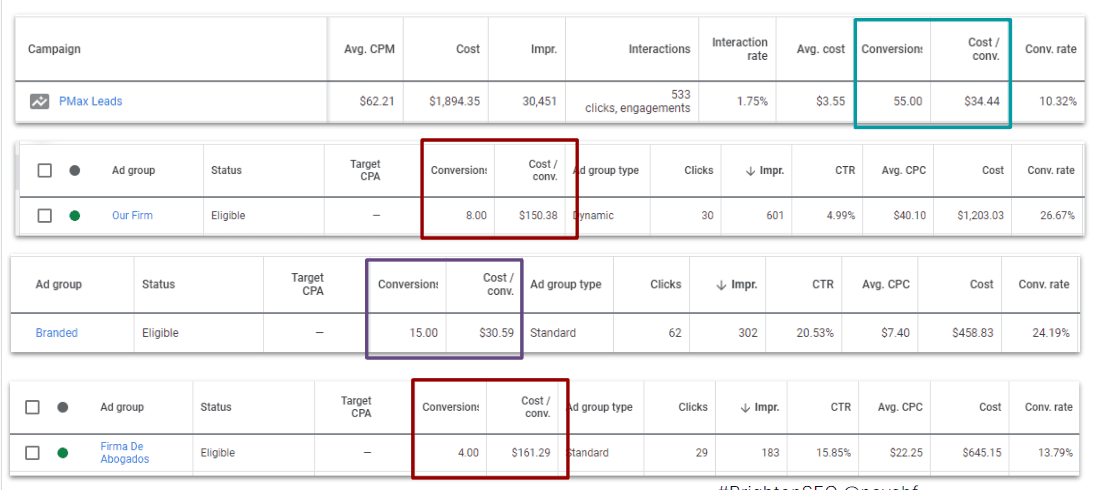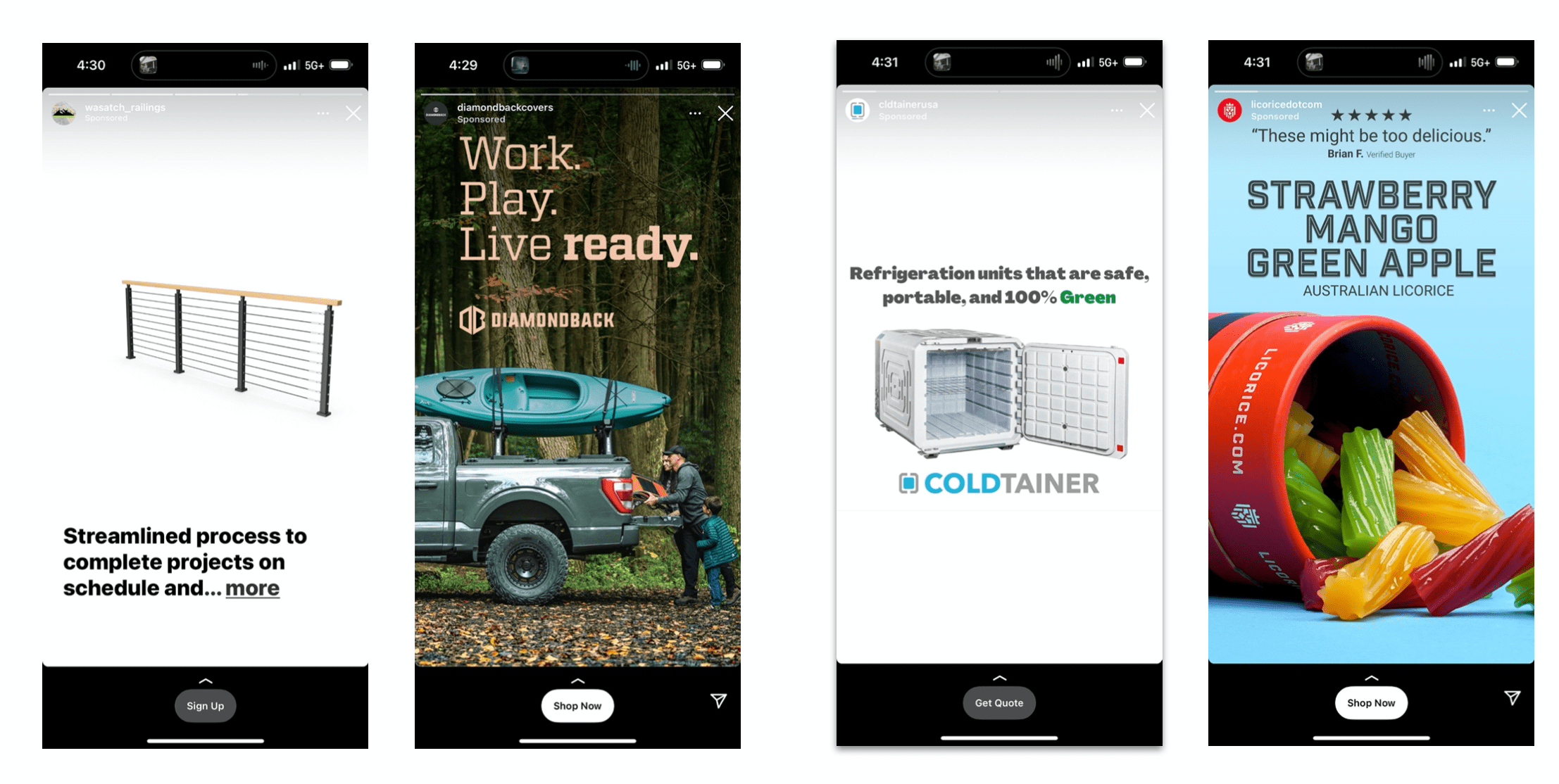How To Keep Your Paid Search Campaigns Safe With These Best Practices via @sejournal, @brandverity

This post was sponsored by BrandVerity. The opinions expressed in this article are the sponsor’s own.
We all know that paid search campaigns are highly effective ways to drive traffic to your site.
In fact, brands or advertisers that run paid search campaigns experience incredible results that strategically catapult their brand’s visibility and traffic.
With paid search, you can easily uncover the best paid keywords that quickly capture the attention of relevant audiences.
However, your competitors can also steal your traffic, keywords, and even your brand.
Find out who is stealing your paid search traffic →
With all success comes the potential for paid campaign scams that can cost you thousands.
How Could Your Brand & Paid Search Campaigns Be At Risk?
The same efficiency that makes paid search so desirable is also what makes paid search ads so alluring to bad actors.
What Are Paid Search Bad Actors & What Do They Do?
Bad actors can be anyone who actively tries to capitalize on your reputation and likeness, such as:
- Competitors.
- Affiliates.
- Resellers.
They typically employ insidious PPC tactics like:
These activities exploit the system and siphon off your hard-earned revenue.
Ad hijacking and trademark infringement are silent siphons that result in wasted ad spend that eats into your revenue margins.
What Is Ad Hijacking?
Ad hijacking is the act of redirecting users to harmful destinations without the knowledge or approval of the brand, advertiser, or website owner.
They leverage unauthorized advertisements to trick your audience into decreasing your brand trust or worse.
The intent behind these actions can be two-fold; bad actors may be:
- Literally copying your ads in order to capitalize on your high-performing ads to direct traffic to their own site.
- Earning commission through affiliate monetization of your high-performing paid search ads.
Step 1: Understand & Look For Ads That May Have Been Hijacked
It all begins perfectly normally.
The owner of a brand website partners with an ad network, allowing ads to be displayed by third-party websites on their behalf in exchange for a commission. These advertisers invest their resources in developing creative and ads under the guise that the affiliates will help the brand reach new target audiences.
But many times bad actors find and exploit weaknesses by injecting their tracking link into PPC ads – unbeknownst to unsuspecting advertisers – in order to capitalize on the traffic hitting the SERP and earn commission from the potential conversion.
Once the PPC ad containing the affiliate link is clicked, it methodically redirects users to the brand site or fraudulent websites, scam promotions, and in some cases, dangerous malware downloads.
And none of this would appear out of the ordinary to users thinking they’re on a website that they trust.
What Are Examples Of Ad Hijacking?
Some examples of ad hijacking include:
- Cannibalization: Affiliates redirecting paid search ads that appear to be representative of the brand through a commissionable link in order to earn commission on any conversions that result without the brand knowing otherwise.
- Malicious intervention: Cybercriminals exploit vulnerabilities in the website or ad network to inject their own tracking link or manipulate the ad content being displayed on the site.
- Redirecting ads: Instead of displaying the legitimate ads that the website owner expected, the injected code redirects the user’s browser to different websites, potentially promoting scams, fake products, malware downloads, or other fraudulent activities.
- Unaware users: Visitors to the website are often unaware that they have been redirected to different destinations than what the website intended to show, and they might inadvertently interact with the malicious content.
Yet the deceit wears away user confidence, tarnishes brand reputation, and undermines the brand’s relationship with its customers.
For brands, the damage could truly be devastating. Not only does ad hijacking disrupt legitimate ad campaigns, leading to a drop in click-through rates and conversions, but it wastes the advertiser’s investments which can be quickly eroded thanks to wasted ad spend via duplicitous commissions.
Step 2: Look For Trademark Infringement & Brand Identity Snatching
Unlike ad hijacking which redirects users through commissionable tracking links or otherwise, trademark infringement refers to the unauthorized use of a registered trademark or a substantially similar mark that, while not an exact dupe, can reasonably cause consumer confusion about the validity of the source.
It happens when a third party uses a brand’s protected logo, name, symbol, or slogan without the brand’s permission.
This action undermines the rightful brand’s distinctive identity and reputation, often leading to consumer deception and great financial loss for the legitimate trademark owner.
While lawful owners of the trademark have the right to take legal action against the infringers to protect their intellectual property and maintain the exclusivity and integrity of their brand in the marketplace, it often proves difficult for a brand to detect, let alone action against.
What Are Examples Of Trademark Infringement?
Some fictitious, hypothetical examples of trademark infringements in online ads include:
- DizcountSoles.com using Nike’s trademark: Let’s say a hypothetical website called DizcountSoles.com bids on the already trademarked term “Nike” in their online ad campaign. When users search for “Nike shoes,” DizcountSoles.com’s ad appears at the top of the search results making it appear to consumers that they’re actually buying discounted Nike brand shoes from an authorized retailer, but in reality, DizcountSoles.com has no direct or authorized association with Nike, hence the trademark infringement against Nike.
- TekWrek offering “Apple” products: Let’s say a fictitious online electronics store named TechWrek runs ads promoting “Apple” products at substantially lower prices than expected. However, when a user clicks the ad, they’re redirected to a page selling refurbished and/or counterfeit devices. This could easily trick customers into thinking they’re purchasing authentic Apple products, harming Apple’s brand reputation while also committing trademark infringement against Apple.
- XYZ Software mimicking Microsoft’s branding: Let’s say that XYZ Software creates an ad for their software product, using closely associated colors, fonts, and design elements classically associated with Microsoft’s branding. Then an unsuspecting user searches for “Microsoft Office,” and XYZ Software’s ad appears. No reason to believe it’s not a legitimate site with real Microsoft products thus trademark infringement is committed against Microsoft’s trademark rights.
While all hypothetical scenarios, each of these examples show how bad actors exploit well-known trademarks to attract consumers and cause reasonable confusion over the source of the products or services being offered.
This deception damages the legitimate trademark owner’s reputation and financial interests, making it imperative for companies to monitor and enforce their trademark rights to combat such infringements in the digital advertising space.
But protecting your brand from ad hijacks and trademark infringement isn’t always reasonable or effective simply using your own resources.
Step 3: Begin Paid Search Monitoring To Take Control Of Your Brand & Ad Spend
To protect against ad hijacking, trademark infringement, and other nefarious activities, both brands and ad networks need to implement robust security measures, keep their software up to date, and be vigilant for any signs of suspicious activity.
To protect and preserve their reputation and their precious ad spend, brands must adopt proactive measures including regular ad placement audits, and employ sophisticated security solutions like those that can be found in a reputable paid search and compliance monitor like BrandVerity.
By leveraging compliant tracking services, marketers can enjoy the benefits of an always-on brand safety and compliance monitor for ad hijacks and trademark infringements so brands can optimize their ad campaigns, improve targeting strategies, and deliver impactful results in the digital advertising space.
BrandVerity is committed to protecting and defending the world’s leading brands online with paid search monitoring, compliance monitoring, marketing compliance, PPC monitoring, and affiliate monitoring.
Through continuous monitoring, enforcement, and optimization, marketers can maintain brand integrity and enhance the effectiveness of their advertising efforts on Google’s extensive platform, all while safeguarding their return on investment (ROI).
Want to learn more about what BrandVerity can do to keep your brand protected online? Contact us right here.
Image Credits
Featured Image: Image by BrandVerity. Used with permission.