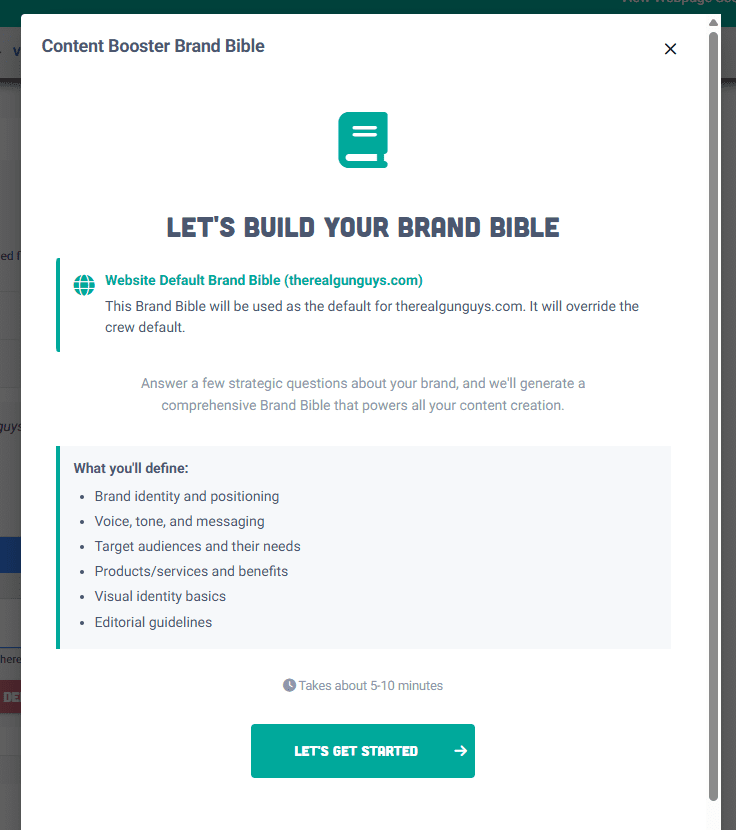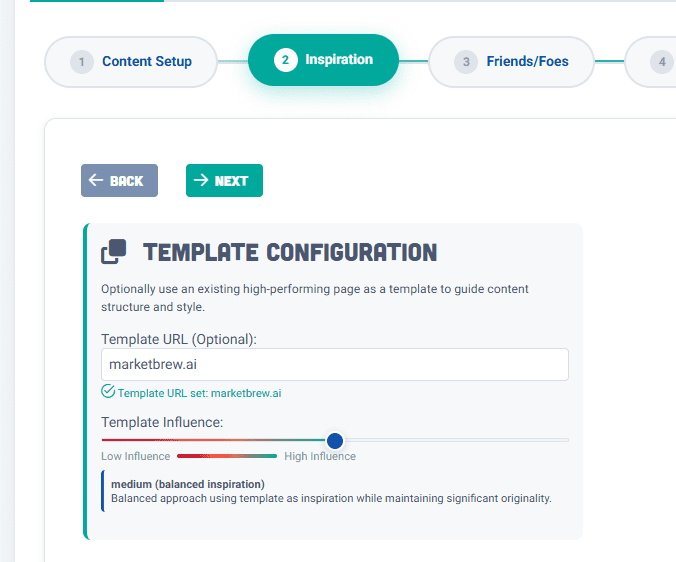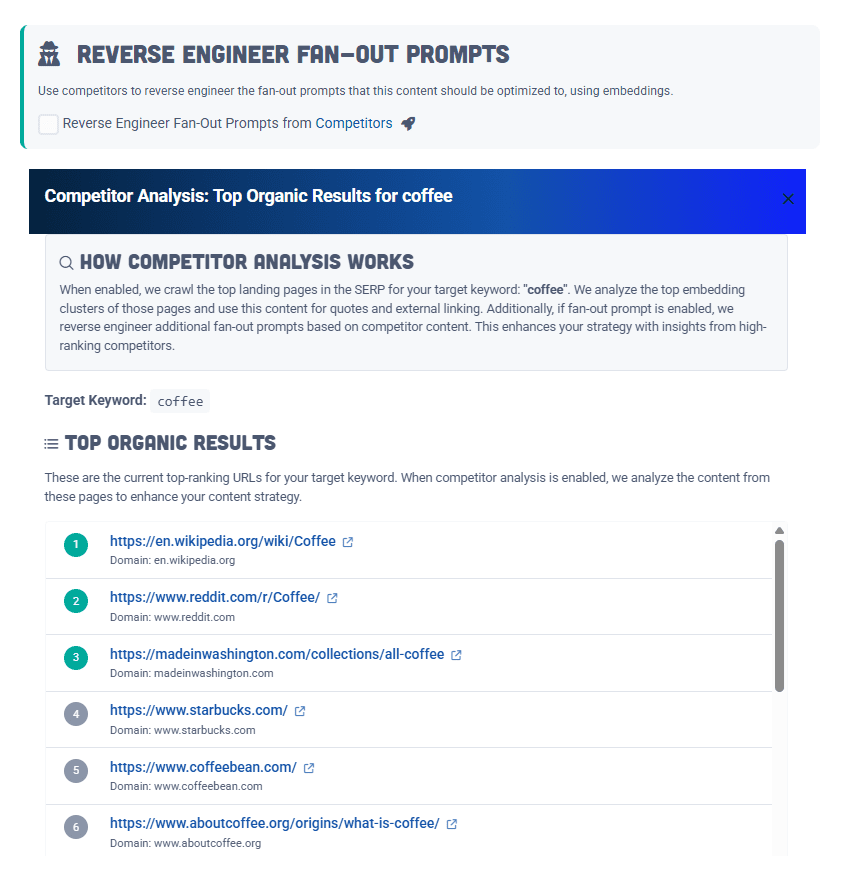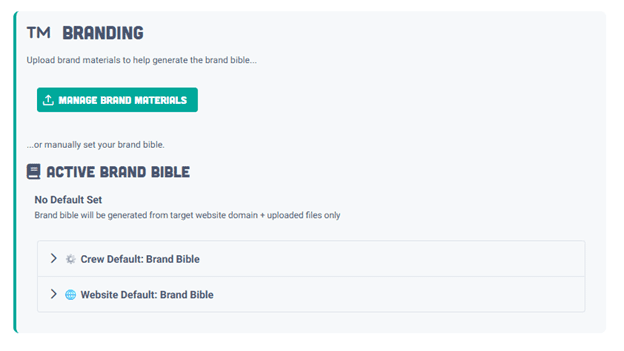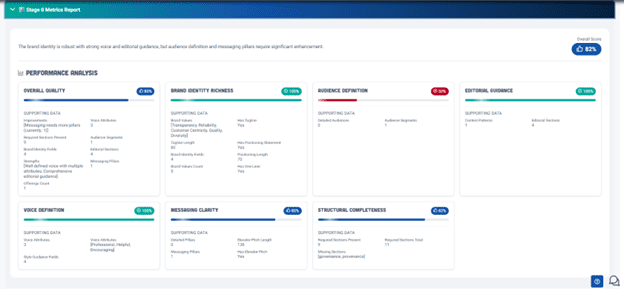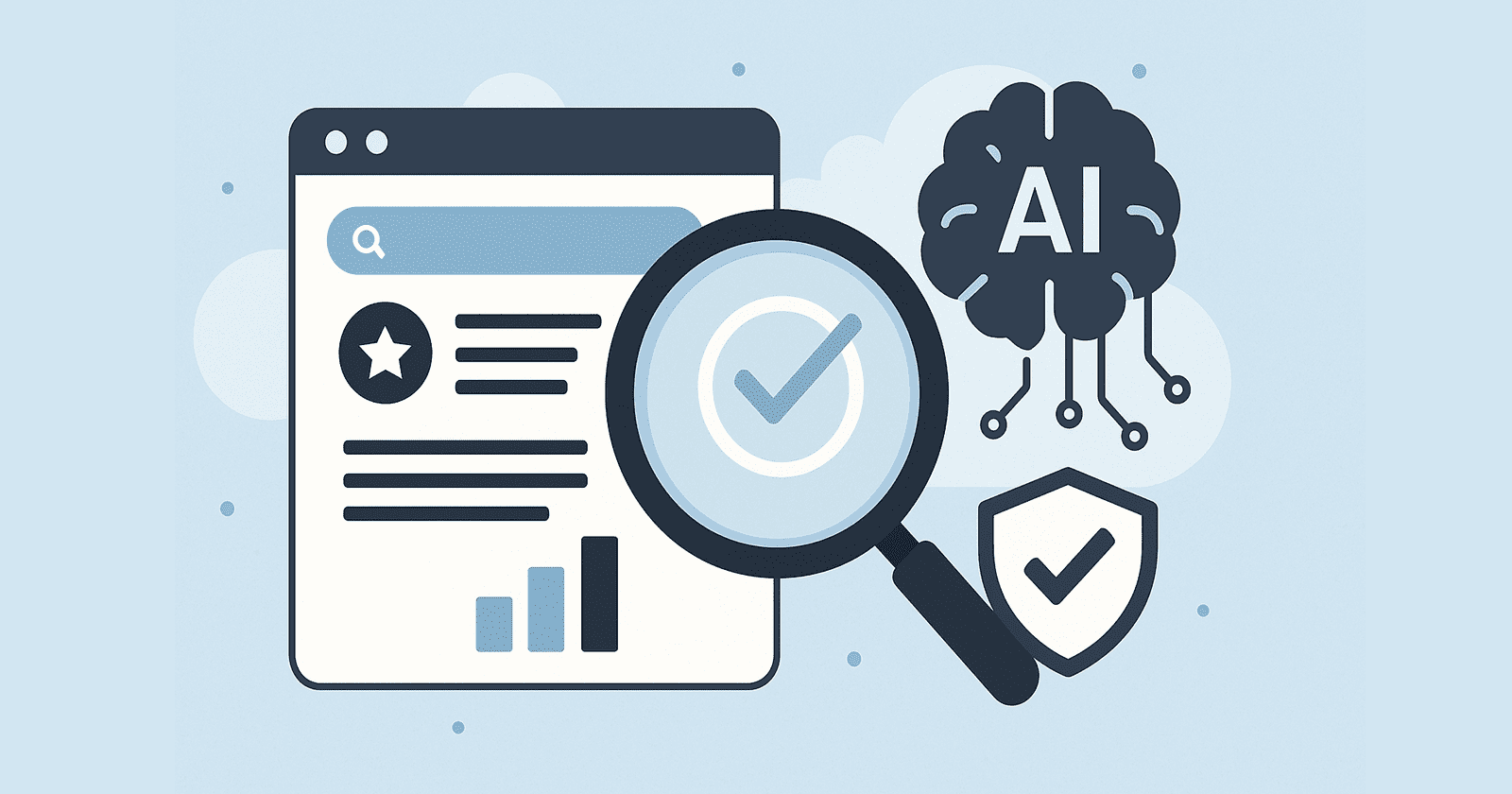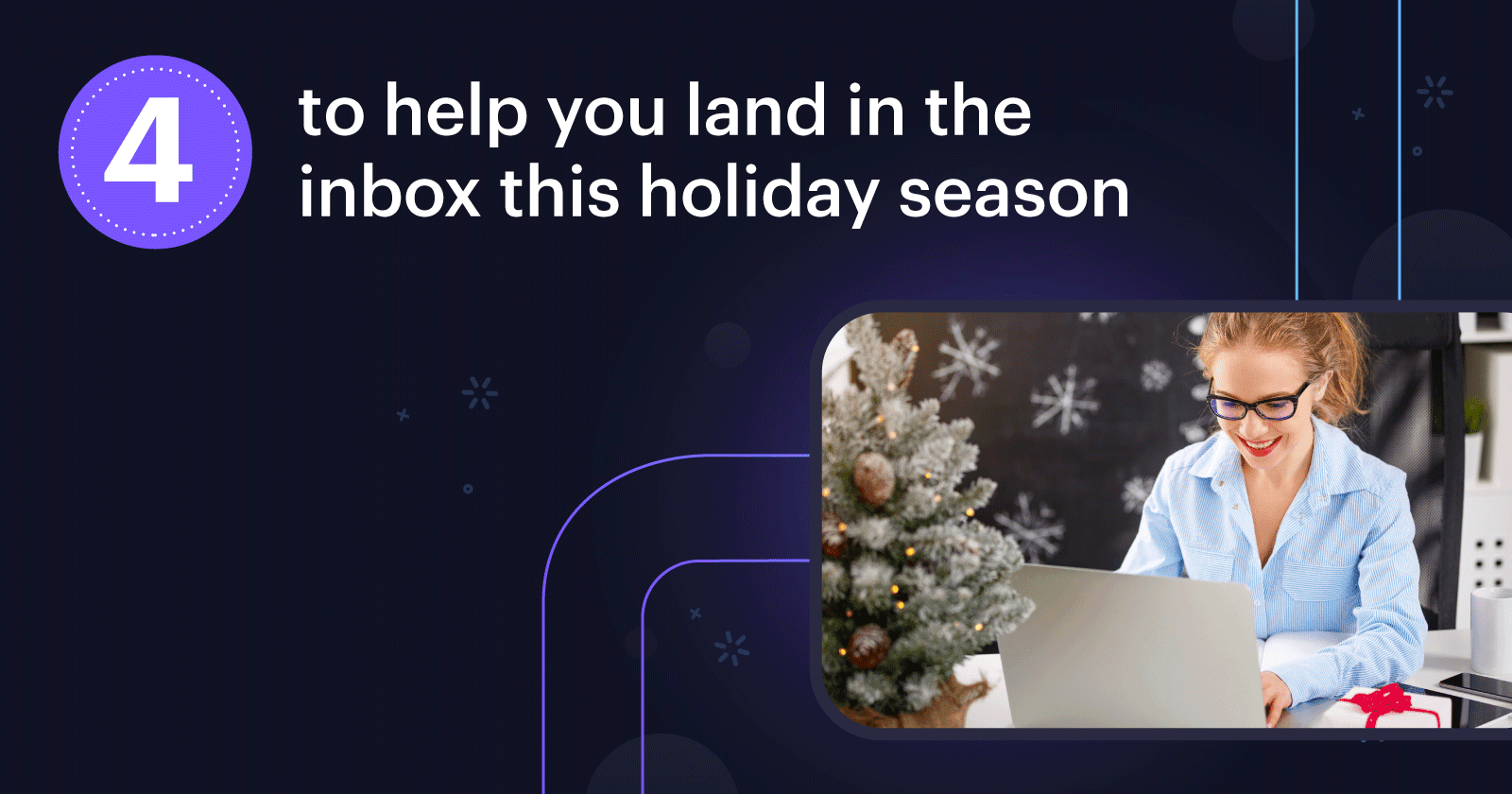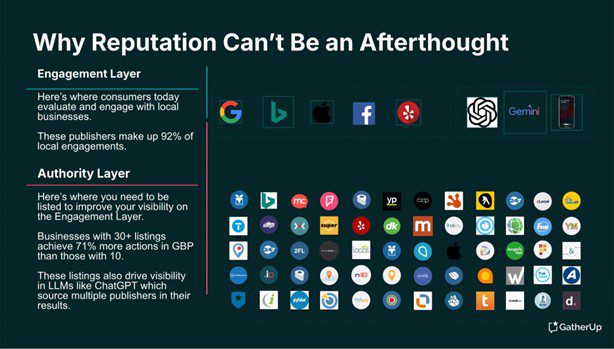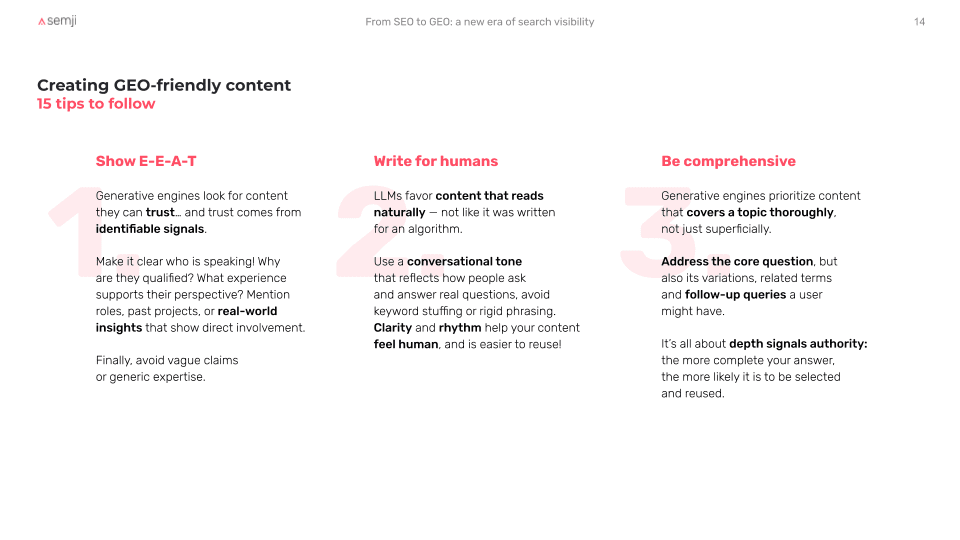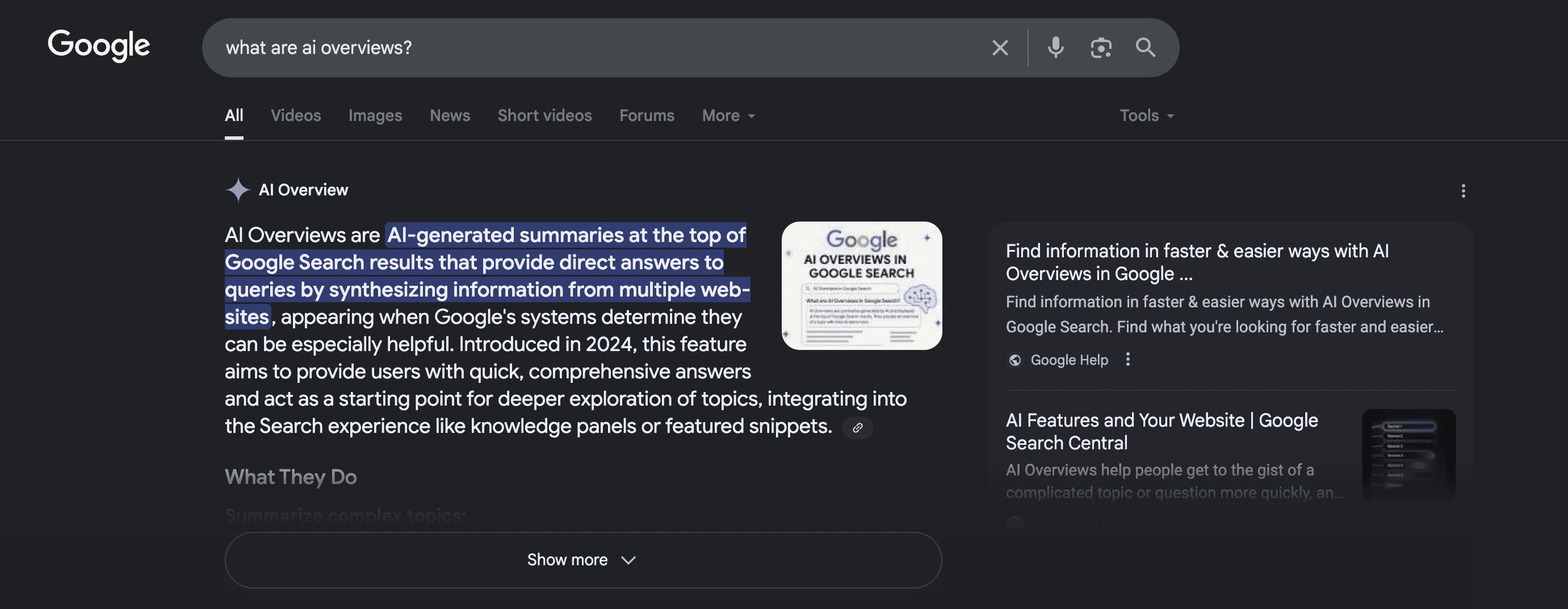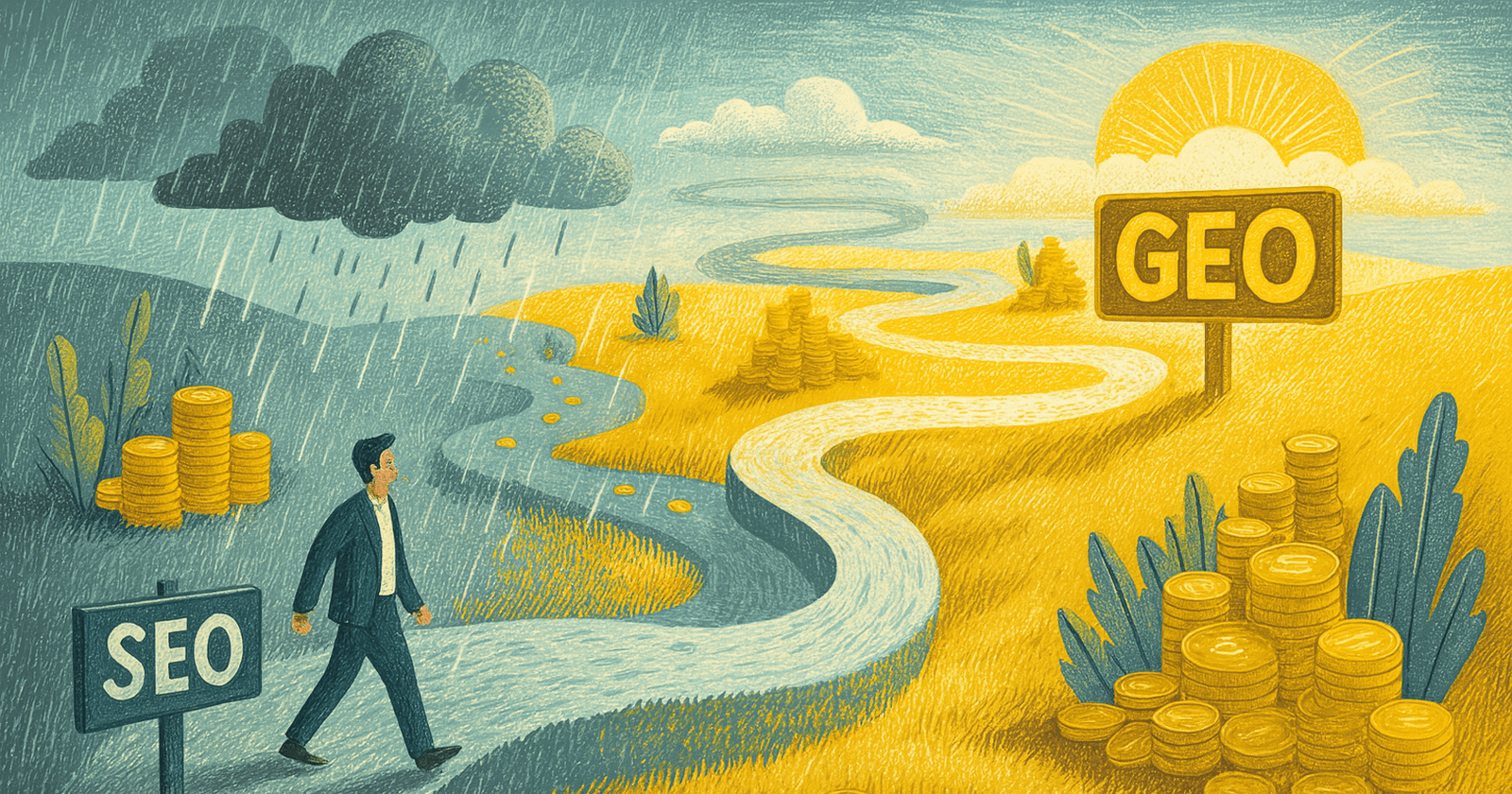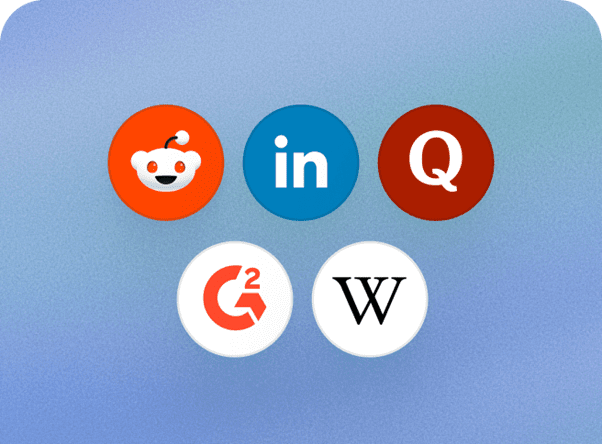A Step-By-Step AEO Guide For Growing AI Citations & Visibility via @sejournal, @fthead9
This post was sponsored by TAC Marketing. The opinions expressed in this article are the sponsor’s own.
After years of trying to understand the black box that is Google search, SEO professionals have a seemingly even more opaque challenge these days – how to earn AI citations.
While at first glance inclusion in AI answers seems even more of a mystery than traditional SEO, there is good news. Once you know how to look for them, the AI engines do provide clues to what they consider valuable content.
This article will give you a step-by-step guide to discovering the content that AI engines value and provide a blueprint for optimizing your website for AI citations.
Take A Systematic Approach To AI Engine Optimization
The key to building an effective AI search optimization strategy begins with understanding the behavior of AI crawlers. By analyzing how these bots interact with your site, you can identify what content resonates with AI systems and develop a data-driven approach to optimization.
While Google remains dominant, AI-powered search engines like ChatGPT, Perplexity, and Claude are increasingly becoming go-to resources for users seeking quick, authoritative answers. These platforms don’t just generate responses from thin air – they rely on crawled web content to train their models and provide real-time information.
This presents both an opportunity and a challenge. The opportunity lies in positioning your content to be discovered and referenced by these AI systems. The challenge is understanding how to optimize for algorithms that operate differently from traditional search engines.
The Answer Is A Systematic Approach
- Discover what content AI engines value based on their crawler behavior.
- Traditional log file analysis.
- SEO Bulk Admin AI Crawler monitoring.
- Reverse engineer prompting.
- Content analysis.
- Technical analysis.
- Building the blueprint.
What Are AI Crawlers & How To Use Them To Your Advantage
AI crawlers are automated bots deployed by AI companies to systematically browse and ingest web content. Unlike traditional search engine crawlers that primarily focus on ranking signals, AI crawlers gather content to train language models and populate knowledge bases.
Major AI crawlers include:
- GPTBot (OpenAI’s ChatGPT).
- PerplexityBot (Perplexity AI).
- ClaudeBot (Anthropic’s Claude).
- Googlebot crawlers (Google AI).
These crawlers impact your content strategy in two critical ways:
- Training data collection.
- Real-time information retrieval.
Training Data Collection
AI models are trained on vast datasets of web content. Pages that are crawled frequently may have a higher representation in training data, potentially increasing the likelihood of your content being referenced in AI responses.
Real-Time Information Retrieval
Some AI systems crawl websites in real-time to provide current information in their responses. This means fresh, crawlable content can directly influence AI-generated answers.
When ChatGPT responds to a query, for instance, it’s synthesizing information gathered by its underlying AI crawlers. Similarly, Perplexity AI, known for its ability to cite sources, actively crawls and processes web content to provide its answers. Claude also relies on extensive data collection to generate its intelligent responses.
The presence and activity of these AI crawlers on your site directly impact your visibility within these new AI ecosystems. They determine whether your content is considered a source, if it’s used to answer user questions, and ultimately, if you gain attribution or traffic from AI-driven search experiences.
Understanding which pages AI crawlers visit most frequently gives you insight into what content AI systems find valuable. This data becomes the foundation for optimizing your entire content strategy.
How To Track AI Crawler Activity: Find & Use Log File Analysis
The Easy Way: We use SEO Bulk Admin to analyze server log files for us.
However, there’s a manual way to do it, as well.
Server log analysis remains the standard for understanding crawler behavior. Your server logs contain detailed records of every bot visit, including AI crawlers that may not appear in traditional analytics platforms, which focus on user visits.
Essential Tools For Log File Analysis
Several enterprise-level tools can help you parse and analyze log files:
- Screaming Frog Log File Analyser: Excellent for technical SEOs comfortable with data manipulation.
- Botify: Enterprise solution with robust crawler analysis features.
- Semrush: Offers log file analysis within its broader SEO suite.
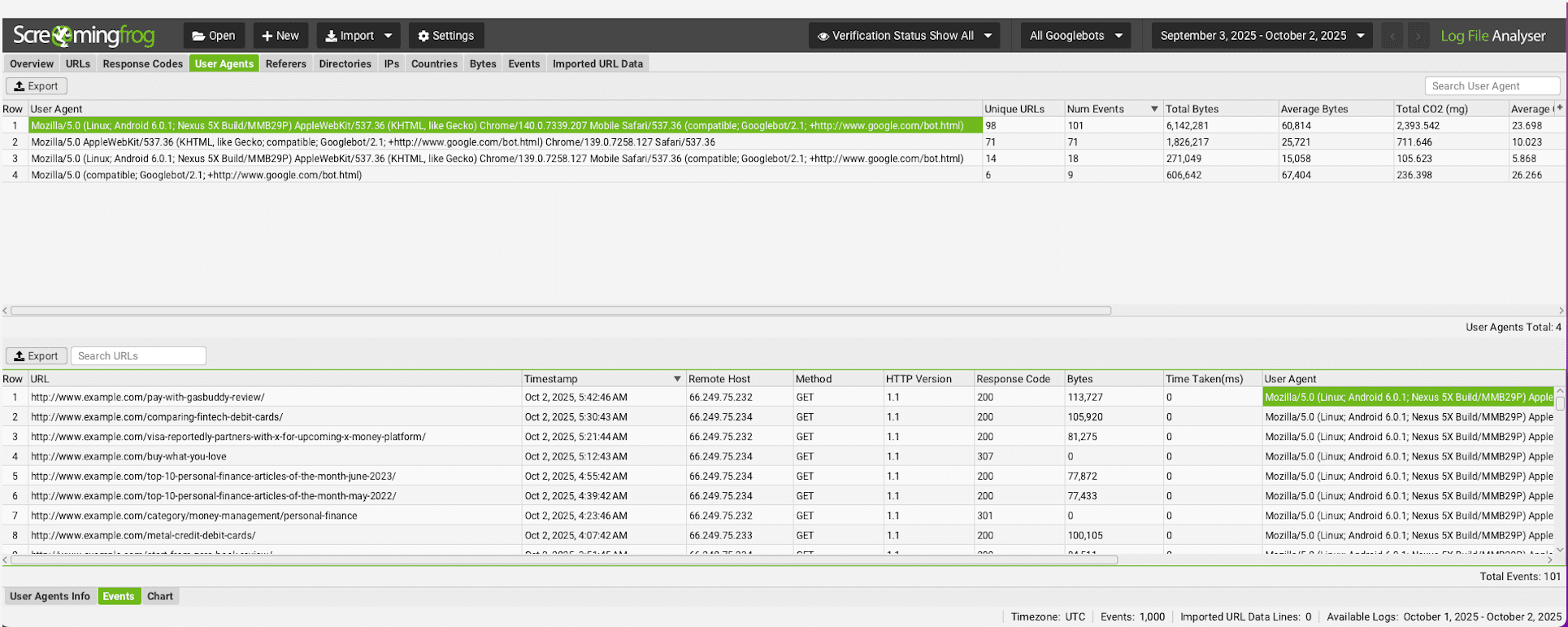 Screenshot from Screaming Frog Log File Analyser, October 2025
Screenshot from Screaming Frog Log File Analyser, October 2025The Complexity Challenge With Log File Analysis
The most granular way to understand which bots are visiting your site, what they’re accessing, and how frequently, is through server log file analysis.
Your web server automatically records every request made to your site, including those from crawlers. By parsing these logs, you can identify specific user-agents associated with AI crawlers.
Here’s how you can approach it:
- Access Your Server Logs: Typically, these are found in your hosting control panel or directly on your server via SSH/FTP (e.g., Apache access logs, Nginx access logs).
- Identify AI User-Agents: You’ll need to know the specific user-agent strings used by AI crawlers. While these can change, common ones include:
- OpenAI (for ChatGPT, e.g., `ChatGPT-User` or variations)
- Perplexity AI (e.g., `PerplexityBot`)
- Anthropic (for Claude, though often less distinct or may use a general cloud provider UAs)
- Other LLM-related bots (e.g., “GoogleBot” and `Google-Extended` for Google’s AI initiatives, potentially `Vercelbot` or other cloud infrastructure bots that LLMs might use for data fetching).
- Parse and Analyze: This is where the previously mentioned log analyzer tools come into play. Upload your raw log files into the analyzer and start filtering the results to identify AI crawler and search bot activity. Alternatively, for those with technical expertise, Python scripts or tools like Splunk or Elasticsearch can be configured to parse logs, identify specific user-agents, and visualize the data.
While log file analysis provides the most comprehensive data, it comes with significant barriers for many SEOs:
- Technical Depth: Requires server access, understanding of log formats, and data parsing skills.
- Resource Intensive: Large sites generate massive log files that can be challenging to process.
- Time Investment: Setting up proper analysis workflows takes considerable upfront effort.
- Parsing Challenges: Distinguishing between different AI crawlers requires detailed user-agent knowledge.
For teams without dedicated technical resources, these barriers can make log file analysis impractical despite its value.
An Easier Way To Monitor AI Visits: SEO Bulk Admin
While log file analysis provides granular detail, its complexity can be a significant barrier for all but the most highly technical users. Fortunately, tools like SEO Bulk Admin can offer a streamlined alternative.
The SEO Bulk Admin WordPress plugin automatically tracks and reports AI crawler activity without requiring server log access or complex setup procedures. The tool provides:
- Automated Detection: Recognizes major AI crawlers, including GPTBot, PerplexityBot, and ClaudeBot, without manual configuration.
- User-Friendly Dashboard: Presents crawler data in an intuitive interface accessible to SEOs at all technical levels.
- Real-Time Monitoring: Tracks AI bot visits as they happen, providing immediate insights into crawler behavior.
- Page-Level Analysis: Shows which specific pages AI crawlers visit most frequently, enabling targeted optimization efforts.



This gives SEOs instant visibility into which pages are being accessed by AI engines – without needing to parse server logs or write scripts.
Comparing SEO Bulk Admin Vs. Log File Analysis
| Feature | Log File Analysis | SEO Bulk Admin |
| Data Source | Raw server logs | WordPress dashboard |
| Technical Setup | High | Low |
| Bot Identification | Manual | Automatic |
| Crawl Tracking | Detailed | Automated |
| Best For | Enterprise SEO teams | Content-focused SEOs & marketers |
For teams without direct access to server logs, SEO Bulk Admin offers a practical, real-time way to track AI bot activity and make data-informed optimization decisions.
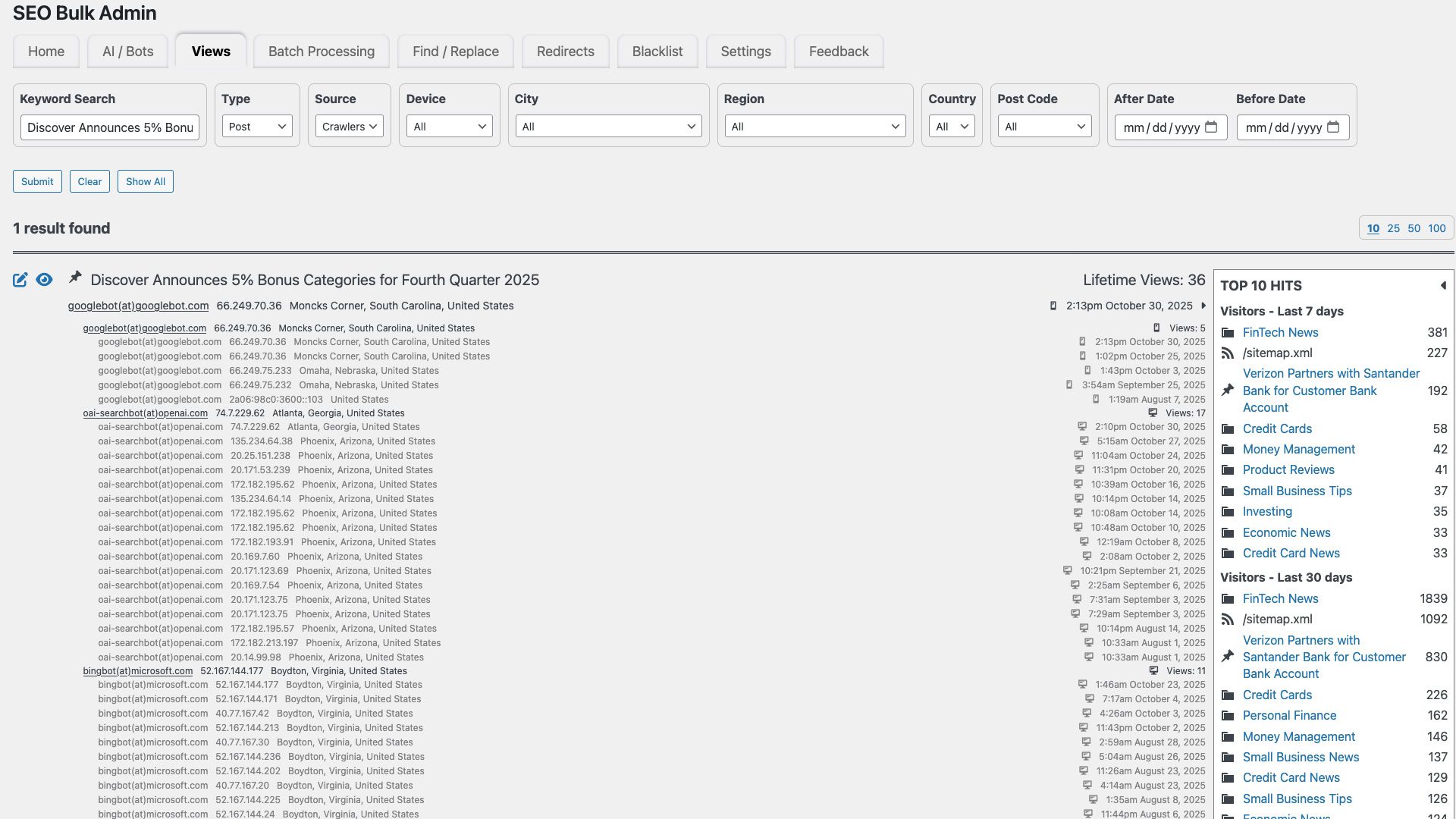
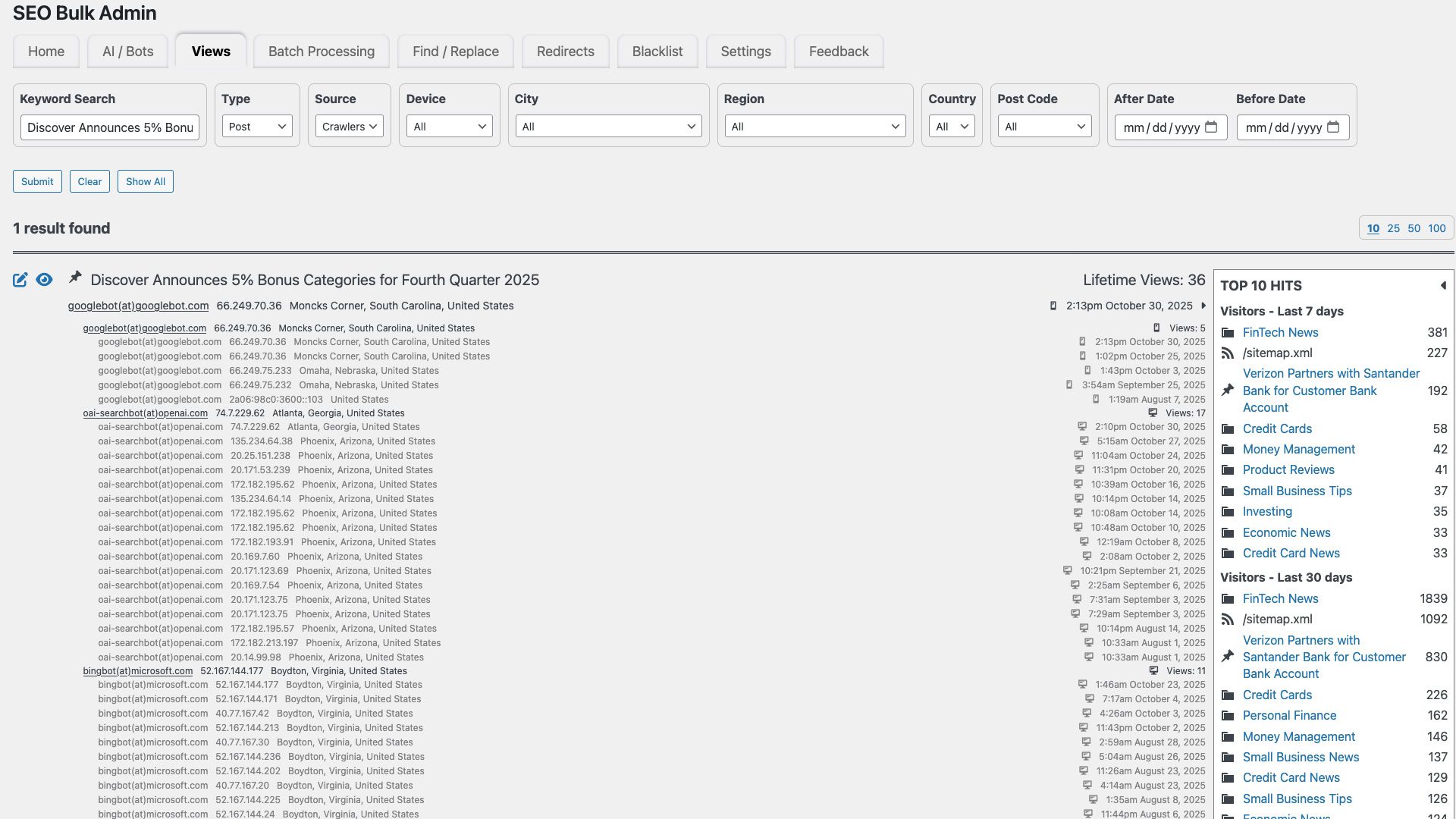
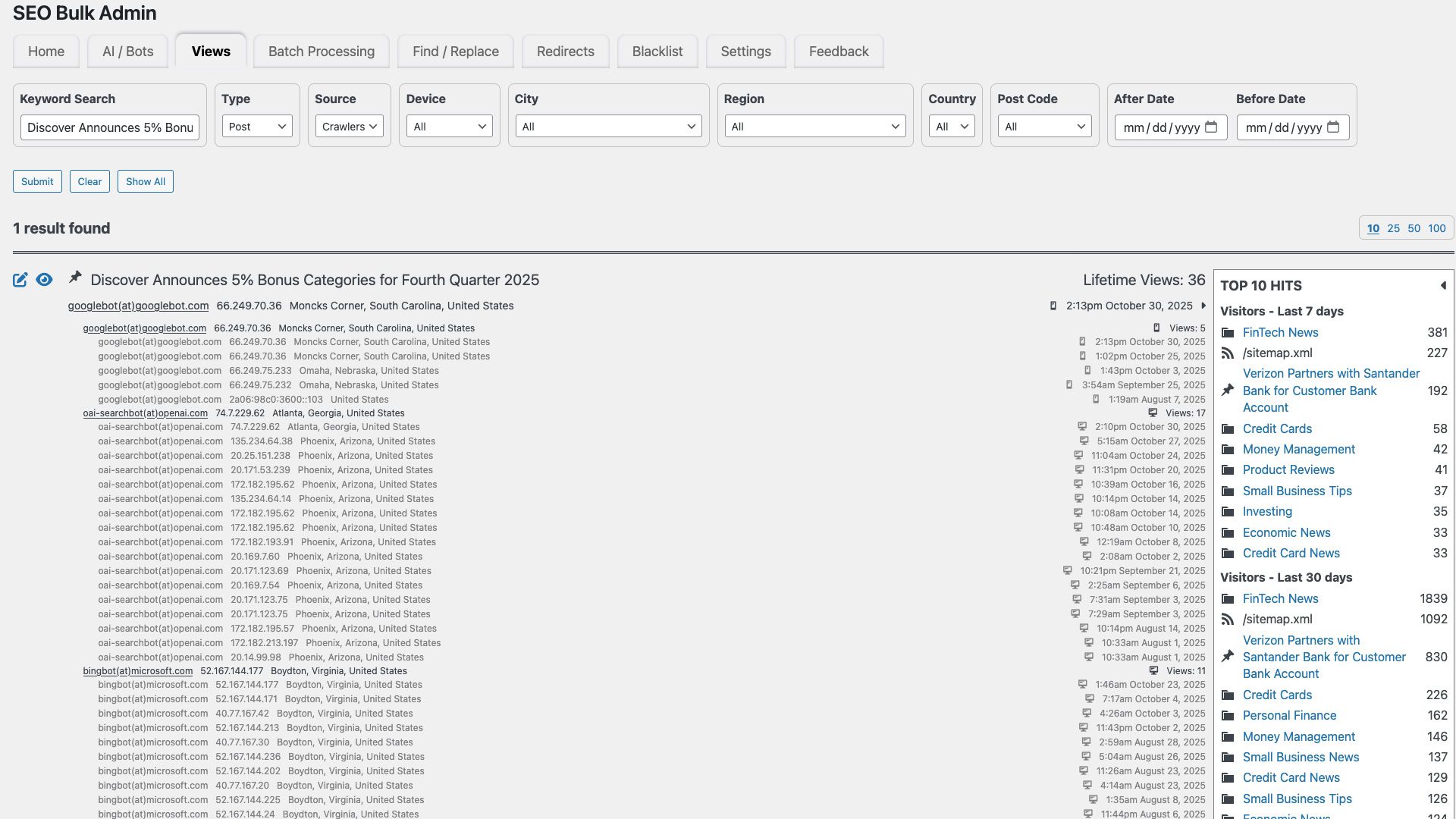
Using AI Crawler Data To Improve Content Strategy
Once you’re tracking AI crawler activity, the real optimization work begins. AI crawler data reveals patterns that can transform your content strategy from guesswork into data-driven decision-making.
Here’s how to harness those insights:
1. Identify AI-Favored Content
- High-frequency pages: Look for pages that AI crawlers visit most frequently. These are the pieces of content that these bots are consistently accessing, likely because they find them relevant, authoritative, or frequently updated on topics their users inquire about.
- Specific content types: Are your “how-to” guides, definition pages, research summaries, or FAQ sections getting disproportionate AI crawler attention? This can reveal the type of information AI models are most hungry for.
2. Spot LLM-Favored Content Patterns
- Structured data relevance: Are the highly-crawled pages also rich in structured data (Schema markup)? It’s an open debate, but some speculate that AI models often leverage structured data to extract information more efficiently and accurately.
- Clarity and conciseness: AI models excel at processing clear, unambiguous language. Content that performs well with AI crawlers often features direct answers, brief paragraphs, and strong topic segmentation.
- Authority and citations: Content that AI models deem reliable may be heavily cited or backed by credible sources. Track if your more authoritative pages are also attracting more AI bot visits.
3. Create A Blueprint From High-Performing Content
- Reverse engineer success: For your top AI-crawled content, document its characteristics.
- Content structure: Headings, subheadings, bullet points, numbered lists.
- Content format: Text-heavy, mixed media, interactive elements.
- Topical depth: Comprehensive vs. niche.
- Keywords/Entities: Specific terms and entities frequently mentioned.
- Structured data implementation: What schema types are used?
- Internal linking patterns: How is this content connected to other relevant pages?
- Upgrade underperformers: Apply these successful attributes to content that currently receives less AI crawler attention.
- Refine content structure: Break down dense paragraphs, add more headings, and use bullet points for lists.
- Inject structured data: Implement relevant Schema markup (e.g., `Q&A`, `HowTo`, `Article`, `FactCheck`) on pages lacking it.
- Enhance clarity: Rewrite sections to achieve conciseness and directness, focusing on clearly answering potential user questions.
- Expand Authority: Add references, link to authoritative sources, or update content with the latest insights.
- Improve Internal Linking: Ensure that relevant underperforming pages are linked from your AI-favored content and vice versa, signaling topical clusters.
This short video walks you through the process of discovering what pages are crawled most often by AI crawlers and how to use that information to start your optimization strategy.
Here is the prompt used in the video:
You are an expert in AI-driven SEO and search engine crawling behavior analysis.
TASK: Analyze and explain why the URL [https://fioney.com/paying-taxes-with-a-credit-card-pros-cons-and-considerations/] was crawled 5 times in the last 30 days by the oai-searchbot(at)openai.com crawler, while [https://fioney.com/discover-bank-review/] was only crawled twice.
GOALS:
– Diagnose technical SEO factors that could increase crawl frequency (e.g., internal linking, freshness signals, sitemap priority, structured data, etc.)
– Compare content-level signals such as topical authority, link magnet potential, or alignment with LLM citation needs
– Evaluate how each page performs as a potential citation source (e.g., specificity, factual utility, unique insights)
– Identify which ranking and visibility signals may influence crawl prioritization by AI indexing engines like OpenAI’s
CONSTRAINTS:
– Do not guess user behavior; focus on algorithmic and content signals only
– Use bullet points or comparison table format
– No generic SEO advice; tailor output specifically to the URLs provided
– Consider recent LLM citation trends and helpful content system priorities
FORMAT:
– Part 1: Technical SEO comparison
– Part 2: Content-level comparison for AI citation worthiness
– Part 3: Actionable insights to increase crawl rate and citation potential for the less-visited URL
Output only the analysis, no commentary or summary.
Note: You can find more prompts for AI-focused optimization in this article: 4 Prompts to Boost AI Citations.
By taking this data-driven approach, you move beyond guesswork and build an AI content strategy grounded in actual machine behavior on your site.
This iterative process of tracking, analyzing, and optimizing will ensure your content remains a valuable and discoverable resource for the evolving AI search landscape.
Final Thoughts On AI Optimization
Tracking and analyzing AI crawler behavior is no longer optional for SEOs seeking to remain competitive in the AI-driven search era.
By using log file analysis tools – or simplifying the process with SEO Bulk Admin – you can build a data-driven strategy that ensures your content is favored by AI engines.
Take a proactive approach by identifying trends in AI crawler activity, optimizing high-performing content, and applying best practices to underperforming pages.
With AI at the forefront of search evolution, it’s time to adapt and capitalize on new traffic opportunities from conversational search engines.
Image Credits
Featured Image: Image by TAC Marketing. Used with permission.
In-Post Images: Image by TAC Marketing. Used with permission.