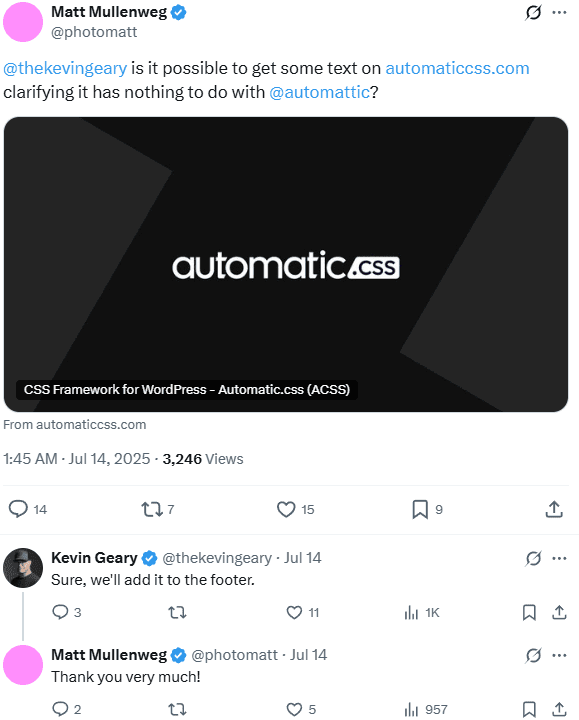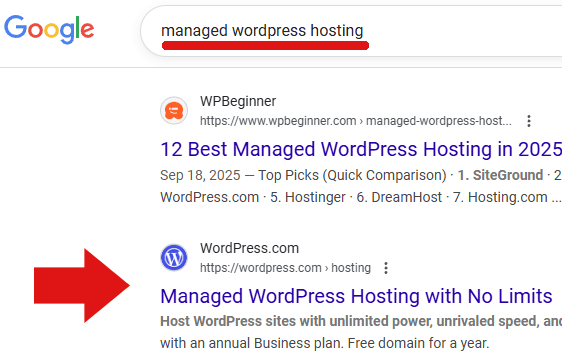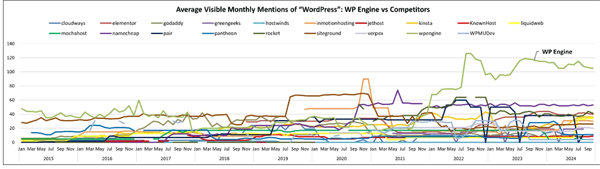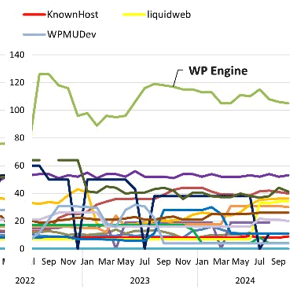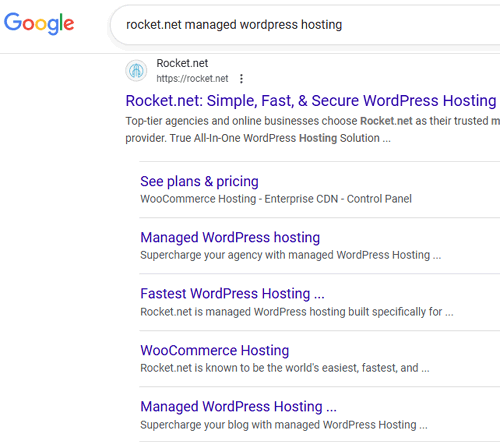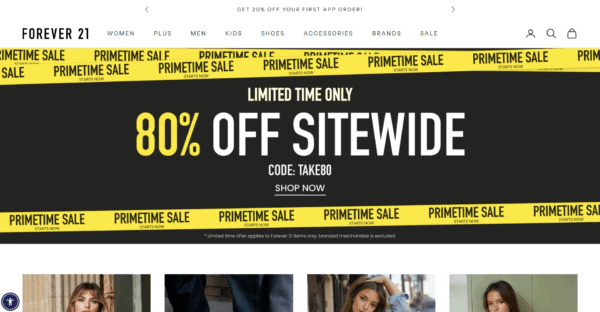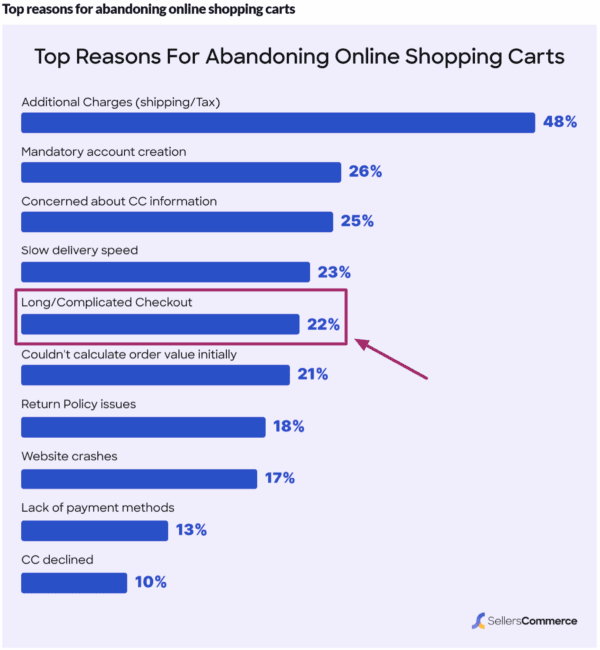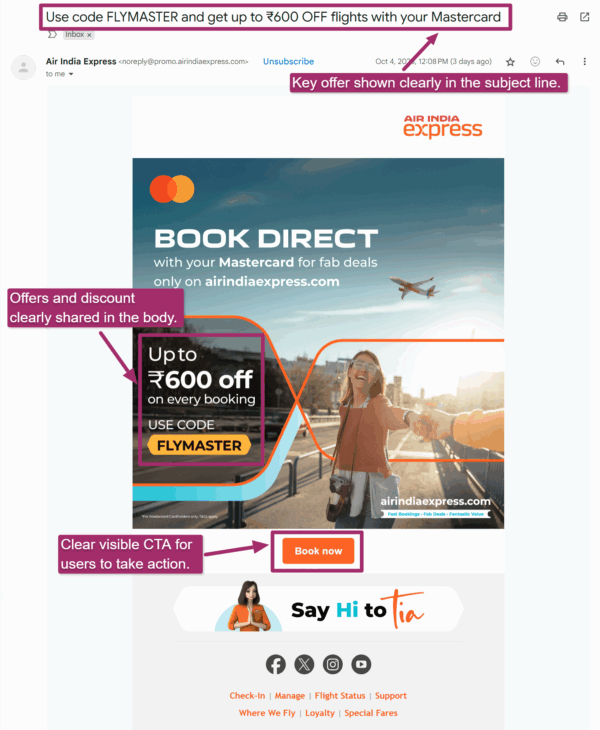WordPress SEO Checklist: Get Ready For (Site) Launch via @sejournal, @MattGSouthern
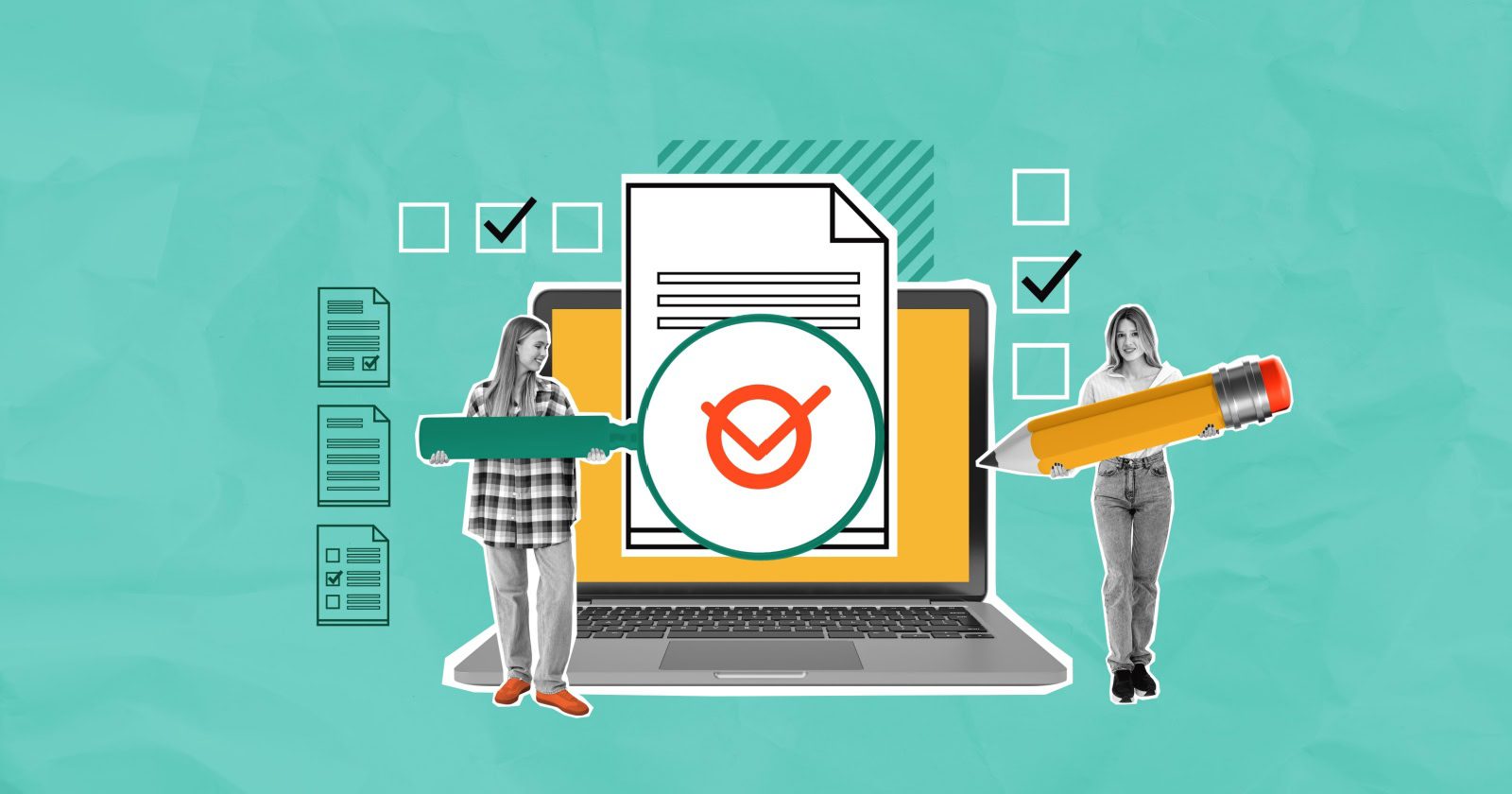
WordPress powers more than 40% of the web, and there’s a reason for that dominance. The platform combines flexibility with relative ease of use, making it accessible to beginners while offering enough depth for advanced users.
But that accessibility comes with a catch. WordPress doesn’t automatically optimize itself for search engines. Out of the box, it’s a solid foundation, but you need to configure it properly to compete in search results.
I’ve worked with WordPress for over 12 years and seen what works and what doesn’t. I’ve seen how the right hosting choice can transform site performance. I’ve watched plugins conflict and crash sites. I’ve learned which optimizations move the needle and which ones waste your time.
Like understanding your analytics, some WordPress fundamentals should be second nature if you’re serious about SEO. These aren’t temporary tactics that might work this month. They’re foundational decisions that determine whether your site can compete.
To help you set up WordPress correctly from the start, I’ve rounded up the SEO essentials that make the biggest difference. From choosing hosting that won’t tank your Core Web Vitals to selecting plugins that won’t introduce security vulnerabilities, this guide covers what matters.
Whether you’re launching your first site or managing an established publication, these fundamentals apply.
Getting The Foundation Right
WordPress maintenance can feel overwhelming, especially when you’re juggling multiple priorities.
The platform wouldn’t generate 70 million new posts each month if it were impossible to manage. But there’s a gap between “functional” and “optimized for search.”
The challenge isn’t learning to use WordPress. It’s understanding which technical decisions impact SEO and which ones don’t matter.
Over the past few years, I’ve tested different hosting environments, experimented with caching configurations, and evaluated dozens of plugins. Some changes made measurable differences in performance. Others were invisible to both users and search engines.
WordPress is ideal for SEO. No other platform offers the same combination of flexibility, plugin ecosystem, and community support. You don’t need coding skills to get started.
But SEO success doesn’t happen automatically. It requires understanding the technical foundation and making informed choices about hosting, themes, plugins, and optimization.
Here’s what matters, starting with the decisions you make before your site even goes live.
Choosing Web Hosting That Won’t Tank Your Rankings
Web hosting is the first technical decision that impacts your WordPress SEO, and it’s one of the most important.
A slow, unreliable host creates problems that no amount of optimization can fix. If your site takes ten seconds to load or goes down during traffic spikes, you’ll lose visitors and rankings.
People abandon sites that take too long to load. That’s not just a user experience problem. It’s a revenue problem.
Budget hosting can work for small personal sites, but serious publishers need hosting that can handle traffic, maintain uptime, and deliver fast page loads consistently.
Before choosing a hosting provider, evaluate these factors:
- Plugin support and compatibility.
- Backup frequency and restoration process.
- Staging environment availability.
- Bandwidth allocation.
- Operating system (Linux vs. Windows).
- Shared server quality and neighbors.
Understanding how hosting impacts SEO can help you make the right choice for your site’s needs.
The benefits to SEO include increased website speed, better Core Web Vitals performance, improved uptime reliability.
Web hosting for WordPress:
- Kinsta ($35/month starting, managed WordPress hosting with server-level caching).
- Cloudways (managed cloud hosting with excellent value).
- SiteGround (note: renewal rates can be 3x higher than intro pricing).
Read more: Choosing A Web Hosting Provider.
Accelerating Content Delivery With CDN
A CDN (Content Delivery Network) can transform your site’s performance, especially if you have a global audience.
CDNs cache static content like images, JavaScript, and CSS on servers distributed around the world. When someone visits your site, the CDN delivers content from the server closest to them, reducing latency and speeding up page loads.
This matters for SEO because faster load times improve user experience and boost your Core Web Vitals scores. Sites with good Core Web Vitals performance tend to rank better in search results.
Many premium hosting providers now include CDN services, so check whether yours already offers this before adding a separate solution. If your host doesn’t include a CDN, several excellent options exist:
- Cloudflare (free tier available with robust features including SSL, CDN, and DDoS protection across 310+ data centers).
- BunnyCDN (cost-effective pay-as-you-go pricing).
- KeyCDN (mid-tier option with strong performance).
- Imperva CDN (formerly Incapsula, enterprise-focused with integrated security features).
Picking A Theme That Works With Search Engines
Most people choose WordPress themes based on aesthetics, which makes sense. Your site should look good.
But visual appeal shouldn’t be your only criteria. Some beautiful themes are built on bloated code that tanks your page speed. Others lack proper schema markup or responsive design.
An SEO-friendly theme combines clean code, fast load times, and proper technical implementation. These features matter more than most design elements because they directly impact how search engines crawl and rank your site.
When evaluating themes, look for these characteristics:
- Clean and fast code. Well-written themes load faster and give search engines less to process.
- Minimal CSS and JavaScript files. Fewer files mean fewer HTTP requests and faster page loads.
- Simple, intuitive layout. Clear navigation helps users and search engines understand your site structure.
- Responsive design. Mobile-friendliness is a fundamental prerequisite.
- Schema markup support. Structured data helps search engines understand your content.
SEO-friendly WordPress themes:
- GeneratePress ($59/year for GP Premium): Consistently rated as one of the fastest WordPress themes with minimal DOM size and lean performance.
- Astra ($49/year for Pro): Active development with 50+ updates in the past year, lightweight design, and 1+ million active installations.
- Kadence ($69/year for Kadence Pro): Offers a feature-rich free version with. In active development with 400,000+ installations.
- Blocksy ($69/year for Pro): Modern, React-powered theme optimized for WordPress Full Site Editing. Lightweight install at ~27KB.
- Divi ($89/year): Complete visual builder with extensive layout library. Divi 5 (in public beta) offers a complete rebuild with performance improvements.
Optimizing For Core Web Vitals Performance
Core Web Vitals have become the primary way hosting and theme choices impact SEO. These metrics measure how fast, stable, and responsive your website feels to users.
The three Core Web Vitals are Largest Contentful Paint (LCP), Interaction to Next Paint (INP), and Cumulative Layout Shift (CLS). INP replaced First Input Delay (FID) in March 2024, making it crucial to optimize for this newer metric.
WordPress sites have historically struggled with Core Web Vitals compared to other platforms. Recent data shows only 43.44% of WordPress sites pass Core Web Vitals assessments. But that doesn’t mean you’re doomed to poor performance.
The good news is that with the right hosting, theme, and optimization approach, you can achieve excellent Core Web Vitals scores even on WordPress.
Setting Up HTTPS & SSL Certificates
While HTTPS has been a confirmed ranking factor since 2014, its importance continues growing. HTTPS isn’t optional anymore. It’s mandatory for any site that wants to be taken seriously.
The shift to HTTPS protects user data and builds trust with visitors. Browsers now actively warn users when they visit non-HTTPS sites, which can destroy your credibility before anyone even reads your content.
Most quality hosting providers now include free SSL certificates through Let’s Encrypt. If yours doesn’t, that’s a red flag about the hosting provider itself.
Setting up HTTPS is straightforward, but you need to make sure you properly redirect all HTTP URLs to HTTPS versions. Otherwise, you risk duplicate content issues and mixed content warnings.
Choosing The Right Cache Plugin For Speed
Cache plugins can improve WordPress performance by storing static versions of your pages and serving them to visitors instead of generating each page from scratch.
The speed difference is measurable. A site that takes two seconds to load will outperform one that takes seven seconds, both in user experience and search rankings.
But not all cache plugins are created equal. Some introduce security vulnerabilities or conflicts that cause more problems than they solve.
Cache plugin options:
- WP Rocket ($59/year, easiest to use, comprehensive features, 3+ million users).
- LiteSpeed Cache (free, best for LiteSpeed servers, powerful server-side caching).
- WP Fastest Cache (free/premium $49.99, highest rated at 4.9/5 stars, 1+ million users, user-friendly interface).
Important note: If you’re on premium managed hosting like Kinsta, WP Engine, or SiteGround, you don’t need a cache plugin. These hosts provide server-level caching that’s more powerful than any plugin.
W3 Total Cache can’t be recommended due to a critical security vulnerability (CVE-2024-12365) discovered in January 2025. While the vulnerability has been patched, better alternatives exist that offer superior performance and easier configuration.
Important note: If you’re on premium managed hosting like Kinsta, WP Engine, or SiteGround, you don’t need a cache plugin. These hosts provide server-level caching that’s more powerful than any plugin.
Protecting Your Site With Security Plugins
Security isn’t just about protecting your site from hackers. It’s about protecting your rankings.
When a site gets hacked, Google can remove it from search results. Even a brief security incident can tank your traffic for months. That’s why having solid security measures isn’t optional.
Security plugin options:
- Wordfence (5+ million installations, built-in firewall, malware scanning).
- Sucuri (700,000+ installations, comprehensive security suite).
- Patchstack (20,000+ installations, virtual patching for vulnerabilities).
These plugins monitor your site for threats, block suspicious activity, and alert you to potential vulnerabilities before they become problems.
Installing Essential SEO Plugins
When it comes to SEO plugins, you have several excellent options. The key is picking one that matches your technical comfort level and sticking with it.
Yoast SEO remains the industry standard with 10+ million installations. It handles meta descriptions, XML sitemaps, schema markup, and provides real-time content analysis. Keep it updated to the latest version for security.
Alternative SEO plugin options:
- Rank Math (3+ million installations, more features in free version).
- All in One SEO (3+ million installations, good alternative approach).
- SEOPress (300,000+ installations, lightweight, no branding in free version).
- SureRank (30,000+ installations, new option from trusted Brainstorm Force).
These plugins handle the technical SEO basics that every WordPress site needs. They generate XML sitemaps, add meta descriptions and title tags, insert schema.org structured data, and provide ways to manage internal linking and redirects.
Submitting Your XML Sitemap
Getting your XML sitemap submitted to Google Search Console should be one of your first tasks after launching your WordPress site.
Your sitemap tells search engines which pages exist on your site and how they’re organized. Without it, search engines have to discover your content on their own, which can be slow and incomplete.
Most SEO plugins generate your XML sitemap automatically. You’ll typically find it at [yoursite.com/sitemap.xml] or [yoursite.com/sitemap_index.xml].
Once you have your sitemap URL, log into Google Search Console and submit it under the Sitemaps section. This helps Google crawl your site more efficiently and index your pages faster.
Setting Up Permalinks Correctly
Good news! WordPress now uses SEO-friendly permalinks by default.
The platform changed its default permalink structure in WordPress 4.2 to use the post name structure (example.com/post-name/), which is SEO-friendly right out of the box.
If you’re working with an older site or someone changed this setting, verify your permalink structure. Go to Settings → Permalinks and make sure you’re using Post Name structure rather than the outdated Plain option (?p=123).
For existing sites with the old structure, changing permalinks requires setting up 301 redirects to avoid broken links. This is technical work that’s worth getting right, but it’s not something you should rush into without proper planning.
Optimizing Images For Speed And SEO
WordPress makes image optimization straightforward. You can add alt text and manage image metadata without touching code.
Image optimization recommendations:
- Name your image files with descriptive, keyword-rich phrases before uploading.
- Write descriptive alt text that explains what the image shows.
- Include your brand name in image metadata when appropriate.
Modern browsers support WebP and AVIF image formats, which can reduce file sizes by 25-35% compared to JPEG without quality loss. Converting your images to these formats is recommended for optimal Core Web Vitals scores.
Several plugins can handle automatic conversion and optimization, or you can convert images before uploading.
Configuring Your Robots.txt File
Misconfigured robots.txt files are surprisingly common, and they can block search engines from indexing your most important content.
Robots.txt is a file that tells search engines which parts of your site to crawl and which to ignore. It’s a simple concept that gets complicated fast when you start blocking the wrong things.
Robots.txt best practises:
- Block unnecessary areas: Disallow the /wp-admin/ directory to prevent search engines from crawling backend pages.
- Keep valuable content open: Ensure that important site sections remain crawlable so your pages can be indexed.
- Include your sitemap: Add your XML sitemap URL at the end of the file to help search engines discover your content efficiently.
The key is not blocking things you want indexed. That sounds obvious, but it’s surprisingly common to see sites accidentally blocking their entire blog or important category pages.
Maintaining Your WordPress Installation
Setting up WordPress correctly is only half the battle. Ongoing maintenance protects your SEO investment and prevents small issues from becoming major problems.
Regular maintenance tasks like fixing broken links and backing up your site aren’t glamorous work. But neglecting them can wipe out months or years of optimization effort.
The good news is that maintenance doesn’t need to be time-consuming. A few strategic tasks performed regularly keep your site healthy and your rankings stable.
Backing Up Your Site Regularly
Regular backups protect your site. A single security incident or server failure can wipe out years of work.
The frequency of your backups should match your publishing schedule. Daily backups make sense for active sites. Weekly or monthly backups work for sites that update less frequently.
Backup recommendations:
- Use cPanel for backups if you’re comfortable with server administration.
- Install a plugin like Backup Buddy, UpdraftPlus, or Duplicator Pro for automated backups.
- Check whether your hosting provider includes automatic daily backups before adding a plugin.
The backup method matters less than having one. Choose the approach that fits your technical comfort level and stick with it.
Looking Forward
Keeping up with WordPress technology can feel like a full-time job. Between new plugins, constant updates, and changing SEO best practices, even seasoned users can get overwhelmed.
But the fundamentals never change. A fast, secure, well-maintained site built on solid hosting, a clean theme, and optimized content will always outperform one that isn’t.
WordPress continues to be the most flexible and scalable platform for building sites that rank, if you put the right foundation in place. The strategies in this guide give you everything you need to do exactly that.
More Resources:
Featured Image: ImageFlow/Shutterstock