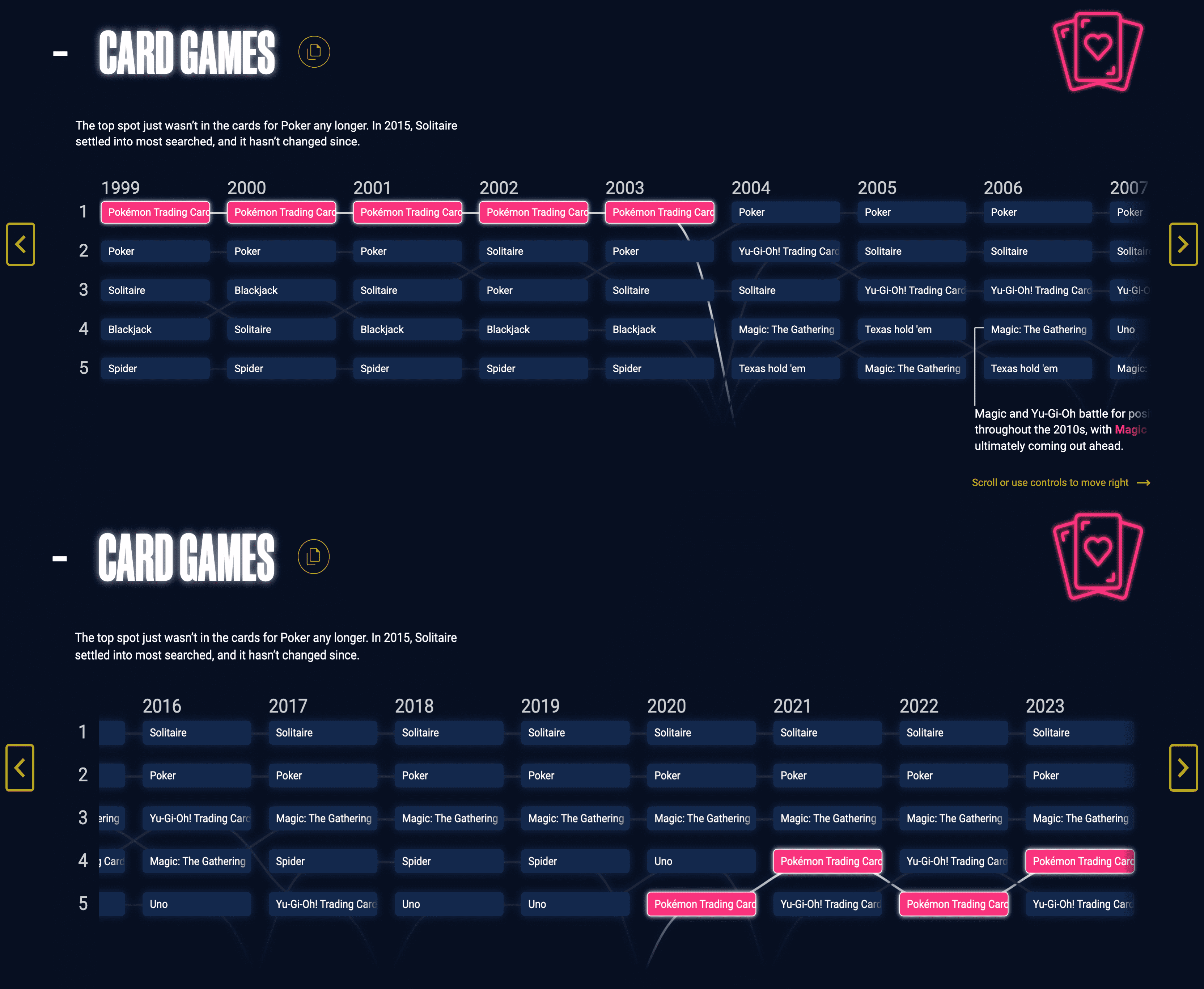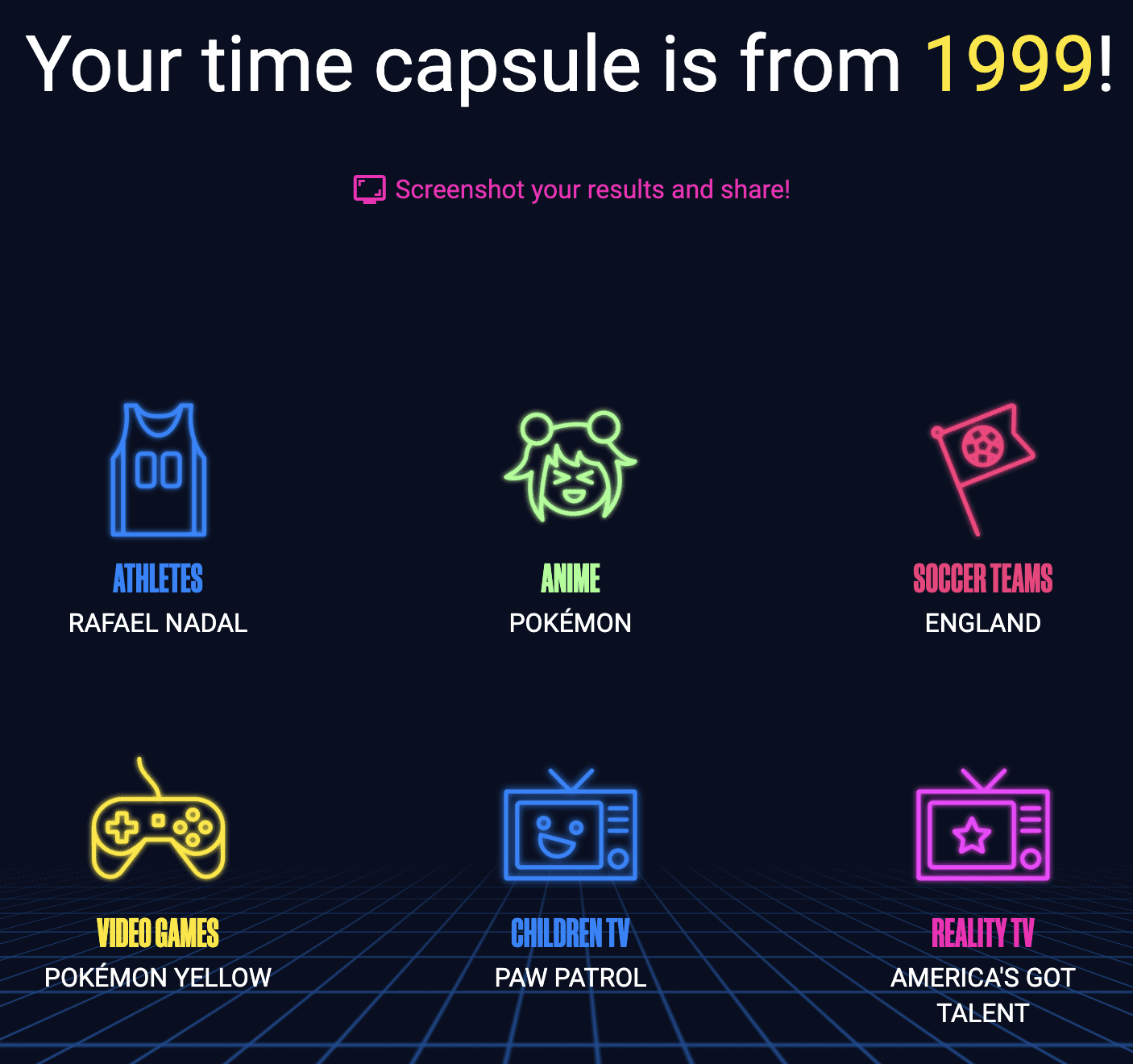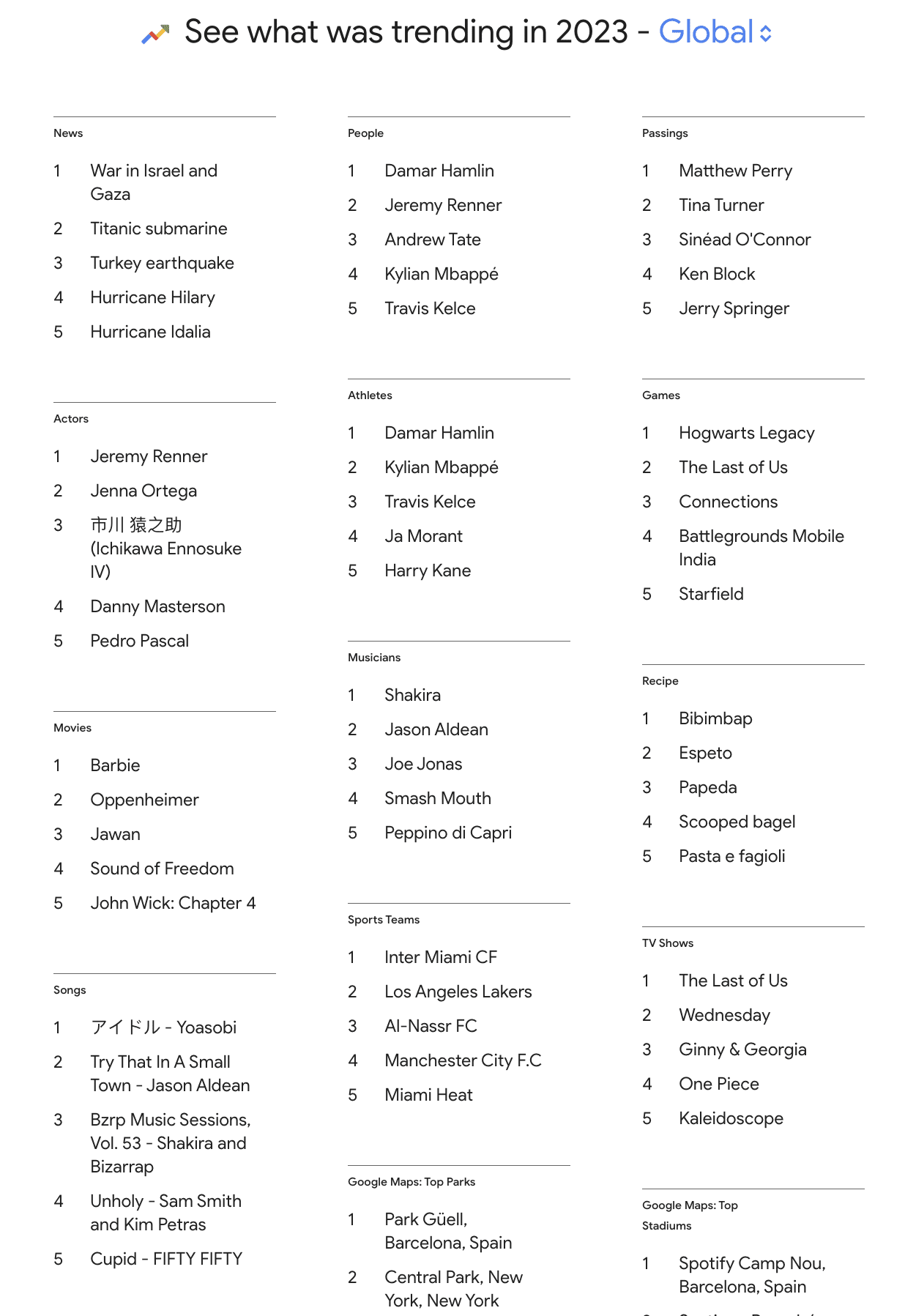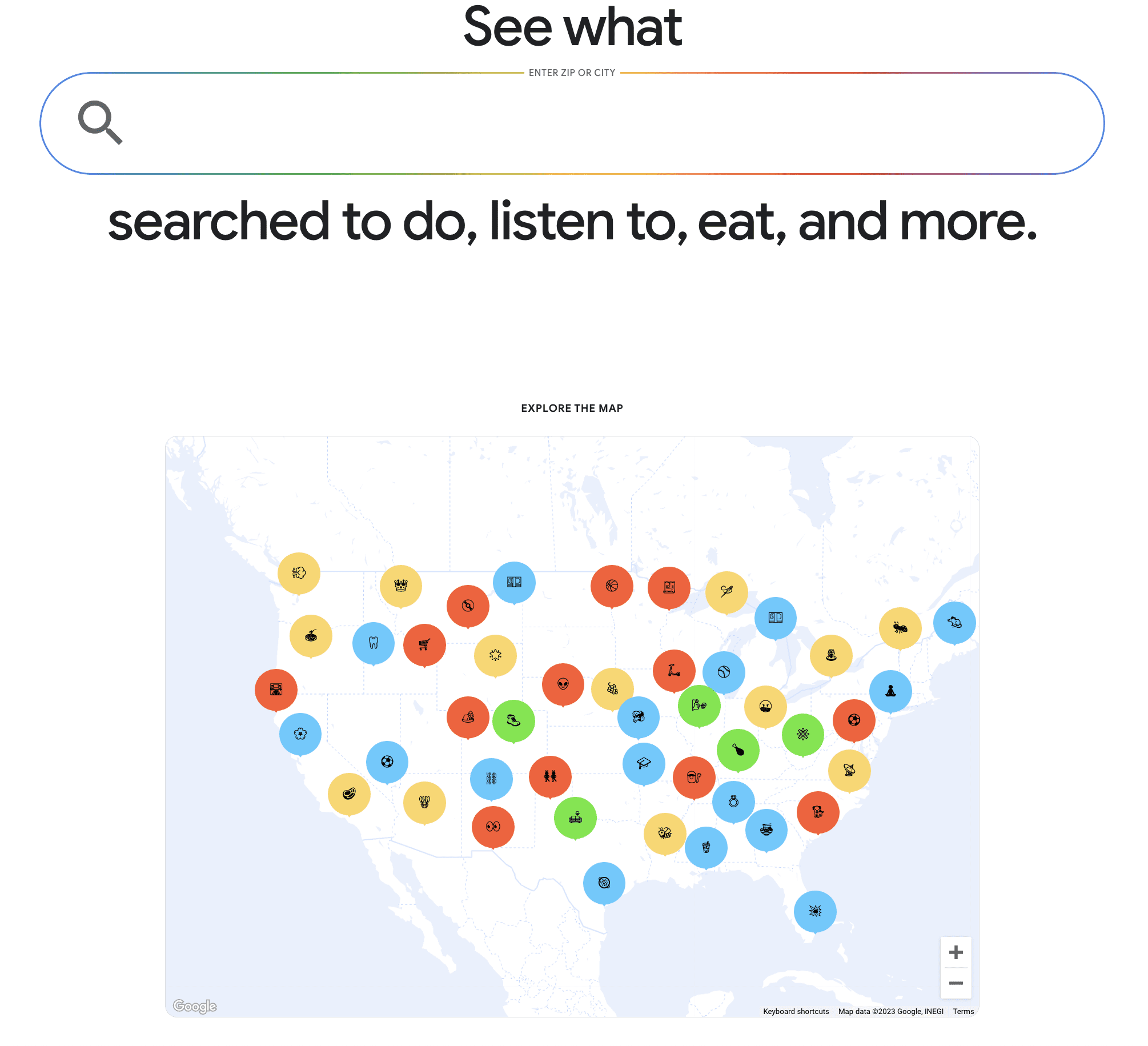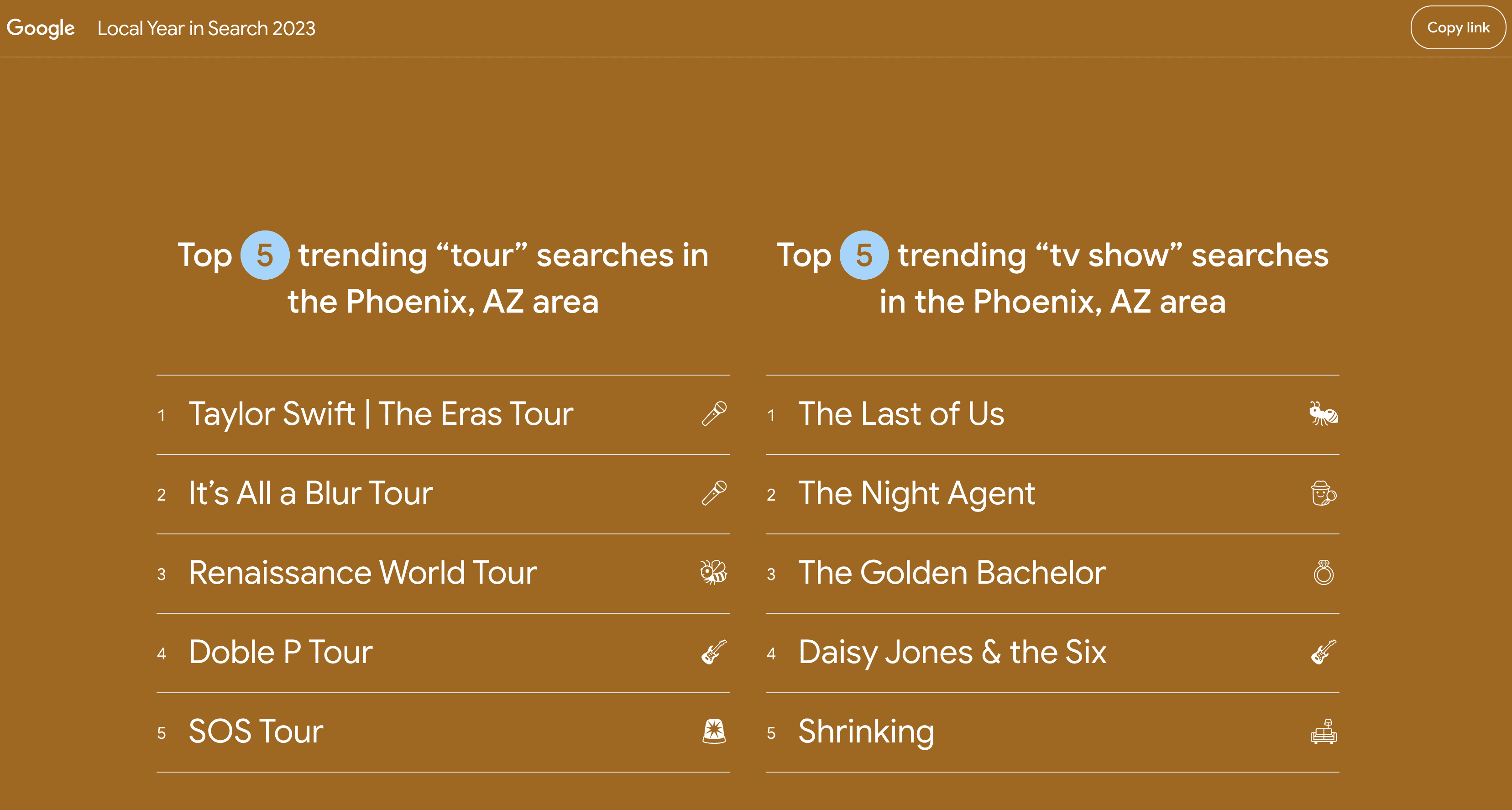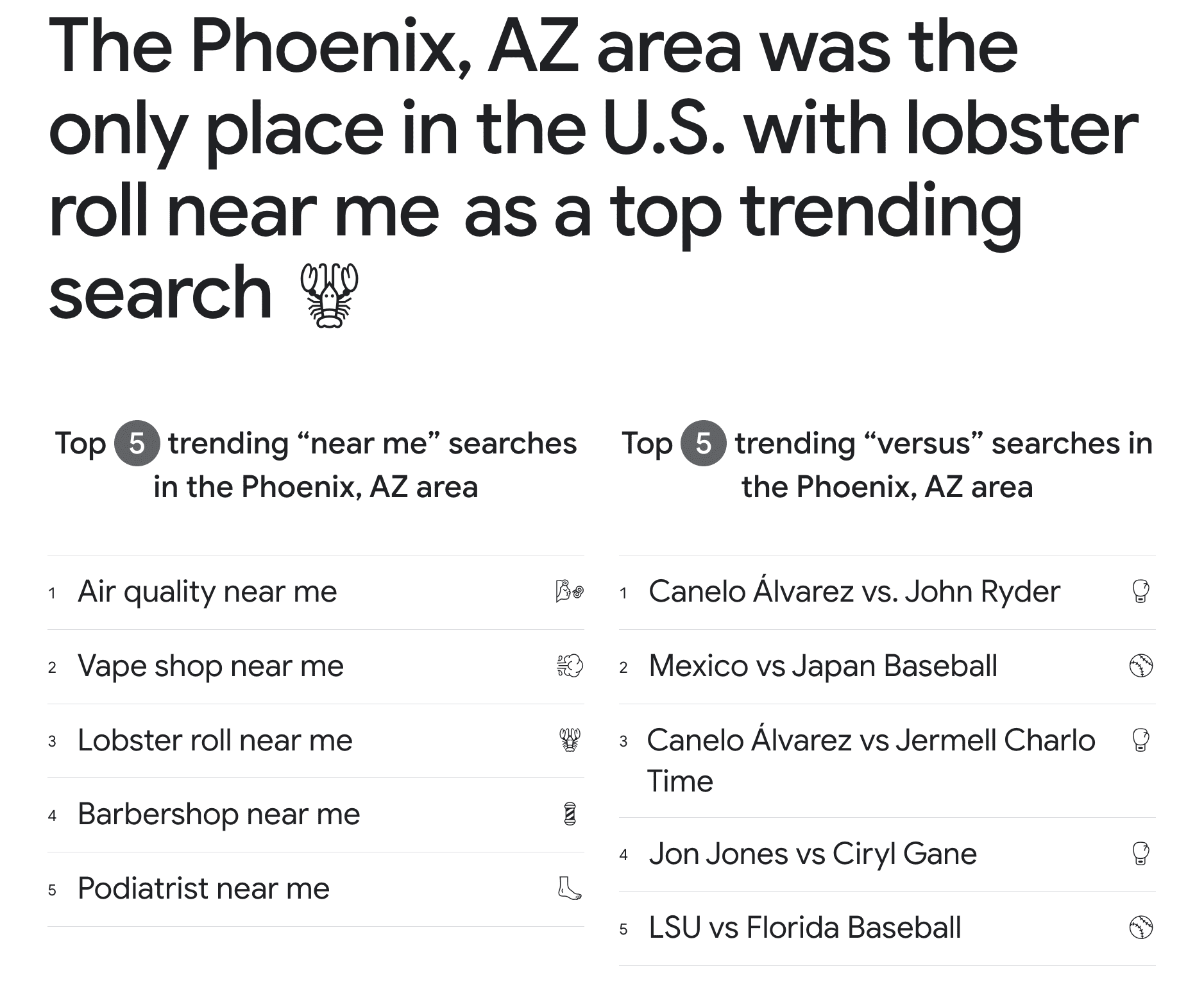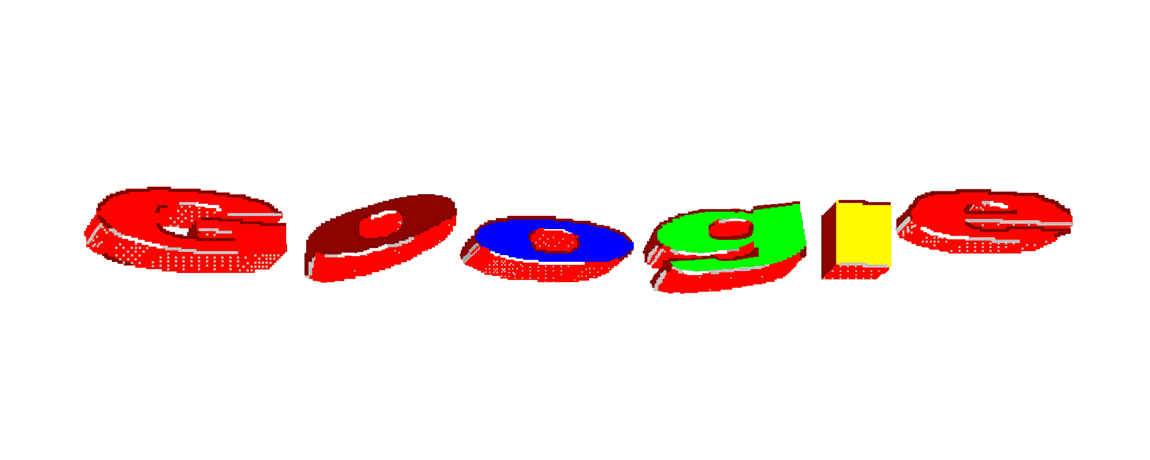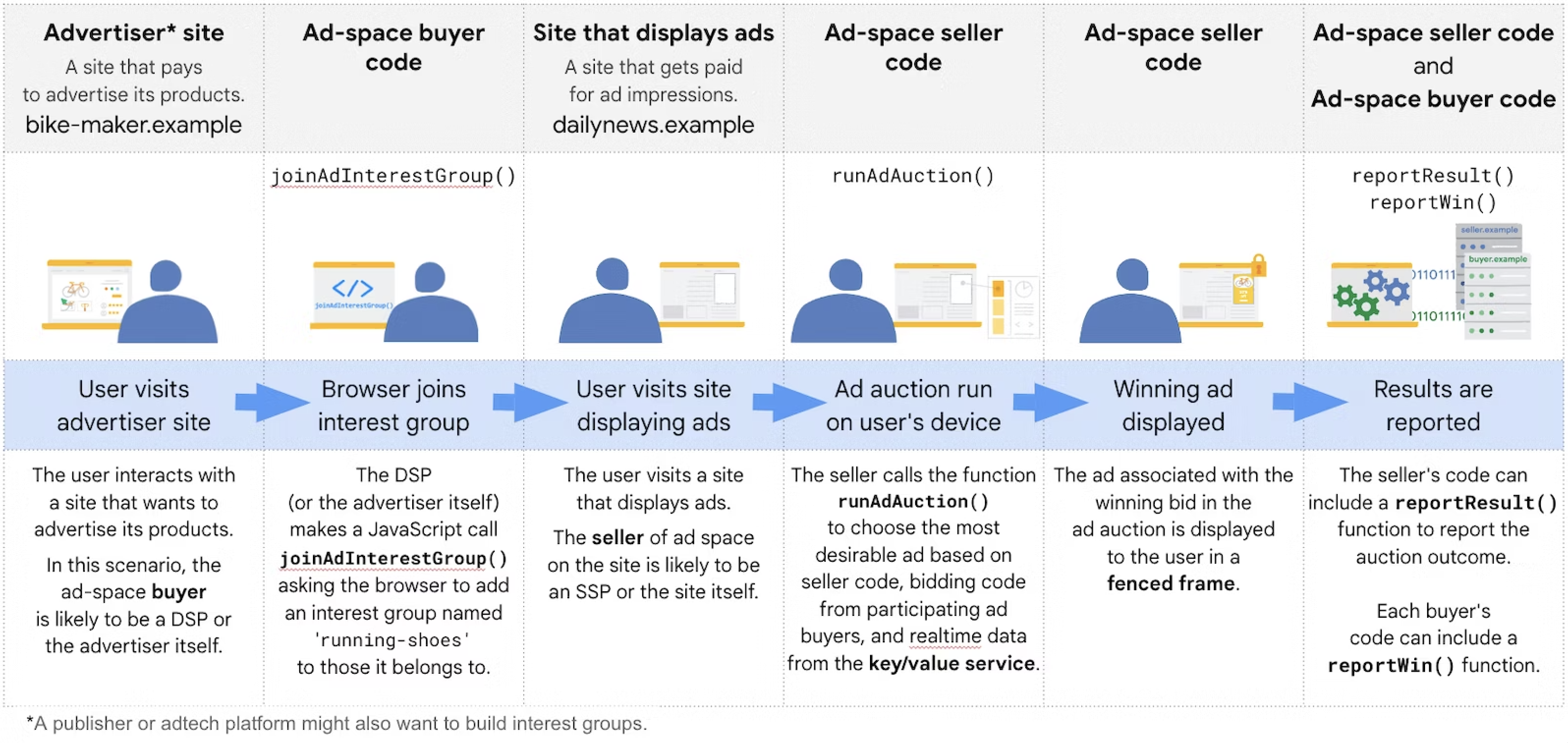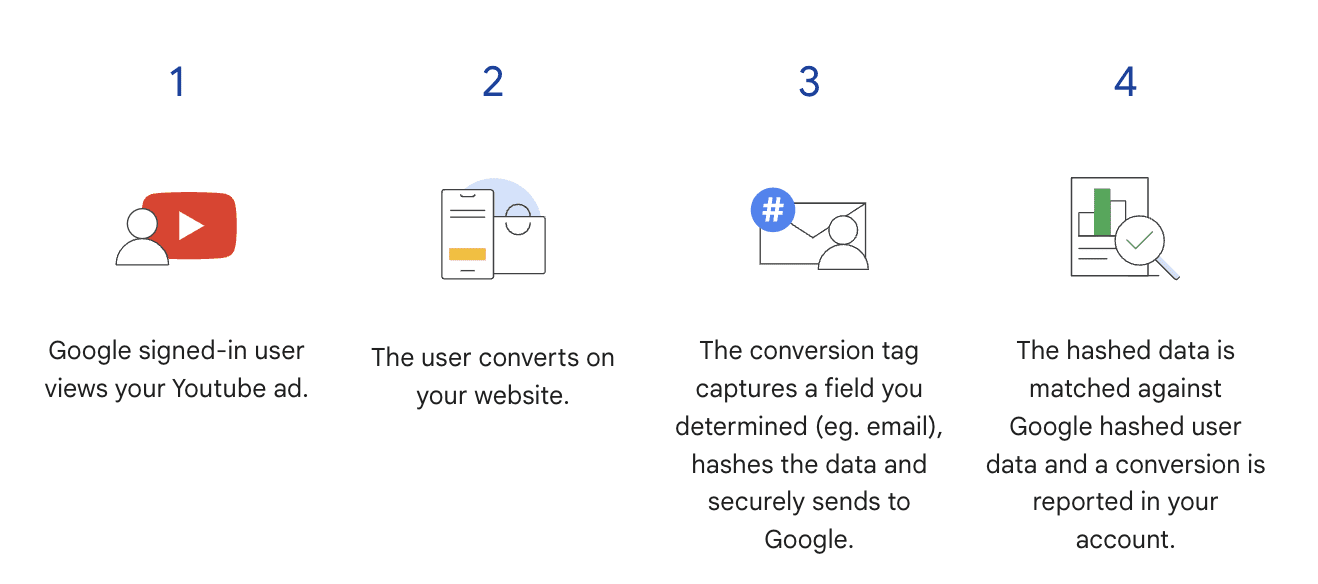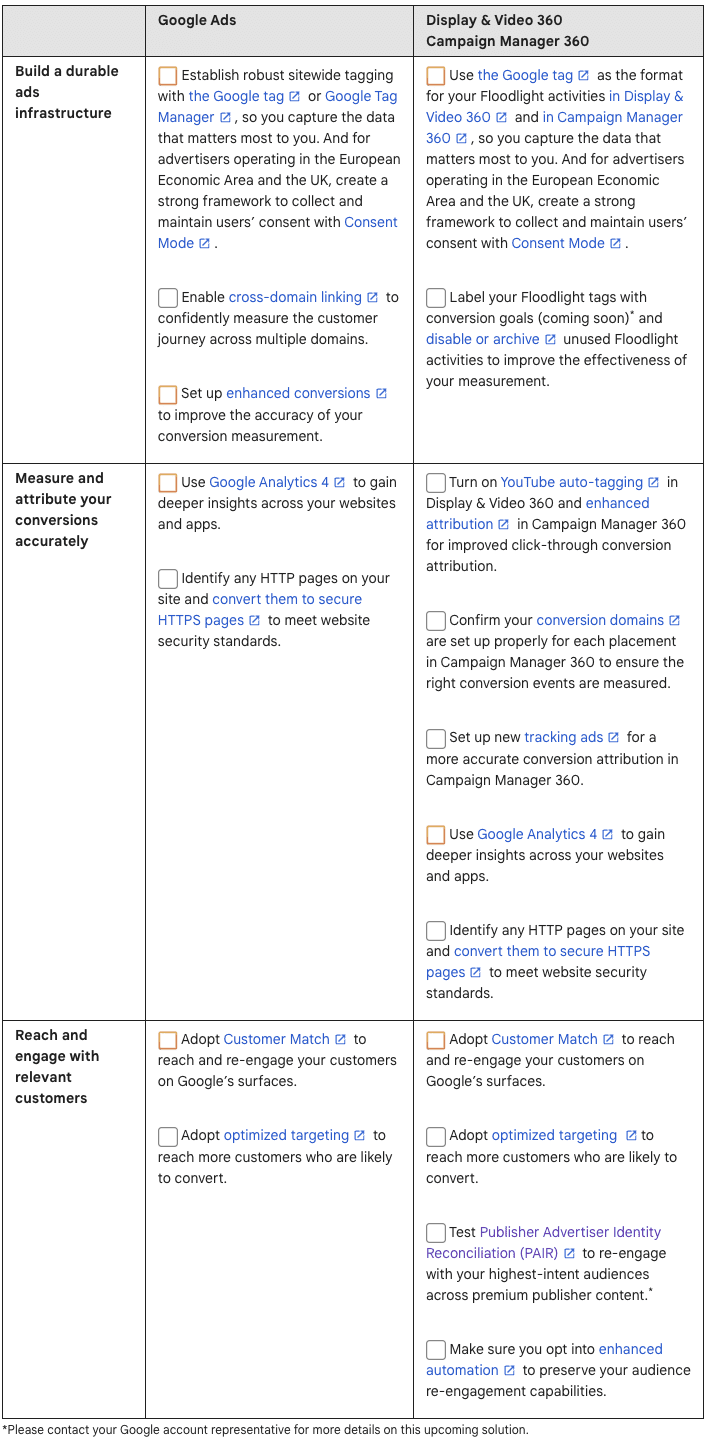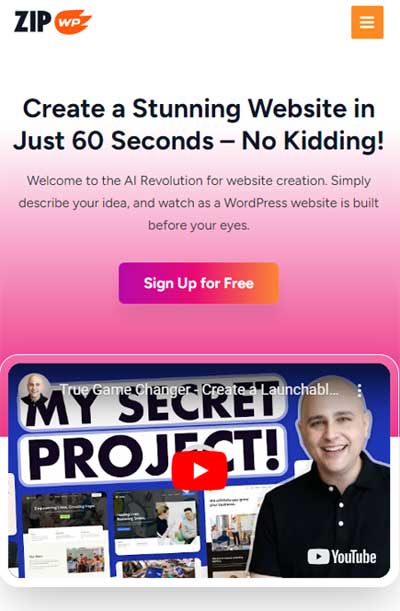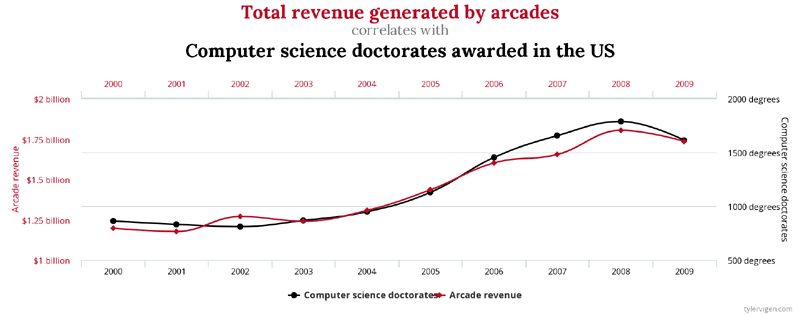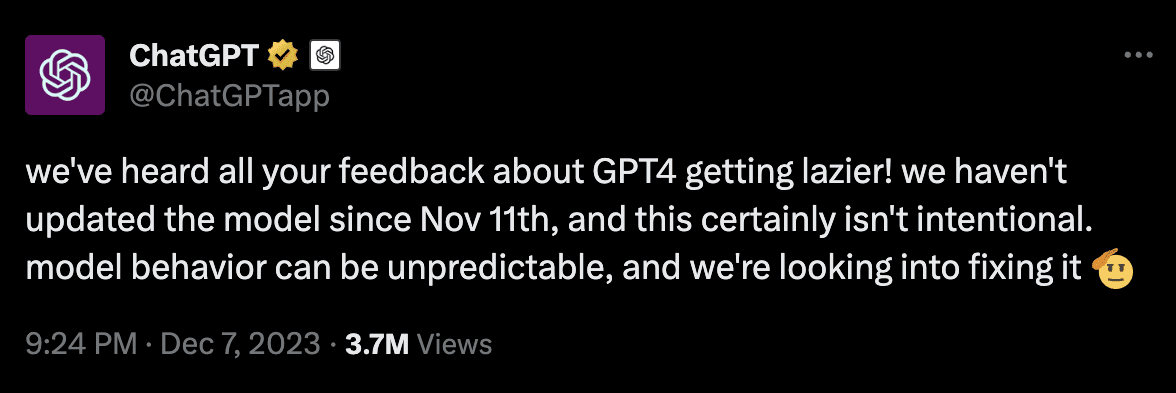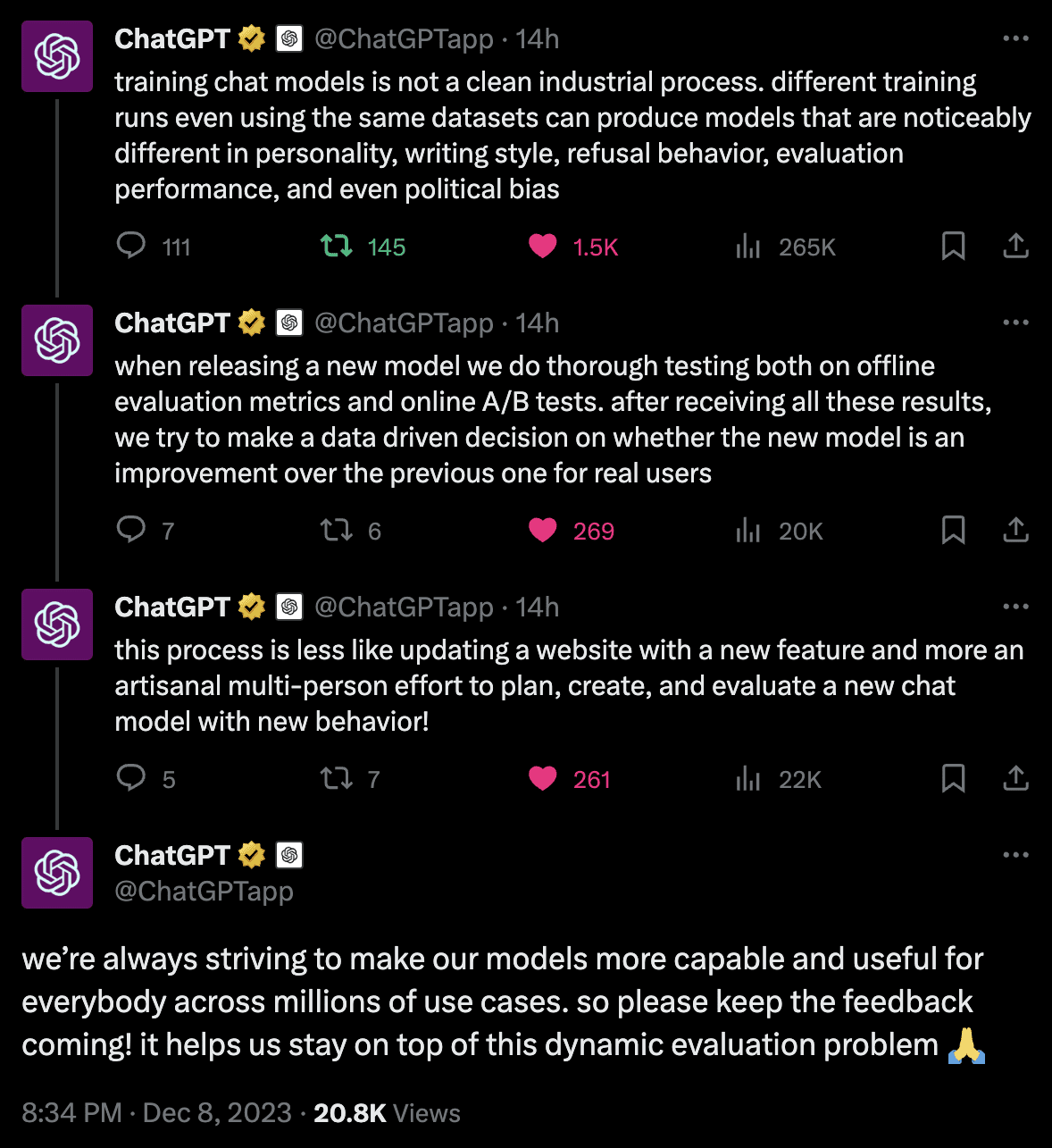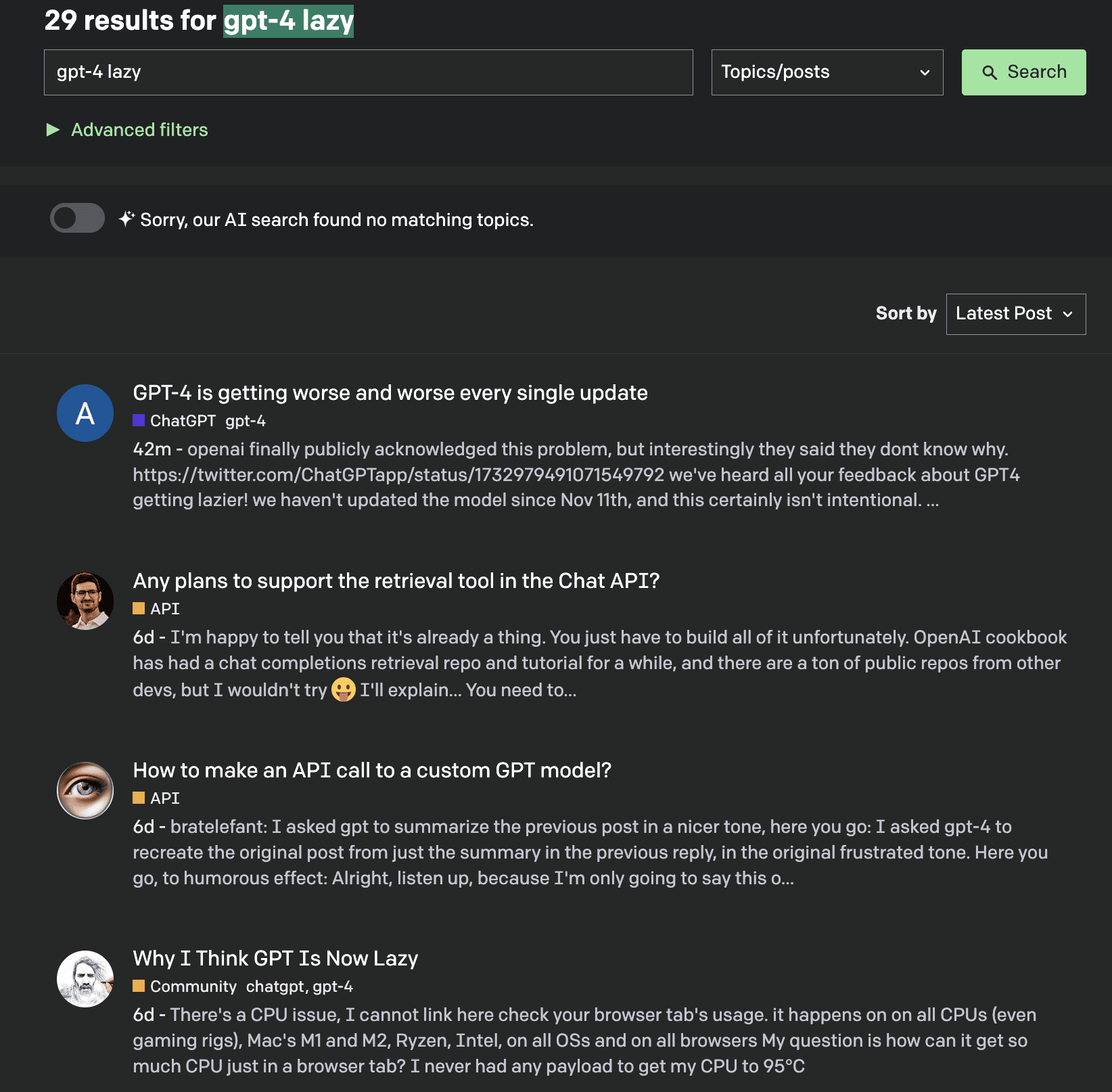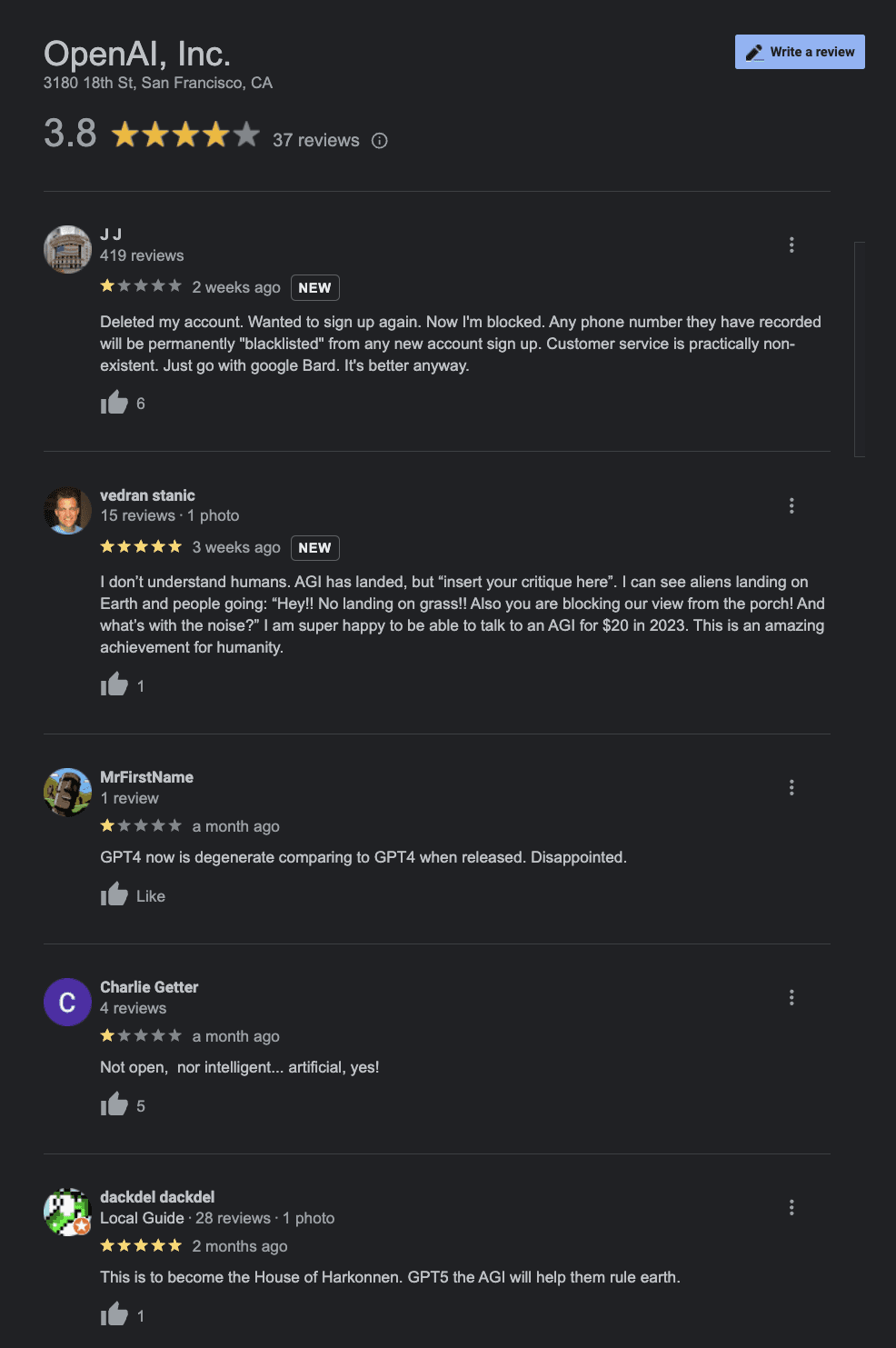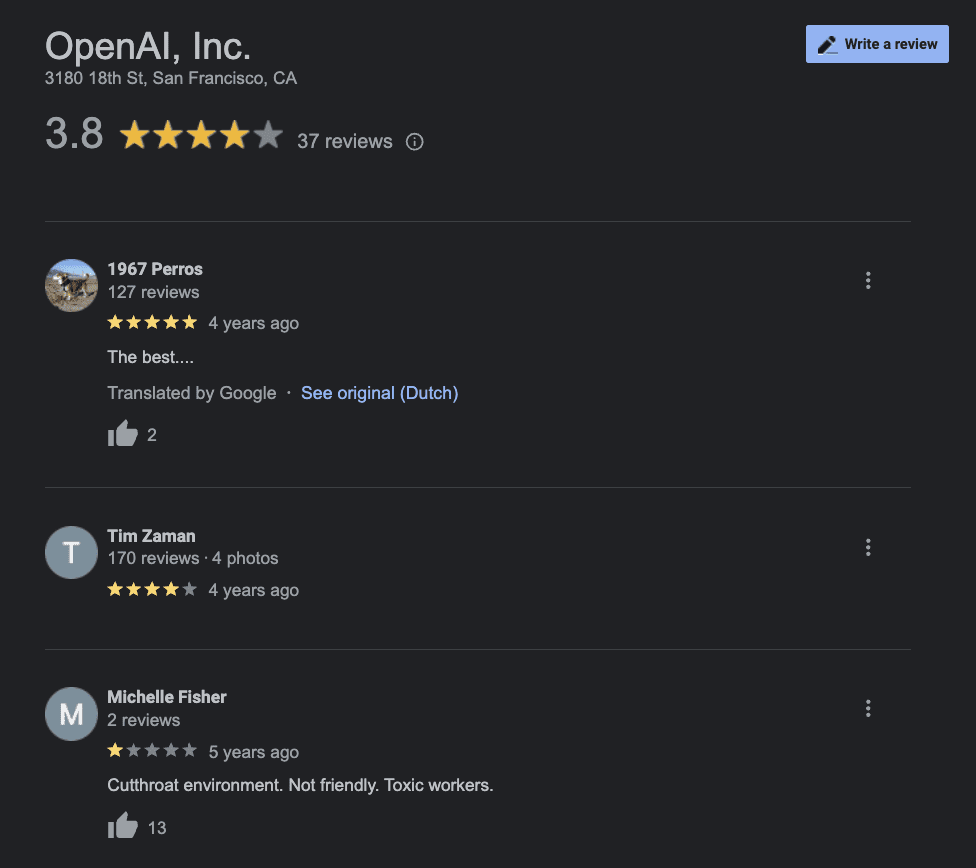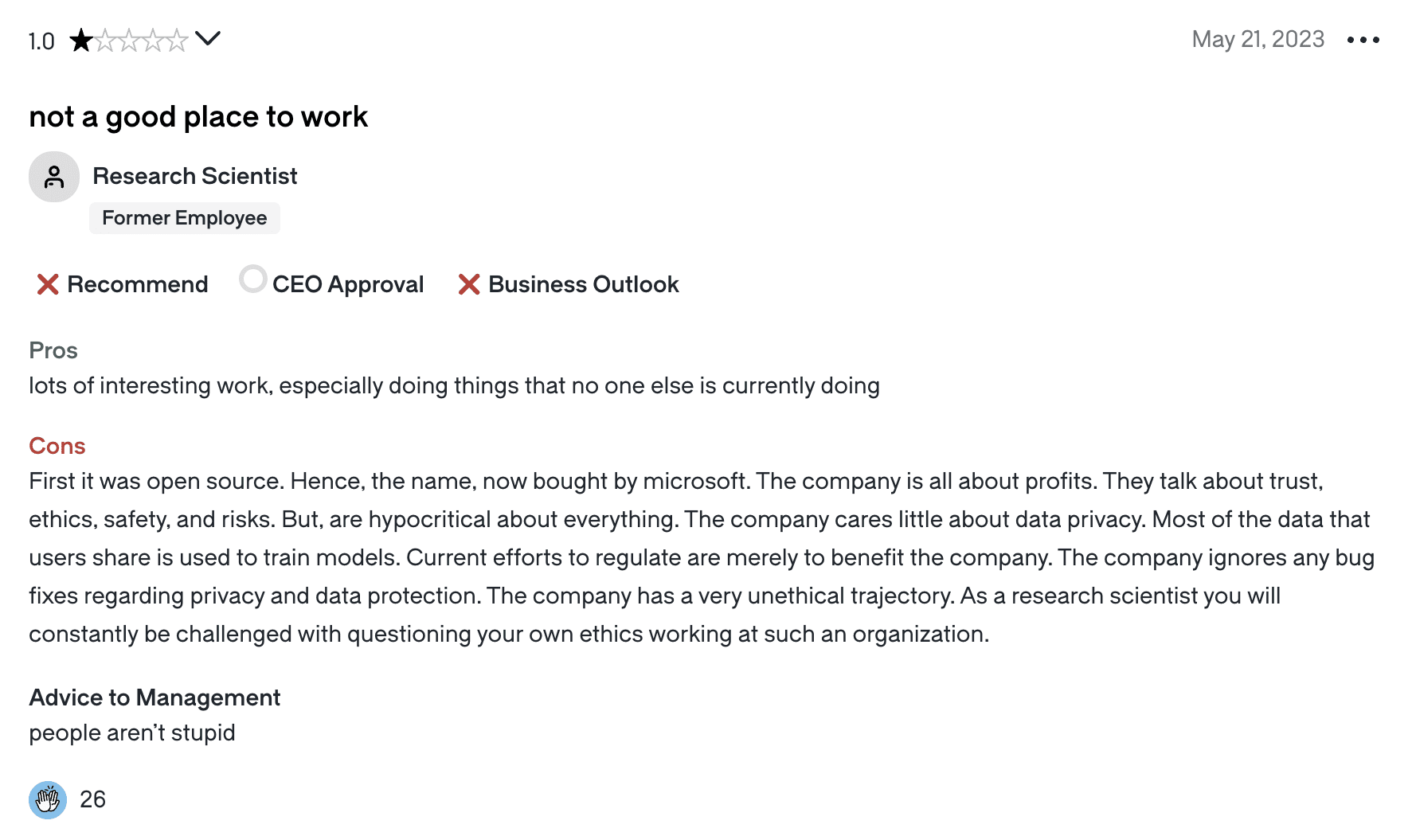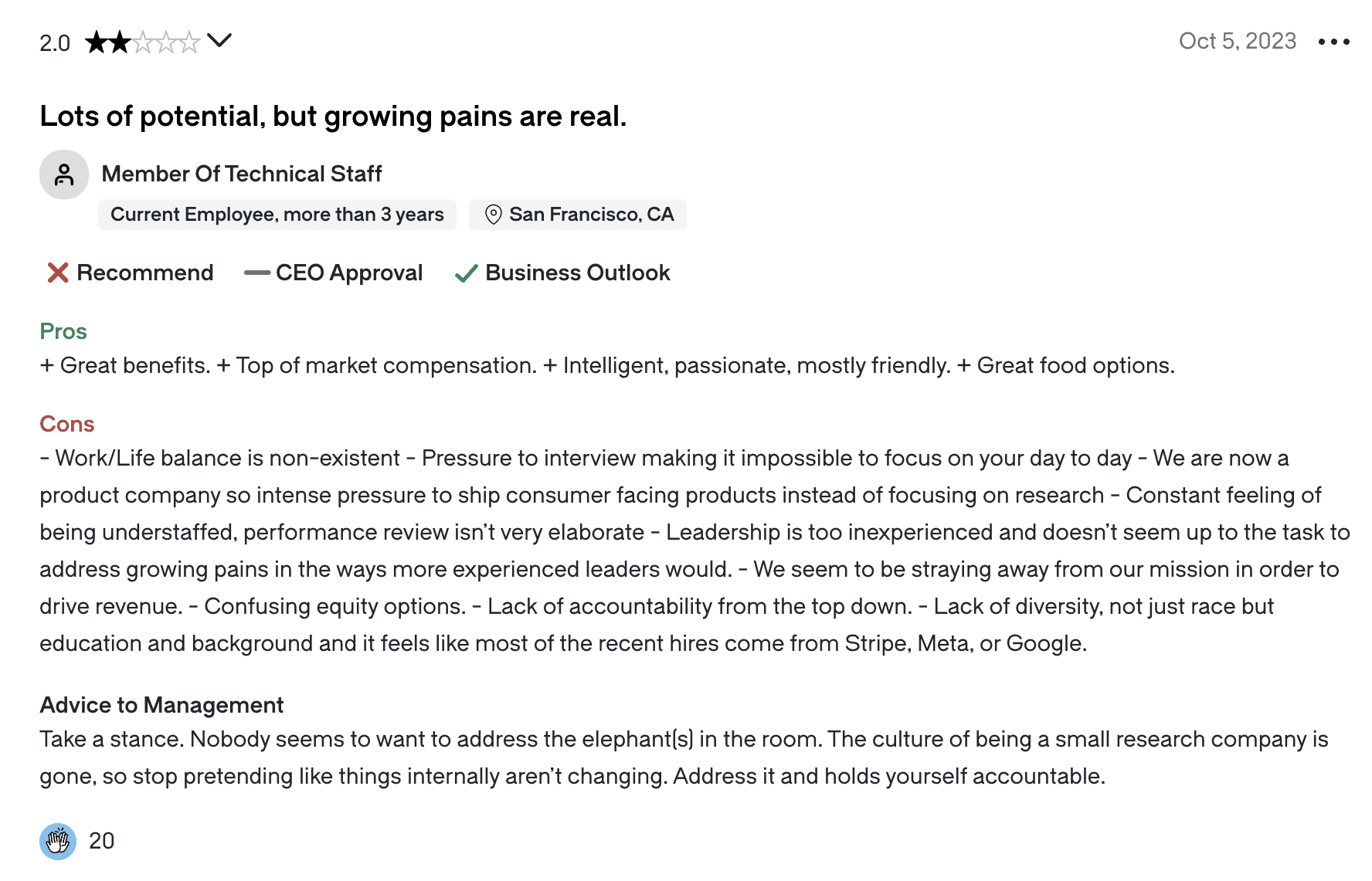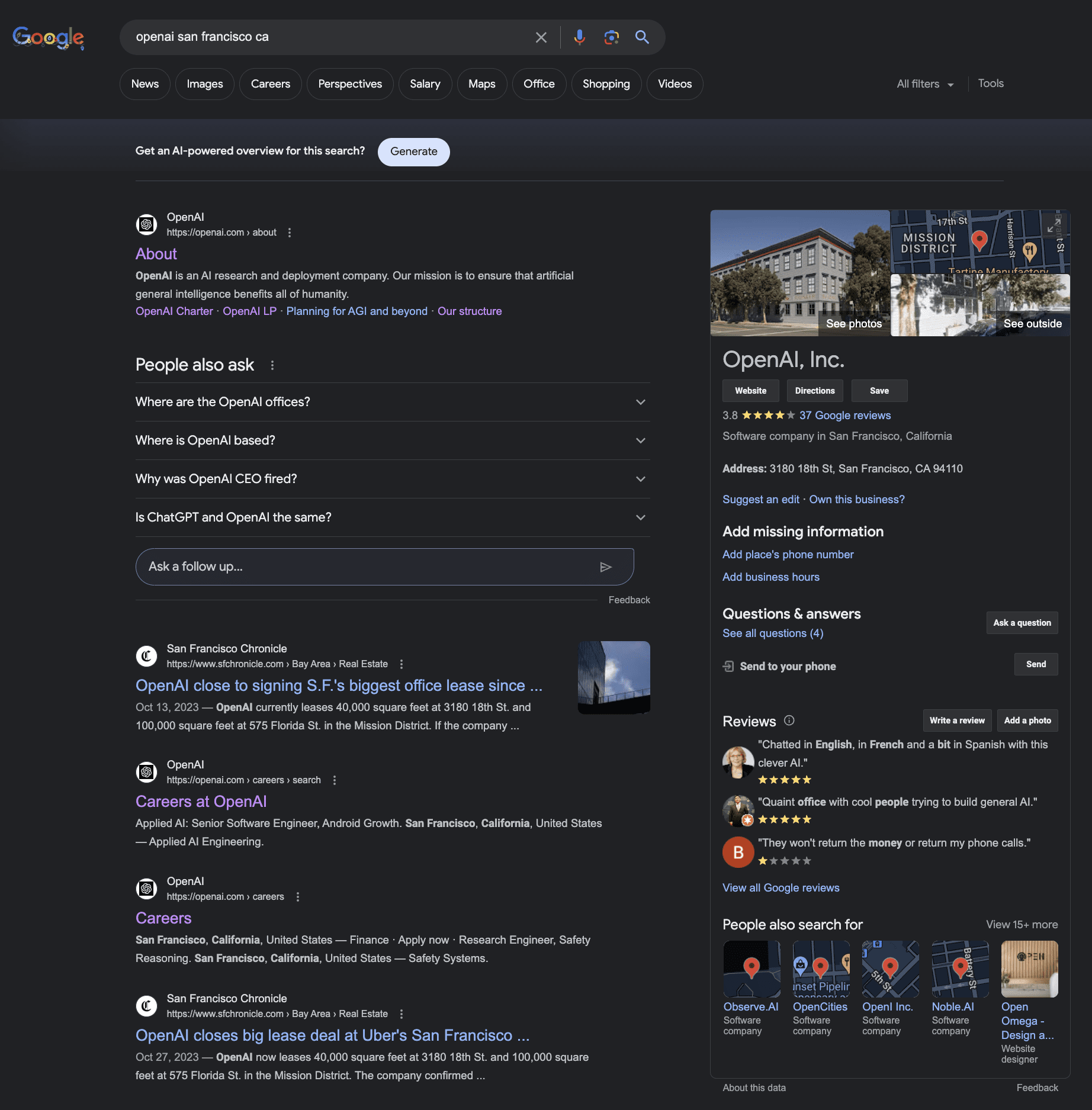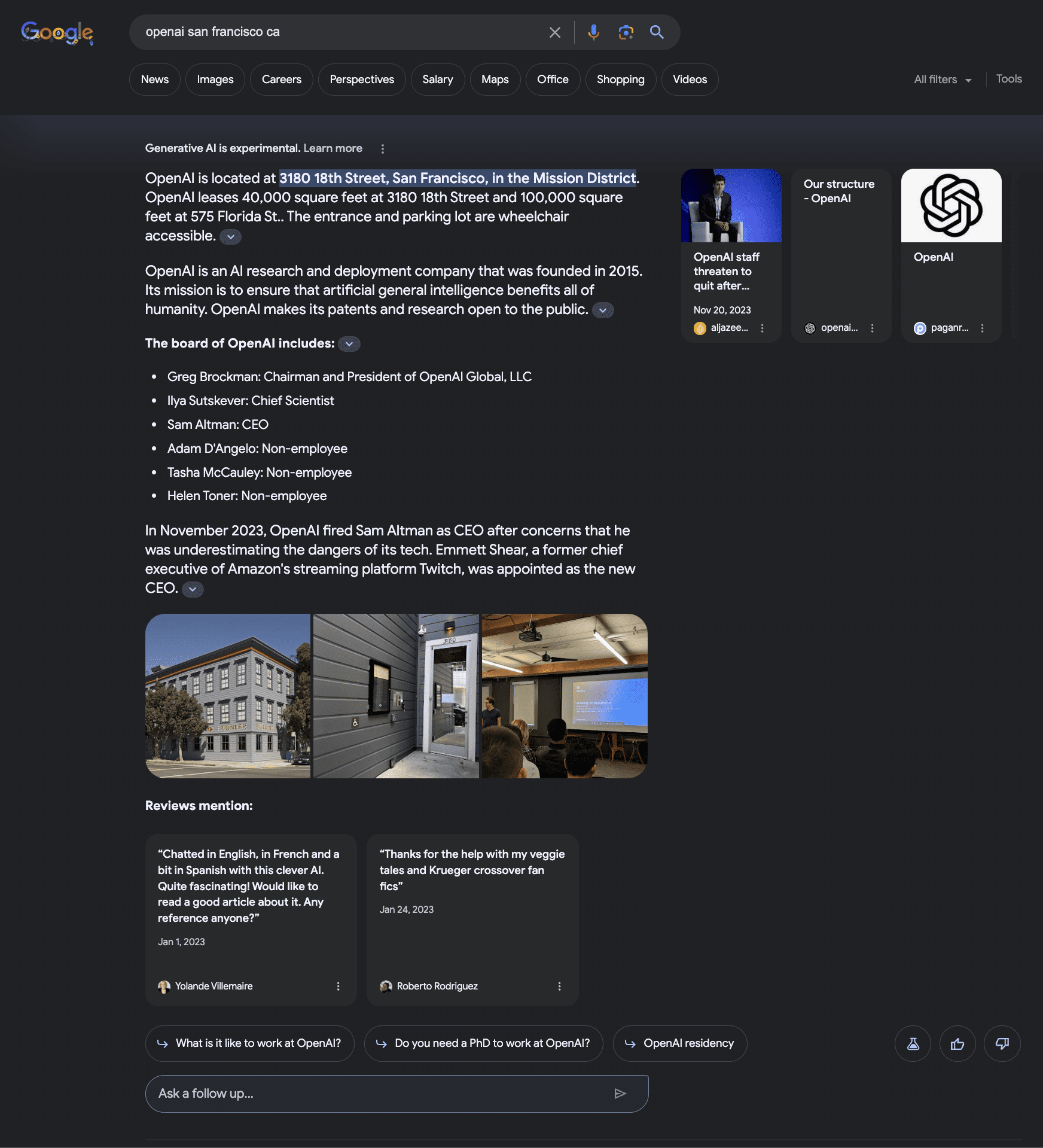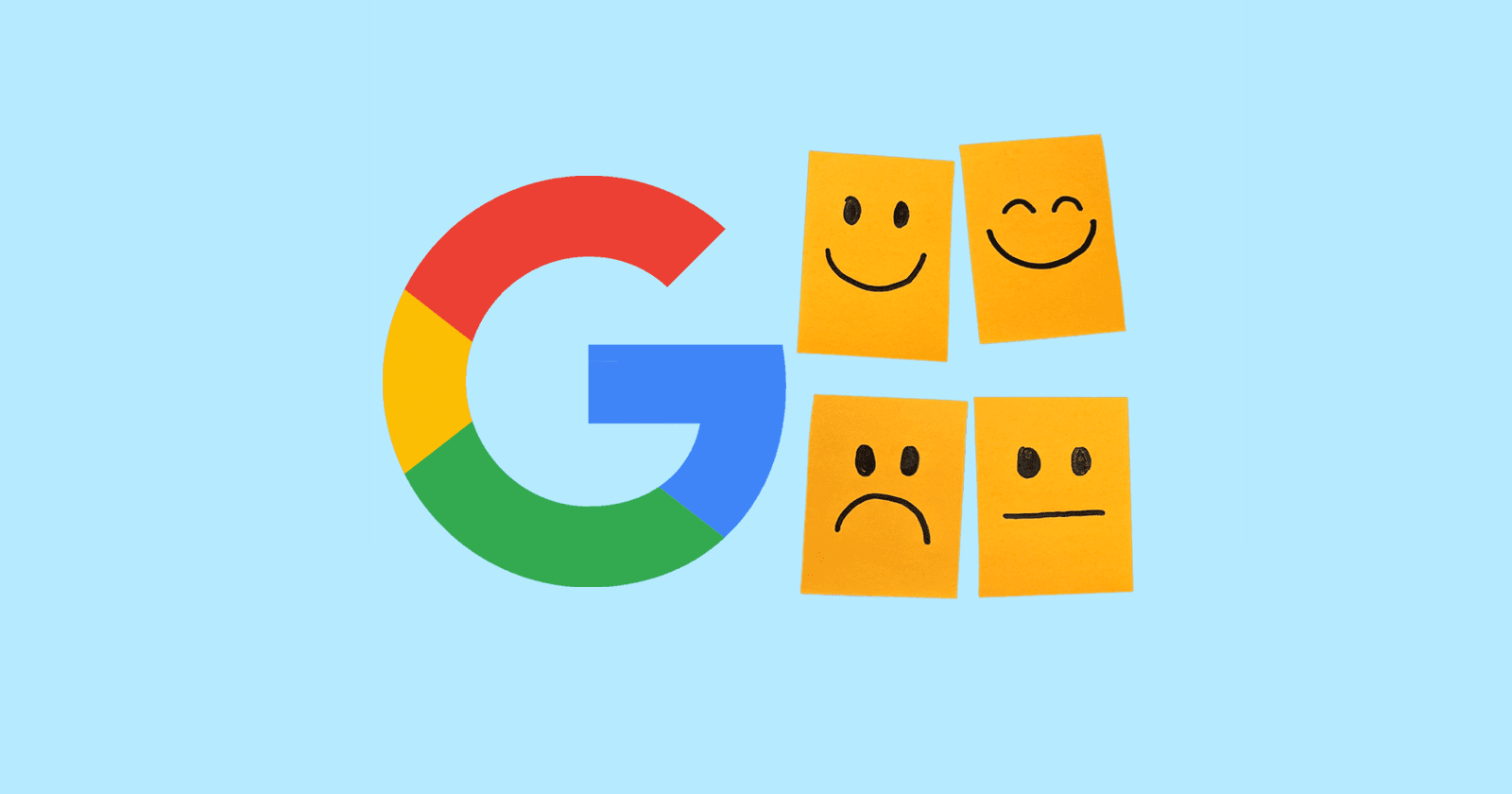Key 2024 Trends To Help You Embrace The Next Era Of SEO via @sejournal, @sejournal
What if you could be in a room with 21 top SEO experts?
What might you ask? What could you learn?
SEO Trends 2024 is the next best thing.
We talked to the most insightful experts we know and asked for their best advice in navigating the year ahead.
With the search landscape rapidly evolving – sometimes it feels like you blink, and everything’s changed. And, this past year has seen particularly impactful transformations in SEO, from “helpful content” updates to Google’s Search Generative Experience (SGE).
How can you adapt to these changes quickly enough to maintain a competitive edge?
How do you optimize your SEO strategy to prepare for the year ahead?
So, we asked 21 top SEO experts and gathered our findings in this insightful compilation, full of industry-leading thought, and actionable tips from respected SEO experts.
Let’s dive into some of the topics covered inside.
This Book Is “About” AI – But It’s Really About People
In SEO Trends 2024, we dive deep into the realm of AI, but ultimately, AI is not the star of the show – you are.
The human touch is still crucial when adopting AI into your strategy, and this ebook highlights the importance of working alongside it rather than relying on it as a human replacement.
Inside, our expert contributors guide you on navigating your relationship with AI as a powerful tool, an environment to work in, and occasionally, an adversary.
“Helpful” Is A Bigger Word Than You Think
In 2024, Google will change the game with a redefined meaning of “helpful.”
Inside, we explore how the definition of “helpful” content and websites is expanding and the impact of updates. Here are some key insights:
- Google assesses the value and helpfulness of your entire site, so make sure your website has a clear and unique value.
- Engage with generative AI and understand how it works before you try to fight it.
- “Expertise” will be a key differentiating factor – insights and original data attributed to authors with names.
Prepare For Search Generative Experience With “Search Experience Optimization”
The experimental phase of Google’s SGE is causing ripples of anticipation and anxiety in the industry.
But the key is being discoverable by generative AI, and knowing when to be its ally and when to be its enemy. Here’s what you really need to know:
- AI in search will upset performance for entire groups of queries, data gathering, and potentially the balance between the platforms.
- Search success may come down to being discoverable by generative AI and finding as many opportunities as possible to surface your brand to users.
- Humans are irreplaceable for setting SEO strategies in a new AI landscape and will be for some time.
Prepare For Disruption: Keep Calm, Educate & Move Quickly
Disruption is on the horizon, but while models for driving business goals may change, the essence of how people search for information remains consistent.
The following will be crucial elements in navigating this dynamic landscape moving forward:
- Understanding a user’s true intent must guide you – spam and thin results are dying.
- Don’t forget about technical SEO – keeping a tidy site can also help insulate you from ruthless core updates.
- Use AI strategically to give yourself more time for big-picture thinking.
Build New Information Models: Entities & Ontologies
The future of SEO lies in understanding complex concepts like entities, schema, algorithm machine learning advancements, and the workings of large language models (LLMs).
Here are some key insights on how to leverage the continued advancement in entities and knowledge graphs to your advantage:
- Understanding the “entity” is critical to future SEO success because it’s both a human and a data model of understanding.
- Lean into exploration and knowledge by making meaningful connections.
- Developing well-organized ontologies (maps of entities and their connections) will prepare you for success in AI platforms and Google search, and improve user experiences.
Expert Contributors
- Adam Riemer, President, Adam Riemer Marketing, LLC
- Aleyda Solis, Founder & International SEO Consultant, Orainti
- Andrea Volpini, Co-Founder and CEO, WordLift
- Andrew Chadwick, Founder, Keyword Insights
- Angie Nikoleychuk, Content Marketing Manager, Search Engine Journal
- Ben Steele, Senior Editor, Ebooks, Search Engine Journal
- Dan Taylor, Partner & Head of Technical SEO, SALT.agency
- Eli Schwartz, Growth Advisor, Product Led SEO
- Jes Scholz, Marketing Consultant, JesScholz.com
- Kevin Indig, Growth Advisor to Fast-Growing Startups
- Martha van Berkel, CEO, Schema App
- Matt G. Southern, Senior News Writer, Search Engine Journal
- Mordy Oberstein, Head of SEO Brand, Wix
- Motoko Hunt, President/International SEO, AJPR
- Olga Zarr, SEO Consultant, SEOSLY
- Patrick Stox, Product Advisor & Technical SEO, Ahrefs
- Roger Montti, News Writer, Search Engine Journal
- Ryan Jones, SVP, SEO, Razorfish
- Shelley Walsh, SEO Content Strategist, Search Engine Journal
- Ulrika Viberg, CEO and Senior SEO, Unikorn
- Vahan Petrosyan, Director of Technology, Search Engine Journal
This ebook is your ultimate guide for surviving and thriving in this dynamic digital landscape.
With expert commentary and insights from industry leaders, this authoritative resource is just what you need to rise to the challenge of 2024 and beyond.
It’s time to embrace change, learn how and when to pivot your strategy and chart a course for SEO success in the years to come.
Get your copy of SEO Trends 2024 today!