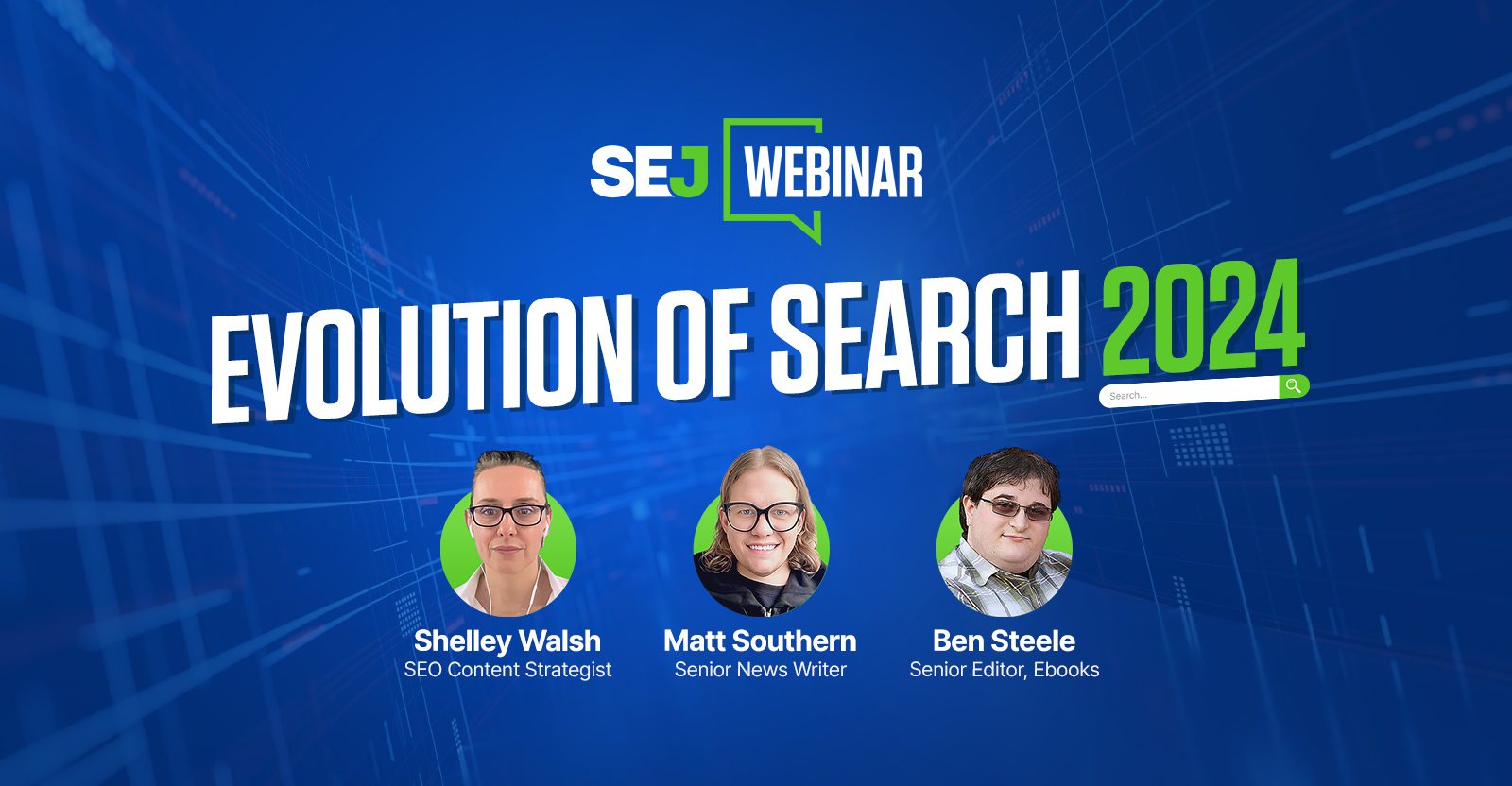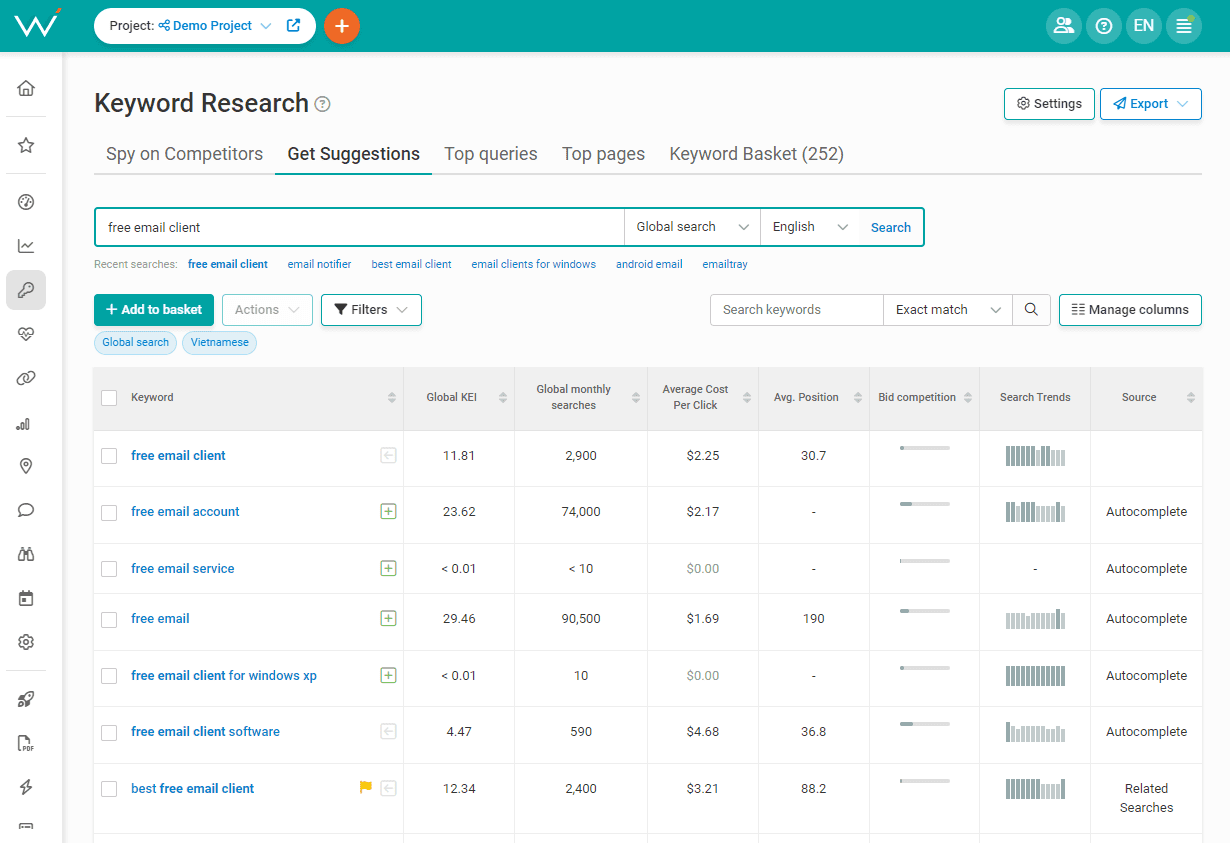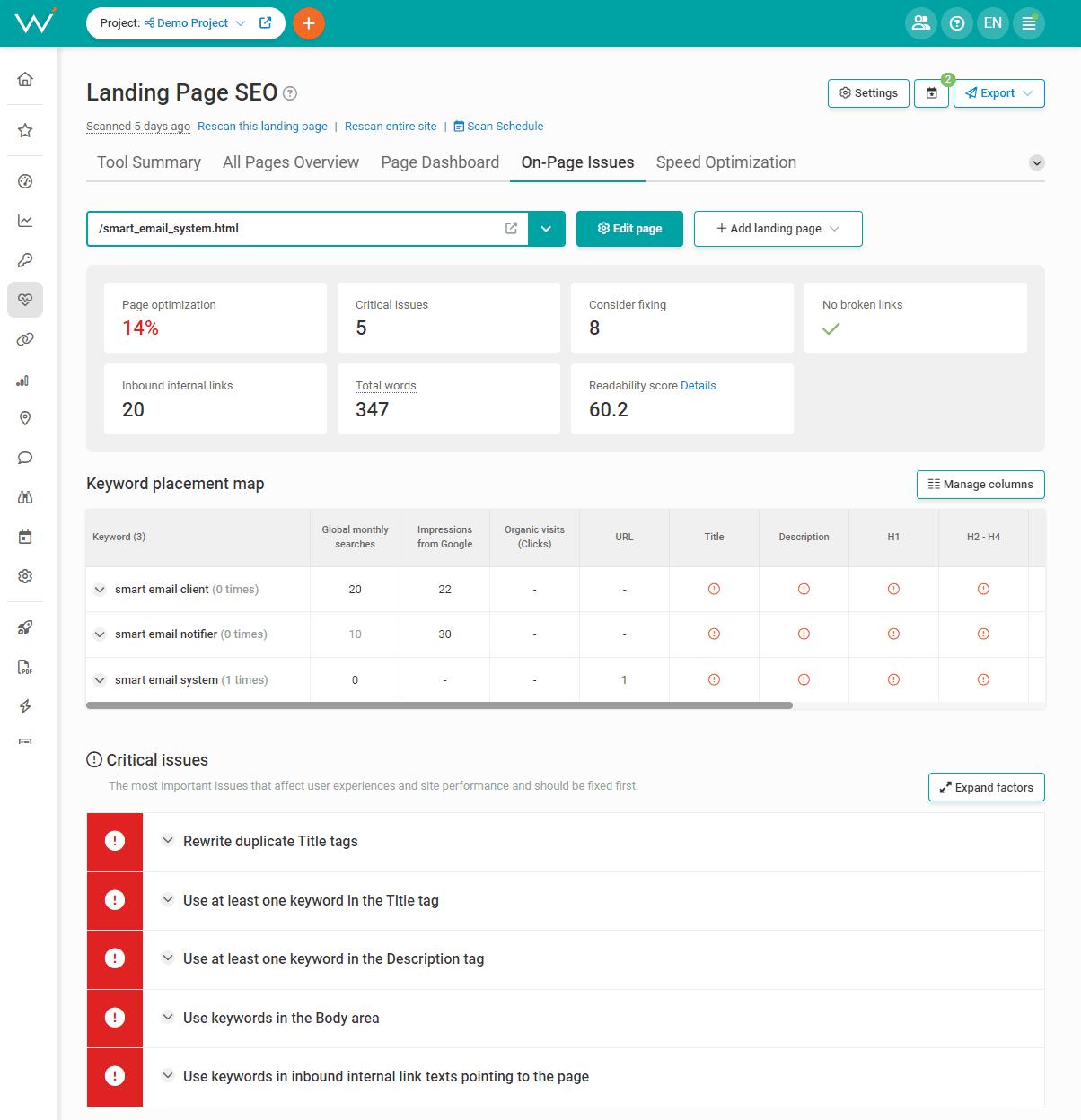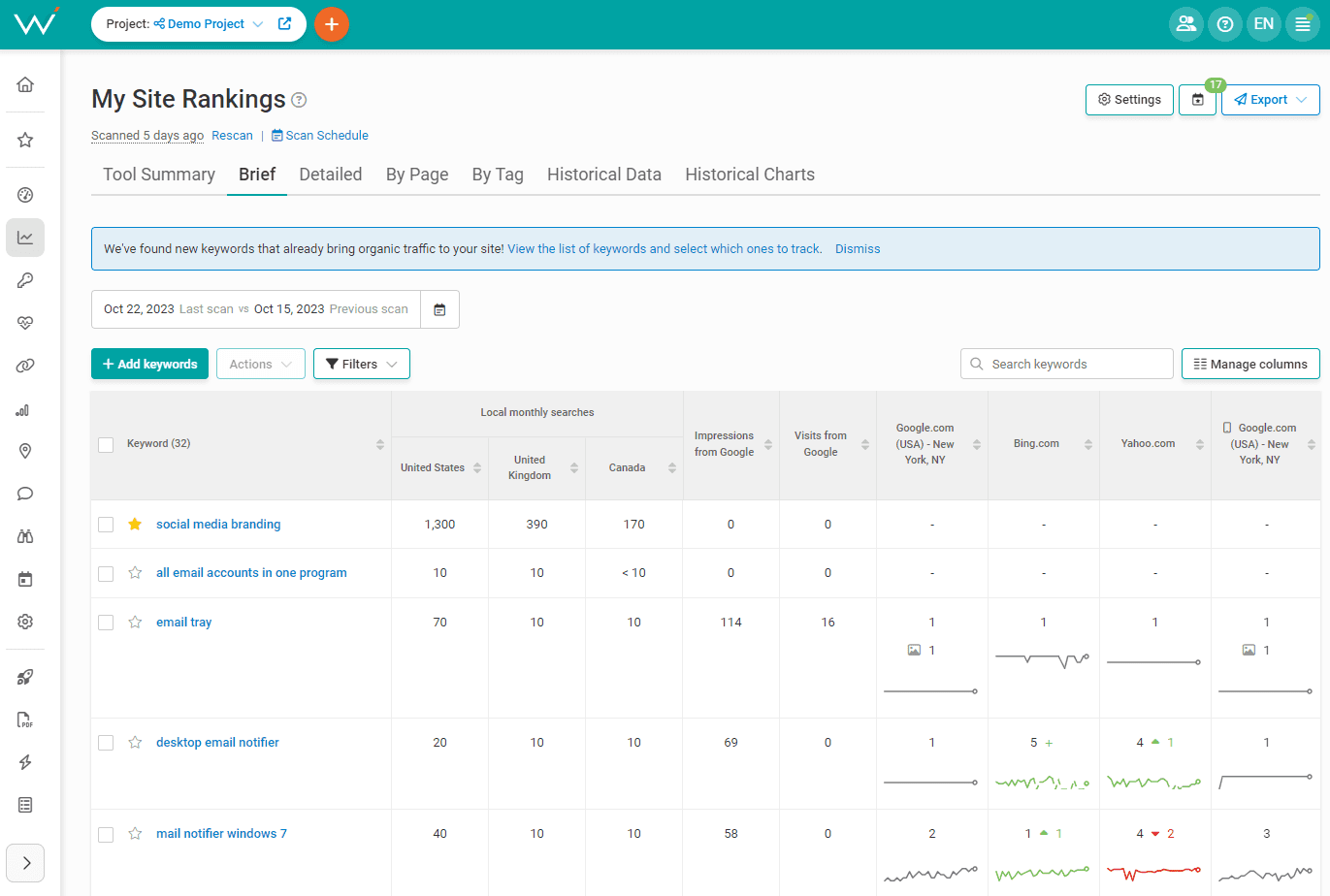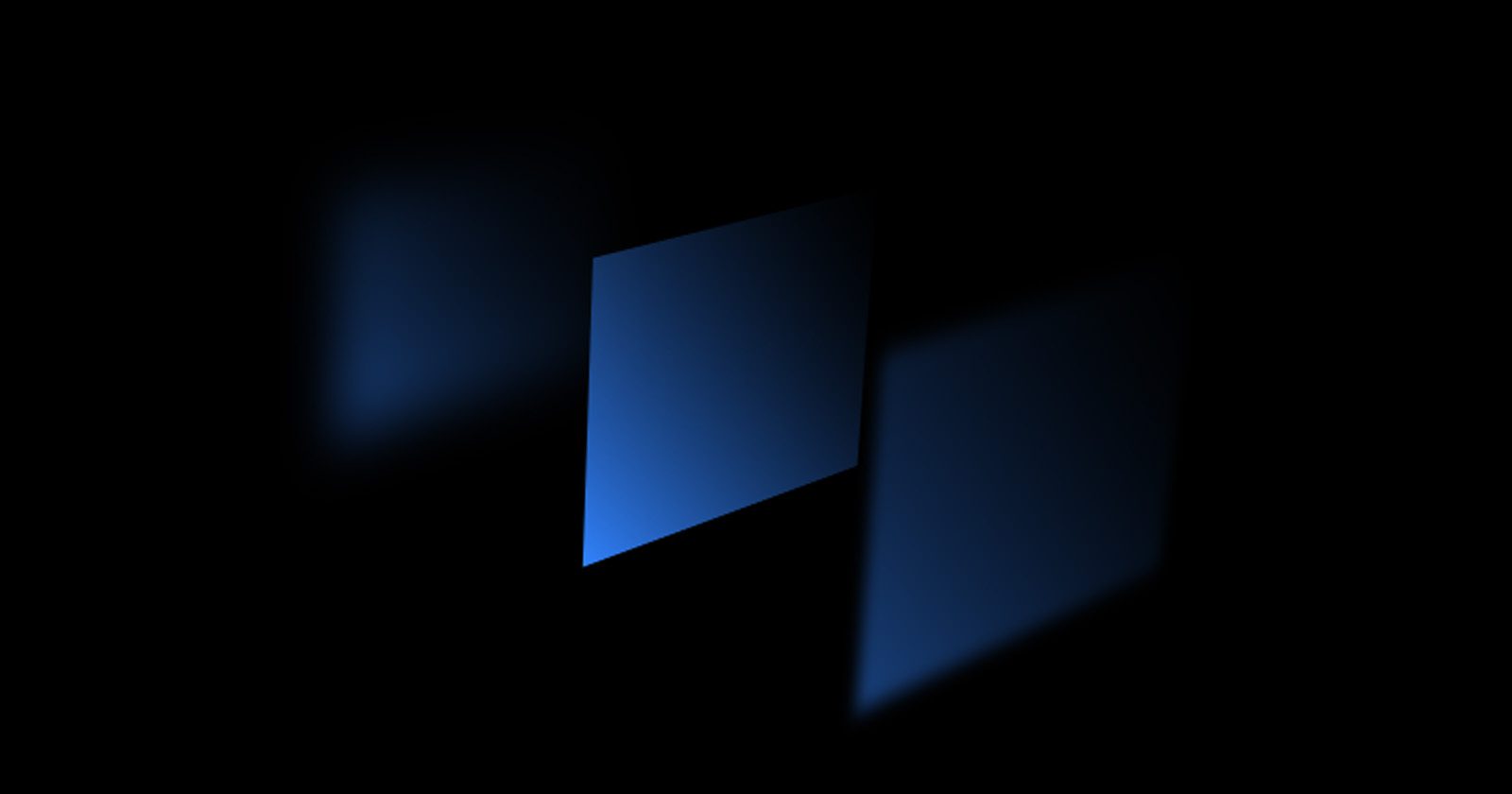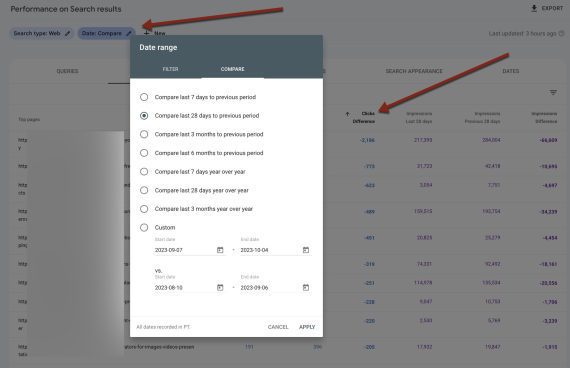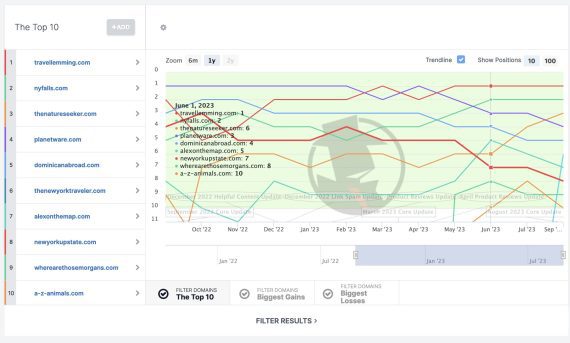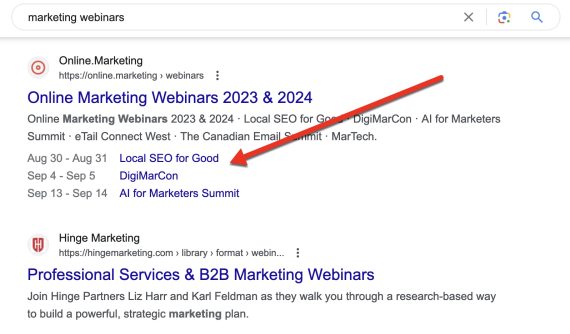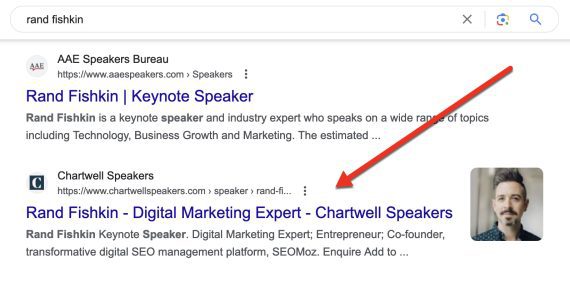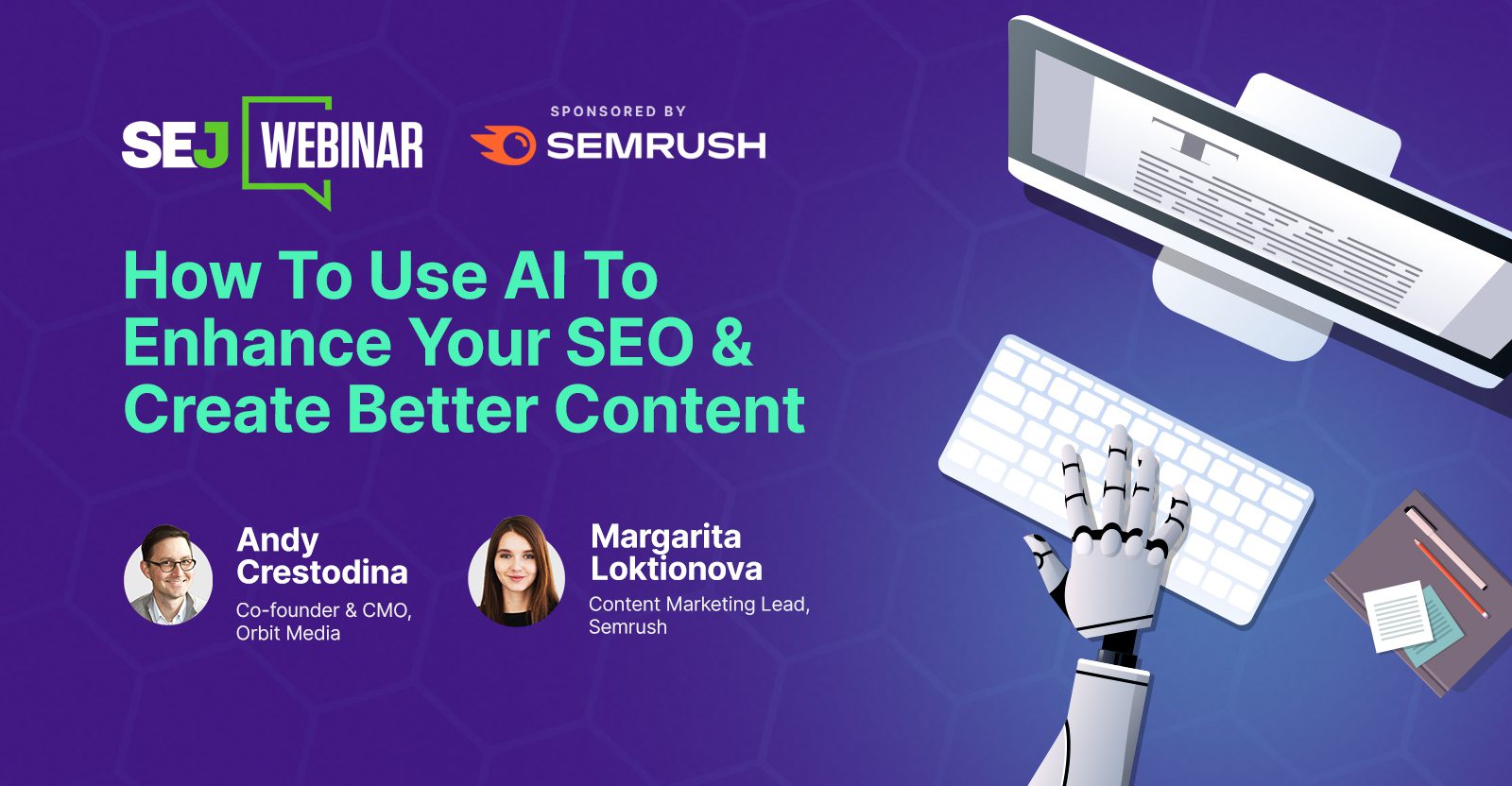2024 SEO Success Guide: Tools & Tactics To Refresh Your Strategy & Boost Performance via @sejournal, @ahrefs

This post was sponsored by Ahrefs. The opinions expressed in this article are the sponsor’s own.
With generative AI and constant Google algorithm changes, how can you shift your strategy quickly enough to keep up?
How do you stay on top of the latest SEO trends, while maximizing your site performance?
2023 has forced SEO professionals to begin finding new ways to adapt their approach to SEO success in 2024.
The rise of AI technology is becoming a strong force in shaping search algorithms and user experiences.
Meanwhile, Google’s Search Generative Experience (SGE) is shaking things up and altering the dynamics of online discovery by influencing how search engines interpret and deliver information.
So, if you’re looking to not simply survive but thrive amidst these seismic changes, a strategic pivot is imperative.
The key to success in today’s world of SEO is standing out and boosting your online presence.
In this guide, we’ll not only uncover strategies to help you increase your search discoverability, but we’ll also introduce the tools you need to implement them effectively.
Some of the most significant improvements you can start making in 2024 include:
- Knowing how and when to leverage AI tools.
- Mastering technical SEO and website optimization.
- Executing and measuring your SEO more efficiently.
Let’s dive into how these key strategy tweaks can completely transform your SEO this year and get you on track for higher SERP rankings and better performance.
How & When To Leverage AI Tools For SEO
Everyone’s talking about how to best harness the power of Artificial Intelligence (AI) in 2024.
But if there’s one thing you should take away from the AI conversation, it’s this: AI is not a human replacement.
Think of it more so as a formidable ally that exists to amplify the capabilities of human expertise.
Utilizing AI in 2024 is about striking the perfect balance and finding the synergy between human ingenuity and AI advancements.
Rather than relying solely on AI technology, find ways to use it to enhance your results.
For instance, if you’re a content marketer looking to streamline your process, AI could assist by offering insights, recommendations, and data-driven strategies to elevate the quality and relevance of your content.
What To Use AI Tools For In Content Marketing & SEO
With Ahrefs’ free AI-powered writing tools, you can:
- Input your rough ideas and get an organized, well-structured outline in minutes.
- Improve the quality, clarity, and readability of a sentence or paragraph with an instant content refresh.
- Generate optimized meta titles for better search engine visibility.
- Craft informative, SEO-friendly meta descriptions for your articles quickly and easily.
- Simplify and summarize your content with precision.
- Brainstorm variations of ready-to-use, SEO-friendly blog post ideas to drive more traffic to your blog.
- Generate descriptive alt text for your images to improve accessibility and SEO without a hassle.
- Get inspiration for your next piece of content by generating a variety of creative ideas.
- And more!
Not only can AI help you save time while crafting compelling copy, but it can also automate keyword research processes.
If you’re familiar with Ahrefs’ Keywords Explorer tool, you’ll be pleased to know that they recently launched a new AI assistant to generate keyword suggestions effortlessly.
With this new update, you can get AI keyword suggestions directly within the platform, without needing to go back and forth with ChatGPT when doing your keyword research.
Stay ahead of the curve and start leveraging AI to your advantage with Ahrefs.
How To Master Website Optimization & Technical SEO
A well-optimized and technically sound website acts as a sturdy foundation, insulating you from the impact of ruthless core updates that search engines may roll out.
With search algorithms becoming increasingly sophisticated, seamless user experience, fast loading times, and adherence to Core Web Vitals have become critical factors in SEO success.
By mastering technical SEO and keeping your site in top-notch condition, you’re not just offering a seamless user experience but also signaling to search engines that your content is reliable and trustworthy.
This proactive approach helps to ensure your site remains visible and valuable amidst ever-evolving ranking criteria.
With Ahrefs’ Site Audit tool, you can run a thorough SEO audit to uncover your website’s technical and on-page SEO issues, and find out exactly what’s holding your website back.
Plus, the platform recently added some exciting new features to enhance your analysis efforts.
Here are some key updates you should know about:
- Core Web Vital (CWV) metrics: Filter your pages by various CWV data points during website recrawls. Visualize CrUX and Lighthouse scores, historical changes, and individual metric performance in the Performance report.
- Google Data Studio integration: Build personalized reports by blending data from different sources and visualizing everything in the form of reports and dashboards.
- Search by HTML code and page text: Easily search for specific elements extracted during a crawl, such as Google Analytics IDs or “out of stock” labels.
- List of issues for a particular URL: Addressing an issue on a specific URL is streamlined with a dedicated tab showcasing all related issues, allowing comprehensive fixes.
- Links Report in Site Audit Issues: Navigate issues more effectively with an additional links report tab, facilitating in-depth analysis at the links level. For instance, browse and export links related to 404 pages for a thorough understanding.
Easy Way: Use An SEO Plugin To Help Optimize Your Content
Ahrefs also launched a WordPress SEO plugin to further assist in your optimization efforts.
With this new plugin, you can automate content audits and see how each article performs for a chosen target keyword.
The tool also provides recommendations on how you can improve the article for better results.
Here are a few key capabilities:
- You can import “focus keywords” for each article from Yoast, RankMath, and AIOSEO.
- Smoother audit progress that shows real-time audit completion percentages.
- Export to CSV all metrics for all analyzed articles or only articles with selected performance status.
Ready to get your site in tip-top shape for the year ahead? Check out Ahrefs’ latest offerings today.
How To Execute & Measure Your SEO KPIs More Efficiently
Keeping your website up-to-date with SEO trends is important – but the buck doesn’t stop there.
Staying competitive requires you to keep a vigilant eye on your rival sites as well, dissecting their strategies, and adapting your own accordingly.
Success in SEO isn’t just about visibility; it’s about outperforming your peers.
Reassessing the metrics that matter most and recalibrating your strategy based on real-time insights are the secrets to staying ahead of the curve.
In this evolving landscape, the ability to execute with precision and measure impact accurately will be the key to unlocking sustained SEO success.
You can start by knowing how to spot SERP changes effectively.
For example, with Ahrefs’ historical SERP checker tool, you can go back in time and see what the SERP looked like for any given query in their index.
And if you already use Ahrefs Site Explorer tool, you’ll love the recent updates they’ve made to their overview report.
Not only does it load noticeably faster than the previous version, but you get access to the following new features:
- New history chart.
- Comparison mode.
- Paid traffic data.
- Year-over-year mode.
- Google algorithm updates.
- Calendar report.
- Site structure report.
Visit Ahrefs to learn more.
Start Ranking Higher & Maximizing Opportunities With Ahrefs Now
In the rapidly evolving SEO landscape, Ahrefs emerges as a strategic ally, providing the tools you need to not only stay afloat but rise to new heights.
From leveraging AI tools intelligently to mastering technical SEO and executing with precision, we’ve dissected the key strategies that will redefine your SEO in 2024 and beyond.
It’s time to embrace change and elevate your search performance.
Start your journey to sustained SEO success with Ahrefs’ vast array of tools and exciting new features.
With their updated usage-based pricing model, you can access the features you need most. Try it today!
Image Credits
Featured Image: Image by Ahrefs. Used with permission.